Last Updated on April 26, 2025 by Owen McGab Enaohwo

You just hired new employees, but a few weeks in, they are still struggling to navigate their daily responsibilities or where to find essential resources. Meanwhile, their seasoned colleagues are busy with their tasks, leaving little time to guide the new hires and decreasing productivity. Such inadequacies point to a poor onboarding process and can often lead to new hires quitting early into their contract.
New employees often leave their jobs within the first 45 days. This mostly happens because:
- The job doesn’t meet expectations
- Poor management experience
- Lack of opportunities for growth
An effective employee onboarding process is vital for long-term success in any organization. It gives new employees a sense of belonging, clarity, and purpose from day one. The best way to achieve this is to have an onboarding checklist as the roadmap, ensuring no steps are overlooked in this critical hiring phase.
So, how can you create an effective onboarding checklist for your business?
This article provides a detailed guide with the necessary tools and templates to get you started.
SweetProcess is an employee training software for seamlessly onboarding new employees with standard operating procedures and policies. Sign up for a 14-day SweetProcess free trial. No credit card is required.
Table of Contents
What Is an Onboarding Checklist?
How to Create an Onboarding Checklist for New Hires
How to Onboard New Employees Seamlessly Using SweetProcess
What to Include in an Onboarding Checklist
7 Onboarding Checklist Templates You Can Copy
Onboard Your New Hires Quickly and Easily With SweetProcess
Frequently Asked Questions (FAQs) About Onboarding Checklists
What Is an Onboarding Checklist?

Once you hire a new employee, you need to take them through a comprehensive onboarding process to equip them with the necessary tools. An onboarding checklist makes this process much easier by providing a structured outline with the necessary steps and tasks to be completed when welcoming a new employee into an organization.
This checklist typically includes a range of activities, such as:
- Employee handbook
- Training sessions
- Introductions to colleagues
- Familiarization with company policies and procedures
Think of an onboarding checklist as a recipe for success in the kitchen. Just as a recipe outlines the steps and ingredients needed to create a delicious dish, an employee onboarding checklist lays out the necessary ingredients for a successful onboarding experience. Without it, the process may feel haphazard and incomplete, leading to a negative outcome.
This onboarding checklist ensures that the onboarding process is thorough, consistent, and efficient for employers. Statistics show that organizations with solid employee onboarding processes can increase retention rates by 82%.
Therefore, if you have been experiencing a high turnover, you can use this predefined list of tasks to ensure that all essential steps are completed for each new hire.
When a company invests in a proper checklist, new hires can transition into their new roles much faster. In addition, the presence of clarity and structure means they can integrate into the team more seamlessly, which is ideal for your productivity levels.
How to Create an Onboarding Checklist for New Hires
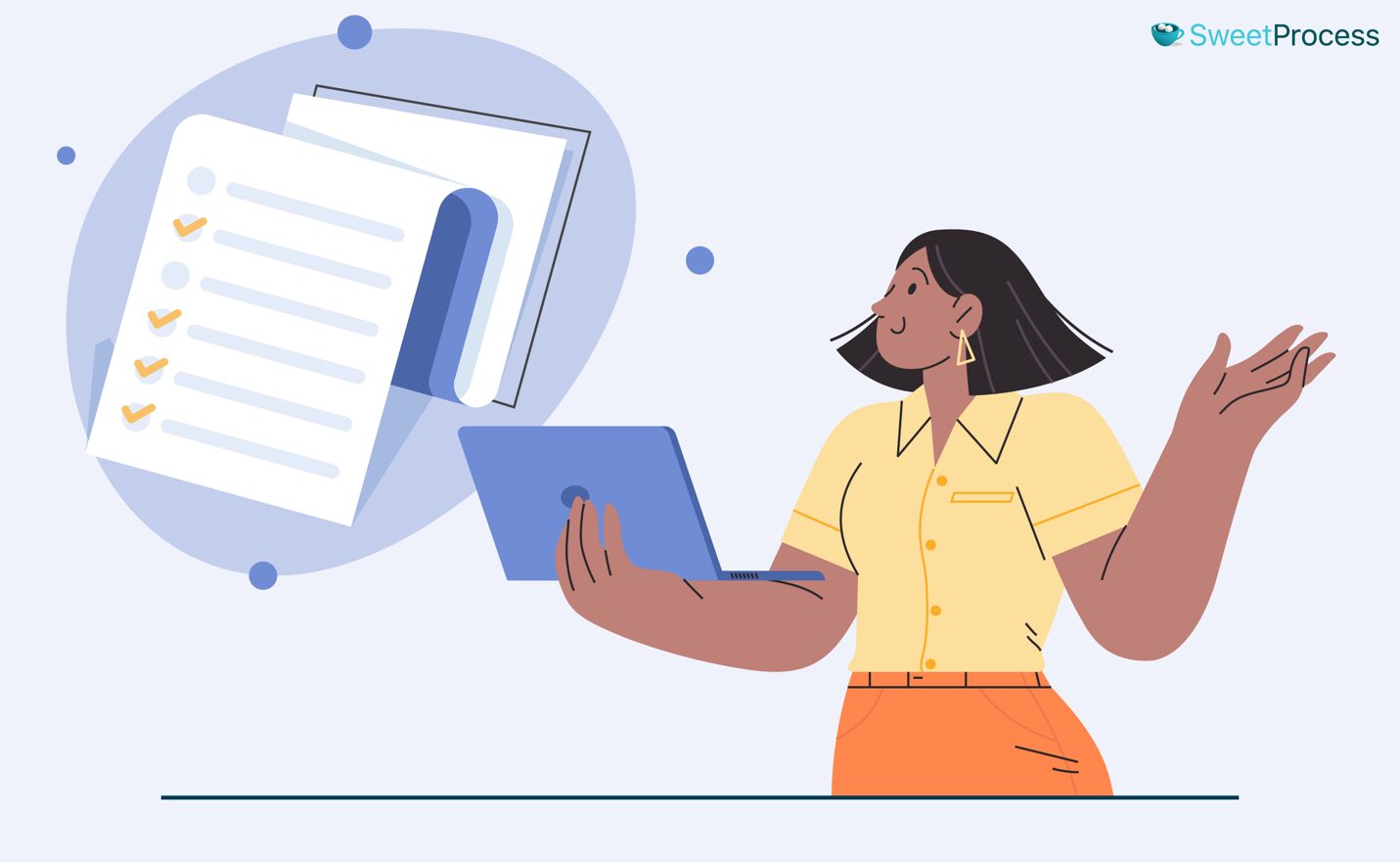
While most organizations have some onboarding process in place, it does not always work. Many companies focus only on new hires for the first few days or weeks. However, the employee onboarding process should be continuous for the best results.
In this section, we’ll delve more into how to develop a comprehensive onboarding roadmap for different phases.
Pre-Onboarding Checklist
You need to start onboarding your new hires before they report for their first day of work. Here’s how to go about it:
Initiate HR Setup
The HR team needs to lay the groundwork for the new hire’s administrative needs. The setup can involve creating a profile if you have a company system and preparing accurate documentation before the reporting day. It’s important to set up the HR processes early so that you can establish a foundation for effective communication and payroll processing. This approach ensures a smooth transition for both the employee and the HR professionals.
Send Welcome Email to New Employee
Most people find a new work environment intimidating. However, by sending a welcome email, you can make it more comfortable by building rapport with the new hires. For instance, you can send an offer letter with key details about the company and an upcoming start date that outlines important details such as the first-day schedule, location, and any necessary preparations.
According to a survey by BambooHR, employees who received an offer letter were seventeen times more likely to show up feeling more emotionally connected to the company.
Craft a personalized message that expresses excitement about their role. You should include a warm introduction to key team members and provide access to relevant resources or documents that will help them prepare for their new role.
Send an Onboarding Package
An onboarding package is a thoughtful gesture that helps the new hire transition to the new role. You can include essential documents, such as employment contracts, company policies, and benefits information, to ensure the new hire has everything they need to get started. This package is an opportunity to make a positive first impression and reinforce the organization’s culture and values.
Prepare the New Hire Paperwork
By the time your new employee reports, you should have all the proper documentation in place. For instance, you should gather all the required documents, such as confidentiality agreements, tax forms, and contracts, and ensure they are up-to-date. You must also have the employee handbook ready, which covers all the company expectations. As you prepare the paperwork, have clear instructions about what must be filled out and returned before the start date.
Prepare the Office for New Employee
Although remote working has become quite popular in today’s business world, data by Forbes shows that as of 2023, 28.2% of employees work a hybrid model. Therefore, once you hire a new employee, you must set up a physical workspace for a productive environment.
Provide a desk, chair, computer, and any other necessary equipment or supplies they may need to perform their job effectively. Have everything ready before their arrival for a better onboarding process.
Buy Devices and Equipment
Whether you run a manufacturing facility or an office, your employees require devices and equipment to execute their tasks. Your onboarding checklist should include procurement of items such as laptops, software licenses, specialized tools, or safety gear, depending on the nature of their role. By purchasing these items in advance, you eliminate delays and frustrations that may arise if the new hire is left waiting for essential tools to be provided.
Set up Accounts and Create Logins
At this stage, you need to set up user accounts for your new hires. Create email addresses and grant access to internal communication platforms and workflow management software. If you use apps like Slack, add the new members early in the onboarding process. This way, they can hit the ground running as soon as they report on the first day.
Set up the New Hire’s Environment
It’s important to create a welcoming and efficient workspace for your new employees. As part of your onboarding process, set up a workspace with the necessary equipment and supplies. If your team relies on tech tools, install the required software and grant access to relevant systems. With this in place, your new employees will feel supported, enabling them to focus on their tasks.
First Day Onboarding Checklist
Here are the key things to include in your checklist for when your new hires report on the first day.
Welcome the New Hire
To ensure that your new employee is comfortable, you must give them a warm welcome. Start with a friendly introduction with the key team members to provide a brief overview of the office layout and facilities. Additionally, offer a tour of the workspace and facilities, including restrooms, break areas, and other relevant areas. This approach sets the tone for positive interactions with established employees.
Discuss the Position and Company Culture
Although the new employee knows the role, it’s still important to discuss the position in detail. This allows the HR team or department lead to outline key responsibilities, goals, and immediate tasks. At the same time, you should provide insights into the company’s culture and values.
For instance, if a new team member joins the marketing team, you can discuss the immediate campaigns and how they can contribute from the onset.
Conduct Employee Orientation
Orientation introduces the new employees to the workplace, company culture, and colleagues. A well-designed new employee orientation program ensures they meet the key stakeholders, facilitating collaboration. During this phase, you should provide essential workplace resources, such as communication tools, knowledge, and resources needed to navigate the new role effectively.
Perform Company Tour and Walkthrough
For businesses with a physical workspace and organizational layout, you must organize a company tour for the new hires. Guide them through various departments, facilities, and amenities, highlighting key areas such as meeting spaces and work areas. As you do the walkthrough, introduce them to colleagues along the way. This approach makes integration much easier.
Send a New Employee Announcement
After hiring someone new, introduce them to the rest of the team. You can send the announcement via email or internal communication channels to allow colleagues to extend a warm welcome. Ensure you highlight their background and role in the announcement so that team members are aware, especially if they need to work together.
Meet With Managers and Executives
Although a new hire is joining a specific department, it’s still important to organize a meeting with the company executive and managers. It’s a crucial part of the new hire onboarding checklist because it allows the new hire to gain insights into the organization’s leadership structure, strategic goals, and vision. This face-to-face interaction also fosters open communication and builds rapport from the onset.
Ask New Employees to Complete HR Documents
Before work begins, the HR team needs signed employment contracts and benefit enrollment forms. Ask the new employees to complete these forms to ensure compliance with legal requirements. For instance, if a job includes a salary, benefits, and commissions, the employee must sign this to facilitate smooth payroll processing.
Assign Training Materials
Companies that invest in employee training and development tend to achieve higher retention levels. On the first day, provide the key training resources the new hires need to start. Additionally, you can utilize a learning management system (LMS) to provide online courses, written manuals, and instructional videos that provide a deeper understanding of the responsibilities, company policies, and procedures.
Assign a Mentor or Buddy
Companies like Microsoft use a buddy program to improve the onboarding process. This type of onboarding program is important because it encourages new employees to seek guidance from a specific mentor. They may feel more comfortable consulting one person on best practices, company culture, and norms. Employees who feel supported from day one are more likely to be more productive.
This approach also facilitates knowledge transfer between employees, which is important for continuity, even after seasoned employees leave.
Take Them out for Lunch
Some new employees may be shy in the office environment. However, you can ease the tension by providing an opportunity for informal interaction. A casual setting over a meal allows team members to get to know each other better outside the professional space. It also encourages more open conversation, translating to positive team dynamics in the workspace.
Assign Them a Simple Task
Employee training starts on the first day. One of the best ways to achieve this is by assigning a simple task. This task should be manageable and relevant to their position, allowing them to apply their skills and contribute to the team. For instance, if a team member is joining the digital marketing team, you can assign them a task to conduct a basic audit of the company’s social media profiles and identify any areas of improvement.
Completing a task right away helps the new hire feel productive and confident in their new role.
Your business needs a tool to make onboarding new employees easier. SweetProcess is your go-to employee onboarding software! Start the 14-day SweetProcess free trial today—no credit card is required!
First Week Onboarding Checklist
In the first week, your checklist should cover the following areas:
Introduce Them to Other Teammates
Arrange for brief and scheduled interactions with the entire department and other team members. These introductions should not be limited to the department the new hire is joining. Meeting all the staff members is ideal to establish a rapport and lay the foundation for collaboration. Team members can share insights, answer questions, and provide support, helping the new hire feel welcomed and valued.
Daily Check-ins Throughout the Week
As a manager or human resource professional, you can spot any early hiccups by implementing daily check-ins within the first week. These check-ins allow the new employee to ask questions, seek clarification, and share any concerns they may be facing. You also have the opportunity to address issues promptly to reduce turnover rates.
Schedule Additional Training if Needed
You should have provided the new hire with an effective training manual by now. If there are knowledge gaps, you can organize additional sessions with the employees. Mix up the training resources to include video instructions, written material, and infographics that make it easier to understand.
Show Them How to Use Company Software
Most companies use software and tools to implement policies and procedures. For instance, if your company has knowledge base software that holds all company information, you should train new hires to use it. Provide hands-on training and demos to help them familiarize themselves with these tools. The first week is critical in training new employees to perform their jobs effectively.
Provide Them Access to Company Policies
Company policies are stored in the employee handbook software. To ensure compliance, provide this handbook and discuss it with the HR department. When the handbook is well explained, new hires can understand policies that outline expectations and guidelines on:
- The code of conduct
- Safety protocols
- Expectations
Set Short-Term Goals and Check the Implementation Progress
You don’t want your new employees to be confused in the first week. You can avoid this by setting clear, achievable short-term goals that provide a sense of direction. For instance, if you set a goal for the new sales coordinator to reach out to two clients, you can review and check the progress within the first week. This approach allows managers to provide feedback and address any issues that arise.
Recommend Useful Resources for Growth
Your team can expand their skills and knowledge using internal and external resources. As a manager, you can recommend useful books, articles, online courses, industry blogs, or internal training materials relevant to their role. This can be part of the employee learning and development plan.
Organize and Invite the New Hire to Team-Building Activities
An informal setting breaks down the communication barriers in an office. Organizing fun team-building sessions is a good way to make new employees comfortable. Team members can bond and build trust in a relaxed environment. This helps new hires feel welcomed, valued, and connected to the rest of the organization.
Use Employee Feedback to Improve the Onboarding Process
The onboarding process is not always fault-free. For instance, if you’ve had the same processes for several years, they may be outdated or ineffective. Within the first week, you can use surveys and organize discussions with the new hires on any concerns. There may be valuable insights that will help you refine procedures to ensure the onboarding experience remains effective.
Set a One-on-One Meeting at the End of the Week
The best way to get comprehensive feedback is by organizing a one-on-one meeting at the end of the week. Managers can check in on the progress and clarify expectations moving forward. Additionally, it offers a chance for the new hire to share their experiences and express any challenges they may have encountered.
First Month Onboarding Checklist
According to a Statista survey, most companies spend one week onboarding new employees. However, the process should not stop there, as it’s important for new hires to get integrated into the company throughout the first month. Here’s what should be included in the onboarding checklist:
Hold Weekly Meetings
Employees can provide feedback in every phase. Check in with them weekly to learn about the performance and possible areas of improvement. Spread out the meetings every week to capture any changes and suggestions. This approach gives enough time to implement ideas for the previous sessions.
Let Them Stay in the Shadows
Encouraging new hires to engage during the first month of onboarding actively is vital for their integration and success. However, you can also encourage them to shadow seasoned team members and observe how projects are executed. For instance, if you hire a marketing assistant, they can shadow another team member in the department and learn the ropes of the job.
Create an Extended Roadmap
During the first month of onboarding, create an extended roadmap to provide new hires with a clear vision for their future within the organization. Outline key milestones, goals, and expectations for their ongoing development. This roadmap aligns individual goals with departmental and organizational objectives, making it easier to track progress and make adjustments.
Create and Send a First Month Onboarding Survey
You need an onboarding survey as part of your new hire process. You can rely on this tool to get insights about the onboarding experience. Here are the topics you should cover:
- The effectiveness of the onboarding process
- Quality of training and support
- Clarity of expectations
- Overall satisfaction with the experience
When you identify and address concerns within the first month, you can encourage the new hire to keep working for the organization.
Schedule a One-on-One Meeting at the End of the Month
This monthly meeting should summarize all the activities that have occurred. To be effective, you can organize one-on-one meetings with the department head, managers, or human resources team. This is an opportunity to address any challenges and set goals for the future.
Bring Them Into Ongoing Projects That Aren’t Too Complicated
If your company has ongoing projects, this is the best time to hire new employees. Although they are still in training, they can contribute valuable skills to real-time tasks and gain hands-on experience. Participating in such projects is also advantageous because they allow newbies to interact and learn from seasoned colleagues.
Plan and Schedule a Three-Month and Six-Month Survey for the Employee
At the end of the month, you can schedule the next three-month and six-month surveys. Inform the new hire that you’ll have another appraisal to determine the effectiveness of the onboarding experience. After three months, you can address emerging issues and conduct a comprehensive review in the middle of the year.
Provide Feedback on Specific Tasks
Feedback is a good way to help employees improve. Breaking down their performance on specific tasks allows the new employees to refine their skills and identify areas of improvement. This feedback can be delivered in regular one-on-one meetings, performance reviews, or direct communication after completing tasks.
Facilitate Relationship Building
Managers can encourage relationship-building by organizing team-building activities and facilitating introductions between new hires and team members. To promote open communication and collaboration, provide opportunities for informal interactions, such as coffee breaks or team lunches. This way, your new hires can build connections with their colleagues. A stronger team can be more productive.
Perform a Progress Review and Schedule Relevant Training Based on the Results of the Review
Performing a progress review during the first month of onboarding allows managers to assess new hires’ development and identify areas for additional training or support. Based on the results of this review, relevant training can be scheduled to address any identified gaps or areas for improvement. This targeted approach ensures that new hires receive the specific skills and knowledge they need to succeed in their roles.
90-Day Onboarding Checklist
Many companies use a 90-day probationary period that starts from the employee’s first day of work. As a business owner, you should create an onboarding checklist to cover this period, especially for new employees. Let’s take a closer look at the key things to include:
- Establish clear objectives: The employee’s first 90 days should be guided by specific objectives that align with the employee’s role, team goals, and organizational priorities.
- Role-specific training: Give employees a fair chance by offering comprehensive training tailored to their roles. The training resources may include job-specific training, software tutorials, and company policies and procedures.
- Communicate performance expectations: Failure to provide clear details about the company’s expectations could negatively impact the performance. Ensure that you reiterate at every review session to keep the new hires in the loop.
- Schedule regular check-ins: A lot can happen during the 90 days. To mitigate risks, have regular check-ins to review progress. These meetings ensure that the employee is on track with their goals and performance expectations.
- Set milestones and celebrate achievements: A good manager sets milestones for their team. For instance, you can set the metrics for a marketing campaign that should be achieved within 90 days. Once the team member achieves this, you can celebrate and recognize their work to boost morale.
- Assess progress: At the end of the 90 days, you can determine whether the new hire has hit all the targets. Assess their performance against the established objectives.
Six-Month Onboarding Checklist
Within six months, the new hire has gained significant experience. This is the best time to evaluate how well the onboarding process works. Here’s what to include in the checklist:
- Revisit objectives: You need to reassess the objectives set during the initial onboarding to confirm whether they are still relevant and aligned with the new employee’s role.
- Advanced training and development: Your employees require constant learning and development programs. At this stage, you can further enhance their skills and knowledge by offering specialized workshops, certification programs, or mentorship opportunities tailored to their career growth.
- Leadership exposure: In line with growth opportunities, this is also a perfect opportunity to expose new hires to leadership roles and decision-making processes within the organization. Organize meetings or shadowing opportunities with senior leaders to offer insights into organizational strategy, vision, and culture.
- Performance review: Conduct a formal performance review and feedback session to evaluate the progress and performance over the past six months.
- Mentorship opportunities: Mentorship should be an ongoing process. Even though your new hires are now more established, they still require a mentorship relationship. They can still offer essential tips to help them execute their jobs as they rise in the ranks. In case a new hire wants to explore a different career path in a different department, you can also connect them to a new mentor in the company.
- Reflect and adjust: Your employees require constant support. Once you have the feedback from all your new hires, you can adjust the employee onboarding process and make it more comprehensive.
How to Onboard New Employees Seamlessly Using SweetProcess
To create an onboarding checklist, you need a tool like SweetProcess. With SweetProcess, you can build a centralized knowledge base for your team members, which can be used to train new hires. Additionally, this software comes with multiple features to help create checklists and comprehensive training manuals.
Try SweetProcess! Start the 14-day SweetProcess free trial today. No credit card is required!
Here are some of the ways to use SweetProcess.
Train New Employees on Your Company’s Procedures and Processes
SweetProcess allows users to create company procedures and processes and use them to train new hires. To train your employees on the procedures, follow these steps:
- Log in to your account and select the “Procedures” tab.
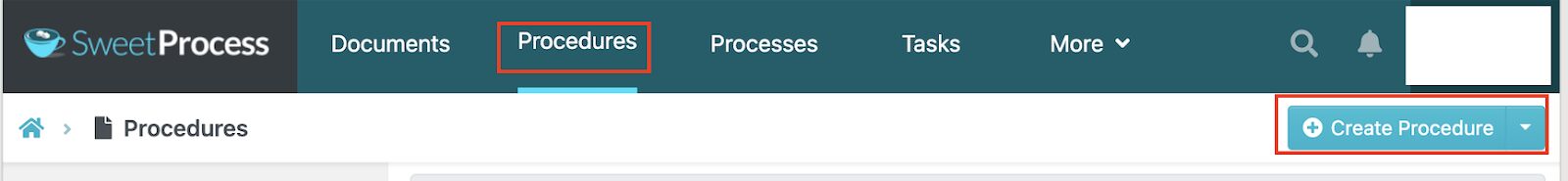
- Add a procedure title.

- Assign the procedure to specific or multiple teams.
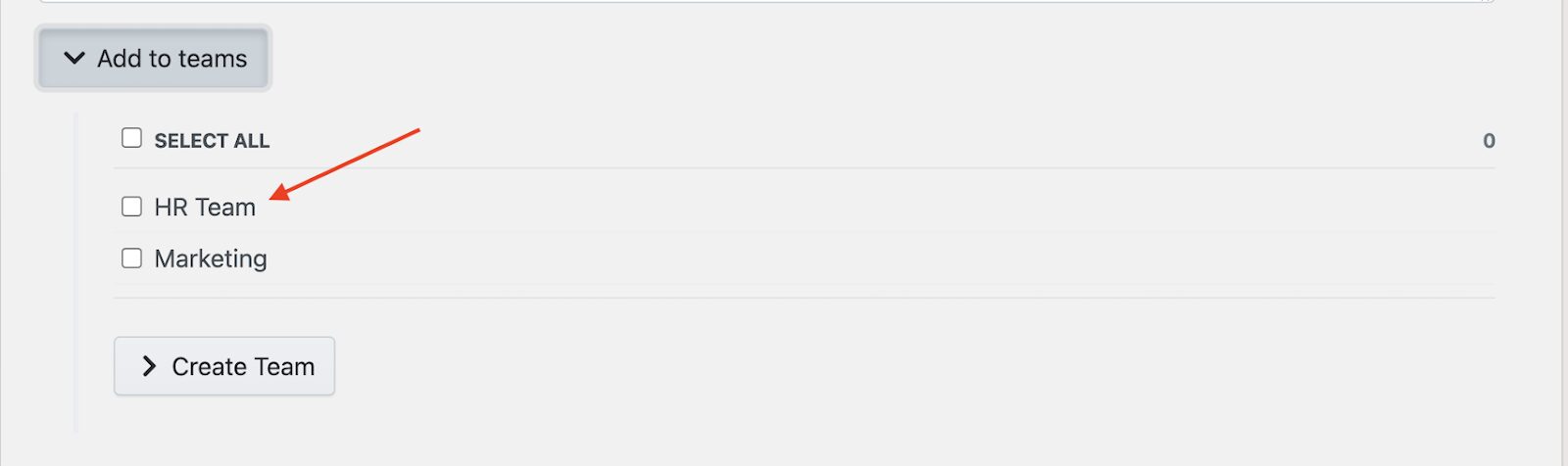
- Add a procedure description.
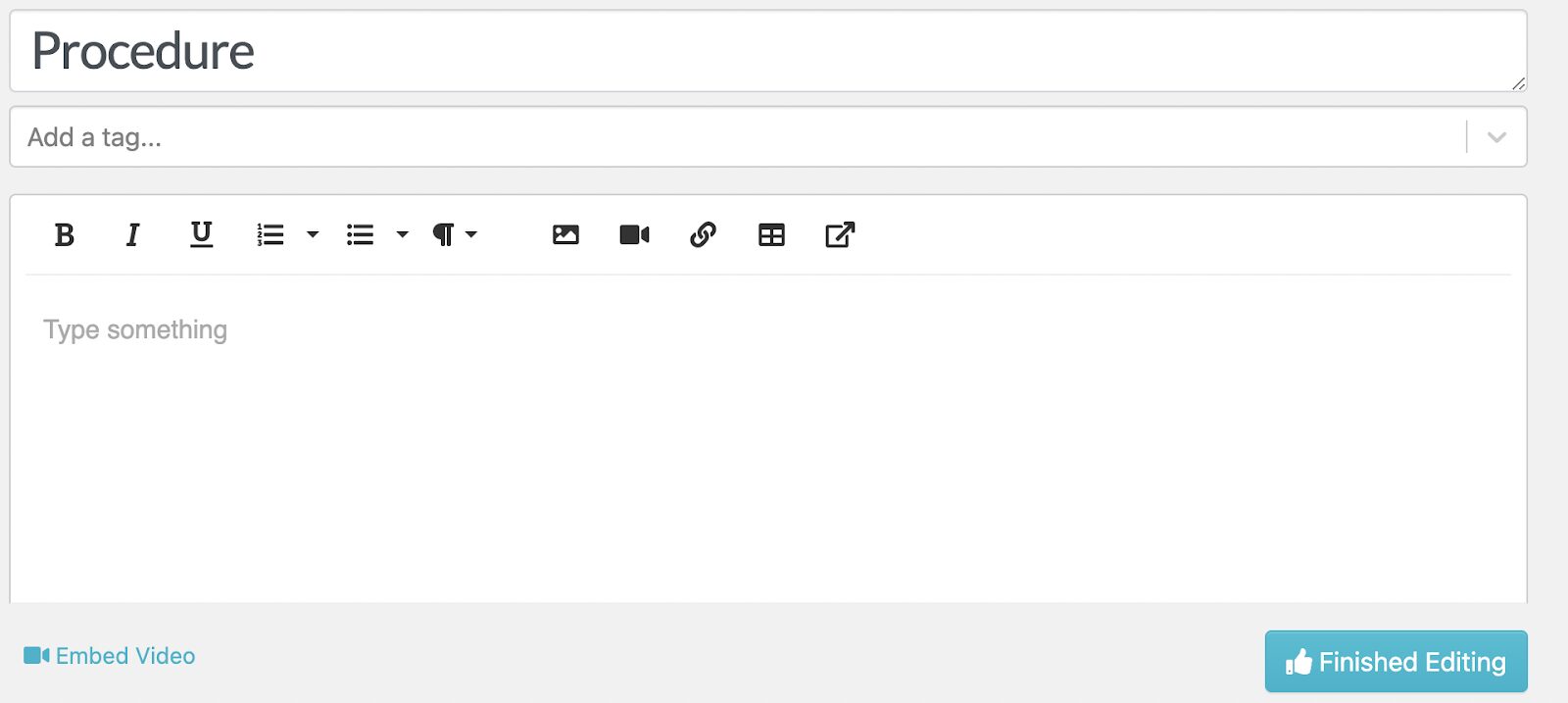
- Include your tags using keywords to identify or find your procedure easily.
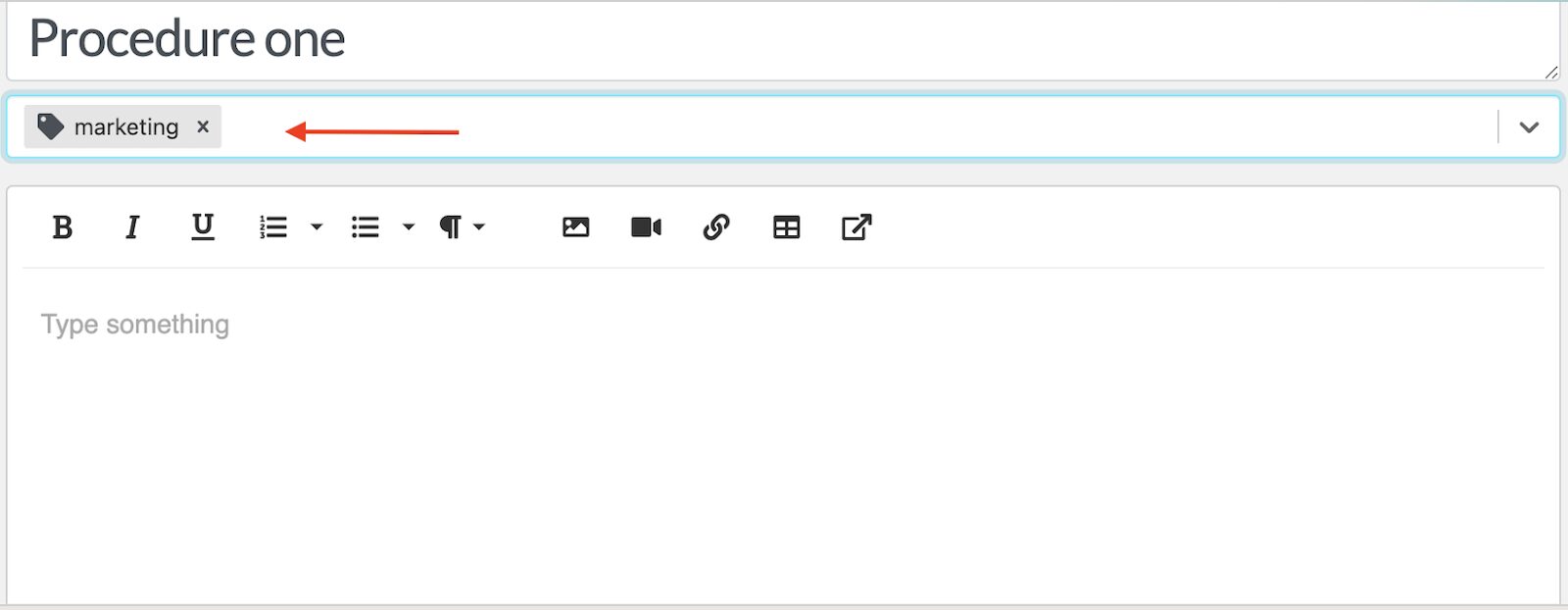
- Select the “Step” button.
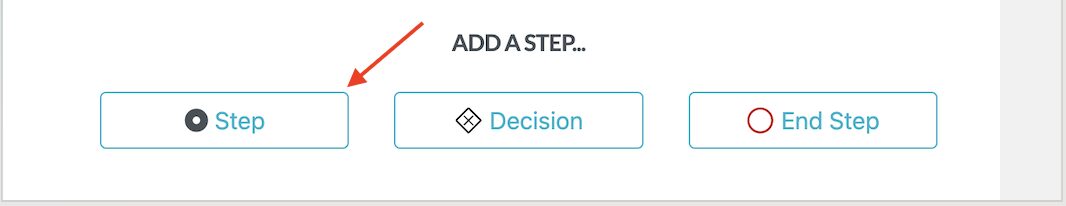
- You can also embed images and videos or add a link to the step.
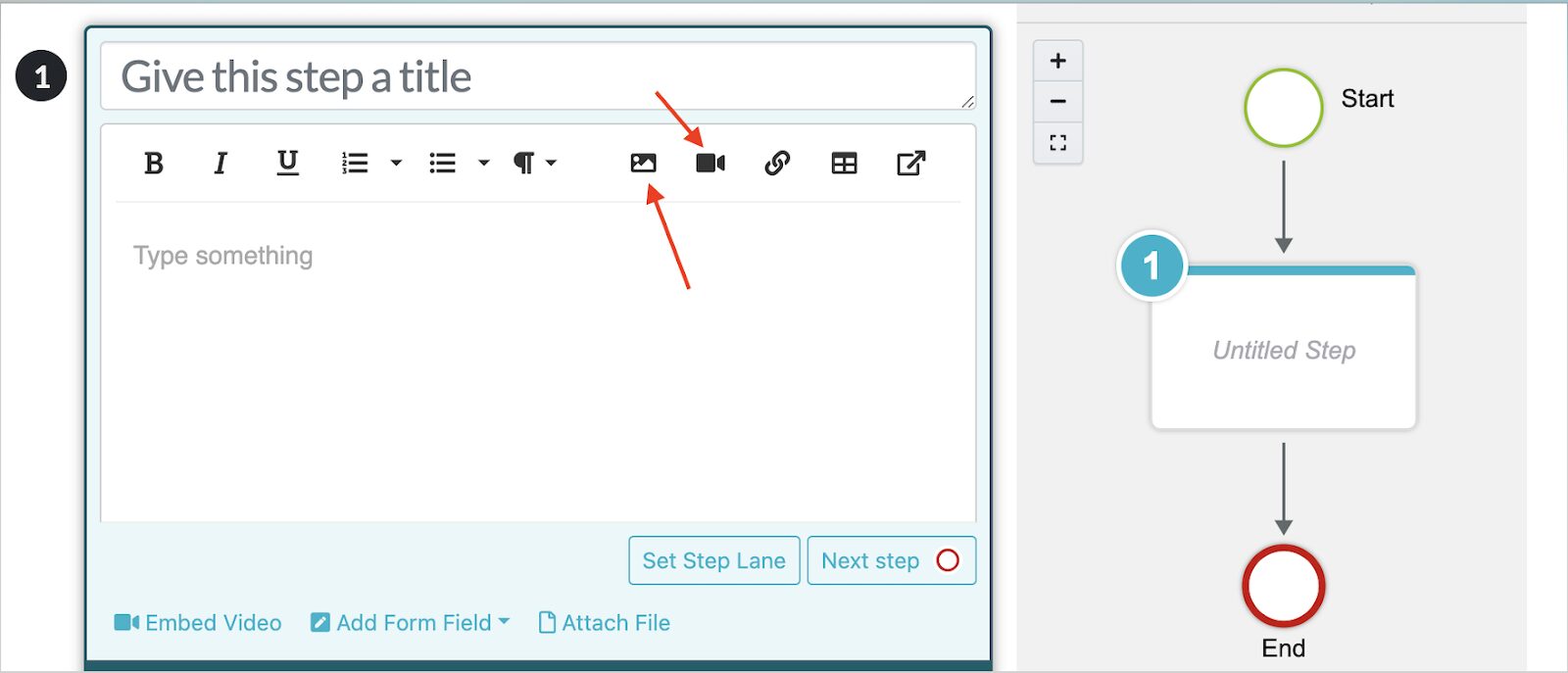
- Click “Finished Editing” once you are done.
Alternatively, if you want to train new employees on a process, you can create one using SweetProcess by following these steps:
- Tap the “Processes” tab on the main menu.
- Select “Create Process.”
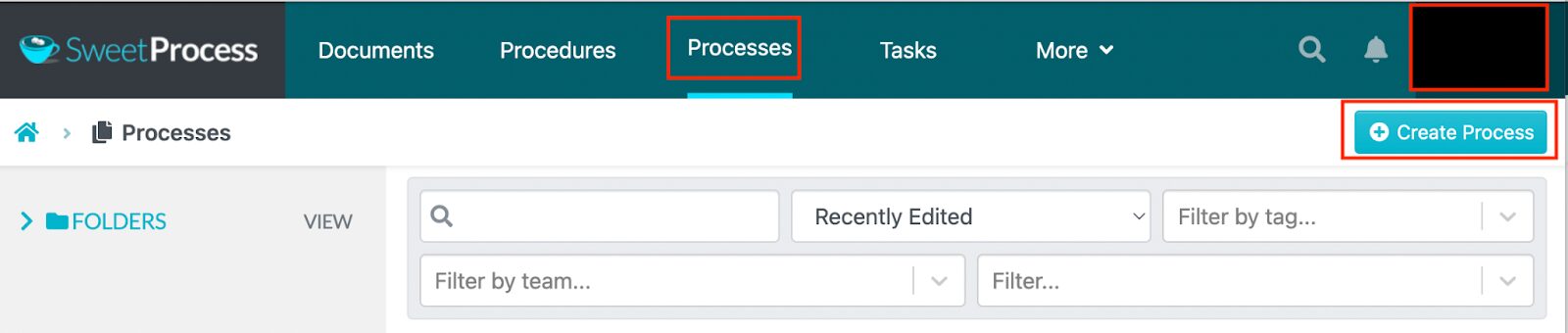
- Add the title.
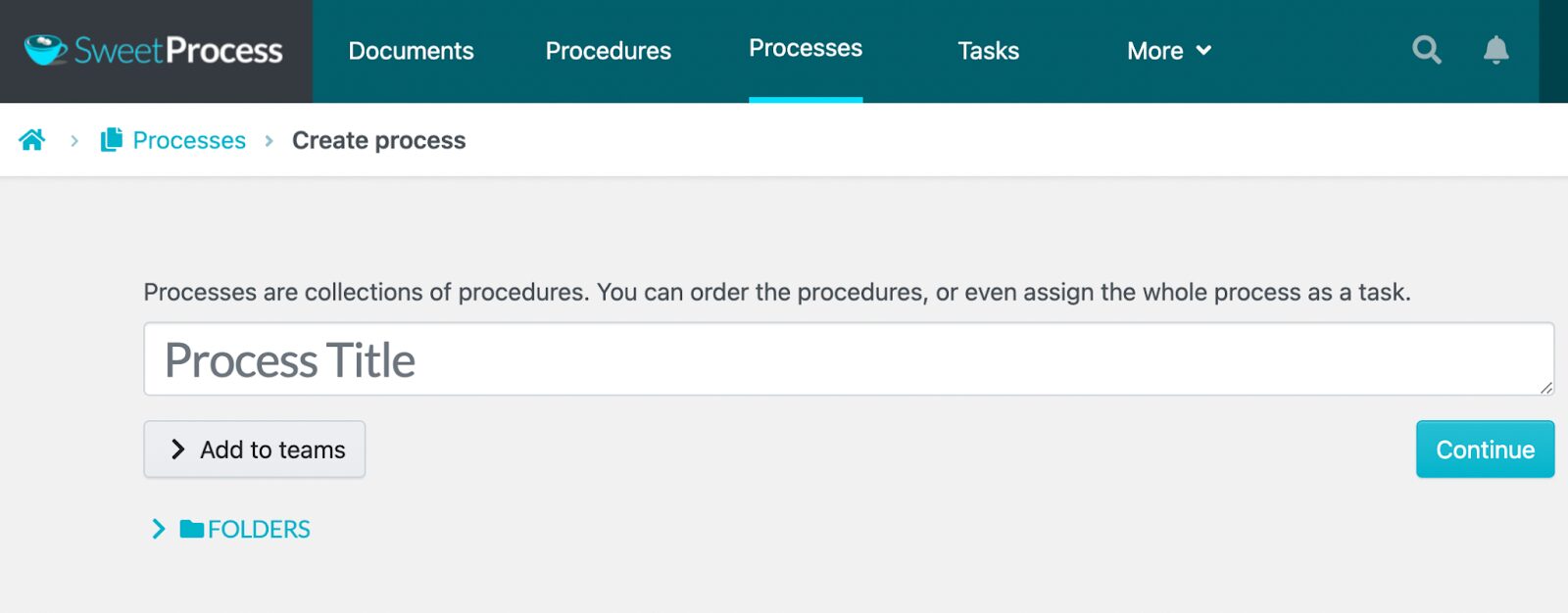
- Add all the details you need about the specific process to help with training.
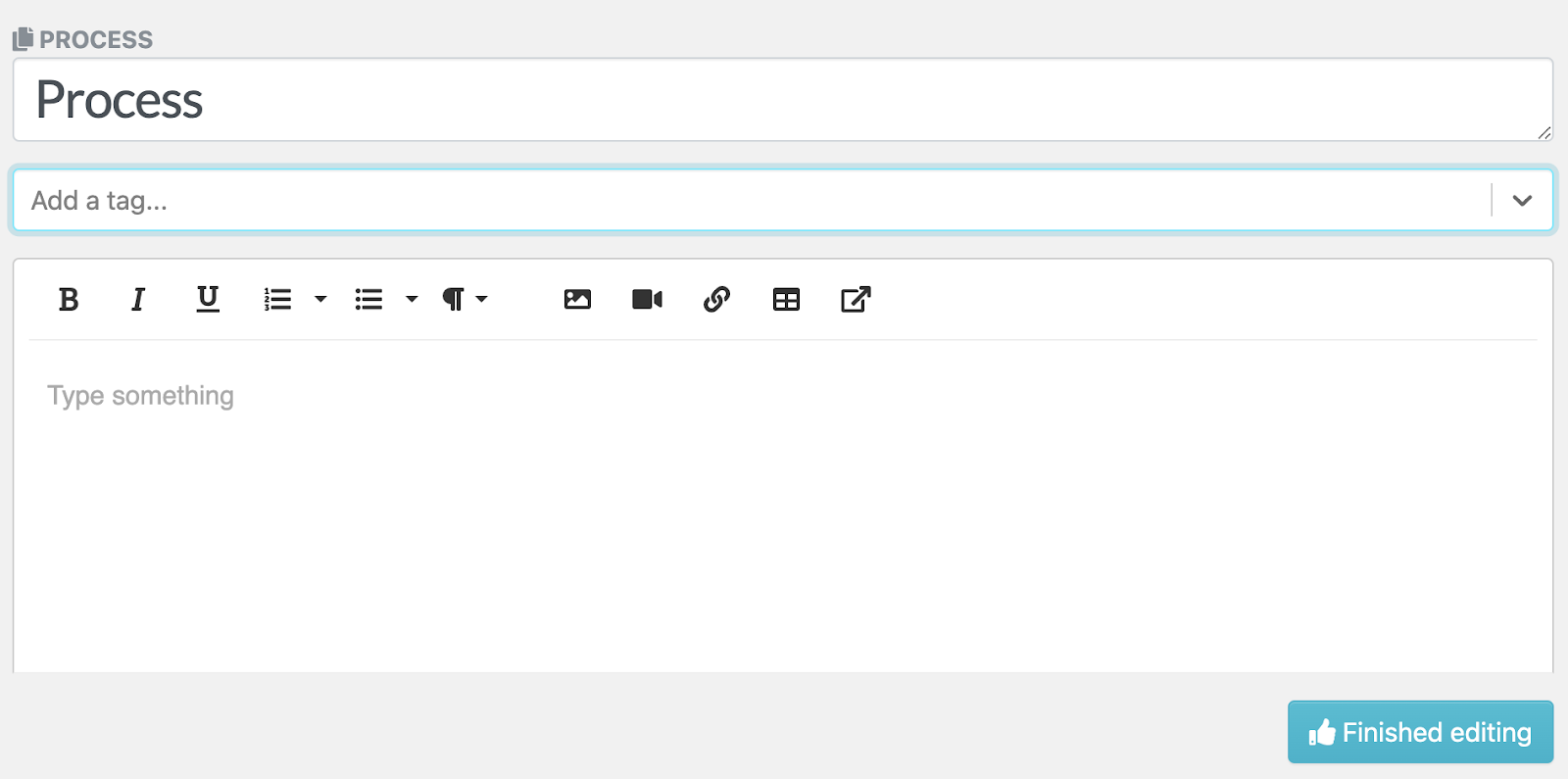
New hires can access these company procedures and processes from the main dashboard. If you have any changes, you can select one and refine it.
In addition, if your new hires are looking for a specific process or procedure, there’s a search function and filters that allow you to access a particular onboarding document.
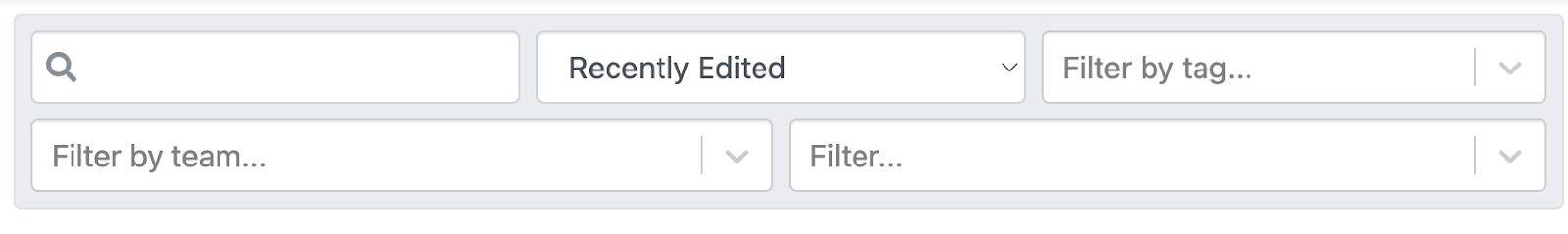
Create an Onboarding Checklist That’s Easy to Follow
SweetProcess has an intuitive platform that allows you to create a comprehensive orientation process checklist.
- Click on the “Processes” tab on the dashboard.
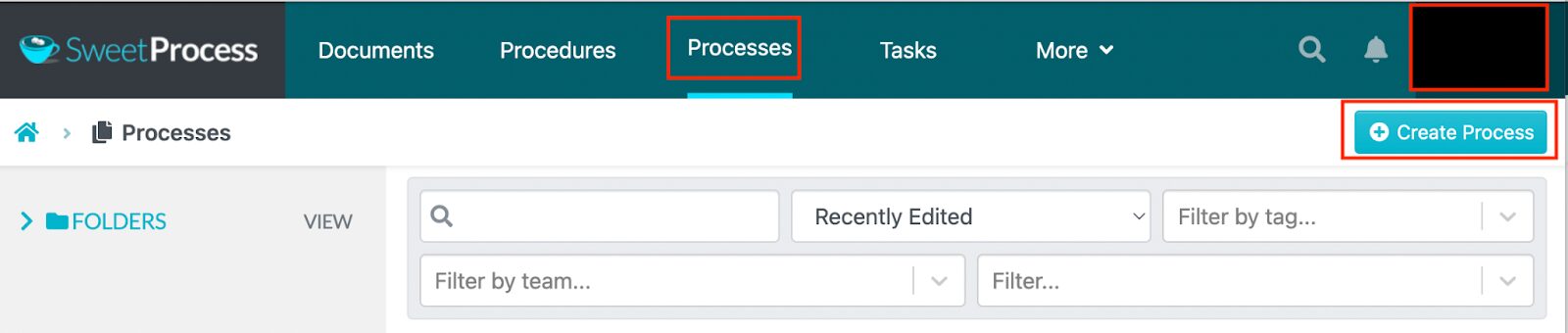
- Add a title, “New Employee Onboarding,” and assign it to a specific team.
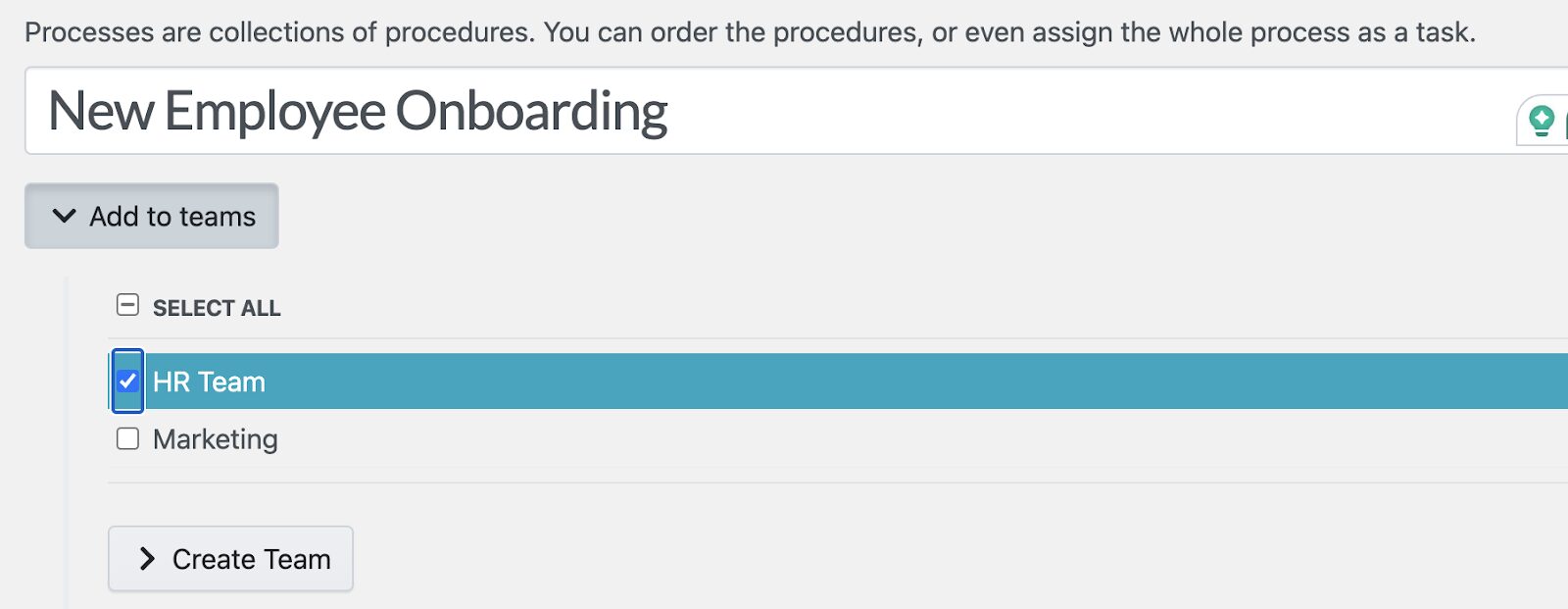
- Add steps to your process to explain the onboarding process. To get started, click “Add Step.”
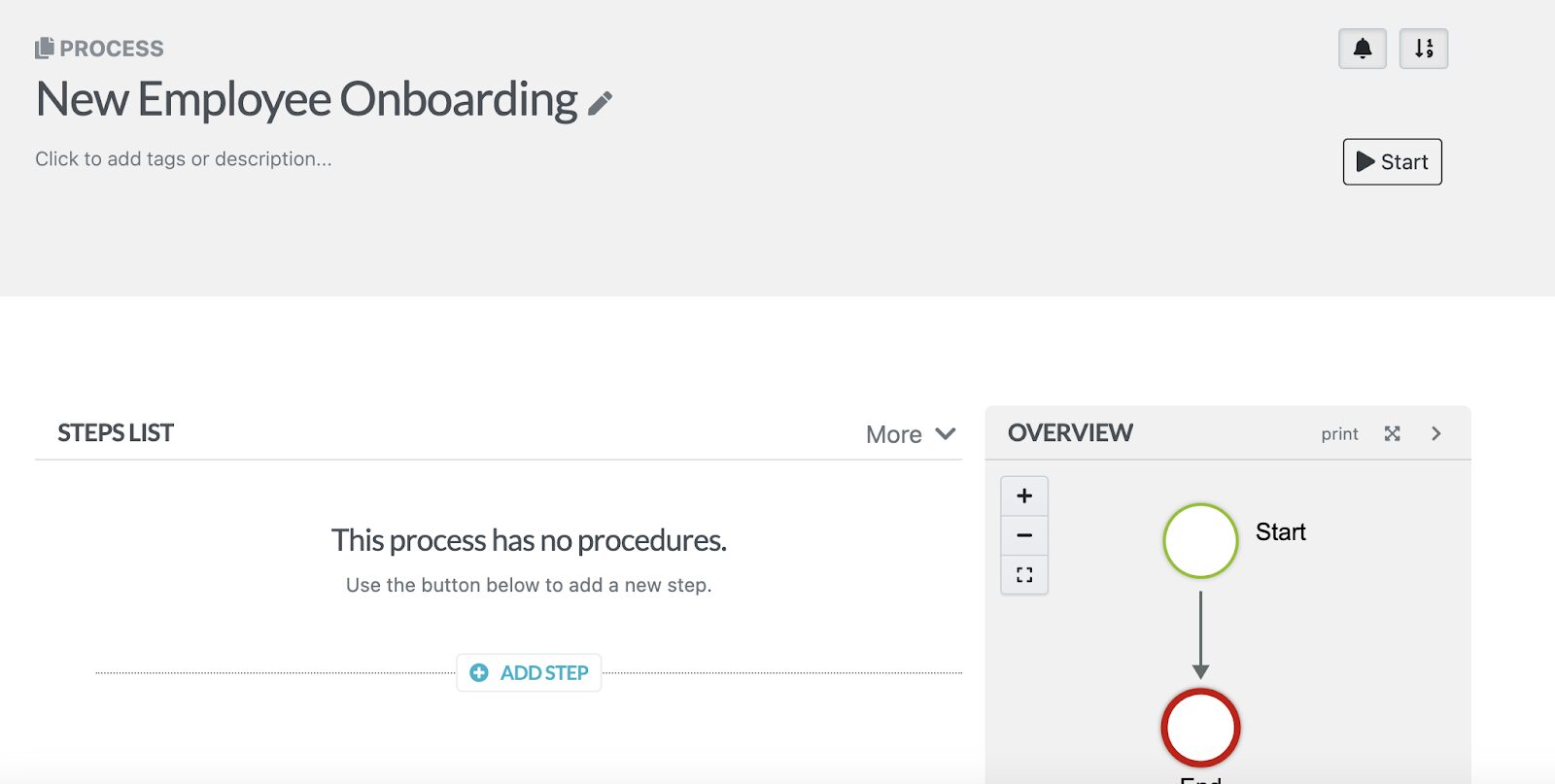
- Add an existing procedure or create a new one under each step. To make them comprehensive, add details to all the steps.
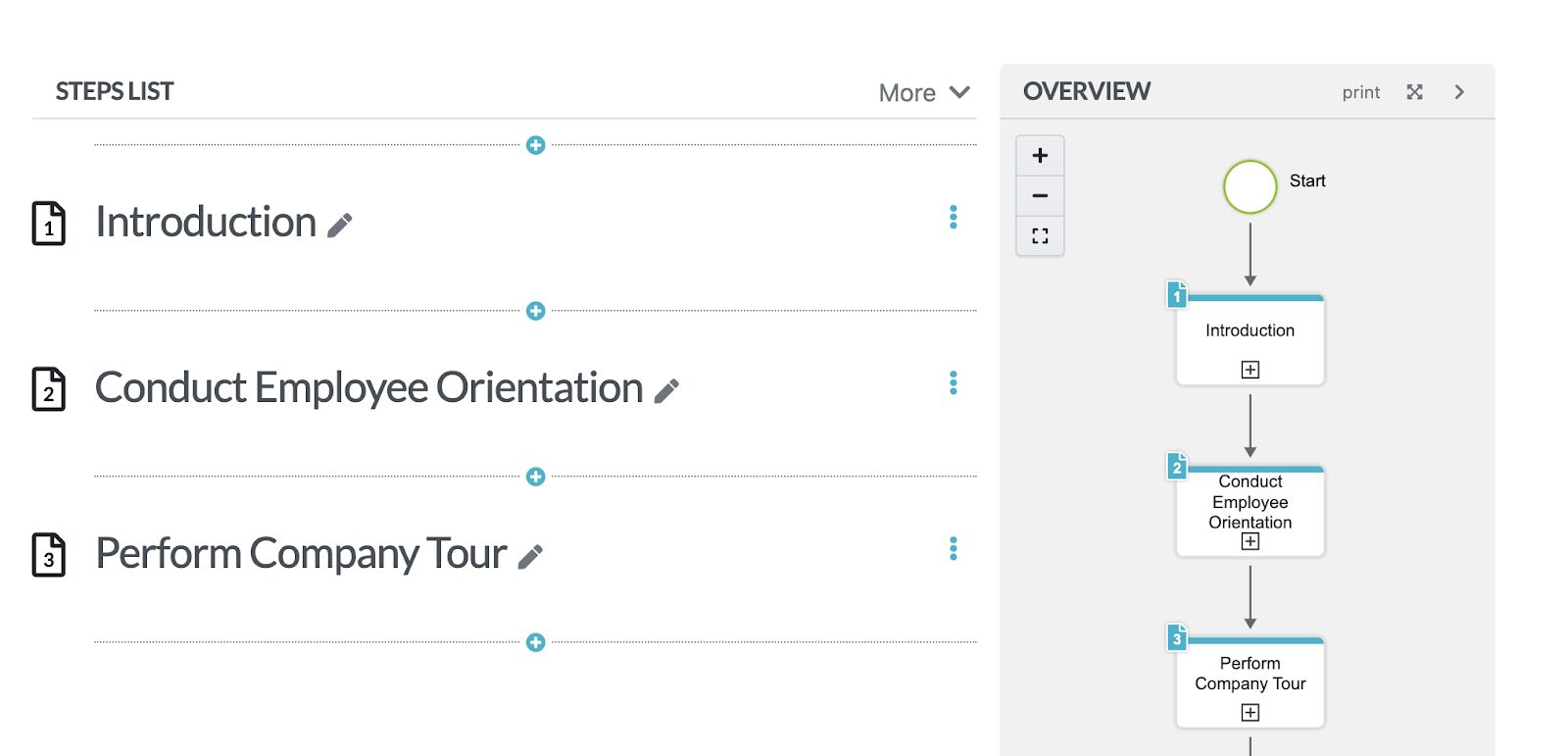
- Once you add every step, select “Finish Editing” to save the new process. Click on “Approve” to make the process live.
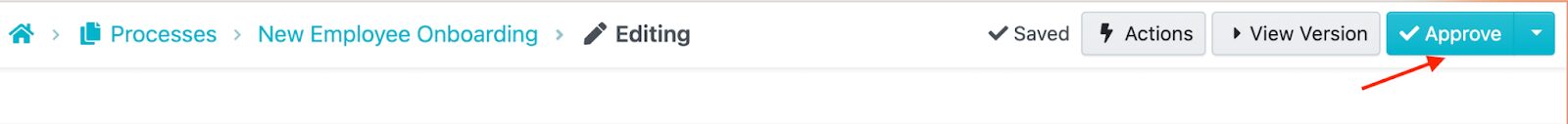
You can use this new employee checklist to conduct onboarding and team orientations.
Assign Tasks to New Hires Seamlessly
SweetProcess comes in handy when you want to assign tasks to new hires.
Here’s how to go about it:
- Click the “Tasks” button on the main menu.
- Select “Assign Tasks.”
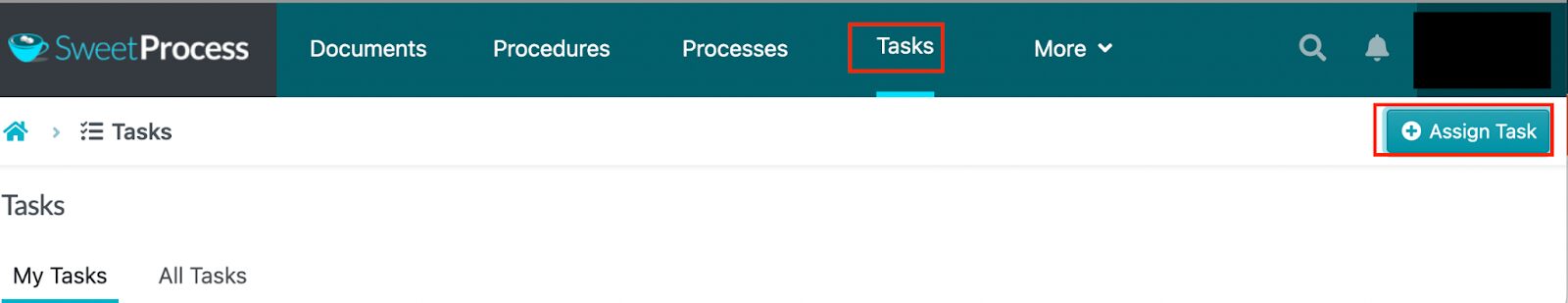
- Choose the specific team members to assign training tasks to.
At this step, you can add the team member’s name, task name, the due date, and the time.
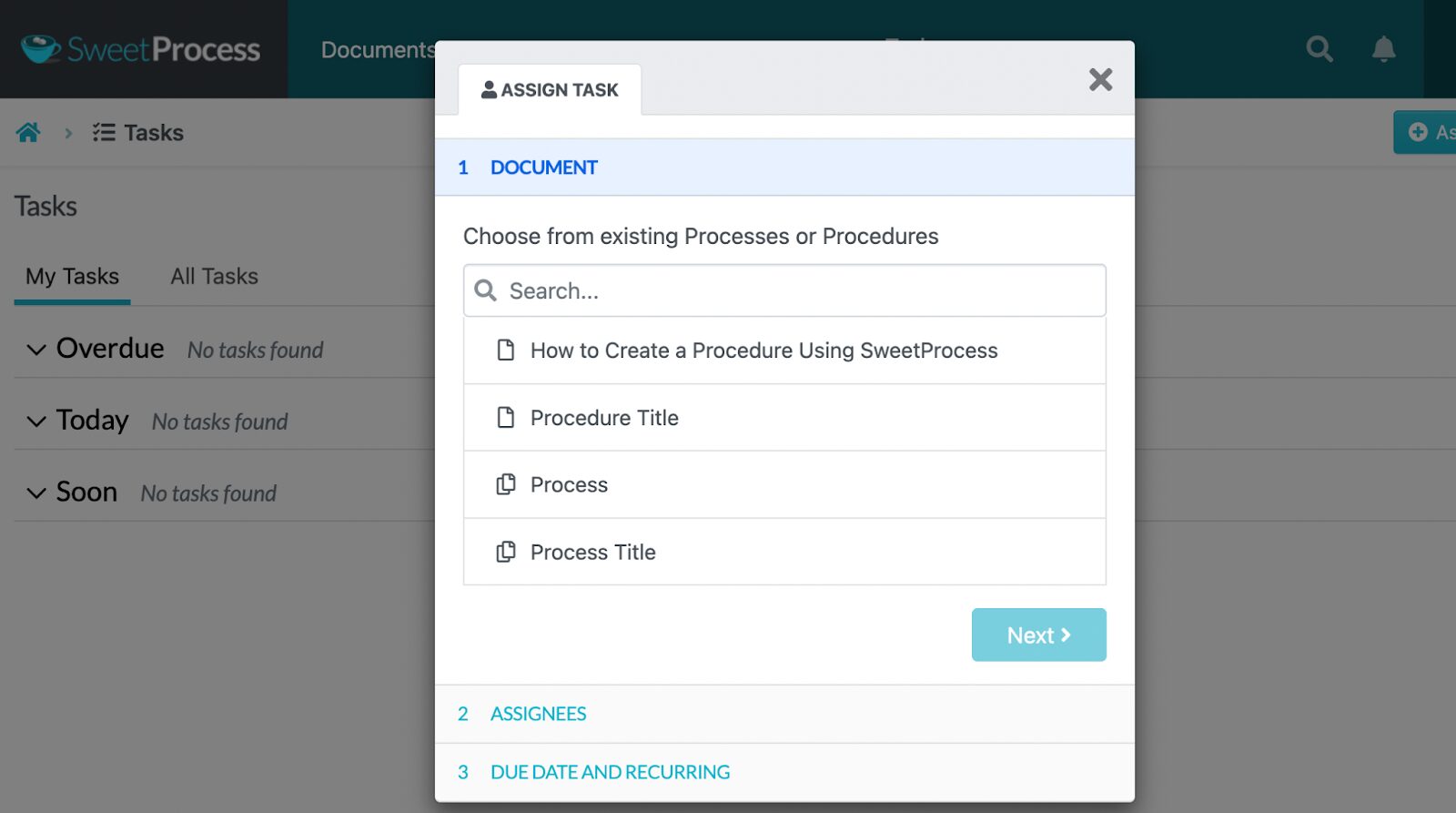
You can also track progress to see how far the new hire has gone and what’s pending. Open the “My Tasks” tab to view what’s due soon and what is overdue.
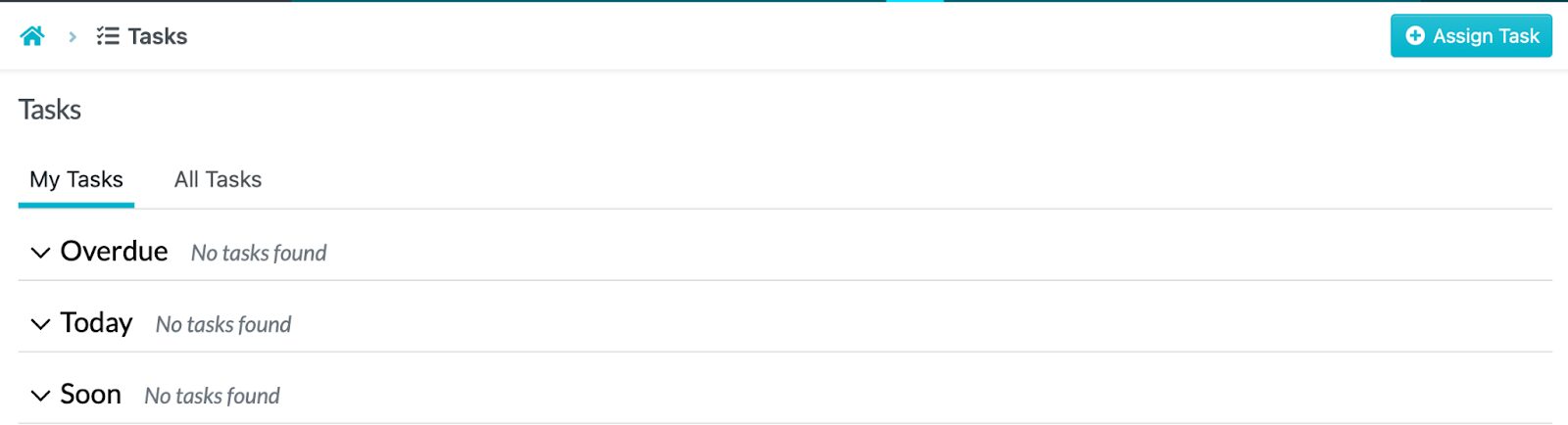
Give Employees Access to Your Company’s Policies
Your new team members must know the code of conduct and policies governing your company. If they want to access the policies, here are the steps to follow:
- Log in to your SweetProcess account.
- Select “More” on the main menu.
- Tap “Policies.”
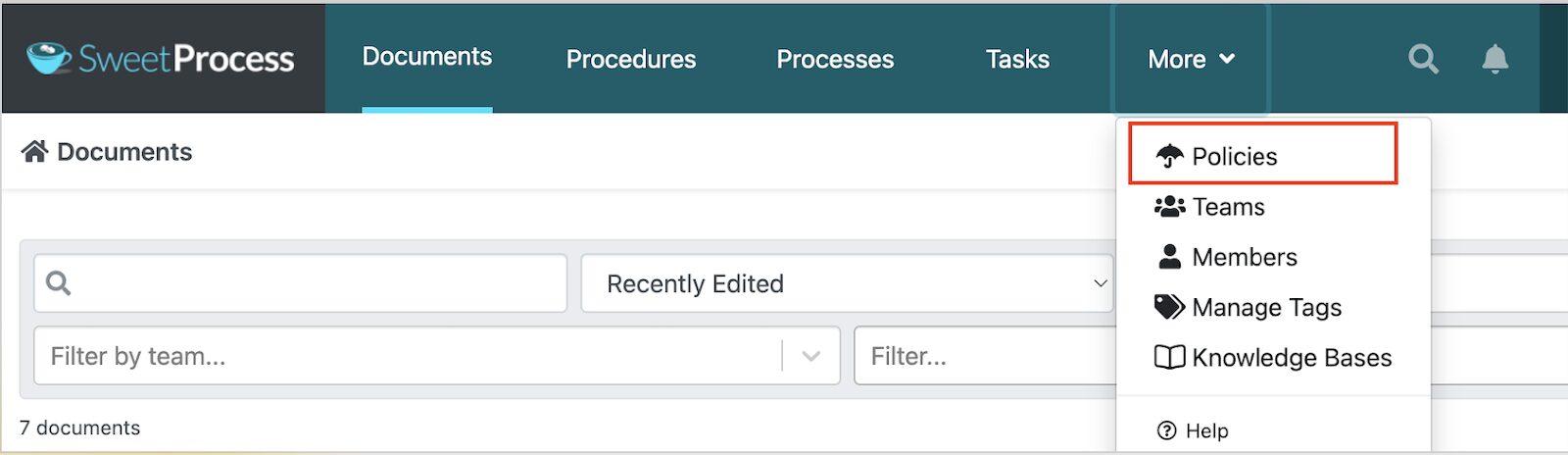
Your employees can view all the policies on the next tab.
SweetProcess offers collaborative tools to ensure that all team members provide their input.
Alternatively, you can click on the three dots on the right to select the teams to assign to.
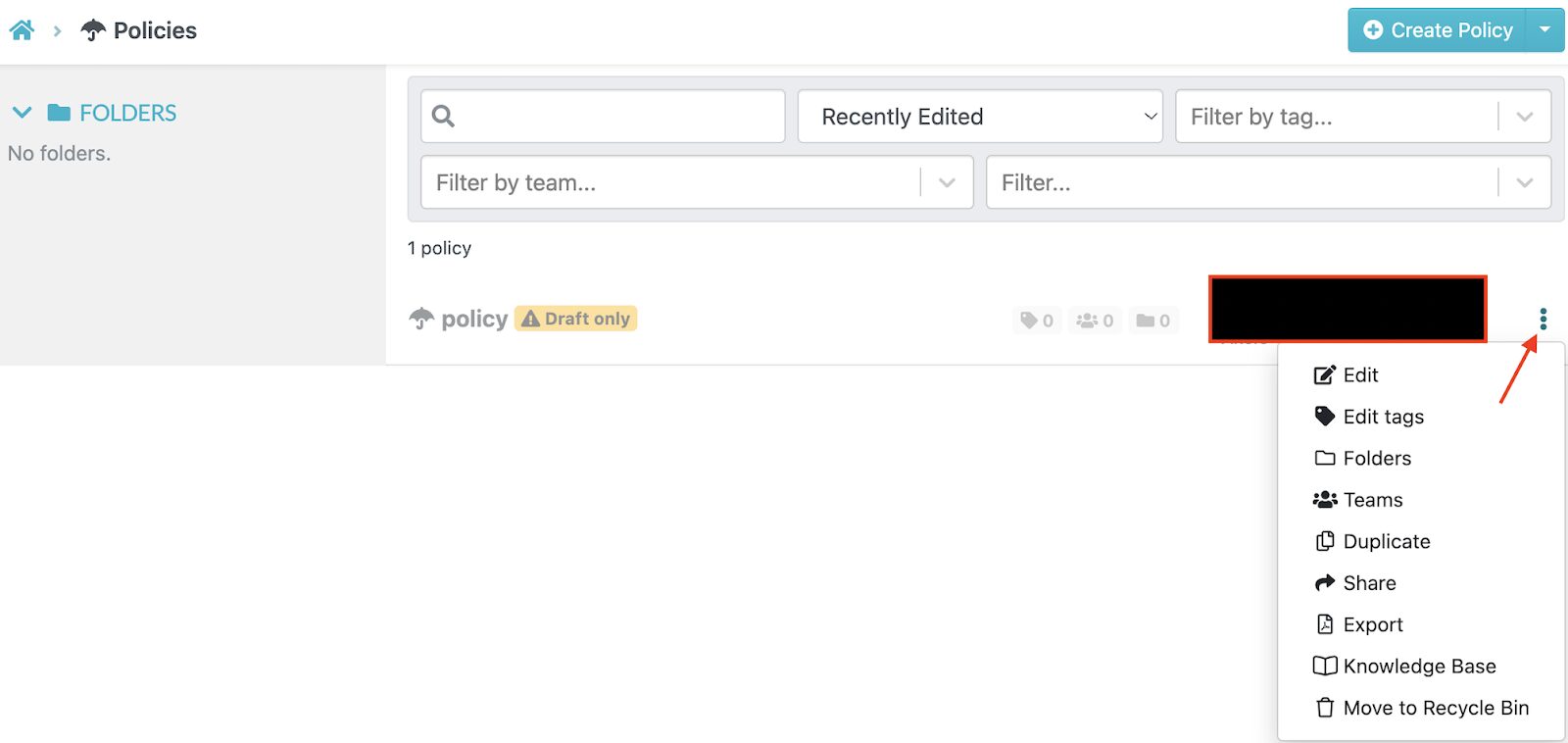
There’s also an option to share the policy with a specific teammate. Click the “Share” tab.
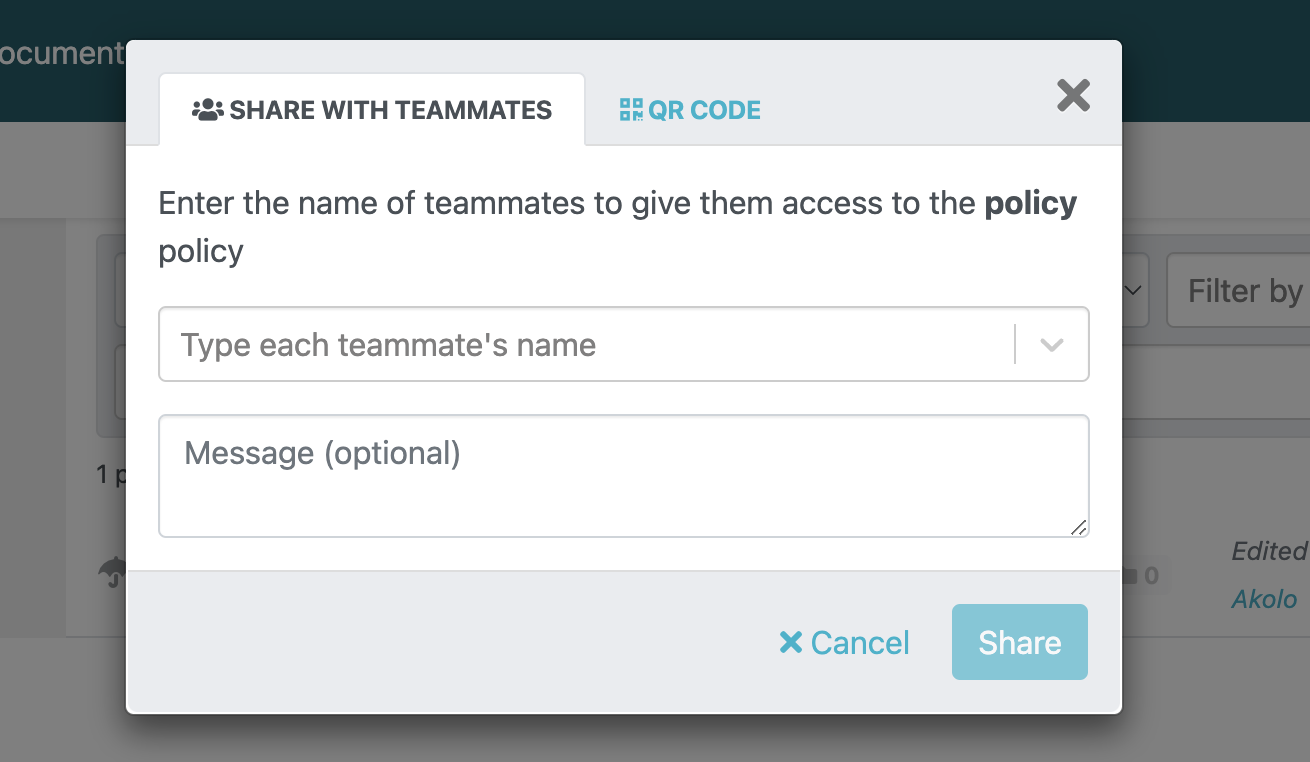
Manage your Team’s Knowledge in One Place
SweetProcess allows businesses to build a centralized knowledge base that everyone can access during onboarding. Here are the steps to follow to create this:
- Log in to your SweetProcess account.
- Click “More.”
- Select “Knowledge Base.”
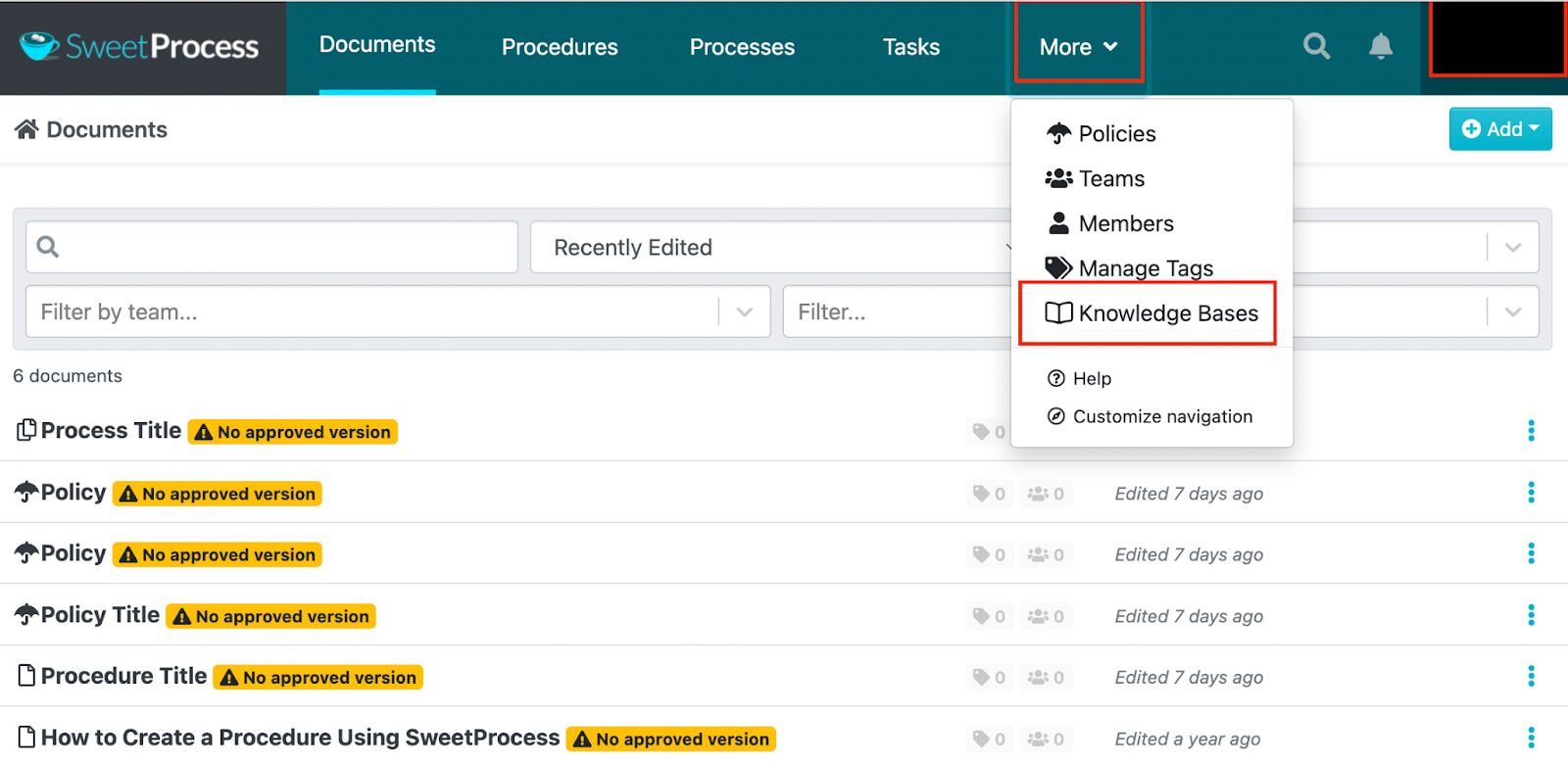
- On the next tab, choose a theme and control access. You can also include a public URL that links to the knowledge base.
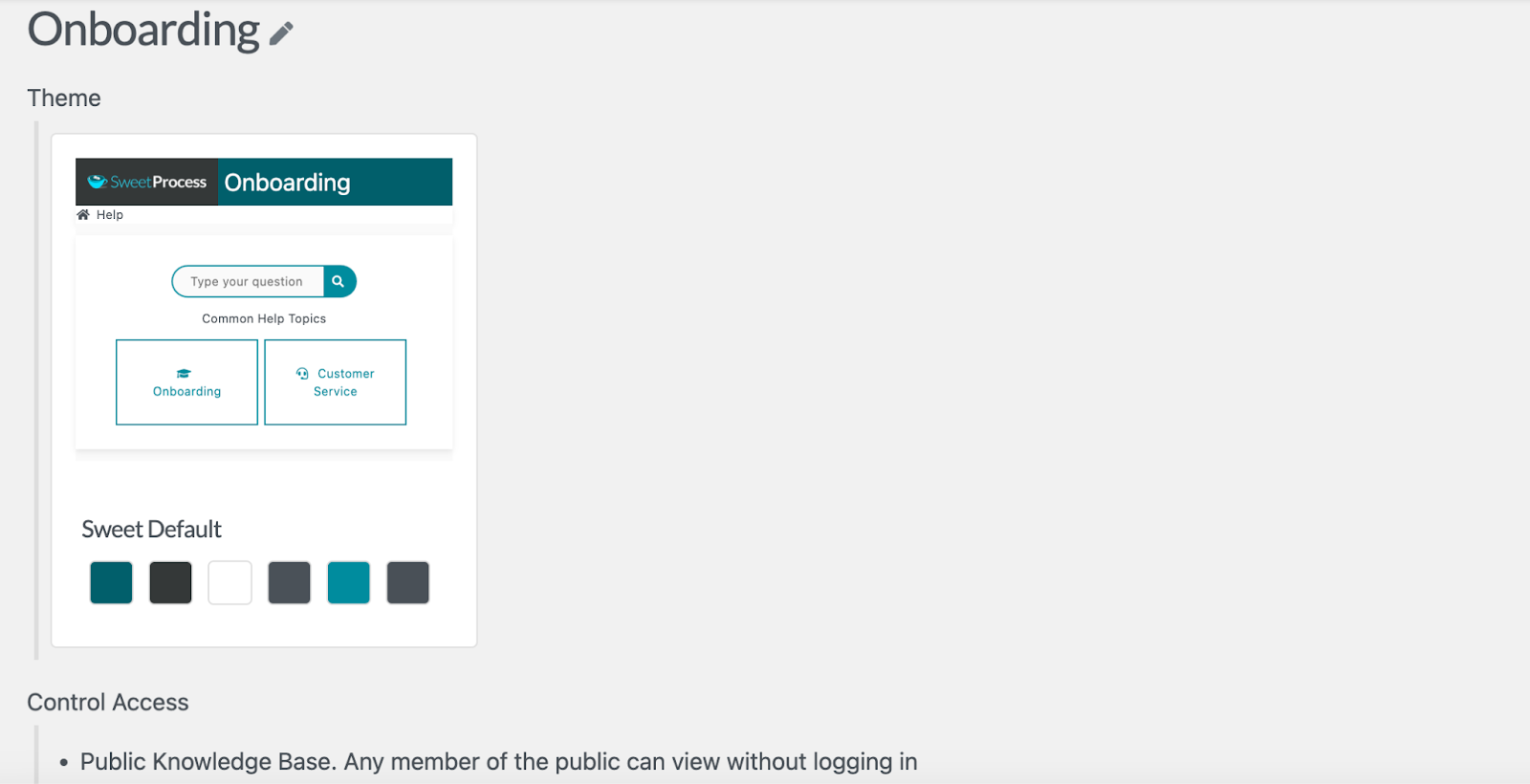
Additionally, you can add categories to make the knowledge base more comprehensive for the new hires.
Here are some case studies of clients who have used SweetProcess to onboard new hires.
A good example is Tom Vranas, the innovation and culture vice president at Everywhere Wireless. The organization has SOPs, but they became ineffective as the system expanded. It was much easier to share knowledge when the team was smaller, which made it harder to onboard new employees.
Since the manual system was inadequate, Tom decided to find an alternative, which led him to SweetProcess. Implementing this new software came with multiple benefits, especially when it came to onboarding new employees. The organization could hire more people without affecting the quality of the training. Furthermore, all employees could access company information needed to execute tasks.
Another client is Stephanie Chavez, the chief marketing officer at Zen Media. Initially, the company had documentation, but it was too scattered, leading to confusion. Because of this, the company didn’t have a centralized knowledge base that employees could refer to when stuck. Specific employees held all the information.
Stephanie started looking for a tool to help her structure her workflow. She discovered SweetProcess, which has been instrumental in the hiring process. The company can now train new employees faster, and it has a knowledge base that everyone can access. This has led to uniformity and boosted training.
Looking for an effective employee onboarding tool? Start the 14-day SweetProcess free trial today. No credit card is required!
What to Include in an Onboarding Checklist

A new employee onboarding checklist is easy to create. Here are the key things to include:
- Title: Include a title on your checklist task for easier identification.
- Checklist description: For your checklist to be effective, you can provide background information to summarize the task.
- List every step: Your checklist will have information about different activities arranged systematically. Tick off each step once you complete it. For instance, if the checklist is for day one, your first step can be “Welcome the new hire,” and then step two, “Company tour.”
- Comments: To encourage open communication, encourage the team members to comment on the checklist in case they need clarification.
- Subtasks: To make the orientation process smooth, you can add subtasks for new hires to implement.
- Activity: Once you assign tasks, you can track progress to see how the new hires engage with the available tasks. For instance, if the team uses a tool like SweetProcess, you can view what’s due and pending.
Employees come and go; this is why it is also important to create an offboarding checklist to prepare for exiting employees.
7 Onboarding Checklist Templates You Can Copy

Manager Onboarding Checklist Template
Before Start Date
- Send a welcome email introducing the new manager to the team.
- Provide access to necessary tools, systems, and resources.
- Prepare an onboarding packet containing company policies and procedures.
First Day
- Welcome the new manager and provide a tour of the office.
- Introduce the new manager to team members and colleagues.
- Conduct an orientation session covering company culture, values, and expectations.
First Week
- Schedule meetings with direct reports to establish rapport and discuss expectations.
- Provide training on relevant systems, tools, and processes.
- Set up regular check-in meetings to monitor progress and address questions or concerns.
First Month
- Review progress and provide feedback on performance.
- Discuss long-term goals and career development opportunities.
- Solicit feedback from the manager on their onboarding experience and make necessary adjustments.
Information Technology (IT) Onboarding Checklist Template
Here’s a sample template for the first day:
Before Arrival
- Ensure IT equipment (computer, phone, etc.) is ready.
- Create user accounts and permissions for necessary systems and tools.
- Prepare welcome materials, including login credentials and a brief overview of IT policies and procedures.
Upon Arrival
- Greet the new IT hire and provide a warm welcome.
- Escort them to their workstation and ensure everything is set up correctly.
- Provide an overview of the IT environment, including network access, file storage, and communication tools.
- Conduct a brief orientation session covering IT policies, procedures, and expectations.
- Provide training on essential software and tools used within the organization.
- Introduce the new hire to the IT team members and explain their roles and responsibilities.
Physician Onboarding Checklist Template
Here’s a checklist template for the first week:
Day 1
- Welcome the new physician and provide a tour of the facility.
- Introduce them to key staff members, including administrative staff, nurses, and other physicians.
- Provide access to necessary facilities, such as the medical records system.
Day 2
- Conduct an orientation session covering hospital policies, procedures, and protocols.
- Provide training on the hospital’s EHR system and other clinical software tools.
- Review safety protocols and emergency procedures with the new physician.
Day 3
- Schedule shadowing opportunities with experienced physicians to observe patient consultations and procedures.
- Introduce the new physician to departmental meetings and team members.
Day 4
- Review patient caseloads and discuss treatment plans with the new physician.
- Conduct a check-in meeting to address any questions or concerns.
Day 5
- Schedule a follow-up meeting to review the week’s activities and discuss goals for the upcoming weeks.
HR Onboarding Checklist Template
You can use such a template for a new hire checklist for day one:
- Welcome the new hire to the organization.
- Conduct an orientation session covering the company’s history, mission, and values.
- Provide an overview of the HR department’s role and responsibilities.
- Review and complete necessary paperwork.
- Introduce the new hire to their colleagues and team members.
- Address any questions or concerns the new hire may have about HR-related matters.
- Provide an overview of employee benefits, including health insurance, dental and vision coverage, and retirement plans.
- Schedule a follow-up meeting to check in on the new hire’s progress.
Remote Employee Onboarding Checklist Template
If you just hired a new remote employee, here’s a sample checklist template for the first month:
- Welcome email: Send a personalized welcome email to the new remote employee, including essential information about their role, team, and onboarding process.
- Technology setup: Provide access to necessary tools and systems, including email accounts, collaboration platforms, and project management software.
- Orientation session: Conduct a virtual session to introduce the new employee to company culture and expectations.
- Training: Provide access to training materials, resources, and onboarding documents through a centralized online portal.
- Initial meetings: Schedule virtual meetings with key stakeholders, including managers, team members, and HR representatives, to facilitate introductions and set expectations.
- Feedback mechanism: Establish a feedback mechanism, such as regular check-ins or surveys, to gather feedback from the new employee on their onboarding experience.
- Ongoing support: Provide ongoing support and guidance to the new remote employee.
General Onboarding Checklist Template
Here’s a sample general pre-onboarding template you can use:
- Compile and send essential documents, including employment contracts, to the new hire before their start date.
- Set up email accounts.
- Prepare the new hire’s workspace, including setting up their desk.
- Notify existing team members about the new hire’s upcoming arrival and provide brief introductions to facilitate a smooth transition.
- Arrange a time for the new hire to attend an orientation session.
- Identify and assign a buddy or mentor for the new hire to provide guidance.
Onboard Your New Hires Quickly and Easily With SweetProcess

Creating an effective onboarding checklist ensures a smooth and successful transition for new hires. You can outline the key steps and processes to streamline the onboarding experience and boost employee engagement. To tailor an effective onboarding checklist, you need a tool like SweetProcess.
SweetProcess empowers businesses to onboard new hires quickly and effectively. Start simplifying your onboarding process today with SweetProcess. Start the 14-day free trial today. No credit card is required!
Frequently Asked Questions (FAQs) About Onboarding Checklists

How Can an Onboarding Checklist Be Personalized for Different Roles and Departments?
You need to tailor tasks, training materials, and resources to match specific job responsibilities and departmental requirements. Consider the unique needs, skills, and goals of each role, and adjust the checklist accordingly to ensure a targeted and effective onboarding experience.
What Role Does an Onboarding Checklist Play in the Employee Experience?
An onboarding checklist provides a structured and organized framework for new hires to navigate their transition into the organization. It ensures that essential tasks, training, and introductions are completed promptly, allowing new employees to be productive from the onset.
What are the Differences Between an Onboarding Checklist for Remote Employees and In-office Employees?
For remote employees, the checklist may include setting up virtual workspaces, ensuring access to remote tools and technology, and establishing communication protocols for remote collaboration. In-office checklists may focus more on physical workspace setup, office orientation, and face-to-face introductions with colleagues and supervisors.
What are the Common Mistakes to Avoid When Using an Onboarding Checklist?
Businesses make mistakes like overlooking essential tasks, inadequate support for new hires, neglecting to gather feedback, and a lack of flexibility in the checklist. It’s essential to ensure all necessary steps are included to remain adaptable to individual needs and changes in the onboarding process.
