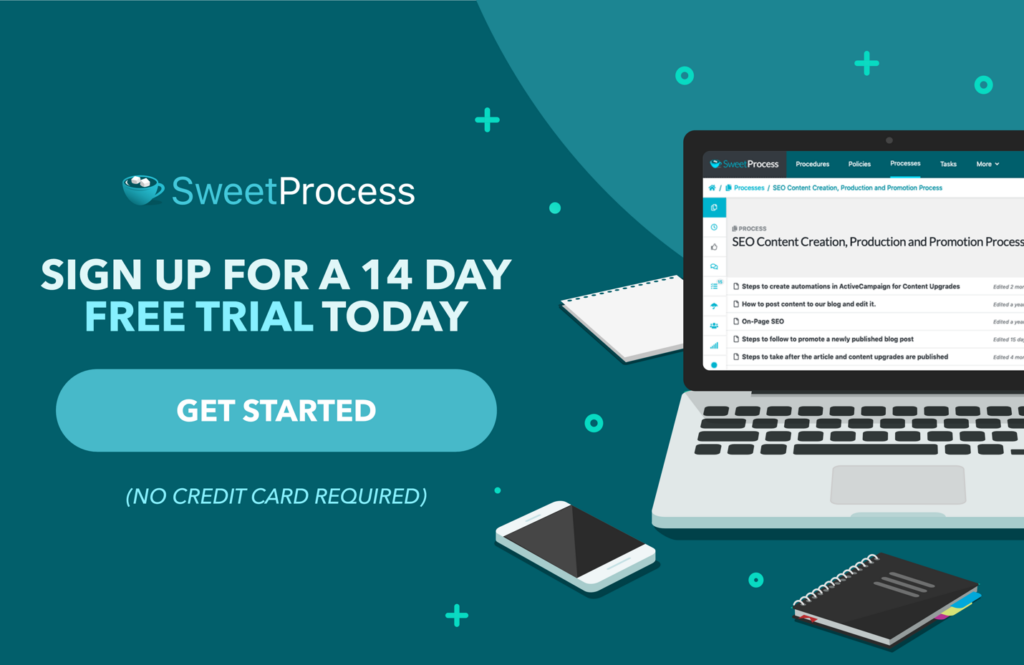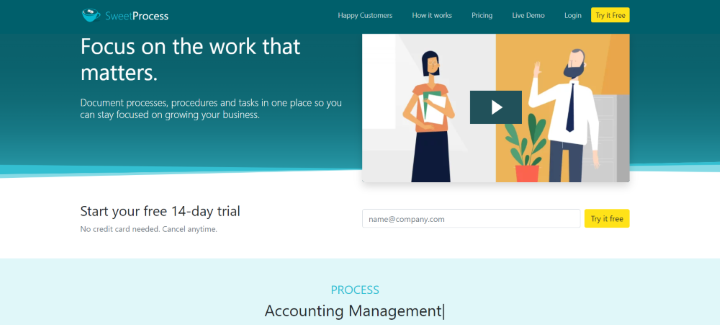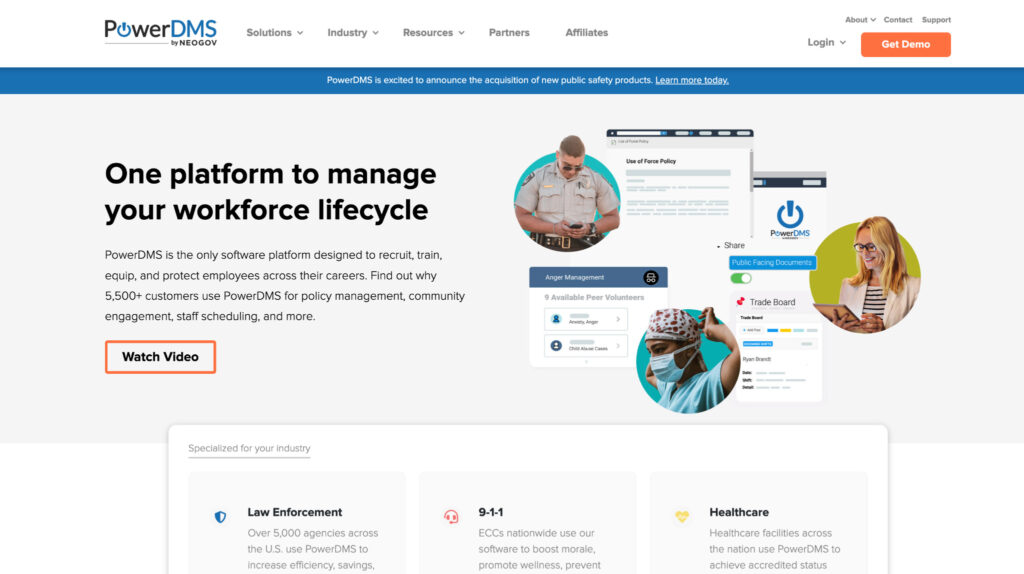Last Updated on June 23, 2025 by Owen McGab Enaohwo
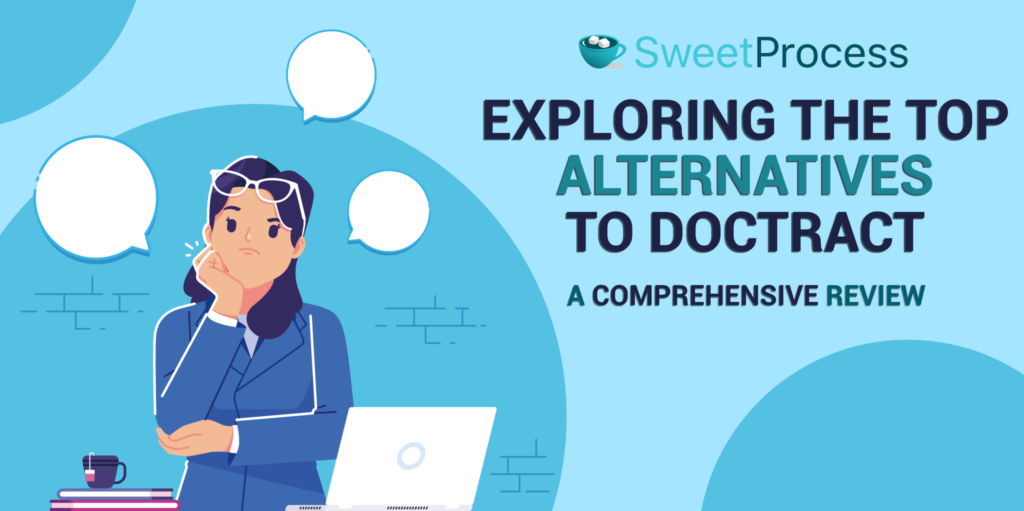
Picture this: it’s Monday morning and everyone is pumped up for the upcoming project. The document management system, promising a streamlined workflow, awaits their data. Yet, as they navigate through its maze of features, the excitement fizzles out.
Instead of a helping hand, they find themselves wrestling an overly complex system. Time slips away, deadlines approach, and stress levels soar. Isn’t technology supposed to make work easier?
Sure it is. In fact, that’s why solutions like DocTract were introduced to the scene.
If you haven’t met DocTract, allow us to introduce you: It is a cloud-based business process management platform that allows you to handle your procedures and policies all in one place while also offering other nitty-gritty services like collaboration, automation, version control, et al.
For those who need simple process and procedure documentation to streamline their business, you may want to consider SweetProcess. DocTract brings a complex system to documentation meant to handle all document types, departments, and job roles.
Feeling curious? Check SweetProcess which was built for teams that want to document their procedures and processes with simplicity and ease. Click here to sign up for a 14-day free trial to see how it works. (No credit card required.)
Exploring the Top Alternatives to DocTract — Table of Contents
Top 5 Alternatives to DocTract
Policy Manager by MCN Healthcare
Choosing the Right Alternative
What DocTract Gives Users

Let’s paint a quick scenario:
Imagine stepping into a grand library filled with endless aisles of books. Every book represents a department, a job role, or a document type. Now imagine you’re tasked with organizing this vast knowledge, keeping track of which book goes where, which books are checked out or overdue, and ensuring the whole system runs smoothly.
This is where DocTract steps in. It’s the diligent librarian who claims to have everything under control.
However, with the sheer depth and breadth of what it offers, you might start to feel like you’ve been handed a library’s worth of information with no guide on how to navigate it, like walking into the library and finding the books are ordered by the author’s pet’s name rather than by title or subject.
While it’s true that managing multiple departments, roles, and document types necessitates a thorough system, your business might not be that big or that complex.
Top 5 Alternatives to DocTract

1. SweetProcess
In the modern business environment, where precision and clarity are paramount, streamlining operations is not just an aspiration but a necessity. And what’s the quintessence of streamlined operations? That would be SweetProcess, a one-stop hub for all your procedures, processes, and policies.
SweetProcess stands as an ideal tool for companies striving for smooth operations. This online software offers an ideal platform for organizations to document repetitive tasks, define clear-cut procedures, and establish robust policies.
By assisting companies in streamlining their workflow, SweetProcess encourages productivity and efficiency, reducing confusion and redundancies while promoting overall business growth.
Let’s delve into some of its distinguishing features.
Procedure Documentation
SweetProcess allows users to document standard operating procedures (SOPs) with ease. It helps create step-by-step instructions with the ability to integrate images, videos, and files for more comprehensive and easy-to-understand procedures.
It provides an environment where employees can follow, learn, and understand each process easily and clearly.
For instance, a case study from Next7 IT, a managed service providing company, demonstrated that they were able to use SweetProcess to document their operations successfully.
By outlining procedures for their processes, the company could ensure that all employees were on the same page, thereby improving their business efficiency.
Process Assignment and Tracking
SweetProcess includes features for assigning tasks to individuals or teams. It provides options for tracking these tasks to ensure accountability and follow-through. The software also enables notifications to remind employees of impending deadlines.
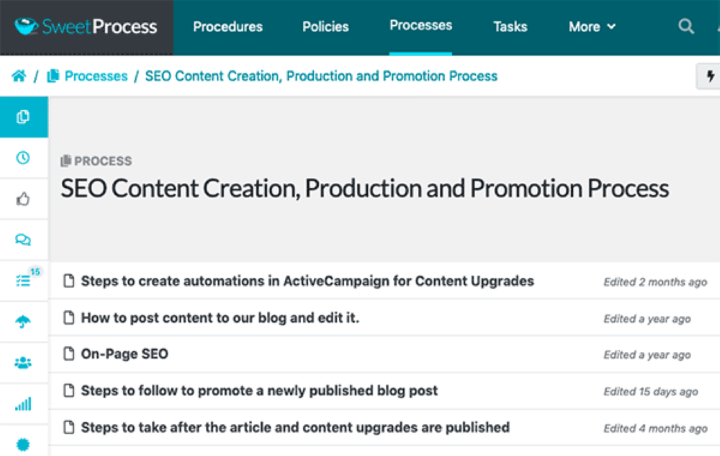
A prime example of this is the case of Turkstra Lumber, a business intelligence firm. They used SweetProcess to assign and track customer service and support procedures.
This streamlined the process, improving response times and ensuring consistent service quality across all their employees.
Collaborative Platform
SweetProcess offers a collaborative platform where teams can work together in real time.
Employees can suggest edits or improvements to procedures, and these suggestions can be reviewed and approved by managers. This fosters an environment of continuous improvement and engagement among the workforce.
Frontpoint, a do-it-yourself home security system, utilized this feature to facilitate collaboration between remote teams.
Through SweetProcess, teams could share ideas, provide feedback, and refine their procedures, ultimately improving their service delivery and customer satisfaction.
Reporting and Analytics
SweetProcess also provides analytics and reporting features. These features allow managers to understand which procedures are being used, who is using them, and how often.
This can provide valuable insight into potential bottlenecks or inefficiencies in the company’s operations.
The SweetProcess software was also employed by Ginkgo Residential to track the usage and effectiveness of its internal procedures. The analytics feature allowed the property management firm to identify areas that required additional training or process refinement.
Cloud-Based
SweetProcess is entirely cloud-based, which means there’s no need for hardware or software installations. You can access your procedures from anywhere, providing the flexibility businesses need in today’s increasingly remote work environment.
Employee Training
SweetProcess can serve as a valuable tool for onboarding and training new employees. By clearly outlining processes, new team members can quickly get up to speed, reducing training time and ensuring consistency in the execution of tasks.
Integration with Other Tools
SweetProcess offers integration capabilities with other popular business tools.
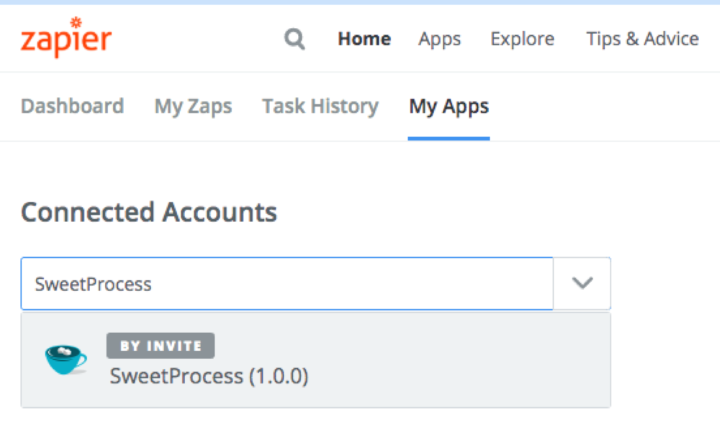
For example, it can connect with your existing project management software, customer relationship management (CRM) system, or other tools your team uses, creating a seamless workflow.
Secure and Compliant
SweetProcess ensures data protection with robust security measures. It employs SSL encryption and regular backups, and is compliant with major regulations, assuring the confidentiality, integrity, and availability of your process data.
These additional features further establish SweetProcess as a comprehensive, user-friendly, and secure solution for documenting, managing, and optimizing business processes.
SweetProcess Pricing: How Much Does SweetProcess Cost?
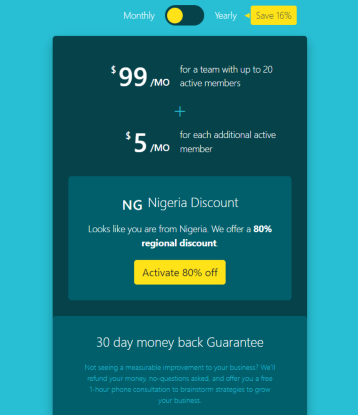
SweetProcess offers an uncomplicated pricing model—$99/month for a team with up to 20 active members and $5/month for each additional active member. With this plan, you can access all SweetProcess features, making it an investment that delivers great value.
So, whether you’re looking for a DocTract alternative or a reliable solution for documenting your company’s procedures and processes, SweetProcess offers an unrivaled blend of simplicity, efficiency, and affordability. Transform your business operations with SweetProcess, because streamlining should be a sweet process.
- Here’s our detailed comparison of Doctract Vs SweetProcess
Ready to experience the power of streamlined operations with SweetProcess? Don’t wait! You can start your 14-day free trial today, no credit card required.
2. DynamicPolicy
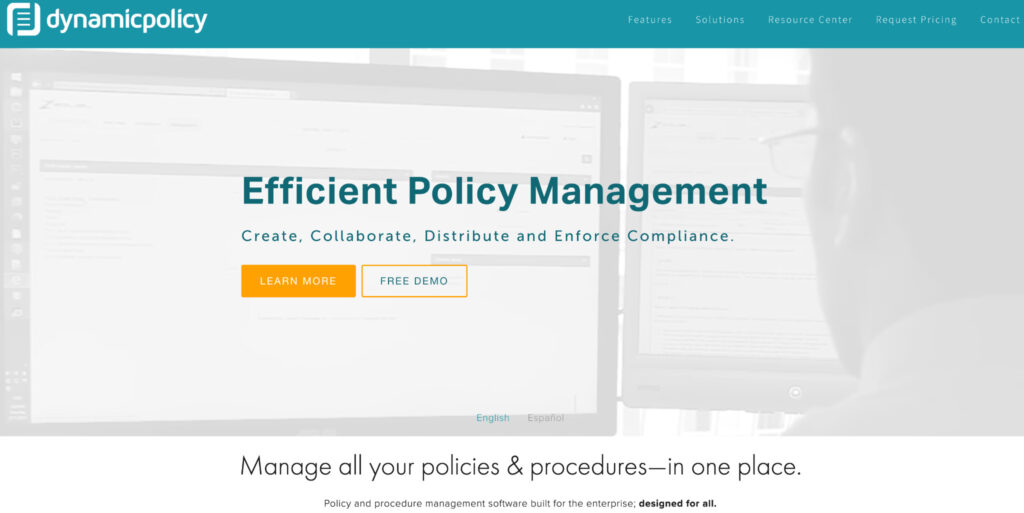
DynamicPolicy offers a streamlined solution for overseeing policy implementation in your organization. With its centralized platform, it simplifies the entire policy lifecycle, from creation to distribution. Moreover, with built-in assessment features, you can easily gauge your team’s comprehension and adherence to the policies.
Core Features
- Unified storage hub
- Analytical insights and reports
- Edition tracking
- Support for various languages
- Structured directory system
Pros
Superior Support: Many users praise the responsive assistance they receive from the support team when encountering software issues. Such support is crucial for optimizing your policy management.
Simple Document Distribution: Every document comes with a unique link that can be readily shared with colleagues, whether they’re within or outside the organization, ensuring everyone is informed.
Efficient Lookup: With DynamicPolicy, locating the required documents is a breeze. Whether you’re using the policy name, a specific keyword, or an ID, you can find what you’re looking for swiftly, boosting your productivity.
Limitations
Challenges with Attachments: Uploading attachments can be a hassle. The lack of a multi-upload feature means each attachment must be added separately, which can be tedious with bulk uploads.
Time-Consuming Assignments: The software doesn’t allow for batch assigning of documents to particular groups. Each assignment must be done document by document, making it time-consuming when distributing numerous policies.
Restricted Personalization: The software’s adaptability to specific business requirements is somewhat limited. Users might need to navigate within the preset features, which might not always meet their expectations fully.
3. PowerDMS
PowerDMS offers a platform to oversee tasks related to employee management, encompassing recruitment, education, and resource allocation to enhance their performance. It serves crucial sectors like law enforcement and healthcare by furnishing them with essential tools to ensure they adhere to regulatory standards.
Core Features
- Initial setup assistance
- Instant training modules
- Permission management
- Crisis data retrieval
- AWS Government Cloud compatibility
Pros
Effortless Independent Learning: ForceDMS is designed to allow team members to initiate self-paced learning. After grasping the guidelines, they can dive into their training resources.
Robust Adherence Protocols: For enterprises in sectors concerning human well-being, elevated compliance benchmarks are crucial. The software provides instruments that aid in achieving the requisite certifications while ensuring exemplary policy handling.
Simplified Document Edition Tracking: The platform enables the generation and upkeep of multiple editions of a single document, each marked distinctly for clarity and to prevent confusion.
Limitations
Lacking Data: While PowerDMS allows you to see if team members have finished their courses, it doesn’t offer deeper insights into their engagement throughout the process. Comprehensive engagement metrics are pivotal for performance assessment.
Complex User Experience: The software is packed with advanced functionalities that might be challenging for those without an admin background. Navigating through them might require additional guidance and understanding.
Non-Specific Alert System: Instead of personalized notifications, the platform sends group alerts for policies. Constant notifications about unrelated documents can divert attention.
4. Policy Manager by MCN Healthcare

Policy Manager by MCN Healthcare is a policy management platform tailored for healthcare entities. It harnesses a smart document management system to simplify the tasks of policy creation, administration, access, and dissemination throughout the organization. Staff members can easily access the latest policies, ensuring they perform their roles in strict compliance with the industry’s regulatory requirements.
Core Features
- Streamlined policy validation
- Automatic backup and edition management
- Live auditing
- Auto-generated monitoring and reports
- Skill evaluations
Pros
User-Friendly Design: Many users consistently highlight the software’s intuitive nature in their feedback. Its straightforward design ensures a hassle-free experience in crafting and overseeing policies.
Responsive Support: The support team is on standby, eager to assist you in understanding the system and meeting your requirements.
Swift Retrieval: Instead of wading through heaps of papers, you can promptly pinpoint the desired policy with a quick search, ensuring accurate results.
Limitations
Restricted Customization: The software lacks adaptability, making it challenging to tweak its features to align with specific preferences.
Complicated Authorization Workflow: The process to obtain policy approvals from team members isn’t straightforward. There’s room to make this more user-friendly.
No Direct Alphabetical Organization: Directly setting up an alphabetical structure for your policies isn’t available. To achieve this, reaching out to the support team is necessary, which hinders autonomous policy creation.
5. PolicyCo

PolicyCo stands as a premier policy management solution, bridging the operational divides when it comes to formulating, refreshing, and broadcasting guidelines to diverse work groups. Not only does it ensure that the crafted policies are within reach of those with the right permissions, but it also comes with an integrated ChatGTP feature. This integration empowers users to dive deeper and fetch supplementary details regarding specific policies from the vast expanse of the internet. This added layer ensures a comprehensive understanding and utility for its users.
Core Features
- Analytics
- Edition management
- Confirmations
- Open API
- Distribution
Pros
Template-Based Guidelines: The platform offers ready-made policy templates for different industries, allowing you to adopt a suitable one for your domain rather than building one anew.
Simplified Policy Refresh: Modify only the sections that need updating in your policies without redoing the whole content. Plus, it lets you keep multiple iterations of a single document.
Additional Insights: If users seek a deeper understanding of a topic, the ChatGPT function can direct them to external resources for further clarity. For example, when exploring complex subjects, you can use the ChatGPT Documentation Generator to create detailed documents, making it easy to find relevant links and contextual information.
Limitations
Missing API Support: The platform doesn’t come equipped with an application programming interface (API) that facilitates data communication between different apps, curtailing the potential for third-party integrations.
Complimentary Demo: A free trial can provide a hands-on feel for a software’s capabilities, aiding in purchase decisions. However, PolicyCo doesn’t offer such a trial, making subscription a leap of faith.
Operational Glitches: A few users have flagged technical anomalies during their usage. Certain functions, expected to run smoothly, tend to misbehave, detracting from an optimal user experience.
Choosing the Right Alternative

When choosing a business process management tool, several factors come into play to ensure that the tool aligns with your business needs.
Here are some crucial considerations:
Business Needs: It’s essential to understand your business requirements before deciding on a tool. What problems are you trying to solve? Do you need a tool for creating detailed SOPs, or are task management and delegation more crucial for your organization?
Ease of Use: The platform should have a user-friendly interface. Users should be able to navigate the tool easily and create, manage, and update processes without much technical knowledge.
Budget: Pricing is a significant factor. You need to consider whether the cost of the tool fits within your budget and whether the features it offers provide good value for the price.
Scalability: The tool should be able to grow with your business. It should be able to handle more users, processes, and complexity as your business expands.
Integration with Other Tools: To streamline your operations, the tool should be able to integrate well with your existing software stack. This can help automate tasks, reduce data duplication, and improve efficiency.
SweetProcess stands out as a tool that checks all the boxes.
It is designed to meet diverse business needs, from documenting SOPs to task assignments and tracking. Its user-friendly interface ensures that anyone on the team can use it effectively without requiring extensive training.
In terms of budget, SweetProcess offers various pricing plans to cater to different business sizes and budgets, ensuring flexibility and scalability. It can support business growth, accommodate an increasing number of users, and handle more complex processes as your business expands.
Finally, SweetProcess’ ability to integrate with popular tools enhances its appeal, allowing you to seamlessly connect it with your existing systems, thereby promoting better workflow and data synchronization.
To truly appreciate how this software can be a game-changer for your business process management, you need to try it firsthand, so sign up for the SweetProcess 14-day free trial.