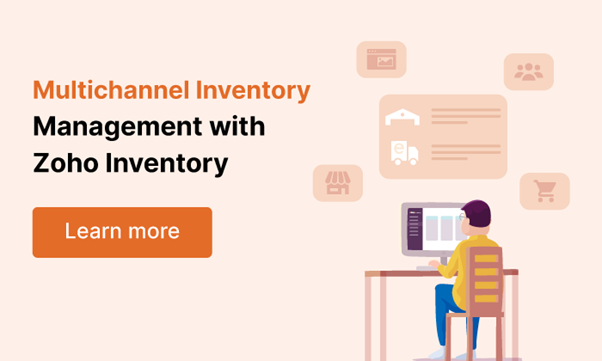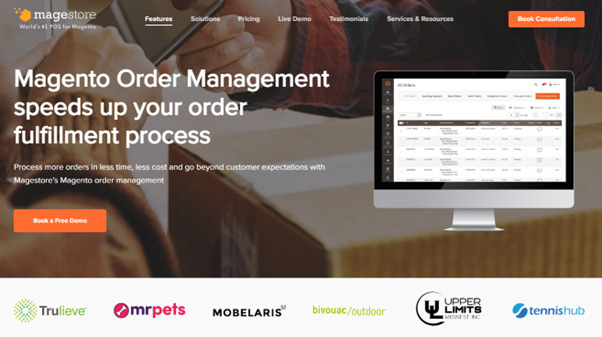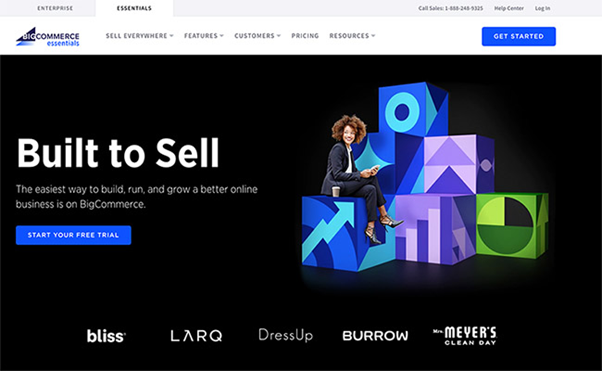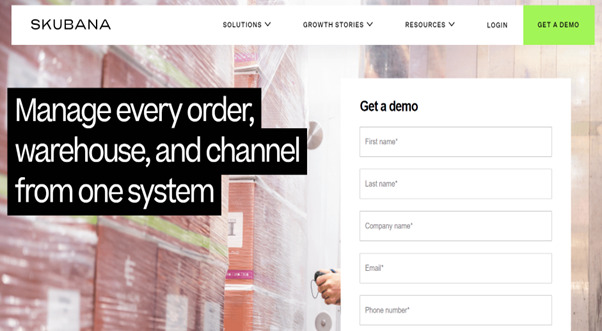Last Updated on December 13, 2024 by Owen McGab Enaohwo
When a small business’s sales reach the point that it can no longer manually manage inventory, fulfill orders, and ship goods efficiently and on time, it typically comes to a stressful yet exciting stage.
In such situations, automated order management systems are the answer. They’ll gather your sales orders and inventory data onto a single platform, allowing you to keep track of inventory levels and orders to help you drive a thorough breakdown of sales and operational costs involved in order management services.
Your job is to find an appropriate system and link it to your channels. We’ve reviewed and shortlisted this post’s top five order management systems to facilitate your search.
What is Order Management Software?
Order management software or an order management system (OMS) simplifies order entry and processing. It enables you to automate and optimize your workflow and collect crucial insights about sales, inventory, and fulfillment while centralizing, tracking, and controlling orders across all your sales channels.
Your order-to-cash cycle (OTC), or how your company receives, handles, manages, and completes customer orders, can be improved with an order management system. This encompasses the entire money collection, delivery of the goods, invoice creation, and reporting process.
Look no further if you’re seeking order management software this year! With this list of the best five order management software solutions for 2022, we’ve got you covered.
Top 5 Order Management Systems
The best use cases for each order management tool are highlighted here, along with some standout features that provide an overview of the user interface.
Zoho Inventory
The cloud-based inventory and order management tool—Zoho allows you to manage all your orders across many channels. Additionally, it is among the best programs for tracking and processing incoming orders quickly and easily. Small, growing businesses will benefit the most from this software.
Among its many helpful features, Zoho Inventory provides inventory control, shipment monitoring, payment processing, invoice management, batch tracking, automation, multi-warehouse operation, and the ability to make purchase orders, back orders, and drop shipments.
Additionally, you can view information about your best-selling items and the number of orders you have at each stage of the delivery process.
For up to 50 orders per month, Zoho offers a free plan. The paid subscription, which includes up to 1,500 orders per month, starts at $79 per month, and you can upgrade to Professional with a monthly fee of $199.
On their website, you can arrange a free two-hour onboarding conference and a customized demo based on the nature of your business and process.
Magestore
Magento retailers can adapt Magestore solutions to meet your needs and grow your businesses without incurring additional fees. If you’re running your eCommerce sites on Magento and seeking the best order management software, Magestore will be a trusted partner for life.
Magestore is ideal if you want to use an omnichannel strategy to grow your online and offline customer base, increase revenue, and maintain efficient operations. Magestore Order Management Software for Magento 2 was created to ensure accurate and quick order fulfillment. This allows the solution to automate order processing quickly and precisely.
The order fulfillment process will be completed in five easy steps: Verify – Fulfill – Pick – Pack – Deliver. Customers can buy online and pick up in-store, and dropshipping allows you to sell more without additional inventory costs.
Magestore solution also helps you save time by recommending the closest warehouses with available stock to deliver your products, allowing you to save shipping costs.
Additionally, the solution offers different inventory and fulfillment reports to evaluate and improve your operation. Besides, you can customize the order tracking system to fit your business needs.
Your business system may contain a lot of software. To ensure it can run effectively, all the critical operational functions, such as POS, inventory management, order management, and purchase orders, need to sync and work seamlessly together.
Quickbooks
The order management system from the well-known program Quickbooks is called Quickbooks Commerce. The program includes robust tools and everything you need to manage orders across several platforms.
You can precisely handle all orders, clients, and products in one location, thanks to the mix of manufacturing, sales channels, stock locations, and numerous currencies. Besides, the system can automate many steps between receiving and delivering orders to customers.
Quickbooks Commerce also offers integration options for businesses looking to migrate or connect their processes, such as moving from QuickBooks to Business Central. This ensures a seamless transition for scaling companies seeking more advanced ERP capabilities.
You can contact an onboarding expert who will assess your company to see if it’s a good fit. Businesses with 30,000 or fewer monthly orders and an SKU list of fewer than 20,000 items should use QuickBooks Commerce.
Quickbooks can integrate with the most popular online selling platforms, including eBay, Amazon, WooCommerce, and Shopify. To purchase QuickBooks Commerce, you must have a QuickBooks Online plan with monthly fees starting at $50.
BigCommerce
BigCommerce is a full-service eCommerce platform that can assist you with everything from creating an online store to handling multi-channel sales. It’s a good option if you need to build your store from scratch. They have a powerful and versatile website editor as well as customizable templates. You can also change their HTML and CSS code to customize your sites further.
Emails, text messages, and BigCommerce mobile apps are the three methods available for receiving notifications when your store receives an order. While the mobile app allows you to modify an order’s status and examine its information within the app, email and SMS notifications include a link to your store where you can view the order details.
Because of its social media integrations, BigCommerce stands apart. It interacts directly with many marketplaces like Facebook, Google Shopping, and Instagram to guarantee that these channels are considered in your reporting. Besides, it can integrate many meaningful eCommerce solutions, such as LiveChat and CRM, into its CMS.
BigCommerce professionals are on hand to discuss modifying the solution to your needs and integrating it with your current systems. You can contact them for a demo if you’re an enterprise client looking for a complete solution.
Skubana
Skubana is a one-stop solution for inventory management, channel strategy integration, order tracking, and comprehensive reporting. Your business can coordinate its essential operational tasks and handle every step of the order fulfillment process from a single system with the help of cutting-edge order management systems.
Skubana is the secret to improving your order fulfillment, from quicker turnaround times to more efficiency to fewer human errors. You can finish all your order routing, selecting, and packaging in less time now that you have improved tools and capabilities management.
The solution assists early-stage businesses, fast-growing brands, and marketplace vendors. For pricing, it’s up to 1,000 orders per month and begins at $1,000.
Conclusion
There are many options for order management software, including free demos and advice from product specialists to assist you in making an informed choice. We hope this article brings you some insights to shortlist your options. It’s time for you to sit back and define your budget and your goals for the software. You can request a discussion with the solution provider to share more about your business.
Author Bio
Irene is a copywriter at Magestore, a Magento point of sale provider. She often writes about retail technology and trends. Her daily activities include researching and producing various content pieces to nurture and empower customers and clients.