Last Updated on October 30, 2024 by Owen McGab Enaohwo

Isn’t it frustrating when you can’t find a company’s standard operating procedure (SOP)? Even when you finally track it down, it’s often outdated, hard to understand, and not very user-friendly.
If there is one thing that every business has in common, it is the need for efficient and effective procedures, processes, and policies. This is why many businesses are now turning to SOP software.
There are many different types of SOP software on the market, but two of the most popular are ProcedureFlow and Sweetprocess. In this article, we’ll compare these two software options, exploring their key features and benefits, to help you decide which is the best fit for your business.
In the end, the best SOP software for your small business is the one that helps you streamline your procedures and make them more efficient and easier to follow.
Let’s dive in.
Considering software built to help businesses document procedures, processes, or policies? SweetProcess is our tool and it’s helped countless organizations document thousands of procedures. Want to try it out? Click here to take advantage of the 14-day free trial.
Table of Content
ProcedureFlow vs. SweetProcess at a Glance
Who Does SweetProcess Benefit the Most
ProcedureFlow vs. SweetProcess: How They Stack Up Against Each Other
ProcedureFlow vs. SweetProcess at a Glance

Before we start the comparison of ProcedureFlow and SweetProcess, let’s take a snapshot of the key features of both software.
| ProcedureFlow | SweetProcess | |
| Price | $25 per month; custom price for Enterprise plan | $99 per month |
| # of Users Per Plan | 1 | 20 |
| Free Trial | Demo on request | Yes |
| Integrations and Extensions | Genesys, Nice, Talkdesk, (Microsoft Dynamics 365, and Salesforce) | 1,000+ integrations |
| API | No | Yes |
| 2FA | Yes | Yes |
| Knowledge Base | Yes | Yes |
| Printing Capability | No | Yes |
| Role Assignments and Tasks Permission | Yes | Yes |
| Email and Mobile Support | Yes | Yes |
What is ProcedureFlow?

ProcedureFlow is a cloud-based standard operating procedure (SOP) software that helps organizations to create, manage, and share SOPs. It offers features such as document management, workflow management, version control, and audit trail.
This software lets you chart out procedures with the help of flowcharts and share them with concerned employees via email or through the built-in library. You can also embed procedures on your intranet or website for easy accessibility.
ProcedureFlow Key Features
Visualize Processes
When you can see your process, it is easier to optimize and streamline it. ProcedureFlow allows you to create process maps to see exactly how each step in your process flows. This makes it easy to identify areas where improvements can be made.
You will have a centralized bird’s eye view of all the processes in your organization. You can also see how each process interacts with other processes.
Effective Collaboration
With ProcedureFlow, it is easy for your team to work together on process improvement projects. You can create and assign tasks, set deadlines, and track progress.
You can also add comments and attachments to procedures so everyone has the most up-to-date information.
Managers can simply review and approve changes before they are implemented. Once they approve, communication is automatically sent out to the team so everyone is aware of the new procedure.
Customizable Reporting
ProcedureFlow comes with a range of customizable reports so you can track your progress and identify areas for improvement.
You can generate reports on individual processes or across all processes in your organization. You can also schedule reports to be generated automatically and emailed to you on a regular basis.
By monitoring team engagement and performance, you can make sure everyone is aligned with your organization’s goals.
You can use the report to improve your processes and make them more efficient.
Easy to Use
ProcedureFlow is designed to be easy to use, so you can start creating and improving your processes right away. There is no need for extensive training.
The software is a major step up from boring text-based SOPs. It is much easier to use and helps you achieve better results.
The user-friendly interface makes it easy to find the information you need when you need it. It was obviously designed with navigation in mind.
Plus ProcedureFlow is also mobile-friendly so you can access it from anywhere.
Reduce Operating Costs
Ultimately, ProcedureFlow will help you reduce your operating costs. By streamlining your processes, you will eliminate waste and save time and money.
You can also avoid potential mistakes by making sure everyone is following the correct procedures. When procedures are followed correctly, it reduces the need for rework, which can be very costly.
Lower the Risk of Human Error
In many industries, human error can have serious consequences, ranging from financial loss to health and safety concerns.
Using ProcedureFlow to create and manage your company’s procedures, you can help lower the risk of human error by ensuring that everyone follows the same, up-to-date procedures.
In addition, both systems include features that allow you to track and monitor employee performance, so you can identify areas where further training may be needed or processes can be streamlined.
Cons of ProcedureFlow
Like any software, there are a few cons to using ProcedureFlow. Here are some of the potential drawbacks.
Lack of Print Options
While you can export your ProcedureFlow diagrams as PDFs, there is no way to print them directly from the software.
This can be a bit of a hassle if you need to share physical copies of your SOPs with employees or other stakeholders. In fact, this is a major downside for many users, as it can make it difficult to create and maintain physical records of your procedures.
A reviewer notes that their main issue was the inability to print SOPs. Employees didn’t always want to log into a computer to access a specific SOP that they merely needed to reference.
This is a valid concern as it means that anytime you need to access or update your SOPs, you’ll need to be tethered to a computer. This can make it difficult to work with your SOPs when you’re away from a desk or in a remote location.
No Auto-Save Feature
ProcedureFlow also lacks an auto-save feature, which can be frustrating for users. This means that if you forget to save your work, you could lose all of your progress.
One user complains that if the power goes out, or your computer crashes, you will lose all your work. Businesses that do not have redundant systems in place could be at risk of losing important data.
This is a serious downside, as it means that businesses using ProcedureFlow need to have a backup plan in place in case of system failure. Otherwise, they could lose all of their work.
Procedure Creation Can Be Tedious
Another potential downside of using ProcedureFlow is that the process of creating procedures can be somewhat tedious. This is because you need to manually enter each step in your procedure as well as any associated notes or instructions. This can take some time, particularly if you have lengthy or complex procedures.
A user notes that the process of creating SOPs presents somewhat of a learning curve. You have to create each step manually which can take some time if you have lengthy procedures.
Users Cannot Download Videos
Finally, another downside of using ProcedureFlow is that users cannot download videos. This can be a problem if you need to access your procedures offline or in a remote location.
A user complained that they could only play the videos online, couldn’t download them, and could not be trained without internet.
Users who would want to access their procedures offline or in a remote location might be forced to explore other blackhat options to extract these videos.
What is SweetProcess?

SweetProcess is an online standard operating procedure software that helps businesses document their procedures and workflows.
It simplifies the process of creating and managing SOPs by providing the means for businesses to create checklists for their procedures, track changes, and assign tasks to employees.
These SOPs are intuitive and effective with the inclusion of graphics, step-by-step instructions, and workflow maps.
There is also the ability to collaborate with others on the same document, which helps to ensure that everyone is on the same page and working toward the same goal.
SweetProcess Key Features
Documents Policies, Procedures, and Processes
Contrary to what the name might suggest, SweetProcess is not just a powerful tool for creating sweet processes (although it can certainly help with that!).
It’s actually a comprehensive software solution for documenting all of your organization’s policies, procedures, and processes. This means that you can finally say goodbye to those pesky paper trails and messy shared drive folders.
Processes, policies, and procedures are distinct but related concepts. Policies are high-level statements that guide organizational decision-making. Procedures are step-by-step instructions for completing a task or process. Processes are the actual workflows that people follow to get their job done.
You can also say that policies are made up of processes that consist of procedures.
This is one area where SweetProcess is different from the competition. Most other SOP software solutions only allow you to document processes. SweetProcess allows you to document all three concepts in a single, easy-to-use platform.
This is a huge benefit for organizations because it provides a clear understanding of the relationship between different concepts and how they fit together. It also makes it easy to find the information you need, when you need it.
You can add a policy, procedure, or process by creating a document and selecting which of the instances you want to create.
The process is simple. First, click on the “Document” tab on the top menu.
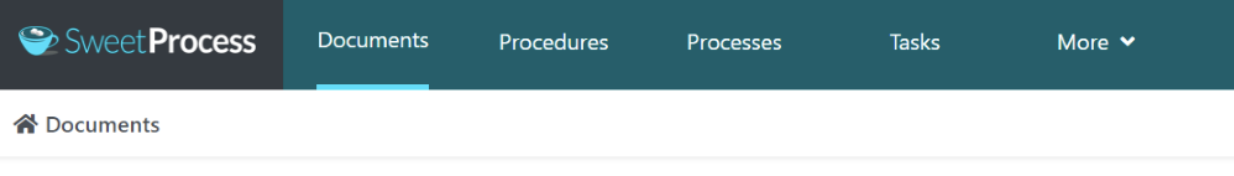
This will take you to the documents page where you can see all of the existing documents in your account. To add a new document, simply click on the “Add” button in the top right-hand corner.
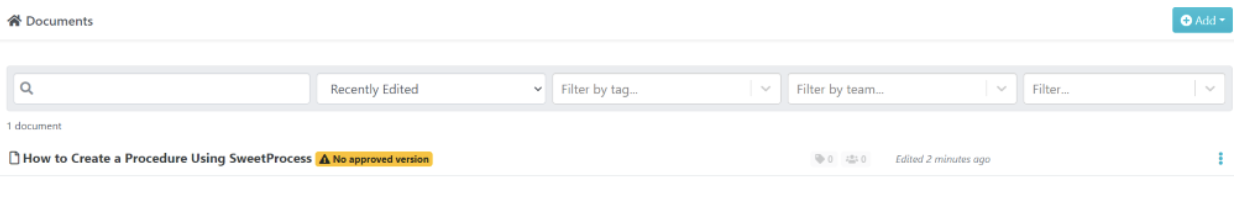
Select if you want to create a new folder or document. Select “Document” to create a policy, procedure, or process.
You will be given the option to select which type of document you want to create. Simply choose the type of document you want to create and give it a name.
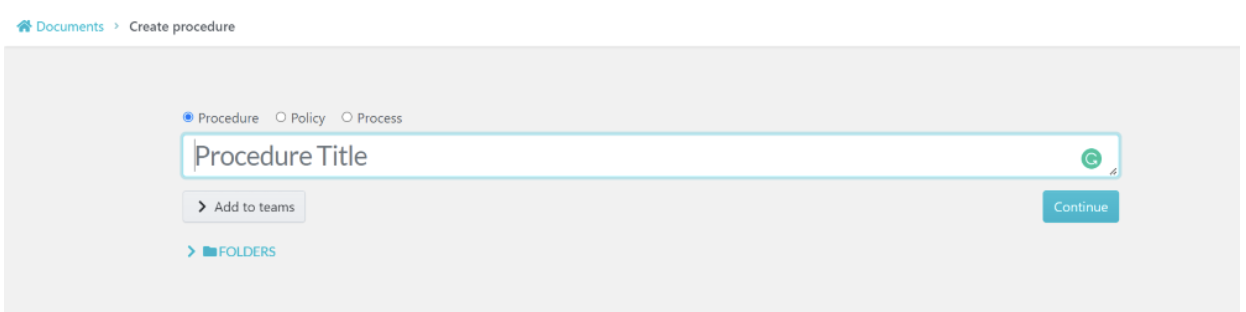
You can then start adding content to your document.
Alternatively, you can create procedures, processes, and policies from their individual tabs. They work in the same way as the “Documents” tab.
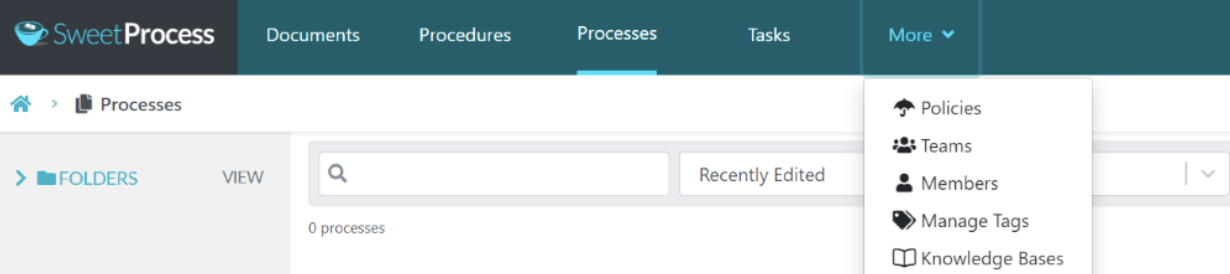
You can also import existing documents into SweetProcess. This is a great way to quickly get started with the software and avoid having to start from scratch.
To import a document, simply click on the “Import” button in the top right-hand corner of the “Documents” page.
This will open up the “Import Documents” modal. From here, you can choose to import a document from your computer.
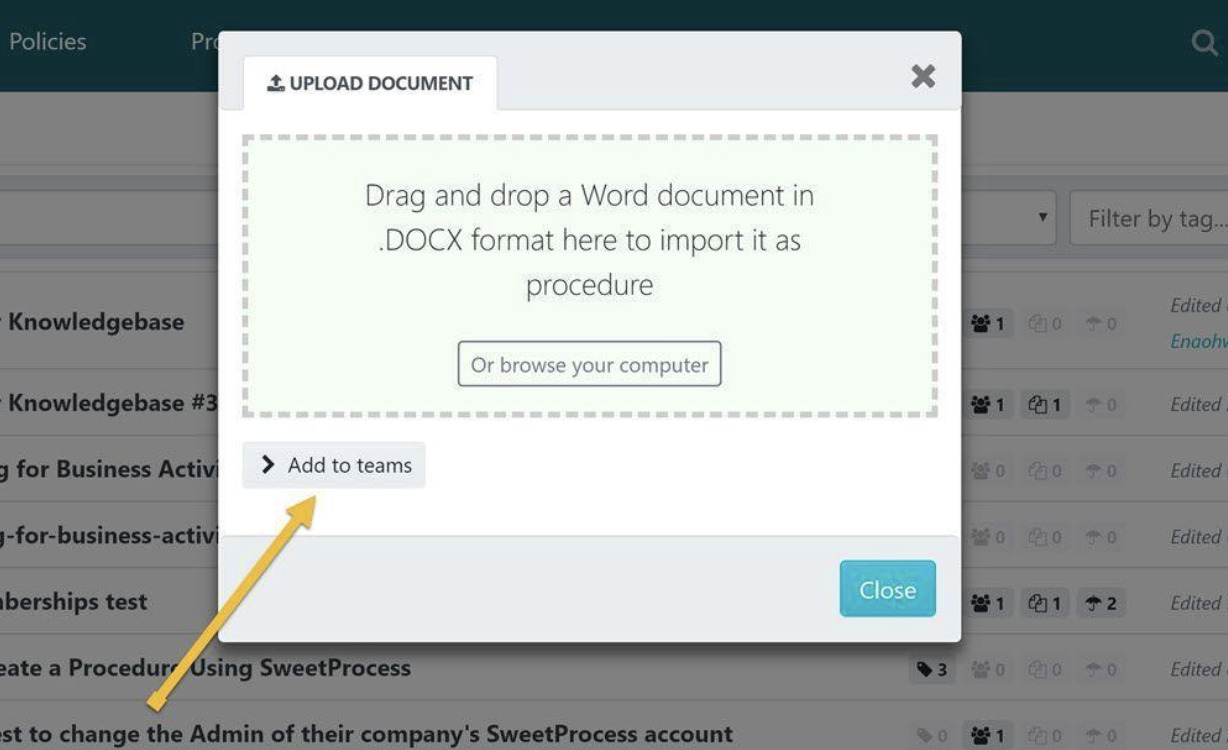
If you’re importing from your computer, simply select the file you want to import and click “Open.” Your document will be imported into SweetProcess and added to the “Documents” page.
As you can see, creating and managing documents in SweetProcess is simple and straightforward. But that’s just the tip of the iceberg. SweetProcess also offers a number of features that make it easy to keep your documents up-to-date and compliant.
For example, let’s say you need to make a change to a procedure. With SweetProcess, you can simply click on the “Edit” button and make your changes.
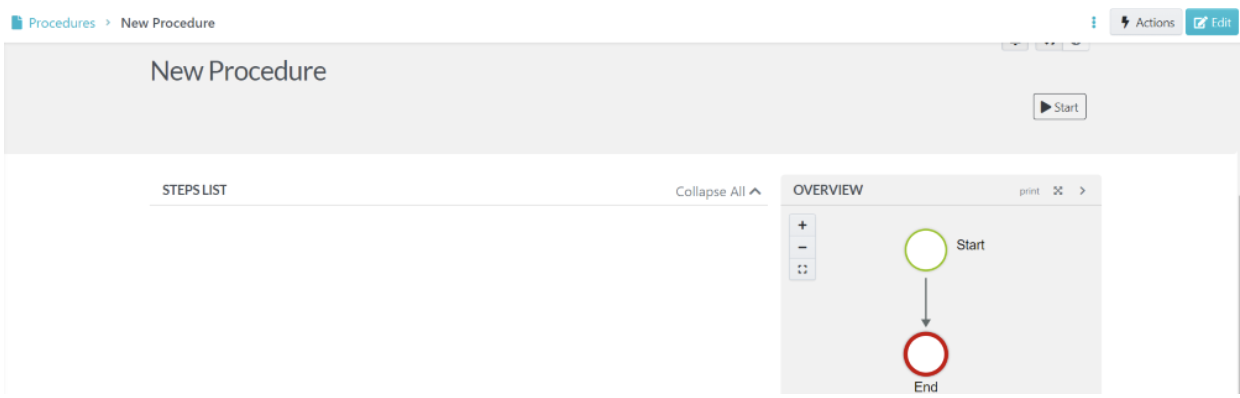
Once you’re done, just click “Approve” and your changes will be automatically reflected in the document.
Assign and Track Tasks
Your SOP software should make it easy to assign tasks to individuals or teams, and track the status of those tasks. This way, you can ensure that each step in your process is being carried out as planned.
Members of your team should be able to log in to the software and see what tasks have been assigned to them. They should also be able to update the status of those tasks as they complete them.
This also allows you to keep an overview of the entire process and identify any bottlenecks.
The “Task” tab on the top menu of SweetProcess allows you to easily keep track of progress on assigned tasks.
You can assign procedures or processes as tasks as a way to track that the procedure or process is being completed as part of the larger process.
The manager will be notified when the task is completed or overdue and so will the employee.
Employees can even fill out a procedure as the task is being completed so that they can keep track of what they did and managers can review it later.
These tasks can be one-off tasks or recurring tasks. For example, if you have a daily or weekly process that needs to be carried out, you can set up a recurring task for it.
To assign a taste, click on the three dots next to the document you want to assign it for and select “Assign as Task.”
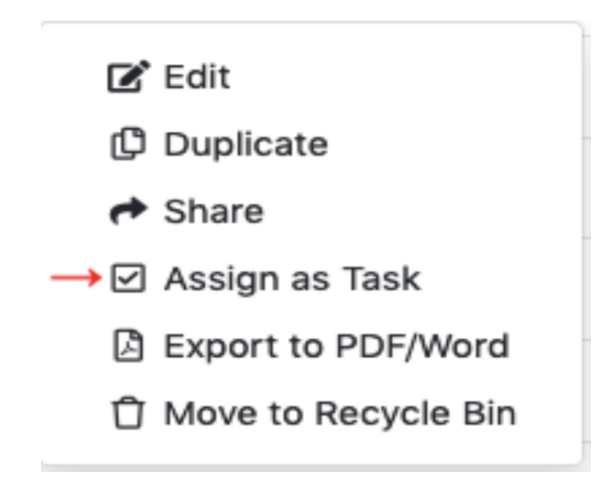
You can also assign tasks when you are viewing the procedure itself by selecting the option from the “Action” button dropdown.
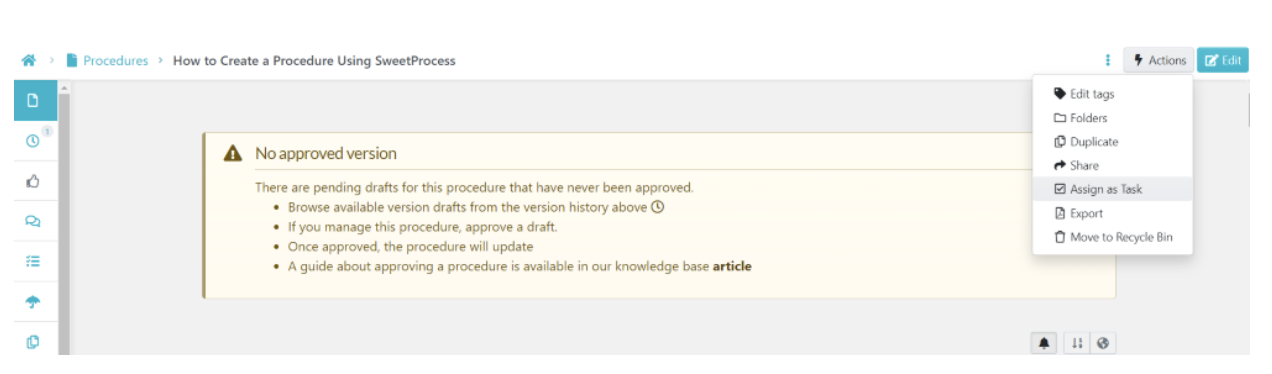
Tasks are set to run only once by default, so if you want to create a recurring task, you will need to select the “Repeat” option.
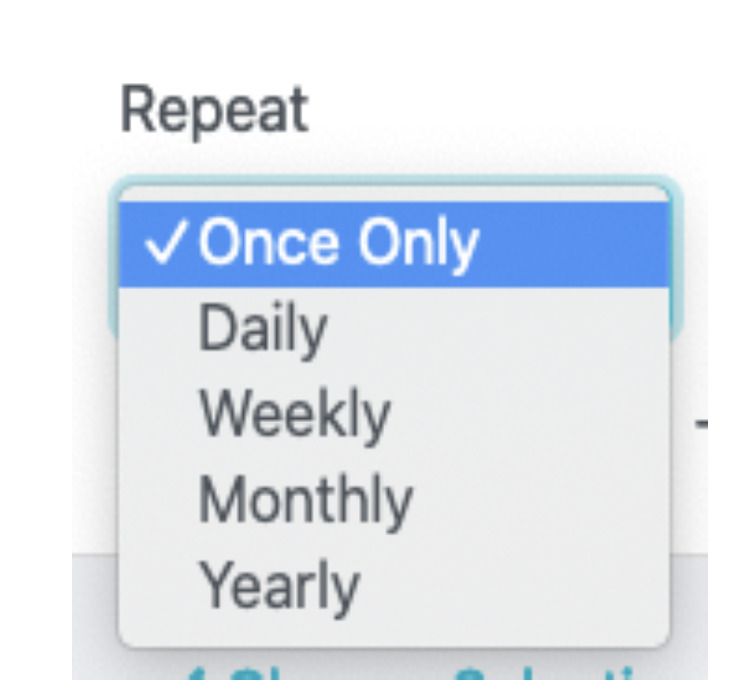
Teammates’ and Managers’ Suggestions
Teammates and managers are the lifeblood of every organization. They are the ones who carry out the day-to-day tasks that keep the company running. With that in mind, it’s no surprise that their suggestions are a valuable resource when it comes to improving company procedures.
Employees can make suggestions for improvements, which will then pass on to their managers. In turn, the managers can then review these suggestions and decide which ones to approve.
This back-and-forth between employees and managers is essential for making sure that procedures are constantly improving. After all, it’s often the people who are actually doing the work who have the best ideas for how it can be done better.
Employees can make their suggestions while viewing the procedure by clicking on the comment bubble next to the task they would like to make a suggestion for.
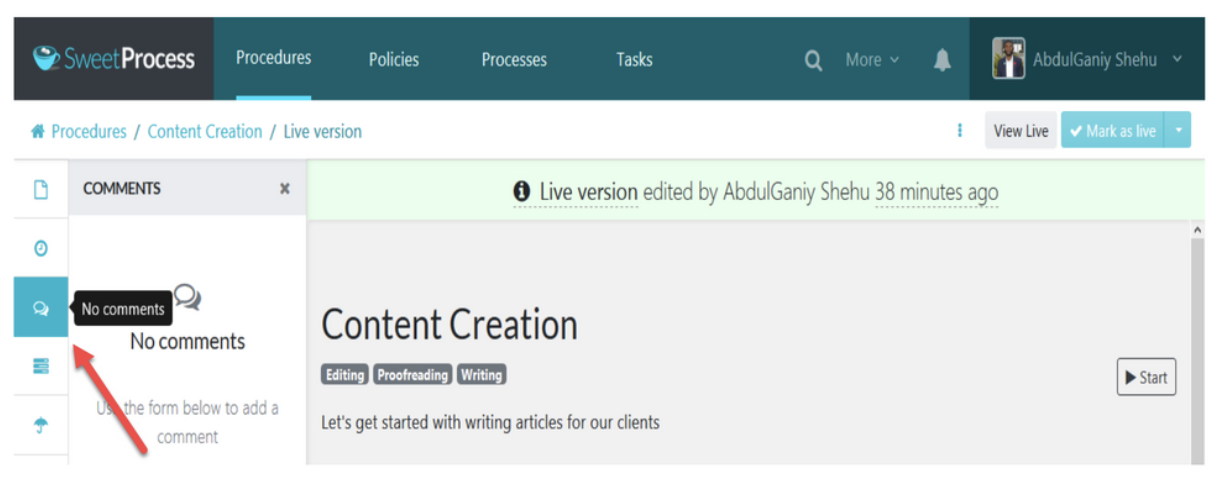
Once they type the comment and send it, every manager that the procedure has been assigned to and other employees who had previously commented on the procedure will get an email notification about the new comment.
This way, everyone can easily keep track of the conversation and make sure that no suggestions are left unheard.
Set Up Teams
Teams are the backbone of any organization—they get things done. But in order to work effectively, teams need the right tools and processes in place. That’s where SweetProcess comes in.
With SweetProcess, you can easily set up teams and assign members to specific roles. This way everyone knows their responsibilities and can collaborate more effectively.
Not only that, but you can also set up team-specific permissions so that only the relevant people have access to certain information. This is vital for protecting sensitive data and ensuring that only authorized personnel can make changes to critical procedures.
To create a team, you can simply click the “More” dropdown button on the top navigation, then select “Teams.”
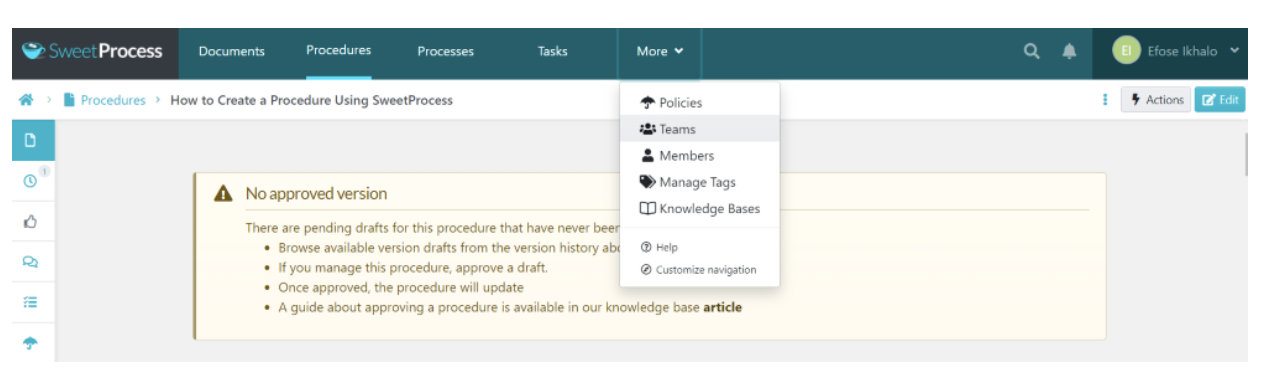
Then you can create your team by adding a team name and some descriptions.
You can add policies, processes, or procedures to the team by selecting the team you want and the document type.
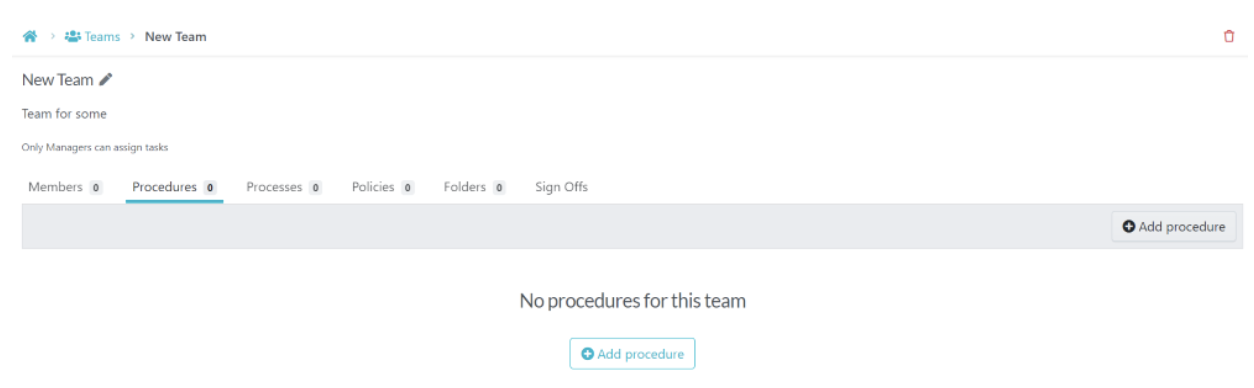
You can then add members to the team by clicking the “Add Members” button and selecting the relevant people from the list.
Knowledge Base
SweetProcess lets you create knowledge bases, which are digital libraries that provide a central location for storing and organizing information.
They are often used by organizations as a way to share best practices, store institutional knowledge, and provide employees with self-service options for finding answers to common questions.
There are many different types of knowledge base, but they all have one common goal: to make it easy for people to find the information they need.
It will help your customers, suppliers, and employees find answers to their questions without having to contact you directly.
This can save your organization time and money by reducing the number of support calls and emails.
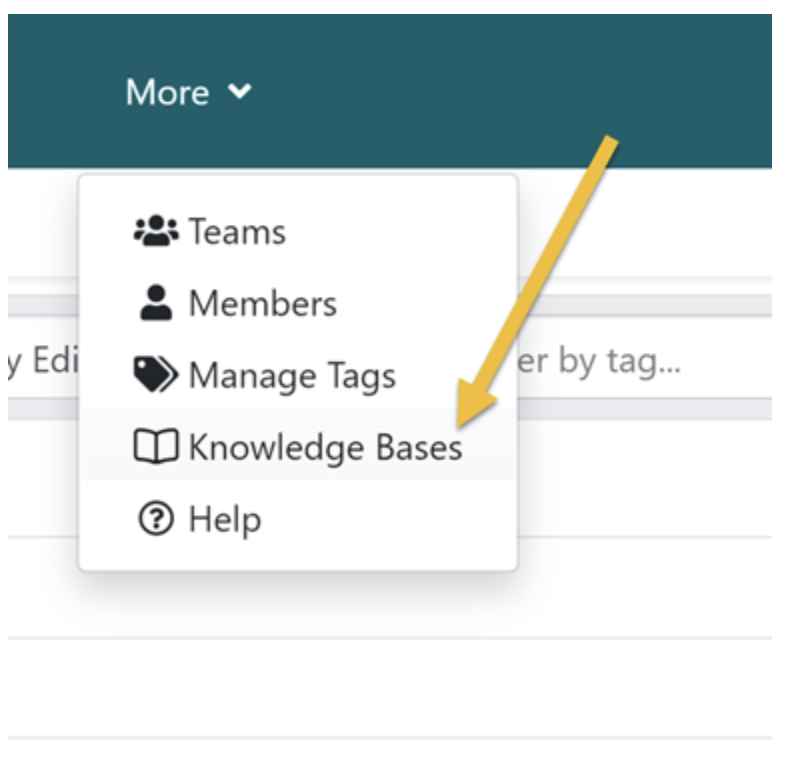
Another great thing about SweetProcess knowledge base is that you can configure it to accept feedback from users.
This feedback can be used to improve the quality of your content over time. The feedback can be from members of the public or your internal employees.
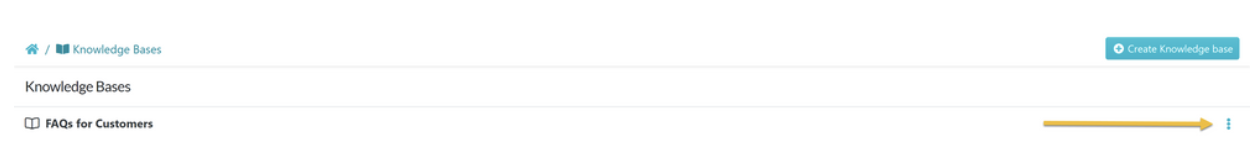
Integrate With 1,000+ Apps
You can integrate SweetProcess with any app via API, or you can use Zapier to connect to 1,000+ apps.
The apps available on Zapier include, but are not limited. to:
- Google Drive
- Evernote
- Slack
- Mailchimp
With Zapier, you can do something automatically on SweetProcess whenever something happens on another app.
For example, you can automatically create a new task in SweetProcess whenever someone emails you about a specific request.
Process Maps
Have you seen a process map? It’s a flowchart that documents a process. The steps are laid out in order, and there are usually arrows to show the direction of flow.
SweetProcess has some nice process mapping features. You can create a process map for any process in your company, and then embed it in a document.
To do this, you first have to create a new process.
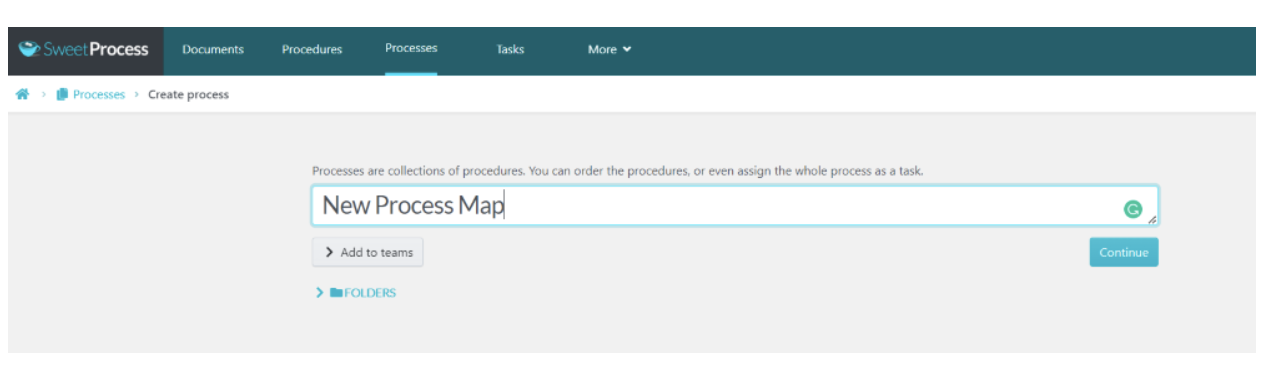
Then add procedures to populate the process. You can search for existing procedures or create new ones.
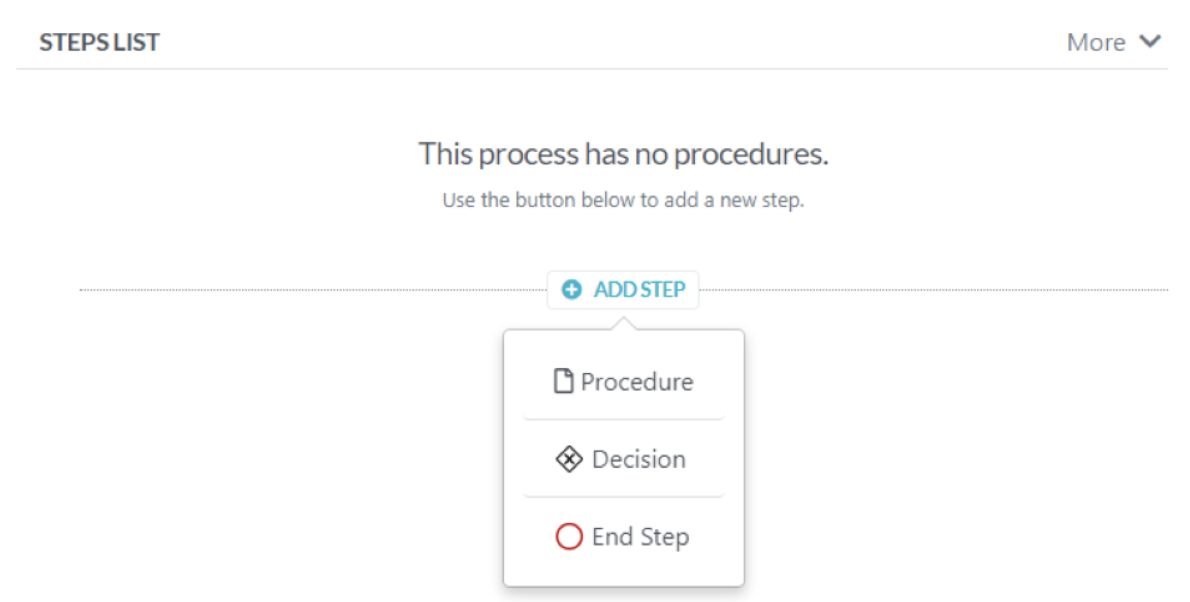
Add as many steps as you like, and once you are done, hit the “Approve” button.
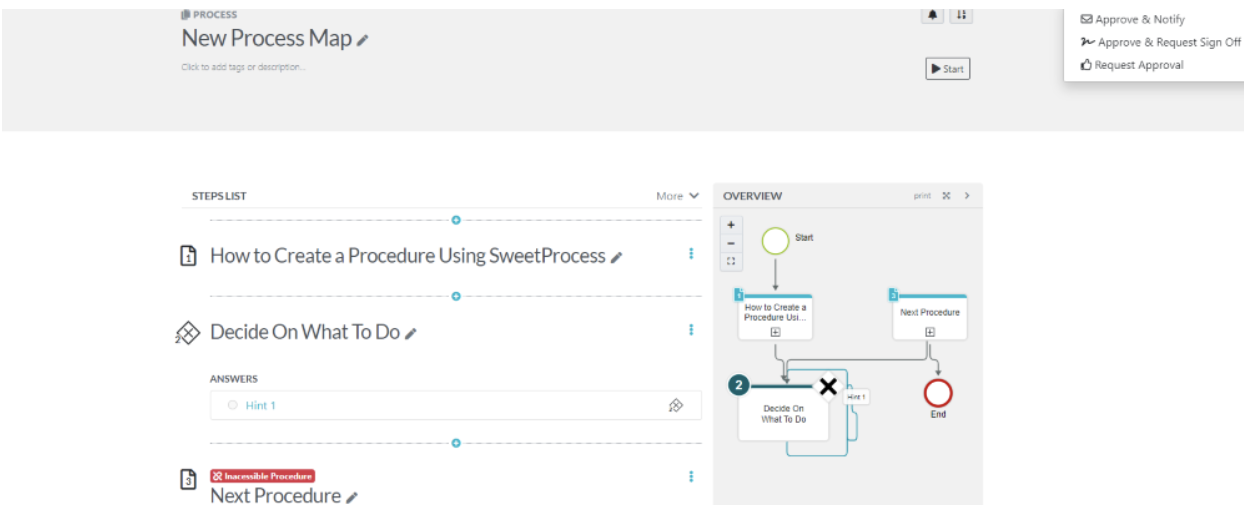
This helps you to visualize the process and makes it easy for others to follow. Alternatively, you can export the process map as a PDF.
Print Documents for Offline Viewing
Sometimes, employees would rather print out SOP documents for offline viewing. In this case, you want a system that makes it easy to print out your procedures.
SweetProcess offers the capability on every procedure page so employees can quickly print out the information they need.
Documents for printing can be exported as a PDF or Word Doc and then printed at will.
Image Editor
Images are an integral part of many articles, and with SweetProcess you can easily add images to your procedures. Besides that, you can also edit them within the software, so you don’t need a separate image editor. This is a big advantage since it saves you time and money.
You can draw arrows and shapes on your images, and add text to them. This is very useful when you want to explain a certain step in your procedure. The image editor is also easy to use, so you don’t need any special skills to edit your images.
Powerful Search Functionality
The SweetProcess search feature allows you to quickly and easily find the information you need when you need it. This is a huge time-saver, especially for larger organizations with complex processes.
Version History
It is important to be able to track the changes made to your procedures. SweetProcess offers a version history feature that allows you to do just that. This way, you can always see who made what changes and when they were made.
This is very useful for quality control purposes, and it also helps you keep track of your procedures so you can easily identify and fix any errors.
Who Does SweetProcess Benefit the Most?

SweetProcess has applications in a number of different industries. From healthcare and manufacturing to education and retail, this software can be used in a number of different settings. It is ideal for companies that need to create and manage complex processes.
While SweetProcess can be used by any type of business, it is particularly well-suited for companies that are expanding or growing quickly. This is because the software makes it easy to create new processes and revise existing ones. Additionally, the visual nature of the workflow diagrams makes it easy for employees to understand and follow procedures.
Below are some of the industries that can benefit from using SweetProcess.
Information Technology
With the ever-changing landscape of information technology, it is more important than ever for companies to have well-documented processes. SweetProcess can help IT companies document and manage their processes, ensuring that everyone is on the same page.
The effective workflow system of SweetProcess can help IT companies keep track of the various steps involved in each process, as Don Houk of Next7 IT can attest to.
Don leads a team that required a system that would keep track of their IT processes and projects. After trying out several different options, they finally found SweetProcess.
“SweetProcess came from a search that we did, trying to identify a better way to manage our processes. Prior to SweetProcess, we were just doing everything in Word documents and that was okay. It was very flexible, but it had several problems with it. We couldn’t consistently take that process and throw it into a checklist. We couldn’t see who had executed it at a particular time,” Don explains.
“We went through an evaluation process of many different companies, and SweetProcess was the one that we ended up going to as a result of that search.”
Now, SweetProcess helps the team at Next7 IT keep track of all their procedures and processes in one place. This has led to improved efficiency even among new team members.
“If you can have some experienced people write a good procedure, then you can give that procedure to somebody that maybe doesn’t have as much experience, and then they can go do it and get the same result as if that more experienced person had done it,” Don adds.
That’s not the only benefit that the team at Next7 IT has found with SweetProcess. The software has also helped them improve the quality of onboarding and training for new team members.
He explains how some of the documentation features of SweetProcess make it easier for new team members to get up to speed.
“One of the things that’s very common with our types of procedures is the inclusion of screenshots. We mark them up. We make them fancy. We do all these things. But being able to very quickly and easily add screenshots, it was surprisingly difficult to find a product that would do that very well. That was one of the key features that SweetProcess did a really good job with implementation there,” he says.
Real Estate
The real estate industry is booming. There are more and more people interested in buying or selling property, and the process can be quite overwhelming. An agency will often have many different agents working for them, each with its own unique way of doing things. This is where SweetProcess comes in.
With SweetProcess, you can create a standard operating procedure for your agency. This will help to keep everyone on the same page and make sure that each agent is following the same process.
Also, the constant change in the real estate industry can make it difficult to keep up with the latest trends. SweetProcess solves the problem of ineffective paper-based checklists and procedures by automating the process and making it available on any device.
Perry Beebe of All Residential Real Estate sought to replace the manual paper-based processes in their organization with a digital solution that would automate and improve communication between agents. SweetProcess was the perfect answer to his needs.
Perry reported, “We were looking to move everything that we did into the cloud—this was three to four years ago. Up until then, everything had been paper-based. I made the decision that we needed to go paperless.”
“I started searching for software online that would be able to meet our requirements. I went through a series of different providers like Trello and Monday. There’s a series of software that other companies were using, but primarily they’re project-based and what we needed was procedure-based software that had the software equivalent of doing checklists,” he added.
With SweetProcess, they have been able to maintain consistency and improve communication among their agents.
Perry stated, “Watching videos does add on a lot more time to being able to do the task, but that little bit of extra time is more than made up by the consistency of what the team produces. Consistency is one of the biggest things we needed in the business…. We can actually go back and check, do an audit trail on tasks to make sure that the tasks have been completed correctly in SweetProcess. So it allows us to check from both ends.”
Education
From schools to universities, educational institutions can benefit from using SweetProcess. The software can help streamline administrative processes and make it easier for teachers and staff to find the information they need.
At Belvidere Community Unit School District 100, SweetProcess was implemented to help the district run more efficiently.
“It’s easy for people to search. If they have a topic that they’re looking for—health, life safety, how we handle communication, or how we handle DCFS investigations—the staff can search them to find the information. That was a big place that we liked,” said Director Sarah Brenner.
Financial Institutions
The financial sector is one of the most highly regulated industries in the world. In order to stay compliant with ever-changing regulations, financial institutions must have well-documented and up-to-date procedures and processes.
Compliance isn’t the only reason why financial institutions need good SOP software. These organizations must also be able to efficiently and effectively serve their customers. In order to do this, they need clear and concise procedures that can be easily followed by employees.
Amy Walls of Thimbleberry Financial shares how SweetProcess enables her company to thrive under effective collaboration.
“Our team decided that all our tasks had to have a SweetProcess link written into them and we would hyperlink to that SweetProcess. The solution there was great because if I created the SweetProcess then my parent planner couldn’t get into it because of the permission settings but I could get into theirs. So, by hyperlinking it, all our team members were able to access each other’s work.”
Team members can access each other’s work with SweetProcess because it is a cloud-based software. This means that if available to complete the task at hand, someone else can step in and complete the task if needed.
Service Delivery
If you are in the business of service delivery, then you understand how important it is to have a clear and concise standard operating procedure (SOP) in place. After all, your SOP is the backbone of your business—it outlines every step of your process.
The COVID era served to highlight the importance of SOPs for business continuity as well. Many businesses that did not have a digital SOP in place struggled to adapt and quickly lost ground to their competition.
Luckily, Preferred Home Services had SweetProcess, and even if they weren’t using it to its maximum potential, they were able to make the shift to digital quickly and with minimal disruptions.
The arrival of Katie Sullivan as customer experience director only solidified this opinion. Katie is a big proponent of using every feature within SweetProcess to map out every step of a process.
“When we first signed up, we didn’t understand the power that was behind SweetProcess. I had started looking at it from a marketing perspective of me wanting to document what I was doing, but then my team quickly grew within a year, and I was like, okay, well, we really need to start documenting this because we’re growing and we are going to grow further. You want to take the time to train people on everything you do, but there’s some stuff that you don’t do all the time,” she said.
After they deployed SweetProcess in full, they went from having just a couple of processes to performing tasks better and faster.
“If people ask me for assistance sometimes, instead of having to take some 40 minutes to walk them through it, I can send them a link to SweetProcess and say, ‘Here’s what you need to go ahead and get this done.’ We’re able to accomplish a lot more quickly.”
ProcedureFlow vs. SweetProcess: How They Stack Up Against Each Other

Ease of Use
When it comes to creating, editing, and deploying standard operating procedures (SOP), both ProcedureFlow and SweetProcess offer a user-friendly interface that does not require any coding skills.
ProcedureFlow is designed with a drag-and-drop editor that makes it easy to create flowcharts and add steps.
The signup process is simple and only requires your name, work email address, and other company information.
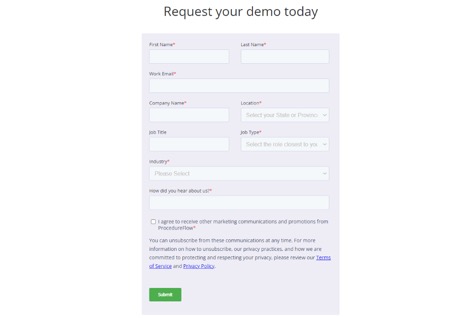
Once you’re logged in, you can start creating your SOPs from scratch or by using one of the many templates available.
SOPs can be easily shared with other users by email or through a link.
SweetProcess offers an online drag-and-drop editor that makes it easy to create, edit, and deploy SOPs. The interface is intuitive and user-friendly with a library of pre-built templates and objects that can be customized to fit your specific needs.
You can sign up immediately by hitting the free trial button on the homepage and entering your name, email address, and company size. After you’re logged in, you can start creating your SOPs right away.
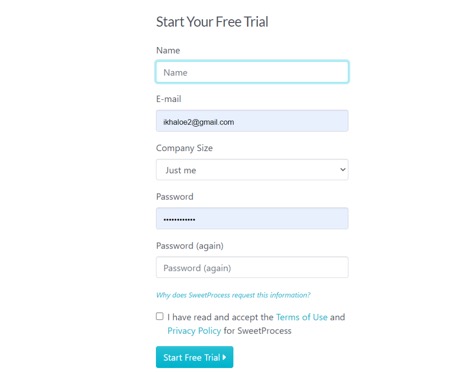
Verdict
Both ProcedureFlow and SweetProcess offer user-friendly and intuitive interfaces and the process of creating SOPs is simple and straightforward, so this category is a tie.
Integrations
ProcedureFlow integrates with several business systems and applications including Nice, Talkdesk, and Genesys to foster collaboration and optimize efficiency.
On the other hand, SweetProcess features an open API that allows users to connect it with other tools they are already using. This makes it a very versatile solution that can be tailored to fit the specific needs of any business.
Also, through Zapier SweetProcess can be integrated with over 1,000 other apps thereby providing users with a lot of flexibility.
Verdict
SweetProcess wins this bout hands down. Its open API and integrations through Zapier give it a level of flexibility and customization that ProcedureFlow cannot match.
ProcedureFlow is much more limited in terms of integrations. It only integrates with a couple of solutions and does not offer an open API. This means that businesses who use it will likely need to find another solution to manage their business processes if they are not using the solutions it offers.
Support and Documentation
ProcedureFlow offers extensive documentation to help you get started using the software. The documentation includes user guides, how-to guides, and FAQs. ProcedureFlow also offers email, mobile, and live chat support.
SweetProcess also offers comprehensive documentation, including user guides and how-to guides.
You will find a fully-packed knowledge base with articles, videos, and FAQs. Here they focus on providing step-by-step guides with visuals to help you get the most out of the software. They also have an email support system and offer mobile support during specific hours.
Verdict
Both ProcedureFlow and SweetProcess offer great documentation and support options. However, it’s not out of place to say that SweetProcess invested more in this area as they have a well-organized knowledge base with step-by-step guides and visuals.
Pricing
ProcedureFlow has two plans: Team and Enterprise. The Team plan includes the ability to create visual flows, revision control, memberships and permissions, and change notifications. Pricing starts at $25 per month when billed annually.
The Enterprise plan includes all the features of the Team plan plus additional features such as analytics and reporting, backup, and a dedicated customer success team. Pricing is available on request.
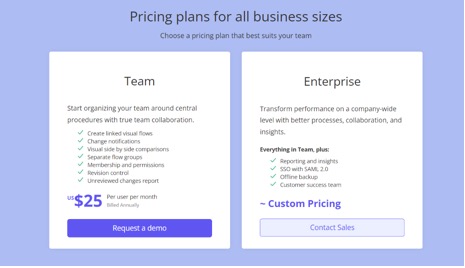
SweetProcess offers a 14-day free trial with all features included for users who want to explore the software. After the free trial, pricing starts at $99 per month for a team with up to 20 active members and $5 per month for each additional member.
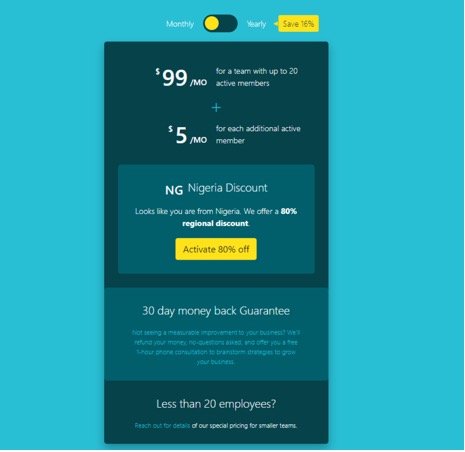
Verdict
SweetProcess comes out on top when it comes to pricing.
Although ProcedureFlow may be a better option for those on a tight budget, when you consider SweetProcess’s $99 price tag for up to 20 members, its equivalent on ProcedureFlow’s team plan would be $500, and the plan doesn’t even include all of its features.
Bottom Line

If you are looking for software to help you manage your company’s standard operating procedures, SweetProcess is the better option. It is user-friendly and still has more features than ProcedureFlow. The cherry on top is that it is still more affordable considering the number of active users who can be on the system.
You can jumpstart your business with SweetProcess by taking this 14-day free trial offer (no credit card required) to see for yourself how it can help you manage your business processes, procedures, and policies.
