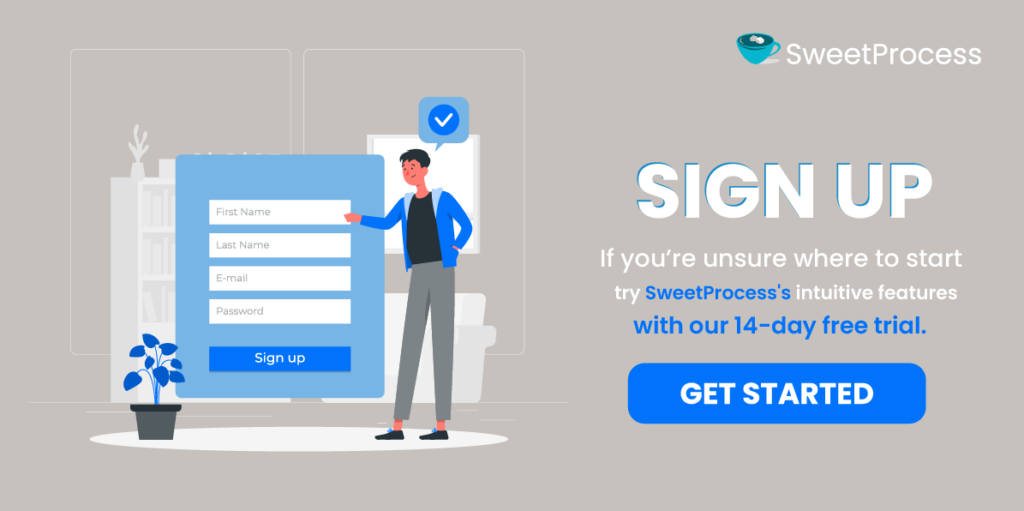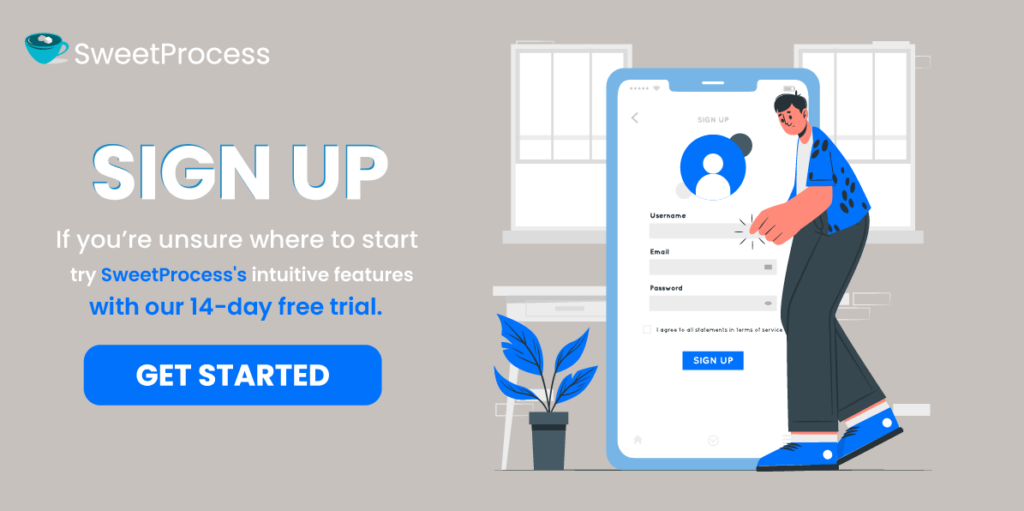Last Updated on May 20, 2025 by Owen McGab Enaohwo

Have you ever witnessed office chaos because no one knows the “official” way to handle a recurring issue? That’s the consequence of not having a structured way to document and follow standard operating procedures (SOPs).
For example, manual data entry for accounting tasks takes 30% to 40% more time than if it were automated. This clearly shows how operational inefficiencies, no matter how small they seem, can snowball into major setbacks over time.
Process Street and Trainual both claim supremacy in SOP documentation. But which stands out in helping businesses combat inefficiencies and streamline their processes?
In this article, we’ll provide a comprehensive exploration of these platforms. By evaluating their features, similarities, differences, and cons, we aim to offer you an unbiased comparison.
If you’re unsure where to start, try SweetProcess’s intuitive features with our 14-day free trial.
Table of Contents
Process Street Vs. Trainual: Key Differences
Process Street Vs. Trainual: Key Similarities
SweetProcess: The SOP Software Solution You’ve Been Looking For
What Is Process Street?
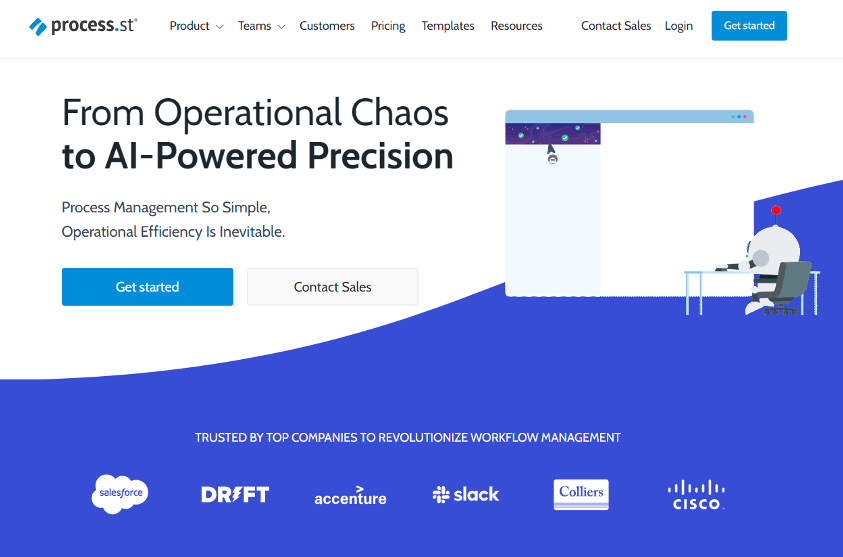
Process Street is a no-code process and workflow management platform designed to help businesses get things done more efficiently.
It’s a tool that lets you create and use checklists, set up workflows, and lay out step-by-step guides without diving into complex tech stuff.
Process Street also has a feature to track key performance indicators. You can track progress, keep an eye on performance, and see where things can be better.
Who Is Process Street For?

Process Street, with various features, serves different groups of users. But who are the primary beneficiaries of its functionalities?
● Businesses of All Sizes: Process Street isn’t exclusive to a particular size or stage; they serve clients from startups to established corporations with vast operations.
● Departmental Teams: HR, sales, marketing, customer service, or the operations crew; any team looking to neatly lay out their tasks, keep an eye on them, and get them done efficiently.
● Project Managers and Team Leaders: Those in leadership positions can rely on Process Street to distribute tasks, keep tabs on ongoing work, and ensure everyone is adhering to the procedures.
● Remote Teams: Process Street helps bridge the gap regardless of the members’ location, making collaboration seamless.
This tool is designed for users looking for a structured and efficient way to complete tasks.
Process Street Core Features

What’s special about Process Street? Let’s look at its main features to see how it can help your business work better.
1. Conditional Logic
Think of conditional logic as a set of instructions that change based on certain conditions. It’s like setting up a flowchart where one action leads to another based on specific criteria.
Process Street’s conditional logic lets you set up these if this/then that rules in your workflows. Say, for example, you’re working through a checklist for a client project. If a client chooses Option A in a given step, the next steps would be tailored to Option A. If they choose Option B, then a different set of steps might follow.
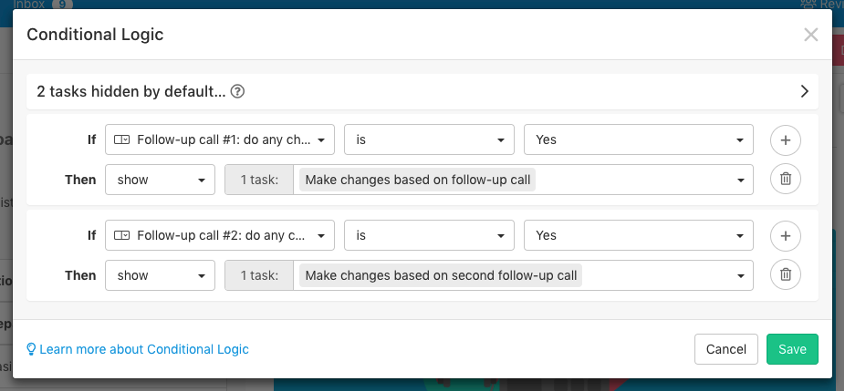
If you need something more specific, you can create rules that consider multiple factors, like “if this and that” or “if this, then that.”
Let’s say you’re running an online store. When processing an order, if a customer is from the US and chooses express shipping, specific steps related to fast shipping within the US would kick in. But if they’re from another country or choose standard shipping, the subsequent steps in the workflow would adjust accordingly.
2. Run Processes as Collaborative Workflows

Process Street’s collaborative feature lets you run processes as collaborative workflows.
Instead of everyone working separately, multiple team members can simultaneously work on the same task or business process.
It’s like having a shared workspace where everyone can contribute, see real-time updates, and ensure no detail gets overlooked.
For instance, if you’re launching a new product, various departments need to come together, from marketing to design to sales. Instead of bouncing between emails, chats, and meetings, with Process Street, everyone involved can access the same workflow. They can tick off their parts, add comments, and ensure everything progresses smoothly.
3. Checklist Templates for Task & Business Processes
Process Street has an extensive library of checklist templates tailored for various tasks and business processes.
Here’s a glimpse of the categories of templates you can expect:
● Employee Onboarding: Process Street offers templates that simplify and streamline the onboarding process for new hires. There are specialized templates, too, such as the Retail Training Checklist or Restaurant Manager Training Checklist.
● Client Onboarding: These checklists ensure a smooth onboarding process for new clients.
● Property Management: They assist you in managing properties, including inspections and onboarding property management staff.
● Quality Assurance: Helps you maintain the high standards of your products or services.
● Content Marketing: These templates assist in planning and executing content marketing strategies.
Process Street also gives you the power to create your custom workflows with the help of AI.
4. User Permissions and Control
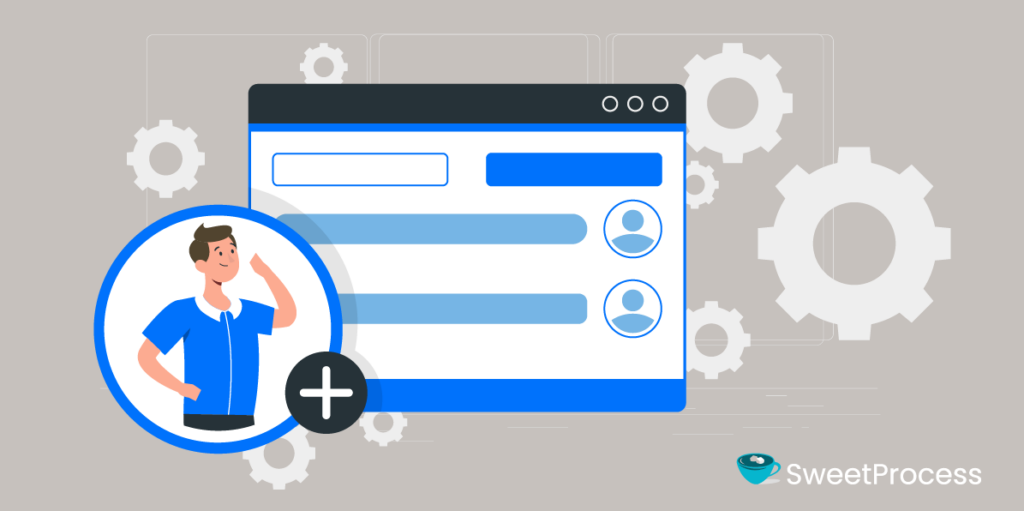
Process Street has designed user permissions and control features to secure your company’s documents and processes.
There are five different user roles in Process Street: Admins, Members, Guest (Internal), Guest (External), and Guest (Anonymous). Each role has different levels of access within your organization.
● Admins and Members: These are your core users. They can kick off tasks, finish them, and drop comments. They also have a deeper level of control and can manage the details in folders, workflows, and individual pages.
● Guests (Internal): This category is for those who are part of your organization but don’t need full access. They can view pages and have a restricted view of your library, its folders, and workflows.
● Guests (External): Maybe you’re collaborating with someone outside your company on a particular task. They can only see the tasks or workflow runs they’re directly assigned to, ensuring other information remains confidential.
● Guests (Anonymous): This role offers the most limited access. It’s ideal for someone needing to provide information without delving deeper into your Process Street setup. They don’t even need a Process Street account.
5. Use Forms to Capture Structured Data
Forms are dynamic, intuitive, and easily mesh with your data sets and workflows.
For instance, the HR team can use forms in the onboarding process to collect required documents and personal details from new hires securely and efficiently.
These forms use logic to validate and organize your data, ensuring only relevant information powers your processes.
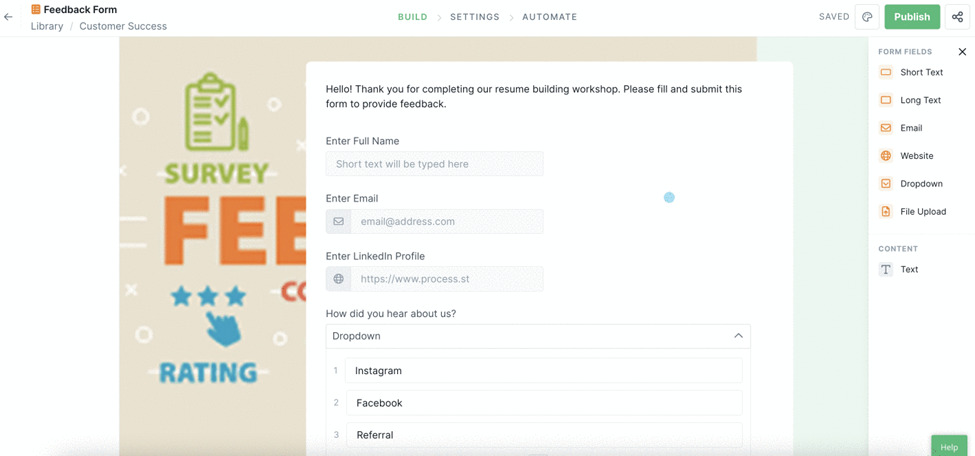
You can also embed them on your site or other platforms to amplify your business’s outreach and enrich your customer experience.
6. Automation
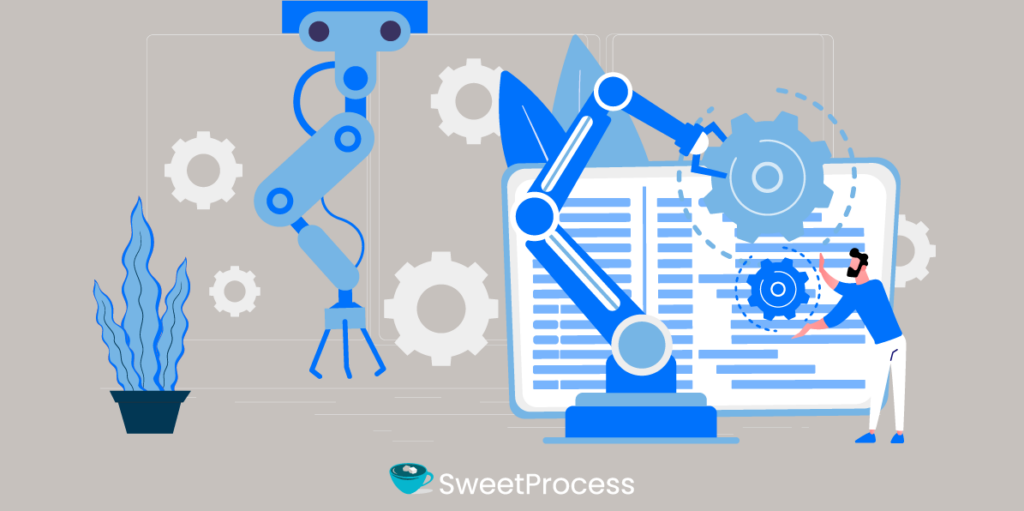
Process Street provides process automation capabilities that significantly enhance the efficiency of your workflows.
Using its generative AI and integration tools, Process Street automates repetitive tasks. This helps reduce manual work and gives you more time for important tasks.
Using their automation feature, you can also easily integrate Process Street with other workflows, workflow runs, and data sets.
As data is collected through tasks or forms, it’s added to your workflows, triggering instant actions and updates.
Process Street gives an example of Allmoxy. They used to manually set up new Trello boards for every customer tagged in Infusionsoft. With Process Street, this is automated through Zapier.
7. Reporting and Tracking
With Process Street’s built-in analytics, you can monitor your team’s performance and see which tasks are completed and which are still pending. This real-time insight keeps you updated on how things are progressing.
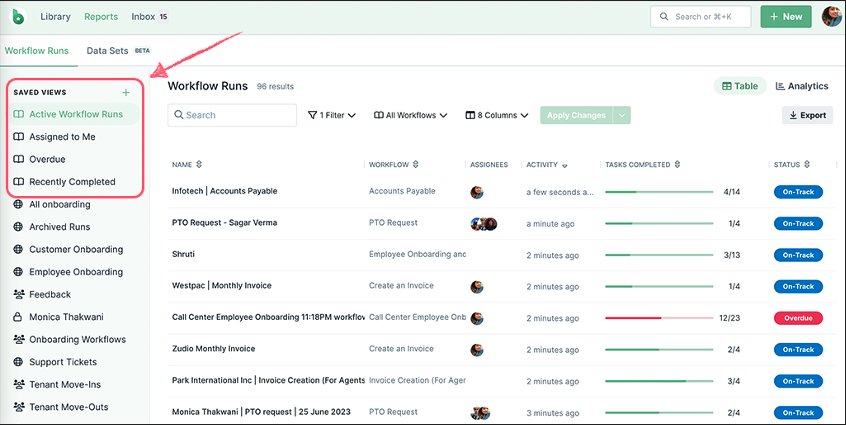
Custom-saved views can be tailored to a client, project, department, or your organization. This structured organization boosts your productivity, letting you view tasks through various lenses.
For those who prefer in-depth analysis or wish to use other tools, data from your workflow runs can be exported to CSV format.
Admin, member, or guest (internal/external) have access to the reports. However, what they can see is determined by the permissions you have set on workflows and workflow runs.
8. Approvals

Process Street’s approvals feature enhances team collaboration by simplifying the decision-making process. This allows you to keep your operations running smoothly, minimizing stalls or hiccups.
● Single Instance Approvals: You can set up straightforward, one-time approvals within your workflows. This ensures that certain tasks get the green light swiftly.
● Sequential Approvals: If you need multiple stages of approval for a task, Process Street lets you line up sequential approvals, ensuring that each decision-making stage is catered to.
● Approval Tasks: This feature is versatile. You can initiate approval tasks to ensure everything follows protocol.
● Various Use Cases: The applications are broad-ranging, whether onboarding new team members, agreeing to discounts on sales deals, or validating expense reports.
Process Street’s approvals offer clarity in the decision-making process and significantly reduce time delays.
Cons of Process Street

While Process Street offers many features to streamline workflows and enhance team productivity, no tool is without its drawbacks.
In this section, we’ll delve into some of the limitations users might experience with Process Street and why you might consider Process Street alternatives, providing a balanced perspective to help you make an informed decision.
1. Limited Features in Free Version
Process Street’s free version gives you a taste of what the platform offers, but comes with some constraints.
For starters, data set records are capped at 5,000. Team collaborations might feel restricted with an allowance for only five members and ten guests.
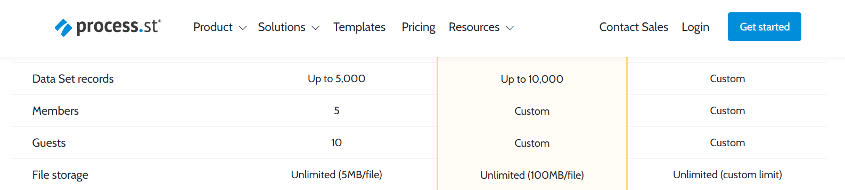
While unlimited file storage sounds great, there’s a catch: each file can only be up to 5MB. Automation, a standout feature, is limited to 10 apps and 100 actions. Also, if you’re considering integrating with other API tools, be prepared for a limit of 50 Public API Access points.
Lastly, several advanced features that optimize workflow—like conditional logic and approvals—are not available in the free version.
2. Steep Learning Curve
Process Street provides The 5 Stages of Process Building, a systematic approach to assist you in building workflows. However, this doesn’t necessarily translate to immediate ease for everyone.
Some users have reported that finding specific processes and reports can be challenging.
Others note that the help documentation is sometimes sparse and confusing, making it difficult for users to find the necessary information.
If you find Process Street’s learning curve daunting, SweetProcess is a suitable alternative.
SweetProcess has an intuitive and clean design. Even if you’re not tech-savvy, creating, implementing, and managing processes is straightforward.
What Is Trainual?
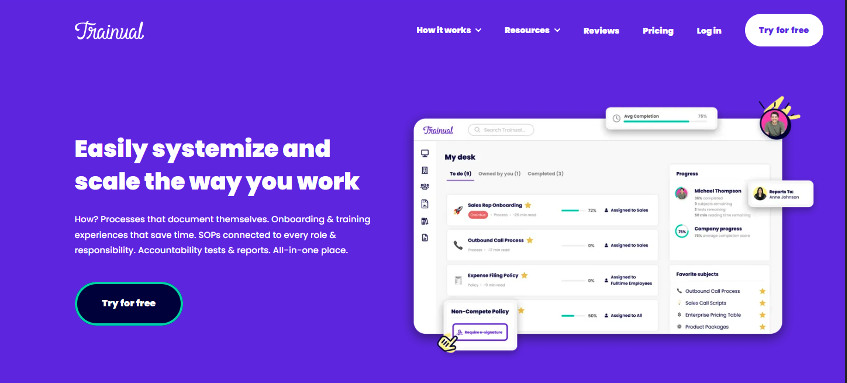
Trainual is a cloud-based knowledge transfer software designed to help businesses centralize their training documentation, processes, and standard operating procedures (SOPs).
Its primary goal is to simplify the onboarding and training process for new employees, and ensure that all team members have consistent knowledge and understanding of company procedures.
Trainual fits seamlessly into your workflow. You can integrate it with other tools and software like HR systems and messaging platforms, making it a seamless part of a company’s tech stack.
Who Is Trainual For?

Trainual caters to diverse users, positioning itself as a versatile platform for knowledge management and training.
Here’s a breakdown of its primary user groups:
● Small to Medium-Sized Businesses (SMBs): Its optimal design is for businesses ranging from 5 to 500 employees.
● Diverse Industry Landscape: It’s not confined to just one sector. Over 7,500 businesses in more than 180 countries rely on Trainual.
● Teams Eyeing Enhanced Efficiency: If you’re part of a team aiming to crystalize their processes, onboard new members with ease, or elevate their operational success, Trainual is made for you.
● Human Resources Teams: HR teams can use Trainual to simplify the onboarding process and gather vital employee information or process documentation in a streamlined manner.
Trainual Core Features
Let’s explore Trainual’s core offerings and how they can help your organization manage its business processes and procedures.
1. Built-in AI Capabilities
Trainual integrates advanced AI technology to foster efficiency, clarity, and dynamism in its features.
These AI-driven tools modernize business documentation and search functionalities. Here’s how they set Trainual apart:
● Compose Feature: Instead of starting from scratch, you can give the AI some bullet points, and Compose will craft detailed, well-structured paragraphs.
● Intuitive Search: Trainual’s AI-powered search dives deep into understanding user intent. This means you get search results matching your search, providing more value and context.
● Roles and Responsibilities Mapping: Trainual takes the guesswork out of defining roles. By leveraging AI, it auto-suggests roles and responsibilities that match your industry standards.
● Swift Process Documentation: With a topic and some step titles, Trainual’s AI assists you in documenting comprehensive content. It draws out the nuances and details you might otherwise overlook, significantly speeding up the documentation process.
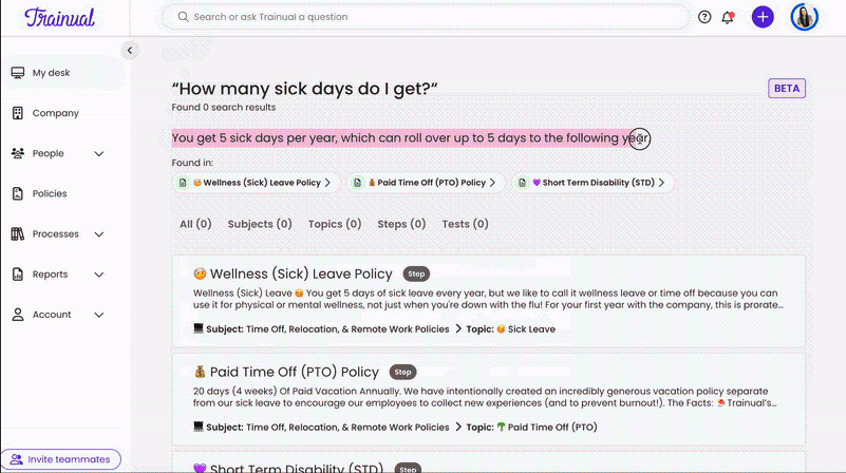
These AI capabilities make it easier for you to automate your work, document policies and processes, and get answers to questions quickly.
2. Customizable Templates
Trainual simplifies the documentation journey by offering a suite of customizable templates tailored to diverse business needs.
Instead of the daunting task of initiating documentation from an empty page, these templates give you a head start, ensuring that you capture all essential information systematically.
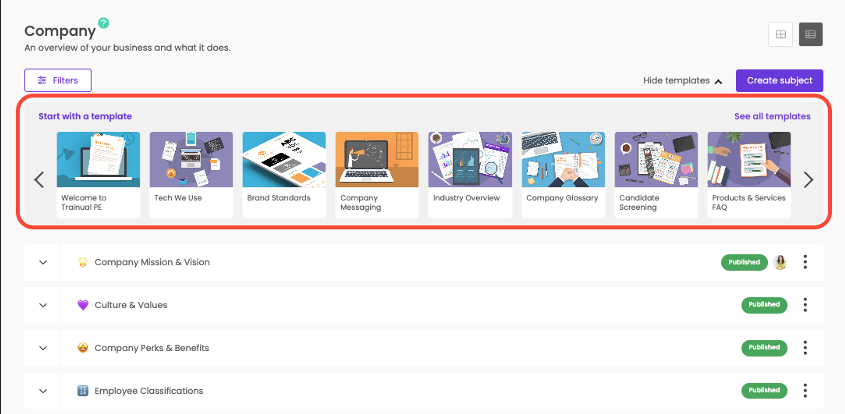
Trainual’s templates cover everything from employee guidelines and operational processes to tech protocols. It ensures you have a template for every business need.
Integrating a template into your Trainual account is straightforward. As a new user, you are introduced to this feature during onboarding.
While these templates come pre-populated with content suggestions, they are not rigid. You can mold them and make changes that resonate with your company’s unique requirements.
3. Org Chart & Role Chart
Trainual takes a visual approach to understanding the structure and responsibilities within your organization through its interactive Org Chart and Role Chart builders.
These features clearly show your team’s dynamics and ensure that roles and responsibilities are precisely outlined.
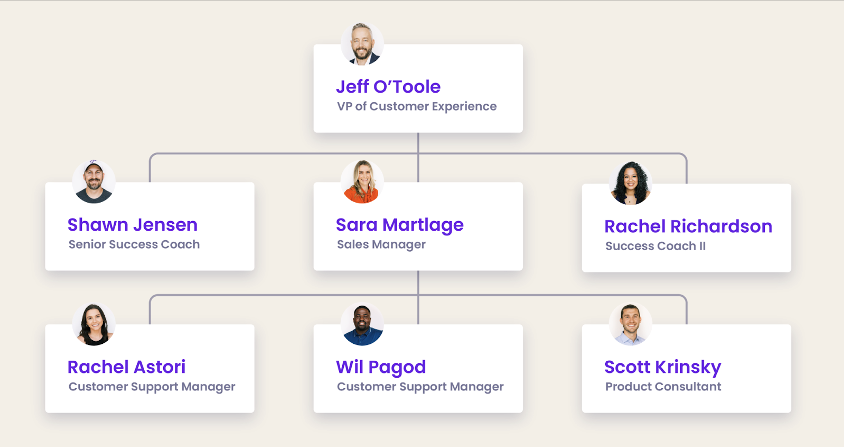
The Org Chart paints a clear picture of your company’s hierarchy. At a glance, you can see who reports to whom and how different teams fit together.
The Role Chart allows you to delve deeper into individual roles within the company. Detailing out responsibilities tied to each position ensures everyone knows their scope of work and what’s expected of them.
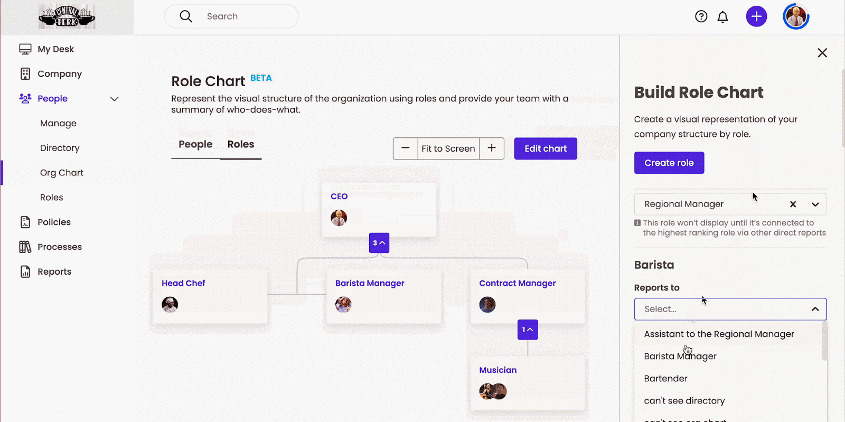
Both charts are designed to be interactive. You can click on different roles or team members to get more information or make updates as your team evolves.
These charts are not standalone features. They integrate with other aspects of Trainual. As you document processes or assign tasks, you can link them to specific roles on the Role Chart, ensuring processes are aligned with the right team members.
4. Built-in Screen Recording
Integrating a built-in screen recording feature in Trainual amplifies the platform’s dedication to hands-on, practical training.
Instead of toggling between different applications or relying on third-party tools, with Trainual you can seamlessly capture real-time processes and actions. This enhances the documentation of procedures and provides a visual learning aid for those who find video content more digestible.
Additionally, this feature is a game-changer for roles that require step-by-step technical guidance, software walkthroughs, or any situation where visual demonstration is more impactful than written instructions alone.
The convenience of launching the browser screen recorder directly from the Trainual text editor means less disruption to the documentation process and a smoother user experience.
Embedding these recordings directly into the Trainual content ensures that all necessary information—written or visual—is centrally located and easily accessible.
5. Roles & Responsibilities Builder
Trainual’s Roles & Responsibilities Builder is a streamlined feature that lets you bulk-assign content based on job title.
To use this feature, you begin by crafting a role or choosing from Trainual’s diverse catalog of role suggestions, curated according to various industries.
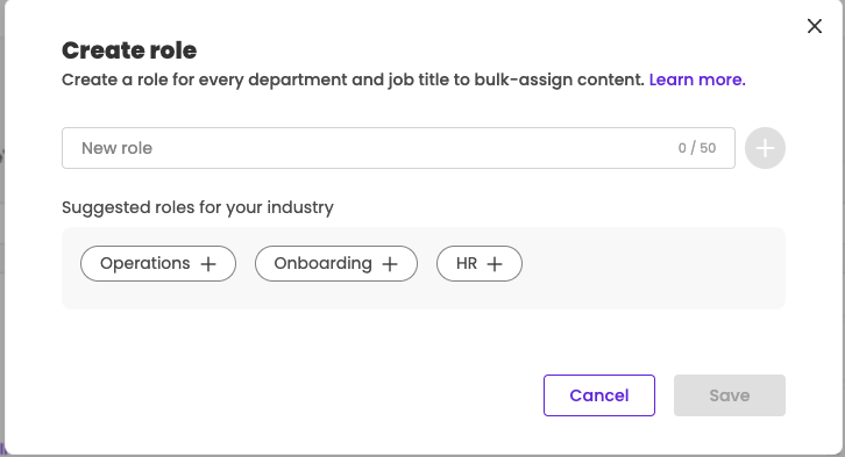
Once a role is established, you can start outlining its responsibilities. For instance, for a marketing manager role, responsibilities might include developing marketing strategies, overseeing marketing campaigns, coordinating with the sales team, analyzing market trends, and supervising the marketing department.
Once the role and its duties are defined, you can link individuals to that role. This instantly grants them access to all the specific responsibilities and materials.
6. Custom Branding

Trainual’s custom branding options allow you to weave your distinct brand identity directly into the training platform.
By incorporating these personal touches, here’s how you can transform Trainual to mirror your brand aesthetics:
● Logo Integration: Seamlessly embed your company’s logo, ensuring its visibility on the login page and prominently within the platform once logged in.
● Color Customization: With easy-to-use settings, you can modify the palette of your Trainual interface, allowing it to resonate with your corporate color scheme.
● Tailored Paragraph Styles: Make content creation smoother by devising your predefined headings, offering convenience when crafting content.
● Branding Consistency: To uphold a uniform brand identity, Trainual lets you lock in your brand styles.
7. Team Directory
The team directory is a central hub, facilitating better inter-team connection and knowledge. Think of it as a digital yearbook for your business, offering glimpses into each team member’s profile, professional journey, and role within the organization.
At a glance, you can see everyone registered on your Trainual account. This gives you a clear picture of your team’s composition.
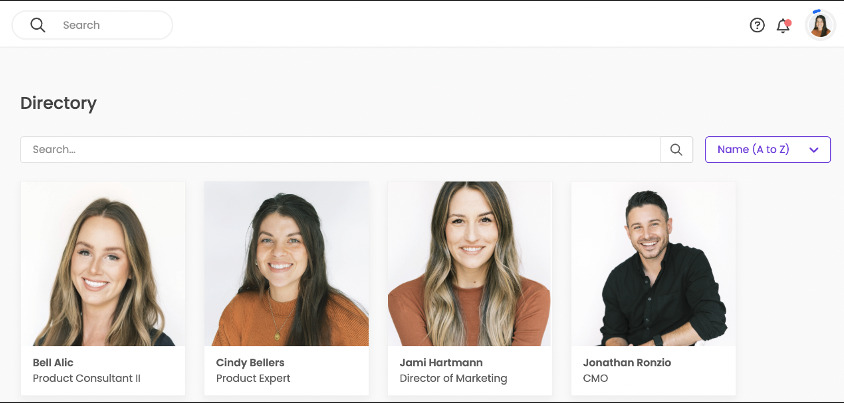
By selecting a team member, you can dive deeper into their profile, gain insights from their bio, understand their reporting line, and more.
You can hide specific profiles or enhance them by adding personal bios. Also, you can control role-based access to the directory, ensuring data privacy and confidentiality.
Regardless of one’s role or access level, the directory page remains accessible, promoting transparency and fostering a sense of belonging within the team.
8. Testing, Tracking, & Reporting
These features provide an interactive learning experience while offering real-time insights into each team member’s progression.
Trainual allows you to integrate diverse tests, including multiple-choice and open-ended questions, to ensure the training content is consumed and understood. This promotes active engagement and reinforces learning outcomes.
You also get efficient tracking in Trainual. Be it a new hire undergoing onboarding or a seasoned team member brushing up on a new process, you can monitor the status and completion of each training module.
Lastly, with a click, generate detailed reports that provide insights into your team’s training trajectory. If you want an overview or a deep dive into specific metrics, Trainual facilitates exporting this data in convenient formats like CSV or PDF.
Cons of Trainual
As we delve into the drawbacks of Trainual, it’s crucial to weigh these considerations against their benefits to determine if they fit your organization’s unique needs and goals.
If you’re unsure if Trainual will serve you right, we have a detailed article on Trainual alternatives to guide you.
1. Steep Learning Curve
While Trainual aims to simplify and streamline the employee training and onboarding process, some users report a steep learning curve when first engaging with the platform.
Familiarizing oneself with its many features and understanding how to optimize them can be overwhelming for some, especially those who might not be tech-savvy.
2. Poor Search Functionality
One noticeable drawback of Trainual is its user experience, particularly when it comes to searching for specific content.
Users often find themselves frustrated when trying to locate specific trainuals. The platform could significantly benefit from enhancements to its search function to make content discovery more intuitive and efficient.
Unlike Trainual, at SweetProcess, we’ve put significant emphasis on creating an intuitive platform, ensuring that users face no steep learning curves.
Every feature is designed with user-friendliness in mind.
Process Street Vs. Trainual: Key Differences
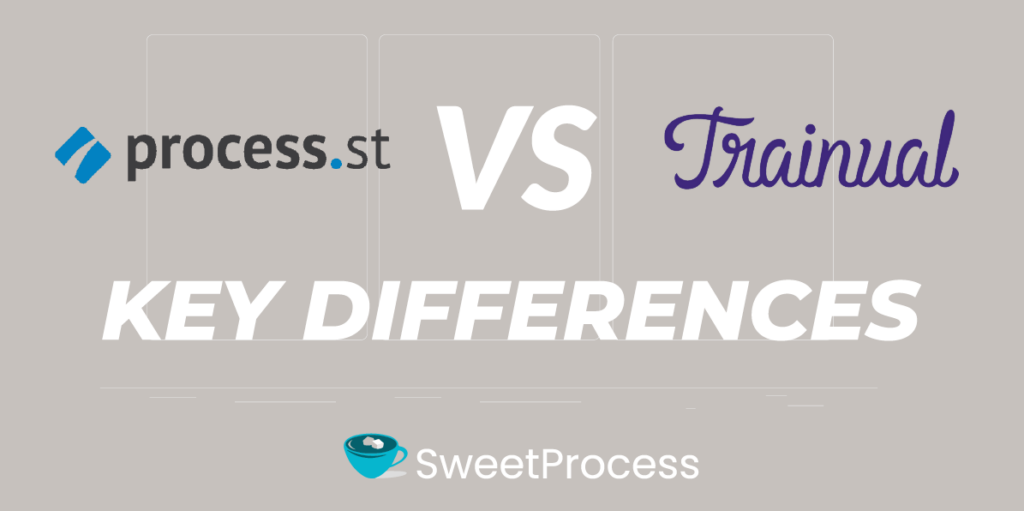
Process Street and Trainual streamline operations, facilitate knowledge transfer, and optimize team onboarding.
However, each has its unique strengths, features, and operational nuances.
We will look into the key differences between Process Street and Trainual, helping you decide which platform aligns best with your specific needs and objectives.
| Process Street | Trainual | SweetProcess |
| Focuses on checklist-driven processes and SOPs. | Offers built-in Team Directory and Org Chart. | Comprehensive team management but not primarily focused on hierarchical visualization. |
| Flexibility, integration, and sharing emphasis. | Focus on content progression, structure, and control. | Prioritizes ease of use, streamlined content creation, and task allocation. |
| Collaborative approach for building and tracking. | Structured knowledge base. | Emphasizes easy documentation of processes and procedures with a user-friendly interface. |
| Includes SOPs, checklists, etc. | Details every operation. | Supports comprehensive documentation for consistent process management. |
| 5,000+ on Zapier (e.g., Google Drive, Slack) | Includes Loom, Slack, Google SSO. | Integrate with 1,000+ apps. |
1. Org Chart & Directory
Process Street doesn’t primarily focus on team hierarchies or directories. Instead, it emphasizes creating, managing, and optimizing workflows.
While you can integrate Process Street with other tools to gain insights about team members, its native features revolve more around checklist-driven processes and standardized operating procedures.
On the other hand, Trainual offers a built-in Team Directory feature that allows you to manage and view your members. This includes details like profiles, roles, responsibilities, and reporting structures. The Org Chart and Role Chart features help growing businesses visually represent and connect the dots between teams, roles, and individual responsibilities.
For businesses that require a built-in organizational chart and team directory feature, Trainual has the edge. However, if your focus is more on process optimization without a strong need for integrated team directories, Process Street might be the better fit.
2. Advanced Content Settings
Both platforms excel in providing settings that allow users to customize and optimize their content. Yet their approaches and specific offerings are where they diverge.
Process Street:
● Transferring Templates: Process Street allows you to copy templates between organizations, a feature that’s especially beneficial when collaborating with clients or when there’s a need for backup versions of templates.
● Versatile Accessibility: Process Street offers multiple ways to access and share content, including embedding, exporting, and printing templates and checklists.
● Integrations and Automation: The platform shines with its automation capabilities and the option to integrate with other applications and websites using custom links.
● Customization: With features like custom links and “variable” information, users can ensure a tailored experience and consistent data across checklists.
Trainual:
● Structured Navigation and Editing: Trainual provides a more structured approach, allowing you to navigate to specific subjects and make changes using a simplified, three-step process.
● Content Structuring: Trainual stands out with features like requiring subject completion, enforcing a sequential order for topics and tests, and setting up expirations for completions.
● Administrative Control: Trainual emphasizes control with features that manage content libraries, lock subjects, and assign subject ownership.
Both platforms offer robust advanced content settings to meet the varied needs of organizations. Process Street emphasizes flexibility, integration, and sharing. Trainual focuses on content progression, structure, and administrative control.
3. Team Knowledge Documentation
When documenting and managing team knowledge, both Process Street and Trainual come with their unique toolsets and features.
However, how they facilitate this crucial aspect of business operations diverges considerably.
Process Street emphasizes a collaborative approach. It enables teams to build, execute, and track processes collaboratively, allowing collective input from various team members.
Trainual, on the other hand, adopts a more structured knowledge base approach. Subjects, topics, and steps are the building blocks ensuring a hierarchical and organized knowledge presentation.
Documenting team knowledge is vital for consistency, training, and scaling operations. Process Street excels at offering a flexible and collaborative environment, while Trainual provides a more structured and role-specific knowledge distribution.
4. Pre-Built Policy & SOP Templates
Process Street offers SOP templates catering to various industries and operational aspects, such as M&A due diligence, lab SOP creation, and ISO-9000 structures.
The strength of Process Street lies in the flexibility of its templates. They are designed to be utilized as-is, and also be tailored to fit the unique requirements of different businesses.
However, the accessibility of certain templates depends on your subscription plan.
Trainual’s templates go beyond just processes, covering essential business roles, job descriptions, and responsibilities.
The templates, particularly the SOPs, are presented as the “secret sauce” to a business’s operational success, emphasizing repeatable scalability.
Both platforms are commendable in their offerings. The choice boils down to individual preferences.
Process Street seems to focus on the adaptability and range of its templates, making it ideal if your business requires a lot of customization.
On the other hand, Trainual emphasizes structure and comprehensive coverage, catering to businesses looking for a more guided approach to documentation.
Process Street Vs. Trainual: Key Similarities
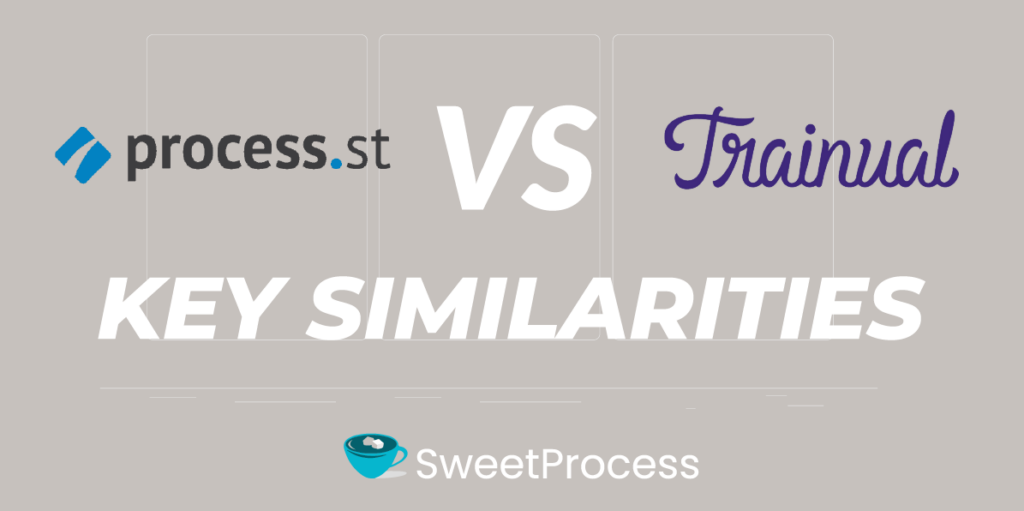
Diving into the similarities of these two platforms shows the common ground they share in streamlining business operations and effective team management.
| Similar Feature | Process Street | Trainual | SweetProcess |
| Unlimited Documentation | Comprehensive SOPs, checklists, etc. | Details every operation. | Comprehensive documentation for consistent management. |
| App Integrations | Integrates with over 5,000 apps on Zapier (e.g., Google Drive, Slack). | Supports tools like Loom, Slack, Google SSO. | Integrates with over 1,000 apps. Also supports other apps directly via API. |
| Completion Tracking | Monitors workflow & task progress. | Tracks training & content modules. | Real-time tracking of task completions & team progress. |
| Content Embeds | Allows you to embed content from other apps into your workflows. | 700+ Quick Embeds supported. | Rich media embeds to enhance content. |
| Public Content Sharing | Both private and public link sharing. | Public content sharing for subjects. | Secure content sharing for internal & external collaborators. |
1. Unlimited Documentation
Process Street and Trainual emphasize the importance of comprehensive documentation in driving business success. They understand that documenting every procedure, process, and policy in the modern business landscape can be the difference between a well-oiled operation and chaotic mismanagement.
Process Street includes SOPs, checklists, protocols, and more. With Trainual, you can document every operation detail, from onboarding procedures to intricate operational workflows.
2. 1,000+ App Integrations
Process Street and Trainual prioritize seamless connectivity with other tools and platforms, ensuring users integrate their existing tech stack effortlessly.
Some of the Process Street Integrations:
● Google Drive
● Slack
● Gmail
● Trello
● Google Calendar
● BambooHR
● Google Docs
● HubSpot
Some of the Trainual Integrations:
● Loom
● Quickbooks Payroll
● Slack
● Justworks
● Paylocity
● Zenefits
● Google SSO
● Namely
3. Completion Tracking
In Process Street, you can monitor the progress of workflows and tasks. With real-time visibility into task statuses, teams can stay aligned, and managers can identify bottlenecks or areas needing additional support.
Trainual is equipped with an intuitive dashboard. Organizations can track the completion of training programs and content modules. Leaders can quickly gauge who has completed assigned tasks and who might need additional training or reminders.
4. Single Sign-On (SSO)
Single Sign-On (SSO) is an authentication process that enables users to access multiple applications or services with a single set of credentials.
Process Street’s SSO feature allows team members to log in to the platform using their existing corporate credentials.
Similarly, Trainual offers SSO capabilities, making it convenient for users to access their accounts without needing multiple credentials.
5. 700+ Content Embeds
Process Street extends its content capabilities by supporting embedded content. You can seamlessly add videos and other embeds into Pages — including popular platforms like YouTube, interactive maps, and utilities such as Airtable Views.
On the other hand, Trainual provides you with the Quick Embeds feature, boasting support for 700+ content embeds. This tool lets you enrich your playbooks with various media by dropping a link.
6. Public Content Sharing
Process Street takes a secure approach, ensuring that all workflows remain private by default and accessible only to internal team members or those specifically invited into an organization.
However, the platform is flexible enough to share your workflows with external parties through private or public links. When users opt for public visibility, the workflow gets published as a “public workflow,” which facilitates sharing and embeds on external websites and can be indexed by search engines like Google. Workflows can be embedded on websites, but individual workflow runs cannot be.
Trainual also offers public content sharing. With this feature, you can effortlessly extend your Trainual subjects to external parties such as clients or contractors.
This is useful for businesses seeking to maintain transparency, provide necessary training to external collaborators, or simply showcase certain aspects of their operational standards.
SweetProcess: The SOP Software Solution You’ve Been Looking For

Process Street and Trainual have made a name for themselves. But if you’re looking for an SOP tool that seamlessly integrates with your business and offers the systematic approach you need to scale, then SweetProcess is a better alternative to these two tools.
Here is why you should consider SweetProcess to document your processes, standard operating procedures, and tasks.
1. Intuitive and Easy to Use
Designed to be user-friendly, SweetProcess ensures that even those new to SOP and process documentation find the tool straightforward.
Unlike Process Street and Trainual, where there is a learning curve, in SweetProcess, you require zero prior experience to hit the ground running. This ensures that you spend less time fumbling around and more time creating impactful SOPs.
For example, you don’t need to bury yourself in manuals to create a procedure. You simply click on “Procedures.” Then, on the top right-hand side, there’s a button labeled “Create Procedure.” Once you click on it, a streamlined interface presents itself, guiding you through the steps without any unnecessary detours.
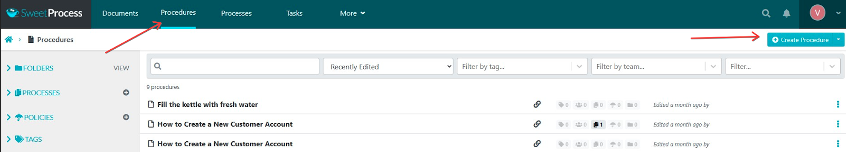
This simplicity isn’t just limited to procedures. If you aim to document processes, tasks, and policies or compile knowledge bases, SweetProcess provides a consistent and intuitive experience.
2. Process Maps
These maps visually represent your procedures, ensuring that every step is clearly delineated and understood.
While text can sometimes be open to interpretation, visual process maps leave little room for ambiguity.
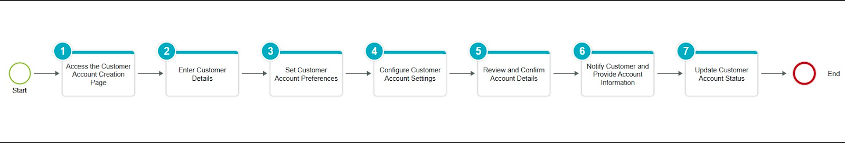
Compared to other tools, SweetProcess’s focus on visual clarity ensures that your team understands every procedure’s “what” and “how”.
3. Assign and Track Tasks Based on Documented Procedures or Processes
Documentation is just the first step. The real challenge lies in implementation.
SweetProcess allows you to break down your procedures into actionable tasks and assign them directly to your team members.
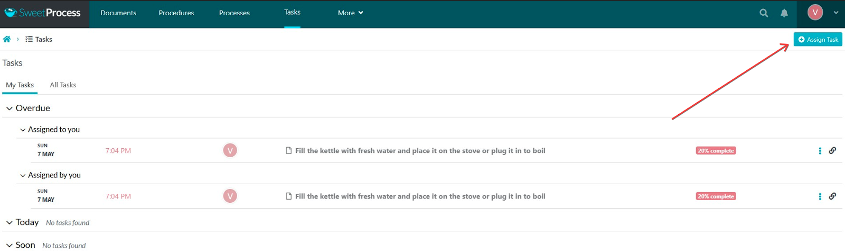
While other platforms may offer documentation, SweetProcess ensures that these documents translate into tangible actions, allowing for real-time tracking.
These core features of SweetProcess provide an overview of its capabilities, but its true value shines when implemented in real-world scenarios.
To provide a clearer picture, we will delve into the experiences of two companies, CFO Services Group and Rise25, and see how SweetProcess revolutionized their workflow and documentation processes.
- You may want to know how Trainual compares with other popular tools in process and knowledge documentation. Explore Trainual Vs Lessonly
CFO Services Group: The Challenge of Managing Growth
For Manny Cosme, the president and CEO of CFO Services Group, a management accounting firm, the journey from a startup to an expanding business brought its own set of complexities.
The goal was simple: help small businesses streamline their accounting needs. But as the clientele grew, so did each client’s unique requirements, making it difficult to capture those requirements and transfer that knowledge to the team member working on the account.
The initial attempt to capture these processes in a Microsoft Word document proved futile, and Manny found his team struggling.
Finding SweetProcess was a pivotal moment for CFO Services Group. Manny could train his staff with the platform, bringing uniformity to their operations.
For a firm that took care of back-end accounting, the slightest error could lead to monumental financial discrepancies. Now, with SweetProcess, they can swiftly onboard new employees and benefit from efficient task management and a centralized knowledge base platform.
Rise25: The Challenge of Effective Documentation
For Jeremy and his team at Rise25, understanding the importance of SOPs was never a challenge. The real issue lies in effective documentation.
Google Docs served as their initial go-to, but the repetitive hiccups in task execution signaled a need for change.
The thought of transitioning to a paid system like SweetProcess was initially met with skepticism. After all, shifting from a free tool meant the new platform had to offer unparalleled value.
When Rise25 decided to give SweetProcess a try, the results were transformative. Jeremy realized that it wasn’t merely about documenting processes. The efficiency lies in the tools and methods used. With SweetProcess, his team experienced ease in referencing procedures.
These case studies spotlight how SweetProcess will help you fill the gaps left by other documentation tools and also introduce features that redefine the very process of SOP documentation and management. Click here to sign up for a free trial of SweetProcess.
Process Street Vs Trainual: Which Should You Choose to Document and Manage Your Standard Operating Procedures?

The major difference between Process Street and Trainual is that Process Street shines with its extensive pre-built policy and SOP templates, catering to various industries and processes. Trainual, on the other hand, excels in its core focus on team knowledge documentation, org and role charts, and its exhaustive list of app integrations.
However, choosing between the two boils down to your specific business needs and which platform’s strengths align more closely with your objectives.
But what if there was a third option that combines the best of both worlds with added intuitive features, making SOP documentation and management even smoother?
SweetProcess is tailored to be user-friendly, ensuring that even those new to SOP documentation find the process straightforward.
Sign up for a free trial of SweetProcess today and discover a more efficient way to document processes and standard operating procedures, and grow your business.