Last Updated on March 25, 2025 by Owen McGab Enaohwo

Having a single tool that simplifies operations management is no longer optional.
Even though MaintainX has a user-friendly interface with useful features like unlimited work orders and real-time messaging, some key features needed to streamline maintenance operations need to be improved, making it unsuitable for some business needs.
You need an all-in-one platform that allows you to assign tasks, view reports, collaborate, set datelines, and use AI-prompt SOPs to spot errors, track progress, and grow faster.
But before we show you better options, let’s briefly look at some reasons to consider other MaintainX alternatives.
Our tool, SweetProcess, is designed for teams that want to document their SOPs and manage operations effectively so they can focus on doing what drives real business growth. Sign up for a 14-day free trial to see how it works. No credit card is required.
Table of Contents
Reasons to Consider an Alternative To MaintainX
7 Best MaintainX Alternatives for Managing Operations and SOPs
Which MaintainX Alternative Should You Choose to Manage Your Maintenance and Operations?
Reasons to Consider an Alternative To MaintainX

If you’re still undecided about whether to stick with MaintainX, here are some reasons you might consider choosing an alternative:
Poor Calendar Management
MaintainX’s calendar tool is clunky, making it challenging to schedule tasks and stay organized. This can lead to missed deadlines and delayed maintenance work.
Scheduling and Reordering Issues
Planning and reordering tasks in MaintainX can be time-consuming, causing you to waste valuable time that could be spent on actual maintenance work.
Inflexible Reporting
MaintainX’s reports are difficult to customize because the tool offers few options. This makes it difficult to filter and get the specific information you need for your business.
Limited Procedure Management
MaintainX doesn’t let you create procedures that include smaller tasks.
Disorganized Work Order Management
MaintainX’s database makes it hard to differentiate between ongoing, upcoming, and future tasks, causing mix-ups and misses.
7 Best MaintainX Alternatives for Managing Operations and SOPs
1. SweetProcess: Best MaintainX Alternative for SOP Management
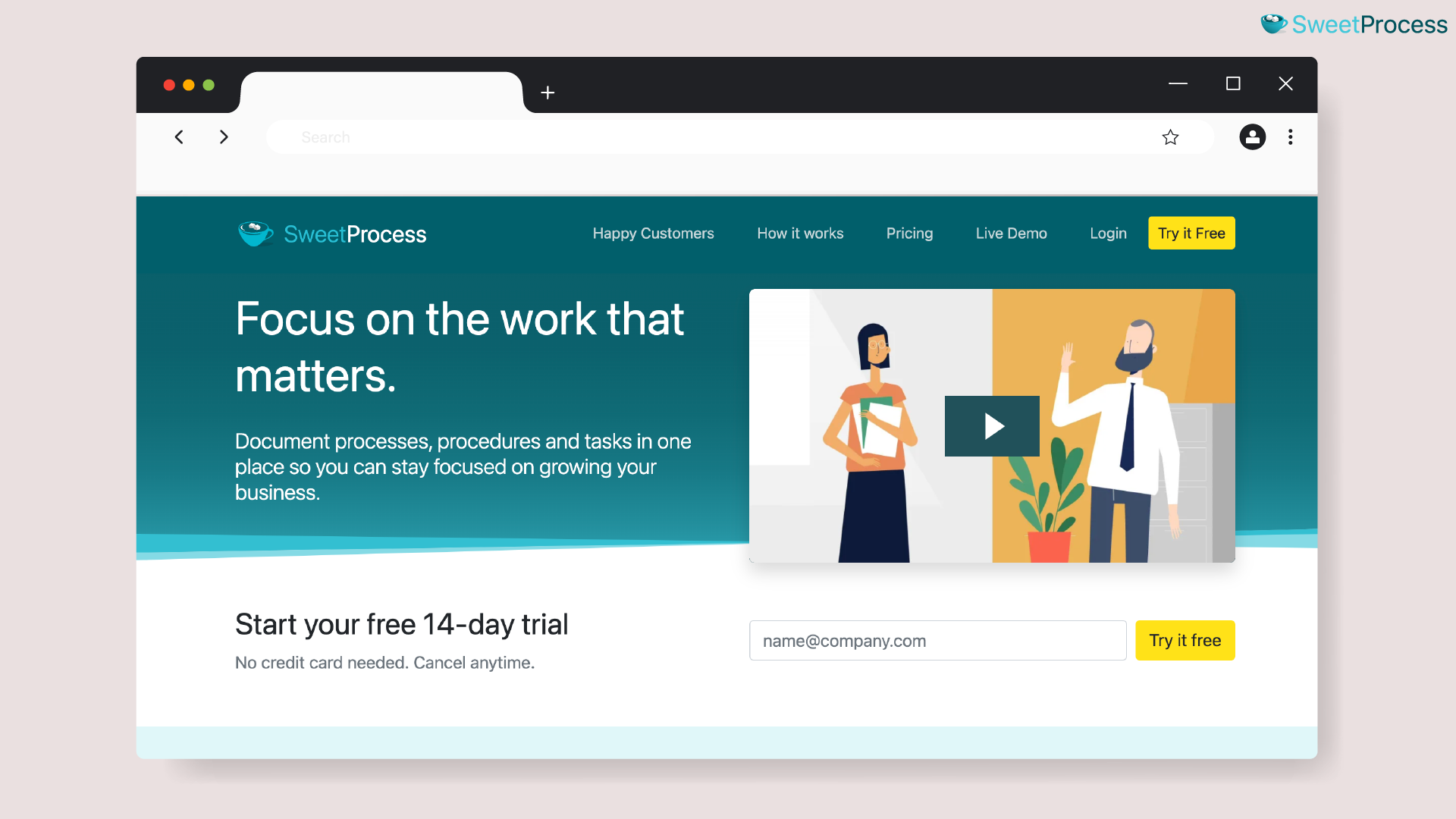
Overview of SweetProcess
SweetProcess is an ideal SOP software for small business owners, founders, operations managers, and team leaders, and offers a more user-friendly experience than MaintainX. Our tool helps small teams and founders document, manage, and streamline their system of operating procedures (SOPs) to ensure efficiency in their daily operations.
What Makes SweetProcess the Best Alternative to MaintainX?
Document Your SOPs Quickly and Easily
SweetProcess enables quick and effortless creation and documentation of SOPs. This allows you to summarize your procedures and outline employee tasks for seamless operations.
To document a procedure, navigate to the procedures tab, click “Create Procedure,” name it, and click “Continue.”
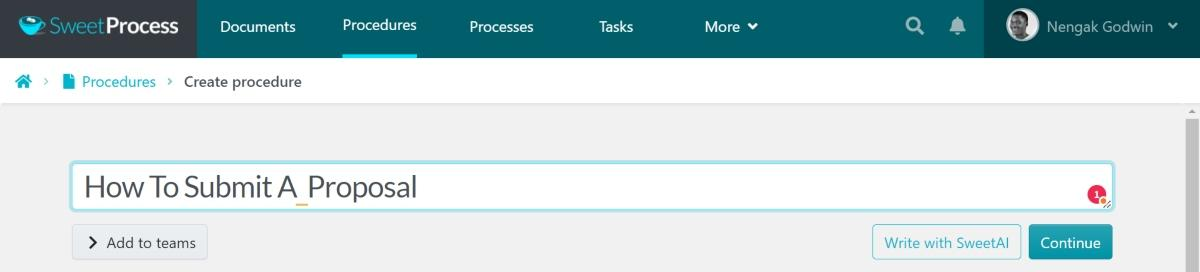
Next, describe your procedure or use the SweetAI feature to prompt a procedure in seconds.
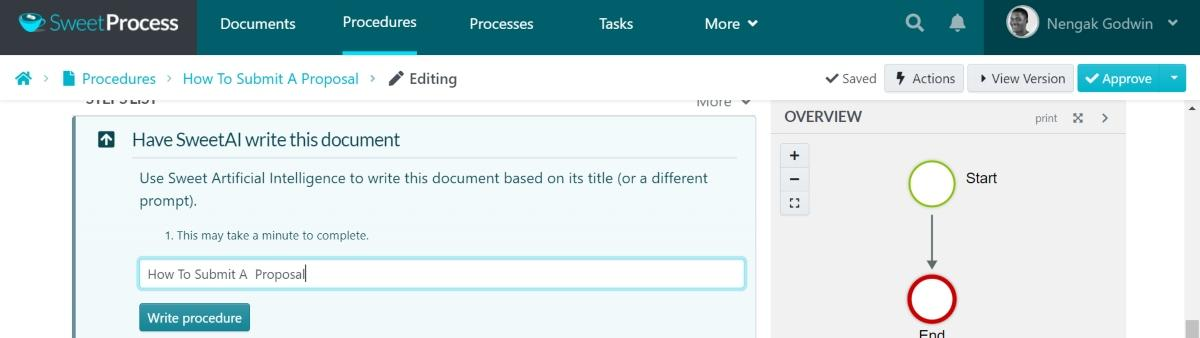
Centralized SOPs Management
SweetProcess offers a unified platform for storing and organizing SOPs, ensuring easy access and management.
SweetProcess organizes SOPs in an orderly format, so it’s easy to search, filter, and pick a document without hassle.
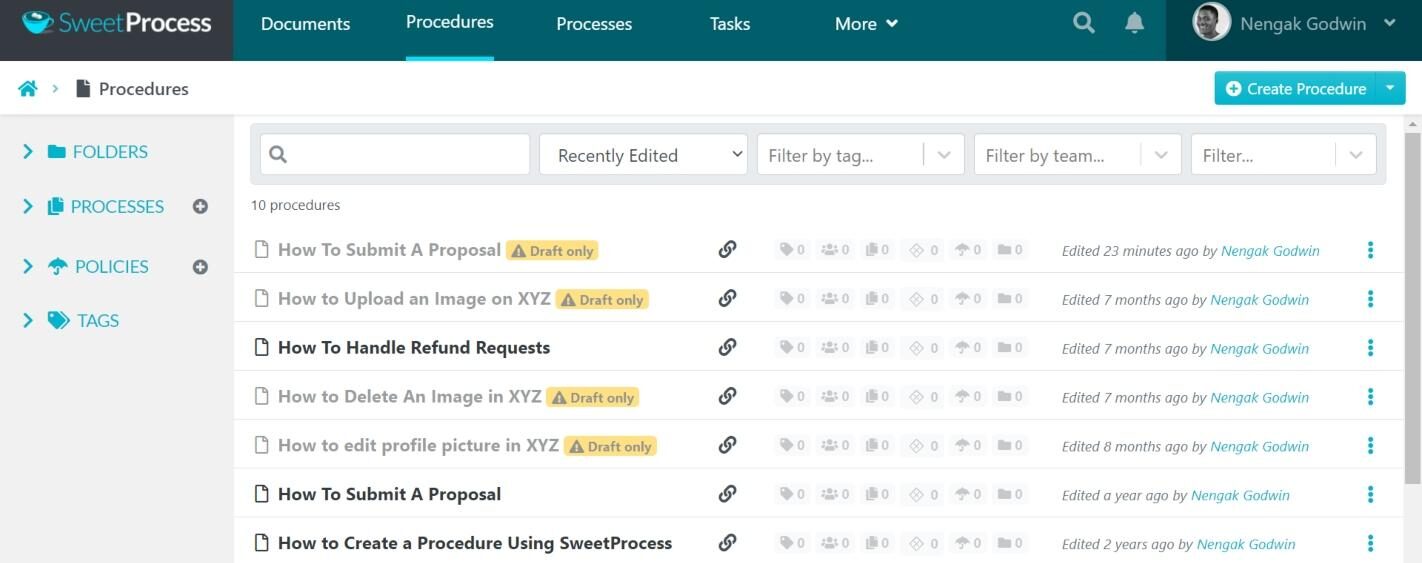
Likewise, sharing, deleting, exporting, editing, and adding edit tags to SOPs is straightforward. Just click on the three-dotted lines next to the procedure or document.
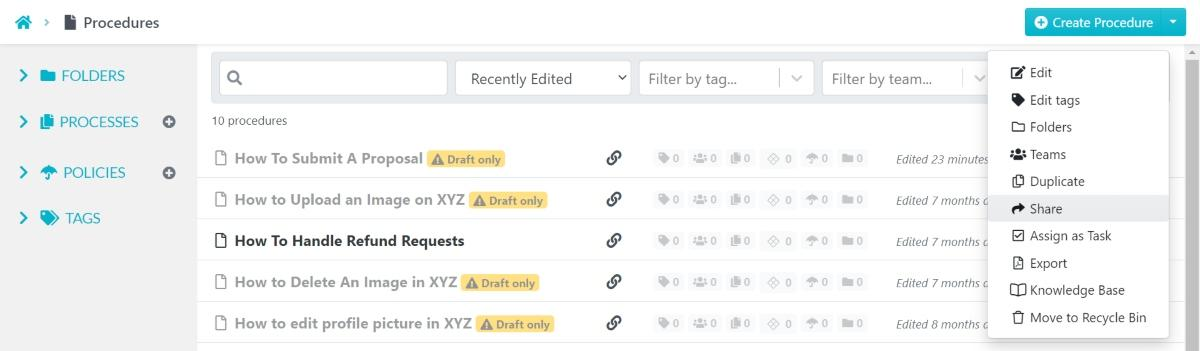
Turn SOPs Into Actionable Tasks
SweetProcess enables you to transform SOPs into tasks with roles, daily deadlines, and progress tracking.
To set this up, go to the Tasks bar, click on the three dots next to a procedure or document of your choice, and click on “Assign as Task” to set it up.
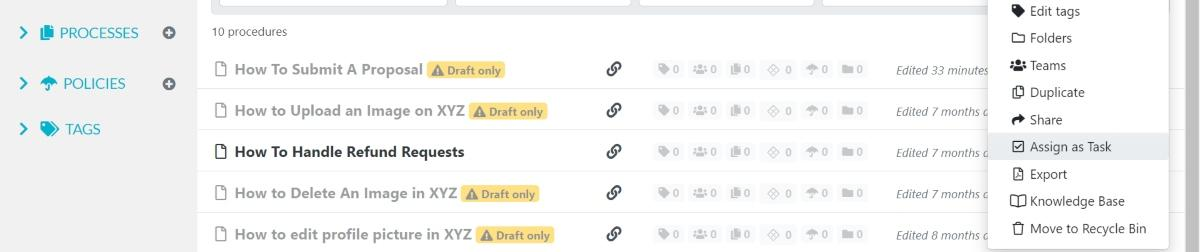
Then assign roles or set deadlines for either weekly or monthly tasks and track each project’s progress.
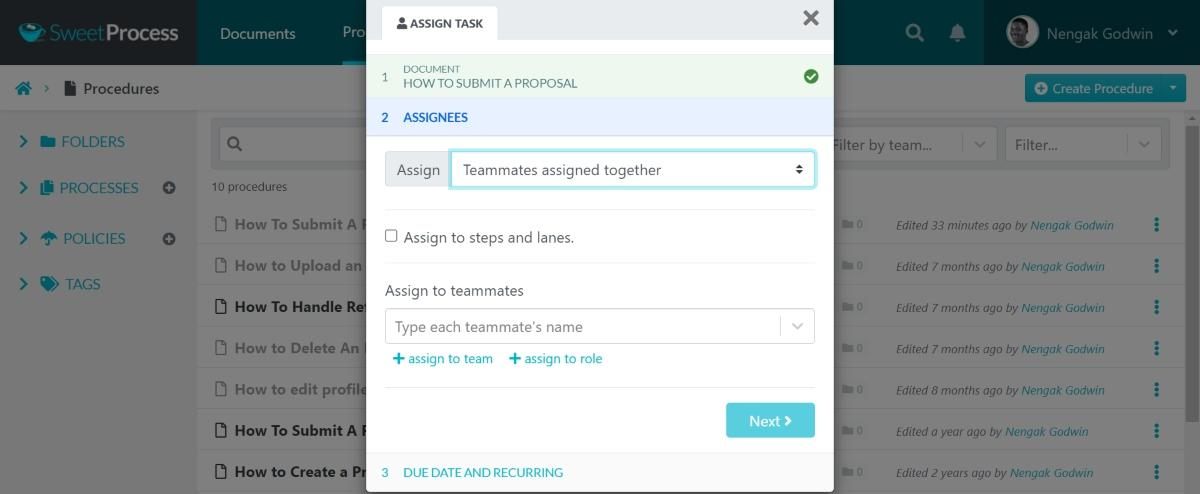
View the Version History of Existing SOPs
SweetProcess allows you to track changes and updates to your SOPs, view the version history, and hold everyone accountable.
To track this, click on the Procedure Activity tab on the left of the SOP to see the different version histories.
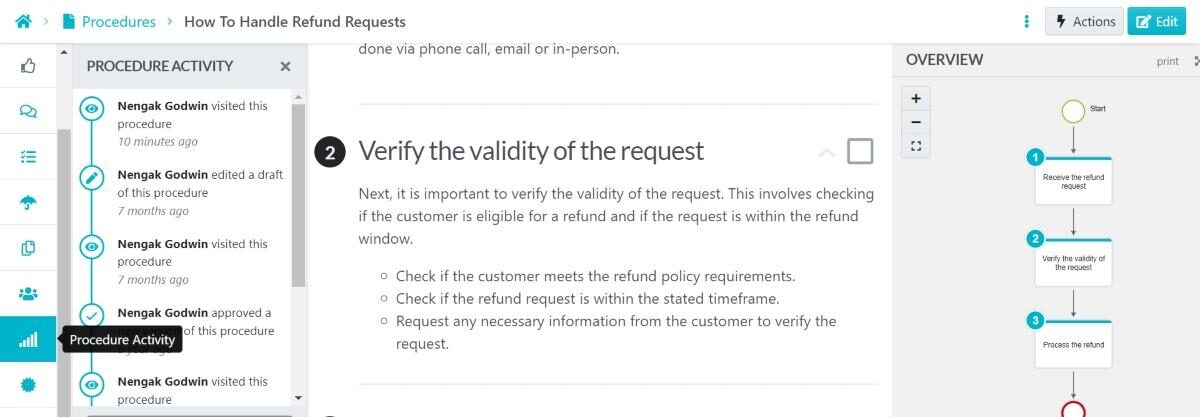
Collaborate With Team Members
SweetProcess enables seamless collaboration by allowing you to assign tasks, share ideas, and get feedback from employees or customers, ensuring everyone is on the same page.
You can do this by sharing the link to an SOP so your teammates can review it and be on the same page as you.
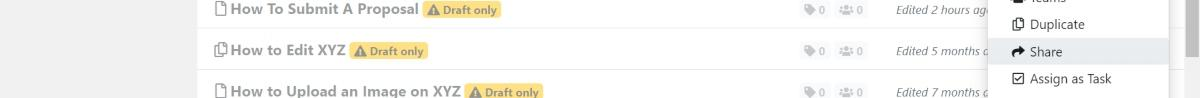
You can also use the built-in comment and chat features to allow your teammates or members of the public to share opinions within a process or ask questions about an operation manual.
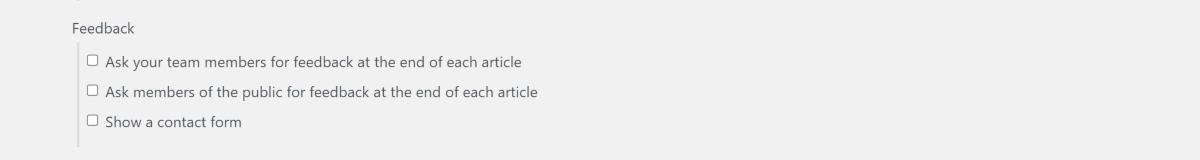
Or check the activity log to see who changed what in a procedure.
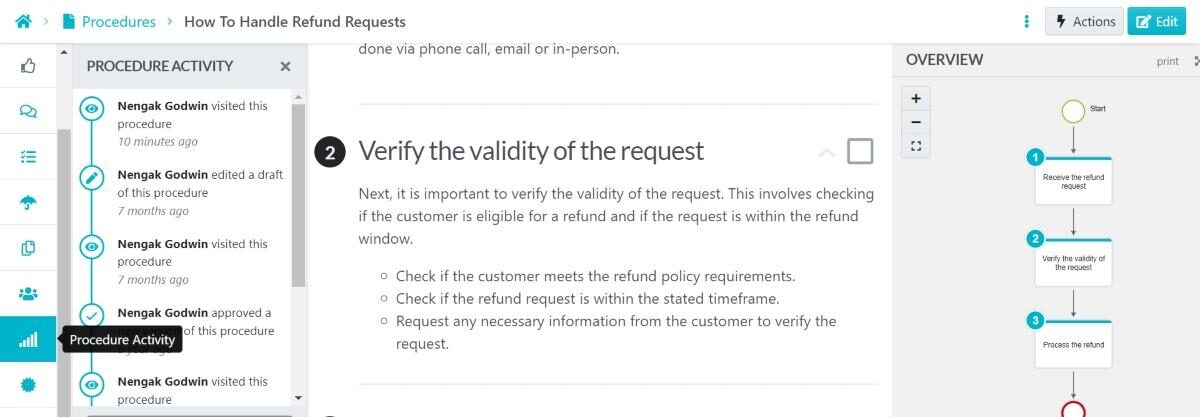
As you can see, SweetProcess makes the entire operations management process simple.
Just like Don Houk, the president of Next7 IT, and his team at Next7 IT needed a workflow system to document their processes but they struggled and could not meet their needs while documenting their processes with Microsoft Word, leading to operational setbacks.
However, after discovering SweetProcess, they improved their workflow system, resulting in enhanced operations and consistent high-quality work from their team.
“The check listing underneath a single step is important—where you could have substeps underneath,” said Don. “Something you think is very simple, sub-step under a step, that shouldn’t be a hard thing to do. But surprisingly, that wasn’t a feature that a lot of maintenance management software had. The combination of those is what drew us to SweetProcess.”
Similarly, Stone & Wood also used SweetProcess to transform its business by structuring its operations.
As the quality assurance and sensory coordinator at Stone & Wood, Tom’s primary responsibility was maintaining quality and smooth operations.
Tom’s company had to follow strict rules but lacked an effective system, making it difficult. They tried using Word Documents, but it didn’t work.
After trying several systems, he found the solution in SweetProcess, which helped his team work more efficiently and accurately by providing them with the information to excel in their jobs.
“We always struggled with following the due process, and to be honest, it’s something we still do,” Tom said. “But now, it’s far easier to get the guys on board with the procedures because they can access it from their phones, and we know that they are accessing the most up-to-date. We can see that they’ve signed it off. Previously, there wasn’t any sort of tracking as to whether someone had looked into a procedure. That made the difference.”
He added, “I did look at several different options online. I can’t recall the specifics, but ultimately, it did boil down to a couple, and I liked SweetProcess from its ease of use and how flexible the sign-up was.”
SweetProcess Pricing
SweetProcess offers a fair and transparent pricing plan compared to other MaintainX alternatives. SweetProcess charges based on active users. Our base plan, priced at $99/month, includes full access for up to 20 team members.
Additional members are just $5/month per active user. For example, if you have 50 employees but only 20 active users, your cost remains $99. However, if all 50 employees are active users, the total cost would be $249 ($99 base price + $150 for the additional 30 active users), which cuts it down to around $4.98 per employee per month.
SweetProcess also offers a 14-day free trial, allowing you to try out all features without providing your credit card information. After the free trial period ends, you can decide whether to subscribe. Plus, SweetProcess offers a 30-day money-back guarantee, ensuring a risk-free decision.
Try SweetProcess now for 14 days free and see how it can help you create and manage your operations—no credit card required.
2. Facilio: Best MaintainX Alternative for Property Operations and Management
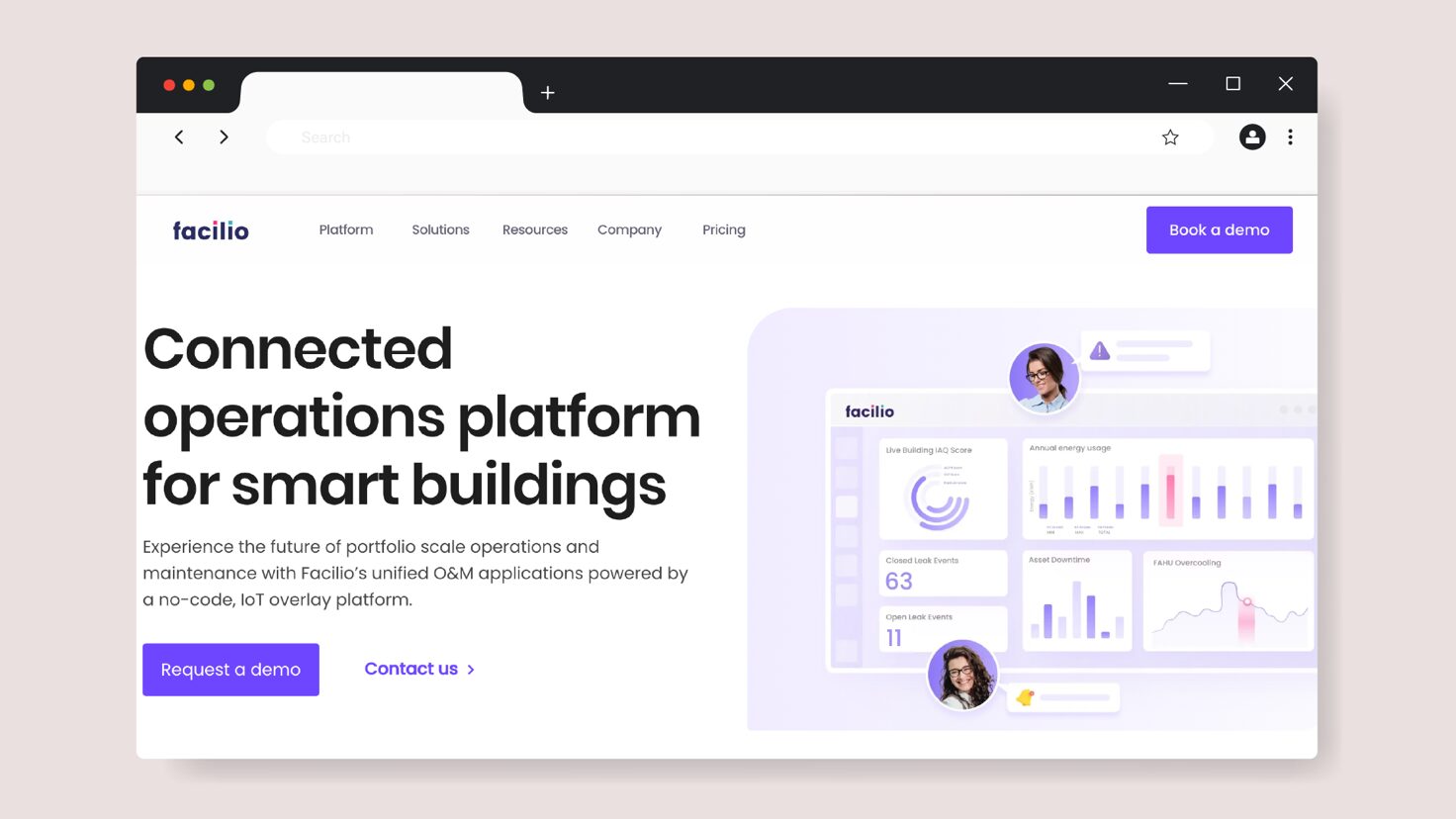
Overview of Facilio
Facilio is a cloud-based tool for property and facility management for maintenance managers in hospitals, shopping malls, and real estate owners. It offers a suite of features that help with task automation, fixed asset management, real-time monitoring, space management, and preventive maintenance.
This integrated approach enables property managers to have a bird’s-eye view of their facilities, optimize resource allocation, and enhance the overall operational plan.
How Is Facilio Different From MaintainX?
Facilio offers a wide range of features beyond core maintenance, such as space management, occupant experience tools, and integrations with various building automation systems. This makes Facilio a more comprehensive property management software.
Facilio also has a user-friendly interface and intuitive design, which some reviewers note is easier to use than MaintainX.
Although both MaintainX and Facilio have mobile apps, Facilio’s app is more optimized for mobile devices, making it a better fit for teams that rely on mobile phones for maintenance work in the field.
Pros of Facilio
Mobile-friendly
Facilio’s mobile-first design offers a seamless user experience on mobile devices. It allows you to access your dashboard and easily manage facilities on the go.
Ease of use
Facilio’s intuitive interface and simplified navigation make it easy for managers to adjust and use the platform, minimizing training time and time-consuming activities.
Real-time analytics
Facilio has mobile and desktop device versions. It provides easy advanced analytics monitoring, enabling performance tracking, trend identification, and data-driven decision-making.
Automation and efficiency
Facilio’s automation features help you streamline repetitive tasks and workflows, freeing up teams to focus on high-value activities.
Seamless integration
Facilio enables integration with various systems and tools, including Microsoft Power BI, Twilio, Slack, WhatsApp, and Freshdesk, to ensure smooth transition and minimize operational bottlenecks and frictions.
Cons of Facilio
Poor UI and UX
UX/UI is functional but isn’t the best in class. Additionally, more built-in asset relationships are needed.
Steep learning curve
The application is not user-friendly. Creating and completing work orders is very difficult and time-consuming.
Facilio Pricing
Facilio claims 100% transparent pricing with no hidden costs year-on-year. Estimating yearly billing costs is difficult, as pricing depends on various factors, including the number of users, portfolio size, training sessions, and integration requirements.
To get an estimate, you must fill out a form, request pricing, and schedule a meeting to receive accurate pricing information. This requires spending extra productive time determining your actual costs.
3. Xenia: Best MaintainX Alternative for Frontline Operations
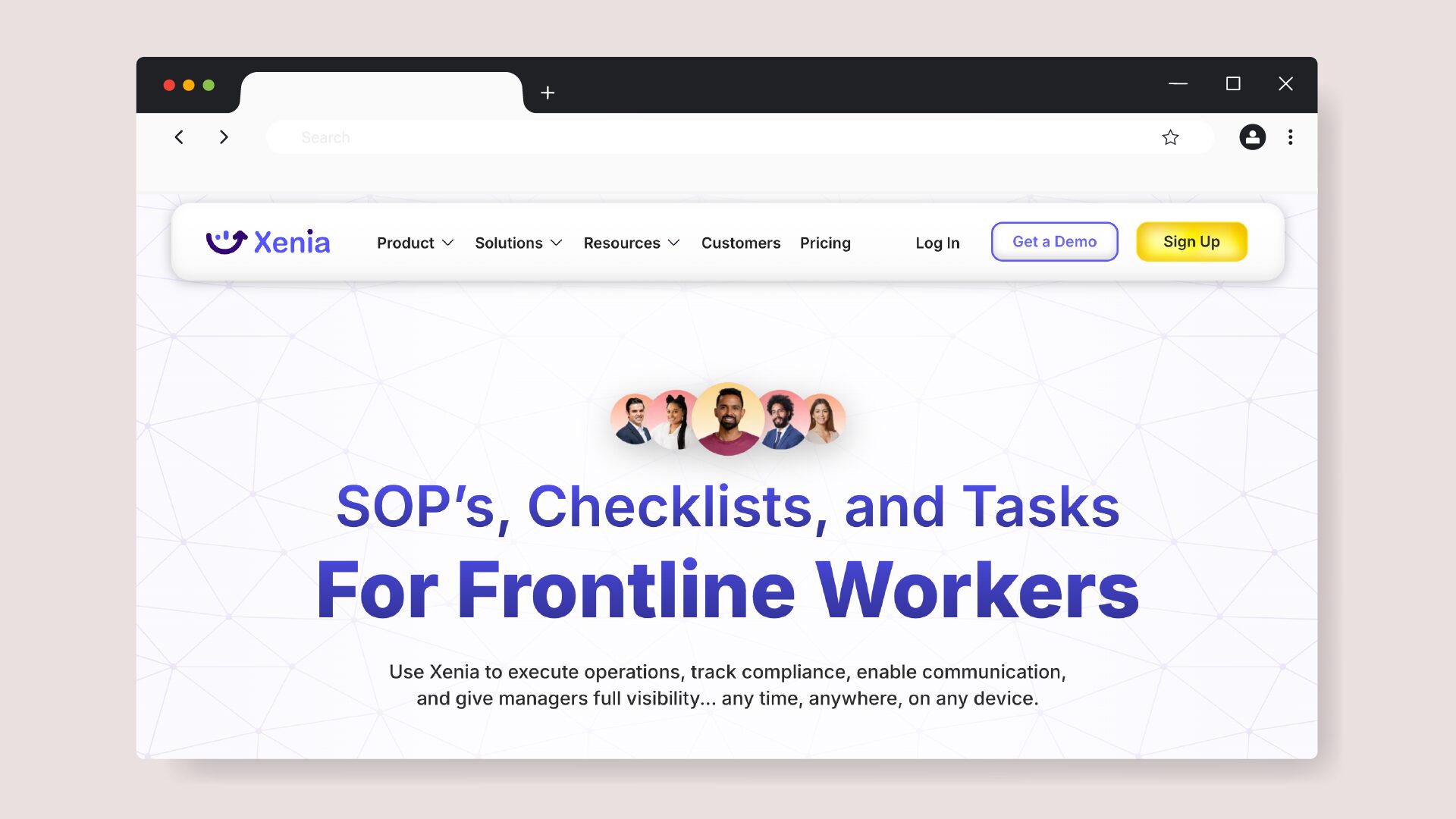
Overview of Xenia
Xenia is an operations management software designed for frontline teams. It offers real-time communication, easy-to-use features, and customizable workflows to simplify tasks and asset management. It also comes with offline access and security to support growing organizations and help frontline teams work better, faster, and smarter.
How Is Xenia Different From MaintainX?
As a MaintainX alternative, Xenia offers a more intuitive interface, complete asset management, modifiable workflows, real-time communication, and collaboration tools.
Again, just like SweetProcess, Xenia allows offline access, which helps frontline workers find important information even when stuck in a remote area. Plus, its user-friendly interface requires minimal training to familiarize oneself with its functionality.
Xenia’s focus specifically caters to the needs of frontline operators, while MaintainX is more suitable for maintenance and asset management.
Pros of Xenia
Intuitive interface
Xenia’s interface is easy to use and suitable for frontline workers with little to no tech expertise.
Real-time operator model
With Xenia’s real-time communication features, business teams can easily communicate and stay informed about their daily operations. They can also share ideas and receive feedback.
Customizable workflows
Xenia’s workflows are editable and managers or business owners can decide to tweak workflows to suit their operational needs.
Offline access
Teams can easily find specific information even when there is no internet connection or they’re stuck in a remote area.
Easy task management
With the task management tool, creating, allocating, and tracking tasks is straightforward.
Cons of Xenia
Hard to navigate
The user interface can be overwhelming for new users.
Glitchy UI
The order tracking page has glitches, so it freezes at times.
Xenia Pricing
Xenia pricing has different pricing categories: the business and the multi-unit operator model.
In the multi-unit operator pricing model, all the starter, premium, and custom plans are not specified. You have to chat up their customer unit to get an estimate.
As for the business pricing model, the tier offers forever free limited access for up to five users. The starter plan is $79/month for 15 users. The premium is $159/month for 15 users. However, you’ll still need to contact their customer service for detailed pricing fees and conditions if you want to sign up for the custom plan.
4. Fiix CMMS: Best MaintainX Alternative for AI-Powered Work Order Management
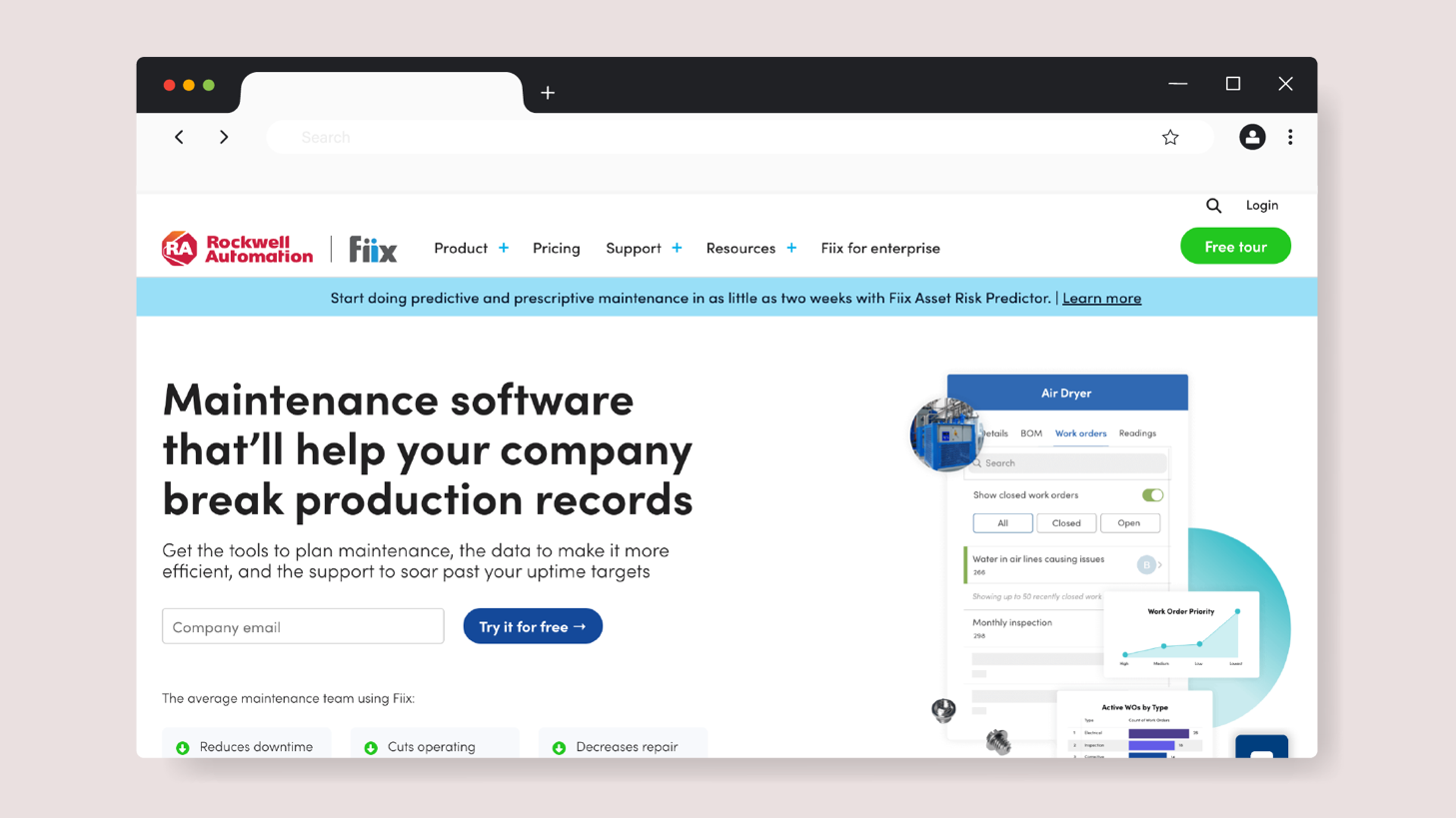
Overview of Fiix CMMS
Fiix CMMS software is a powerful tool that helps teams manage maintenance tasks and assets efficiently. It uses AI technology to detect and prevent equipment maintenance failures, reduce downtime, and boost productivity.
It also helps with order management and automating repetitive tasks. With its advanced analytics, Fiix CMMS software adapts to the needs of various industries and helps businesses make data-driven decisions and optimize maintenance operations.
How Is Fiix CMMS Different From MaintainX?
Fiix CMMS software uses AI to predict equipment failures and set up maintenance to reduce downtime and boost productivity. MaintainX largely depends on manual scheduling, which can lead to sudden and costly repairs.
Fiix CMMS also provides real-time analytics and reporting to give insights on maintenance operations to optimize their maintenance strategy and improve overall efficiency. MaintainX lacks this ability, so it’s quite hard for teams to track this.
Pros of Fiix CMMS
AI predictor
Fiix CMMS’s AI feature, “Fiix Foresight,” is a predictive maintenance tool that uses AI and machine learning to help teams predict and prevent equipment maintenance defects, reduce downtime, and optimize operations.
Automated work requests
It helps automate work requests, remove irrelevant data, and track a given maintenance task.
Reduced downtime
Fiix CMMS allows maintenance teams to set up, schedule, and execute preventive maintenance tasks, reducing downtime caused by faulty equipment.
Improved data collection
Fiix CMMS enables businesses to organize data on maintenance costs, create reports, and track key metrics to gather useful information and make better decisions.
Real-time updates
Fiix CMMS provides real-time updates on work orders that enable teams to track daily work progress.
Cons of Fiix CMMS
Difficult to set up
It’s hard to set up reports, and some of them are inaccurate.
Not quite flexible
Changing scheduled maintenance in the system can be tiring.
Fiix CMMS Pricing
Fiix CMMS offers different pricing tiers. The free plan allows you to create work orders, manage preventive maintenance tasks, and more without an end date. The Basic plan costs $45 monthly per user and is built for smaller teams that need to set up unlimited preventive maintenance tasks, track metrics, and more.
The Professional plan is for larger teams looking to manage maintenance activities across several sites, build custom reports, and use AI-powered insights. It costs $75 per user per month. The Enterprise plan is for large teams that need advanced and customizable solutions to manage maintenance and integrate with other business systems. However, you’ll have to contact their sales team for a custom price.
5. UpKeep: Best MaintainX Alternative for Asset Operations Management
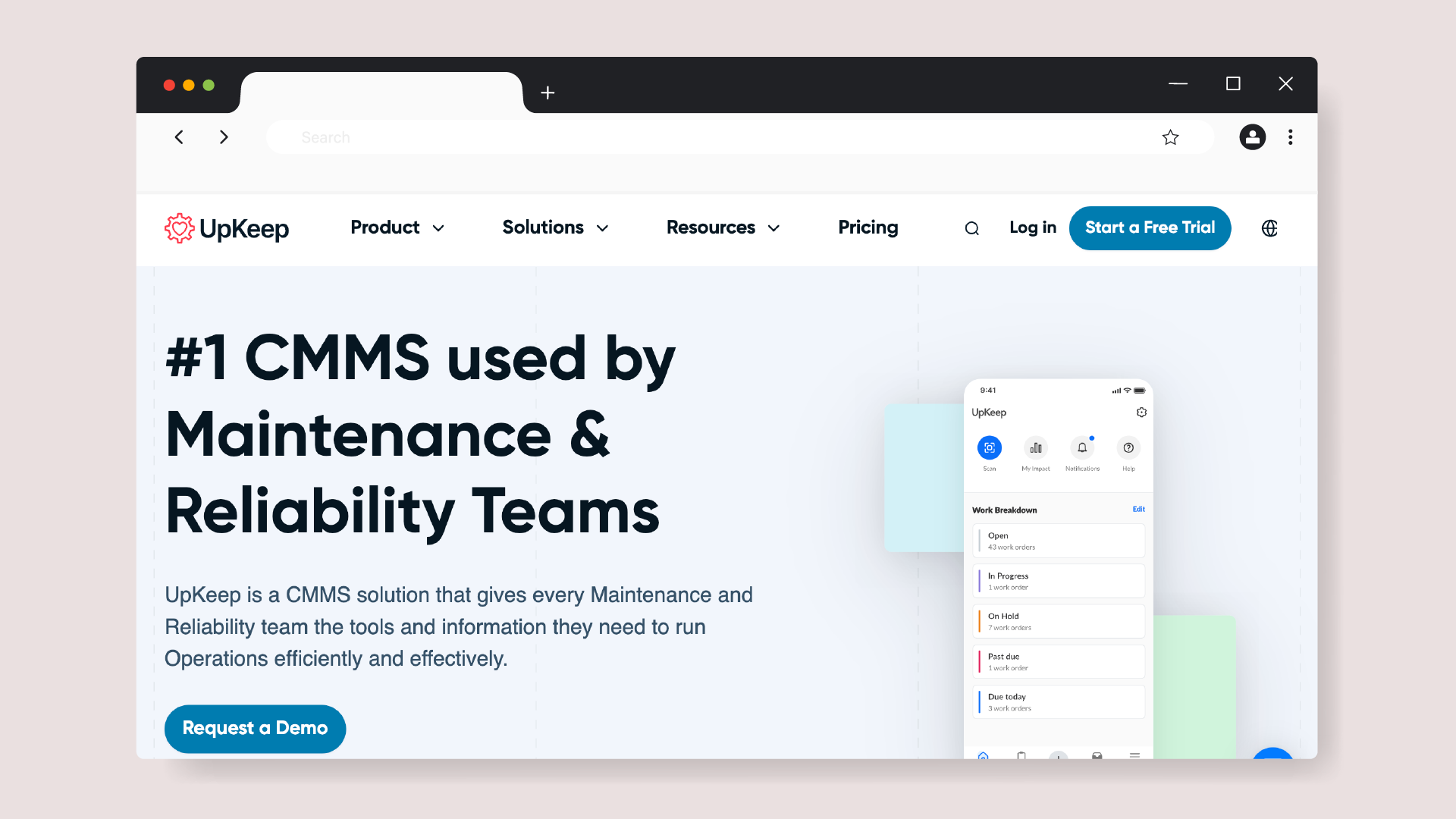
Overview of UpKeep
UpKeep is a top MaintainX alternative for asset operations management, offering the capabilities for scheduling and tracking maintenance and automated workflows.
UpKeep helps companies enhance maintenance efficiency, cut downtime, and boost productivity, making it the best MaintainX alternative for asset operations management. It also has a user-friendly mobile app and affordable pricing with no hidden fees.
How Is UpKeep Different From MaintainX?
UpKeep offers a wider range of features like advanced reporting and inventory management and integrates with other platforms. MaintainX is more focused on areas like work order management and preventive maintenance.
MaintainX is more suitable for small and medium-scale companies. On the other hand, UpKeep is a good option for brands with complicated maintenance needs.
Pros of UpKeep
Work order management
UpKeep gives you the tools to create, assign, and track work orders, ensuring your maintenance team is always on top of tasks.
Mobile app
UpKeep has a mobile app that gives your maintenance team access to your work updates, update statuses, and log data while on the move.
Inventory management
You can use it to keep track of spare parts and inventory levels to prevent expensive downtime.
Reporting and analytics
UpKeep provides in-depth reports that help you identify maintenance trends, optimize your operations, and make better decisions.
Remarkable support
They offer a decent customer support service that helps you navigate its techy parts when you are stuck.
Cons of UpKeep
No reliable offline mode
In areas where there are connection issues or limited internet/phone signals, you might lose data while trying to upload.
Low integration
Some users complain it doesn’t integrate into Jira or Zapier.
UpKeep Pricing
UpKeep pricing has different tiers. The Lite plan is suitable for small teams and costs $20 per user per month. It includes unlimited work orders, preventive maintenance, asset management, and custom tasks. The Lite plan also comes with unlimited user licenses and 24/7 support.
The Starter plan is $45 per user per month and builds upon the Lite plan. It has features like custom checklists, inventory management, and time tracking. The Professional plan costs $75 per user per month and is fit for larger teams. It offers everything in the Starter plan, and multiple inventory lines, advanced analytics and reporting, mobile offline mode, and signature capture.
The Business plan costs $120 per user per month and includes all the features of the Professional plan, plus workflow automation, tracking features, API integrations, multi-site module support, custom dashboards, purchase order management, and single sign-on.
6. Limble: Best MaintainX Alternative for Maintenance Professionals
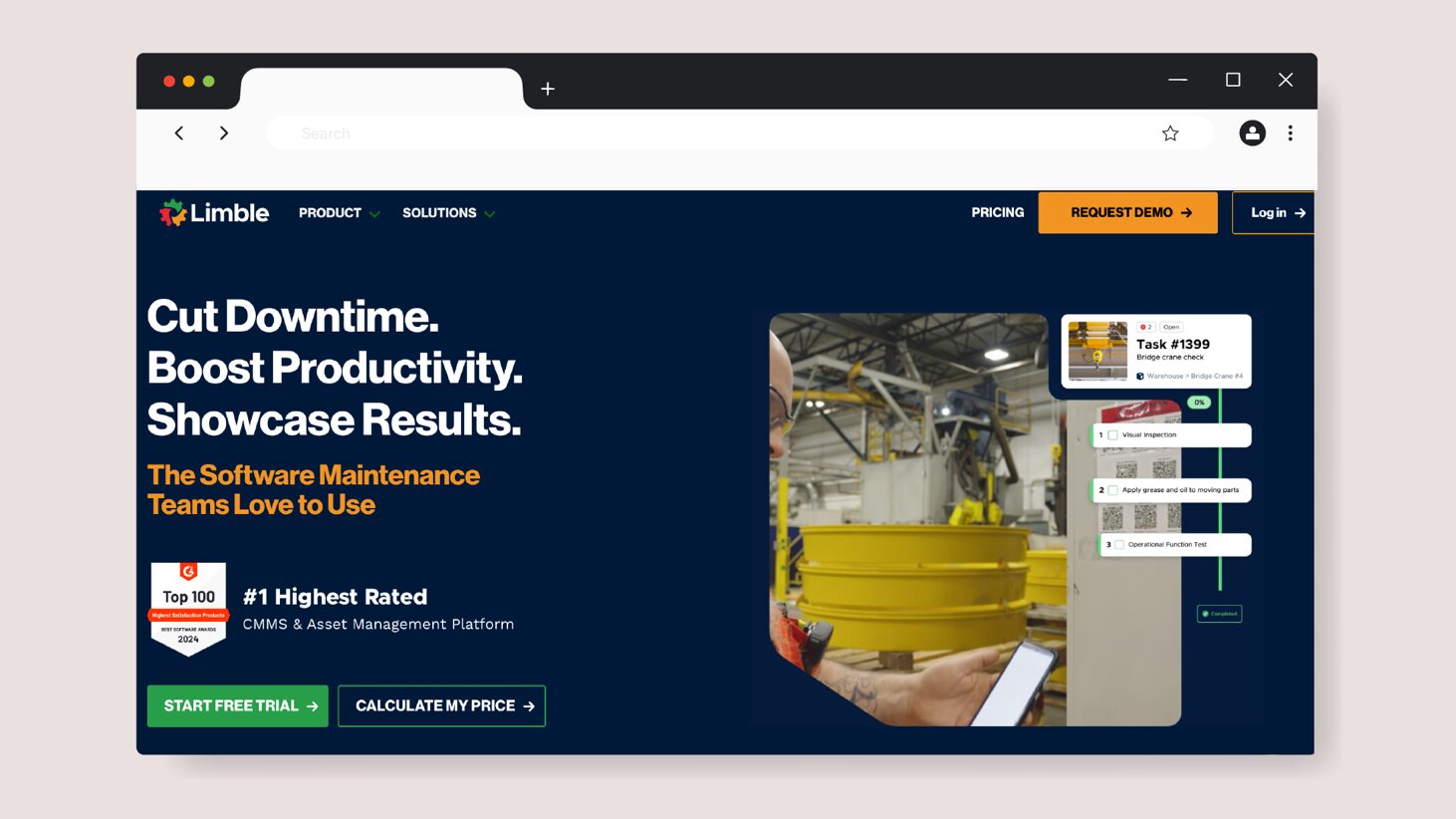
Overview of Limble
Limble CMMS (computerized maintenance management system) tool is built to streamline business maintenance operations. It provides access to features that aid work order management, preventive maintenance scheduling, asset tracking, and inventory control, helping you reduce downtime and improve employee productivity.
How Is Limble Different From MaintainX?
MaintainX may require a steeper learning curve due to its wide range of features while Limble is easier to use, even by teams with little technical skills.
Limble is often praised for its excellent customer support, with users highlighting better responsiveness and helpfulness than MaintainX.
Also, Limble has a free plan with a few functionalities, while MaintainX does not offer a free trial. However, MaintainX might be less expensive for larger companies due to its scalability.
Pros of Limble
Mobile version
Limble has a user-friendly mobile app that allows maintenance professionals to view work orders, schedules, and asset data without having to rely on desktop computers.
User-friendly dashboard
The easy-to-use UI makes it easy for maintenance professionals of all tech levels to navigate the software quickly.
Free trial
Just like SweetProcess, you can try out its basic features to see if it’s the right tool for your business before committing a dime.
Customization
Limble enables users to personalize the software to their specific needs and ensure a smooth transition into their existing processes.
QR & barcode scanning
The scanning feature helps users scan QR codes and barcodes to check asset information and quickly finish work orders with fewer errors.
Cons of Limble
Slow interface
Limble can be slow to load up at times, which slows down productivity.
Poor approval system
There’s only one manager, but it does not give them access to approve or add items since there is no alert that informs the manager.
Limble Pricing
Limble offers a range of pricing plans. The free tier gives you access to basic features, while the Standard plan allows you to improve preventive maintenance and access reports of your top KPIs for $28 per user monthly.
The Premium plan is $69 per month per user. It allows you to automate workflows and streamline inventory to increase efficiency and reduce costs.
The Enterprise plan helps you optimize maintenance operations across multiple locations with advanced controls, integrations, and customization. However, the pricing is not open to the public. You’ll have to contact their sales unit to get a quote.
7. Brightly: Best MaintainX Alternative for Enterprise Asset Management
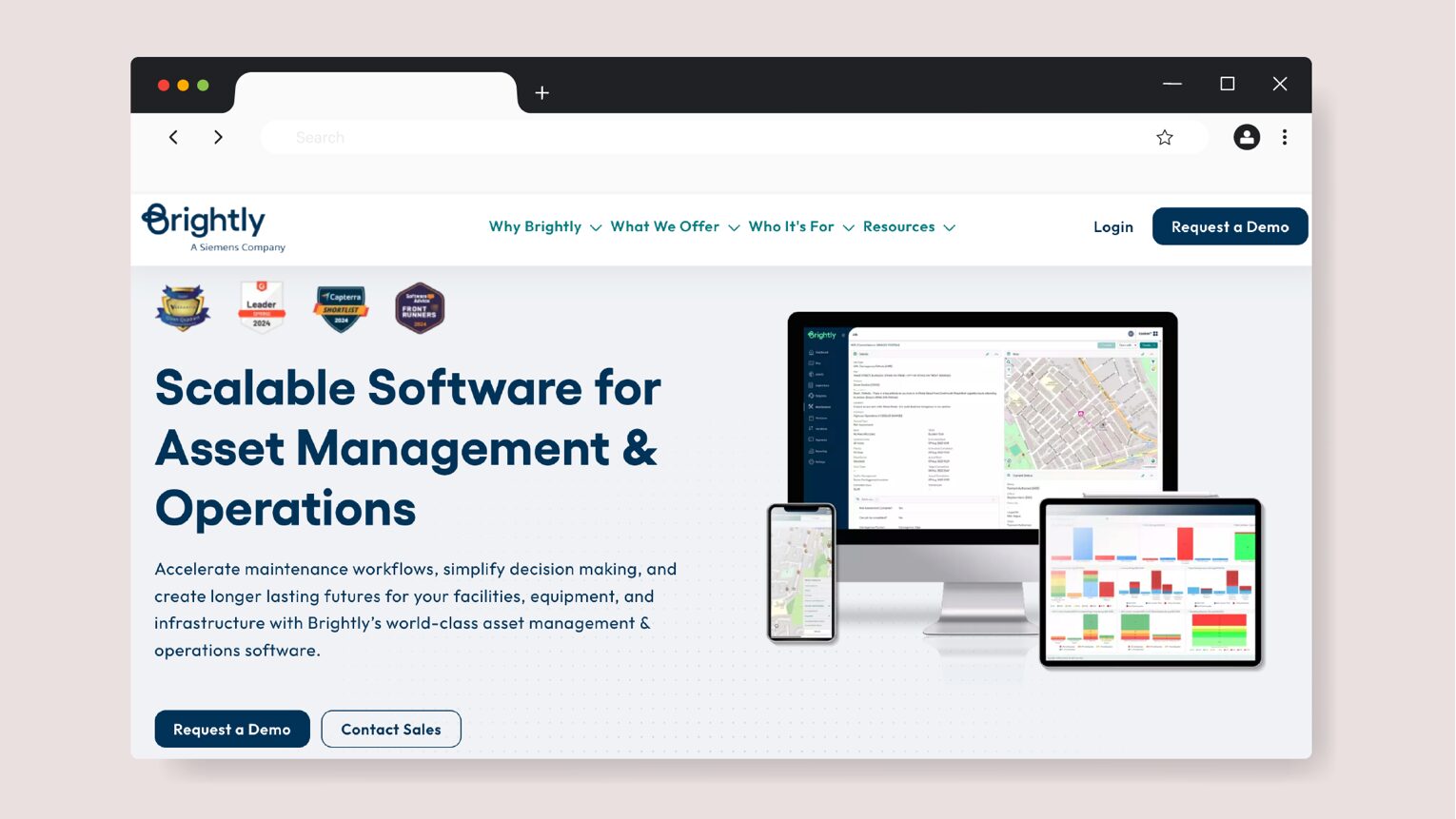
Overview of Brightly
Brightly is a software that offers a suite of tools that help businesses manage their assets more efficiently. The company offers a CMMS that helps managers track and schedule maintenance tasks. Brightly also offers other features, such as energy management and asset health monitoring tools. It’s used in a wide range of companies, including education, government, and manufacturing.
How Is Brightly Different From MaintainX?
Brightly offers tools that enable asset lifecycle management, work order management, preventive maintenance, and inventory management. It’s for larger companies that need a solution to manage all parts of their assets.
MaintainX is a user-friendly CMMS mainly focused on work order management, preventive maintenance, and mobile functionality. It’s a better option for small and medium-scale businesses that need a simple tool to manage their maintenance tasks.
Brightly pricing is also not publicly available, but it caters to larger budgets with tiered plans based on certain features. MaintainX offers a freemium model with limited features and paid plans with more functionalities.
Pros of Brightly
Better asset reliability and reduced downtime
By enabling preventive maintenance and optimizing inventory levels, Brightly helps organizations ensure their assets are in good condition to minimize downtime and defects.
Simplified regulatory compliance
Brightly’s enterprise asset management (EAM) software helps businesses meet industry standards and regulations with its audit trails, documentation management, and focus on safety adherence.
Increased customer satisfaction
Ensuring asset reliability and prompt service delivery, Brightly satisfies their customers better.
Enhanced maintenance efficiency
Automated work order management, streamlined workflows, and mobile version access help maintenance teams work smarter and faster.
Free trial
Just like SweetProcess, you get to try out their basic features to see if it’s the right tool for your business before committing a dime.
Cons of Brightly
Lagging issues
The lagging issues might sometimes require an admin to do proper customizations.
Complex UI
Although it is not a problem, the UI can be a little overwhelming for new users, and it may take them a long time to get the hang of it.
Brightly Pricing
Sadly, Brightly Software does not publicly disclose its pricing plans. You’ll need to contact its sales or support team to get a quote. Your subscription fees depend on several factors, such as the cost of software customizations, data migration, training, and maintenance.
Which MaintainX Alternative Should You Choose to Manage Your Maintenance and Operations?
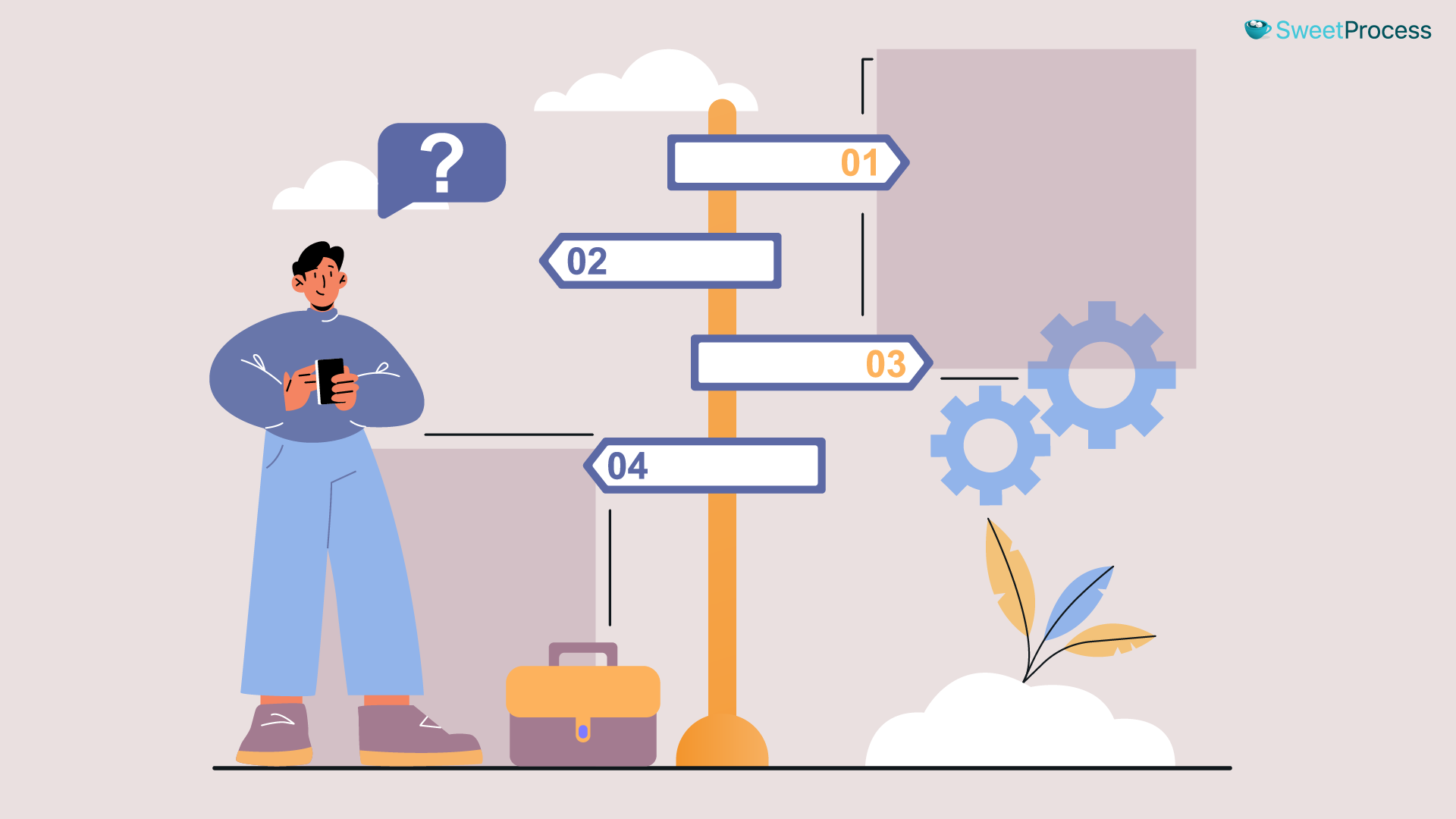
We’ve shown the seven top alternatives to MaintainX.
You’ve seen the pros and cons of SweetProcess, Facilio, Xenia, Fiix CMMS, UpKeep, Limble, and Brightly. The best MaintainX alternative for managing your maintenance and operations depends on your specific business needs.
But if you’re looking to make a choice, here’s what to bear in mind:
Facilio and Xenia are the best MaintainX alternatives for frontline operations and property management.
The best MaintainX alternative for AI-powered work order management is Fiix CMMS.
Limble is best for maintenance professionals, while UpKeep and Brightly are the best for enterprise asset and asset operations management.
However, if you want an all-in-one software that can help you manage almost everything that each of the MaintainX alternatives offers and document your company SOPs at an affordable price, then go for SweetProcess.
With SweetProcess, you have access to features that make operations management seamless such as:
- Document processes and procedures
- Assign tasks and track progress
- Setting an internal knowledge base
- Customizable workflows
- Workflow management
- Automated reminders and alerts
- Collaboration and commenting
- History and version control
- Search and filter box
- Customizable permissions and access
- Integrations with other tools and apps
- Quiz feature
- SweetAI features AI-powered process suggestions
Want to try out our tool and see how it can help you build your company’s SOPs? Get started today by signing up for a 14-day free trial. No credit card required.
