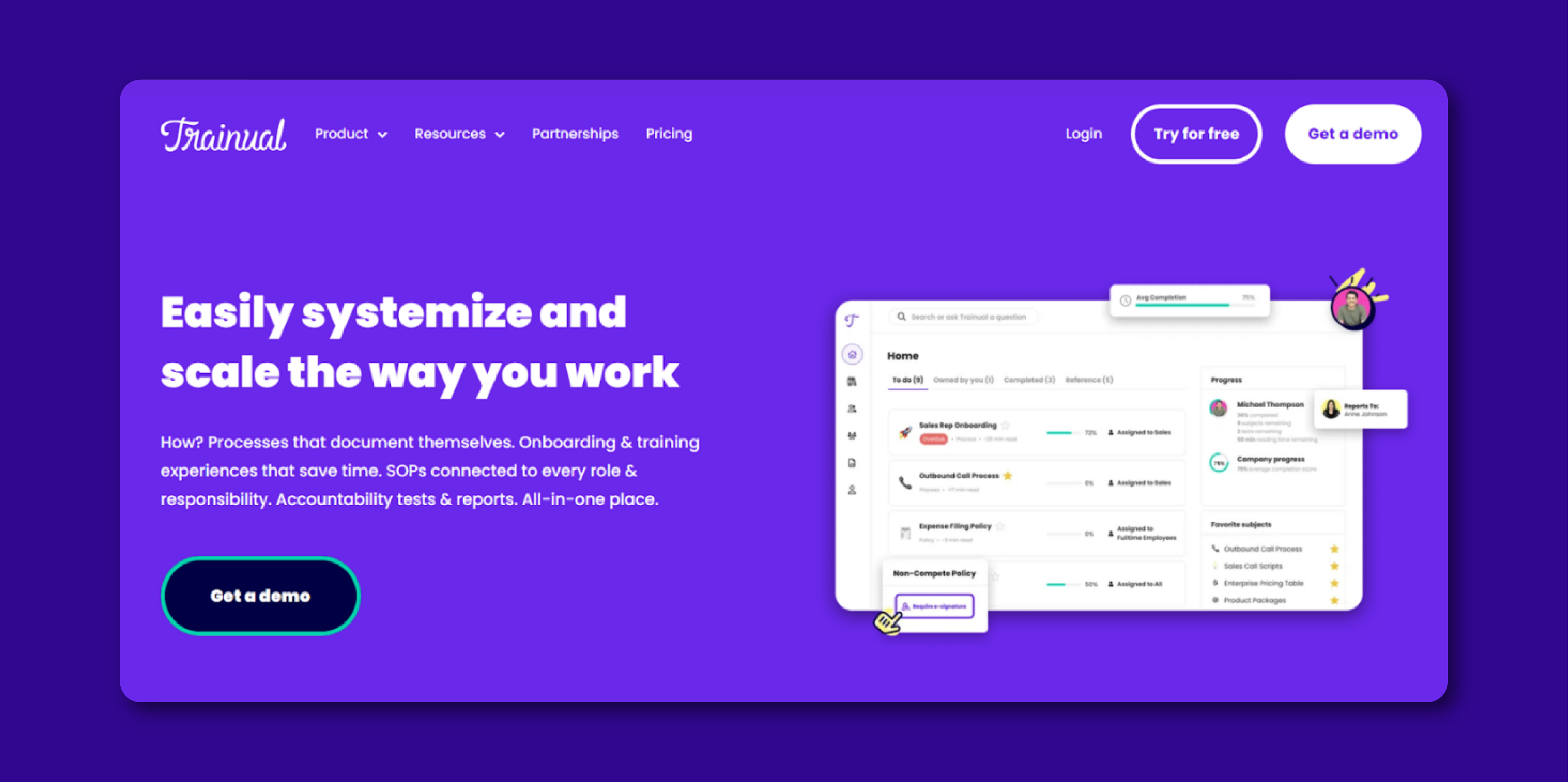Last Updated on January 8, 2025 by Owen McGab Enaohwo

In today’s dynamic business landscape, embracing continuous learning is essential for employees to reach their full potential. Many businesses use learning management systems (LMS) to make training more accessible, cost-effective, and flexible. LMS promotes employee engagement and learning at their own pace and helps training managers oversee progress and performance.
Organizations grapple with challenges impacting training effectiveness in dynamic learning management systems (LMS). TalentLMS, a cloud-based platform, aims to streamline learning experiences but, unfortunately, can’t fully meet customers’ expectations.
Users of TalentLMS have complained of being unable to import courses from other formats besides SCORM, which makes porting to their platform difficult. Customers have also complained about customer service, which is very important in business. Also, TalentLMS offerings, such as gamification, are too primary and need options for HTML-styled emails. Discover the difference with SweetProcess, a user-friendly and versatile alternative to TalentLMS. Sign up now to unlock the full potential of your training and receive optimum customer support.
What You’ll Learn In This Post:
Drawbacks of TalentLMS as an Employee Training Software
9 Best TalentLMS Alternatives for Training Employees
- SweetProcess: Best TalentLMS Alternative for Company’s SOP and Process Documentation
- Teachfloor: Best TalentLMS Alternative for Social Learning
- Trainual: Best TalentLMS Alternative for Employee Onboarding
- Tovuti LMS: Best Talent LMS Alternative for Training Teams
- 360Learning: Best TalentLMS Alternative for Collaborative Learning
- BrainCert: Best TalentLMS Alternative for Unified Training
- Moodle: Best TalentLMS Alternatives for Personalized Learning
- iSpring Learn: Best TalentLMS Alternative for Corporate Training
- Docebo: Best TalentLMS Alternative for Enterprise Training
Which TalentLMS Alternative Should You Choose to Train Your Employees?
Drawbacks of TalentLMS as an Employee Training Software
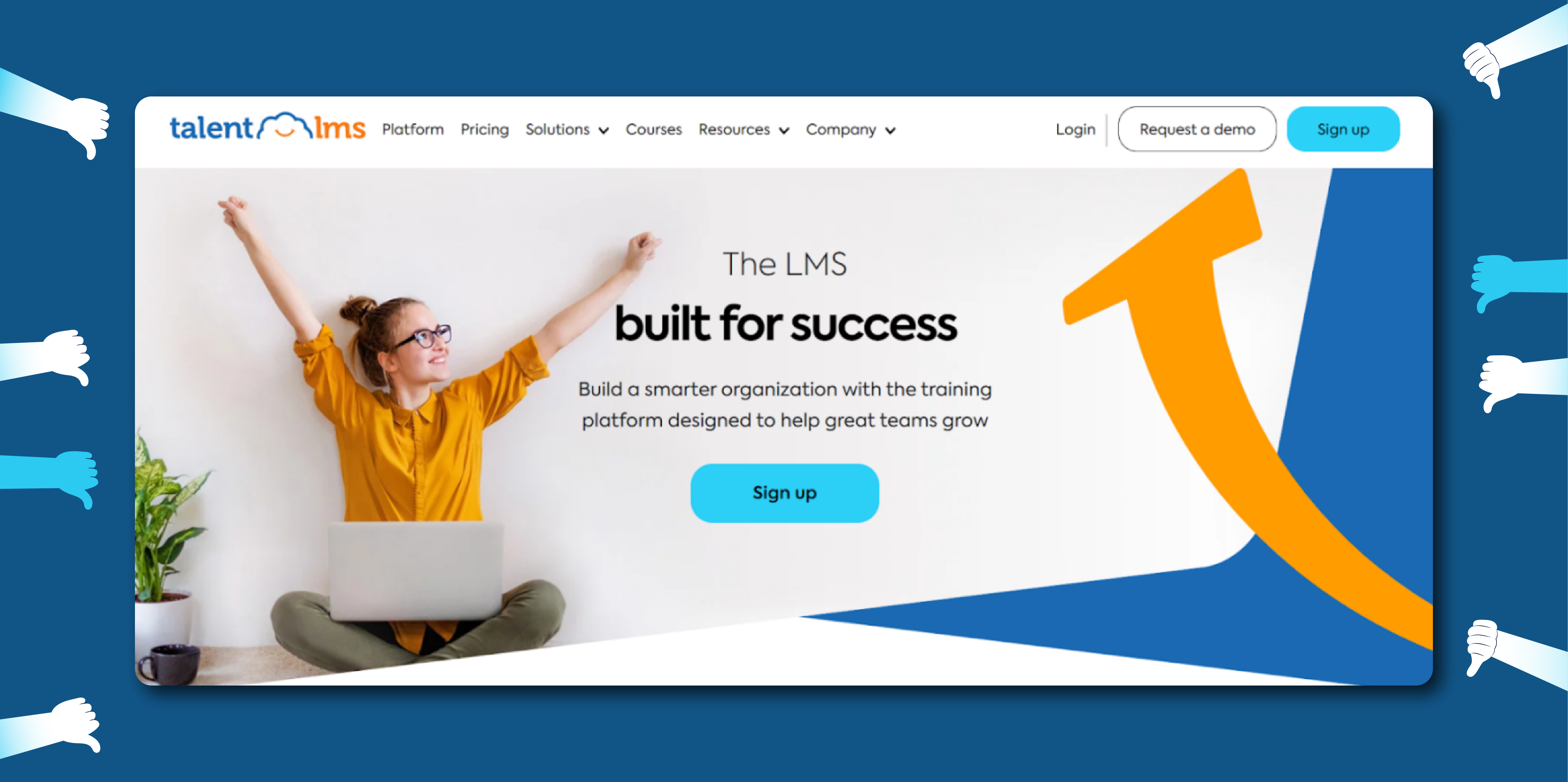
Despite its popularity, TalentLMS has several reported drawbacks that users on Reddit, Capterra, and TrustRadius have highlighted.
Course Import Limitations
Users have reported significant challenges in importing courses from formats other than SCORM, a major limitation for those with diverse existing training materials. This restriction makes it easier to transition to TalentLMS with extensive content reformatting. Organizations with various course formats may find the platform less adaptable to their needs.
Customer Service Issues
Many users have expressed frustration with the quality of customer support provided by TalentLMS. They cite slow response times and inadequate assistance, which can delay the resolution of critical issues. This lack of prompt and effective support negatively impacts the overall user experience, especially during times of urgent need.
Steep Learning Curve
Some users have found TalentLMS’s user interface less intuitive and less user-friendly than expected. Navigating the platform can be cumbersome, especially for new users who may need help finding and utilizing features effectively. This can lead to a steeper learning curve and hinder the overall training process.
Limited Customization
Complaints are raised regarding the limited customization options available within TalentLMS, making it difficult for businesses to tailor the platform to their needs. Users have noted that the inability to significantly modify the LMS’s appearance and functionality can restrict its effectiveness. This limitation can be particularly challenging for organizations with unique branding and training requirements.
9 Best TalentLMS Alternatives for Training Employees
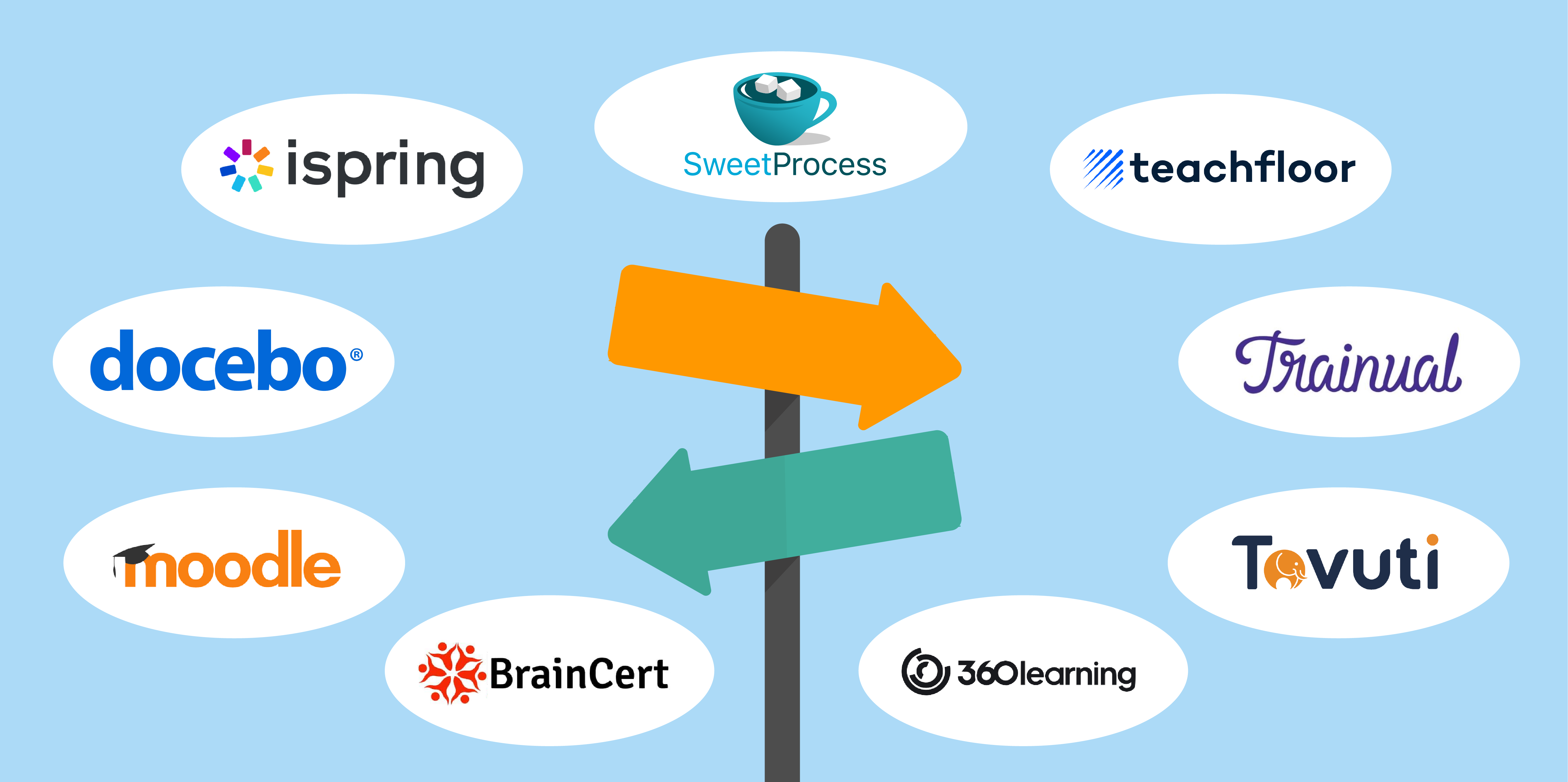
1. SweetProcess: Best TalentLMS Alternative for Company’s SOP and Process Documentation
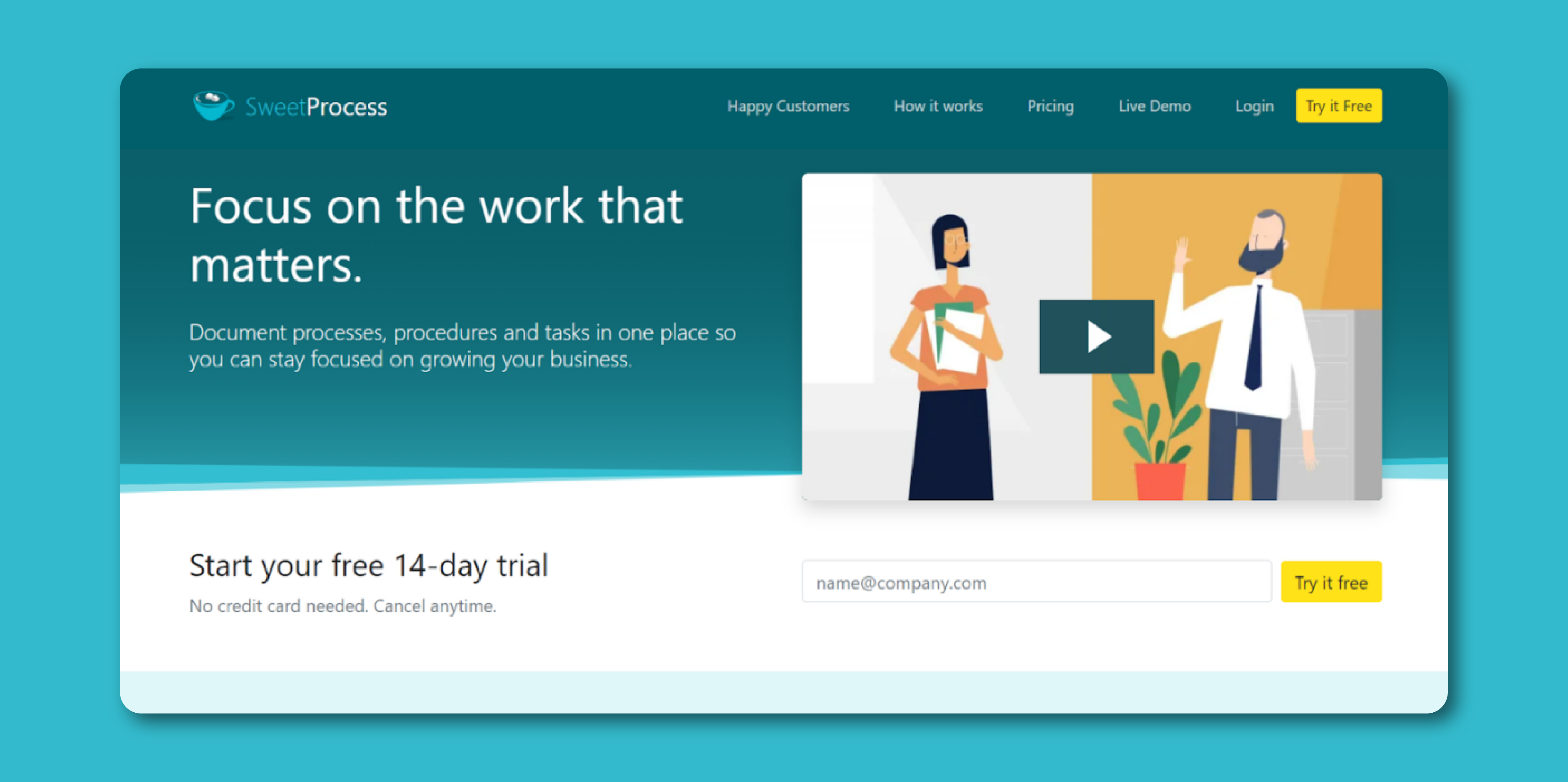
SweetProcess is an intuitive and powerful process management tool designed to help organizations streamline their workflows and enhance operational efficiency. It enables businesses to document standard operating procedures (SOPs), manage recurring tasks, and ensure team consistency. With its user-friendly interface, SweetProcess allows teams to collaborate seamlessly, create detailed process documentation, and assign tasks effortlessly.
The platform is particularly valued for its ease of use, making it accessible even for those with minimal technical expertise. SweetProcess supports various media types, allowing users to incorporate text, images, videos, and checklists into their SOPs, ensuring comprehensive and engaging documentation. Additionally, the platform offers robust features such as process versioning, which helps keep track of changes and maintain up-to-date procedures.
Key Functionalities of SweetProcess
- Intuitive Process Documentation: Easily create, edit, and organize standard operating procedures (SOPs) with a user-friendly interface that supports text, images, videos, and checklists.
- Task Management: Assign tasks to team members, track their progress, and ensure accountability with a centralized task management system.
- SweetAI: Leverage AI-powered capabilities to automate and enhance process creation and optimization, providing intelligent suggestions and improvements for SOPs.
- Quiz Feature: This is the latest SweetProcess add-on feature. This feature helps to test employees’ understanding of procedures with customizable quizzes, ensuring that knowledge is effectively retained and applied.
- Collaboration Tools: These tools enable seamless collaboration among team members, with features allowing for comments, feedback, and real-time process updates.
- Process Versioning: Maintain accurate and up-to-date documentation with version control, which tracks changes and allows users to revert to previous versions if needed.
- Integration Capabilities: Connect SweetProcess with other tools and platforms to create a cohesive workflow, enhancing operational efficiency.
- Reporting and Analytics: Robust reporting tools help you gain insights into task completion rates and process efficiency, identifying bottlenecks and areas for improvement.
- Accessibility: Ensure all team members can access necessary procedures and tasks, regardless of their technical expertise, promoting consistent process application.
- Security and Compliance: Protect sensitive information with robust security measures and ensure compliance with industry standards and regulations.
SweetProcess is most useful for small to medium-sized businesses, operations managers, and HR teams looking to streamline operations, document procedures, and ensure consistent task management. Quality assurance and training coordinators benefit from creating detailed, standardized processes and assessing employee understanding through quizzes. Remote teams and compliance officers also find it valuable for maintaining up-to-date procedures and meeting regulatory standards.
Why SweetProcess Is the Best Alternative to TalentLMS
SweetProcess offers superior process documentation and task management features, including AI-powered optimization and customizable quizzes. These features make it an ideal alternative for organizations seeking more comprehensive training solutions. Unlike TalentLMS, SweetProcess provides greater flexibility and ease of use, ensuring efficient and effective employee onboarding, training, and development.
Users have commended SweetProcess’s software for its capabilities. Location Accès Crédit, a financial services company, utilized SweetProcess’s knowledge base feature to improve internal operations and employee efficiency. The platform created a centralized repository for internal processes, standardizing operations and allowing employees to access rich media like images and videos.
This resulted in streamlined operations, eliminating employees’ need to search for information or seek assistance. Additionally, the knowledge base facilitated the efficient onboarding of new employees, reducing training time and resources. Overall, SweetProcess’s knowledge base helped Location Accès Crédit standardize operations, improve communication, and enhance employee efficiency.
TechQuarters, an IT support and cloud solutions provider adopted SweetProcess to streamline employee training. The centralized system improved knowledge transfer and onboarding, reducing inefficiencies and improving operational efficiency. The intuitive interface made it easy to create, update, and manage training materials, reducing the learning curve for new hires.
SweetProcess’s collaborative features enabled TechQuarters to improve employee training processes, leading to better performance and satisfaction. Its robust tracking and reporting tools provided valuable insights, enabling data-driven decisions to enhance training programs. You can also experience the benefits of SweetProcess by signing up for a free 14-day trial.
Are you ready to start? Take a look at how to create an SOP using SweetProcess.
1. Create Standard Operating Procedures (SOPs) for Your Company: SweetProcess is a user-friendly tool for creating comprehensive standard operating procedures (SOPs) using rich media content, process versioning, collaboration tools, and AI-powered optimization. Follow the steps below to create your own SOPs:
Step 1: Select the “Procedures” tab on the dashboard. On the SweetProcess dashboard, click the “New Procedure” button to get started. Add the necessary files, pictures, or videos to finish the process.
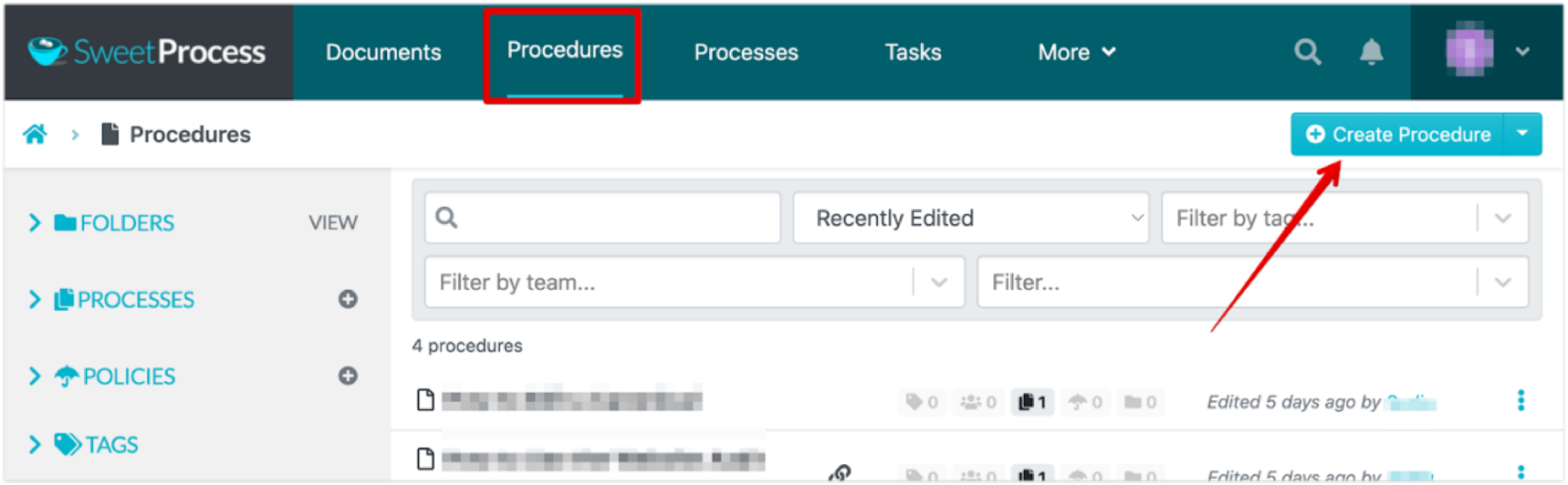
Step 2: Assign various team members tasks related to the procedure. This will enable them to perform tasks diligently.
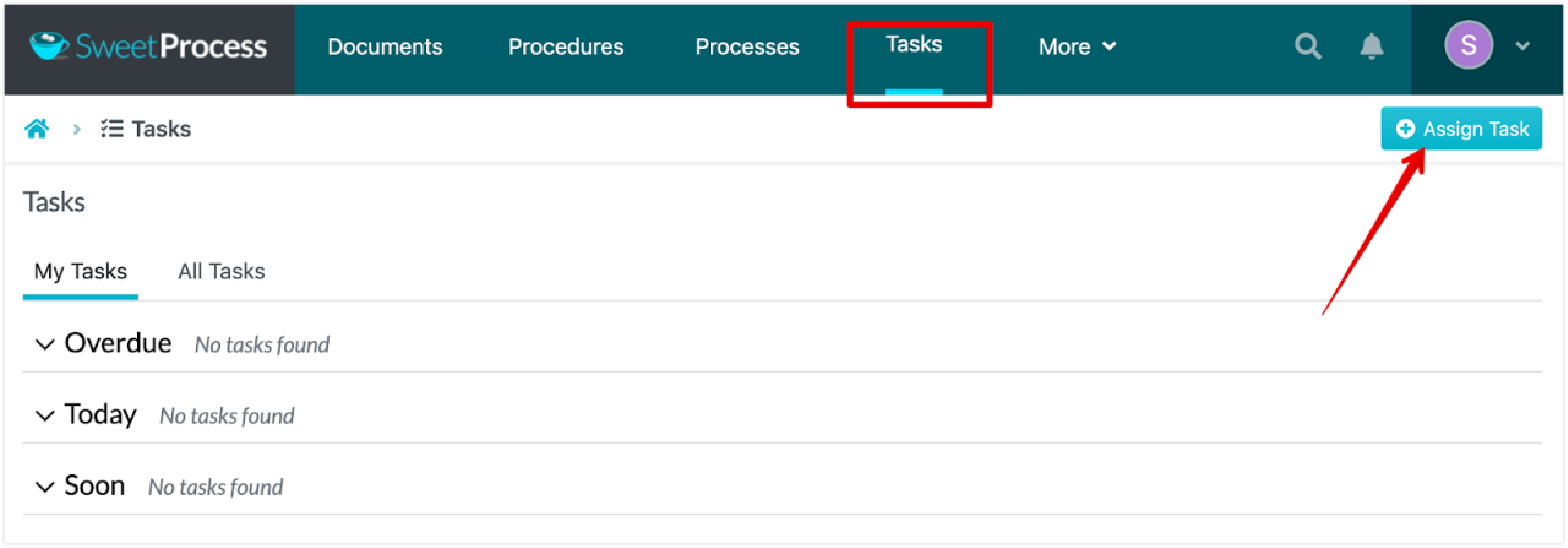
Step 3: The next step is to designate roles and duties so everyone knows who is responsible for what and when the task is due. Progress can also be tracked here until the task is completed.
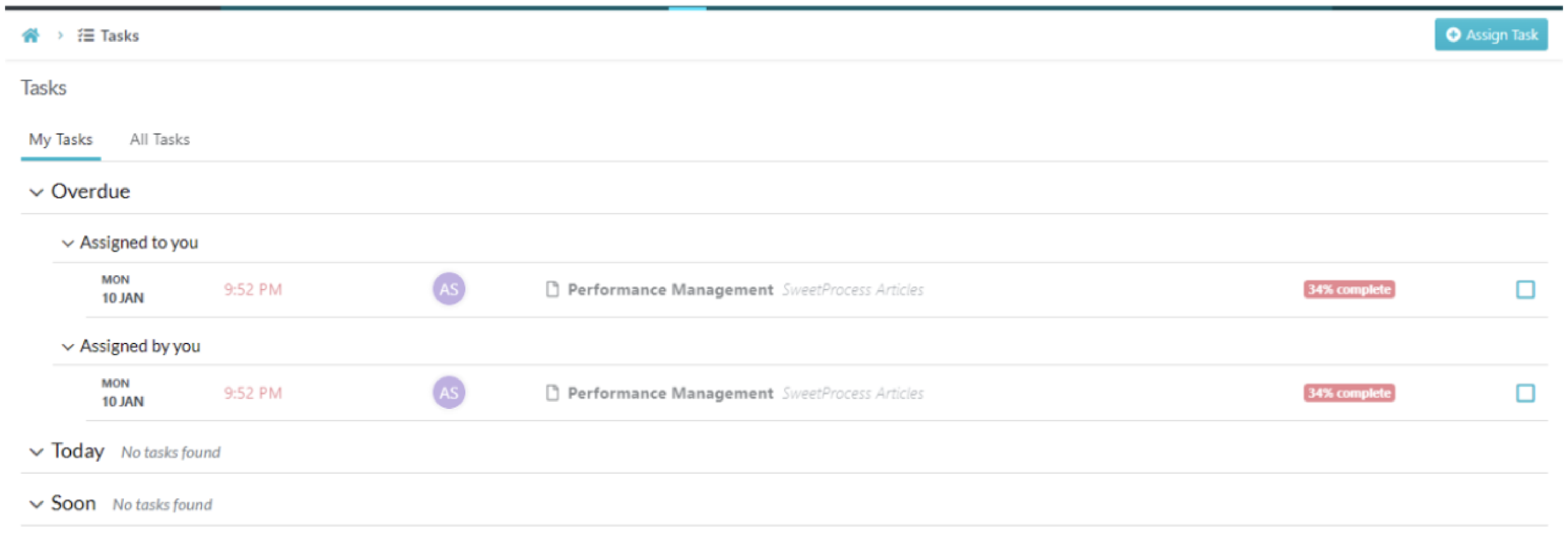
Step 4: Publish the procedure so everyone on the team who needs to know can access it and follow its instructions. The interface lets you view all the added processes and assigned team members.
Step 5: The tool’s great feature is that it is editable. You can go back by clicking the “Procedures” button on the dashboard to edit whatever aspect you wish. You can edit by clicking on the pencil icon.
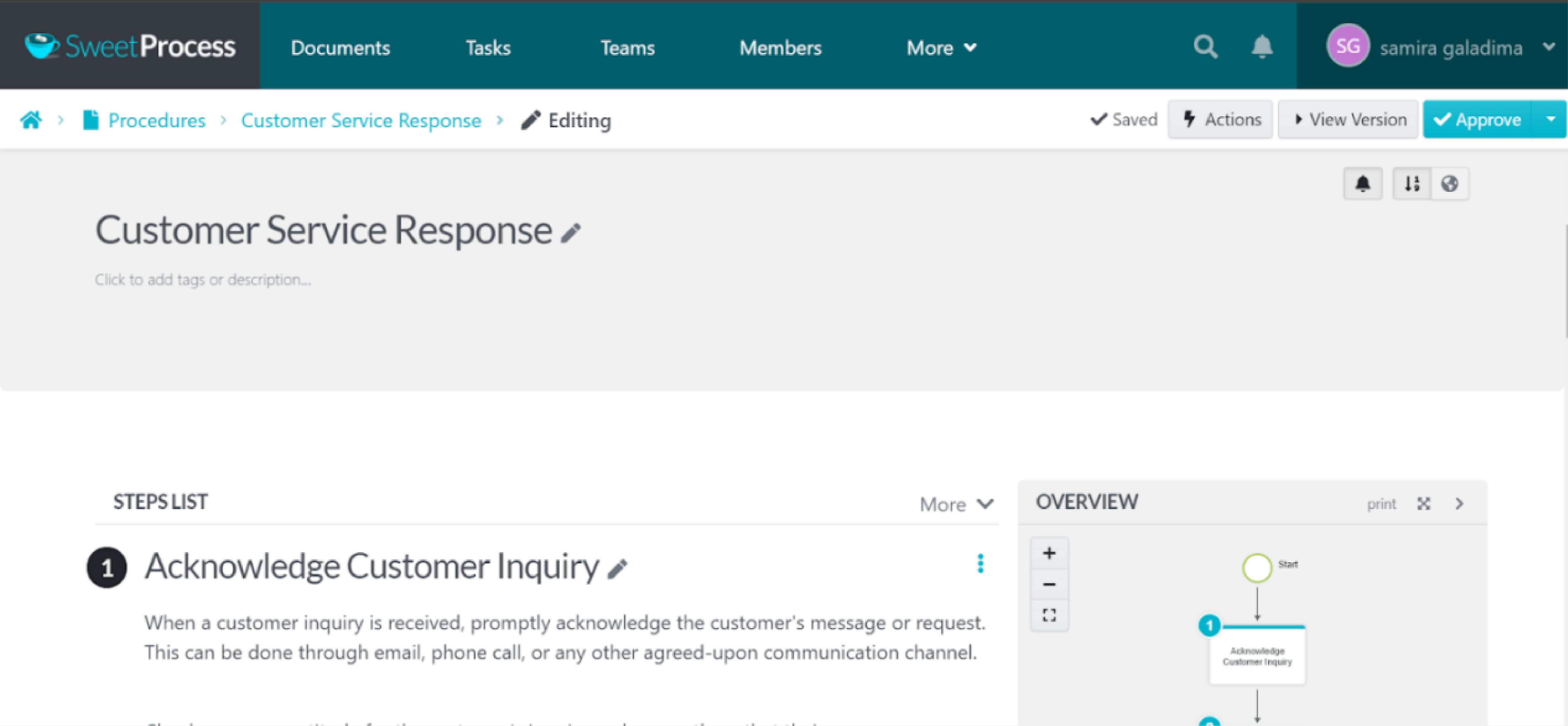
2. Document and Manage Business Processes Easily: At SweetProcess, establishing clear processes is crucial for business success. We are dedicated to assisting you in defining your specific processes, regardless of your company’s size. Our tool has enabled numerous businesses to enhance their operations by creating tasks and processes that integrate seamlessly with their existing procedures.
Here’s a simple guide to how to create processes using our platform:
Step 1: To get started, go to your dashboard and click the “Processes” button to create a new process.
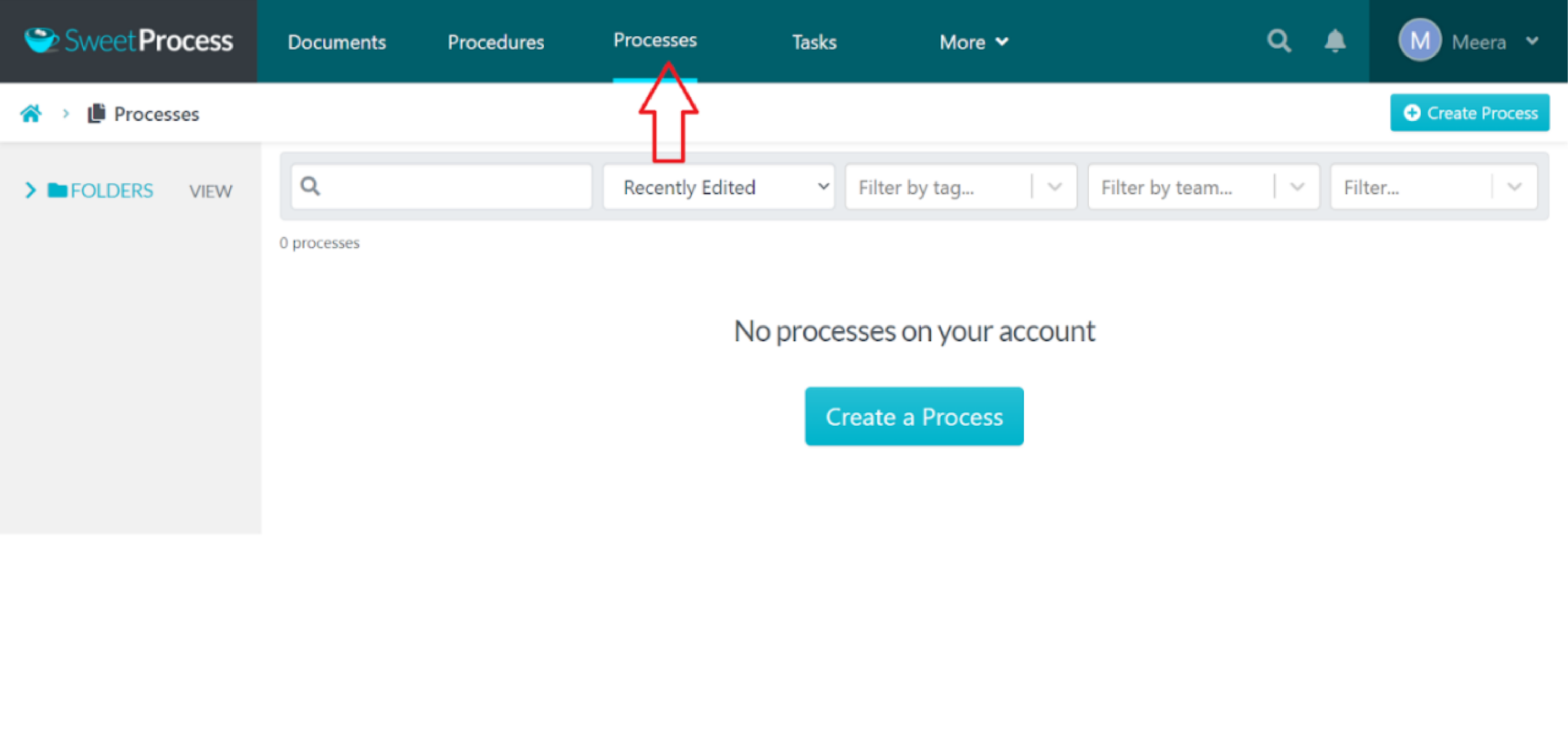
Step 2: Enter a title and description for your process, then click the “Continue” button to proceed.
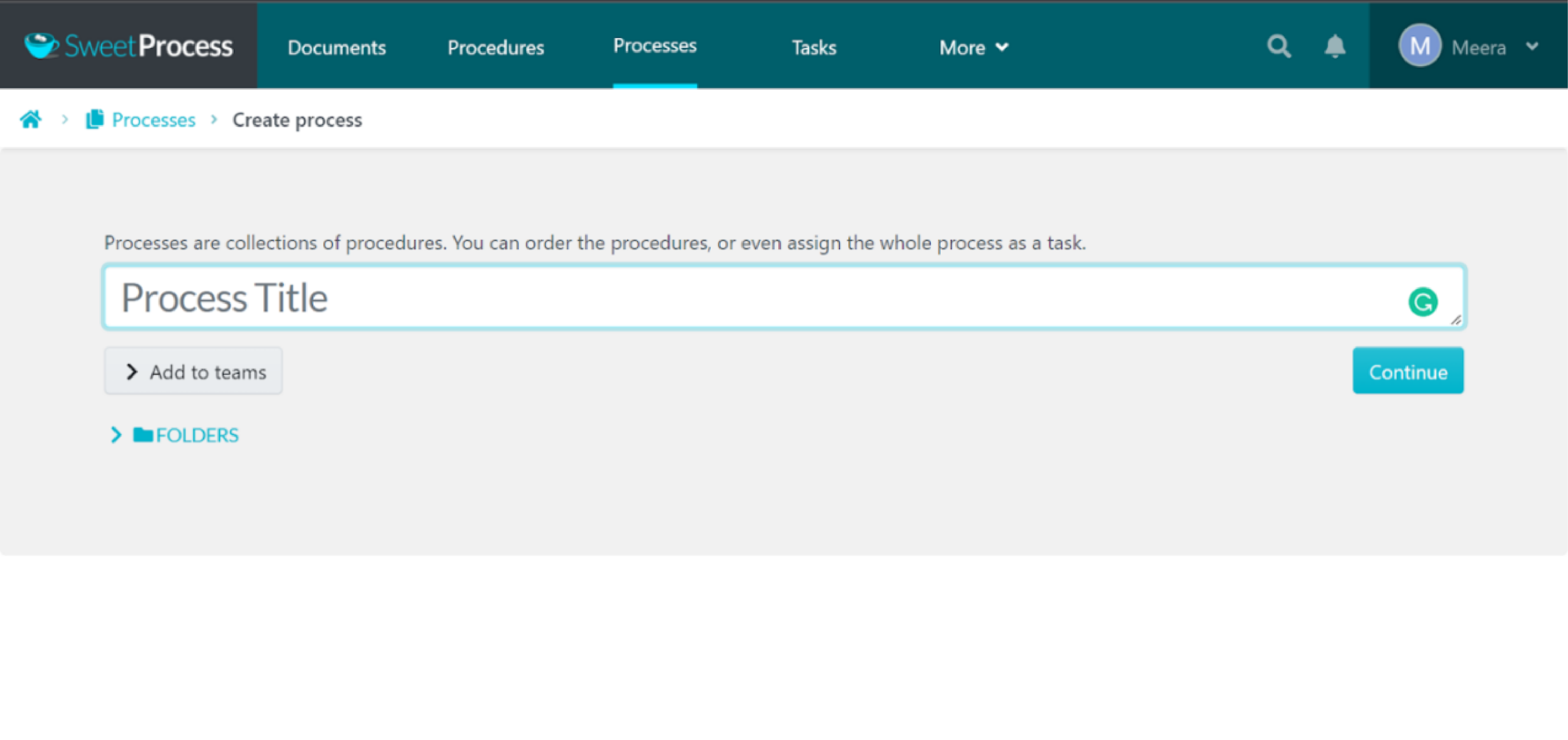
Step 3: You may choose to assign the process to teams.
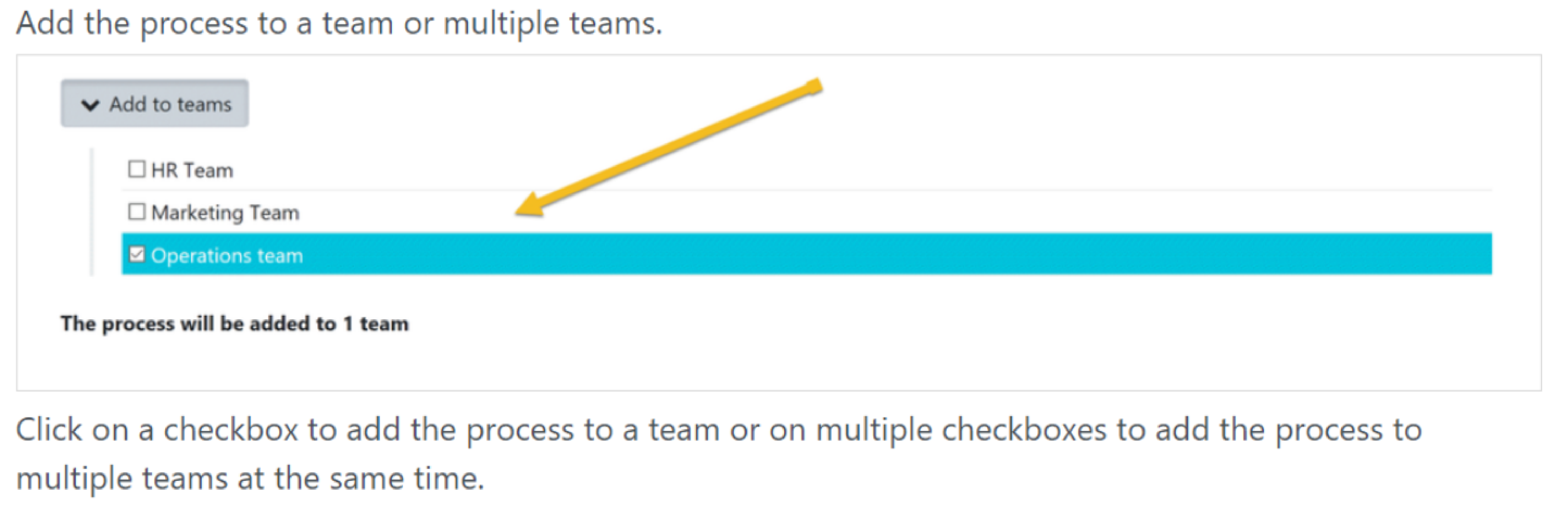
Step 4: Assign a title to the process.
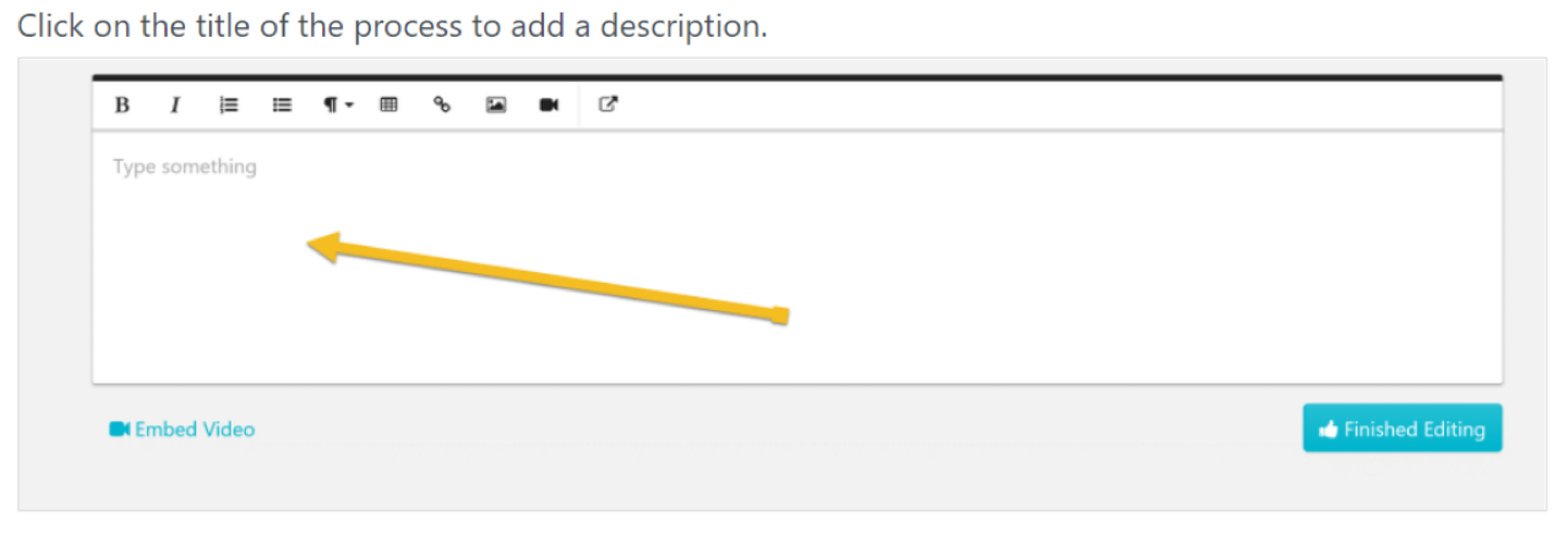
Step 5: Click the “Add Step” button to add steps to your process. You can include as many steps as needed and rearrange them later. Each step can be assigned to a specific team member or department and should have a title, description, and relevant files or images.
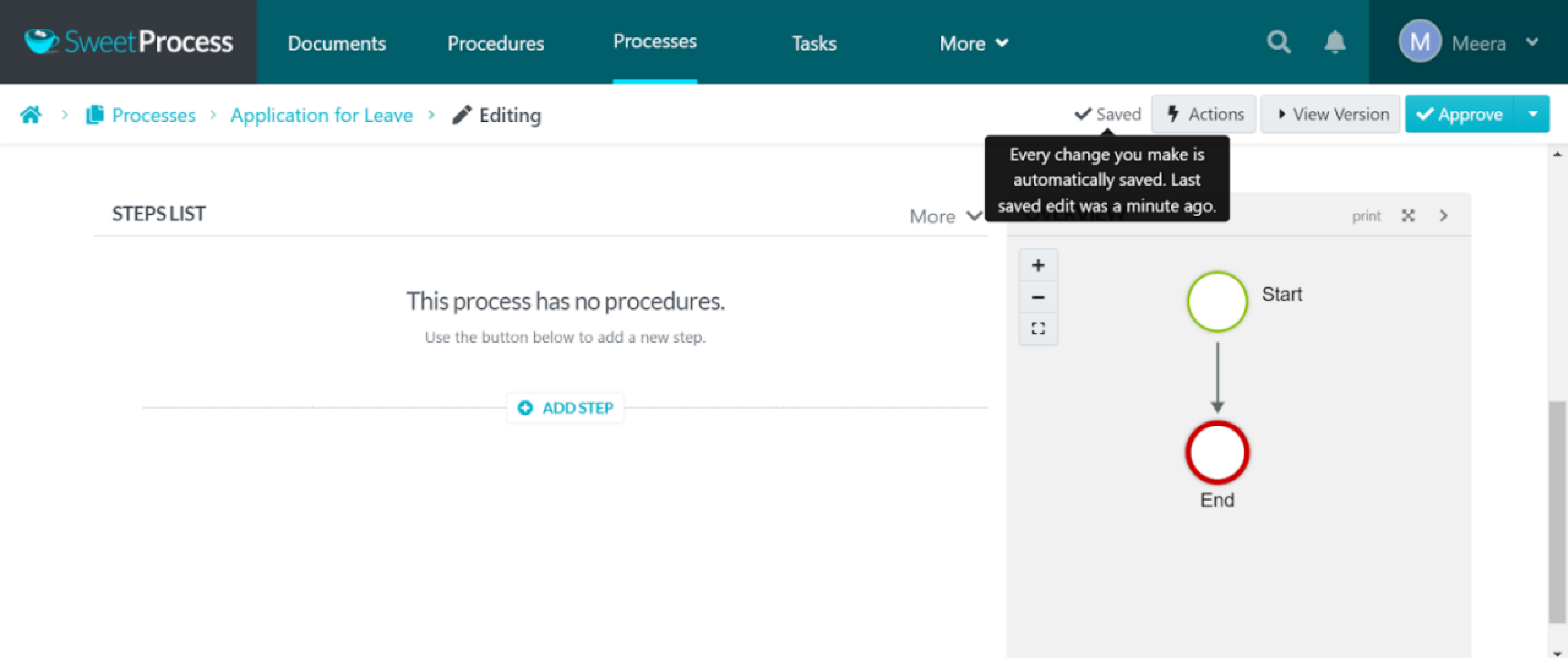
Step 6: You can reorder the steps or remove any that are not relevant.
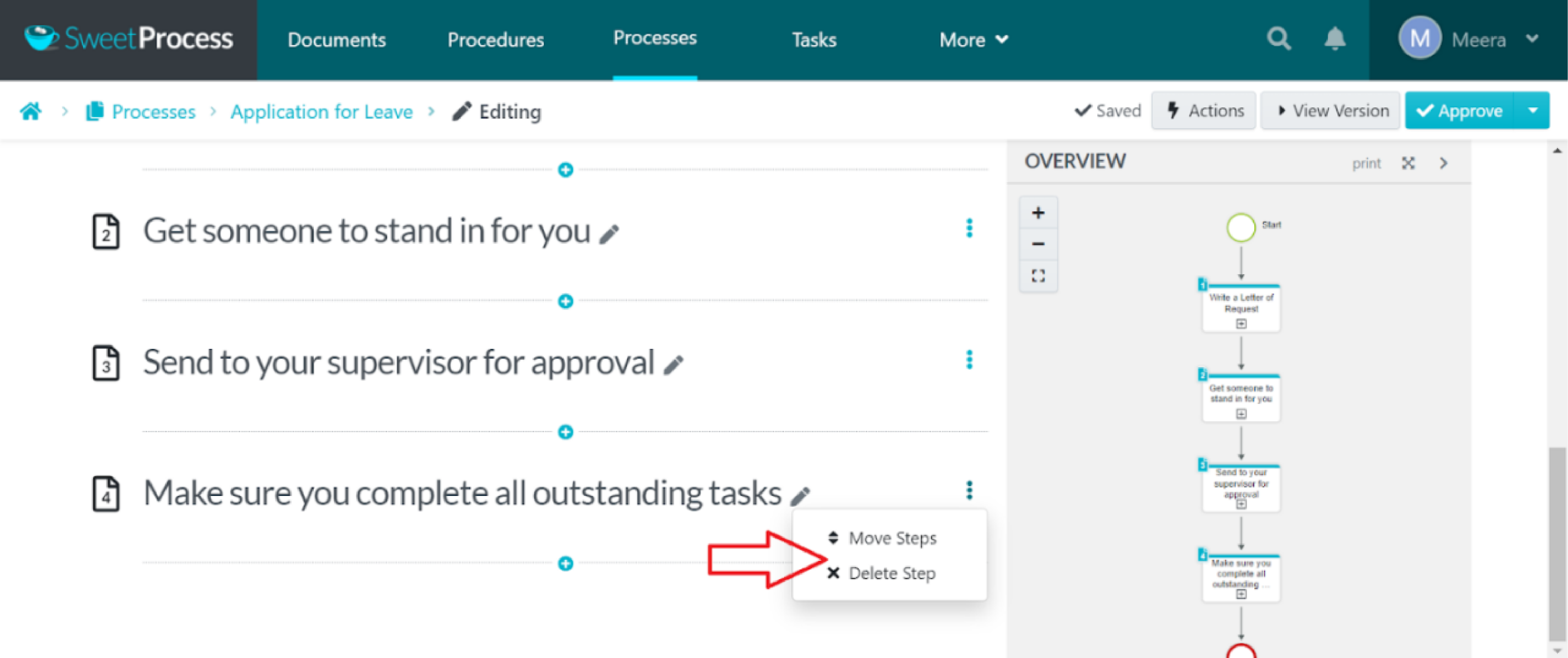
Step 7: Once you have added all the necessary steps to your process, it’s time to make it available. Click the “Approve” button to make your process live, allowing team members to view and use it.
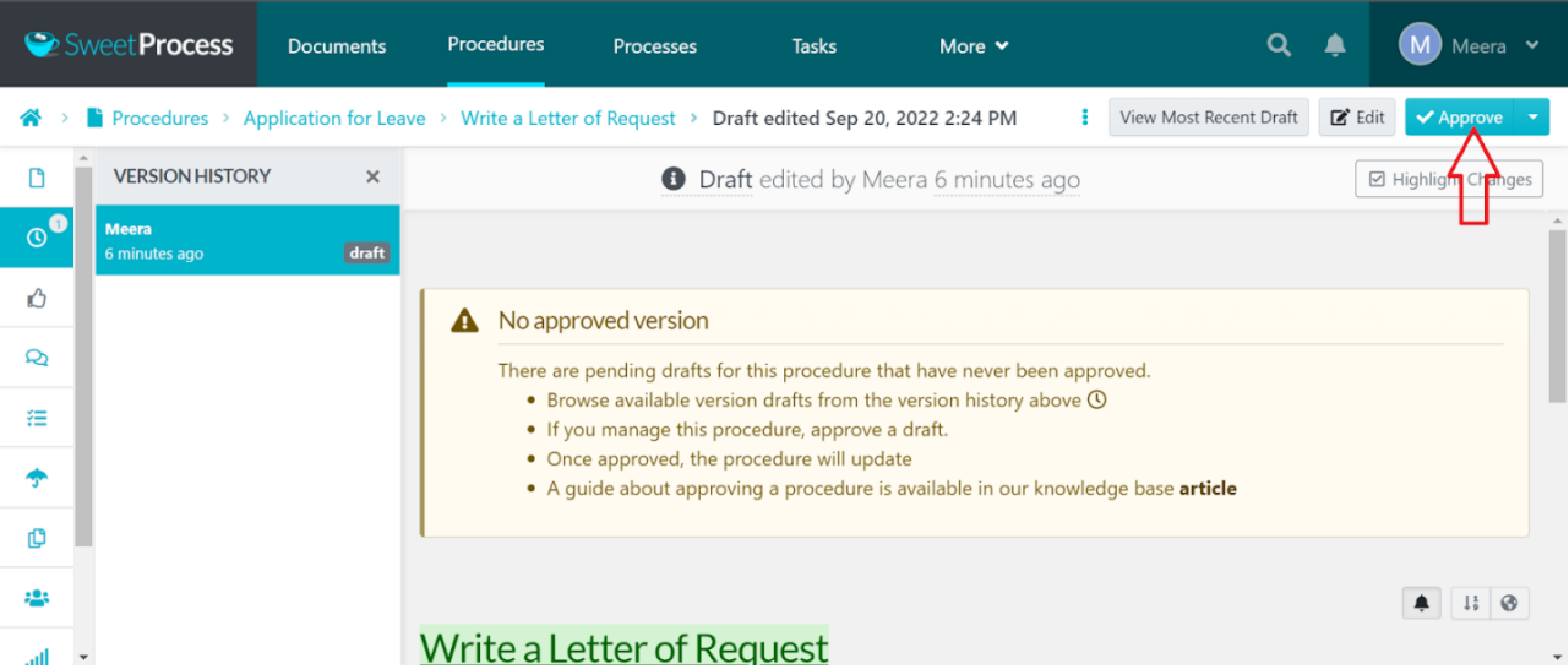
SweetProcess includes a version history feature to track changes in processes over time. It helps teams maintain transparency, accountability, and the ability to revert to earlier versions if needed, ensuring efficient and collaborative process management. That completes the creation of your first process on SweetProcess!
Pricing
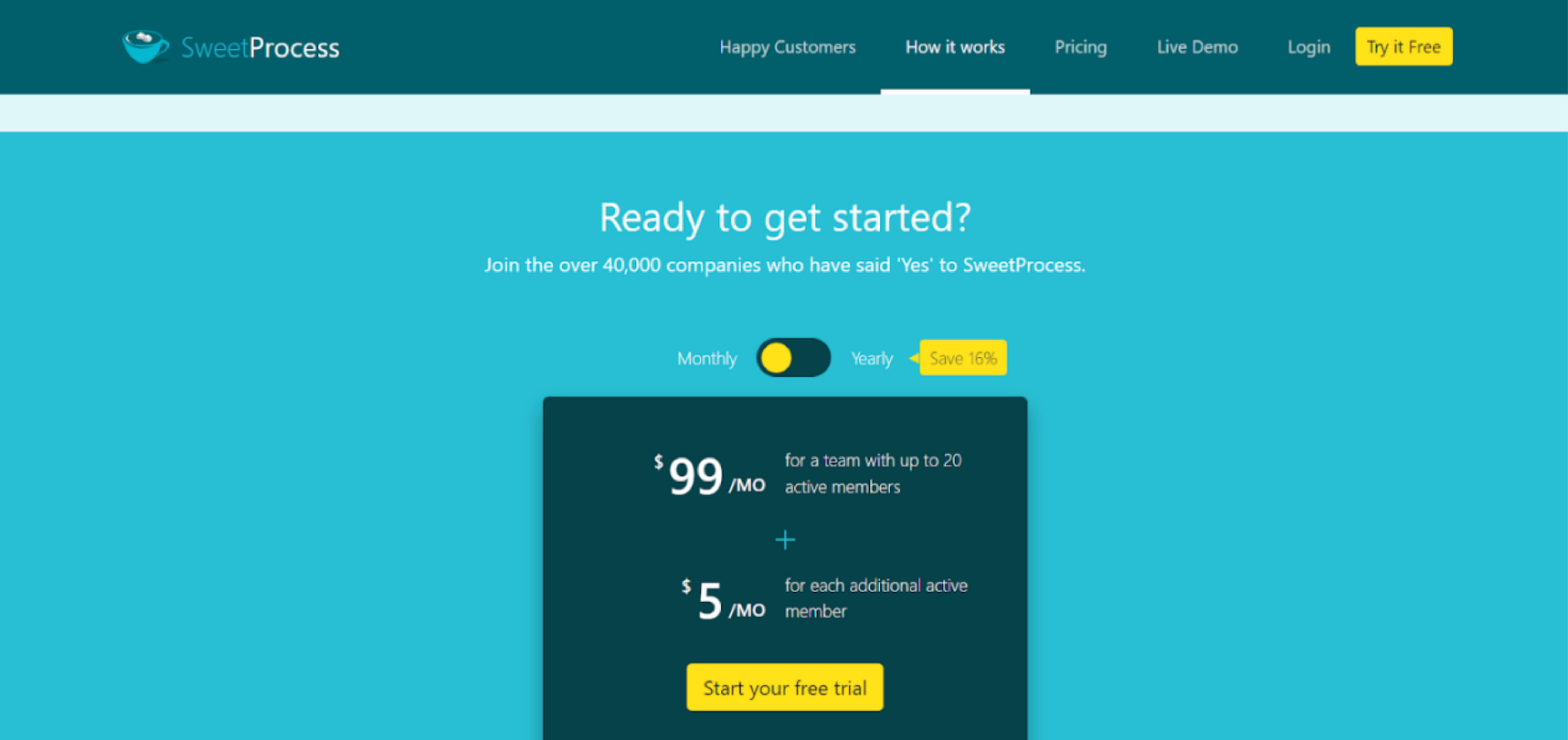
SweetProcess offers a competitive plan priced at $99 for up to 20 users. Opting for annual billing allows you to save 16% on this plan. What sets SweetProcess apart is its commitment to customer satisfaction with a 30-day money-back guarantee. This guarantee ensures that if you’re not completely satisfied with the software, you can receive a full refund, no questions asked.
This feature underscores SweetProcess’s confidence in its product and its dedication to providing a risk-free trial for potential users. It’s an opportunity to experience firsthand how SweetProcess can streamline and optimize your business processes without financial risk.
Choosing SweetProcess means accessing a robust tool for managing processes efficiently and having peace of mind with a satisfaction guarantee. Ready to streamline your business processes risk-free? Sign up for a free trial today without a credit card and see the difference it can make for your organization.
2. Teachfloor: Best TalentLMS Alternative for Social Learning
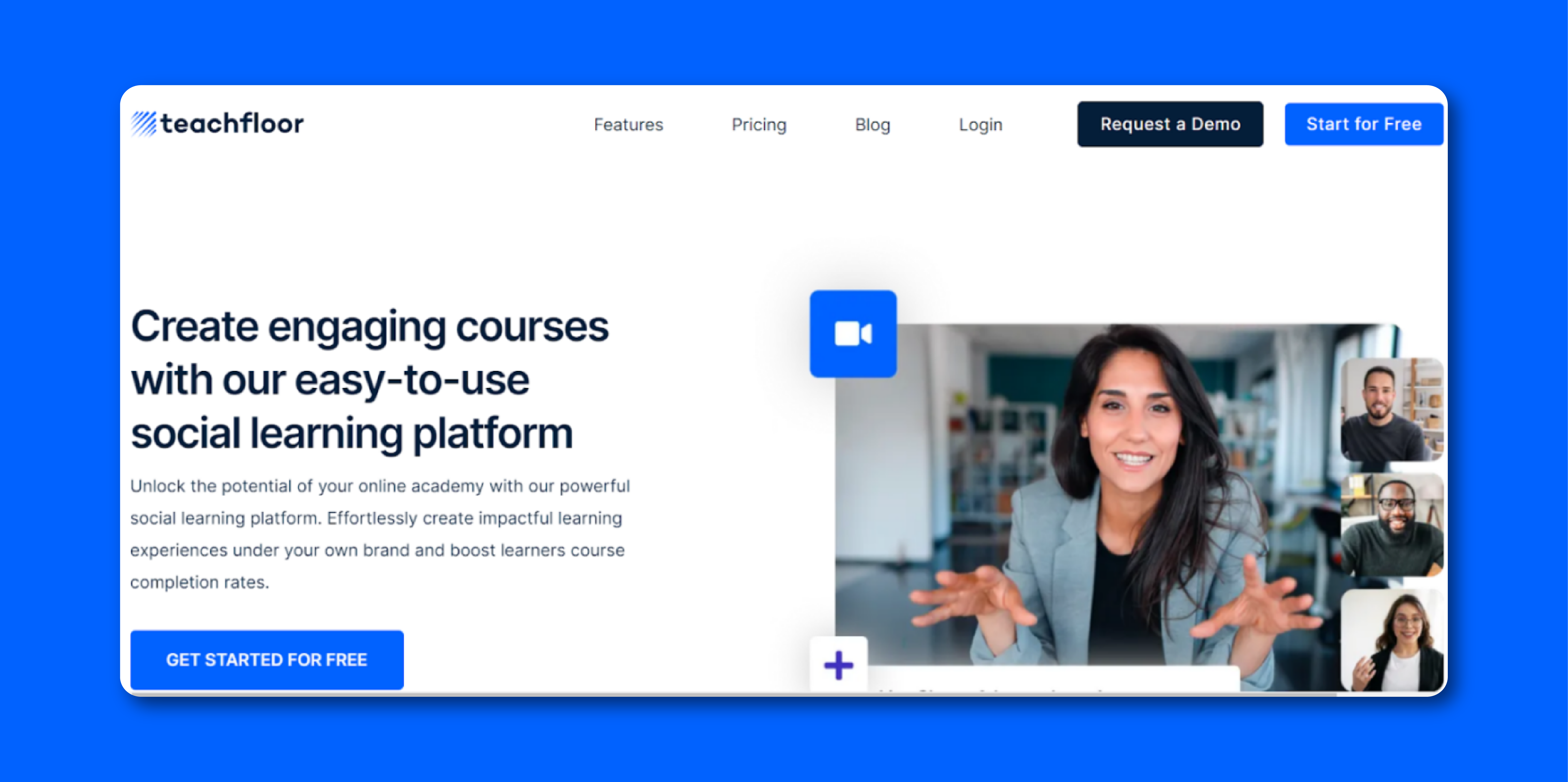
Teachfloor is an LMS and an LXP platform that supports online, onsite, and social learning. It can help you create self-paced online courses, virtual classrooms, instructor-led training, microlearning content, and more.
TeachFloor can also assess employees’ skills and knowledge and create personalized learning paths. Building courses in TalentLMS is easy, and the pricing is very competitive. In terms of scale, TalentLMS is capable of supporting many users. Small companies in the private sector, as well as governmental and non-profit organizations, use both TalentLMS and Teachfloor.
How Is Teachfloor Different From TalentLMS?
| Feature/Aspect | Teachfloor | TalentLMS |
| Target Audience | Instructors, small to medium-sized businesses, academics and freelancers | Enterprises, educational institutions, instructors |
| Features | Course creation, student management, and reporting | Reporting, gamification, and e-commerce |
| Customization | Basic customization | Basic customization |
| User Satisfaction | 99% | 95% |
| Support | 24/7 live support | Email, FAQ, and business hours |
| Focus | Simplicity, ease of use | Feature-rich |
This table summarizes the key differences between Teachfloor and TalentLMS, helping you evaluate which platform might better suit your organization’s online learning and training management needs.
Pros of Teachfloor
Teachfloor is suitable for educators, trainers, and small to medium-sized businesses looking for a straightforward and affordable solution to effectively manage online courses and training programs. Users have commended its features, such as:
Simplicity: Teachfloor is known for its user-friendly interface and straightforward approach, making it easy for instructors and small businesses to create and manage courses without a steep learning curve.
Focus on Education: Teachfloor focuses on education and learning. It provides essential features for course creators to support effective teaching and learning experiences through course creation, student management, and basic reporting.
Community and Collaboration: Teachfloor fosters community among its users, providing opportunities for collaboration and sharing of educational resources.
Responsive Support: While specific details may vary, Teachfloor generally provides responsive 24/7 customer support to assist users with platform-related queries and issues.
Cons of Teachfloor
Teachfloor’s limitations may affect its suitability for larger organizations or those requiring more advanced features and extensive customization options. They include:
Customization Constraints: The platform offers basic customization options, which may not be sufficient for organizations needing extensive branding and personalized learning environments.
Scalability Issues: While suitable for small to medium-sized organizations, Teachfloor may struggle to meet the needs of larger enterprises with complex and large-scale training requirements.
Limited Reporting Features: Users have noted that Teachfloor LMS falls short in providing robust reporting and analytics features.
Pricing
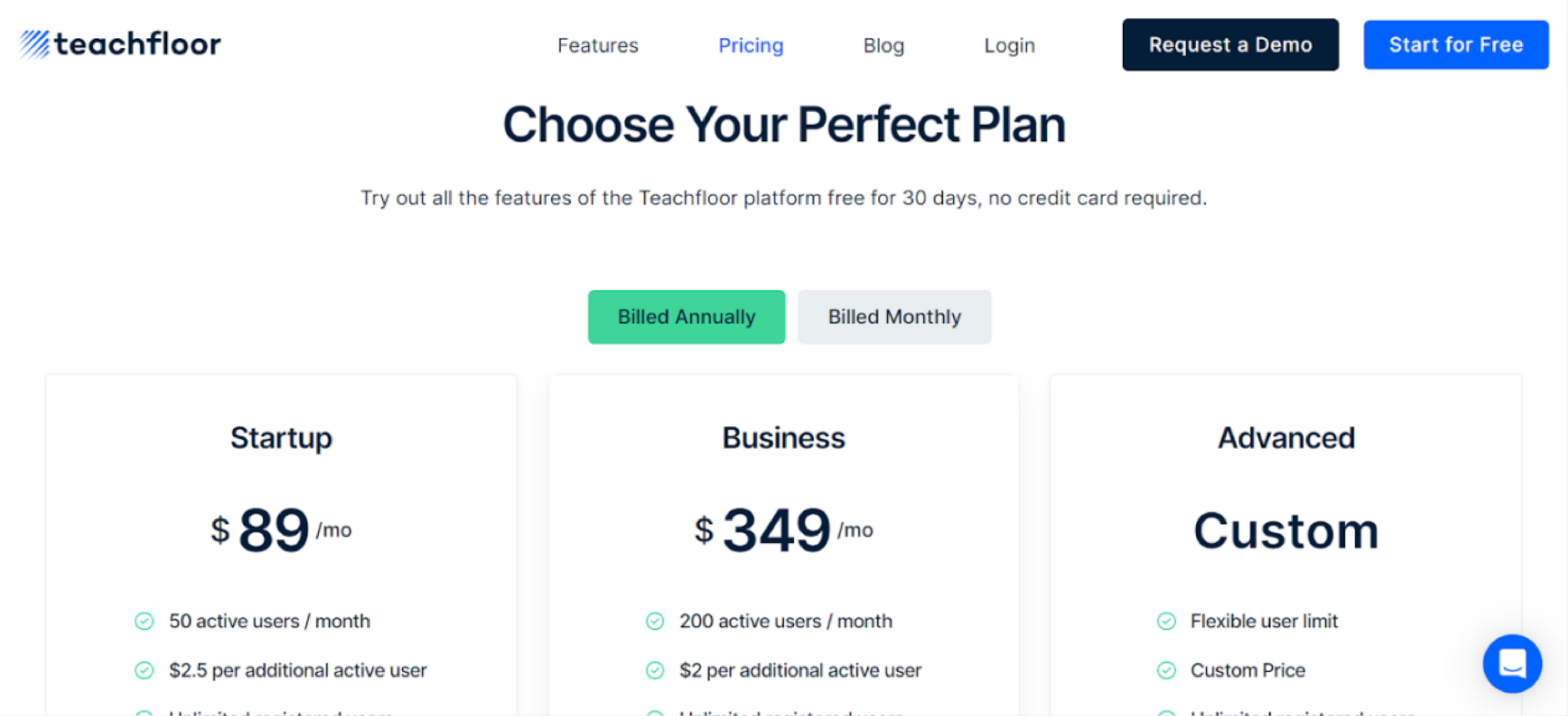
Teachfloor’s pricing plan starts at $89 per month for 50 users, while TalentLMS offers a starting plan of $69 per month for 40 users, which is about the same rate as Teachfloor. Teachfloor also has a business plan for large enterprises, which starts at $349 per month for 200 users and $2 for each additional user. However, those who require a custom plan for unlimited users will need to contact Teachfloor support for a custom plan tailored to suit their needs.
3. Trainual: Best TalentLMS Alternative for Employee Onboarding
Trainual is a cloud-based software designed to centralize and streamline business training documentation, processes, and standard operating procedures (SOPs). Its main objective is to simplify onboarding and training for new employees while ensuring consistent knowledge and understanding of company procedures among all team members.
Trainual integrates smoothly into your workflow, allowing easy integration with other tools and software, such as HR systems and messaging platforms. This makes it an effortless addition to your company’s tech stack. Trainual empowers teams to quickly adapt to evolving processes and policies, fostering a cohesive and productive work environment.
How Is Trainual Different From TalentLMS?
Trainual primarily organizes and centralizes training documentation, processes, and SOPs to streamline onboarding and ensure consistent team knowledge. TalentLMS is a learning management system (LMS) that manages training content, delivers courses, tracks progress, and assesses learners. It is more comprehensive in its functionality, catering to diverse learning needs with features like multimedia support, gamification, and certification management.
Trainual is tailored for structured knowledge transfer and operational efficiency, while TalentLMS provides a full-featured platform for educational content delivery, assessment, and management. The choice between them depends on whether your focus is primarily on managing training documentation and processes (Trainual) or delivering and managing a wide range of educational content (TalentLMS).
Pros of Trainual
AI Capabilities: Trainual uses AI to optimize training content creation and organization, offering intelligent suggestions and personalized learning experiences based on individual roles or progress.
Customizable Templates: Trainual provides customizable templates for creating training documentation, processes, and SOPs, ensuring consistency and compliance with industry standards while allowing users to customize for specific organizational needs.
Built-in Screen Recording: Trainual’s built-in screen recording feature enables administrators to embed step-by-step processes into training modules, enabling detailed tutorials for learners, which is especially useful for remote teams or software tool training.
Cons of Trainual
Steep Learning Curve: Users complain of how challenging it is to use Trainual. This implies that employees may need time to become proficient with Trainual throughout onboarding.
Lack of Collaborative Features: Regretfully, Trainual does not have any native capability that would enable many users to collaborate simultaneously when modifying course materials or having topic discussions. Instead, they have to share them via email links.
Limited Customization: One major drawback of Trainual is that it offers limited customization options, which can be a drawback for organizations with specific branding and training requirements.
Pricing
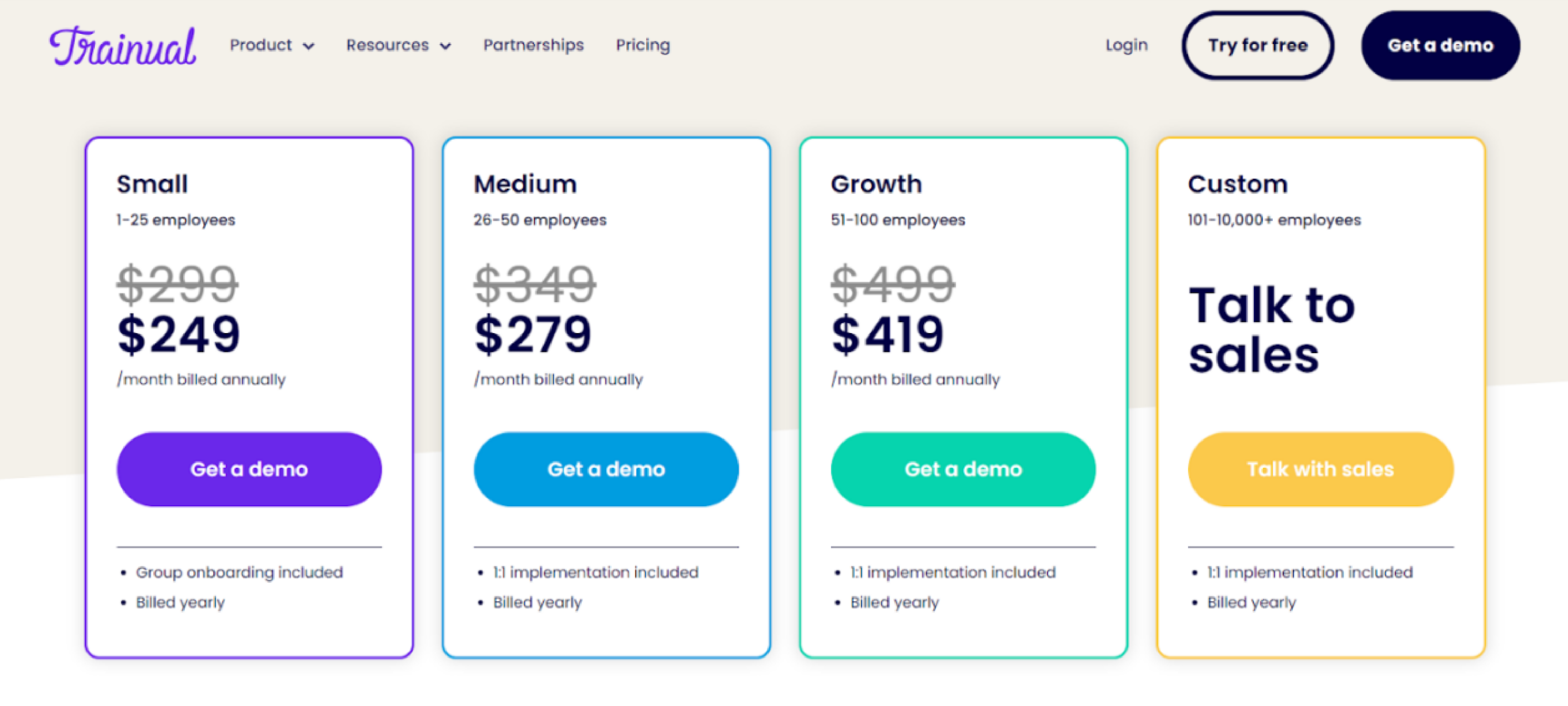
Trainual seems pricey. Its starting price is $249 for up to 25 employees, and a plan of $279 is available for 25 to 50 employees. Organizations with more employees usually opt for the Growth plan, which accommodates up to 100 employees. The plan is pegged at $419 per month. There is also a custom-based plan for organizations with over 100 employees.
4. Tovuti LMS: Best Talent LMS Alternative for Training Teams
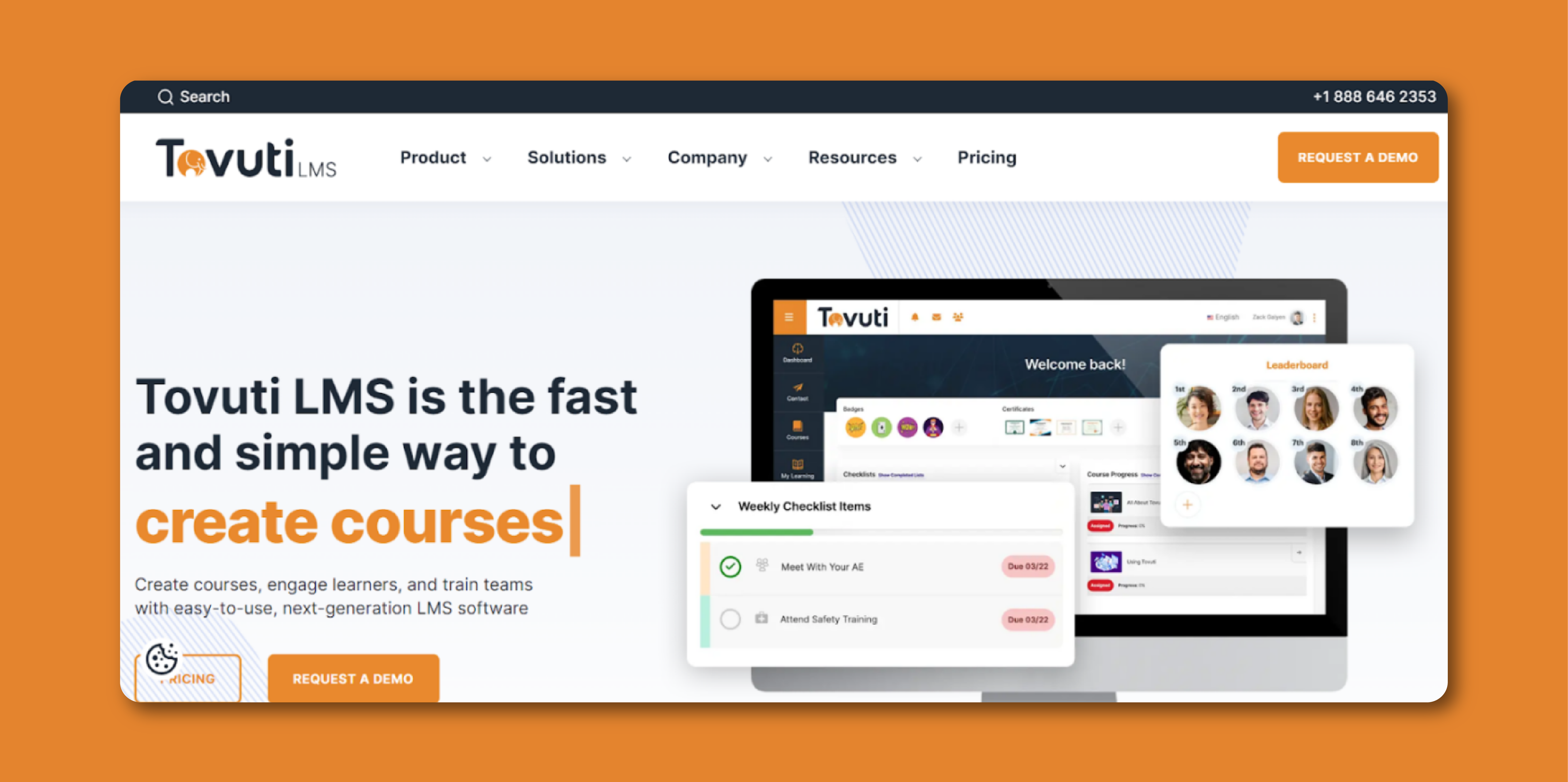
Tovuti LMS is a comprehensive learning management system designed to enhance online training and education for businesses, educational institutions, and organizations of all sizes. It offers various features, including course creation tools, interactive modules, and multimedia support, enabling users to design engaging and effective learning experiences.
One of the standout features of Tovuti LMS is its robust analytics and reporting capabilities, which, when compared with the rest of the best LMS, provide detailed insights into learner progress, course performance, and overall training effectiveness. Additionally, Tovuti LMS supports extensive customization options, allowing organizations to tailor the platform to their specific branding and functional needs.
How Is Tovuti LMS Different From TalentLMS?
This table highlights the key differences between Tovuti LMS and TalentLMS, showcasing their unique strengths and features.
| Feature/Aspect | Tovuti LMS | TalentLMS |
| Focus | Comprehensive learning management with strong interactivity and engagement tools | Comprehensive LMS with a focus on scalability and ease of use |
| Gamification | Strong gamification features, including badges, leaderboards, and rewards | Gamification features available |
| User Management | Advanced user management, roles, and permissions | Comprehensive user management with automation options |
| Community Building | Features like forums, social learning, and user group | Community features available |
| E-commerce Features | Built-in e-commerce capabilities for selling courses online | E-commerce capabilities for course sales |
| Pricing Model | Subscription-based with different pricing tiers | Subscription-based with various pricing tiers |
Pros of Tovuti LMS
Advanced Interactivity and Engagement Tools: Tovuti LMS enhances learner engagement with interactive modules, quizzes, surveys, multimedia content, and gamification elements like badges, leaderboards, and rewards.
Comprehensive Customization Options: Tovuti LMS offers extensive customization capabilities, allowing organizations to customize branding, theme options, and course design to align with their identity and training objectives.
Robust Analytics and Reporting: Tovuti LMS offers comprehensive analytics and reporting tools for administrators, enabling them to track key metrics, generate reports, and optimize learning strategies for effective training goals.
Cons of Tovuti LMS
Lack of Support: Users have complained of dissatisfaction with both the support and the product offered by Tovuti. Tovuti has been unable to fix the issue of automatic course reminders after registration.
Data Security Issues: Users have complained of data breaches when using Tovuti. They complain that the system flips them to “automatically enable” rather than allowing them to choose a feature they want to use.
Pricing
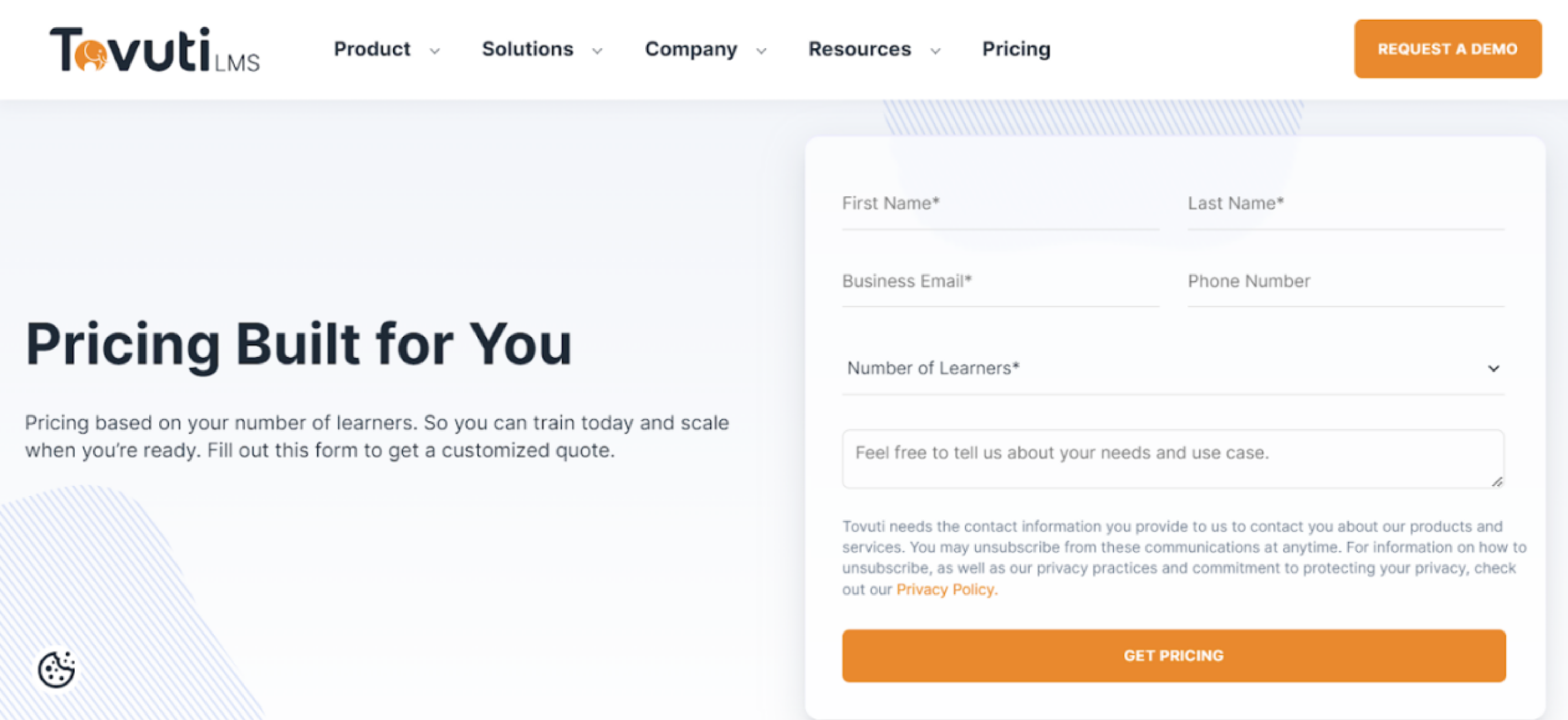
Tovuti LMS offers a subscription-based pricing model to accommodate organizational needs and sizes. Pricing plans typically vary based on the number of users and the required features.
5. 360Learning: Best TalentLMS Alternative for Collaborative Learning
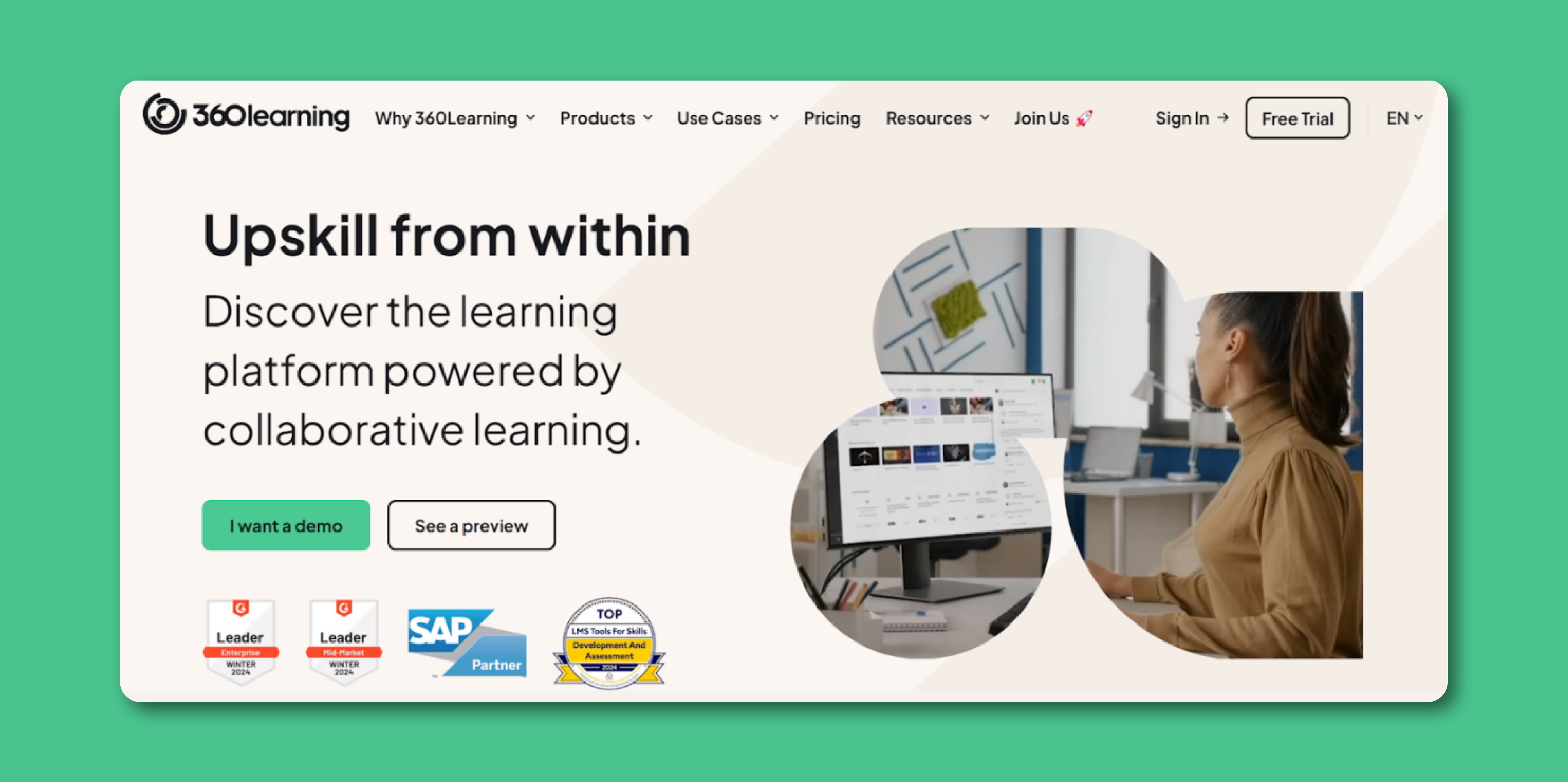
360Learning is a collaborative learning platform designed to revolutionize corporate training and development. By leveraging the power of social learning, it enables organizations to create, share, and manage training content collaboratively. The platform focuses on peer-to-peer learning.
The platform improves effectiveness by allowing employees to create relevant training materials. Organizations can also personalize learning paths based on individual preferences and job roles, ensuring employees receive the most relevant training to enhance their skills and performance.
360Learning is a data-driven learning platform that uses gamification elements, robust analytics, and integration with HR and LMS systems to enhance engagement and optimize learning. Its interactive elements, robust reporting tools, and integration with other tools make it versatile for organizations. This collaborative approach fosters knowledge sharing, driving individual and organizational growth.
How Is 360Learning Different From TalentLMS?
This comparison table highlights the key differences between 360Learning and TalentLMS, showing how each platform caters to different organizational needs and learning approaches.
| Feature | 360Learning | TalentLMS |
| Primary Focus | Collaborative and social learning | Comprehensive learning management system (LMS) |
| Content Creation | Collaborative content creation by employees | Centralized creation by administrators and content creators |
| Social Learning Tools | Discussion forums, peer reviews, feedback mechanisms | Basic discussion forums, comments |
| Integration Capabilities | Integrates with HR systems, LMS, and other business tools | Integrates with HR systems, e-commerce, video conferencing |
| Peer-to-Peer Learning | Strong emphasis on peer-to-peer learning | Limited peer-to-peer interaction |
| Content Formats | Supports various multimedia content | Supports various multimedia formats, SCORM, xAPI |
| Customization | Customizable templates for training content | Customizable branding and course templates |
Pros of 360Learning
Collaborative Content Creation: 360Learning allows employees at all levels to contribute to creating training materials, ensuring that the content is relevant, up-to-date, and tailored to the organization’s specific needs.
Social Learning Tools: The platform includes social learning tools such as discussion forums, peer reviews, and feedback mechanisms. These features facilitate employee interaction and knowledge sharing.
AI-Powered Personalization: Leveraging AI, 360Learning provides personalized learning paths and content recommendations based on individual learning preferences and job roles.
Cons of 360Learning
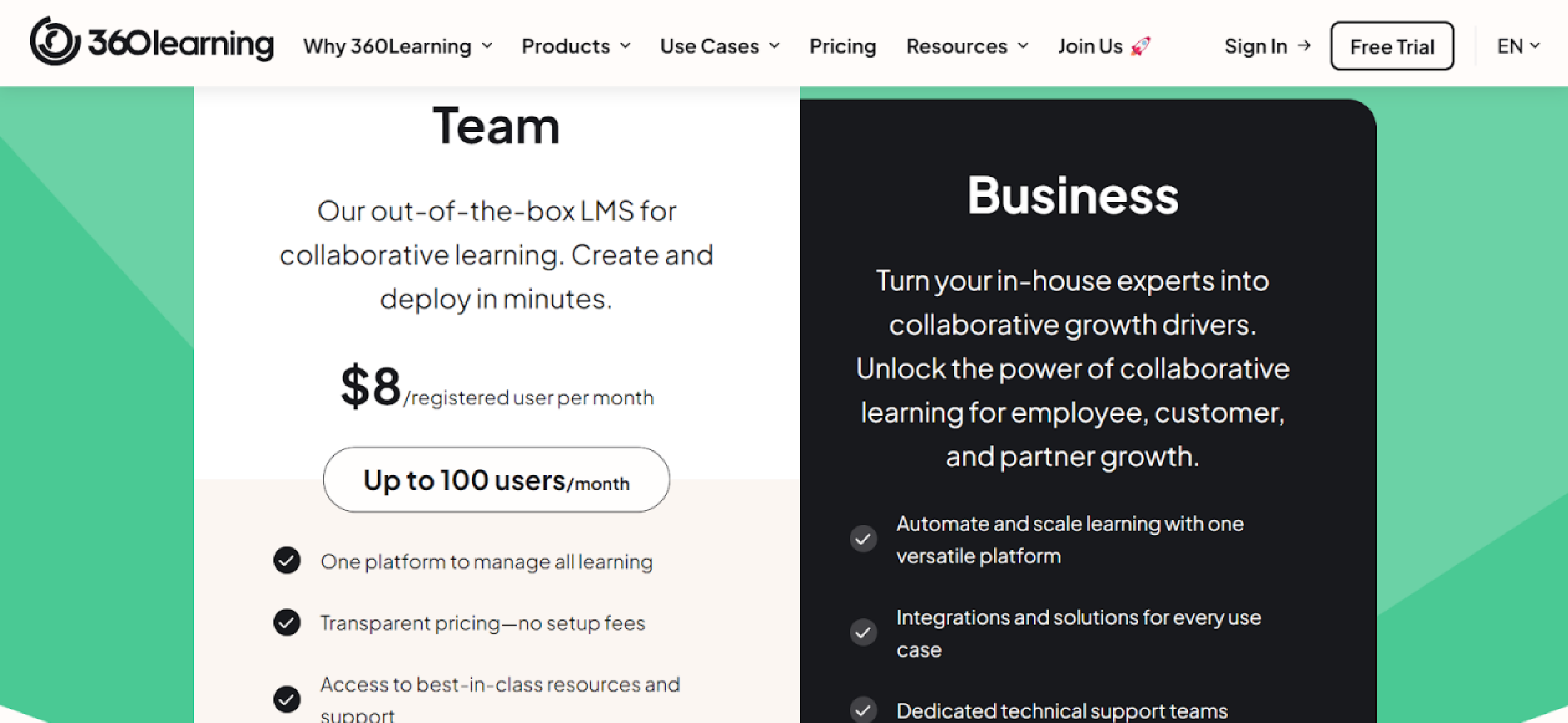
Reporting Issues: Users have noted that the reports could be more precise, lack a summary in PDF format, and provide more detail and insights, making it challenging to derive meaningful analytics from training activities.
Limited Customization: Users have mentioned that the platform’s customization options should be improved, especially when organizing and structuring the landing page. His challenges include effectively structuring content to suit specific organizational needs and a lack of personalized user content recommendations.
Pricing
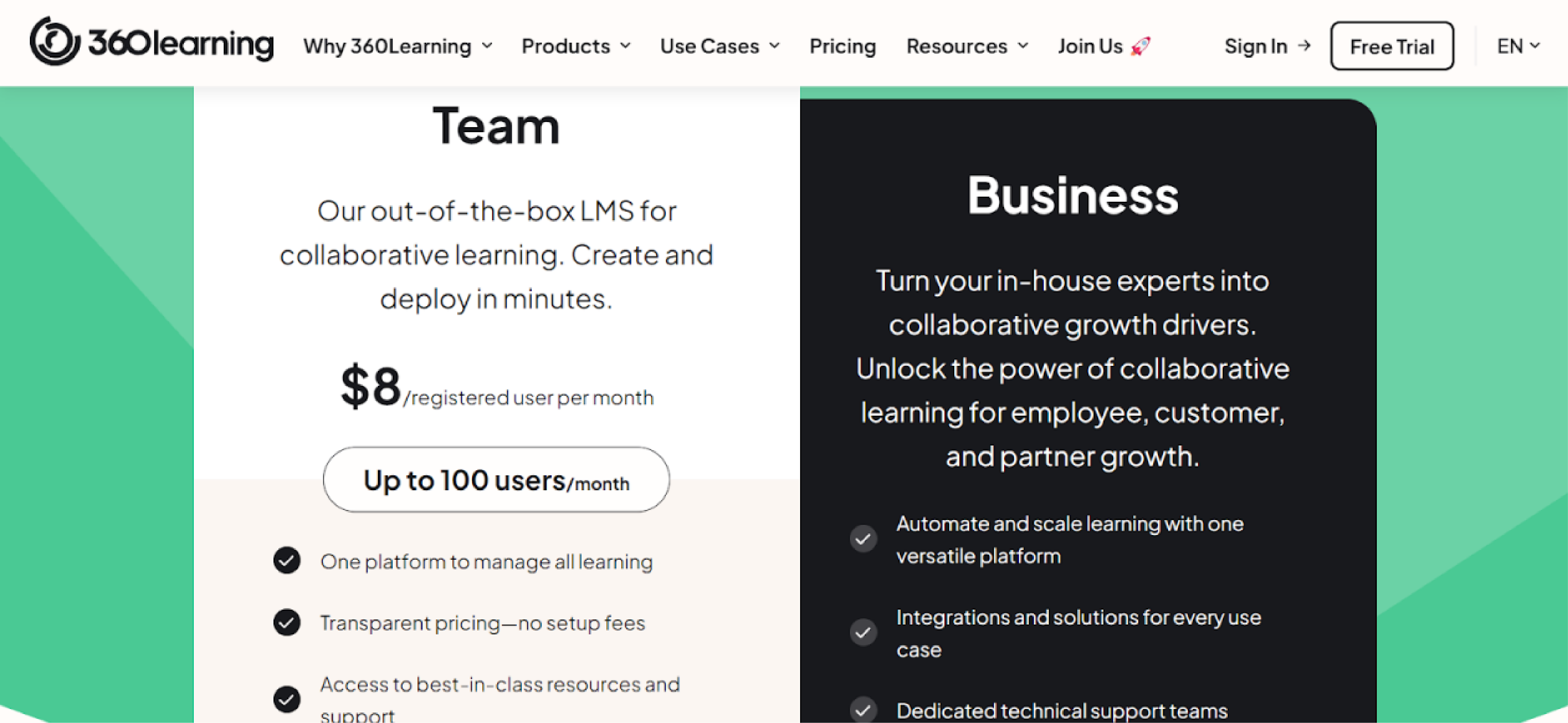
360Learning has a simple pricing plan of $8 per user per month. This plan is available for a team of up to 100 users. However, the business plan is available for larger organizations. You must speak to the sales department to opt for the business plan.
6. BrainCert: Best TalentLMS Alternative for Unified Training
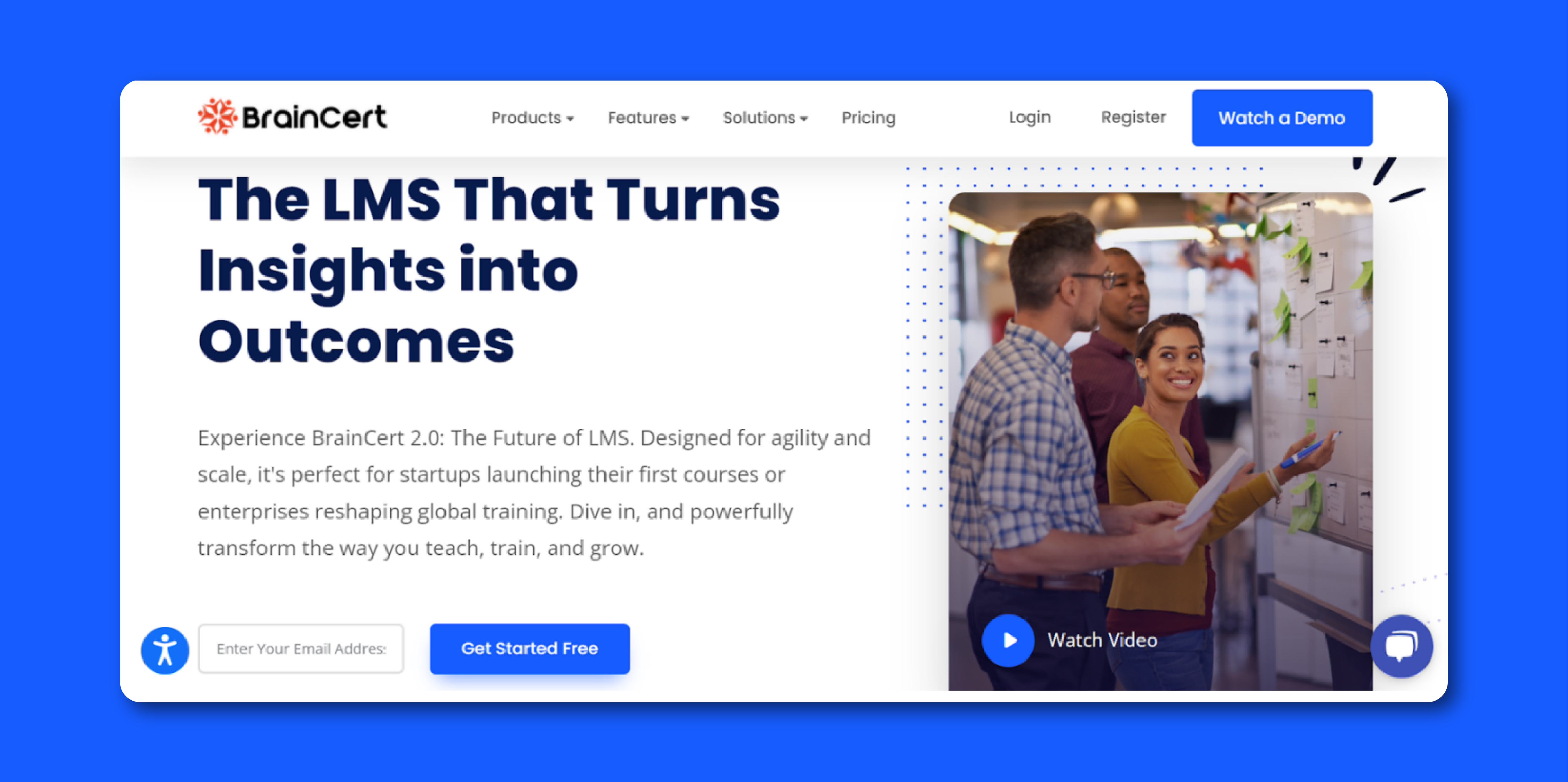
BrainCert is a comprehensive Learning Management System (LMS) designed to provide unified training solutions for organizations of all sizes. It offers a versatile platform that supports various training needs, from corporate training and professional development to online education and certification programs. BrainCert combines great features to deliver a seamless and efficient learning experience.
BrainCert’s comprehensive suite of features makes it an ideal solution for organizations seeking a unified and versatile employee training platform. By combining virtual classrooms, robust course management, advanced assessments, and collaborative tools, BrainCert delivers an efficient and engaging learning experience that meets diverse training requirements.
How Is BrainCert Different From TalentLMS?
This comparison showcases the distinct features and capabilities of BrainCert and TalentLMS, helping organizations choose the platform that best suits their training and learning management needs.
| Feature | BrainCert | TalentLMS |
| Primary Focus | Unified training platform with diverse modalities | Comprehensive learning management system (LMS) |
| Virtual Classroom | Real-time audio/video conferencing, interactive tools | Basic virtual classroom features, relies on integrations |
| Course Management | Multimedia-rich courses, supports various content formats | Multimedia courses, SCORM, xAPI, and content reuse |
| Assessments and Certifications | Advanced assessment tools, and certifications upon completion | Quizzes, assessments, certification management |
| Collaboration Tools | Discussion forums, chat, group projects | Basic forums, comments, and some social features |
| Integration Capabilities | Integrates with HR systems, e-commerce platforms, content repositories | Integrates with HR systems, e-commerce, video conferencing tools |
| Target Audience | Organizations seeking diverse, unified training solutions | Organizations needing a comprehensive LMS |
Pros of BrainCert
Comprehensive Virtual Classroom: BrainCert’s virtual classroom features real-time conferencing, interactive whiteboards, screen sharing, and session recording, allowing for engaging and interactive training sessions, webinars, and online classes.
Advanced Assessments and Certifications: BrainCert offers comprehensive assessment tools for creating quizzes, exams, and surveys to evaluate learner progress. It also supports certification programs, allowing organizations to issue certificates upon course completion, ensuring standards and recognition of acquired skills.
Integration and Customization: BrainCert is a flexible training platform that integrates with various third-party applications. This allows organizations to enhance their training programs and customize the learning environment to align with their branding and training requirements.
Cons of BrainCert
Complex User Interface: BrainCert’s user interface can be complex and unintuitive, especially for new or non tech-savvy users. The platform’s extensive features can make navigation and setup overwhelming, requiring additional time and effort to become proficient.
Limited Customer Support: BrainCert’s customer support is criticized for lacking responsiveness and effectiveness. Delayed responses, limited hours, and insufficient technical problem resolution guidance can disrupt the learning experience.
Performance Issues: BrainCert’s performance issues, including slow loading times and glitches during live sessions, can hinder training delivery and negatively impact user experience, posing a significant challenge for organizations relying on the platform for critical training activities.
Pricing
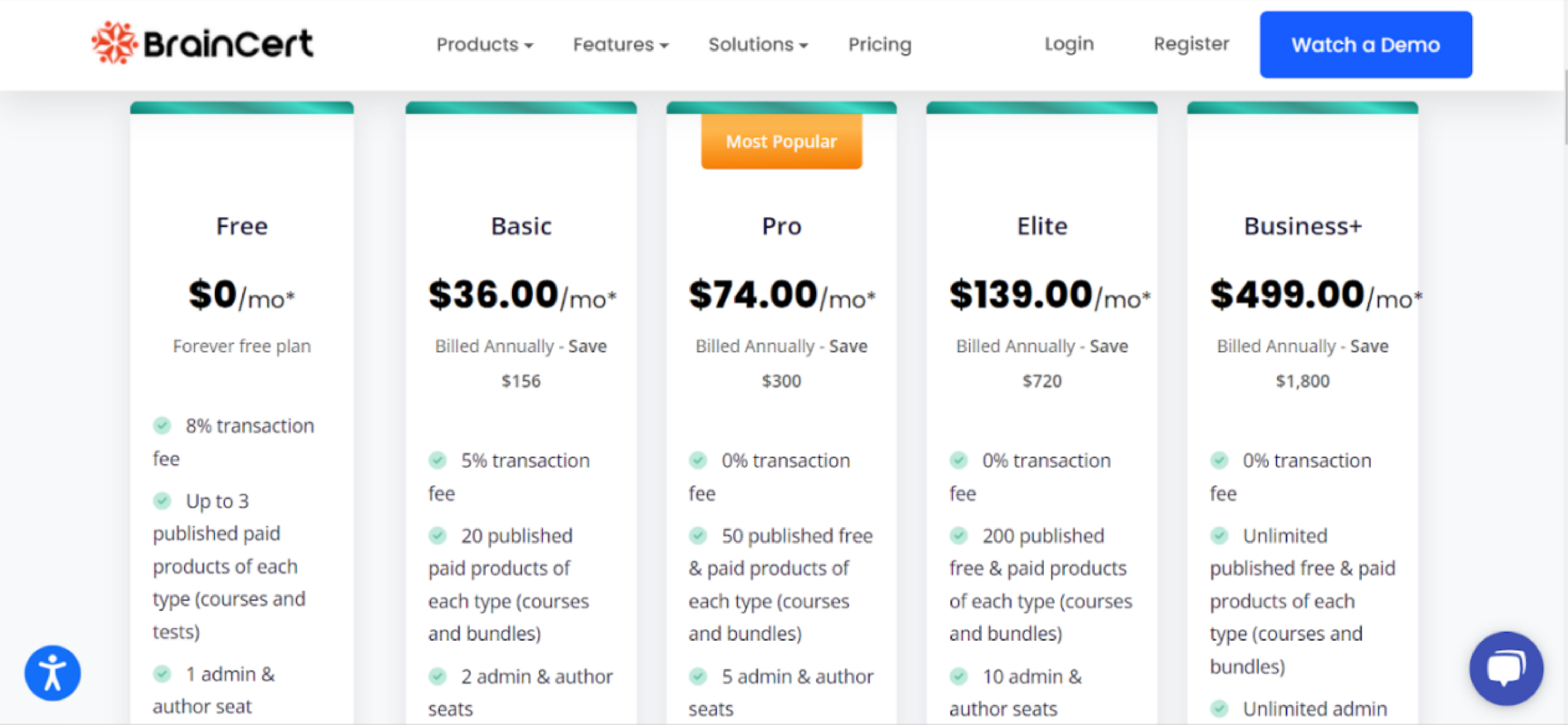
BrainCert offers a free plan for individuals or small teams to test core features, a Standard plan for small to medium-sized businesses with more extensive course management tools, and a Premium plan for larger organizations needing advanced features such as enhanced analytics, custom branding, and greater storage and user capacity. BrainCert provides an Enterprise plan for large enterprises, which is customizable to meet specific needs.
7. Moodle: Best TalentLMS Alternatives for Personalized Learning

Moodle is an open-source learning management system (LMS) used in educational institutions and corporate training. It offers flexibility, customization, and customizable learning experiences through quizzes, forums, assignments, and multimedia content. Its open-source nature fosters a global community of developers contributing to its improvement and expansion.
Moodle is a versatile LMS with scalability, robust administrative tools, and integration with third-party plugins. It’s suitable for small classes and large universities, offering efficient course administration and user management. However, some users may find its interface less intuitive, requiring a learning curve.
How Is Moodle Different From TalentLMS?
This table highlights the key differences between Moodle and TalentLMS, showcasing their unique strengths and target audiences.
| Feature/Aspect | Moodle | TalentLMS |
| Source Model | Open-source | Proprietary |
| Target Audience | Educational institutions, corporate training, diverse learning environments | Small to medium businesses, educational institutions |
| Scalability | Highly scalable for large universities to small classes | Scalable for small to medium-sized organizations |
| Content Creation | Supports quizzes, forums, assignments, multimedia content | Multimedia-rich courses, SCORM, xAPI |
| Administration | Robust tools for user management, grading, reporting | Comprehensive user management with automation options |
| Deployment Options | Self-hosted or MoodleCloud (hosted by Moodle) | Cloud-based |
Pros of Moodle
Highly Customizable: Moodle is a versatile LMS with scalability, robust administrative tools, and integration with third-party plugins. It’s suitable for small classes and large universities, offering efficient course administration and user management.
Strong Community Support: Moodle, an open-source platform, leverages a global community of developers, educators, and users for continuous development, plugins, themes, extensions, documentation, forums, and user-generated content.
Scalability and Flexibility: Moodle is a versatile and adaptable platform suitable for various contexts, including K-12 education, higher education, corporate training, and specialized programs, ensuring its ability to handle large student loans.
Cons of Moodle
Steep Learning Curve: Moodle’s complex user interface and extensive customization options can be overwhelming for new users and tech-savvy individuals, requiring significant time and effort to become proficient.
Maintenance and Updates: Self-hosted Moodle users face manual maintenance and updates requiring technical expertise and time. Without dedicated IT support, this can lead to stability and security issues.
Performance Issues: Moodle’s performance issues, particularly in large concurrent users or complex courses with heavy multimedia content, require careful server management and optimization, which adds an administrative burden.
8. iSpring Learn: Best TalentLMS Alternative for Corporate Training
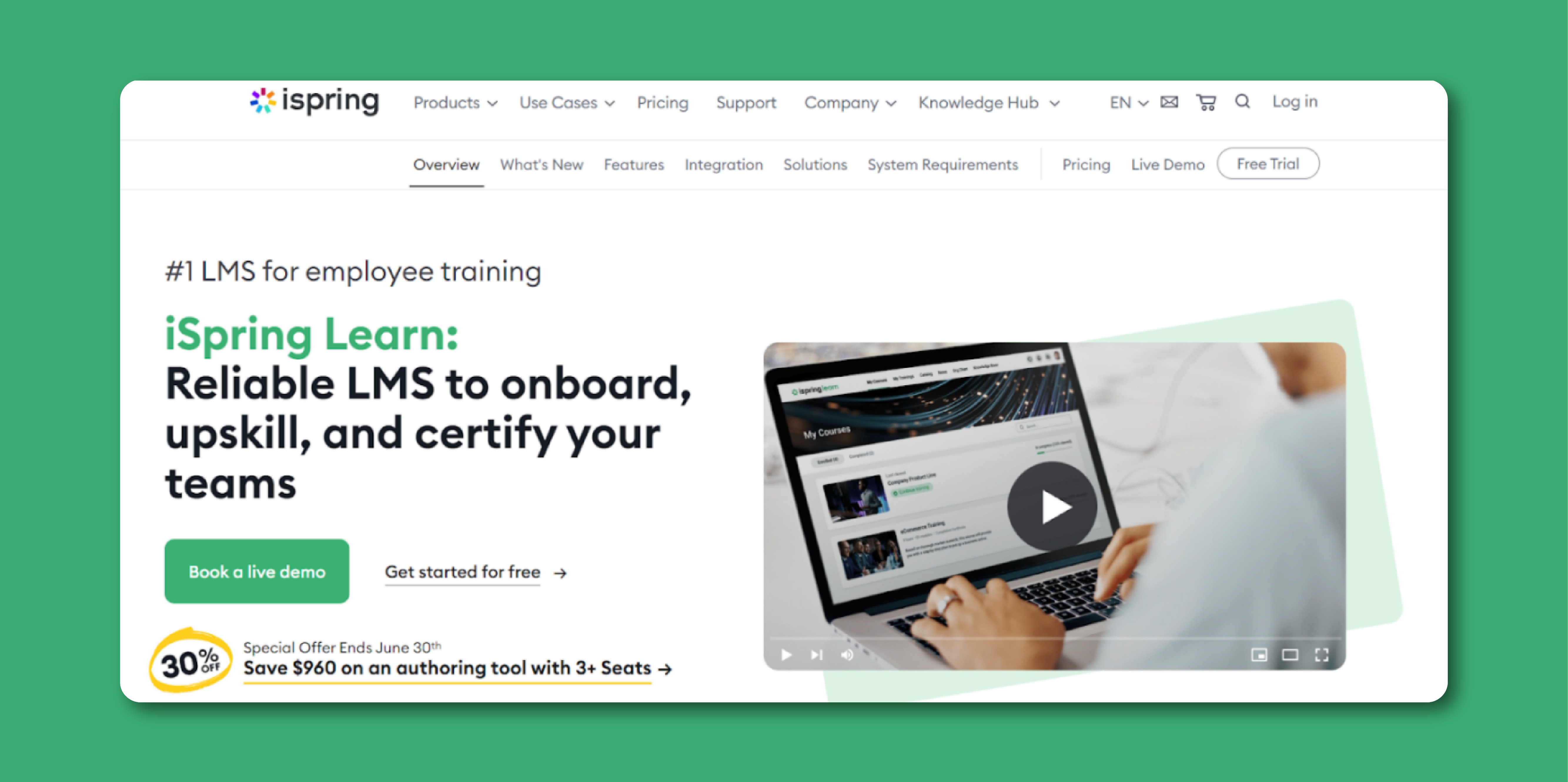
iSpring Learn is a versatile learning management system (LMS) for corporate training and educational environments. It offers a user-friendly interface that simplifies course creation, allowing trainers to upload content, create quizzes, and develop interactive modules effortlessly. The platform supports various multimedia formats and ensures compatibility with SCORM and xAPI standards, enabling engaging and interactive learning experiences.
iSpring Learn is a mobile-friendly LMS with dedicated iOS and Android apps, offering learners flexibility and convenience. It provides administrators with robust analytics and reporting tools to track learner progress and optimize learning outcomes. Integrations with other products in the iSpring suite and third-party applications further enhance its functionality.
How Is iSpring Learn Different From TalentLMS?
This comparison highlights how iSpring Learn and TalentLMS differ in their primary focus, features, target audience, customization options, and integration capabilities.
| Features/Aspect | iSpring Learn | TalentLMS |
| Primary Focus | Corporate training and educational environments | Comprehensive learning management system (LMS) |
| Course Creation | Intuitive tools for uploading content, quizzes, and interactive modules | Multimedia courses, SCORM, xAPI, and content reuse |
| Security and Compliance | Strong encryption, GDPR and HIPAA compliance | Compliance training features, data protection measures |
| Target Audience | Focus on businesses and educational institutions | Small to medium businesses, educational institutions |
| Support and Training | Extensive support resources, training materials | Extensive support resources, training materials |
| Pricing Model | Subscription-based pricing | Subscription-based with various pricing tiers |
Pros of iSpring Learn
User-Friendly Interface: iSpring Learn’s user-friendly interface simplifies navigation for administrators and learners, reducing learning curves and allowing focus on learning rather than platform setup.
Mobile Accessibility: The platform offers mobile apps for iOS and Android devices, allowing learners to access courses anytime, anywhere, enhancing flexibility and convenience for modern learners.
Robust Analytics and Reporting: iSpring Learn offers robust analytics tools for administrators to monitor learner progress, online course effectiveness, and engagement metrics. These tools enable data-driven decision-making for effective training program optimization.
Cons of iSpring Learn
Limited Customization Options: Compared to other LMS platforms, iSpring Learn’s customization options for branding and course design may be limited, potentially hindering organizations from fully aligning the platform with their branding guidelines.
Inability to Save: iSpring Learn is criticized for its inability to save working project files in a cloud or shared space without corrupting or wiping the entire project.
Pricing
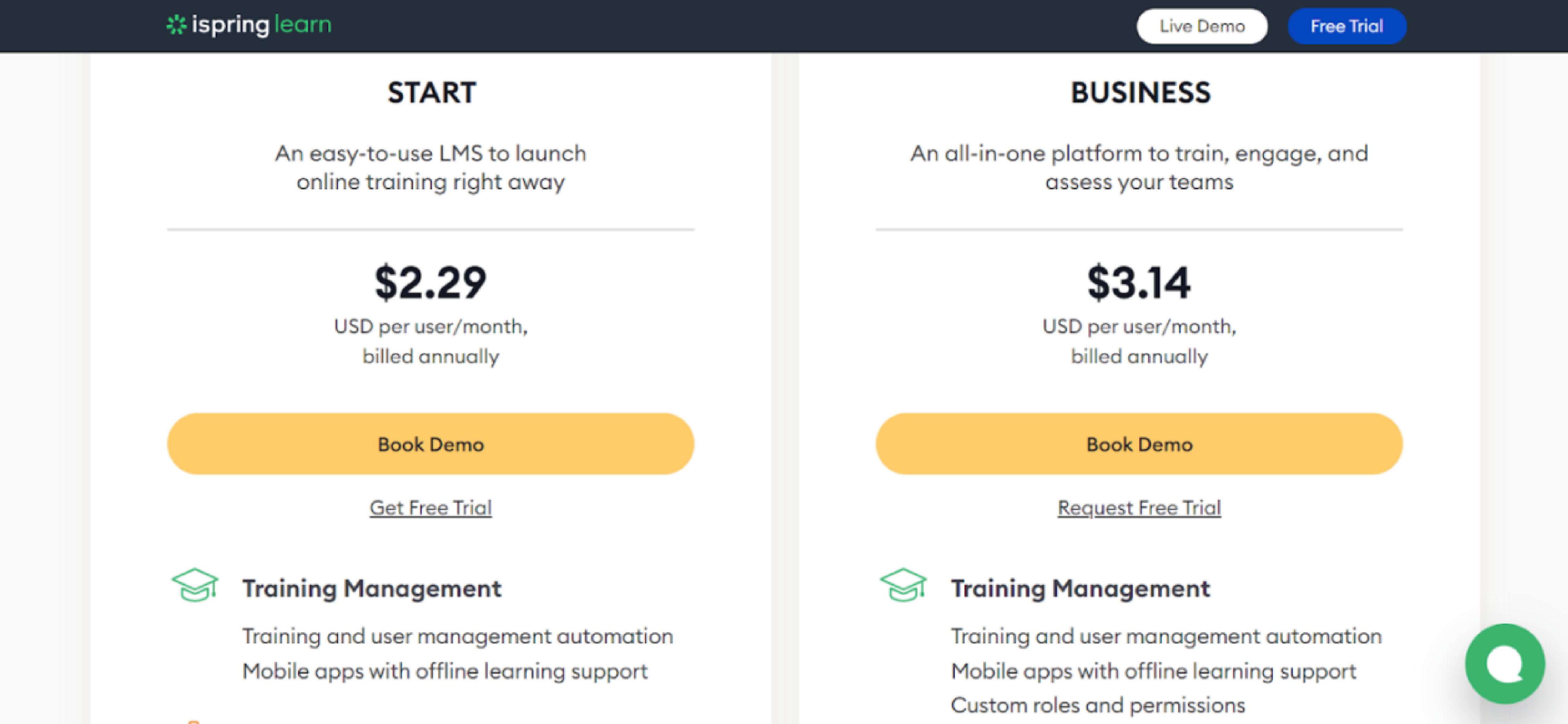
iSpring Learn offers a Start and Business plan. The Start plan begins at $2.29 per user per month with limited but great features, while the Business plan starts at $3.14 per user per month and has extensive features.
9. Docebo: Best TalentLMS Alternative for Enterprise Training
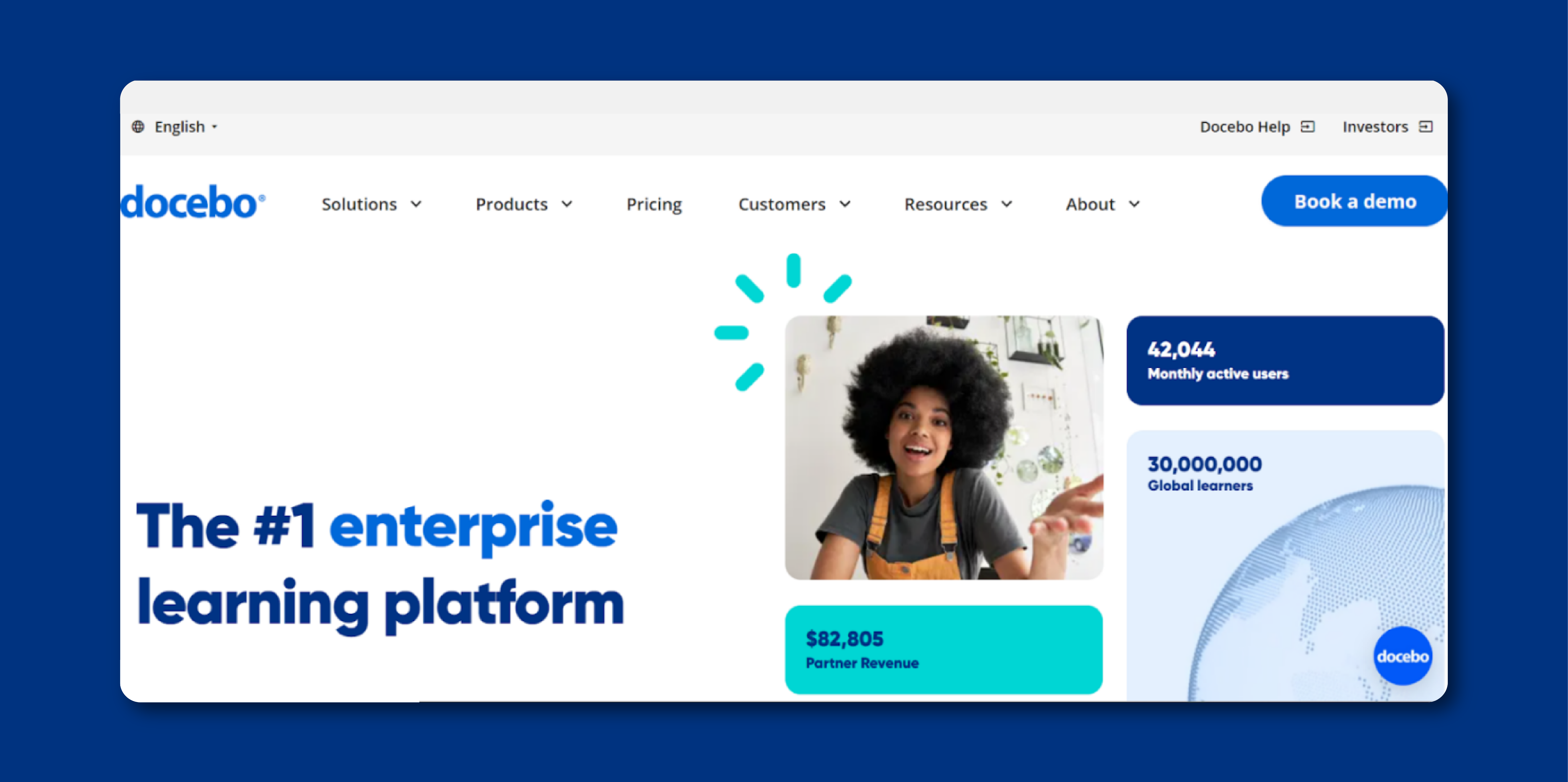
Docebo is a leading learning management system (LMS) known for its robust feature set and flexibility, catering to the needs of businesses and educational institutions worldwide. The platform offers a comprehensive suite of tools designed to streamline the creation, delivery, and management of online training programs. Docebo is highly regarded for its scalability, making it suitable for organizations of all sizes, from small businesses to large enterprises.
Docebo is a user-friendly learning management system (LMS) that offers a flexible interface for course creation, customizable options, and advanced analytics. It supports self-paced, instructor-led, and social learning, and integrates with third-party applications for tailored solutions. Docebo’s focus on user experience and flexibility makes it a versatile solution for modern learning initiatives.
How Is Docebo Different From TalentLMS?
This table highlights the key differences between Docebo and TalentLMS, showcasing their unique strengths and features.
| Features/Aspect | Docebo | TalentLMS |
| Course Creation | Intuitive course creation, AI-driven content recommendations | Multimedia courses, SCORM, xAPI, and content reuse |
| Integration Capabilities | Integrates with various third-party applications, extensive API support | Integrates with HR systems, e-commerce, video conferencing tools |
| User Management | Advanced user management, roles, and permissions | Comprehensive user management with automation options |
| Support and Training | Extensive support resources, training materials, and AI-driven help | Dedicated customer support, training resources |
| AI Capabilities | Strong AI-driven features for personalized learning and content recommendations | Limited AI capabilities |
Pros of Docebo
AI-Powered Features: Docebo uses AI to improve learning experiences by providing personalized content recommendations, automated tagging, and advanced analytics, enabling administrators to tailor learning paths to individual needs.
Comprehensive Customization: Docebo provides customizable platforms for organizations, offering user interfaces, flexible course designs, and seamless integration into existing workflows to meet their branding and functional requirements.
Robust Social Learning Tools: Docebo enhances social learning by incorporating forums, user-generated content, and collaborative spaces.
Cons of Docebo
Complex Setup and Management: Due to its extensive customization and advanced features, setting up and managing Docebo can be complex. New users, especially those without technical expertise, find the initial configuration and ongoing administration challenging.
Customer Support: Docebo’s customer support team is known for their expertise, but users have complained of delays in resolving issues.
Not Suitable for Qualification Tracking: Users have complained of being unable to track qualification and historical records of training completion.
Pricing
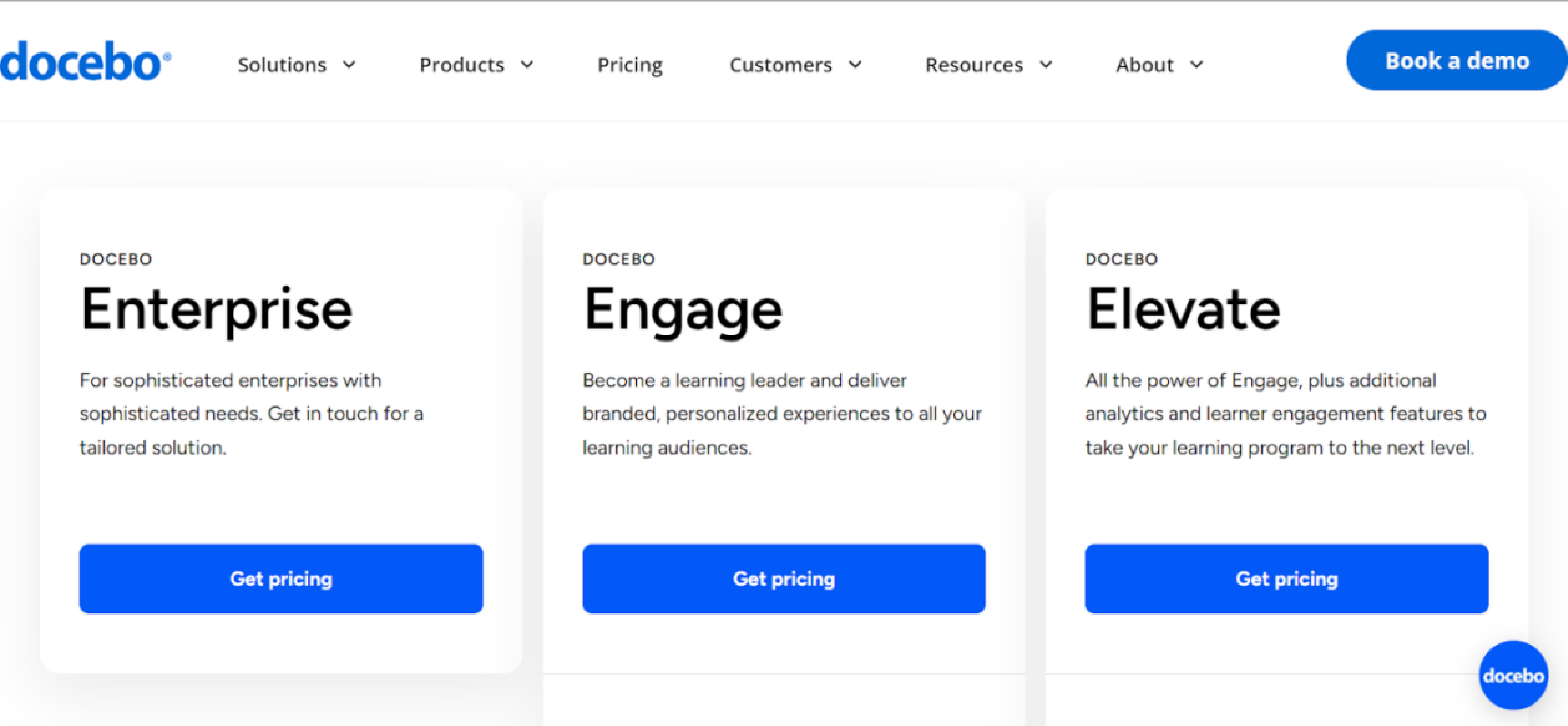
Docebo pricing is not stated – you may have to contact the sales team to get a quote. However, they have the Enterprise plan, which is more like a basic plan, while the Engage and Elevate plans have more extensive features.
Which TalentLMS Alternative Should You Choose to Train Your Employees?

When considering alternatives to TalentLMS for training your employees, evaluating the top features of various platforms is essential to ensure you choose the best fit for your organization.
While these platforms offer impressive features, evaluating and selecting the right LMS can be time-consuming and challenging. This is where SweetProcess can help. SweetProcess simplifies creating and managing standard operating procedures (SOPs), training, and workflows, ensuring that your training programs are efficient and effective. Its collaborative features and intuitive interface make it easy to keep documentation up-to-date, track progress, and ensure compliance with established procedures.
By choosing SweetProcess, you can overlook the pain of searching for an alternative and focus on delivering top-notch training to your employees. Ready to streamline your training and documentation processes? Sign up for a free 14-day trial of SweetProcess today and experience the difference it can make for your organization.