Last Updated on February 10, 2025 by Owen McGab Enaohwo

Imagine a world where your team spends less time on mundane tasks and instead uses more time driving critical growth activities. This is the promise of workflow automation software. Workflow automation can save your team from drowning in hours of repetitive tasks.
Some businesses turned to tools such as Metatask in the hopes of streamlining their operations and boosting productivity through workflow automation. Initially, this seemed like the perfect solution; however, this tool needs to meet expectations.
While Metatask provided a structured approach to handling workflows, some users soon found themselves grappling with several limitations, such as:
- Limited search functionality
- No mobile app
- It is impossible to link multiple processes
- It doesn’t support guest users
If this has happened to you, it’s time to consider some user-friendly Metatask alternatives with better features and pricing. You might find an option from this list that aligns with your business.
- SweetProcess
- Process Street
- Kissflow
- Asana
- Wrike
- ClickUp
- Basecamp
Of all these listed tools, you can truly harness the power of workflow automation by adopting a tool like SweetProcess. If you want to try it for your organization, click here to sign up for a free trial of SweetProcess now! No credit card is required.
Table of Contents
Why You Might Be Considering an Alternative to Metatask
7 Best Metatask Alternatives for Managing Your Workflows
Which Metatask Alternative Should You Choose to Manage Your Workflows?
Why You Might Be Considering an Alternative to Metatask
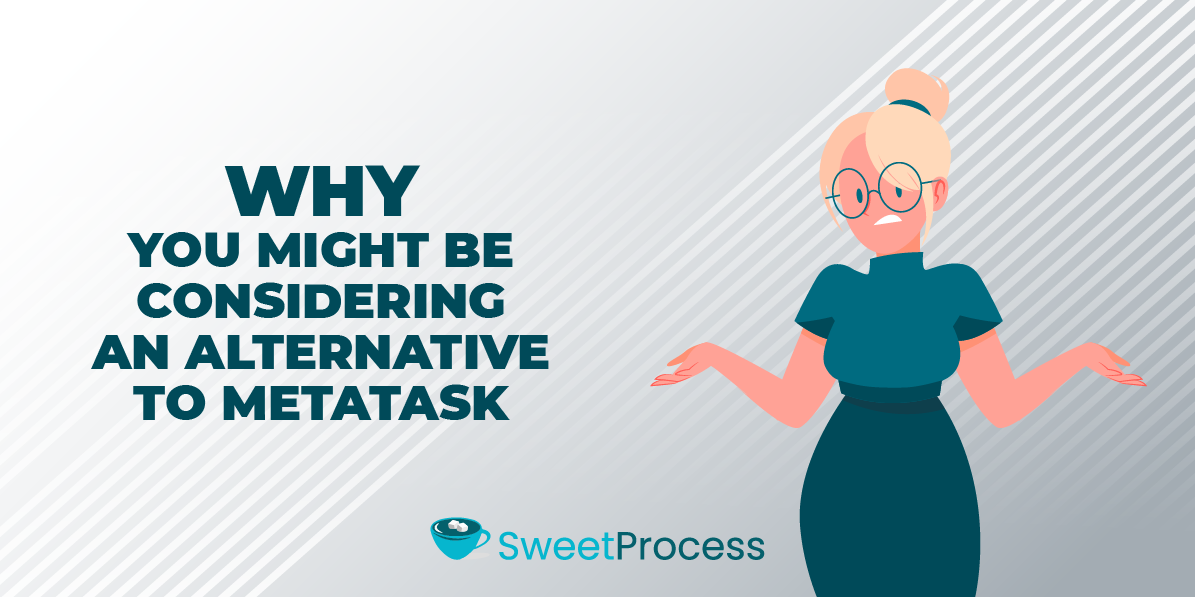
While Metatask offers a structured way to manage tasks and processes, it has limitations that can significantly impact your team’s productivity and overall efficiency. In this section, we’ll delve into these common pain points and explore why seeking a more robust solution could be the key to unlocking your business’s full potential.
Here are some of the cons that Metatask users have encountered:
Limited Search Functionality
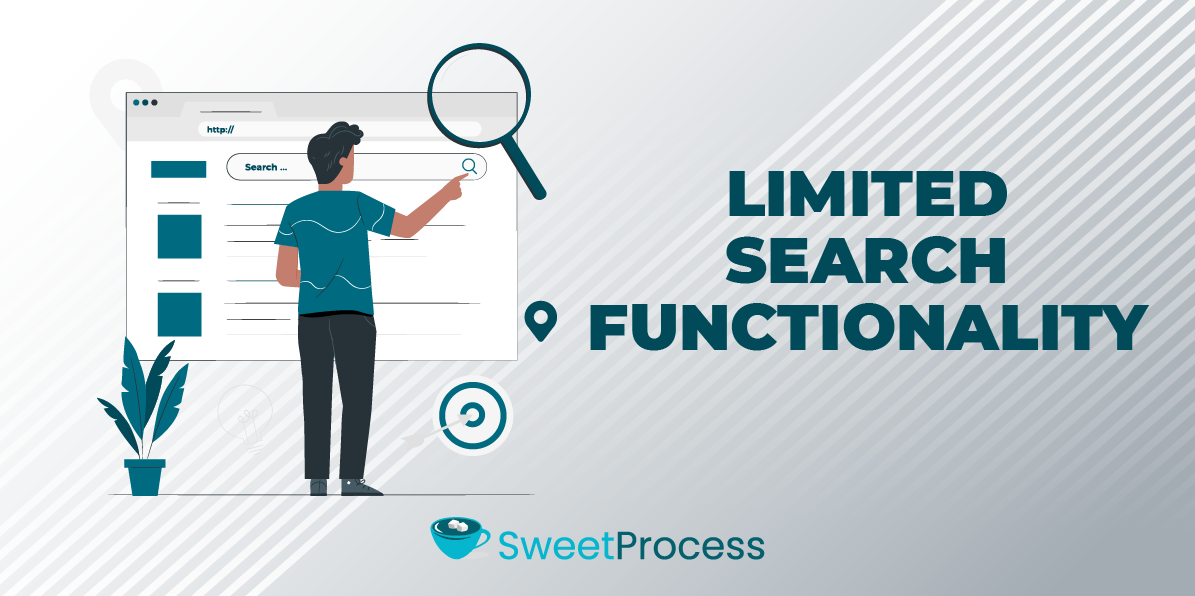
For any business tool, you should be able to quickly locate specific tasks or documents you need. Unfortunately, Metatask’s search capabilities often fall short, with fewer features and filters than the other workflow management tools in the market. Users can only search for the processes they need using the title or by checking if the process is active or completed.
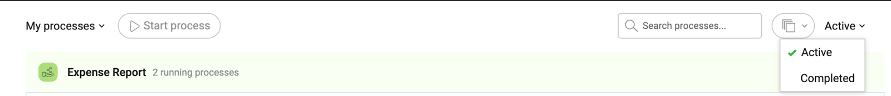
The inability to perform comprehensive searches across the platform can result in missed deadlines and overlooked tasks, ultimately affecting project outcomes. However, an effective workflow automation tool like SweetProcess facilitates seamless navigation and data retrieval with extensive filters. The team can filter results based on team or status, making it easier to find documentation.
No Mobile App

Mobile app downloads reached about 257 billion in 2023 and are expected to generate over $613 billion in revenue in 2025. These apps are becoming more essential in an increasingly mobile-driven work environment. Additionally, more businesses are adopting flexible working arrangements and remote teams; therefore, the ability to manage workflows on the go is essential.
Metatask fails in this because it does not offer a mobile app for employees to use. This limits their ability to respond to tasks, update projects, or collaborate with team members while away from their workstations. This lack of mobility can lead to delays in communication and project updates, ultimately hampering productivity.
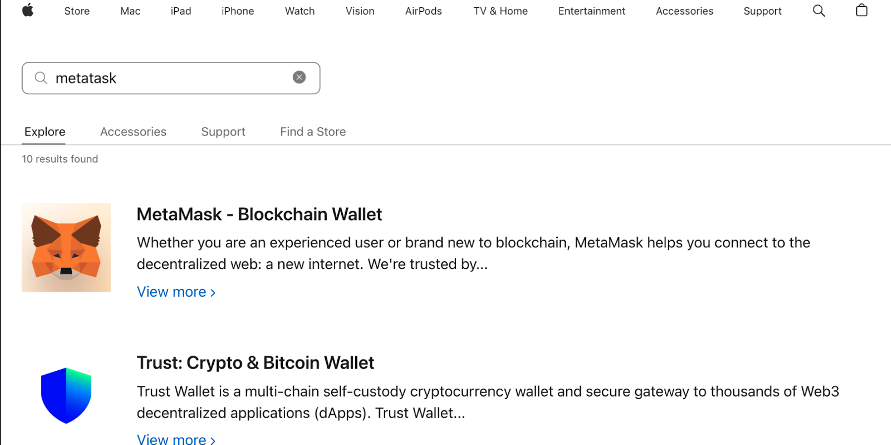
If mobility and flexibility are important to your team, Metatask’s lack of a mobile app is a compelling reason to consider switching to a more versatile platform like SweetProcess.
Impossible to Link Multiple Processes
Metatask limits some users because it’s impossible to link multiple processes. Tasks and projects are often interconnected in complex business environments, requiring seamless coordination between various processes. However, Metatask’s limitation in this area means users cannot achieve this, limiting productivity.
Once users log in to an account, they can create one process and only add tasks. The tool may not be as detailed and customizable as SweetProcess.
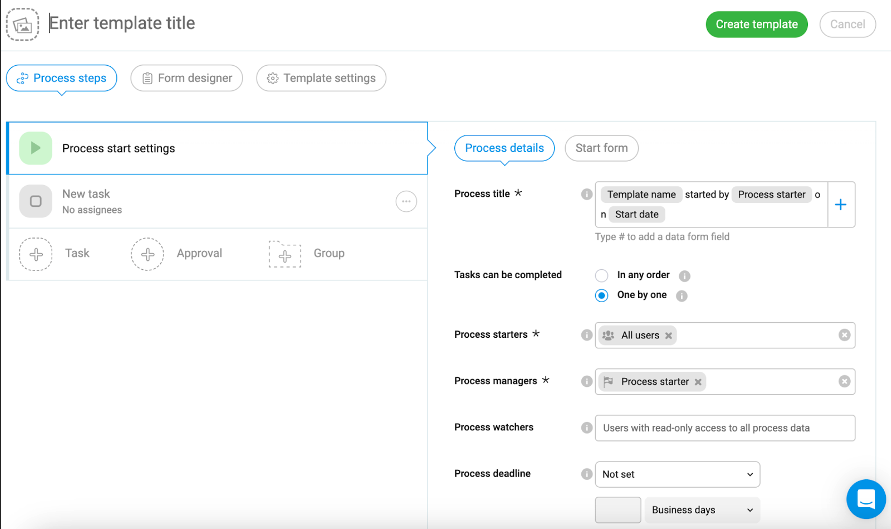
However, if you have a tool that links processes, your team will have a comprehensive overview of the company’s activities and processes, ensuring seamless operations.
Does Not Support Guest Users

If you collaborate with external stakeholders on a process or procedure, you might need to add them to your system and assign tasks for easier management. However, according to some users, Metatask features do not support this. Such limitations slow down operations when dealing with a bigger team.
7 Best Metatask Alternatives for Managing Your Workflows

If Metatask does not meet your workflow management needs, more versatile and efficient alternatives exist to streamline your operations. We’ll explore seven best Metatask alternatives to help you manage your workflows more effectively, ensuring your team stays organized, connected, and productive.
Each tool offers unique features designed to improve your overall workflow experience. Let’s dive in.
1) SweetProcess: Best Metatask Alternative for Workflow Management
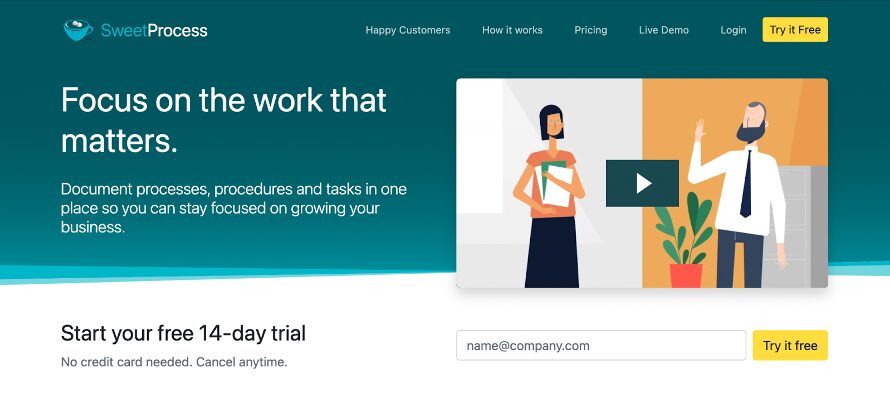
SweetProcess is a workflow management tool businesses use to document procedures, processes, and policies in a centralized place. This software saves your team time on repetitive tasks because the system holds knowledge bases with essential company information.
As a Metatask alternative, it also has comprehensive features and integrations with multiple tools including Zapier integration. Users can incorporate visuals like videos and images into the processes to make it more appealing for new employees.
Additionally, you don’t have to worry about access permissions and reporting capabilities. SweetProcess is more detailed and customizable than Metatask. New users can start using SweetProcess as soon as they log in. All the company information is on the homepage, which makes it easy to navigate.
To try out SweetProcess, start with the free 14-day trial period.
Here are its core features:
- Collaboration in real-time
- Version History
- Integration with over 1,000 apps
- Link policies to procedures and processes
- Create a public or private knowledge base
- Email and phone support
- Two-factor authentication
- Single sign-on system
- Team management
- Assign and track tasks
- Document the company’s step-by-step procedures
- Combine multiple processes
- Embed videos and files
The key advantage of using SweetProcess is its versatility; therefore, it can be used by multiple businesses in different industries. It’s ideal as long as you want to systemize your business operations and ensure consistency.
Some businesses that have used SweetProcess are in service-based industries, healthcare, retail, IT companies, manufacturing, nonprofit, and insurance.
A good example is Don Houk, the president of Next7 IT. Don needed a workflow system to help the organization boost performance and document processes. However, the company was not achieving these goals because it was still relying on Microsoft Word documents that were getting mixed up, affecting operations.
Because of this, Don had to find an alternative workflow management system. The company started using SweetProcess to close the knowledge gap and boost efficiency. Thanks to this software, the team became proactive, and the company streamlined its onboarding process. In addition, the employees could now share links to company processes with everyone, reducing errors.
SweetProcess works efficiently for companies in service-based industries. Katie Sullivan, the marketing and customer experience director at Preferred Home Services, can attest to this. Although the company was growing fast, it didn’t have effective workflow software to manage operations. This gap hindered the free flow of information among the team members.
Employees spend time finding the right person to give them answers about how to perform certain tasks. Therefore, Katie had to find a tool to help the team execute their jobs more independently, which led her to SweetProcess. Since the shift, the processes have been accessible to everyone, and she can now remotely coordinate all the teams.
The training and onboarding experience for new hires is also more seamless with a centralized knowledge base.
What Makes SweetProcess the Best Alternative to Metatask

Why should you switch to SweetProcess? Here are some of the key capabilities of this tool and a simple guide on how to use it.
Document Your Business Workflow Quickly and Easily
SweetProcess is very easy to use. Once you sign up or log in to your account, the dashboard is straightforward.
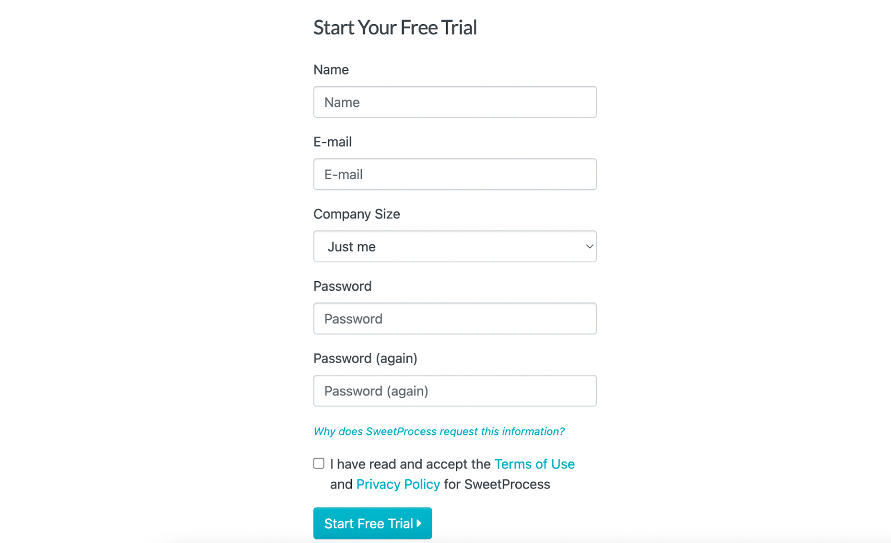
You can start documenting your workflow by adding a process or procedure from the main menu.
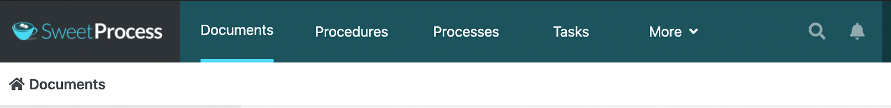
Add a Procedure to Your Workflow
To add a procedure to your workflow, follow these simple steps:
- Log in to your SweetProcess account.
- Click on the “Procedures” tab on the main menu.
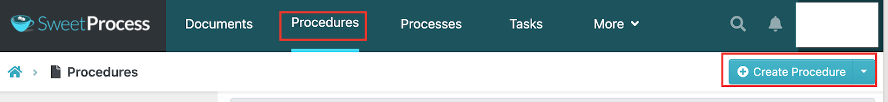
- Tap “Create Procedure.”
- Include a procedure title.
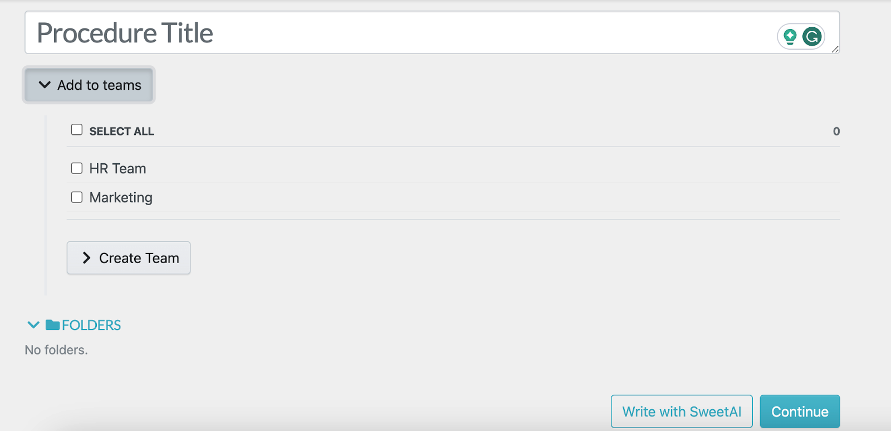
- Assign the procedure to specific teams by choosing or creating a new team.
- SweetProcess also provides the option to draft the procedure using SweetAI.
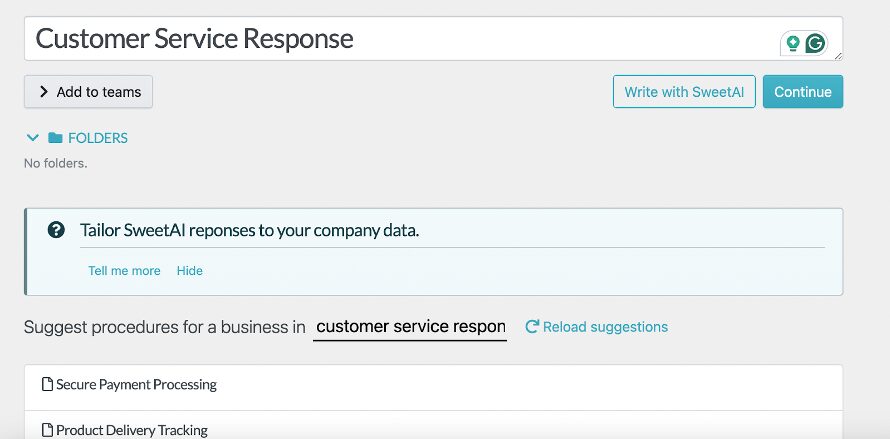
- You just need to include the procedure title and wait for SweetAI to complete the details.
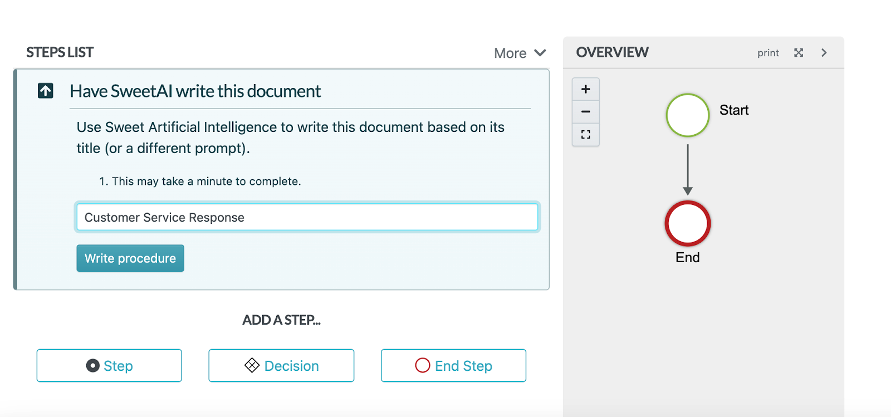
SweetAI also allows users to edit the steps or procedure details. Select “Edit this step with SweetAI,” and the content will be improved.
View the Version History of an Existing Workflow
You can monitor the version history using SweetProcess. Here’s how to go about it:
- Log in to your account.
- Open the “Documents” tab.
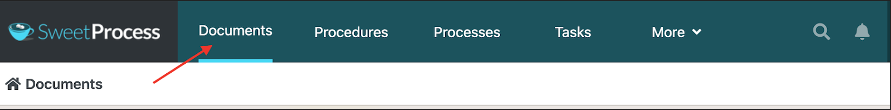
- Choose the specific workflow you need to check.
- Tap on the version history icon on the left sidebar.
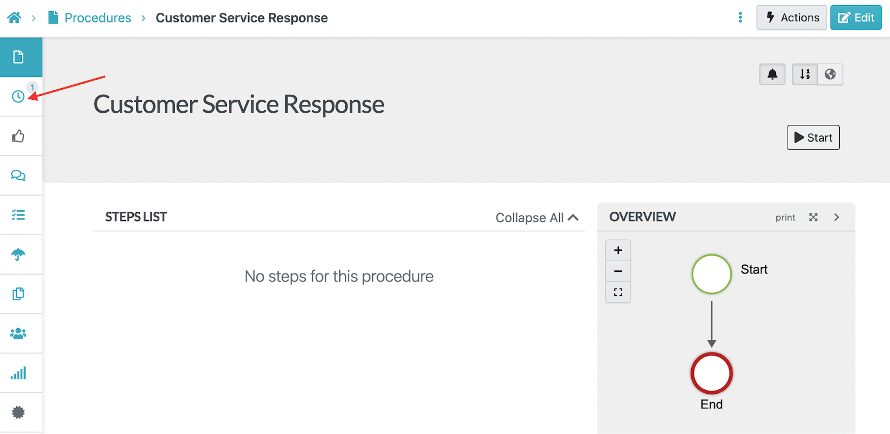
The version history will be displayed.
Manage Your Workflow Seamlessly
If you already have a workflow on the platform that you want to edit, you can select “Documents” on the main menu. From here, you can view all your documents. There’s a search function that allows you to find a specific process or policy.
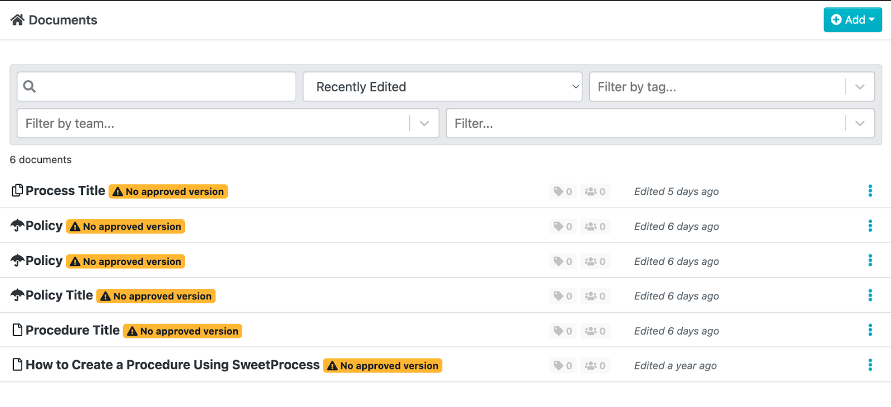
To manage your procedures easily, assign them to specific departments or teams. This simplifies navigation and helps you find workflows quickly.
Assign Tasks and Collaborate With Team Members
Once you have your workflow, you need to assign it to team members for better collaboration. Thankfully, SweetProcess provides an easy way to achieve this.
To assign tasks:
- Select the “Tasks” button.
- Tap “Assign Tasks.”
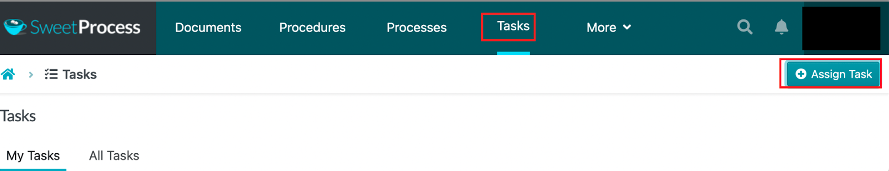
Add details such as task name, employee name, and due date to assign the tasks to specific team members.
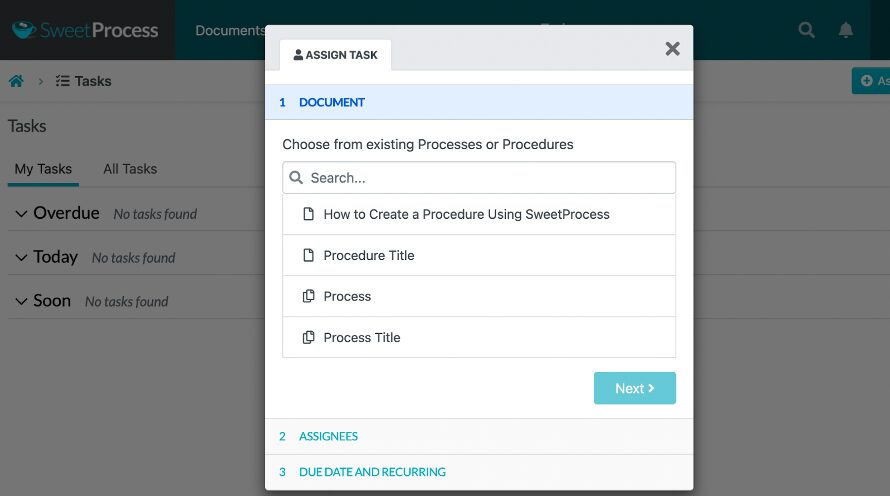
To make collaboration seamless, you need to monitor the progress. Select “Tasks” and click “All Tasks” to view which employees are working on what.
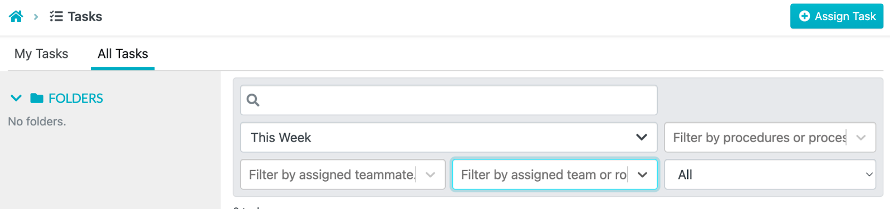
The search button allows you to search for specific tasks on your dashboard.
Pricing
SweetProcess offers a transparent pricing plan. You’ll only get billed for active team members, and you receive a prorated credit to your account once a user becomes inactive. In addition, all users can access every feature under this payment structure. To use SweetProcess, you can start by signing up for a 14-day free trial.
After this period, the tool will cost you $99/month, which caters to 20 team members.
You’ll get charged $5/month for each new member. Furthermore, if you have fewer employees (less than 20 members), contact the team for a special price.
Your business needs an efficient tool to create and manage your workflow. Sign up for a free trial of SweetProcess today!
2) Process Street: Best Metatask Alternative for SOP Documentation
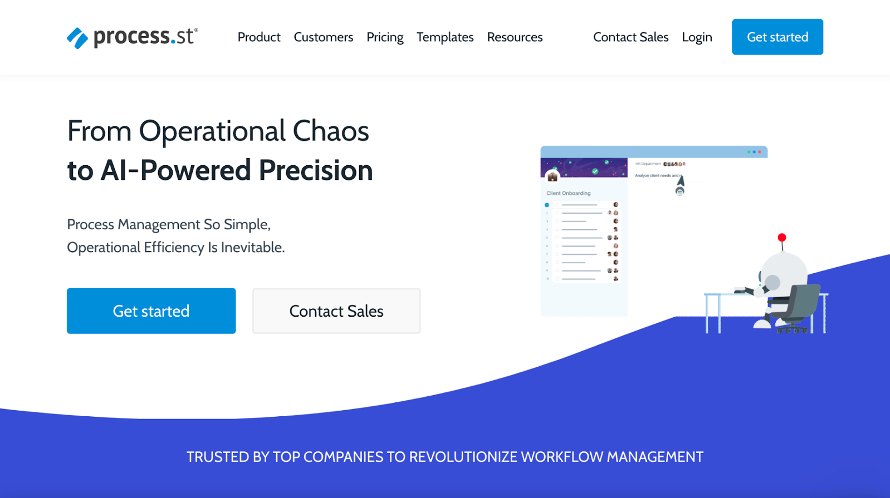
Overview of Process Street

Process Street is a process management software that creates and automates tasks to improve efficiency. It’s an ideal Metatask alternative because it has comprehensive features and AI-powered precision capabilities that enable your team members to collaborate.
If your company has multiple repetitive tasks, you can reduce manual processes by leveraging Process Street’s built-in integration and generative AI tools. The centralized knowledge base also helps you monitor ongoing workflows.
How Is Process Street Different From Metatask?

Process Street stands out from Metatask by offering a more user-friendly interface and advanced features that enhance workflow automation. Unlike Metatask, Process Street supports seamless app integrations with more tools through its robust public API, enabling better process automation.
These features make it easier for teams to manage tasks and collaborate effectively. Process Street delivers a more flexible and comprehensive solution for modern workflow management needs.
Pros of Process Street
- No technical expertise is needed to navigate Process Street.
- Process Street connects seamlessly with various business applications, simplifying its use.
- Employees get mobile app and email alerts to keep track of tasks.
- You can use numerous templates to develop standard operating procedures (SOPs) quickly.
Cons of Process Street
- Some organizations might consider the basic Startup plan to be too costly.
- As a small business, you must pay extra to use advanced features.
- Some users feel that the inbox tabs are cluttered, making it difficult to locate documentation.
Process Street Pricing
To use Process Street, you can choose between three options: Startup, Pro, and Enterprise. The basic Startup plan costs $100/month, while the Pro costs $1,500/month and is billed annually. You can contact the team for a custom price for the Enterprise option. Process Street also has a 14-day trial period.
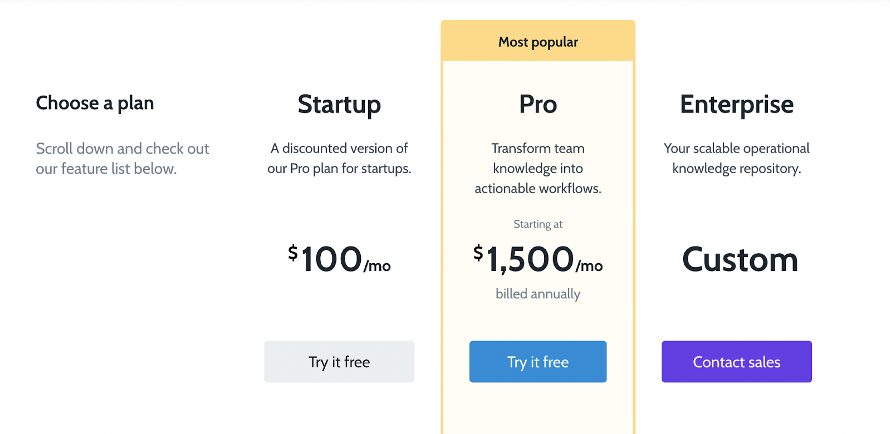
3) Kissflow: Best Metatask Alternative for Low Code
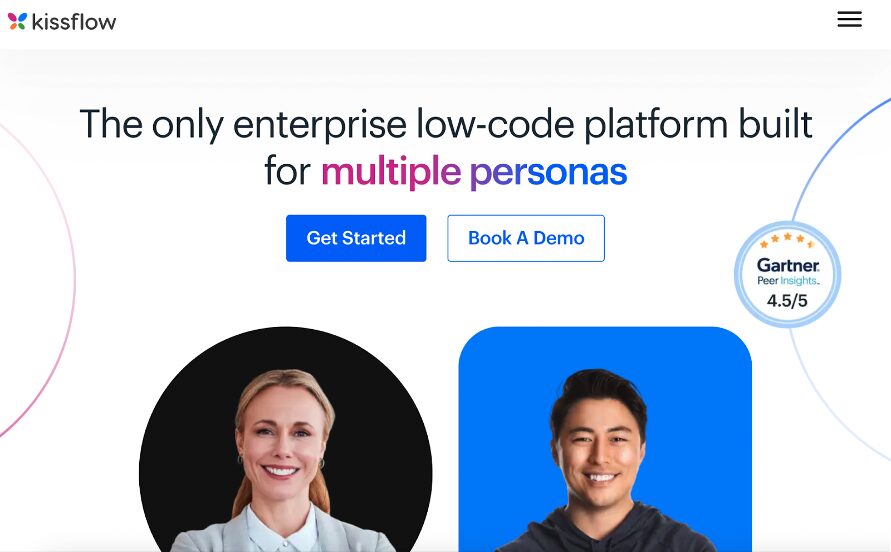
Overview of Kissflow
Kissflow is a low-code workflow automation solution that enables companies to manage business procedures and processes seamlessly. This cloud-based software can be used to manage and design workflows much faster.
Once you log in to Kissflow, you can manage a case flow or create an automated process to be shared across all company departments. Some of the key features include intuitive workboards, automated workflow routing, a visual form and workflow designer, and engaged analytics. Thanks to these no-code workflows, your system can start operating within hours.
How Is Kissflow Different From Metatask?
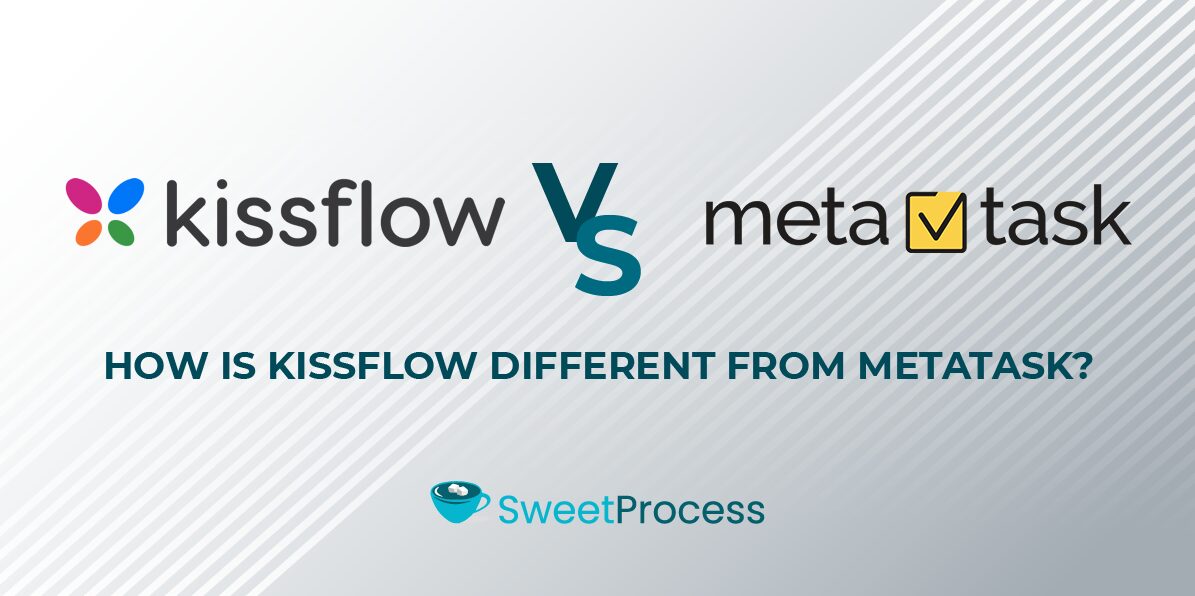
With Kissflow, you can build Kanban boards, customize pages, and access integrations on the same platform. It’s different from Metatask because it offers instant connections to all your company systems; therefore, you can link all your important processes with easy no-code connectors.
Kissflow also provides advanced analytics and reporting features, giving users deeper insights into their processes. These differences make Kissflow a more versatile and powerful solution for managing complex workflows.
Pros of Kissflow
- Kissflow keeps your workflows and SOPs in the cloud, making them easily accessible for future use.
- No coding skills are needed. Your team can utilize this software without any coding knowledge.
- Kissflow enhances workflow efficiency by refining and improving your current processes.
- Thanks to its adaptable pricing, you can switch to a higher pricing plan as your business expands.
Cons of Kissflow
- Kissflow is costly compared to other workflow management tools, leading users to opt for more affordable tools with similar benefits.
- Exporting procedures from other process management software can cause difficulties, as some procedures might become difficult to locate.
- Users spend considerable time learning how to use the tool for daily tasks.
- Customer service is slow to respond, which can be frustrating.
Kissflow Pricing
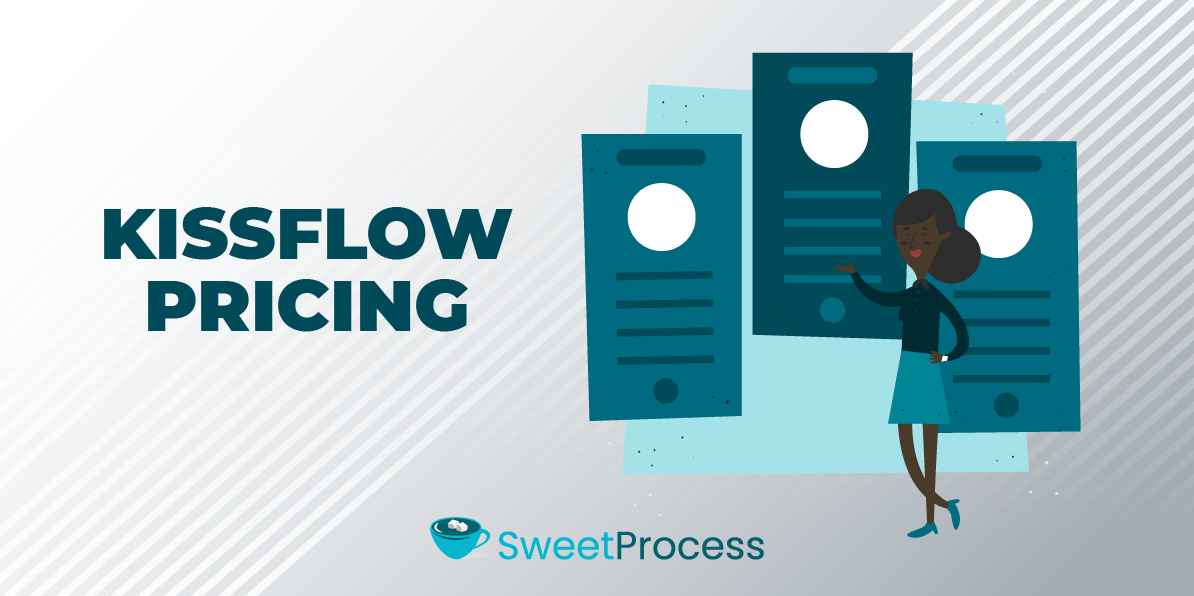
Kissflow offers two pricing plans: Basic and Enterprise. The Basic plan costs $1,500/month and offers limited features for internal users only. However, if you want to access all features for complex use cases, you must request custom pricing for the Enterprise plan.
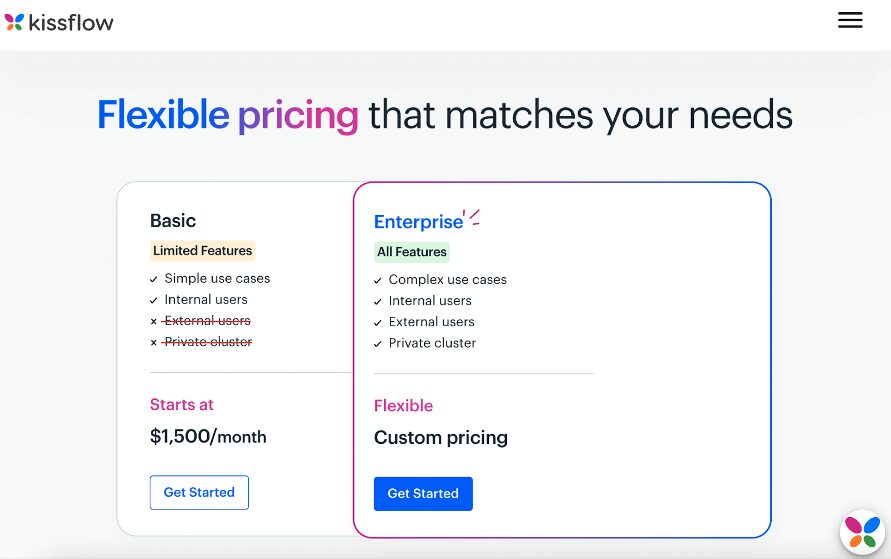
4) Asana: Best Metatask Alternative for Project Management
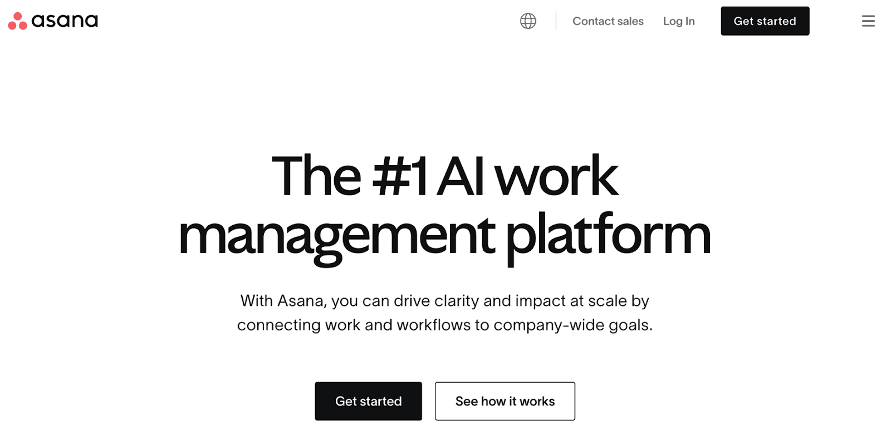
Overview of Asana
Asana is an all-in-one project management and collaboration tool companies use to organize and manage their work efficiently. This software connects workflows to ensure you achieve all your goals. Thanks to the user-friendly interface, users can access robust features to track projects in real time.
Some of the key features include customization, project tracking, task management, forms and templates, and comprehensive reporting dashboards. You can use Asana whether you are a small startup or a large enterprise with multiple employees in different locations.
How Is Asana Different From Metatask?

If your company deals with multiple projects, Asana is a better alternative for setting milestones and deadlines. You can view your progress in real time and update your stakeholders without any delays. Additionally, the platform uses Asana Intelligence AI tools to streamline processes, making it better equipped than Metatask.
Unlike Metatask, which integrates with a few business tools, Asana integrates with over 300 enterprise tools. Therefore, it will work much better with existing systems.
Pros of Asana
- Asana provides AI capabilities that you can use to create detailed workflows that match the company’s goals.
- This platform offers approximately 80 ready-made templates to use for standard workflows.
- You can integrate Asana with over 300 business tools.
- The centralized platform is ideal for remote teams to collaborate and share updates on the latest tasks, regardless of their physical location.
Cons of Asana
- Although Asana has a free version with essential features, its official pricing page shows that users have to pay more to unlock premium capabilities, which can be expensive for small teams.
- Some users find this platform complex to use, which affects operations.
- Asana sends many email notifications which can be a bother to most users.
Asana Pricing
To use this software for workflow management, you can choose between the Personal, Starter, and Advanced options. The Personal plan is ideal for individuals and small teams because it’s free forever. However, if you have about 500 employees, you’ll need to pay for the Starter plan at $10.99/user/month. The Advanced plan costs $24.99/user/month and is billed annually. This option comes with more features.
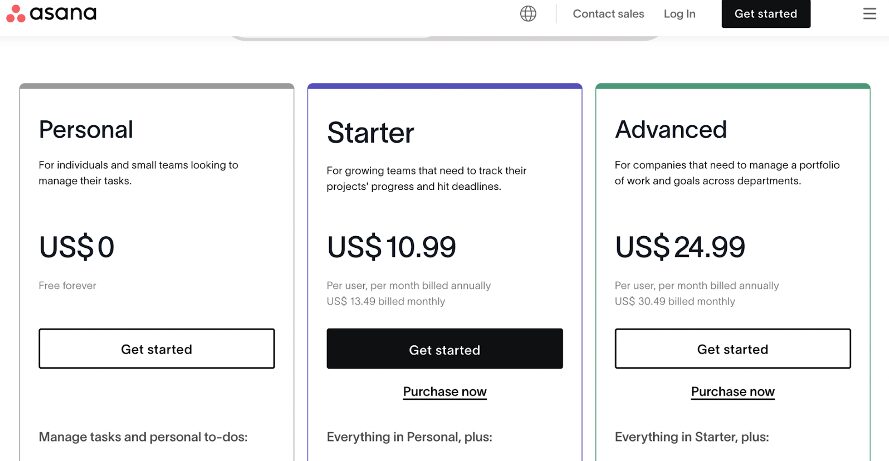
5) Wrike: Best Metatask Alternative for Versatility and Robustness
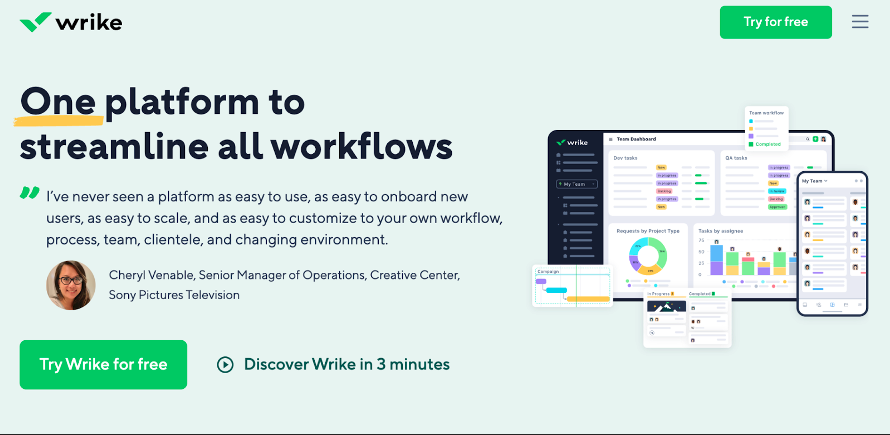
Overview of Wrike
Wrike is a versatile work management platform that drives efficiency in different company departments. This all-in-one tool streamlines work processes, making it easy for teams to manage projects, collaborate, and achieve the set goals.
This Metatask alternative can be used in marketing and creative departments, IT, project management, and operations thanks to its features. Once you create an account on Wrike, you can integrate this tool with over 400 popular business apps.
How Is Wrike Different From Metatask?
Due to its features, Wrike is a more versatile and feature-rich project management software than Metatask. It offers robust collaboration tools that enhance team coordination, including real-time editing and file sharing.
It also has the Work Intelligence AI solution, which helps with automation when managing cross-functional workflows. Furthermore, this tool can be integrated with more business apps than Metatask, which works well for different organizations.
Pros of Wrike
- Advanced features like Gantt charts help users visualize projects, making Wrike an ideal task management tool.
- If your team is getting started, you can use the free plan to manage your workflow.
- Users can track task progress, generate analytics and reports, and collaborate on workflows in one tool.
- The built-in tools and integrations make the tool accessible to most teams and sectors.
Cons of Wrike
- As a new user, you may find Wrike’s features and interface overwhelming, slowing down your operations.
- While the company offers a free plan, its pricing page shows that its sophisticated features are only available on the premium plans.
- The cost of using Wrike can be too high for midsized teams looking for a cheaper alternative.
Wrike Pricing
To use Wrike, you can select one of the five plans. The basic plan is free with limited features. The Team option is ideal for growing teams. It covers two to 25 users and costs $9.80/user/month. The Business plan is designed for companies with about 200 employees. It comes with advanced features and costs $24.80/user/month.
You can opt for the Enterprise or Pinnacle plans for unlimited users. However, you must contact the team to receive a customized pricing plan.
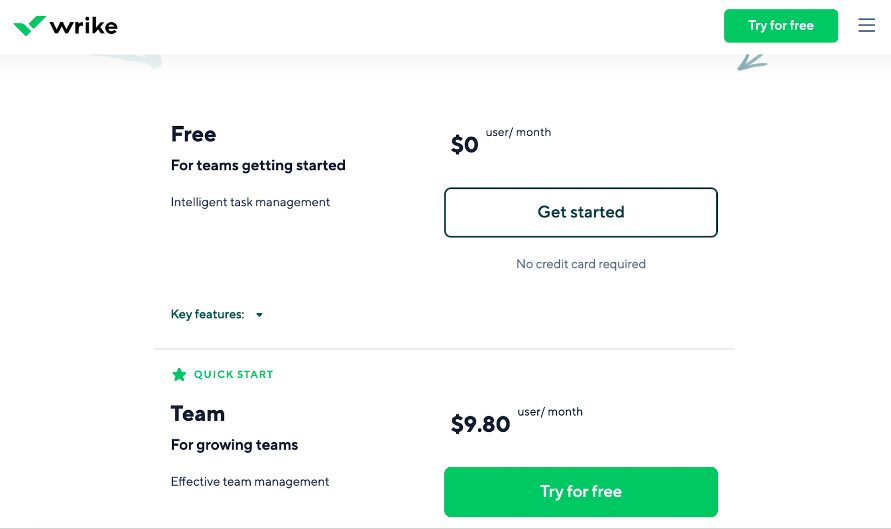
6) ClickUp: Best Metatask Alternative for Task Management
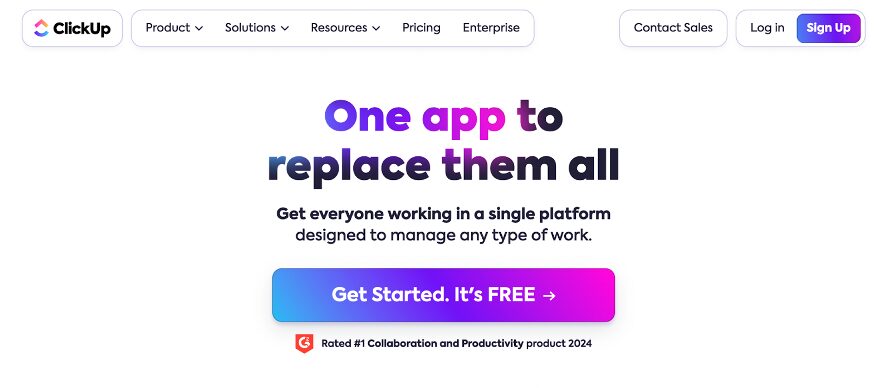
Overview of ClickUp
ClickUp is a collaboration and productivity tool designed to manage different types of work. With this software, you can get your team working on a single platform, even if they are in different locations.
With ClickUp, you can brainstorm ideas using whiteboards, centralize all project-related communications, and draft plans using collaborative documents. This Metatask alternative is customizable, so you can adjust it as your team expands.
Some of ClickUp’s key features include custom fields, AI capabilities, Gantt charts, kanban view, reminders, comprehensive dashboards, and universal search functionalities.
How Is ClickUp Different from Metatask?
ClickUp is more comprehensive than Metatask. Its well-designed and user-friendly interface make it ideal for companies in different sectors. Additionally, it has more advanced features that make it a better alternative for task management if you are looking to switch from Metatask. The AI-powered productivity tools also come in handy for both small and large teams.
Pros of ClickUp
- Compared to tools like Metatask, this software has an intuitive, lighter design that’s fun.
- The team provides many video tutorials, making it easier for new users to learn how it works.
- ClickUp integrates with over 1,000 apps; therefore, it can align well with most existing business tools.
- The ClickUp templates are highly adaptable for users who need an efficient workflow management system.
Cons of ClickUp
- Some users find it challenging to sync the ClickUp calendar with the Google one, affecting the integration process.
- As the product expands, some users find it difficult to reach the customer support team to resolve issues.
- Users might face performance hiccups when using ClickUp in highly customized environments.
ClickUp Pricing
ClickUp offers four pricing plans: Free Forever, Unlimited, Business, and Enterprise. The basic free plan is ideal for personal use and gives users access to multiple key features. For a small team, you should consider the Unlimited plan, which costs $7/user/month. The Business option is designed for mid-sized teams at $12/user/month.
However, if you have a large team, you can opt for the Enterprise plan, which comes at a custom price.
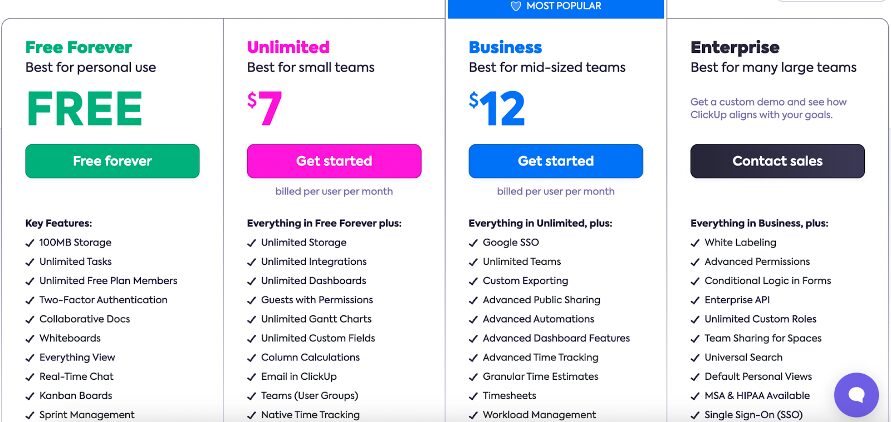
7) Basecamp: Best Metatask Alternative for Team Collaboration
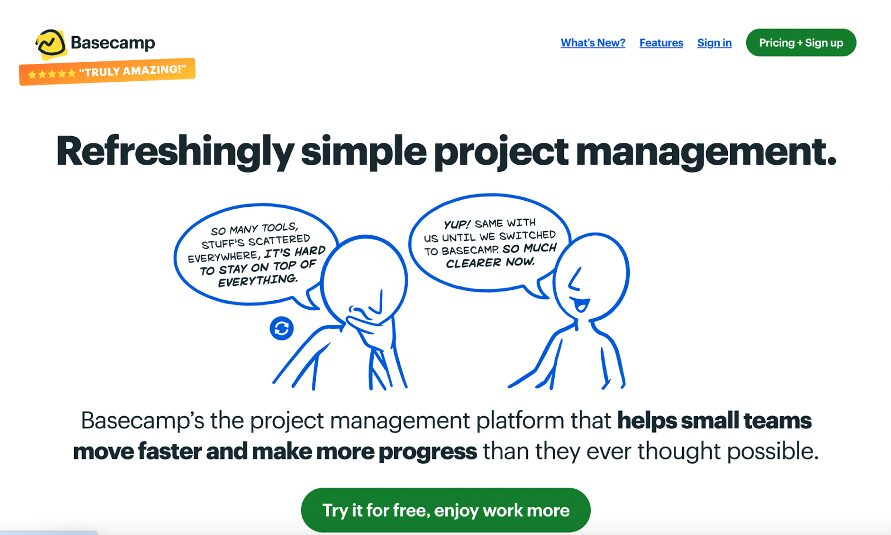
Overview of Basecamp
Another Metatask alternative to consider is Basecamp. This project management tool boosts team collaboration by helping teams move faster. It’s ideal for smaller teams competing against bigger corporations. You can handle and track projects, deadlines, and tasks all from a single page.
Thanks to its functionalities, Basecamp is used for project management by ad agencies, marketers, consultants, client service firms, nonprofits, and freelancers. This easy-to-use platform lets you access features such as to-do lists, schedules, chats, comprehensive dashboards, notifications, and activity reports.
How Is Basecamp Different From Metatask?
Unlike Metatask, which is less flexible and customizable, Basecamp is a versatile workflow management solution designed to enhance team collaboration. It combines multiple tools into one platform, including to-do lists, file sharing, message boards, schedules, and real-time group chat, making it easier for teams to manage projects and communicate effectively.
Basecamp’s intuitive interface requires a minimal learning curve, allowing teams to get started quickly without extensive training.
Pros of Basecamp
- Users find Basecamp simple to use and navigate.
- Teams that use this tool can maintain communication via threads, making it easier to collaborate on projects.
- Basecamp is highly visual. Users can view the progress directly from the dashboard.
- The dashboard is designed like virtual rooms that teams can access depending on the department they want to engage.
Cons of Basecamp
- This tool doesn’t offer a high level of functionality like its competitors; therefore, it’s not ideal for complex projects.
- Basecamp lacks a free version. Its official site doesn’t feature any free version at the moment. Unlike other workflow management tools, you have to pay to use this platform.
- The software does not give a comprehensive overview of task progress. Users must consistently check which tasks are complete or in progress.
Basecamp Pricing
Basecamp has two pricing options. You can use the Basecamp plan at $15/user/month as a freelancer or startup. This option allows you to invite guests to use the tool for free. On the other hand, the Pro Unlimited plan works best for larger companies and growing businesses. It covers unlimited users at $299/month, billed annually. However, you can pay monthly at $349/month.
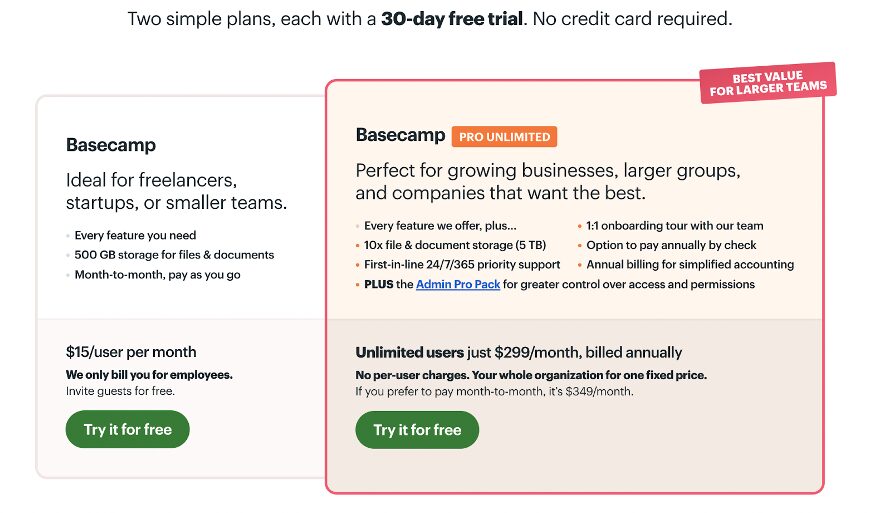
Which Metatask Alternative Should You Choose to Manage Your Workflows?

Choosing the right workflow management tool is a critical decision. Your organization needs a tool that allows you to document processes, procedures, and policies and manage tasks from a centralized location. Metatask clearly has better alternatives that can streamline the workflow automation process.
Each alternative offers unique features that can enhance productivity. These capabilities can enhance team collaboration, task management, SOP documentation, and project management. However, of all these tools, SweetProcess stands out for its seamless workflow management and automation capabilities. It’s the ideal Metatask alternative for small and large organizations.
Ready to transform your workflow management? Sign up for a 14-day free trial of SweetProcess today and experience how it can streamline your operations.


