Sharing a Link to a Public Document
Easily and securely share your documents with people outside your organization using a public link. Just like a private YouTube video, only those with the unique link can view the document. Plus, you can disable public access anytime you choose.
-
1Visit the Public Document
Navigate to the document that you wish to share with others by making it public.
-
2Open the Share Publicly Modal
Click on the globe icon to access
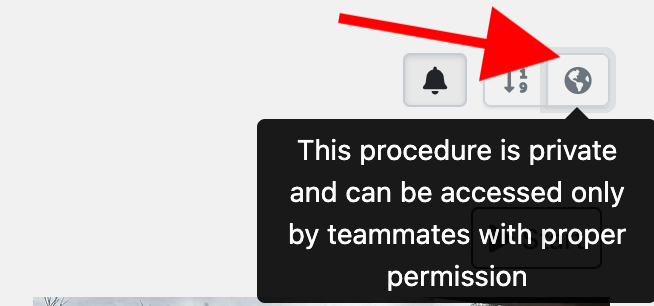 the 'share publicly'
the 'share publicly'
modal for making your document accessible through a public link. -
3Make the Document Public
Select the option to
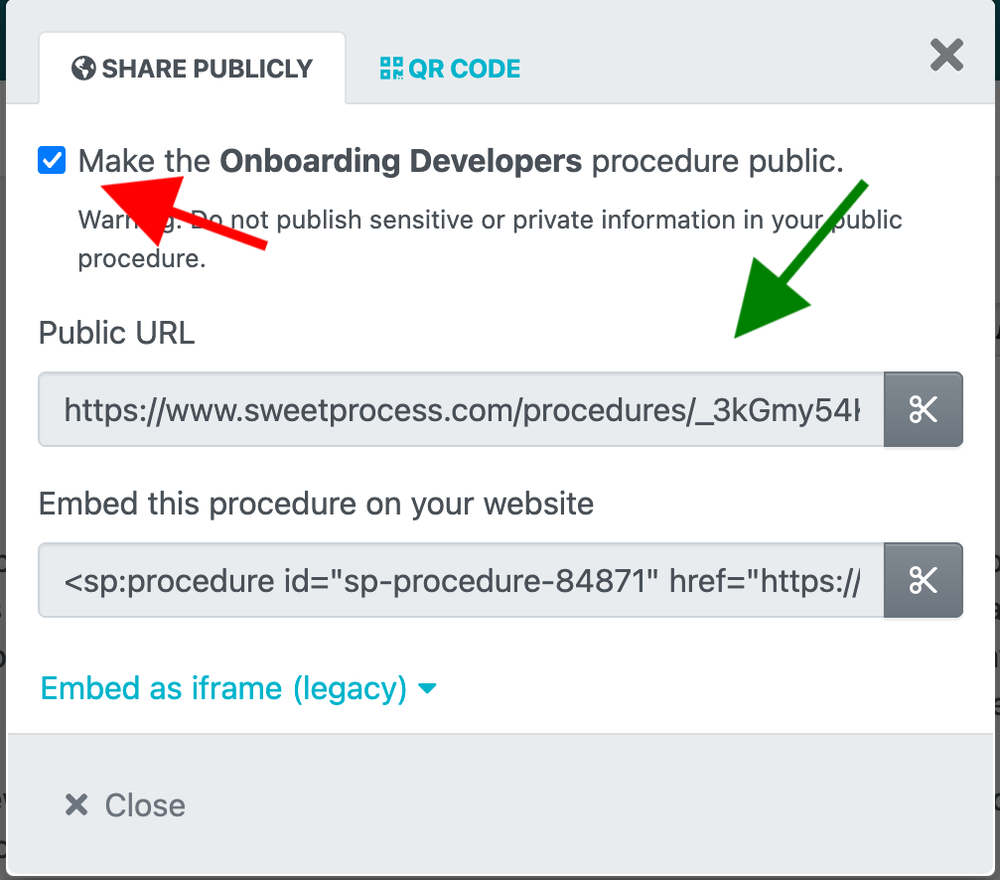 make your document public,
make your document public,
which will generate a unique link for sharing. -
4Copy the Public URLCopy the 'Public URL' so you can distribute it to your intended audience through various channels.
Your Public URL will look something like this:https://www.sweetprocess.com/procedures/jrWeqSjq/getting-started-checklist/
-
5Share the URL with Clients or Customers
Use email or messaging services to send the copied URL to your clients or customers for easy access.
Did this answer your question?
If you still have a question, we’re here to help. Contact us
