Op Central vs. SweetProcess: Which Software Manages Procedures, Processes, and Policies the Best?
Last Updated on March 20, 2024 by Owen McGab Enaohwo

If you’re on this page, you’ve either tried Op Central and it doesn’t meet your needs, or you’re simply researching Op Central – including comparing it with the competition – to see if it’s a good fit for you.
Perhaps you’re not satisfied with the customization limitations, complexity, and performance issues associated with Op Central. It is understandable that these drawbacks can impede workplace productivity by limiting adaptability to specific business needs, increasing the learning curve for employees, and potentially causing disruptions or inefficiencies when operating on a larger scale.
And now you are searching for a better alternative that averts these problems—potential or actual.
However, no experience beats a personal one.
You can shorten your search by trying a platform that over 40,000 users vote as the best process management software out there.
You can try SweetProcess for 14 days without any commitment—not even your credit card details—to see if it meets your needs.
Simply click here to start your free trial now.
Table of Contents
Chapter 1: Op Central vs. SweetProcess: An Overview
Chapter 2: Op Central vs. SweetProcess: Documenting Policies
Chapter 3: Op Central vs. SweetProcess: Documenting Standard Operating Procedures (SOPs)
Chapter 4: Op Central vs. SweetProcess: Documenting Processes
Chapter 5: Why Organizations Choose SweetProcess Over Op Central
Chapter 1: Op Central vs. SweetProcess: An Overview
In later chapters, we compare how both Op Central and SweetProcess perform in the areas of managing and documenting processes, policies and procedures.
But in this chapter, we’ll do a general comparison to see how these tools stack up against each other—what they are, what they do, their pros and cons, and even third-party reviews to avoid any bias.
What Is Op Central?

According to its website, Op Central is an operations, training and compliance management software platform for franchises and organizations with multiple sites or outlets.
It assists with managing standard operating procedures (SOPs), training, audits, actions, communications, and incident reporting.
This comprehensive platform is designed to streamline the documentation and management of business processes.
It offers intuitive features, collaboration tools, visual workflow design, compliance support, centralized repository, and analytics capabilities to help organizations optimize their processes and drive excellence in their operations.
What Are the Features of Op Central?
A closer look at Op Central reveals the following features:
- Op Central offers an intuitive and user-friendly interface where users can access and navigate through its various features and functionalities.
- Users can create, edit, and document their business processes, procedures, and policies within the platform.
- Op Central allows users to visually represent their workflows using visual formats like flowcharts and diagrams.
- It provides features for sharing, commenting, and providing feedback on processes and procedures. Users can actively participate in discussions, suggest improvements, and contribute to the development and refinement of processes.
- Op Central serves as a centralized repository for all documentation. Users can store, organize, and manage their processes in a structured manner to ensure easy access and version control.
- Op Central includes features to support compliance management. It allows organizations to document policies, track changes, maintain an audit trail, etc.
- Users can set up automated notifications and reminders, and receive notifications for upcoming tasks, deadlines, and process updates.
- Op Central offers insights and analytics on process performance. Users can track key metrics, measure efficiency, identify bottlenecks, and make data-driven decisions to optimize their processes.
- Op Central integrates with other systems and tools commonly used in organizations.
Overall, Op Central serves as a collaborative platform that simplifies process documentation, improves communication, supports compliance management, and offers valuable insights to help optimize processes.
We can definitely draw out some pros and cons of Op Central from these features.

Pros of Op Central
- Intuitive interface
- Allows for visually representing workflows
- Promotes collaboration among team members
- Provides features to support compliance management
- Offers automated notifications and reminders
- Users can leverage analytics capabilities to gain insights
- Provides integration capabilities with other systems
- Op Central offers comprehensive user support and training resources
Cons of Op Central
- There may be a learning curve for new users. A user claimed in their review that using Op Central was hard at first, and it needs a person within the company dedicated to it.
- Initial setup may require some effort and time investment.
- May have limitations in terms of customization options. A review online says there is no public API, and integrations with other software is limited.
- May be perceived as unnecessarily complex for simple processes.
- Pricing is not straightforward, and you must request through a form on the website. There may also be hidden costs. A reviewer even claimed that if something is deleted, the support team charges you thousands of dollars to recover it.
- Despite its seemingly intuitive interface, another reviewer (after years of using it) suggested that Op Central could be much more user-friendly in all aspects.
- Op Central does not offer a free trial; the best you can get is a live demo.
- Even the live demo requires your details before you can access it.
Now let’s take a look at SweetProcess in comparison…
What Is SweetProcess?
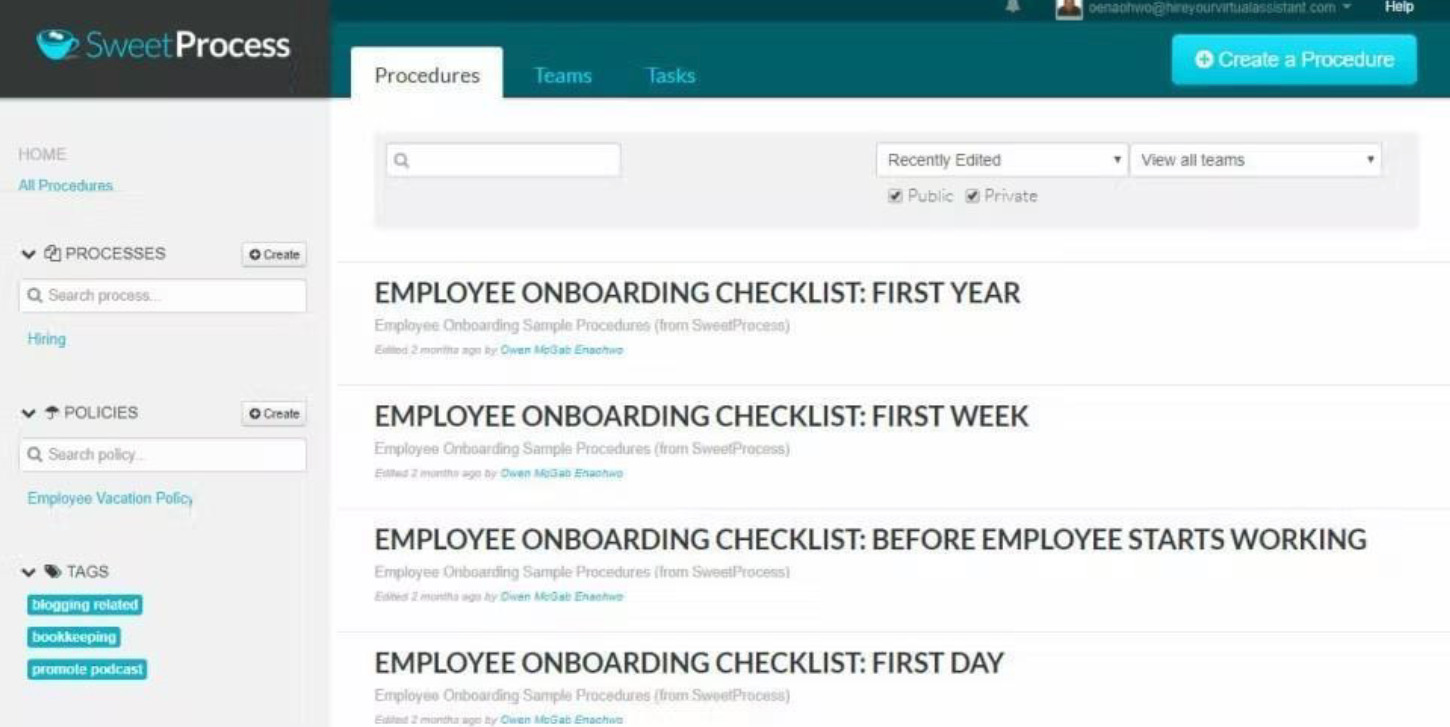
SweetProcess is process management software designed to help businesses document, organize, and simplify their standard operating procedures (SOPs), policies, and business processes.
On SweetProcess’s user-friendly platform, users can create, share and track step-by-step instructions, workflows, procedures, and policies within an organization.
It simplifies process documentation and management, allowing teams to collaborate effectively and improve business operations overall.
A thorough look into the features and functionalities of SweetProcess will help reveal how it truly compares to Op Central.
Features of SweetProcess
- SweetProcess’s user-friendly interface allows you to create and document business processes, standard operating procedures, policies, and workflows, with the ability to capture step-by-step instructions including texts, images, videos, attachments, etc.
- SweetProcess enables you to organize your processes into an easy-to-follow hierarchical structure of categories, subcategories, and folders, making it easy to navigate and find specific procedures.
- Users can comment on procedures, suggest improvements, and provide feedback. Their ability to contribute to process documentation facilitates collaboration among team members.
- With SweetProcess’s version control capabilities, you can track changes made to process documents over time. This historical record of modifications makes it easy to revert to previous versions if needed.
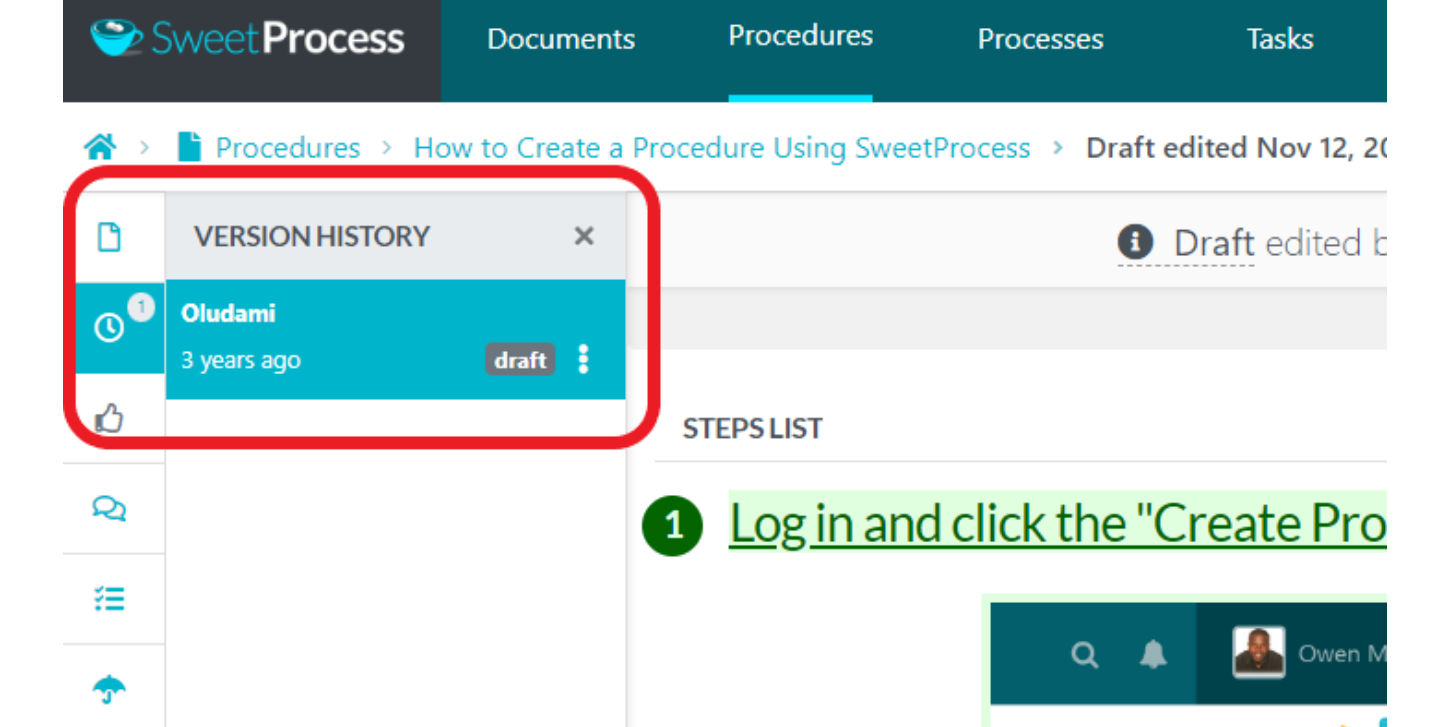
- You can assign tasks and responsibilities within processes documented in SweetProcess.
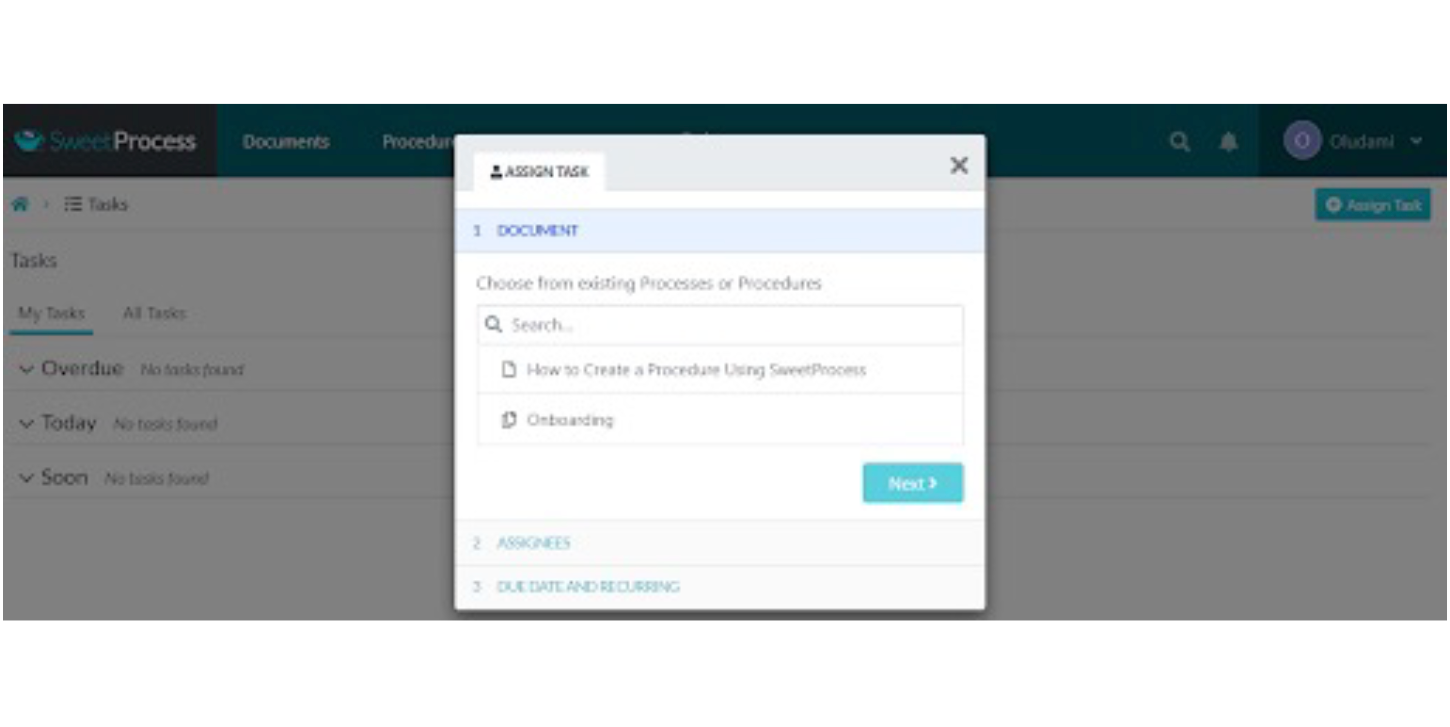
- You can also monitor and track team members’ progress on assigned tasks.
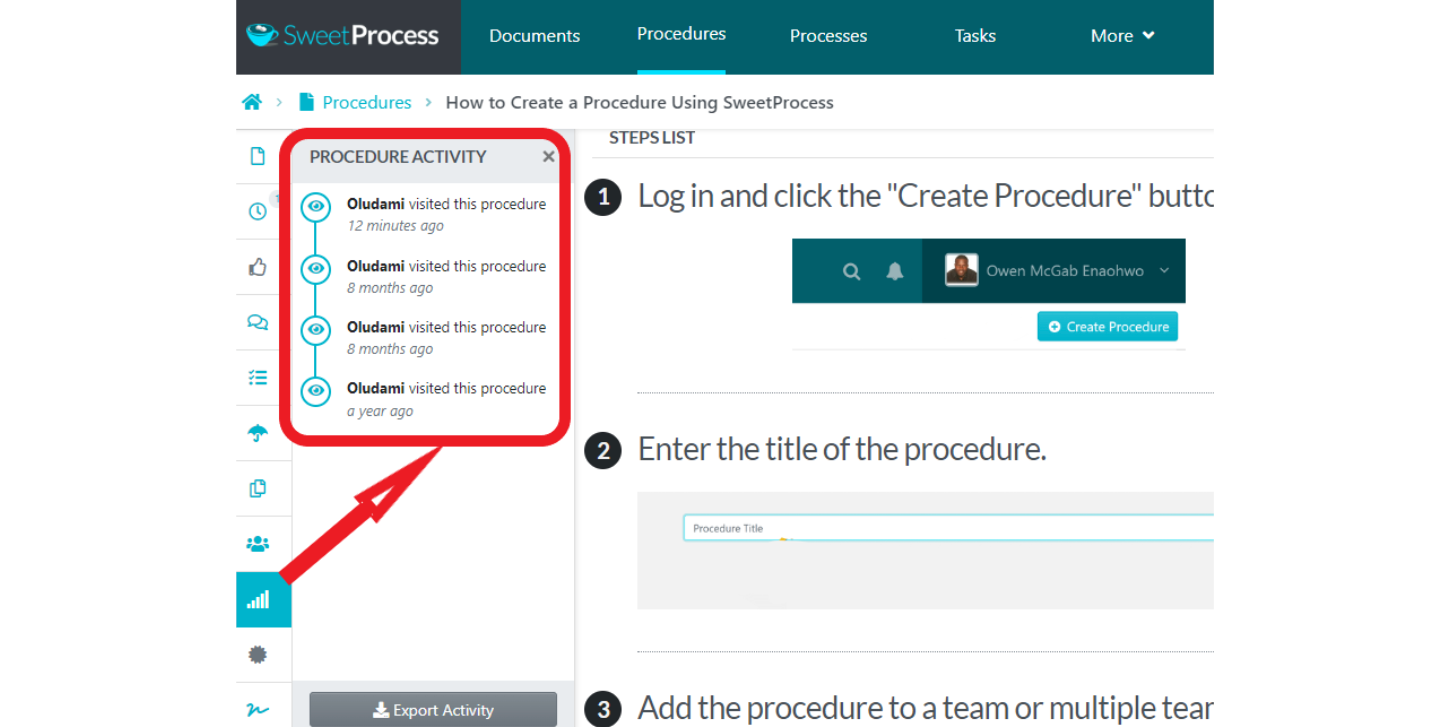
- Notifications and reminders are sent to team members to keep them updated on tasks, deadlines, progress, and process changes.
- SweetProcess has a search functionality that enables users to quickly find specific processes or keywords within documentation.
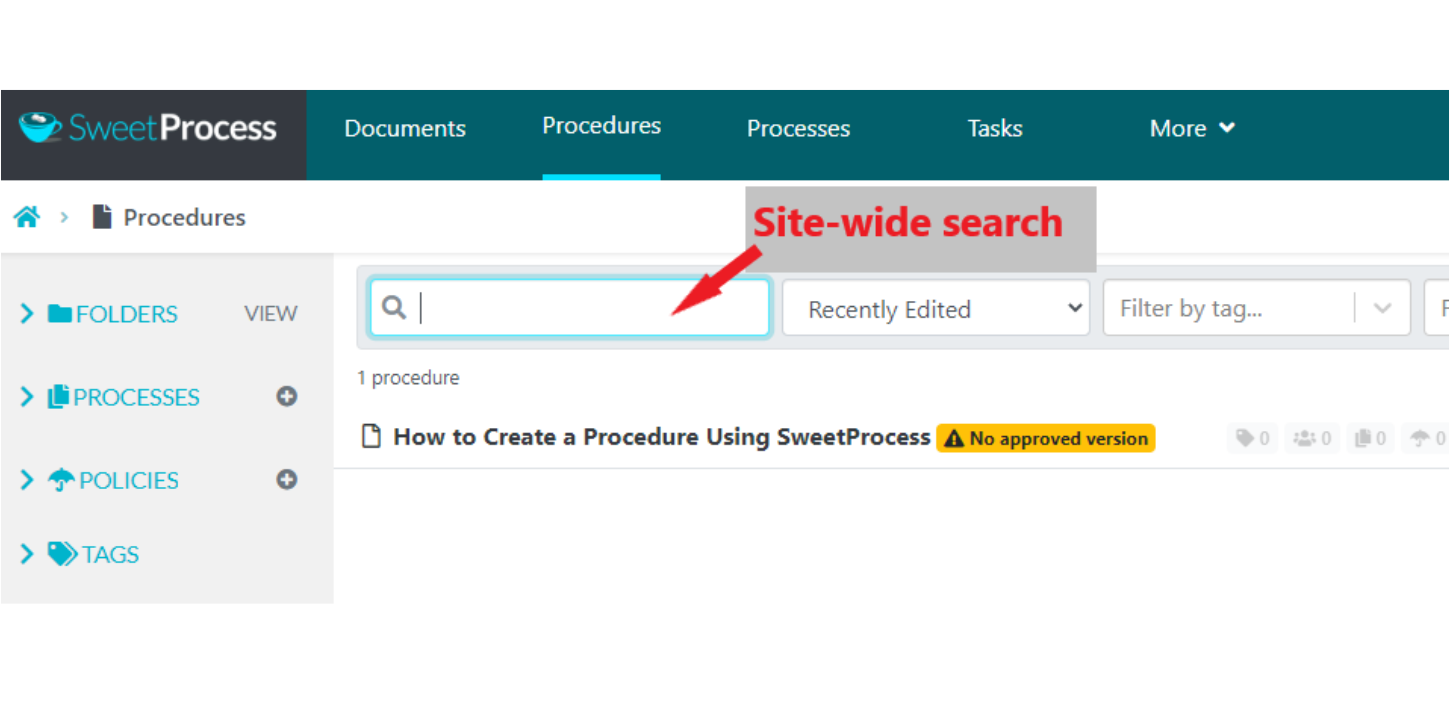
- You have the option to set access control and permissions for different team members. This feature lets you specify which member can view, edit, or manage specific processes.
- SweetProcess automatically creates flowcharts as you document your procedures and processes.
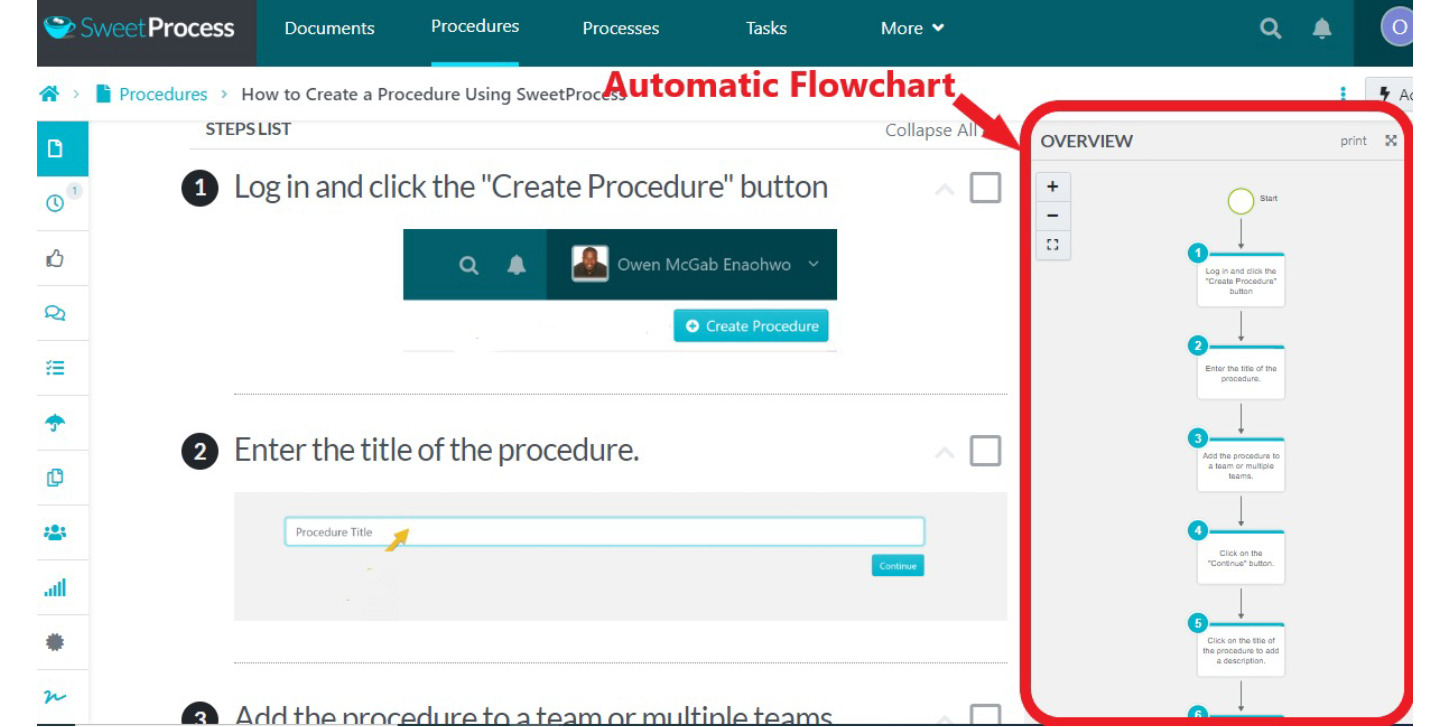
- Integrates natively with many third-party platforms, including popular ones like Slack, Quickbooks, Facebook, Zapier, and Google Drive.
- SweetProcess offers reporting and analytics features to track process usage and performance.
- SweetProcess offers pre-built process templates for common business functions and industries, which serve as a starting point for creating your processes and also saving time.
- SweetProcess can be used to create a knowledge base with clear instructions and guidelines for completing tasks, which can then be used as a resource to train new employees or team members or even your clients/customers.
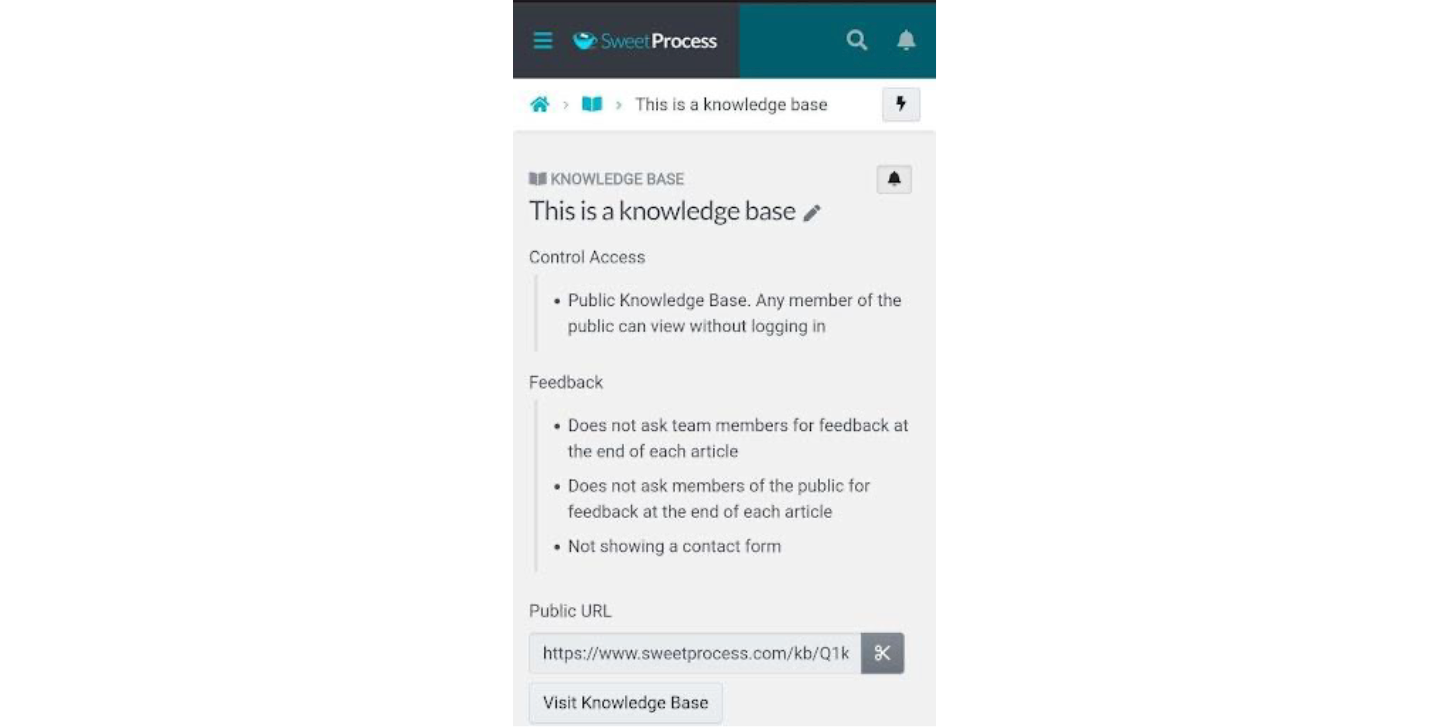
A SweetProcess user in their review said what they like best about SweetProcess is the ability to create easy-to-navigate and visually-appealing training documents and procedures and organize them into a customizable knowledge base.
- Has mobile apps for iOS and Android devices to allow users access and reference processes on the go.
- SweetProcess maintains an audit trail of all process changes and updates, which provides a level of security and compliance.
- Customer support is provided through various channels, like email, live chat, and knowledge base resources.
- SweetProcess also offers training materials, tutorials, and webinars to help users effectively utilize its features and functionalities.
- SweetProcess is flexible and supports scalability, designed to accommodate businesses of all sizes and industries.
- Thanks to SweetAI (SweetProcess’s resident AI), you can now use AI to generate your procedures and policies in SweetProcess instead of writing them from scratch.
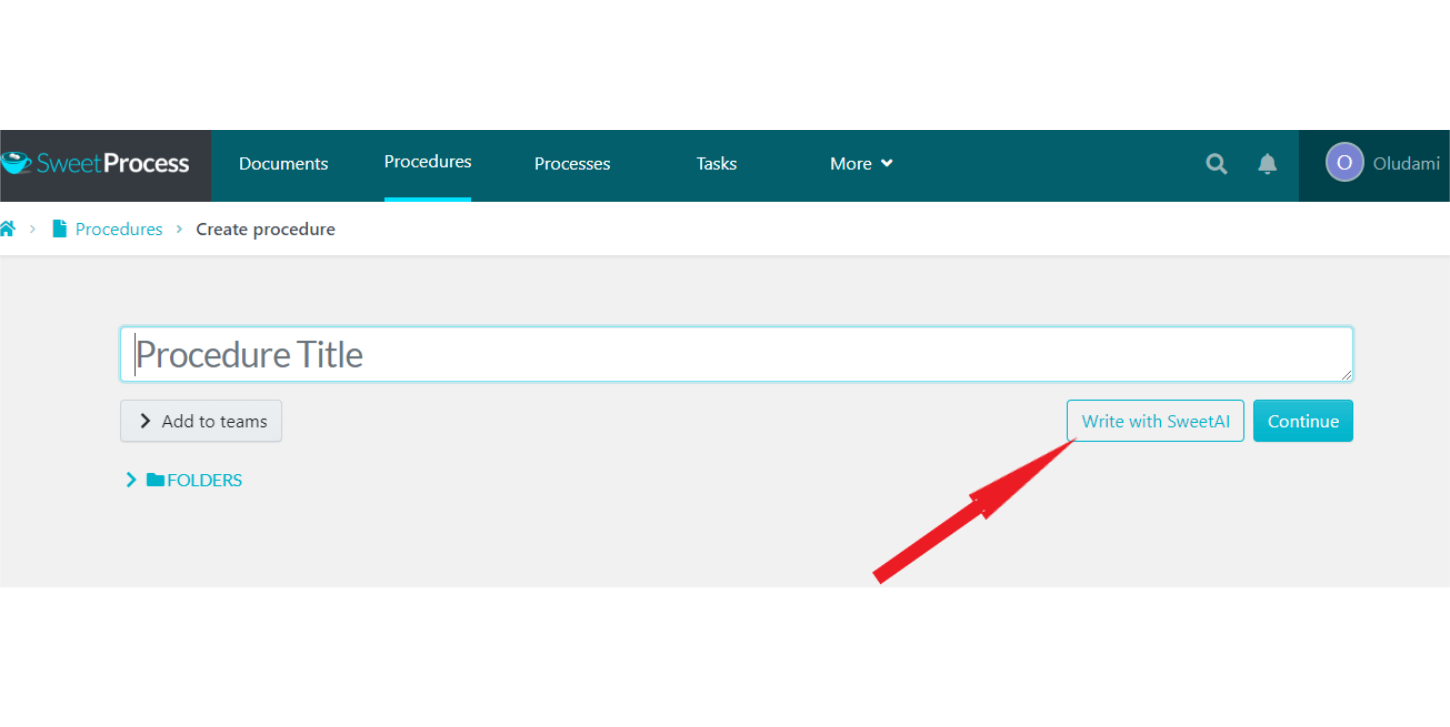
Listing twenty features might seem like a lot, but it’s still not comprehensive enough to highlight everything SweetProcess can do for you as a business owner or organizational leader.
A verified reviewer in management consulting wrote that SweetProcess’s best features are its centralized SOP creation and organization, task delegation and progress tracking capabilities, and notification reminders. According to the reviewer, these features help businesses streamline processes, improve workflow, and hold team members accountable.
The best way to get a feel of SweetProcess’s capabilities is to try it for yourself. The good thing is that, unlike Op Central, SweetProcess offers a free trial.
You can try SweetProcess for 14 days for free by clicking here, just to see if it’s a good fit for your process needs. You won’t even need to fill in any credit card information to get started.
From the features of SweetProcess listed above, we can easily see some pros you’ll get from being a SweetProcess user.
Pros of SweetProcess
- User-friendly interface and various media and file types provide clear and comprehensive documentation.
A reviewer online said SweetProcess has almost no learning curve. That’s because you can jump right in and start creating procedures and processes. It’s easy to drag/drop items to rearrange them. You can also easily add more steps after you’ve put in the basics.
- SweetProcess’s hierarchical structure ensures that processes are well-organized and easily accessible to team members.
- Promotes a collaborative and iterative approach to process management
- Version-control feature ensures transparency
- Tracking helps ensure accountability.
- Notifications and reminders help to improve communication and ensure that every team member stays informed and aligned.
- Search feature saves time and allows for easy retrieval of information.
- Access control ensures the right level of security and privacy.
- Integration with your existing third-party tools allows for seamless data exchange and workflow.
- Mobile apps ensure that users have the information they need at their fingertips, even on the go.
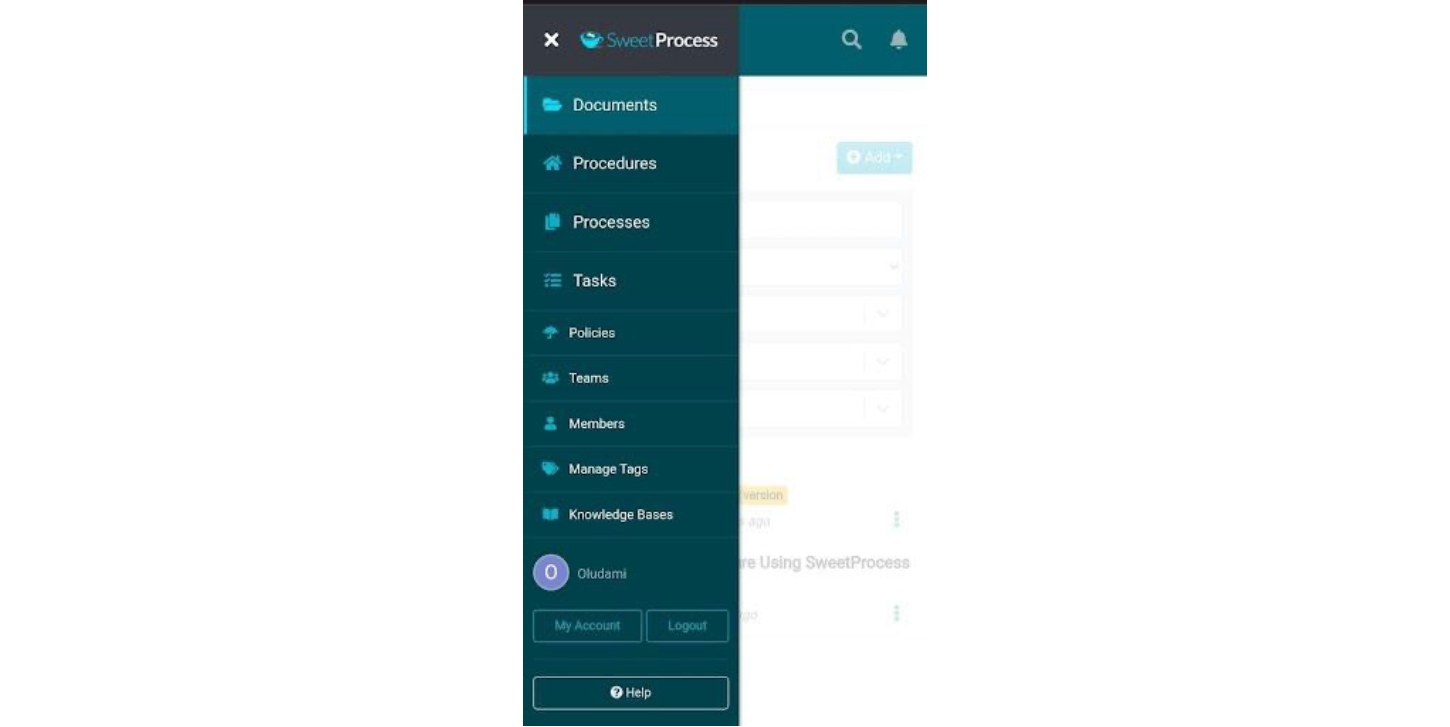
- SweetProcess offers both a free trial and a live demo.
A lot has been said about the features and pros of SweetProcess. But let’s now examine a real-life scenario of people who have used SweetProcess to streamline their operations and accomplish their business/organizational goals.
How All Residential Real Estate Built a More Efficient Workforce by Streamlining Its Operations

This case study examines the real-world success story of All Residential Real Estate. This company significantly improved the efficiency of its workforce by streamlining its operations.
All Residential Real Estate recognized the need to address inefficiencies and bottlenecks within their workflow to better serve their clients and stay competitive in the real estate market. The company implemented SweetProcess as an alternative solution for process documentation and improvement.
The Problem
All Residential Real Estate faced various challenges in its operations, especially due to ineffective documentation.
The organization used paper-based checklists, but the checklists did not explain how to get things done.
Because there were no effective standard operating procedures, team members relied on their knowledge to get things done. This, unfortunately, didn’t always provide the best result; hence the inconsistency in their operations.
The Solution
It became obvious to Perry Beebe, the managing director at All Residential Real Estate, that operating a paper-based operation was outdated—at a time when businesses now have several opportunities to increase their productivity and efficiency due to technological advancements.
Perry started searching for the perfect tool to help the organization go paperless but couldn’t find a good match initially:
“I started searching for software online that would be able to meet our requirements. I went through a series of different providers like Trello and Monday. There’s a series of software that other companies were using, but primarily they’re project-based and what we needed was procedure-based software that had the software equivalent of doing checklists.”
He later found SweetProcess and instantly knew it was the perfect match because it met the specific needs of his business.
The Results
Here’s what happened after Perry used SweetProcess to empower his employees with the right systems and all the information they needed to be efficient:
1. Effective Documentation
In the past, if they asked two employees of All Residential to perform the same task, they ended up doing the task differently due to a lack of standard documentation. Now with SweetProcess, not only have the team members become efficient, but they also no longer rely much on experts for guidance every time they need to get something done.
2. Seamless Employee Onboarding and Training
The organization no longer spends much time and resources bringing new employees up to speed.
According to Perry, SweetProcess has simplified employee onboarding and training.
One of the outstanding features of SweetProcess for training new and established employees is video. Employees get to see what they need to do in action and easily replicate it. Perry and his team are leveraging this feature in their onboarding and training.
“…What it means is that they can have a procedure open up on one screen of their computer and be doing the work on another screen and they can step through the video and it tells them what needs to be done.”
3. Consistency in Operations
The All Residential Real Estate team no longer performs their duties based on their knowledge and getting different outcomes. The organization uses the knowledge base feature in SweetProcess to distribute knowledge across the organization for consistent outcomes.
Conclusion
As someone who has firsthand experience of working with business operations that aren’t streamlined and those that are streamlined, Perry has this advice for you:
“If you’re working in a procedural-based business, have a look at SweetProcess. Have a look at the procedures and policies within SweetProcess and see how you could create those sorts of systems in SweetProcess.”
The good thing is that it doesn’t have to cost you anything to “have a look at SweetProcess” and see if it is a good fit for your business.
You don’t even need to enter your credit card details to try SweetProcess for free for 14 days. Simply click here to get started immediately.
You can click here to read All Residential Real Estate’s full case study (and listen to Perry’s interview).
And you can also click here for more case studies of how organizations are using SweetProcess to make their business operations more effective.
By now you’ve seen how both platforms compare generally. And you also now know which of them better suits your process management needs.
Next is to compare them against each other specifically in the individual areas of documenting procedures, processes, and policies.
Before that, however, for quick reference, below is how Op Central and SweetProcess compare at a glance.
Op Central vs. SweetProcess at a Glance
| Features | Op Central | SweetProcess |
| Pricing | Not revealed; Fill out a form to request | $99/month for 20 members; $5/added member |
| Operating System | Web, Saas, Cloud, Mobile | Web, Saas, Cloud, Mobile |
| Integration | Integrates with third-party tools and platforms | Integrates with third-party tools like Slack and Google Drive |
| Free Trial | No | 14-day free trial, no credit card needed |
| Live Demo | Yes | Yes |
| Workflow Automation | No | Supports workflow automation through integrations and customizable tasks |
| Collaboration | Allows collaboration and feedback on processes | Enables collaboration with comments and suggestions |
| Users | Companies, businesses, organizations, etc. | Companies, content creators, businesses, organizations, etc. |
| Employee Training | No | Acts as a training resource with clear instructions and guidelines |
| Customer Support | Email, phone, knowledge base | Email, phone, knowledge base, chat |
| Training Material | Videos, documentation | Videos, documentation, webinar |
| Screen Printing | No | Yes |
| Compliance and Audit Trail | No | Maintains an audit trail of process changes for compliance and audits |
It’s obvious from the general comparisons we’ve done so far that SweetProcess is the superior of both process management platforms. This comparison table makes it even more glaring.
Moving away from general features, the next question is: How do these platforms compare in documenting policies specifically?
Chapter 2: Op Central vs. SweetProcess: Documenting Policies
Policies provide guidelines on how processes and procedures should be carried out, and are therefore very important to the operations of an organization.
In answering the question of how these two platforms compare to each other in terms of documenting policies, let’s first examine how to use Op Central to document policies.
Documenting Policies on Op Central

Creating policies inside of Op Central looks simple but is not that straightforward.
How?
A policy is a sub-part of a higher-level document called an operations manual (or Manual).
The content of your manual consists of two parts: the sections and the policies. Sections are the groupings of policies within the manual.
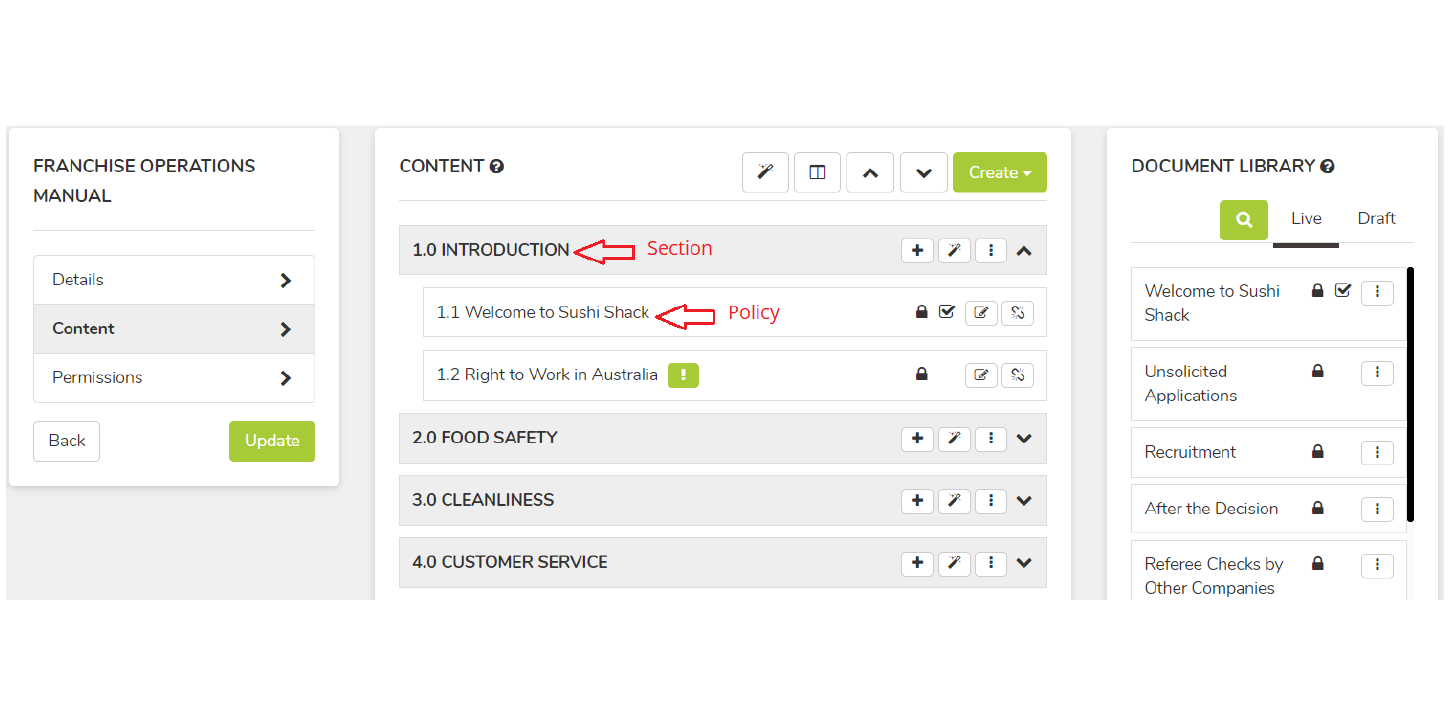
In other words, creating a policy starts with first creating an operations manual for your organization. Then your manual has sections under which your policies are grouped.
This tutorial, therefore, has to start with creating a manual.
To create a manual in Op Central, click on the “Operations Manual” button on the left navigation panel.
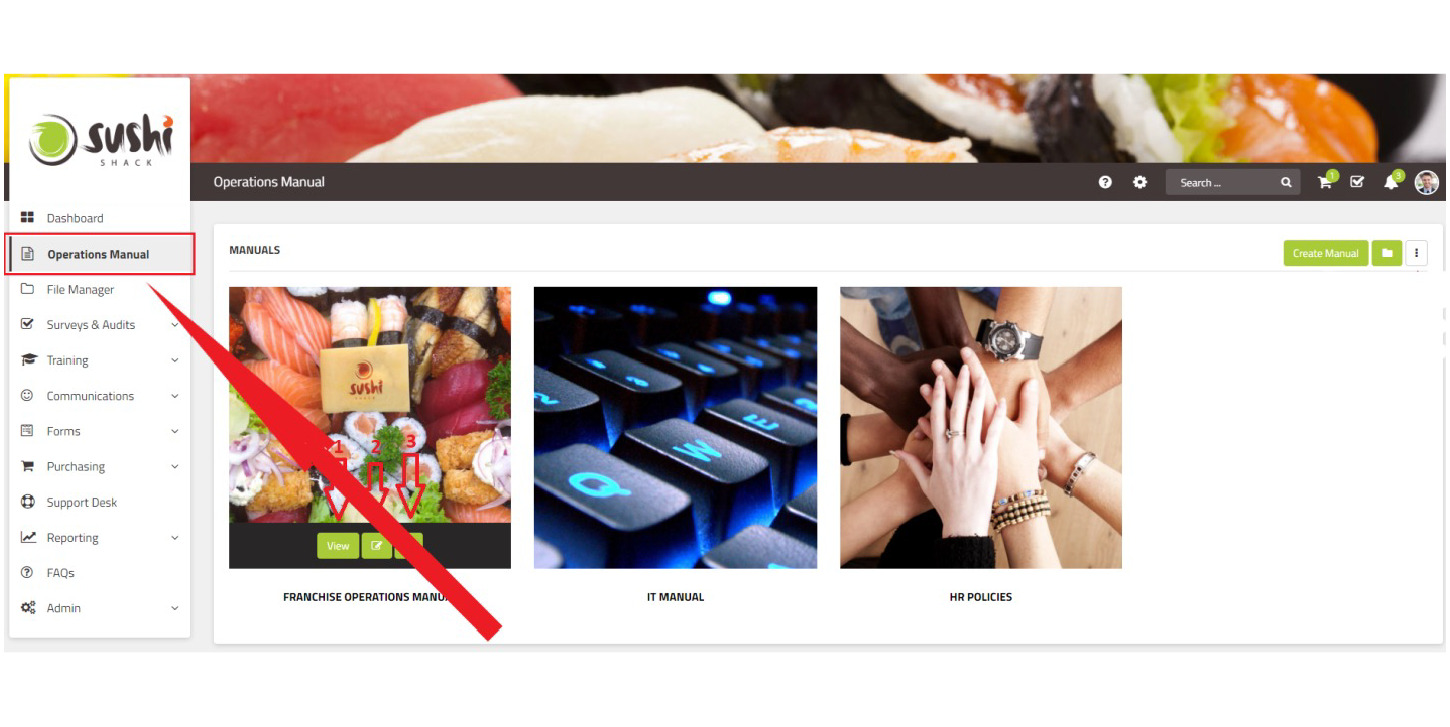
You’ll be taken to the Operations Manual page. At the top-right corner of your screen, click on “Create Manual.”
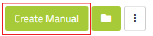
Next, fill in the title (e.g. HR Manual) and then add a description if needed. You can also upload a thumbnail image.
Next, click “Save” and you’ll be redirected to your new blank manual.
Below is a video that demonstrates how to create a new manual in Op Central:
Next you want to create sections and policies. Of course, sections first (though optional, makes it easy for the end-user when looking for content).
Click the “Operations Manual” button as described (and shown) earlier and you’ll be taken to your Manual page.
Navigate to the manual you want to add the policy to (represented by its thumbnail) and click the “Edit” icon.
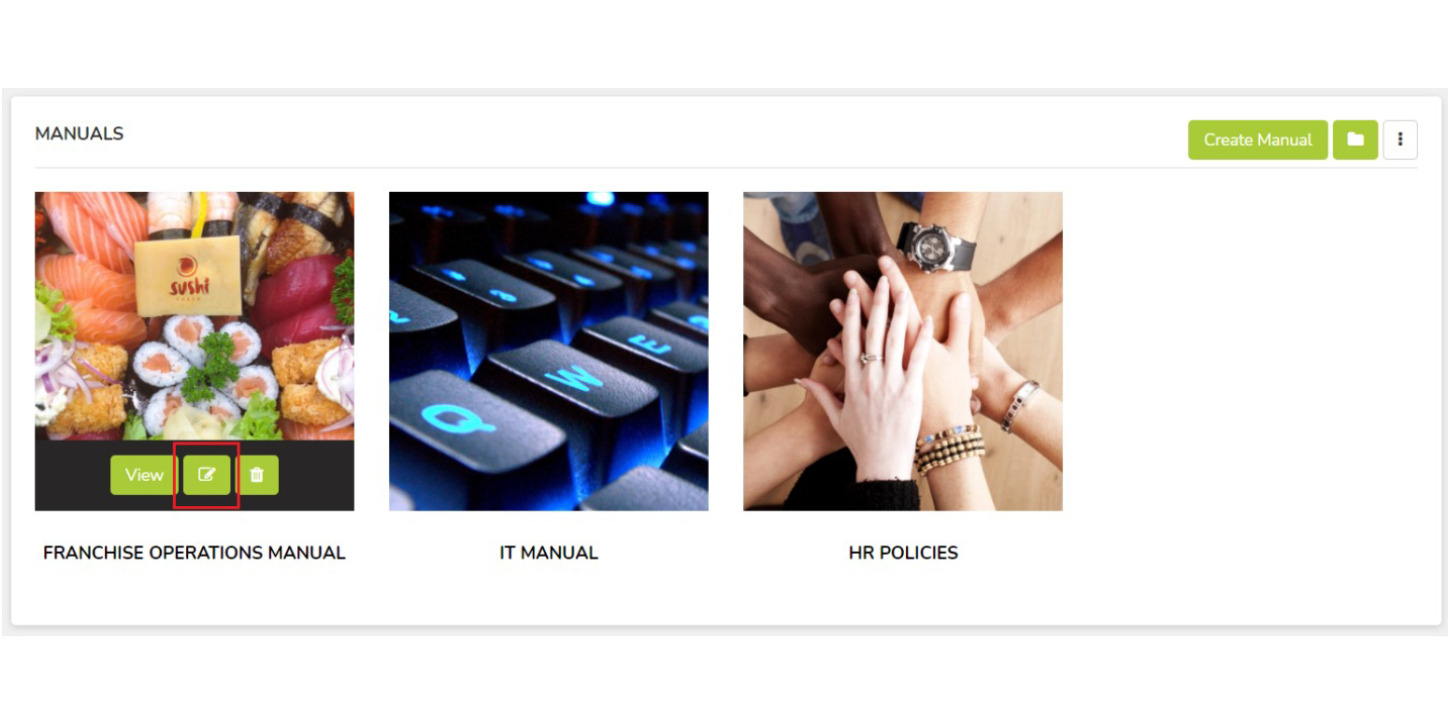
You’ll be taken to a page that shows the details of the manual. Under the name of the manual, click on “Content” and you’ll be taken to the content page of the manual.
On this page, click the “Create” dropdown button and select “Section.”
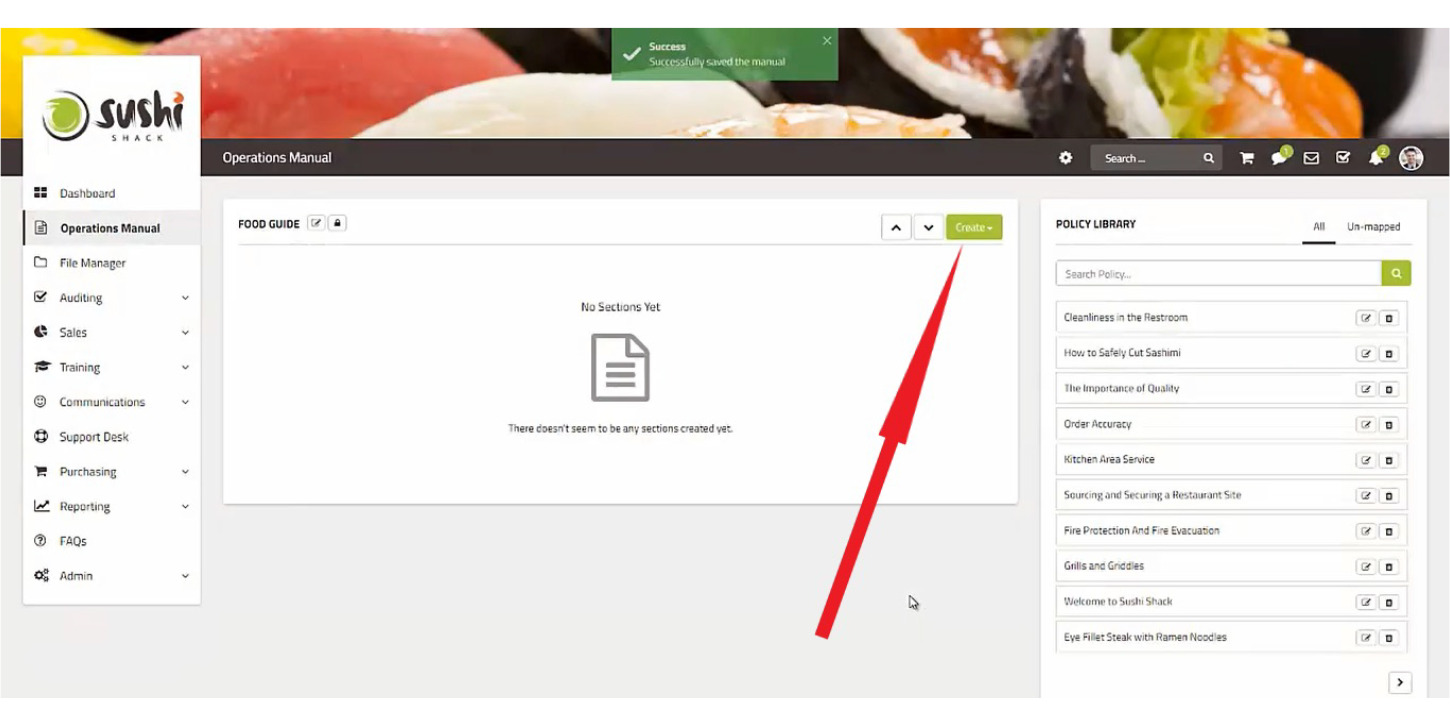
Add the section title and description, which is optional. (Following the example given earlier at the Manual stage, section title could be “Recruiting.”)
Click “Save” and you’ll be taken to the new section.
To add a policy under a section, click the “Plus” icon button at the top-right corner of your screen. Then click on “Add Policy.”
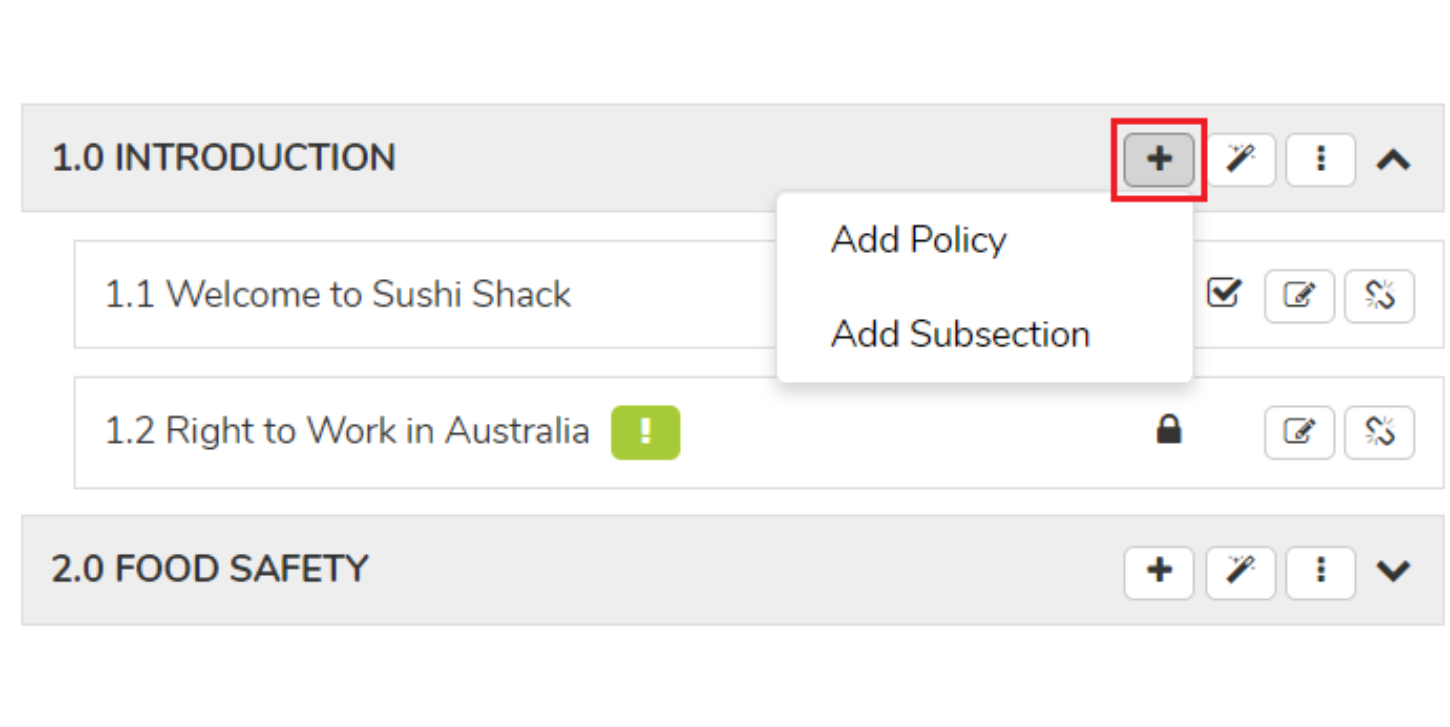
You will be taken to a new blank policy page—an editor where you will add the content of your policy.
You’re not limited to text within the Op Central policy editor; you can add any content type such as pictures, videos, lists, links, tables, attachments, etc.
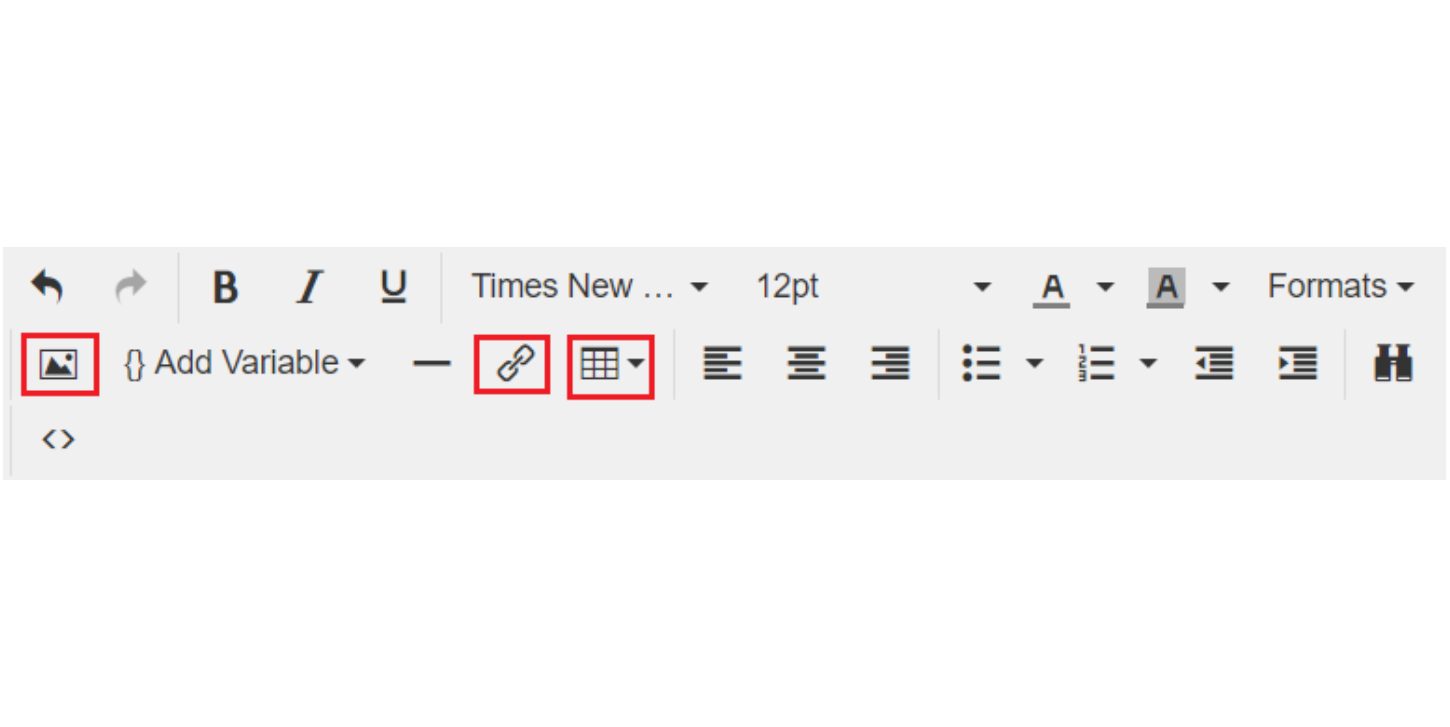
Next, you want to set your policy permissions via the “Permissions” tab.
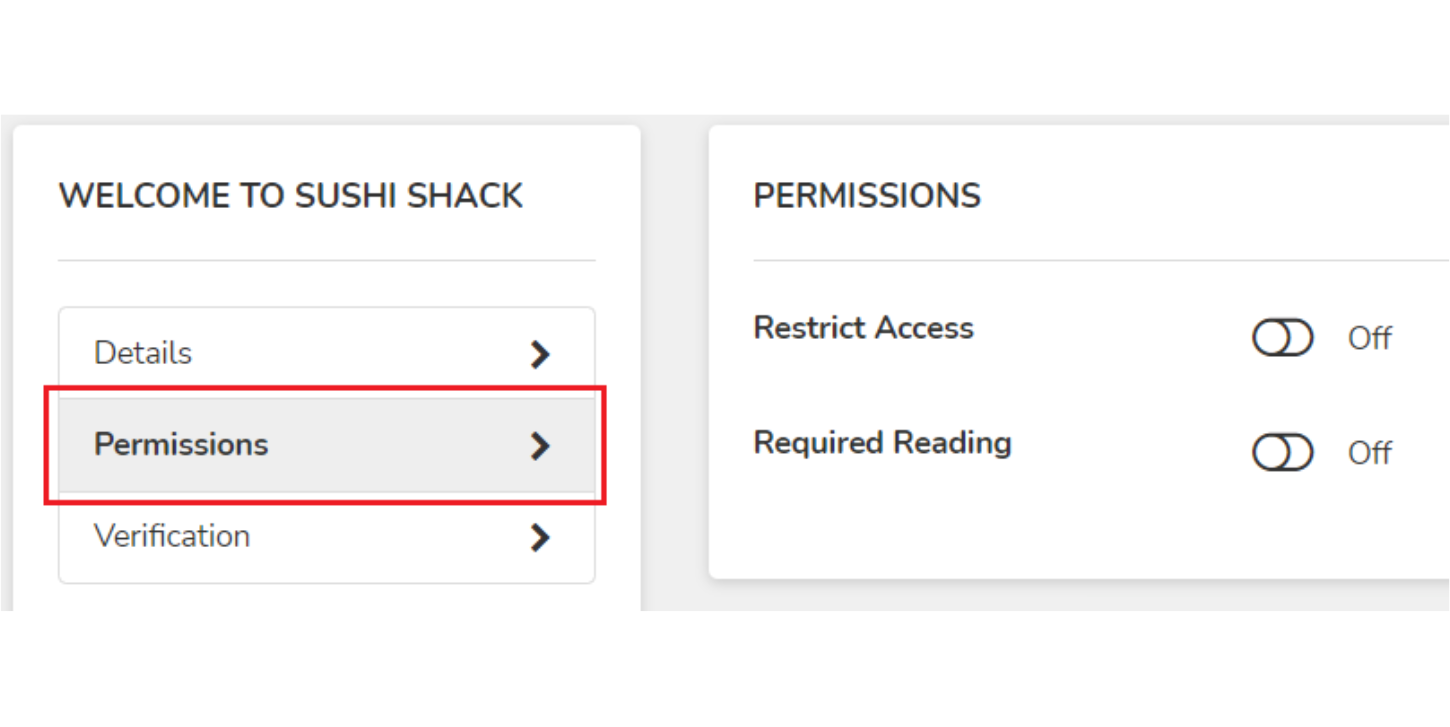
Click “Preview” once you have added content and have finished with the policy. This opens in a new tab so you can easily go back to your content editor tab to amend your policy.
Once you’re happy with your policy and it needs no further amendment for now, click the “Publish” button. And then you have yourself a brand new policy.
Op Central obviously does a good job at documenting policies, but let’s examine how to document policies using SweetProcess.
Documenting Policies on SweetProcess

When it comes to documenting policies on SweetProcess, the process is far simpler and more straightforward than Op Central’s.
1. From your SweetProcess homepage, click on the “More” drop-down button and select “Policies.”
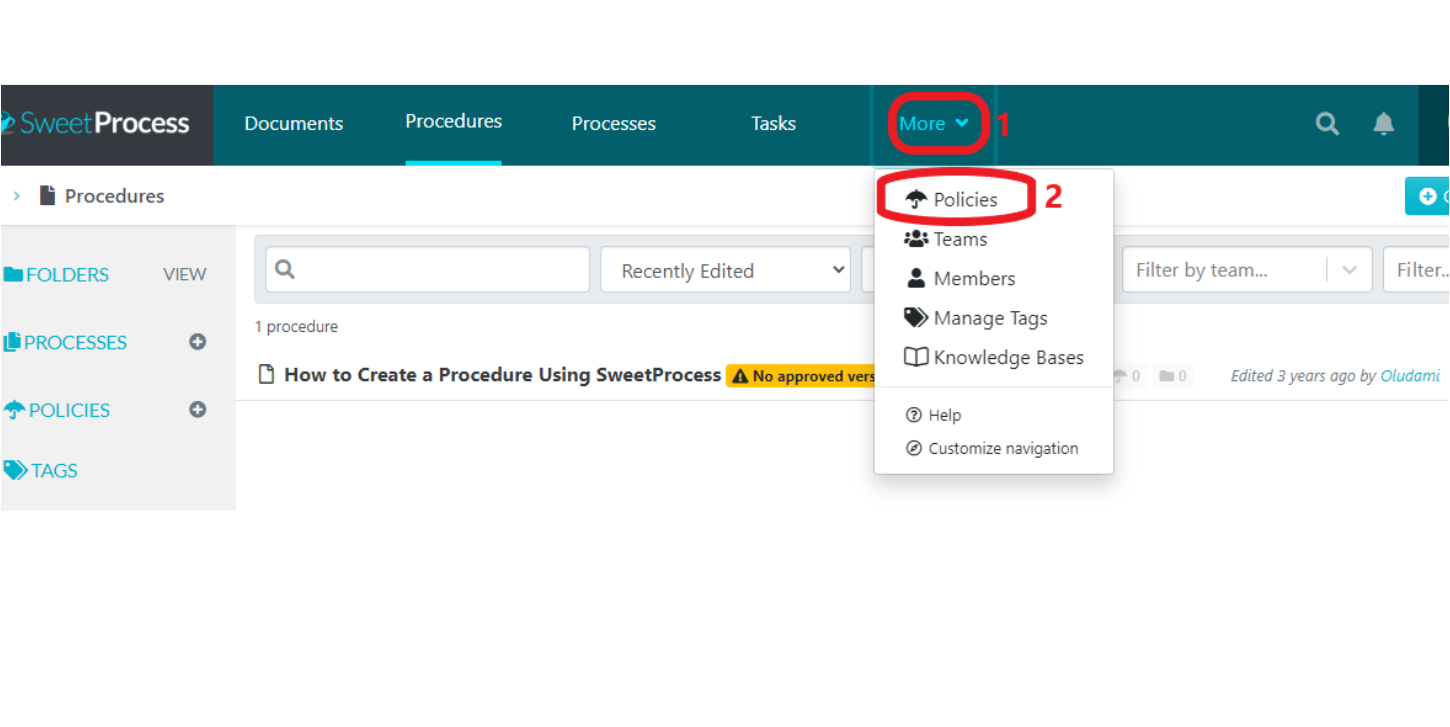
2. Next, click on the “Create a new policy” button to create your policy from scratch. Or click the drop-down button at the top-right corner (beside “Create Policy”) and click on “Upload document” if you already have your policy in a Word document (.DOCX).
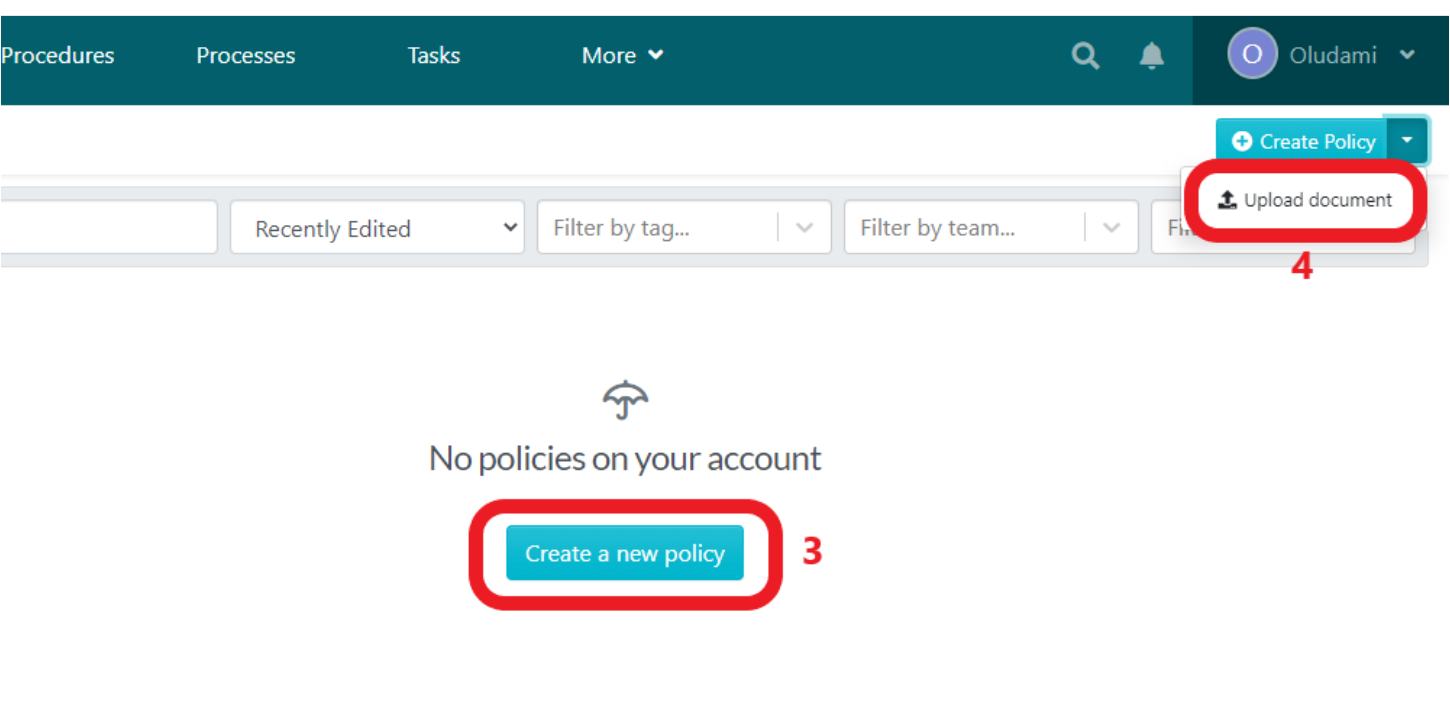
3. On the next page, enter your policy title and, if you so desire, add the policy to teams and folders. Next, you click on “Continue” to get to the editor.
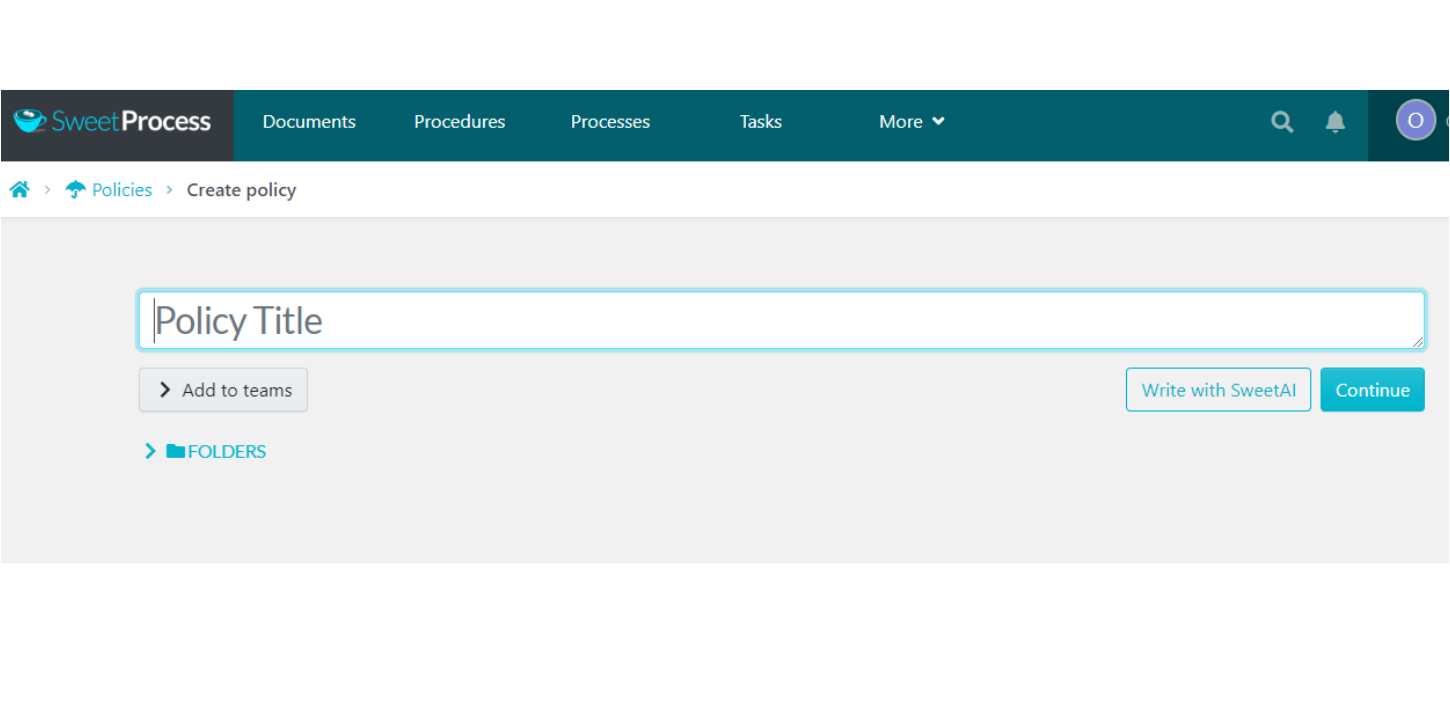
Or you can click on “Write with SweetAI” to let SweetProcess AI write the content for you based on your title.
4. If you allow SweetAI to write your policy, you get something like this (generated based on the title “Recruiting”):
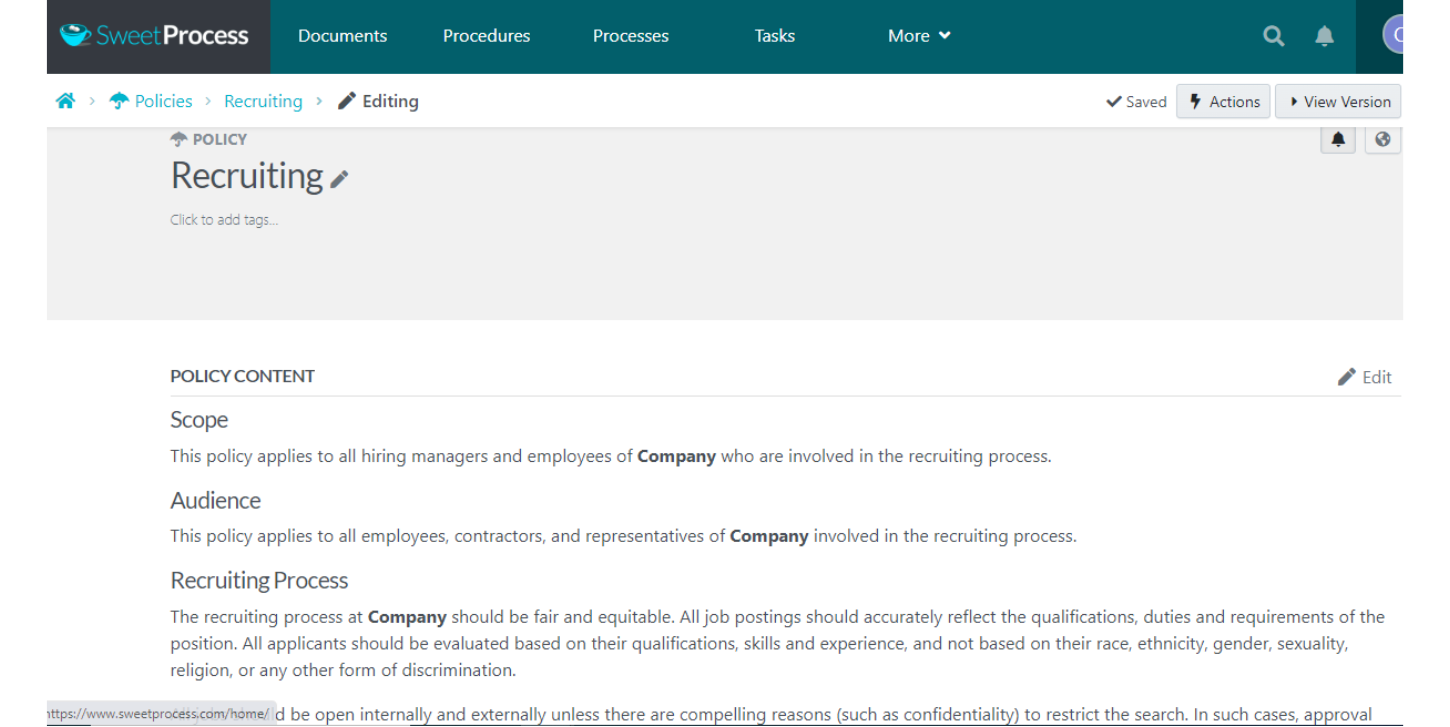
4b. Otherwise, if you click “Continue” instead, you’ll be taken to the policy page, where you can edit the policy to add content.
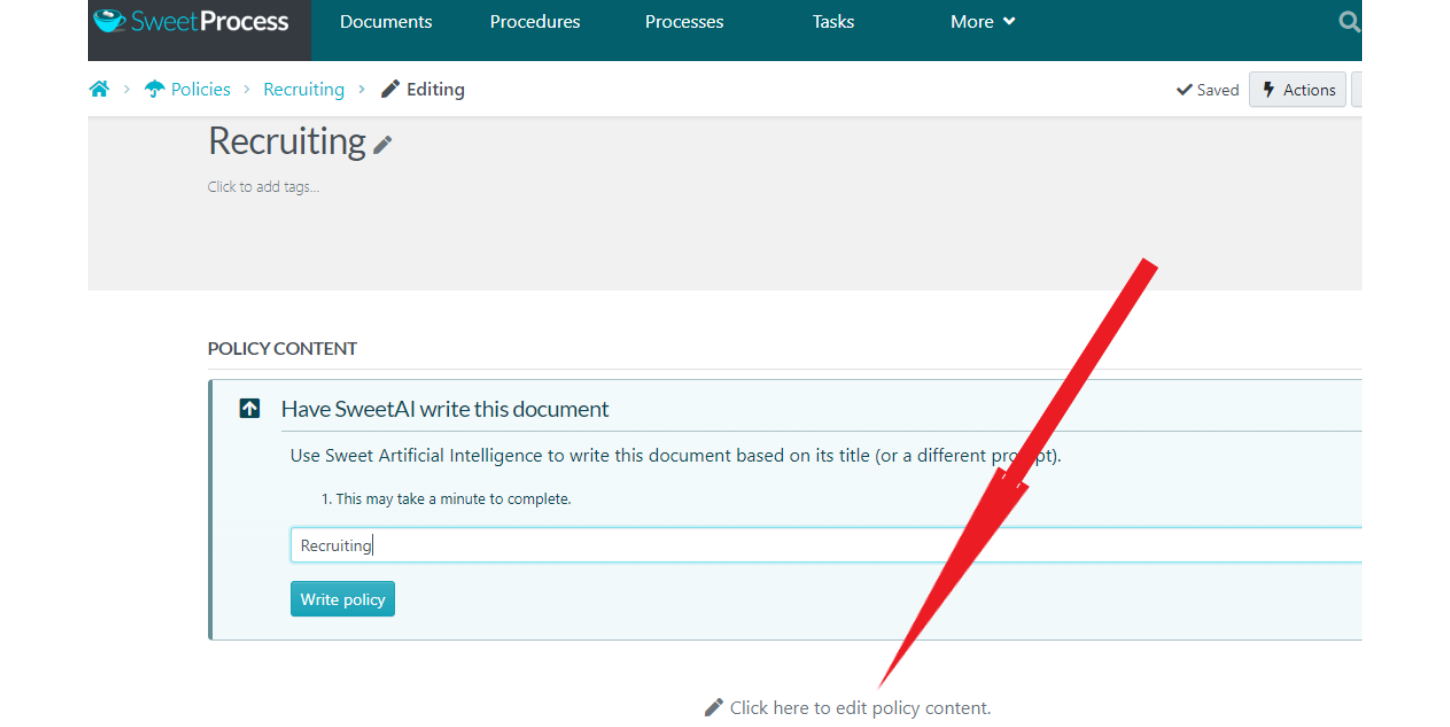
Note, however, that on the policy page you’ll still get a prompt encouraging you to have SweetAI write your policy for you.
This is good when you don’t have your policy content ready; you can just fill in the blanks of the AI-generated policy.
5. But if you already have your content in place, you can ignore the prompt and click on “Click here to edit policy content.”
6. This action immediately opens up the policy content editor, where you can write or paste your policy content.
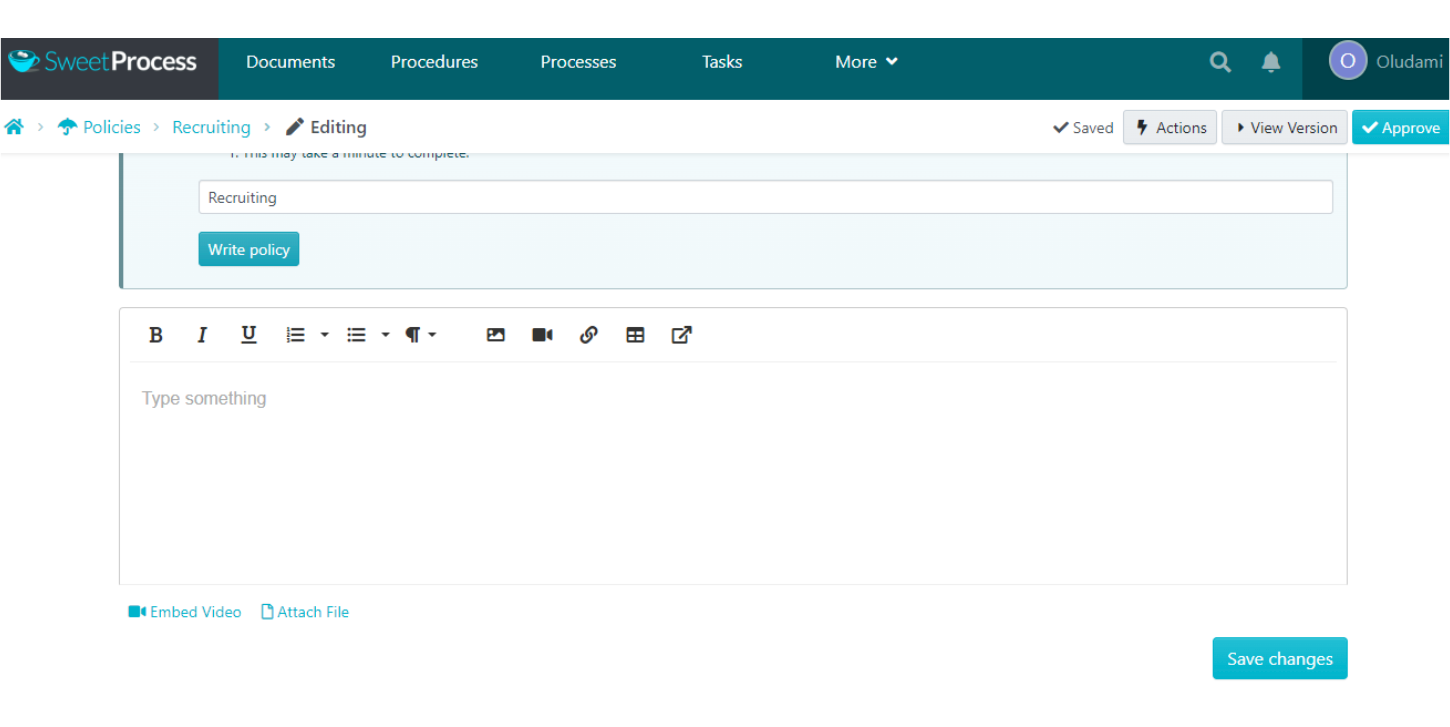
With this editor, you can include pictures, videos, links, and tables. You can even embed a video on the page or attach an external file to the policy.
7. When you’re done, click on the “Save changes” button to save your policy content.
8. Next, the new policy needs to be approved. Simply click on the “Approve” button at the top-right corner of the screen.
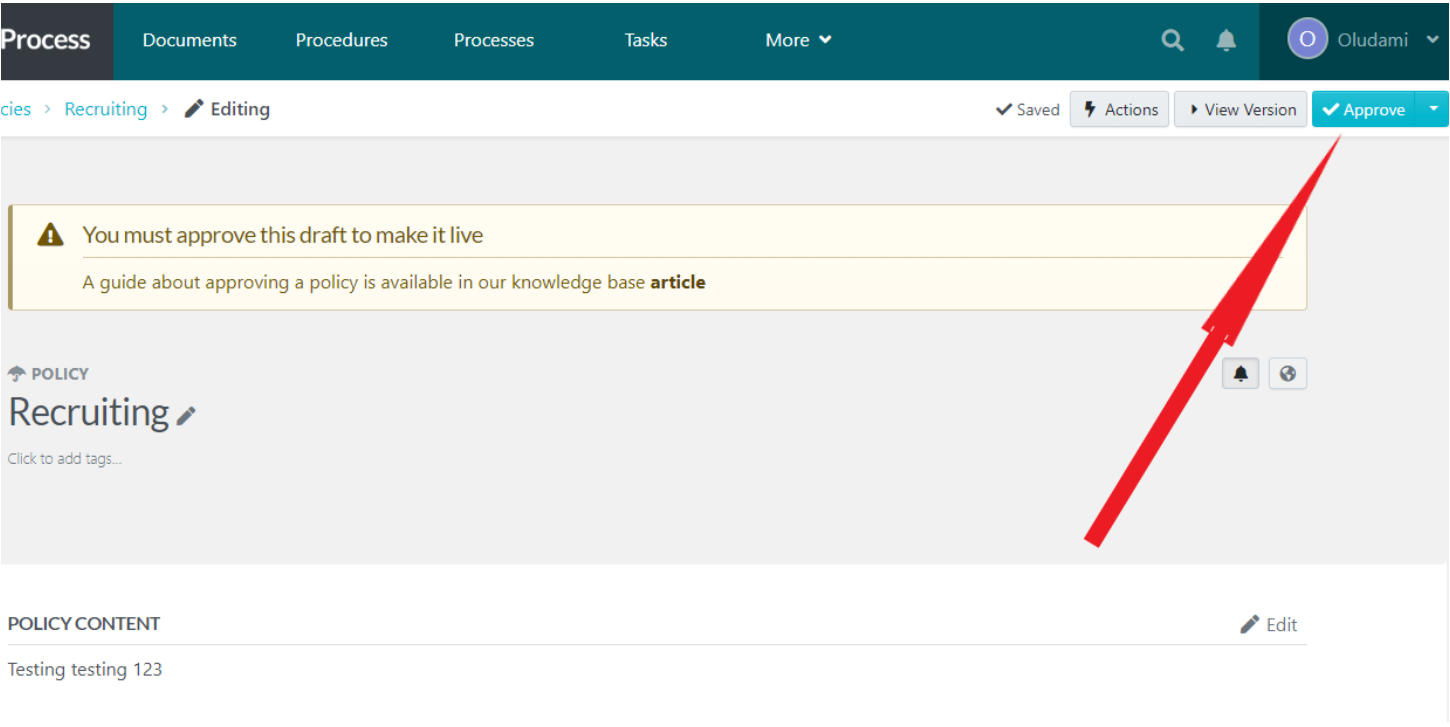
If you’re a team manager or super manager, then you’ll automatically have the ability to approve the draft. Otherwise, you have to request approval so that whoever has the authority can go into the policy to approve it.
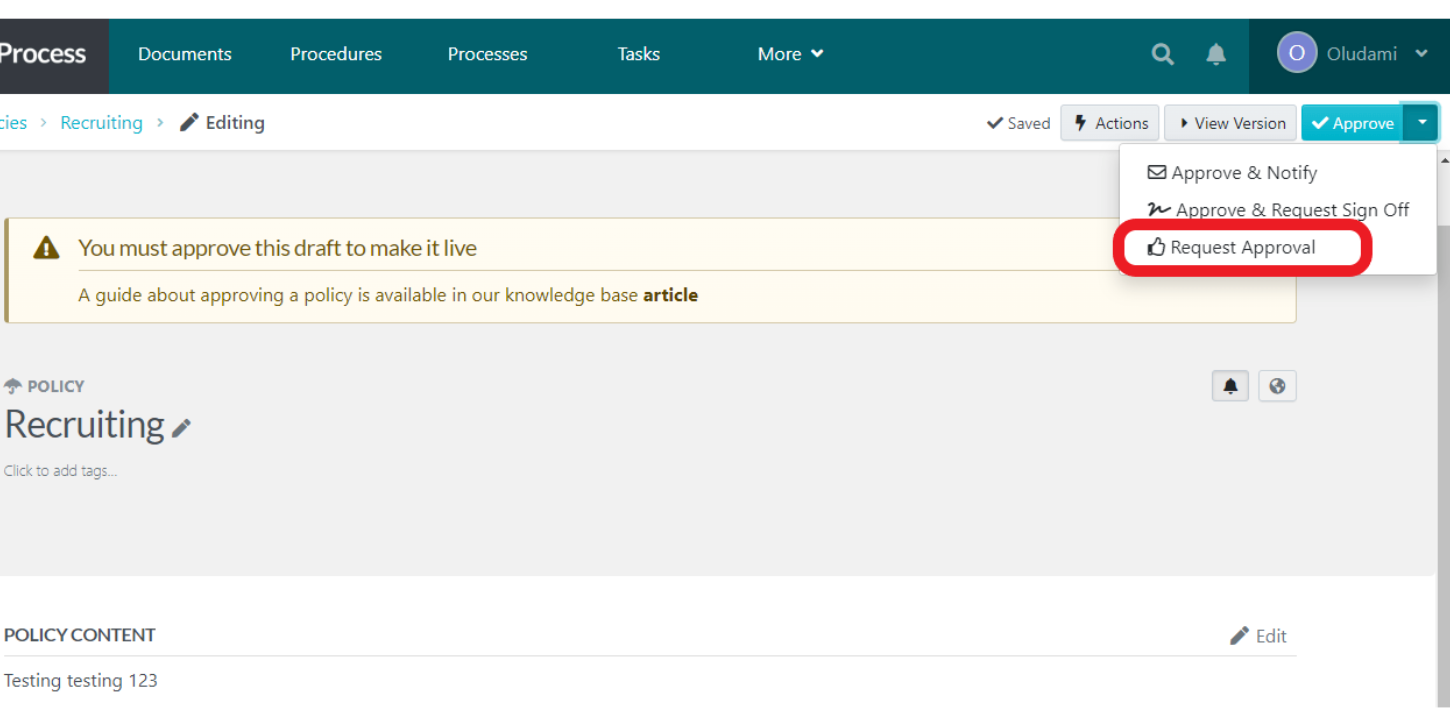
And that’s the entire process of creating a policy on SweetProcess.
You can see how simple and straightforward it is. There is no learning curve because, unlike Op Central, the process of creating policies (or anything at all) in SweetProcess is not complicated.
The tabs, buttons, and sections are readily presented and appropriately named so that even a child could find their way around the platform.
Do you need to document your policies? Don’t take our word for it; below is a case study that shows how easy and effective SweetProcess is in documenting policies.
How the Business Success Consulting Group Helps Business Owners Successfully Systematize Their Businesses and Achieve Their Dreams of Freedom and Peace of Mind

Adi Klevit, the co-founder and CEO of the Business Success Consulting Group, helps businesses across a wide variety of industries—including professional, construction, manufacturing, medical, service, and retail—to systematize their businesses to run more efficiently and profitably.
Problem
She says business owners often express overwhelm when it comes to systematizing their business. When their company is not adequately systemized, they talk about their company in words like “chaotic and hectic,” “being stuck in the wrong business,” and “putting out fires all the time.”
Solution
As a consultant, Adi introduces her clients to SweetProcess as a go-to solution. She first came across it when she was searching for document management software for a client.
She was “very impressed” from the get-go.
“As someone who writes procedures for a living, I was very excited to find this tool… The only skepticism I had was whether it would be easy for my clients to use it.”
Her skepticism didn’t last long, however, as she saw the great results her clients got and how much they liked SweetProcess. She gets a lot of comments about how it’s so easy to use, how it looks great, how it’s easy to maintain and access, and so on.
To ensure SweetProcess is right, Adi usually starts her clients with a free trial. She also shares examples of how she uses it with her other clients, and this encourages them to try it.
Results
Adi is helping her clients achieve great results with SweetProcess.
“Our clients are accomplishing their dream of scaling their businesses in a sane and orderly way. We see it all the time. We hear it in the testimonials we get.”
She gave an example of a client who owns a successful construction company.
He was working 60 hours per week and didn’t know how he could possibly reduce his hours.
He had a strong desire to pass on the day-to-day management of the company and semi-retire so that he could travel and spend more time with his family.
Business Success Consulting Group helped him systemize his company by creating clear procedures for every aspect of the company—HR, marketing, sales, finance, project management, construction, and business development.
In addition, policies outlining the important rules and guidelines for the company were created and implemented.
As a result, he was able to pass the day-to-day management of the company to the general manager, and they are having their best year ever. They did not lose any business while systematizing.
The client is only still involved in his business because he loves the company and wants to be involved.
He doesn’t need to put 60 hours per week into the business anymore. His responsibility now is to be the visionary and advisor in the company, and he’s enjoying every minute of it. He achieved his dream of traveling the world and spending more time with his family too.
Want a similar result or even better for your organization? Then simply click here to sign up for a free trial of SweetProcess! Remember, you won’t even need to put your credit card on file to try Sweetprocess for free.
How do both platforms—Op Central and SweetProcess—compare in the area of documenting procedures? Let’s find out in the next chapter.
Chapter 3: Op Central vs. SweetProcess: Documenting Standard Operating Procedures (SOPs)

A standard operating procedure is a set of written instructions that describes the step-by-step process that must be taken to properly perform a routine activity.
Documenting SOPs helps you to maintain consistency in your business operations and also decrease the amount of errors made.
How does Op Central help you to manage your SOPs?
How to Document Procedures Using Op Central
According to Op Central, “Policy” is a general term that covers all the pages within a manual.
This same content may, however, also be best practices, guidelines, procedures, training videos, how-to guides, general information, etc.
In other words, whether you’re creating a policy or a procedure or a process—or any other documentation for that matter—it’s all the same process and all housed in the same place.
The differences will be in the naming and the content.
So, for this chapter, in order to document your procedures, simply follow the exact steps outlined in the last chapter (documenting policies) and then name your content a procedure.
How to Document Procedures Using SweetProcess
Documenting procedures is a different story for SweetProcess.
Even though the steps to create a procedure are similarly simple as the steps of a policy, each documentation has its own designated section where it’s created and housed.
In SweetProcess, there are separate tabs (and navigations) for procedures, policies, tasks, processes, knowledge bases, and even documents (for other documentations).
And another great thing about this is that you can customize your navigation tabs to arrange them in the order you prefer.
Having made this clarification, below are the steps for documenting standard operating procedures (SOPs) inside SweetProcess:
1. The default SweetProcess page is usually the Procedures page. Anyway, you can simply click on the “Procedures” menu and you’ll be taken to the Procedures page from wherever you are inside SweetProcess.
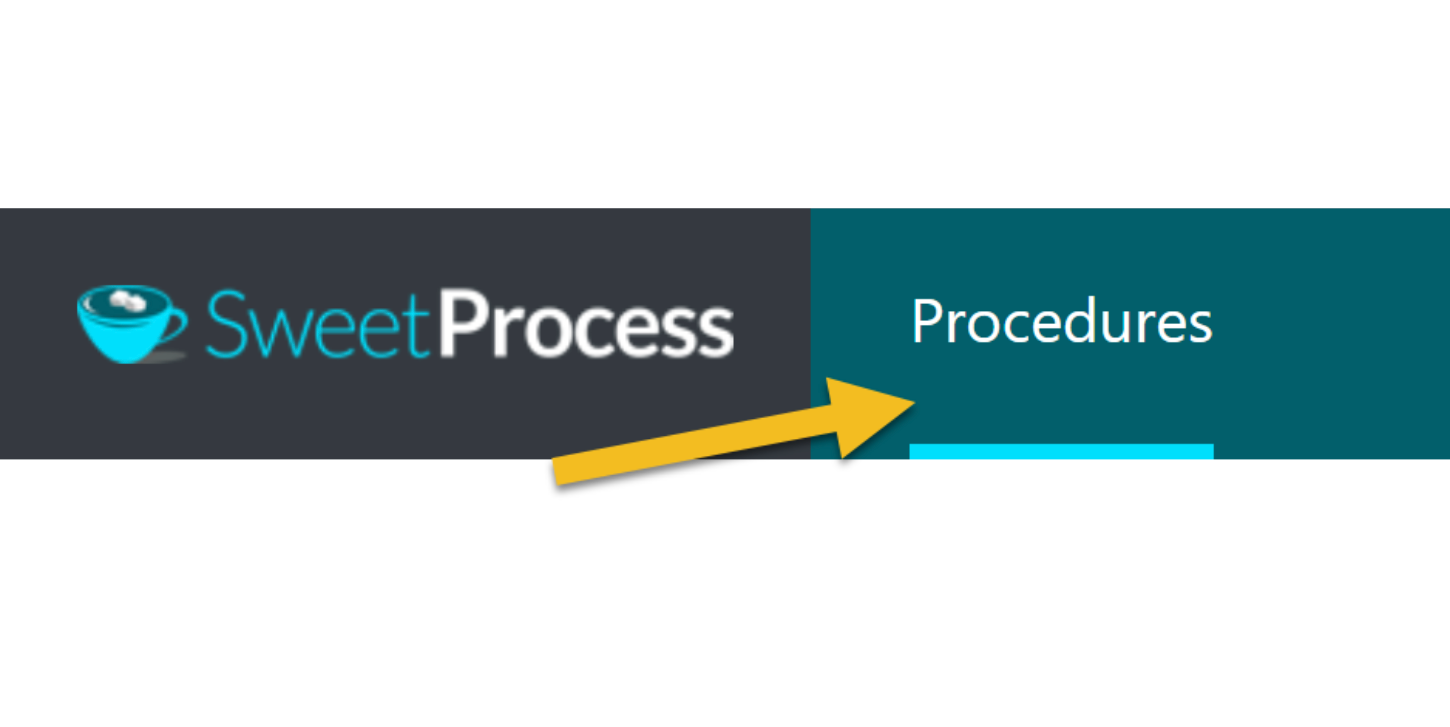
2. On the Procedures page, click the “Create Procedure” button at the top-right corner of the page. If you want to upload an existing procedure instead, then click the dropdown button instead and click on “Upload document.”
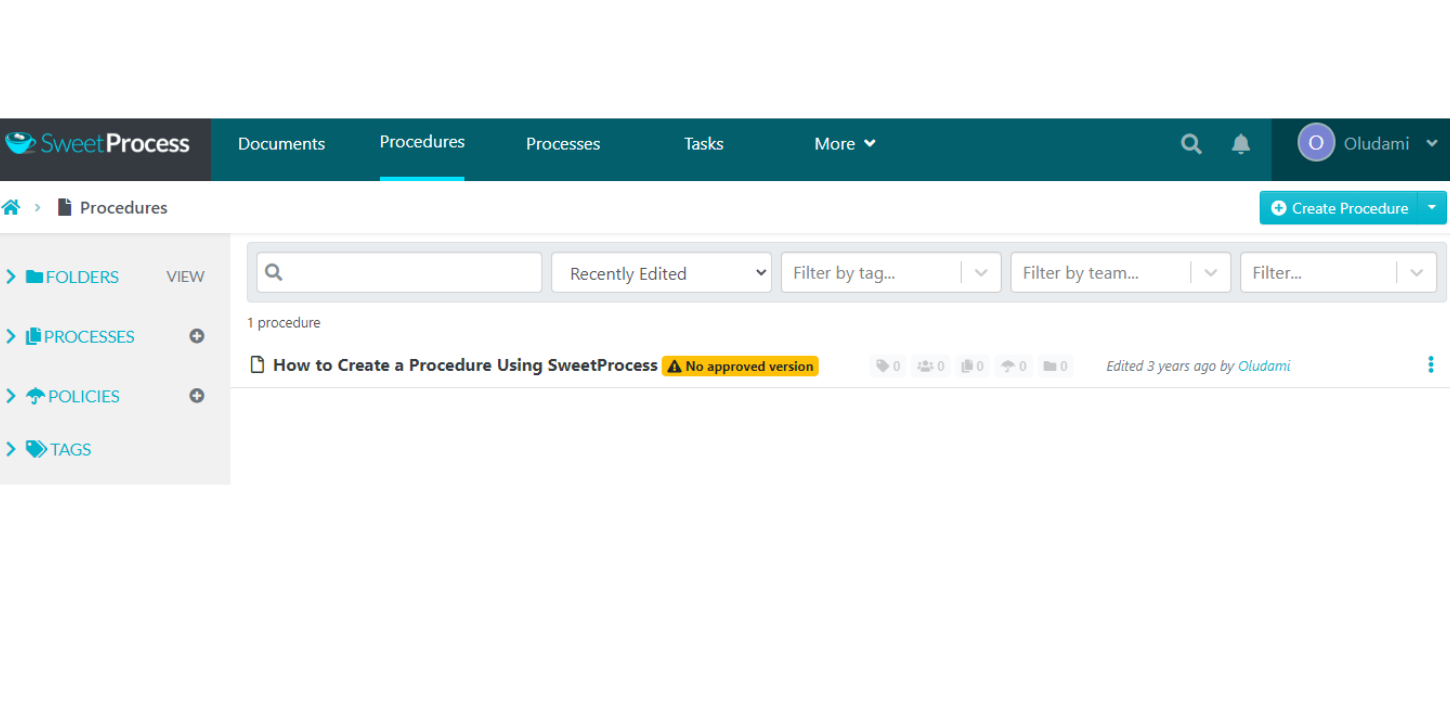
3. Next, add a title to your procedure. This will help you find it easily later.
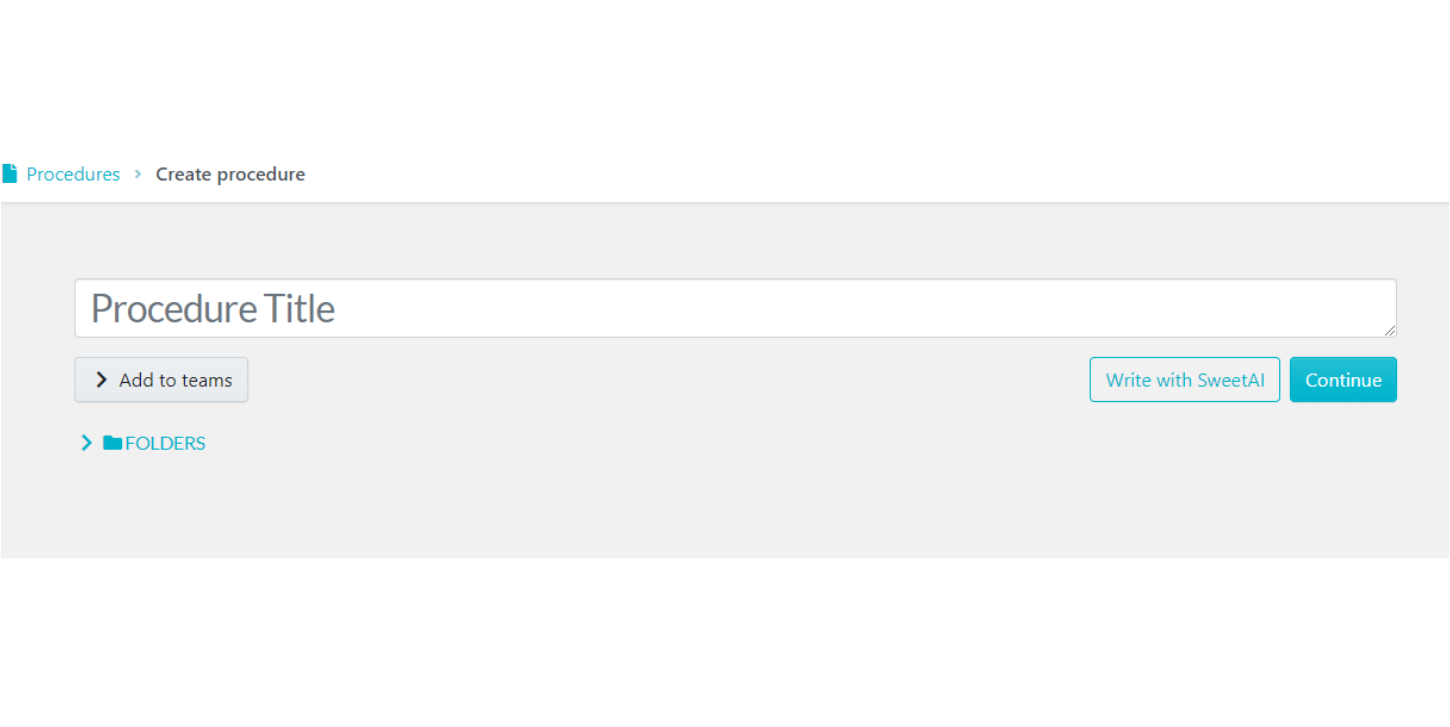
On this page, you can add the procedure to teams and also add it to folders.
4. After you’re done, you have the choice to click on “Continue” or click on “Write with SweetAI.”
5. If you click on “Continue,” it takes you to the editor where you can enter the content of your procedure. If you click on “Write with AI,” then SweetAI will write out your procedure based on your title.
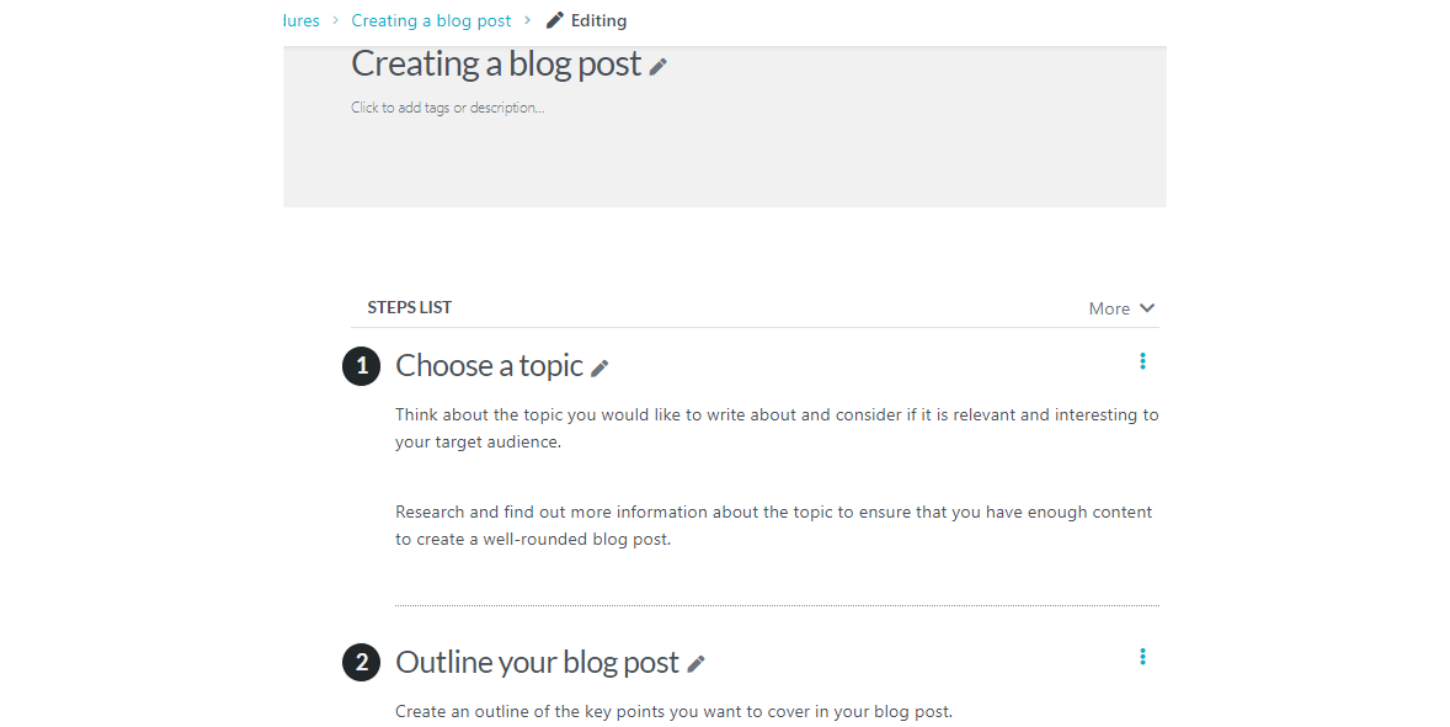
You can then edit the AI-generated content as you wish.
If you click on “Continue” after entering your title instead of employing SweetAI, you’ll be taken to the page where your procedure can be edited.
6. Next click on “Step” to add a step.
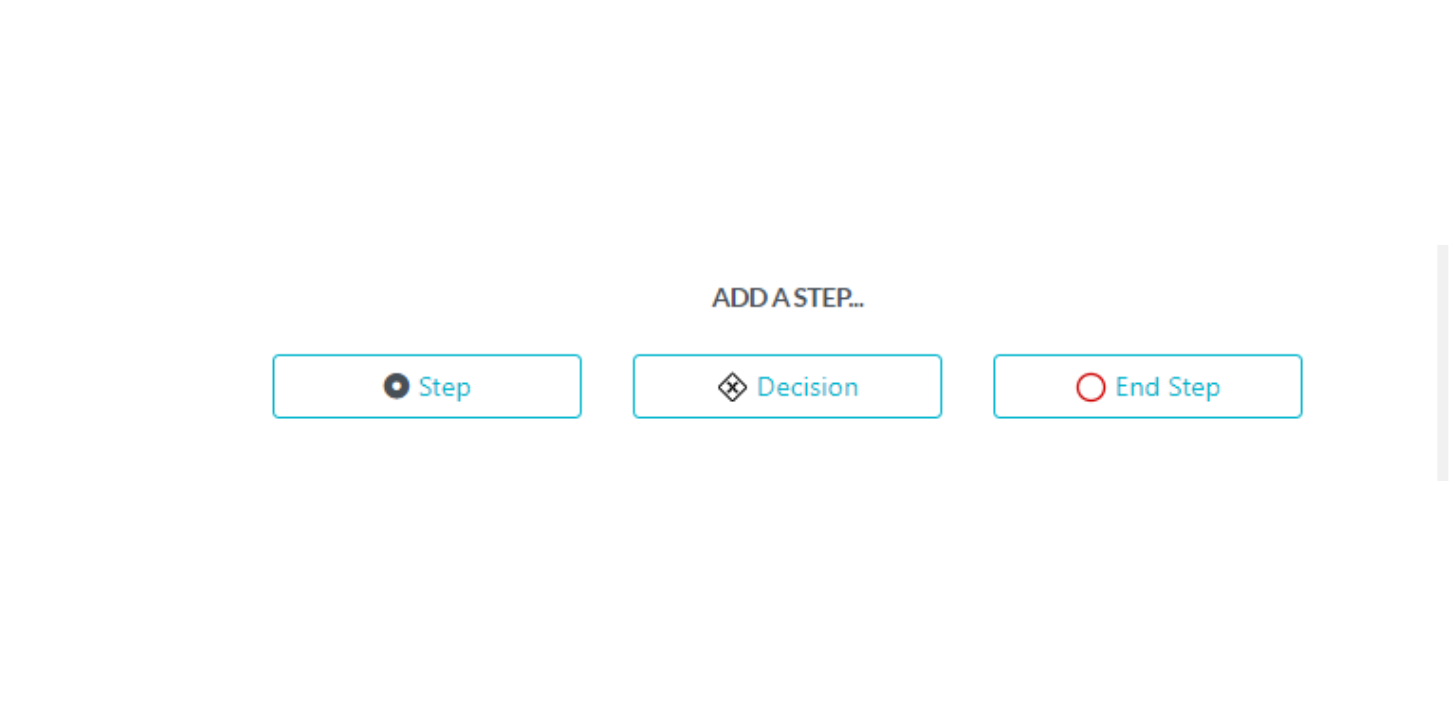
7. Give the step a title and fill in your procedure content.
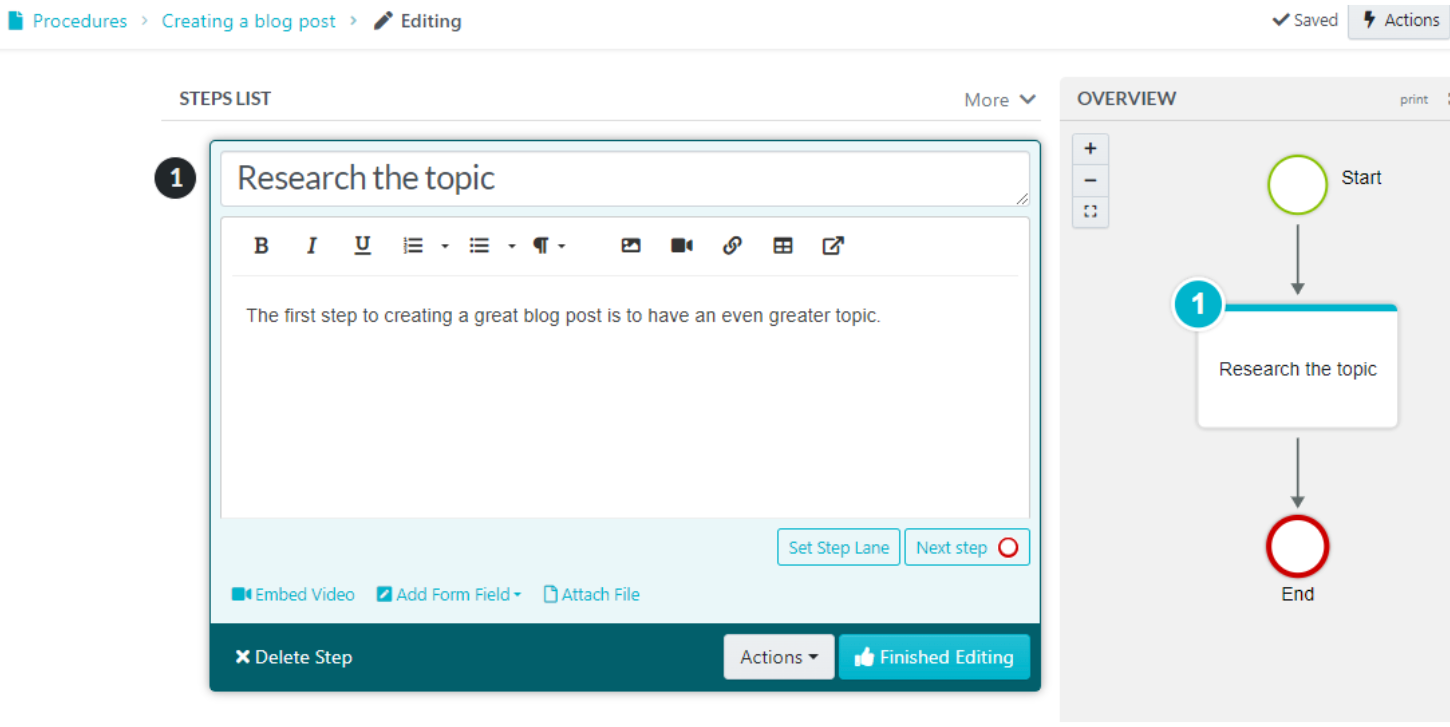
In this editor, you can attach images, videos, links, tables, and other files. You can also embed the video.
8. When you’re done, click on “Finished Editing.”
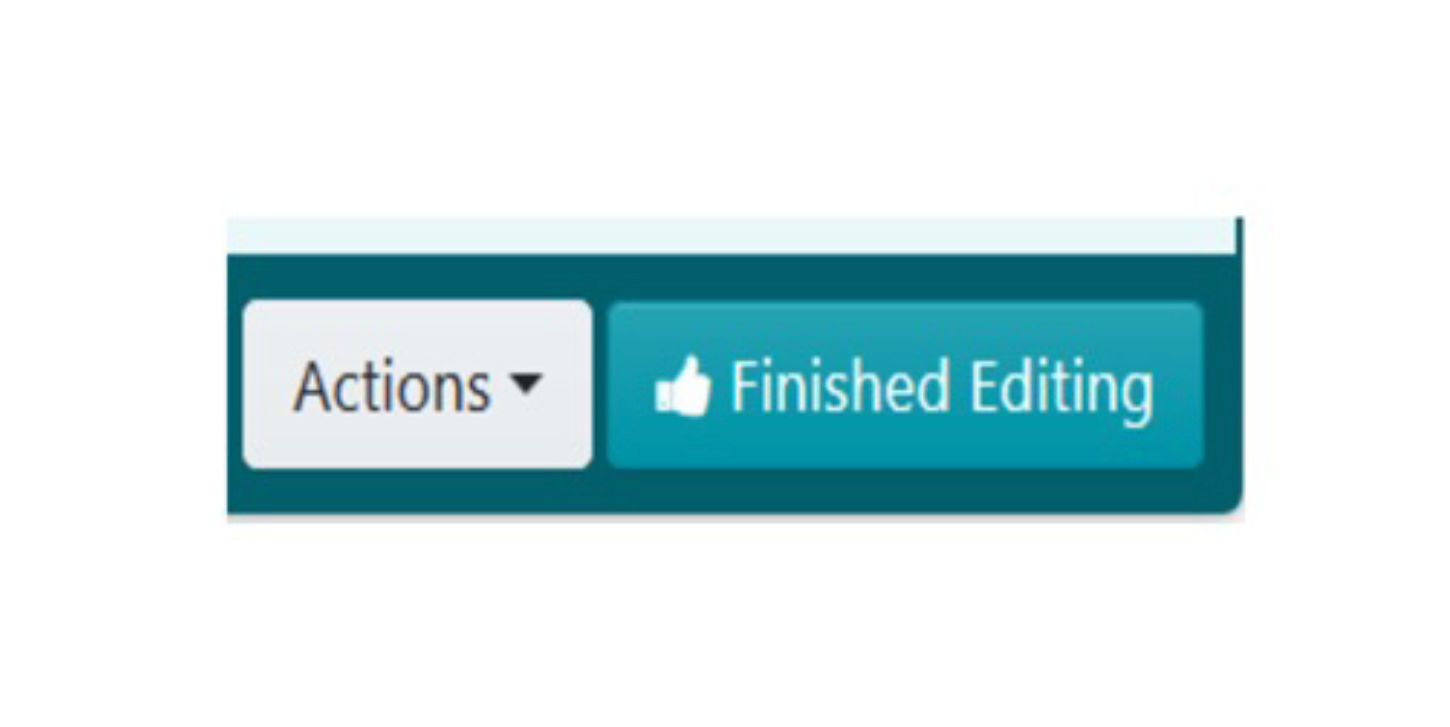
9. You can use the “Step” button to keep adding as many steps as required to get your procedure done.
10. Once your procedure is complete, click the “Approve” button, if you have such permission.
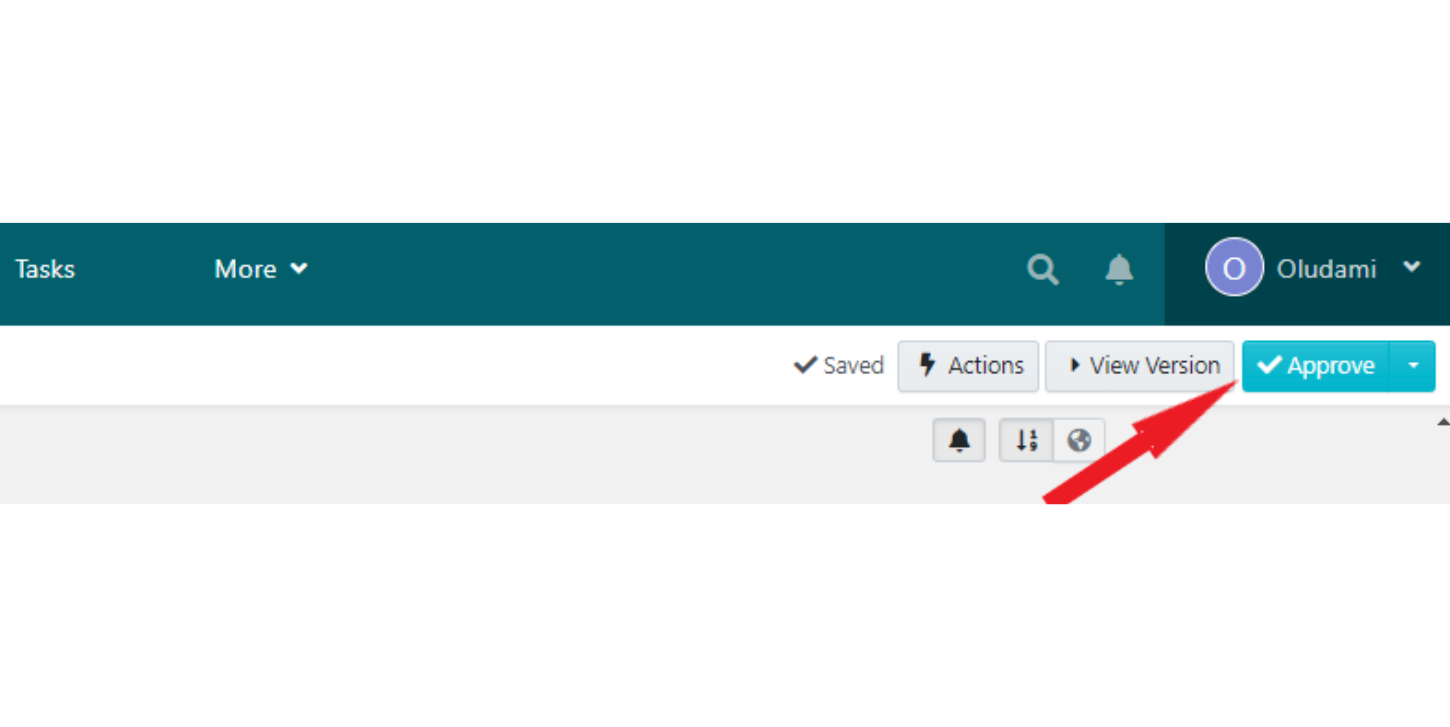
If not, click the dropdown button and click on “Request Approval” so that whoever has such permission can approve the procedure.
And those are the simple steps to creating a procedure in SweetProcess.
Remember that you can always easily find your procedures by clicking on the Procedures tab in the navigation menu of your dashboard.
And this autonomy is what makes a big difference between SweetProcess and Op Central—apart from how much easier and simpler documentation is on SweetProcess generally.
What can you expect when you use SweetProcess to document and manage your organization’s procedures?
Let’s examine another quick case study to get the answer!
How Spark Marketer Empowered Their Employees’ Confidence With Standard Operating Procedures
Spark Marketer is a Nashville-based marketing agency for small and medium-sized local businesses that want to leverage digital marketing to grow their businesses.
The company lacked documentation and employees depended on tribal knowledge to get things done. This approach resulted in disorganization within the workplace.
Co-founder Carter Hawkins and his partner were introduced to SOPs by a business consultant, and they gave it a try using Google Docs.
This made them see the importance of documentation, and as their business began to grow, they realized that Google Docs were insufficient to sustain their growth.
Carter discovered SweetProcess in a podcast and was fascinated with all that the software could be used for in business.
He signed up for a free trial immediately, got hooked, and has been using SweetProcess ever since.
Some of the ways SweetProcess has improved operations at Spark Marketer are:
1. Simplified process documentation
According to Carter, “In a Google Doc format, you’re grabbing an entire copy-and-paste section of text and moving it up above and just trying to organize things, but with SweetProcess, it’s super simple to break things out into new tasks and reorder them so that everything flows in a much more natural way.”
SweetProcess offers features like texts, images, videos, and charts to breathe life into your documentation for easy comprehension. You also get to carry team members along in the documentation process.
2. Decentralized knowledge base
The team at Spark Marketer started out documenting their business processes on Google Docs, but the documents were cumbersome, and information was hard to find when needed.
By creating knowledge bases with SweetProcess, however, employees could put to better use all the time they would’ve spent looking for specific information for their tasks.
3. Seamless employee training
According to Carter, SweetProcess is the answer to “How do I do this?” in his organization. Employees with questions are directed to the system.
4. Effective change management
“It’s been brilliant for us in terms of standardizing. Making those tweaks and changes when they happen in our business to go back and update and backfill with those processes, break them out into separate ones. It’s made the management a lot easier as well as working with larger teams now.”
Scaling Spark Marketer is a top priority for Carter and his team, and they are banking on streamlining their business with SweetProcess to facilitate their expansion.
If you want to improve your business operations and increase customer satisfaction then you should sign up for SweetProcess today. It’s free for the first 14 days and you won’t even have to enter your credit card details to get started.
Click here to start your free trial now.
It’s obvious that SweetProcess beats Op Central hands-down when it comes to documentation generally. Op Central doesn’t even have a standalone feature or process for creating procedures—you’ll have to lump your procedures up with policies.
What about processes? How do both platforms compare to each other?
Chapter 4: Op Central vs. SweetProcess: Documenting Processes
As earlier stated in Chapter 3, whatever documentation you create in Op Central, be it policies, procedures, or processes, lives in the policy part of your manual.
So, just as in the last chapter, if you want to create processes in Op Central, all you have to do is follow the steps outlined in Chapter 2 of this article.
As you already know, however, processes have their own separate section in SweetProcess, from where they are created and in which they live.
Below are the steps to create processes in SweetProcess:
1. Click on “Processes” from the navigation menu (or dropdown on mobile).
2. Next click on “Create Process.”
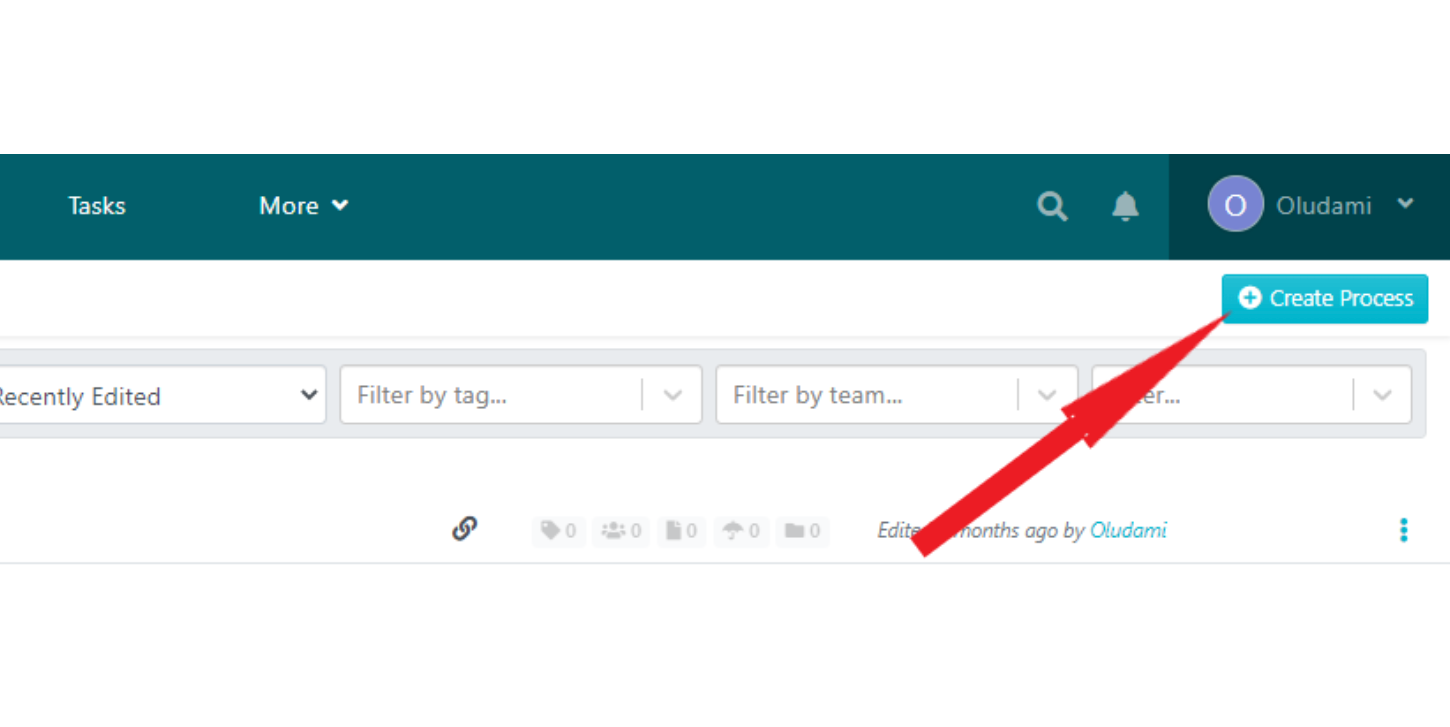
3.Enter the title of the process.
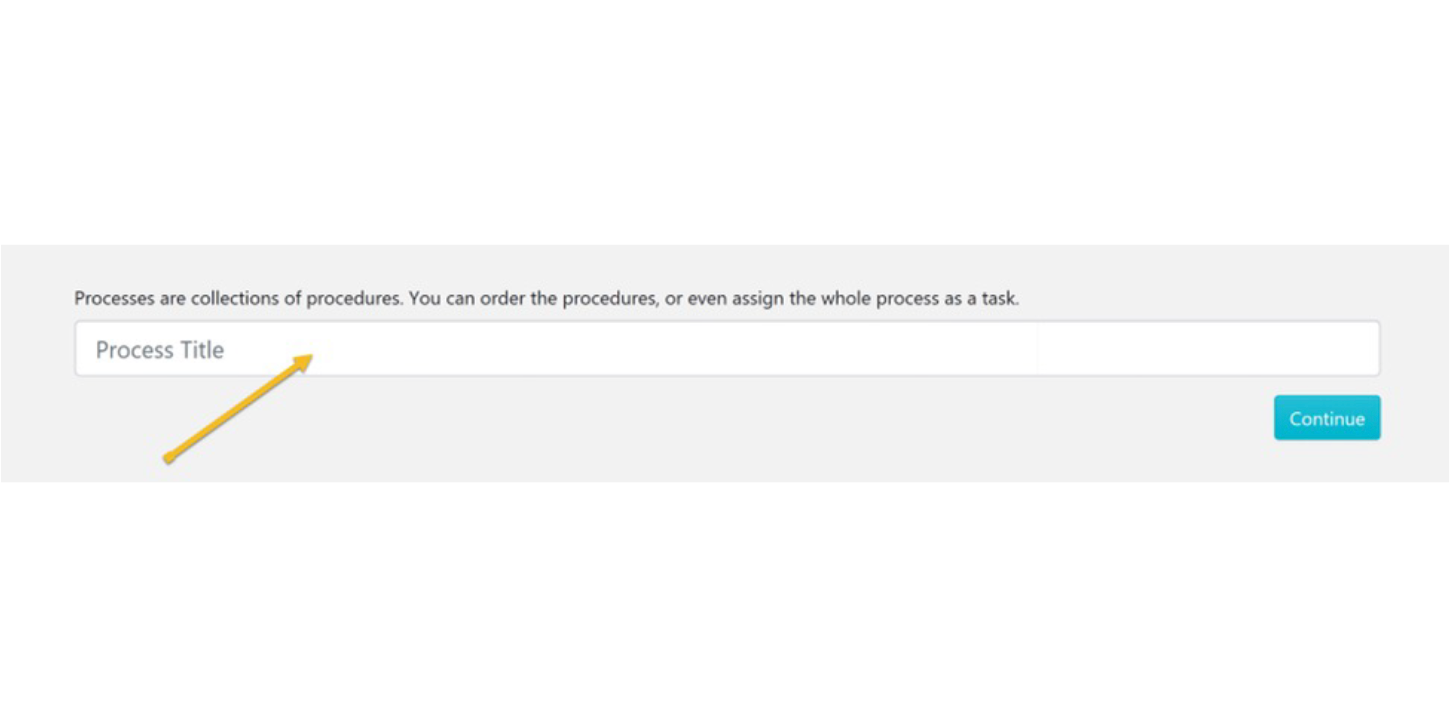
4. Click on a checkbox to add the process to a team or on multiple checkboxes to add the process to multiple teams at the same time. (If you don’t have a team yet, you’ll be able to create a team once you click on the “Add to teams” dropdown.)
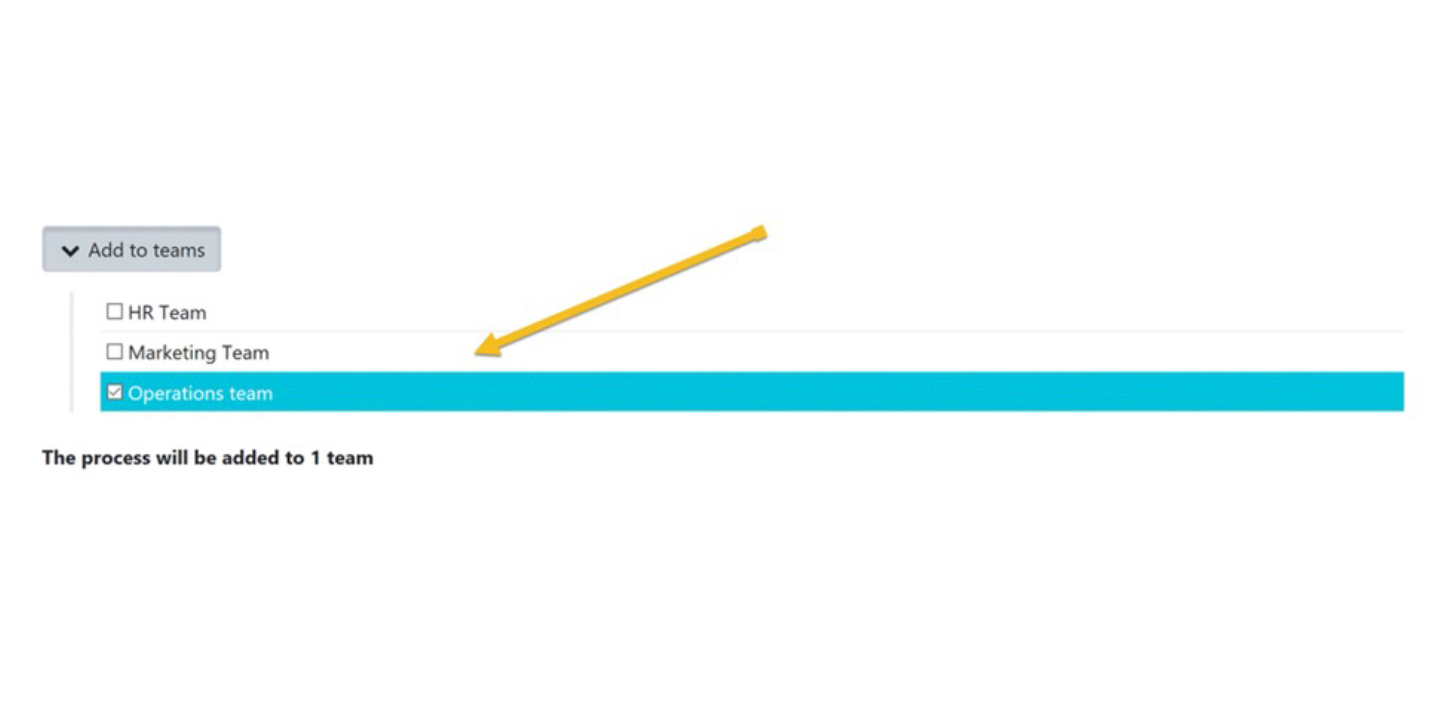
5. Click on the title of the process to add a description.
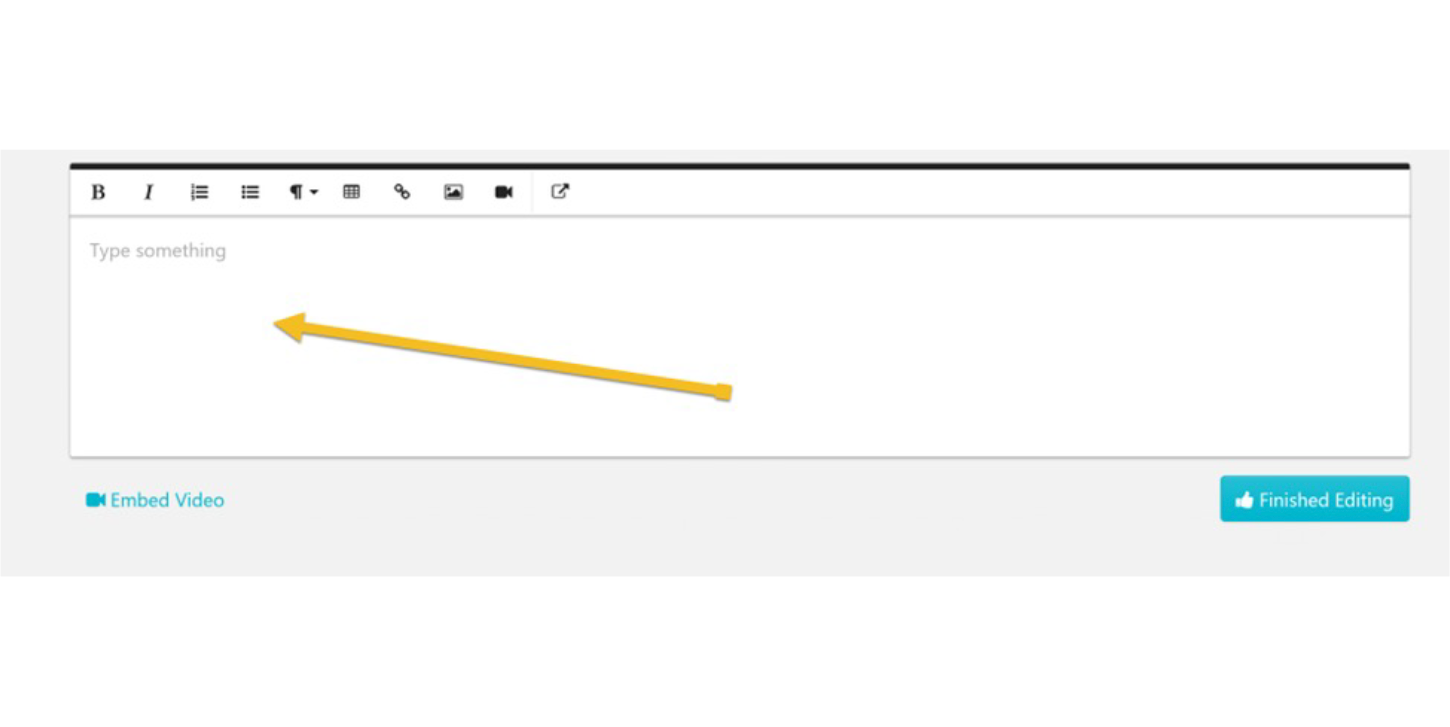
6. Click on the “Continue” button.
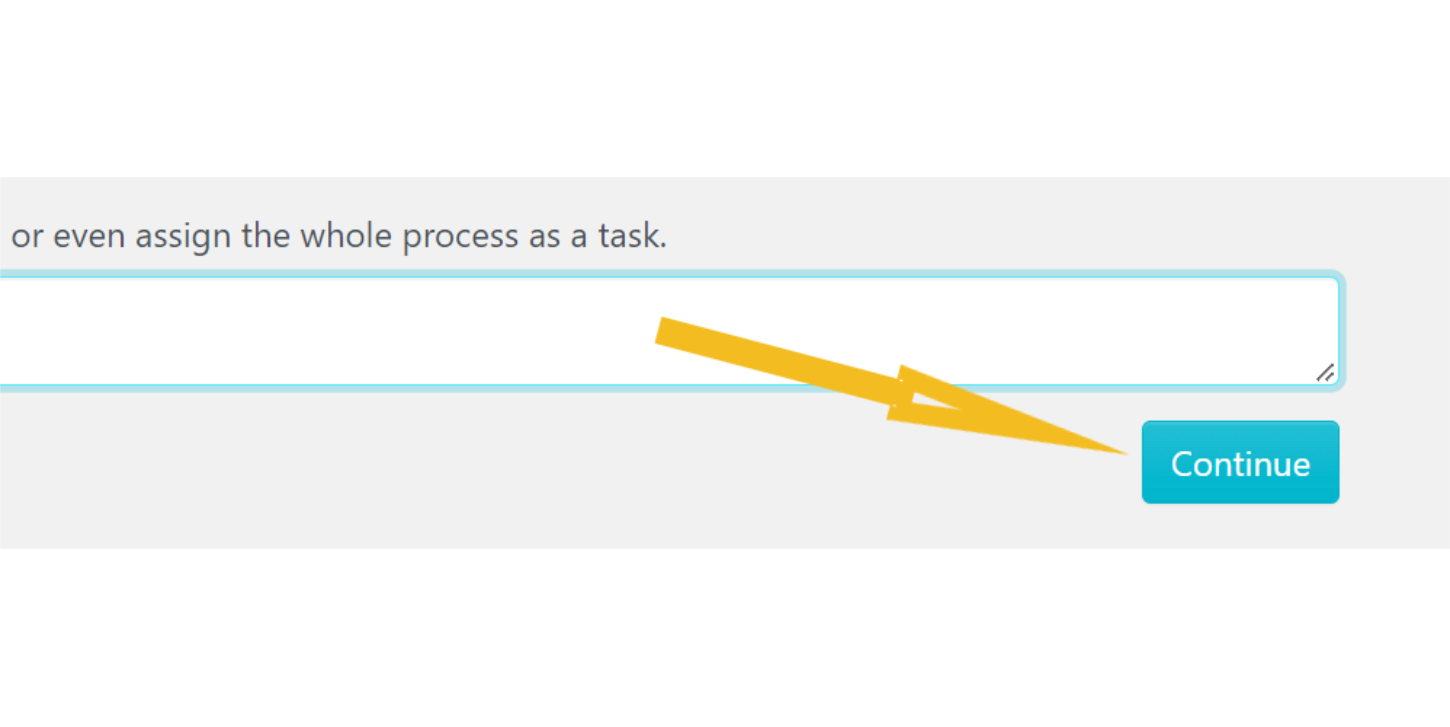
7. You’ll be taken to the editing page. Simply click on “Add Step” to start adding the steps in your process.
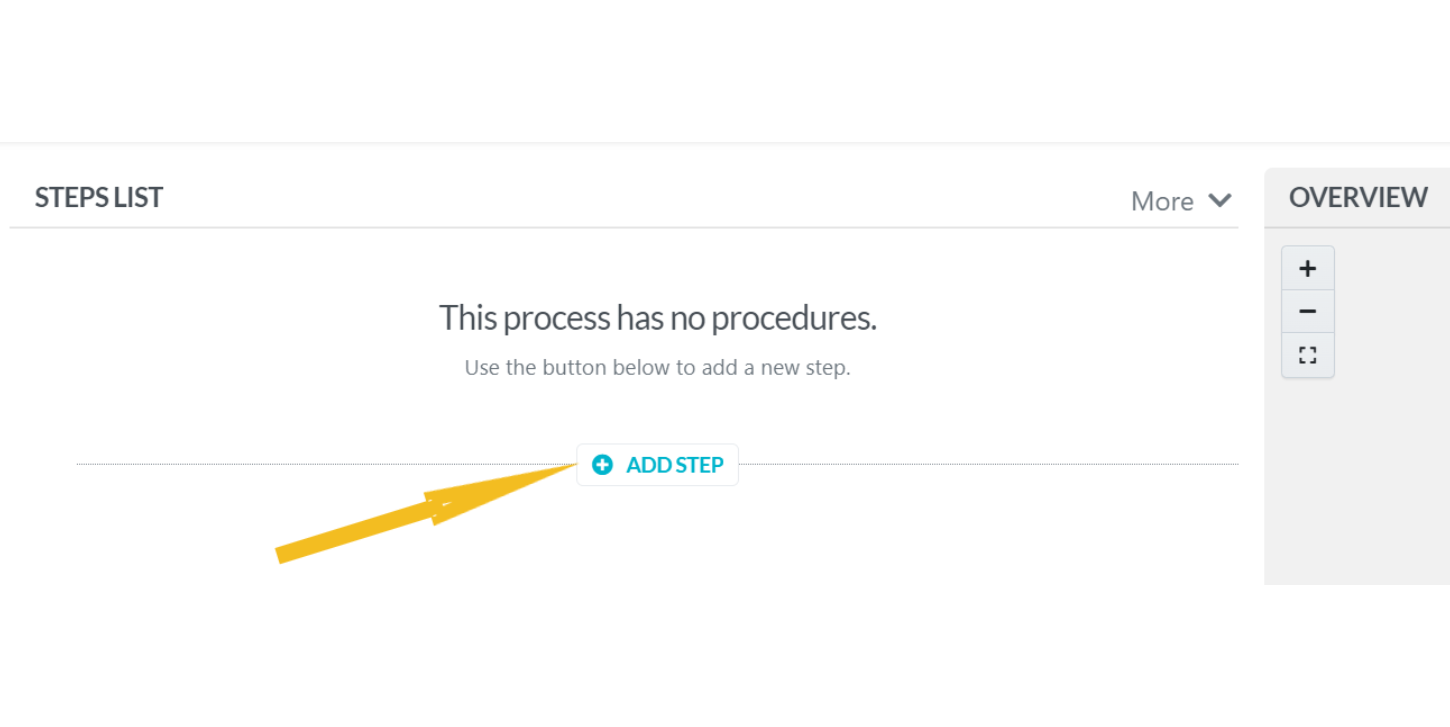
8. Choose from the popup the kind of step you want to add: it could be “Procedure,” “Decision” or “End Step.”
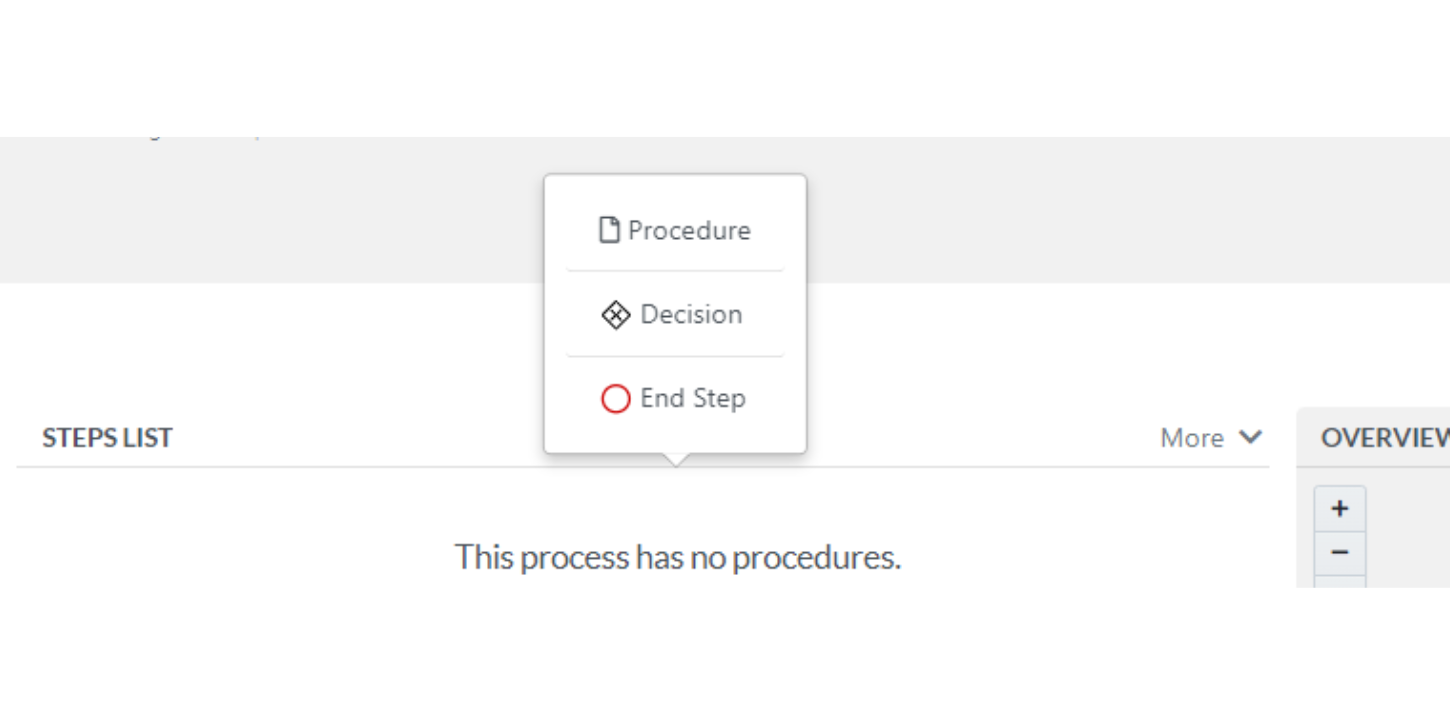
9. Whichever you choose, an editor will open up where you can input text, images, videos, links, etc. You can also add tags at this stage. Once you’re done editing and are satisfied, click on “Finished editing.”
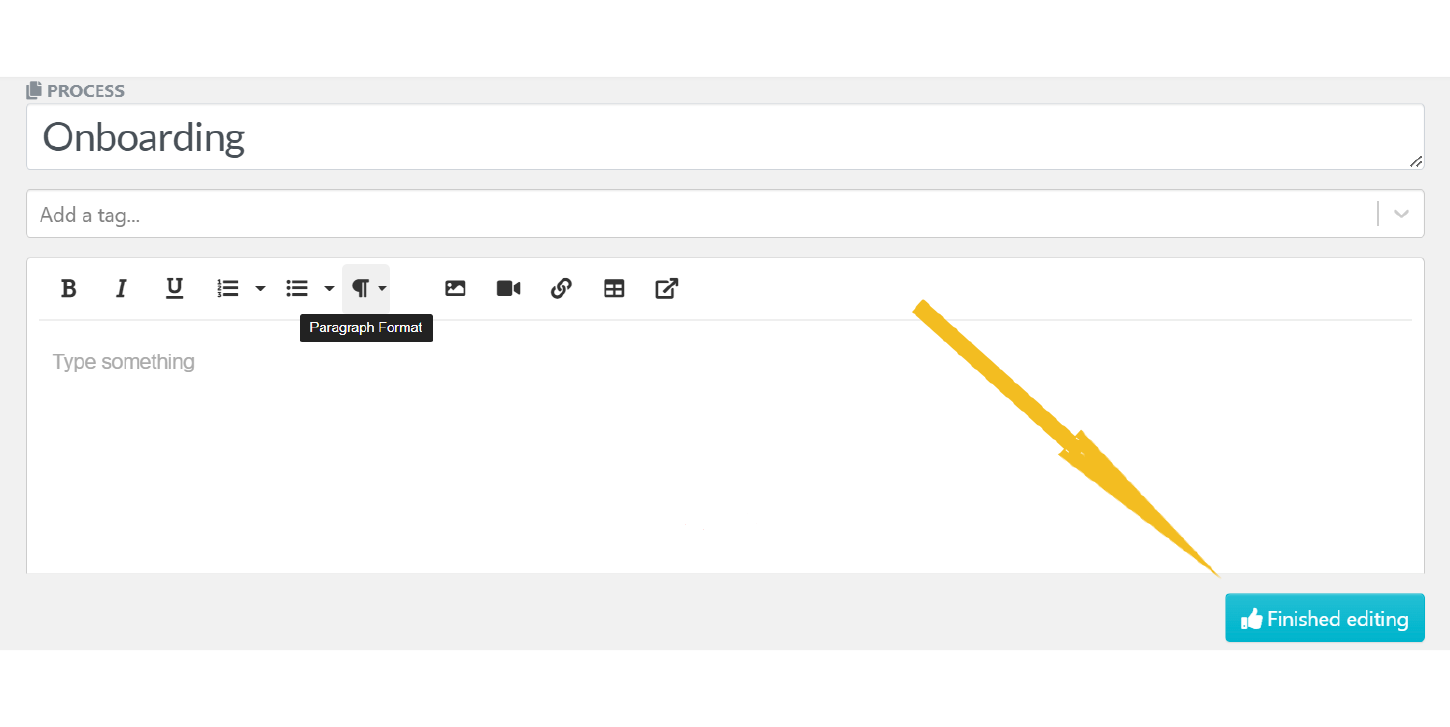
10. Repeat steps 7, 8 & 9 until your process is complete.
11. Add an end step.
12. Save the draft and review it as you want. Don’t forget to approve your draft when you’re all done. That’s when it goes live.
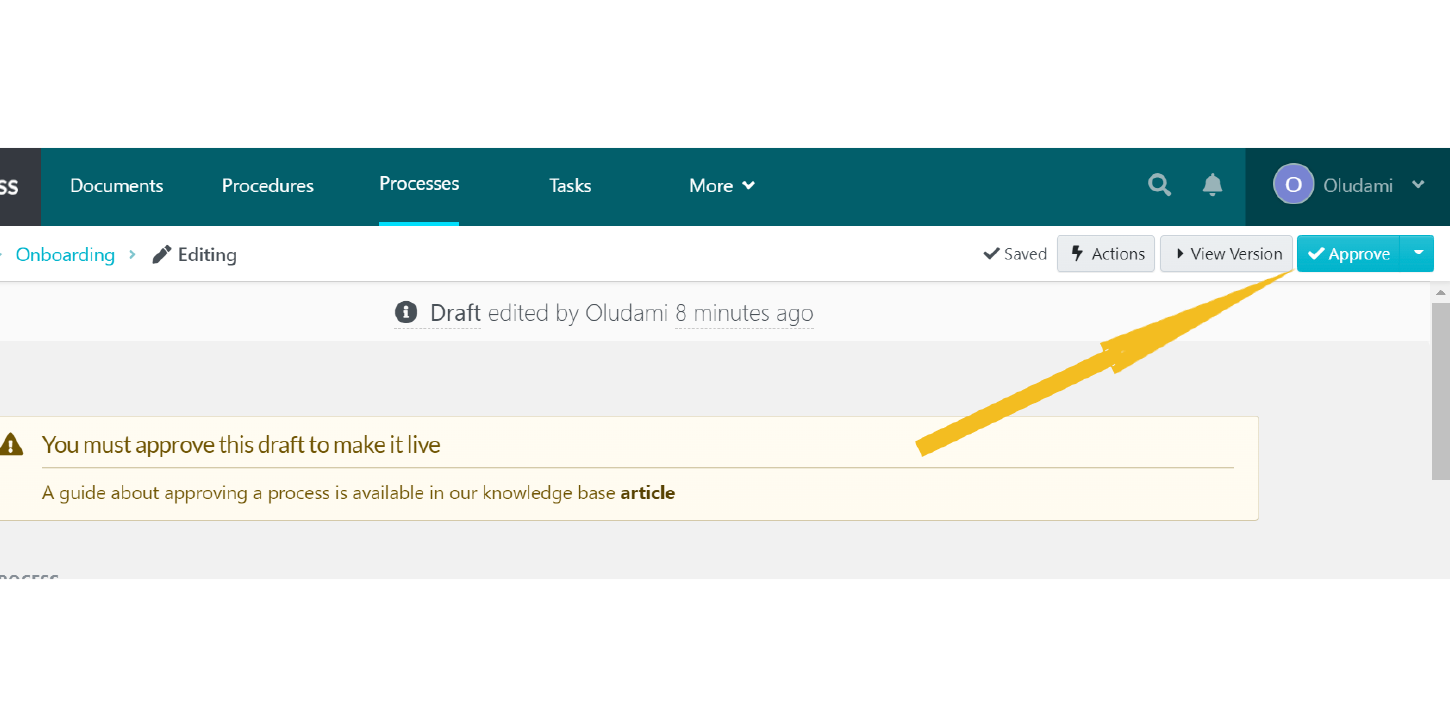
And now you have a brand-new process!
Below is a case study of how SweetProcess has helped Neon Buddha in its business.
How Neon Buddha Built a Successful Fashion Brand by Documenting Their Business Processes Effectively

Neon Buddha is an original work-to-weekend female clothing brand.
Problem
As a fashion brand, its workflow involves several processes, from idea conception to production and marketing. They had to create a myriad of standard operating procedures (SOPs) to service these different aspects.
However, they couldn’t manage the many SOPs effectively as they were all over the place in Word documents and Excel Sheets.
Solution

One day, Jonathan Harvey, chief operating officer at Neon Buddha, started Googling to find a program that is easy to use to put all their SOPs in one place. And that was how he found SweetProcess.
Results
Since then, Neon Buddha has enjoyed:
1. Easy process documentation
Managing a ton of SOPs manually using Word and Excel was a handful. It wasn’t just a painstaking task to create a new layout from scratch for every new process added to the list; there was also a tendency for things to slip through the cracks.
Thanks to SweetProcess’s easy-to-use features, Neon Buddha is now able to document its processes easily. They now create new processes without breaking a sweat.
2. Remote access and user-rights controls
Accessibility was a big challenge the company was facing with Word documents and Excel Sheets. Files saved in a particular computer folder could not be accessed away from the computer.
The inability to access information about tasks on the go, in such a fast-paced industry like fashion where there is no room for delay, could halt the production chain.
With the SweetProcess cloud-based system, however, SOPs can be accessed remotely. You also have user-rights controls, giving access to employees of your choice in various locations.
This was a game-changer for Neon Buddha.
3. Collaboration among teams
With SweetProcess’s collaborative tools, Jonathan and his team are now able to work together on projects, making useful inputs toward achieving set goals.
“Everybody can edit, or you can make it read-only…. The staff can say, ‘It will be easier to do it this way,’ then I get the notification, and we can approve it. We can also have a discussion about it. All of these are things you can’t do on a Word document.”
4. Integration with other productivity tools
Through the SweetProcess API or Zapier, you can integrate over 1,000 apps including Gmail, Microsoft Teams, PreciseFP, Salesforce, Google Analytics, etc.
Jonathan is ecstatic about being able to integrate recurring tasks performed on other software with SweetProcess.
Conclusion
In the past, Jonathan and his team were unable to pursue the goals that were important to them—growing and diversifying—due to the bottlenecks in their business processes. But with the SweetProcess effect, all that is in the past. Neon Buddha is now better positioned to scale up quickly and efficiently, establishing its presence around the world.
“It’s easier for us to scale quickly so we can have people all across the globe. We have employees in the Philippines, Thailand, the United States, and Canada. For us, it’s easier to scale quickly and efficiently with SweetProcess.”
Would you like to scale up quickly and efficiently like Neon Buddha? The SweetProcess 14-day free trial is just a click away. Sign up now (no credit cards needed)!
You can click here to read or listen to Neon Buddha’s full case study. You can also click here to find more SweetProcess case studies.
Need more reasons to choose SweetProcess?
Chapter 5: Why Organizations Choose SweetProcess Over Op Central

Now you’ve seen how much SweetProcess outperforms Op Central, especially in terms of creating and managing policies, procedures, and processes.
In fact, when you consider the features of SweetProcess, its advantages, and the results organizations have gotten using it, you’d agree that no other process management software comes close.
And this is not us tooting our own horn; over 40,000 businesses choosing SweetProcess and sticking to it over the years says a lot.
Why do these organizations choose SweetProcess?
Instead of going over a list of amazing features again, let’s hear directly from some of these organizations themselves.
In this video interview, Sarah Genay, the portfolio analytics manager at Ginkgo Residential, reveals how she was tasked with overseeing the documentation of business processes at the company.
Their goal was to streamline their workflow and enhance employee efficiency, but there was only so much they could achieve with PDF manuals. Keeping the manuals up to date with the latest processes in their organization was a challenge.
Sarah began searching for the right system to get the job done more effectively. After trying out several options on the market, she picked SweetProcess, and they were able to synchronize their processes in one fold.
“I started looking at the different options that were available and I went through about a dozen different platforms, used free trials, got in on the details, evaluated the pros and cons of all of them, and ultimately felt that SweetProcess was the best for everybody.”
That’s just one out of tons of testimonials/reviews.
Thomas Parker, quality assurance and sensory coordinator at Stone & Wood, had this to say:
“We always struggled with following the due process, and to be honest, it’s something we still do. But now, it’s far easier to get the guys on board with the procedures because they can access it from their phone, and we know that they are accessing the most up-to-date. We can see that they’ve signed it off. Previously, there wasn’t any sort of tracking as to whether someone had looked into a procedure. That’s really made the difference.”
Click here to watch Thomas’s interview on how he turned Stone & Wood’s business performance around using SweetProcess.
On how process has impacted their business, Alli Maris-Krastel, HR coordinator at VantageOne Credit Union, said: “The most mind-blowing, positive results are the feedback we hear from new hires that we’ve been training.”
How Independent Retirement Improved Its Operations With Effective Process Documentation for Growth

The team at Independent Retirement, a family-owned and operated third-party administration firm based in Portland, Oregon, had the goal of doubling their client base over five years. They had to streamline their business to achieve that growth, but the absence of well-documented business procedures served as a hindrance.
Eric Burnside, vice president and director of business development at Independent Retirement, said:
“My mom grew up in this business. She’s been a practitioner for 35 years. She has a wealth of technical knowledge and I have nothing. I have the ability, energy, and drive to sell and connect with folks. But technically I don’t know how to do the work. So. . . I felt it was important for the firm to invest in documenting processes.”
The team at Independent Retirement sought the guidance of an expert, Adi Klevit, to walk them through the process of acquiring an effective software application for streamlining their operations.
Based on her expertise in working with various workflow software, Adi recommended SweetProcess for the task.
Shortly after they started using SweetProcess, the results became visible. According to Eric, it’s been incredible.
“It’s been incredibly helpful to conceptualize the process of what we are doing—whether it’s a big task or small task. [We] go through the exercise of writing it down and putting it into words. It’s the same in the process of writing in general. You scrutinize as you go through the writing process and you reflect on how you are doing things to determine whether they make sense.”
You can click here to read Independent Retirement’s full case study.
You’ve seen several case studies so far, but there are more where these came from—over 60 published case studies—and you’re free to browse through them by clicking here. Perhaps you’ll find the one that most resonates with your business.
These case studies all point to one thing: SweetProcess is the #1 platform of choice when you want to streamline your business operations and be able to grow at a faster rate.
The good thing is that you don’t even have to rely only on what other people are saying when you can simply try SweetProcess for free and experience its innovative features by yourself.
All you just need to do is click here to sign up for a free 14-day trial—you don’t even need to enter your credit card details.
Chapter 6: Conclusion

You got on this page to compare two process management platforms: Op Central and SweetProcess.
Now you know their features, their pros and cons, and how they stack up against each other, and you even know how to use these pieces of software to document and manage your policies, procedures, and processes.
More so, you’ve heard from other people—their experiences with these platforms. You’ve read reviews, case studies, and testimonials.
It’s safe to say you’re now very educated in this comparison.
The ideal next step would be to give these platforms a try to see which one perfectly fits your organization.
Unfortunately, Op Central doesn’t offer a free trial, so you’ll have to part with some money to get a feel of their software. You can also head to their website to request a demo via a long form.
Luckily, SweetProcess saves you all that stress in two ways.
Firstly, if you want a live demo of SweetProcess to get a quick feel of the software before making any commitment, you don’t even need to fill out a form; simply click here to demo SweetProcess for free.
Secondly and most importantly, as you already know, you can start using SweetProcess today to document and manage your processes for absolutely free for the next 14 days.
That will be enough time to know if it’s a good fit or not.
You only start making payments if you want to continue using SweetProcess after 14 days. We don’t even need to have your credit card on file until you’re ready to move forward with SweetProcess after the fourteenth day.
This only goes to show how confident we are in the solution we bring to the market. Over 40,000 other organizations have tried SweetProcess and haven’t looked back, and that’s why we are happy to give you access to ALL our features for free.









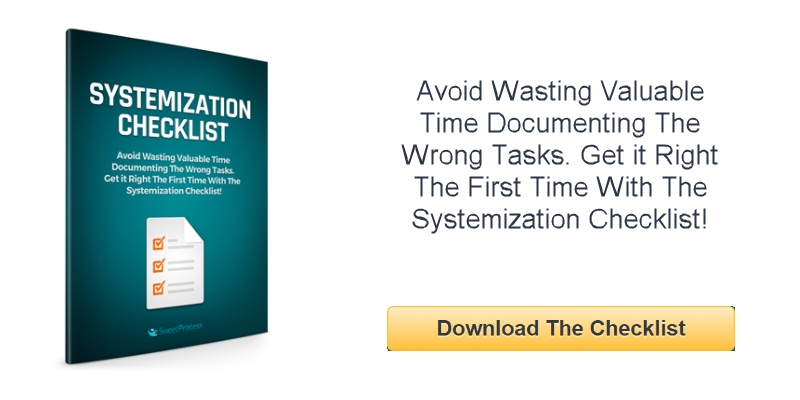
Leave a Reply