Last Updated on March 16, 2025 by Owen McGab Enaohwo

As a business, you need documentation to onboard customers, know the deliverables, and meet your client’s needs.
But before you can do any of that, you need to understand what they desire and why they’re interested in your business.
The best way to achieve this is to have a client intake form template that helps you discover what will make them happy. However, that can be overwhelming—especially if you’re documenting them manually.
Luckily, there’s a quick way to handle that. With a client management tool like SweetProcess, you can easily save time and effort while still ensuring you get in-depth answers to everything you need to know about your client. Start a free 14-day trial today to see how it works. No credit card is required.
In this post, we’ll show you what intake forms are and how to create effective ones for your business.
Table of Contents
Why Is the Client Intake Form Important?
How to Create Your Client Intake Form (in 6 Simple Steps)
How to Manage Your Client Intake Form Using SweetProcess
8 Types of Client Intake Forms With Examples
Elements of a Client Intake Form
Which One Should You Go For? Printable vs. Online Intake Forms
Streamline Your Company’s Client Intake Form Seamlessly Using SweetProcess
What Is a Client Intake Form?

An intake form is a document used to gather important information from clients, customers, or patients when they first interact with a service provider or organization. It usually contains basic details like contact information, the purpose of seeking services, and other relevant data to help you improve your services or products to meet those needs.
When you take on a new client, it helps to gather enough details about them to ensure you meet their needs and expectations as you work together.
Why Is the Client Intake Form Important?

Let’s go over some of the benefits of having a client intake form.
Information Collection
As the name implies, an intake form helps gather important information from a prospective customer in a business. A well-organized intake process ensures the collected data is accurate and relevant to the services provided.
For instance, a hospital intake form might include fields for a patient’s name, age, gender, home address, and medical history. This detailed information helps healthcare providers determine if there are any underlying health conditions or if the patient is taking medications that may interfere with their treatment.
Streamline Process
A client intake form simplifies the process by helping you pinpoint their needs so you can easily help them solve it. This practice saves you time and prevents guesswork.
A law firm, for example, can easily assign a suitable defense attorney to represent a client without racking its brain because they have a clear picture of the issue on the ground and how the lawsuit may turn out.
Improving Client Experience
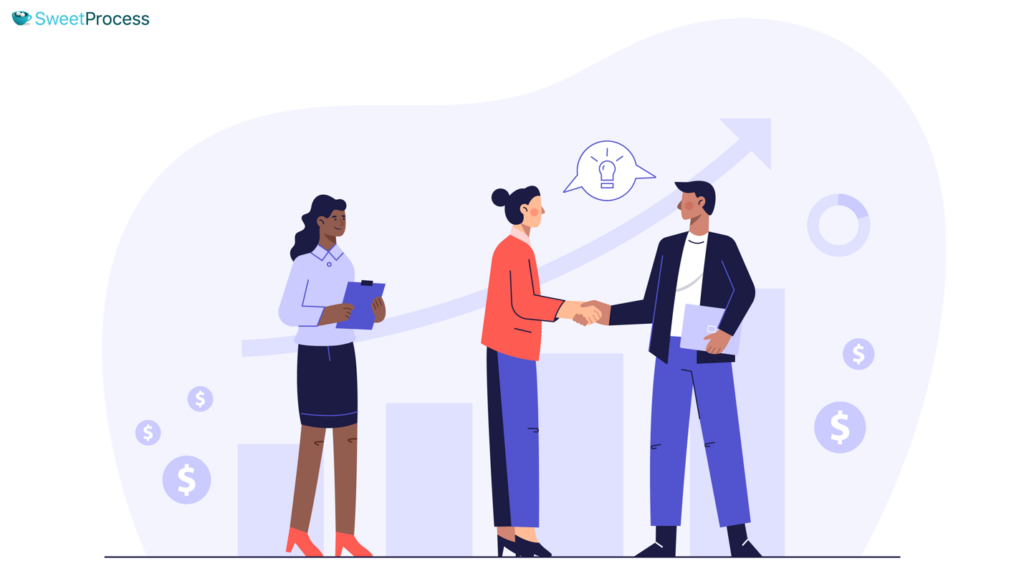
Assuming everyone with a similar problem has the same expectations, goals, or needs is wrong. No matter how well you know your target audience, there is still a side of them you may not have enough details about.
However, an intake form helps you gather all those tiny pieces of information to improve customer service and experience. This will help you to easily adjust your service to their specific needs and retain clients for a long-term relationship.
Compliance and Documentation
As a manager, you are supposed to keep records of your company policies to be sure you align with industry regulations. With a client intake form, you can easily use the data to sort out regulatory issues. It helps you stay compliant because your clients have to write their signature, accept the terms and conditions of working with you, and agree to your payment terms or project scope before anything. This way, you can reduce the risk of errors and ensure you don’t face legal issues.
Onboarding
When you sign up a new client, it’s more like accepting a new member to your team. Having an intake form also helps your clients get up to speed quickly by providing all the necessary information at once. This includes things like your policies, task deadlines, communication channels, and payments. If you make the onboarding process smooth and efficient, you can set the tone for a successful partnership.
How to Create Your Client Intake Form (in 6 Simple Steps)

Creating a client intake form can be overwhelming, but you can lessen the burden when you keep the following tips in mind.
Step 1: Choose Between Printable and Online Forms
How you normally work with your clients will determine whether you use a printable or online intake form. You can create an online form or a printable one. It all depends on what you want to use it for.
Let’s say you have a website. An online form on your website will be more suitable. However, if it’s meant to gather information from customers in your walk-in store, a printable format is preferable for in-person meetings.
Step 2: Request Basic Client Information
Give your prospective client a space to outline their business, products or services, and company values. This insight can help you understand what kind of client they might be. You also need to get basic client details like:
- Full name
- Email address
- Phone number
- Date of birth
- Occupation
- Identity card number
- Home address
Additionally, you may need to ask about their preferred means of communication and emergency contact information so you can easily reach out to them when it’s urgent.
Step 3: Collect Information About the Brand
To create a suitable solution for your client, ask about their company name, tagline, target audience, products, or services they offer.
Assuming the client runs a home cleaning service, it may look like this:
- Company name: Sparkling Homes Clean-Up
- Tagline: Cleaner Homes, Happy You
- Target audience: Busy couples with young kids who want a clean surrounding
- Products/Services: Recurring or one-off cleaning services
With these details, you can create a suitable marketing plan if they need it without second guessing.
Step 4: Ask About the Potential Client’s Goals and Challenges

To understand your client’s needs, ask about their goals and challenges. Depending on the nature of the service, it may be helpful to request information about the client’s business background. You can also consider asking questions about their industry, company size, and years in operation.
For instance, for industry-specific information, an accounting firm’s client intake form might ask different questions than a form for a marketing agency.
Step 5: Assess Your Potential Client’s Competitors
Knowing your potential client’s competitors can guide you in helping them create a unique selling point.
If a client runs a coffee shop, they may say Starbucks or Dunkin’ Donuts are their competitors. Then, you can study strategies their competitors are using and see if your organization can use those techniques.
Step 6: Gain a Clearer Understanding of Their Budget
Lastly, ask your client about their budget. This data collection will help you know your potential client’s standing so you can create a plan that fits their budget.
It can be as simple as asking them questions like:
- What is your budget for this project?
- Are there any financial constraints?
This way, you can tell if they can pay for your services, and you won’t waste time if their budget is below your minimum rate.
How to Manage Your Client Intake Form Using SweetProcess

Having a client intake form helps in regulatory compliance and simplifies the client onboarding process. But it’s hard to manually sort it out.
It’s why you need a tool like SweetProcess to ease the stress. See how our tool can help you in many ways below:
How to Familiarize Your New Client With Your Company’s Procedures and Processes
You don’t want to onboard a client with an unclear expectation or need. You can use SweetProcess to improve their experience with you.
To familiarize your clients with either your procedures or policies is the same in SweetProcess.
Head to the “More” button and select “Policies.”
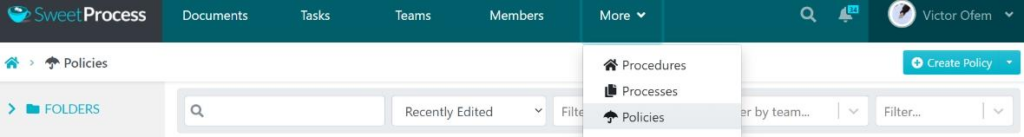
Select the policy document you want to share and click on “Share” to enable your new client view and get familiar with it.

Create an Easy-to-Follow Onboarding Checklist
Sometimes, staff or employees can skip process steps or forget to follow due procedures when overwhelmed with tasks.
Hence, you need an onboarding checklist to ensure that every piece of the puzzle is put together. To create this on SweetProcess, go to the “Processes” tab and click on “Create Process.”
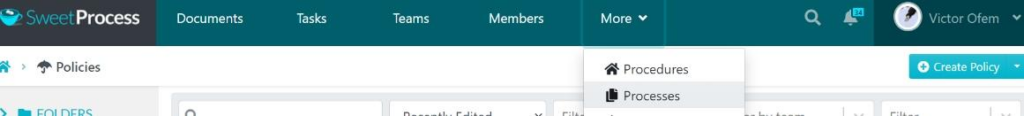
Write a title and click “Continue.”
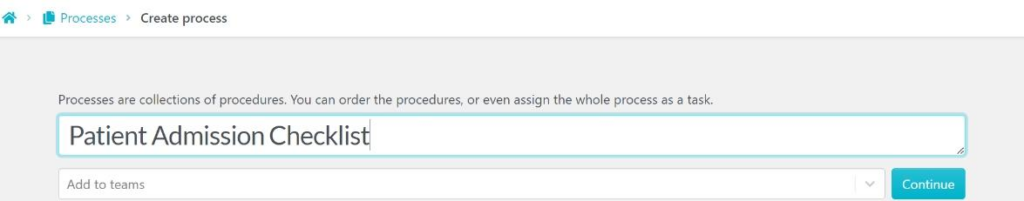
Select a department that will handle the task.
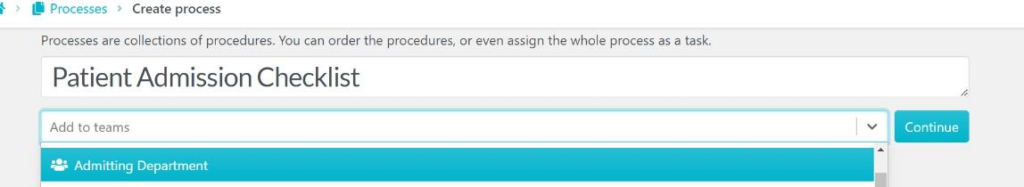
Add steps to the onboarding checklist and save.
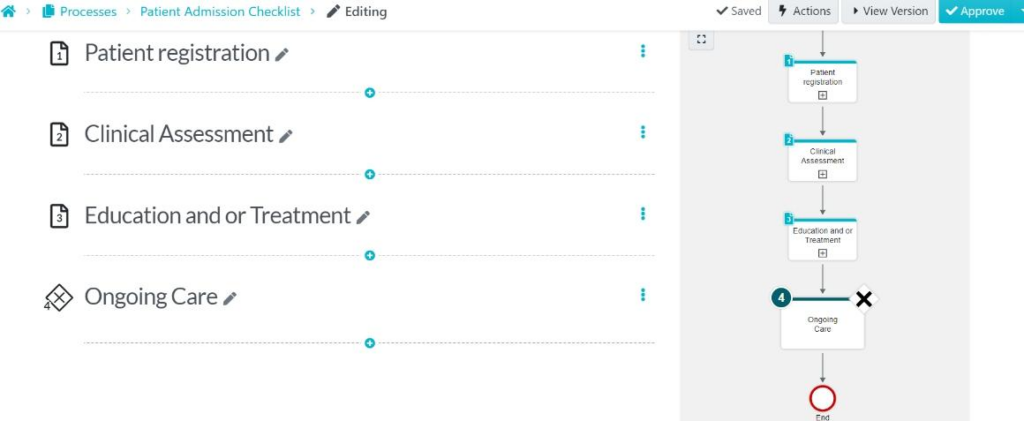
Assign Client Intake as a Task to a Team Member
Is there a new client you want, maybe, one of your customer representatives to onboard? Assigning someone to do it is simple with SweetProcess.
Just go to the “Tasks” bar and click on “Assign Task.”

Select the procedure or process that explains the task.
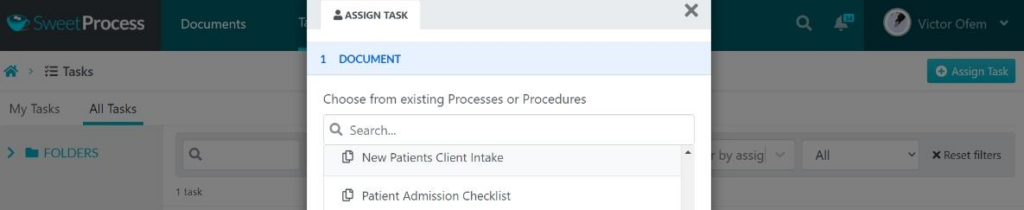
Type the teammate’s name and click “Next.”
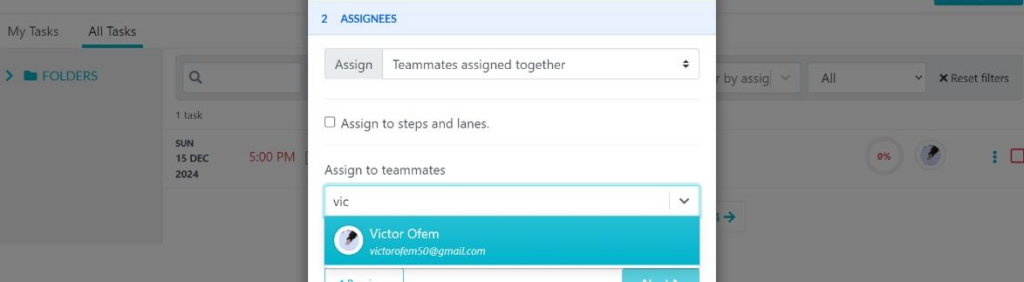
Set a due date and save the task.
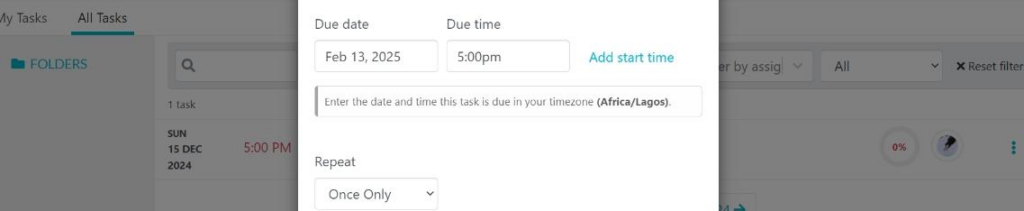
Give Clients Access to Your Company’s Policies
In case you have any policy or service disclaimer you want your clients to know before signing to work with your company.
You don’t have to bore them with needless paperwork. You can allow them to view it on their phones, tabs, or computers with the click of a button.
To give them access, go to the “More” tab and click on “Policies.”
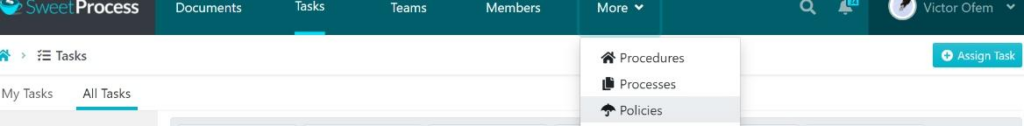
Click on the three dots beside the policy you want to click “Share.”
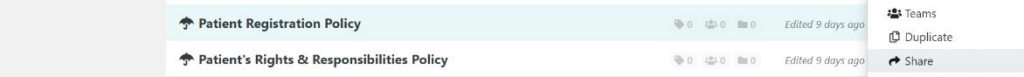
Enter the client’s email and grant them access to the policy.
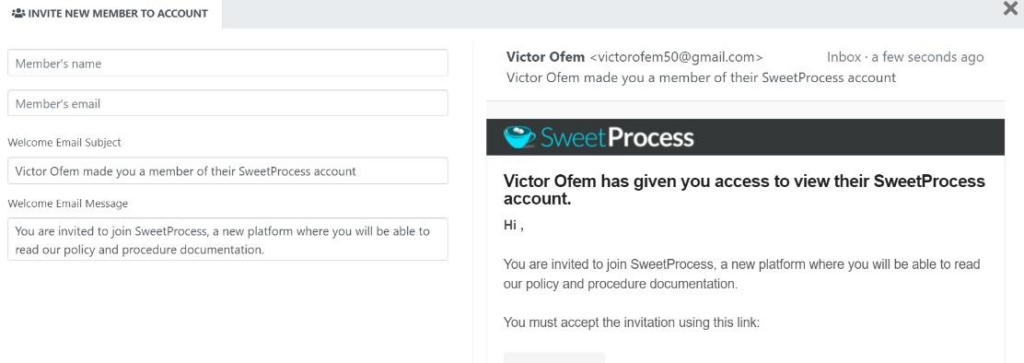
Manage Your Team’s Knowledge in One Place
To avoid information silos and ensure consistent quality in your products and services, there needs to be a single source of truth.
Luckily, SweetProcess also allows you to build an inclusive database for all your SOPs to enable easy access and sharing to clients and across teams.
To set this up for your company, head to the “More” drop-down menu and click on “Knowledge Base.”

Click on “Create Knowledge Base” and give it a title.

Name the knowledge base, add a description or images (where necessary), and save.
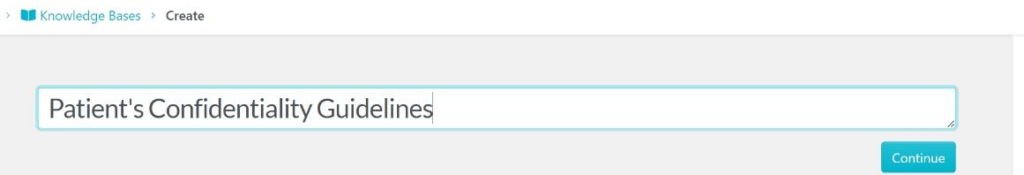
Go to the knowledge base you want, click on the three dots, and select it to either delete, edit, or duplicate them.
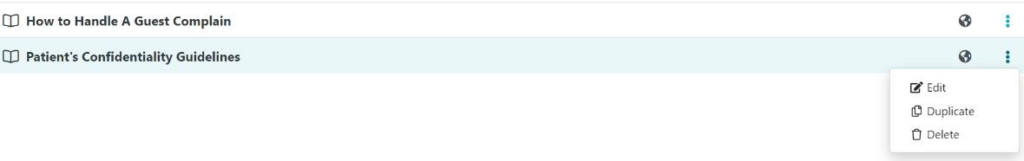
Many businesses use our tool to streamline client management, too. For instance, President Amy Walls and her team at Thimbleberry Financial help clients manage and grow their finances. She created the company’s SOPs with Microsoft Word documents, but her teammates had difficulty accessing the manuals to perform their tasks.
At first, she thought the Word documents were detailed enough for their employees but soon realized her assumptions were wrong. It led to bigger problems: The staff ignored the documents and handled tasks their way, which led to untracked activities and lost clients.
Luckily, her business coach asked her to try SweetProcess. At first, she was unwilling to try it, but her hesitation turned to excitement. SweetProcess enabled her to simplify operations and efficiently meet client needs at Thimbleberry.
Other brands have used our software to simplify their client management, like the managing director at All Residential Real Estate, Perry Beebe, who manages properties for his clients.
Initially, their paper-based checklists were ineffective in meeting the documentation needs. They were easily outdated and left team members with inadequate information that stopped them from working efficiently.
To streamline his business operations, Perry tried creating paperless documentation with different software but didn’t get the desired results.
“I started searching for software online that would be able to meet our requirements. I went through a series of different providers like Trello and Monday. There’s a series of software that other companies were using, but primarily they’re project-based, and what we needed was procedure-based software that had the software equivalent of doing checklists.”
After several searches, he discovered SweetProcess, and today, he’s reaping the benefits of his decision.
“For onboarding, all we need to do is show a new person how to use SweetProcess. If there is a new task that needs to be done, because of our various systems, we can automate the creation of that task,” he said.
If you want to improve your client management system, you can use our software to simplify the process for up to 14 days for free. You don’t need a credit card for the trial. If you aren’t impressed with the software at the end of your trial, you can simply walk away.
8 Types of Client Intake Forms With Examples

Client intake forms help you get information easily from new clients and even new hires in the onboarding process.
1. Counseling Client Intake Form
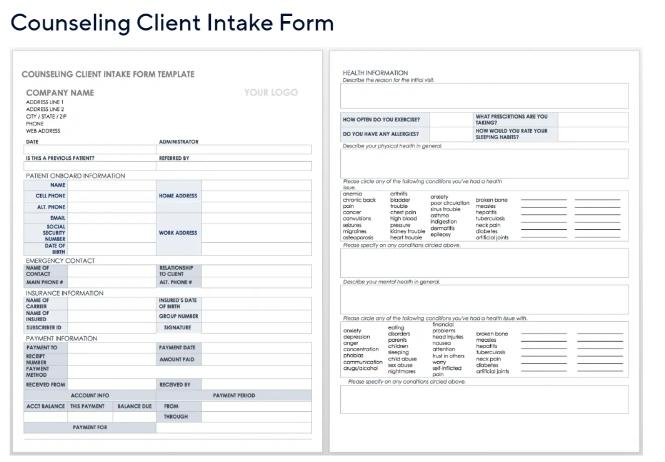
Source: SmartSheet
Therapists and psychologists often use this to get insights into their clients’ mental health, desires, and challenges to develop a suitable treatment plan. The counseling intake form typically includes the following:
- Client personal information
- Emergency contact form
- Insurance information
- Health information
- A free space to add specific details about their mental health
2. Patient/Client Intake Form
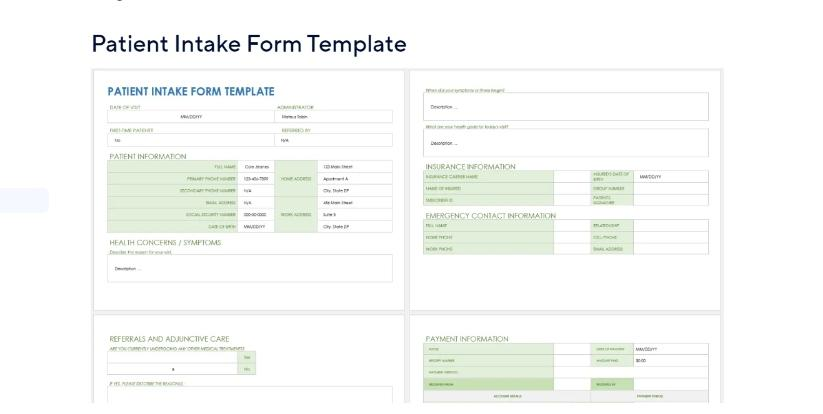
Source: SmartSheet
The patient/client intake form is used in a doctor’s office to collect medical information like noticeable symptoms and medical history of a new patient for accurate diagnosis and treatment.
It mainly collects data about personal and contact information, medical history, insurance information, reason for visit, and health concerns or symptoms.
3. Tax Client Intake Form
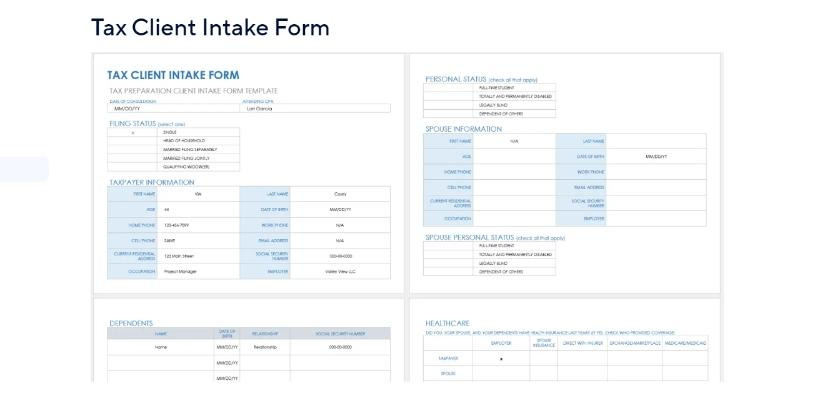
Source: SmartSheet
Tax consultants and accountants use the tax client intake form to get every detail needed from their clients so they can assist them in preparing tax returns.
It usually includes details like taxpayer information, dependents, filing the client status, healthcare, expenses, and other tax-related documents (W-2s, 1099s, etc.).
4. Esthetician Client Intake Form
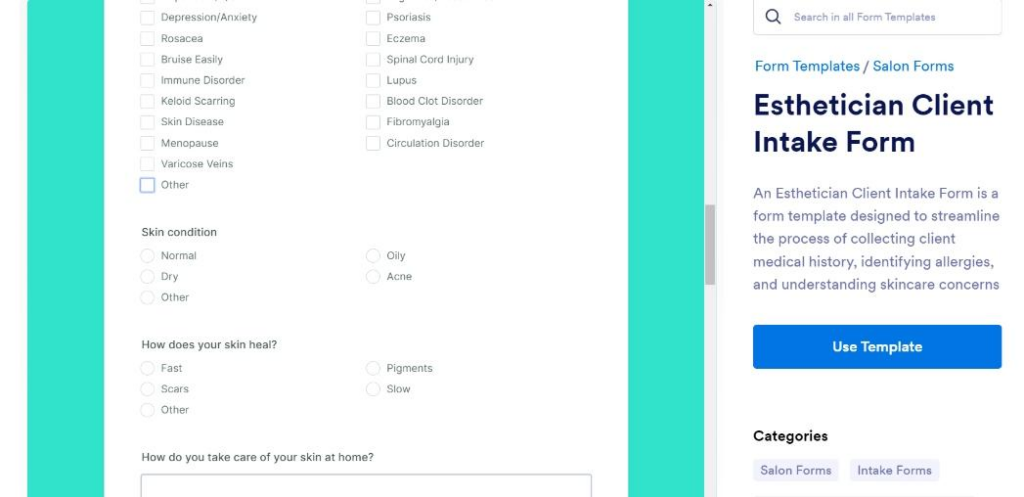
Source: Jotform
The esthetician client intake form is used by skin care professionals to get a deeper understanding of their clients’ skin concerns, medical history, and treatment preferences to create a customized treatment plan. The form normally includes:
- Personal and contact information
- Skin concerns and goals
- Cosmetics brand
- Medical history or issues
- Treatment preferences
- Client signature
5. Law Firm Client Intake Form
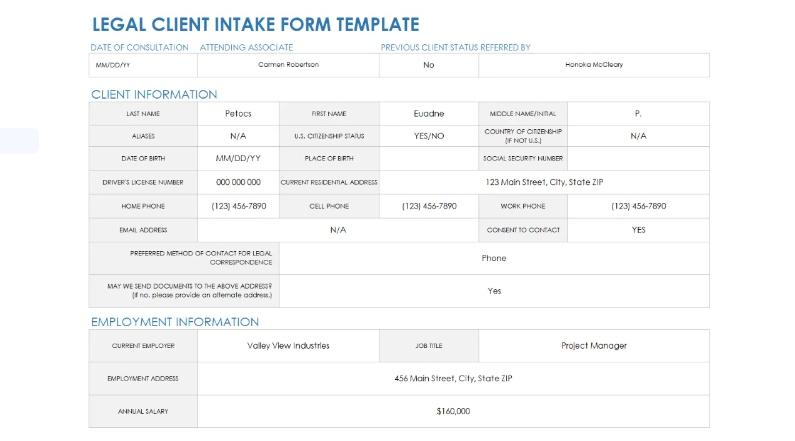
Source: SmartSheet
Most law firms issue a legal client intake form to understand their clients’ legal issues so they can develop persuasive facts and arguments when defending them in court.
The form contains information like personal info, a description of the legal issue, current attorney, urgency of the case, contact information, and additional notes (if any).
6. Spa Client Intake Form
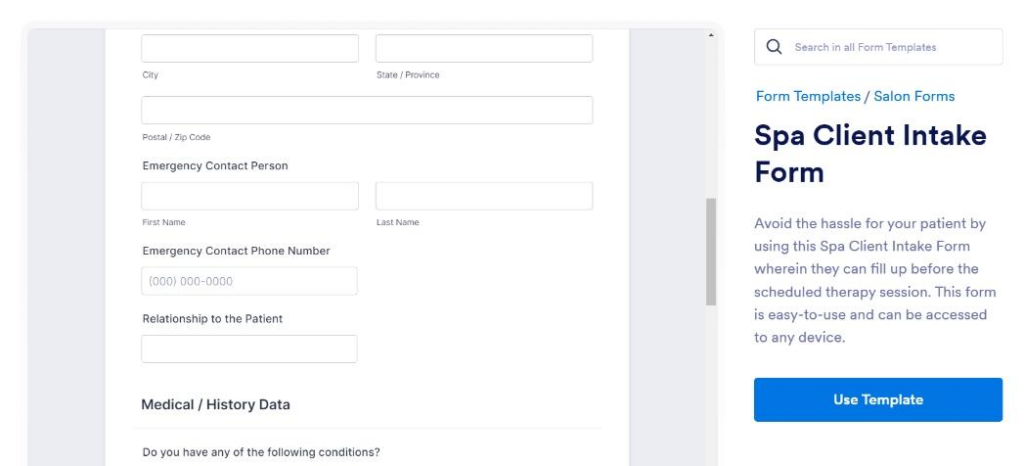
Source: Jotform
Spa professionals use this form to gather important information about clients’ preferences, medical history, and treatment objectives, to identify any possible health risks, and to plan and ensure a safe and efficient treatment. The form helps manage client expectations and ensures that spa professionals are aware of any health concerns or allergies.
They usually contain personal and essential client information, treatment preferences, medical history, and treatment goals.
7. Fitness Client Intake Form
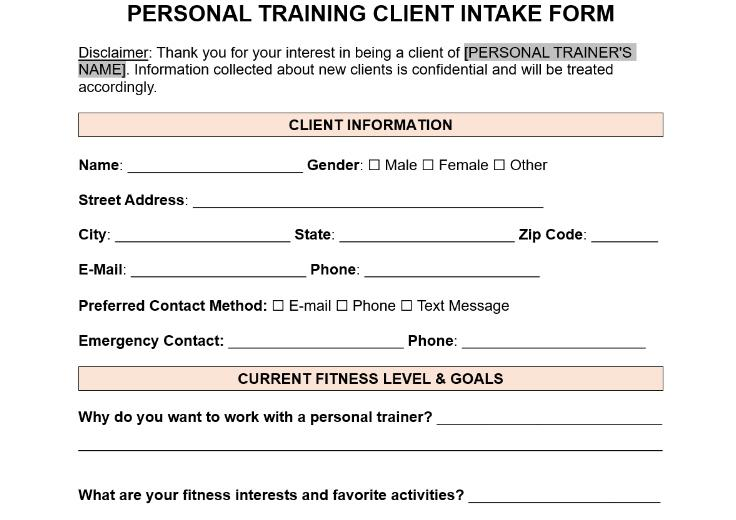
Source: eSign
Fitness coaches and personal trainers use the fitness client intake form to get answers from fitness enthusiasts who need personalized guidance to stay fit and healthy or lose weight.
The common features include the client’s personal information, current fitness goals, medical history, lifestyle preferences, and client signature.
8. Small Business Owner Client Intake Form
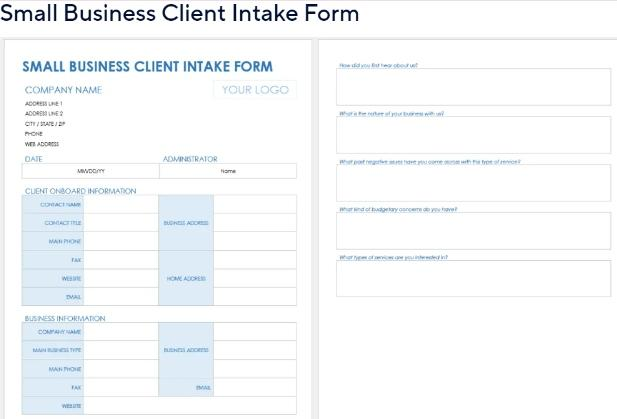
Source: SmartSheet
Business consultants and coaches use the small business owner client intake form to get details about the client’s business objectives, challenges, and operations.
The form typically includes sections for business name, type, website, contact information, business overview, goals, challenges, operations, management issues, and financial report.
Elements of a Client Intake Form

Here are some key parts of a new client intake form:
1. Client Information
Intake forms can vary depending on the industry and the organization’s specific requirements. However, they typically include basic information such as the client’s name, contact details, and demographic information. They also collect more details about the client’s needs, goals, target audience, challenges, and pain points.
2. Contact Information
Contact information helps you easily keep in touch with the client when the need arises.
It typically includes:
- Name
- Phone number
- Email address
- Social media handles (in some cases)
- Home address
3. Date Documentation
This segment keeps track of important dates related to the client, such as:
- Date of initial consultation
- Date of project start and end
- Follow-up appointment dates
This way, you can keep track of their projects and due dates. However, it may be difficult to do this without a client management tool like SweetProcess.
4. Additional Details
This section usually collects extra information that’s relevant to the client’s needs, like their goals, concerns, relevant personal or medical history, special requests, or needs. This approach saves time and ensures that clients receive the best service and their needs are met promptly. One way to simplify this is by using software that can auto-send emails to clients, remind them of their next appointment, or provide them with extra guidance.
Which One Should You Go For? Printable vs. Online Intake Forms

The choice to go for either an online or printable intake form largely depends on how often you work with clients. If you run an ecommerce business, a digital intake form or an online form may fit your business because it allows you to see the client’s information without waiting for physical paperwork.
However, printable forms are more flexible, as they can come in handy online and printed out for any potential clients that come to your office.
A major difference between printable and online intake forms is that while online intake forms collect the data through the website, printable client forms are usually delivered as a word-processing document or PDF.
Start creating your client intake forms to ease your onboarding process with our tool. Plus, you don’t need to add a credit card to access all the features. Start your free 14-day trial today at no cost.
Streamline Your Company’s Client Intake Form Using SweetProcess

By using a client intake form, businesses can provide personalized services, reduce errors, improve client experience, build strong relationships with their clients, and ensure legal compliance.
But it’s hard to juggle your business and another tool to create and manage these forms manually. That’s why SweetProcess is here to help you:
- Create customized forms to collect relevant and essential client information
- Automate workflows to streamline processes
- Create and assign tasks
- Centralize documentation to ensure compliance
- Get quick access to client information
- Aid smooth communication and client onboarding with our collaboration tools
- Integrate with other business tools to create a seamless client experience
Sign up for a free trial on SweetProcess to see how it can help you quickly create client intake forms that help you meet your client’s needs, retain customers, and drive business growth.
