Last Updated on February 9, 2025 by Owen McGab Enaohwo
Internal communication is the process of sharing information and ideas within an organization. It promotes effective workplace performance, improves workplace efficiency, and reduces work-related stress.
It can be done in various ways, including face-to-face meetings, electronic communication (email to you), and even social media. But things can get a little more complicated when you start to add remote teams into the mix.
Internal communication tools are used to improve employee engagement and collaboration by providing a platform for employees to share ideas, feedback, and concerns with each other. Other benefits of using an internal communication tool include increased productivity and decreased employee turnover rates.
In this post, we’re now going to explore this idea in more detail and document some of the tools you should use with your remote team.
What Are Internal Communications?
As we mentioned above, internal communications are how a company shares information with the employees and stakeholders. To execute this, internal communications tools are often used and can include email, chat, video conferencing, social media, and more.
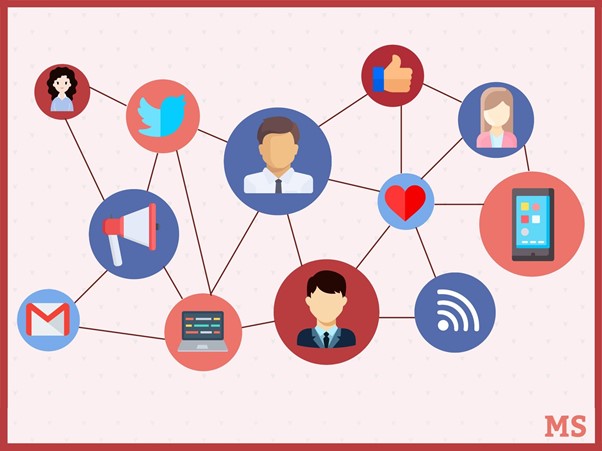
Image Source: Marketsplash
These communications help to reinforce the company culture and make employees feel more connected.
Why Internal Communications Are Important And How They Benefit Your Business
Internal communications tell employees about updates, events, changes, and other important information. This level of communication is vital for two main reasons. To help increase employee engagement and build trust with your employees. And by fostering engagement in the workplace, you are establishing strategies that will empower team members across the board, as well as putting managers and decision-makers on a stronger footing.
In turn, employee trust can benefit your business by increasing employee satisfaction and retention rates, thereby reducing turnover. At the same time, it ensures that everyone is on the same page about company goals.
The Difficulties With Internal Communications When it Comes to Remote Working
In today’s world, particularly after the Covid pandemic, many companies rely on remote workers. The benefits of having an office-less work environment are well documented and often outweigh the disadvantages. However, this shift can have a negative impact on communication between employees.
It’s important to be able to understand the challenges that come with communication when you manage a remote team. When everyone is working in different locations, it’s harder to know where everyone is with their projects, if they are happy, and to communicate company news, values, etc. It’s key to avoid these problems and improve your employee engagement levels.
Why Is Internal Communication A Necessity In The Digital Era?
As we have seen, internal communication is necessary for the digital era. It allows employees to share ideas and work together. Remote working is becoming more and more popular, but it has its own set of challenges that internal communications work to alleviate.
Creating a strong internal communications strategy is important because it facilitates communications between all company employees, whether they are in the office or working from home.
To help you with this, we are now going to look at some of the best tools that you might want to consider using.
11 Vital Internal Communication Tools
Companies use internal communication tools to share information, ideas, and knowledge among employees. This communication can be done in different ways, depending on the type of internal communication tools at your disposal as part of your internal communication strategy.
The best communication tools for remote teams are ones that are easy to use, have a low learning curve, and can be used in a variety of situations.
There are so many varying versions of what this looks like, so to help you let’s take a look at some of the leading ones now.
1. Google Drive
Google Drive is a cloud storage service that offers 5GB of free storage (and more if you are willing to pay). The more you play, the more storage and accessibility you are granted.
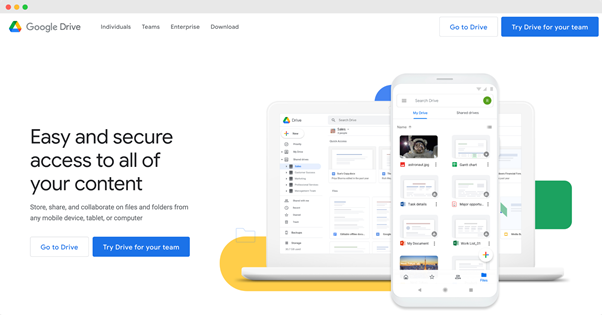
Image source: Google Drive
One of the best things about Google Drive? It can be accessed from any device with an internet connection. This makes it a great document provider to use among your remote teams when WiFi connection speed and strength can come into question.
Having a central shared space for your documents and files provides you with the flexibility to work remotely in the office or out of the office, and it’s easy to share your documents with others.
If you’re working on a remote team, there’s no need for everyone in the team to have their own laptop or desktop computer. Just give everyone access to the shared folder, and they’ll all have everything they need to get the job done and get it done to the highest level.
2. Avoma
Avoma is a meeting lifecycle assistant software that assists across the stages of the meetings lifecycle by recording, transcribing, and taking AI-generated notes for all your meetings. It allows you to collaborate with both your team members and customers — it lets you collaborate on agenda creation (before the meeting), during the meeting for note-taking, and democratizes the intelligence from conversations across the org (after the meeting). It is essentially the meeting assistant you never knew you needed.
Avoma is a collaborative tool that allows remote teams to work together in real-time. It helps them improve productivity by providing them with the ability to share, annotate, and comment on meeting content.
3. Intranet
An intranet is a website or private network that is accessible to employees of an organization and is often used to store files, share information, create company resources, and collaborate on any projects.
Intranets are also used to communicate with employees as they allow for easy access to company-wide news and announcements. They can also be used as a learning tool or just a way for employees to get in touch with each other.
An internal intranet allows you to share information and collaborate on projects without leaving your office. It is an excellent option for your internal communications as it is secure from any prying eyes.
4. Company Newsletter
Internal newsletters are a great way to keep your team in the loop and up-to-date on what’s going on. They can also help the upper levels of management build stronger relationships with your employees.
Sharing company-wide insights can make employees feel more included and invested in their work. Not only do they provide employees with company updates and news, but they also allow them to contribute their thoughts and opinions.
You can choose from a range of email marketing products for this, such as MailChimp, and more importantly, you can choose a pricing range based on the number of workers you have and the level of capacity you need.
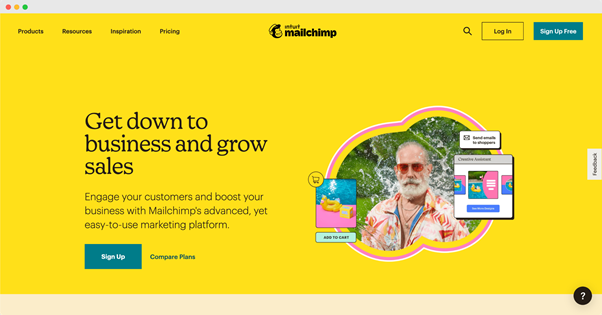
Image source: MailChimp
5. Video Calls & Video Conferencing
Video conferencing has been around for a long time. Still, with the rise of online video, internet technology, global connectivity, and remote working, the need for video conferencing software has increased.
Video calls can be used as a replacement for in-person meetings or phone calls since you can see the reactions of everybody in the call. They help to maintain relationships and break down communication barriers between people working remotely.
The best video conferencing software is one that is reliable; getting cut off mid-sentence or spending ten minutes waiting to reconnect is not ideal. It should also have features that allow you to share your screen with others so that attendees can see exactly what you are referring to.
Examples include Microsoft Teams, Google Hangouts, and Zoom.
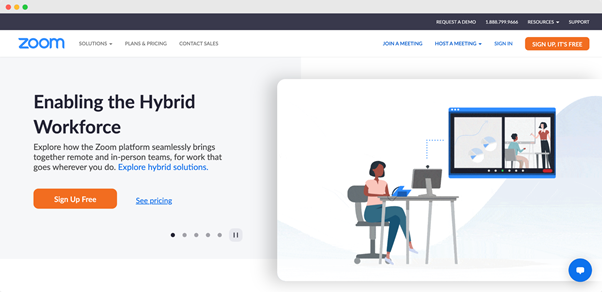
Image source: Zoom
6. Instant Messaging & Chat Tools
Chat software is a tool that allows users to communicate with each other in real-time. It can be used for a variety of purposes, such as personal communication, business communication, and online communities.
Chat tools, such as Slack, are used in the workplace to help facilitate conversation between employees, no matter where they are in the world. Chat tools have been proven to reduce the amount of time it takes for employees to get their work done by helping them stay connected and collaborate more efficiently.
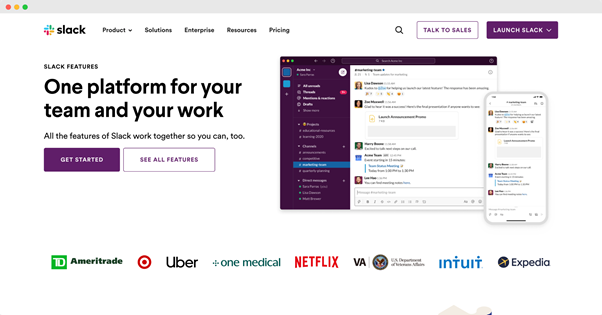
Image source: Slack
Instant messaging software is usually free or low-cost. It is easy to use and can be used on any device.
7. Company News Center
A company news center is a website that companies can use to share company news and information (such as those newsletters we mentioned above). It is a central hub for the company to disseminate information about its products, events, and other relevant content.
The benefits of having an in-house company news center are many. It helps employees stay informed about what’s going on at work, it can help build a sense of community within the team. It also provides an opportunity for employees to contribute content back to the website.
The first step in setting up your company news center is deciding what kind of content you want to share with your team. This content could be anything from announcements about new products or services being offered by the business, event details such as conferences or seminars that are happening in-company or upcoming training sessions, or just general updates.
8. Company Onboarding Hub
Onboarding is the process of introducing new employees to a company. It includes new employee orientation, training, and other activities that help new hires feel familiar with their work culture and how to work effectively.
Having an onboarding hub or knowledge base helps them learn about their work culture, the expectations from them, and the learning process but it can also help new employees get acquainted with their colleagues and managers (provided you include that information).
Many companies are now looking for new ways to onboard remote workers properly in order to make sure that they are getting the most out of this workforce model. There is no manager standing over the new employees’ shoulder in remote working, so they have to go through onboarding alone. So the more help and information you can provide, the better.
9. Project Management Software
Project management software is a tool that helps you manage and track your project from start to finish, so you know exactly how much progress your team has made. It can help you with tasks such as planning, scheduling, budgeting, reporting, and more.
The best project management software provides your business with all the tools that you need to get the job done – from setting up projects to tracking time throughout. This software makes it easy for your team to work together on a project in real-time when they aren’t in the same room, as there is complete transparency across the board.
Project management software is used by businesses of all sizes and industries like construction, manufacturing, healthcare, education, and more. Examples can include Monday.com, Asana, Proofhub and Trello.
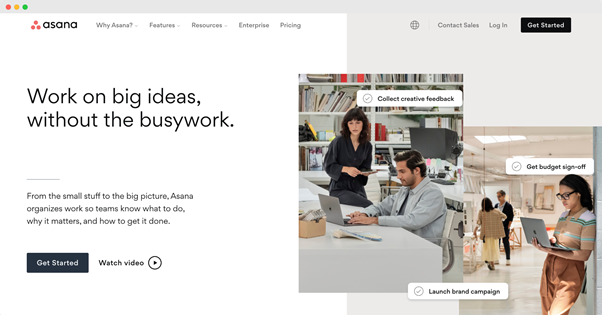
Image source: Asana
10. Employee Surveys
Employee surveys are used to get feedback from employees on their company culture, what they like, what they don’t like, and more.
They give all employees (remote ones included) the opportunity to voice their opinions on the company culture and how they feel about their work environment.
Employee surveys can also be used as a tool for managers to understand what’s going on in their workforce. This allows them to make changes for the better and implement policy changes when necessary.
11. A Company Blog
A company blog is a great way for companies to connect with their audience and let them know what they are doing. It also helps the company keep track of its employees’ thoughts and opinions – at least those doing the writing for the blog posts.
This blog can also be used as a way for the CEO to communicate with the employees and stakeholders and share ideas. The CEO can use it as an opportunity to share their vision, personal experiences, values, or any other information that they feel is important for those around them to know.
Conclusion
In this digital era, information is at our fingertips every day. It seems like a lot of companies are using digital tools to communicate with their employees, but not everyone knows how to use these tools properly.
When it comes to internal communication tools, you need one that is easy to use and efficient. As we have documented, there are many different tools out there, but it is important to choose the best tool for your needs. It’s important not only to consider compatibility with other software but also with your company culture and how well it facilitates this.
Once you have the right internal communication tools chosen, your workplace is on its way to being a place of productive collaboration and efficiency.
Author Bio
Darya Jandossova Roncoso is the Chief Editor at MarketSplash.com. A marketing blog with complete guides on entrepreneurship, digital marketing, design, and e-commerce.