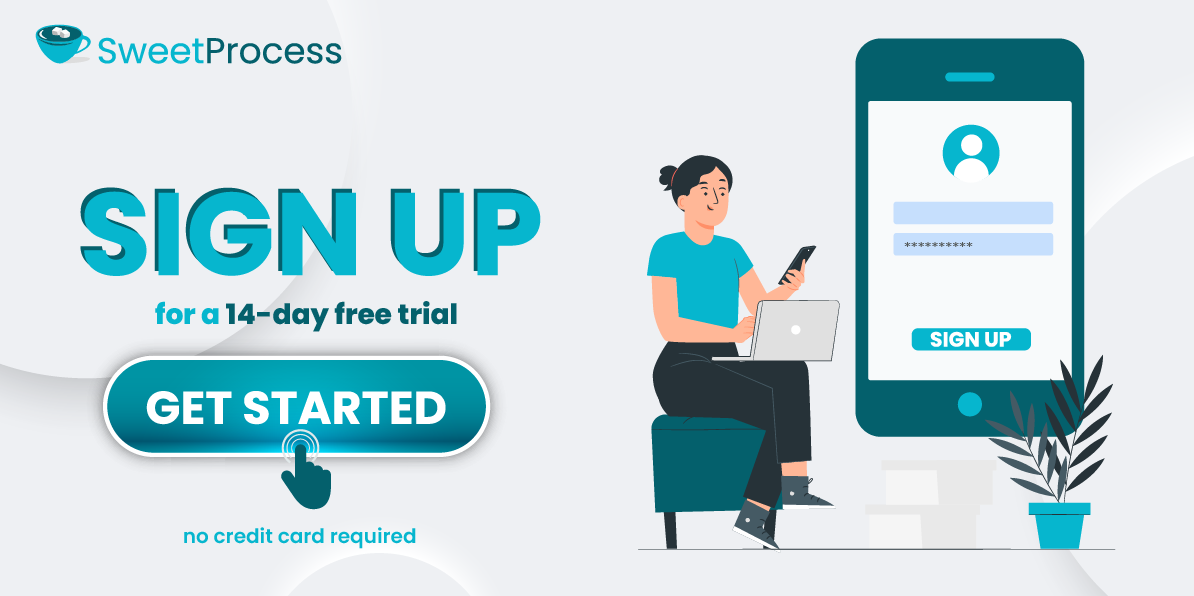Last Updated on September 19, 2025 by Owen McGab Enaohwo

In remote and hybrid workplaces, poor document workflows aren’t just inconvenient; they’re costly. According to McKinsey, employees waste nearly 20% of their workweek just looking for the correct information, buried in duplicate or outdated files.
Document collaboration solves this. It brings your team together around one real-time source of truth, where edits, comments, approvals, and updates happen transparently and instantly, no matter where your people are.
But here’s the catch: most tools aren’t built for process clarity. If you’re managing policies, SOPs, or workflows, you need more than a shared document—you need a shared system. Fast-moving teams build trust and efficiency with SweetProcess. Start your free trial today and transform scattered documentation into a single, collaborative source of truth.
Table of Contents
What Does Document Collaboration Entail?
Why Document Collaboration Matters
How SweetProcess Makes Document Collaboration Easier
Common Challenges in Document Collaboration (and How To Overcome Them)
Best Practices for Effective Document Collaboration
Document Collaboration vs Co-Authoring
Document Collaboration vs File Sharing
How These Companies Improved Their Collaboration With SweetProcess
Collaborate Seamlessly With Team Members Using SweetProcess
What Does Document Collaboration Entail?
Beyond sharing files and collecting feedback, document collaboration is a structured, dynamic approach to creating, refining, and approving content. This happens in a unified environment where multiple contributors can work seamlessly, regardless of location or time zone.
Document collaboration eliminates the fragmentation that traditionally plagues team communication by replacing outdated back-and-forth exchanges with real-time co-creation.
Collaboration must happen within a single source of truth in a modern environment that prioritizes speed and accuracy. This means teams need a platform to synchronize updates instantly, provide transparent authorship, and trace revisions without ambiguity. Thus, true collaboration allows a document to evolve organically, with input from subject matter experts, reviewers, and approvers—all within one living document.
For example, multiple departments must contribute when a company updates its internal policies or creates a new standard operating procedure (SOP). Document collaboration tools ensure that HR, compliance, operations, and team leads can all work within the same framework, making suggestions, flagging issues, and approving updates continuously.
This level of coordination speeds up documentation cycles and ensures accuracy, accountability, and alignment across departments.
Why Document Collaboration Matters
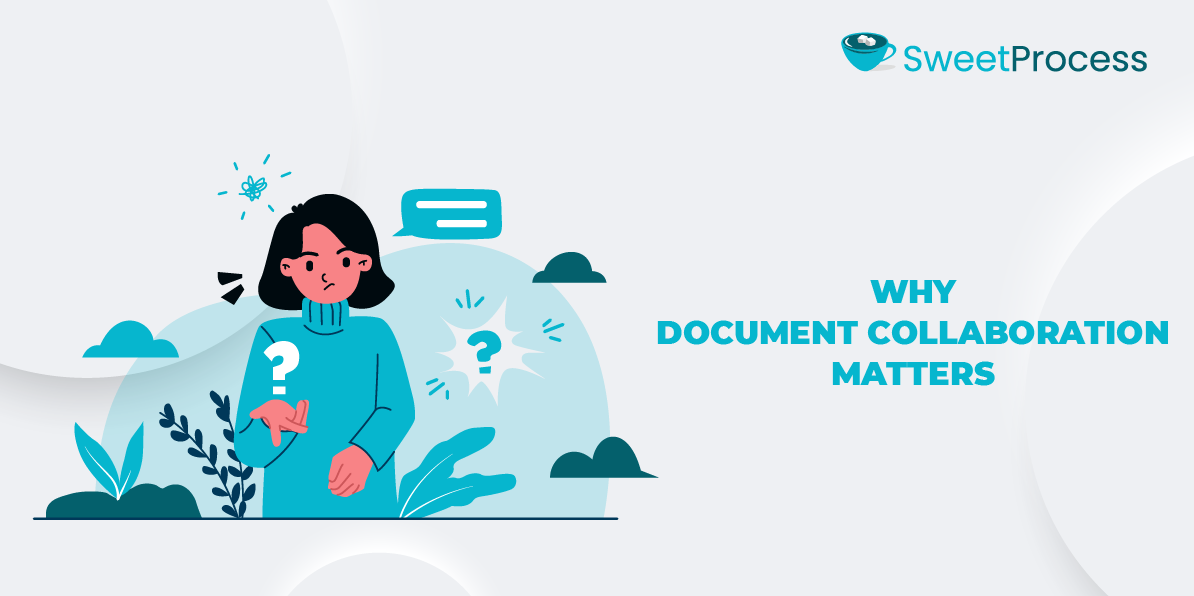
How organizations handle documentation can drive operational efficiency or silently stall progress. Document collaboration is no longer a “nice-to-have;” it’s a necessity for any team aiming to move with speed, clarity, and alignment. That’s why adopting a documentation app for your team can make all the difference.
But why does it matter?
Improved Communication Across Teams
Better communication is one of the most immediate and measurable outcomes. When real-time collaboration happens, team members engage in a shared context, seeing changes as they happen, understanding decisions made, and eliminating the guesswork that often leads to costly misalignment.
Real-time collaboration is especially mission critical in remote and distributed teams. A study by Harvard Business Review revealed that 69% of managers feel uncomfortable communicating with employees in general, let alone through outdated documents and scattered feedback. Therefore, the right document collaboration tool helps eliminate that discomfort by creating a centralized, interactive space for clarity.
Better Document Version Control

Few things are more frustrating than working on an outdated file or accidentally overwriting someone else’s contribution. Without proper collaboration, documents quickly splinter into uncontrolled versions.
True document collaboration software provides real-time version history, edit tracking, and one definitive document everyone can rely on. The cost of versioning errors isn’t just confusion; it’s missed deadlines, compliance risks, and frustrated stakeholders.
Higher Quality Outputs Through Shared Feedback
Collaboration brings multiple perspectives, such as expertise, frontline feedback, or executive oversight. This diversity leads to richer, more accurate, and more useful documentation.
According to Gallup, organizations with highly engaged employees—those who feel heard and involved—report 21% higher profitability. When people are part of the documentation process, they take ownership, contribute meaningfully, and stand behind the final product.
Faster Project Delivery
Documentation delays stall decision-making. Momentum is lost when policies or processes are stuck in someone’s inbox for review. But when teams can co-author, comment on, and approve documents within a single platform, workflows accelerate.
Think about the time it takes to finalize an employee handbook, a client onboarding flow, or a product launch checklist. In a siloed system, this could take weeks. With collaborative document editing tools, the same process can be completed in hours, without compromising quality.
Increased Transparency and Accountability
Visibility into who made each change, when, and for what reason strengthens accountability and builds a sense of ownership. Document collaboration ensures all contributions are visible and traceable, reducing confusion caused by opaque workflows.
It also provides leadership with the oversight they need. In industries with regulatory or compliance requirements, transparency isn’t optional; it’s essential. Tools like SweetProcess offer audit-ready histories and ensure everyone always has access to the most current procedures.
How SweetProcess Makes Document Collaboration Easier
SweetProcess is a centralized, collaboration-first platform transforming how teams create, refine, and manage their standard operating procedures, policies, and workflow automation. Whether managing a remote team or scaling a growing business, SweetProcess provides the infrastructure to ensure seamless, real-time, and results-driven collaboration.
Create and Edit SOPs, Policies, and Workflows Together
Collaboration begins at creation, and SweetProcess is designed for teams to build processes together, not in isolation. Multiple users can co-author SOPs, policies, and workflows in real-time, eliminating delays caused by email chains, siloed files, or offline drafts.
With a clean, intuitive interface, team members can contribute to documentation from anywhere. Changes are auto-saved and visible to collaborators instantly. This is especially crucial in dynamic industries where procedures evolve fast and team input is critical to ensuring accuracy.
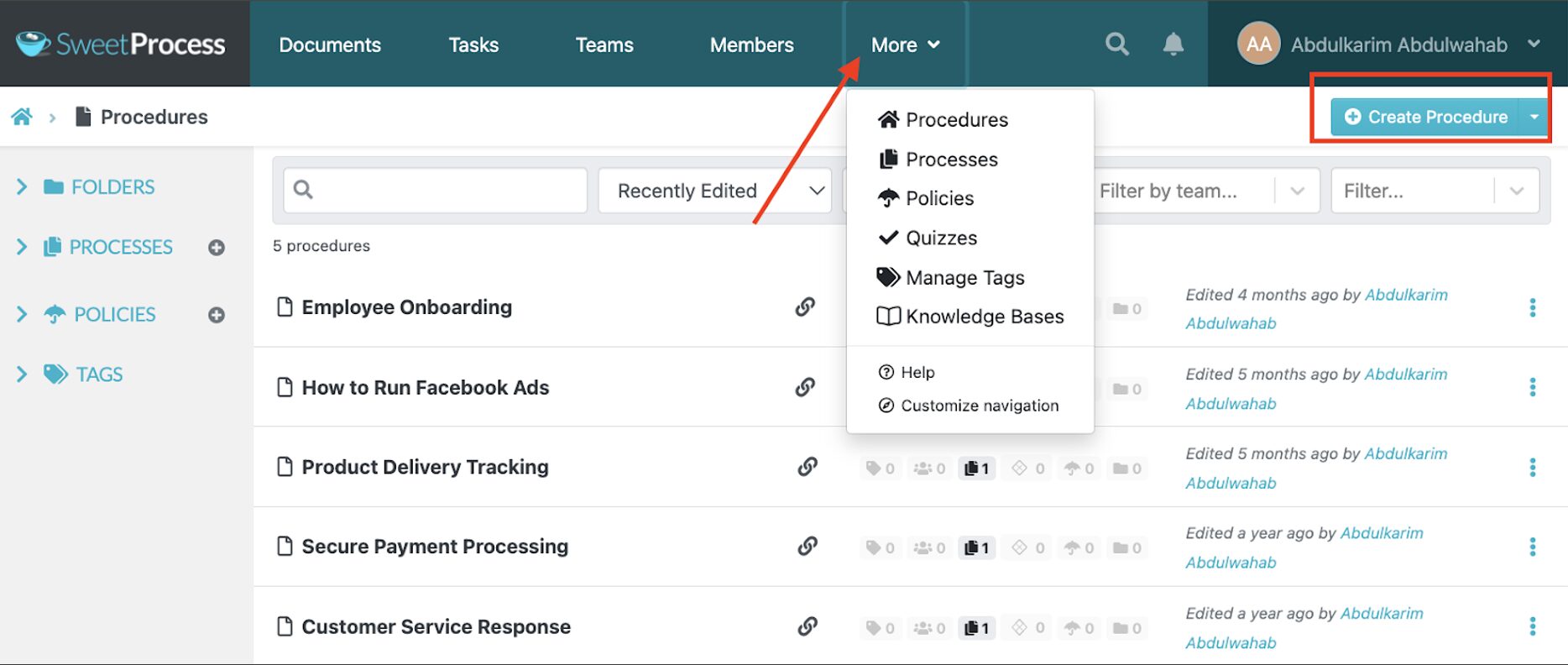
With SweetProcess, creating standard operating procedures (SOPs) is intuitive and straightforward. Log in, click “Create Procedure,” and start building step-by-step instructions your team can easily follow, real-time editing, and collaborate on in real time.
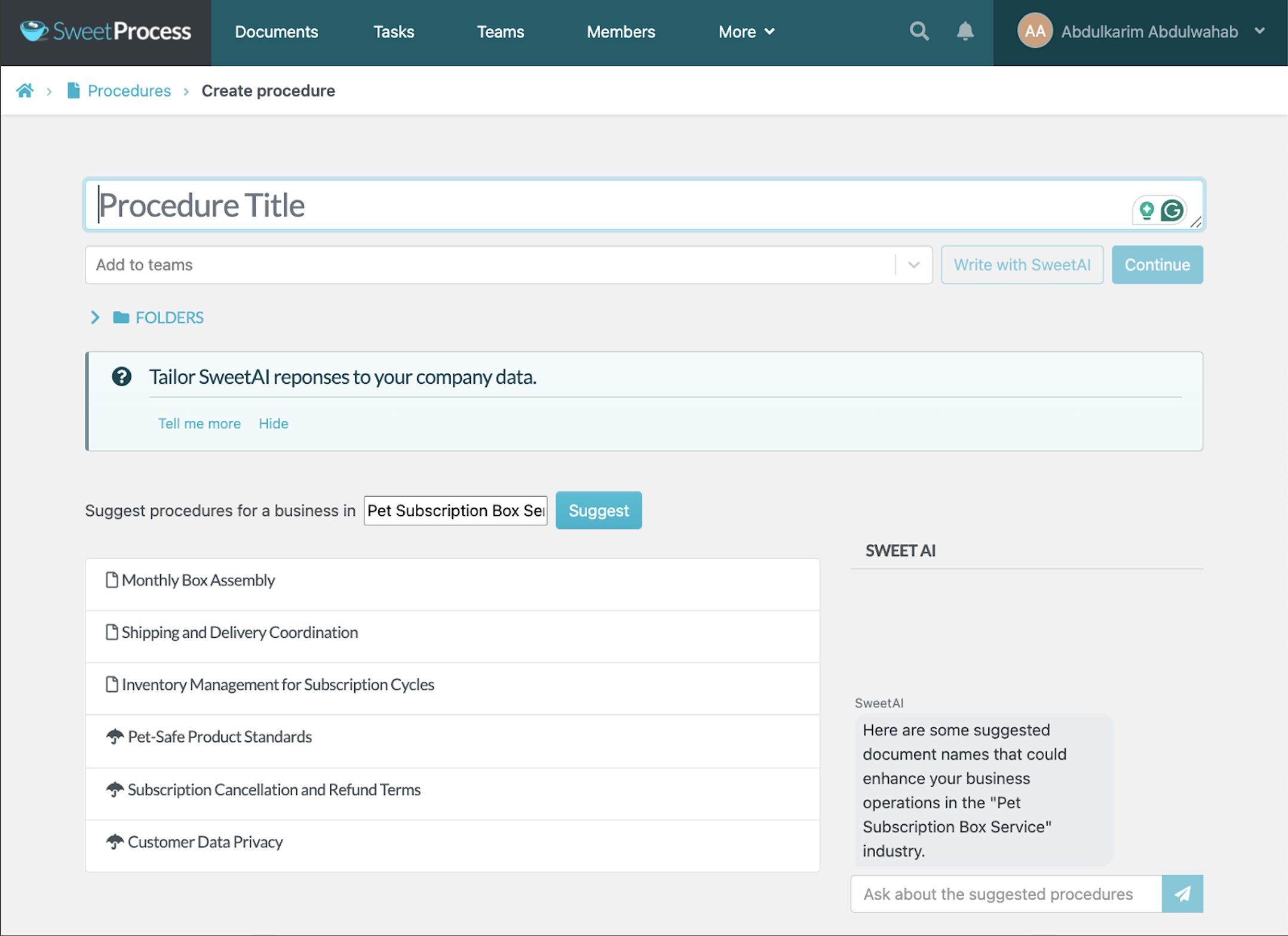
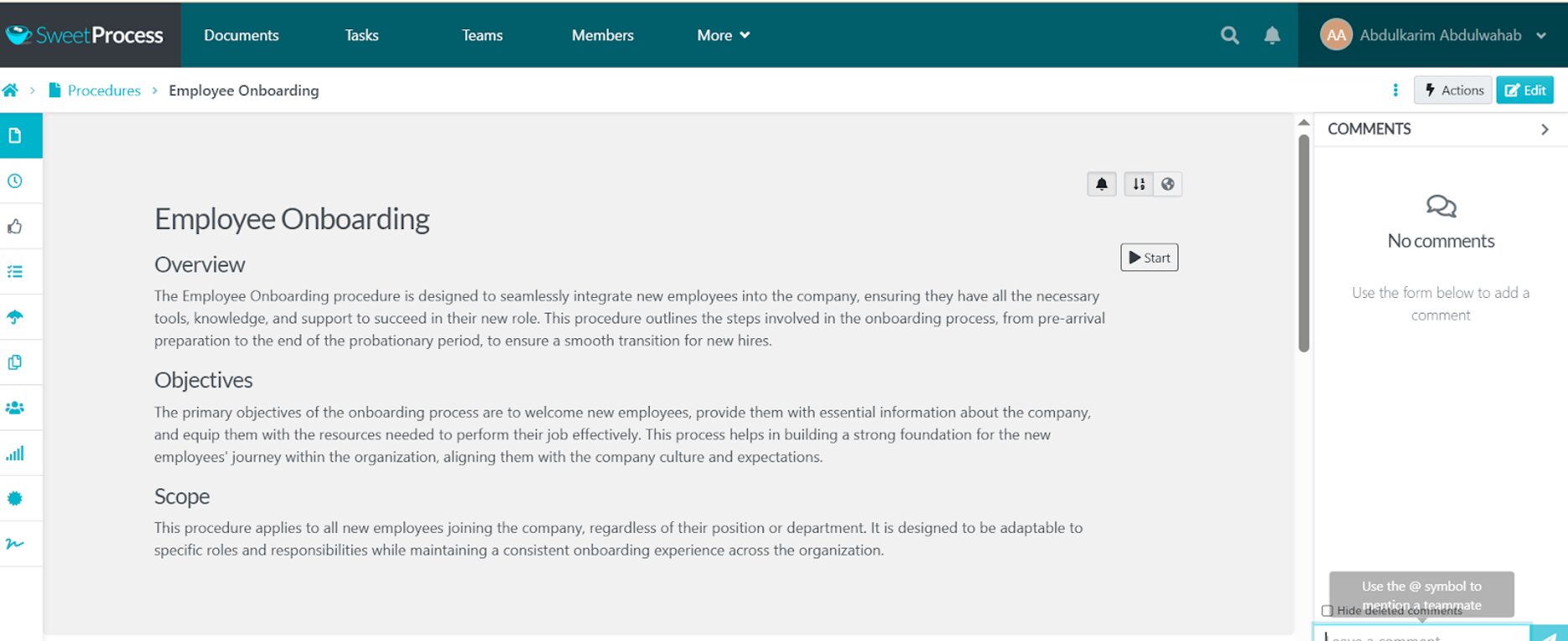
SweetProcess lets you turn procedures and policies into a central knowledge base, assign tasks, and dedicate them to specific teams for seamless execution.
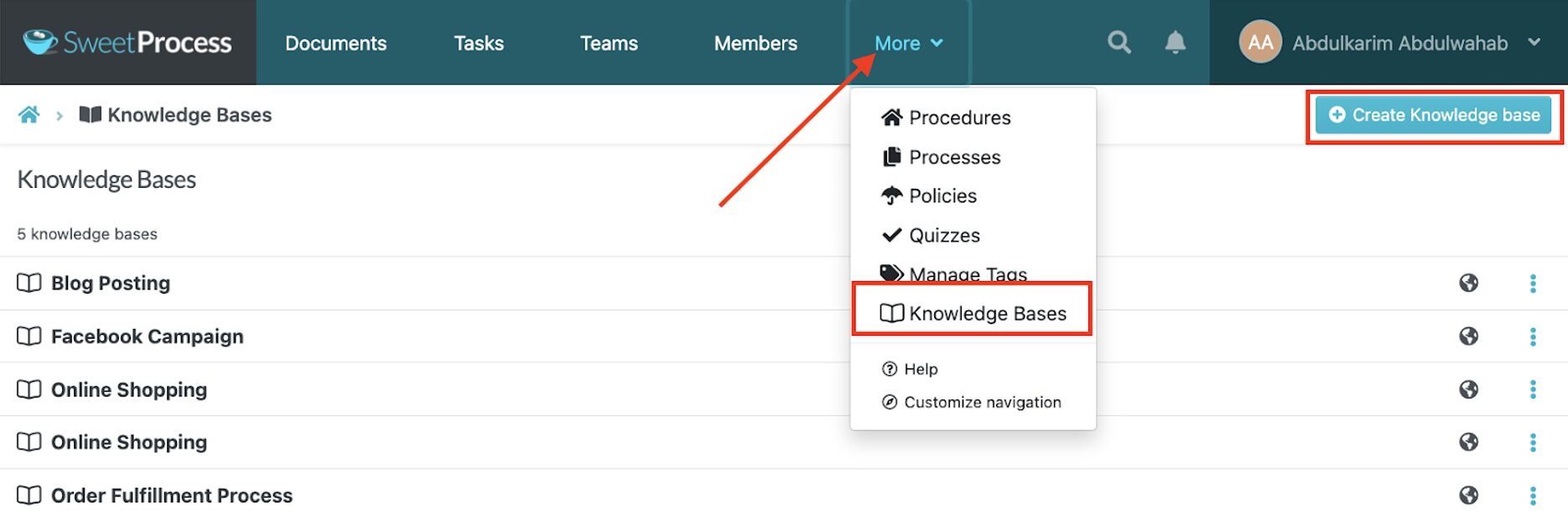
You can also create policies, quizzes, and processes that empower your team, streamline operations, and boost organizational efficiency.
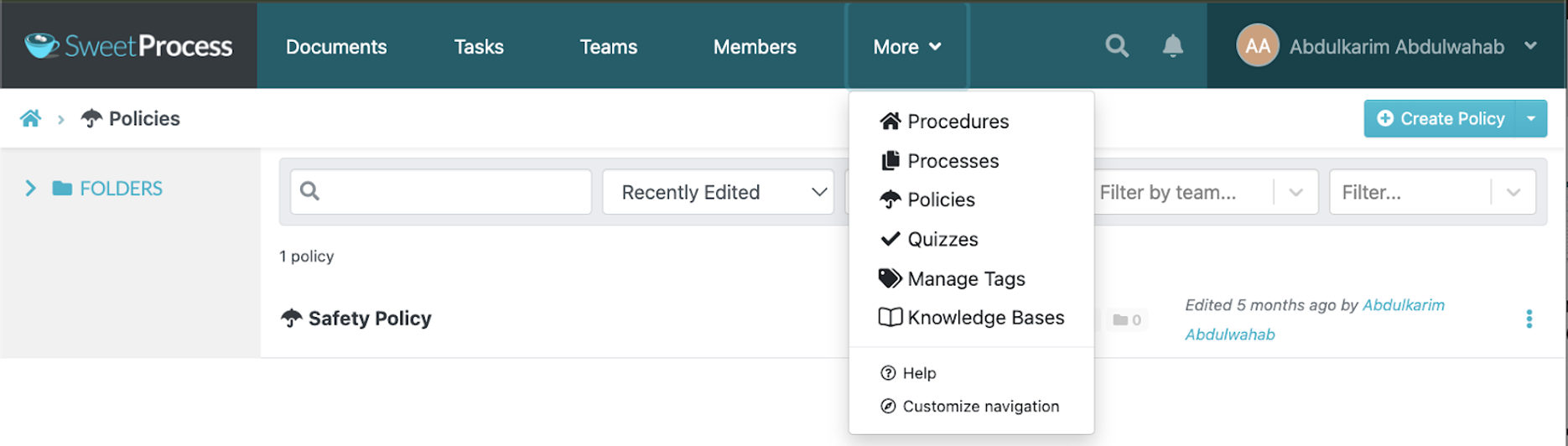
Assign Documents As Tasks to Teams
Effective collaboration is about accountability. SweetProcess allows you to assign documents and processes as tasks to specific individuals or entire teams. This bridges the gap between documentation and execution, ensuring processes are written and implemented.
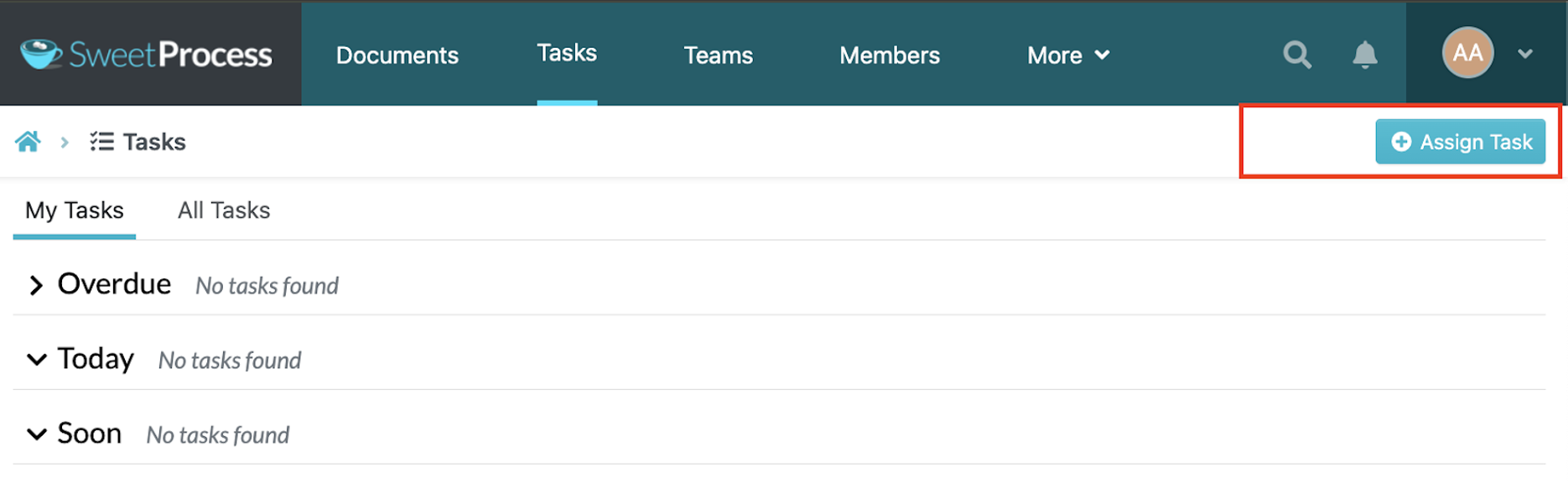
These advanced features support operational clarity: managers know who’s responsible, team members know what’s expected, and everyone stays aligned.
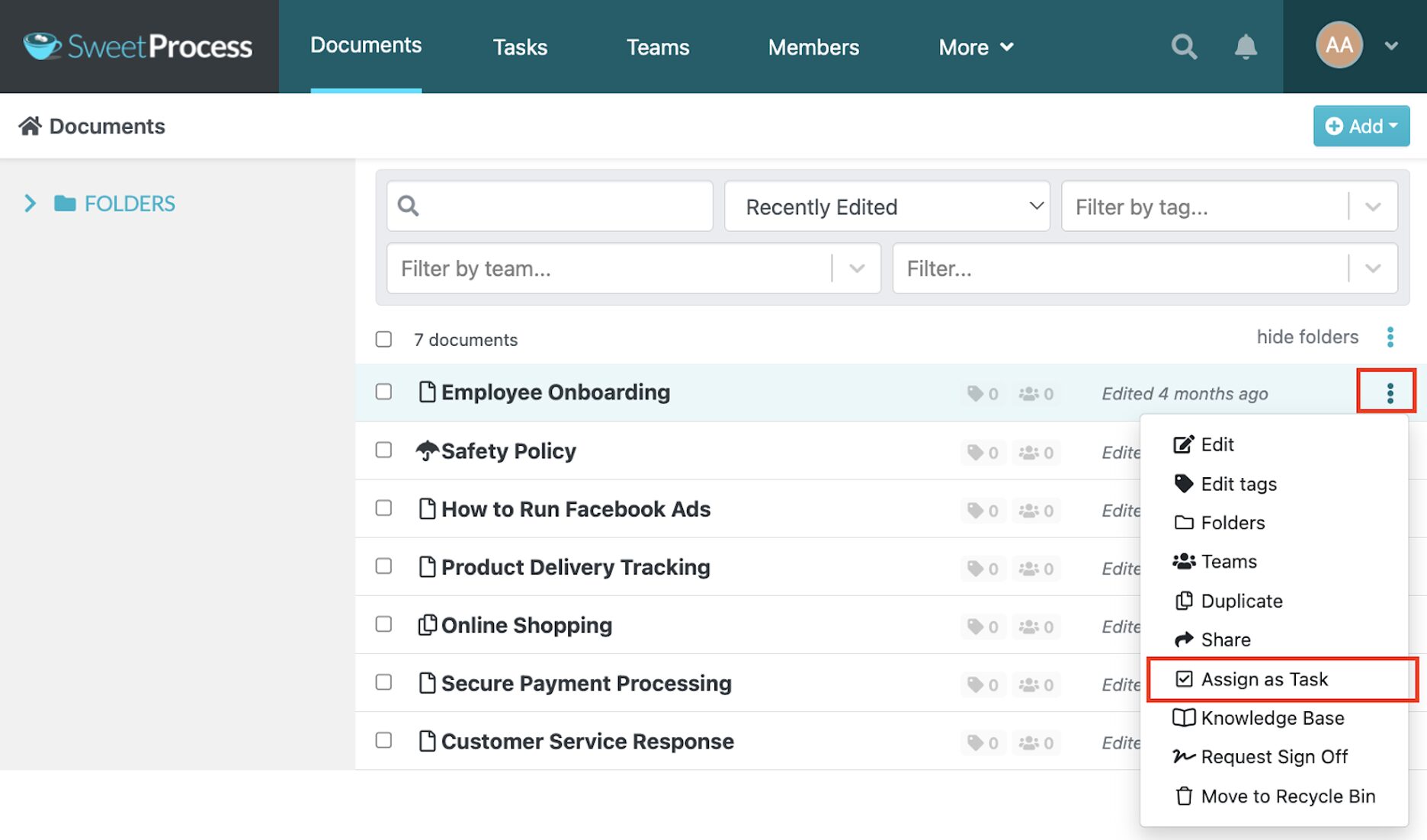
Comment, Discuss, and Approve Documents in One Place

No more scattered feedback across Slack threads, emails, or sticky notes. With SweetProcess, every discussion lives right next to a single document it references. Users can comment on specific sections, tag teammates, ask questions, and resolve issues without leaving the platform.
Approvals are just as seamless. You can assign stakeholders for approval, receive automated notifications, and lock documents once approved, creating a clear, versioned audit trail and reducing risk.
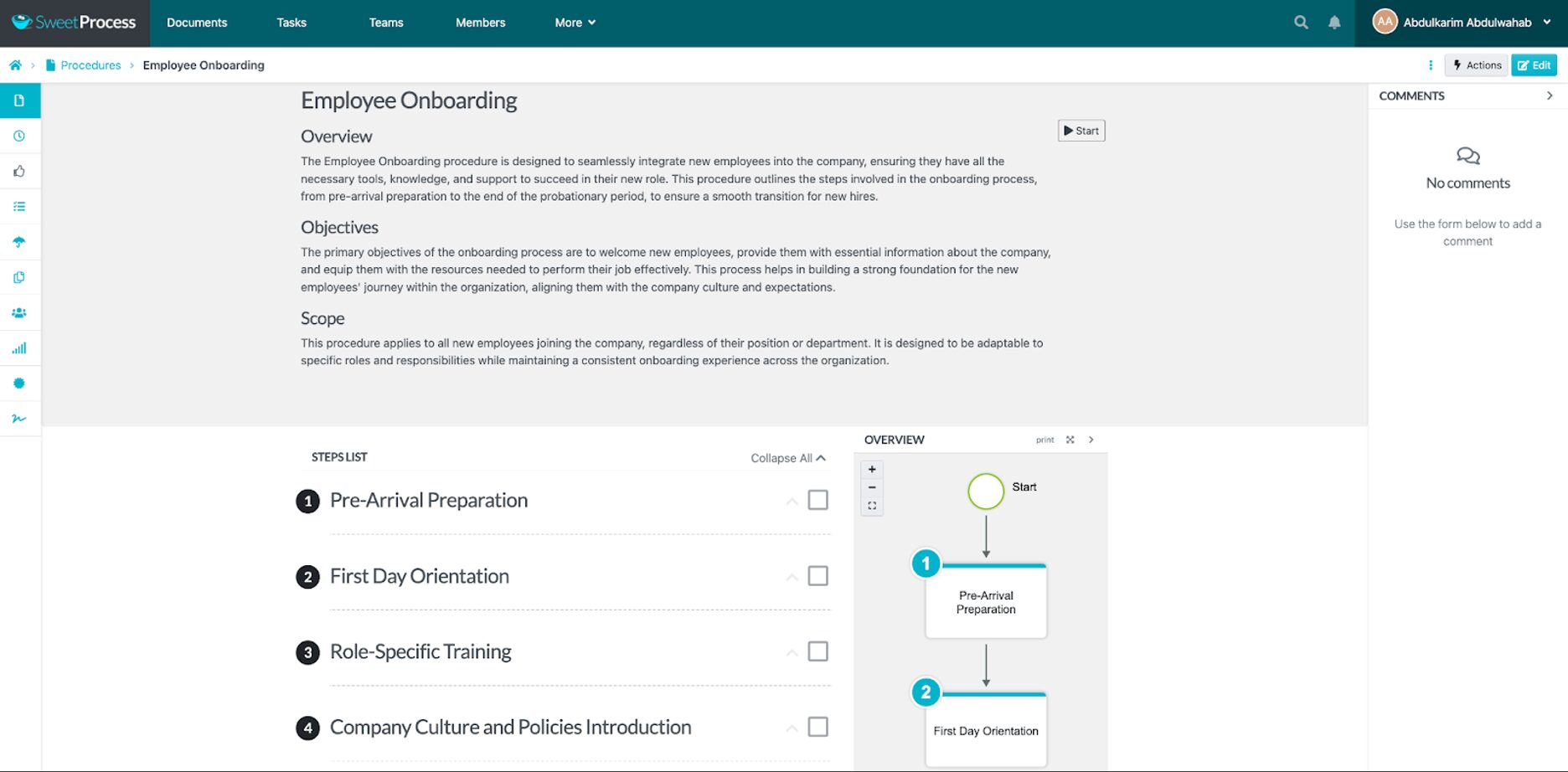
Version Control Ensures You Always Know Who Made Changes and When
One of the pain points in document collaboration is tracking edits. Who changed what? When did it happen? Did we lose anything important?
SweetProcess eliminates the guesswork with built-in version control. Every change is logged with the contributor’s name and timestamp. You can easily roll back to previous versions, compare changes, or gain confidence that nothing gets lost in the shuffle.
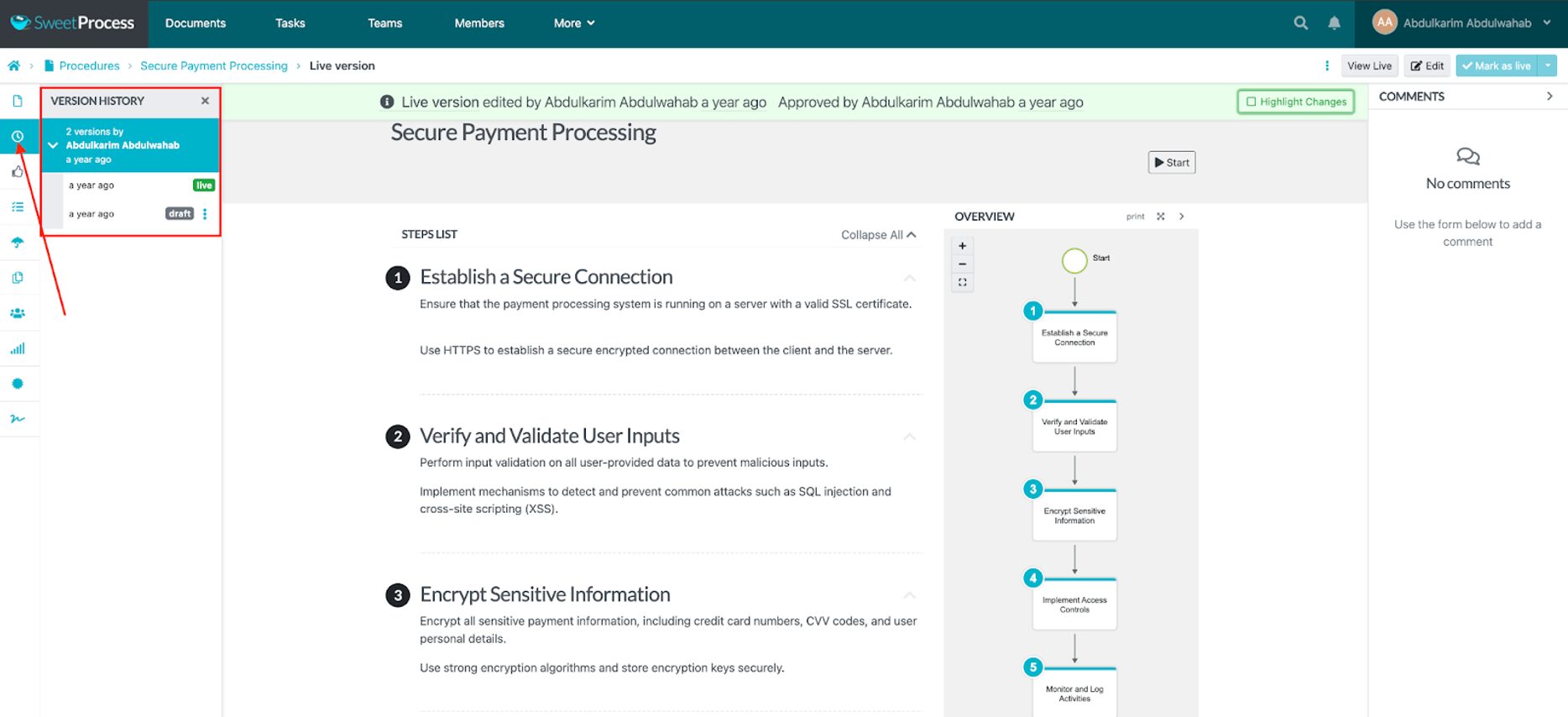
Document Activity Helps You See Team Members’ Interaction with Company Documents
Visibility fuels accountability. SweetProcess’s Document Activity feature lets you monitor how your team interacts with SOPs, policies, and workflows. Who viewed the employee onboarding process? Did the operations manager approve the latest procedure update? Are your new hires following the proper steps?

This level of insight helps managers identify bottlenecks, reinforce usage, and measure documentation effectiveness in real time. Start your 14-day free trial and simplify your document collaboration today.
Common Challenges in Document Collaboration (and How To Overcome Them)
Most knowledge workers lose time weekly due to version confusion, unclear responsibilities, and inefficient document workflows. These are operational sinkholes. Below are key collaboration challenges modern businesses face—and how SweetProcess helps plug those leaks.
Version Conflicts
Imagine three chefs preparing the same dish but using slightly different recipes. The result? Chaos. In business, that’s what version conflict looks like: multiple people working on different iterations of a document, leading to duplicated effort, missed updates, and costly inconsistencies.
SweetProcess eliminates version confusion with real-time editing and automatic version tracking. Every update is timestamped and tied to a specific user. Everyone works from one centralized document—always current, always clean.
Lack of Accountability
Accountability is the engine of execution. Without it, things fall through the cracks. This is one of the biggest barriers to effective collaboration, especially in remote or cross-functional teams with limited visibility.
In document collaboration, accountability isn’t just about who owns the document—it’s about clearly defining who is responsible for each process step: drafting, reviewing, approving, and implementing. When roles are unclear, critical tasks get missed, and progress stalls.
SweetProcess solves this by making responsibilities visible and specific. You can assign ownership at every stage to individuals or teams. Everyone knows what’s expected, and managers can easily track progress, follow up, and keep workflows moving forward.
Document Security Risks

When a team uses a mix of tools like Google Docs, Microsoft Office, email, and shared drives, it’s like leaving confidential documents in a public park. Without centralized access control, your SOPs and sensitive information or policies are exposed to potential breaches, accidental edits, or even deletions.
Security is central to SweetProcess. With role-based permissions, only authorized users can view, edit, or approve specific documents.
Overcommunication or Undercommunication
There are too many tools, too many notifications, or, worse, none. Teams either drown in updates or operate in isolation, which kills collaboration.
SweetProcess bridges this communication gap. Built-in comments, discussions, and approval flows ensure the right people are involved at the right time. You don’t need Slack, email, or a Google Doc to approve one SOP.
How SweetProcess Solves These Document Collaboration Challenges
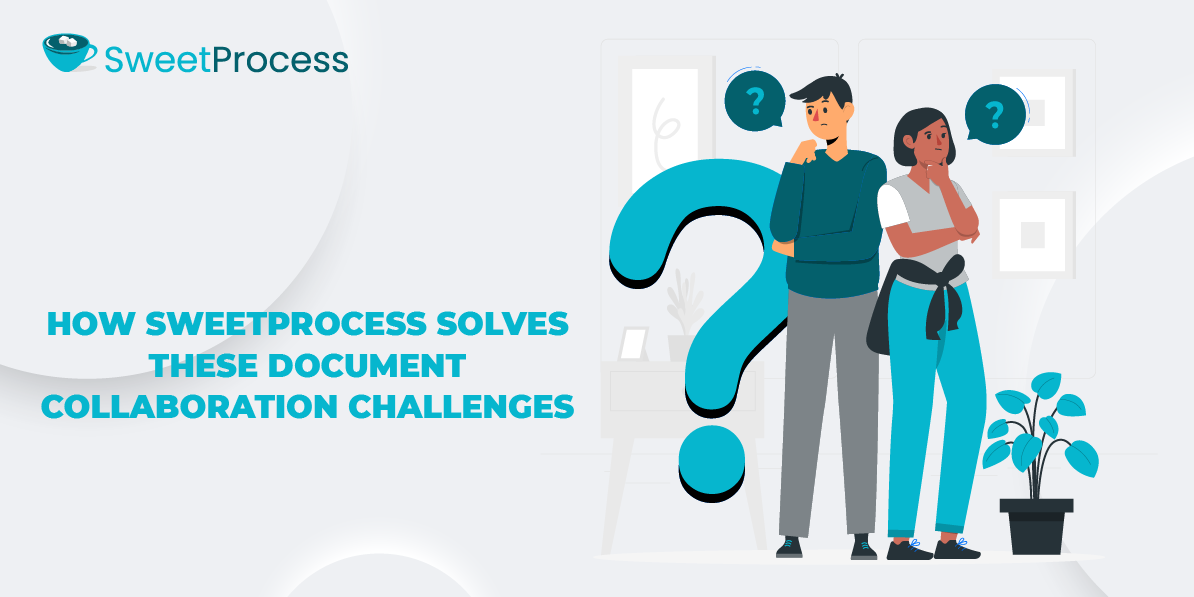
Most collaboration tools are either too simplistic or too fragmented. SweetProcess is neither. It is a single source of truth for your entire team, streamlining how you create, edit, assign, approve, and manage documents without the chaos.
From a team of five to a company of five hundred, SweetProcess adapts to your scale and gives you the structure to collaborate confidently, track progress transparently, and build documentation your team can trust. Sign up for your 14-day free trial today.
Best Practices for Effective Document Collaboration
Document collaboration is more than just sharing files—it’s about building a structured system where accuracy, accountability, and speed come together to drive execution.
Here are time-tested best practices, grounded in experience and backed by insights from founders, operations managers, and SaaS experts.
Set Clear Roles and Permissions
Document collaboration is like a relay race—everyone has a role, but only one person should hold the baton at any given time. Defining roles like creator, editor, reviewer, and approver ensures everyone knows their part.
As David Gasparyan, founder of Phonexa, puts it:
“It’s always beneficial to encourage collaboration, but remember to assign specific tasks to certain individuals when doing so. This will prevent overlap while also keeping the project on task. Too many cooks in the kitchen will almost certainly lead to clashing ideologies, which will only serve to hinder the completion of the project. Assign, delegate, and keep the momentum rolling.”
Platforms like SweetProcess allow you to predefine roles and access levels, preventing unauthorized edits and preserving the integrity of your workflows.
Establish Review and Approval Processes

A great document rarely comes from a single draft. A structured review and approval process acts as quality control, ensuring content is vetted, discussed, and approved clearly and repeatedly.
Without this, feedback gets lost in Slack threads or email chains. SweetProcess solves this with automated approval flows that notify stakeholders, lock final versions, and remove the guesswork around who signs off next.
Keep Communication Clear Inside Documents
Scattered feedback leads to miscommunication. Centralized, contextual commenting keeps conversations where they belong—right next to the content.
According to McKinsey, teams can reduce project management timelines by 20–30% when communication is embedded within workflow automation tools. With SweetProcess, comments and notes live inside SOPs, policies, and workflows, keeping everyone aligned without endless meetings or message threads.
Regularly Clean Up Outdated Versions
Just as you declutter a physical workspace for productivity, your digital environment needs regular maintenance. Outdated documents create confusion, especially when old SOPs are mistaken for current ones.
According to Dennis Dimka, Forbes Councils Member:
“Collaboration and version control are essential components of effective legal document management in modern business operations. With the proliferation of technology and the increasing complexity of legal requirements, businesses must have systems that allow for seamless collaboration between legal professionals and others while maintaining control over document versions to ensure accuracy, consistency, and compliance.”
Train Your Team on Collaboration Etiquette
Even the best tools fail if people misuse them. That’s why collaboration etiquette matters: don’t overwrite others’ input, document your changes, and follow established communication norms.
SweetProcess supports training and onboarding, helping teams build healthy collaboration habits from day one, so documentation stays accurate, respectful, and helpful.
Structure + Tools = Successful Collaboration
Document collaboration thrives when guided by structure and supported by the right platform. SweetProcess helps teams build, share, and refine SOPs, workflows, and policies without the usual friction.
Document Collaboration vs Co-Authoring
It’s easy to confuse co-authoring with document collaboration, as they often happen in the same tools and spaces. But while they overlap, they serve very different purposes.
Co-authoring is the act of multiple people editing the same document at the same time. Think of Google workspace or Microsoft Word online, where team members can type, suggest edits, and comment in real time. This is great for brainstorming sessions, quick revisions, or working on shared drafts.
However, co-authoring is just one small part of a much broader process.
Document collaboration includes co-authoring, but it goes much further. It involves the entire lifecycle of a document: creation, review, approval, implementation, and archival. It brings in version control, task management, structured feedback, audit trails, and accountability checkpoints. Document collaboration isn’t just about editing; it’s about orchestrating how teams work together around critical content.
This distinction matters even more in cross-functional or distributed teams. Co-authoring helps two marketers fine-tune a campaign brief. However, true document collaboration ensures that legal, compliance, and operations teams review and sign off, so nothing gets missed before the campaign goes live.
SweetProcess supports collaboration, not just co-editing. It allows teams to assign documents as tasks, trigger approvals, track changes, and manage accountability from one centralized system. Sign up for a 14-day free trial.
Document Collaboration vs File Sharing
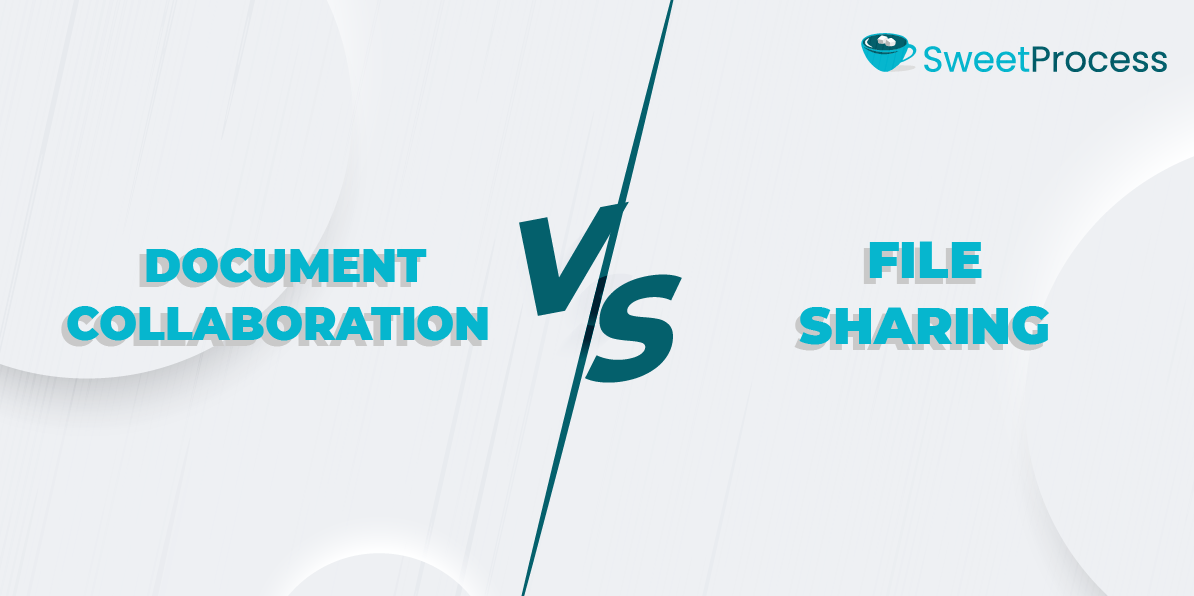
At first glance, file sharing and document collaboration might seem interchangeable. Both involve giving people access to documents. But the difference is crucial to productivity, accountability, and operational clarity.
Document sharing is about access. It’s like handing someone a digital copy via Google Drive, Dropbox paper, or an internal file server. It answers a simple question: Can this person open or download the file? It doesn’t offer visibility into how they interact with the content or what happens next.
Document collaboration, by contrast, is about interaction and workflow. It enables multiple stakeholders to not only access a file, but also engage with it—comment, suggest edits, assign tasks, trigger approvals, and track progress, all in one platform.
For example, if you upload a new HR policy to a shared drive and email the link to your team, that’s file sharing. But if that same policy is reviewed, edited, discussed, and approved—with version history and task management—in a tool like SweetProcess, that’s a document collaboration tool.
In short:
- File sharing is passive.
- Document collaboration is active, structured, and strategic.
How These Companies Improved Their Collaboration With SweetProcess
Let’s look at how three companies overcame operational roadblocks and dramatically improved collaboration using SweetProcess.
Forest Incentives
Before adopting SweetProcess, Forest Incentives relied on fragmented documentation stored in Microsoft Word files and local drives. Director of Operations Matthew Louridas struggled to maintain consistency in employee training and daily operations. Updates were shared manually, leading to bottlenecks, confusion, and frequent errors.
After implementing SweetProcess, the company centralized its knowledge base and streamlined onboarding and task execution. Employees now access clear, real-time SOPs instead of relying on outdated files or word of mouth. The result? Improved performance, fewer repeated questions, and reduced operational mistakes.
“To be honest with you, it was just the clean interface and the easy use of reading, storing, organizing, and creating the documentation.”
— Matthew Louridas, Director of Operations
Location Accès Crédit
As Location Accès Crédit expanded its auto financing services across Canada, inconsistent internal processes became a barrier to growth. The team needed a way to enforce standard procedures, especially when dealing with sensitive client data.
SweetProcess helped the company create a centralized, structured knowledge base. This brought clarity, consistency, and independence to the team’s day-to-day work. As a result, the company saw gains in efficiency, improved data security, and better alignment across departments.
“I call this application the Holy Bible of Location Accès Crédit because everything inside SweetProcess is all our policies and procedures.”
— Michel Coutu, Company President
Independent Retirement
Oregon-based Independent Retirement, a third-party administration firm, was preparing for rapid growth but lacked the systems to scale. Much of the operational knowledge management lived inside the heads of key staff, making onboarding and integration challenging.
To solve this, Vice President Eric Burnside partnered with process consultant Adi Klevit, who introduced SweetProcess as a solution. The platform enabled them to capture, document, and continuously refine internal processes, creating a system that supports collaboration, accelerates onboarding, and lays the foundation for future mergers and acquisitions.
“You know what changes were made, so it makes it very easy to see the changes and the edits from one time to another. You can see the difference. You don’t have to read the entire procedure—you can see what was edited or added.”
— Adi Klevit, Business Process Consultant, Business Success Consulting Group.
Collaborate Seamlessly With Team Members Using SweetProcess

Document collaboration isn’t a luxury; it’s a necessity. Whether you’re scaling a startup or running an established enterprise, aligning your team around clear, accessible, and up-to-date documentation is the difference between thriving and merely surviving.
But as we’ve explored, collaboration doesn’t happen automatically. Version conflicts, scattered feedback, and knowledge loss can stall even the best teams.
SweetProcess is built to eliminate these challenges at the root. It’s more than a place to store SOPs or assign tasks. It’s a centralized, intuitive platform that encourages real-time collaboration among your team, stay aligned, and operate at peak efficiency.
With built-in version control, in-document discussions, role-based access, and automated workflows, SweetProcess helps your team move faster, with fewer mistakes and greater clarity.
The result? Faster onboarding, fewer errors, clearer accountability, and a collaborative culture that scales with your business.
If you’re ready to reduce inefficiencies, unlock your team’s full potential, and build a workspace where collaboration drives execution, SweetProcess is your next step.
Start your free trial today and experience how seamless collaboration can transform your team’s performance.