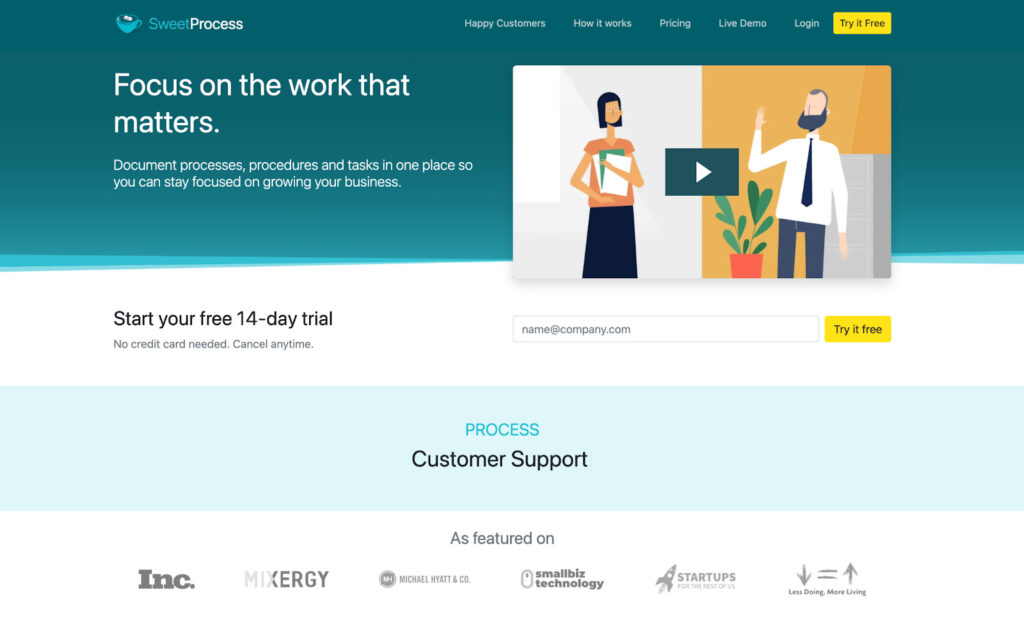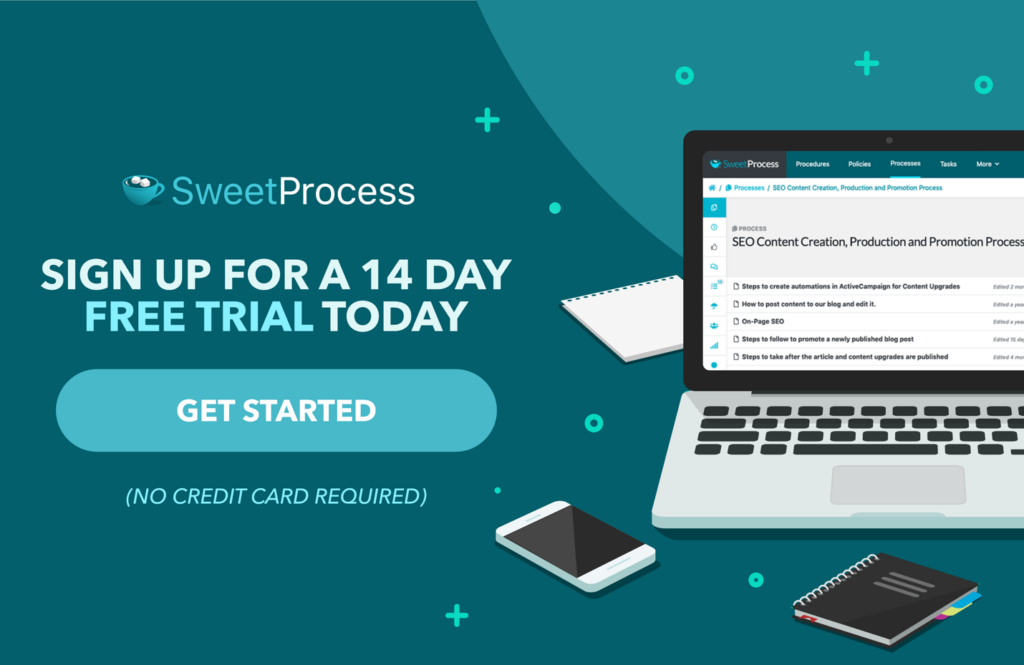Last Updated on June 29, 2025 by Owen McGab Enaohwo

Are you conflicted about choosing between IT Glue and Confluence? Satisfying customers and complying with regulatory standards are two major requirements for business success. Focusing on an application that will enable you to meet these criteria simplifies the decision.
The stakes are too high to make a wrong choice. We lay out both software’s features, similarities, and differences on the table so you can make a well-informed decision.
Take a moment to check out SweetProcess, an alternative software for streamlining business operations, and sign up for a 14-day free trial.
Table of Contents
IT Glue vs. Confluence: Key Differences
IT Glue vs. Confluence: Key Similarities
SweetProcess: The Documentation Software Your Team Needs
IT Glue vs. Confluence: Which Should You Choose to Document Procedures and Collaborate Effectively?
What Is IT Glue?
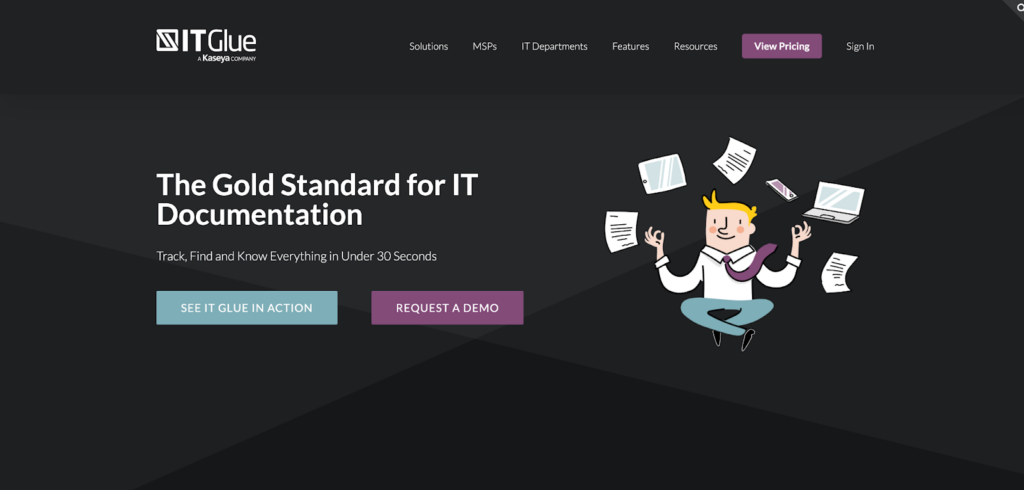
IT Glue is a cloud-based documentation solution for creating standard operating procedures (SOPs) and managing tasks in the workplace. Specifically designed for information and technology (IT) businesses, it streamlines workflow and protects clients’ data against indiscriminate exposure.
IT Glue is a digital workspace for creating and updating workflow resources, such as business processes, procedures, policies, etc., in one location. This convergence helps save time and resources for higher performance.
Who Is IT Glue For?
Leveraging technology is necessary across all business fields but is more vital in information technology because it drives digital transformation. IT Glue is for IT businesses and professionals, as its name suggests. This specialization distinguishes it from other workflow management software for the general market. Its features are optimized to suit IT services and facilitate compliance with regulatory standards in the industry.
The software is used by small, mid-, and large-sized IT businesses and freelancers who are committed to standardizing their operations.
Want to see how IT Glue compares to other IT documentation tools? Read more on IT Glue Alternatives
What Is Confluence?
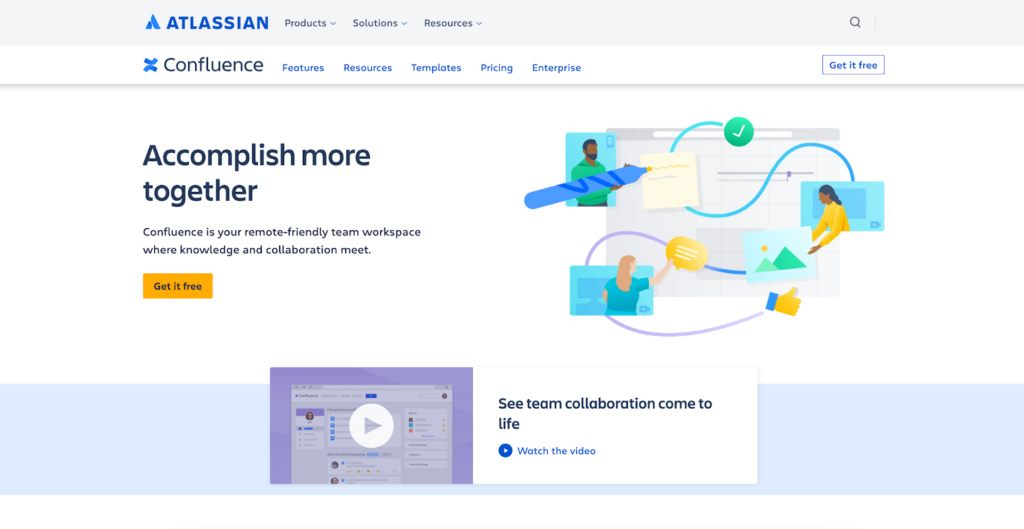
Confluence is a cloud-based document management and collaboration tool. It’s a virtual workspace for remotely creating, sharing, and tracking projects. Big on information sharing, it’s effective for creating a strong knowledge base that team members can access for any work-related information.
Pages and spaces are the main components of Confluence. Pages document business processes, procedures, policies, and other information of your choice. They are stored in Spaces with visibility controls—you can choose the number of people that can access them.
Who Is Confluence For?
Confluence is generic—businesses of all sizes and natures use it. It ranks high among remote teams for its knowledge base and collaborative features, but it’s also a good option for on-site businesses that are particular about documenting and making information accessible.
Confluence has an open design that enables people to interact and collaborate easily. It’s the right choice for businesses that thrive on teamwork.
IT Glue vs. Confluence: Key Differences

An overview of IT Glue and Confluence shows that both applications manage workflows.
Nonetheless, they are different in their components and offerings.
| Features | Confluence | IT Glue |
| Primary Use | Confluence is primarily a collaboration and knowledge base tool for managing workflow. | IT Glue is primarily a project management tool for maintaining compliance standards. |
| Target Businesses | Confluence is suitable for businesses in all industries. | IT Glue is for IT businesses and service providers. |
| Platforms Supported | Web-Based Windows Mac iPhone app/iPad Android app Linux | Web-Based Windows Mac iPhone app/iPad Android app |
| Pricing | Free trial Standard: $6.05 per user per month Premium: $11.55 per user per month Enterprise: Custom billing 7-day free trial for standard and premium | No free trial Basic: £29 per user per month Select: £34 per user per month Enterprise: £39 per user per month No free trial |
| Subscription Model | Monthly Annual | Monthly No annual subscription |
| Storage | Cloud Data center | Cloud |
| Entry-Level Set Up | Free | $545 one-off fee |
IT Glue Core Features

IT Glue prides itself as “The Gold Standard for IT Documentation,” and showcases various features to prove its claim.
Structured Documentation
Establishing standard practices for executing tasks helps deliver and maintain quality service across your organization and clients. This is essential, especially if you cater to a large customer base. IT Glue’s structured documentation facilitates repeated quality service delivery regardless of who performs the task, as the instructions they need are at their disposal.
Relationship Mapping
One of IT Glue’s unique features is its relationship mapping for grouping related procedures and processes. It nudges you to identify how your processes connect and highlight that connection by linking them together in your documentation. Anyone performing a task with several layers will find them in one fold and not spend time looking around.
Secure Password Management
Password fatigue occurs when you have multiple passwords for various accounts. This could make you resort to using a single password for your accounts and expose yourself to cyberattacks. IT Glue’s password management tool helps develop strong and unique passwords for each user account and secures them from exposure.
Native Integrations
The workflow is smoother with the various apps you need at your disposal. IT Glue supports native integrations with its API feature that allows you to use several third-party apps without exposing your data. This resolves privacy concerns as the data exchange is within your domain.
Enterprise-Grade Security
IT Glue prioritizes security with enterprise-grade security features like the SOC 2 Compliance certification issued by an external regulatory body for strict maintenance of users’ privacy. This certification proves that the software has the Trust Service Principles, a compliance control criteria of security, confidentiality, privacy, processing integrity, and availability.
Automated Account Export
The possibility of losing business data in a cyber breach is a reason to back up data in a separate external location. IT Glue’s automated account export helps transfer your data to an external location for backup. There’s no data loss due to human errors, as it’s fully automated.
IP Access Control
Vetting the internet protocol (IP) addresses accessing your system is necessary for security reasons. IT Glue’s access control feature enables you to create a whitelist of IPs you deem harmless to your network. The system runs every incoming IP by the whitelist and blocks traffic from those that are unfamiliar.
Cons of IT Glue

Reviews are a great way to learn about software from people who have used them. Here’s what some IT Glue users have to say.
Difficulty Using the Phone App
Working on the go is the new normal with the growing popularity of remote work. This is more feasible when you can access an app on your phone. A user describes IT Glue’s mobile app experience as “frustrating” to use. Another user says it’s a “terrible experience” in their review. This makes working on the go tedious if you aren’t with your laptop.
High Cost for Smaller Teams
Cost is a key factor to consider in choosing a software application, especially when you are a small business with a tight budget. IT Glue isn’t readily accessible to small businesses as they lament over its high costs.
Aggressive Sales Representatives
Organizations are in business for their customers and should prioritize their satisfaction, but that doesn’t seem to be the case with IT Glue. A user shares an unpleasant experience with the customer service team in their review, claiming that they “treat you as though you are dumb.”
SweetProcess prioritizes its customers’ satisfaction. It values their feedback and works with them closely to resolve any challenges with the software. Luke Pickerill, president of MonteVista Homes, testifies to the pleasant hands-on support he receives from the SweetProcess team.
“As we started working with the software and the team at SweetProcess, anytime we would have a request, SweetProcess was there to help us implement and get that figured out. An example of that would be using videos,” Luke states.
Confluence Core Features

Confluence claims to be an organization’s “Source of truth,” offering the following features to back it up
Unlimited Spaces and Pages
Confluence’s pages are a canvas for documenting and managing work information. They are easy to create and access by team members. Spaces are the digital environments in which users engage with pages. Confluence offers unlimited pages and spaces to foster collaboration among teams.
Powerful Permission Management
Confluence promotes open communication and collaboration in teams, but it also acknowledges the need for privacy in some cases. It allows you to restrict access to some documents to selected people based on your preference. You can have only a select few in a particular space and share pages with authorized persons.
Reporting Analytics
Knowing how your employees engage with tasks gives you a sense of their performance and progress. Confluence’s reporting analytics feature provides real-time data of ongoing activities in the system. It tracks employee engagement and records their input at different times. This data provides a basis for accountability, acknowledgments, and rewards.
App Integrations
The more apps at your disposal, the smoother your flow. Confluence creates an inclusive workflow with its multiple integrations—supporting different app categories such as diagramming, theming, and documentation. Such flexibility allows you to customize it to your unique needs.
Security
Every online entity is a potential target for cyberattacks. Confluence protects your data with encryption—a security procedure for decoding data with specialized keys. This prevents intruders from accessing your personal information without authorization. It also implements standard security frameworks like the ISO 27001, SOC2, and PCI DSS to prevent data breaches.
Documentation Templates
The quality of work employees deliver depends on their understanding of the processes involved. Confluence provides multiple templates for various process types and categories. You can easily adapt them to your documentation needs without creating one from scratch.
Cons of Confluence

Here are some disappointments users shared from their experience using Confluence.
Difficulty Managing Access Controls
Since Confluence is a collaborative tool, managing user access and permissions can be complex. Users encounter difficulties granting document access and assigning editing privileges to certain people, not the entire group. Anyone can edit and delete pages by default.
Limited in Project Management
Confluence may not be the right fit if you are looking for a project management tool. Its features are most suitable for creating a knowledge base—your team can create and share information easily.
Inaccurate Search Results
Time is of the essence when executing tasks. Confluence seeks to facilitate effective time management with its search feature for retrieving documents instantly, but it’s ineffective. Search results aren’t always accurate—they generate irrelevant information to queries and elongate the process.
SweetProcess’s search feature is quick and accurate. It shows you documents with the exact keywords you entered. You can tag your documents when you create them. These tags help you locate them easily. Sarah Brenner, quality assurance director at Belvidere Community Unit School District 100, reveals that searchability is one of the things her organization likes most about using SweetProcess.
“It’s easy for people to search. If they have a topic they’re looking for—health, life safety, how we handle communication, or how we handle DCFS investigations—the staff can search them to find the information. That was a big place that we liked,” Sarah says.
IT Glue vs. Confluence: Key Similarities

Here are some similarities between IT Glue and Confluence.
Regulatory Compliance
IT Glue and Confluence help you comply with regulatory standards in your industry with their documentation and security features. Documenting your procedures, processes, and policies effectively gives your team a performance blueprint and prevents operational errors.
Both systems offer enterprise-level security features such as ISO 27001, PCI DSS, and SOC 2 approved and reviewed by regulatory bodies who review their activities periodically to ensure they offer regulatory-compliant services.
Integrations
IT Glue and Confluence aren’t stand-alone applications. They encourage the integration of other tools to enhance the workflow. Both software allow native integration through the use of API to secure your data while connected to third-party applications. This creates a unified workflow system for better performance.
Automation
Confluence thrives on human engagement as team members constantly collaborate on projects. It also offers an automation tool that helps complete routine activities like creating content, communicating task updates, and reminding members of their pending and upcoming tasks. However, this feature is only available in its premium package.
By nature of its design, IT Glue has tasks that are mostly performed by systems. These tasks can be automated with little or no human engagement. There’s more room to systematize and automate repetitive tasks. Its software license management automatically tracks active licenses to avoid using expired ones, and its automated feature as a software documentation tool helps create technical business processes.
Collaboration
Both Confluence and IT Glue allow for collaboration on different levels. Confluence is arguably the go-to app for collaborative work. All of its features, such as the pages and spaces, are designed to promote work among teams. Team members can begin a page on any project, and other members in that space can contribute to developing the project. IT Glue cultivates a documentation culture for authorized team members to edit documents—the system syncs the latest updates and avails the documents to others. Teammates can collaborate on the app in line with the established documentation framework.
Reporting and Analytics
IT Glue and Confluence provide complete visibility into ongoing activities with their reporting analytics. They generate data on employee engagement with tasks and work progress on their individual dashboards. Tracking this information gives you insights into the bottlenecks and vulnerabilities that hinder your operations.
SweetProcess: The Documentation Software Your Team Needs
It’s worth considering other options besides Confluence and IT Glue to maximize your workflow, and SweetProcess is a strong contender. SweetProcess is a cloud-based software for documentation, collaboration, and project management. It combines the core features of Confluence and IT Glue as you can create strong knowledge bases, collaborate on tasks, and supervise projects from start to finish.
Check out IT Glue vs. SweetProcess and Confluence vs. SweetProcess comparisons for more insights.
SweetProcess Core Features
SweetProcess prioritizes its customers’ satisfaction. Its providers work around the clock to offer businesses features that streamline their workflow and enable them to satisfy their customers.
Effective Documentation
SweetProcess enhances the documentation of business processes with an intuitive content design interface and standard operating procedure templates to capture work instructions step-by-step for easy comprehension. It offers a lot more than writing tools like Google Docs by combining different editing features such as texts, audio, video, and charts to create multimedia documents that speak volumes.
Carter Harkins, co-founder of Spark Marketer, a digital marketing agency, reveals that their operations improved when they started documenting information with SweetProcess due to its comprehensive documentation features.
“In a Google Doc format, you’re grabbing an entire copy and paste sections of text and moving it up above and just trying to organize things, but with SweetProcess, it’s super simple to break things out into new tasks and reorder them so that everything flows in a much more natural way.”
The system reduces the time you spend searching for documents by streamlining searches to relevant teams.
“SweetProcess not only standardized the format but made it easy to create the teams that we needed so that you only see the processes that you need to see, which makes it so much easier for people to go find what they need,” Carter adds.
SweetProces also offers you the flexibility to either create procedures manually or leverage its automated content creation tool, SweetAI, which has advanced AI capacity to generate accurate information on your chosen title.
How to Document a Procedure in SweetProcess Manually
Click on “Procedures” and then click on “Create Procedure.”
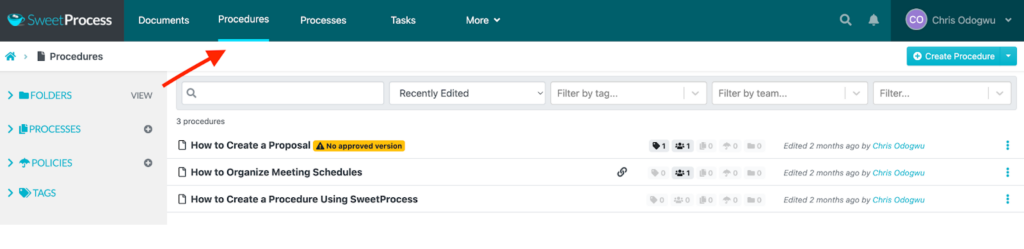
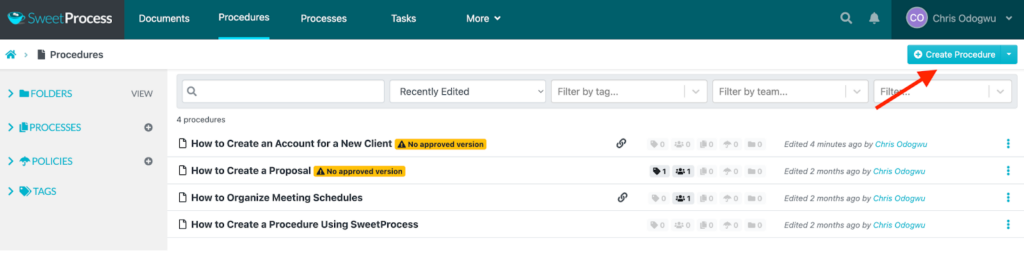
Enter your procedure title and click on “Continue.”
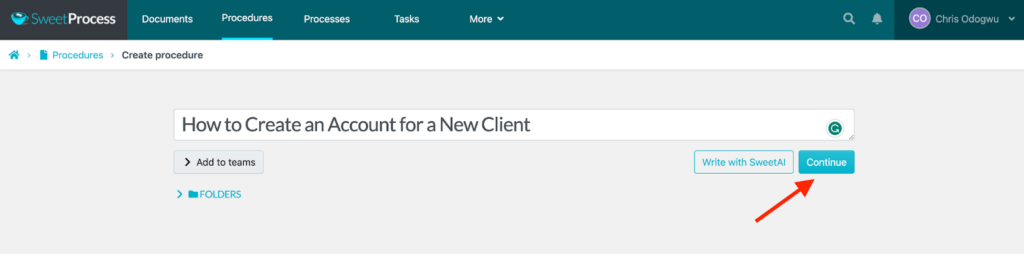
Click on the pencil symbol beside the title.
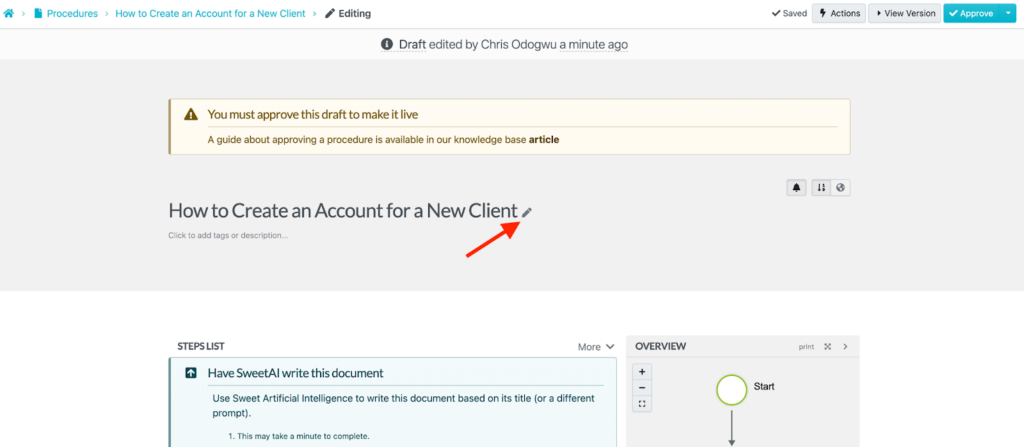
Enter the details of your procedure and click on “Finish Editing.”
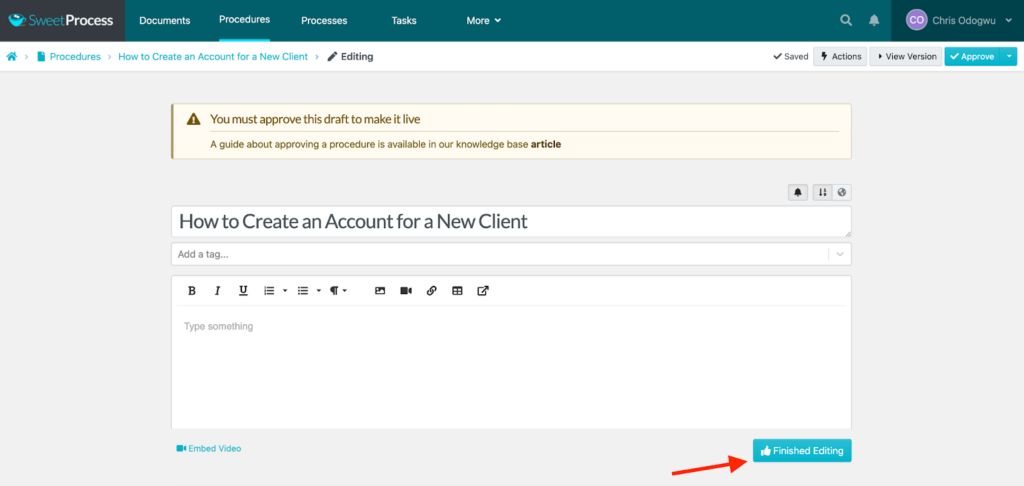
How to Document a Procedure in SweetProcess With SweetAI
Click on “Procedures” and then click on “Create Procedure.”
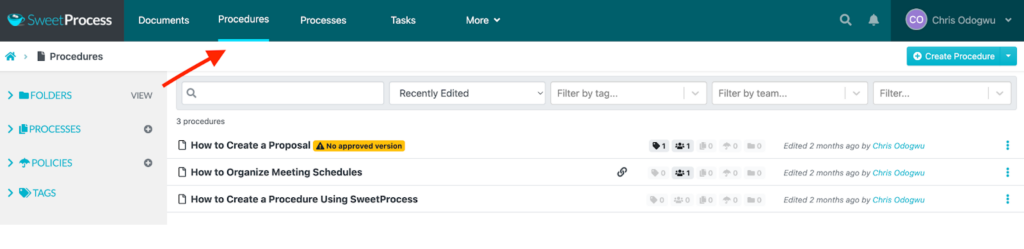
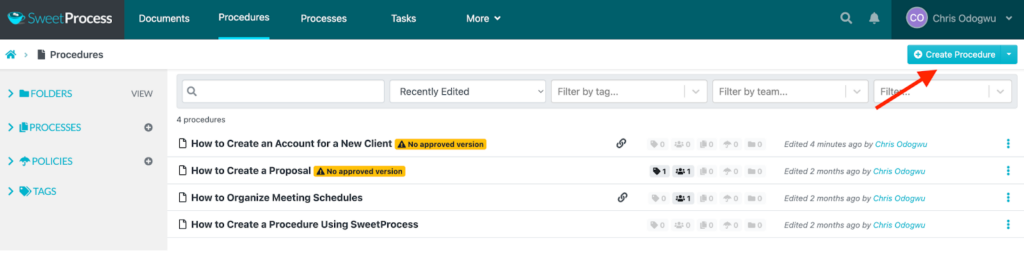
Enter the title of the procedure in the space and click on “Write with SweetAI.”
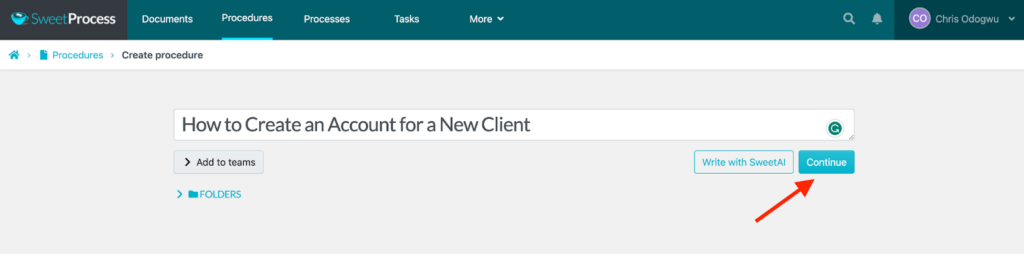
Wait while the system generates the content in a few seconds.
Click on the pencil icon to edit the content to your taste.
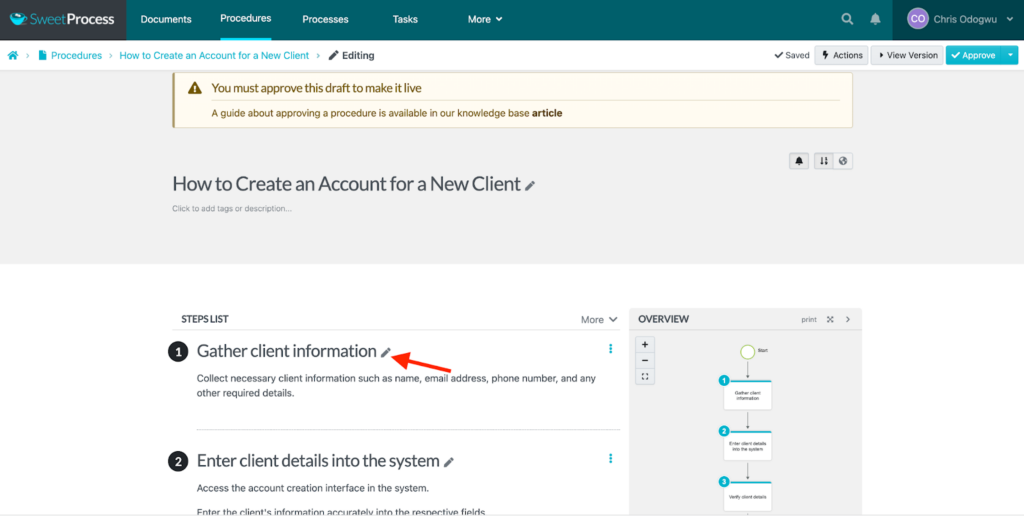
Click on “Approve” to publish the document.
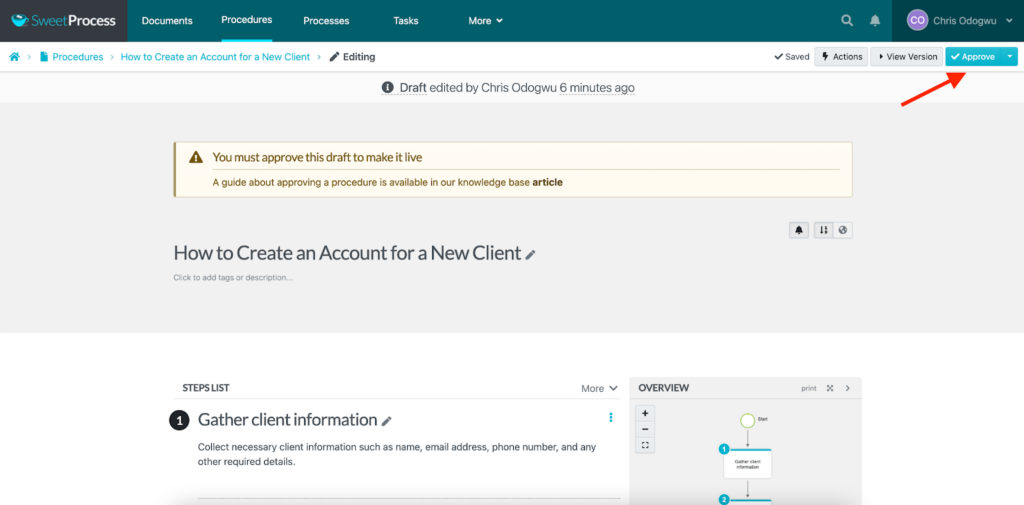
How to Document a Process in SweetProcess
A process is the combination of procedures in a sequence. You can create processes for longer tasks in SweetProcess.
Click on “Processes” and then click on “Create Process.”
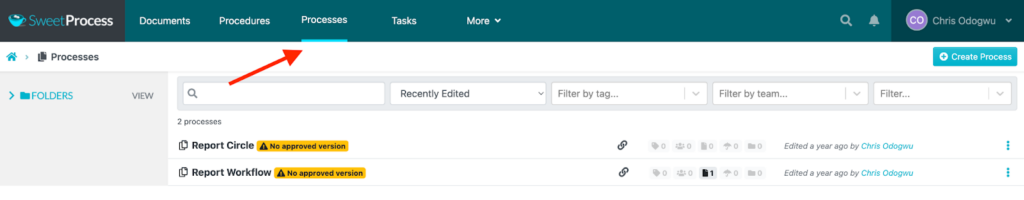
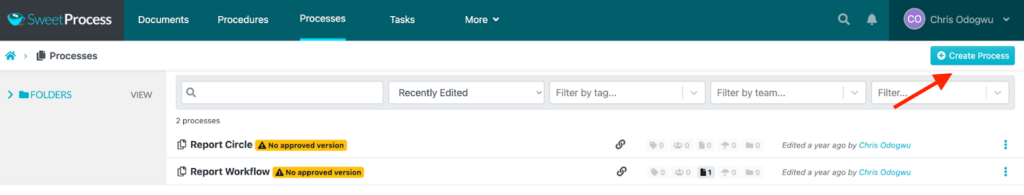
Enter the title of the process and click on “Continue.”
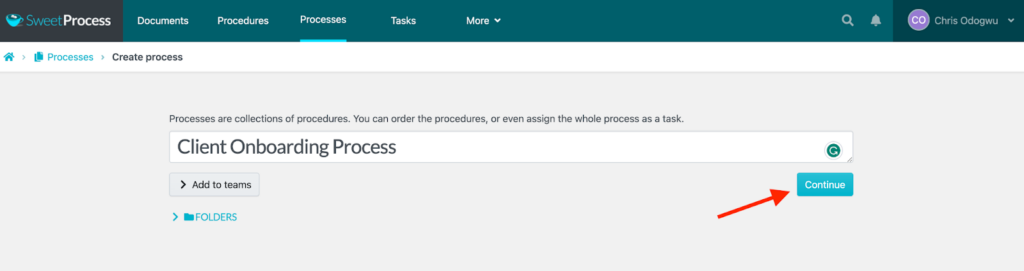
Click on “Add Step.”
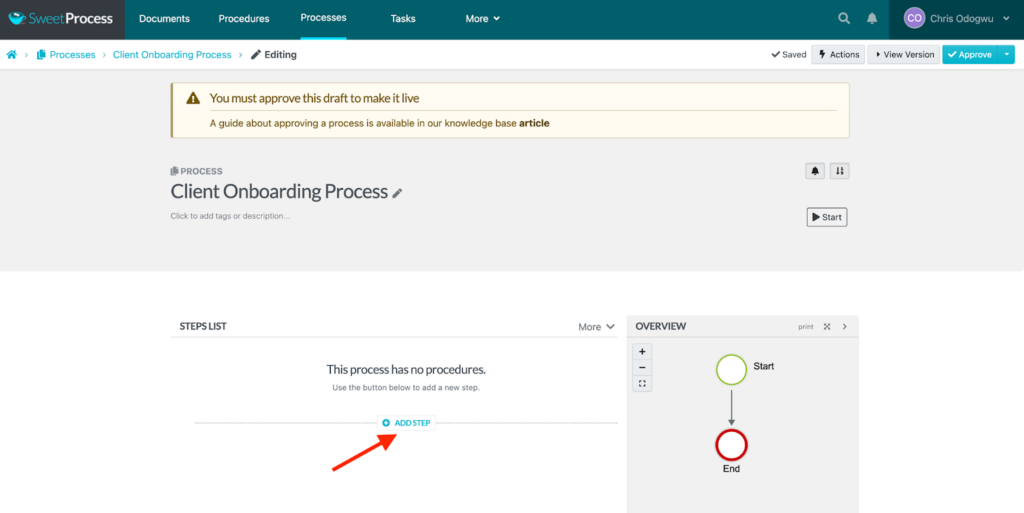
Click on “Procedure.”
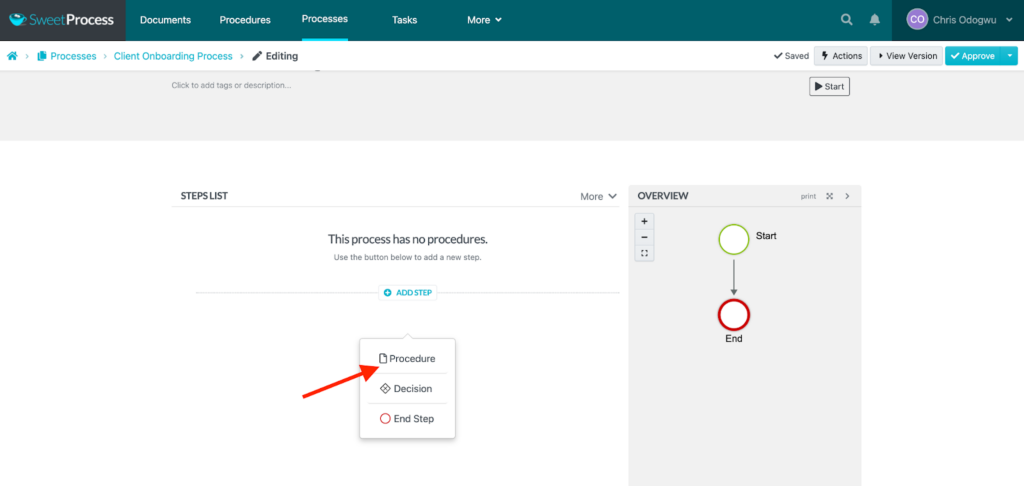
Select the procedure from the menu.
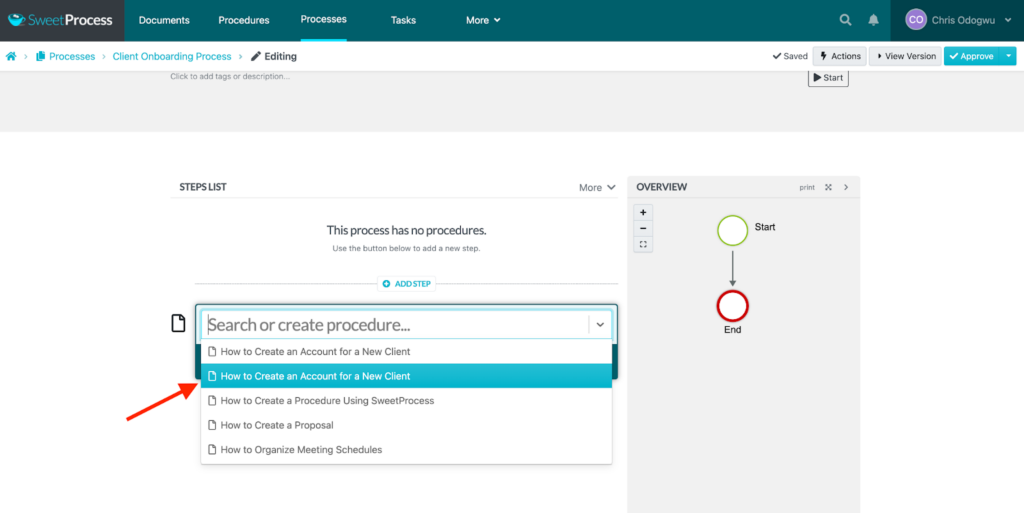
Click on “Add Step” and then “Procedure” to add another step in the process.
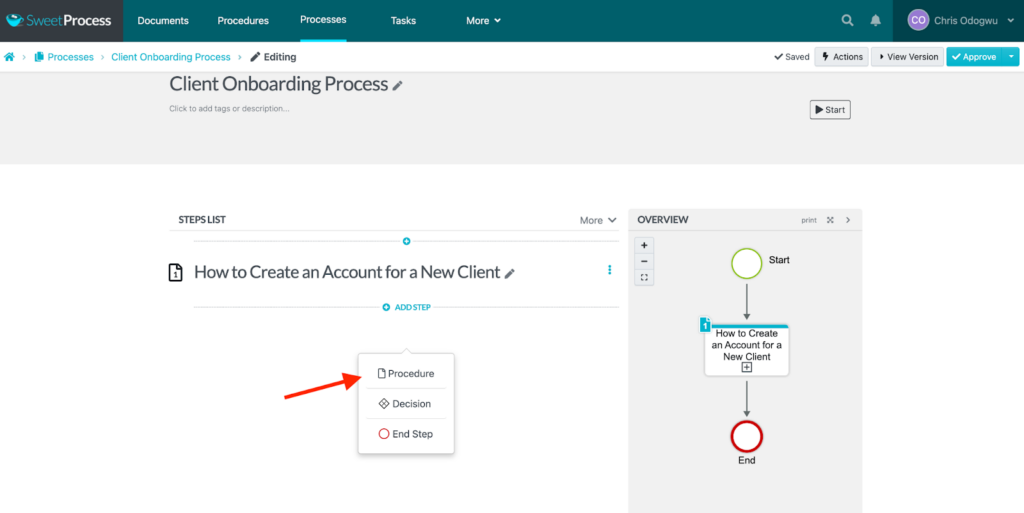
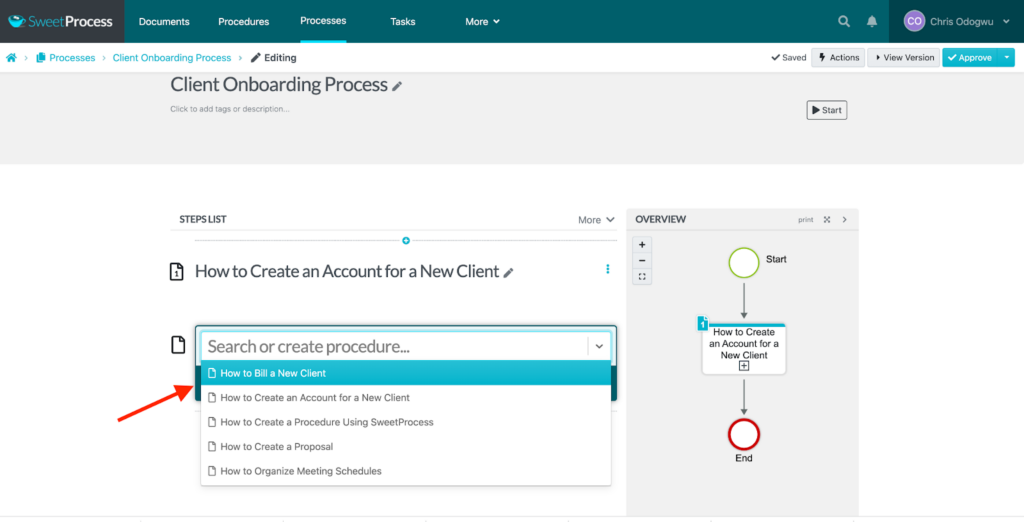
You’ll see the steps you added to the process on the right. Click on “Approve” to publish it.
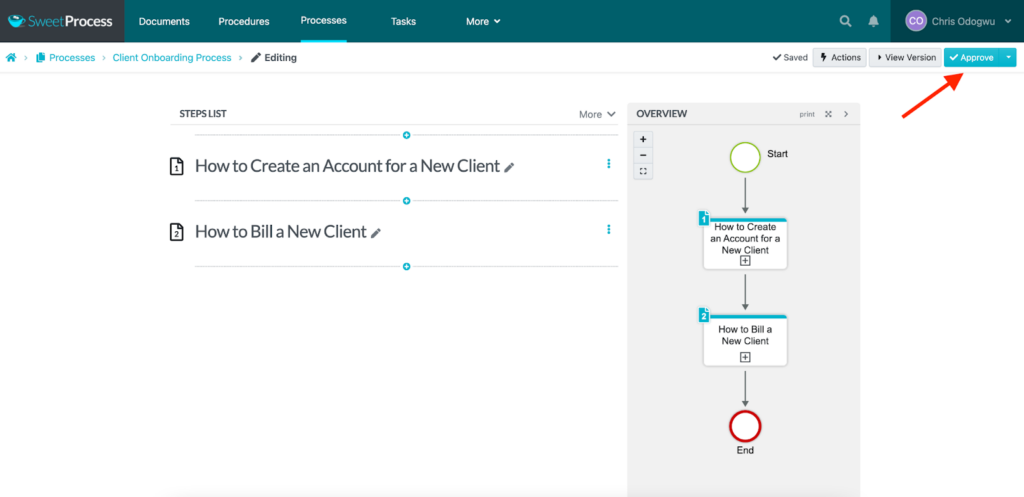
Employee Onboarding and Training
Spending weeks and months on onboarding or training employees is history with SweetProcess. It shortens the learning curve by showing employees how to perform tasks right from their first day at work. There’s no need to supervise them around the clock either, as they can self-learn on their own with the documents at their disposal. Your job is to ensure that a task’s instructions are well-documented before assigning it to an employee. Rest assured that they’ll perform well if they follow the instructions.
Amy Walls, president and financial advisor at Thimbleberry Financial, has a pleasant first-hand experience of training and onboarding staff with SweetProcess. She talks about how it helps her train new employees quickly.
“Our new employees say they have never gone through a more organized onboarding. We have one or two SweetProcess procedures that they work through,” Amy says.
Amy and her team break down the training process so it’s easy for new teammates to get the hang of things.
“We now have a training procedure. As part of that onboarding, they learn about how our training works. Every new hire has a board that lists everything in the company you might need to be trained on, and through that, they are assigned different things that they need to learn. They go through it, read, get familiar, and watch videos. Whatever SweetProcess contains, they get familiar with it,” she adds.
How to Assign a Training Task to a Team Member
Open the procedure or process to assign to the employee and then click on “Actions.”
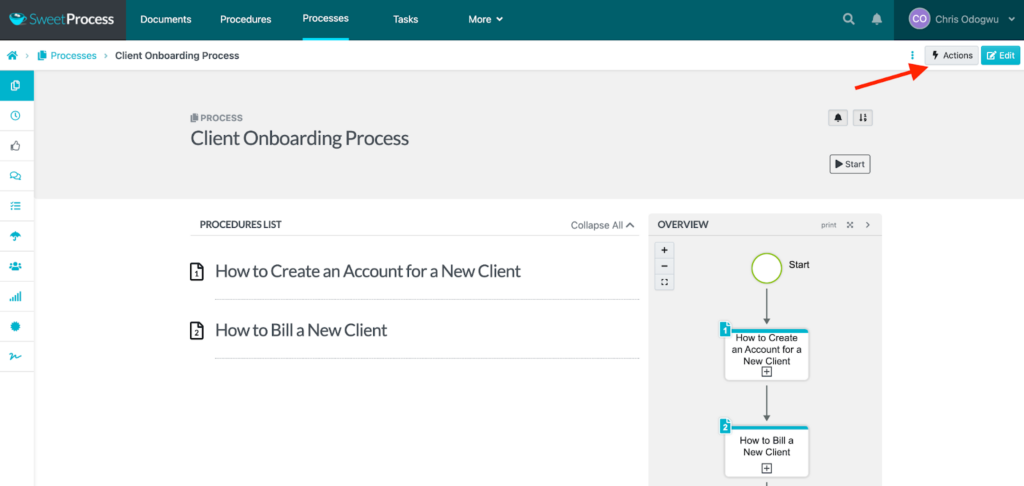
Click on “Assign as Task.”
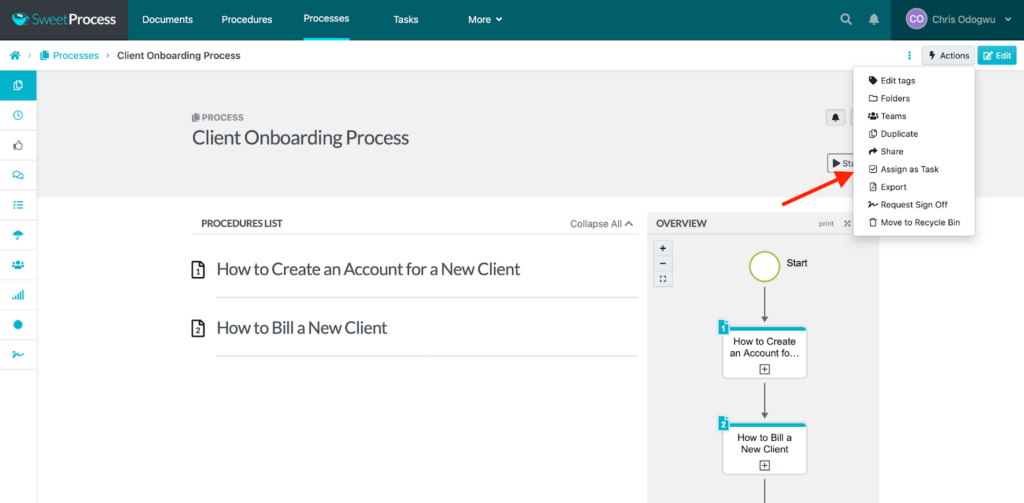
Click on “Assign.”
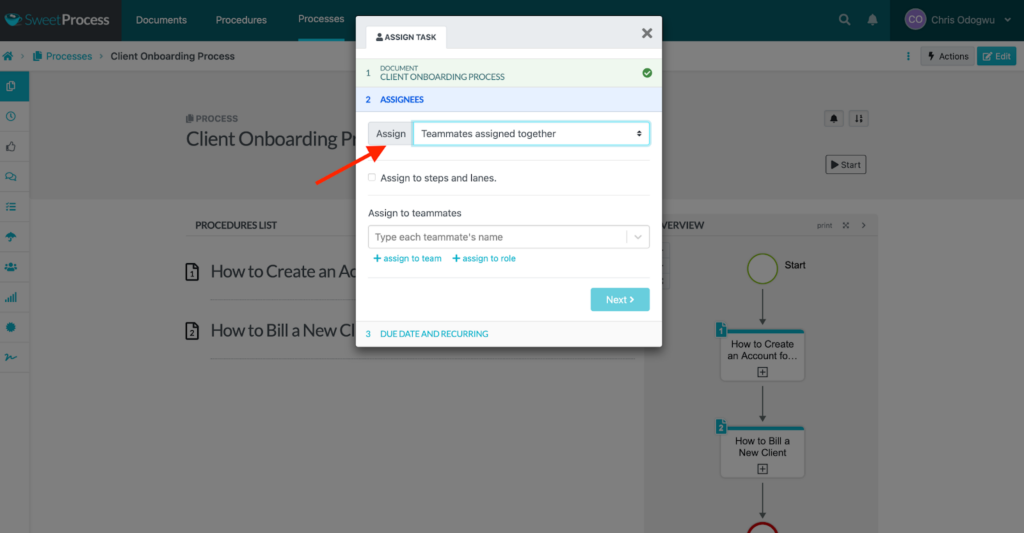
Click on “Teammates assigned their own task” to assign it to one person. Click on “Teammates assigned together” to assign it to multiple people.
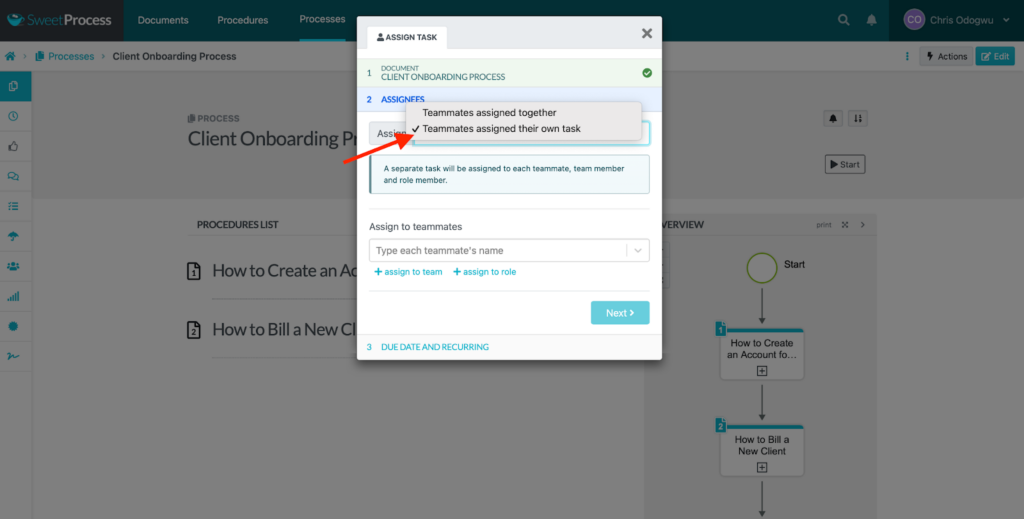
Select the teammate.
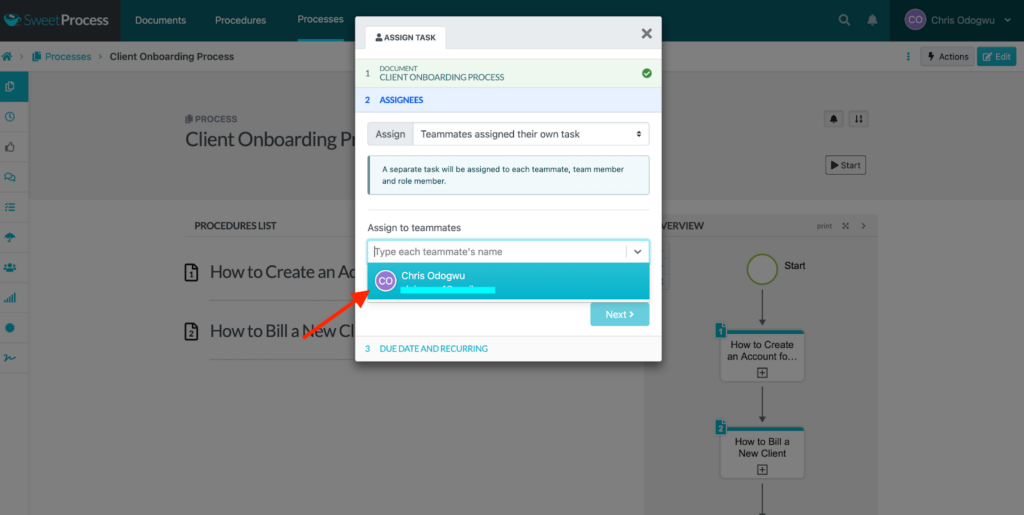
Enter the name of the task, set the due date, time, and frequency, and click on “Assign Task.”
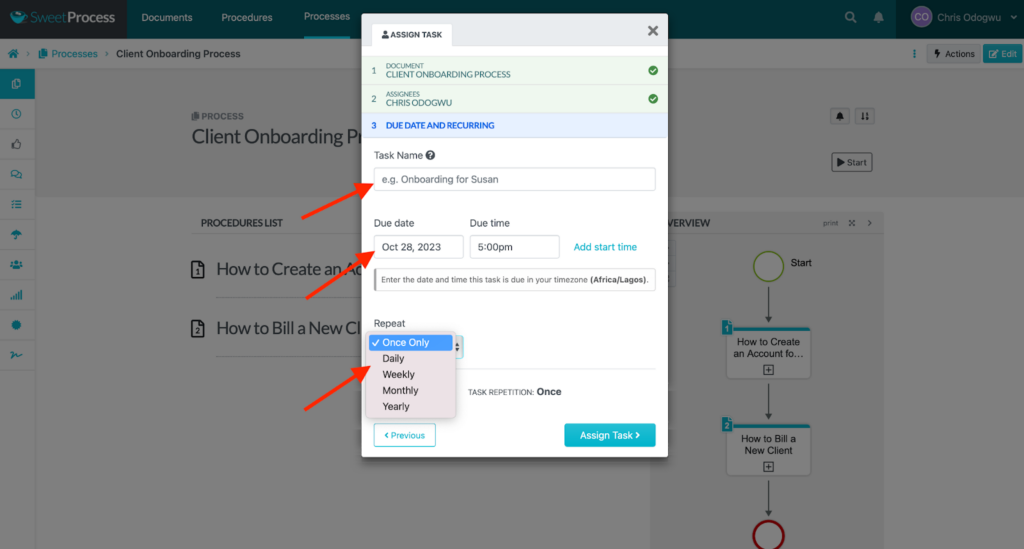
Public and Private Knowledge Bases
It must be tiring when people always ask you questions about how to perform their tasks at work. You’ll get tired and frustrated eventually, no matter how nice you are. Why put yourself in that difficult position when you can empower your team with a strong knowledge base in SweetProcess?
You can document any information relevant to your business and store it in SweetProcess as a knowledge base. Employees can access information in the system remotely. Its access control lets you set permission preferences and make a knowledge base private, not public.
Kevin Trapp, director of operations at Forensic Analytical Consulting Services Inc., appreciates SweetProcess for stopping the endless questions he used to get from his teammates about performing tasks. It became their go-to resource for information.
“The best testament I can give is that similar to how people call facial tissue Kleenex, our company now says, ‘Is there a SweetProcess for that?’ They don’t say SOPs or anything—literally, that’s what I get requests for. People are going there without me prompting them to do so. That has made my life easier because I was the first line of attack. If they said, ‘I don’t know how to do this, ask Kevin,’” Kevin explains.
How to Create a Knowledge Base in SweetProcess
Click on “More” and select “Knowledge Bases” from the drop-down menu.
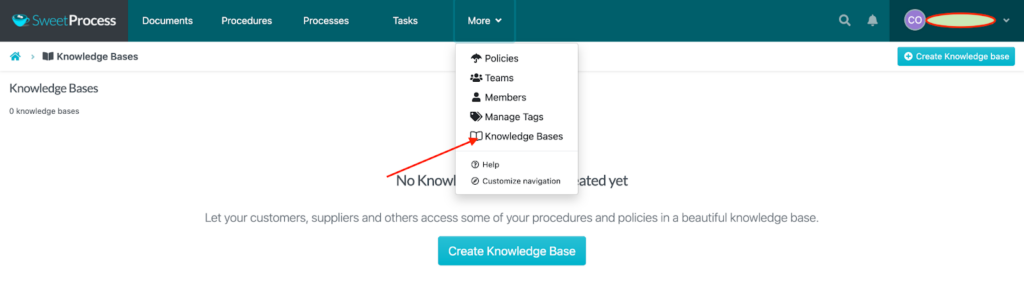
Enter the title of your knowledge base and click on “Continue.”
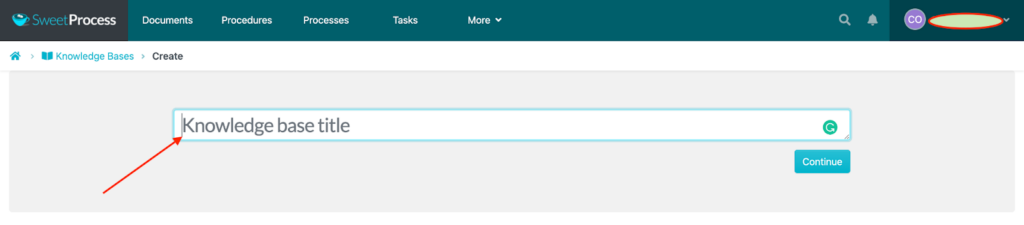
Team Collaboration
Collaboration is most productive when team members contribute to ongoing tasks, access materials, and know the latest developments. SweetProcess supports multiple simultaneous access for document collaboration, enabling seamless teamwork. As an administrator, you can assign editing privileges to participants at your discretion or open the floor for everyone to contribute through robust document collaboration features. Each participant can view the task as it progresses in real-time, seeing the contributions people make within the shared workspace..
There’s a tracking feature in SweetProcess that shows your team members’ inputs to tasks in real-time. You can measure their level of engagement and hold them accountable for their performance.
How to Assign a Task to Multiple People for Collaboration
Open the procedure or process and then click on “Actions.”
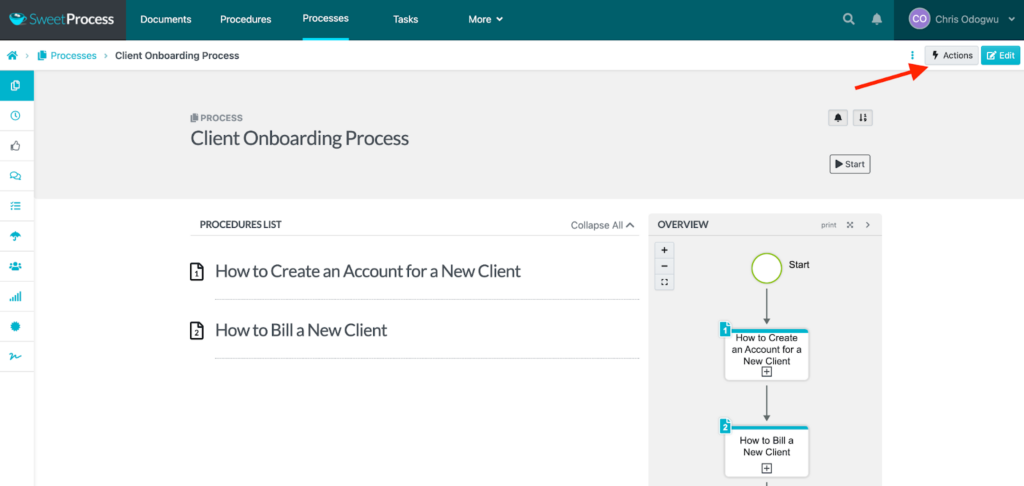
Click on “Assign as Task.”
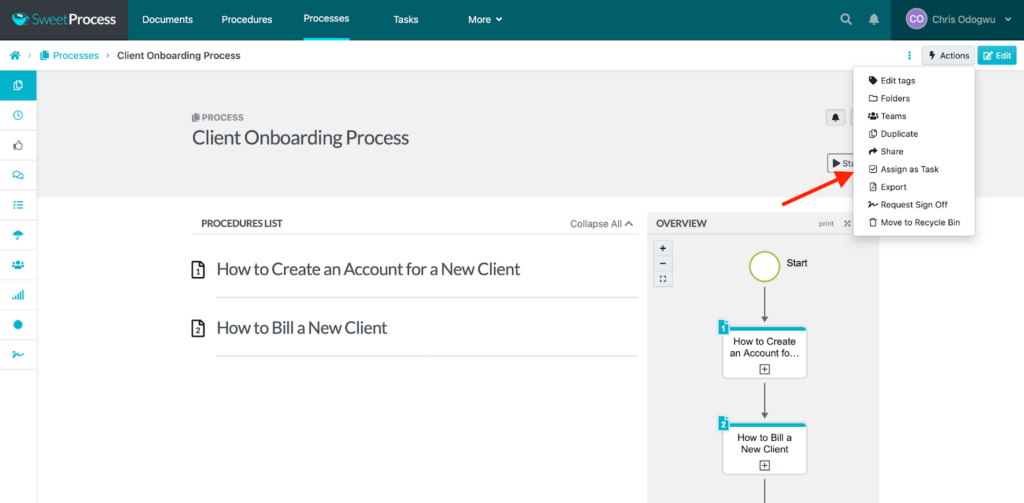
Click on “Assign.”
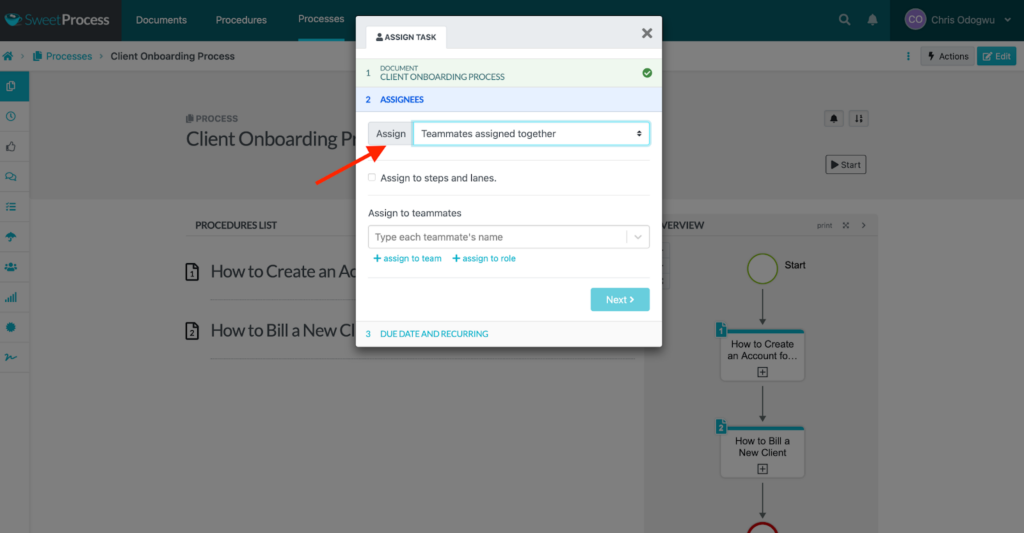
Click on “Teammates assigned together.”
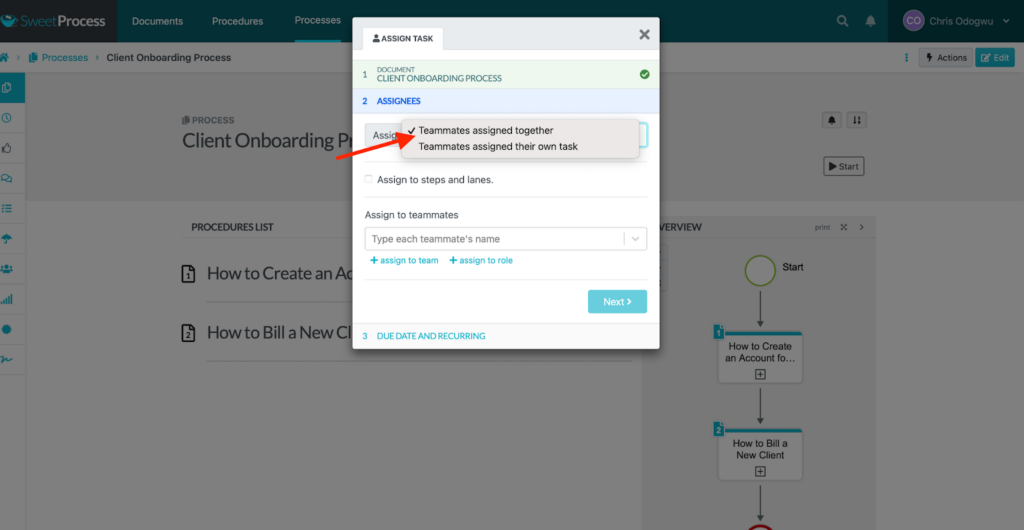
Select the teammates from the drop-down menu.
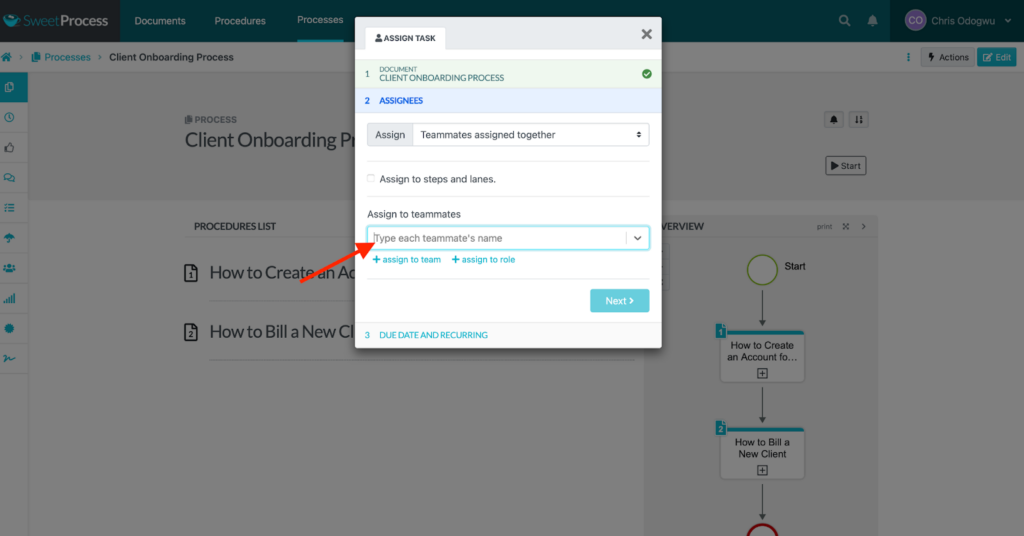
Name the task, set its due date, time, and frequency, and then click on “Assign Task.”
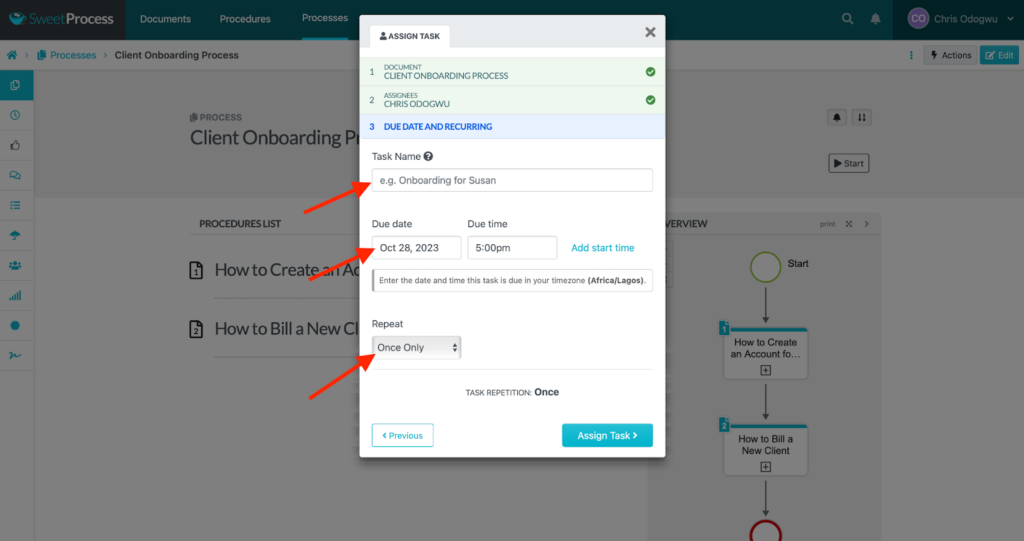
How to Task Progress in SweetProcess
Click on “Tasks” to view your active tasks.
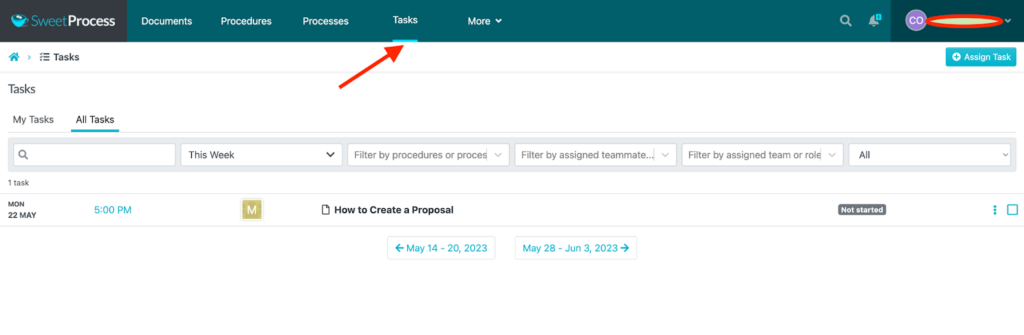
Click on the title of a specific task.
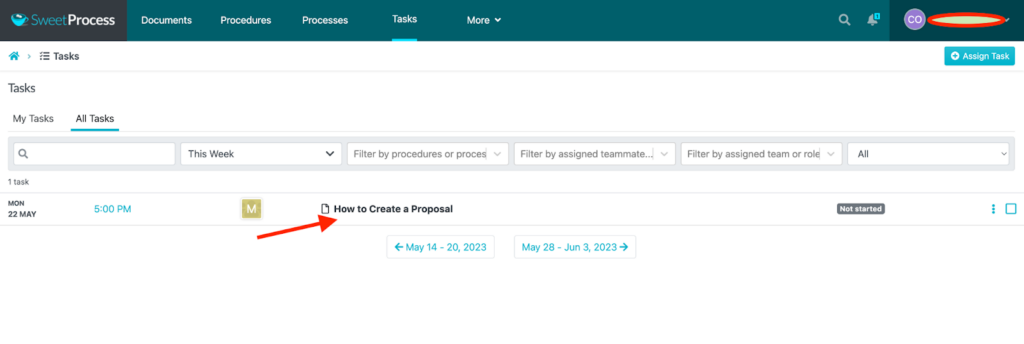
Click on the network bar signal on the extreme left side of the page. When you hover your mouse on it, “Task Activity” will appear.
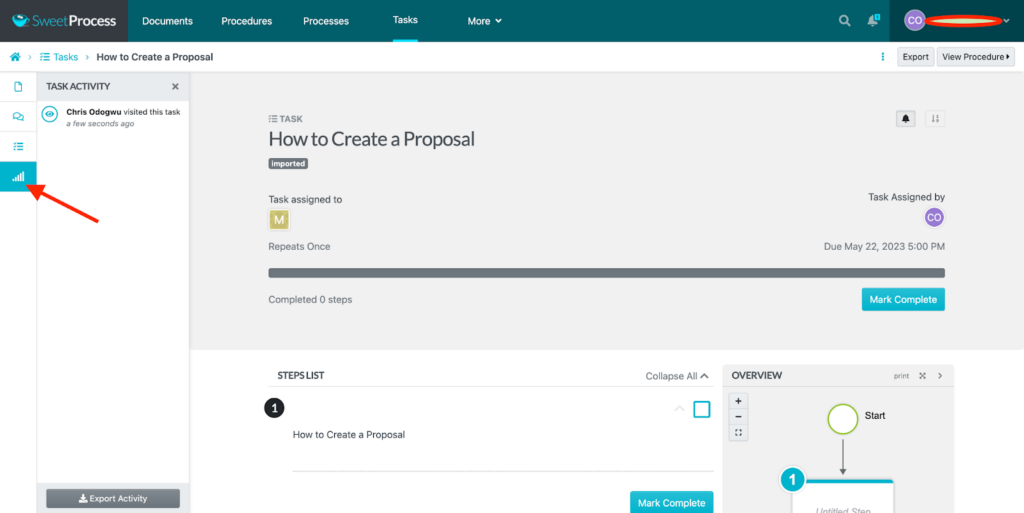
A report of the people who have engaged with the task, and the times they did so, will show.
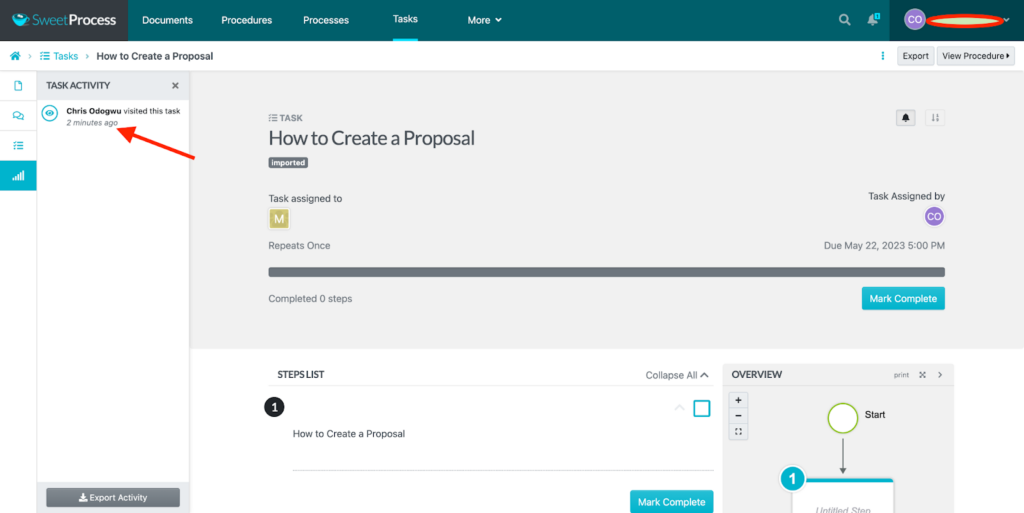
Third-Party App Integration
SweetProcess is about making the most of your workflow, so it provides plenty of room for you to integrate other apps with its API tool. This brings your favorite applications under one roof at your disposal. It further simplifies the integration process with Zapier—allowing you to connect to third-party apps without technical skills.
Document Versioning
Having more than one document for a procedure or process is essential in some circumstances, but there’s the challenge of differentiating various versions—mixing them up could cause operational problems. SweetProcess makes it easy to identify the specific copy you need per time by tagging them accordingly. You can view a list of the available versions and choose a particular one of your choice.
This feature is valuable to Chris Dunning, founder and CEO at TechQuarters. He uses it to manage different versions of processes effectively.
“SweetProcess makes it possible to have groupings in terms of having a root document and versioning. Versioning didn’t feel like it was important until we had it. We would start an instance of a process, and it’s this version. And we can track back and go, well, version 1.2 was used. We can also go back and say, well, do we need to go back to everyone who had version 1.2 and fill in the gap that we just found, or are we okay to leave it,” Chris says.
How to Identify a Version of a Document
Open the procedure or process and click the clock icon on the extreme left. Hover your mouse on it, and “Versions” will appear.
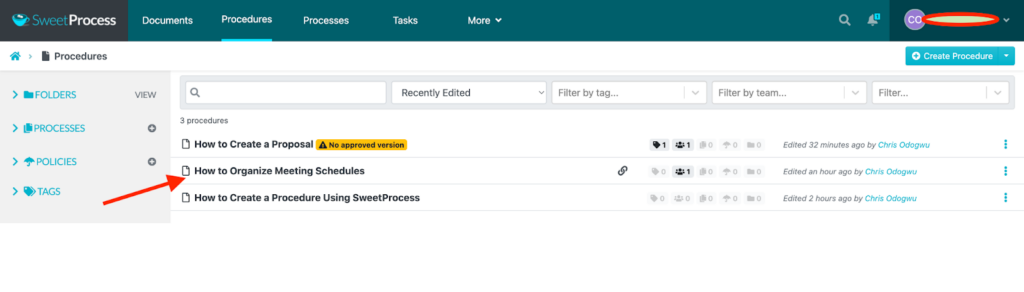
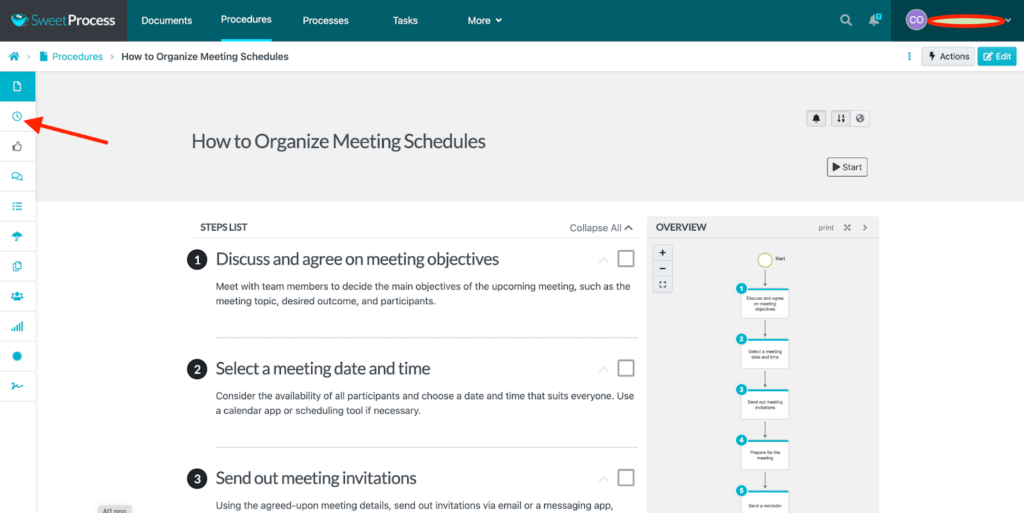
There’s a sidebar showing the various versions of the procedure. The most recent one is at the top.
Click on the version you need, and it’ll open.
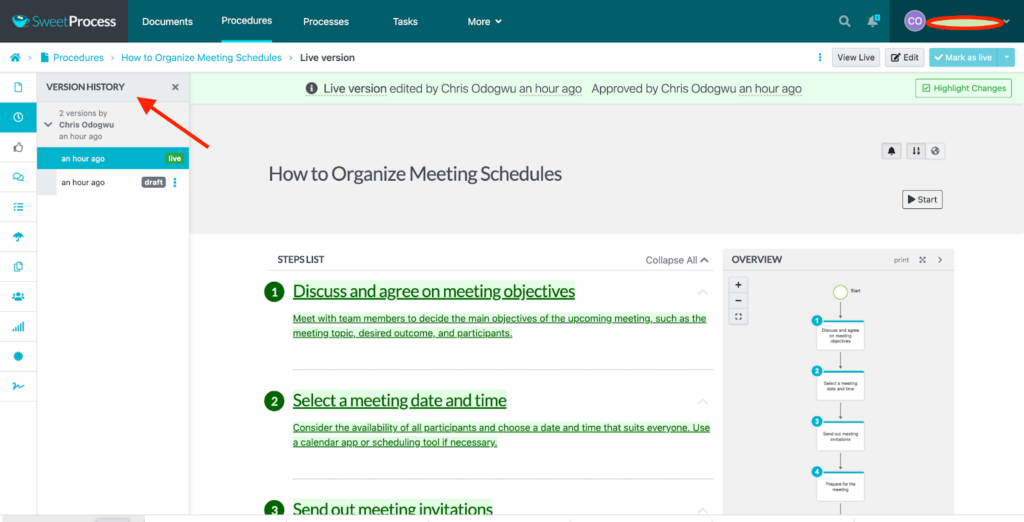
Compliance Support
No matter how great your business operations are, they are flawed if they don’t comply with regulatory standards. SweetProcess prevents that from happening by ensuring that you develop standard operating procedures based on regulatory requirements. Regulatory bodies must see evidence that you are compliant with established standards. SweetProcess’s standardized documentation gives them all they prove they need.
Thomas Parker, quality assurance and sensory coordinator at Stone & Wood reveals that SweetProcess is instrumental in helping his organization obtain and maintain compliance certifications.
“It really helps us a lot with standard requirements that are out there like the International Organization for Standardization (ISO) where you have to demonstrate that your employees have been trained and show procedure documents, so it ticks all the boxes there,” Thomas says.
If you want to meet compliance standards like Thomas, build a go-to knowledge base like Kevin, train employees quickly like Amy, and enhance your business operations in more ways, sign up for a 14-day free trial of SweetProcess. No credit card is required.
IT Glue vs. Confluence: Which Should You Choose to Document Procedures and Collaborate Effectively?

The major difference between IT Glue and Confluence is that IT Glue is best suited for IT managed service providers, while Confluence is ideal as a knowledge base tool but falls short in project management.
SweetProcess, on the one hand, offers the best features of both applications and makes up for their lapses. It’s suitable for all kinds of businesses, makes a strong knowledge base, and enhances project management.
Put your money where your mouth is. You have read some success stories of real businesses transforming their operations with SweetProcess. Create your own success story by signing up for a 14-day free trial of SweetProcess without a credit card, and access all its features. You can walk away if you aren’t satisfied in the end—there’s nothing to lose.