Last Updated on June 28, 2025 by Owen McGab Enaohwo

You’ve tried your current standard operating procedures (SOP) software, but unfortunately, it hasn’t met your company’s expectations. It’s quite expensive and comes with a clunky and challenging interface. Consequently, instead of focusing on growing your business, you spend more time training new employees.
Now that you’ve realized this, you no longer wish to settle for mediocrity. It’s time for a change, and replacing your current SOP software is imperative.
You are now looking for a new SOP software that your team can quickly grasp without hours of training; software that fits your budget and offers more affordable pricing options. If you can avoid charges for inactive users of that system, that’s even better for you.
Take a deep breath. You’re not alone in this endeavor. Most business owners today find themselves in search of such an SOP software. Many have had to explore several bad alternatives in their quest for something better than their current software.
That’s why we compiled this article to help you compare Confluence with SweetProcess, to assist you in making a well-informed decision. To better understand SweetProcess’s capabilities, we encourage you to take advantage of a free trial. No credit card information is needed, and you can cancel anytime. Click here to start for free.
Table of Contents
What Is SweetProcess?
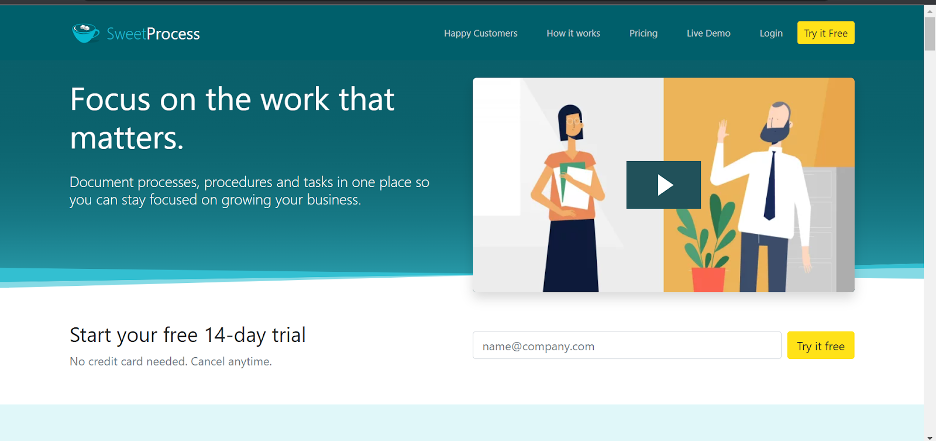
Overview
SweetProcess is a cloud-based SOP software designed for small businesses of all sizes. It simplifies business process management through its user-friendly interface, which is intuitive even for those who aren’t tech-savvy.
The standout feature of SweetProcess is its meticulous documentation and central storage of files, ensuring you and your employees have easy access to consistent and accurate procedures, policies, and processes. Moreover, SweetProcess enhances teamwork in your company by allowing you to:
- Create workflows with a click of a button
- Monitor progress in real-time
- Collaborate effortlessly with your team
- Assign and track tasks clearly, eliminating guesswork
- Access your workflows and SOPs anytime, anywhere

What Makes SweetProcess Stand Out?
Only a few SOP software can match SweetProcess. When compared to Confluence, SweetProcess stands out, excelling in managing processes, procedures, and policies. It is also unmatched when it comes to tracking reports, which means you can gauge performance metrics and pinpoint areas for improvement.
Did we mention that SweetProcess is compatible with third-party tools? That tells you that you won’t struggle to simplify task automation and workflow enhancement.
An advancement in SweetProcess worth mentioning is SweetAI, an AI feature that streamlines the creation of workflows and templates. Interestingly, SweetAI can even assist you in generating policies and procedures and speed up the entire process for you. Another breathtaking invention is the rollout of the SweetProcess plug-in for Google Chrome. With this recent invention, you now automate the generation of procedures, policies, and processes.
With a single click, you and your team can create a document automatically added to their SweetProcess account.
In a nutshell, SweetProcess is a game-changer for all organizations, regardless of size or industry. Want to see how SweetProcess will transform your company? Sign up for this free trial today. No credit card is needed. Plus, you can cancel anytime.
Notable Features
SweetProcess offers a user-friendly and intuitive interface. This makes SweetProcess one of the most accessible SOP software available. Even new team members can navigate it with ease. SweetProcess is compatible with over 1,000 applications, allowing seamless integration with your current systems.
Many users find managing processes, procedures, and policies with SweetProcess straightforward. After logging in, a user-friendly dashboard greets you, making navigation a breeze.
Using the Dashboard
The SweetProcess dashboard is your central hub for creating various documents, from company processes to procedures and policies. It features an easy-to-navigate main menu, where you can readily access tabs to create processes, procedures, policies, tasks, knowledge bases, and other essential company documents.
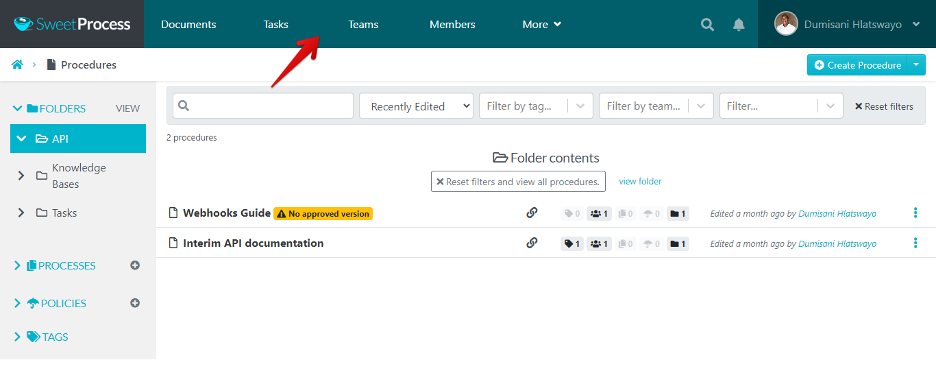
Procedures
Here’s a quick guide to using SweetProcess for documenting your procedures, processes, and policies.
On the SweetProcess dashboard, you’ll find a “procedures” button specifically designed for your SOP documentation. Simply click on it, and you’ll be able to add a new procedure for your company.
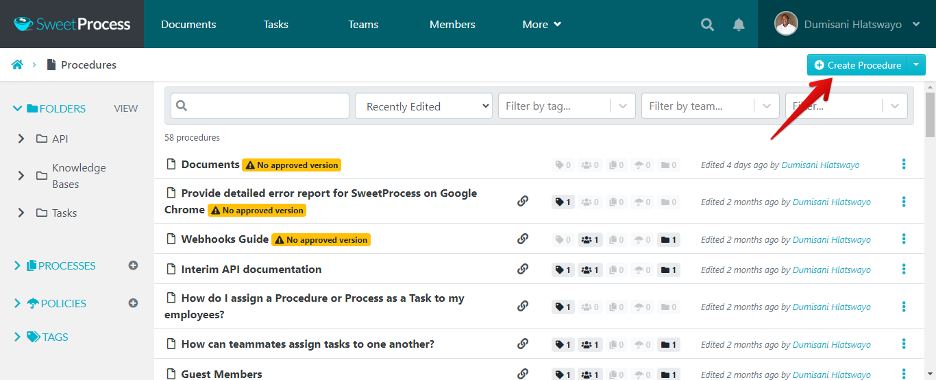
Select “Create Procedure” from the tabs.
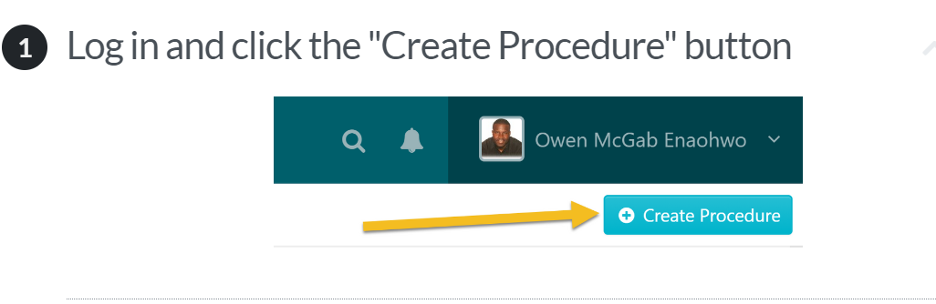
Give your procedure a title.
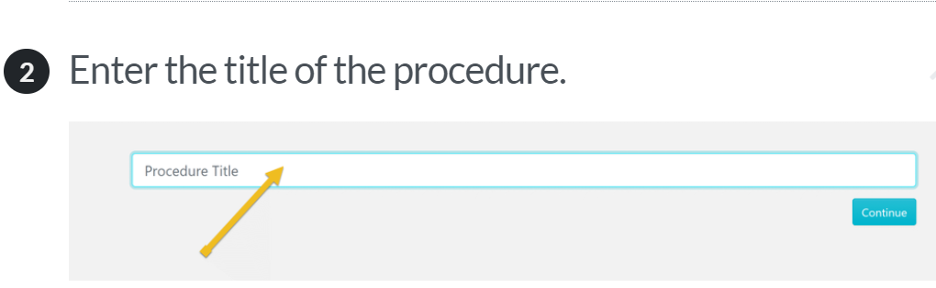
Click on a checkbox to add the procedure to a team.
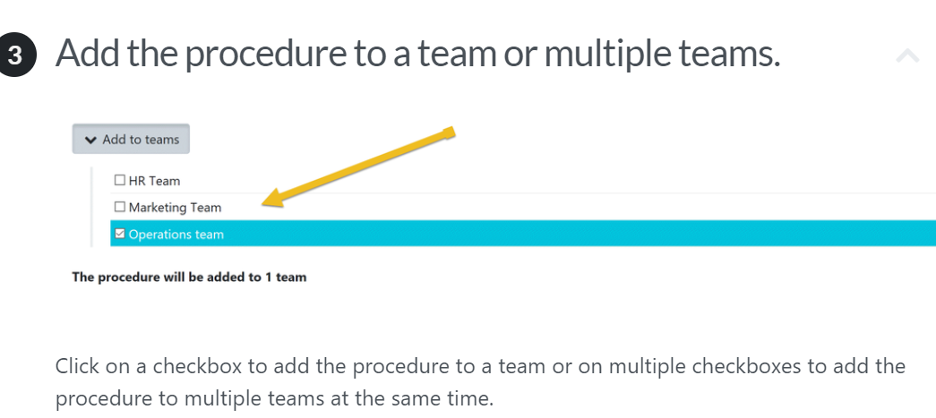
Not only can you embed procedures on external websites, such as WordPress, but you can also embed them on any site you prefer. Furthermore, any updates you make in SweetProcess will instantly update the sites where you’ve embedded them.
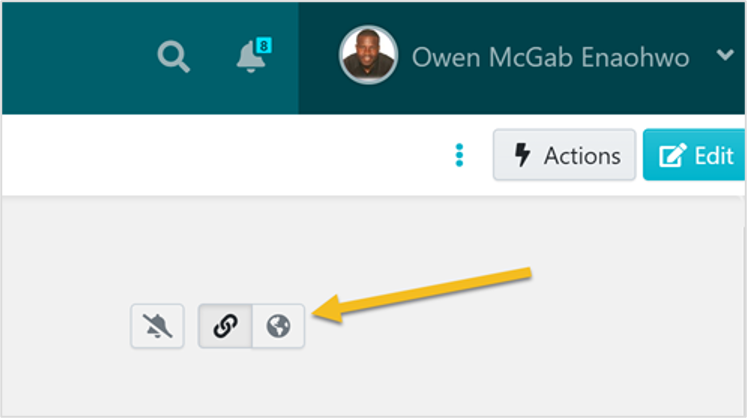
To embed a procedure on your website, simply click the globe icon as displayed in the above image. To make the document public, click on the checkbox. After that, copy the embed code. You can choose from either the Javascript embed code or, if that doesn’t work, the legacy iframe code.
With SweetProcess, location doesn’t matter; everyone can work together.
You can easily collaborate with your team on creating procedures, even if they’re spread across different states or even other countries.
Manage all your procedures from your laptop or mobile device. When there are changes to a document, you’ll get instant notifications, keeping you informed about updates, comments, edits, and approvals.
Processes
You can create a process to help you and your team document specific tasks. For clarity, consider breaking the task into its individual components. Follow the instructions below to learn how to create a new process.
Creating a process is simple. First, find the “Process” button and click on it. Once it opens, select the “Create Process” tab.
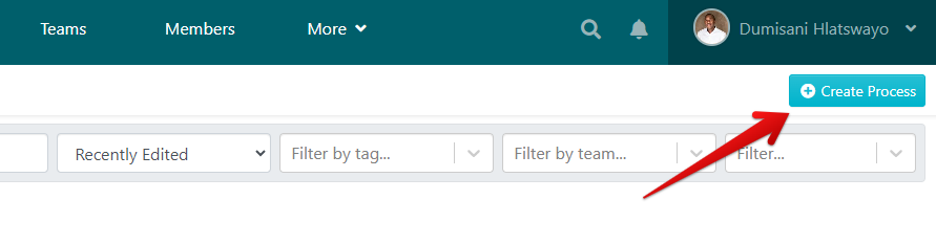
Policies
As your business grows, the need for various policies also increases. Keeping up with policy creation can be challenging during rapid expansion. SweetProcess also allows you to create a variety of policies for your employees. You can download and print them, or even save them in your internal repository. If you want to make changes, you can do so anytime.
SweetProcess allows you to organize and find documents with ease.
You have two options to do this. First, perform a global search on any SweetProcess page. Or you can simply press the forward-slash button on your keyboard, which serves as a shortcut (see example here). Alternatively, you can click on the search icon in your screen’s top-right corner.
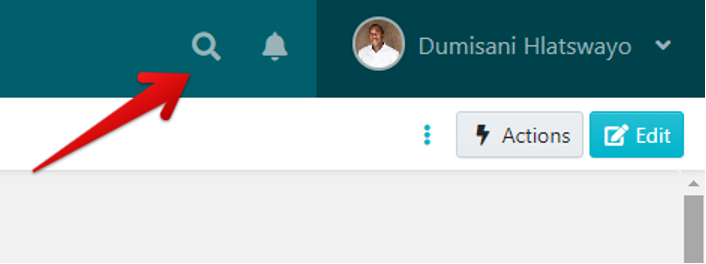
Assigning Tasks
Setting a procedure as a task is a straightforward way to guarantee tasks follow a specific protocol. If a task is overdue, SweetProcess will send you a reminder to ensure timely completion. Moreover, you have the option to integrate forms within a procedure; this allows anyone in your company to contribute. You can then save this data and export it in Microsoft Excel format.
Let’s walk you through how you can assign tasks in SweetProcess based on your documented procedures or processes.
Find the desired procedure or process. Then click on the three-dot menu icon located on the right to assign it as a task. After you assign a task, your teammates will receive a notification about their new assignment.

Inside the three-dots menu, click the option for “Assign as Task.”
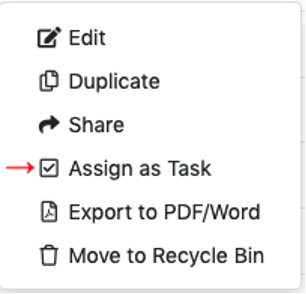
To assign a procedure or process as a task, utilize the “Assign as Task” option available in the “Actions” menu at the screen’s top-right corner while viewing the procedure or process.
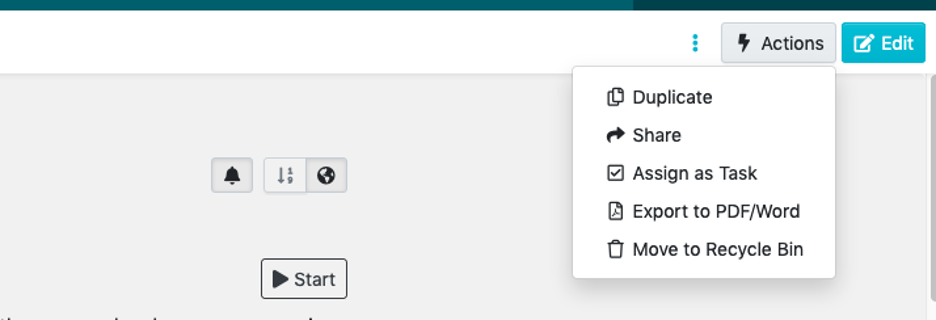
Benefits of Using SweetProcess
Monitor and track the progress of tasks assigned to users in SweetProcess. Navigate to the dashboard and click on the “Tasks” tab. You’ll find a detailed list of all the assigned tasks there. You can view which tasks have been assigned and which ones are completed.
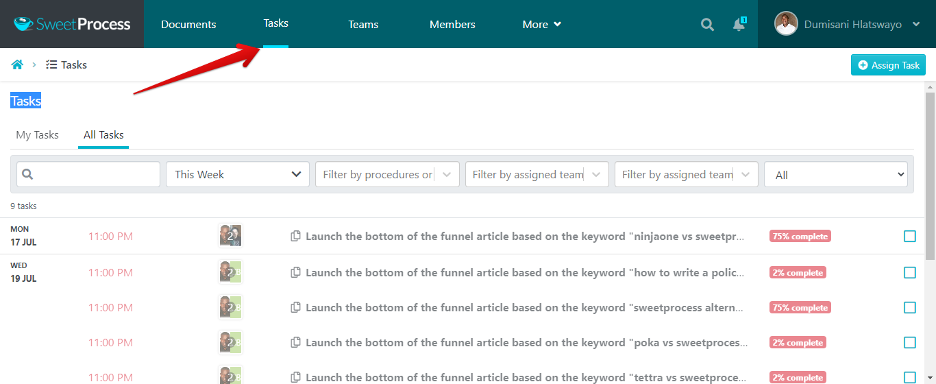
Use SweetProcess to import existing procedures, processes, and policies effortlessly.
Follow these simple steps to importing a file using SweetProcess:
- Click on the “Policies” or “Procedures” tab.
- To upload a policy, here’s how you proceed:

After the new page loads, click the down arrow next to the “Create Policy” button.
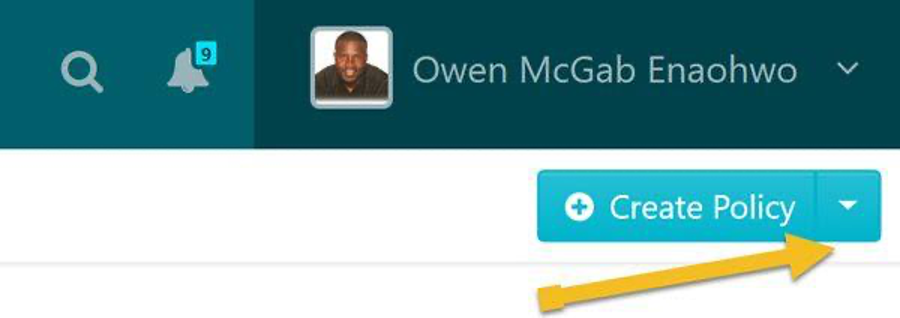
When the menu shows up, click the “Upload document” button. It’s that simple. You can now upload all your policies, make edits, and save time.
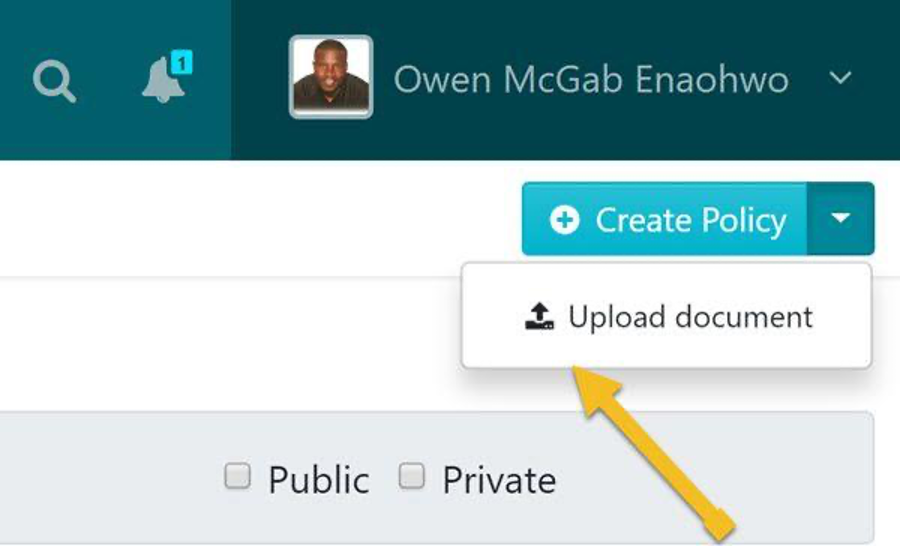
You can also create flowcharts automatically as you document your procedures and processes.
What Are Flowcharts?
Flowcharts aren’t a new concept. Businesses have utilized them for years, and they remain relevant to this day. Thinking about using flowcharts? They give a clear visual breakdown of the steps every employee takes to finish a specific process or procedure within your organization.
You can use these templates to document, plan, refine, and visualize every step of a workflow. Do you know what’s awesome about flowcharts? They pack everything into one neat chart, which is super handy. And guess what? You can easily catch any tasks that overlap, hand out assignments like a pro, and turn those complex tasks into child’s play.
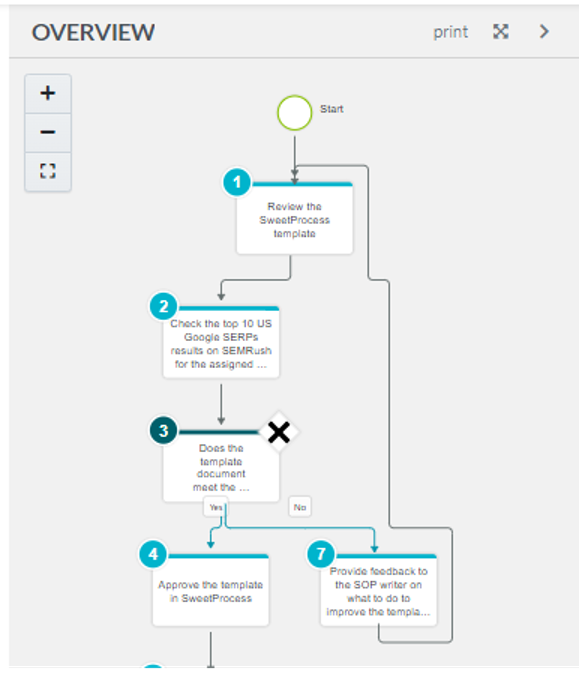
Export your documents using SweetProcess.
- Click the “Actions” button.
You can easily export your documents using SweetProcess. If you’re uncertain or having difficulties with the export process, simply follow our instructions. A bonus: SweetProcess backs up all data on secure servers. Knowing you can download your information anytime offers added peace of mind.
- Click the “Actions” button.
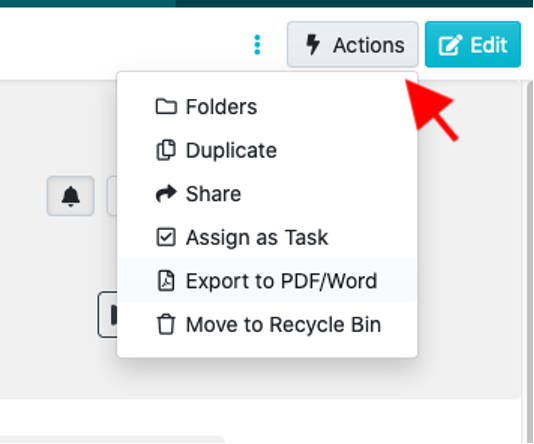
When the drop-down menu shows up, click the “Export to PDF/Word” button.
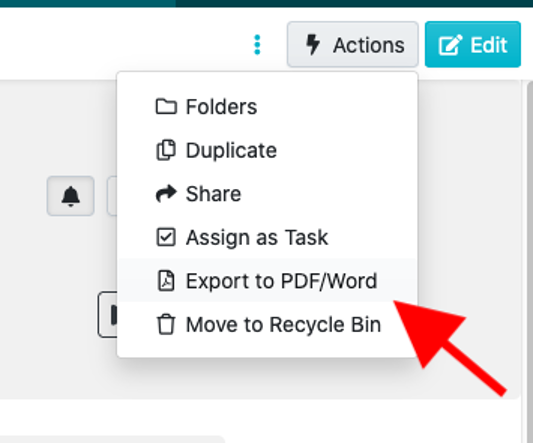
Create Knowledge Bases
With SweetProcess, you can create a knowledge base article tailored for your company. If needed, create multiple knowledge bases. Allow customers, suppliers, and others to access select procedures and policies through an elegant knowledge base interface. As a testament to its capabilities, SweetProcess has built the SweetProcess Knowledge Base using its very own tool. Check it out here, or follow these easy steps:
- Click on the “More” link on the dashboard; then you’ll see a drop-down menu.

- Click on the “Knowledge Bases” button. A new page will open.
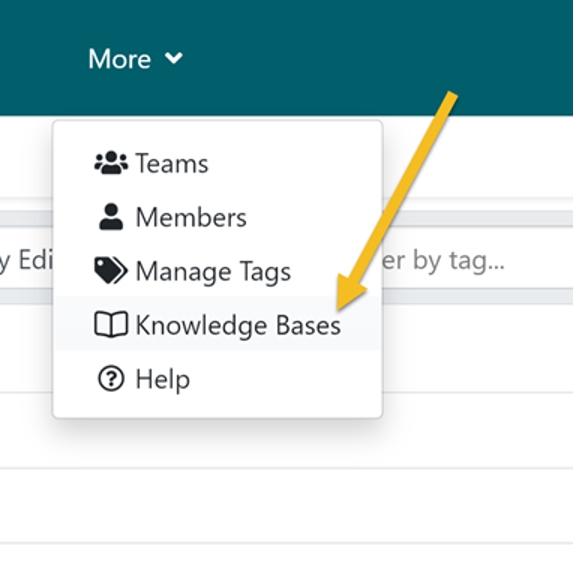
- Once the new page loads up, click on the “Create Knowledge Base” button.
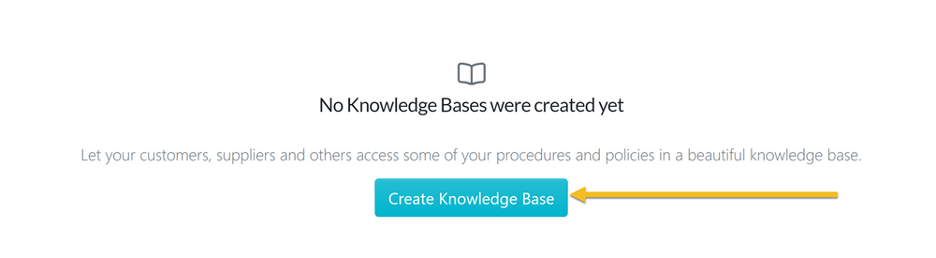
- Type in the title of your knowledge base and then click “Continue.”
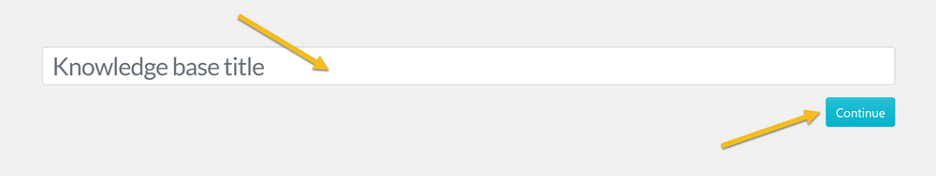
SweetProcess maintains a version history for your documents.
With SweetProcess, you can view the history of edits, reviews, or approvals for any document. You’ll be able to see when a document was created, edited, or assigned to a team member. If a team member makes an unintended change, you can quickly revert to the original version.
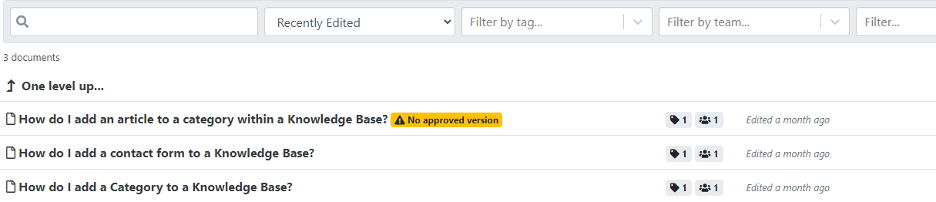
To view the version history of your documents, go to the far left side of your screen. You’ll see the version history for each document. If a document has been changed without your approval, you can quickly identify it and undo the changes. You can also ask a team member to fix any errors.
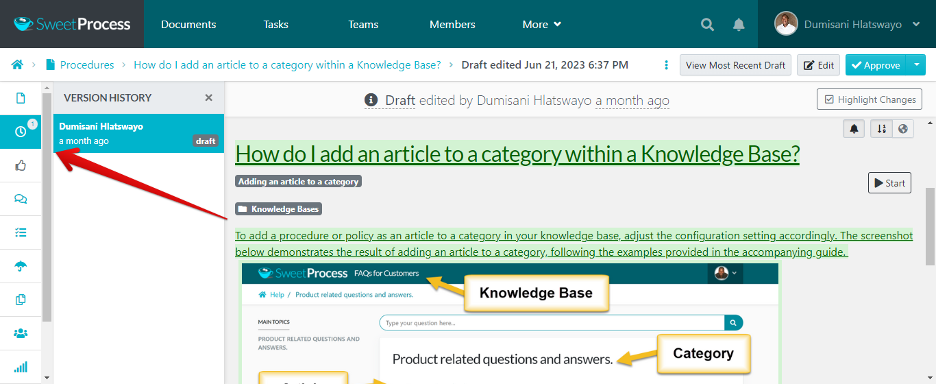
Keep in mind that many of the features mentioned above are available only to SweetProcess subscribers. However, if you’re ever uncertain about which feature to use, SweetProcess has reliable customer support that will assist you. They’re committed to answering all your questions. Additionally, there’s a wealth of self-help articles and videos to guide you. This ensures a smooth experience with the SOP software that can transform your company. Below, we’ll outline some benefits of using SweetProcess.
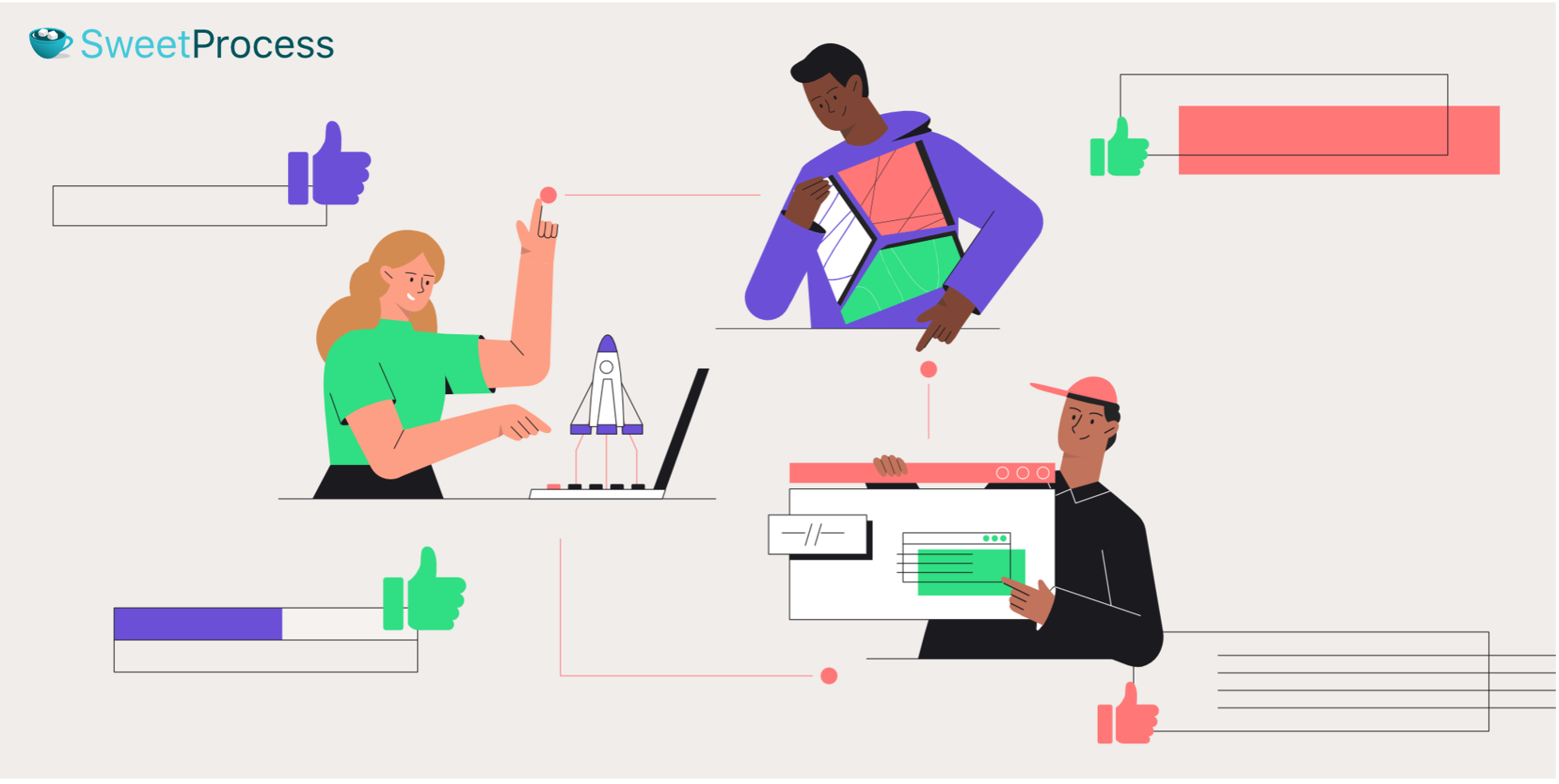
Pros of Using SweetProcess
1. Use SweetProcess to implement policies
Creating policies is just the beginning; making sure they’re followed is an entirely different challenge. You can’t be everywhere to ensure policies are adhered to. But with SweetProcess, you can automate your policies, making it simple to create, share, and ensure they’re adopted correctly. Proper policies are key to upholding standards and protecting your business.
2. Empower your teams with clear information
Information is the lifeblood of every business. No matter how skilled your team is, if they don’t have the right information, they won’t excel. Plain and simple. You can empower your team by making sure that they have access to clear instructions that tell them how to execute tasks.
SweetProcess enables this by centralizing documentation for repetitive tasks. By consolidating documentation for recurring tasks, you can cut down on emails and remove any guesswork.
3. Monitor and track tasks easily
There is no better way for you and your managers to monitor the status of all tasks than using SweetProcess. With this nifty SOP software, you can track all your tasks in real time and give instructions. You don’t even need a laptop to do this. Your mobile device should suffice. Just head to the dashboard and select the “Tasks” tab to view a complete list of all assigned tasks.
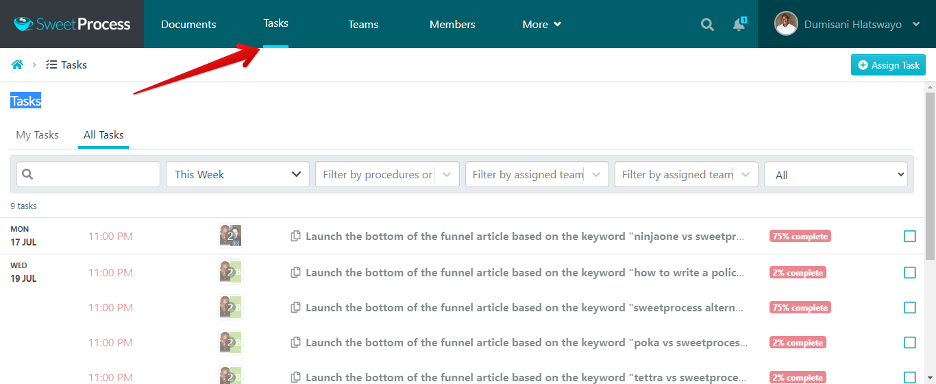
Stay updated with real-time activity or delve into the history of any task or procedure to ensure consistency and efficiency.
Make Your Knowledge Base Public or Private
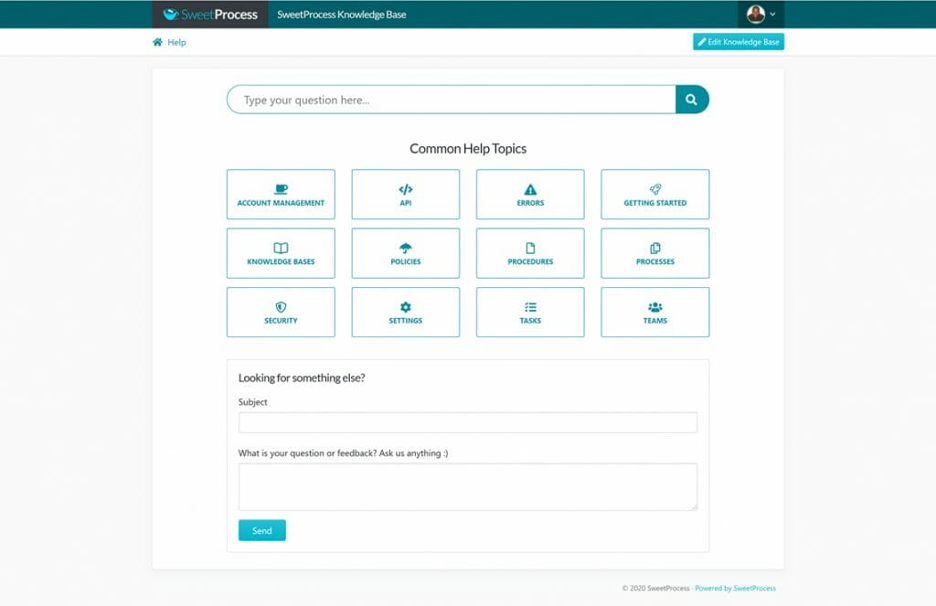
A knowledge base is more than just a collection of articles or a passing trend. When the content of your knowledge base is curated with care, it becomes a vital tool to keep both customers and employees informed. How you organize it reflects directly on your company’s brand. Thankfully, with SweetProcess you can craft a knowledge base that not only distinguishes your company from the competition but also boosts your online presence. However, constructing a truly impactful knowledge base demands commitment. SweetProcess simplifies and streamlines this process for you.
What users appreciate most about SweetProcess’s knowledge base is its simplicity in toggling document visibility between private and public. For example, if you have a procedure for onboarding new clients used internally, you can set it to private. Similarly, if you have FAQs, you can make them public for all clients, both existing and new, to view. The knowledge base offers built-in search capabilities, feedback forms, tracking, and more.
Pricing Options

SweetProcess offers competitive pricing, especially compared to platforms such as Confluence. They provide two billing options: monthly and yearly. Opting for the yearly plan gives you savings of 16.67% with a single annual payment, and you get access to all features. The monthly plan starts at $99/month for up to 20 active members. Any additional active member costs an extra $5 each month.
Subscribing to SweetProcess grants you unrestricted access to all its features without the need for any upgrades or additional payments for pro features.
For a monthly fee of $99, you and up to 20 active team members can enjoy features such as:
- Procedures, policies, and processes.
- Integrations with other apps and software.
- Monitor and track the progress of tasks.
- Import existing procedures and policies.
- Process maps and flowcharts creation.
- Export documents in different formats.
- Knowledge-base creation for employees and customers.
- Version history of documents.
Don’t just take our word for it. Experience SweetProcess firsthand by starting a free trial now. No credit card is required, and you can cancel at any time. Click here to start for free.
What Is Confluence?
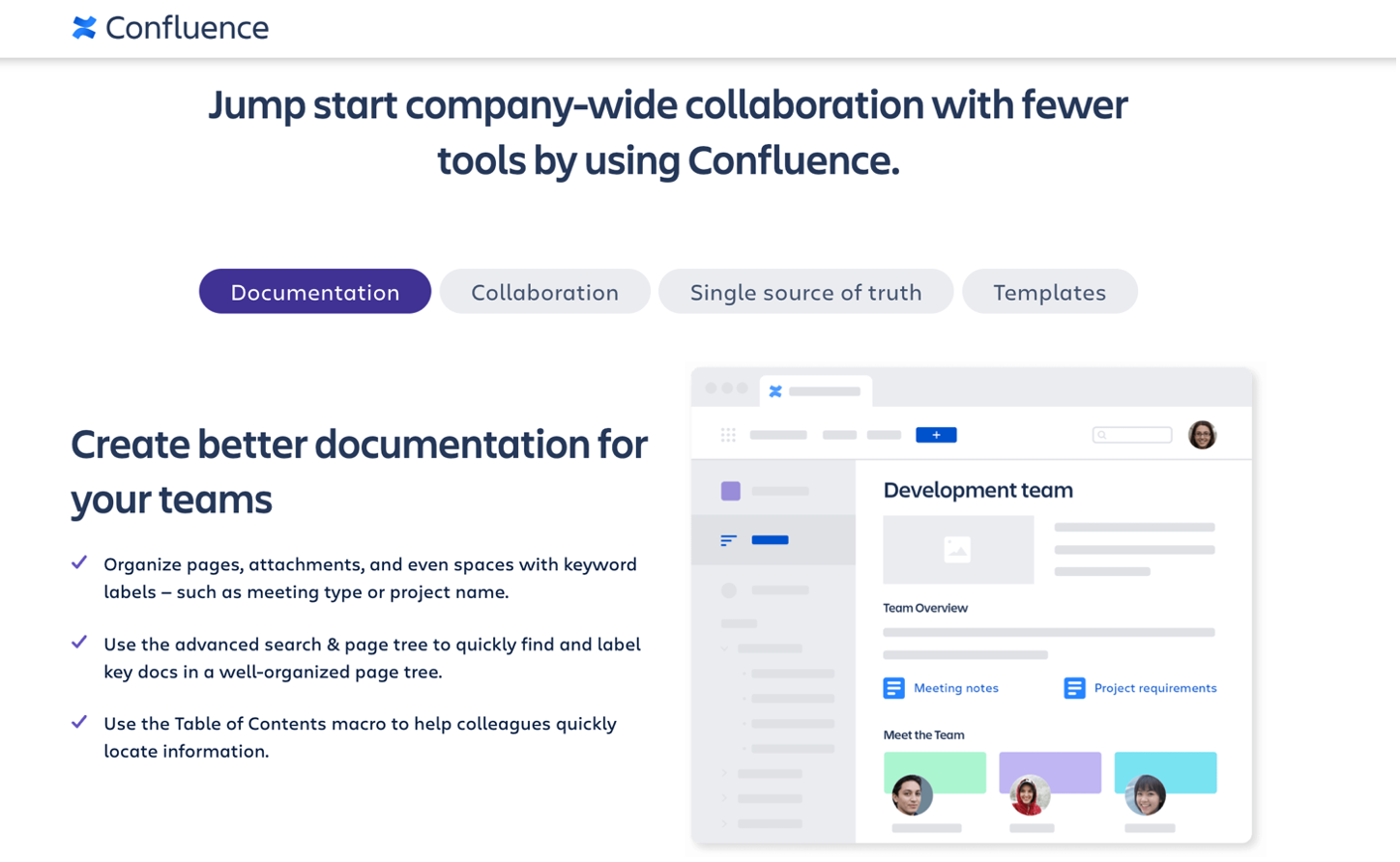
Overview
Confluence is a powerful SOP software focusing on process documentation. It is ideal for IT teams already familiar with Atlassian products like Jira.
Yet many companies (beyond the IT realm) today utilize Confluence as their go-to platform for document and quality management and structuring their SOPs. Confluence offers a range of functionalities. For instance, you can use it to write and organize documents on linked pages, manage access rights and permissions, collaboratively edit documents in real-time, and export content in multiple formats.
Confluence includes a business process manager (BPM) designed for maximum efficiency and minimal expense. This tool simplifies the management of your SOP templates. Furthermore, it allows you to design a form detailing the necessary steps for your standard operating procedures and work instructions and assign it immediately. Additionally, it has an integrated approval feature, eliminating the need to physically track down a manager for sign-off.
Confluence offers a robust editor, helping your team seamlessly generate content, from meeting notes to product specifications and research findings. The platform also allows managers to directly review and comment on documents, making the feedback loop more efficient. Additionally, for confidential and focused collaborations, you can establish private groups.
The essence of Confluence’s prowess is its role as a unified platform for disseminating, structuring, and retrieving vital organizational data. Let’s delve into some of its features.
Notable Features
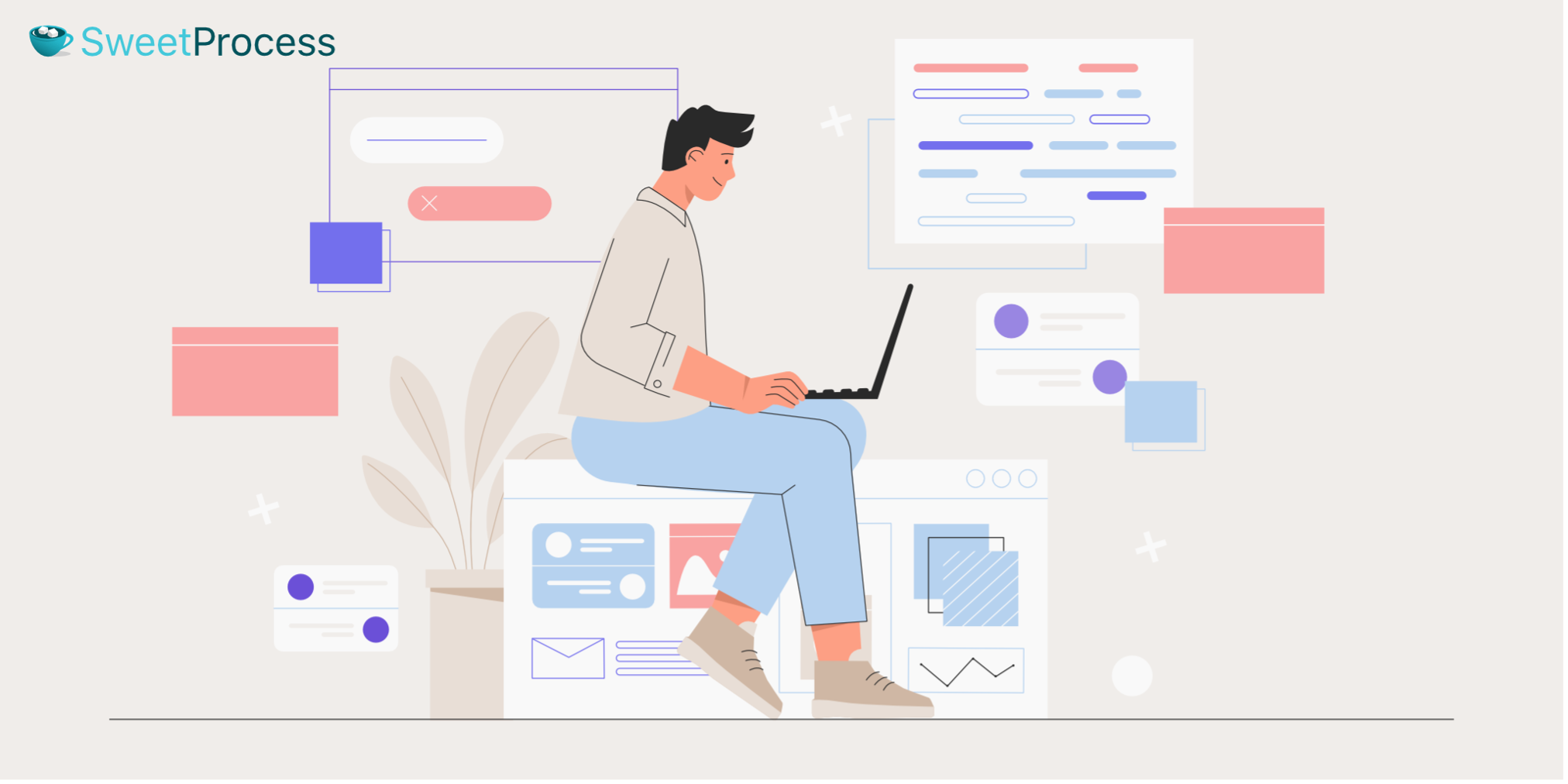
1. Seamless AI assistant: Confluence comes with this neat AI assistant feature that lets you use ChatGPT within your Confluence pages, perfect for when you need a ChatGPT Documentation Generator to streamline your workflows. With this feature, Confluence has made uploading and sharing files with your team members painless. You can automate tasks and prioritize crucial business activities by integrating Seamless AI, leveraging the power of a ChatGPT Documentation Generator for efficient, clear, and up-to-date documentation.
2. Save time and use tons of ready-made templates:
Skip the tedious process of starting documents from ground zero. With Confluence, you will get a variety of templates designed to meet your daily documentation demands. When you use this SOP software, you can access ready-made templates, be it processes, procedures, or policies.
3.Provide direct feedback on files: Most Confluence users swore by it for its feedback feature on files. Ever dreamed of an SOP software that can suggest a different image or edit a PDF? You’ve got it with Confluence. This software lets you chime in with your feedback on spreadsheets, presentations, and other documents.
4. Collaborate with your team anytime, anywhere:The beauty of using Confluence is you don’t need to be confined to your office desk all day long. With this SOP software, you can edit documents anywhere, even from the comfort of your couch with a hot cup of joe next to you. Just sync it up with your iOS or Android, and you will be set for some on-the-move productivity.
5. Avoid clutter at all costs: Clutter can slow you down and increase stress, especially in an unorganized workplace. Fortunately, you can use Confluence to declutter andstay clutter-free with alternatives that offer dedicated spaces for each team, department, or major project.
6. Track changes with automatic versioning:No more frustration with lost document changes. Confluence automatically versions every page and file, which means you will document progress on your files effortlessly. It saves previous versions, helping you track changes made since the last edit.
7. Extensive integrations:Elevate your experience with numerous extensions and integrations from the Atlassian marketplace. By integrating with other tools, you’ll enhance your Confluence experience. Whether you aim to consolidate data or optimize your SOP software, Confluence can help. Integrate with a multitude of apps for smoother collaboration via APIs.
To find the best app or integration for your business, follow these steps in Confluence:
- Open Confluence Cloud and click on Apps.
- Click “Find new apps” to visit the Atlassian Marketplace. (If you’ve already installed an app, click “Manage apps” first to access the admin page.)
8. Search capabilities: Confluence offers search functionalities, and while it might not be as comprehensive as SweetProcess’s, many users still use it to search documents. With this feature, you can locate documents quickly, if you know your way around the app.
Ideally, Confluence’s search should allow you to pull data from multiple databases in one go, but its scope is restricted. What seems to be the main concern for most users is that Confluence’s advanced search features aren’t immediately visible in the main menu. You need to know where to find these and how to set up shortcuts to access them.
9.Accelerated feedback loop: Years ago, Confluence rolled out a feature that allows users to embed, discuss, and address suggestions directly within a page or file. This functionality lets you make inline comments on pages and attachments for fast and effective feedback.
Confluence shines with its rapid feedback loop features. For instance, you can meticulously review product requirements in Confluence, and comment on specific words, sentences, or whole paragraphs. This precision extends to annotating individual slides in a sales presentation or specific sections of a main image for upcoming marketing campaigns.
Pros of Using Confluence

1. Streamline cross-functional projects
A primary advantage of Confluence is its prowess in handling vast documents across different departments. In manual systems, this can quickly become chaotic, leading to overlapping data and confusion between cross-functional tasks. Confluence saves the day by addressing these challenges head-on. This SOP software ensures streamlined access to information, keeping you and your teams in the loop about any changes made to documents.
2. Secure repository for all your documents
Document security is crucial across all industries. One mistake you should never make is storing your information in an insecure repository.
Customers trust you to guard their information. This is why Confluence offers a secure repository for all vital documents, ranging from processes to policies and beyond. Be confident that your crucial data is securely stored and easily accessible. The best part? Confluence allows you to control your documents fully, ensuring the freedom to modify policies anytime.
3. Unify your company’s internal knowledge
A key benefit of using Confluence is its ability to centralize your company’s internal knowledge. This will be invaluable for you, especially if your business handles vast amounts of information daily. No more guessing where to locate details for you and your team.
It allows you to categorize pages into distinct spaces and enhance their searchability. Plus, you can set specific access permissions for each space, allowing only the right team members to have access to information.
4. Make your workflow more efficient
Smooth business operations hinge on efficient workflows; often, reliable SOP software plays a critical role in helping you achieve this. With Confluence, you can elevate your workflow and facilitate team collaboration regardless of location. Whether it’s for a remote team or real-time document collaboration, Confluence is your go-to software. Our word of caution: be selective with integrations to prevent potential lags. Choose smartly and unlock the best of Confluence for optimized team workflow.
What Do Confluence Users Say?

What’s the word on Confluence? Well, a couple of users still find the application quite satisfying. There’s a common consensus among those using it for some time: Confluence boasts one of the best integration systems. It seamlessly integrates with Jira, which enables efficient document management and a range of additional tasks. Another noteworthy aspect that many users appreciate is its flexibility. Confluence allows you to create department spaces and easily manage permissions, and grants you greater control over your collaborative efforts.
Many users prefer Confluence for its excellent collaboration capabilities. This tool can efficiently manage projects from start to finish and deliver impressive results.
Cons
1. Confluence is not user-friendly
Several users have voiced concerns about navigating within Confluence, finding it difficult to maneuver through the application. One frustrated user suggested simplifying the interface to make document creation easier for new users. Often, they had to undergo extensive training. The problem is that new team members have to spend hours familiarizing themselves with the application.
2. No advanced formatting
There are a couple of features that Confluence should work on. Let’s take a look at some of them.
- Confluence doesn’t offer free advanced formatting options.
- The visualization of the application needs some improvement.
- In some instances, users find it difficult to adjust and adapt to the software interface.
3. Confluence can’t handle large wiki content
Some users report issues with managing large wiki content when using Confluence. That means if you use it, you should brace yourself to experience the frustrations of managing content in a limited space.
Compounding the issue, sometimes Confluence will slow down. Often this happens during critical moments. Such slowdowns can prolong page loading times, and complicate user permissions and access control in Confluence, among other challenges. This becomes even more challenging when juggling multiple projects.
4. Aligning content can give you a headache
As if that is not enough, aligning content in Confluence can be a hurdle. Many users struggle with organizing layouts or embedding intricate visual elements. There is also widespread dissatisfaction with What You See Is What You Get (WYSIWYG) editing. Users point out that Confluence does not show content edits in real-time. In these situations, there is a notable distinction between what appears during the editing process and the final published version.
5. Takes a long time to transfer data
When you sync Confluence with a messaging app such as Slack, there might be delays. Even more, frustrating—transferring data and creating workflow can be a drag.
Price
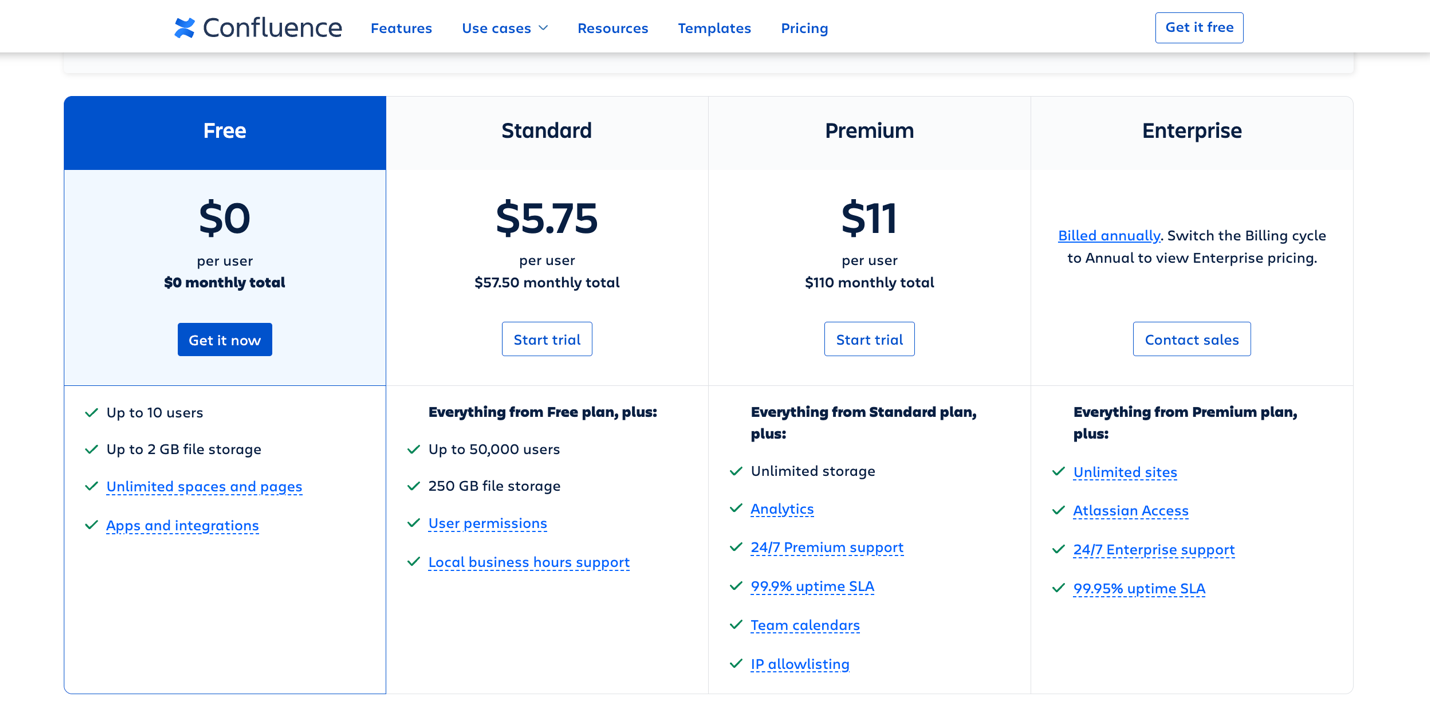
The monthly costs range from $48.33 to $91 per user, depending on the number of people using it. Even if some of your team members aren’t actively utilizing it, you’ll still be charged for their access. The main difference between Confluence and SweetProcess’s pricing structure is that Confluence charges for each user, regardless of their activity level.
And the Winner Is…?

Now that we have pitted the two SOP software against each other, the question becomes, who is the winner? Based on what the two systems offer, SweetProcess seems to offer more valuable features than Confluence. Confluence is a powerful web-based tool designed to enhance collaboration and document creation. Although it excels in collaborative features, many users feel it could benefit from improved navigation, syntax, and general search capabilities. We take a look at some of them.
Confluence vs. SweetProcess: Which is more user-friendly?
When compared to Confluence, SweetProcess seems to be more user-friendly, especially for someone who is not familiar with using SOP software. On the other hand, Confluence’s interface is a bit clunky and not easy to navigate for anyone using it for the very first time. Before you can get a good grasp of it, you will have to spend some hours undergoing training by watching videos—or at least have someone from Confluence walk you through some of its features. On the other hand, with SweetProcess, you don’t need any of that. Once you log in, you will be greeted by an easy-to-navigate interface.
Confluence vs. SweetProcess: Which one is more affordable?
When it comes to price, SweetProcess, once again, seems to be more affordable for small, medium-sized, and large corporations. What makes it even better is the fact that you don’t have to pay for inactive users.
For only $99, you and up to 20 active team members can enjoy all features on SweetProcess. Using Confluence comes with a cost.
The monthly fee for Confluence can range from $5.75 to $10 per user, based on the number of users. Even if some users aren’t actively utilizing it, you’ll still be charged for their access. That’s how Confluence’s pricing structure works.
With Confluence, you can’t link documents, table formatting is not user-friendly, and permissions management is inadequate.
Another advantage of SweetProcess over Confluence is its flexible organizational structure. With Confluence, as a user, you are confined to storing information on a single page or project, which might not be ideal for most business owners. Although you can segment the page into sections, Confluence is not always intuitive. There’s the “page tree” option for organizing elements within a project, but it might lack the flexibility that most people are looking for.
Editing
Using Confluence might pose challenges in document editing. In contrast, SweetProcess allows easy document modifications, including direct edits to images and screenshots.
For instance, it’s impossible for a team member working remotely to collaborate with you on a document using Confluence. It also doesn’t allow you to edit it simultaneously. If you make an edit using Confluence, your team members won’t see your changes in real-time, even with a page refresh.
Such limitations can be frustrating, as they force you to attempt final edits several times, the kind of bad experience you don’t expect when investing in SOP software.
What Do SweetProcess Users Say?

Based on online reviews, SweetProcess users appear quite satisfied. If we were to gauge by feedback alone, the majority have had a positive experience with SweetProcess, as you can see from the video below:
All Residential Real Estate
Perry Beebe, the managing director at All Residential Real Estate, is a satisfied user of SweetProcess. Perry knew that the constantly changing real estate industry often needs business process, policy, and procedure updates.
The company initially relied on paper-based checklists, but these were insufficient for their documentation requirements. Besides, those checklists didn’t adequately detail the steps for completing tasks. Perry had no choice but to look for an SOP software.
Challenge
“They worked but business processes changed and it was difficult to keep those checklists up to date. A checklist only provides a small amount of information. On a single line, it will say ‘do X and then you tick it off.’ One of the biggest challenges with that is to know how to do X, for example. And then also challenges from a personal perspective where they may not follow the checklist, but just tick it off as completed,” Perry said.
Solution
Technological advancements offer businesses numerous opportunities to enhance their efficiency and productivity. Recognizing this, Perry realized that relying on paper-based operations was no longer relevant or even efficient.
“We were looking to move everything that we did into the cloud—this was three to four years ago. Up until then, everything had been paper-based. I made the decision that we needed to go paperless.”
Forensic Analytical Consulting Services Inc.
Kevin Trapp, director of operations at Forensic Analytical Consulting Services Inc., was responsible for ensuring the efficient delivery of consistent forensic services. That’s easier said than done, especially without established processes. Kevin used centralized documentation to keep consistency throughout the organization.
Challenge
Kevin mentioned that before integrating SweetProcess, they relied on PDF files to document SOPs. This method was both time-consuming and challenging for Kevin and his team. He shared: “In a previous world, we were using PDF files for documenting SOPs. I guess the fact that we were doing it was a good thing, but the challenge was it would just sit on our server, buried in a folder somewhere. We would refer to it in emails, but frankly, I was confident that nobody was actually looking at it.”
Solution
He began searching for the ideal system and came across SweetProcess. This was a eureka moment for Kevin and his team. “I was excited when I found SweetProcess. It was robust enough to complete what I was trying to accomplish, but it was also simple enough that it didn’t overwhelm any of the users or any of the management team in trying to help them understand what the vision was. And the rest is history.”
Tameer Inc.
Bilal Farooq was comfortable being the point of reference for all work-related questions. Initially, it was no big deal when employees frequently reached out to him with a myriad of questions. However, as time went on, the impracticality of addressing every individual question became obvious. Bilal couldn’t just sit there and wait for every employee to ask him questions—he had other things to do. So, he started looking for software to document answers to common employee questions.
Challenge
He shared: “It was like a nightmare. It was like a rollercoaster. Every day was like a monkey dance; people would call you and be like, ‘Hey, when’s the next holiday? Are we taking the Fourth of July off? How do we do this? How do we do that?’ And it wasn’t easy from hiring to training.”
Solution
Bilal understood that the whole idea of documenting business processes is to make them comprehensive and accessible. SweetProcess is designed to serve that purpose. And he had firsthand experience of this. He found SweetProcess so easy, and he devised his own way of using it.
“Anybody calls me with a question, before I answer, I put that question and answer into SweetProcess. You can call it my company’s Google. Anytime you have a question for me, instead of putting down steps and processes, I have questions and answers in there.”
Conclusion
Are you looking for a user-friendly SOP software that can transform your business? SweetProcess was designed just for that and more. Once you adopt it, you are guaranteed effortless documentation of procedures, policies, and processes. It offers a slew of rich features, and syncs with over 1,000 applications through Zapier. What’s more, SweetProcess is more budget-friendly than Confluence, especially for a startup as you will still have to pay for inactive users.
Why don’t you give SweetProcess a spin? They offer a 14-day free trial so you can explore all that SweetProcess has to offer without any commitment. Ready to begin? Start your free trial of SweetProcess.
No credit card needed. Cancel anytime. Click here to start it for free.
