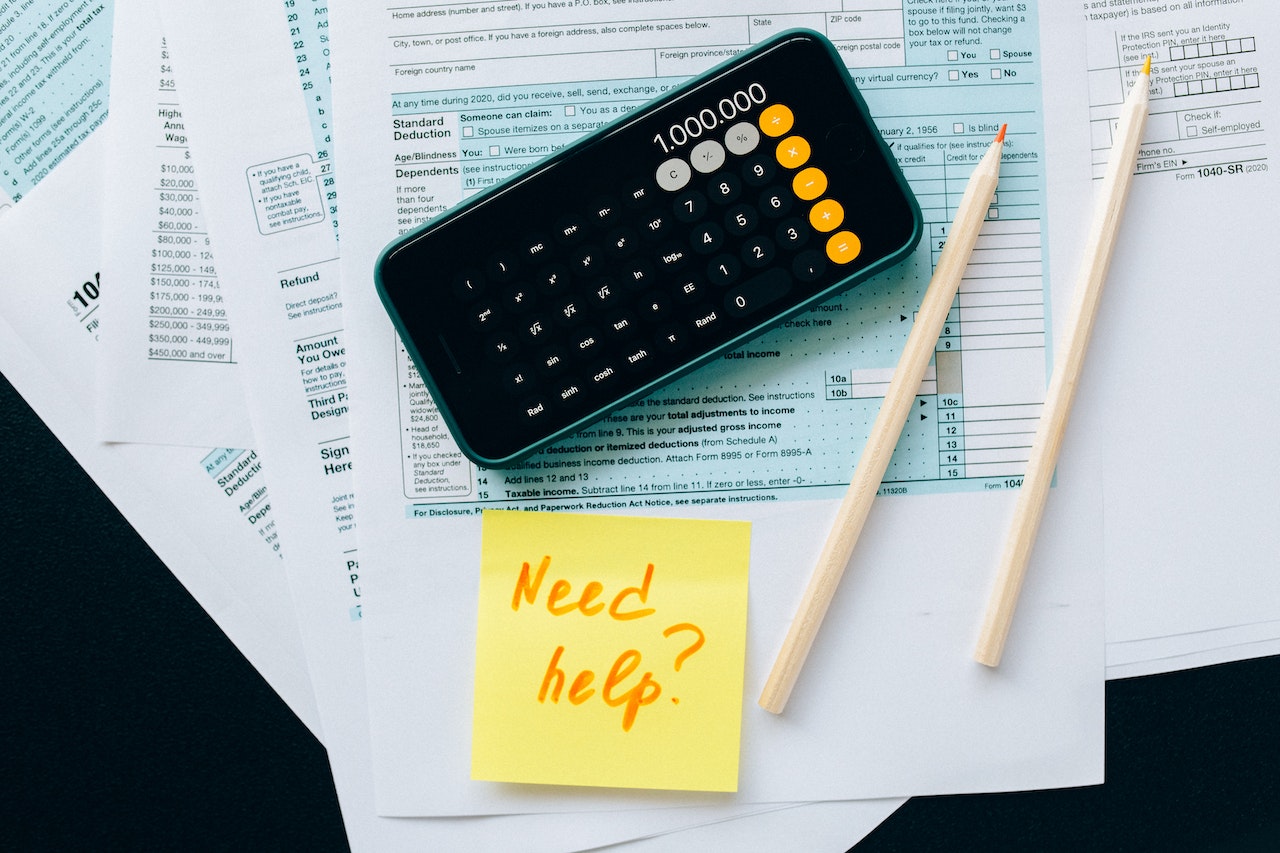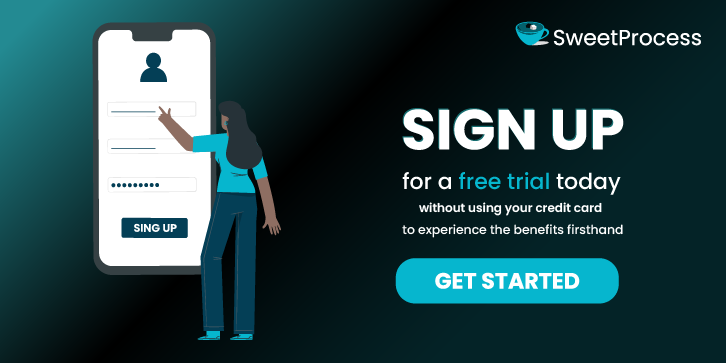Last Updated on February 10, 2025 by Owen McGab Enaohwo

Change is inevitable, especially in the ever-evolving landscape of workflow management. As organizations grow and adapt, their needs and requirements shift, often necessitating reevaluating the tools they rely on. You’ve likely encountered limitations or shortcomings that no longer align with your workflow objectives. You may seek a more robust feature set, better integration options, or a tool that caters to your specific industry or team structure. If you are searching for the best workflow tool, you are at the right place.
In this article, we’ll pit two popular process management tools against each other: Flokzu and SweetProcess. We’ll examine both systems in-depth, point out their advantages and disadvantages, and then help you choose which is ideal for your company.
The debate between Flokzu and SweetProcess has been ongoing for some time now. Both process management tools offer various features to help automate and streamline business processes. But which one is right for your organization?
Whether you’re a small business owner looking to optimize your workflow or a large enterprise seeking to scale your operations, our comprehensive analysis of Flokzu and SweetProcess will provide you with the insights you need to make an informed decision. However, if you seek a comprehensive workflow tool that caters to all your business needs and offers a free trial without requesting your credit card, try SweetProcess. You won’t be disappointed.
Table of Contents
Chapter One: Overview of Flokzu and SweetProcess
Chapter Two: User-Friendly Interface
Chapter Three: Versatile Functionality
Chapter Four: Exceptional Add-on Features
Overview of Flokzu and SweetProcess
Flokzu
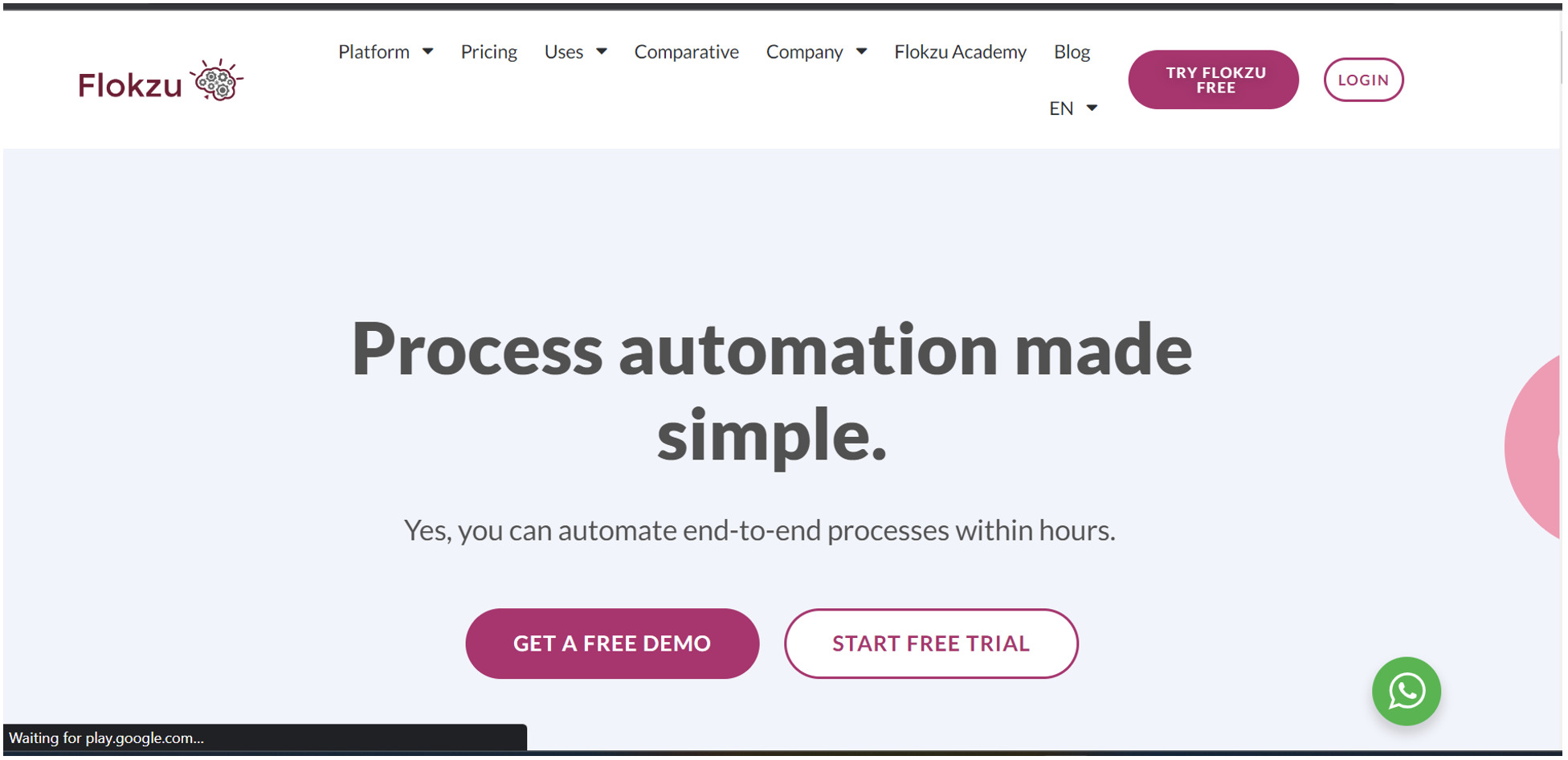
Flokzu is a cloud-based business process management software that helps businesses automate and optimize their workflows. Its features enable organizations to manage tasks and collaborate effectively, making it easier to achieve their business goals.
One of the features of Flokzu is its workflow automation, which reduces the need for manual intervention and streamlines the process. Additionally, Flokzu offers an intuitive process mapping tool that helps businesses design and map out their workflows, ensuring consistency across teams.
Flokzu also includes a task management module that allows businesses to create, assign, and track tasks, ensuring that nothing falls through the cracks. Collaboration is facilitated through the software, allowing teams to work together on processes and workflows, share feedback, and stay updated on progress. Flokzu is a tool that helps businesses optimize their workflows and achieve their goals but it’s not without its limitations.
SweetProcess
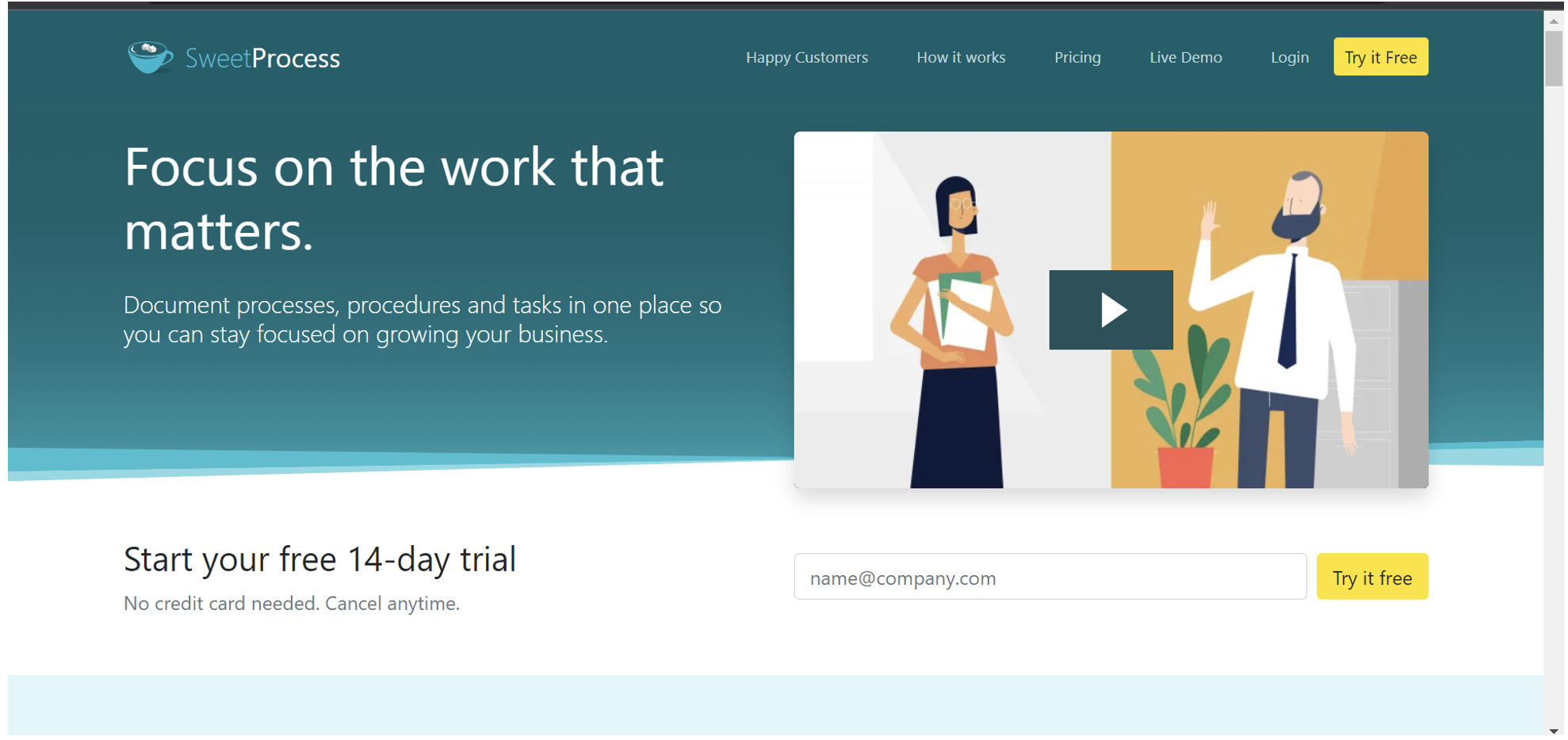
SweetProcess is a user-friendly, cloud-based business process management software that helps organizations manage their workflows and standard operating procedures (SOPs) more effectively. It comes packed with many features that enable businesses to streamline their processes and enhance productivity.
One of the most impressive features of SweetProcess is its ability to document processes in detail and store them in a central location. This makes it easy for employees to access and follow, ensuring consistency and accuracy. Additionally, SweetProcess allows businesses to create custom workflows and track progress in real-time, making it easier for teams to work more efficiently.
With SweetProcess, businesses can also create, assign, and track tasks, ensuring that everyone stays on track and that nothing falls through the cracks. The software also facilitates collaboration, enabling teams to work together on processes and workflows and share feedback.
SweetProcess provides real-time reporting and analytics, which helps businesses track performance metrics and identify areas for improvement. It also has third-party integrations making it easier to automate tasks and streamline workflows.
One of the latest additions to the SweetProcess family is its AI function. Organizations can create workflows and populate their templates with the help of AI. The AI function, popularly called “SweetAI,” can help to create policies and procedures for you.
Overall, SweetProcess is an effective and powerful tool that can help organizations of all sizes streamline their processes, boost productivity, and achieve their business goals. Sign up for a free trial to test its unique features.
Let’s take a look at a comparison between SweetProcess and Flokzu.
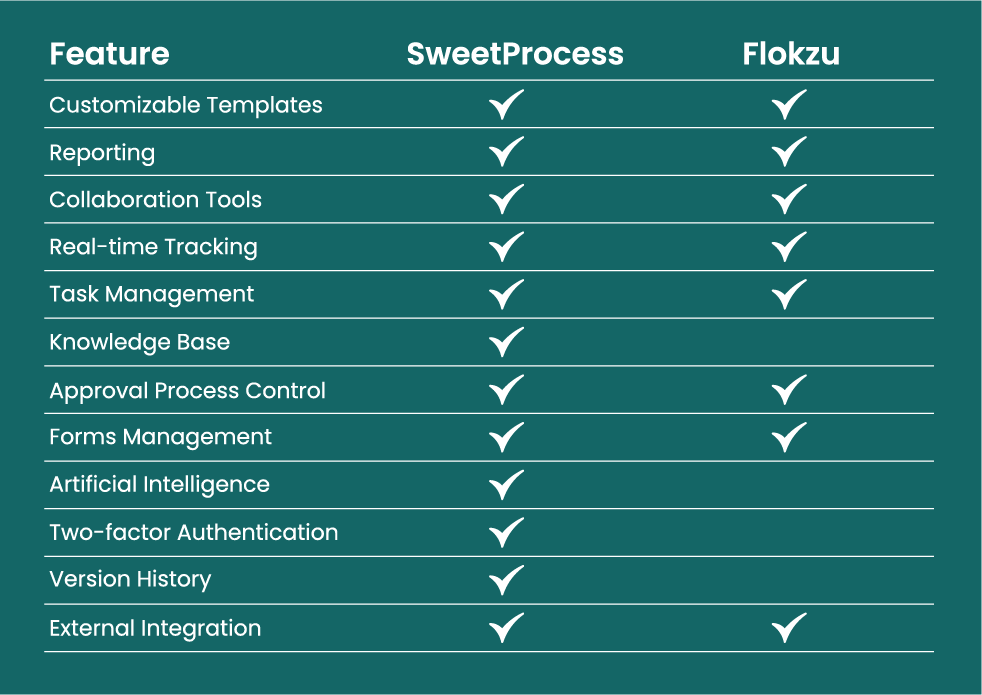
Chapter Two: User-Friendly Interface

When it comes to business process management software, user experience is a key factor in choosing the right tool for the job. According to Gartner, businesses that provide an excellent buying experience expand twice as quickly as those that provide mediocre service during purchasing. Two popular options in this space are SweetProcess and Flokzu, both prioritizing a user-friendly interface.
In this comparison section, we’ll look at how these two tools stack up against each other regarding ease of use, navigation, and overall user experience. By exploring the strengths and weaknesses of each platform, you’ll be better equipped to make an informed decision about which is best for your business needs.
SweetProcess Interface
SweetProcess boasts a simple and intuitive interface, making it easy for users to manage and document their company’s standard operating procedures. The platform’s interface is designed to be user-friendly, with a clean and straightforward layout that minimizes distractions and helps users focus on what matters most: getting work done.
One of the standout features of SweetProcess’s interface is its intuitive navigation. The platform’s main dashboard provides users with a clear overview of all their processes, making it easy to find and access the necessary workflows. Users can also easily search for specific processes or filter them by tags or categories, ensuring they can quickly find what they need when needed.
In addition, SweetProcess’s interface is highly customizable, allowing users to tailor the platform to their unique business needs. The platform’s drag-and-drop editor makes it easy for users to create and edit processes, while the platform’s robust permissions system ensures that only authorized users can make changes to sensitive information.
Overall, SweetProcess’s simple and intuitive interface makes it an ideal choice for businesses that value ease of use and efficiency. With its intuitive navigation, customizable interface, and powerful editing tools, SweetProcess is a platform that can help businesses streamline their processes and improve their overall productivity.
Flokzu’s Interface
While SweetProcess prides itself on its simple and intuitive interface, Flokzu takes a different approach, offering a more complex interface that can be challenging for new users to navigate. While Flokzu offers a powerful set of tools and features, its interface can be overwhelming for some users, and it may require a steep learning curve to get up to speed.
Flokzu’s interface is designed to provide users with a comprehensive view of their business processes, but this can come at the cost of ease of use. The platform’s dashboard is highly customizable, but it can take time to figure out how to configure it to your needs. In addition, Flokzu’s navigation can be confusing for some users, with a multitude of menus and options that can be difficult to navigate without prior experience.
In contrast, SweetProcess’s interface is designed to be simple and easy to use, with a streamlined dashboard that provides users with a clear view of their processes. The platform’s drag-and-drop editor makes it easy for users to create and edit processes, while its intuitive search and filtering options help users quickly find the workflows they need. In addition, SweetProcess’s interface is highly customizable, but it does not require users to have advanced technical skills to set up and configure.
SweetProcess prioritizes ease of use and simplicity, making it an excellent choice for businesses that want a straightforward solution that does not require extensive training or technical expertise.
Benefits of a User-friendly Interface, Including Ease of Use and Increased Productivity
A user-friendly interface can provide numerous benefits for businesses and their employees. Here are some key benefits of a user-friendly interface:
- Ease of use: A user-friendly interface is designed with the end-user in mind, making it easy for them to understand and navigate the system. This means that employees can quickly learn how to use the software, reducing the need for extensive training and minimizing the risk of errors or mistakes.
- Increased productivity: A user-friendly interface can help employees work more efficiently, reducing the time it takes to complete tasks and improving overall productivity. When employees can easily find and access the information they need, they can spend more time on higher-value tasks and less on administrative or repetitive work.
- Improved user satisfaction: When employees find a software tool easy to use and navigate, they are more likely to be satisfied with their job and the technology they are using. This can lead to increased employee morale and retention, ultimately benefiting the business as a whole.
- Reduced errors and mistakes: A user-friendly interface can help reduce errors and mistakes, as employees are less likely to make mistakes when they can easily find and access the information they need. This can lead to improved accuracy and quality of work, which can ultimately benefit the business and its customers.
A user-friendly interface can provide numerous benefits for businesses and their employees, including ease of use, increased productivity, improved user satisfaction, and reduced errors and mistakes.
Chapter Three: Versatile Functionality

SweetProcess is a fantastic business process management tool that helps organizations document and manage their processes, procedures, and policies. With SweetProcess, businesses can keep track of their work procedures and policies in one central location, making it simple for employees to follow standardized processes.
This ensures that everyone in the organization is on the same page, improving work consistency, quality, and efficiency. In this section, we will delve deeper into how SweetProcess helps document processes, procedures, and policies and how it can benefit businesses by streamlining their operations and achieving their objectives.
How to Document SOPs with SweetProcess
You might use a special interface in SweetProcess to create your SOP documentation. Additionally, you can use an existing SOP template on the website to create a new SOP from scratch or import your template or SOP.
SweetProcess features a procedures option on its dashboard and was created specifically for documenting your SOPs. You only need to click on it to add a new procedure to your company.
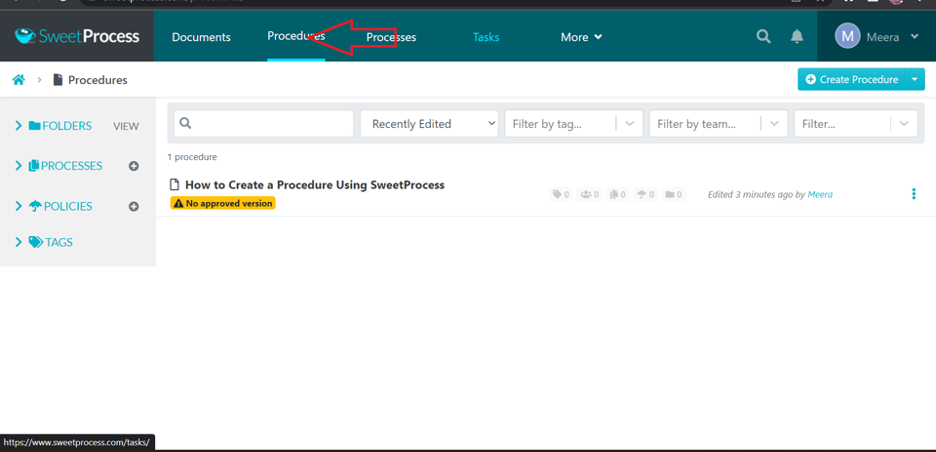
Select “Create Procedure” from the tabs.
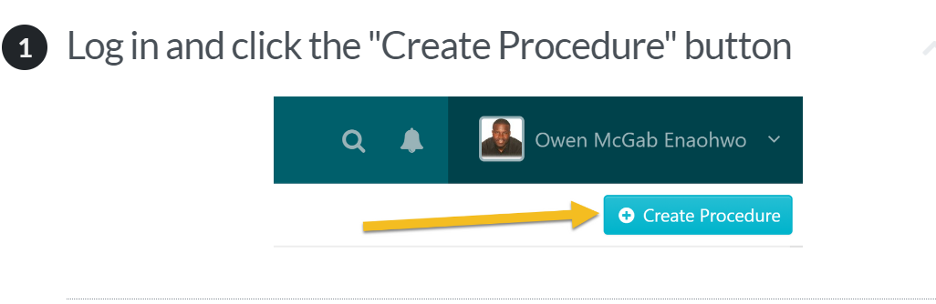
Give the SOP a name.
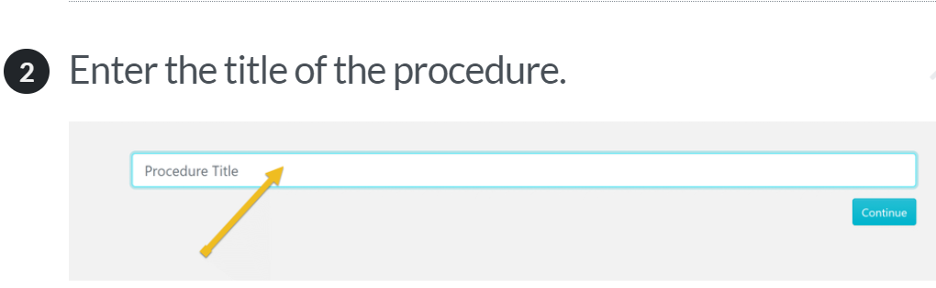
Add the procedure to a team.
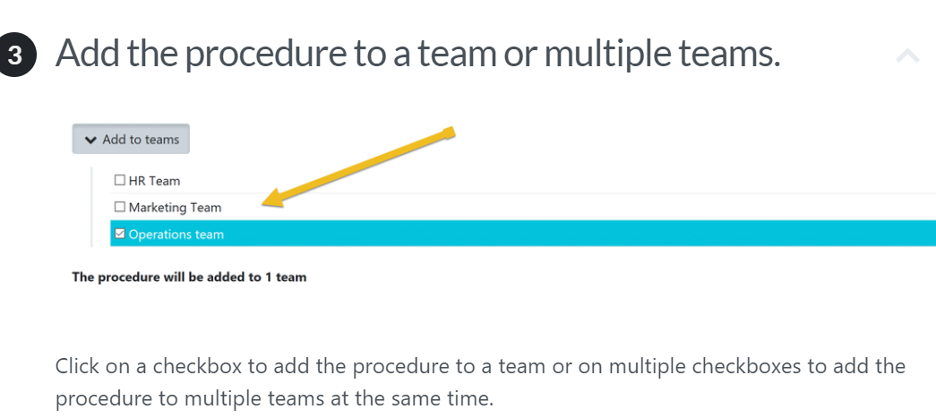
Continue to fill in more specifics.
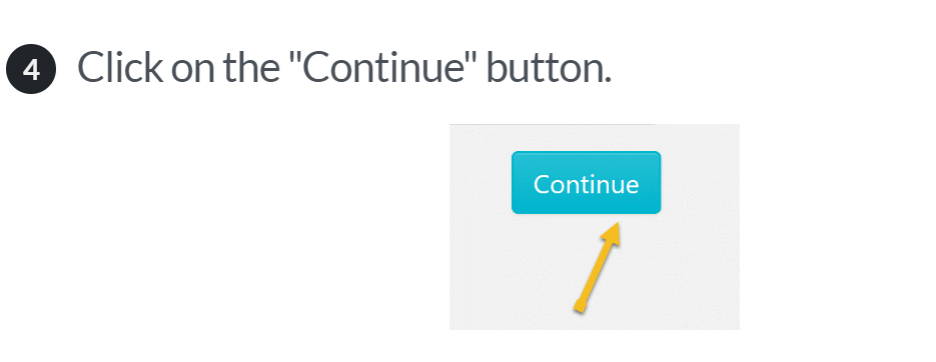
You should give your process a description.
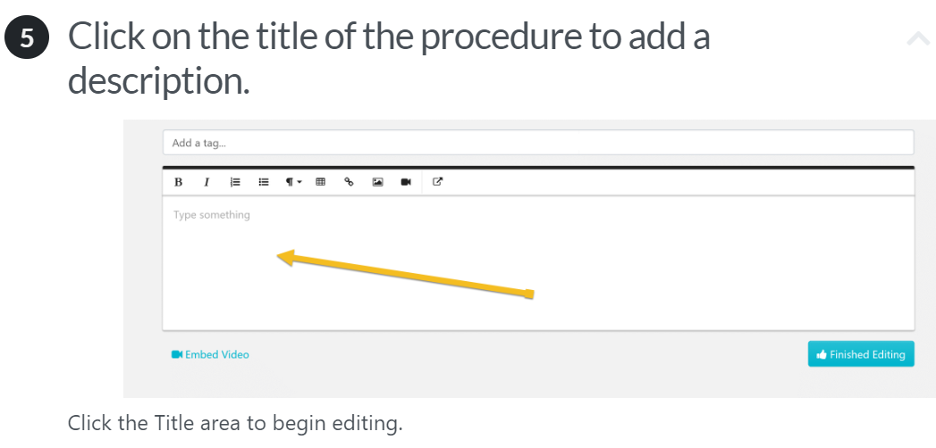
For simple identification, you can also include certain tags.
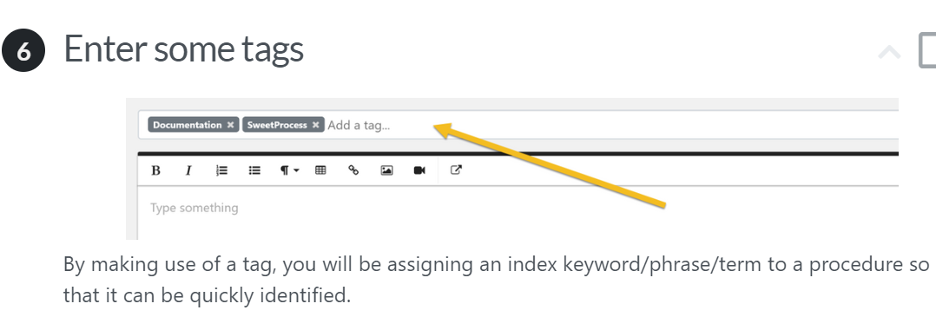
Your procedure will need to include further steps.
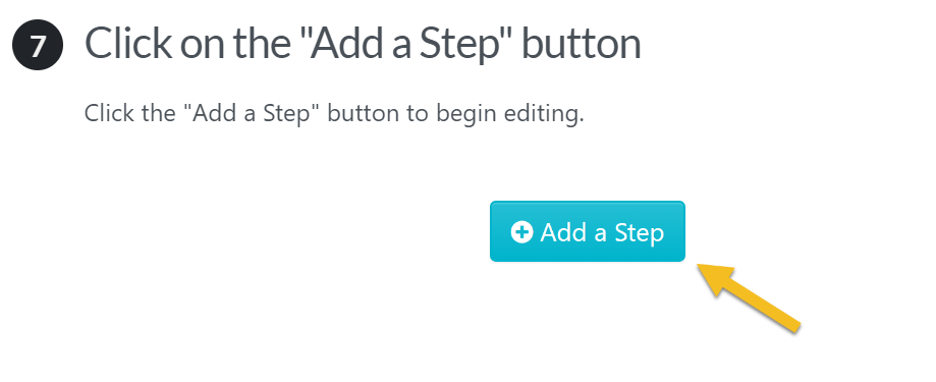
The step needs a title and description.
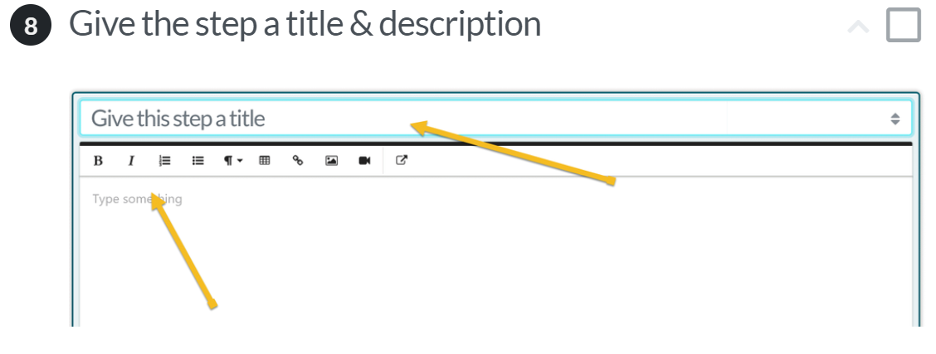
You may add photographs to the step to give it life.
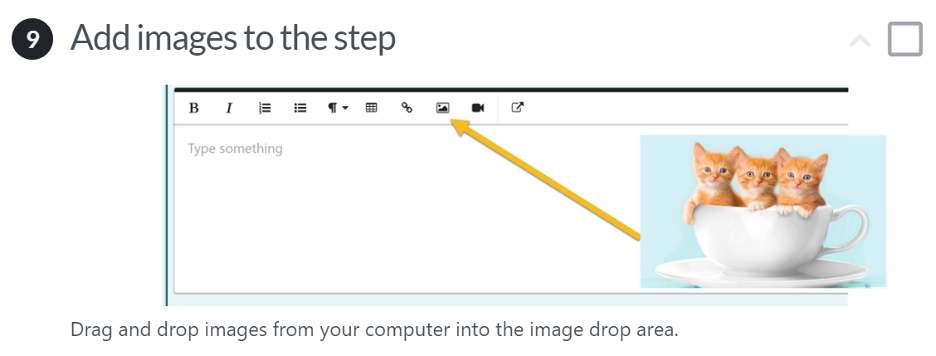
To save the document, select “Finished Editing.”
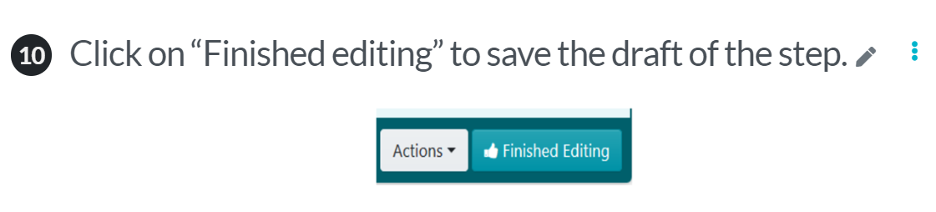
If you want to extend the method, you can choose to repeat the previous steps. When it is published, team members will be informed and can follow the process from their end.
The flowchart overview you have at your disposal to make sure you have followed the steps of constructing a procedure as you should have is one special feature of the SweetProcess program.
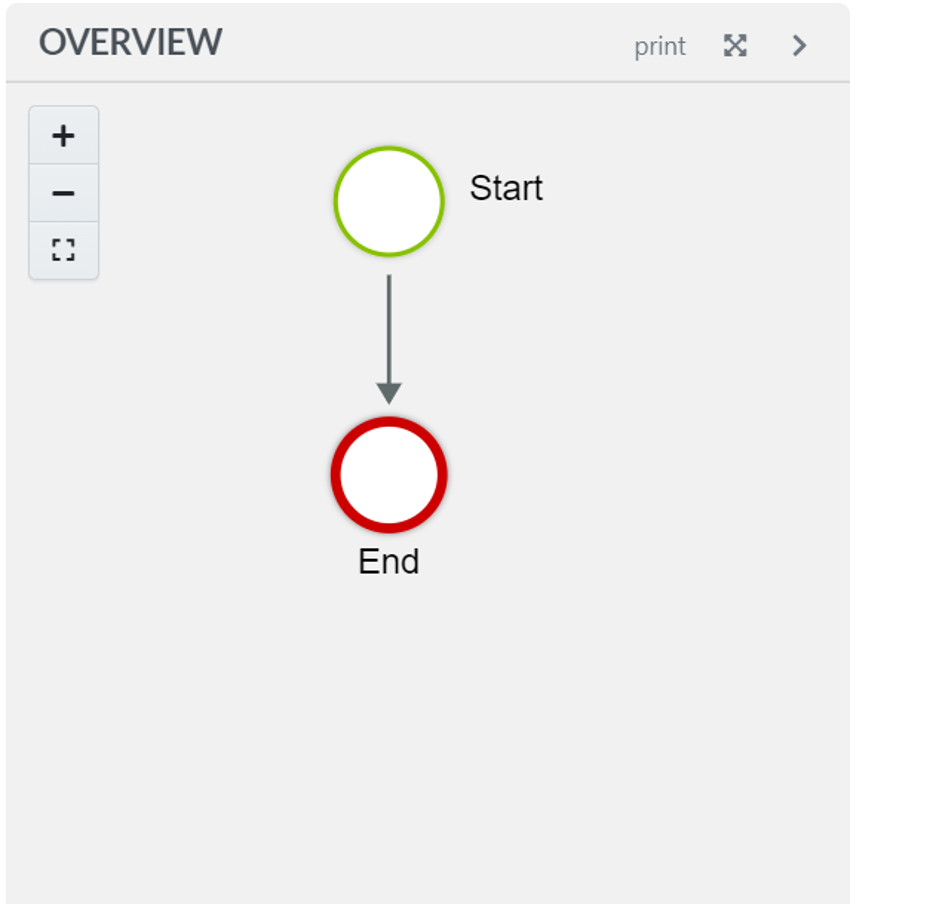
How to Create Processes with SweetProcess
At SweetProcess, we believe that creating processes is essential to running a successful business. We’re here to support you in mapping out your unique processes no matter the size of your company. Our tool has helped countless businesses optimize their operations by creating tasks and processes that align with their procedures.
Here’s a brief rundown of how to create processes using our platform:
To begin, simply navigate to the dedicated “Processes” button on your dashboard and click it to create a new process.
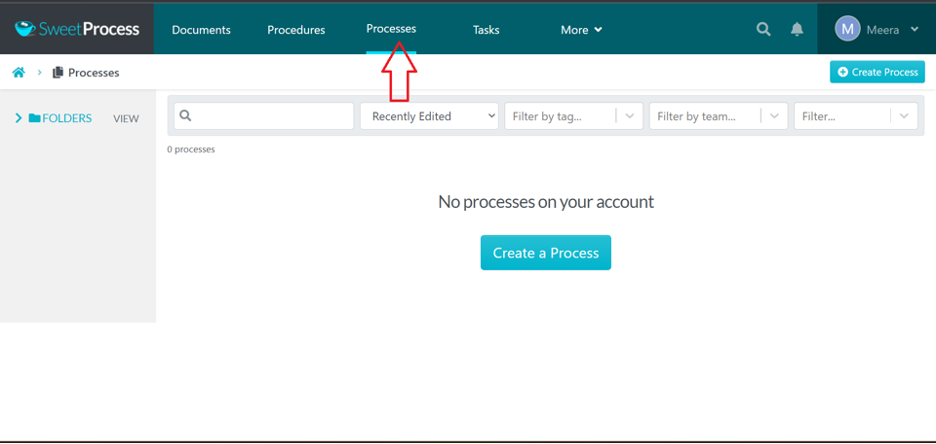
Provide a title and description for your process, and then proceed by clicking the “Continue” button.
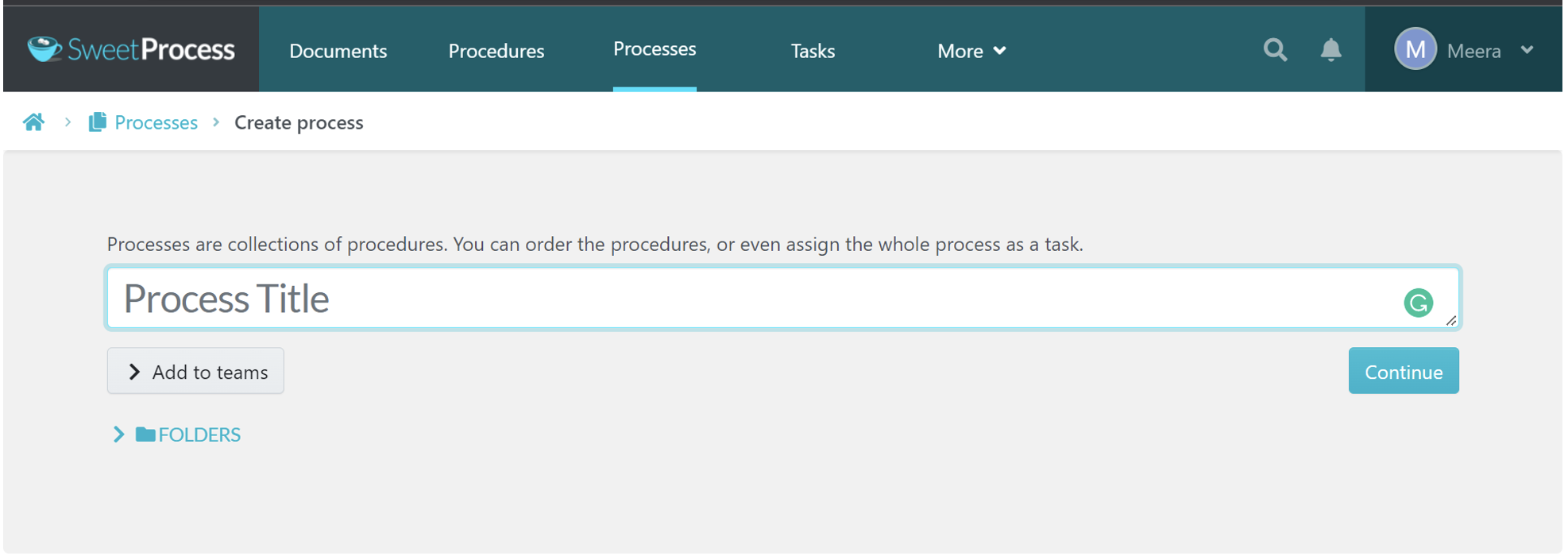
You may decide to add the process to teams.
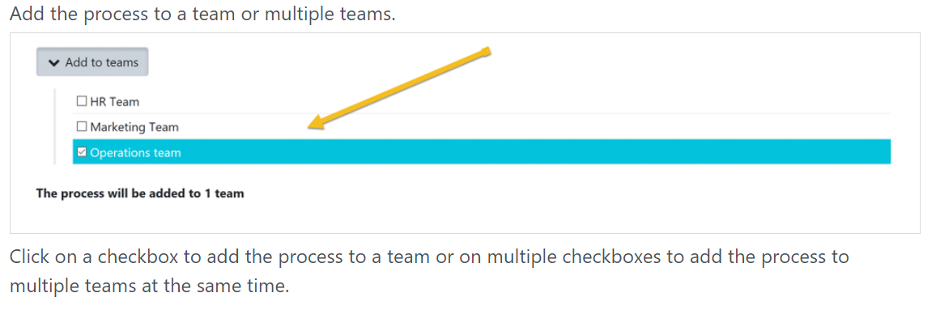
Give the process a title.
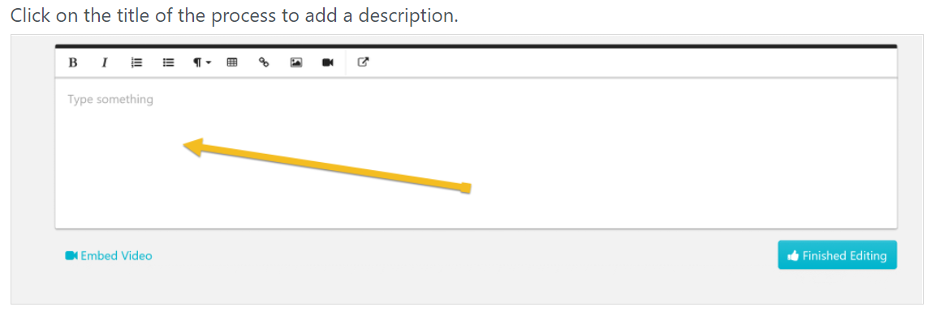
It’s time to begin incorporating steps into your process. Click on the “Add Step” button to commence the process. You may add as many steps as necessary and rearrange them later if needed. Each step may be assigned to a specific team member or department, and you may also include a title, description, as well as relevant files or images for each step.
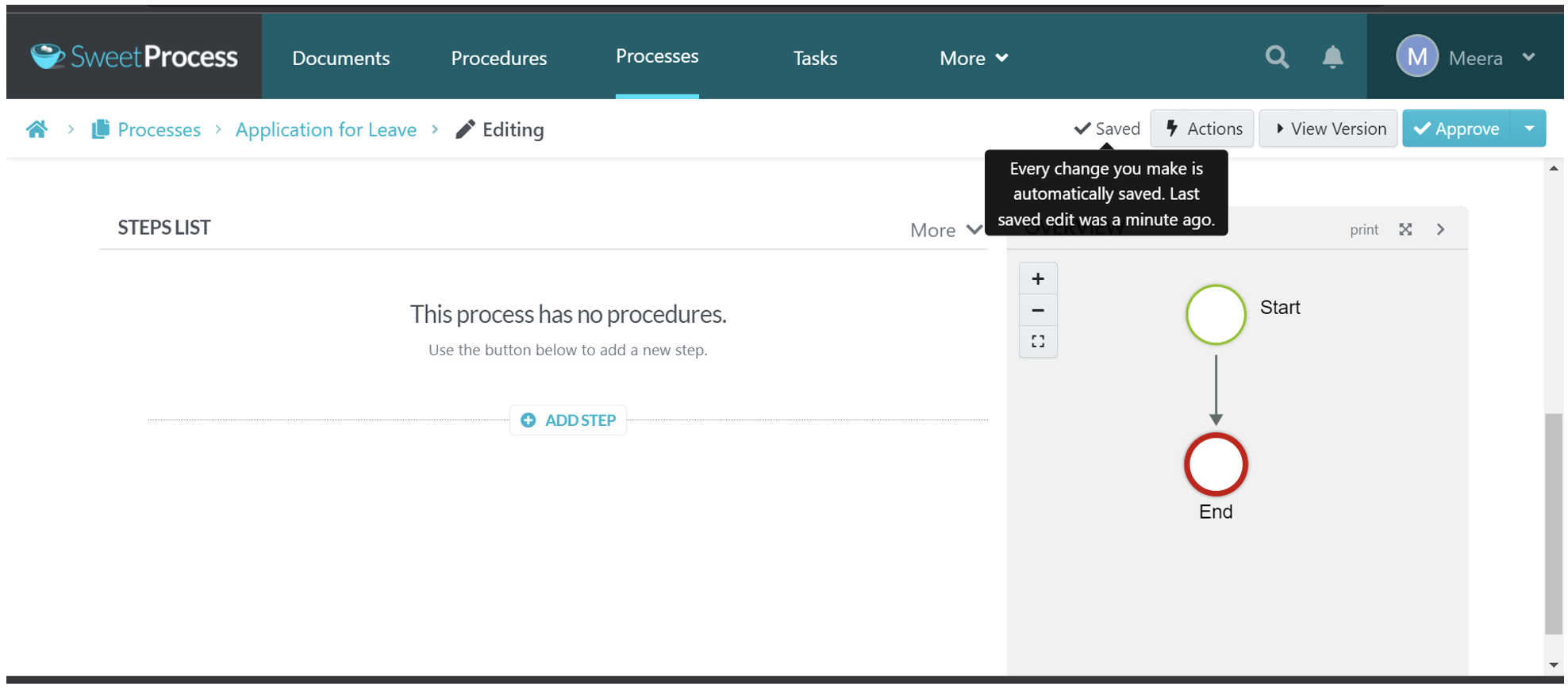
You have the freedom to rearrange the order of steps or remove any that you believe are not relevant.
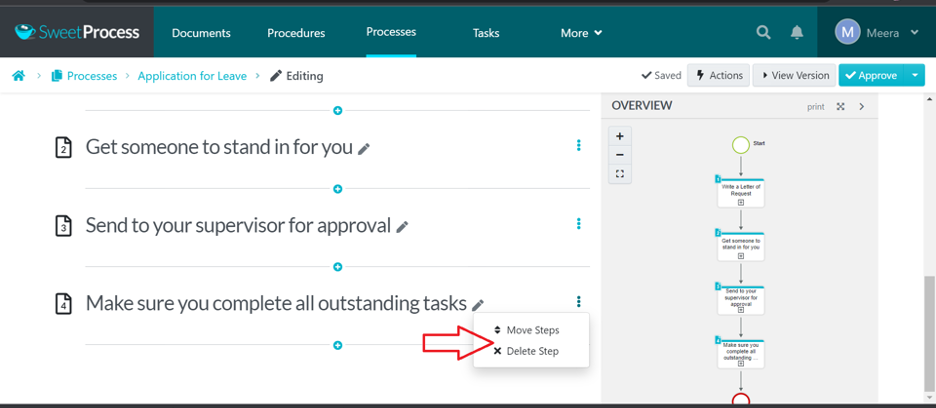
After you have incorporated all the necessary steps into your process, it is time to make it available for use. To do so, click the “Approve” button, and your process will be made live, allowing team members to view and use it.
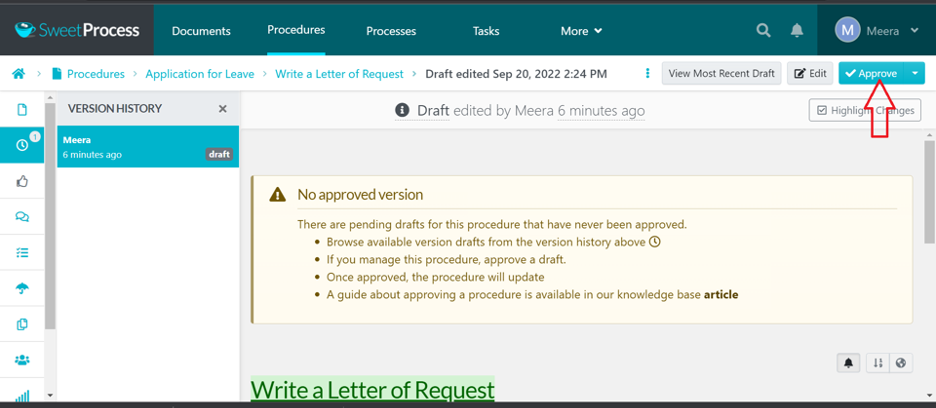
That concludes the process of creating your initial process on SweetProcess!
How to Draft Policies on SweetProcess
Although some may believe that policies are only relevant to larger companies, the truth is that they are just as critical for small businesses. In essence, policies are a set of principles that aid in making informed decisions. By establishing unambiguous policies, businesses can ensure that they always act in the best interests of their employees, customers, and shareholders.
Moreover, policies can assist businesses in avoiding legal troubles and guarantee compliance with regulatory standards. In essence, policies are crucial in ensuring companies’ smooth and efficient operation.
Consequently, it is essential for all businesses to thoughtfully consider creating comprehensive policies that cover all aspects of their operations.
These simple steps will guide you in drafting guidelines on SweetProcess.
Navigate to the “Policies” tab and click on it.

Click on “Create Policy.”
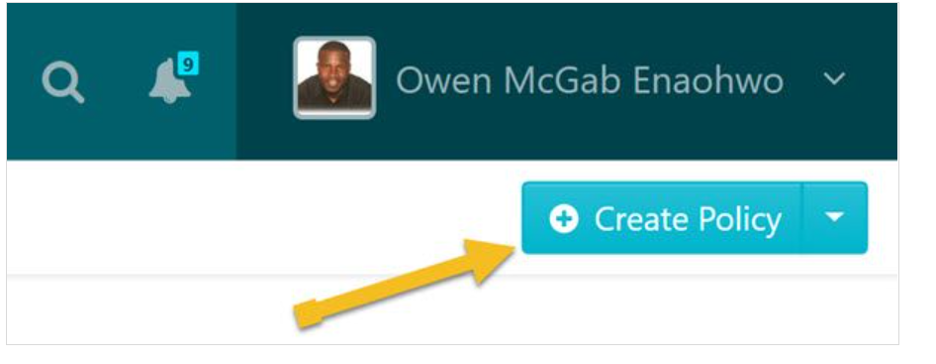
Provide a title for your policy.
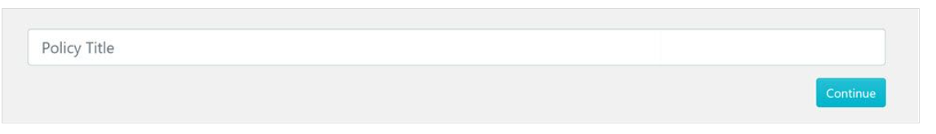
Add the policy to one or more of your teams.

Click on “Continue” to complete the process.
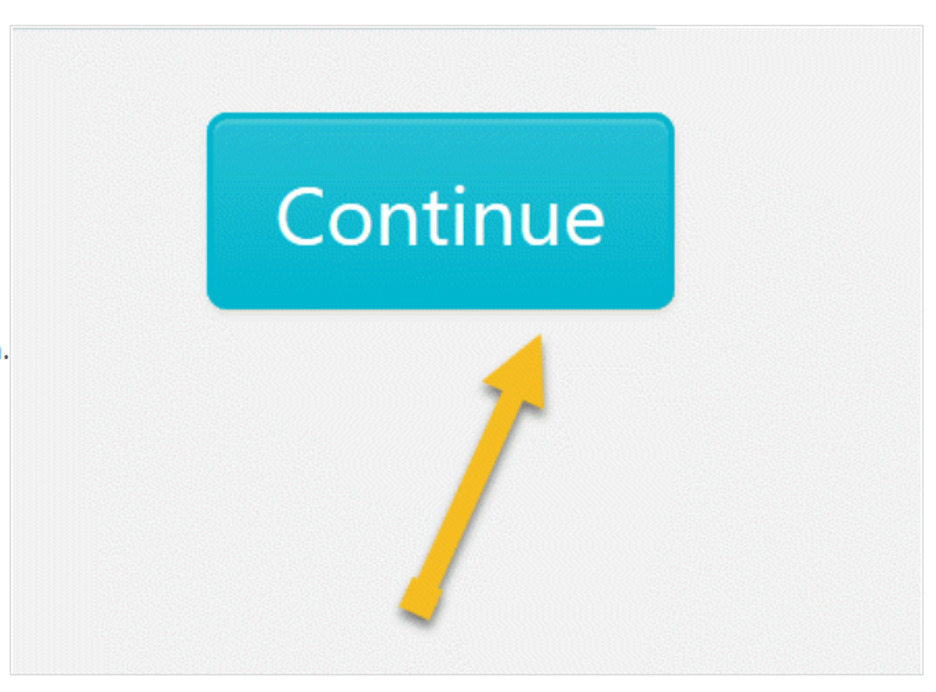
You may go ahead to edit the policy.
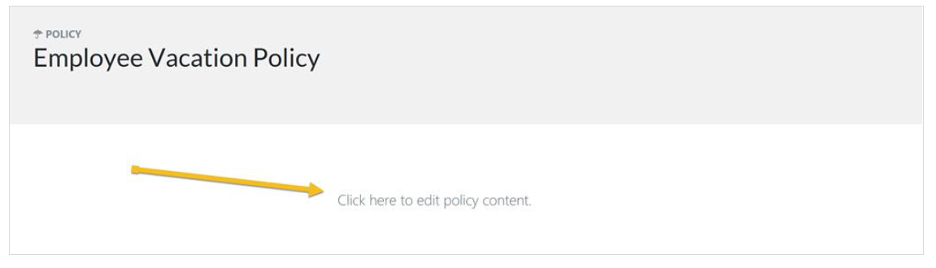
Once you have created the policy document, click on the “Approve” button in the upper right corner of the page to approve it and make it available.
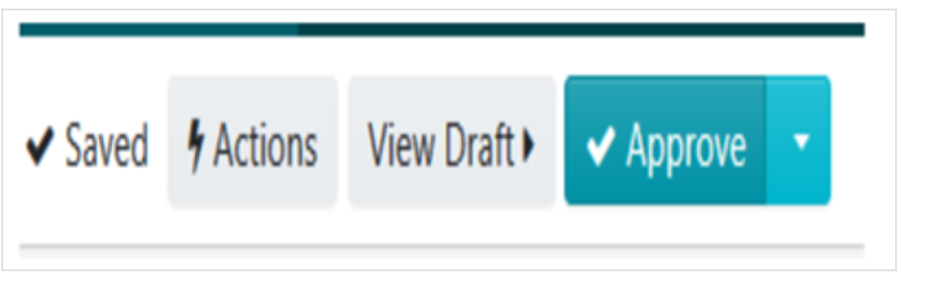
Even if you cannot approve the policy, you can still request permission by clicking on the “Request Approval” button below.

Please be aware that any process or policy you generate within SweetProcess can be integrated into any website you prefer, and any modifications you make will be promptly reflected.
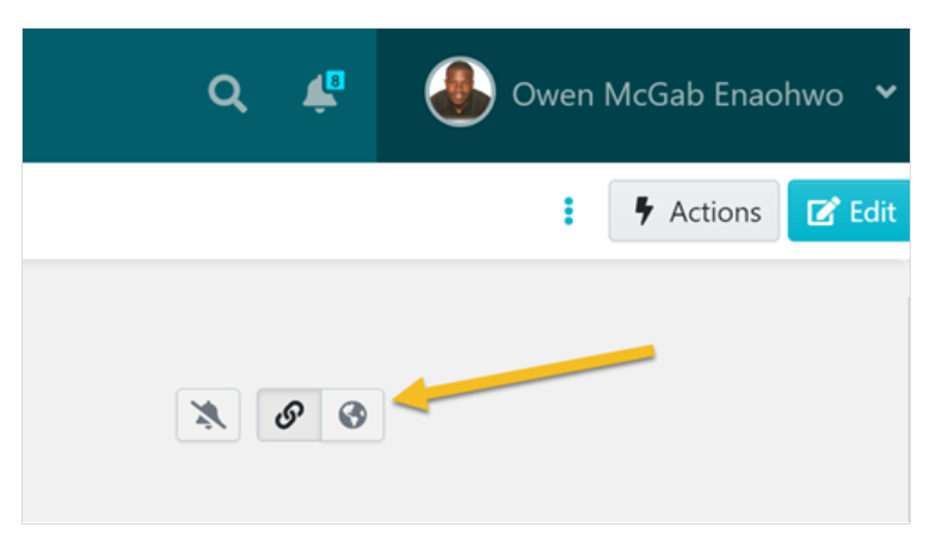
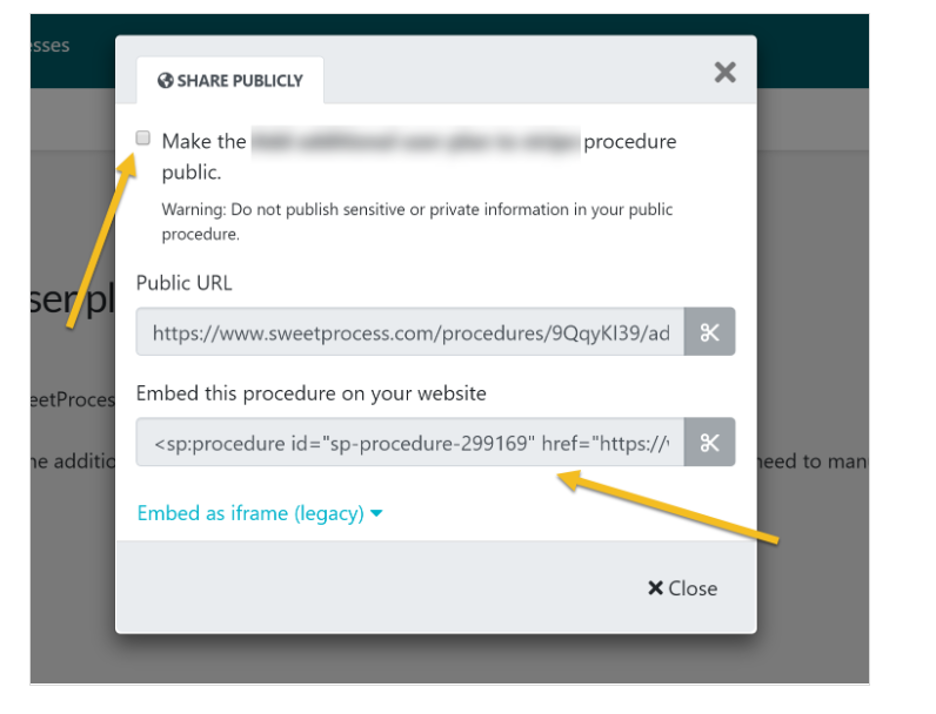
Flokzu’s Limited Functionality
Flokzu is a great tool that can really make a difference in optimizing business workflows. However, it is important to note that while the software offers a range of features that can help streamline processes, it does have some limitations when it comes to creating and documenting standard operating procedures (SOPs).
SOPs are crucial for any business that wants to maintain consistency and quality across its operations. However, without a dedicated feature for creating and documenting SOPs in Flokzu, users may have to rely on workarounds, which can be time-consuming and lead to confusion or errors if not kept up-to-date.
While both SweetProcess and Flokzu offer similar features such as process modeling, workflow automation, and real-time monitoring and reporting, one key area where they differ is the availability of an AI tool to help clients write procedures.
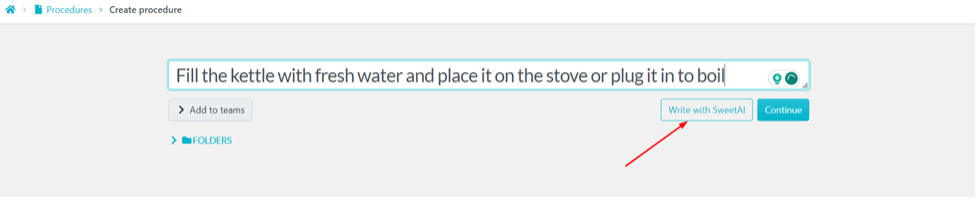
SweetProcess recently launched its AI-powered tool that helps clients write procedures called SweetAI. This can be a valuable feature for businesses new to process management or don’t have dedicated resources to develop and document their procedures.
In contrast, Flokzu does not offer a dedicated AI tool for procedure writing. Instead, users of Flokzu will need to create and document their processes and procedures manually, which is time-consuming. This may be a drawback for most businesses as the AI revolution is gradually taking over businesses.
Benefits of Versatile Functionality, Including Customization and Scalability
Businesses need flexibility in terms of functionality, customization, and scalability, which have been adapted to the market, client needs, and technology. This flexibility is important because it gives businesses the tools and resources they need to achieve their goals.
Customized solutions can help businesses streamline their operations, which saves time and can improve productivity. Customers have complained about Flokzu’s non-customizable dashboard which has been a major drawback. Plus, by tailoring systems to their unique needs, businesses can eliminate unnecessary features and processes that don’t apply to their work, allowing them to focus on what’s most important.
Businesses creating a customizable, user-friendly interface can improve user satisfaction, engagement, and loyalty. Plus, scalable solutions can save businesses money because they can expand their operations without investing in new hardware or software.
When businesses differentiate themselves from their competitors with unique solutions, they can gain a competitive advantage and stand out in their market. This approach can lead to overall success, which is always good. This is the reason why SweetProcess has continuously strived to remain at the top of the league with constant creative innovations to create ease for customers and, indeed, make the experience a sweet one.
Chapter Four: Exceptional Add-on Features
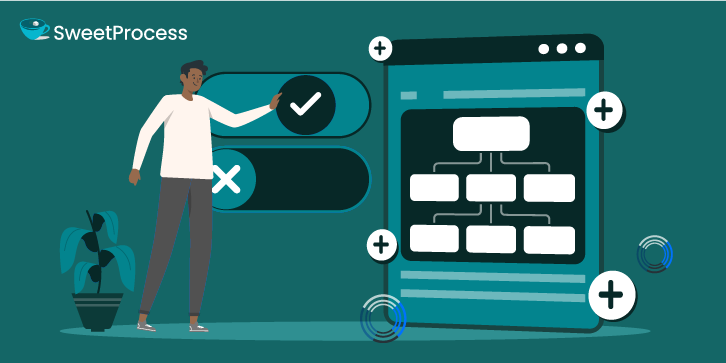
Central Repository: SweetProcess offers a top-notch knowledge base feature. This feature is designed to help businesses document and organize their internal procedures and workflows in a central repository. By creating a knowledge base, businesses can standardize their operations, improve communication, and ensure everyone is on the same page.
SweetProcess’s knowledge base feature allows businesses to create rich and comprehensive process documentation with images, videos, and text. This feature also enables businesses to tag their documentation with relevant keywords, making it easy to search and find information quickly. Additionally, the knowledge base feature is fully searchable, making it easy for team members to find the information they need when they need it.
The knowledge base feature in SweetProcess is particularly useful for businesses that are scaling quickly. As businesses grow, their internal procedures can become more complex, and it can be challenging to keep track of everything. The knowledge base feature in SweetProcess helps businesses stay organized and efficient, even as they scale.
In contrast, Flokzu, another BPM software, lacks a document repository feature. Businesses using Flokzu may have a harder time organizing their internal procedures and keeping everyone on the same page. Without a central repository for documentation, reviews have shown that it can be difficult to standardize operations, leading to confusion and mistakes.
Moreover, the lack of a document repository feature in Flokzu may make it challenging for businesses to onboard new team members and get them up to speed quickly.
With a knowledge base feature like the one in SweetProcess, new team members can easily access the information they need to start working efficiently immediately.
Michel Coutu, the president of Location Accès Crédit, a financial services company, was having issues with inconsistency. He recognized the need to create a solid knowledge base to improve its internal operations and enhance employee efficiency. They used SweetProcess’s knowledge base feature to help them achieve this goal.
With SweetProcess, Location Accès Crédit was able to create a centralized repository for all their internal processes and procedures. They documented every step of their workflows and standardized their operations to ensure everyone in the company was on the same page. The knowledge base feature allowed them to add rich media such as images and videos to their documentation, making it easier for employees to understand complex procedures.
By creating a solid knowledge base with SweetProcess, Location Accès Crédit was able to streamline its internal operations and improve employee efficiency. Employees no longer had to search for information or ask their colleagues for help. Instead, they could quickly find the information they needed in the knowledge base and get to work immediately.
Moreover, Location Accès Crédit was able to onboard new employees more efficiently. New hires could easily access the knowledge base to learn about the company’s procedures and workflows, enabling them to get up to speed quickly. This helped to reduce the time and resources spent on training and ensured that new hires were productive from day one.
Overall, by creating a solid knowledge base with SweetProcess, Location Accès Crédit was able to standardize its operations, improve communication, and enhance employee efficiency. The knowledge base feature allowed employees to quickly access the information they needed, reducing the time spent searching for information and enabling them to work more efficiently.
Accounting Features: SweetProcess can help improve your business’s accounting features by providing a centralized platform for all your financial processes and procedures. With SweetProcess, you can document and standardize all your accounting workflows, making it easy for your team members to understand and follow your company’s financial procedures.
SweetProcess allows you to create and document detailed accounting procedures, including tasks such as invoicing, payments, and reconciliations. You can add step-by-step instructions, complete with images and videos, to ensure that your team members understand exactly what needs to be done and how to do it. Additionally, you can assign tasks and responsibilities to specific team members, ensuring that everyone knows their role in the accounting process.
One of the biggest benefits of using SweetProcess for your accounting features is the ability to easily update and improve your financial procedures. With SweetProcess, you can make changes to your processes and workflows, and the updated documentation is instantly available to all your team members. This ensures that everyone is always on the same page and working with the most up-to-date information.
The company 3rd Arm Admin, a business administration services company, wanted to improve the efficiency and accuracy of its payroll delivery system. Candice Burgess, the practice manager at 3rd Arm Admin, found SweetProcess in her attempt to find a solution to issues that arose from manual processes in accounting.
With SweetProcess, 3rd Arm Admin was able to create a detailed payroll delivery process. They documented every step of their payroll procedures and standardized their operations to ensure that everyone in the company was on the same page. They also assigned specific tasks and responsibilities to each team member, ensuring that everyone knew what they needed to do and when they needed to do it.
By using SweetProcess, the 3rd Arm Admin was able to streamline its payroll delivery system and improve accuracy. They no longer had to spend time manually checking for errors or missing information in the payroll process. Instead, the robust systems and processes SweetProcess offered provided a seamless service for their clients, and everything was done efficiently and timely.
However, the 3rd Arm Admin could enjoy seamless documentation, remote access to documents, and a reference guide for workers. They took advantage of the knowledge base feature that allowed them to easily update their payroll procedures as needed and provided a valuable resource for their team members. As a result, the 3rd Arm Admin was able to improve the efficiency and accuracy of their payroll delivery system, benefiting both their company and their clients.
By using SweetProcess, you can improve your business’s accounting features by providing a centralized platform for documenting and standardizing all your financial processes and procedures. You can also create detailed accounting procedures, assign tasks and responsibilities, and easily update and improve your financial workflows.
Streamline workflows: SweetProcess lets you declutter your organization and streamline your processes by documenting and organizing them in one central location. This leads to smoother workflows and improved productivity. This clarity eliminates confusion and ensures consistency in task execution, saving time and effort.
New hires can quickly get up to speed with well-documented procedures, reducing training time and increasing effectiveness. The collaborative nature of SweetProcess allows team members to contribute their knowledge and expertise, resulting in comprehensive and accurate process documentation. Standardizing workflows leads to fewer errors and higher-quality work output.
By continuously reviewing and optimizing processes, organizations can identify areas for improvement, enhance efficiency, and foster a culture of growth. SweetProcess is designed to scale with the organization, accommodating larger teams and facilitating seamless onboarding.
One such organization is Altvia. Ben Hendershot, the chief operating officer at Altvia, speaks on how SweetProcess helped them declutter their organization and improve efficiency.
Altvia, a company focused on providing technology solutions for the private capital market, was keen on improving its organization’s business processes. By leveraging the features and benefits of SweetProcess, Altvia experienced notable improvements across various aspects of its operations.
Firstly, SweetProcess helped Altvia to streamline its processes and eliminate unnecessary complexity. By documenting and organizing their workflows in SweetProcess, Altvia created a centralized repository of clear and concise instructions. This provided employees with a single source of truth, reducing confusion and enabling them to perform their tasks more efficiently. As a result, the organization experienced smoother operations and improved overall productivity.
In addition, SweetProcess played a crucial role in enhancing employee onboarding and training at Altvia. The well-documented processes in SweetProcess enabled new hires to grasp the company’s methodologies and best practices quickly. The step-by-step instructions and comprehensive procedures ensured that new employees could ramp up their productivity faster, reducing the time and effort required for training. This streamlined onboarding process enabled Altvia to integrate new team members seamlessly, accelerating their contribution to the organization.
Furthermore, the collaborative nature of SweetProcess facilitated effective teamwork and knowledge sharing at Altvia. Team members could collaborate on process documentation, providing valuable insights and perspectives. This collaborative approach not only resulted in more comprehensive procedures but also fostered a culture of collaboration and continuous improvement within the organization. By leveraging the collective expertise of its employees, Altvia further optimized its processes, leading to increased efficiency and better outcomes.
SweetProcess also contributed to Altvia’s ability to maintain standardized workflows. The documented processes served as a reference for employees, ensuring consistency in work performance. This reduced errors, minimized rework and improved the quality of deliverables. With clear task guidelines, employees could adhere to best practices and achieve higher operational excellence.
Overall, SweetProcess enabled Altvia to declutter its organization and enhance efficiency in multiple ways. By streamlining processes, facilitating effective onboarding, promoting collaboration and knowledge sharing, and maintaining standardized workflows, Altvia experienced improved productivity, reduced errors, and optimized operations. The use of SweetProcess not only transformed Altvia’s organizational efficiency but also cultivated a culture of continuous improvement, driving the company’s success in the competitive market of private capital technology solutions.
Customer Support: SweetProcess and Flokzu prioritize providing excellent customer support to ensure a seamless user experience. Here’s a comparison of their customer support features.
SweetProcess Customer Support
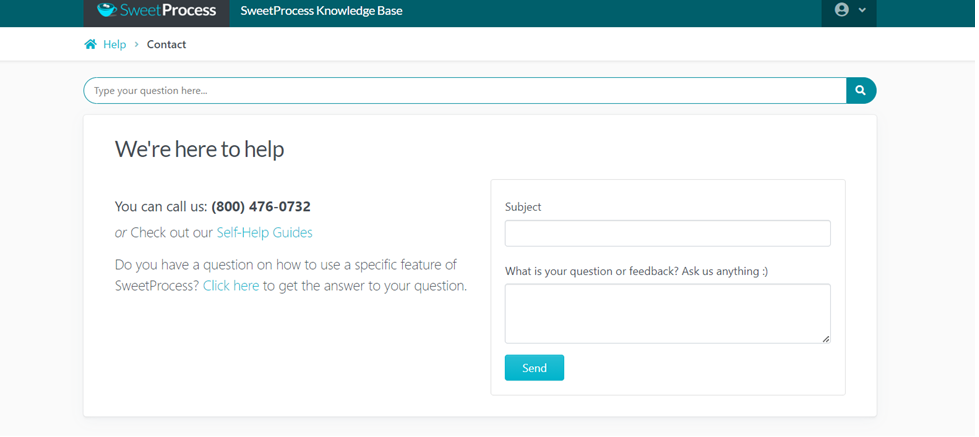
1. Responsive support: SweetProcess offers prompt customer support through various channels like email and support tickets. They strive to address user queries and concerns in a timely manner.
2. Help center and knowledge base: SweetProcess provides a comprehensive help center and knowledge base with FAQs, guides, tutorials, and step-by-step instructions. Users can access these resources to find answers to common questions and learn more about the platform’s features.
Flokzu Customer Support
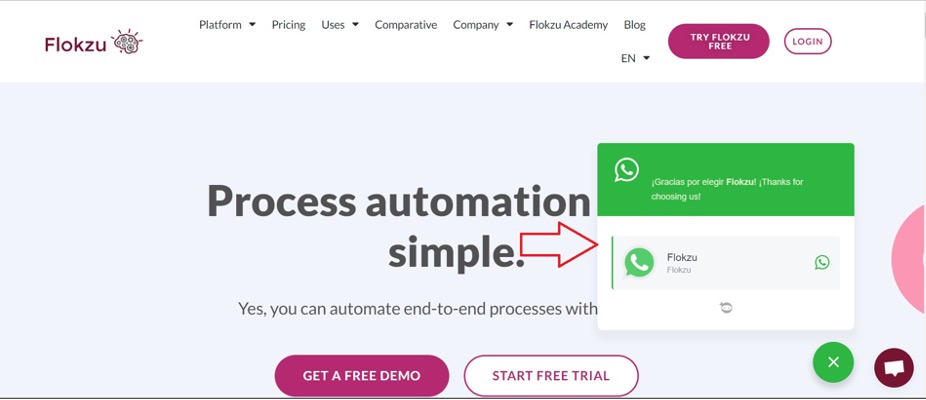
1. Multi-channel support: Flokzu offers customer support through multiple channels such as email, live chat, and phone. This enables users to choose the most convenient channel for their support needs.
2. Extensive documentation: Flokzu provides comprehensive documentation, including user guides, video tutorials, and FAQs. Users can refer to these resources to gain in-depth knowledge about various features and functionalities.
SweetProcess and Flokzu prioritize comprehensive customer support, offering resources and channels to address user inquiries. SweetProcess emphasizes responsive support through a help center, while Flokzu provides multi-channel support, extensive documentation, and dedicated account managers for certain plans. The choice between the two depends on the user’s preferences, specific support requirements, and the level of personalized assistance desired.
Overall, robust customer support is crucial for a positive user experience and for maximizing the software’s value. Organizations should assess their support needs and consider the available features when choosing between SweetProcess and Flokzu.
Pricing
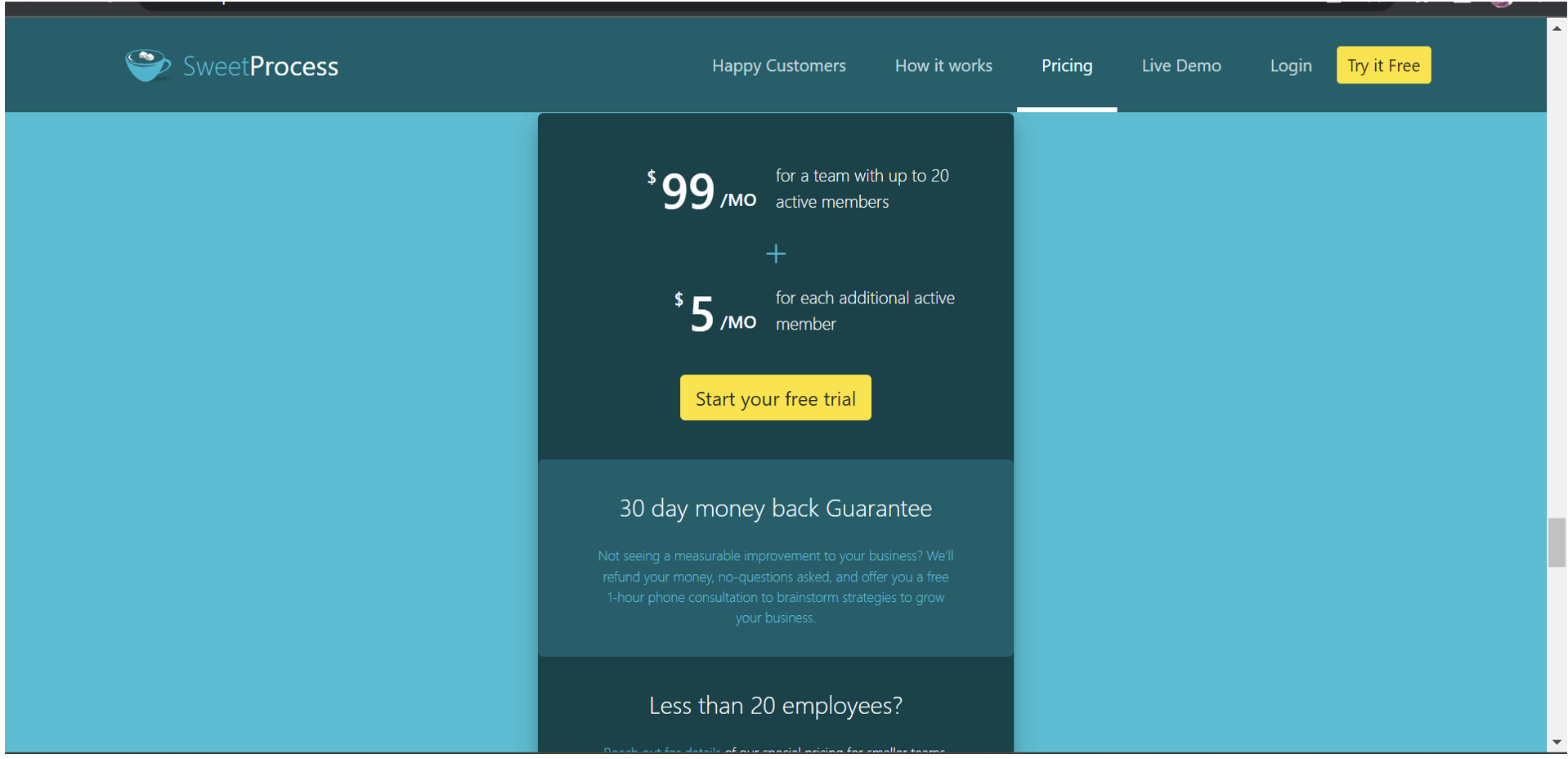
SweetProcess offers a subscription-based pricing model where you pay a monthly or annual fee based on your chosen plan. The plan starts at $99 monthly for a team of 20 users. You will be required to pay $5 for an additional user. If you have a team of less than 20 employees, you may contact SweetProcess for a custom order. Rest assured that you will only be charged for active users.
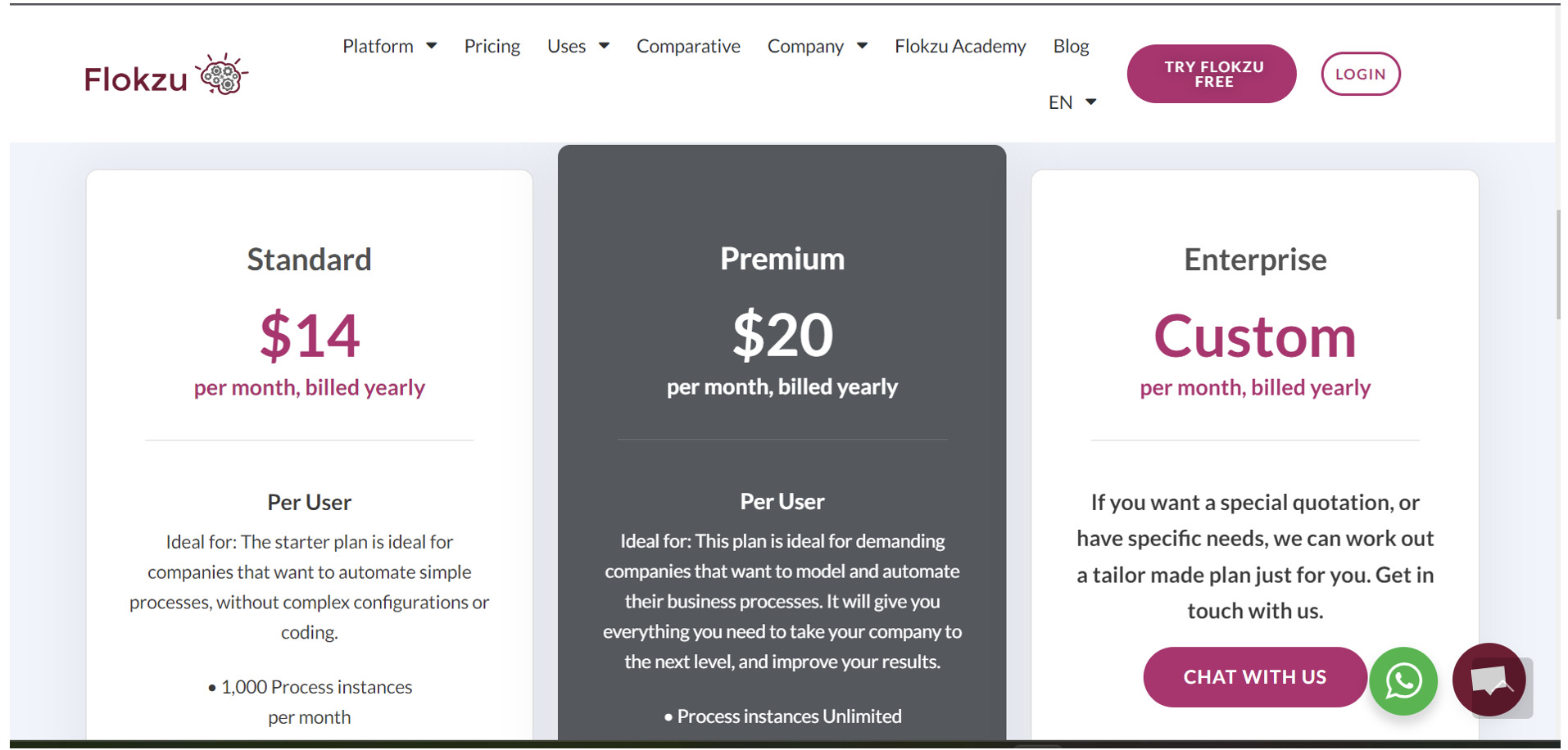
In contrast, Flokzu follows a tiered pricing model with the standard plan starting at $14 per user per month. They offer different plans with varying features and capabilities. The pricing tiers are based on factors like the number of users, processes, and storage capacity. With Flokzu, you can choose a plan that suits your specific requirements and easily scale up as your organization grows.
When comparing the pricing of SweetProcess and Flokzu, it’s important to consider your organization’s size and needs. If you have a small team or need flexibility in scaling the number of users, SweetProcess’s user-based pricing may be a good fit. On the other hand, if you anticipate a larger number of users, Flokzu’s tiered pricing allows you to choose a plan that accommodates those needs.
Remember, pricing is just one factor to consider when selecting a process documentation and workflow management tool. Evaluating other aspects such as features, ease of use, integrations, and how well the tool aligns with your organization’s overall requirements and goals is essential. Considering these factors will help you make the best decision for your organization.
Conclusion
SweetProcess and Flokzu both provide beneficial options for workflow management and process documentation. With SweetProcess’s new AI feature, Sweet AI, SweetProcess takes process documentation and workflow management to a new level. It revolutionizes the way organizations streamline their operations and achieve operational excellence. With SweetProcess’s AI feature, businesses can make smarter decisions, eliminate inefficiencies, and drive continuous improvement.
When choosing between the two, it’s important to consider your organization’s specific requirements, budget, and growth plans. Evaluate factors like features, ease of use, integrations, and overall fit for your business.
If you’re looking for a streamlined and efficient process documentation tool, we encourage you to try SweetProcess. With its intuitive interface, collaborative features, and scalable pricing, SweetProcess can help your organization declutter processes, enhance productivity, and drive success.
Remember, choosing the right tool for your business is crucial. It can significantly impact efficiency, collaboration, and overall operations. By investing time and effort into selecting the best-fit solution, you can optimize your workflows and set your organization on the path to success.
So why wait? Sign up for a free trial today without using your credit card to experience the benefits firsthand. Streamline your processes, boost productivity, and empower your team with a tool that is tailored to your needs.
Choose wisely, and see your business thrive with the right process documentation and workflow management solution.