Last Updated on October 30, 2024 by Owen McGab Enaohwo

Lack of effective systems is one of the reasons businesses of all sizes fail. No matter how big you have grown your company, it will begin to crumble if you neglect your operations. Streamlining your operations is about documenting your business policies, procedures, and processes effectively in the modern business landscape. Is Poka or SweetProcess the best software for the job?
It isn’t advisable to make a hasty decision in choosing between Poka and SweetProcess because your business is on the line. Here’s all the information you need to make a well-informed buying decision.
SweetProcess offers a 14-day free trial without a credit card. You might want to check it out before we proceed.
Table of Contents
Chapter 2: Leveraging Artificial Intelligence (AI) in Documenting Your Operations
Chapter 3: Increasing Productivity With the Mobile Experience
Chapter 4: How Do Poka and SweetProcess Streamline Your Operations?
Chapter 5: Which Has the Best Pricing?
Chapter 6: Why Most Users Prefer SweetProcess to Poka
Chapter 1: An Overview

One of the goals of many entrepreneurs is to outgrow the one-man business status and set up their business to run in their absence. If your business requires your full presence to function, it isn’t much different from paid employment. Achieving this goal entails creating standard operating procedures, business processes, and policies.
Your employees must be able to perform their duties independently for your business to run without you. A good place to start is to document your policies so they understand the rules of engagement.
A policy is a set of guidelines detailing codes of conduct, rules, and regulations in a particular field or subject. Every business should have its policies. Regardless of who you bring to the team, the lowest- or highest-ranked worker, they need to abide by your policies to function according to the required standards. If you fail to document your policies effectively and make them available to your team, you can’t blame them for not acting accordingly because there’s nothing to guide them in the right direction.
Luck has no place in business. To deliver high-quality services consistently, you must create standard operating procedures by which everyone on your team must operate. Rest assured that you would have different results if you asked two people to perform the same task without giving them a standard procedure. Whether the results are good is a different conversation.
There’s no room for inconsistency in business. A client pleased with your service would most likely return because they want to receive the same quality or higher. Your inability to meet their expectations can change how they perceive your business. This explains why businesses of all sizes, including the biggest Fortune 500s of the world, operate with standard operating procedures.
A single procedure is not adequate to execute some tasks. You need to combine a couple of procedures to tick them off. This is where a process occurs—a series of procedures arranged sequentially in a workflow.
How you present your procedures in a process is essential. You need to establish a hierarchy and how they connect. Any mix-up affects the outcome of the process. You must ensure that you use a workflow management application that can organize your processes simply.
SweetProcess and Poka are popular among businesses as effective tools for documenting business policies, procedures, and processes.
SweetProcess is the go-to software for streamlining business operations. Suitable for organizations of all sizes, it allows you to create policies and standardize your procedures and processes for employee empowerment. Some organizations call it their “bible” because it’s their knowledge base containing any answer one might ask about their operations. On the other hand, Poka is a workflow management software designed for manufacturing companies to enhance their performance, train their employees, and scale their operations. It closes the gap between frontline workers and management staff, fostering effective communication between both parties.
SweetProcess and Poka share some similarities, but they are different when it comes down to the nitty-gritty.
Here’s a table containing the features of both software at a glance.
| Tool | SweetProcess | Poka |
| Industry | All industries | Manufacturing |
| Typical Customers | Small businesses Mid-sized businesses Large businesses | Small businesses Mid-sized businesses Large businesses |
| Platforms Supported | Web-based iPhone app Android app | Web-based iPhone app Android app |
| Customer Support Channels | Phone Email Online self-help Video tutorials | Phone Email Live chat Video tutorials |
| Main Use Cases | Documentation Training Task management Knowledge base | Documentation Training Accreditation Engagement |
| Documentation Features | Texts Videos Diagrams Charts | Texts Videos Diagrams |
Chapter 2: Leveraging Artificial Intelligence (AI) in Documenting Your Operations

Artificial intelligence (AI) has impacted content creation significantly. This is worthy of note, especially in an era where content is king more than ever. Businesses operating in the digital terrain must create content to engage their audience and drive traffic. It gets even better as you can use AI to create content for documenting your operations.
The essence of using AI for documentation is to streamline your operations, especially when you don’t have writing skills. You would normally do the writing yourself or get a writer to capture your ideas.
SweetProcess is one of the first workflow management software to harness the power of AI in documenting business operations. It introduced SweetAI, an application to create all kinds of standard operating procedures. The technology is powered by natural language generation (NLG) to generate words as humans do, making your content feel very natural.
Creating content for documenting your procedures usually takes time. Even if you are a fast writer, you will spend at least a few hours researching and creating your content. But with SweetAI, your content will be ready in a few seconds. All you have to do is enter the subject of your procedure and allow the tool to do its work.
SweetAI simplifies documenting business procedures and saves time. You can document several procedures in a day.
See how to use SweetAI to document a procedure.
Click on “Procedures” at the top.
Click on “Create Procedure” on the right.
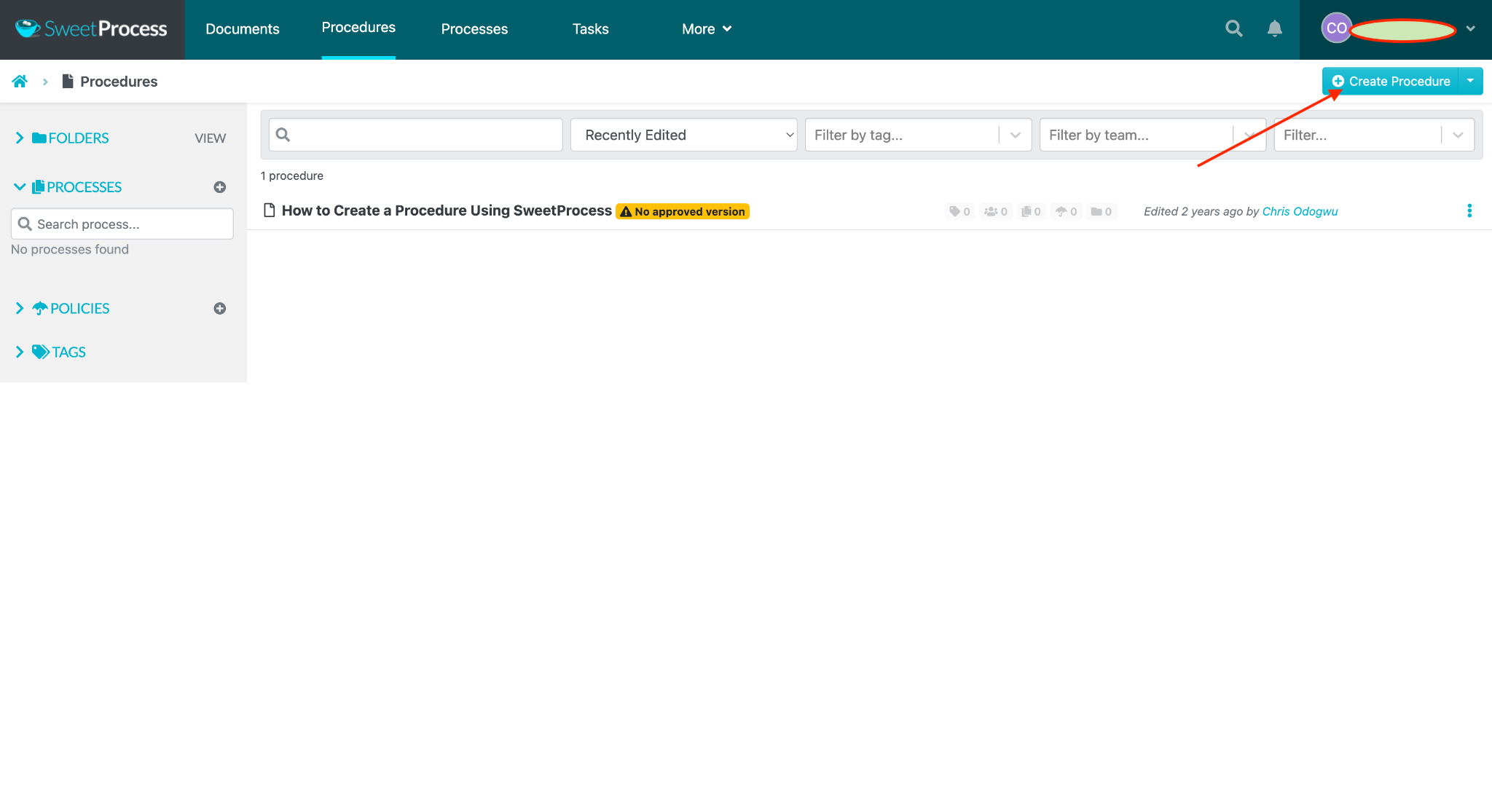
Write the title of the procedure in the space.
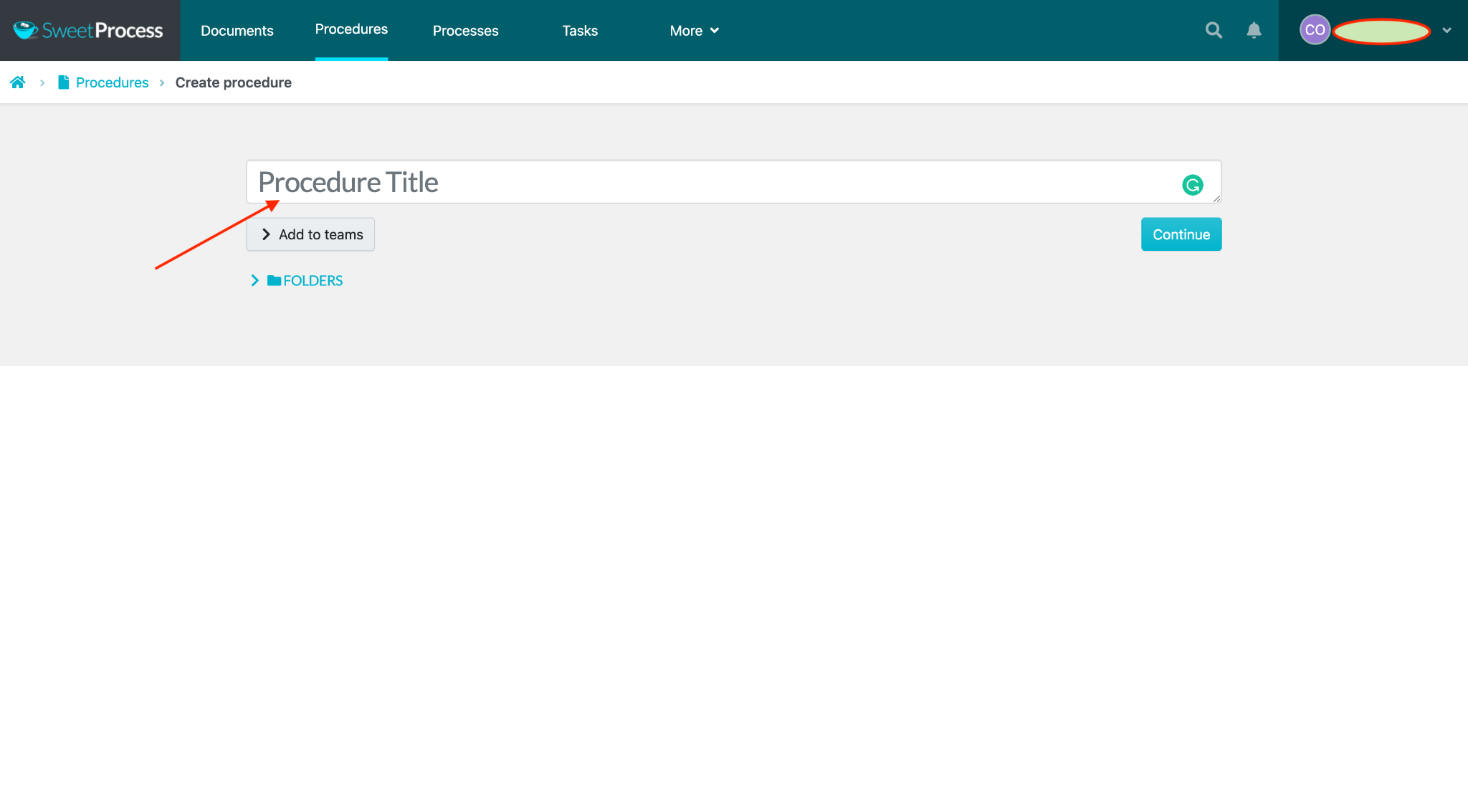
Click on the “Write with SweetAI” tab.
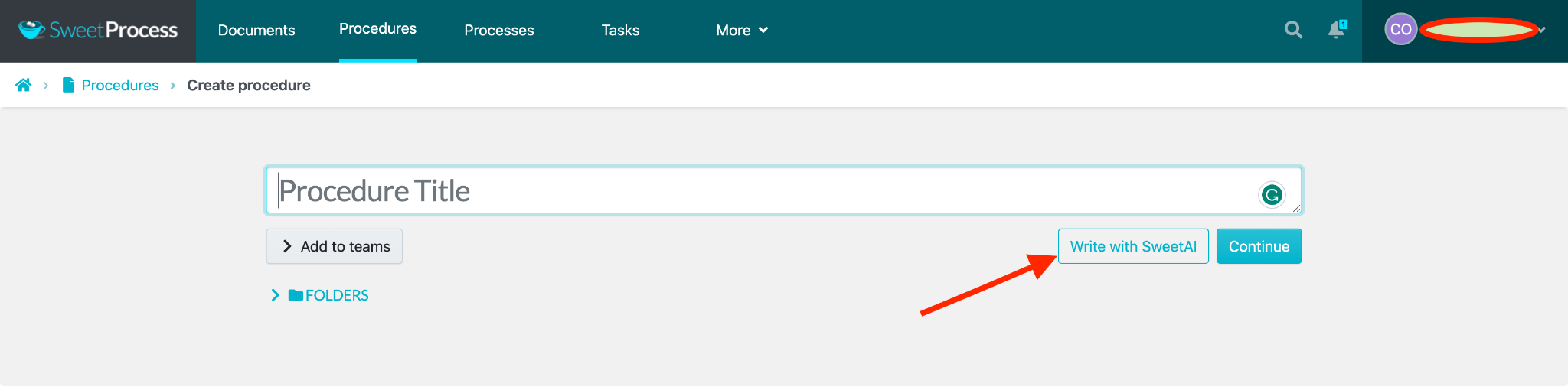
Wait a few seconds for the system to generate your procedure.
Poka offers features that enhance documentation for manufacturing companies, but it doesn’t have AI technology. This means that all the work falls to you and your team members. You must research and write the content of every procedure you want to document. You are in for a long and tedious task if you have hundreds of procedures on your to-do list.
Technology is supposed to make your work easier. If you document your business operations, you might as well choose advanced software like SweetProcess that will do the heavy lifting for you by creating and documenting content.
Chapter 3: Increasing Productivity With the Mobile Experience

The mobile-first approach guides businesses in designing their online platforms to prioritize mobile applications. This design style stems from the realization that most people browse the internet on mobile devices. There’s a high chance that you are reading this article on a mobile device. You need to adjust your services to your customers’ mobile needs to satisfy them.
As a consumer-centric organization, SweetProcess is designed to offer users a pleasant mobile experience. It has mobile apps for iOS and Android operating systems available for download on the Apple Store and Google Play Store.
The mobile experience is meant to enhance the user experience, not jeopardize it. Securing mobile applications requires advanced cybersecurity, especially with designated attacks like smishing, bluejacking, evil twin, etc. SweetProcess understands this and takes extra security measures to secure user data with application security.
Users can access all documents on the mobile app on the go. You and your team can work even outside the office or away from your computer. This is very handy, especially for field workers who may need work information to perform their duties.
The SweetProcess mobile app has a simple and intuitive mobile design. Navigation is easy. You can easily identify tabs and click them to perform your tasks. There’s plenty of whitespace to make you feel at ease as you engage with the documents.
The app loads quickly, opening documents within seconds. It has a 5.0 rating on Apple Store, impressive reviews from users commending its easy-to-use features, and a 3+ rating on Google Play Store. These ratings show that users are pleased with the app overall.
Poka has a mobile app for iOS available for download on the Apple Store. When creating this content, its Android app on the Google Play Store had not been officially launched, but it was available to early birds for testing.
The Poka app enables you to access your files remotely by accessing the app on your mobile devices. You can track your tasks and view their progression among your team.
Poka’s 3.9 rating in the Apple Store is above average. But when you compare it to SweetProcess’s 5.0 rating on the same platform, it shows that users prefer SweetProcess.
Chapter 4: How Do Poka and SweetProcess Streamline Your Operations?

Streamlining business operations is about optimizing tasks and performances. You empower your team with the right tools to execute their duties in the shortest time possible. How exactly do SweetProcess and Poka help you achieve this?
Streamlining Your Business Operations With SweetProcess
SweetProcess helps you create and improve your workflow in the following ways:
Document Effective Procedures and Processes
It’s hard to run a business in this modern age without documentation. Putting down the how-to instructions for your operations is documentation, and people do it at different levels.
The effort you put into your documentation matters. Two organizations that run the same business and document their operations may have different results in streamlining their workflow. The discrepancy is from the tools they adopt and the efficiency of the tools.
A go-to documentation system for businesses, especially new ones, is Google Docs. Its free subscription makes it attractive, but it doesn’t offer essential documentation features. You begin to feel its inadequacy the most when your business grows and you seek an advanced system that will meet your needs.
Don’t wait to get your documentation right later when you can do it now. Give your business the edge it needs by documenting your procedures and processes with SweetProcess from the foundation.
One of the hardest tasks of documentation is creating the right layout. A notepad isn’t the best tool for documentation, as you need to create various sections with different page layouts. SweetProcess offers several templates at your fingertips. Each template shows you what your documentation will look like so you can choose the ones you prefer and fill out the various sections.
SweetProcess offers more than texts for documentation. You can make your procedures and processes multimedia and actionable by adding images, videos, charts, and diagrams to your texts. This takes away the boredom of reading long text-based documents.
Here’s how to create a procedure in SweetProcess.
Click on the “Procedures” tab at the top.
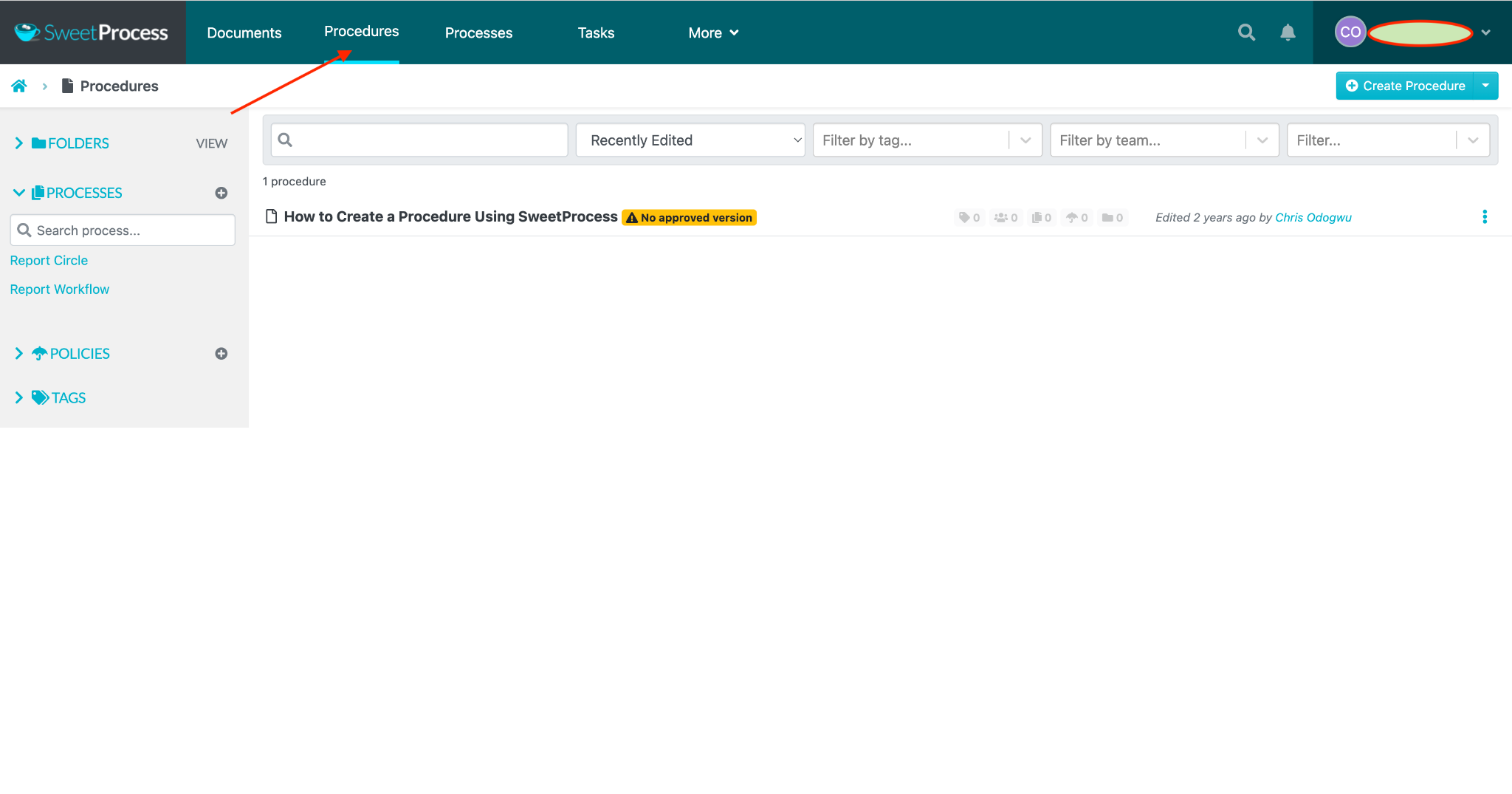
Click on “Create Procedure” on the right.
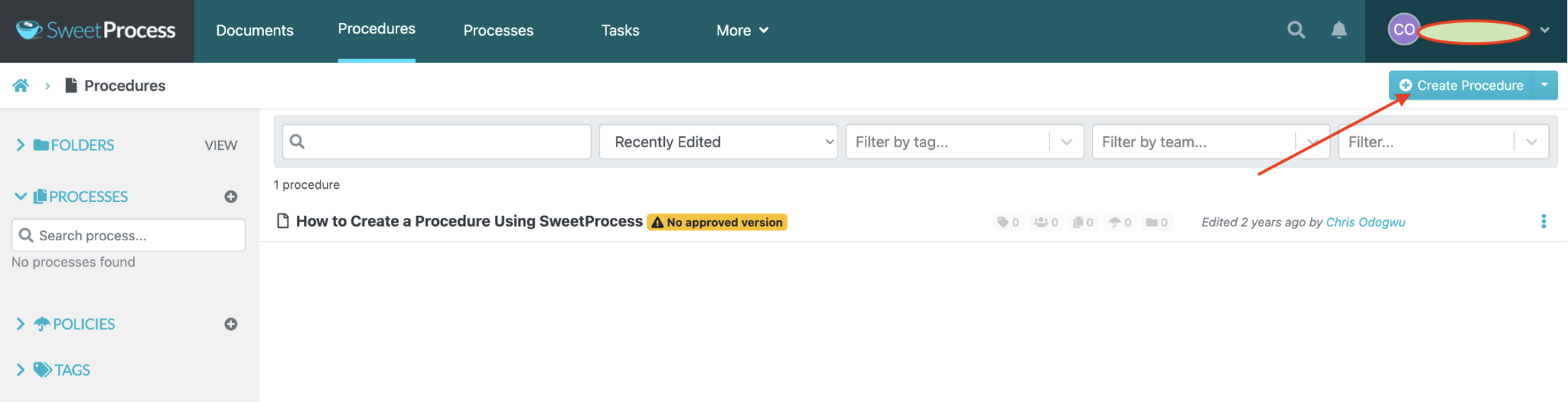
Type your procedure title and click “Continue.”
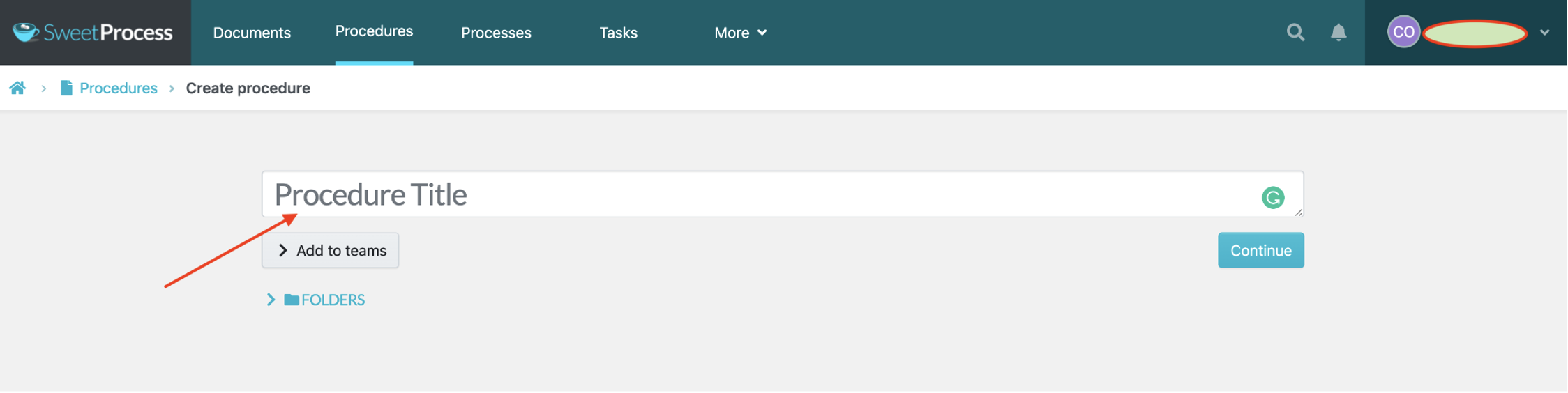
Fill out the details of your procedure, and it’ll be ready.
One of the advantages of using SweetProcess is that you can assign procedures to your team members if you want them to learn the information in it. Here’s how to do it.
Click on the “Procedures” tab at the top and choose a procedure from your list.
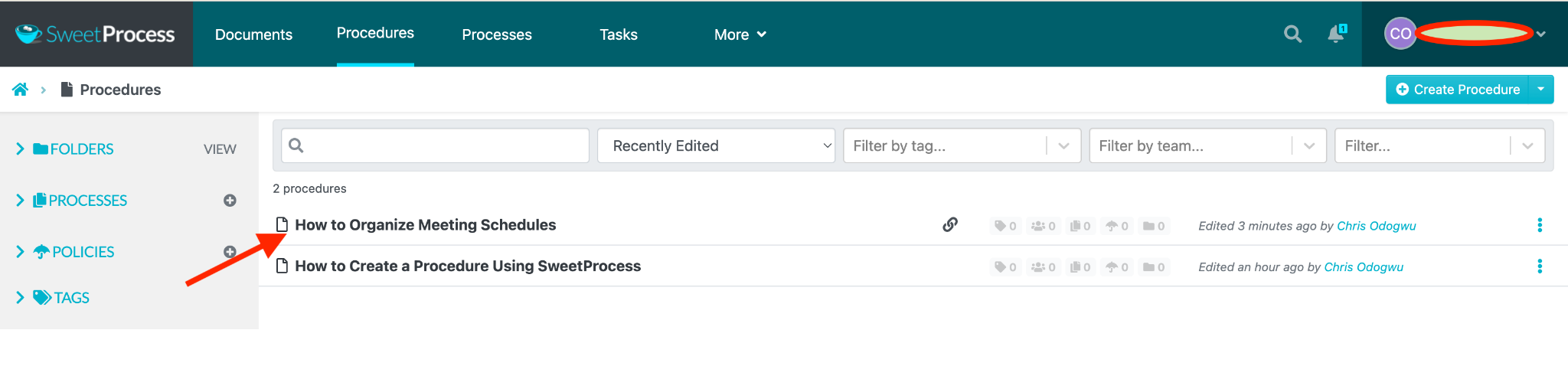
Click on the people icon on the left. “Teams” will appear when you place your mouse on it.
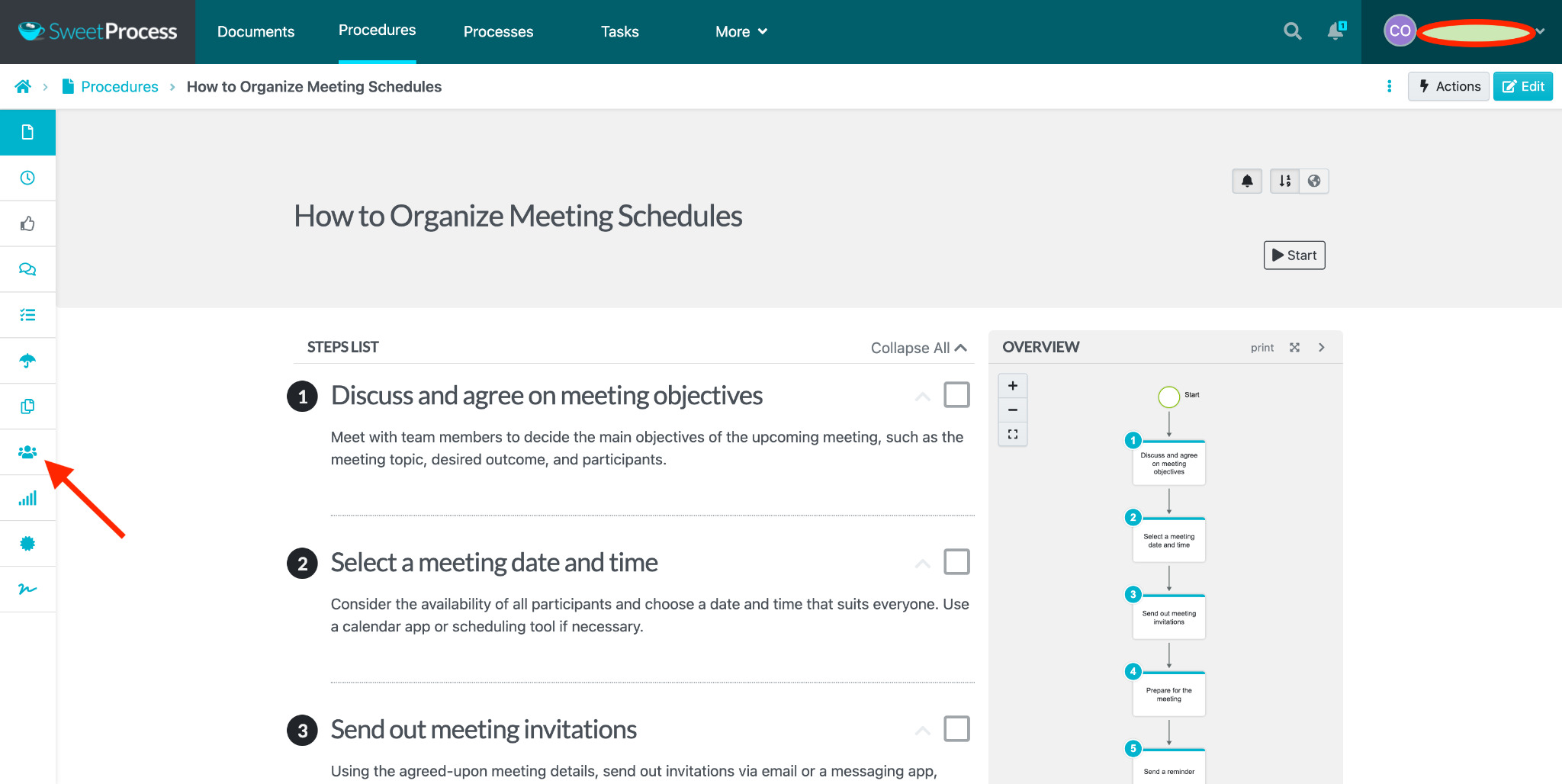
Select a team by checking the box beside it.
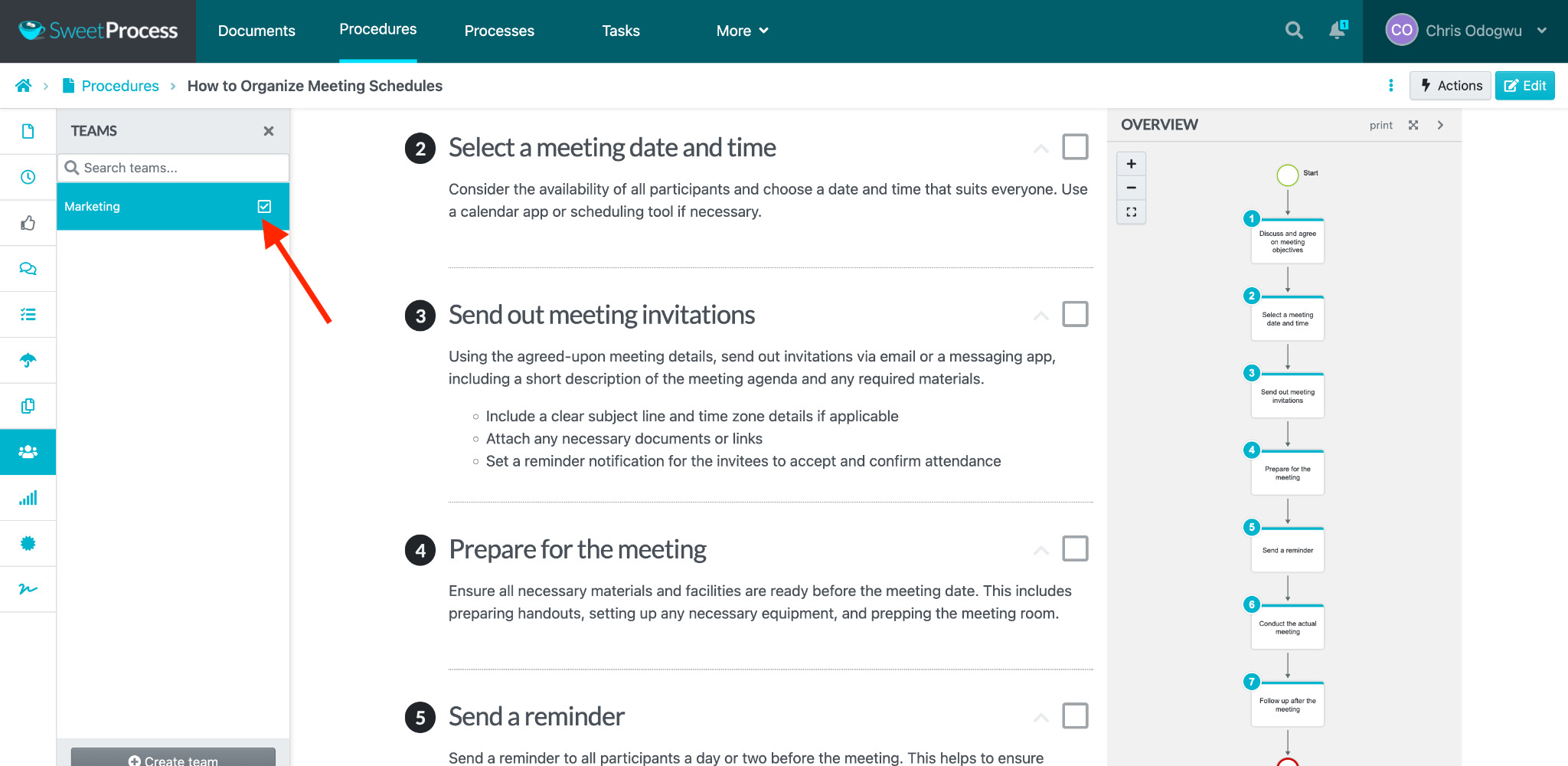
You can also import a procedure into SweetProcess. See how to do it.
Click on “Procedures” on the menu at the top.
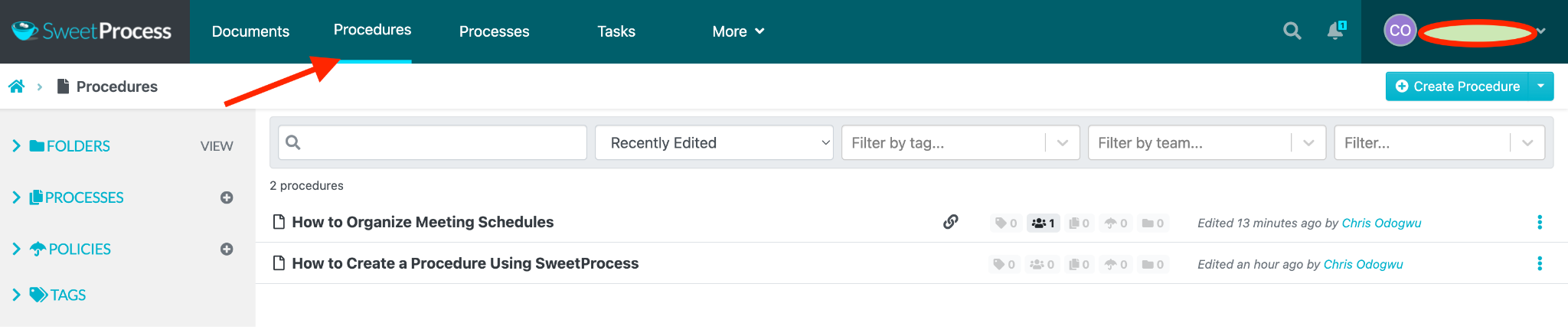
Check the button beside “Create Procedure.”
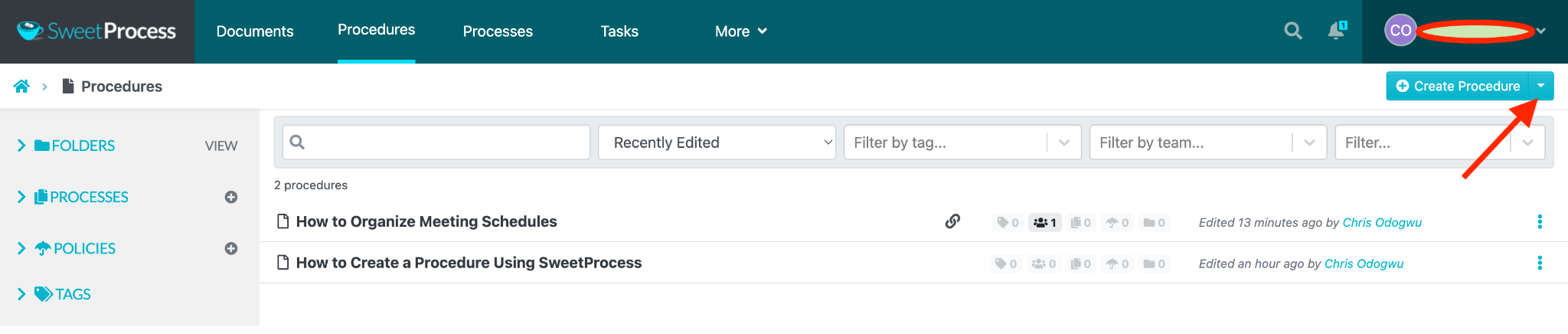
Select “Upload Document.”
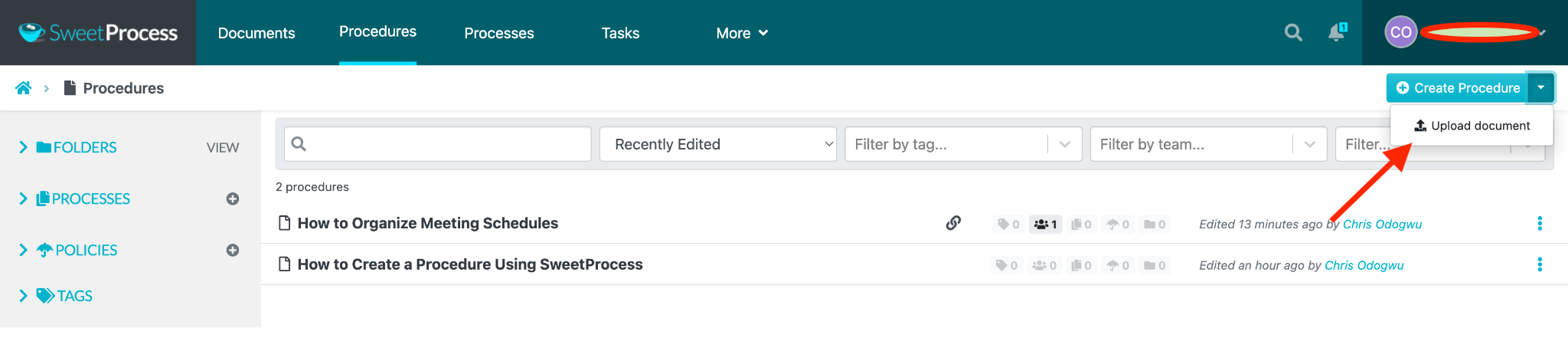
A dialog box will open. Click on “Add to teams” to choose the team members you want to add the procedure to.
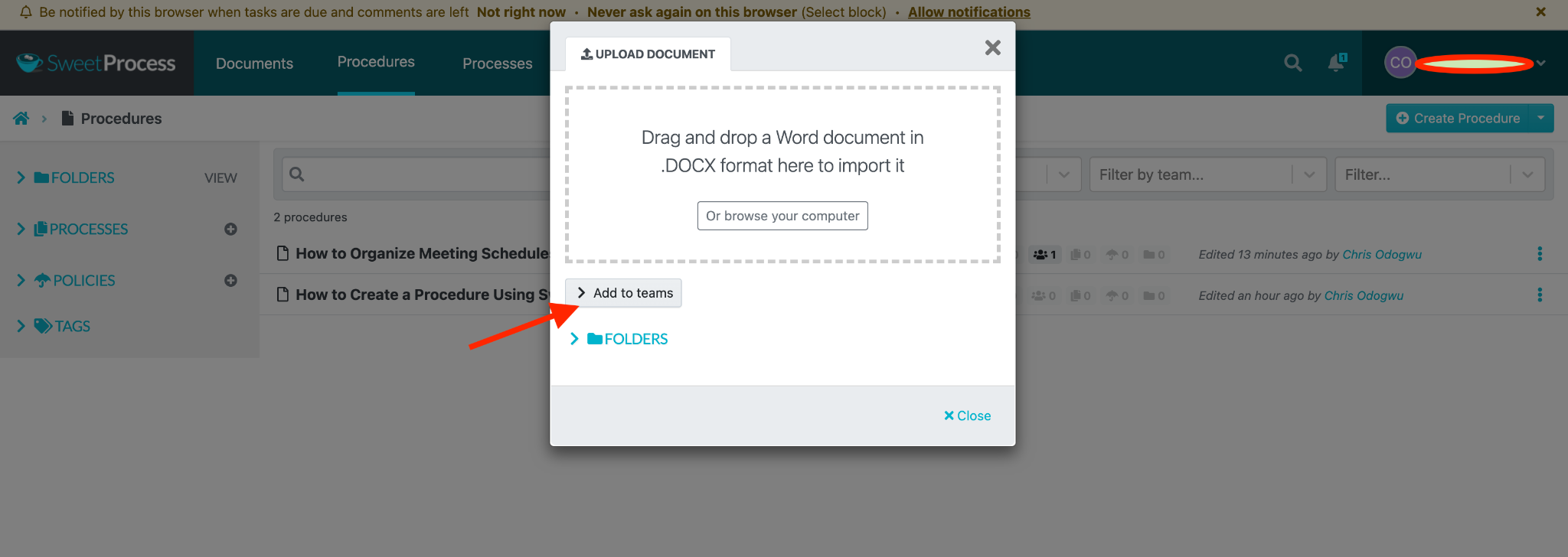
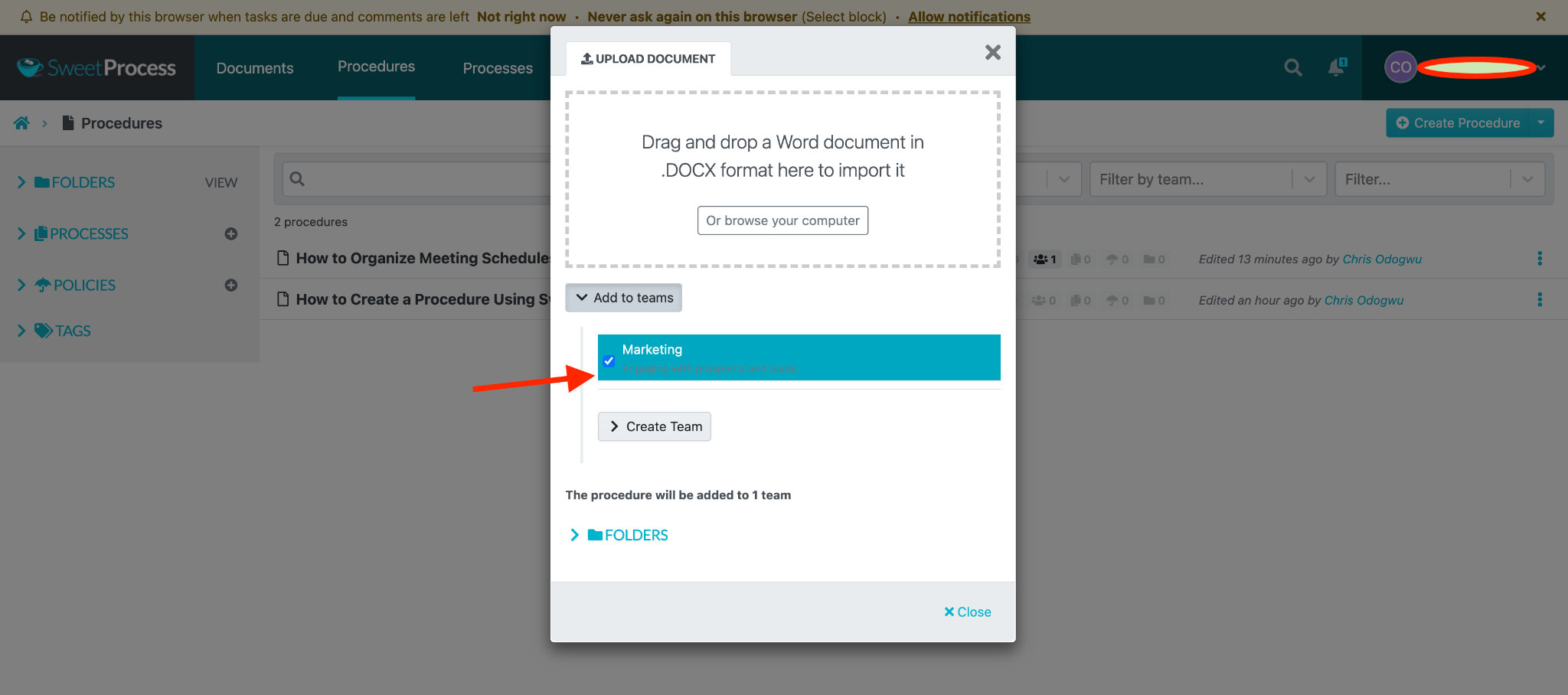
You can drag and drop the document into the dialog box or use the “Or browse your computer” option to retrieve the file from your computer.
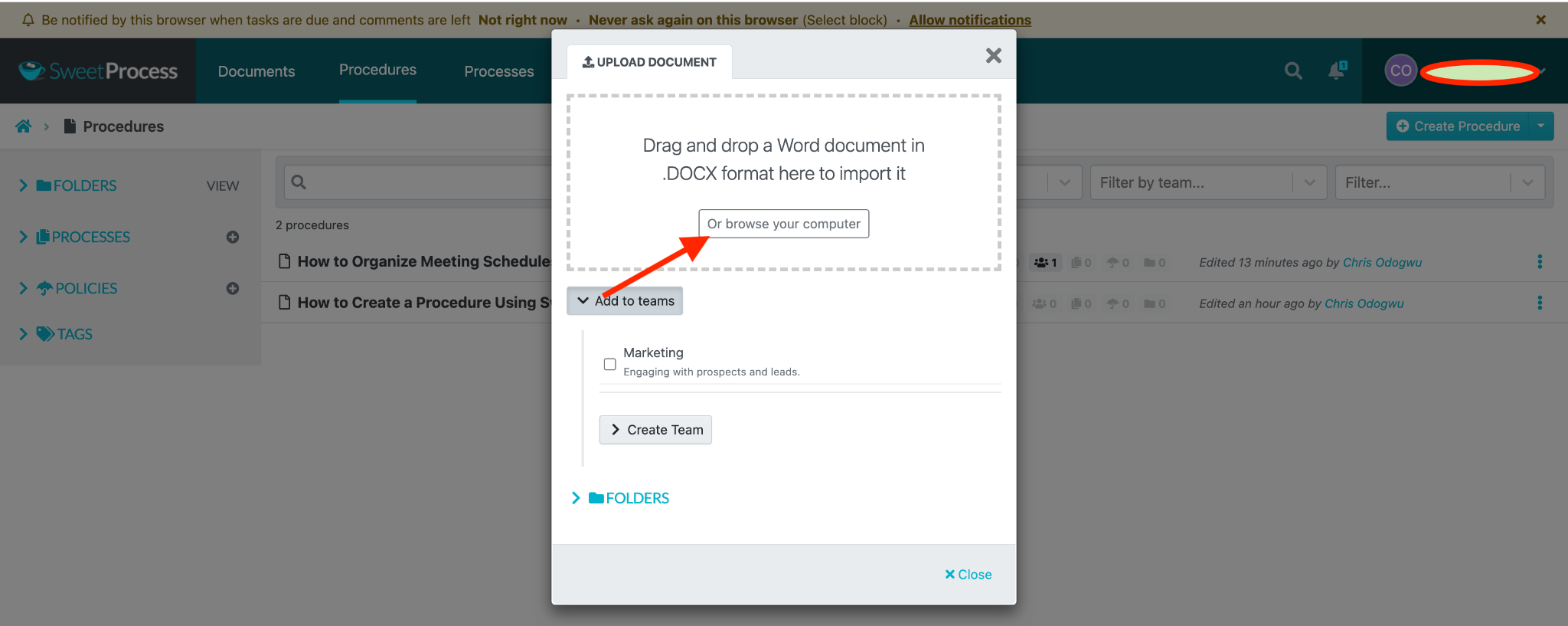
Allow the system to process the document for a few seconds.
You can view the document by clicking on “View procedure” when the upload completes.
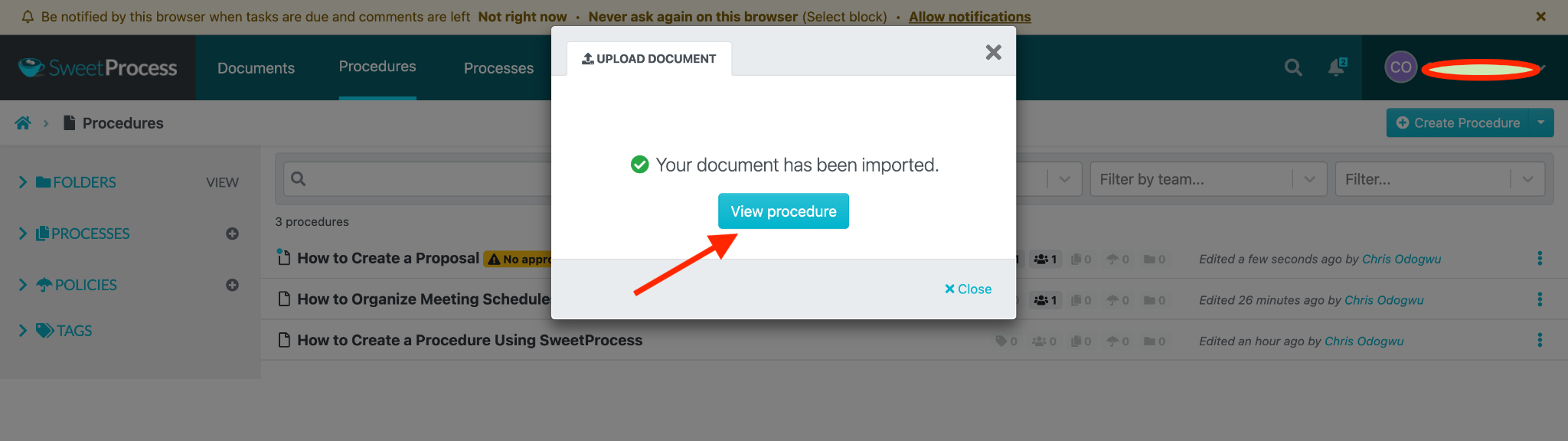
If you want to modify the document, click on “Edit.”
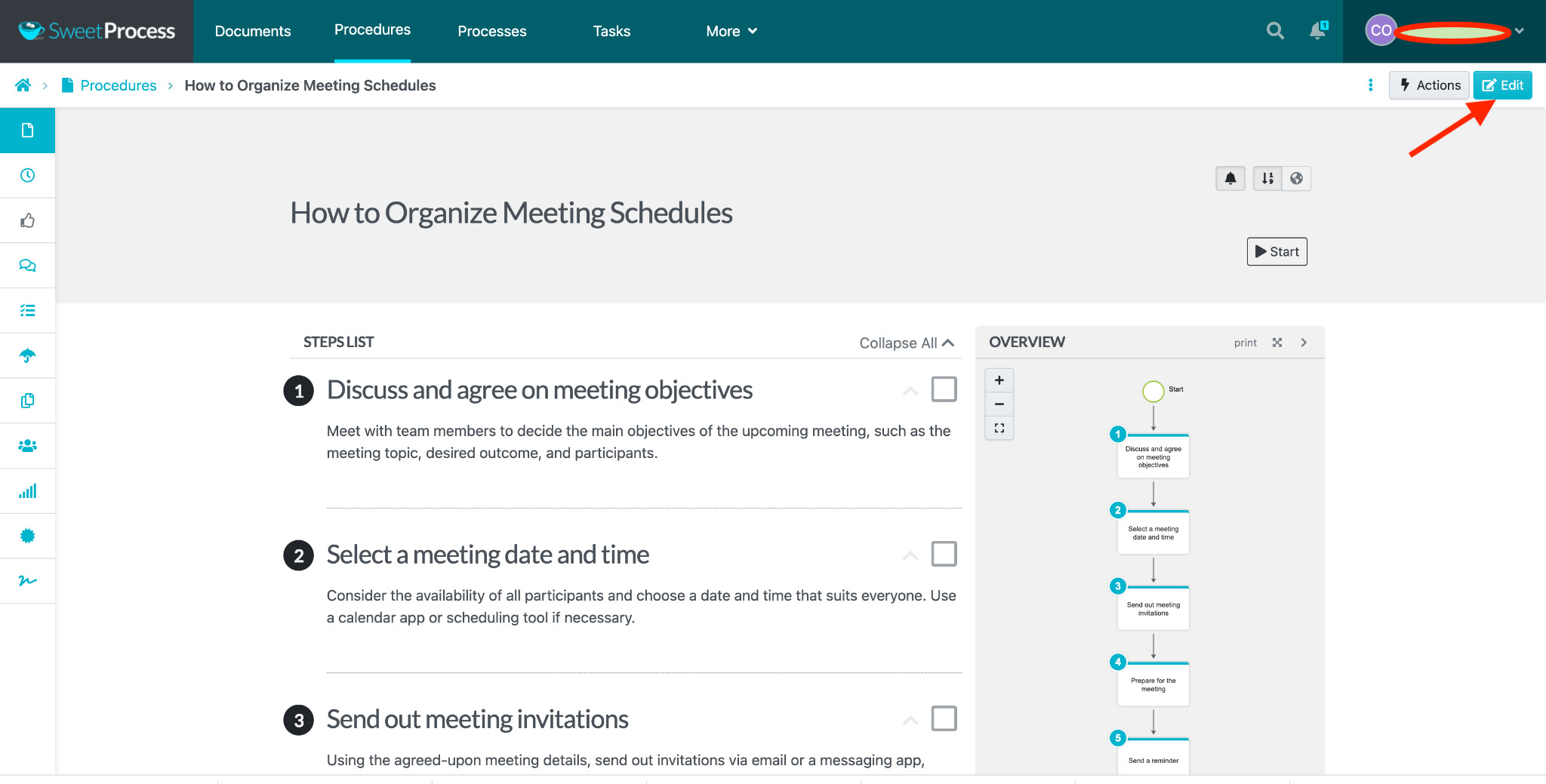
If you are satisfied with the document, go ahead to publish it by clicking on the “Approve” tab on the right. Perhaps you don’t have the authorization to approve the procedure. If so, use the “Request Approval” tab to ask the person in charge for approval.
Here’s how to combine various procedures into a process.
Click on the “Processes” tab on the menu bar.
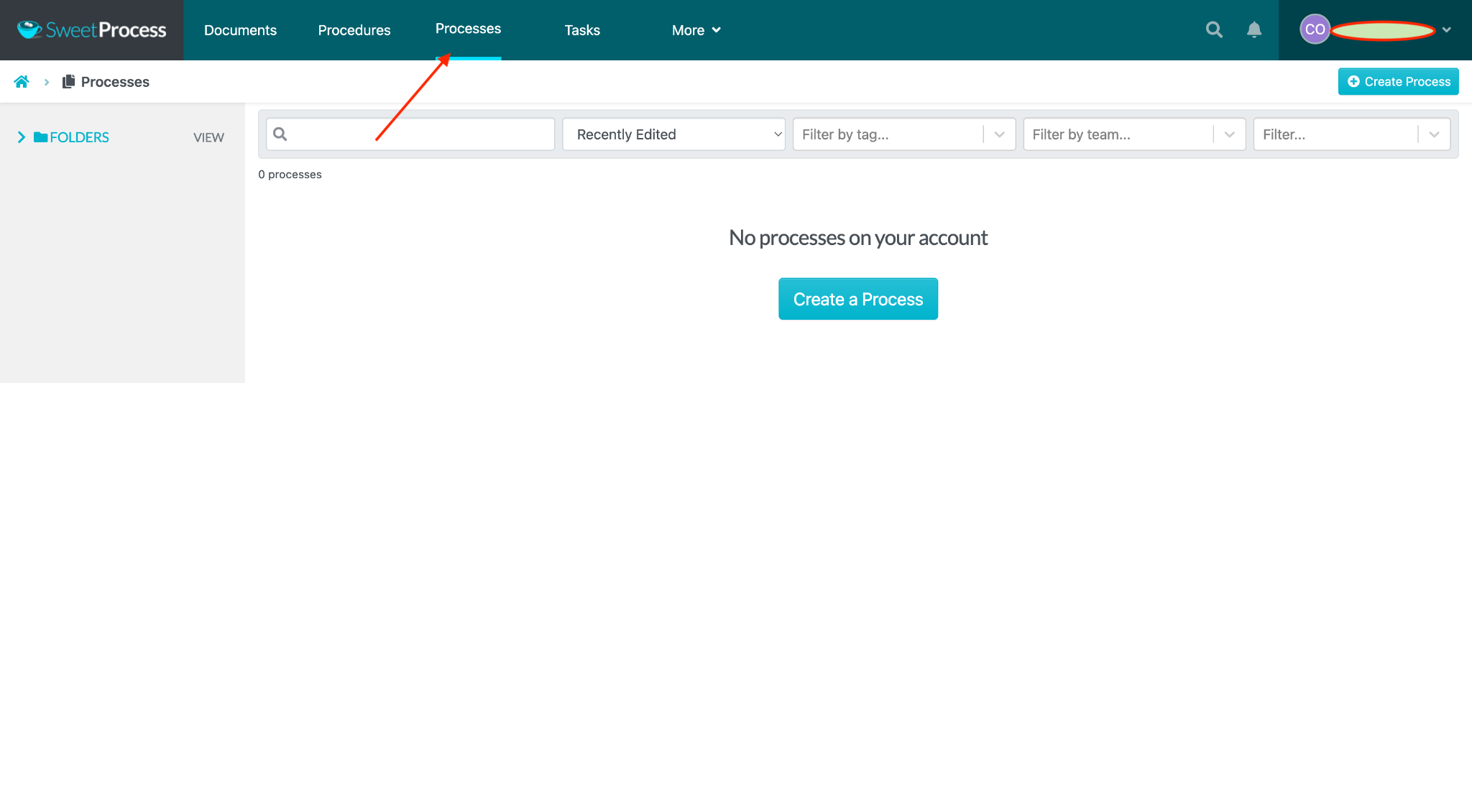
Click on the “Create Process” tab on the top right.
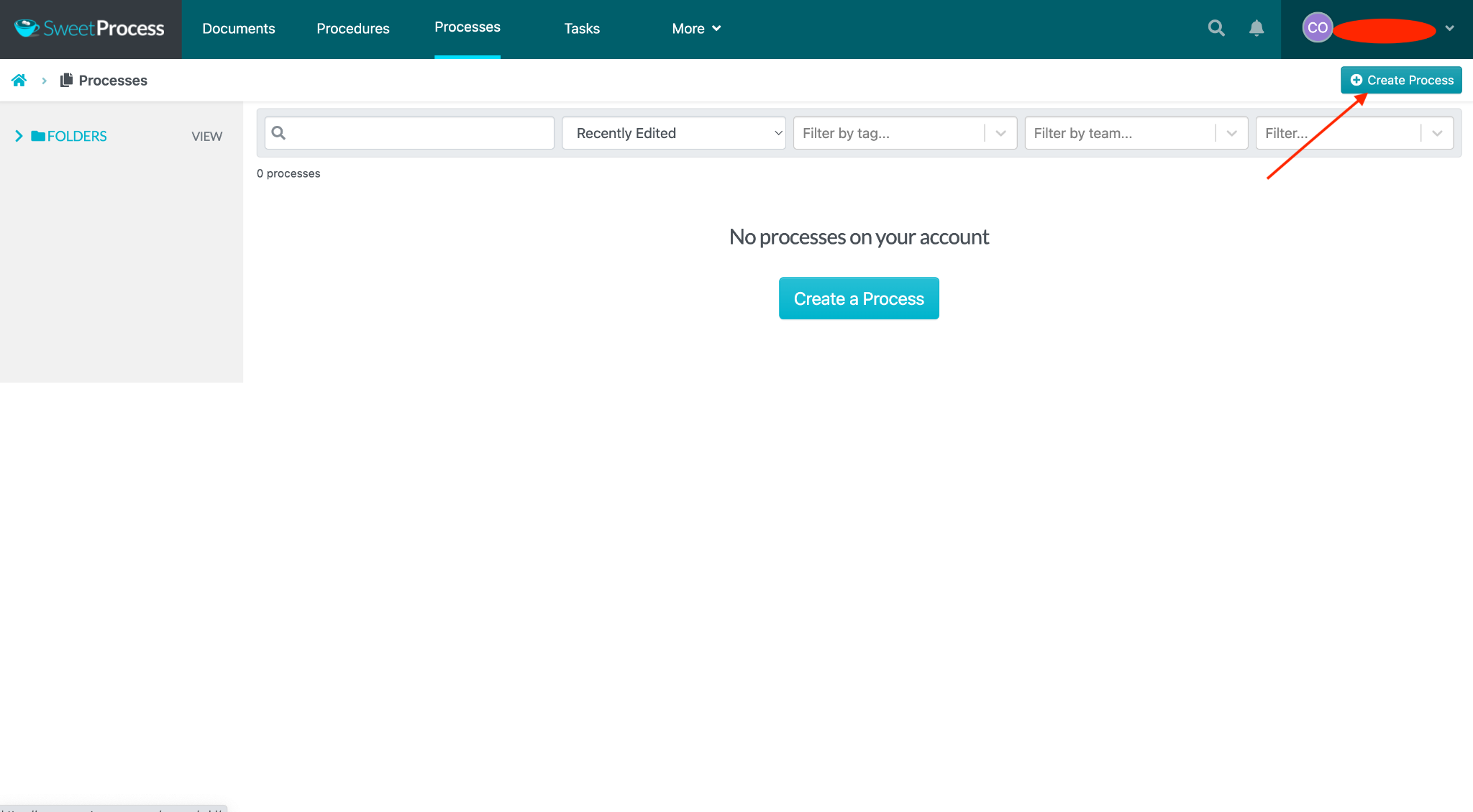
Write the title of your process and then click “Continue.”
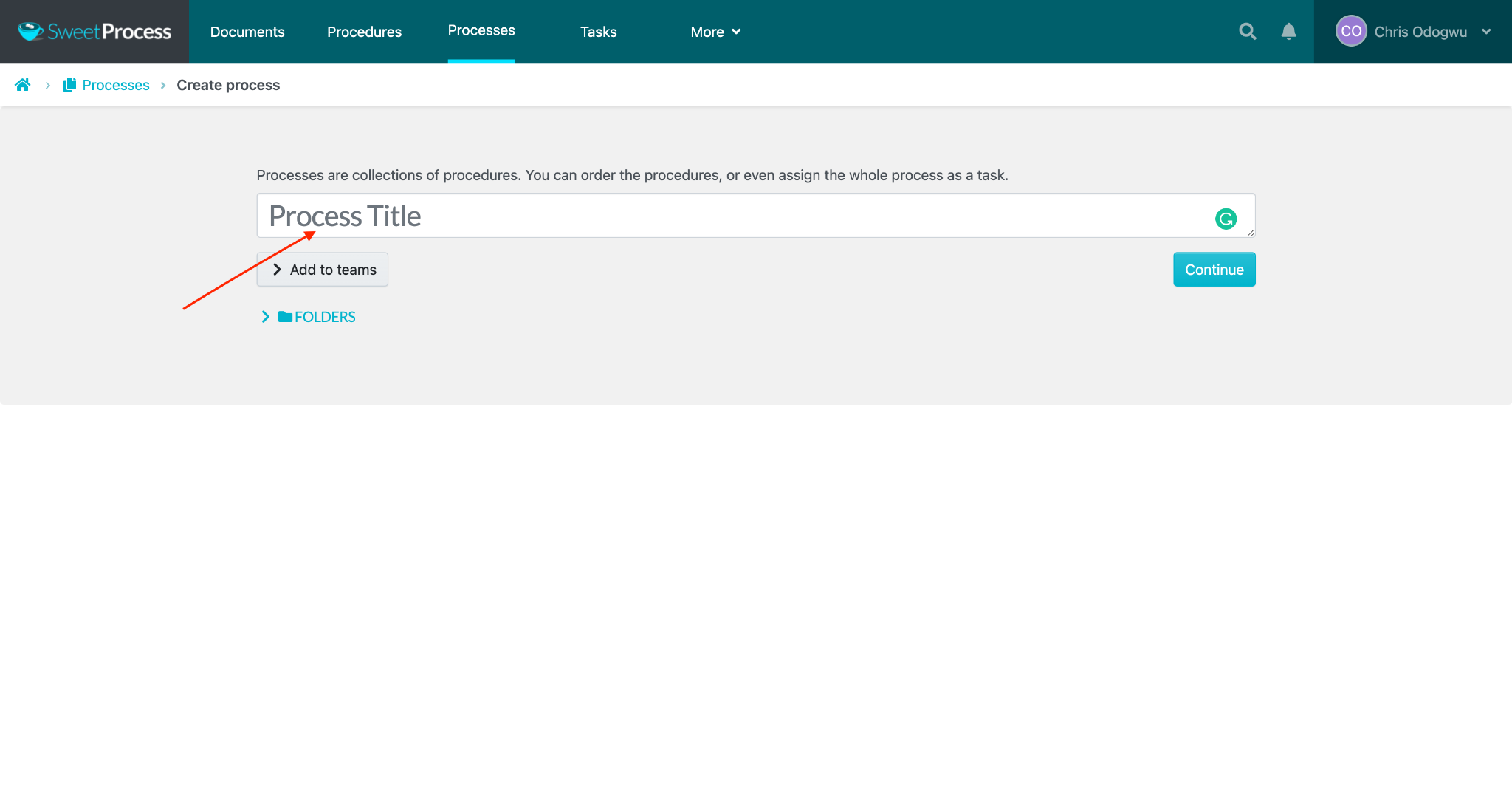
Click on the “Add Step” tab.
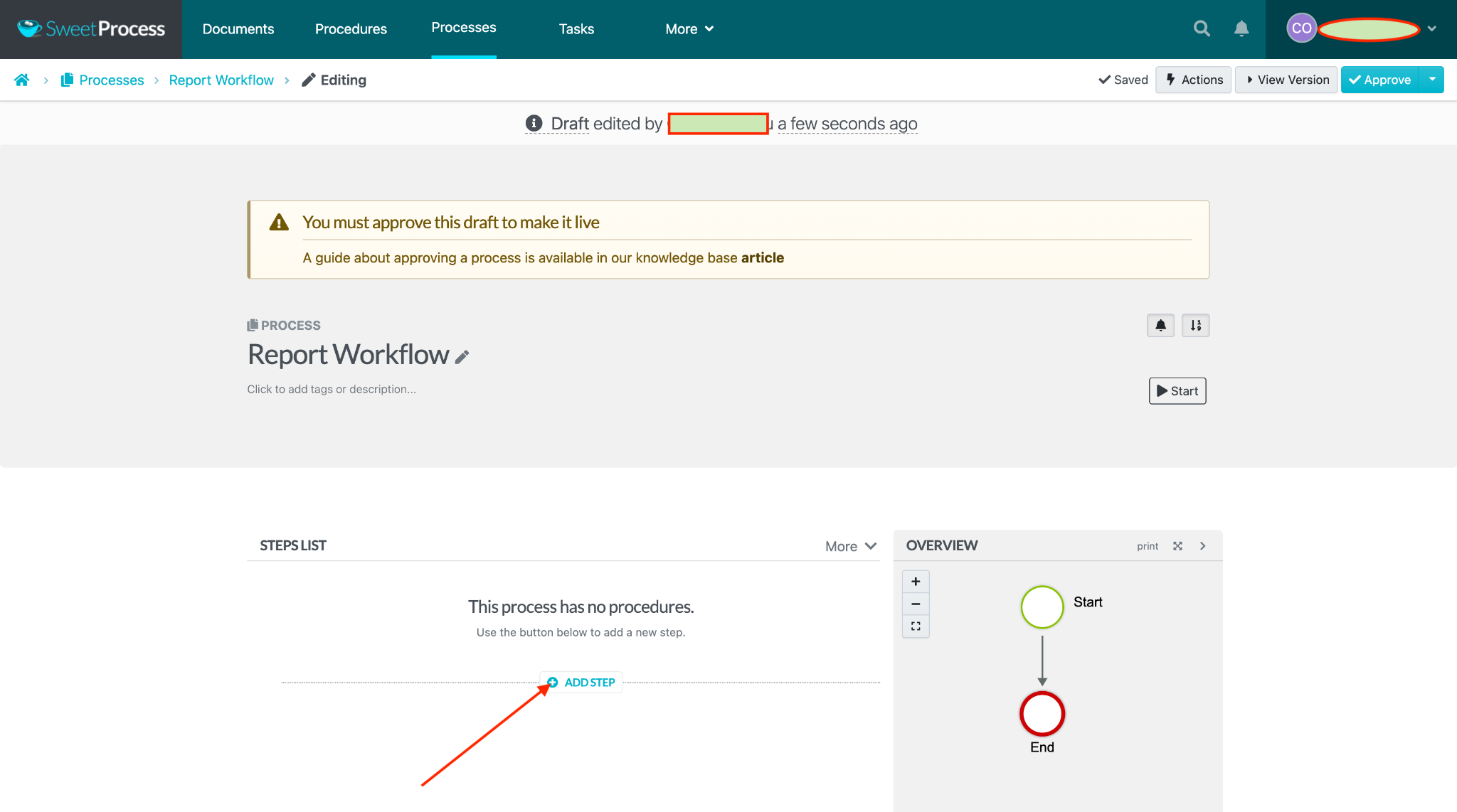
Click on the “Procedure” tab.
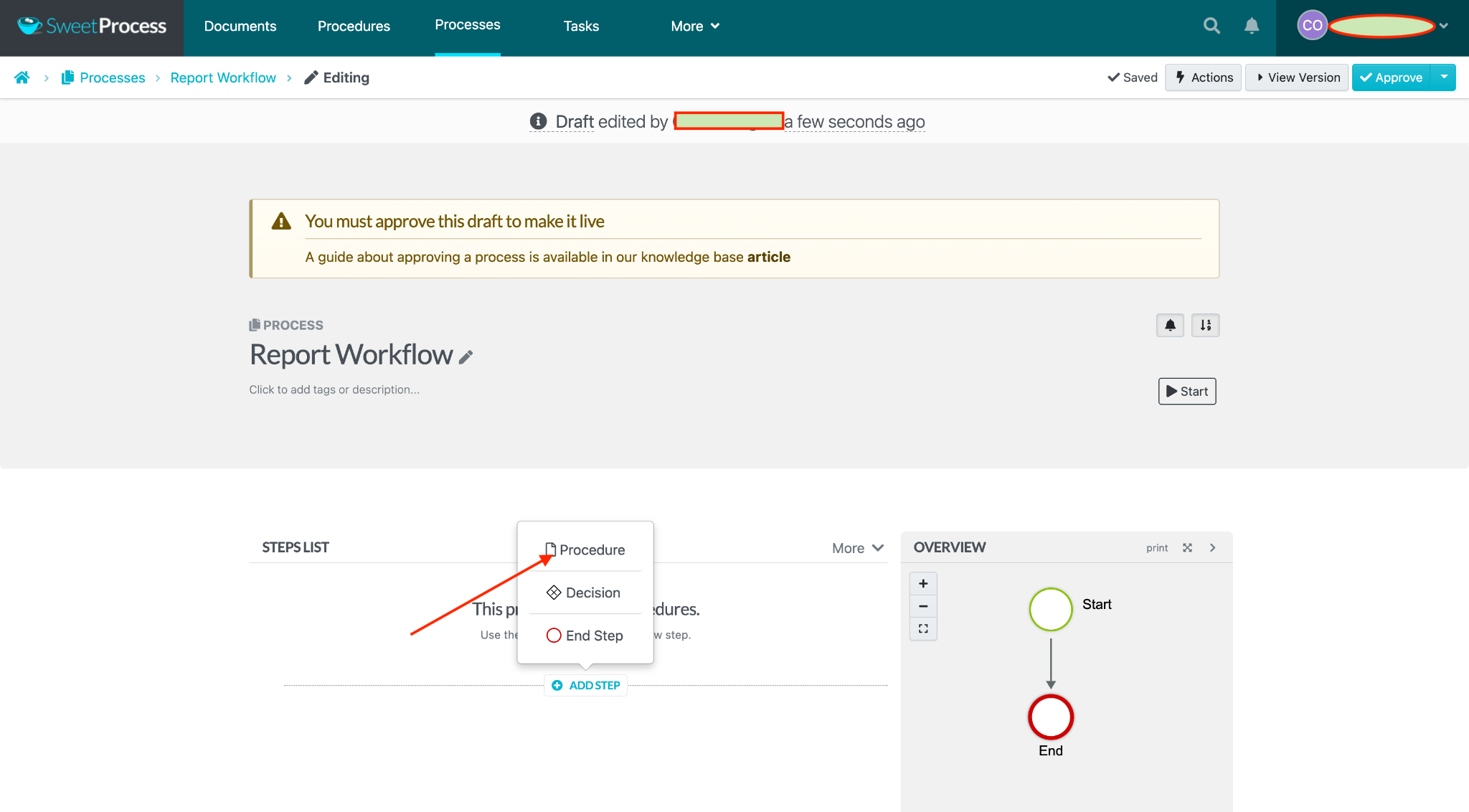
Select the procedure you want to add from the menu. You can add multiple procedures to the process.
Implement Policies for Compliance
Policies are key to establishing a healthy environment for businesses to thrive, especially as they are part of the larger society. They imbibe accountability in businesses and their employees as they understand what is expected of them.
Various regulations exist in different industries to maintain the highest standards for human safety. Businesses have an obligation to uphold the compliance requirements in their industries or face severe sanctions from relevant authorities. You can’t afford to be sloppy with documenting and implementing your policies to facilitate regulatory compliance, lest you get on the wrong side of the law.
SweetProcess helps you give your policies the utmost attention they deserve with the provision of numerous documentation templates and features to make them accessible to your team. You can easily update your documents to align with the latest developments in your operations or industry. New and established employees can learn all about your policies quickly by accessing the documents in the system on their own.
See how to create a policy in SweetProcess.
Click on the “More” tab at the top of the page and click on “Policies.”
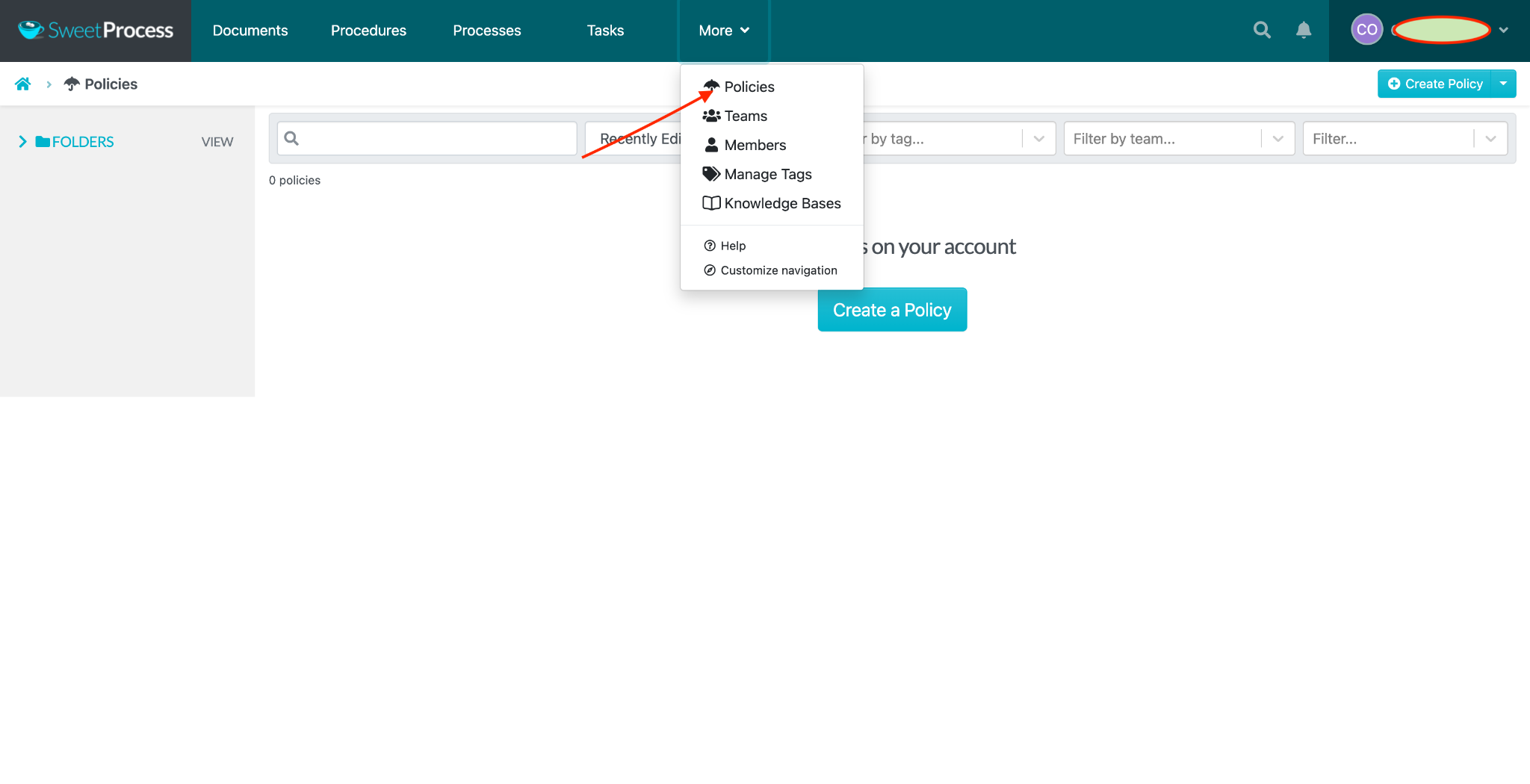
Click on the “Create Policy” tab on the right.
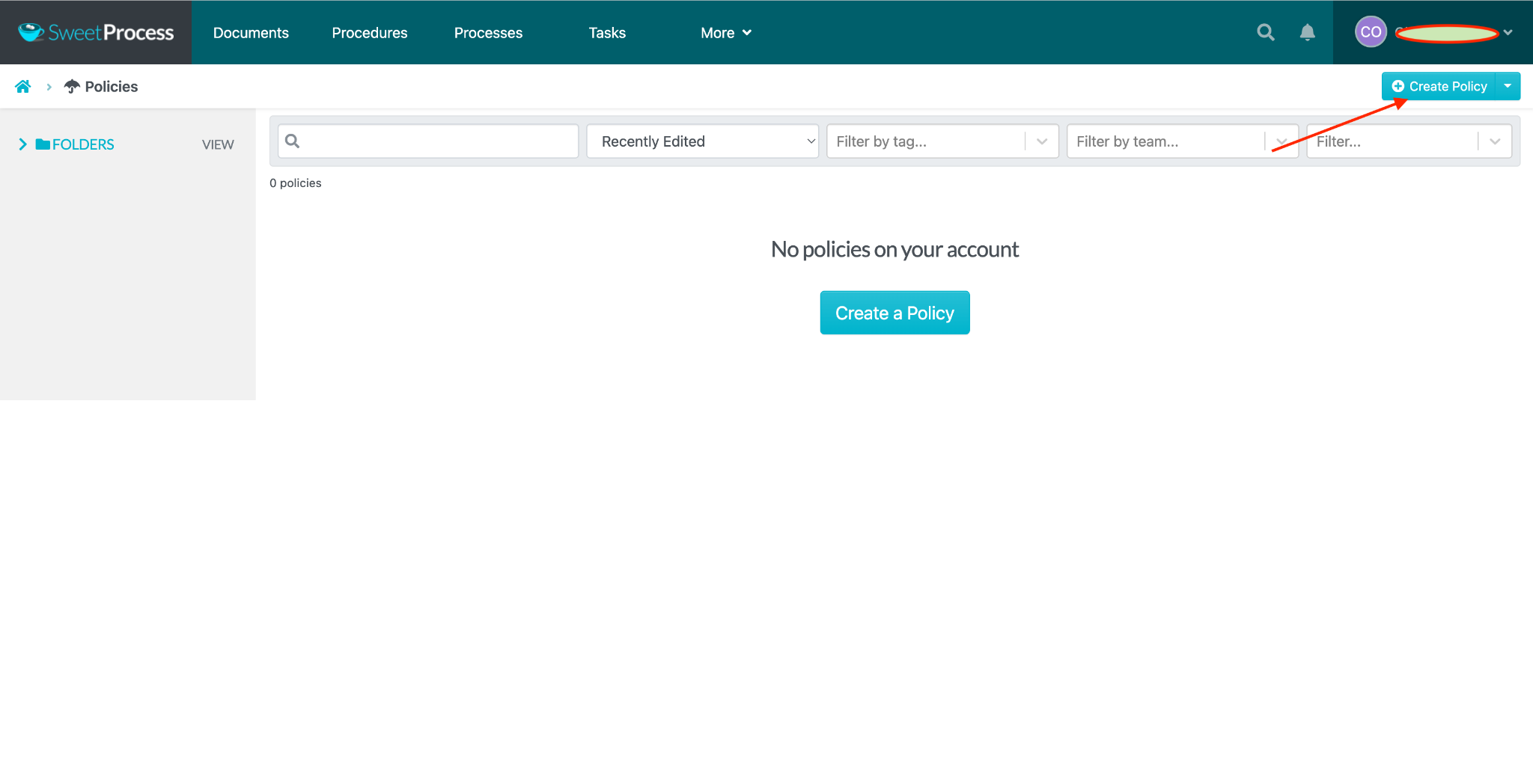
Write the title of your policy in the field.
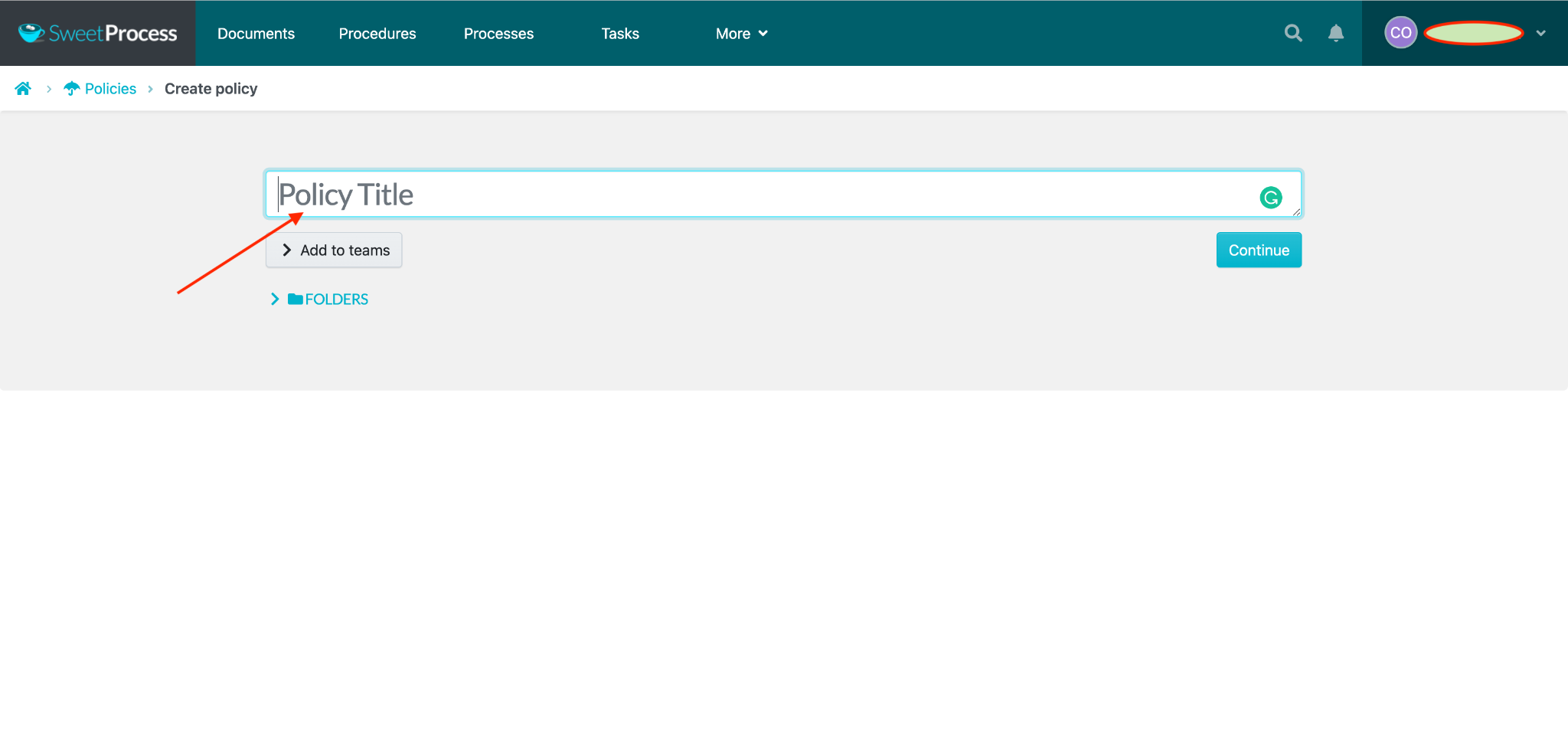
Fill out the policy details and format them as you want.
Do you have an existing policy that you want to import into SweetProcess? See how to do it below.
Click on the “More” tab at the top and then click on “Policies” from the menu.
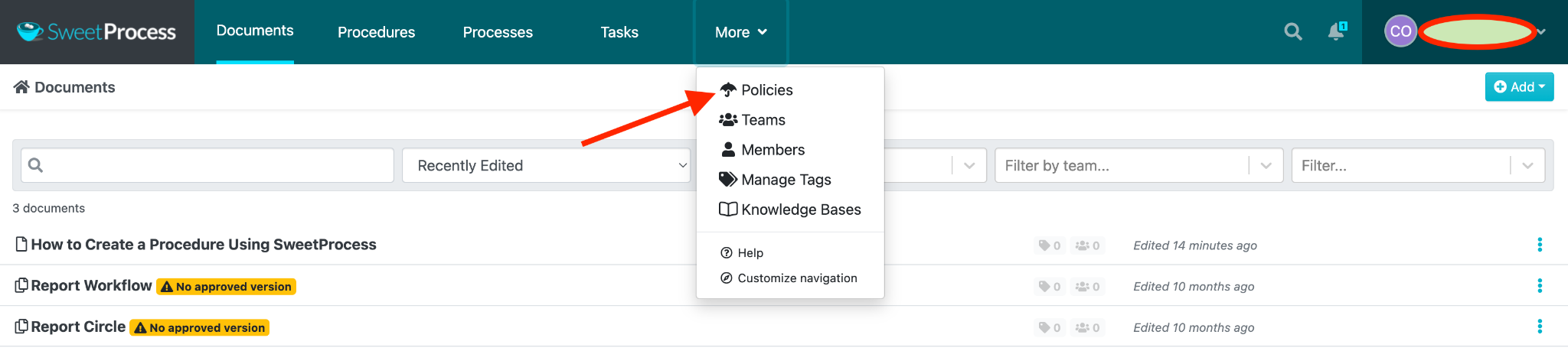
Click on the button beside “Create Policy” on the right.
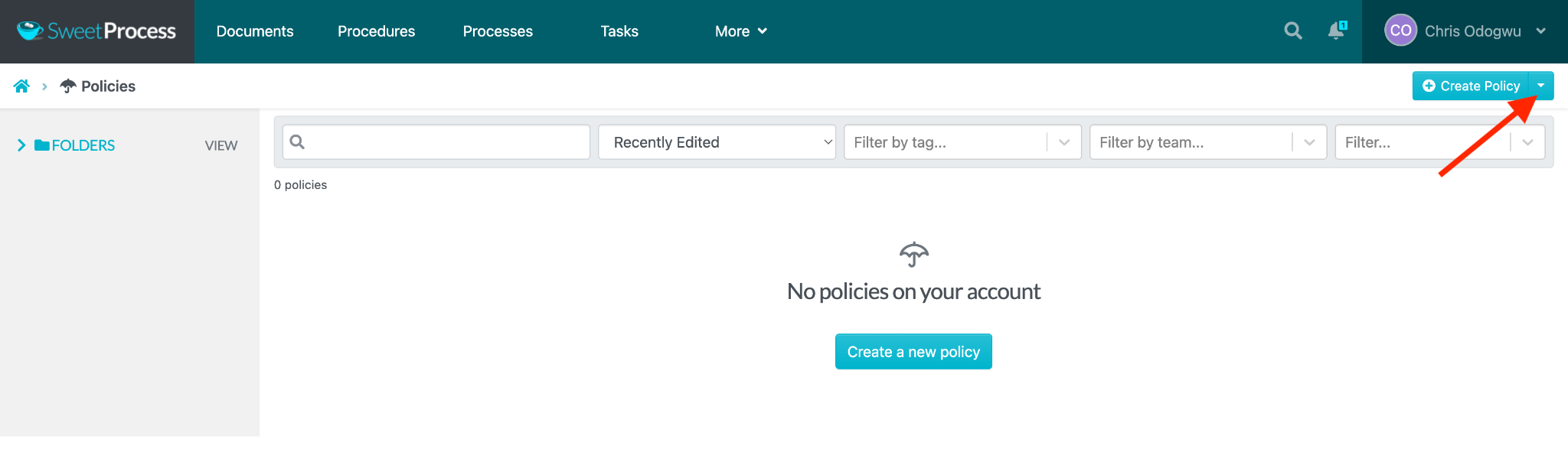
Click on the “Upload document” tab.
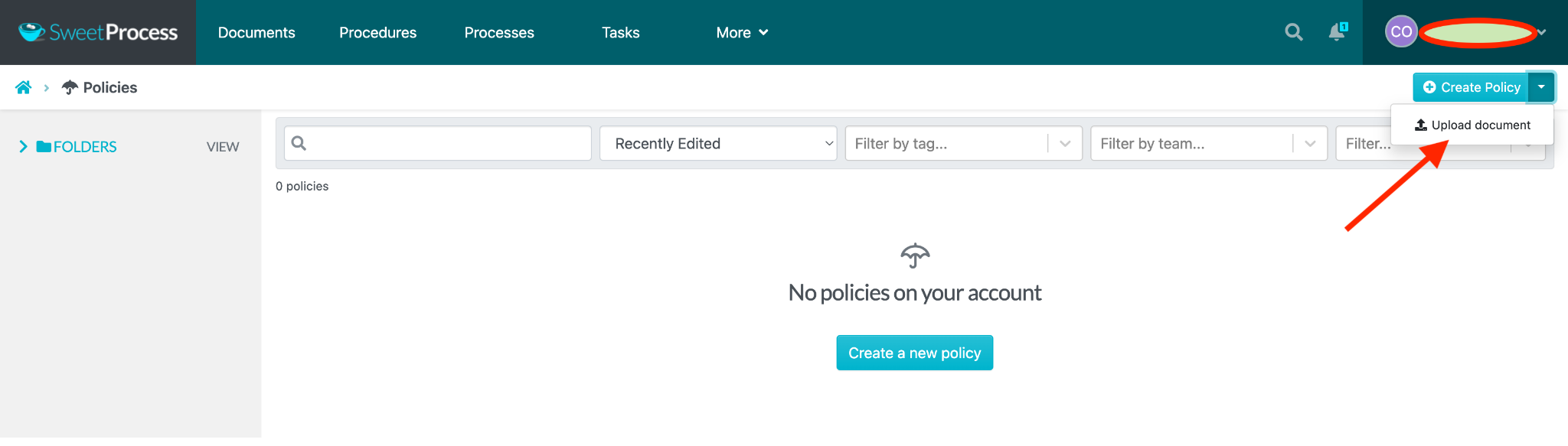
Find and select the file on your computer. Wait a few seconds for the file to upload.
Click on the “Add to teams” tab to add the policy to team members.
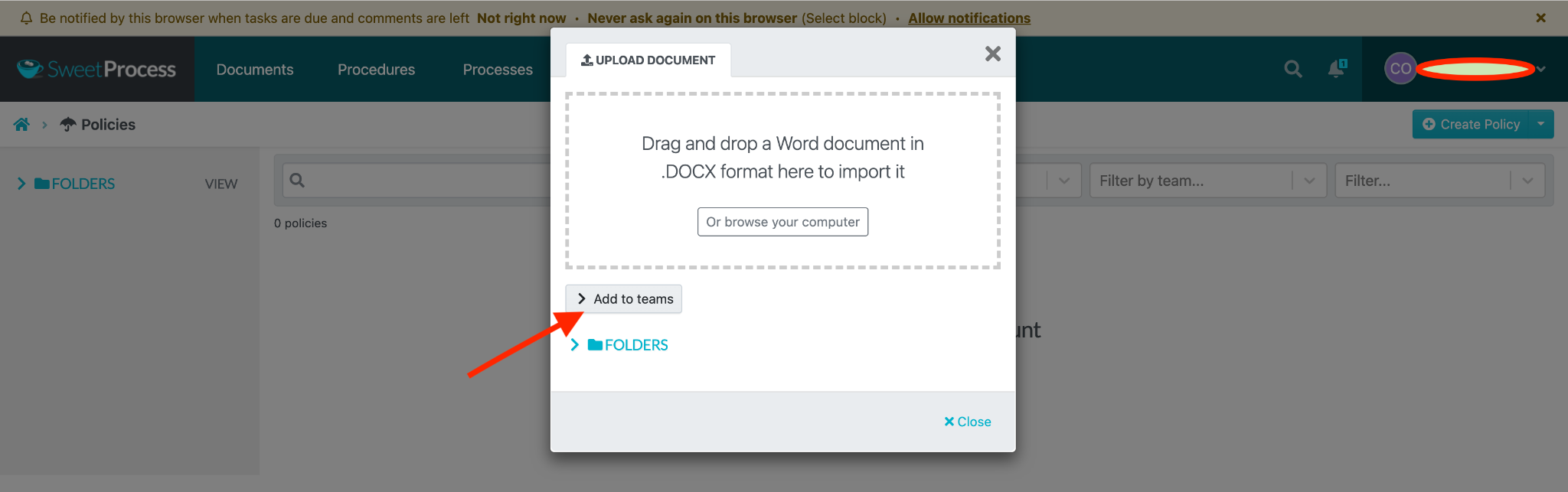
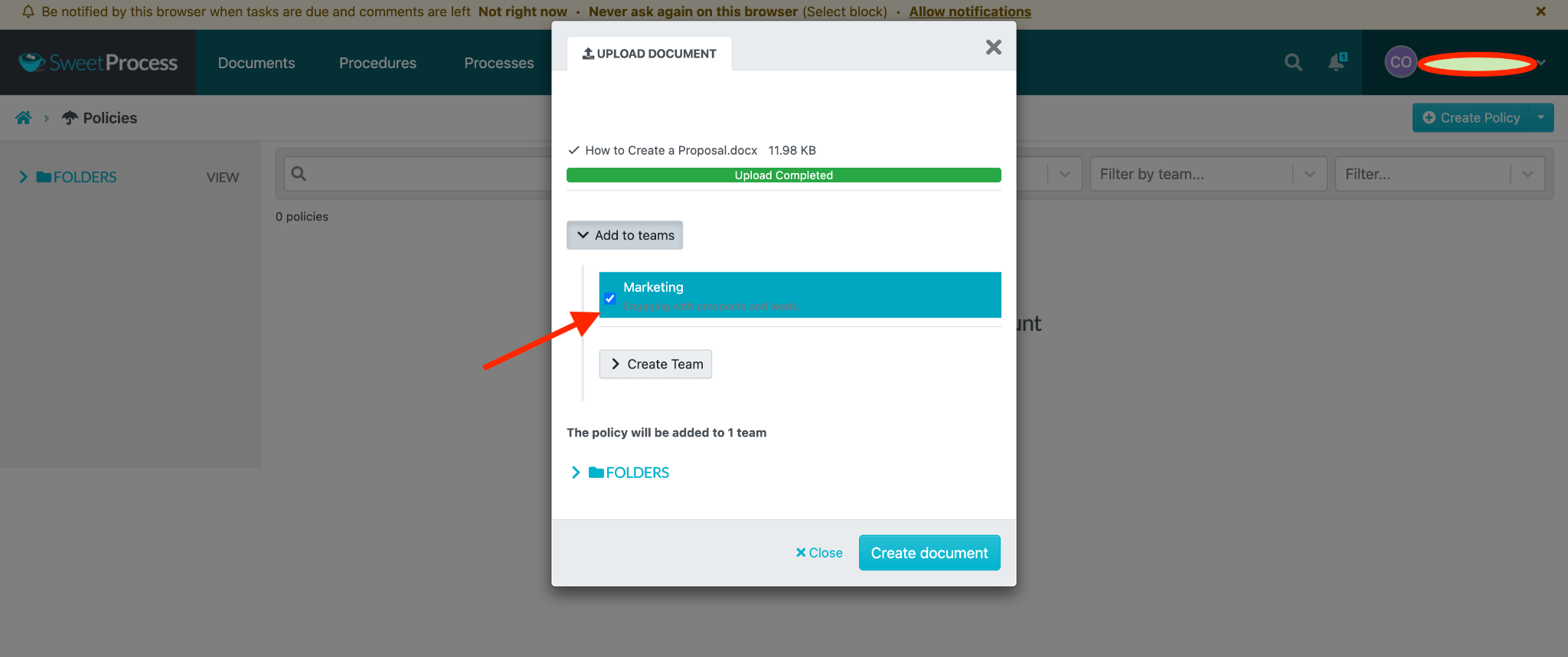
Click on the “View Policy” tab to view the file when the importation completes.
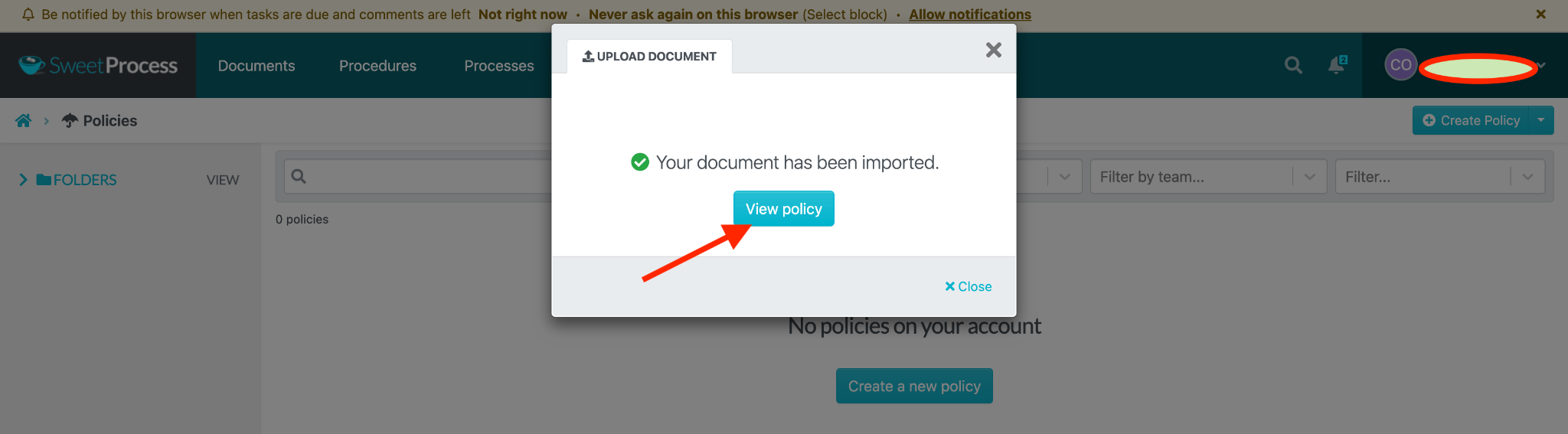
Click on the “Edit” tab to make any changes to the document.
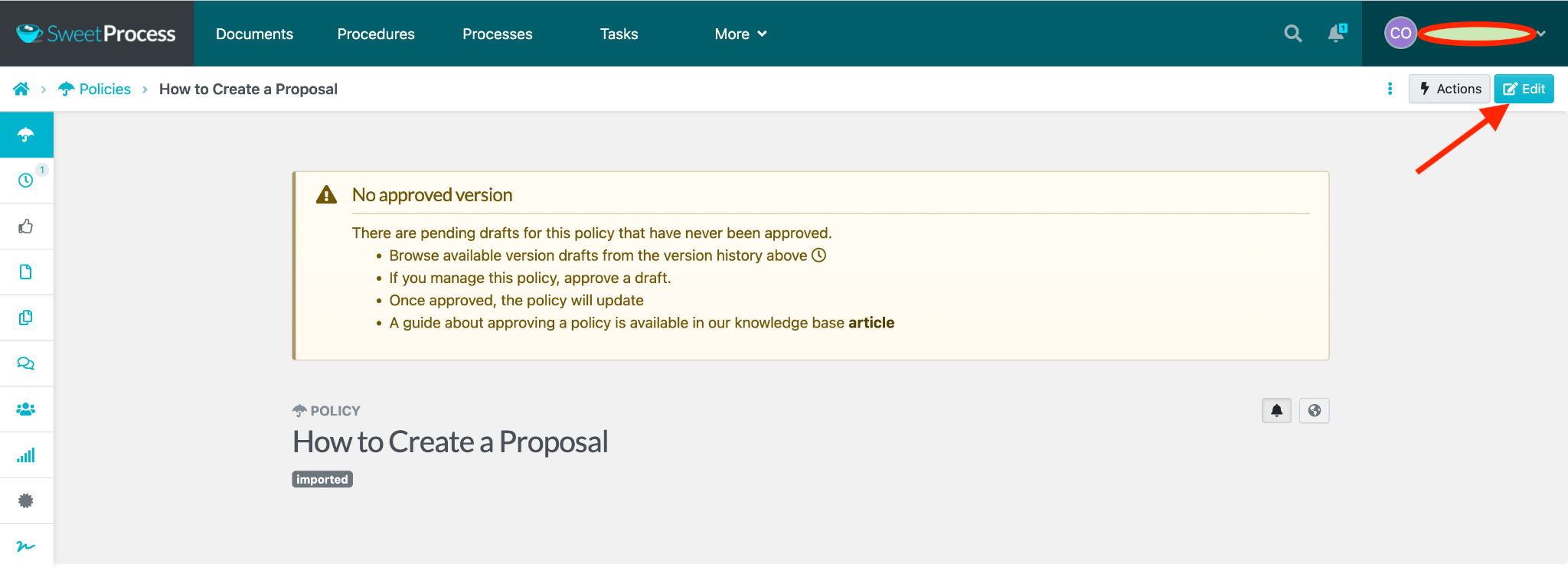
Click on “Approve” on the page top to publish the document if you like the way it is. If you aren’t authorized to publish the policy, request approval from the person in charge with the “Request Approval” tab.
Train and Onboard Employees Seamlessly
Training and onboarding new employees isn’t the easiest task. Getting into a strange environment naturally makes new workers uncomfortable. They may have an idea of what to do but lack direction on how to do it. This is why organizations devote some time to training and onboarding them.
You don’t have to wait for weeks or months to bring new employees to speed when you use SweetProcess. You can have them perform some tasks in their first few days. The first step to achieving this is to document all your policies, procedures, and processes in the system. Once you do that, you can assign specific documents to them as tasks for learning purposes.
Since SweetProcess enables you to create the most comprehensive operations documents with various features, new employees can learn the training tasks you assign to them easily. You can use videos instead if you feel that text-based documents will consume time. New workers can perform simple tasks on their first day at work if you leverage SweetProcess to document your training materials effectively.
New employees aren’t the only ones who need training. Established workers also need training on new operations. The process for training new and established employees in SweetProcess is the same. The difference is in the documents and the people you assign to them.
See how to assign tasks in SweetProcess.
Click on “Tasks” on the menu.
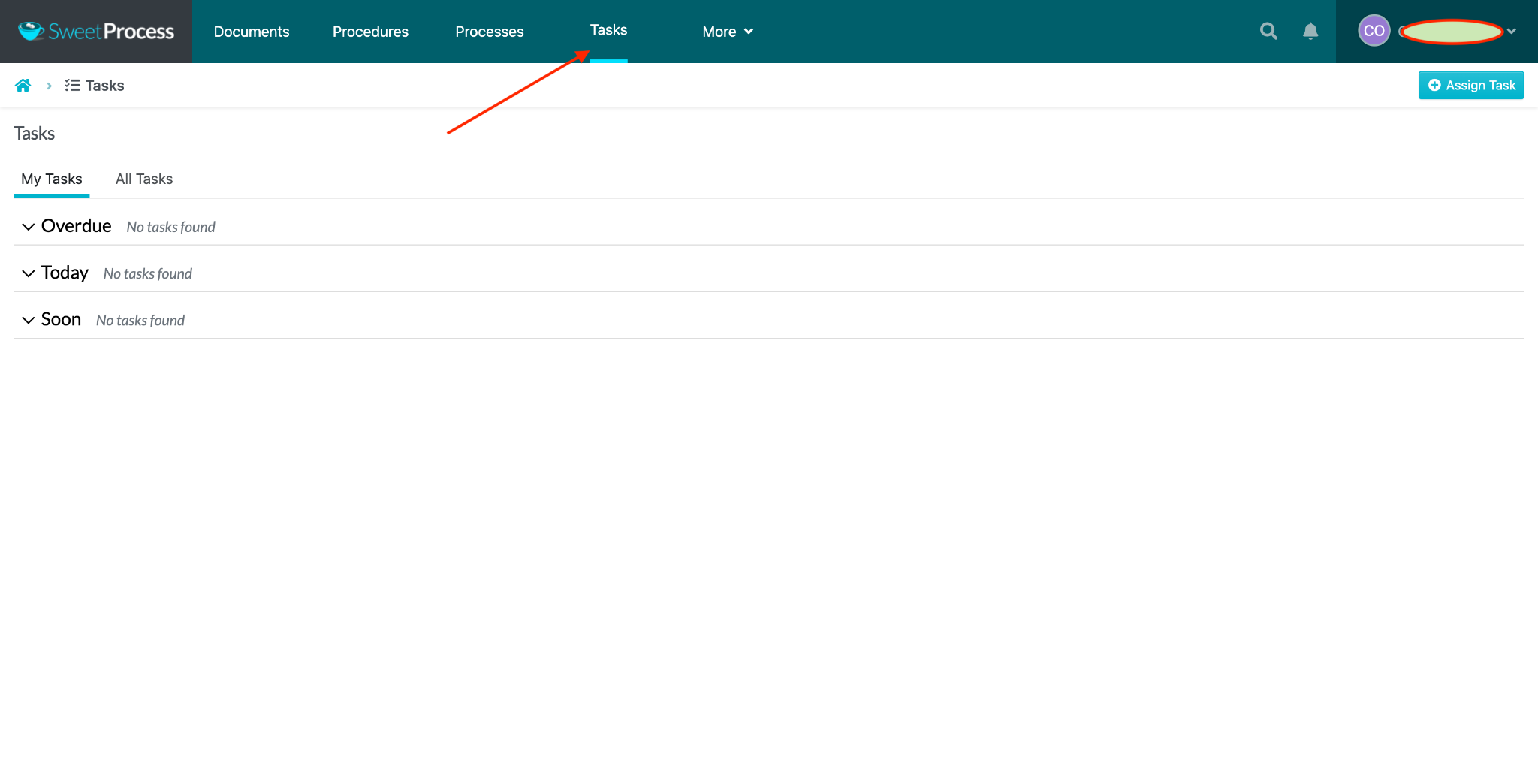
Click on “Assign Task” on your right.
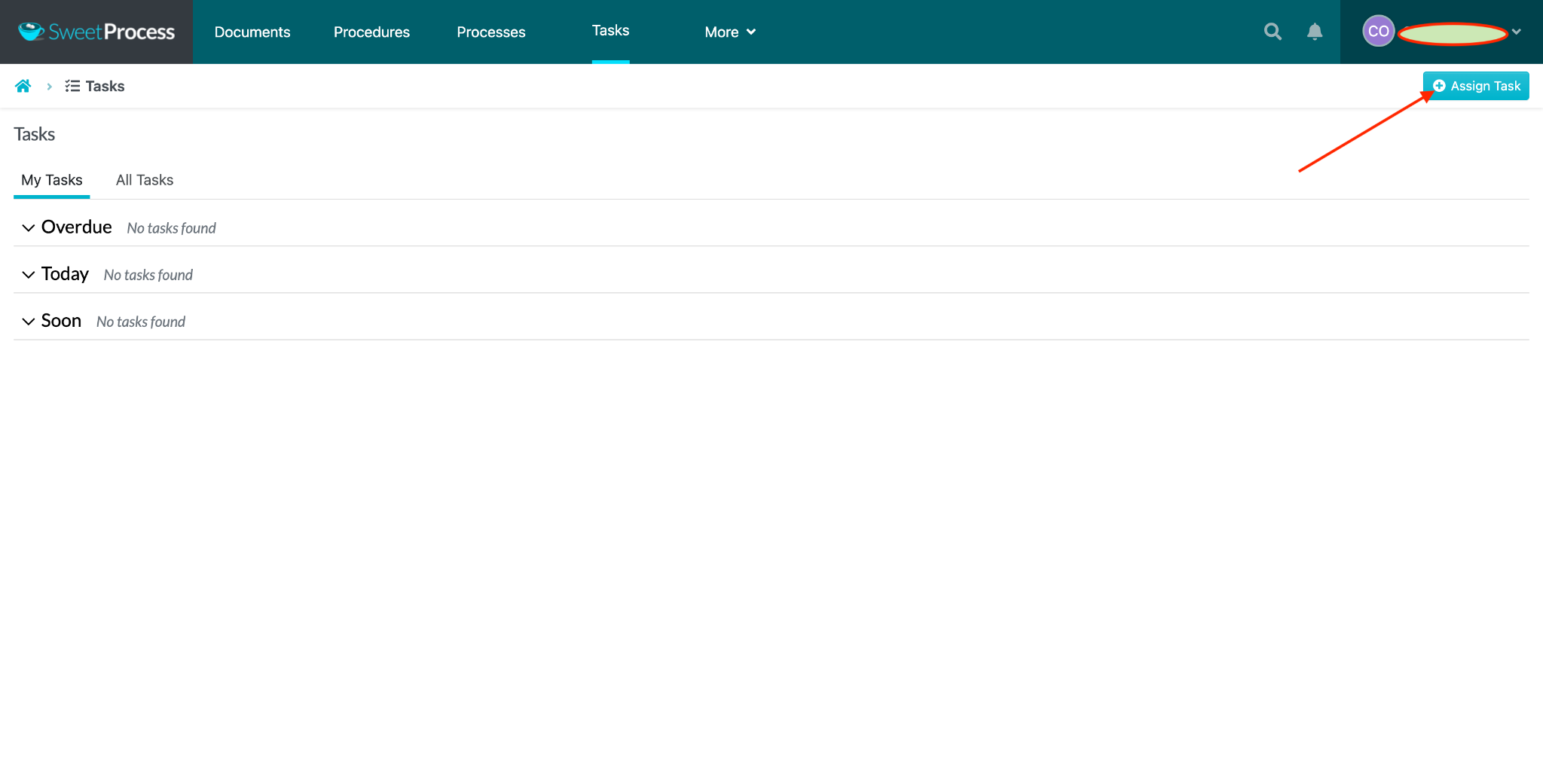
Select the specific procedures or processes.
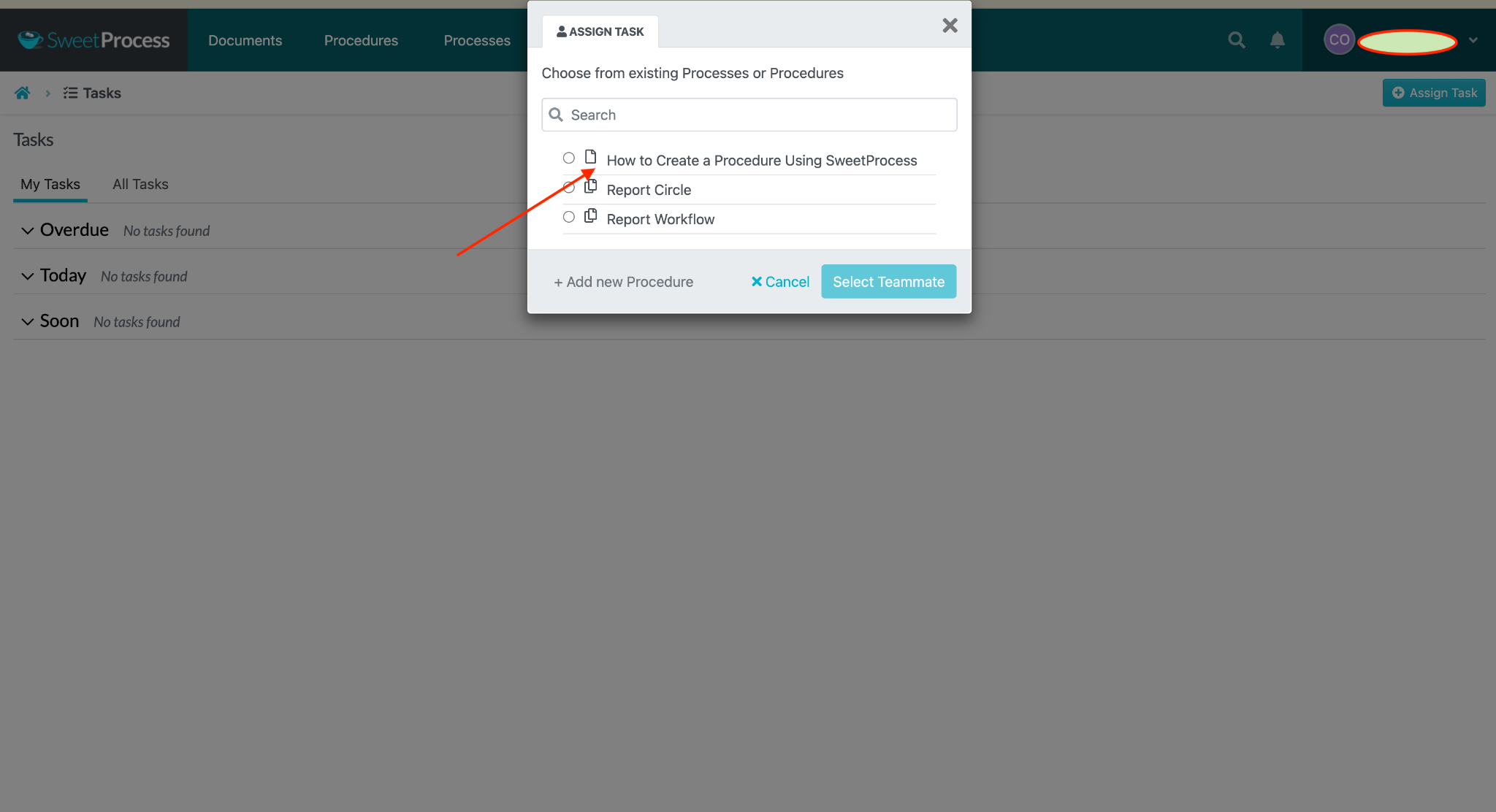
Click on “Select Teammate” to choose the teammates for the task.
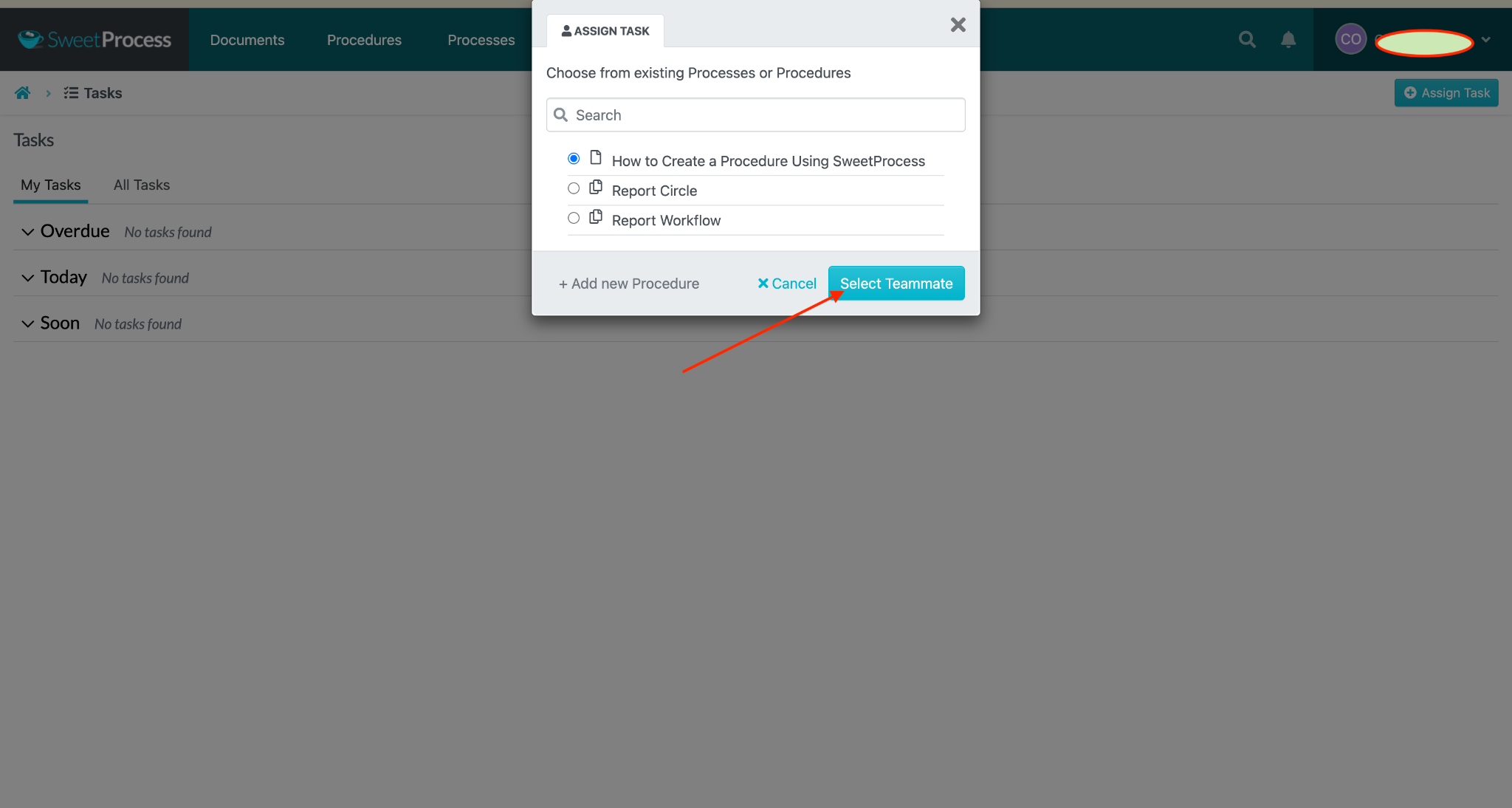
Increase Employee Performance With an Effective Knowledge Base
High performance in the workplace is a product of employees’ knowledge. A worker who has all the information to perform certain tasks will perform better than one who has little or no knowledge.
Tribal knowledge is a major problem in companies. When there’s an imbalance of information among workers, the ones who are privy to some information for various reasons exceed performance expectations while others struggle. Before you berate some of your employees for underperforming, you need to create a level playing field for everyone.
SweetProcess helps you create a standard knowledge base containing all your work-related information. If you run an open communication policy where all employees can have access to work information regardless of their position, low-level employees can be as knowledgeable as high-level employees with access to the same knowledge base. If that’s not the case, you control who has access to certain information with a private knowledge base, granting access to specific people.
See how to create a knowledge base in SweetProcess.
Click on “More” at the top and choose “Knowledge Bases” from the drop-down menu.
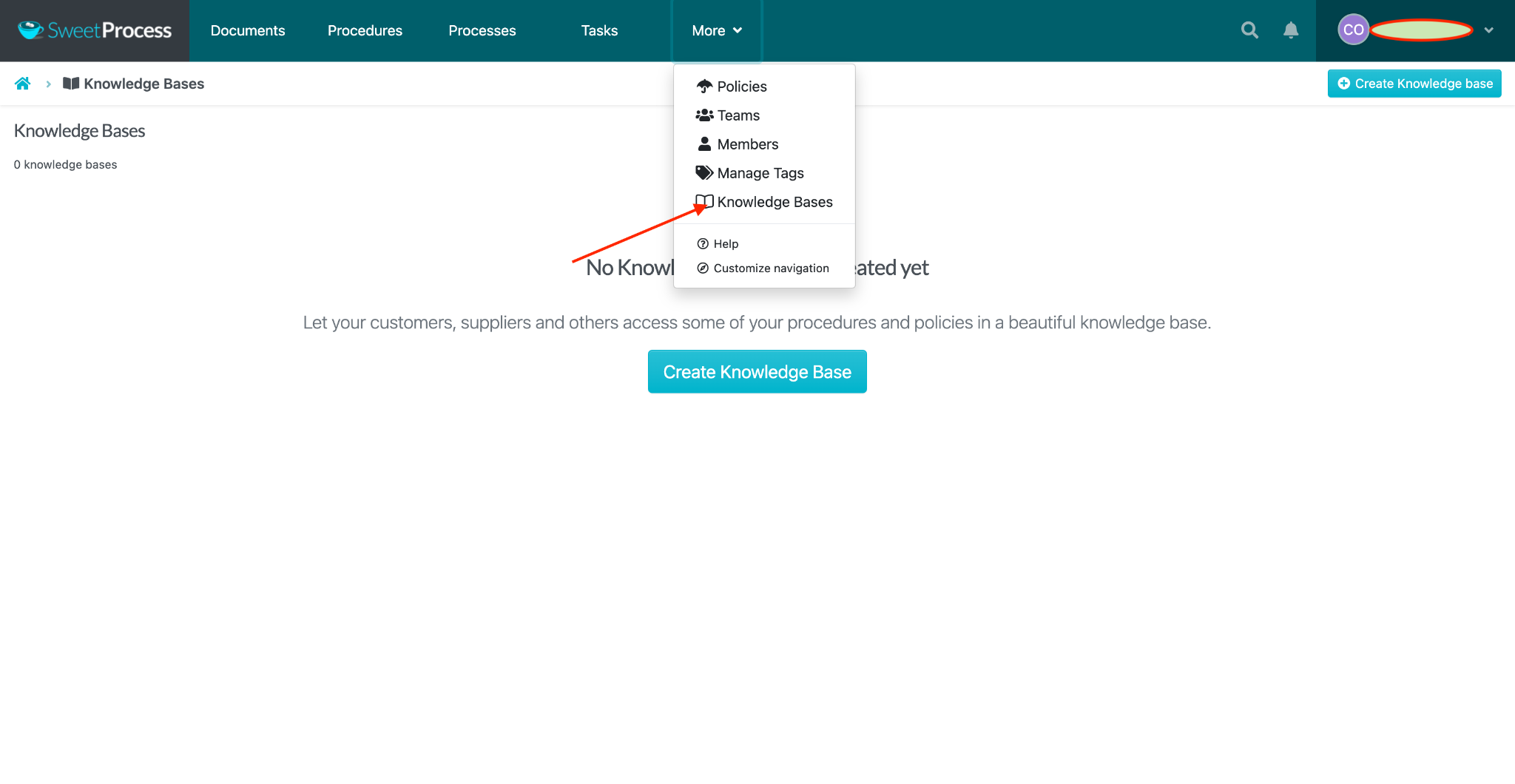
Write the title of your knowledge base and click on “Continue.”
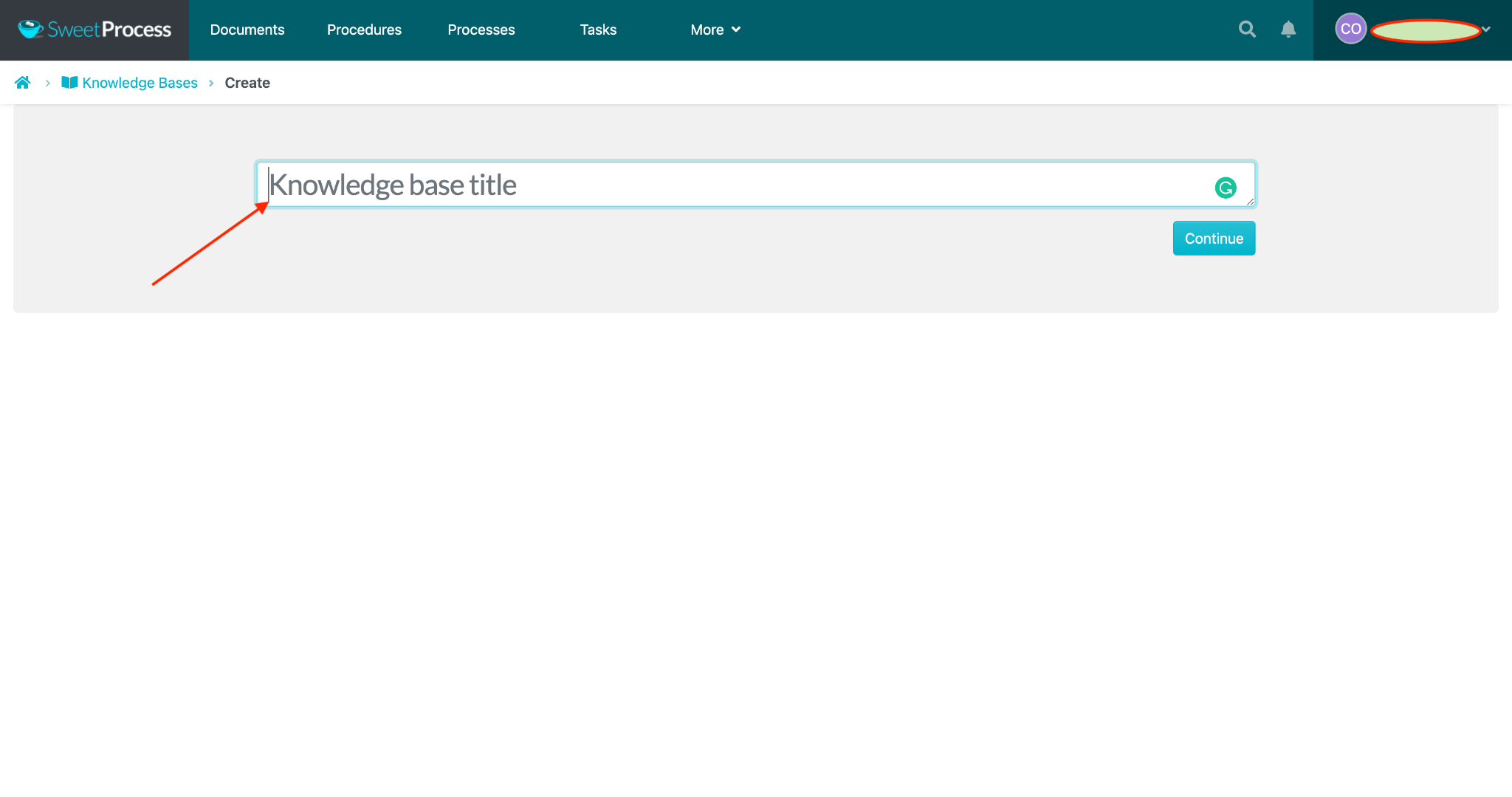
Streamline Task Management and Collaboration
Achieving organizational goals is a collective effort. The contributions of everyone on your team matter. You need to give them the opportunity to make an impact through effective task management and collaboration.
Collaboration helps to take some workload off your shoulders as you delegate responsibilities to team members. SweetProcess makes delegating tasks easier as you can assign specific tasks to teams or individuals, and track their engagement with the tasks. There’s real-time reporting on the dashboard showing the people who opened the tasks and the times they did so.
See how to assign tasks in SweetProcess.
Click on the “Tasks” tab at the top.
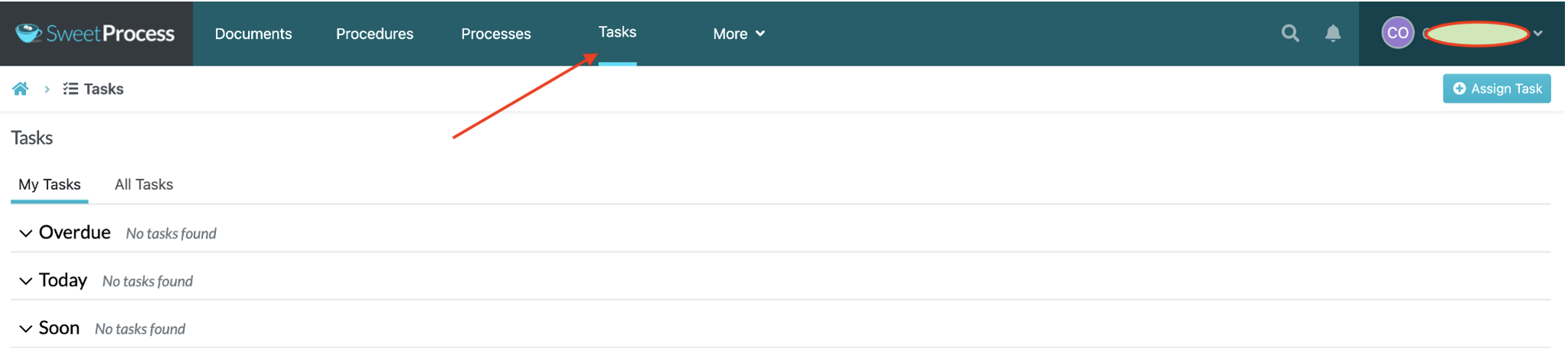
Click on “Assign Task” on the right.
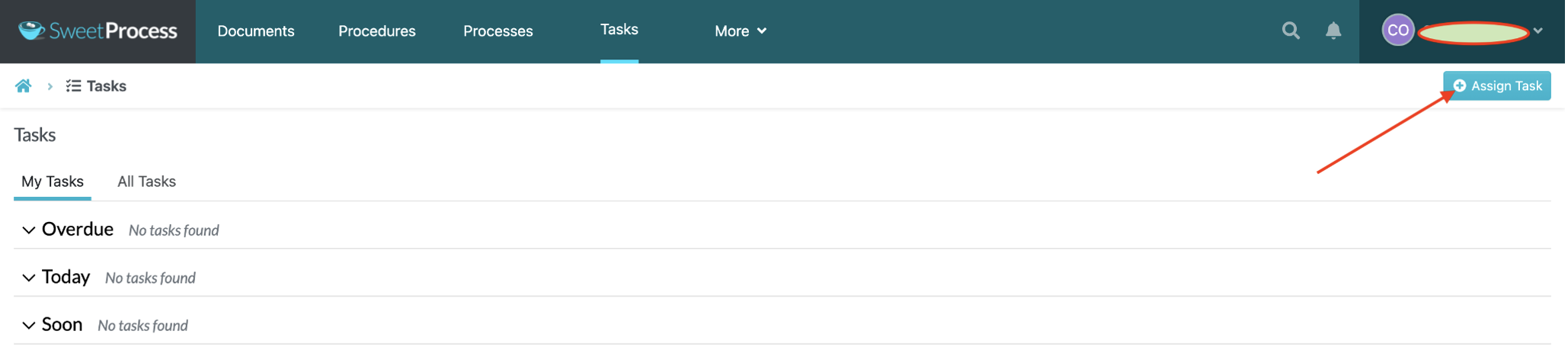
Select the task from your list of items.
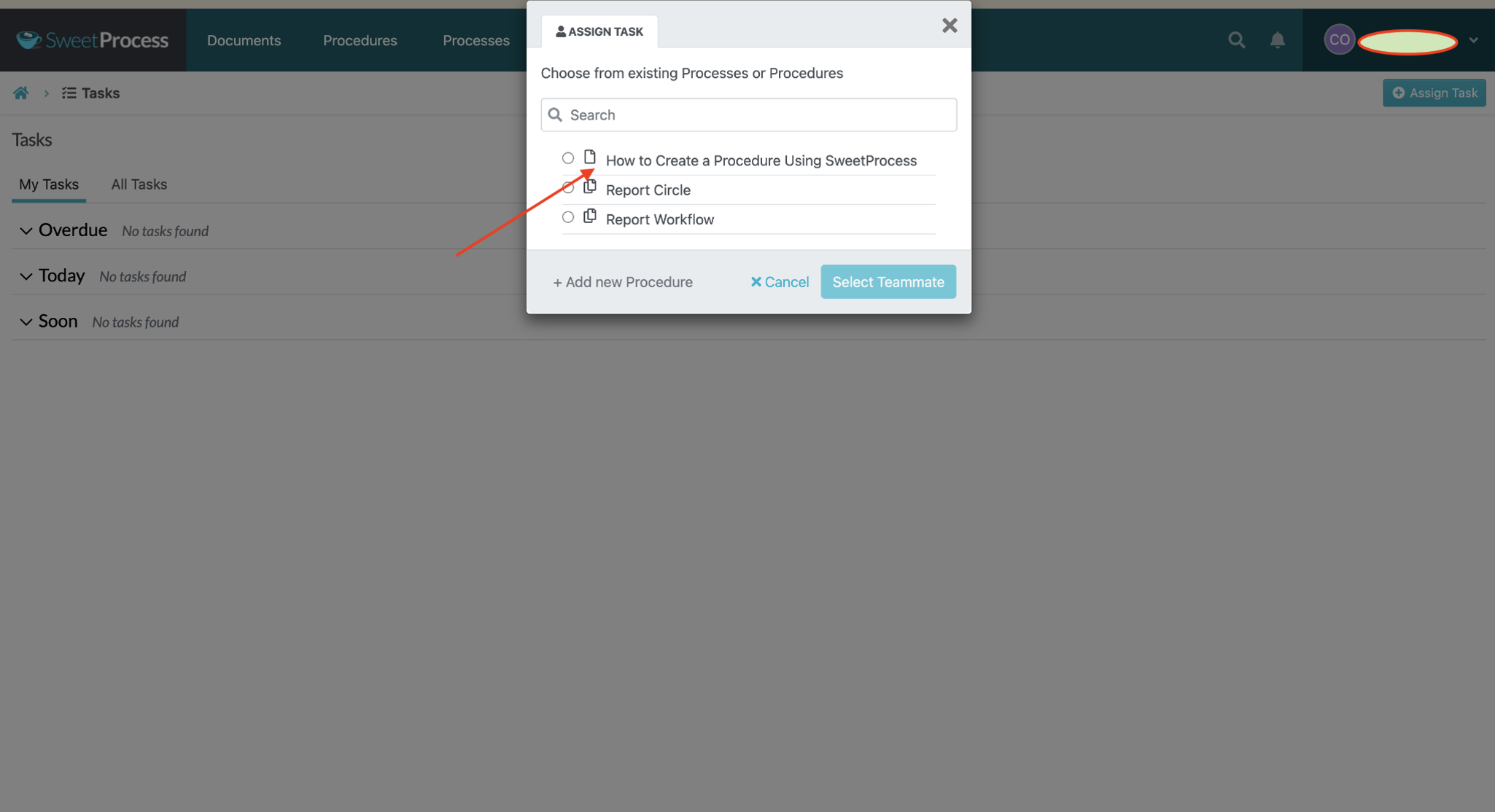
Click on “Select Teammate” to select the teammates for the task.
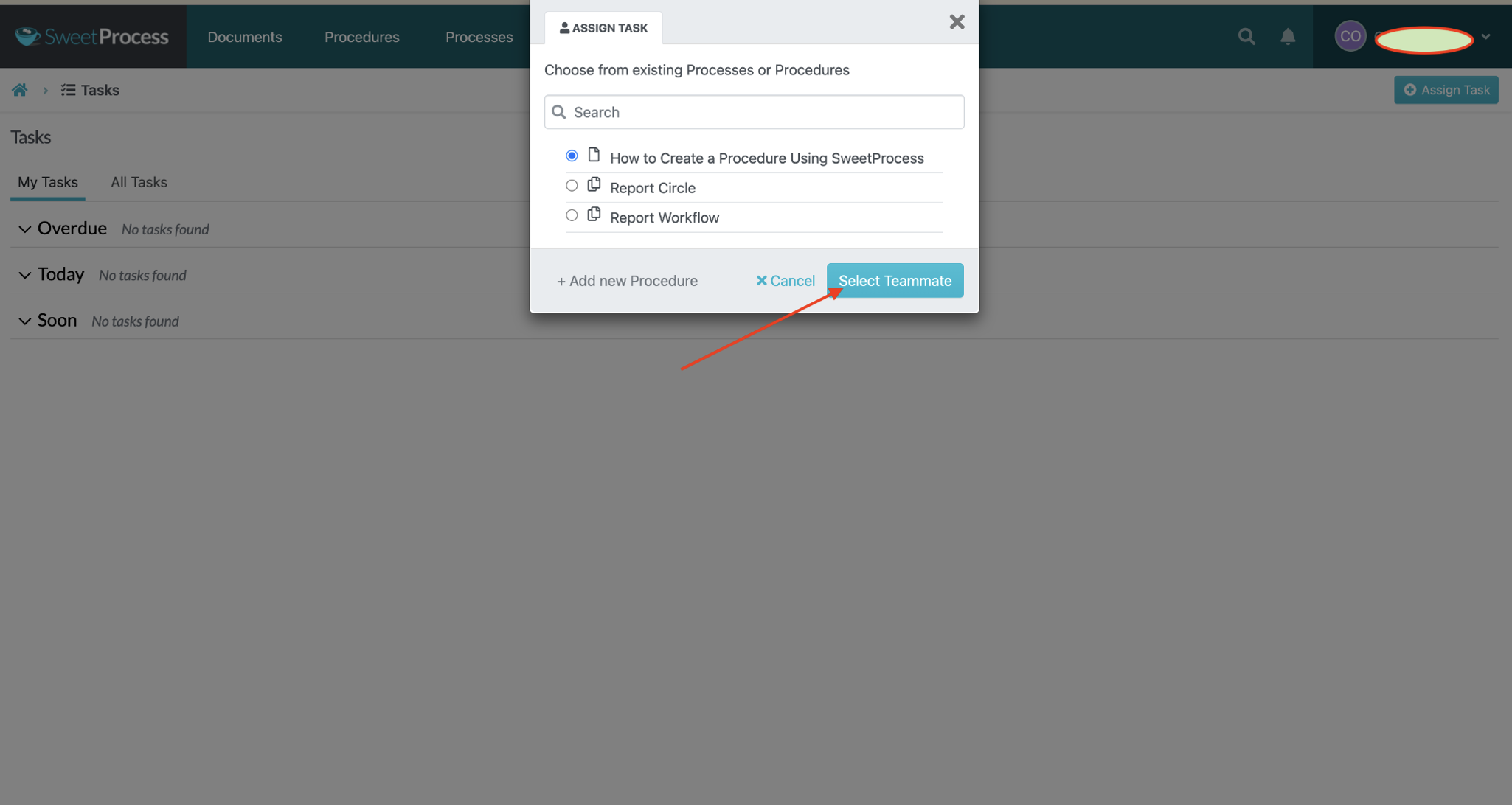
See how to track engagement in SweetProcess.
Click on the “Tasks” tab at the top of the page. Your active tasks will come up.
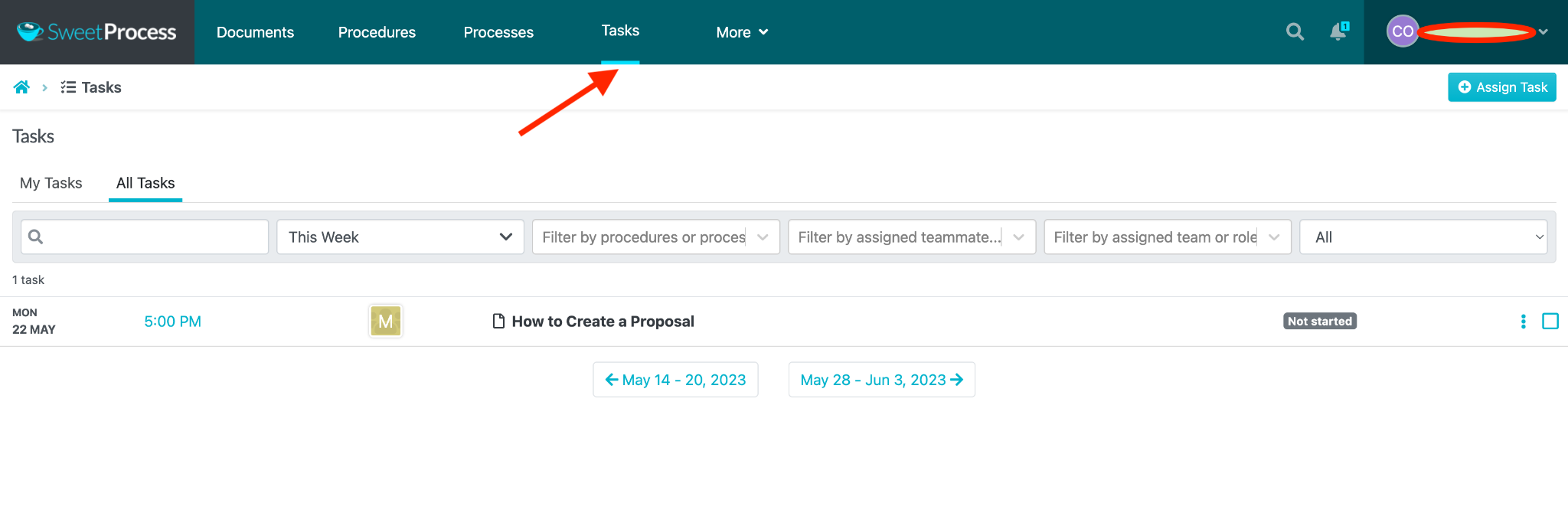
Click on the task you want to track.
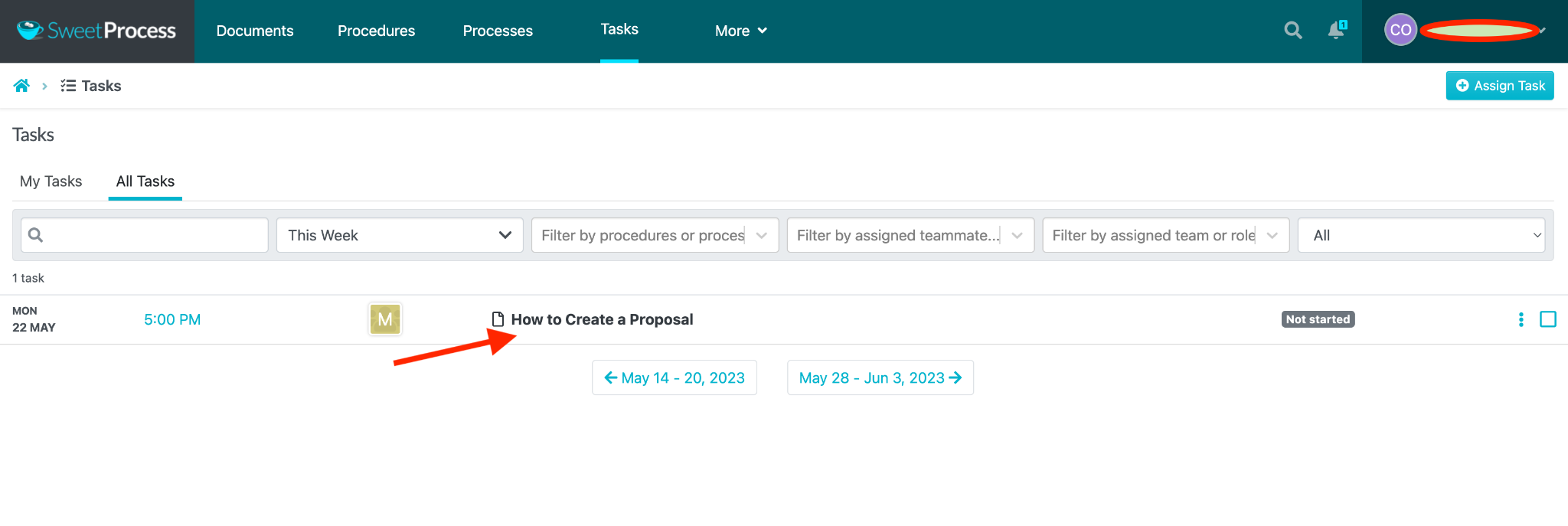
Click on the network bar signal on the left side of the page. You’ll see “Task Activity” when you place your mouse on it.
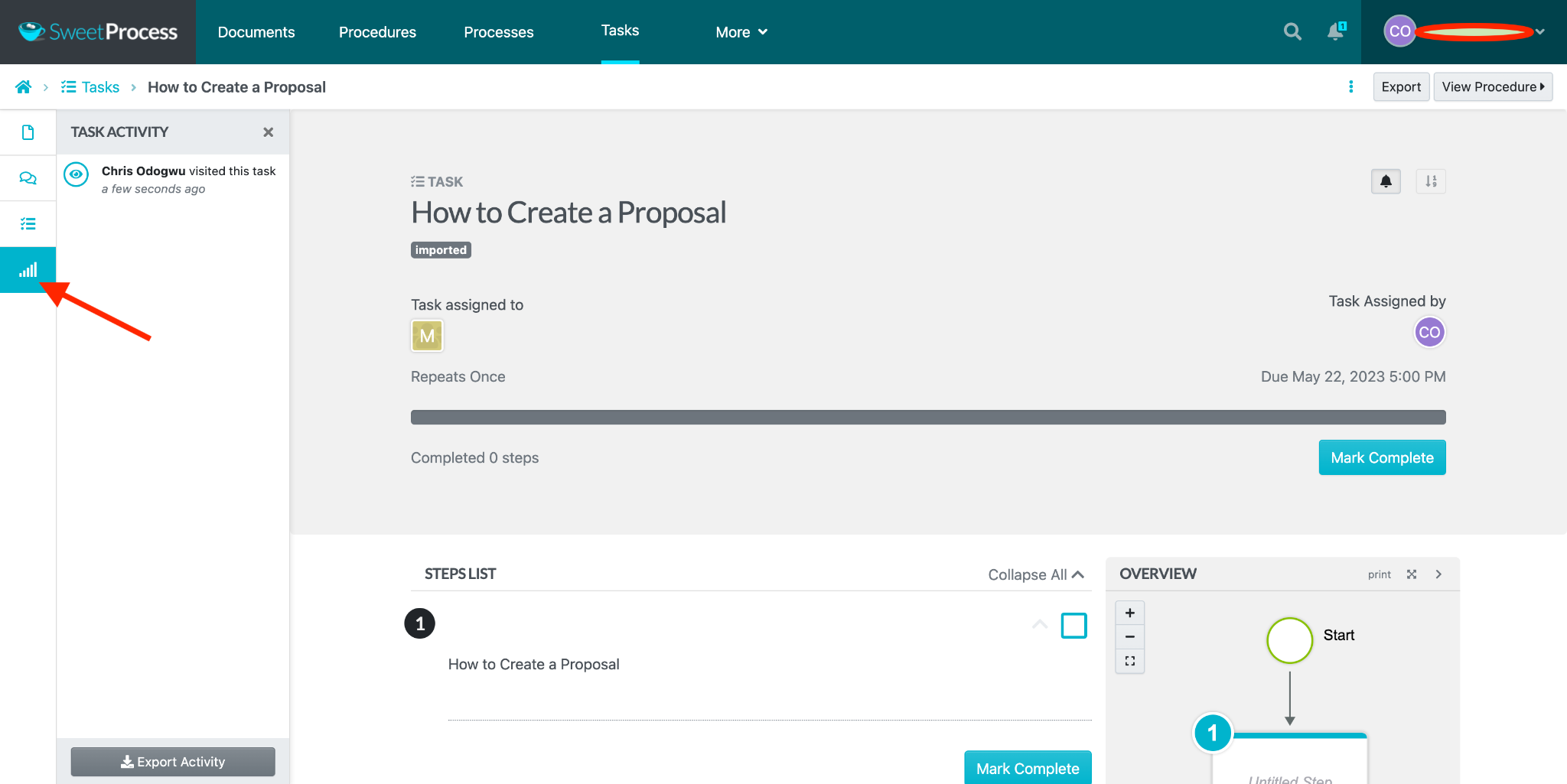
Details of the people who have contributed to the task will show.
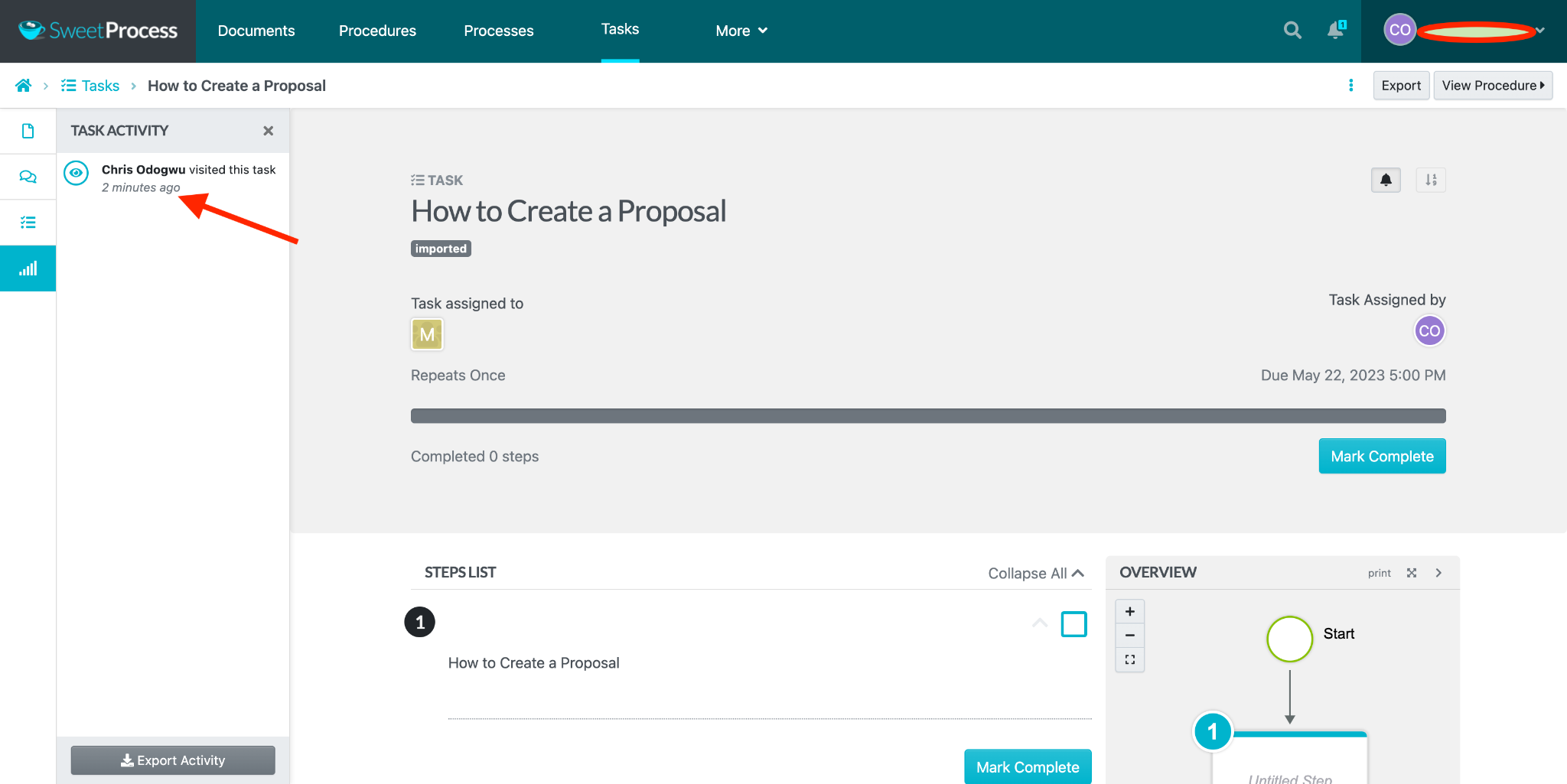
Work Outside the System With Document Exportation
The documents you create in SweetProcess aren’t exclusive to the system. Although the system allows you to integrate more than 1,000 apps for a more satisfying experience, you can also take your files out of it for other purposes.
SweetProcess allows you to export files in your preferred formats for external purposes. You can maximize your documents to their full capacity by using them in other systems and places by exporting them.
See how to export files in SweetProcess.
Open the document for export and click on “Actions.”
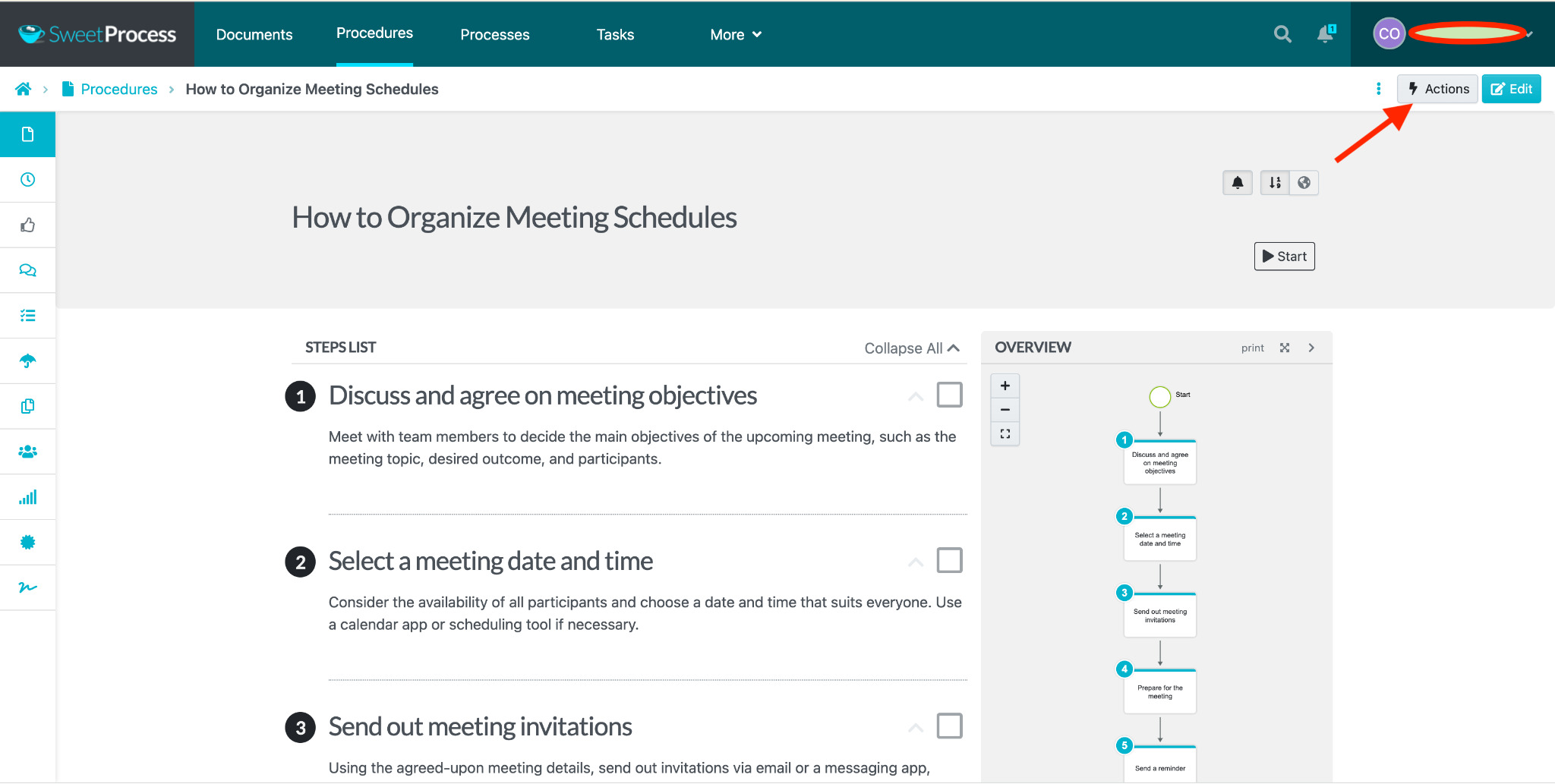
Perhaps you can’t see the “Actions” tab. The person managing your SweetProcess account could have turned it off. Contact them to turn it on.
Select “Export” on the menu.
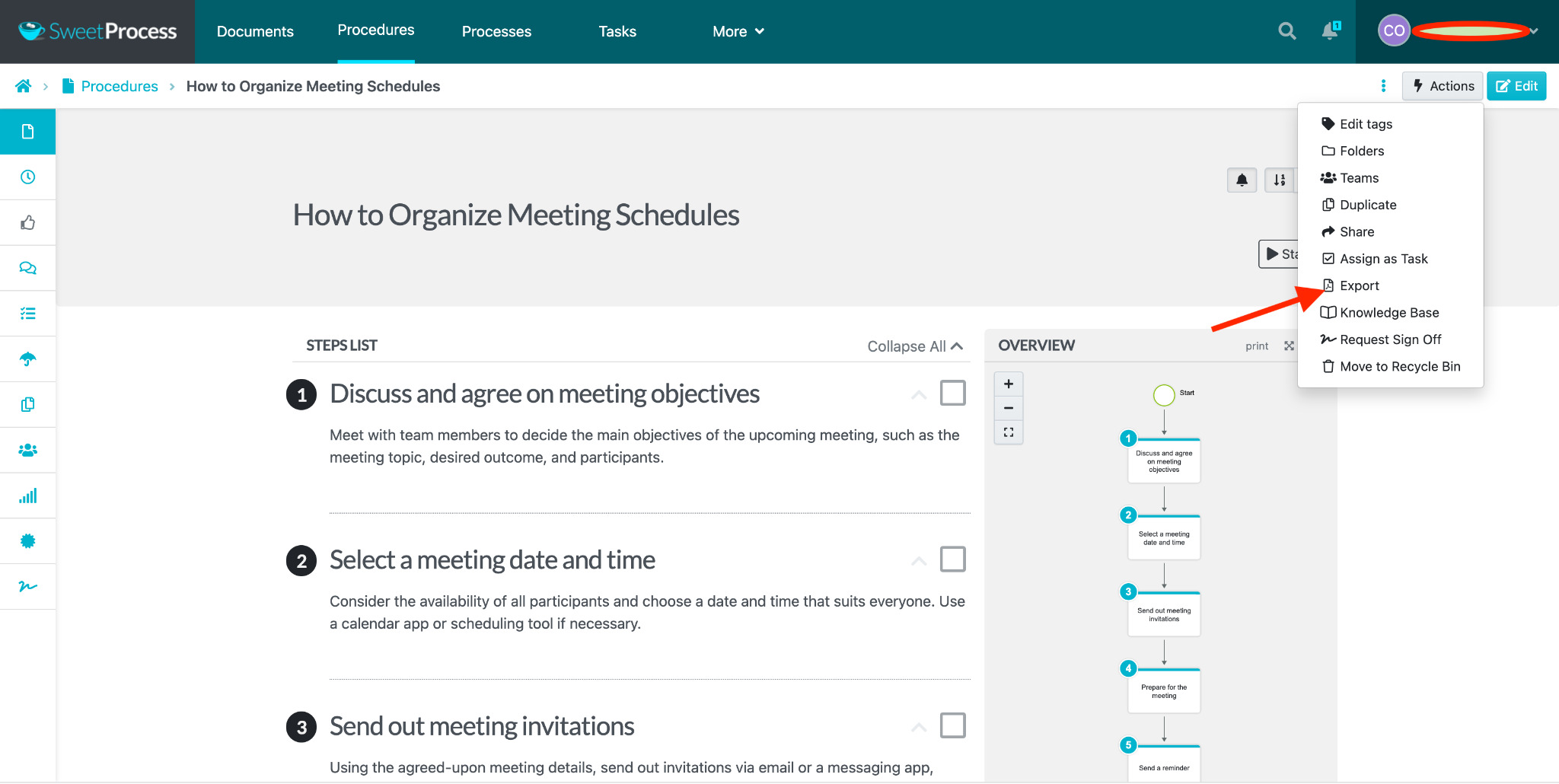
Choose your preferred export format. It could be PDF, Microsoft Word, or HTML. You can export processes in Microsoft Word format only.
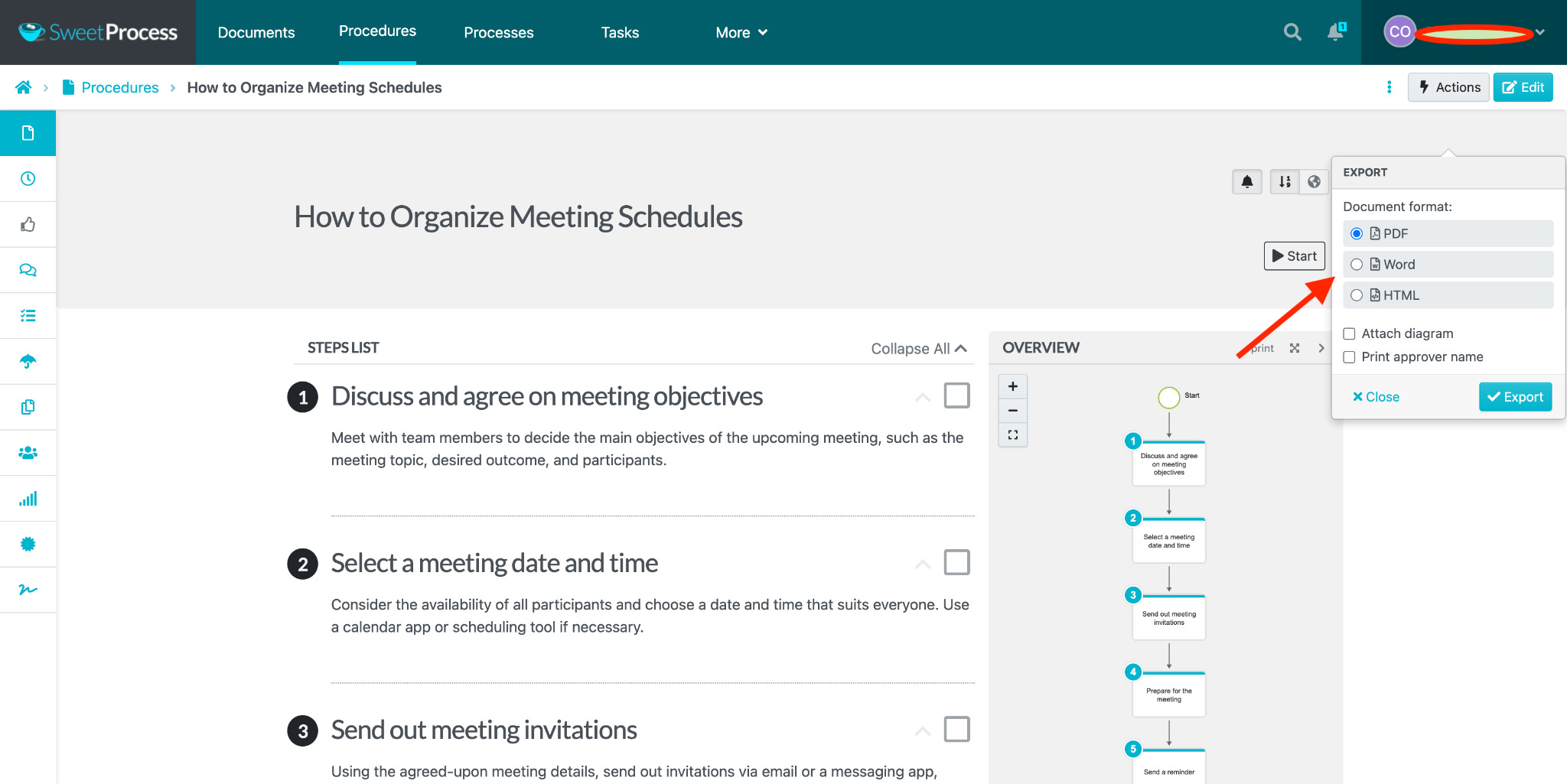
The “Attach diagram” is for exporting procedures only.
The “Print approval name” is for exporting procedures and policies only.
Click on “Export” after choosing your preferred format.
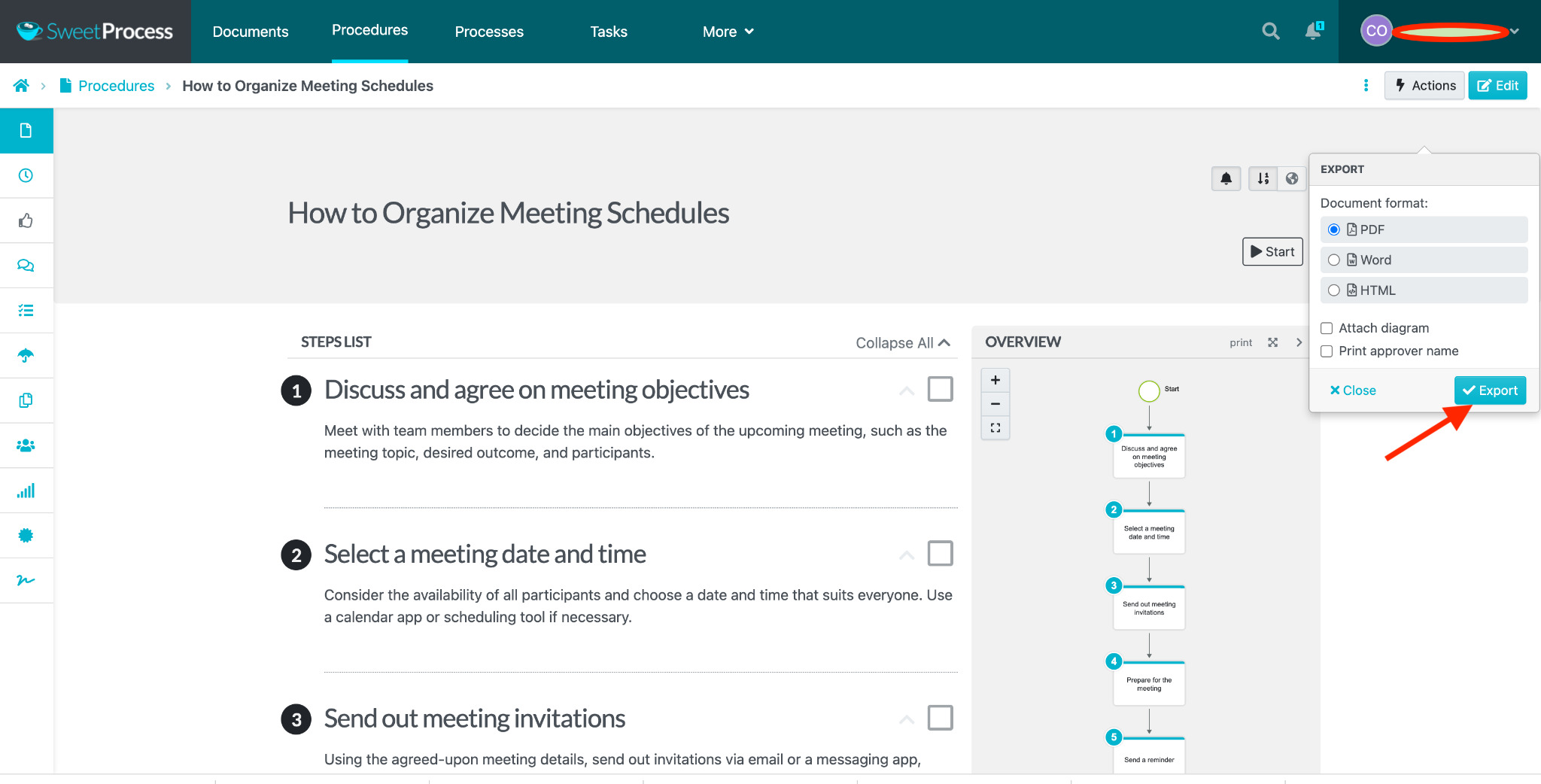
Allow the system to process the document. Click the download button to download the document.
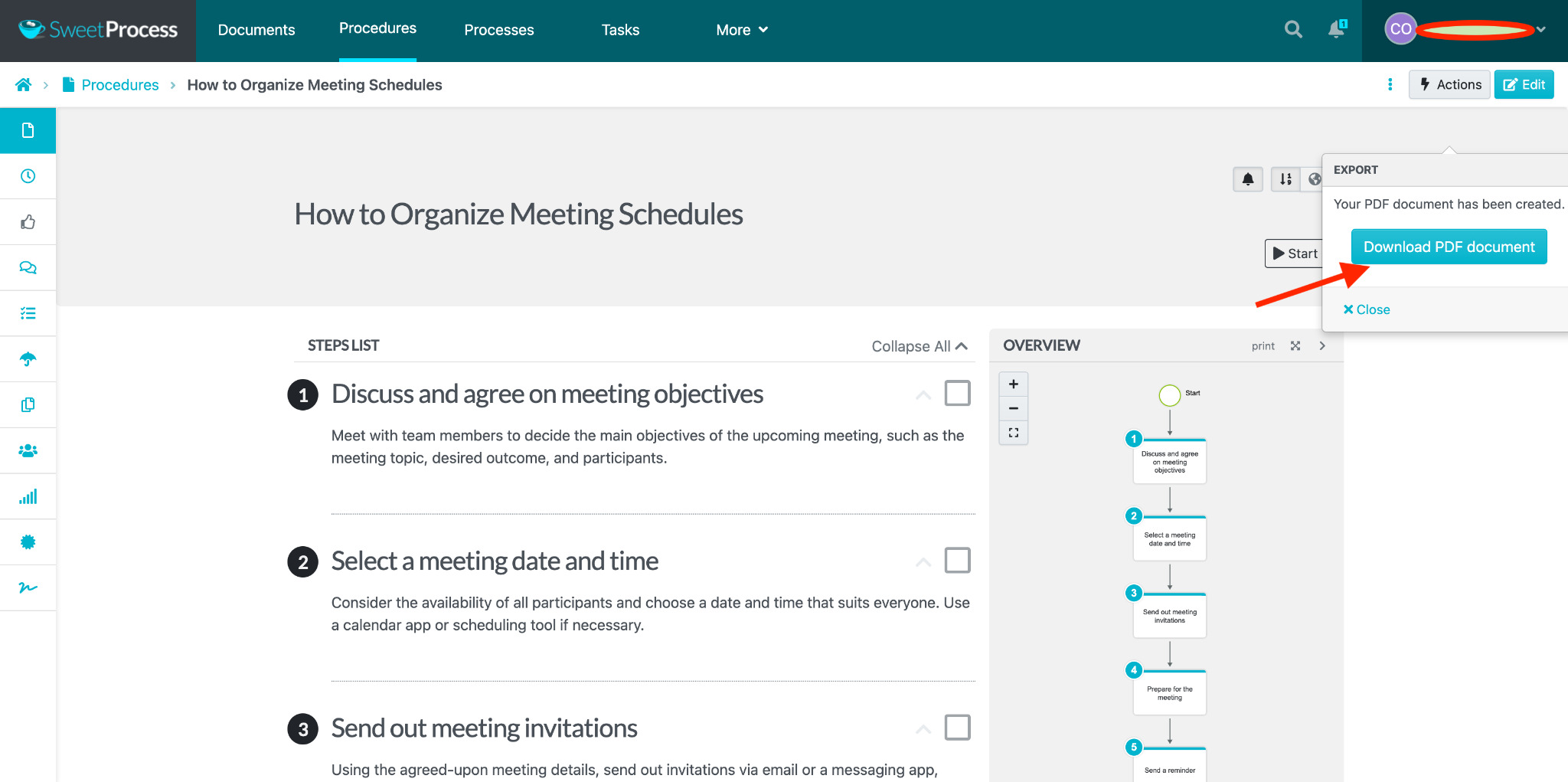
Effect Updates With Document Versioning
Creating and using different versions of a document is necessary for some tasks. To pull this off, you need to track the changes you make to a document and differentiate the various copies. Each version of the document addresses a specific task. Users must be able to identify the correct copy for a task as a mismatch will have a negative impact on their results.
SweetProcess facilitates document versioning by allowing you to develop and manage different copies of a document on the same subject. It tracks the changes you make to an existing document so you can differentiate the updated copy from the old one. You can tag the various copies with unique titles for you and your teammates to retrieve the specific copy you need without mixups.
See how to view the version history of a procedure.
Open the procedure and click the clock icon on the left. It shows “Versions” when you hover your mouse on it.
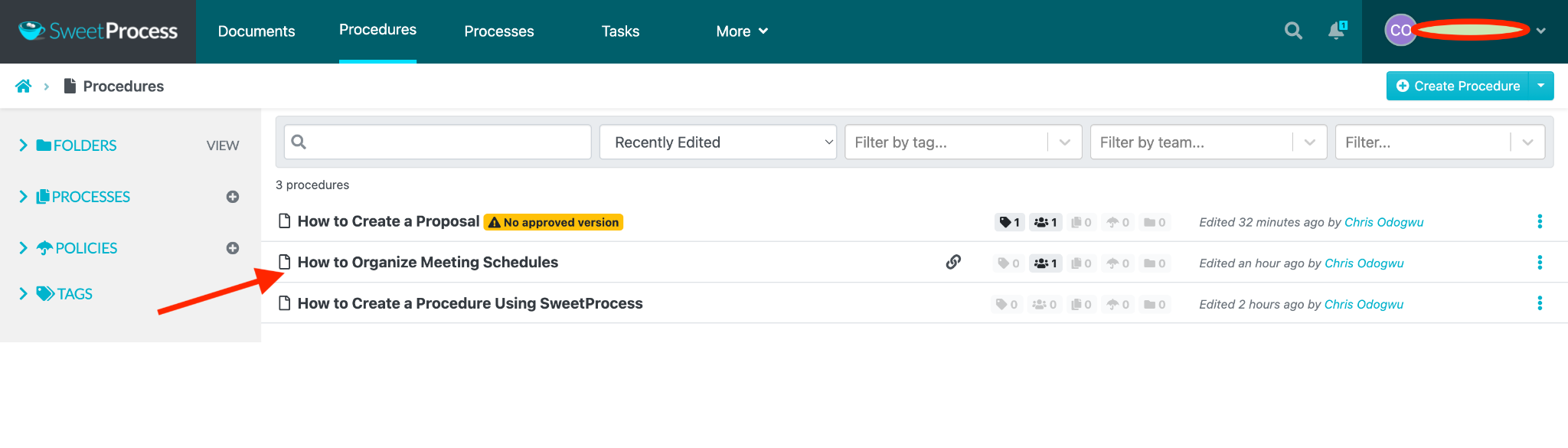
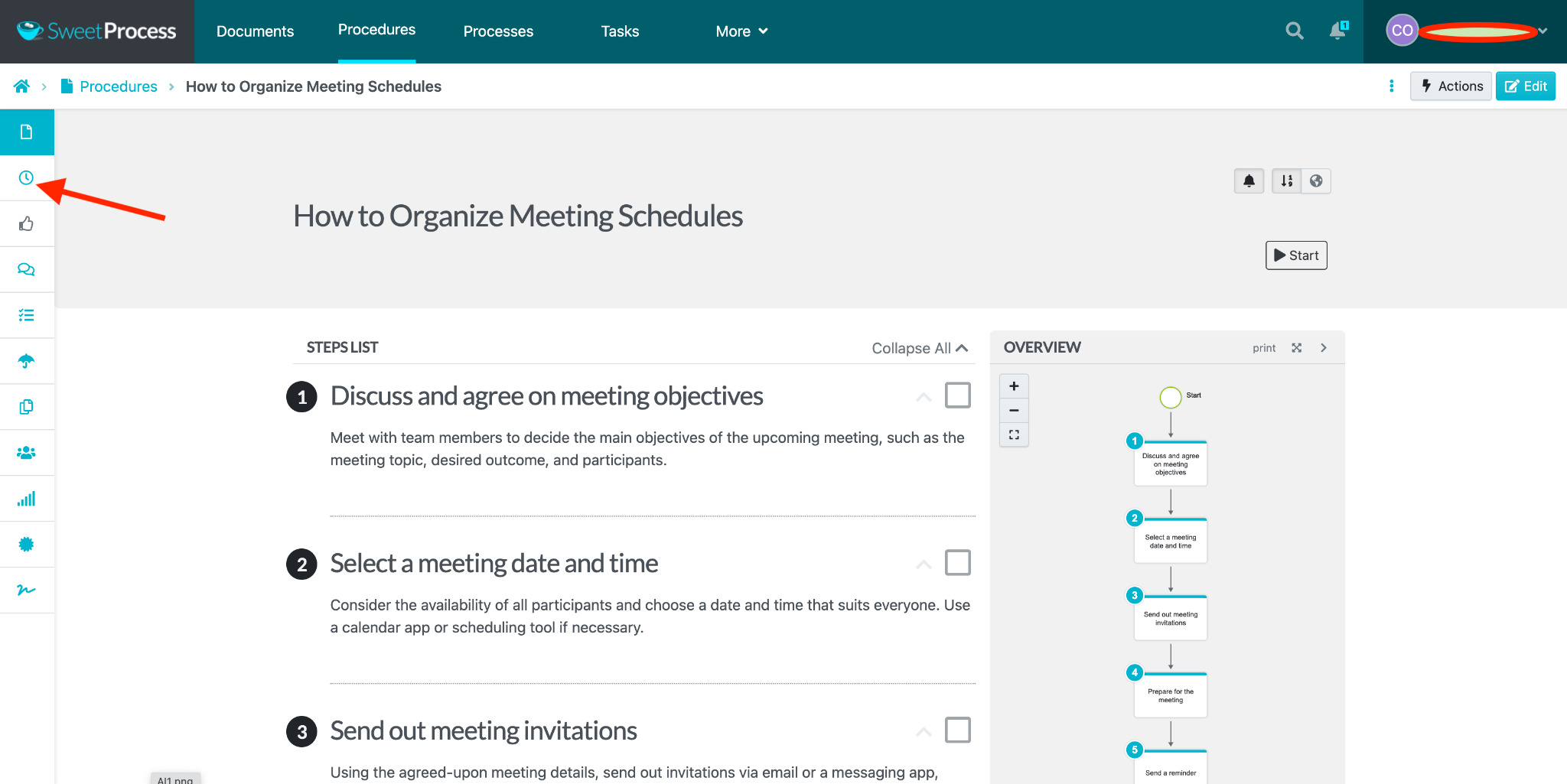
A sidebar displaying the various procedure versions will be visible.
Click on the version you want to access.
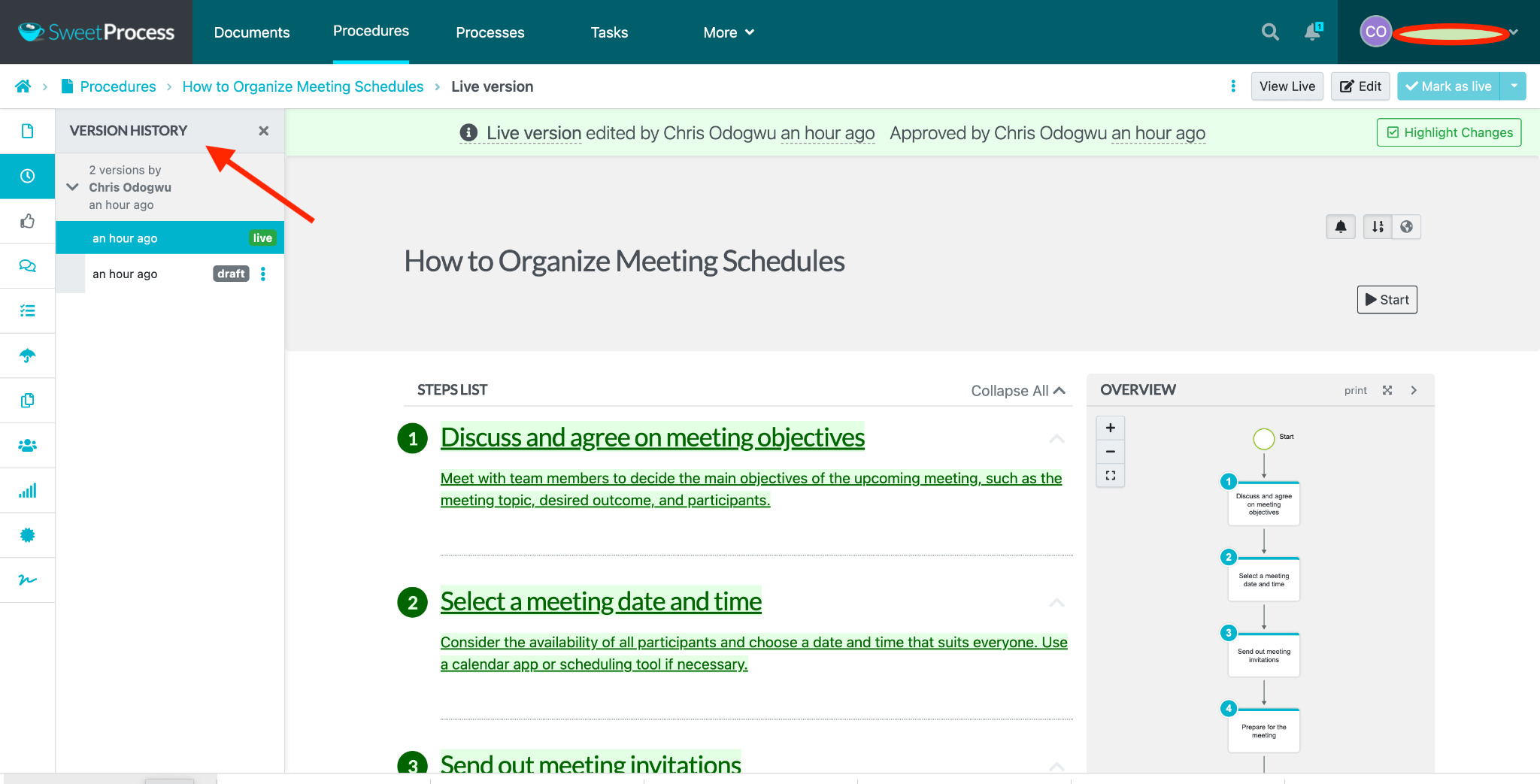
Streamlining Your Business Operations With Poka
Poka simplifies your business operations in the following ways.
Improve Factory Training
Manufacturing is a very technical industry with significant risks to both workers and consumers. A little mistake can cause severe damage and even fatalities in extreme cases. As a business owner or manager, you must protect your workers and consumers by training your team on the best ways to execute their jobs.
There’s a lot of physical and technical work in manufacturing. Allowing your workers to operate without proper training is a recipe for disaster. Poka gives you the resources to create and deliver training to your team members in line with the unique nature of your industry. You can digitize your work instructions, giving workers the opportunity to access the information on their own even while in the field.
Speed-Track Onboarding
The fast pace of factory work doesn’t accommodate elongated onboarding. New employees will boost productivity so you need to clear and integrate them into the system as soon as possible. There’s no room for redundant onboarding processes.
Poka offers resources for reducing onboarding time without jeopardizing the quality of training new employees receive. You can assign roles to them, clearly stating their job descriptions to eradicate any confusion. There’s a provision for creating an organizational chart so they can see the hierarchy of command in the manufacturing chain and know the right people to speak to.
Prevent Asset Downtime With Accessible Knowledge Base
Operational downtime in manufacturing leads to a waste of resources. A recurring factor for such a disruption is faulty equipment. Machines don’t have a mind of their own. They are only as good as how you maintain them. There’s a high tendency for equipment to break down when people don’t use or maintain them well.
When specific people who are knowledgeable about how to use and manage a piece of equipment aren’t around, others could mishandle the equipment and cause damage. Poka enables you to create a knowledge base about not just employee responsibilities but also equipment usage and maintenance. When people can access such information in the system, they won’t indulge in activities that’ll cause technical errors and downtimes.
Chapter 5: Which Has the Best Pricing?

Several factors come into play in determining if the pricing of a workflow management system is right. You need to consider its value, usability, scalability, etc. The goal is to enjoy your money’s worth.
Poka Pricing
- $16 per user a month for the Learning and Development Module.
- $8 per user a month for the Daily Management Module.
- $22 per user a month for both L&D & DM modules. You save 9% with this package.
SweetProcess Pricing
14-day free trial with no credit card required. Sign up for the free trial to get a feel of the software and then decide if it suits your business operations needs.
Monthly Rate
- $99 for teams with up to 20 active members. $5 for each additional active team member.
- Yearly Rate
- $82.50 a month for teams with up to 20 active members. $4.17 a month for each additional active member. You save 16% on the yearly package.
Chapter 6: Why Most Users Prefer SweetProcess to Poka

No organization implements workflow management software for fun but value they want to get from it. The fact that people compare Poka and SweetProcess with each other indicates that both applications have something to offer. However, it’s redundant to implement both. You need to narrow your options to one.
Unless you operate in the manufacturing industry, Poka isn’t for you. SweetProcess has built a reputation as an effective tool for businesses in various industries. It’s suitable for manufacturing organizations and their counterparts. Brewing company Stone & Wood is one of the manufacturing companies that have streamlined their operations with SweetProcess. According to its quality assurance and sensory coordinator, Thomas Parker, SweetProcess helped the organization to maintain strict regulatory compliance in its industry and empowered its employees to be more efficient. “It really helps us a lot with standard requirements that are out there like the International Organization for Standardization (ISO) where you have to demonstrate that your employees have been trained and show procedure documents, so it ticks all the boxes there,” Thomas says.
Some users who implemented Poka expressed their dissatisfaction via online reviews as a way of warning others about its downsides. Let’s look at what they had to say.
Difficulty Accessing Reporting Data
One way to improve team performance is to understand the contributions of each person. Instead of shadowing them all day to see what they are doing, you can use a workflow management tool with analytics reporting to view and analyze performance data.
According to a user, getting reporting data in Poka is difficult. You can only access the information via an API. Another user collaborates this opinion, stating that it’s difficult to pull data from the system.
Data reporting is one SweetProcess’s highlights. It gives you insights into employee performance based on their work engagements. The reporting is in real time with a timeline of when each activity unfolds.
Outdated Editing Dashboard
The dashboard of a workflow management software is where the documentation magic happens. You should be able to format your content to your taste, choosing from a pool of editing features. A user describes Poka’s editing dashboard as “old-fashioned,” emphasizing the difficulty in doing something as simple as boldening texts.
Creating content in SweetProcess is as simple as it gets thanks to its easy-to-use editing dashboard. There are tons of styling and formatting features to help you build the content of your choice. E-commerce business Onogo leveraged SweetProcess’s simple content creation capacity to build solid documents in its knowledge base. This empowered its employees to be more efficient and skyrocketed its growth. “The main difference with SweetProcess that appealed to me is the ease of use… There’s a lot that you can also do with the content. You can add videos and photos and links to more information; and not only that, but you can also run it as tasks and on the backend,” says the organization’s head of operations, Florinela Serban.
Limited Document Customization
There’s no definite style for online documents or forms. You may want one to be totally different from another because it serves different purposes. An application with flexible document creation features allows you to customize a document to your needs and collect as much information as you want. A user states that Poka doesn’t offer the flexibility to customize your documents to your needs. This rigidity puts you in a box, forcing you to make do with what’s available.
SweetProcess offers various documentation templates and allows you to customize each form to your design needs. This customization extends to adding multimedia features like images, videos, and charts among others to enhance your documents. You can also add different form fields including texts, dates, checkboxes, and more to your documents.
Automation service provider Operoo scaled its business by using SweetProcess to document its operations in a way that enhanced the performance of its workers. According to its CEO Troy Westley, documenting operations in SweetProcess saves valuable time. “SweetProcess has a beautiful interface for clearly articulating the steps that people need to take to achieve certain tasks. We use a lot of images in our SweetProcess processes to show people exactly what they need to do, and that just saves everybody time.”
These examples are just a few of the many success stories of companies that have implemented SweetProcess in their operations. These aren’t fictional but real-life organizations. Some of them had to search far and wide before discovering the software and it became a watershed moment in their business. You don’t have to embark on a long journey to find the answer to your operational needs when you have it right here.
It’s okay if you are skeptical about implementing SweetProcess right away. But it might interest you to know that it offers a 14-day free trial that doesn’t require a credit card. Sign up for it now. You can simply walk away if you aren’t satisfied by the end of the trial.
Scale Your Business With SweetProcess
Building a successful business isn’t the easiest task but it isn’t rocket science either. There are common denominators among people and organizations who have been able to do it—they all streamlined their operations and empowered their employees to be good at their jobs. Competent workers make satisfied customers or consumers who continue to patronize you.
SweetProcess gives you a blueprint for streamlining your operations to enhance your employees’ efficiency and satisfy your customers. You can change the trajectory of your business for the best by implementing this workflow management tool that has a track record of success. It’s okay if you aren’t ready to dive all in yet. You can sign up for a 14-day free trial first and see how it goes. No credit card is required for the trial, so you aren’t making any commitment.
