Last Updated on August 6, 2025 by Owen McGab Enaohwo
![15 Ready-to-Use User Manual Templates [+How To Write One for Your Business]](https://www.sweetprocess.com/wp-content/uploads/2025/05/user-manual-template.png)
Writing a user manual from scratch is like reinventing the wheel. It’s time-consuming, complex, and unnecessary. Instead of starting with a blank page, project managers prefer to turn to user manual templates, which provide a structured framework to document processes clearly.
When users struggle to find clear instructions, they either abandon the product, overload support teams with calls, or make costly mistakes. A well-structured user manual prevents such issues by providing step-by-step guidance on using a product, software, or internal process.
Customers can refer to this document independently and find answers without repeatedly contacting your support team.
With all the moving parts in an organization, why not simplify the documentation process? Using ready-made templates saves you time and makes it easier to create clear instructions.
In this article, we’ll provide 15 ready-to-use templates, explore a step-by-step guide for writing an effective user manual, and discuss the key components to include in your template.
Table of Contents
Benefits of Creating a User Manual for Your Business
15 Free User Manual Templates in Word, Google Docs, and Excel (for Founders and Managers)
How To Write a User Manual From Scratch (a Step-by-Step Guide)
How To Create and Manage Your User Manuals Using SweetProcess
Key Components of a User Manual Template
3 Real-World User Manual Examples To Inspire Your Team
Create Your Simplified User Manuals Using SweetProcess
Benefits of Creating a User Manual for Your Business

With all the documents your business already has, you may wonder if you need another one. The answer is yes! Here’s why manual creation is worth it.
Ease Employee and Customer Onboarding
It can be frustrating for new employees when they start a job; they feel lost trying to figure things out. The same applies to customers who just bought your product or subscribed to your company’s software. Without a clear guide, new hires spend countless hours asking colleagues for help, while customers may abandon a product altogether if they can’t understand how to use it.
A Paychex survey showed that 80 percent of employees planned to leave their jobs soon due to poor onboarding and undertraining. Similarly, about 55 percent of customers say they’ve made a product return since they didn’t know how to use it.
A user manual simplifies the onboarding process by providing a structured guide for employees and customers. New hires can quickly learn company workflows, policies, and software tools, while customers can easily use products and services without frustration.
Enhances Customer Engagement and Satisfaction
Your customers purchase your products and services because they trust your brand. Therefore, selling them an item with unclear instructions is one of the fastest ways to lose their loyalty. Customers need a detailed user manual that’s accessible and easy to follow. This way, they can learn the features and use the product more efficiently.
These same customers will be your best ambassadors. If they can effectively use a product, their overall satisfaction skyrockets, leading to positive reviews, referrals, and repeat patronage.
Encourages Self-Support
How often do you Google a solution before reaching out to customer support? Similarly, if you provide your customers and employees with a user manual, they will have a reference point for all their queries.
A user manual encourages self-service by providing clear troubleshooting steps and FAQs. Instead of waiting in long support queues, customers and your team members can find answers instantly. Implementing user manual software with a comprehensive knowledge base can store all these resources for easy access.
Reduces Support Costs

Every minute spent handling repetitive support tickets is money lost. Companies invest in salaries, benefits, training, managing teams and business tools in the customer support department. Self-service options like user manuals can reduce these costs.
When customers and employees can easily find the information they need, businesses see a sharp decline in support requests. This saves money and frees up support teams to handle more complex, high-priority issues, rather than repeatedly answering the same basic questions.
Consider this:
- If a business gets 500 support requests per month and each one costs $10 to resolve, that’s $5,000 in monthly support costs.
- If a user manual reduces support tickets by 20%, that’s a savings of $1,000 per month—or $12,000 per year.
Aids Product Adoption
If you just launched a new app or software, you want users to adopt it. However, even the most innovative product won’t succeed if users don’t know how to use it effectively. Product adoption thrives when there’s clarity.
Creating a well-structured user manual ensures that customers understand features, benefits, and best practices from day one. They can always check this manual when they need to set up or solve an issue.
A user manual is a critical business asset that improves efficiency, reduces costs, and enhances customer satisfaction.
15 Free User Manual Templates in Word, Google Docs, and Excel (for Founders and Managers)

Now that you know why your business needs a user manual, it’s time to create one. However, creating one from scratch can be overwhelming depending on your needs. Using a ready-made user manual template saves time and provides a structured format to communicate instructions.
Below, we’ve compiled 15 free user manual templates to help you quickly create professional and easy-to-follow guides. Simply download, customize, and share with your team or customers.
Software User Manual Template
This software user manual template provides a structured document for explaining how to use a software application. It covers key things such as the features, installation process, troubleshooting steps, and best practices.
This template is a go-to resource for software companies, developers, IT departments, and SaaS providers, providing clear instructions for end-users and boosting employee and customer onboarding processes. Businesses can also use it to document internal tools when adopting new software to ensure smooth transitions.
| Section | Description |
| Introduction | Provide a brief overview of the software and its purpose |
| System Requirements | List the hardware and software requirements needed to run the software |
| Installation Guide | Step-by-step instructions on how to install the software |
| User Interface Overview | Overview of the main interface components and navigation tips |
| Key Features | Highlight key functionalities and how users can utilize them |
| Functionality 1 | |
| Functionality 2 | |
| Common Tasks | Guide users on common workflows and tasks within the software |
| Troubleshooting | Solutions for frequent issues users may encounter |
| FAQs | Address common user queries to reduce support requests |
| FAQ 1 | |
| FAQ 2 |
Download the Software User Manual Template
Technical Equipment User Manual Template
If you are a manufacturer, supplier, technical team, or run an engineering firm, you should provide a user manual to customers so that they can use your equipment correctly.
A technical equipment user manual provides detailed instructions for installing, operating, maintaining, and troubleshooting the equipment.
This manual ensures that users can safely handle the equipment while minimizing the risk of damage or injury.
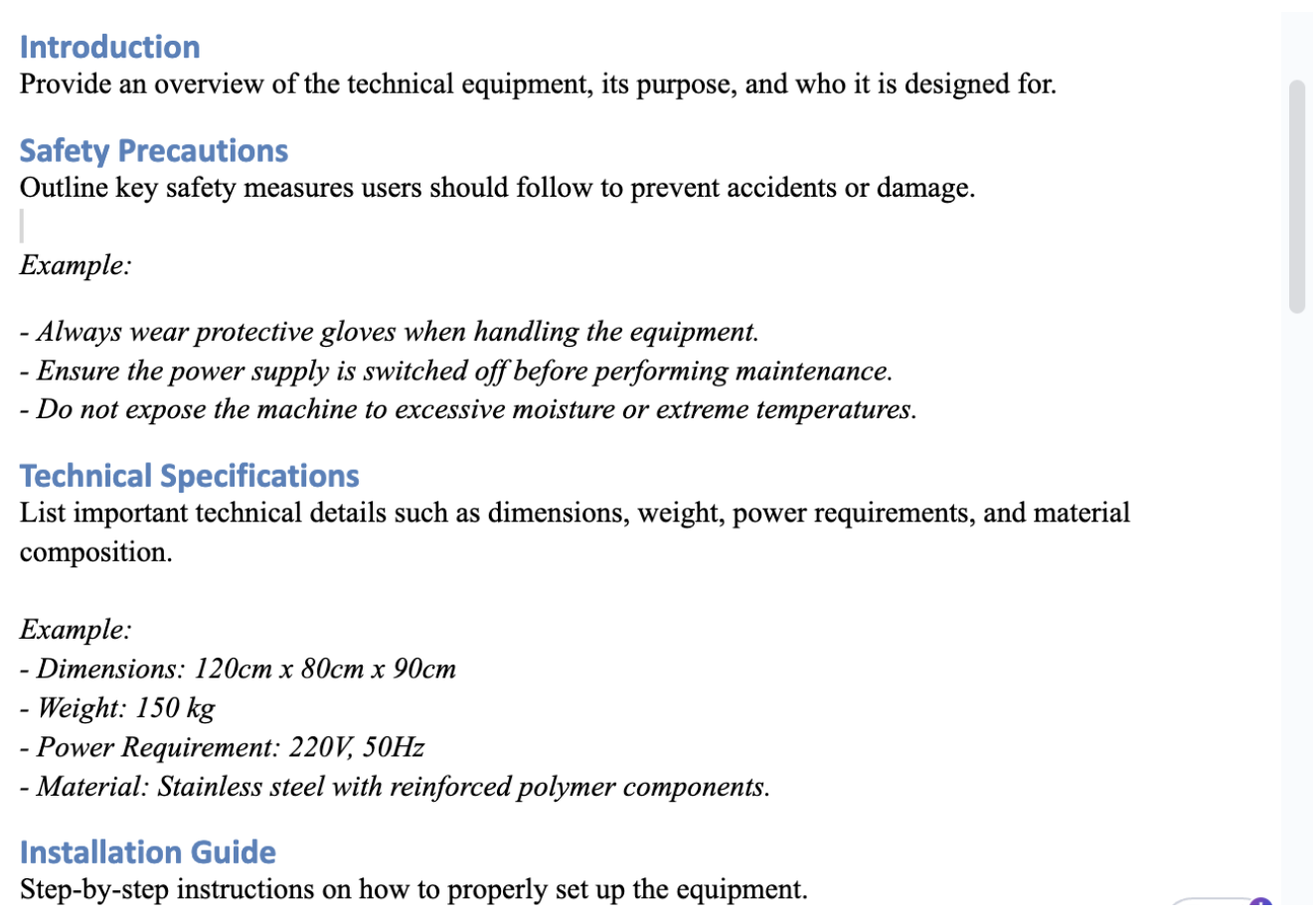
Download the Technical Equipment User Manual Template
Product Installation Manual Template
Not all products are easy to set up or install. This is why you’ll notice that electrical appliances, smartphones, and industrial equipment come with an installation manual. If your business deals in products, you can use this product installation manual template to include details that users need to follow for optimal performance and safety.
It typically includes pre-installation requirements, tools needed, safety precautions, and troubleshooting steps. This way, you can standardize your manuals, making it easy for your technical teams and installers to document important information.
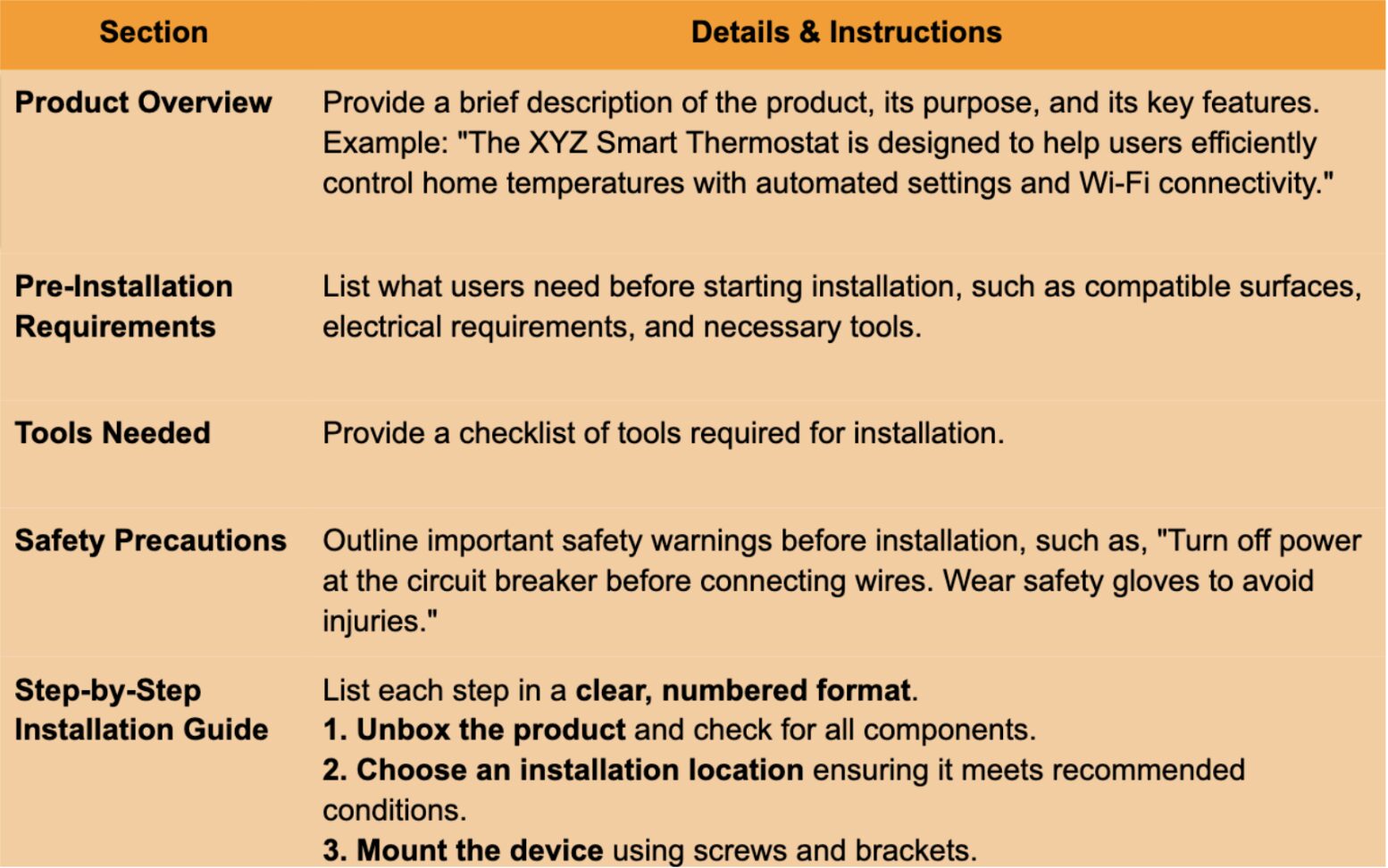
Download the Product Installation User Manual Template
Employee Handbook User Guide Template
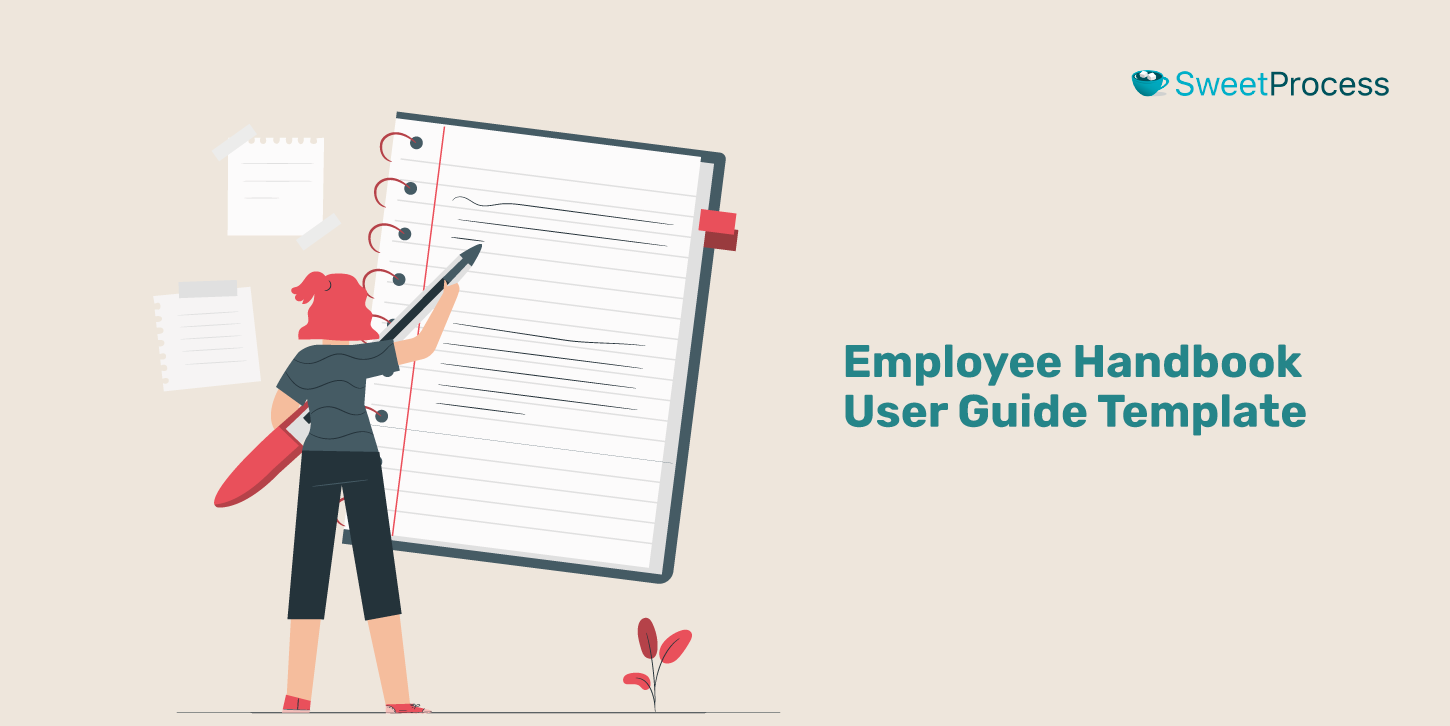
Your employees must adhere to specific company policies and operational guidelines. An employee handbook user guide template outlines the workplace expectations that they need to know. It’s an excellent resource for new hires who need to understand company culture, benefits, performance expectations, and workplace procedures.
This template is essential for HR teams and business owners to communicate these policies. Managers and team leaders can also reference it as part of the training manual to ensure consistency in workplace practices.
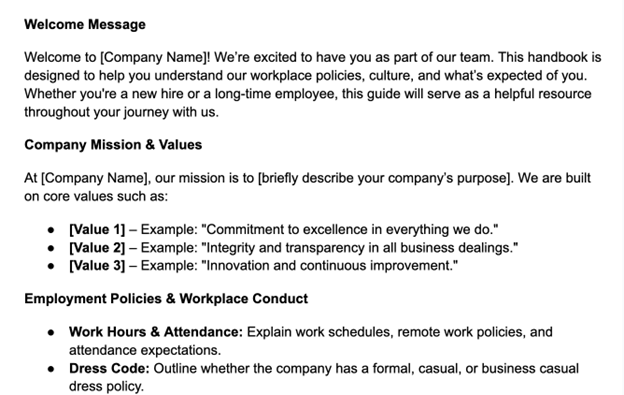
Download the Employee Handbook User Manual Template
Customer Support Troubleshooting Guide Template
The customer support team in every organization deals with multiple queries within a day. With a structured document, you can design a manual that support teams can refer to quickly diagnose and resolve common customer issues. A customer support troubleshooting guide template provides consistent responses.
Tech support specialists can rely on it to troubleshoot software, hardware, and service-related issues. Once you implement this tool, you can reduce the number of support tickets and response times and improve customer satisfaction.
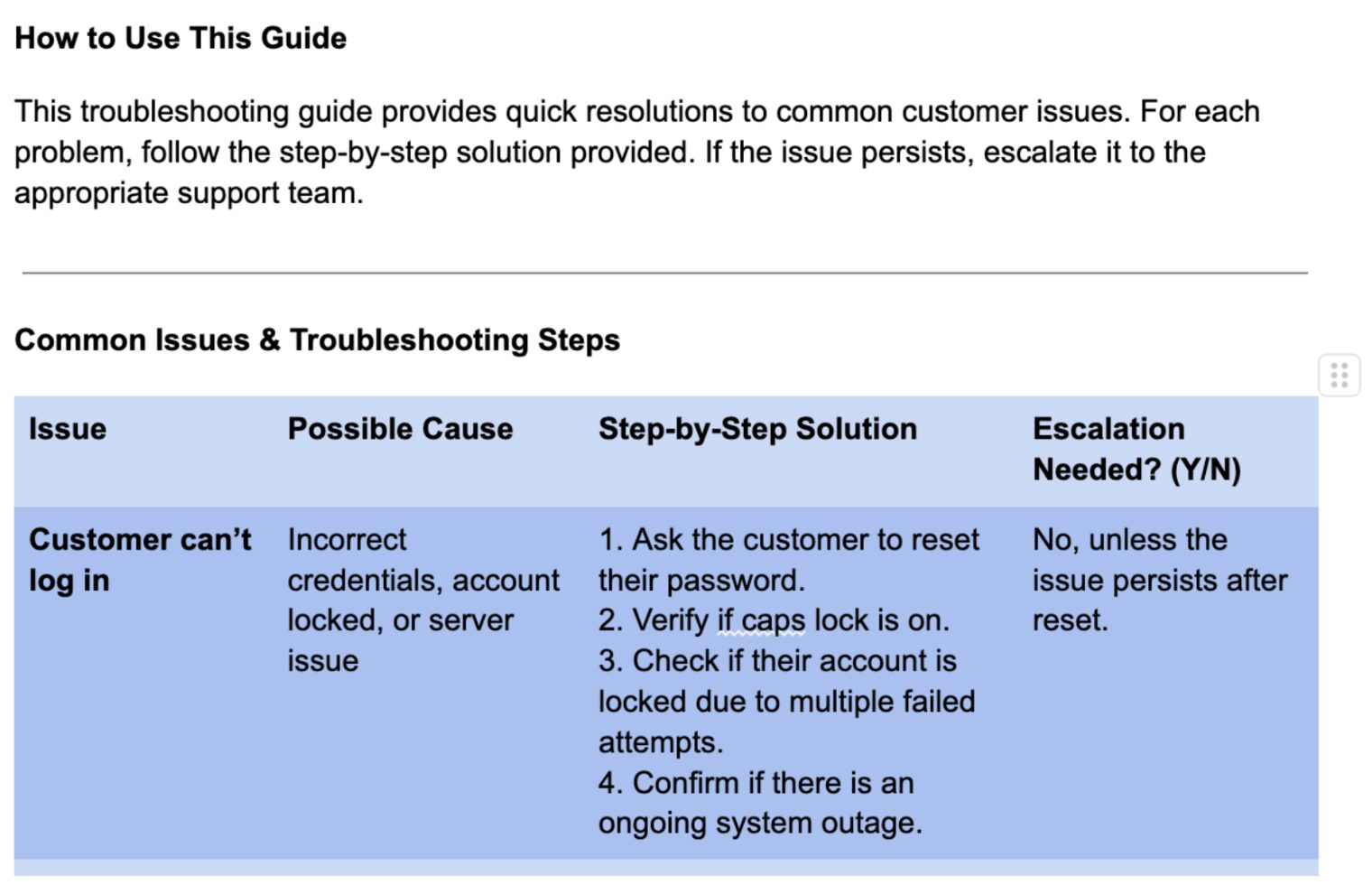
Download the Customer Support Troubleshooting Guide Template
Online Platform User Manual Template
As more businesses switch to online platforms, customers need to be well-informed about how to use these tools. For instance, e-commerce has become increasingly common; therefore, an online platform user manual will help explain how to use the platform, set up an account, place an order, and navigate any arising issues.
This template can be used by SaaS companies and web platforms to onboard customers. It’s the perfect self-service tool because clients can refer to it for clarification and guidance.
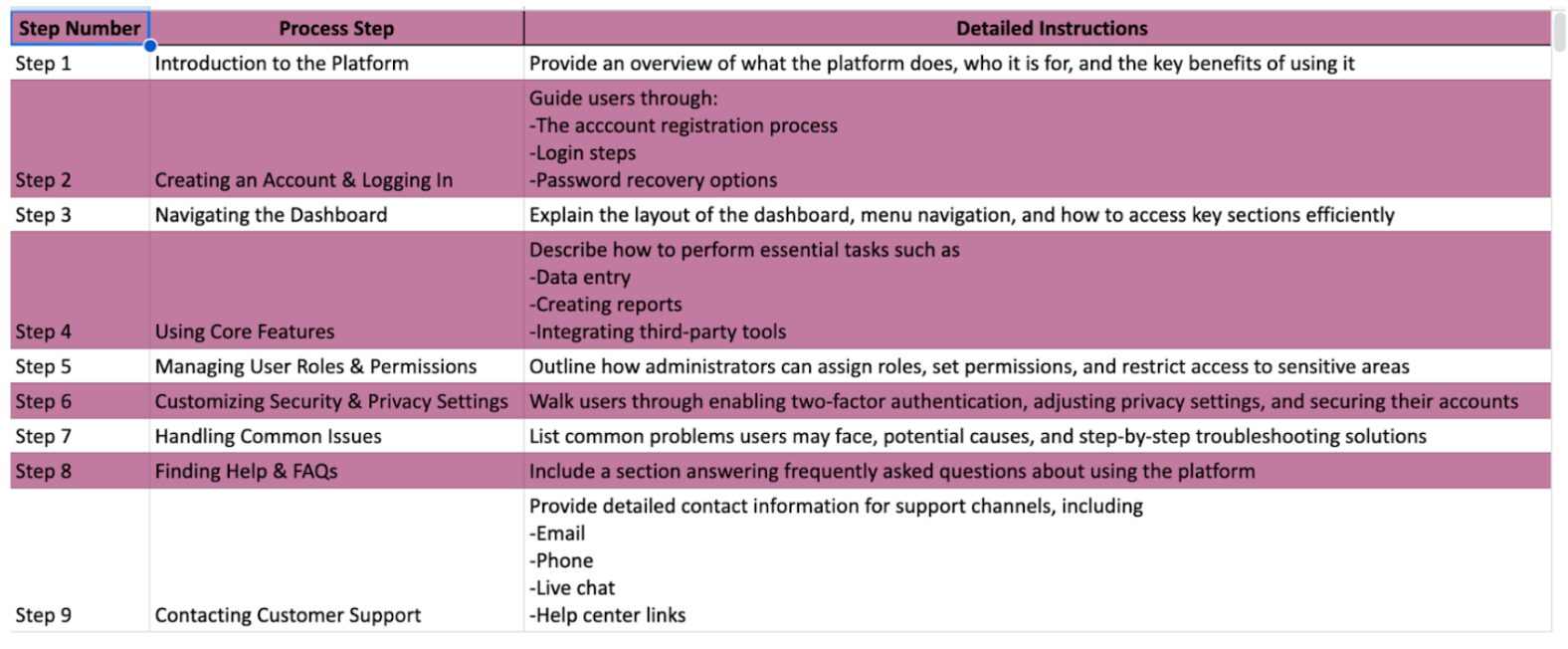
Download the Online Platform User Manual Template
Safety & Compliance Manual Template
In a safety and compliance manual template, you can outline workplace safety policies, regulatory compliance requirements, and best practices. This document is ideal for both your employees and customers.
In the workplace, it can help employees understand the safety procedures they must follow to prevent accidents and ensure compliance with legal standards. Alternatively, it can be shared with customers to highlight the safety measures they should take when using a product.
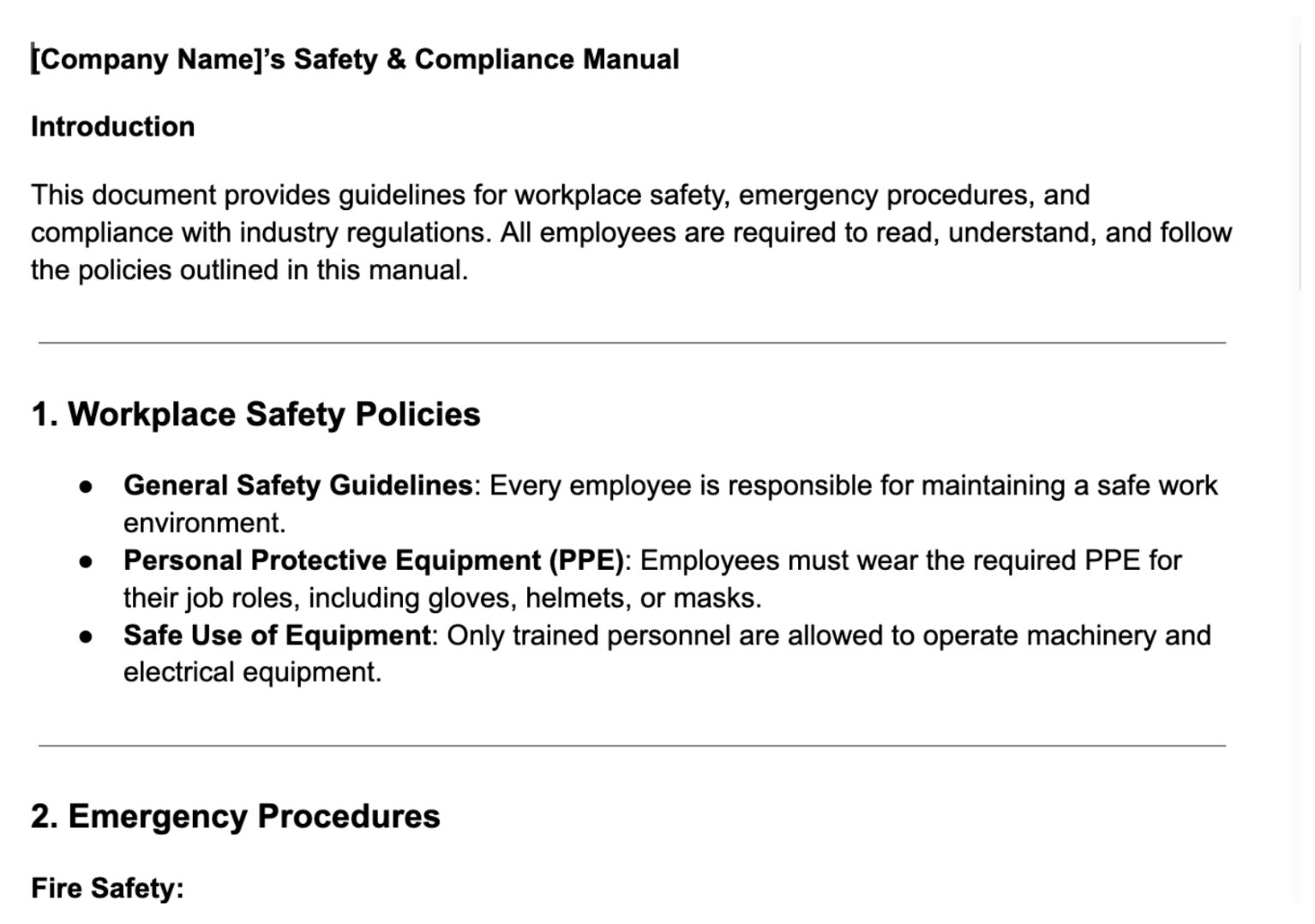
Download the Safety & Compliance User Manual Template
E-Commerce User Guide Template
Data by Statista shows that e-commerce is an integral part of global online transactions, with retail sales expected to exceed $4.3 trillion in 2025.
As more customers shop online, they require a clear guide to make the process easier. An e-commerce user guide template provides step-by-step instructions for navigating an online store.
It helps customers understand how to browse products, complete purchases, track orders, and resolve common shopping issues. Once you document this manual, shoppers will use your platforms effectively, reducing the cart abandonment rates.
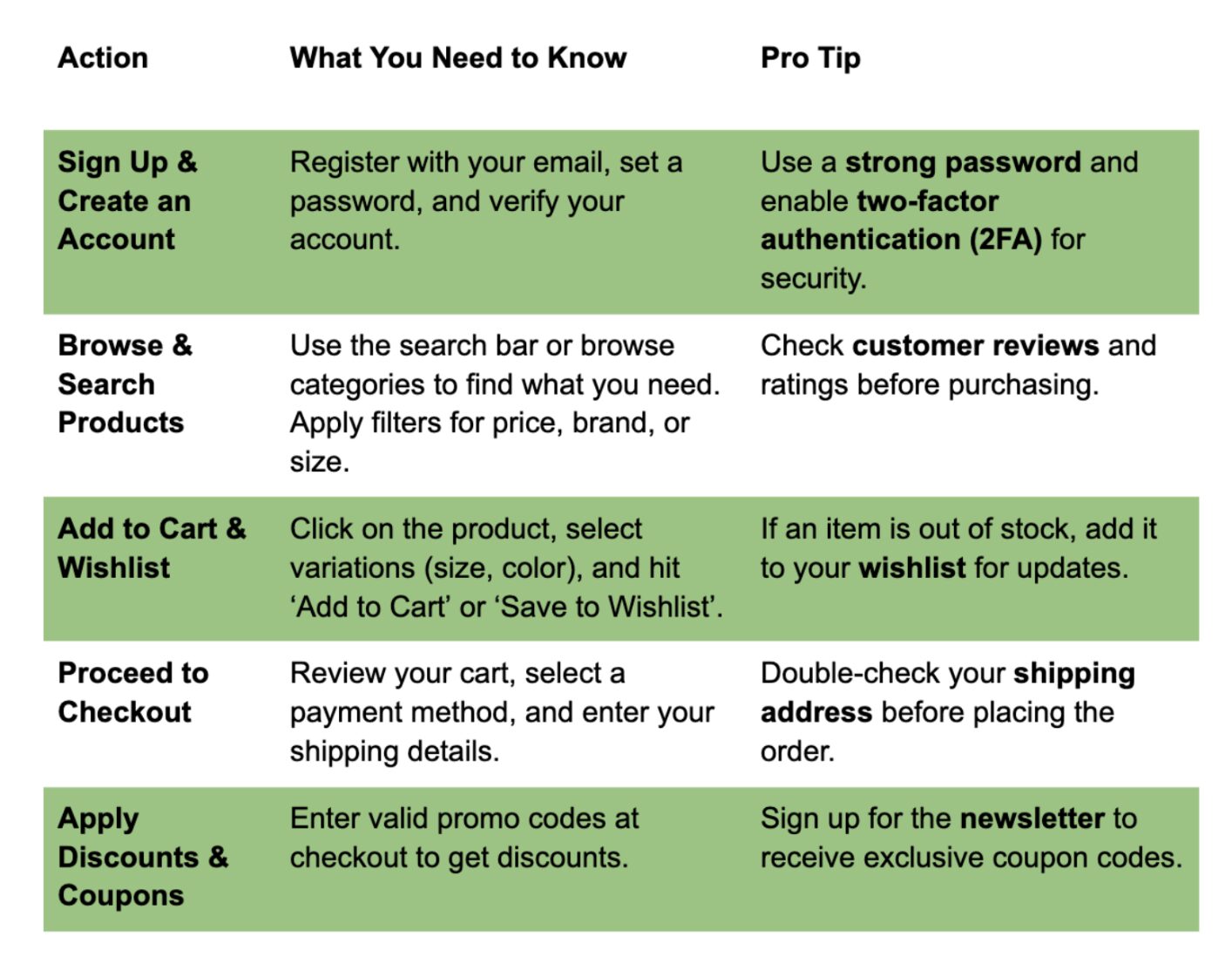
Download the eCommerce User Guide Template
App User Manual Template
App developers and product teams can use this app user manual template to explain key processes, such as installation, navigation, and usage. This template also provides step-by-step instructions, troubleshooting solutions, and security best practices to help users maximize the app’s functionality.
End users benefit from it by understanding how to use the app’s features with minimal frustration.
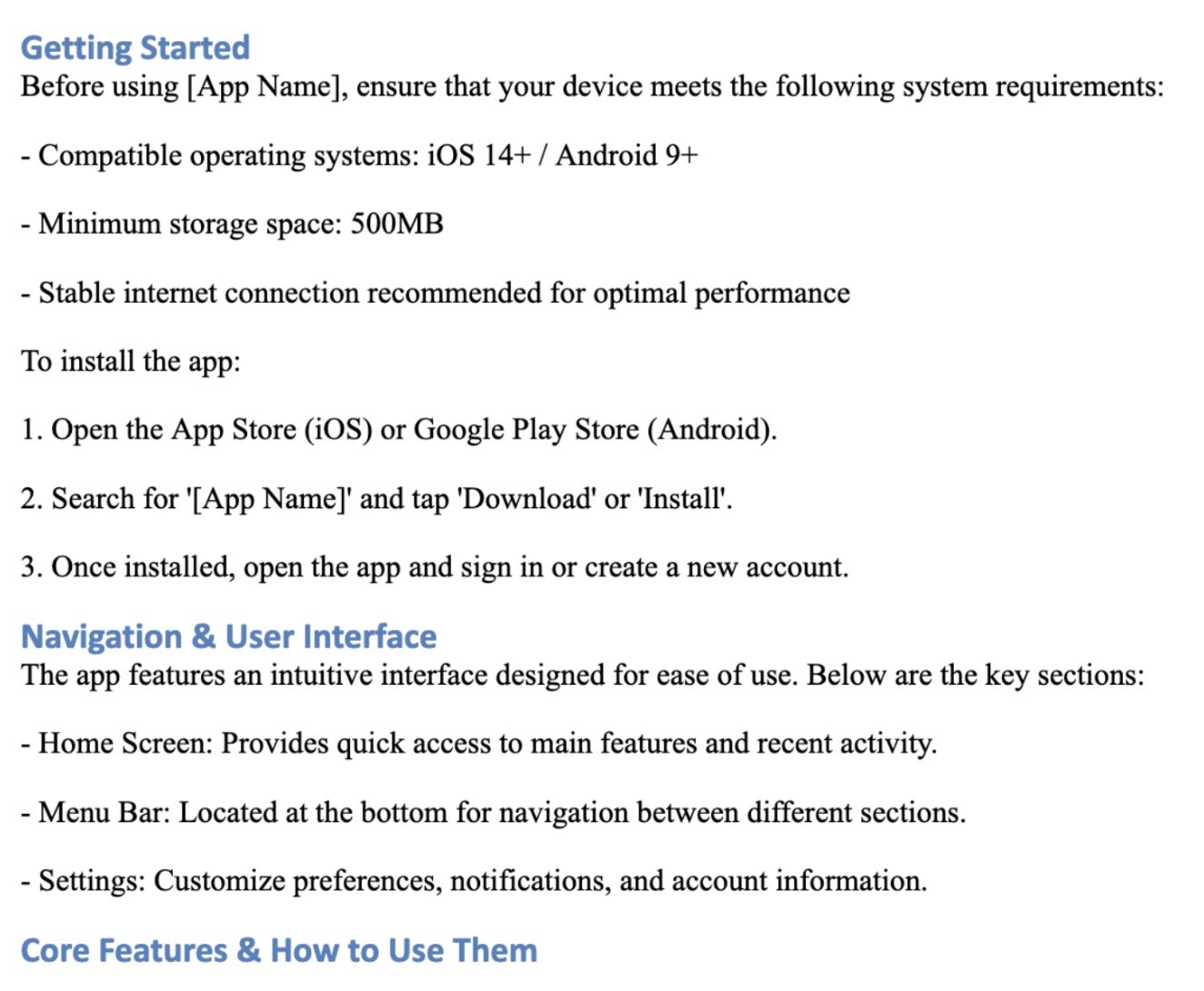
Download the App User Manual Template
Instructional How-To Guide Template
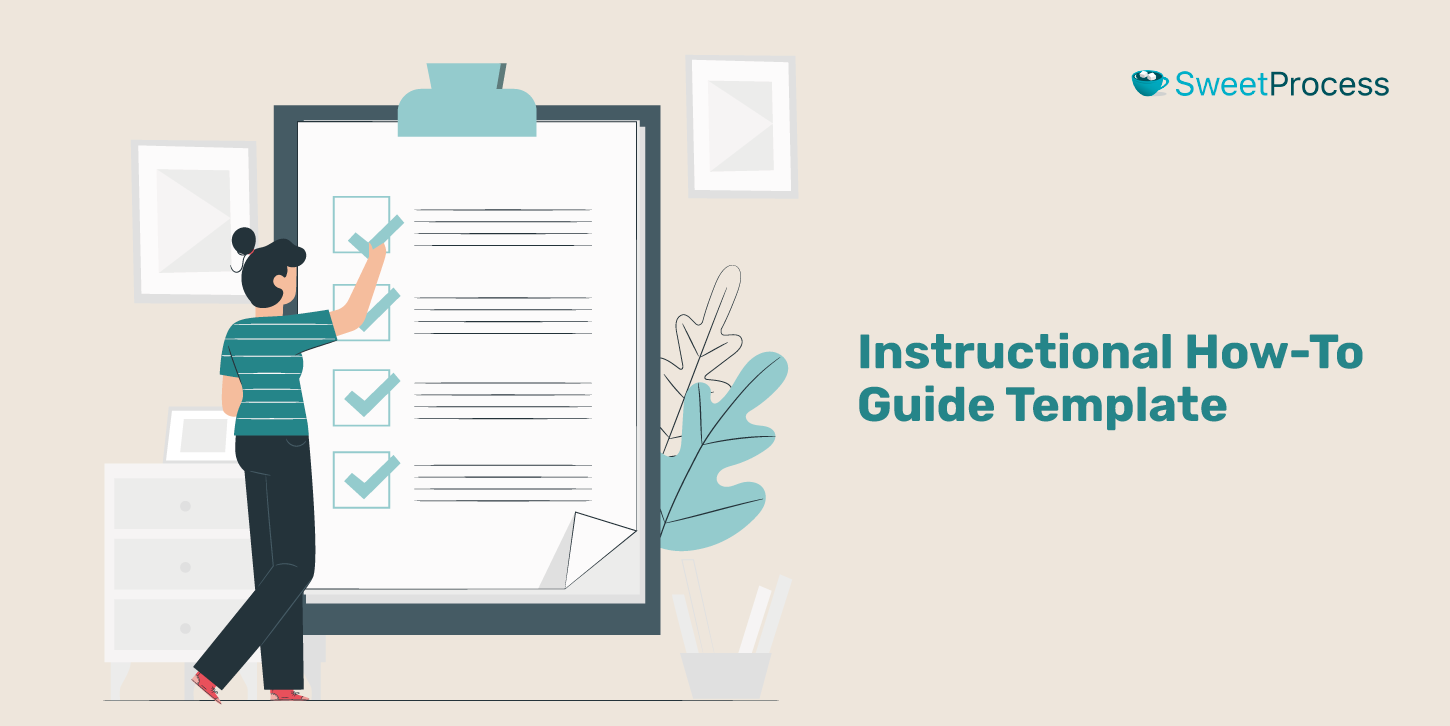
An instructional how-to guide template details the steps to complete a specific task. For instance, if you run a manufacturing company, you can draft a sequence for your employees to follow when setting up equipment or resolving issues.
This document is ideal for training and onboarding, as it standardizes all internal processes.
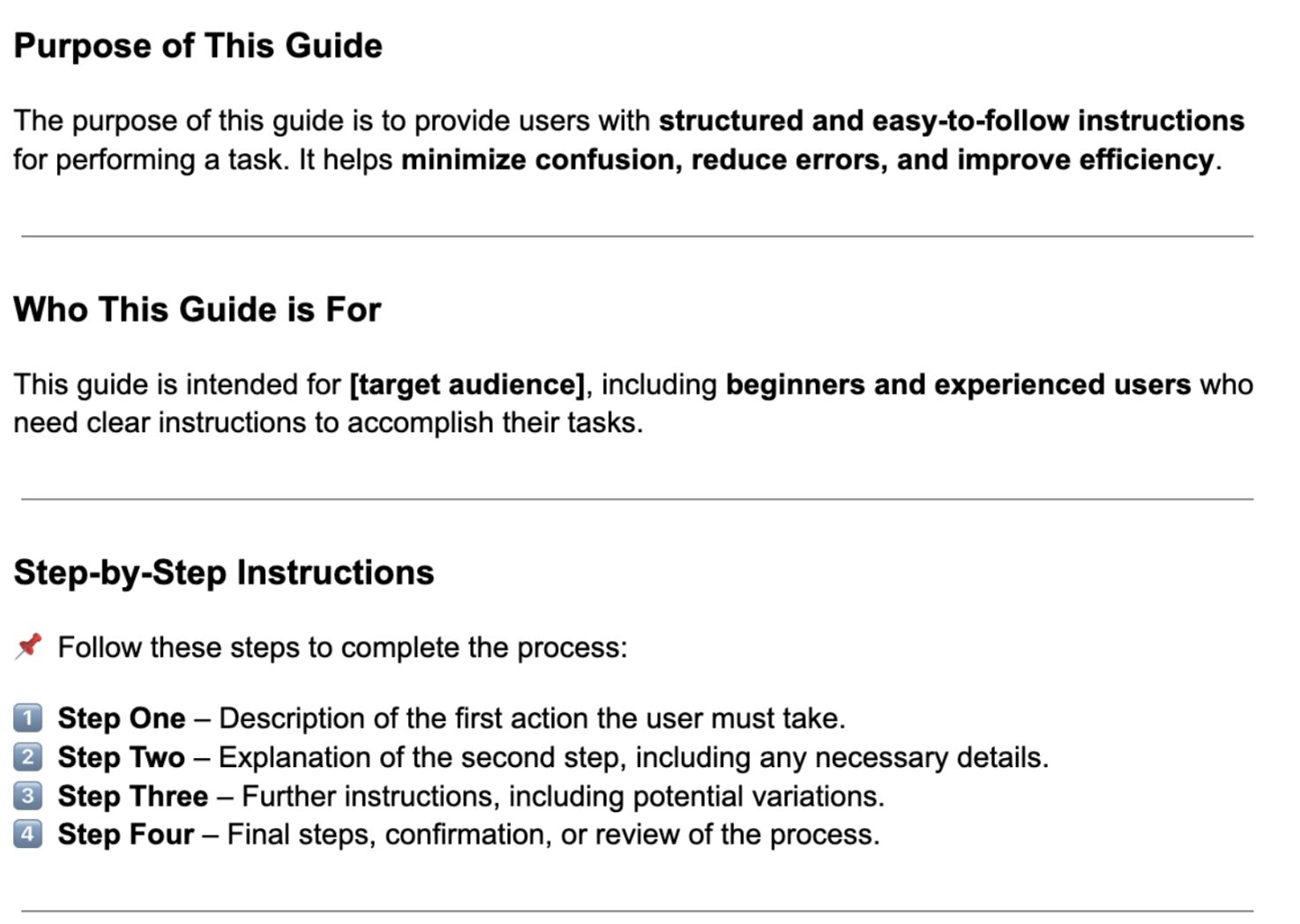
Download the Instructional How-to Guide Template
Medical Device User Manual Template
Most medical devices are complicated to use. They must be safely operated and calibrated before use. A medical device user template breaks down these instructions for healthcare professionals and technicians, outlining installation procedures, operating instructions, maintenance, and troubleshooting steps.
Additionally, this template can be useful in creating a guide for patients and caregivers who depend on at-home medical devices to prevent malfunctions and accidents.
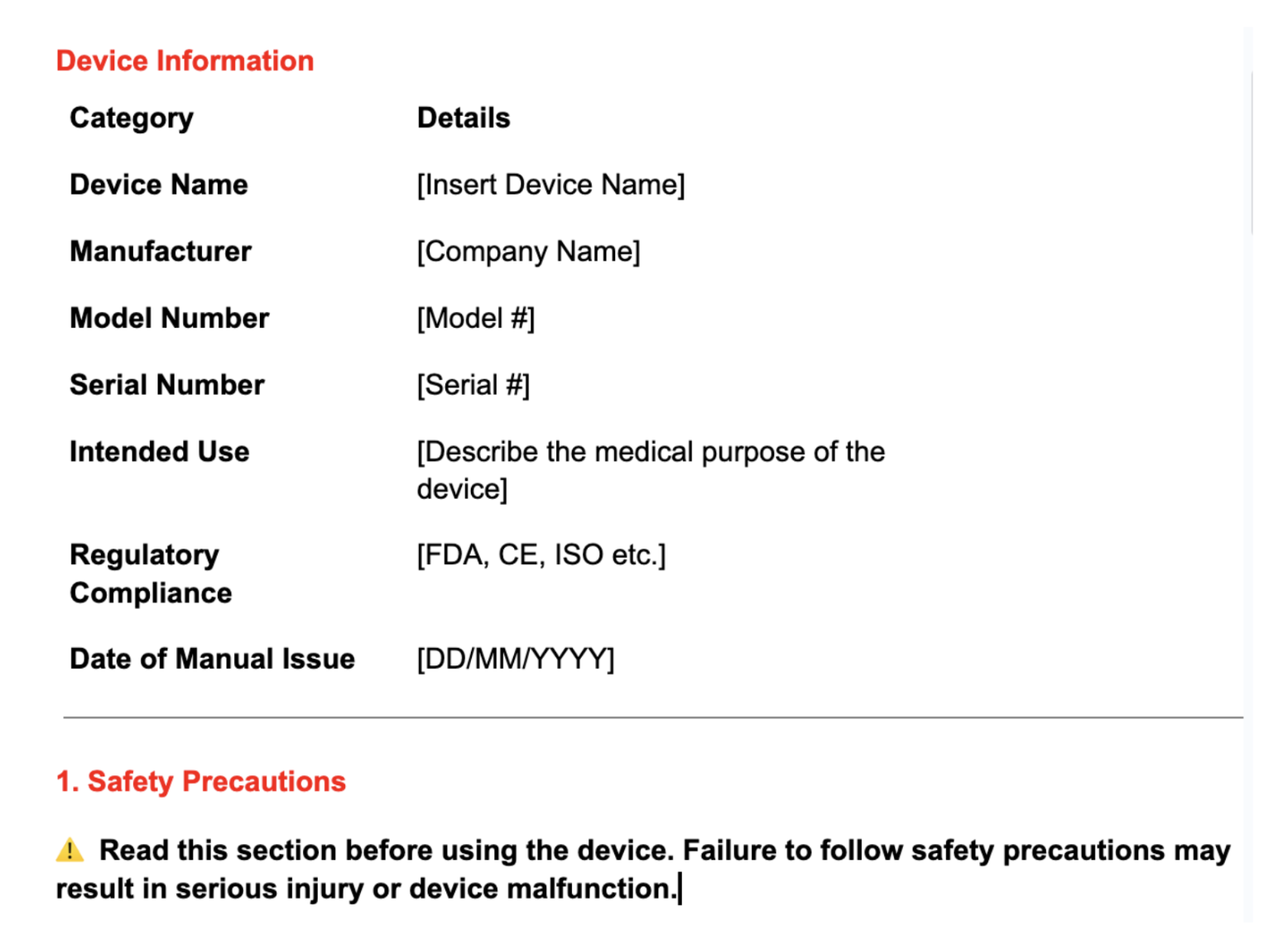
Download the Medical Device User Manual Template
IT Help Desk User Guide Template
Employees with IT issues reach out to the respective department to get solutions. For instance, IT support teams troubleshoot issues such as security breaches, system downtime, and related problems. This user guide template can be used by employees to quickly resolve IT problems independently.
This reduces the number of tickets and gives the IT support staff more time to deal with critical issues.
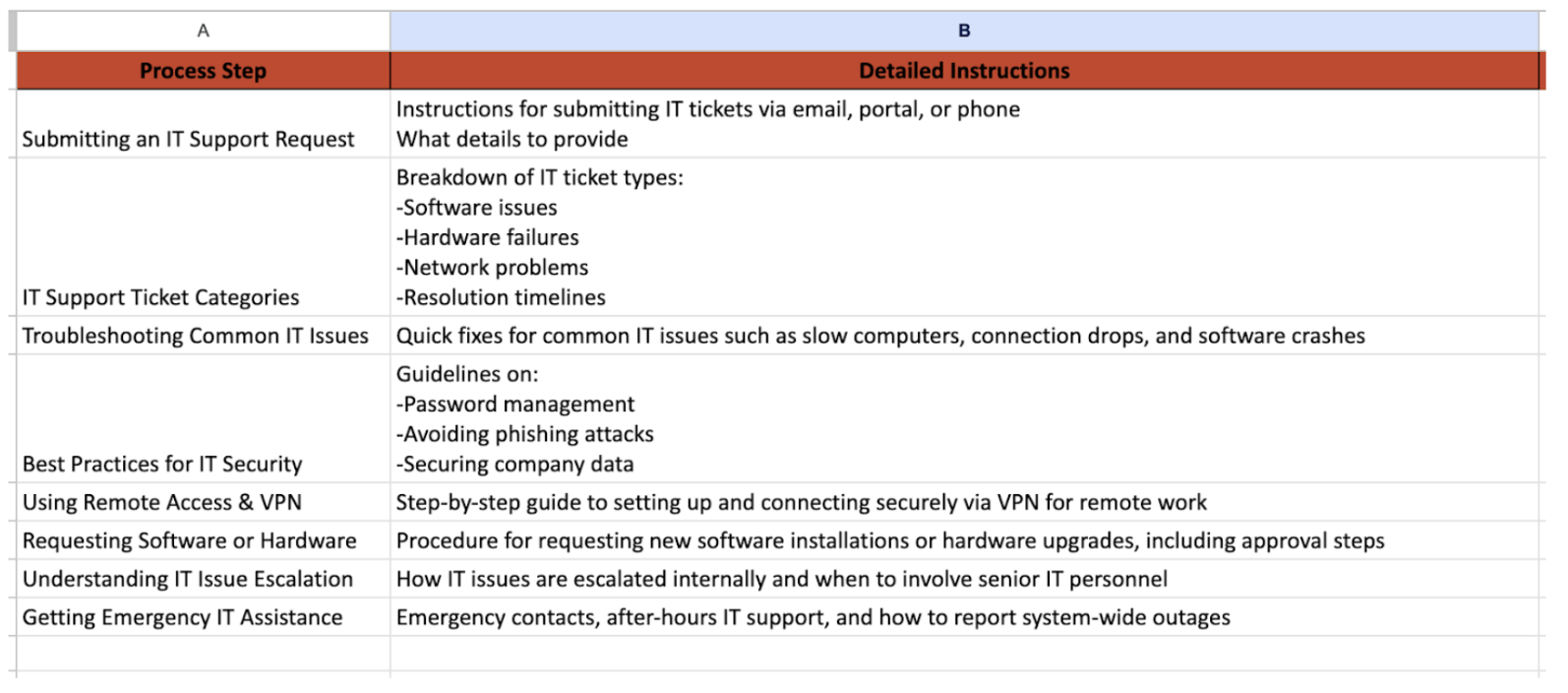
Download the IT Help Desk User Guide Template
Manufacturing Process User Manual Template
A manufacturing process user manual serves as a guide that outlines production workflows, equipment usage, quality control measures, and safety protocols within a manufacturing facility.
It ensures that employees follow standardized manufacturing procedures and maintain product consistency. It’s also essential if you want to adhere to safety and compliance regulations.
This template can be used by production supervisors, factory workers, and quality assurance teams to ensure efficiency.
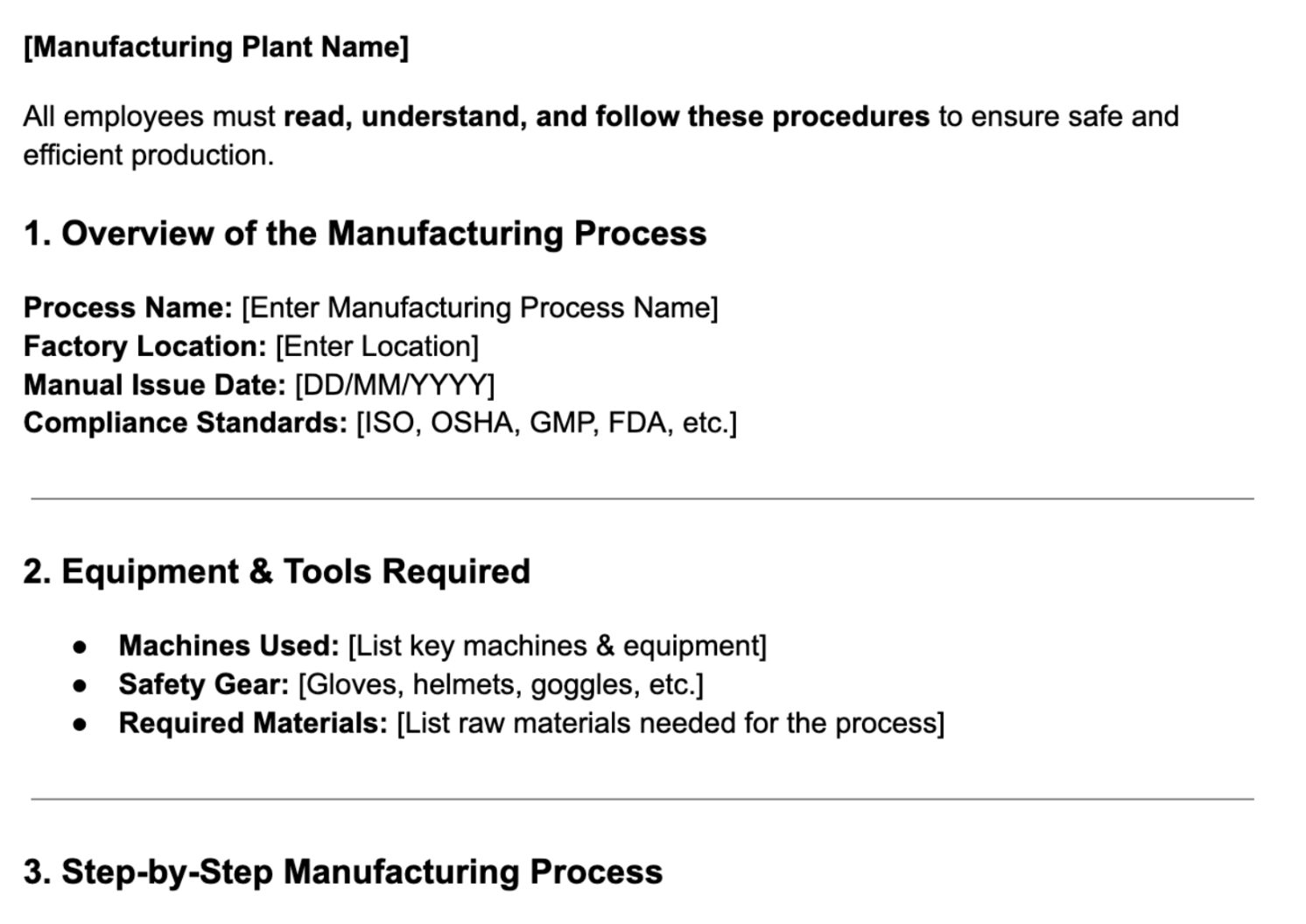
Download the Manufacturing Process User Manual Template
Home Appliance User Manual Template
Just because you’ve bought a home appliance doesn’t mean you know how to use it. Some are complex and require a guide for installation, operation, and maintenance. Technicians and repair professionals can use this template to provide information about servicing the appliances and safety measures.
A clear and concise home appliance user manual enhances customer satisfaction, reduces support requests, and ensures proper appliance usage.
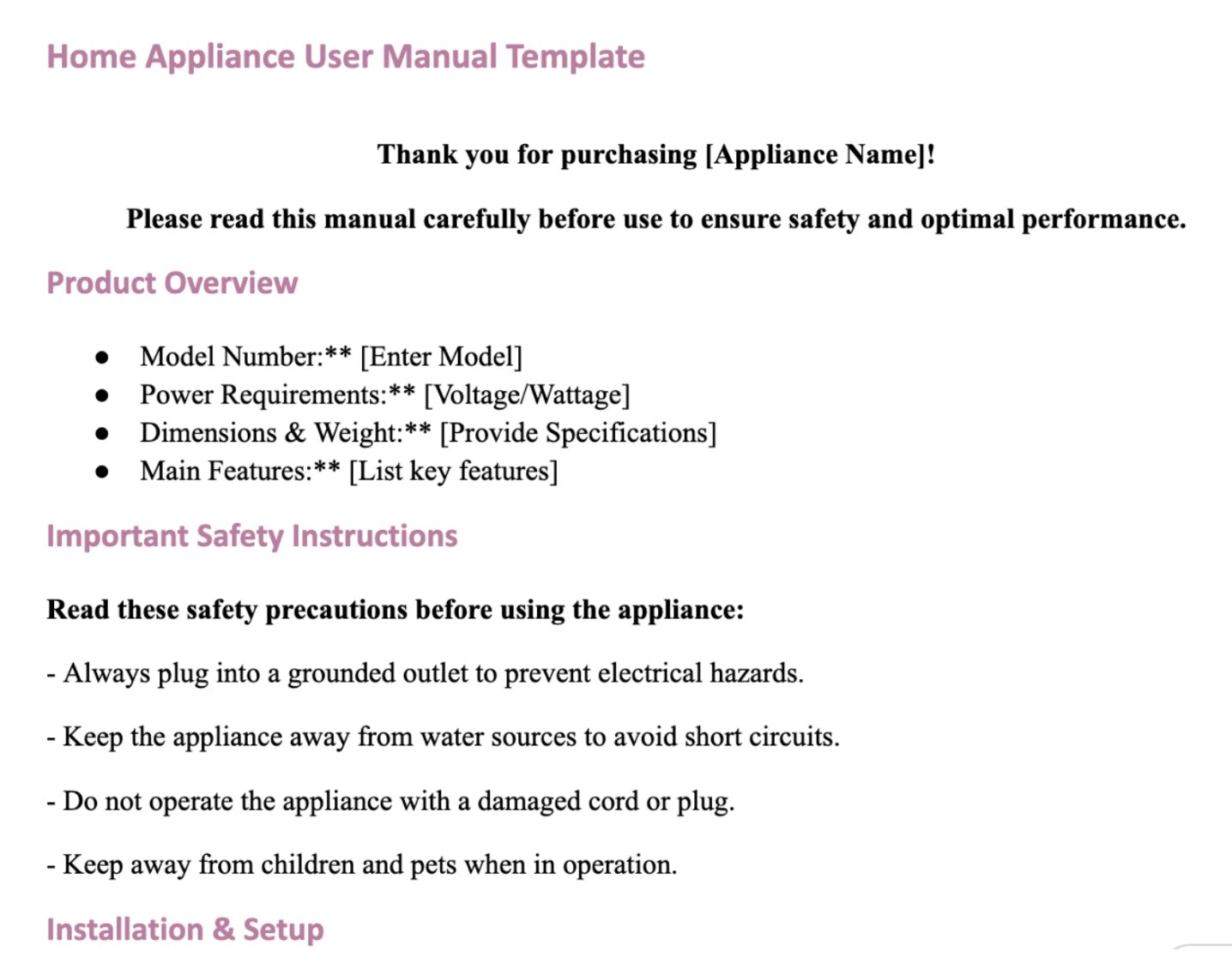
Download the Home Appliance User Manual Template
Financial Services User Guide Template
This financial services user guide template is essential for banking, finance, and fintech businesses. For instance, when a user wants to make a transfer or apply for a loan, they can use the steps in this manual to complete these transactions.
Additionally, this template can provide employees with information about account setup, security protocols, transaction processes, and troubleshooting. Therefore, when they encounter an issue, they can resolve it much faster by referring to the manual. This enhances seamless customer onboarding and usage.
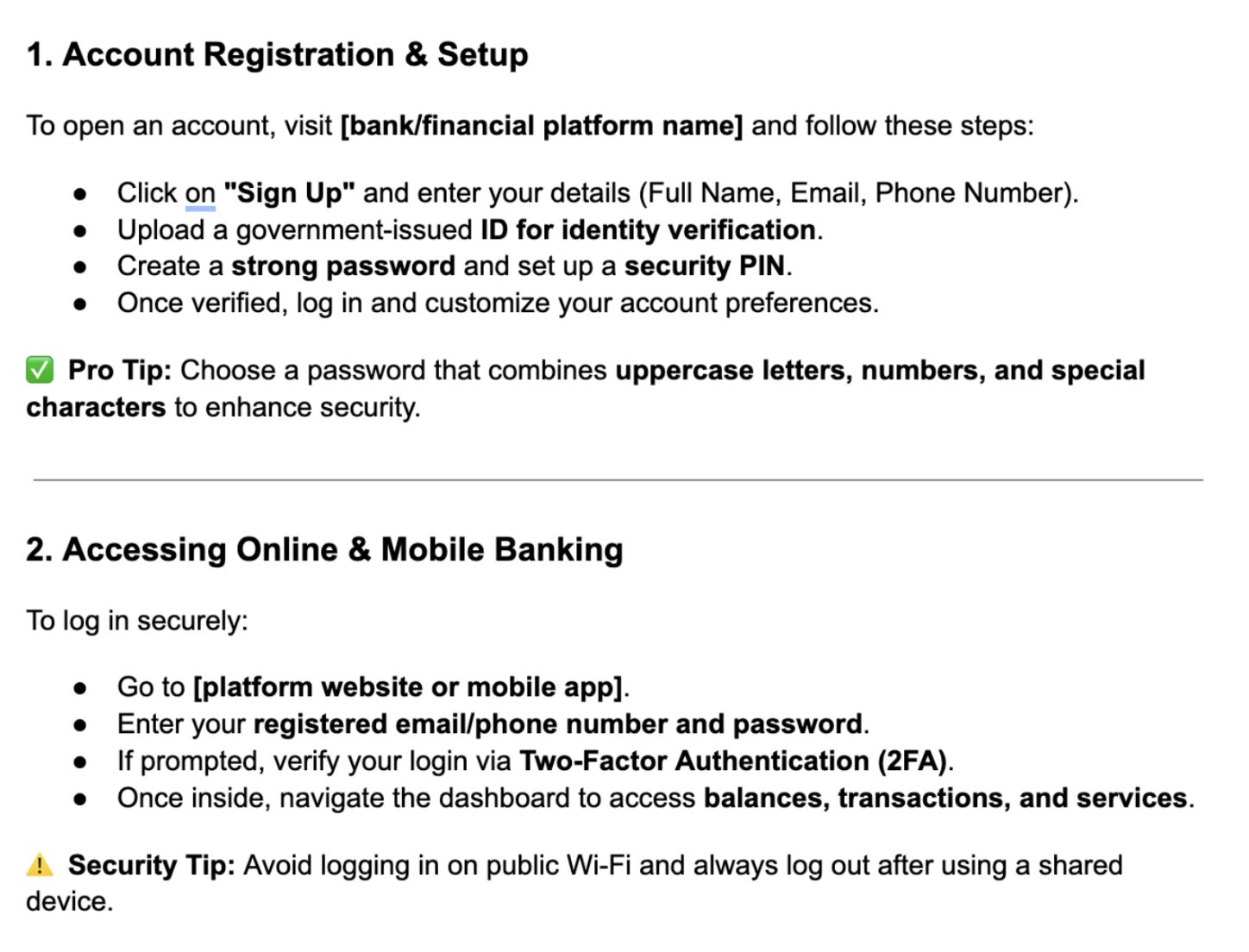
Download the Financial Services User Guide Template
How To Write a User Manual From Scratch (a Step-by-Step Guide)
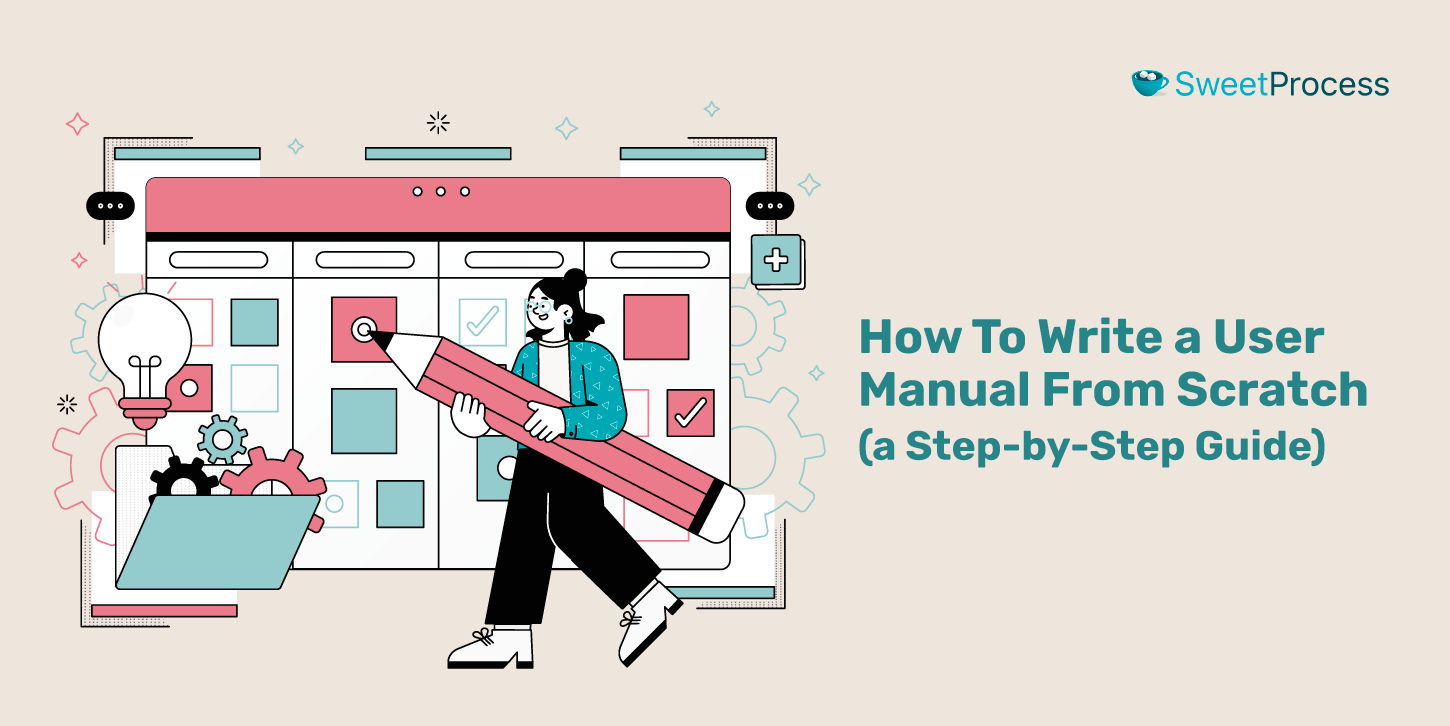
As you create your user manual, you should ensure that the instructions are clear and useful to the reader. Otherwise, you’ll confuse the end-user of this document. Here are essential tips you should follow to write a user manual from scratch:
Step 1: Identify the Target Audience & Their Expertise Level
Before you start writing, ask yourself these questions to define your audience:
- Who will be using this manual?
- Are the users beginners, intermediate users, or experts?
- Will they be using the manual for setup, troubleshooting, or advanced features?
- Are they tech-savvy, or do they require non-technical explanations?
- What is the most common issue users face, and how can the manual solve it?
Understanding your audience ensures that your manual is written with the right details and technical complexity level. For instance, a technical engineer troubleshooting industrial equipment requires a highly detailed guide with technical jargon. On the other hand, a first-time user setting up a smart home device needs simple, step-by-step instructions with visuals.
Once you have identified the right audience, it becomes easier to draft a user manual that meets their needs.
Step 2: Define the Purpose & Scope
Every manual should have a specific purpose and well-defined scope. Some manuals are quick-start guides that focus on installation and basic usage, while others are detailed product manuals that cover advanced functions, and others serve as troubleshooting resources.
For instance, if you are writing a mobile banking user manual, decide whether it will focus only on setting up or using the app. If your customers need it to cover fraud prevention, security tips, and data protection tips, it can also include those instructions.
Keep the content focused and avoid overwhelming your audience with unnecessary details.
Step 3: Gather Relevant Information
A well-researched manual saves users time and frustration. Once you know your audience and scope, you can collect all necessary content from reliable sources. Here are some of the best places to find information:
- Subject matter experts (SMEs): You can interview engineers, developers, or product managers who have a deep understanding of the product. For instance, if you sell software products, UX designers and beta testers can provide valuable insights into common user pain points.
- Existing documentation: You can go through product specifications, FAQs, internal process documentation, and user feedback.
- Customer support teams: Since they interact with customers, you can analyze common issues raised by users and address these areas in the manual.
- Industry standards and regulations: If compliance is necessary, you should reference official documentation.
Step 4: Organize the Structure by Mapping User Journey
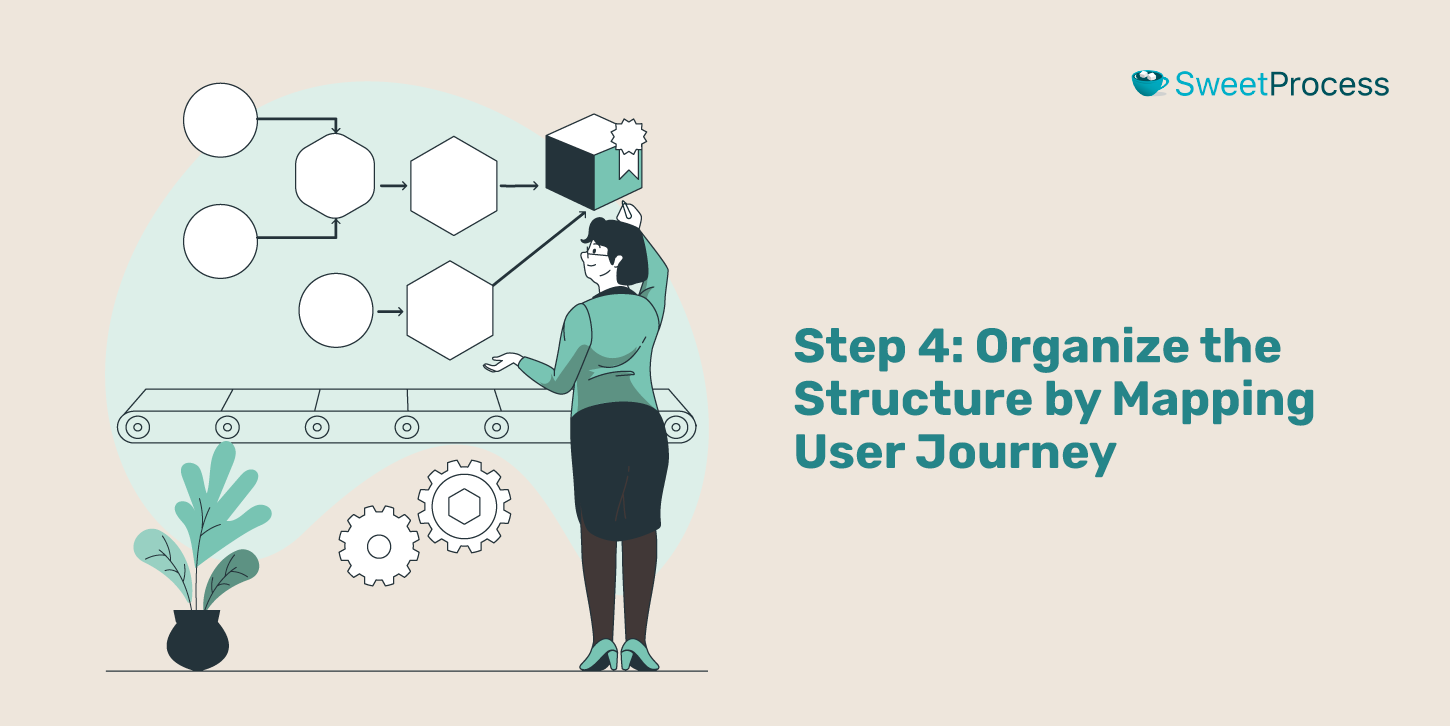
A great manual follows a logical flow matching how users interact with the product. It should be easy to navigate and scan, allowing users to find answers quickly.
A well-structured manual typically includes:
- Introduction: This section provides an overview of the product and its purpose.
- Setup and installation: Step-by-step setup instructions to follow.
- Usage tips: This section covers key features, controls, and best practices.
- Troubleshooting: This section outlines common problems and their solutions that users may encounter when using the product.
- FAQs: Quick reference to commonly asked questions.
- Support and contact information: Details about how and where to get further assistance.
As you structure the manual, consider the user’s needs. Some customers simply need basic information about signing up or setting up a product at the beginning of their customer journey.
Step 5: Write Clear & Concise Instructions
Complicated instructions will not help the end user. A great user manual is easy to read and gets straight to the point. Here are some best practices to help you write clear and concise instructions:
- Avoid complex technical terms unless your audience requires them.
- Keep sentences short and precise, describing the step-by-step process.
- Use action-oriented language. For instance, you can start each step with words like “Click,” “Select,” and “Press” to avoid confusion.
- Use bullet points to make the content easier to read and understand.
- If technical terms are required, they should be defined in a glossary or accompanied by explanations.
If possible, test your instructions on someone unfamiliar with the product. If these beta testers get stuck, you should rewrite it.
Step 6: Add Visual Elements
Long blocks of text can be difficult to follow. In some cases, the step-by-step process can only be explained using visuals, especially for technical products.
Visuals play a key role when explaining setup procedures, product interfaces, and troubleshooting steps.
For instance, a software manual should include annotated screenshots to guide users through menus and settings. On the other hand, a hardware guide should include labeled diagrams that clearly show button placements, ports, and assembly steps. Instead of writing, “Insert the cable into the left port,” add a simple diagram showing exactly where the cable goes.
For troubleshooting guides, you can use process flowcharts to help users follow a decision tree based on their specific issue.
Step 7: Ensure Accessibility & Formatting
A manual should be designed to be easily accessible and readable for all users. Using large, legible fonts and a clear contrast between text and background enhances readability. For digital manuals, you should include hyperlinks for easy navigation and alt text for images to ensure inclusivity.
For instance, a manual for financial services or online banking should be mobile-friendly, allowing users to access instructions on the go from their smartphones.
If multiple versions exist, such as print, web, and mobile, they should be consistent in formatting and structure. You can maintain this quality by testing your manual on different devices before sharing it with your users.
Step 8: Review, Test, & Update Regularly

Before publishing, the manual should be tested with real users to ensure it effectively addresses their needs. For instance, employees can follow the guide to identify unclear sections. Any instructions that are misunderstood should be reworded or enhanced with additional details.
Additionally, a user manual isn’t a one-time document. It should evolve with product updates, user feedback, and new regulations. Therefore, if you have frequent customer support requests related to a particular feature, that section of the manual should be updated to provide better guidance.
Step 9: Publish & Distribute the Manual
The user manual should be available in multiple formats, depending on the audience’s needs. You can have:
- PDF manuals for online downloads.
- Printed booklets for product packaging.
- Interactive web version with search functionality.
- Video tutorials and infographics for visual learners.
For example, a medical equipment guide might have a printed version for hospital staff and a digital version for on-the-go reference.
For products with frequent updates, an online knowledge base with searchable, categorized articles is more practical.
Step 10: Maintain & Update Regularly
Just because you’ve published the manual doesn’t mean it ends there. There may be new changes, product updates, and user feedback that need to be taken into consideration. Each update should include a revision date and a changelog so users are aware of modifications.
You should also use a version control system to track these updates and revisions. Documenting the manuals in a centralized training documentation software ensures that users can always access the most recent and accurate information.
Creating a clear, effective user manual doesn’t have to be time-consuming or complicated. With SweetProcess, you can optimize your processes, making it easier for your team and customers to access reliable instructions whenever needed. Sign up here!
How To Create and Manage Your User Manuals Using SweetProcess
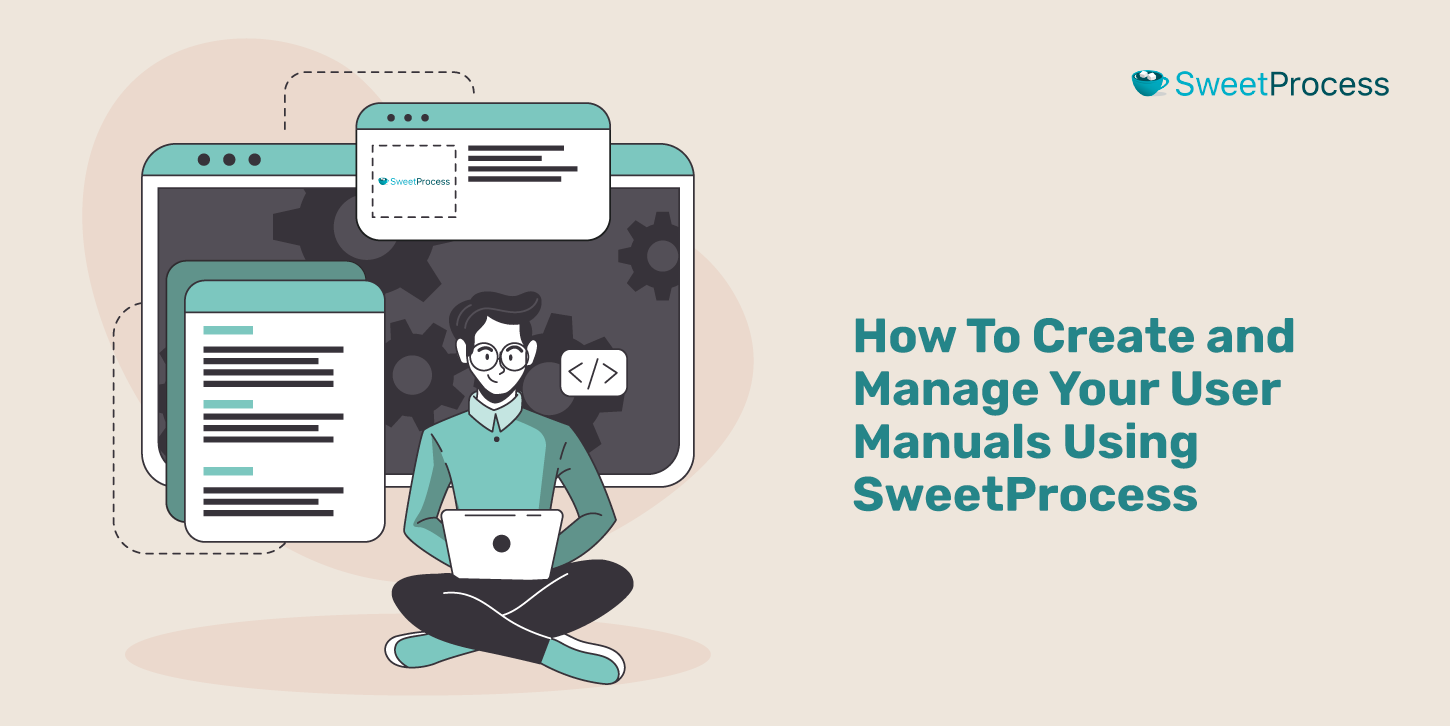
To effectively create and manage user manuals, you must structure procedures, ensure documents are up to date, and keep the manuals organized. All these tasks can take up a lot of resources if you don’t have a tool with the right features. So why not automate the process?
With SweetProcess, you can optimize this documentation process, collaborate seamlessly with your team, and distribute user manuals efficiently, all in one place. You can create user manual templates to make it easier for your team to draft these essential instructions. Let’s explore how SweetProcess features can work for your organization.
Generate Procedures Automatically Using AI
Instead of writing step-by-step procedures manually, you can use SweetAI’s step-by-step guide generator to create one within seconds.
- Open your “Procedures” tab and click “Create Procedure.”
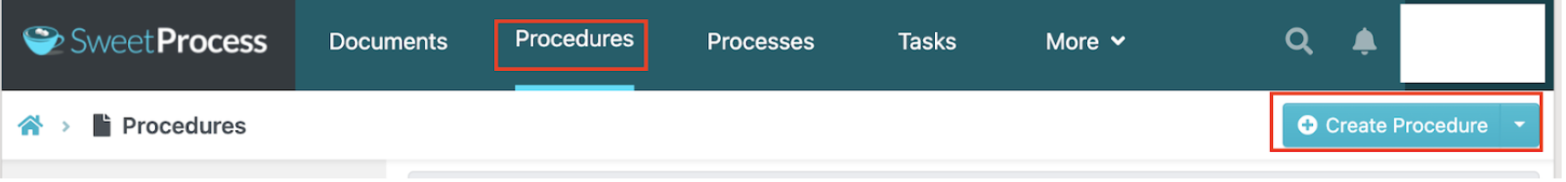
- Add a procedure title.
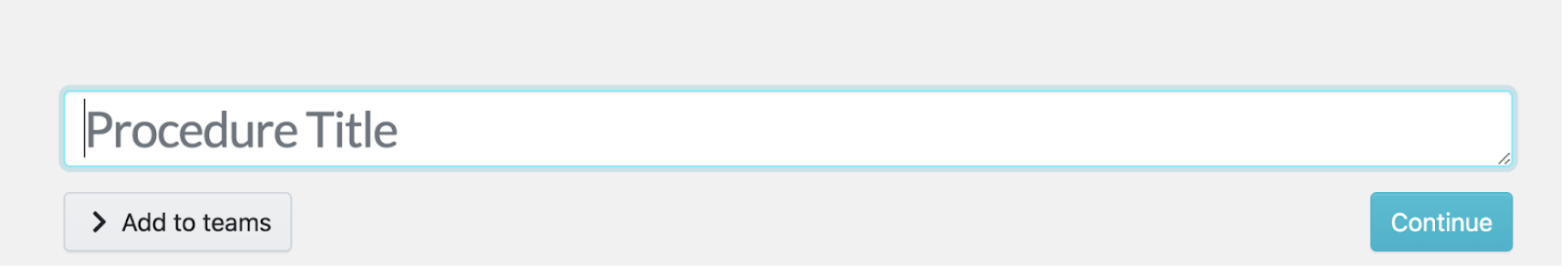
- SweetProcess’s AI will automatically generate a draft with key steps and instructions.
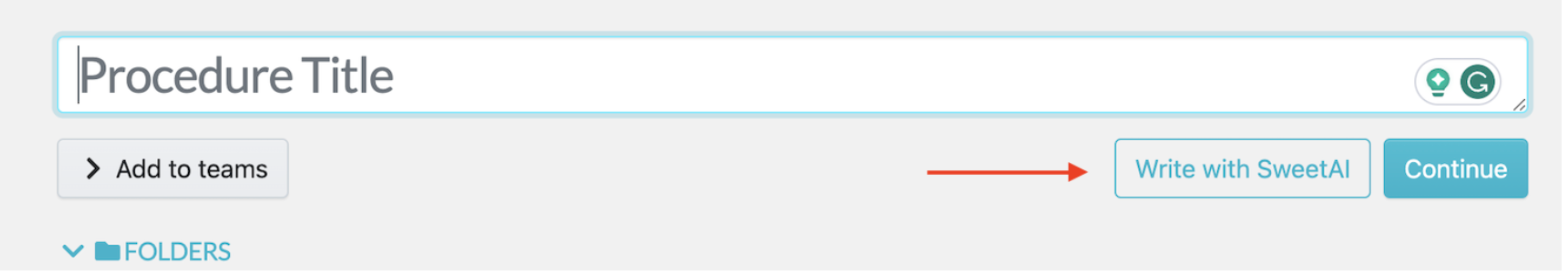
- You can refine and edit the content to match your company’s workflow and user needs.
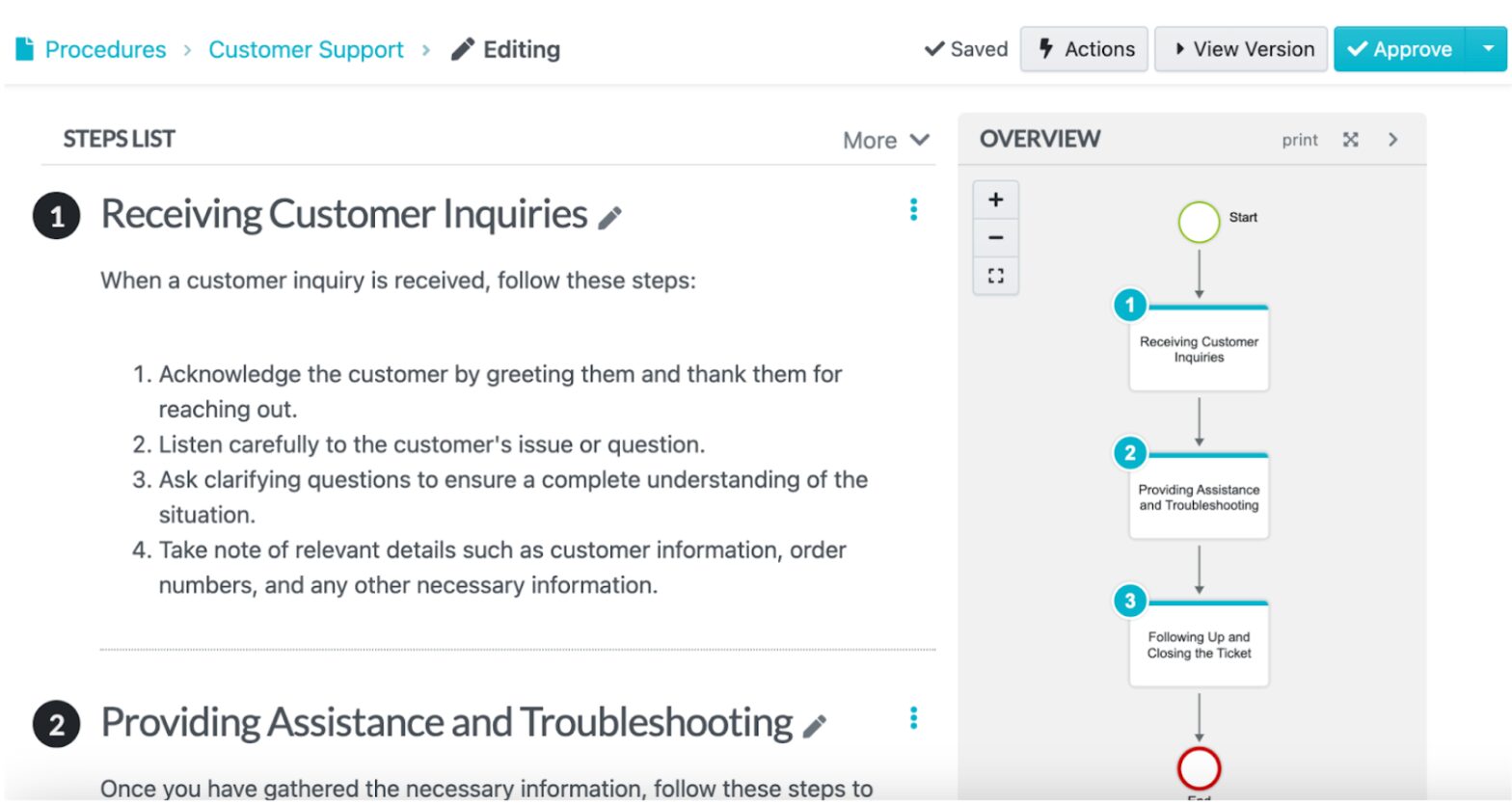
SweetAI will also generate steps and a flowchart.
This feature is handy for businesses that document repetitive processes, such as IT troubleshooting, onboarding steps, or customer service workflows.
Turn Existing Procedures Into Easy-to-Use Processes
If you already have written procedure manuals on SweetProcess, you can add steps and save them to be accessible processes.
- Open your procedure, scroll down, and select the “Step” button.
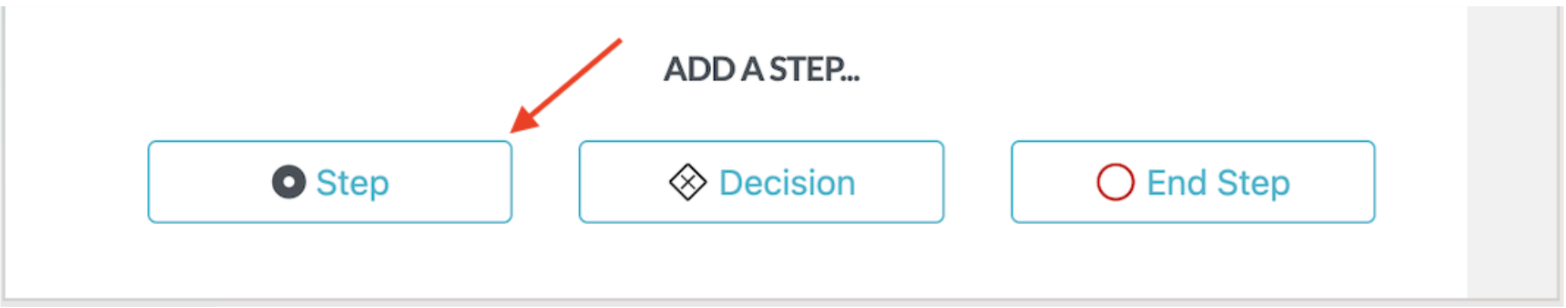
- Describe and add a title to your step.
- You can add links, images, or videos.
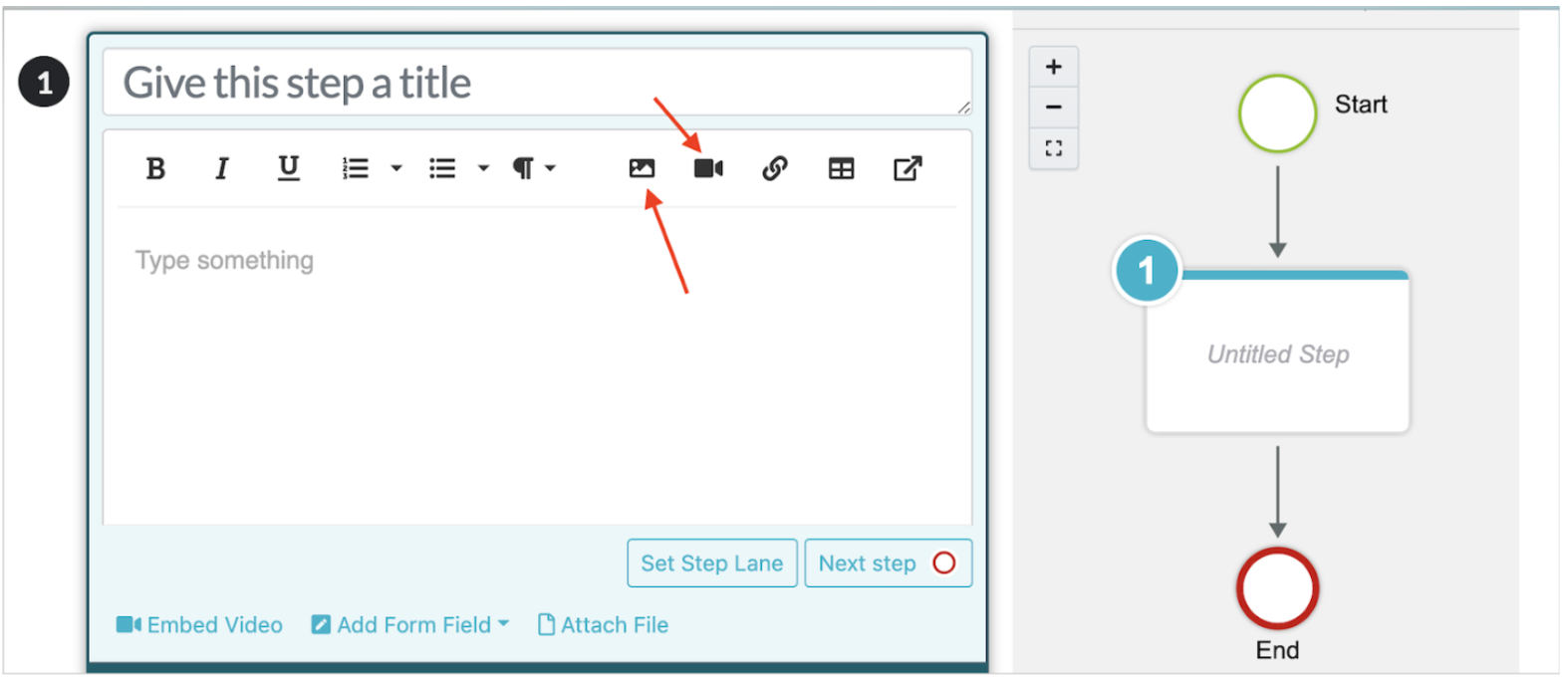
Once done, click “Finished Editing.”
Keep adding more steps until your process is comprehensive. Select the “Approve” button to make it live.
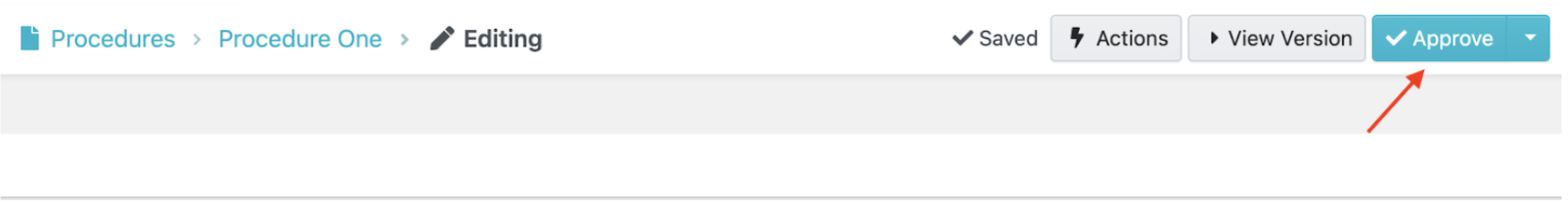
Alternatively, if your procedures are stored in Word documents or PDFs, SweetProcess allows you to turn them into structured, interactive processes.
Upload existing documents and convert them into structured workflows with clearly defined steps.
- Click the down-arrow button next to the “Create Procedure” button. Select “Upload document.”
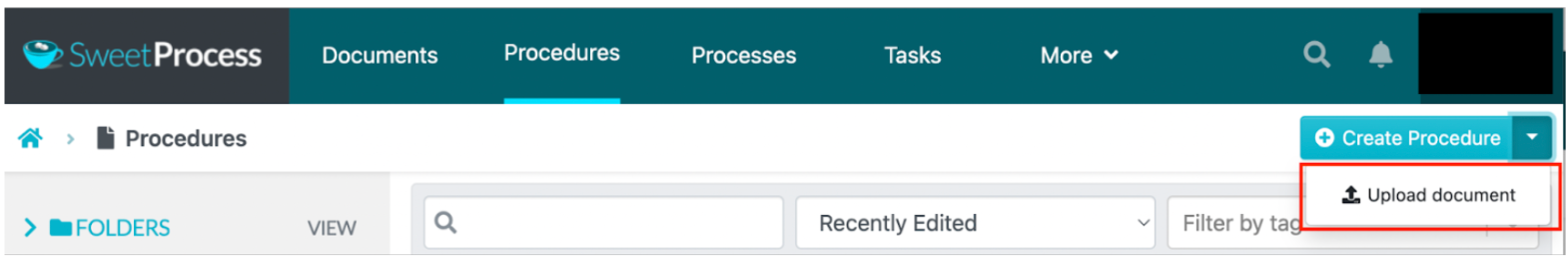
- Once the pop-up window appears, select the document you want to import.
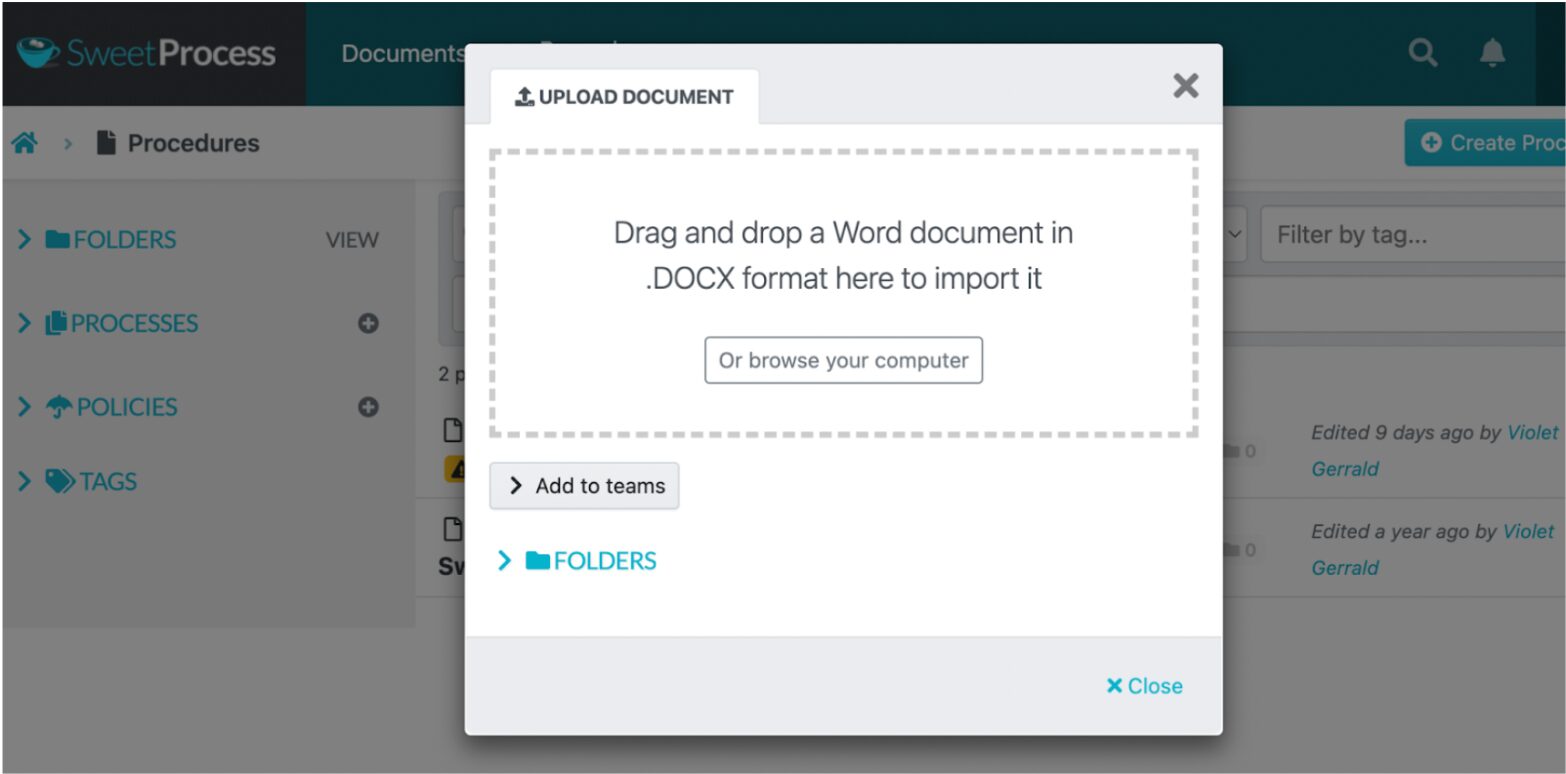
This takes a few minutes to complete.
Your standardized processes will ensure consistency across teams and departments.
Collaborate Seamlessly With Employees
Creating and maintaining a user manual isn’t a one-person job. It requires input from multiple team members. SweetProcess makes collaboration simple and efficient by enabling teams to work together in real-time.
You can assign roles and permissions to team members so the right people can review, edit, and approve procedures. To assign these tasks:
- Click the “Tasks” button and choose “Assign Task.”
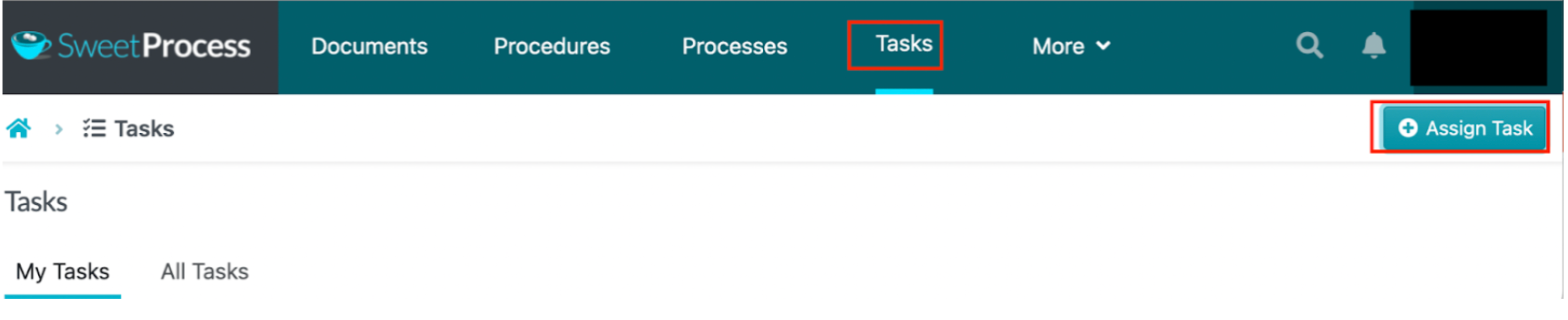
- Pick the team members and add details such as task name, due date, and employee name.
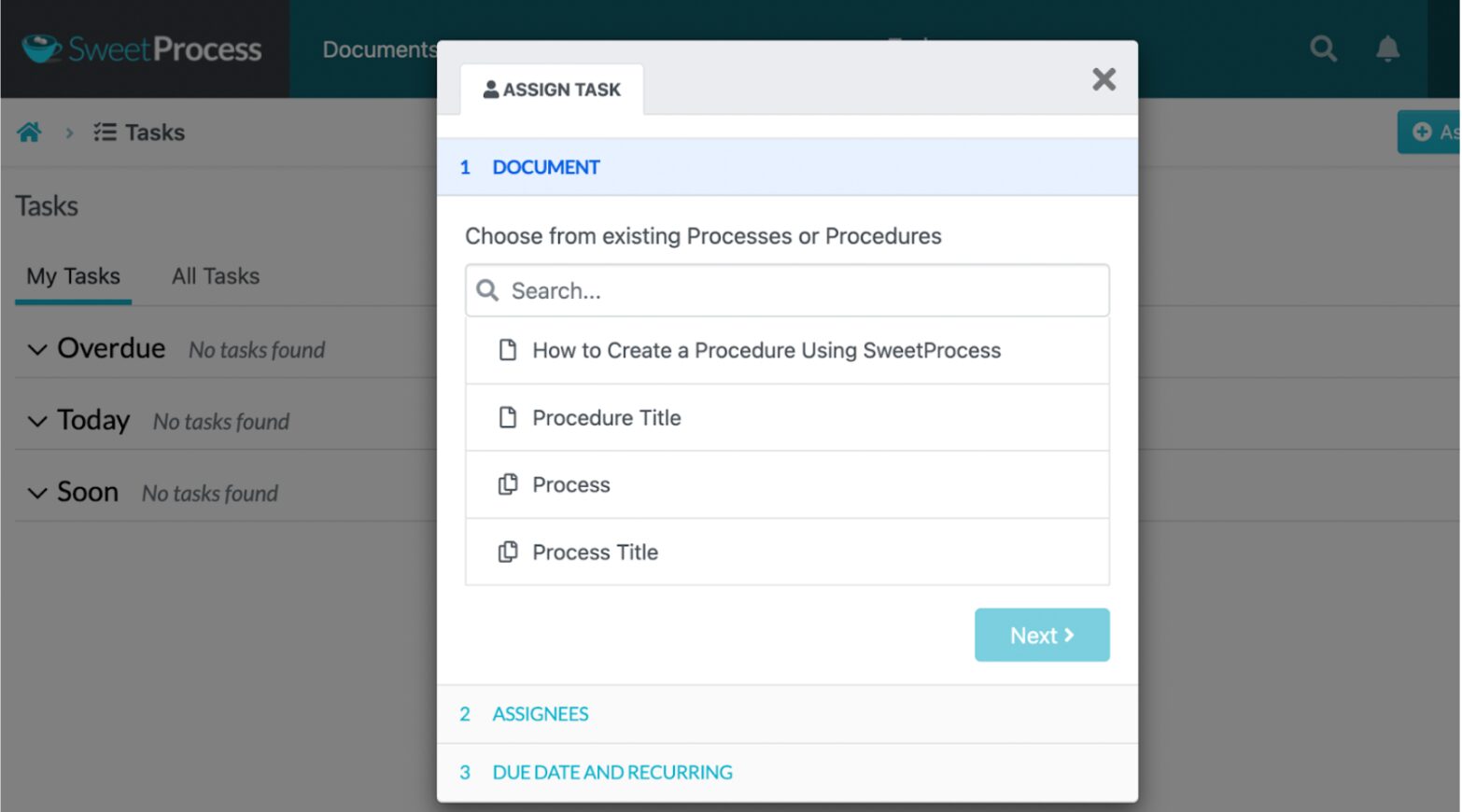
It’s easier to collaborate because you can monitor tasks. To track progress, select the “My Tasks” tab. This will display what’s due or complete.
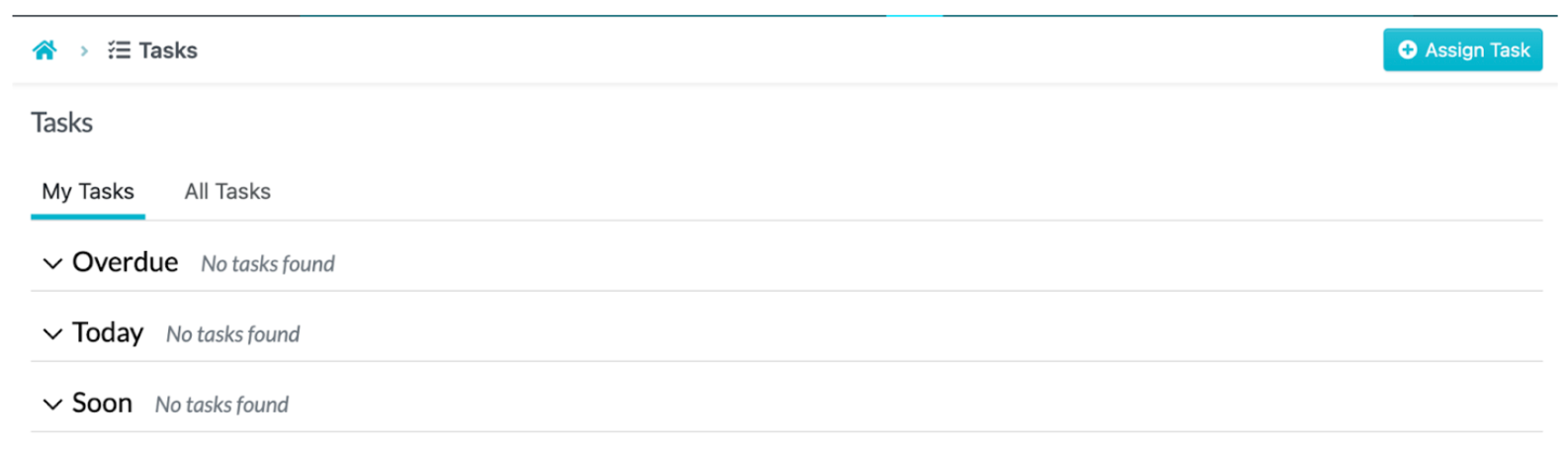
In addition, employees can suggest improvements, leave comments, and track updates directly within SweetProcess. By looking at the version history, you can review past changes and restore previous versions if needed.
- Open any procedure or process.
- Tap the “Version History” tab. It’s marked using the clock icon.
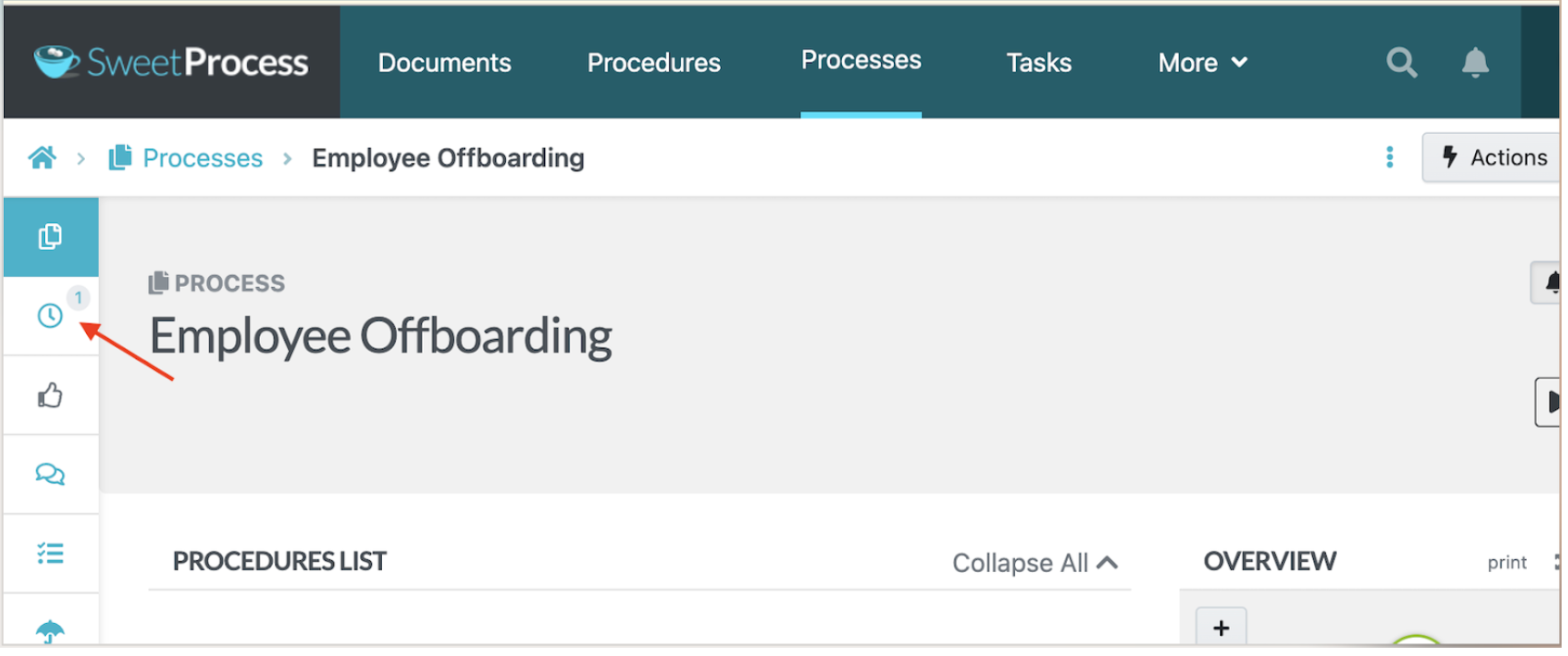
Distribute User Guides With Internal and External Knowledge Bases
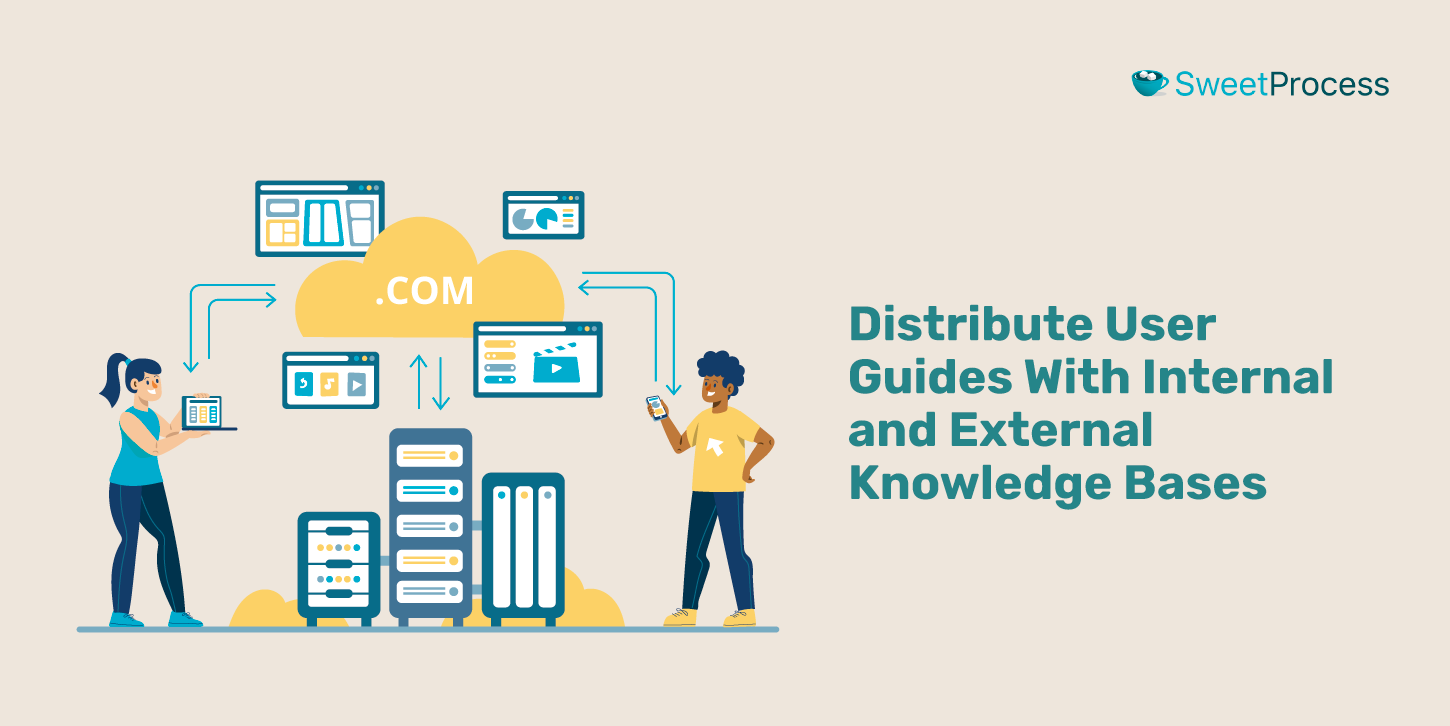
A well-documented user manual is only valuable if it can be easily accessed. SweetProcess’s built-in knowledge base feature enables businesses to store, organize, and share user guides with ease.
You can publish manuals in an internal knowledge base for employees to access whenever they need guidance. Additionally, you can create external-facing knowledge bases for customers, clients, or vendors to find answers without needing to contact support.
With SweetProcess, you can control access to both public and private content, ensuring that the right audience sees the right information. Here’s how:
- Select the “More” button and click “Knowledge Bases.”
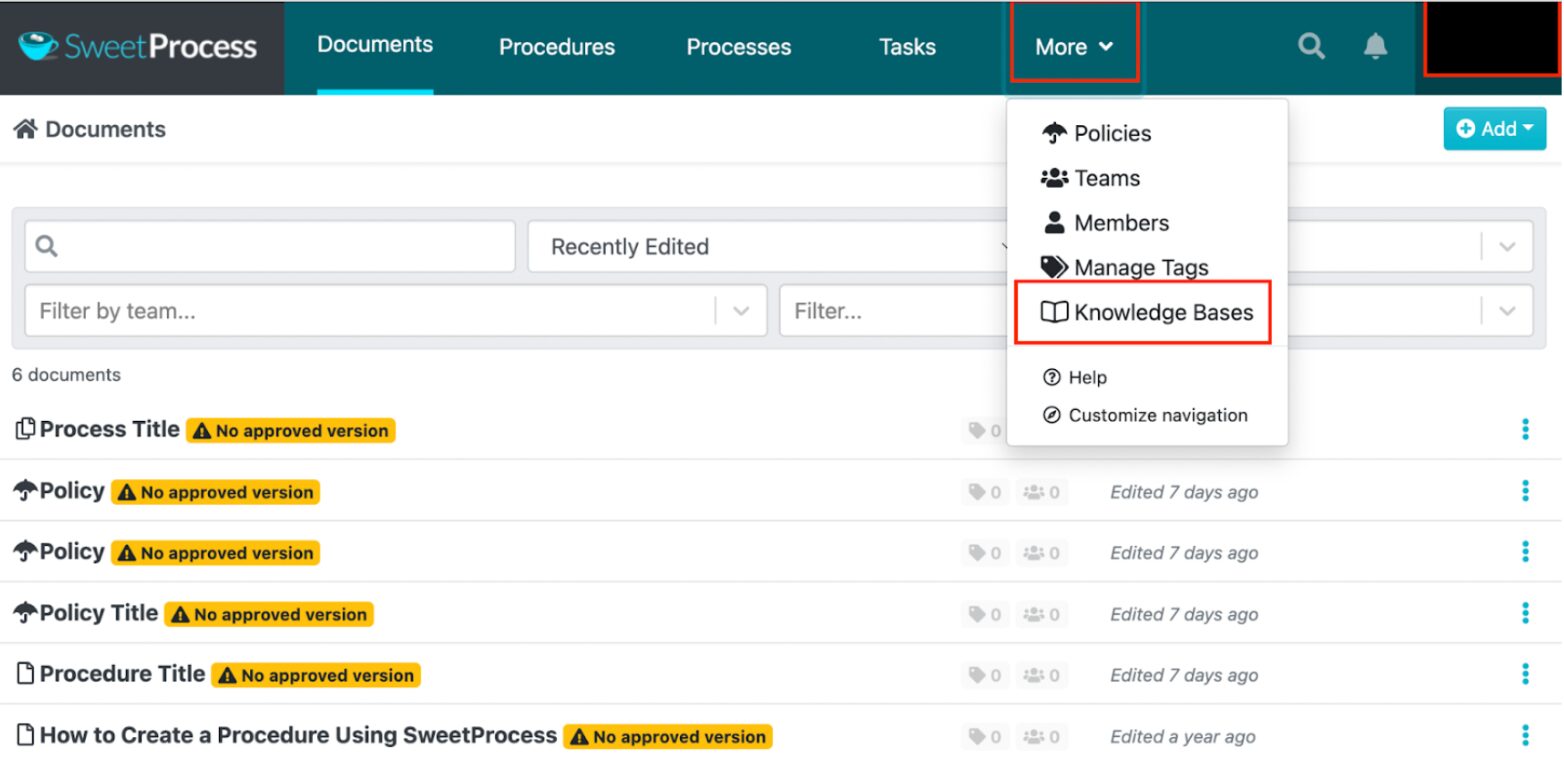
- Give your knowledge base a title.
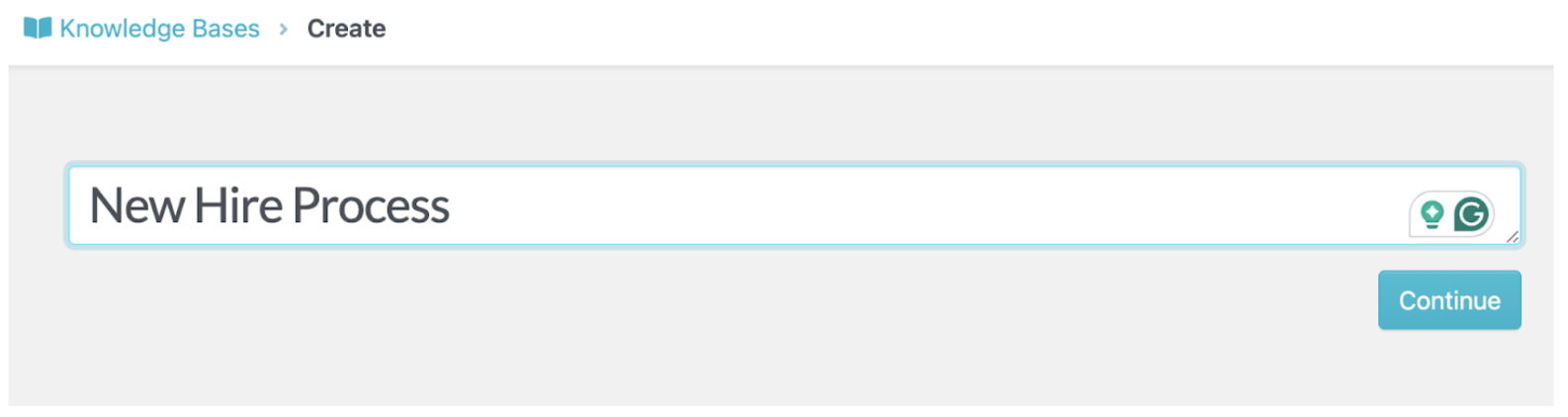
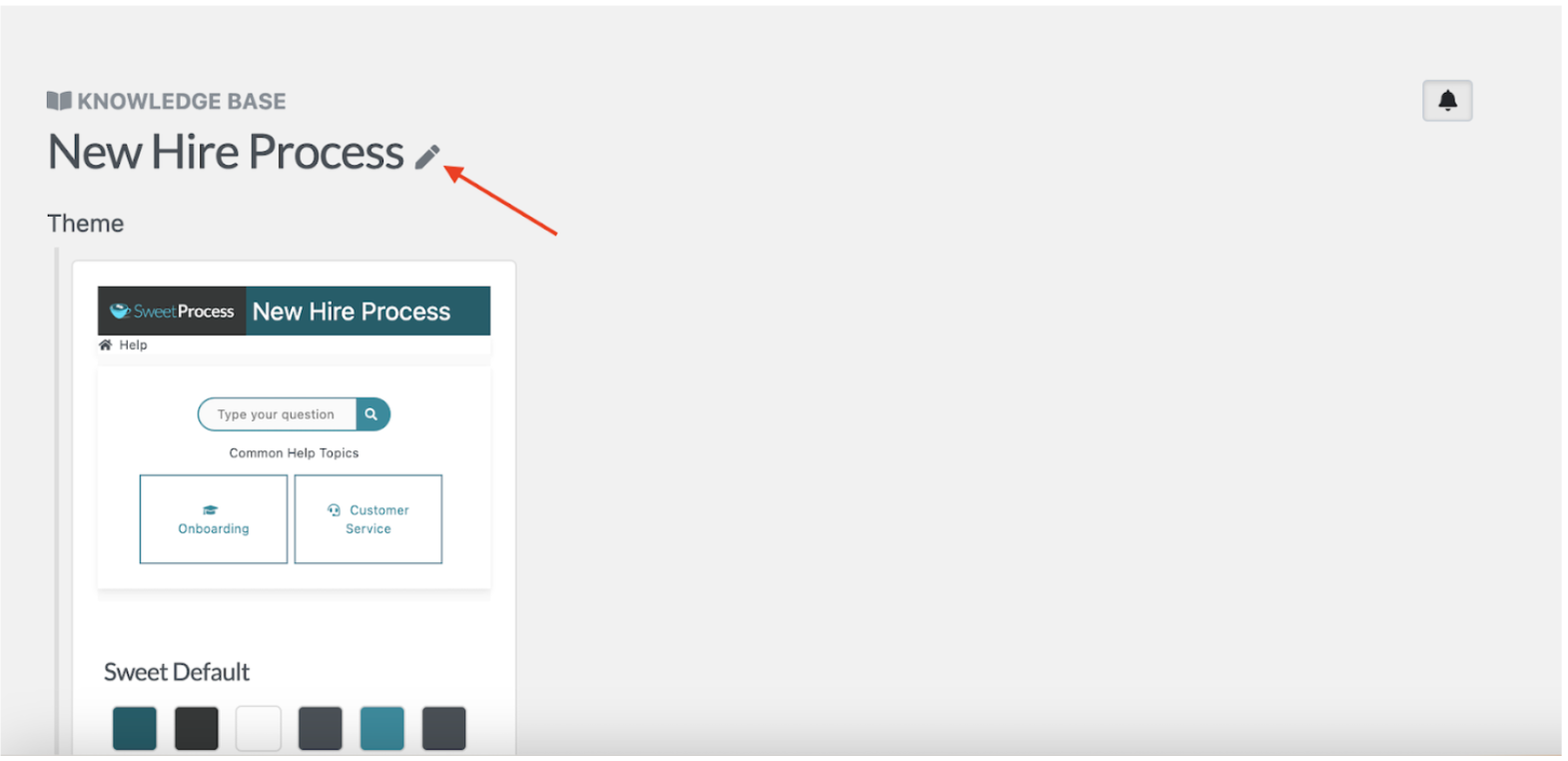
- To create an internal knowledge base, select the “Private” option and save the changes.
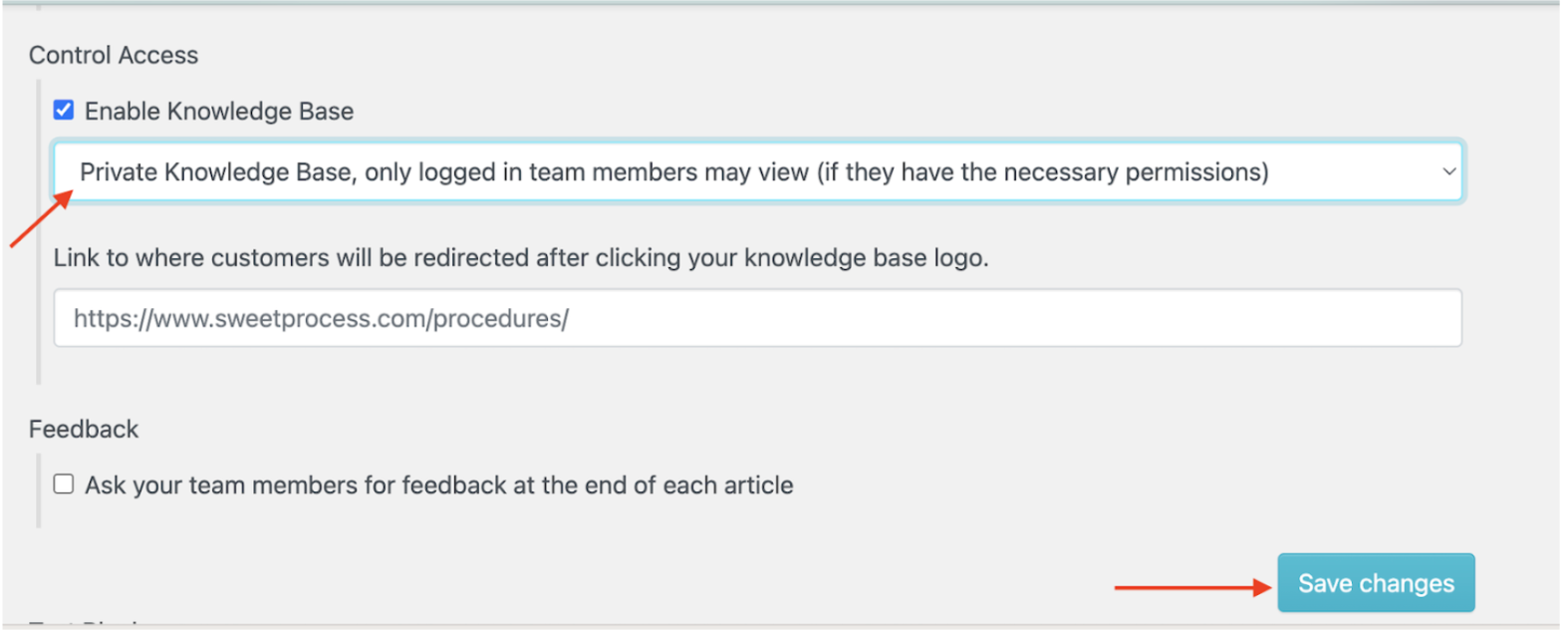
- To create a public one, check the other box to make it accessible.
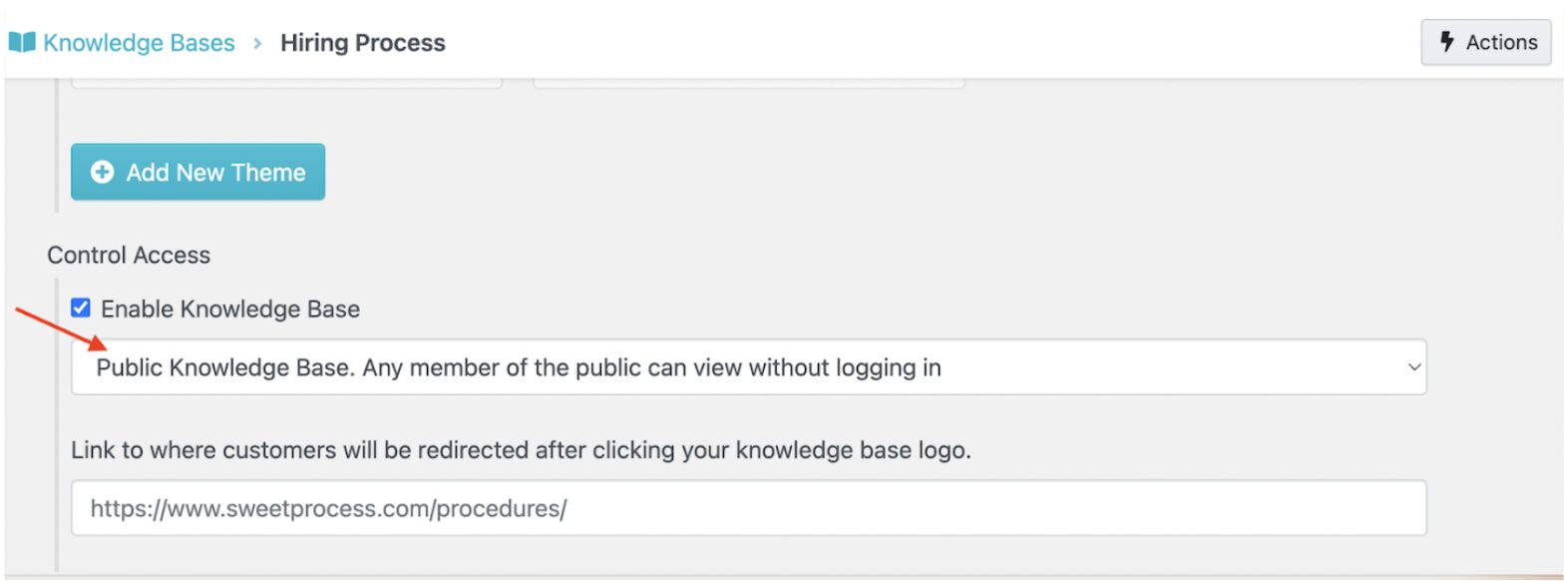
These features have benefited companies like 3rd Arm Admin, a business administration service provider. The company faced challenges in managing payroll due to disorganized manual documentation stored in Word documents and Excel sheets. As a result, employees struggled to access updated procedures, leading to delays and inefficiencies, particularly when key staff members were absent.
The practice manager, Candice Burgess, shares that they discovered SweetProcess through a Google search. After a trial, they found it to be the perfect tool for streamlining their documentation processes. Here’s how SweetProcess has improved their documentation of user manuals:
- Seamless documentation: The team can create step-by-step payroll procedures with images and visuals, making instructions easier to follow.
- Remote access to documents: They can now store procedures in the cloud, ensuring employees can access payroll processes anytime, anywhere.
- Reference guide for workers: The company standardized processes so that any team member can step in and complete payroll tasks without delays.
- Training opportunity: SweetProcess became a training tool for both employees and clients, providing structured guides for internal and external users.
Washington-based CFO Services Group had issues transferring knowledge to new employees. Relying on Microsoft Word documents for documentation led to disorganized, inefficient processes, making it hard for employees to find the information they needed. The CEO, Manny Cosme, discovered SweetProcess through a Google search.
After trying the platform, he found it to be the perfect tool for documenting workflows, training employees, and managing business processes more effectively. Thanks to SweetProcess, they have improved in these areas:
- Employee onboarding and training: SweetProcess allowed new hires to train independently using structured guides, reducing onboarding time.
- Effective task management: Team members can access only the information relevant to their roles, improving efficiency.
- Comprehensive documentation: They now have clear, structured, step-by-step processes instead of cluttered, difficult-to-update Word documents.
- Centralized knowledge base: This tool created a single source of truth for employees for critical processes.
Key Components of a User Manual Template
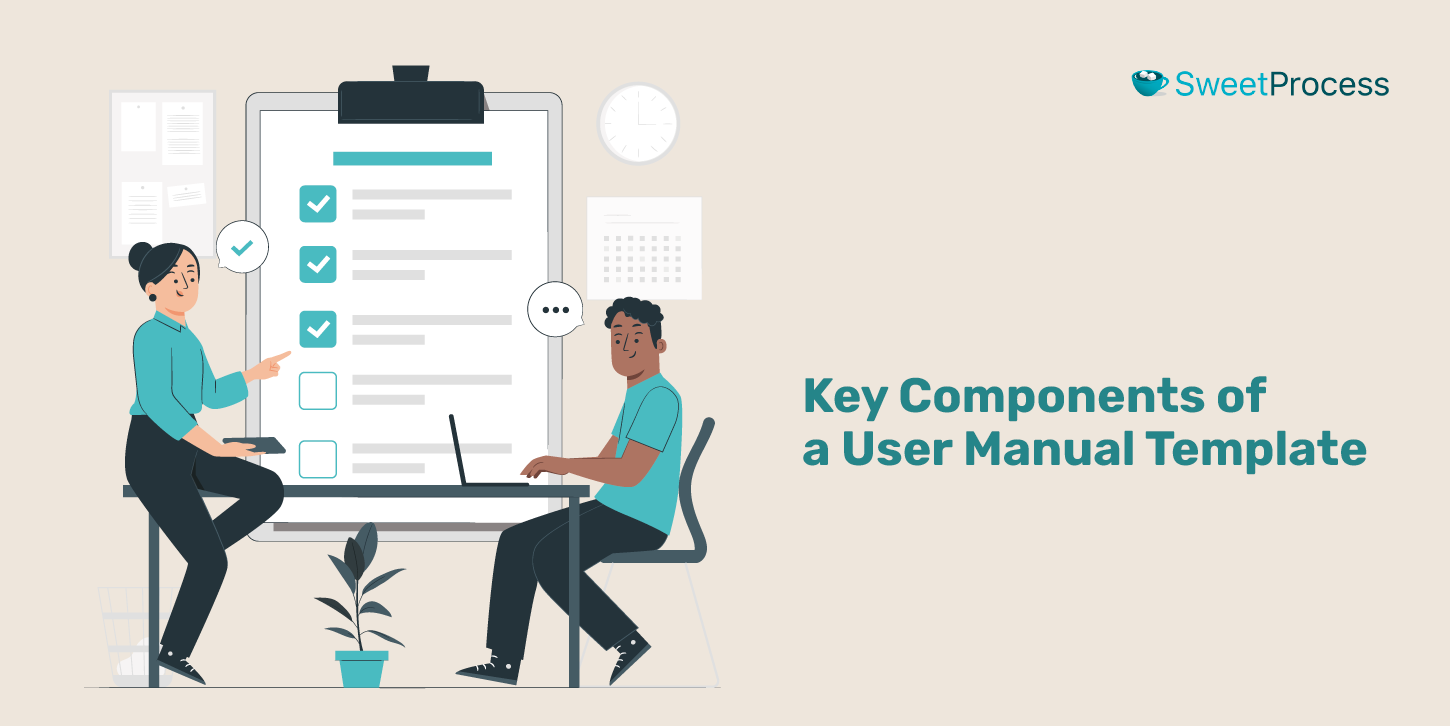
Now that you know the right tool to create and manage your user manual, what should you include in it? Here’s a breakdown of the key components that every comprehensive user manual should have.
User Manual Title Page
The title page is the first point of contact between the user and the manual. It sets the stage for the entire document, ensuring that users can immediately confirm they are referring to the correct guide.
In this section, you can include:
- The product name and model number to distinguish between different versions.
- The company logo and branding to establish authenticity.
- The version or edition of the manual to ensure users follow the most up-to-date instructions.
- The publication date so that any future updates can be easily tracked.
With a well-designed title page, you can enhance credibility and professionalism, making the document look polished and official.
Product Name and Model
Every product has multiple versions, models, or variations. This section clearly identifies the product to prevent confusion. Users must verify that they are following the correct instructions tailored to their specific product.
A simple yet informative description should include:
- The full product name and exact model number.
- An overview of the product’s primary purpose so users understand what it does.
- Any relevant version updates or additional accessories.
Product Features
Most customers will go for products based on the features. Therefore, it’s important to highlight the core functionalities of your product and explain why they are useful. For instance, if you sell appliances or smartphones, your product features section should cover:
- The most important functionalities and how they improve the user experience.
- Any unique or competitive advantages the product has over others.
- Basic performance specifications, such as battery life, processing speed, or connectivity options.
Providing this level of detail helps users quickly understand what the product offers.
Description of Product Elements or User Interface
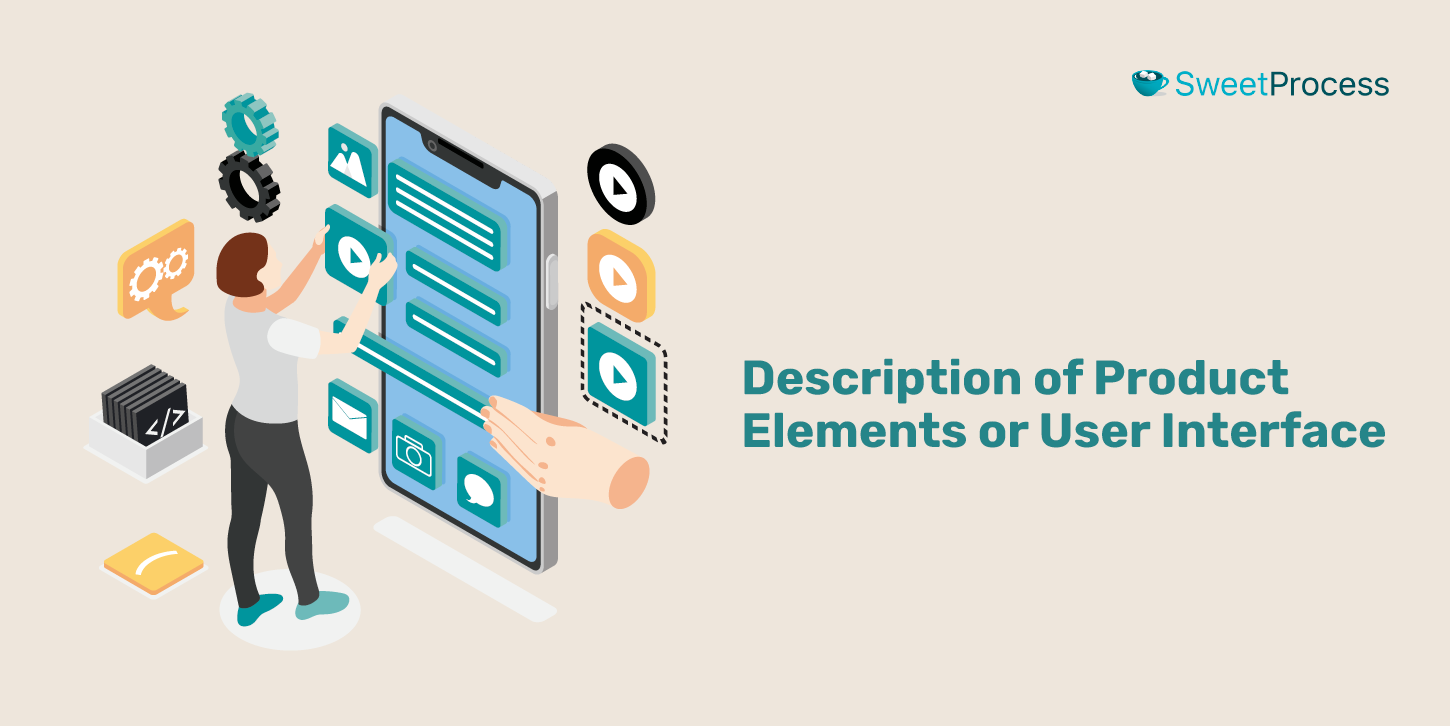
Think of products like home appliances. These items have numerous physical components that the user must understand to operate without issues. In this case, your user manual explains each port, button, and component in simple terms. You can also provide labeled diagrams or images highlighting each part of the product.
For software applications, you should include screenshots of the user interface with clear labels. At the same time, describe each menu, button, and setting in a way that beginners can understand. With all these tips, the customer can navigate your platform much easier.
Step-by-Step Operation Guide
This is one of the most crucial parts of any user manual. The steps must be clear and logical so that users can follow them easily.
To ensure clarity:
- Use numbered steps to make instructions easy to follow.
- Include visuals or screenshots where necessary to demonstrate the steps.
- Use warning boxes or notes to highlight critical information.
Breaking down operations into digestible, actionable steps reduces frustration among users and streamlines the onboarding process.
Troubleshooting Instructions
Even the best-designed products encounter issues. As a company, it’s your responsibility to empower users to resolve common problems without immediately contacting customer support.
Your troubleshooting section should list frequent issues that users may encounter and step-by-step solutions to resolve them. For example, in a smart TV user manual, troubleshooting instructions can look like this:
Problem: The TV won’t turn on.
Possible Causes: The power cord may be loose, or the remote batteries may be dead.
Solution: Check the power connection, replace the remote’s batteries, and attempt to turn the TV on manually.
Providing clear troubleshooting steps saves time for both users and support teams.
Maintenance and Repair Information
To extend the product’s lifespan, users need to know how to maintain it properly. This section provides essential care guidelines, including:
- How often should the product be cleaned.
- What cleaning solutions or tools to use.
- Storage recommendations to prevent damage.
Additionally, you can add this information to your operations manual to remind your employees how to manage company equipment.
Safety and Compliance Information
User safety is a top priority. You don’t want your employees or customers to get injured by your equipment or products. Documenting safety and compliance information in your work instruction software ensures consistency across the organization. Employees will comply with the precautions and reduce errors.
On the other hand, adding safety protocols and disclaimers to the user manual for your customers helps prevent accidents and legal liabilities.
Additional Resources
Your user manual will not cover all the information. However, you can supplement this by providing more resources that users can turn to if they require further assistance. You can add official support websites and links to software updates for more information.
You can also include customer service contact details in case they need more support.
3 Real-World User Manual Examples To Inspire Your Team

Here are some user manual examples with clear, user-friendly designs and instructions.
1) Jura D4 Coffee Machine User Manual
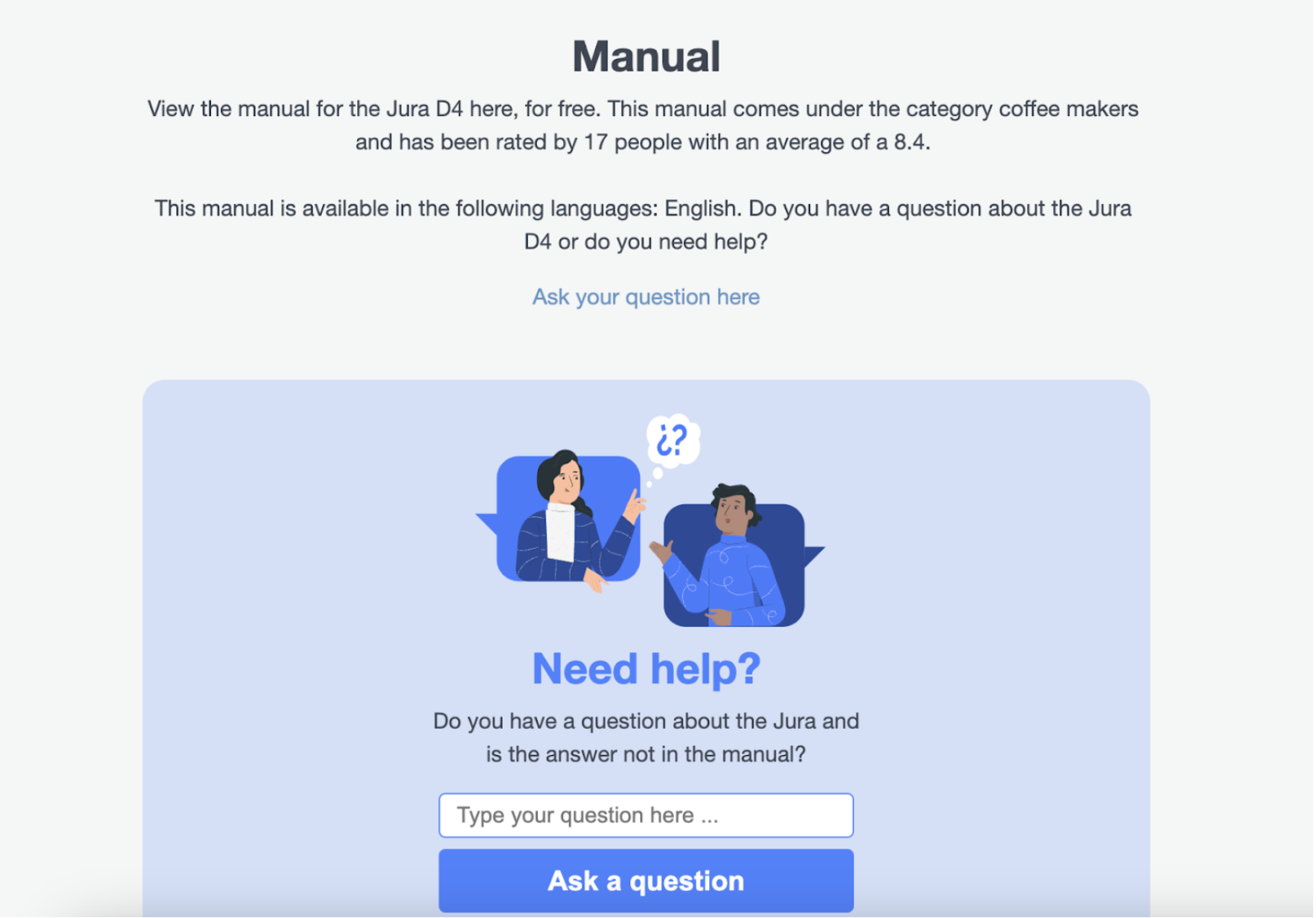
Image source: Jura
The Jura D4 is a fully automatic coffee machine designed for espresso and coffee enthusiasts seeking high-quality brews at home. Its user manual provides comprehensive guidance on setup, operation, maintenance, and troubleshooting to ensure users can maximize the machine’s potential.
What makes it stand out:
- Clarity and organization: The manual is structured logically, starting from setup instructions to daily operations, making it easy for users to navigate.
- Visual aids: Incorporates clear diagrams and images to assist users in understanding various components and procedures.
- Comprehensive maintenance guides: Offers detailed steps on cleaning, descaling, and general upkeep, ensuring the longevity of the machine.
A well-organized manual like this one enhances user experience by allowing quick access to desired information. In addition, integrating images and diagrams boosts user comprehension, especially for complex procedures.
2) Brother MFC-7440N Software User’s Guide
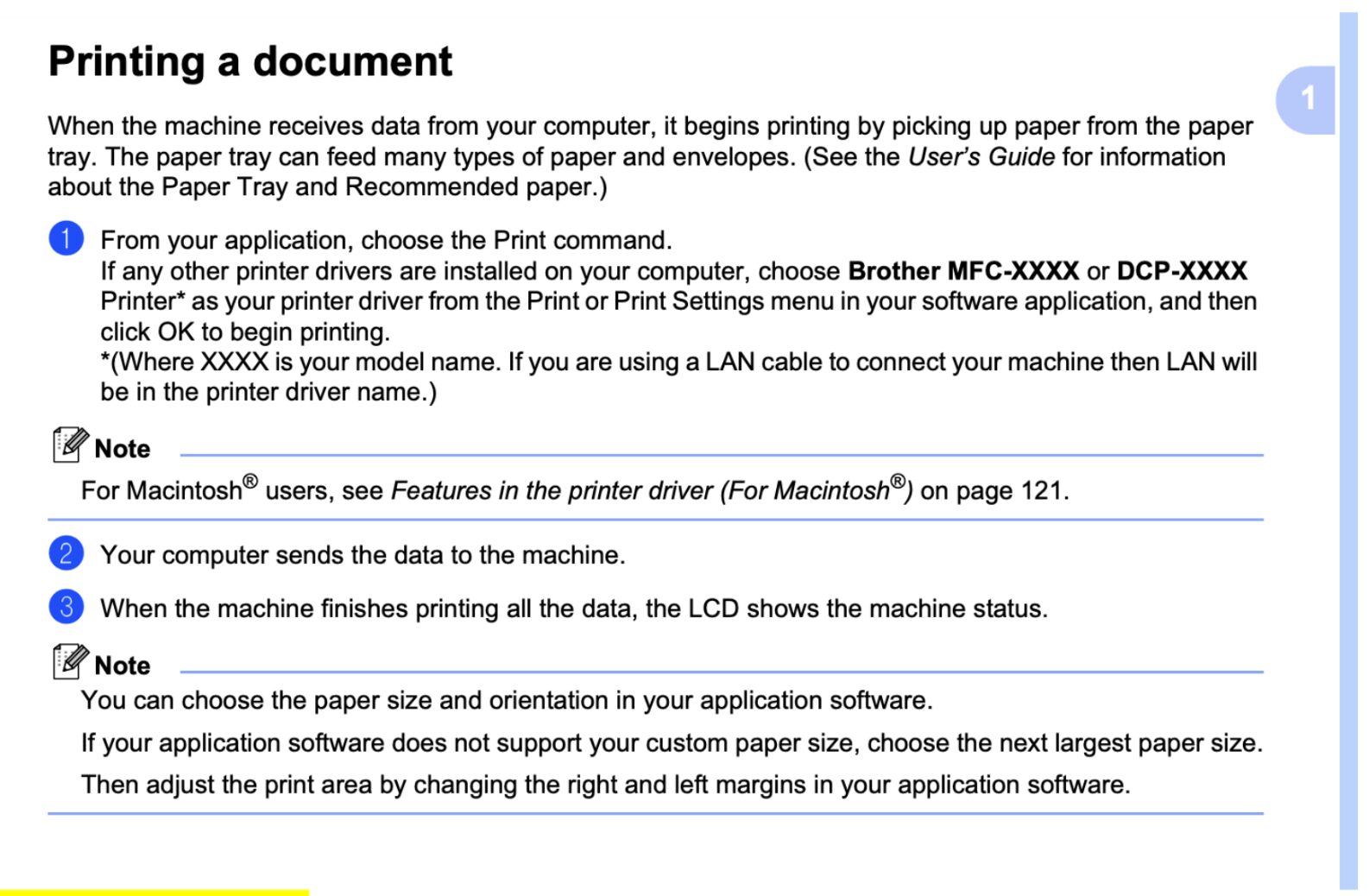
Image source: Brother
The Brother MFC-7440N software user guide provides detailed instructions on utilizing the software features associated with the multifunction laser printer. It’s well-detailed to ensure users can effectively integrate the printer into their workflows.
What makes it stand out:
- Step-by-step guidance: The manual offers in-depth instructions on installing and using the printer’s software on various operating systems, including Windows and macOS.
- Detailed feature explanations: This thoroughly explains software functionalities, including scanning configurations, PC fax capabilities, and network settings, enabling users to maximize the device’s potential.
- User-friendly layout: The guide is organized with clear headings, bullet points, and step-by-step instructions, making it accessible for users with varying technical expertise.
The structure of this user manual covers every detail the customer needs to know. All the steps are clearly described and accompanied by screenshots, which is crucial for technical products.
3) GPS Log Book User Manual
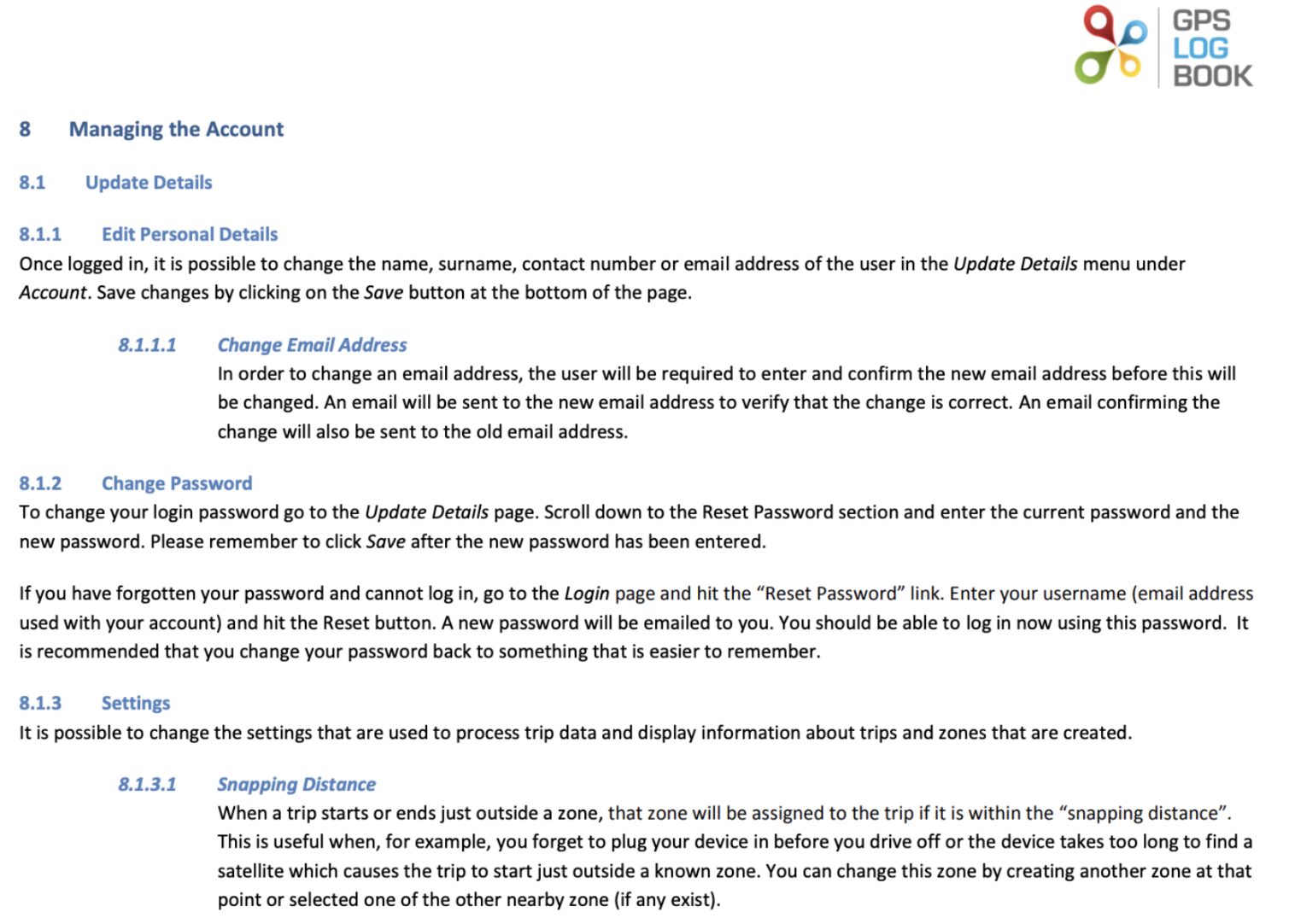
Image source: GPS Log Book
The GPS Log Book is a compact trip recording device designed to automatically log your vehicle’s journeys using GPS technology. This user manual provides detailed instructions on setting up, operating, and maintaining the device, ensuring users can effectively track and manage their trips.
What makes it stand out:
- User-friendly design: The manual offers clear, step-by-step guidance on device setup and usage, making it accessible even for those with limited technical expertise.
- Comprehensive feature coverage: It thoroughly explains functionalities such as data synchronization, trip categorization, and report generation, enabling users to maximize the device’s potential.
- Indexing: From the table of contents, you can click the page you need and be redirected.
Since the device requires extensive data input, the user manual breaks down all the sections users must complete using screenshots.
Create Your Simplified User Manuals Using SweetProcess
When customers purchase your product, they expect a seamless, hassle-free experience. The last thing they want is to struggle with setup or waste time hunting for answers. The same goes for your employees. Without clear, structured documentation, they’re left relying on memory, outdated notes, or their colleagues to complete routine tasks.
A great user manual removes the guesswork, making every process seamless and efficient. However, keeping user manuals clear, organized, and up-to-date requires the right tools. SweetProcess is the best solution here. It provides a centralized platform for creating and sharing step-by-step manuals easily.
Whether you need a customer-facing guide, an internal knowledge base, or detailed Standard Operating Procedures (SOPs) for your team, SweetProcess ensures that critical information is always accessible and updated.
Don’t let poor documentation slow you down. Start your free trial of SweetProcess today and create user manuals that work.
