Last Updated on December 29, 2025 by Owen McGab Enaohwo
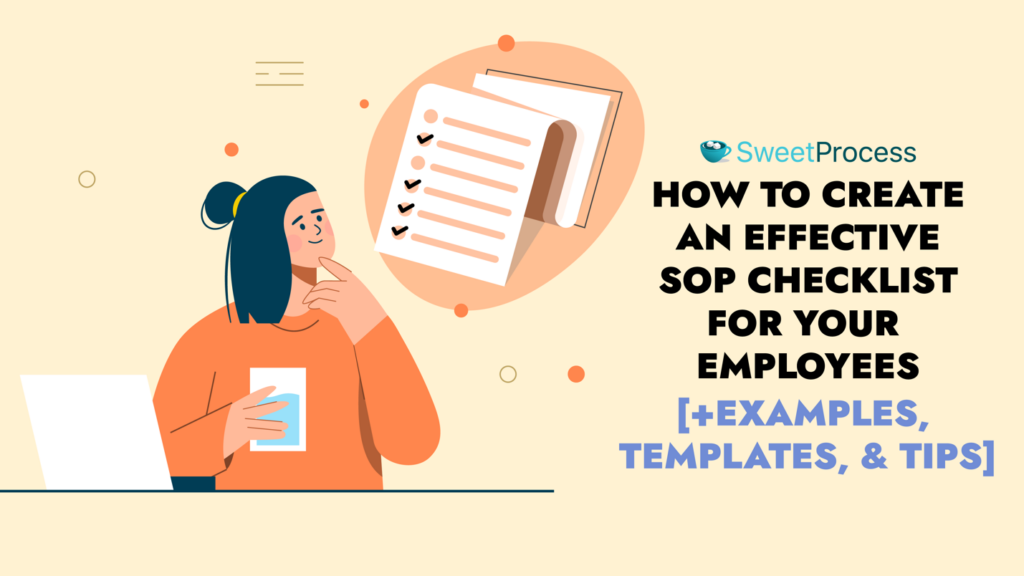
Ever had to explain the same process three different times in the same week, only for it to still get done three different ways? It drains time you don’t have, chips away at consistency, and slows down your team’s momentum.
An SOP checklist puts all that behind you. It’s one reliable process that works, whether someone’s on day one or year ten of their job.
In this guide, we’ll walk you through exactly how to create one. We’ll also walk you through how SweetProcess makes creating, managing, and rolling out SOP checklists smoother than you’d expect.
Turn scattered procedures into organized checklists your team can use. Try a free trial of SweetProcess for 14 days. No credit card needed.
Table of Contents
How To Create an SOP Checklist: Steps To Follow
Why You Need an SOP Checklist To Manage Your Business Operations
Key Components of an SOP Checklist
How To Format and Structure an SOP Checklist
How To Use SweetProcess To Create and Manage Your SOP Checklists
6 SOP Checklist Examples and Templates To Inspire Your Team
Build Effective SOP Checklists With SweetProcess
What Is an SOP Checklist?

An SOP checklist is a step-by-step instruction guide for a specific process. It helps to standardize work so that every employee performs tasks consistently and in the same way.
According to Experiential Intelligence Expert Soren Kaplan, SOPs “help everyone do their job the same way every time, which makes the whole business run smoother and more efficiently.”
Checklists reinforce the ability of SOPs to improve quality and efficiency by acting as a built-in safety net. With each step clearly outlined and checked off, teams are less likely to miss something important. The result: better quality control, fewer errors, and a process that holds up under pressure.
How To Create an SOP Checklist: Steps To Follow

A useful standard operating procedure checklist should cover every necessary detail. Here are the key steps to follow and sections to include when creating one:
Procedure Title
Give the checklist a clear, descriptive name. The procedure title is what employees will look for to understand what the checklist covers, so it should succinctly capture the task or process.
For example, instead of a vague title like “Monthly Tasks,” use “Monthly Sales Report Process” when writing the SOP. A good title quickly tells the reader about the SOP and prevents mix-ups with other checklists.
Creation
Include the date and author in this section. This is often listed as Created by, Creation Date, or Version. Tracking when the SOP was written (and by whom) is important for version control and future reviews. Using SOP creation software makes this even easier by automatically capturing dates, authors, and version history so teams stay aligned.
Noting the creation date (and any revision dates) helps teams tell at a glance if the checklist is up-to-date or needs a refresh. With the support of SOP creation software, updating and tracking these changes becomes seamless because you’ll always know when the last modifications were made.
Department
Specify to whichdepartment or team the procedure applies. Under the department, note the organizational unit or role responsible for following this standard operating procedure.
Specifying this ensures the right people use the checklist. For example, a “Warehouse Packing Procedure” checklist would list the warehouse or logistics team.
Purpose Statement
This one- or two-sentence description answers the question: “Why are we doing this?” For example: “This procedure ensures all customer orders are packed and shipped accurately.”
This detail provides context so users understand the goal of the checklist. It should connect the steps to business objectives and motivate employees to follow them.
Goals & Objectives
This section provides a bit more detail than the purpose statement by outlining what the SOP aims to achieve. It might mention targets or standards (e.g., “Goal: Achieve 99% order accuracy” or “Objective: Complete end-of-day report by 9 a.m. each Friday”).
In most cases, you only find objectives highlighted; however, including goals helps employees see the desired outcome and measure their success. As a manager, it also helps you track whether the process meets business needs.
Terminology
If your procedure uses any specialized terms or acronyms, define them here. The terminology section (sometimes called a glossary) improves clarity, especially for new team members.
For example, if your checklist says “Complete NCR process,” you should explain that NCR means non-conformance report so even a rookie will not have to do a double-take.
Keeping definitions simple ensures everyone interprets the steps the same way. This is particularly helpful for onboarding new hires or when different departments share standardized procedures.
Instructions/Guide
This is the heart of your SOP checklist. Here, break the process down into clear, step-by-step actions. Each step should be written as an imperative (action verb first), such as “Click,” “Check,” “Fill in,” or “Send.” Number the steps or use bullet points for clarity. For example:
- Step 1: Gather the project file from the shared drive.
- Step 2: Run the QA script on the files.
- Step 3: Review the log report for errors.
Make sure steps are detailed enough that someone new to the task could follow them without needing verbal guidance. If a task has sub-tasks, consider indenting or numbering them under a main bullet.
Equipment
This section should mention everything required to complete the steps, from physical tools (e.g., safety goggles, lab kit) to digital resources (e.g., specific software, login credentials, database access).
For each item, add a brief note on what it’s for and how it’s used, if necessary. For example: “Label Printer—used to generate shipping labels (on the switch panel, press power button).” This prevents people from starting a procedure only to realize they lack a crucial item.
Health and Safety
Point out any safety precautions or regulations related to the process by highlighting hazards and protective measures. For example, “Wear protective gloves when handling chemicals,” or “Follow lockout/tagout procedure before servicing the machine.”
If certain steps require safety training or equipment (like helmets, eye protection, or special permits), note that here. This crucial step ensures that team members stay safe and comply with any regulatory requirements while following the checklist.
Contingencies
Include detailed work instructions for what to do if something goes wrong. The contingencies section (also called troubleshooting) can take the form of “If X happens, then do Y.” For example: “If the data export fails with error code 502, wait 5 minutes and retry. If it still fails, contact IT support.”
Documenting fixes to identify potential issues ahead of time will help users handle problems quickly. It also makes the SOP checklist more robust by preparing for common pitfalls.
Fail Points
List known failure points or critical checks that must not be missed. This section highlights any potential pitfalls that could cause the entire process to fail if not handled correctly.
For example: “Fail Point: Ensure server is powered on before starting the backup.” Or “Critical: Do not exceed 50 PSI when inflating the compressor tank.” Calling out these “watch out” items reminds the user to double-check them. Plus, team members can review this list to catch mistakes before proceeding.
Test
After writing the steps, test the checklist in real time.
Note: The test section isn’t exactly a part of the final SOP; rather, it’s a phase in creating the SOP.
Ensure you do a test run of the procedure yourself or with a team member using the checklist. Note any missing steps or unclear instructions, and revise accordingly. Make sure each step can be followed easily. Testing ensures the checklist is practical and reliable before it’s published.
Analyze & Review
Finally, plan for ongoing review. This is both a step in creating your SOP and a section to include in it.
In this section, specify how and when to update the checklist. For example: “Review this SOP every 6 months or after major software updates.” Assign someone (or a role) responsible for periodic audits (e.g., tracking error rates or completion times). An expert’s recommendation is to adopt a “refresh, revise, revive” mindset—continuously improving SOPs to keep them accurate and useful.
Why You Need an SOP Checklist To Manage Your Business Operations

Operational Consistency
When everyone follows the same checklist, the process works the same way every time. This leads to reliable, high-quality outcomes. As Soren Kaplan notes, SOPs help everyone “know exactly what to do and how to do it,” which makes the business run more smoothly and efficiently.
And this consistency isn’t just internal—it also means customers receive the same level of service or product quality no matter which team member handles a specific task.
For example, a retail chain can use SOPs so that every store opens and closes with the same checklist of duties, preventing missed steps and ensuring customers receive the same quality everywhere.
This consistency is a big win for quality.
Training and Onboarding New Employees Faster
A new employee can get up to speed much faster when they have a checklist. An SOP checklist doubles as a training manual by showing each step in the process. SOPs complement training programs and serve as a single source of truth. Rather than learning by trial and error or being told how to do everything verbally (and potentially missing steps), employees can follow the documented steps correctly at their own pace.
For instance, an onboarding checklist for new hires includes documents to sign, systems to log into, and initial training tasks, ensuring that every new hire completes the same steps. This builds their confidence and reduces the burden on trainers.
Compliance and Accountability
Assigning responsibilities and documenting processes makes it easy to see who is responsible for what. This is especially important for regulated industries. Checklists ensure that required regulations are followed every time, for example, by including compliance steps or quality checks in processes and procedures.
Auditors often use SOP checklists to confirm that operations meet regulatory standards. When standardized procedures are documented and followed, your business can prove it’s doing all the right things the right way.
Moreover, SOPs create clear accountability. When tasks are documented and assigned, it’s obvious who is responsible for each action. In a SweetProcess customer story, Don Houk, president at Next7 IT, lamented that without formal procedures, “no one could find anything” in their old Word docs, and they had “no accountability of who did what.” SweetProcess fixed these issues by allowing the team to document its business procedures and processes effectively.
Reducing Mistakes and Improving Quality
SOP checklists serve as a safety net by explicitly listing critical steps and potential failure points.
In critical fields like aviation and healthcare, checklists are proven to reduce errors and complications. In business processes, the same idea applies: checklists eliminate simple oversights (like forgetting a signature or skipping a test) that can lead to defects or rework.
Over time, these small errors accumulate, so a checklist’s ability to prevent errors can significantly enhance overall quality.
Enhancing Business Scalability
When processes are documented in a checklist, you can replicate them exactly across new teams, locations, or franchises. New branches or departments can hit the ground running by adopting proven SOPs instead of reinventing the wheel.
According to Soren, in a fast-moving market, “scale is the name of the game” and knowing which processes to replicate is key to growth. With standardized checklists, managers also find measuring performance and pinpointing bottlenecks simpler.
Key Components of an SOP Checklist

Regardless of the industry, effective SOP checklists share some core elements. Each checklist should clearly define what it covers, who’s involved, how it’s done, and how success is measured. Here are the fundamental components to include in any SOP checklist:
Defining the Scope and Objectives
Clearly state the scope of the procedure (what activities or processes it covers) and the objectives (the intended outcomes). For example, note whether the SOP management applies only to a specific team or process and what the primary goal is (e.g., “This SOP covers the customer order fulfillment process, with the objective of delivering orders to customers within 48 hours.”).
Being explicit about scope and objectives prevents misunderstandings about when this checklist should be used. A tip: start your SOP document with questions like “What is the primary objective of this SOP?” and “What processes or activities does this SOP cover?”
Listing the Required Resources and Personnel
Identify who and what is needed to carry out the procedure. This includes listing the roles or departments involved (e.g., “Accounts Payable Team” or “Warehouse Supervisor”) and any necessary equipment or materials (e.g., “Forklift, barcode scanner, packing materials”). If special skills or access rights are required, mention those here too.
This ensures that before someone starts the procedure, they know they have the right tools and support. For example, if an IT checklist requires admin access, it should say so upfront.
Outlining the Steps and Procedures
This is the step-by-step core of the checklist. Break down the process into sequential tasks and sub-tasks, written in simple, imperative language. Each step should be distinct and follow logically from the previous one. For example, an employee onboarding checklist might list:
1. Send a welcome email and company handbook
2. Set up the workstation and accounts
3. Schedule orientation meeting, and so on
Using bullet points or numbers keeps the format scannable. The important thing is completeness and clarity: No step should be so vague that someone needs to guess what to do next.
Establishing Performance Metrics and Evaluation Criteria
Finally, determine how you will measure success. This could be qualitative or quantitative. You can also include any key performance indicators (KPIs) or review checkpoints relevant to the process. For example, you might note “KPI: 99% on-time report submission” or “Verify form is 100% completed, no blank fields”.
You could also schedule a review (e.g., “Manager must sign off before proceeding”). By setting metrics or criteria, the team knows what “done correctly” looks like. It also ties back to the goals and objectives section by closing the loop between planning and results. This way, you can later audit or improve the SOP document using these metrics.
Once you’ve outlined your process, clarity comes fast. Tools like SweetProcess let you break it down into roles, steps, and outcomes without complexity. Start your free 14-day trial to build a checklist that gets used. No credit card needed.
How To Format and Structure an SOP Checklist
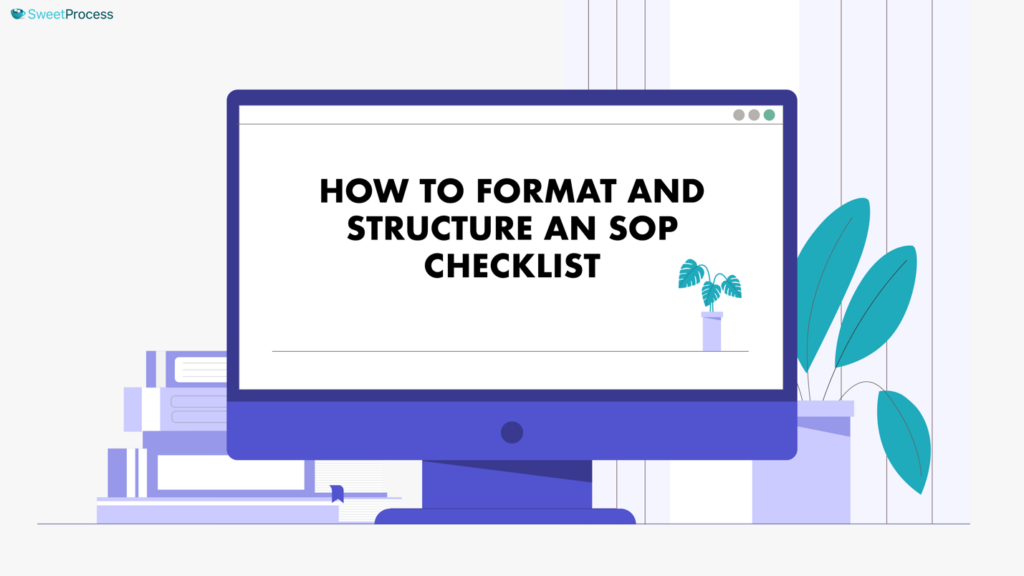
Clear and Concise Language
Write each checklist item in simple, jargon-free terms. The more straightforward the wording, the easier it is to follow. Avoid long paragraphs or technical words that might confuse readers. For example, write “Enter customer name” rather than “The customer’s full legal name should be inputted.”
Consistency in terminology is also key. Ensure you use the same word for a concept every time. SOPs should be written in plain, simple language rather than corporate-speak. This clarity prevents misunderstandings and keeps the focus on a specific task, not on deciphering the text.
Sequential Order
Organize the steps in the exact order they must be done. Use numbered lists or marked bullet points for the main sequence of actions. If there are sub-steps, indent or number those further.
A chronological flow (e.g., from first actions to last checks) mirrors the actual process. Also, label any critical checkpoints or decision points clearly so employees know when to move to a different part of the process.
Use of Visual Aids
Supplement text steps with images, flowcharts, or diagrams whenever helpful. Visual aids can make complex procedures more intuitive. For instance, a flowchart can illustrate decision paths, and a photo can show exactly how a piece of equipment is set up.
Even short video clips or annotated screenshots can be useful if your SOP management lives online. Embedding images or linked charts creates an interactive, engaging checklist. Research has shown that adding visuals greatly improves comprehension and retention, especially for visual learners.
However, use visuals sparingly. They should clarify the steps and avoid cluttering the document.
Reviewing an SOP Checklist
An SOP should include a brief note on how it will be reviewed. Clearly state who is responsible for checking or revising the procedure and how often.
For example, include a note like “Reviewed by Quality Lead every 6 months.” Embedding a regular review cycle into the format reminds teams to keep the document up to date. Since SOPs need regular updates to stay useful, ensure your checklist includes revision dates or a version history, so anyone can quickly tell if they’re looking at the latest version.
Auditing an SOP Checklist
Finally, make the checklist auditable. To keep SOPs accurate and relevant, set a regular review schedule—quarterly or annually, for instance. Business needs evolve, whether due to new tools, updated regulations, or shifting roles, so your SOPs should reflect those changes.
Build your checklist with audits in mind. That might include:
- A space for version history or last-reviewed dates
- Signature or initials fields to track who completed or reviewed each step (especially for regulated processes)
- An optional audit subsection for more complex procedures
During each review, walk through the checklist to ensure every step is still clear, necessary, and up to date. This makes it easier for internal teams—or external auditors—to confirm that procedures are being followed correctly.
How To Use SweetProcess To Create and Manage Your SOP Checklists

SweetProcess is designed to make SOP creation and management straightforward. Here are some important features:
Document Your Company’s Standard Operating Procedures
1. From your SweetProcess dashboard, click on “More” in the top navigation bar.
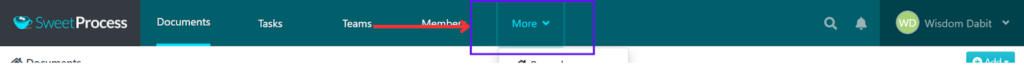
2. Select “Procedures” from the drop-down menu.
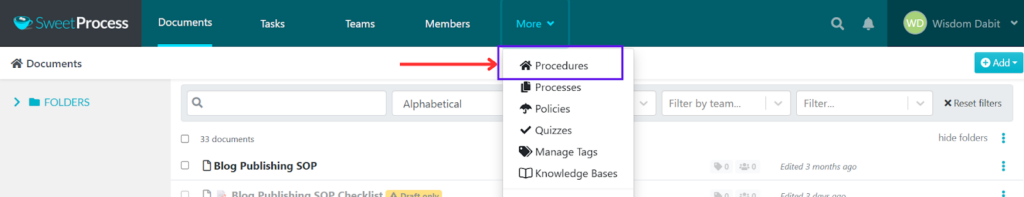
3. Click the “Create Procedure” button.
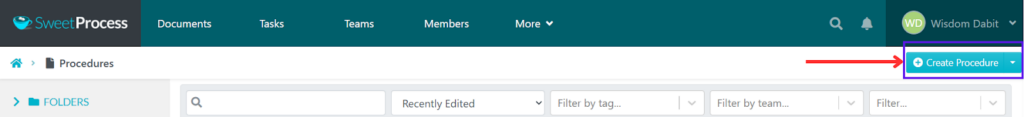
4. Enter a title for your procedure.
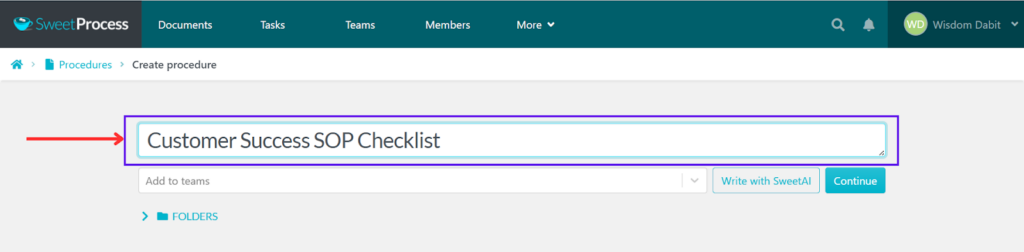
5. At this point, you’ll have two options:
1. Use the “Write with SweetAI” feature to automatically generate a draft of the procedure.
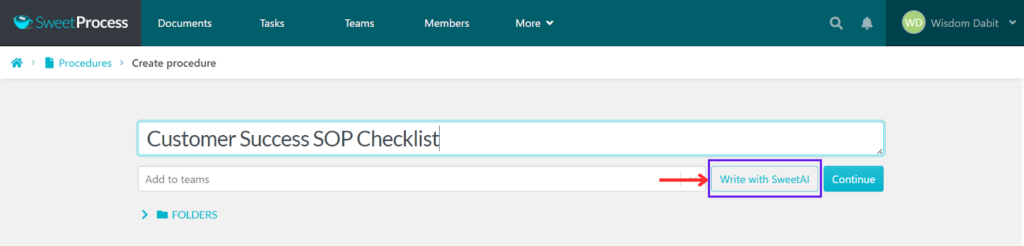
2. Or click “Continue” to build the procedure manually from scratch.
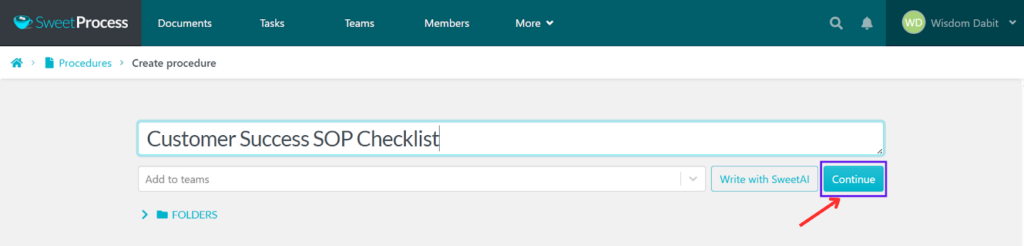
If you choose the SweetAI option, you can review the draft, edit it to add or remove steps, and customize it however you need. Once you’re happy with the content, click “Approve” to publish the procedure and make it available to your team.
Behind the scenes, SweetProcess keeps every SOP organized in one place. For example, when Amber Lehmann of Mesquite Chiropractic moved her decades-old paper SOPs into SweetProcess, employees could instantly search and find detailed instructions they needed. This eliminated the chaos of the old Word files.
Create a Checklist for Your Standard Operating Procedures
Within an SOP, you can build your actual checklist steps. Here’s a step-by-step guide:
1. Log in to your SweetProcess account and head to the “More” tab in the top menu.
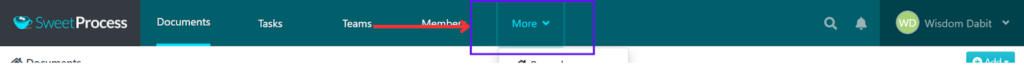
2. Click “Procedure.”
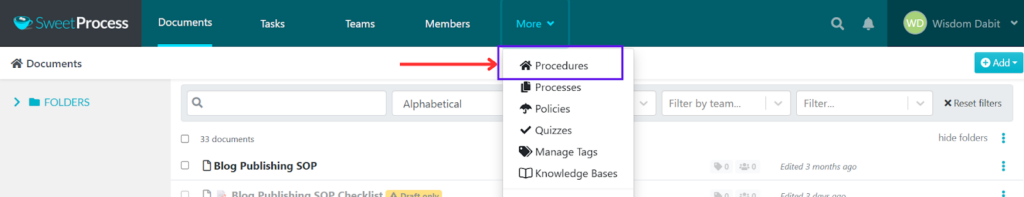
3. Select “Create Procedure.”
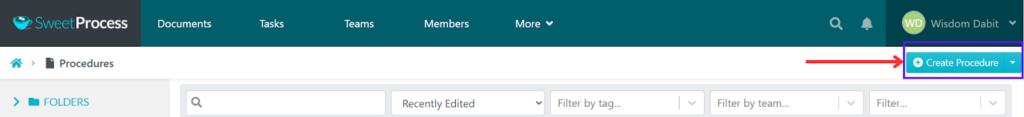
4. Enter a title for your procedure. Ensure the title is good enough for your team to instantly know what the checklist covers.
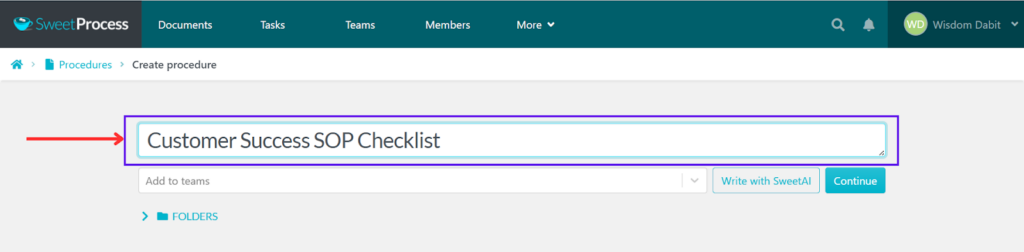
5. Assign the procedure to a team so the right people have access.
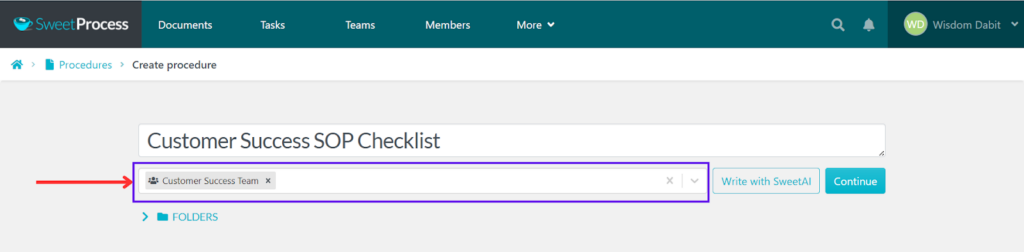
6. Now, you have two options:
1. Use “Write with SweetAI” to generate a first draft automatically. You can review, edit, and expand the steps it gives you.
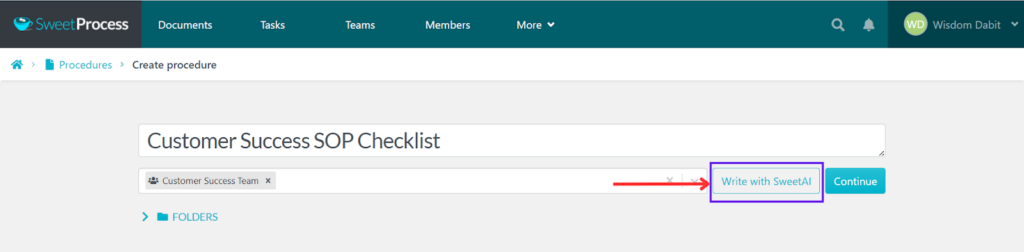
2. Or “Continue” to build the checklist manually by adding each step yourself.
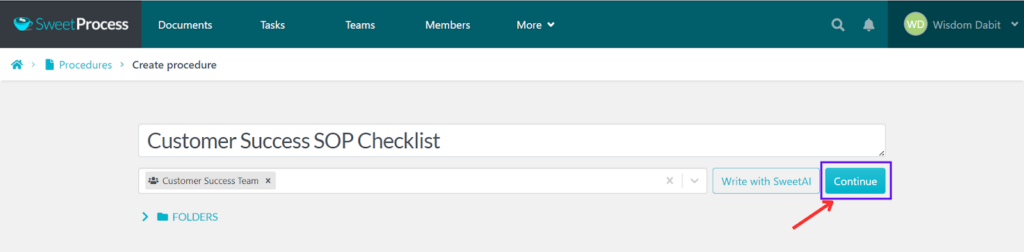
7. To add a step manually, scroll down to the “Add a Step” section and click “Step.”
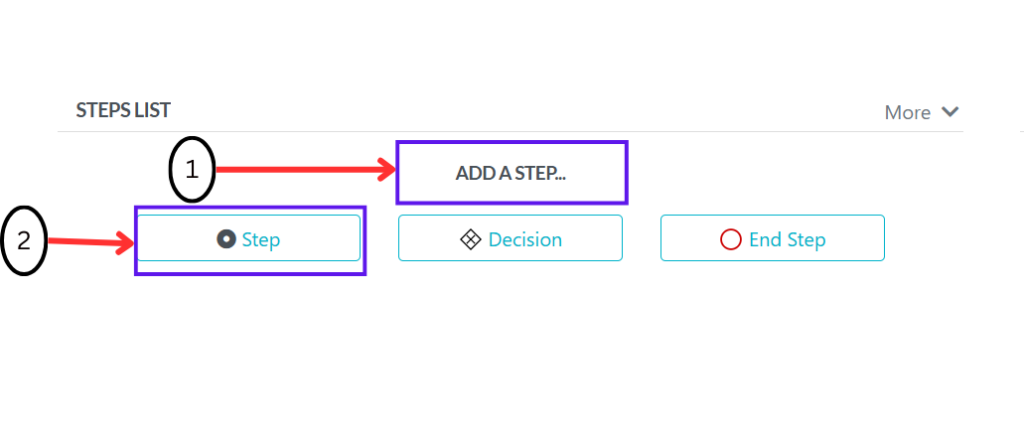
8. Give the step a title, then describe the task clearly. You can attach supporting files, embed code, or add form fields if needed. Click “Finished Editing” when you’re done.
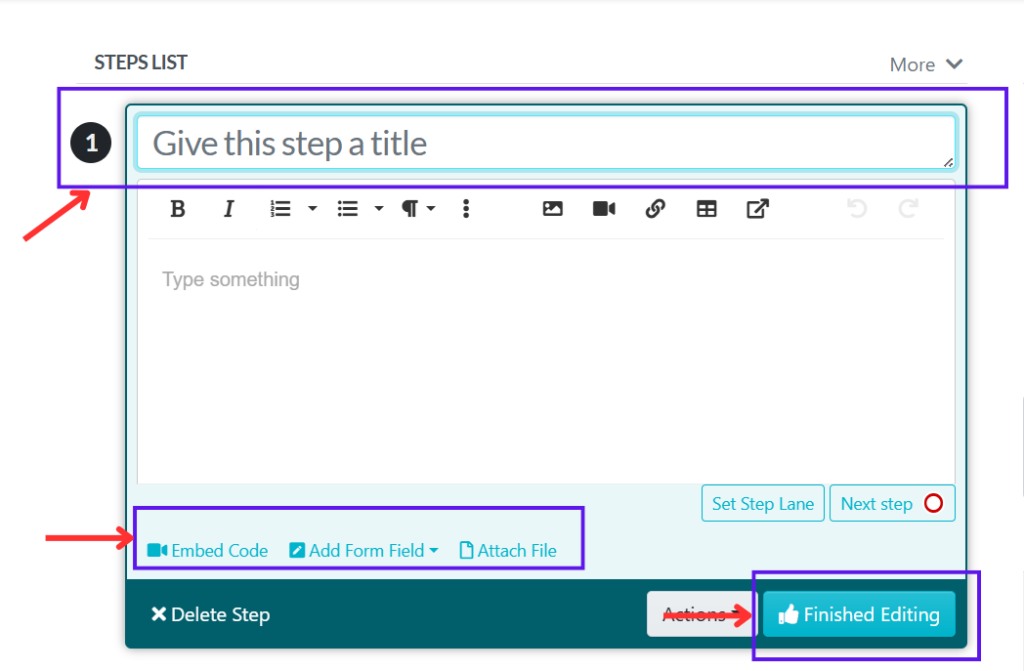
9. Repeat the process by clicking “Step” again until your checklist is complete.
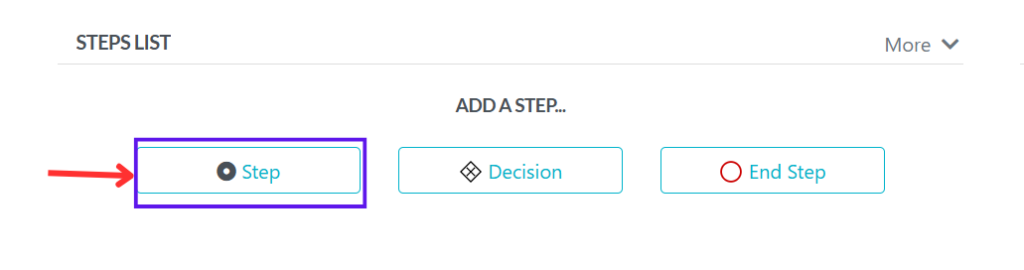
10. Once everything looks good, click “Approve” to publish your checklist and make it live.
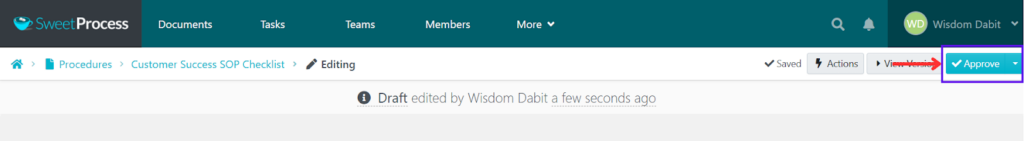
Many teams find this approach more reliable than random notes or Word docs. For instance, at Thimbleberry Financial, the SOPs they had were scattered Word files that people ignored. After switching to SweetProcess, every task became an item they could check off on a checklist, which president and financial advisor Amy Walls said made a big difference. The tasks became actionable and trackable, not just vague instructions.
Assign SOP Checklists as Tasks to Employees
Once an SOP is published, you can assign the entire checklist or specific steps to individual team members. These assignments show up in their Task Inbox.
To assign a task, you have two options:
1. From the “Tasks” section:
- Navigate to the “Tasks” area in your dashboard.
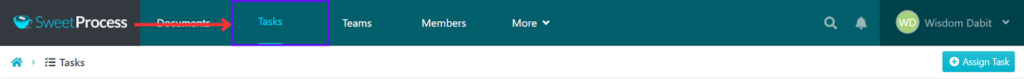
- Click “Assign Task.”
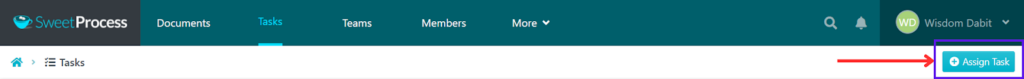
- In the menu that appears, select the procedure, choose the team member, and set a due date.
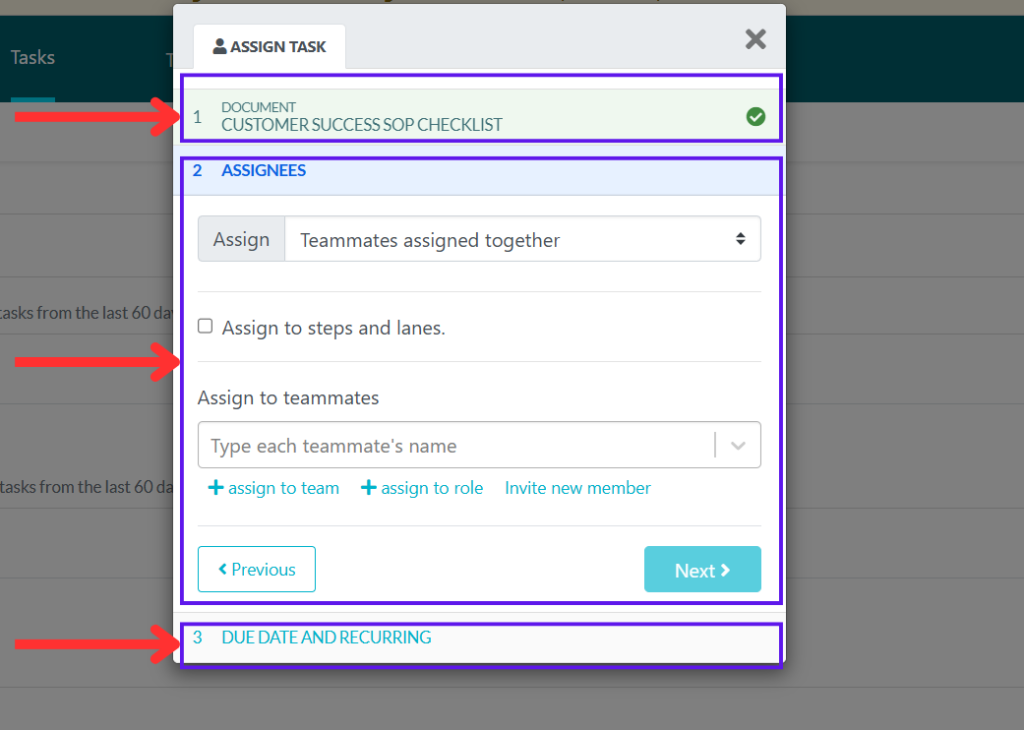
2. Or from within a procedure:
- Open the relevant procedure.
- Click “Actions” (near the top right).
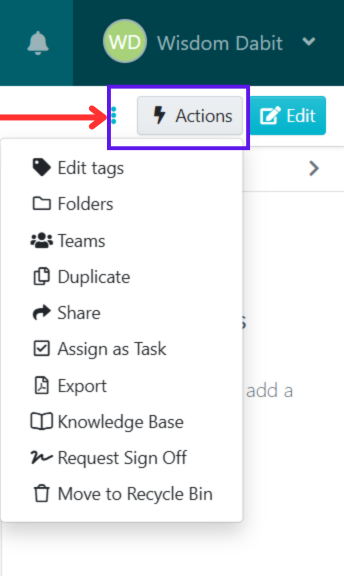
- Select “Assign as Task” and follow the same steps to assign it.
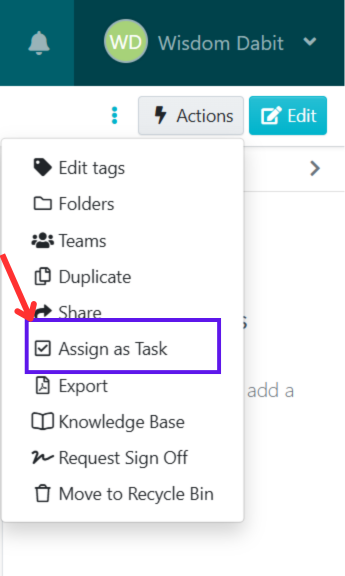
This way, each SOP execution is delegated and tracked. For example, Don Houk of Next7 IT reported that before SweetProcess, he “couldn’t find anything” in his Word files and lacked accountability. With SweetProcess, each procedure is an assigned task with a timestamp. This means managers know exactly who is doing what and can follow up easily—an “indexing nightmare” turned into a searchable, manageable system.
Manage Your Standard Operating Procedures in One Single Place
You can search, filter by team or tag, and quickly open any SOP. The SweetProcess dashboard shows your entire process library at a glance. This centralized approach replaces scattered docs and sticky notes.
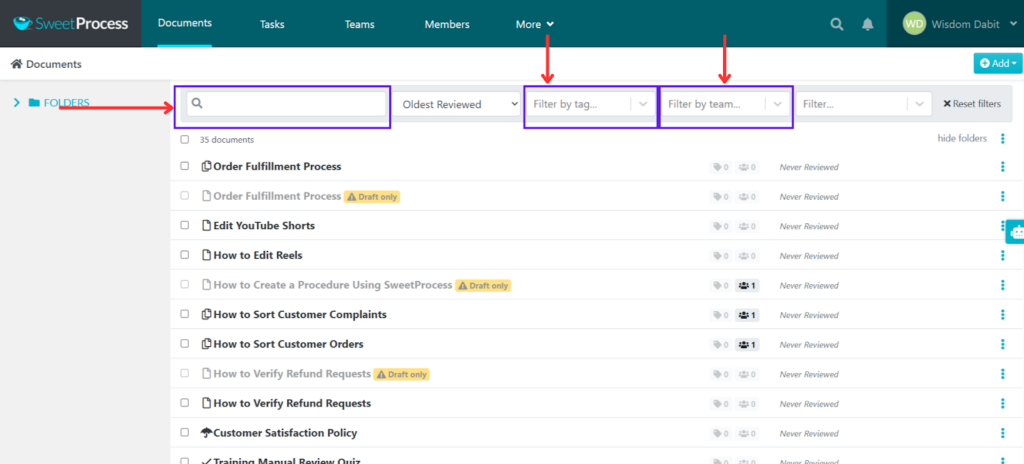
For example, All Residential Real Estate had relied on paper checklists that were quickly outdated and created bottlenecks for new employees. After moving to SweetProcess, the managing director noted that having all procedures online increased employee efficiency because every team member could instantly pull up the latest instructions.
6 SOP Checklist Examples and Templates To Inspire Your Team

Blog Publishing SOP Checklist
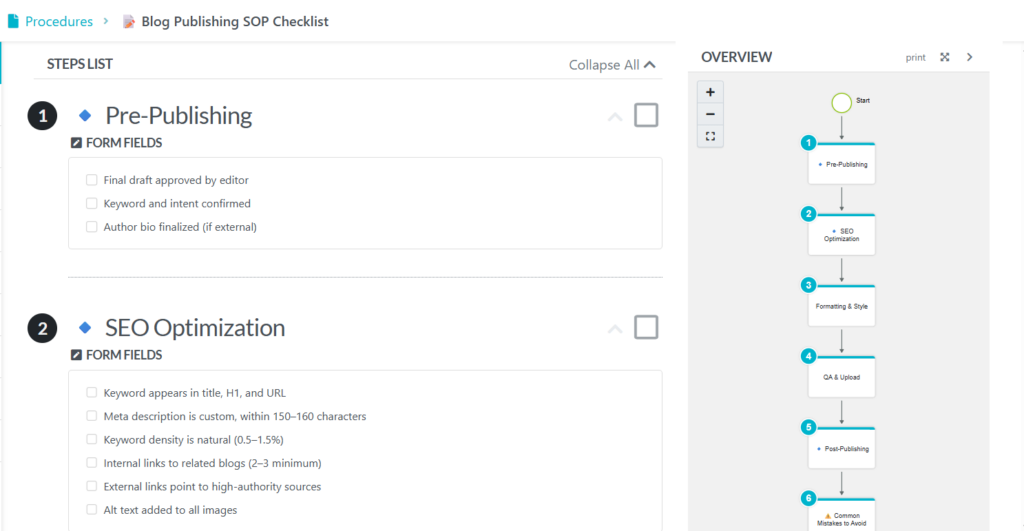
This SOP template outlines everything, from initial ideas to published content. It’s a checklist built for marketing and content teams who want fewer errors and faster turnaround without skipping a beat. Inside: topic planning, drafting, editing, SEO optimization, CMS formatting, and post-launch promotion.
Download the Blog Publishing SOP Checklist
Kitchen SOP Checklist
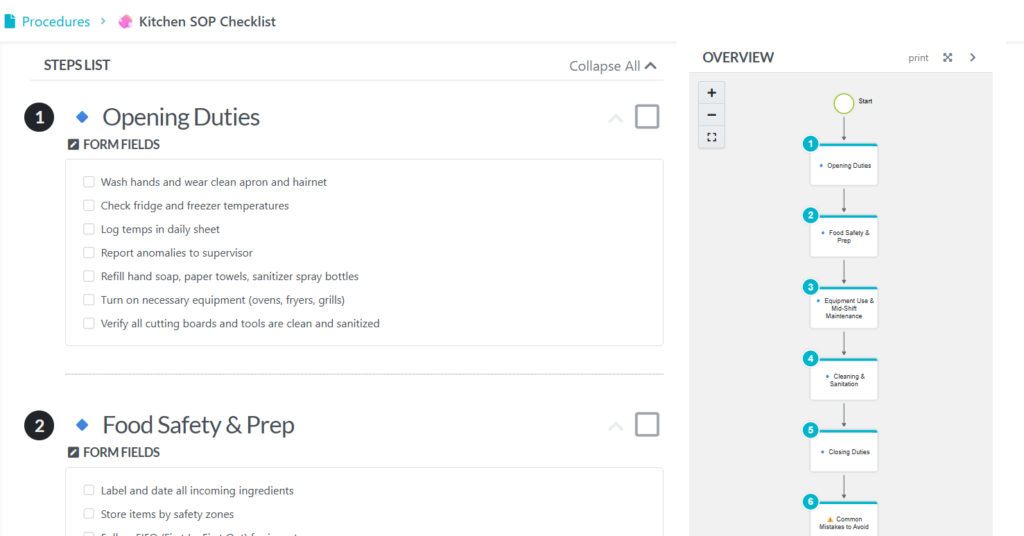
Ideal for restaurants, catering teams, and commissary kitchens, this checklist will help kitchen staff prep efficiently, serve safely, and keep every shift running like clockwork. This checklist covers food prep, cleaning routines, equipment checks, and closing procedures.
Download the Kitchen SOP Checklist
Remote Team Management SOP Checklist
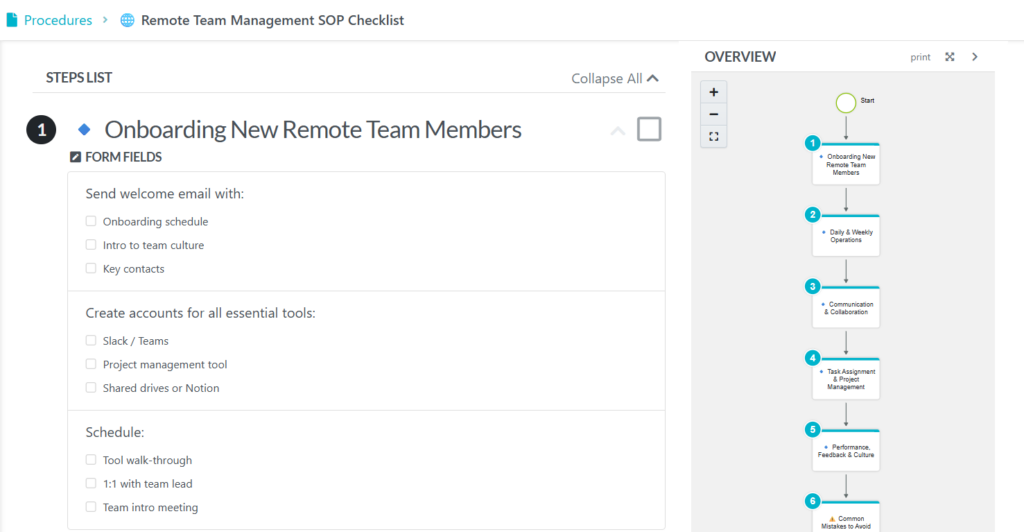
This checklist is designed for managers leading distributed teams. It’s your go-to SOP template for communication, task follow-ups, and remote check-ins. This checklist will help you stay aligned without micromanaging. It contains steps for daily syncs, updates, and async collaboration workflows.
Download the Remote Team Management SOP Checklist
Employee Onboarding SOP Checklist
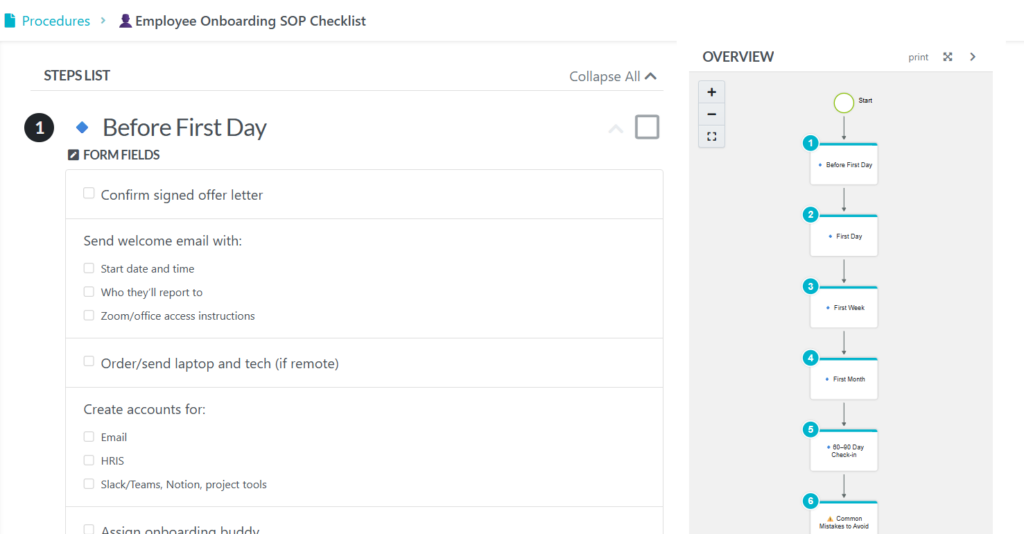
This checklist is ideal for HR teams and managers bringing in new hires. Creating an SOP for onboarding ensures every employee gets what they need without gaps, delays, or unnecessary back-and-forth. It covers essential steps such as equipment setup, training schedules, team introductions, and paperwork tracking—all in one organized process.
Download the Employee Onboarding SOP Checklist
Housekeeping SOP Checklist
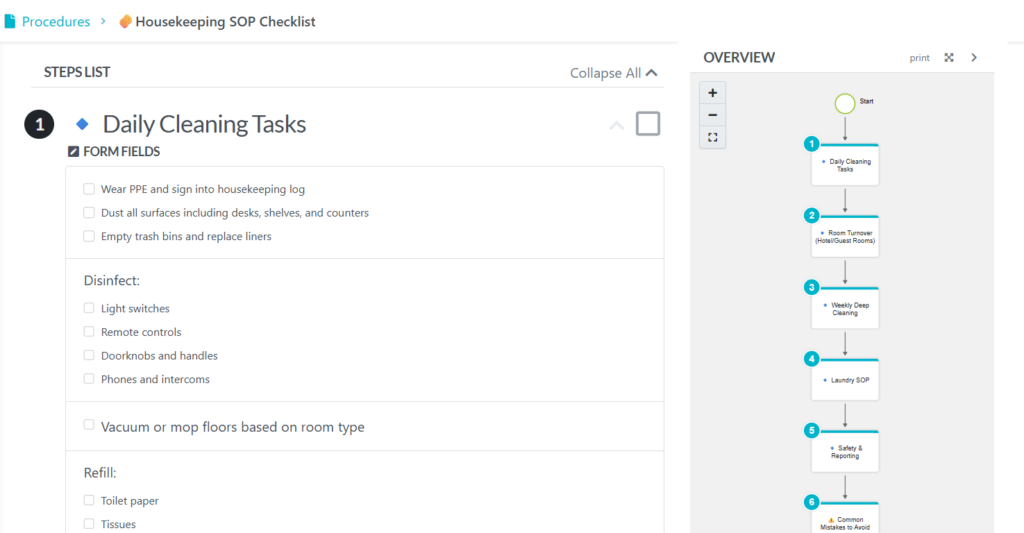
Built for hospitality teams, cleaning services, and facility management, this SOP checklist will keep cleaning tasks consistent, thorough, and time-efficient. It covers room inspections, surface disinfection, linen replacement, and end-of-shift checks.
Download the Housekeeping SOP Checklist
Employee Offboarding SOP Checklist
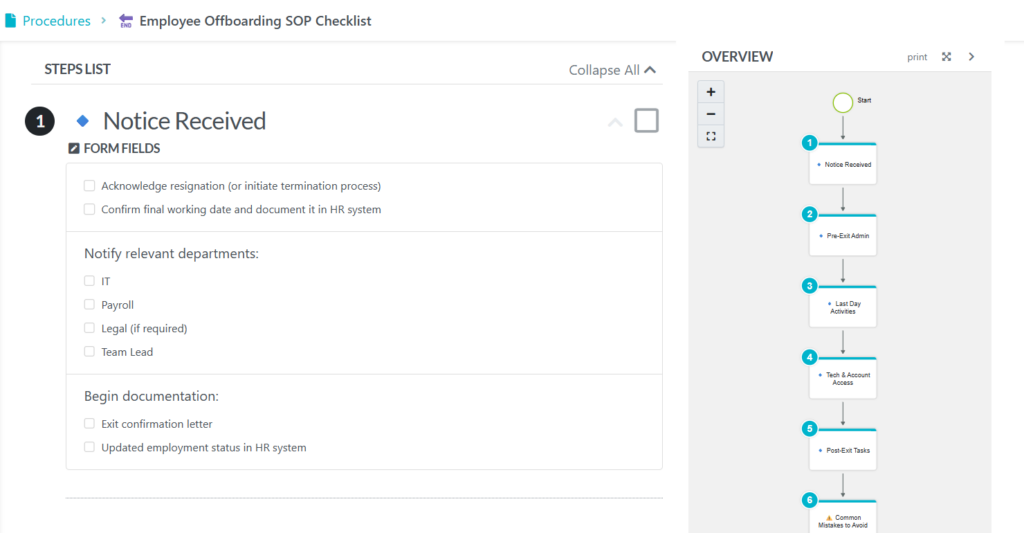
When someone exits, this checklist helps you close the loop gracefully and thoroughly. It’s great for HR and operations, plus it covers everything from asset collection to access revocation and feedback handover.
Download the Employee Offboarding SOP Checklist
Build Effective SOP Checklists With SweetProcess

In any growing business, an SOP checklist is one of the most practical investments you can and should make. It brings:
- Clarity in daily work
- Consistency in output
- Accountability for every step
- The scalability to train new staff without missing a beat
Remember to involve your team when drafting checklists, test them in real situations, and keep them up-to-date. Beyond reducing and preventing errors, with each checklist you create, you’re also freeing up mental bandwidth; employees won’t need to guess what comes next, and managers can focus on improving processes instead of firefighting daily.
Use these ideas to create or update your first SOP checklist. And if you’re looking for a tool to simplify it, SweetProcess is ready to help.
Sign up for a free trial of SweetProcess to see how quickly you can document your procedures and watch your team thrive on clear, consistent guidance. Access all features for 14 days without your credit card.
