Last Updated on May 1, 2025 by Owen McGab Enaohwo

Effective knowledge management is essential for boosting employee productivity and customer satisfaction, both critical to an organization’s success.
Popular knowledge management tool Guru adopts a limiting design in addressing knowledge management for business, making it unsuitable for specific needs such as creating a customer self-service help center.
This in-depth article provides an overview of nine superior Guru alternatives, empowering you to decide on the right knowledge management software for your business. SweetProcess is at the top of the list.
You can also sign up for a free 14-day trial to experience its benefits firsthand.
Table of Contents
Why You Might Be Considering an Alternative to Guru
What Are the Best Guru Alternatives for Documenting and Managing Knowledge Bases?
1. SweetProcess: Best Guru Alternative for Knowledge Documentation & Management
2. Bloomfire: Best Guru Alternative for AI-Based Knowledge Management
3. Tettra: Best Guru Alternative for Internal Knowledge Base
4. Helpjuice: Best Guru Alternative With Powerful Search Functionality
5. Confluence: Best Guru Alternative for Team Knowledge Management
6. Slab: Best Guru Alternative for Knowledge Sharing
7. Stonly: Best Guru Alternative for Customer Knowledge Base
8. Document360: Best Guru Alternative for Public & Private Knowledge Bases
9. Zoho Learn: Best Guru Alternative for Learning Management
Which Guru Alternative Should You Choose for Knowledge Documentation & Management?
Why You Might Be Considering an Alternative to Guru

- Steep Learning Curve: Setting up and managing the platform requires considerable time and effort to become familiar with its features and functionalities.
- Doesn’t Support External Knowledge Base Creation: Guru is primarily designed as an internal knowledge management tool for teams. Using it for external customer self-service portals requires technical workarounds, such as using Guru’s API to integrate with third-party platforms like ReadMe or using iPaaS tools. These requirements might be a significant consideration for teams without dedicated technical staff.
- Unreliable Search Functionality: Guru’s search functionality has been widely criticized by reviewers. Many users have lamented its inconsistencies in finding specific information quickly.
What Are the Best Guru Alternatives for Documenting and Managing Knowledge Bases?
1. SweetProcess: Best Guru Alternative for Knowledge Documentation & Management
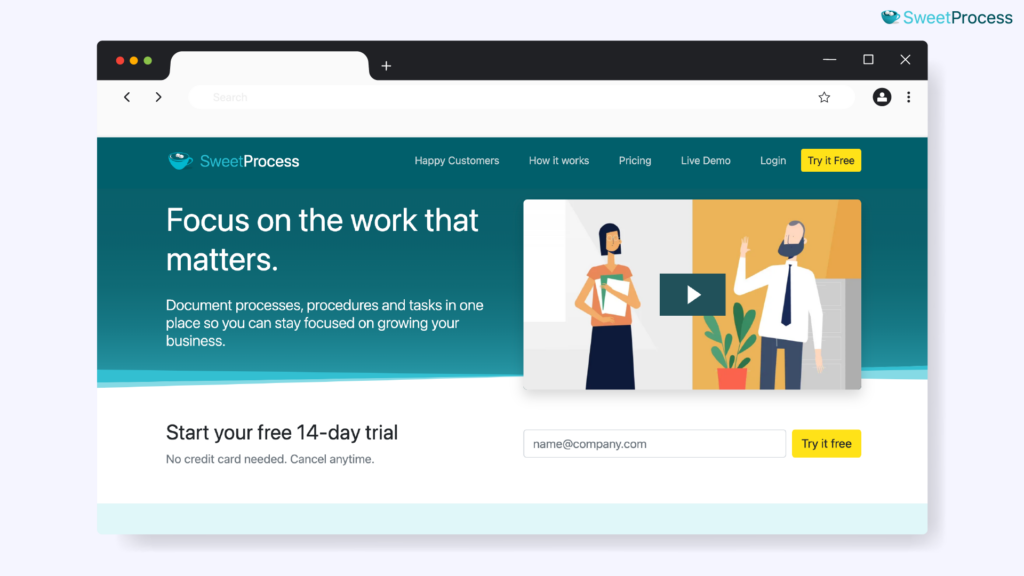
Overview of SweetProcess
SweetProcess is a versatile knowledge management system that enables businesses to build comprehensive knowledge bases that ensure all users, including employees and customers, can access vital information.
SweetProcess leverages standard operating procedures (SOPs) to streamline daily workflows. The platform provides interactive guidance for new employees, allowing them to learn procedures quickly and efficiently.
SweetProcess enables businesses to document tasks, track progress, and refine processes to achieve optimal results. Suitable for companies of all sizes, its core features include process management and documentation, policy management, workflow management, and knowledge base management.
What Makes SweetProcess the Best Alternative to Guru?
SweetProcess offers a more exhaustive solution for managing and documenting business processes, making it a definite alternative to Guru. Here are some specific aspects that make SweetProcess the best choice.
Document Your Company’s Procedures
SweetProcess enables you to easily document all your company’s procedures, creating detailed, step-by-step work instructions for various tasks, ensuring consistency and clarity across your organization.
Cullen Insurance Agency struggled to scale due to communication gaps and difficulty articulating tasks to employees. However, they found a solution with SweetProcess. Previously, accessing documents was a challenge, but SweetProcess changed that. With its simple search function, documents were instantly retrievable. CEO Zac Cullen praised this feature, saying, “I liked a lot of things in SweetProcess, especially the searchability.”
Let’s illustrate how to document your company’s procedures. First, sign up for a free trial via this link.
Once logged in, you’ll find the button to create a procedure from the “More” section of the home page. Upon clicking “Procedures,” you’ll find the “Create Procedure” button at the top right corner.
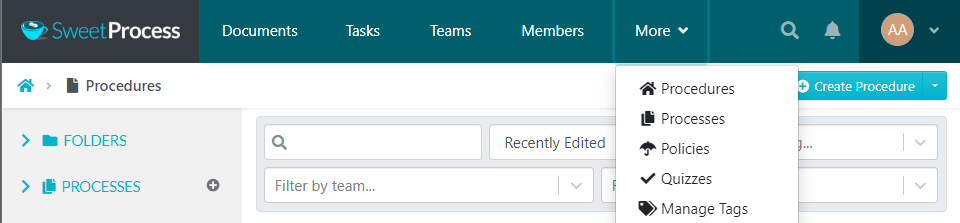
To document a procedure for a customer service response, type the keyword in the bar displayed for “Procedure Title.” You can leverage SweetProcess’s artificial intelligence SweetAI to write a procedure for customer service response, or you can write it yourself from scratch.
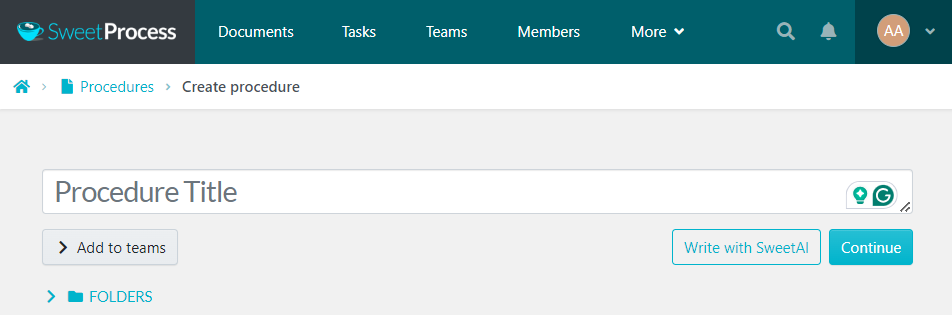
Using SweetAI returns an editable step list for procedures your employees need to respond to users’ queries efficiently.
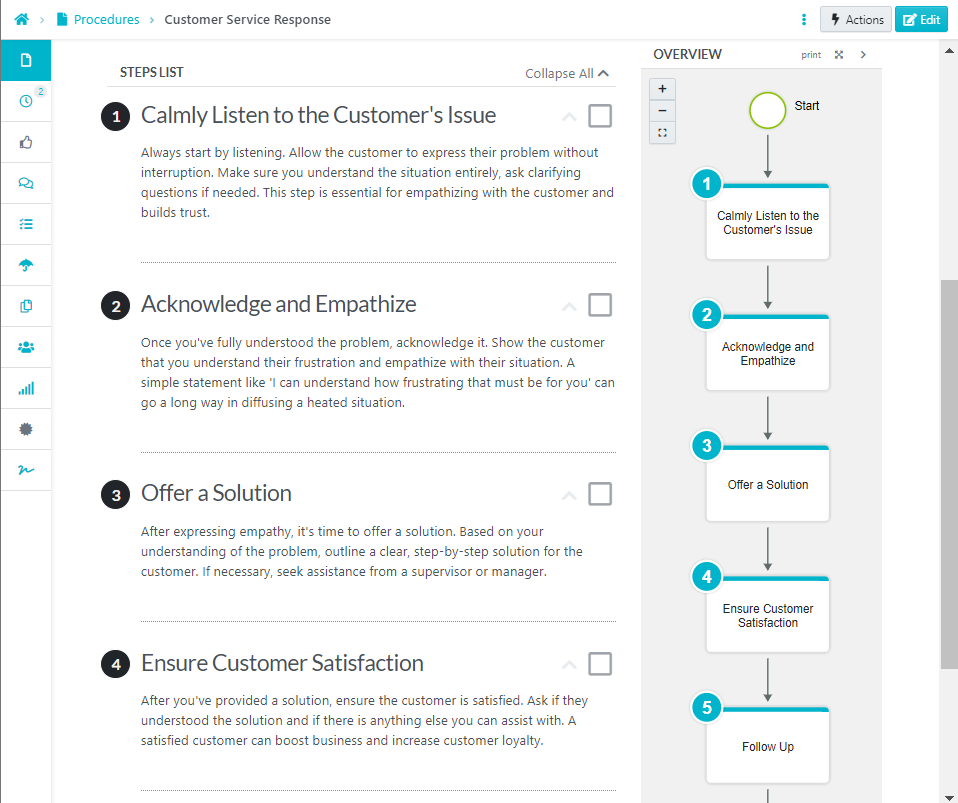
Create Processes From Existing Procedures
With SweetProcess, you can harmonize various procedures to form a process to document how to conduct a specific task in your enterprise.
Say you’re running an online shopping business. Other procedures you may need to create, in addition to customer service responses, may include secure payment processing and product delivery tracking.
After creating these procedures following the steps outlined earlier, creating a process from them is similarly straightforward.
From the homepage, again locate and click the “More” button. You’ll find the link for “Processes” just below “Procedures.” Clicking on “Processes” opens another page where you will find the “Create Processes” button on the top right-hand side, as displayed below.
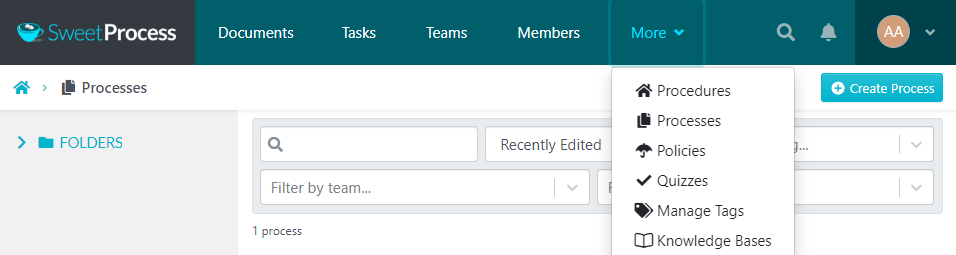
On the following page, enter a title for your process; for this example, online shopping. Then hit “Continue.”
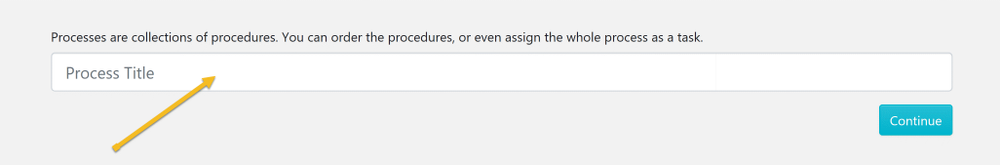
When creating a process for the first time, you may need to create a new team. To do this, click on “Add to Teams” just below the bar. At the prompt, enter a process title. Afterward, you’ll find the link to create a team.
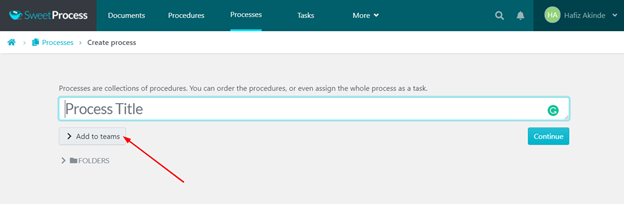
After clicking continue, you’ll have a page similar to the one below. You may ignore the call to approve the draft to go live until you finish editing the process.
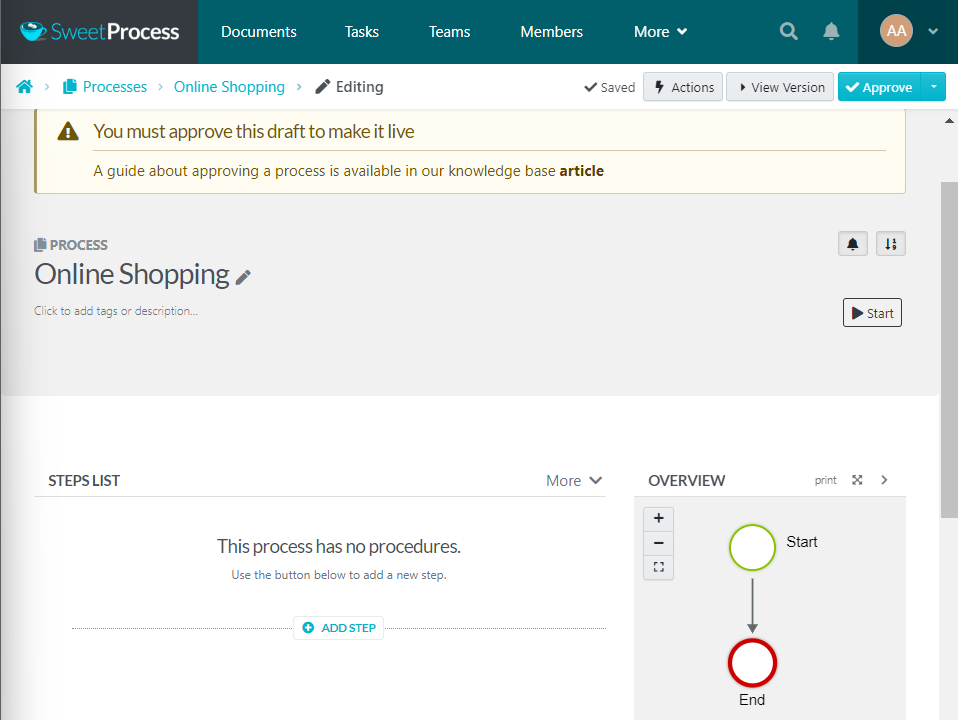
From the “Steps List” section below, click the “ADD STEP” button to the procedures you created for the existing process, as shown below.
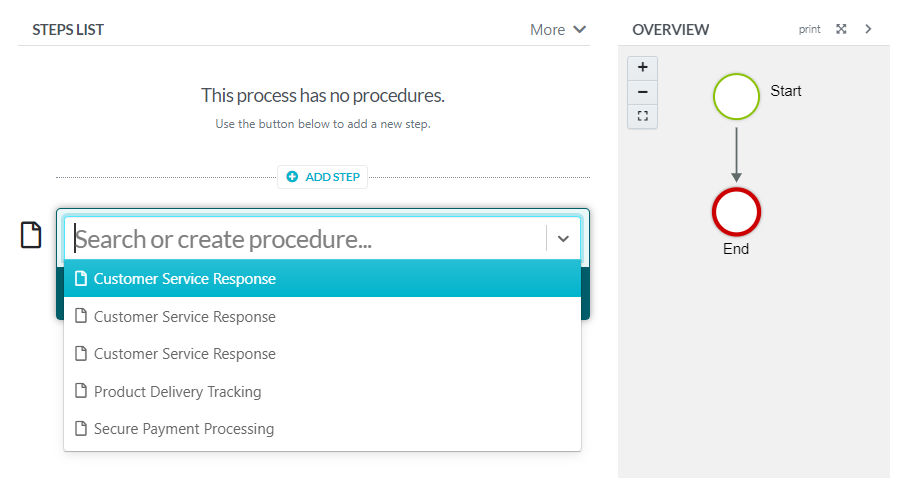
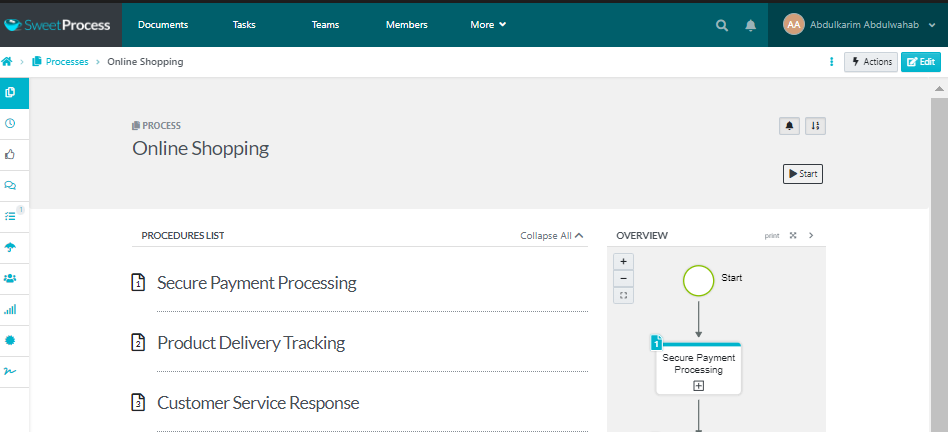
As the above image shows, processes are essentially a collection of procedures.
Manage Procedures and Processes
With SweetProcess, managing your established procedures and processes is easy. You have an edit button at the top right corner of the page to modify your processes. Besides that is the “Actions” button, which, upon clicking, displays a short menu of various actions you can take during the creation process. This includes the ability to duplicate, assign as a task, and export to another document format.
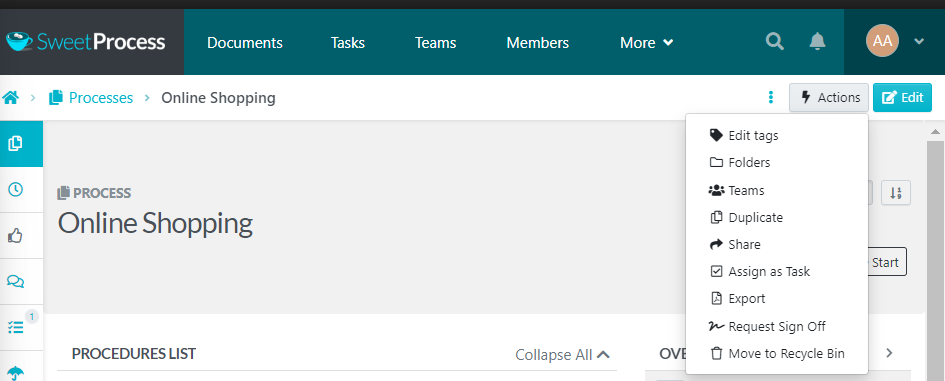
Create Internal and External Knowledge Bases
SweetProcess is a robust knowledge management system for constructing internal and external knowledge bases, effectively bridging knowledge gaps.
Its internal knowledge base software promotes equitable access to information within the workplace by decentralizing data that would otherwise be restricted to a few individuals. Additionally, the external knowledge base allows the public or users to access information without logging in.
To create a knowledge base for your business, follow these steps: Click here to sign up if you haven’t already. While logged in, navigate to the home page bar and click on the “More” tab to find “Knowledge Bases.” On the subsequent page, you will see a button to create a new knowledge base.
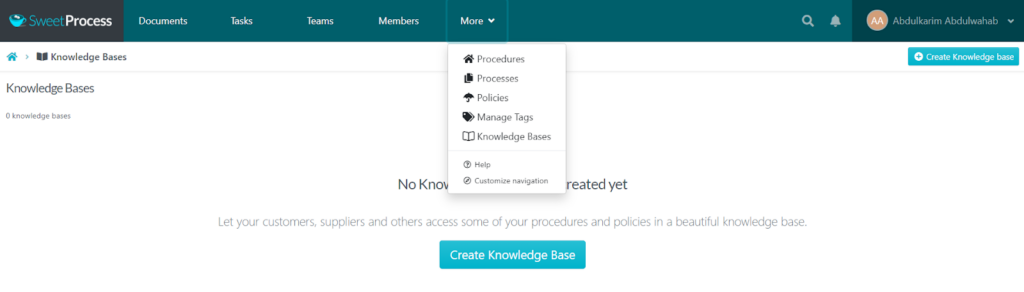
Enter your desired knowledge base title and click “Continue.”
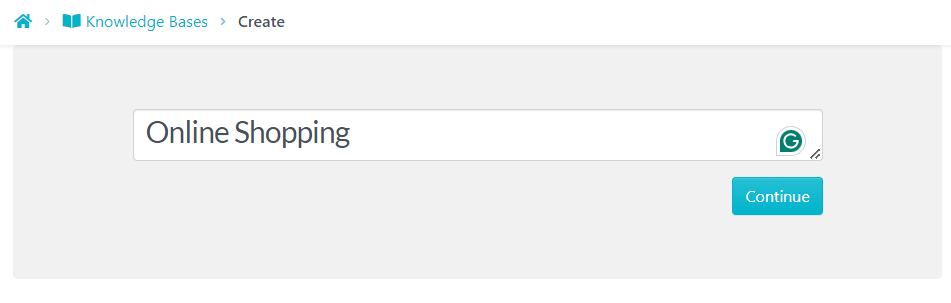
This will take you to a page where you can customize the layout and other settings for the knowledge base. Here, you can decide whether the knowledge base will be internal (for employees) or external (for customers). You can use the “Control Access” menu while customizing the knowledge base to suit your brand.
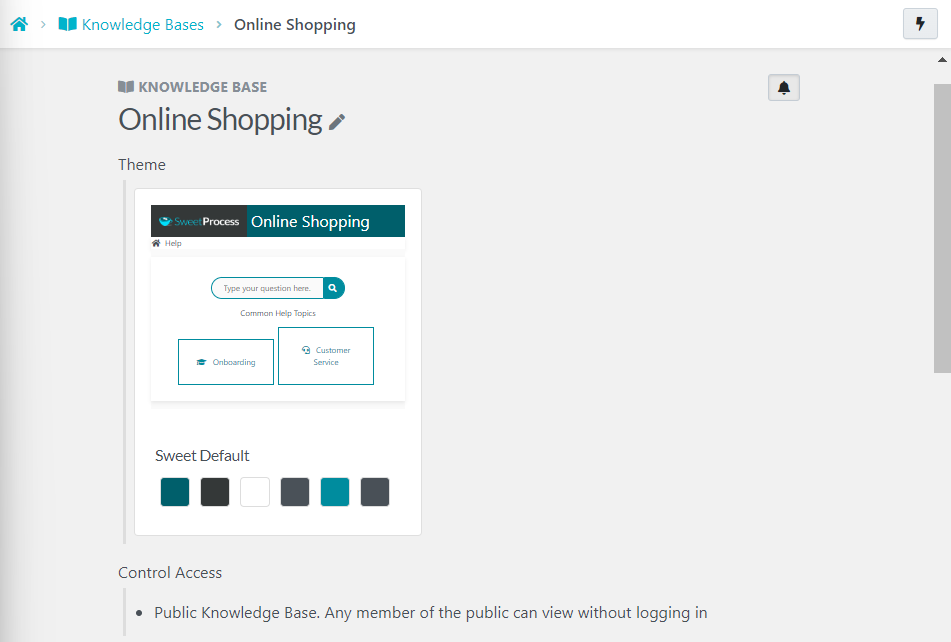
Once you have configured the settings, scroll to the bottom of the page to create various categories of help sections for your employees.
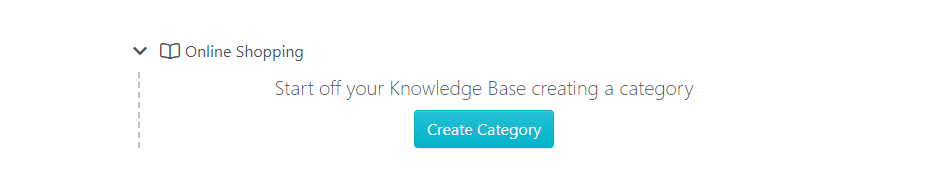
Creating a category for documentation:

Click “Add new Article.” Select from the dropdown menu. Your existing procedures will appear as the displayed options.
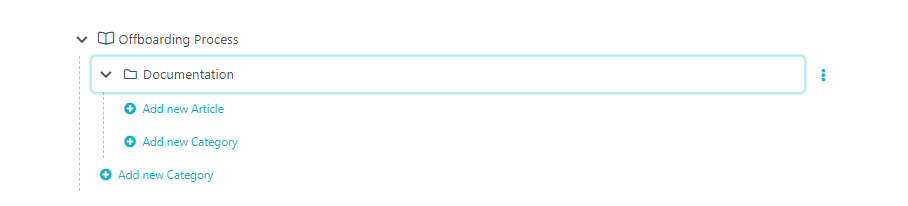
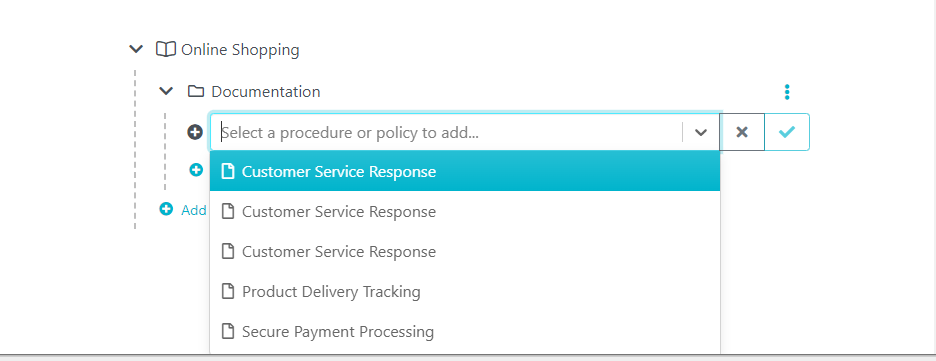
Manage Internal and External Knowledge Bases
While most information in a company knowledge base is intended for all team members, certain items can be kept confidential. SweetProcess provides this functionality.
Additionally, you can customize your knowledge base URL to align with your brand and customize where customers are redirected after clicking your knowledge base logo.
Moreover, SweetProcess allows you to request feedback from your team members or the public at the end of each article. You can also choose to display a contact form. These functionalities are accessible when customizing your knowledge base. You can sign up for a free trial here to see how it works.
Pricing
SweetProcess stands out from the competition with its unique pricing model. For a flat rate of $99 per month, you can have up to 20 active team members with unlimited access to all features – no tiered pricing or restrictions. If you need to add more users, it’s just $5 per month per person.
Annual billing offers a 16% discount, and smaller teams can contact SweetProcess for special pricing.
Notably, SweetProcess offers regional discounts to reflect the diverse economic realities of businesses in different locations. For instance, companies based in Nigeria can enjoy up to 80% off the annual subscription, reducing the cost from $999 to just $198.
To ensure your complete satisfaction, SweetProcess offers a 30-day money-back guarantee. You can also try the software risk-free with a 14-day free trial, which gives you access to all features without requiring credit card details.
Sign up for our 14-day free trial today and experience the benefits of SweetProcess.
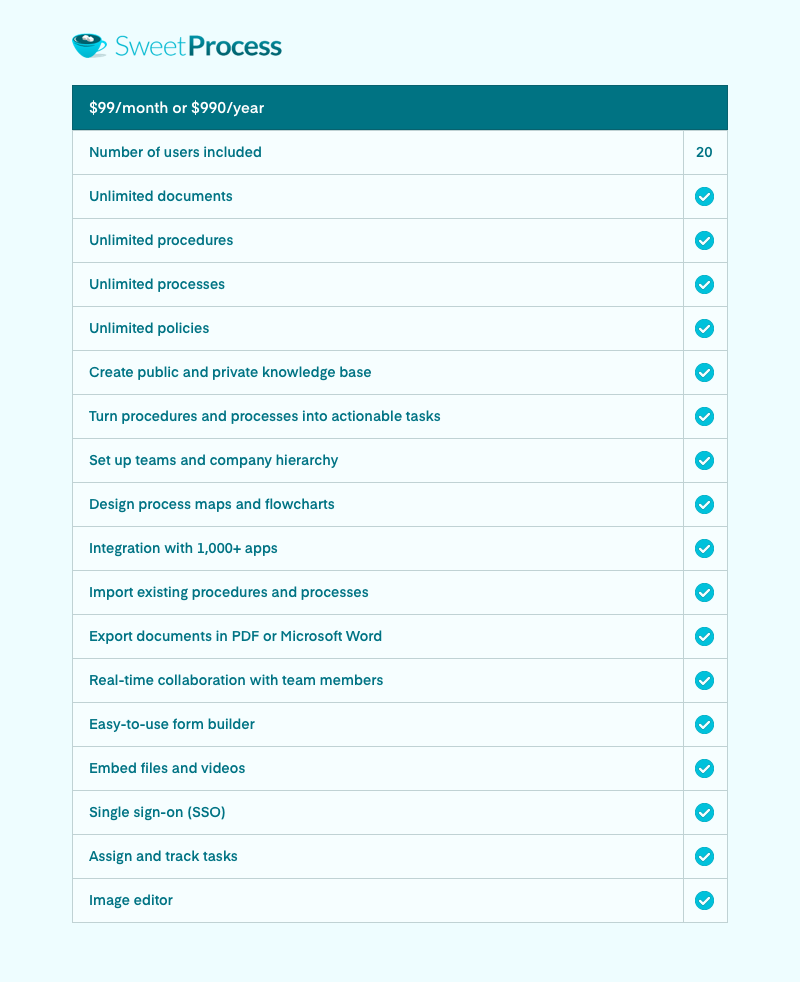
2. Bloomfire: Best Guru Alternative for AI-Based Knowledge Management

Overview of Bloomfire
Bloomfire is a knowledge management platform that enhances information sharing and seamless collaboration within organizations. It centralizes business information, making it easily accessible to employees. Bloomfire also leverages artificial intelligence to improve its knowledge management service.
How Is Bloomfire Different From Guru?
Bloomfire and Guru both enhance information sharing within organizations. However, Bloomfire knocks out Guru with key features such as AI-powered enterprise search and discovery that allow users to search within documents and multimedia files. This ensures sweeping access to a wide range of content, making it easier for employees to find the necessary information.
Conversely, Guru focuses on contextual search within workflows, enhancing productivity, but some users have reported limitations in its search function. Moreover, Bloomfire’s software supports external knowledge bases, a key feature missing in Guru.
Pros of Bloomfire
- Bloomfire allows users to search within documents and multimedia files.
- Supports easy content creation, sharing, and collaboration with features like comments, likes, and shares.
- Integrates with tools like Slack, Salesforce, and Microsoft Teams.
- Bloomfire suits organizations of all sizes, from small teams to large enterprises.
Cons of Bloomfire
- Bloomfire’s feature set and customization options overwhelm some new users.
- Despite its advanced search function, reviewers often lament difficulty retrieving relevant information.
- No free trial, no free version.
- Adopts a tiered pricing model with limiting features.
Bloomfire Pricing
Notably, Bloomfire does not publicly disclose its pricing information. However, according to its website, the platform charges businesses based on team size and offers varying features depending on the subscription level.
This tiered pricing model requires businesses to upgrade their subscriptions as their needs grow, which can be challenging for smaller businesses or startups with limited budgets.
Here’s how Bloomfire compares to similar tools in knowledge documentation
3. Tettra: Best Guru Alternative for Internal Knowledge Base
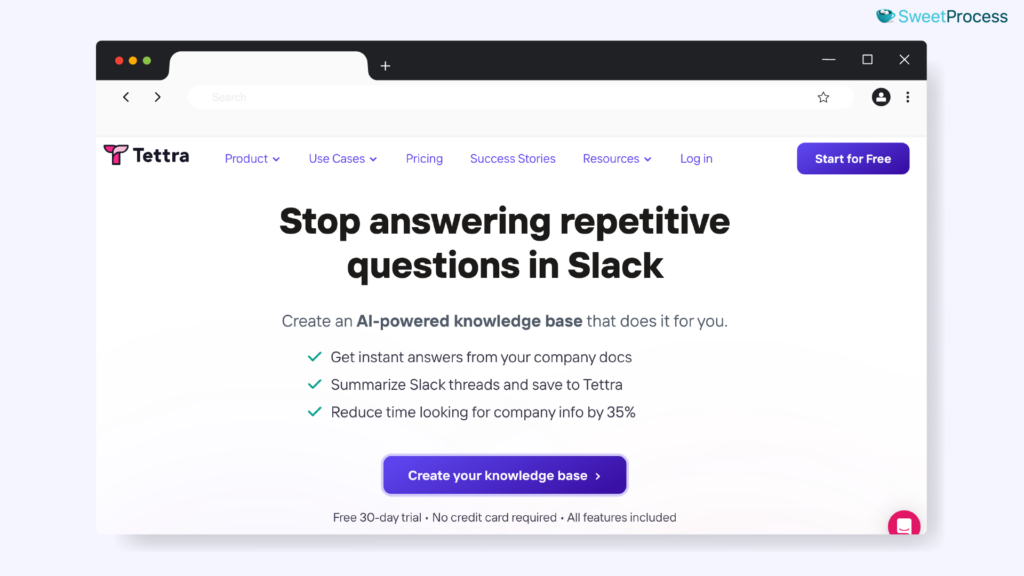
Overview of Tettra
Tettra is another AI-driven knowledge management platform that streamlines team operations by quickly answering frequently asked questions. By prioritizing internal knowledge sharing and employee self-sufficiency, Tettra enables organizations to establish a single-source repository for all company knowledge.
How Is Tettra Different From Guru?
Tettra focuses on creating a centralized knowledge base for company information, emphasizing employee self-service. Conversely, Guru is more focused on sharing knowledge in real time for customer-facing teams.
Pros of Tettra
- Tettra boasts a user-friendly interface.
- Its AI-trained tool ensures swift and relevant responses to team member queries.
- Works well with tools like Slack, GitHub, and Google Drive.
- Offers a free trial.
Cons of Tettra
- Designed for internal knowledge bases and employee self-service.
- Hence, it is not the best choice for creating public-facing knowledge bases.
- Lacks advanced features found in more comprehensive knowledge management tools.
- Employs a tiered pricing model.
- Offers limited integrations with popular apps.
Tettra Pricing
Basic plan: $4 per user per month, suitable for small teams of up to 10 users
Scaling plan: $8 per user per month
Professional plan: An annual fee of $7,200 for the first 50 users
These prices apply when billed annually.
4. Helpjuice: Best Guru Alternative With Powerful Search Functionality
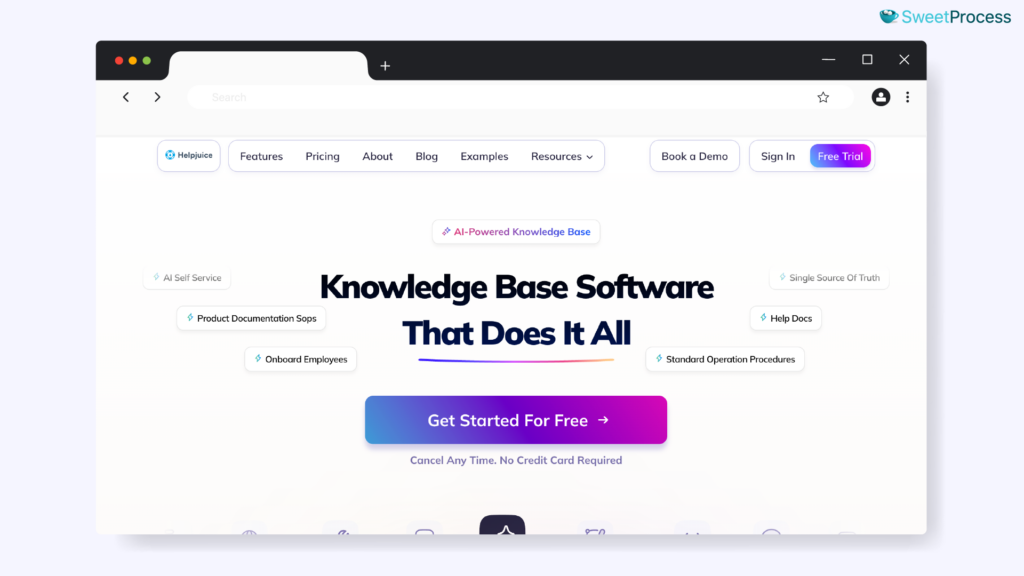
Overview of Helpjuice
Helpjuice is a knowledge management platform that enhances internal collaboration and customer self-service. It allows businesses to create a customizable knowledge base tailored to specific needs and branding.
The platform features advanced search functionality and supports real-time collaborative editing, allowing multiple users to work on documents simultaneously.
How Is Helpjuice Different From Guru?
Helpjuice supports internal and external knowledge bases, while Guru leans more toward internal knowledge bases. Furthermore, Helpjuice stands out for its user-friendly interface and instant Google-like search feature.
Pros of Helpjuice
- Intuitive interface
- Instant Google-like search
- Allows customizable knowledge base for branding
- Integrates with various tools like Zendesk and Salesforce
Cons of Helpjuice
- Expensive for some small businesses
- The steep learning curve for admins
- Support documentation is not always current or easy to understand
- The extensive features overwhelm some organizations looking for a straightforward solution
Helpjuice Pricing
Starter: $120 per month | Up to 4 users
Run-Up: $200 per month | Up to 16 users
Premium Limited: $289 per month | Up to 60 users
Premium Unlimited: $659 per month | Unlimited users
Each plan has a 14-day free trial, but you must be prepared to provide credit card details at sign-up.
5. Confluence: Best Guru Alternative for Team Knowledge Management
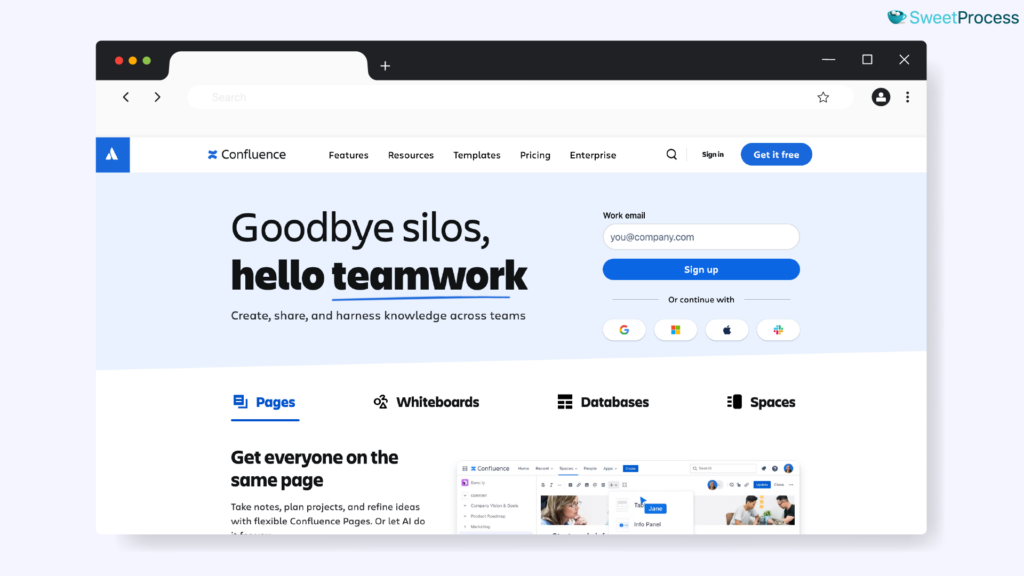
Overview of Confluence
Confluence is a collaboration software developed by Atlassian that helps teams create, share, and collaborate on content, knowledge, and projects. It integrates with other Atlassian tools like Jira, Bitbucket, and Trello.
How Is Confluence Different From Guru?
Confluence focuses on team collaboration and project management, with knowledge management as a core functionality. Meanwhile, Guru provides real-time, contextual knowledge to support teams, especially in customer support and sales.
Pros of Confluence
- Provides a single platform for teams to collaborate and document information
- Confluence offers features like real-time co-editing and task delegation within documents.
- Unify your company’s internal knowledge
- Provides insights into content usage and user activity
Cons of Confluence
- Confluence overwhelms some new users, particularly those without prior experience with wiki-style platforms.
- Several users have voiced concerns about navigating within Confluence.
- Advanced analytics, scalability, and security features are exclusive to the Enterprise version.
Confluence Pricing
- Free plan for up to 10 users
- The standard plan costs $4.89 per user per month
- Premium plan costs $8.97 per user per month
- Enterprise plan: Must contact the sales team
Both the Standard and Premium plans offer a free trial.
6. Slab: Best Guru Alternative for Knowledge Sharing
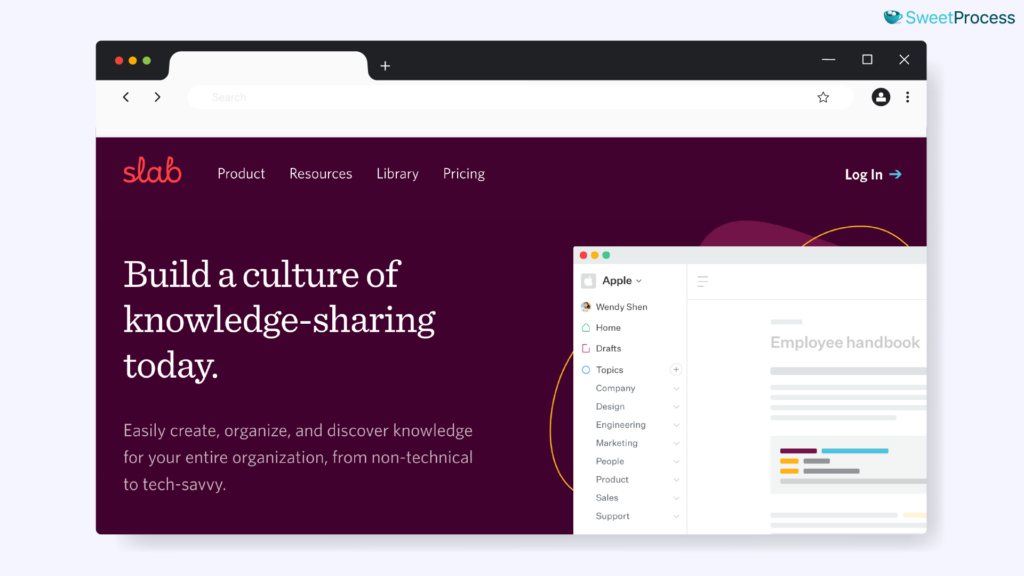
Overview of Slab
Slab is designed as a platform that helps teams create, share, and discover knowledge across their organization. The platform offers an intuitive, clean interface that simplifies content creation and navigation.
How Is Slab Different From Guru?
Slab focuses on knowledge management and team collaboration, while Guru primarily provides a knowledge base for customer support, success, and service teams.
Pros of Slab
- Unified search for fast and relevant results
- Collaborative editing and commenting features
- Integrates with popular tools like Slack, Google Drive, and Trello
- Customizable with themes, logos, and domains
- Free version available with no credit card required
Cons of Slab
- Lacks some advanced features found in more comprehensive knowledge management tools
- Overwhelms some new users
- Not suitable for public-facing knowledge bases
- No free version for teams with more than ten users
Slab Pricing
- Free: Up to 10 users
- Startup: $6.67 monthly per user
- Business: $12.50 monthly per user
- Enterprise: Custom pricing
These fees apply to annual billing
7. Stonly: Best Guru Alternative for Customer Knowledge Base
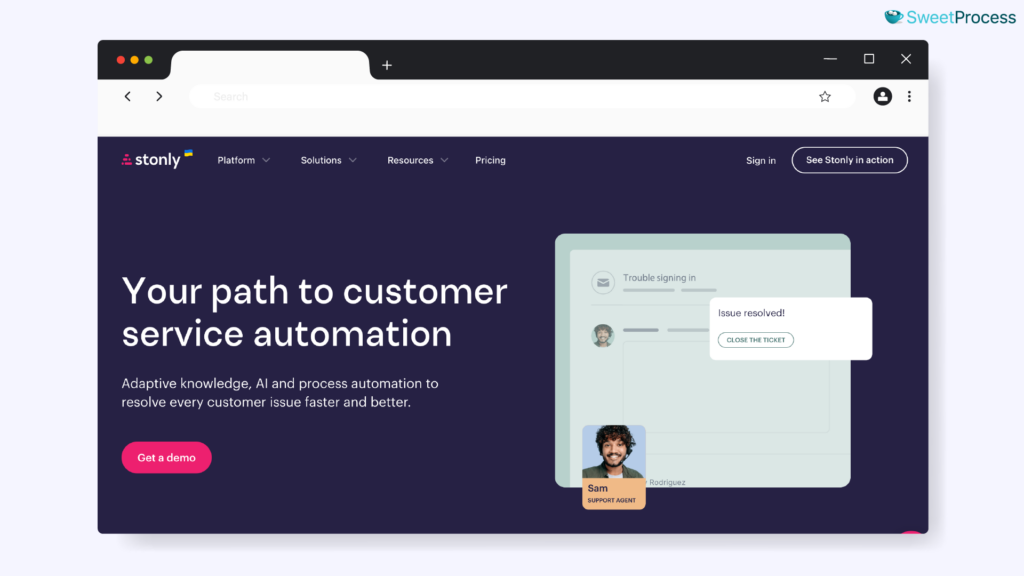
Overview of Stonly
Stonly is an interactive knowledge base and customer support platform designed to enhance user engagement through guided tutorials and dynamic content. It allows businesses to create step-by-step guides, interactive walkthroughs, and contextual help directly within their applications or websites.
How Is Stonly Different From Guru?
Stonly excels at interactive internal knowledge bases for employee onboarding and training, with pre-built guides and quizzes. Guru offers a more flexible knowledge management system for internal needs, focusing on document management.
Pros of Stonly
- Offers pre-made templates for step-by-step guides, quizzes, and interactive elements
- Embed contextual help widgets within websites for instant access to relevant information.
- Integrates with various tools such as Zendesk, Intercom, and Salesforce
- Offers analytics and user feedback to track guide performance
Cons of Stonly
- Limited integrations
- Although Stonly offers a free plan, it is restricted to one team member.
- You need programming knowledge to access Stonly’s mobile add-on for the Enterprise plan.
Stonly Pricing
Stonly offers two plans: a small business plan with limited features and an enterprise version with all available features. It provides a 14-day free trial that automatically downgrades to a basic plan for a single team member upon expiration.
Interestingly, Stonly is not proud of its pricing structure, so it does not publicly disclose it on its website. Reviews suggest that Stonly charges up to $124 per month, with additional fees based on the number of views that guides receive.
8. Document360: Best Guru Alternative for Public & Private Knowledge Bases
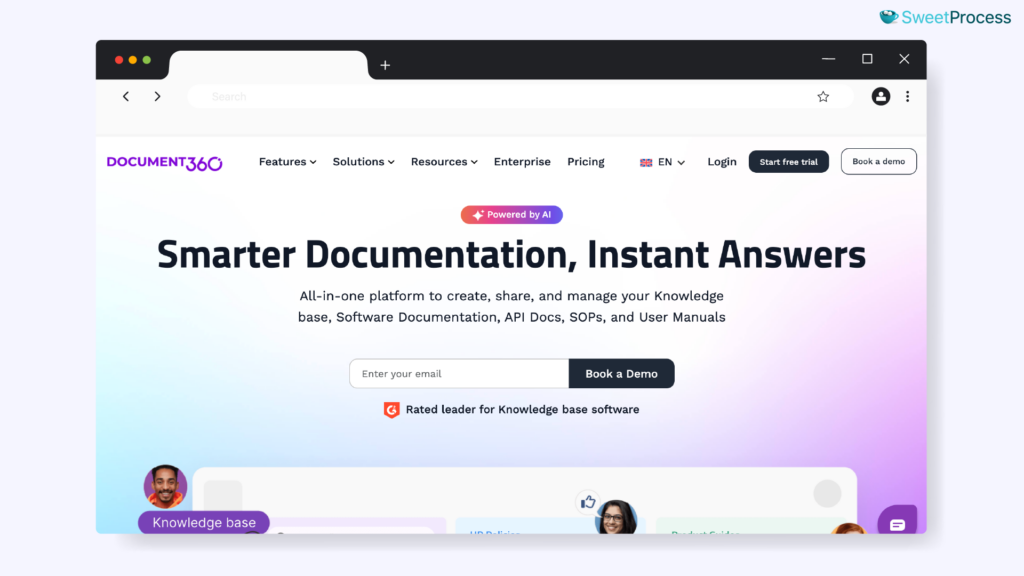
Overview of Document360
Document360 is a knowledge management platform that helps businesses create, manage, and share knowledge bases for internal teams and external customers. It offers AI-powered features that enhance knowledge management and user experience with intelligent content suggestions.
How Is Document360 Different From Guru?
Document360 focuses on creating an AI-powered knowledge base for internal teams and external customers. Conversely, Guru aims to provide real-time, contextual knowledge within workflows, particularly internal teams.
Pros of Document360
- Rich text editors and multimedia support enable detailed and engaging content.
- Powerful search capabilities for quick and relevant information retrieval.
- AI-powered features for intelligent content suggestions.
- Integrates with tools like Slack, Microsoft Teams, and Zendesk to enhance workflows.
Cons of Document360
- Not friendly to startups or small businesses.
- Reviewers criticize the lack of features in the author and admin portals, including tracking changes and comfortable commenting capabilities.
- Users complain of limited analytics.
Document360 Pricing
- Free: Lifetime access (limited features)
- Standard: $149 per project or month for three teams
- Professional: $299 per project or month for 5 team accounts
- Business: $399 per project or month for five users
- Enterprise: $599 per project or month for 10 team accounts
All plans are billed annually, with a free trial available.
9. Zoho Learn: Best Guru Alternative for Learning Management
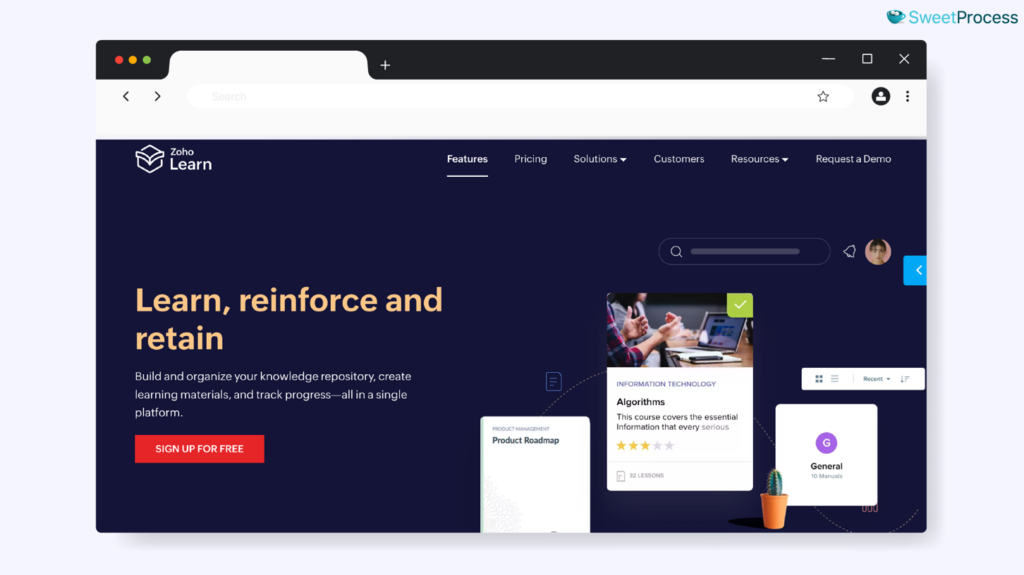
Overview of Zoho Learn
Zoho Learn is a versatile knowledge management and learning platform designed to help organizations create, manage, and share knowledge efficiently. It combines knowledge base creation, learning management, and collaborative tools to enhance team productivity and skill development.
How Is Zoho Learn Different From Guru?
Zoho Learn combines knowledge management with a learning management system (LMS) to facilitate the creation of knowledge bases, employee training, and collaborative learning. Meanwhile, Guru delivers relevant information directly within existing workflows to enhance customer support and sales operations.
Pros of Zoho Learn
- Combines a knowledge base with a learning management system (LMS)
- Supports collaboration through discussion forums, comments, and real-time editing
- Provides analytics to monitor content performance, user engagement, and learning progress
- Offers mobile apps on iOS and Android
Cons of Zoho Learn
- AI tools, sales forecasting, and calendar booking are only available on higher-priced plans.
- Free plan users can only create up to five custom list views per module.
- Some users report challenges setting up seamless integration with third-party apps and Zoho’s other services.
- While usability reviews are generally positive, some customers are dissatisfied with Zoho’s customer support.
Zoho Learn Pricing
- Free plan available
- Express plan: $1 monthly per user, minimum of 5 teams
- Profession: $3 monthly per user, minimum of 5 teams
Discount applies on the yearly plan.
Explore the features of Guru as a software documentation tool in this in-depth guide
Which Guru Alternative Should You Choose for Knowledge Documentation & Management?

Each of the highlighted nine Guru alternatives offers unique knowledge documentation and management strengths.
Bloomfire excels with AI-powered knowledge management, Tettra streamlines answering repetitive questions and onboarding new teams, Helpjuice enhances team and customer interactions, Confluence fosters teamwork, Slab builds a culture of knowledge sharing, Stonly automates customer service, Document360 provides an AI-powered knowledge base, and Zoho Learn integrates a learning management system.
SweetProcess is easily the top choice among all these Guru alternatives. It boasts knowledge management capabilities that give Guru a run for its money. It enables the creation of beautiful, easily navigable knowledge bases from existing procedures and policies, complete with built-in search, feedback forms, and tracking features.
Users rave about SweetProcess’s ability to create visually appealing and easily navigable documents, grouping them into customizable knowledge bases.
For Giorgio Piccoli, president of AmericanFlat, a decentralized knowledge base was crucial to preventing workflow disruptions when key employees were absent. He found SweetProcess to be the perfect solution for creating a public or private knowledge base based on existing procedures and policies.
Sign up for a 14-day free trial to see the magic of SweetProcess firsthand. No credit card information is required.
In a publicly accessible interview, John Liston, a director at Liston Newton Advisory, credits SweetProcess for significantly impacting his company’s onboarding process. With SweetProcess, his company established clear policies for annual leave, dress code, and reimbursement. Previously, these policies were easily forgotten after a single explanation during onboarding. Now, employees can access them anytime with SweetProcess.
Ready to establish a robust knowledge base and SOPs for your company? Sign up for a 14-day free trial of SweetProcess and see the difference for yourself. No credit card is required – just instant access to a more efficient way of working.
