Last Updated on October 26, 2025 by Owen McGab Enaohwo

What if you could snap your fingers and make your IT tasks run smoothly, with zero headaches and zero hassle? Runbook software is your magic wand to automate the boring stuff, streamline workflows, and keep everything ticking like a well-oiled machine.
A runbook is essentially a manual for IT teams, outlining step-by-step procedures for handling everyday tasks and issues. With the right runbook software, these processes can be automated, making operations faster, more efficient, and less prone to human error.
But not all runbook software is created equal. Choosing the right one can drastically improve your team’s efficiency and save valuable time. Whether you’re looking for a tool that focuses on compliance, offers real-time collaboration, or integrates seamlessly with other platforms, having the right software for your runbook management is crucial for success.
In this article, we’ll dive into the nine best runbook software and tools that will help streamline your IT and operations management.
Table of Contents
9 Best Runbook Software and Tools
Why Your Company Needs a Runbook Software
How SweetProcess Simplifies Runbook Management
Which Runbook Software Should You Choose?
9 Best Runbook Software and Tools
Now that you understand the importance of runbook software, let’s dive into the nine top choices that can transform the way your team manages IT operations. Each of these tools offers unique features tailored to different needs.
1. SweetProcess
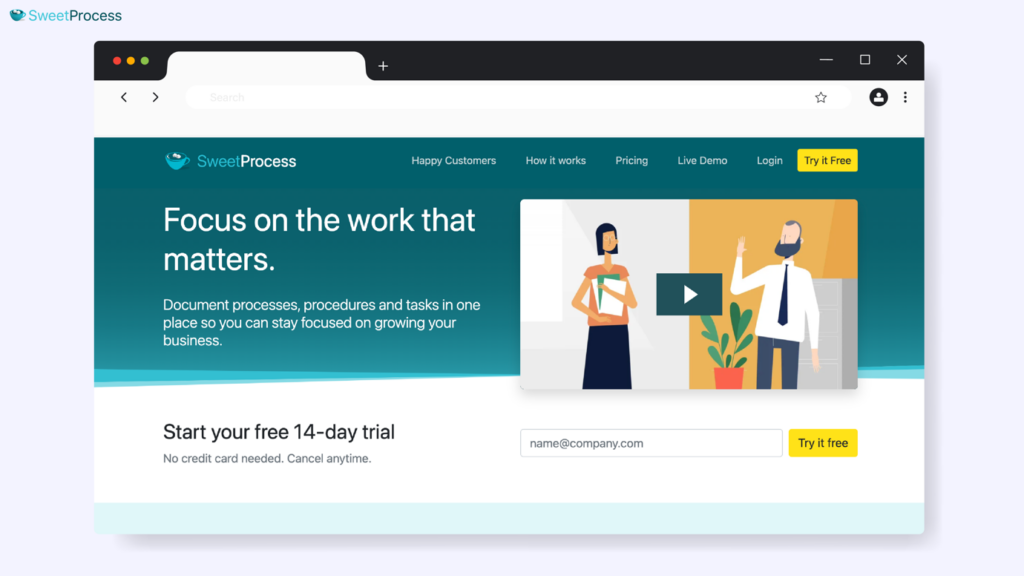
Overview
SweetProcess is a powerful tool that allows you to create, manage, and automate your company’s runbooks and standard operating procedures (SOPs). It’s designed to simplify the workflow, making it easier for teams to follow tasks and protocols. Whether you need to document a simple procedure or automate a complex IT process, SweetProcess has the features to make your life easier.
Pricing
SweetProcess offers a straightforward pricing plan at $99 per month, which includes unlimited access to all features and supports up to 20 active team members. It’s a cost-effective solution for any business size, with a 14-day free trial to test it out.
What Makes SweetProcess the Perfect Runbook Software?
- Manual and Automated Compliance-focused Documentation: SweetProcess ensures that your processes stay compliant by automating updates and checks, reducing the manual work required.
- Guided Workflows and Role Assignment: It helps you define clear workflows and assign specific roles to team members, ensuring everyone knows exactly what they’re responsible for.
- Real-Time Collaboration and Automated Triggers: SweetProcess enables seamless real-time collaboration among teams, with automated triggers that notify users when action is required.
- API Integration: Easily integrate SweetProcess with your other business tools and systems so your runbooks work in sync with your entire workflow.
Getting Started With SweetProcess Runbook Creator: Build Powerful Runbooks in Minutes
Runbooks are the backbone of IT and DevSecOps. They provide the step-by-step playbook your team needs to resolve incidents, perform maintenance, and keep systems running smoothly. But creating runbooks from scratch could take hours.
With SweetProcess, you can generate structured, automation-ready runbooks in minutes using SweetAI, then refine, share, and track them across your entire team.
Here’s exactly how it works:
Step 1: Generate a Runbook With SweetAI
Start by logging in to your SweetProcess dashboard. On the home page, to the right, select “Add,” then choose the “New Document” option.
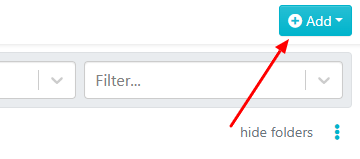
Select the “Procedure” option and input your procedure title, for example, “Database Recovery After Server Failure.”
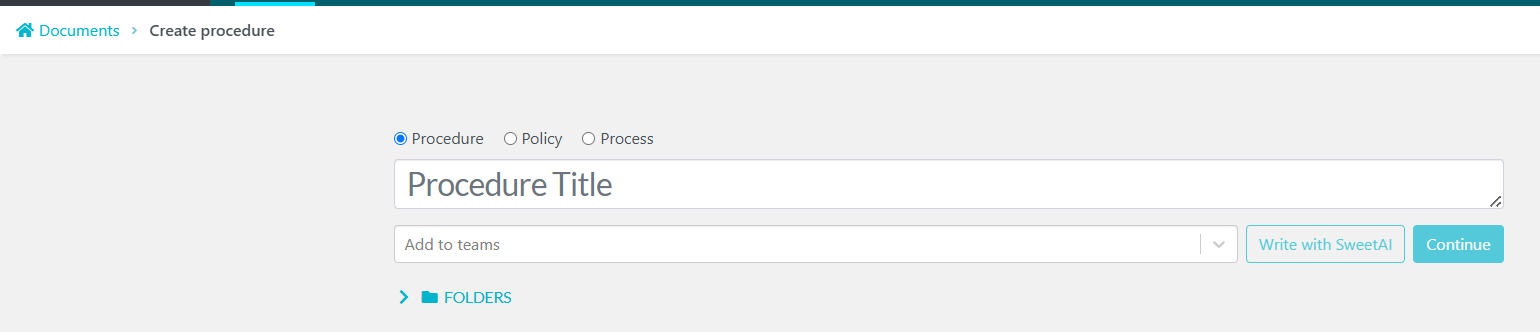
After entering your title, you can use SweetAI to instantly generate a complete draft of your runbook, structured with logical steps and sections.
Pro tip: If you’re not sure what to call your runbook, use the AI title generator to instantly suggest names based on the type of process you’re documenting.
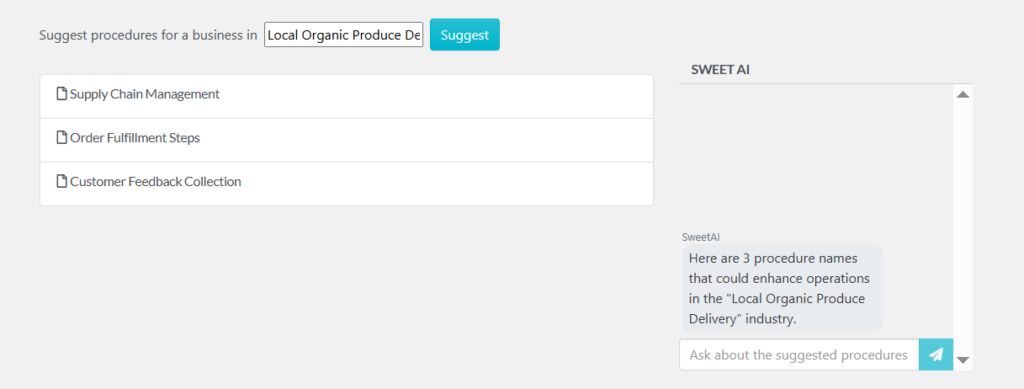
Step 2: Review and Edit Your Runbook
SweetAI gives you a great starting point, but your runbook needs to reflect your exact processes. Use the built-in editor to:
- Personalize instructions to match your IT environment and tools.
- Expand steps with technical details, command-line examples, or screenshots.
- Use AI assistance to rephrase instructions for clarity.
- Quickly edit or restructure with the prompt feature.
This ensures your runbook is not just a checklist, but a trusted guide for real incidents.
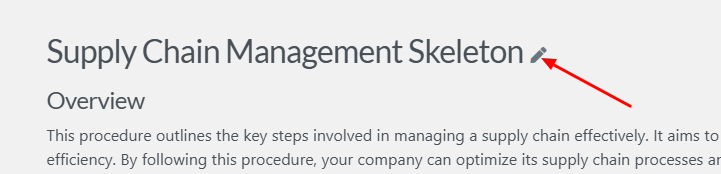
- Expand steps with detailed descriptions or examples.
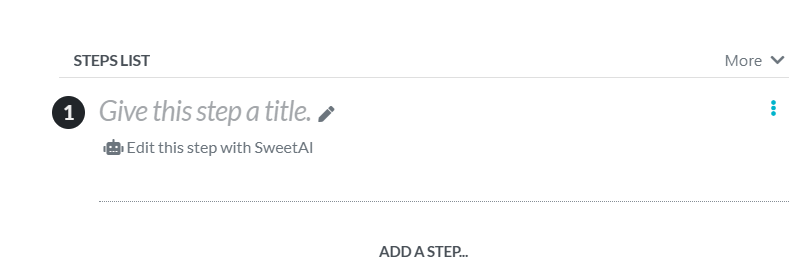
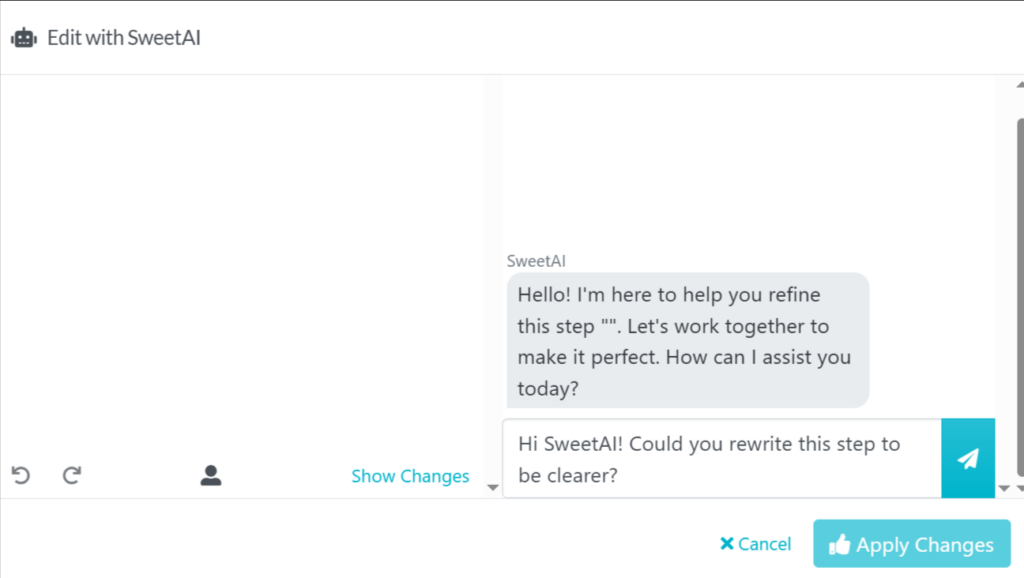
- Use SweetAI assistance to rewrite or rephrase sections for better clarity.
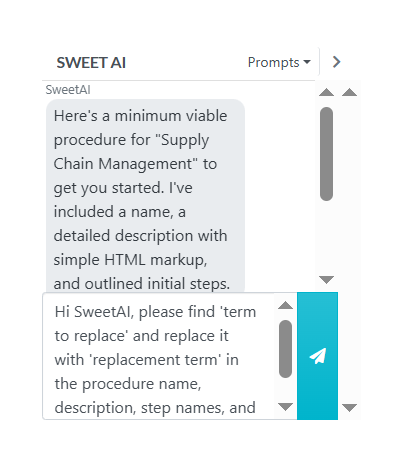
You can also use the prompt feature for quick and easy edits.
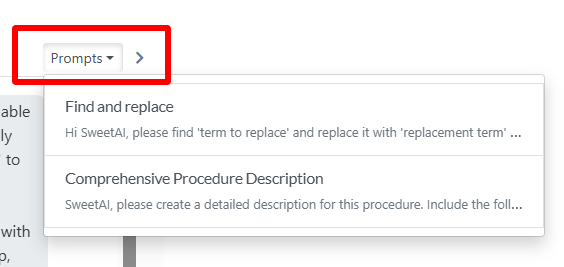
Step 3: Customize Your Manual
Runbooks often involve multiple possible outcomes. SweetProcess lets you:
- Drag and drop steps to reorder them logically.
- Convert a step into a Decision (e.g., “If server is unresponsive, reboot; if not, escalate to network admin”).
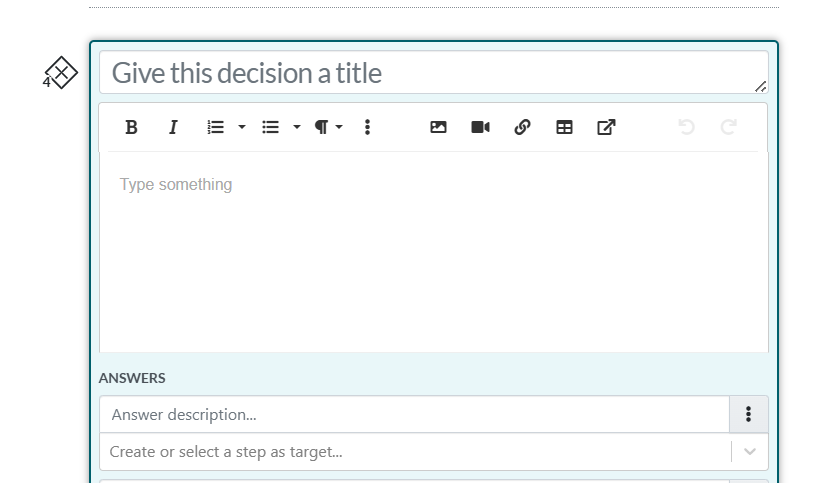
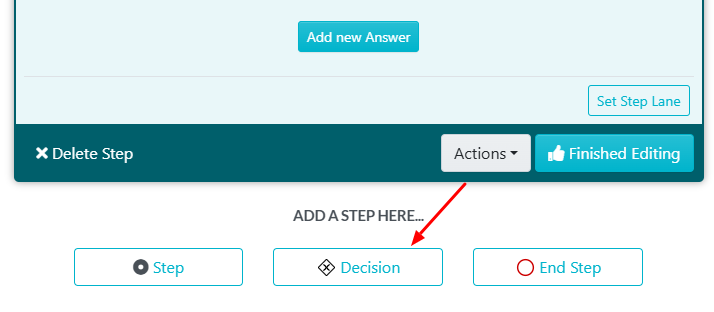
- Convert steps into an Ending when the workflow is complete.
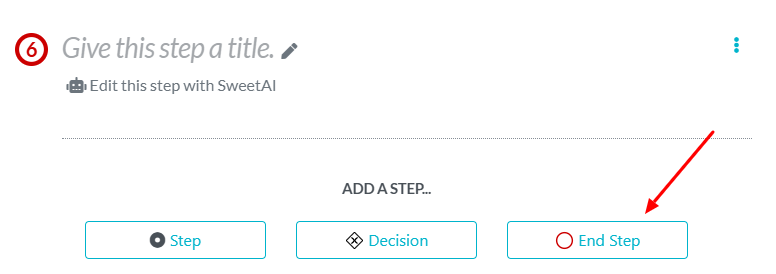
This flexibility allows your runbook to mimic real-world troubleshooting, not just linear processes.
Step 4: Print and Download the Manual Flowchart
Complex IT workflows can be hard to follow. With a single click, SweetProcess enables you:
- Print it for training sessions.
- Download it as a PDF for compliance or audits.
- Use it in incident response drills for quick role assignments.
This makes your runbook far more accessible for both technical and non-technical stakeholders.
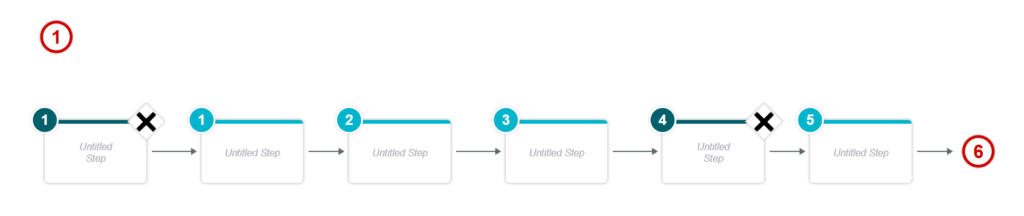
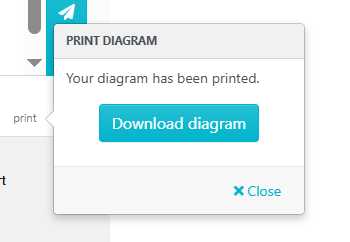
Step 5: Approve and Share the Manual With Your Team Members
Once finalized, assign the runbook to team members directly inside SweetProcess. You can:
- Request managerial approvals before it goes live.
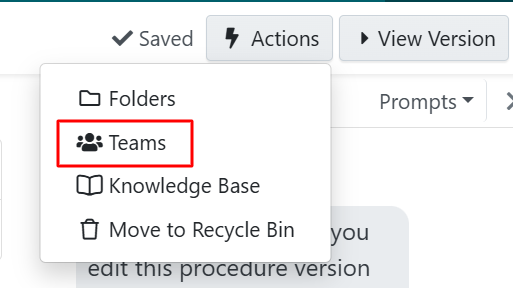
- Request approvals if you want supervisors to sign off on the final version.
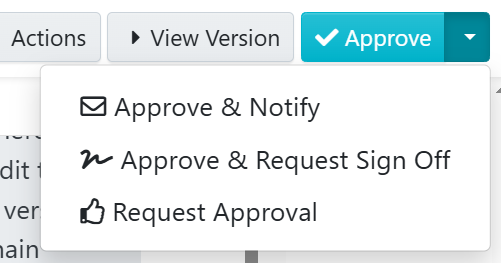
Everyone always sees the latest version, ensuring no confusion during critical incidents.
Collaborate Seamlessly With Team Members While Building Runbooks
Creating runbooks is rarely a solo task. In SweetProcess, you can invite teammates to:
- Suggest edits or updates.
- Leave comments directly on the steps.
- Collaborate in real time without messy email chains or version conflicts.
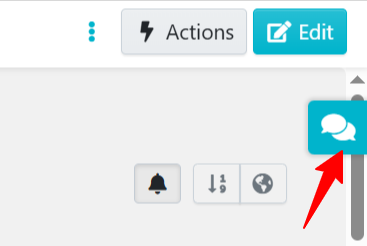
Type your comment, then click the paper plane icon to send it. All procedure managers and anyone who previously commented will receive a notification about your new comment.
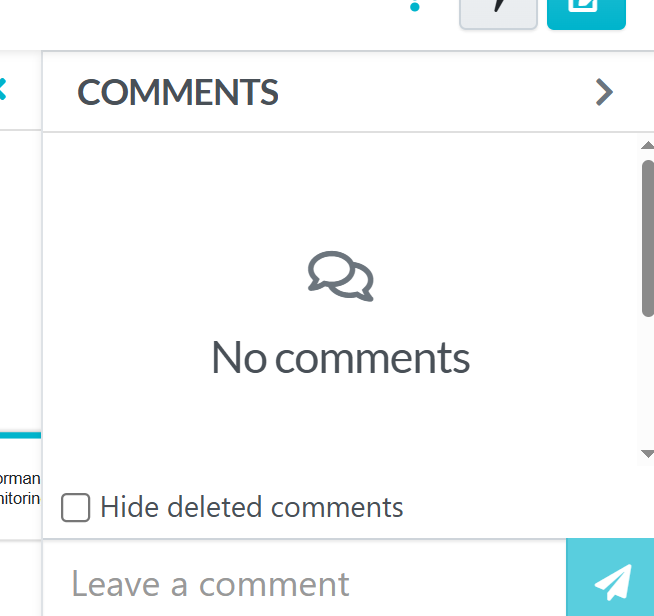
Employees notified by email can either reply directly within SweetProcess or simply respond to the email to add a new comment.
Assign Manuals for Review and Approval Workflows
Need a manager or subject matter expert to sign off before a new recovery runbook goes live? SweetProcess makes it easy to assign manuals for review and approval.
Use “Request Approval” to route the document for review.
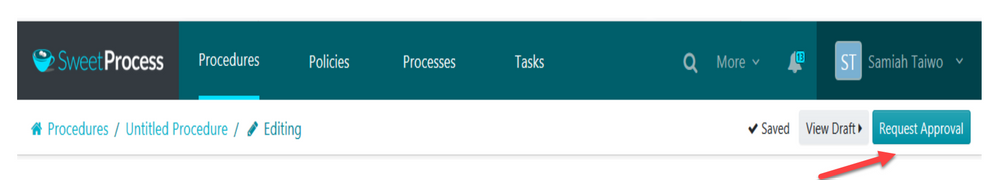
Clearly describe the changes you want in the “Describe your changes” field below, then complete your request by clicking the “Submit” button.
You can even set up sign-offs to ensure team members have read and understood a procedure. To do this you need to go to the actions button while on the procedure you want to request sign-off on and select “Request Sign Off.”
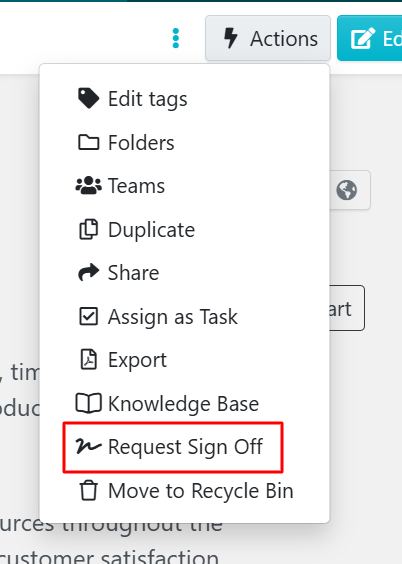
The request sign-off button will display the current sign-off status of the document and prompt you to confirm if you want to proceed with requesting approval.
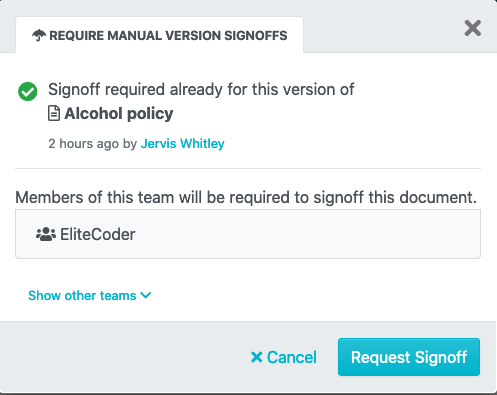
To learn more about how to review and sign off on runbooks, visit the detailed step-by-step guide in our knowledge base here.
Version Control for Runbook Updates
Runbooks evolve as systems change. SweetProcess automatically tracks every edit:
- View version history.
- See who made changes.
- Roll back to earlier drafts if needed.
All you have to do is open the runbook document you want to view.
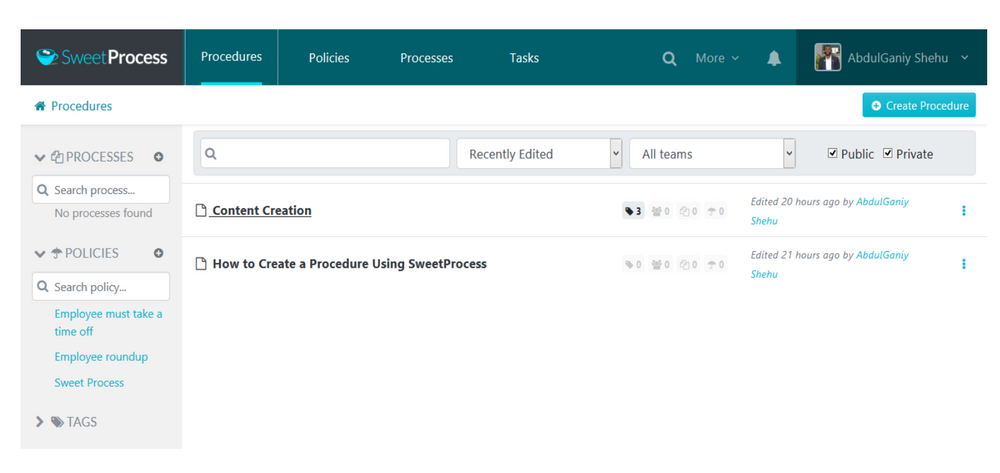
Once the runbook page loads, click the icon below to open the version history sidebar, then select the draft of the runbook you want to approve. This lets you track updates, compare past versions, and ensure your team is always following the most accurate instructions.
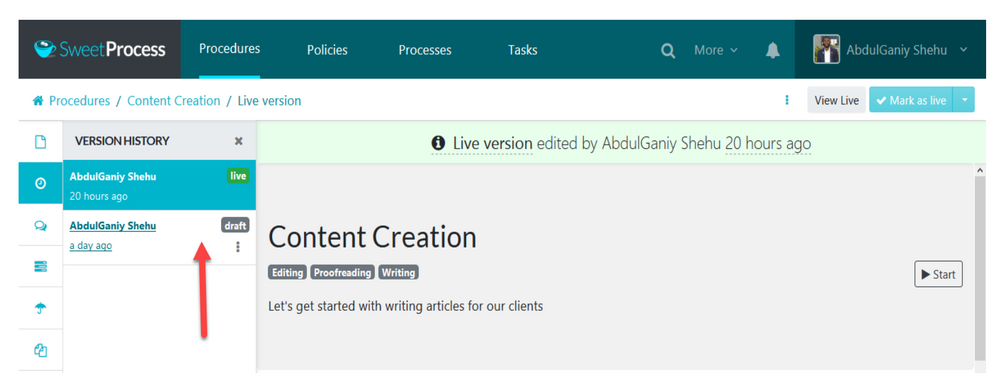
Format Your Manuals for Clarity and Readability
A runbook is only as effective as it is easy to follow. With SweetProcess, you can format your runbooks using simple but powerful tools:
- Add headers and subheadings to clearly organize complex workflows.
- Use bold, italics, or bullet points to highlight critical steps or warnings.
- Apply proper spacing to make step-by-step actions easy to scan under pressure.
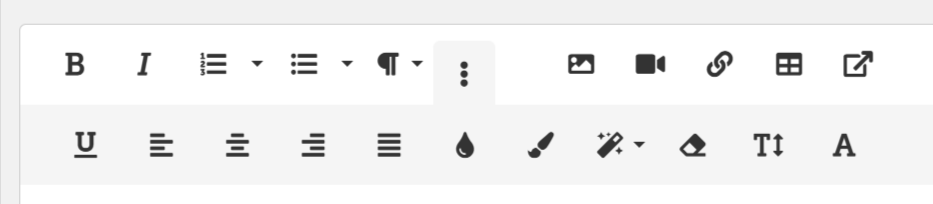
Add and Edit Multimedia Inside Your Runbooks
Not every IT issue can be explained with text alone. SweetProcess lets you enrich your runbooks with multimedia:
- Add screenshots of dashboards, server logs, or error messages.
- Embed videos to demonstrate step-by-step incident responses.
- Insert tables for IP addresses, scripts, error codes, or escalation contacts.
This ensures that even under time-sensitive conditions, your team has visual guidance alongside written instructions.
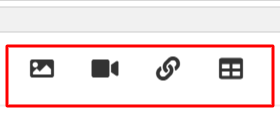
Link Runbooks to Related Processes, Policies, or Training Materials
IT operations rarely happen in isolation. SweetProcess helps you keep everything connected by linking runbooks to:
- Related incident response procedures
- Compliance policies or regulatory documents
- Training materials for new team members
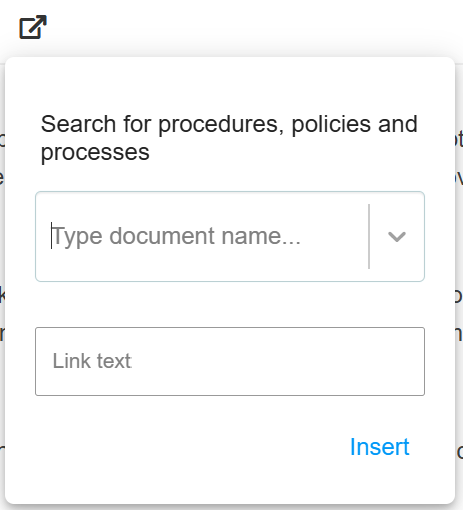
This way, team members can quickly access everything they need without losing context, keeping knowledge centralized and scalable as your documentation grows.
Want to see how SweetProcess can simplify your runbook management and reduce downtime during incidents? Start your 14-day free trial today, here!
2. Rundeck
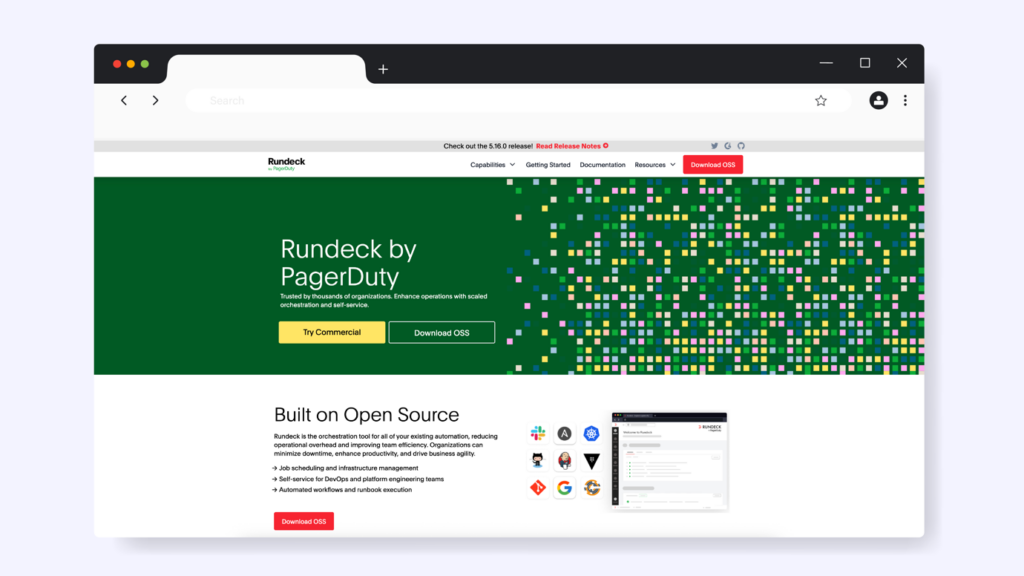
Features
Rundeck is an open-source automation service that enables self-service operations, job scheduling, and orchestration across various systems. It’s especially beneficial for DevSecOps teams looking to automate routine tasks and improve efficiency.
Pricing
Rundeck offers a free open-source community version, allowing you to automate workflows and execute tasks without any cost. For teams that require advanced features and enterprise-level support, Rundeck also provides Rundeck Enterprise and Rundeck Cloud options. The pricing for these versions is variable, with average annual costs around $51,000, according to Vendr. However, the price can vary significantly depending on your organization’s specific needs and scale.
What Makes Rundeck the Perfect Runbook Software?
- Job Scheduling and Infrastructure Management: Rundeck allows teams to automate jobs and manage infrastructure efficiently, making it an excellent choice for DevOps teams. However, configuring complex workflows can be challenging for beginners.
- Self-Service for DevOps and Platform Engineering Teams: Rundeck empowers teams to execute tasks independently, which reduces bottlenecks.
- Automated Workflows and Runbook Execution: This enables teams to automate jobs and manage infrastructure efficiently, making it an excellent choice for DevOps teams.
3. Redwood
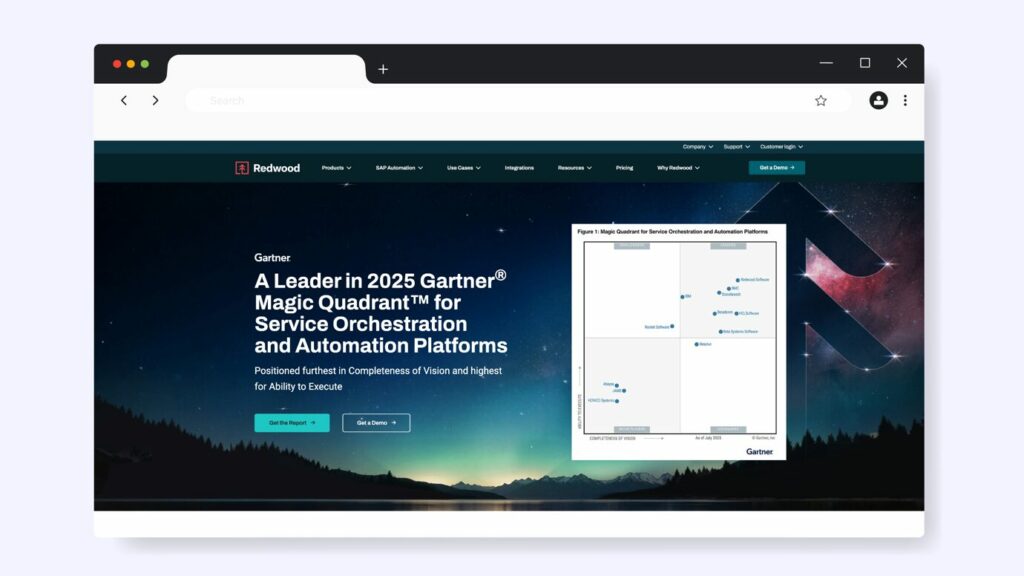
Features
Redwood is an automation platform offering job scheduling, workload automation, and real-time monitoring. It’s great for teams looking for a scalable and comprehensive solution.
Pricing
Redwood’s pricing is custom-based on the scale and needs of the organization. You will need to contact the company directly to obtain a price or quote.
What Makes Redwood the Perfect Runbook Software?
- Feature-Rich Platform With Built-in Observability: Provides extensive monitoring tools for better visibility, which helps teams proactively address issues. However, the feature-rich nature might require a learning curve for new users.
- Low-Code, Drag-and-Drop User Interface: This makes automation accessible to teams without extensive coding expertise, although more complex tasks may still require technical knowledge.
4. Cutover
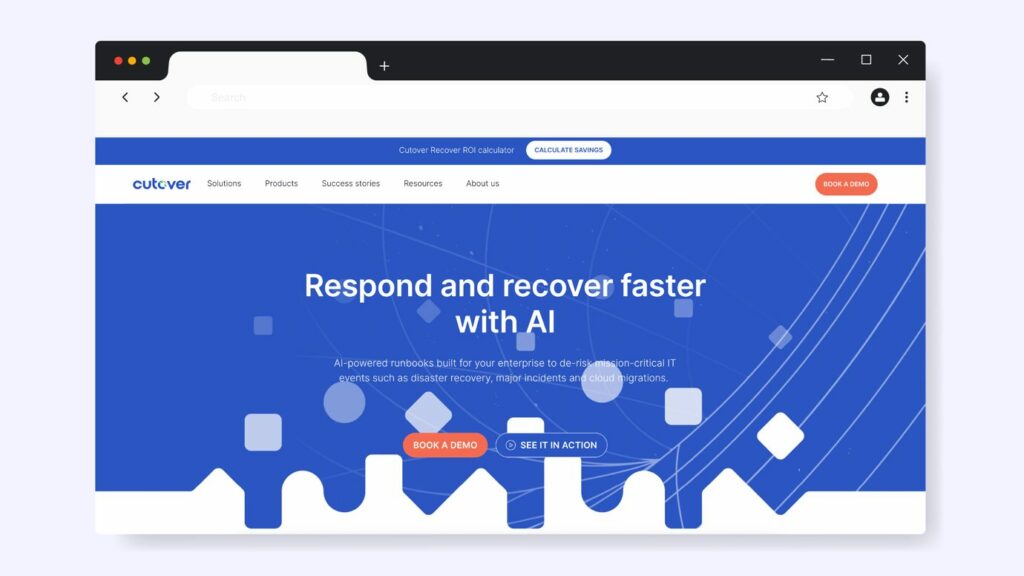
Features
Cutover specializes in orchestrating and automating complex workflows, especially in IT disaster recovery and cloud migrations. It offers a strong combination of process automation and real-time collaboration.
Pricing
Cutover offers a flexible pricing structure based on team size, usage, and required features. To get a customized quote, you’ll need to consider factors such as the number of users, whether you need built-in automations or third-party integrations, and the advanced functionalities you require.
What Makes Cutover the Perfect Runbook Software?
- AI-Powered Runbooks: Uses artificial intelligence to enhance automation processes.
- Real-Time Visibility and Control: Provides live dashboards, but this might feel overwhelming for smaller teams or those with simpler processes.
5. Microsoft Azure
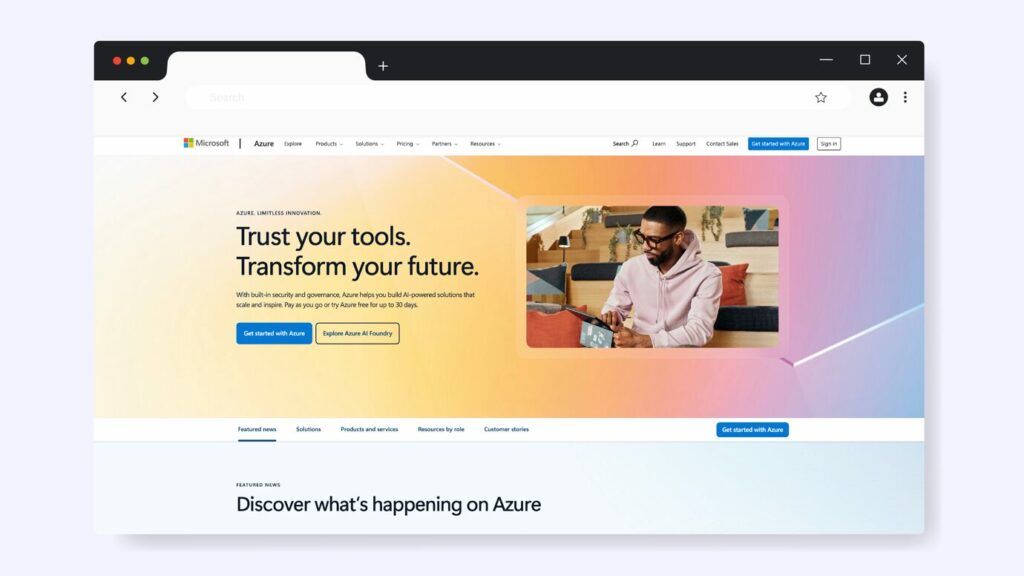
Features
Azure Automation provides cloud-based services for runbook execution, configuration management, and update management. It’s particularly useful for organizations already using the Azure platform.
Pricing
Azure Automation pricing has two main components:
- Initial 30-Day Credit: New accounts get a one-time $200 credit to use on most Azure services during their first month. This can cover your initial automation costs.
- Ongoing Monthly Free Allowance: After the first month, your subscription provides a permanent, free monthly allowance of 500 runbook minutes and 744 watch hours.
Beyond these free units, usage is billed at a low, pay-as-you-go rate. The free allowance resets each calendar month, helping you keep routine automation tasks free of charge.
What Makes Microsoft Azure the Perfect Runbook Software?
- Scalable Cloud-Based Automation: Scales seamlessly to accommodate growing business needs, especially for teams heavily invested in Microsoft services. However, it might be less appealing for businesses that prefer non-Microsoft cloud solutions.
- Integration With Azure Services: The integration with Azure’s ecosystem makes it a no-brainer for existing Azure users, but it may not be as useful for teams using other cloud services.
6. PagerDuty
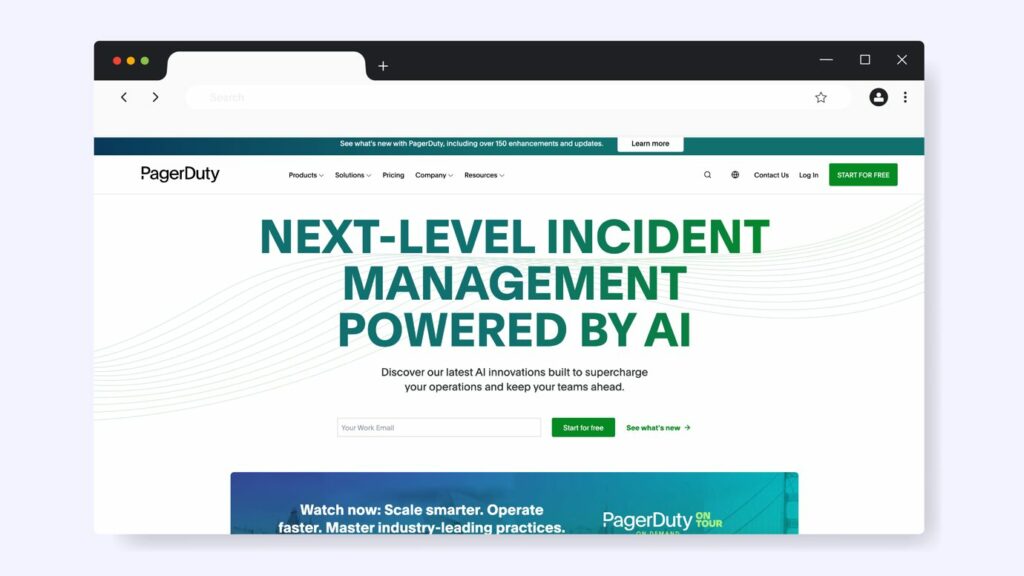
Features
PagerDuty is an incident management platform that integrates runbook automation for efficient IT operations. It includes features like alerting, on-call scheduling, and automation for faster response times.
Pricing
PagerDuty offers a free plan for up to five users. Paid plans start at $21 per user per month for the Professional tier, and the Business tier starts at $41 per user per month. Enterprise plans and advanced features such as AIOps, live call routing, and automation are available at custom pricing.
What Makes PagerDuty the Perfect Runbook Software?
- Integrated Incident Management: PagerDuty combines runbook automation with incident management, streamlining the response to critical events. While great for high-pressure environments, a solution that combines these features might indeed be more than necessary for smaller teams with fewer critical incidents, potentially adding complexity and cost without significant benefit.
- Extensive Integrations: Offers over 700 integrations, though setting up complex integrations may take some time and technical expertise.
7. StackStorm
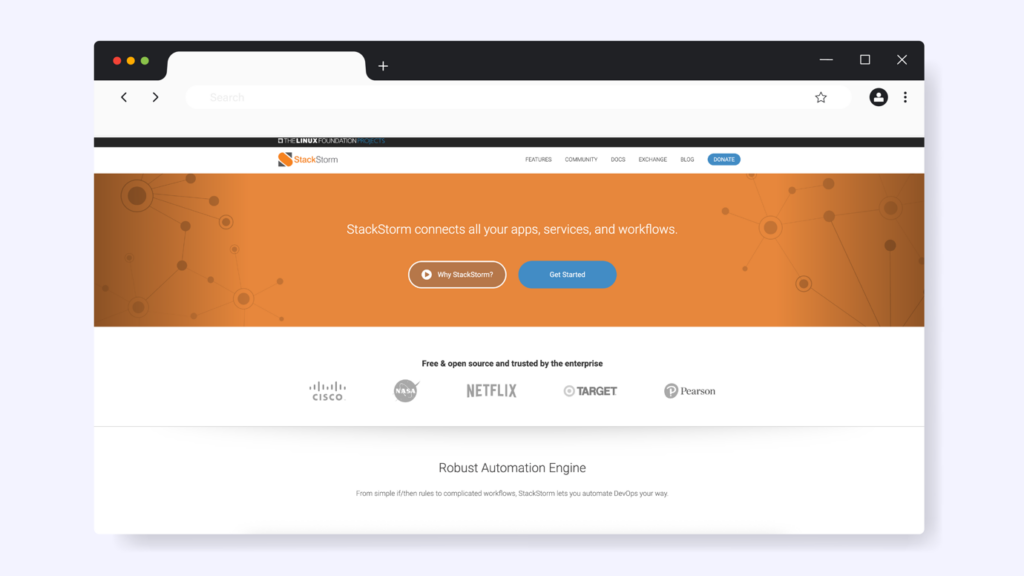
Features
StackStorm is an event-driven automation platform designed to connect various systems and trigger automated actions in real time.
Pricing
A free, open-source version with enterprise options is available for larger teams and businesses.
What Makes StackStorm the Perfect Runbook Software?
- Event-Driven Automation: StackStorm responds to events in real time, enabling immediate action. While it offers flexibility, StackStorm can be challenging to set up and manage, especially for smaller teams. It is a “high-code” solution that requires a strong understanding of Python and its multi-microservice architecture.
- Extensive Integration Support: The tool integrates with a broad range of services, which makes it a flexible option for diverse environments. However, some configuration may be required for optimal performance.
8. Octopus Deploy
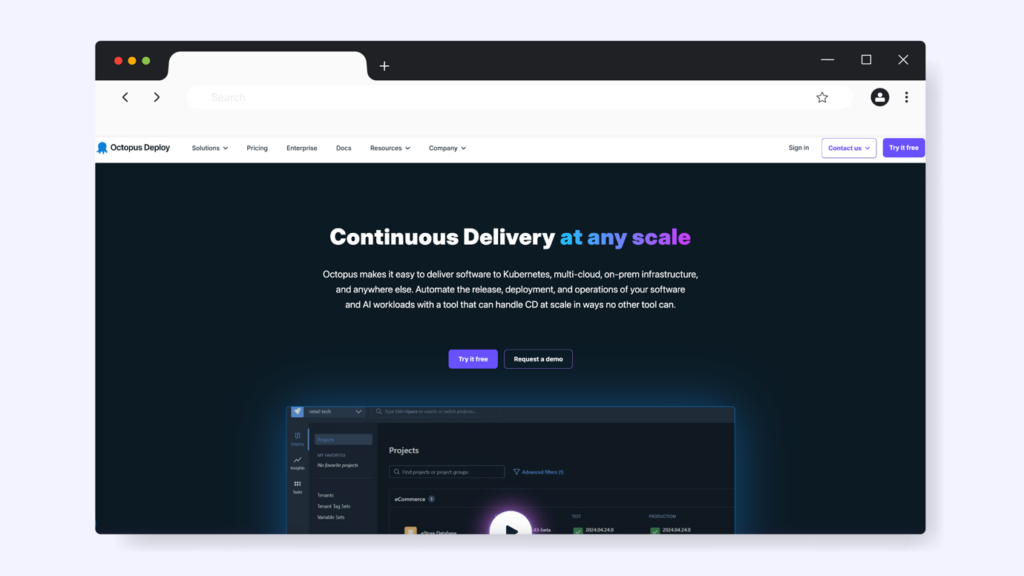
Features
Octopus Deploy focuses on automating software deployments and operational runbooks, making it a strong choice for DevOps teams. It centralizes deployment workflows, environment management, and routine operations, helping teams ship code faster and improve reliability.
Pricing
Pricing starts at $360 per year for the Starter tier (ideal for small teams with up to 10 projects), scales up to $4,170 per year for the Professional tier (best for teams with fewer than 100 projects), and $23,400 per year for the Enterprise tier (designed for large organizations). Higher tiers add enterprise-grade features such as 24/7 support, global deployment freezes, priority deployments, advanced analytics, SIEM audit log streaming, and tailored onboarding.
What Makes Octopus Deploy a Good Runbook Software?
- Deployment & Operations Automation: Octopus is built to handle complex deployment workflows and recurring operational tasks like database maintenance, certificate renewal, failover procedures, and incident response.
- Role-Based Access Control (RBAC): Fine-grained permissions ensure secure management of deployments and runbooks, letting teams safely self-service common tasks without compromising security.
- Environment-Aware Execution: Easily promotes deployments across dev, test, and production environments with approvals and compliance checks.
9. Splunk
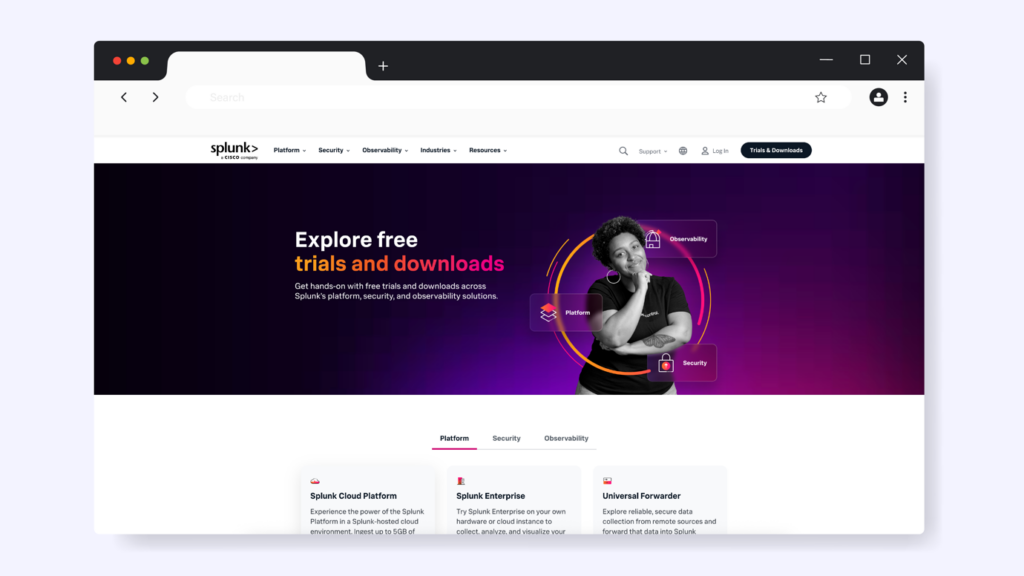
Features
Splunk provides analytics-driven IT operations with real-time monitoring, machine data analysis, and automation.
Pricing
Pricing is based on data volume, with various tiers to accommodate different organizations.
What Makes Splunk a Good Runbook Software?
- Advanced Data Analytics: Provides powerful insights for operational intelligence, although its complexity may be overwhelming for smaller teams.
- Real-Time Monitoring: Offers continuous monitoring to catch issues before they escalate, but this may require extensive setup to get the most out of it.
Selecting the right runbook software is crucial for automating IT operations and improving team efficiency. Whether you’re looking for simple task automation or advanced event-driven systems, the tools listed above can help you streamline your operations. However, it’s essential to evaluate your team’s specific needs to ensure you’re choosing the best fit.
Why Your Company Needs a Runbook Software

Imagine your entire company running a high-stakes operation, launching a new product, handling a critical incident, or navigating a regulatory deadline, without a playbook. That’s the risk many teams take every day. Runbook software changes that. It turns scattered checklists, tribal knowledge, and siloed processes into orchestrated workflows that keep people aligned and systems resilient.
As Ky Nichol, CEO of Cutover, puts it:
“We’re excited to bring new levels of innovation to our SaaS platform and automated runbooks. The power of GenAI can bring exponential benefits, efficiency, and cost savings.”
This insight captures exactly why runbook software matters today. It’s no longer just about having a set of instructions; it’s about transforming those instructions into automated workflows that save money, reduce mistakes, and keep operations running smoothly.
Let’s look at why runbook software is such a powerful tool for your company:
Equip Your Team for Unexpected Incidents
When something bad happens, like a server going down or security problems, your team needs to know what to do right away. Runbook software provides clear steps, saving them time from figuring things out. This helps avoid panic and get things back to normal faster.
Aids Faster Incident Resolution Time
Runbooks mean there’s already a plan. Your team doesn’t need to guess or search around for what to do. They follow the steps and fix problems faster, reducing downtime.
Ensures Consistency and Compliance Across Processes
If one person does a task and another does it differently, mistakes can occur. A runbook makes sure everyone does things the same way every time. That consistency helps if you must follow laws, safety rules, or standards. It also keeps track of who did what, which could come in handy during audits.
Aids Automation of Repetitive IT Tasks
Some IT tasks happen over and over: backups, monitoring, updates, etc. Runbook software can automate these, so people don’t have to do them manually each time. That saves effort, reduces errors, and frees team members up for more important work.
Improves Customer Satisfaction
Customers don’t like waiting when things break. Faster fixes, fewer mistakes, and more reliable systems mean customers are happier. Good runbooks mean less downtime or slow service, which keeps trust strong.
Enhances Collaboration Between IT and DevOps Teams
Runbook software helps everyone see the same plan. IT, DevSecOps, support, they all know the process, who does what, and when. That means fewer mix-ups, smoother hand-offs, and better teamwork.
How SweetProcess Simplifies Runbook Management

Managing IT operations and incident responses can be chaotic, especially when you’re dealing with a team that’s handling multiple tasks and unexpected challenges at once. That’s where SweetProcess comes in to simplify everything. With its intuitive interface and powerful features, SweetProcess helps teams create efficient runbooks that ensure consistency, speed, and collaboration. Here’s how SweetProcess can take your team’s runbook management to the next level:
Document the Incident Resolution Guide for Expected and Unexpected Scenarios
When an incident occurs, whether planned or unplanned, your team needs to act quickly and follow a set of proven steps to fix the issue. SweetProcess allows you to document these procedures in a clear, easy-to-follow format. Whether it’s a server crash, a security breach, or a simple system update, you can ensure that everyone on your team knows exactly what to do.
For example, CloudTech24, an IT service provider, used SweetProcess to document its incident response process. Before SweetProcess, the team was dealing with chaos, having to figure out procedures on the fly. After integrating SweetProcess, their response time improved, and their teams were able to handle incidents smoothly, without confusion.
Automate Workflows
Repetitive tasks can eat up valuable time and lead to human error. SweetProcess lets you automate workflows so your team doesn’t have to repeat the same actions over and over. By automating key processes like backup management, routine maintenance, or system updates, SweetProcess ensures that tasks are completed correctly and on time, every time.
Take Next7 IT, for example. By automating their runbook tasks in SweetProcess, they drastically reduced manual work, freeing up their team to focus on more strategic, high-value tasks. The result? Faster operations, reduced errors, and a more productive team overall.
Integrate the SweetProcess API With Other IT Tools
SweetProcess doesn’t work in isolation; it integrates seamlessly with other IT tools you already use. When you integrate with the SweetProcess API, you can connect your runbooks to various platforms like ticketing systems, monitoring tools, and cloud services. This ensures that information flows effortlessly across your entire tech stack, improving automation and reducing manual updates.
Collaborate With Team Members on Your Guides and Tasks
Runbook management isn’t just about creating procedures; it’s also about teamwork. SweetProcess makes collaboration easy, enabling your team to work together on guides, tasks, and incident resolutions in real time. You can share feedback, assign tasks, and update procedures as a team, ensuring that everyone is always on the same page.
Why SweetProcess Is Your Go-To Solution for Runbook Management
SweetProcess isn’t just about documenting procedures; it’s about making your processes work better. By automating tasks, integrating with other tools, and fostering collaboration, SweetProcess helps you manage your runbooks with ease, whether you’re dealing with a routine task or an unexpected incident.
SweetProcess also saves you time and energy by ensuring consistency, reducing errors, and improving team productivity. With SweetProcess in place, your team will be better prepared to handle anything that comes your way.
Which Runbook Software Should You Choose?

Choosing the right runbook software depends on your team’s needs. Here’s a quick recap of the top options:
Key Takeaways
- SweetProcess: Best for teams looking for simplicity and easy automation. It offers real-time collaboration, workflow automation, and API integrations, making it perfect for managing operational runbooks efficiently.
- Rundeck: Ideal for DevOps teams needing job scheduling and infrastructure management. It’s free for basic use but may be complex for beginners.
- Redwood: Redwood is a feature-rich automation platform that’s ideal for large organizations. While designed for complex enterprise use, its low-code interface can make it easier to learn than other code-based solutions.
- Cutover: Best for complex IT operations, such as disaster recovery, with AI-powered automation.
- Microsoft Azure: Works best for teams using Microsoft services, offering cloud-based automation.
- PagerDuty: PagerDuty is designed for teams that need fast and automated responses to critical incidents. Its robust, enterprise-grade solution can be more complex and costly than what a small team with minimal automation needs might require.
- StackStorm: Offers event-driven automation with many integrations, but requires technical expertise.
- Octopus Deploy: Focuses on deployment workflows and is ideal for DevOps teams.
- Splunk: Best for teams needing advanced analytics, but may be too complex for smaller teams.
Why SweetProcess?
SweetProcess is ideal for teams seeking an easy-to-use, cost-effective solution. It simplifies automation, fosters real-time collaboration, and integrates easily with other tools, making it the go-to choice for managing runbooks efficiently.
