Last Updated on October 14, 2025 by Owen McGab Enaohwo

What happens when your team needs to find a critical process document fast? Do they know exactly where to look, or does everyone scramble through shared drives or wait for the manager to share it from their laptop? By the time everyone’s aligned, valuable time has already slipped away.
This scenario is exactly the reason why your organization needs wiki software. Think of it as your company’s private knowledge base that holds your internal processes, procedures, policies, and team information. It keeps all company data searchable and accessible, and ensures that there are no knowledge gaps.
However, before you invest in wiki software, you need to know what separates great wiki software from mediocre tools. The top tools on the market offer robust search functionality, allowing users to find information in seconds, an intuitive interface, collaboration tools, permission controls, and integration features that fit right into your workflow.
In this article, we’ll walk you through the best wiki platforms available today and what to look out for to help you make the best choice.
Ready to build a company wiki that’s easy to use and keeps your team aligned? Start your 14-day free SweetProcess trial today and create a single source of truth for your business.
Table of Contents
11 Top Wiki Software To Manage Your Company’s Documentation
Popular Categories of Wiki Software
Top Features To Look Out for in a Wiki Software
How To Create Your Company’s Wiki With SweetProcess
Why Your Company Needs a Wiki Software
Create and Manage Your Company’s Wikis in One Place
11 Top Wiki Software To Manage Your Company’s Documentation
With so many moving parts in a business, keeping knowledge centralized is non-negotiable. The right wiki software provides your team with a single, structured hub to document processes, share knowledge, and eliminate the constant back-and-forth.
But not every tool is created equal. Some are built for general collaboration, while others are tailored specifically for documenting processes and managing company knowledge. In this section, we’ll explore 11 of the best wiki software options, breaking down their core features, pricing, and what makes them worth considering for your business.
1) SweetProcess
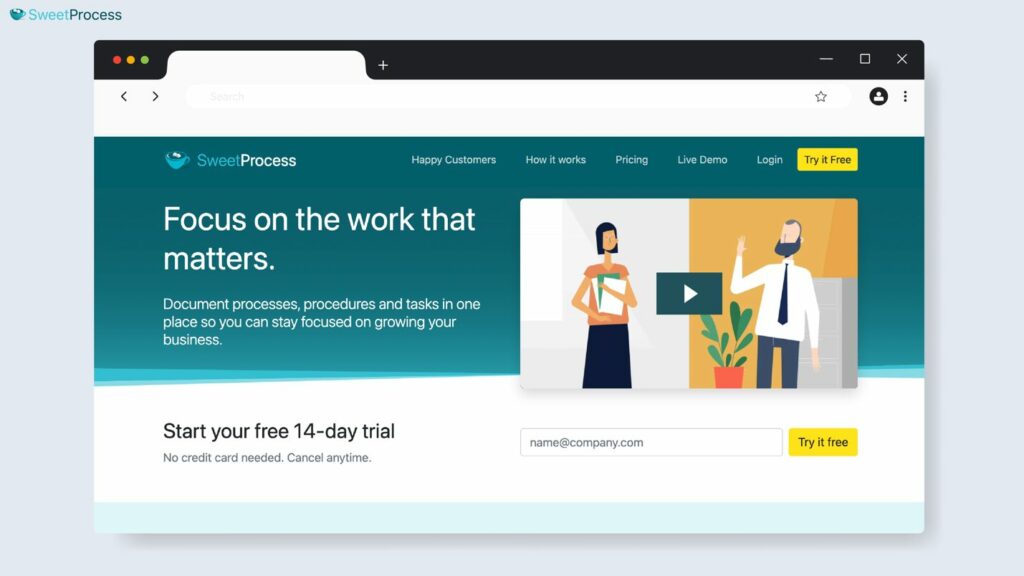
Overview of SweetProcess
SweetProcess is designed to help businesses document and organize knowledge in a way that’s clear, accessible, and easy to maintain. With an intuitive and easy-to-use interface, this cloud-based platform simplifies the process of creating a company wiki, whether you have a small team or multiple franchises.
What sets SweetProcess apart is its focus on managing processes, policies, and procedures within a single platform. It helps you break down your workflows step by step, so employees know exactly what to do. The SweetProcess features are crucial for knowledge management when you need to build an internal knowledge base for your team.
Wiki Features of SweetProcess
Let’s break down the core SweetProcess features that are useful when documenting your company’s procedures.
Automatically Generate Policy and Procedure Documents for Your Company Wiki
Instead of starting from a blank page, you can create structured policies and standard operating procedures (SOPs) directly on SweetProcess. This wiki software is equipped with an AI document generator, known as SweetAI, that enables you to generate policies and procedures within seconds.
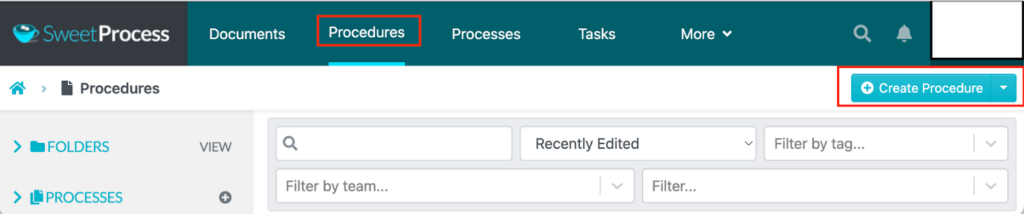
Once you have a procedure name, SweetAI provides the details and steps that align with your procedure.
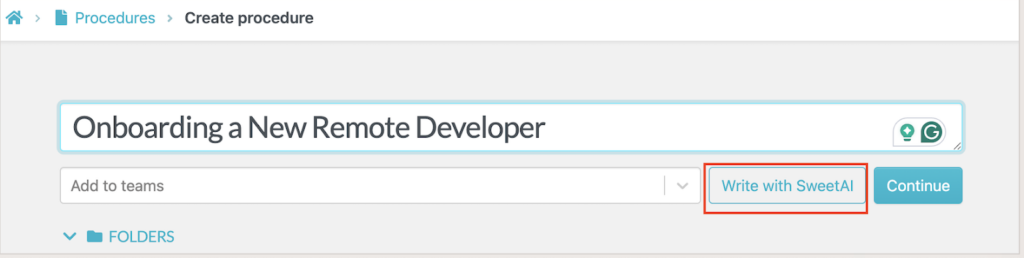
You can then edit the generated information and refine it to build a comprehensive wiki for your team.
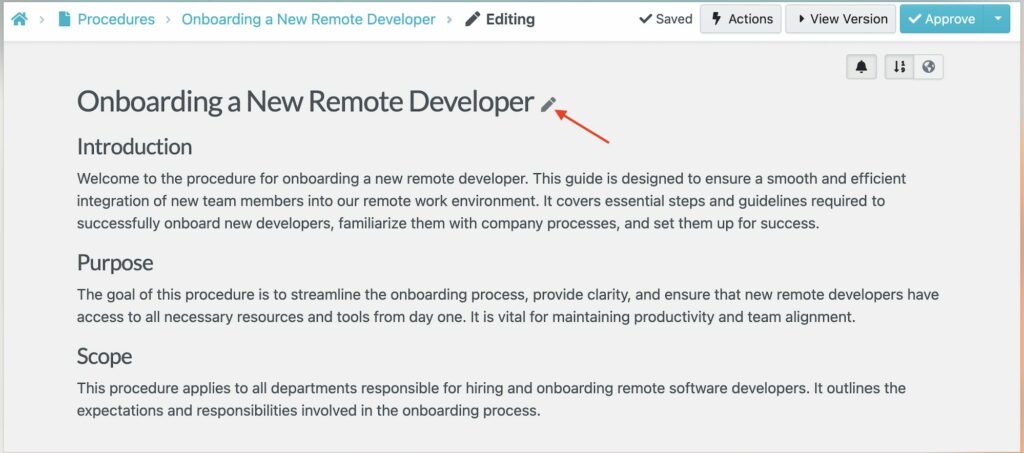
The AI features are also applicable when creating company policies for your wiki.
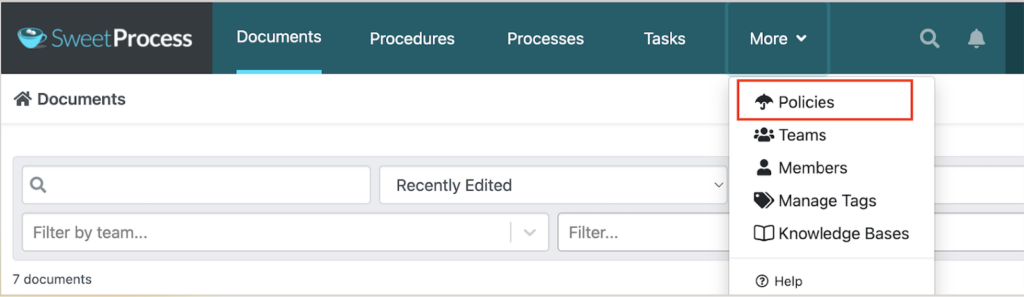
You can automatically generate the policy and have more time to work on other core functions.
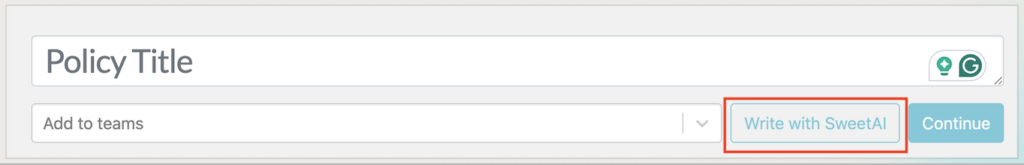
Interlink Relevant Documents in Your Company’s Wiki
A good company wiki doesn’t exist in silos. It’s connected to related knowledge, making it easier for your team to find all the information in one place.
SweetProcess allows you to link processes, policies, or checklists together. For instance, this means that your Employee Onboarding Guide can seamlessly link to IT setup instructions or HR compliance policies, giving employees a complete picture without the need to jump between tools.
After drafting your policy, you can select the “Procedures” icon on the left-side menu and interlink them.
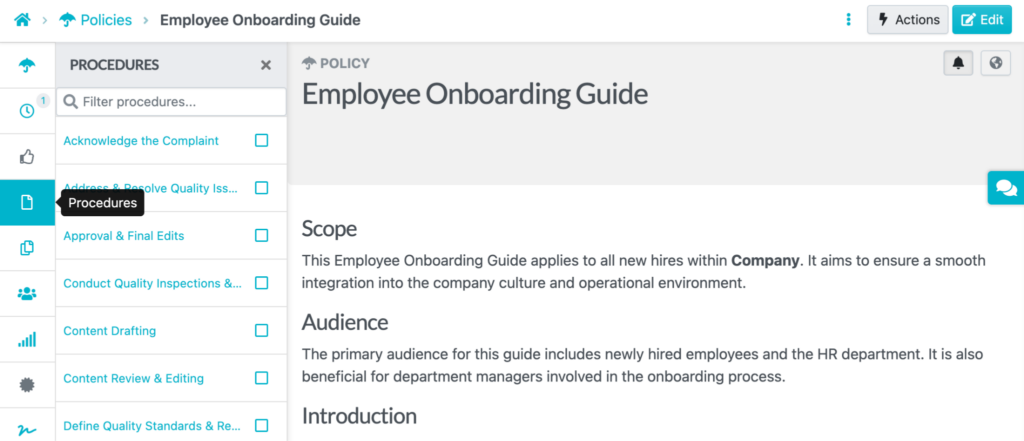
Add Company Documents to the Internal and External Knowledge Base
If you want to keep some information internal for staff but share other guides with partners, SweetProcess makes this easy by allowing you to publish documentation to both internal and external audiences in the knowledge base section.
Additionally, you can add existing documents to your knowledge base directly from the SweetProcess dashboard.
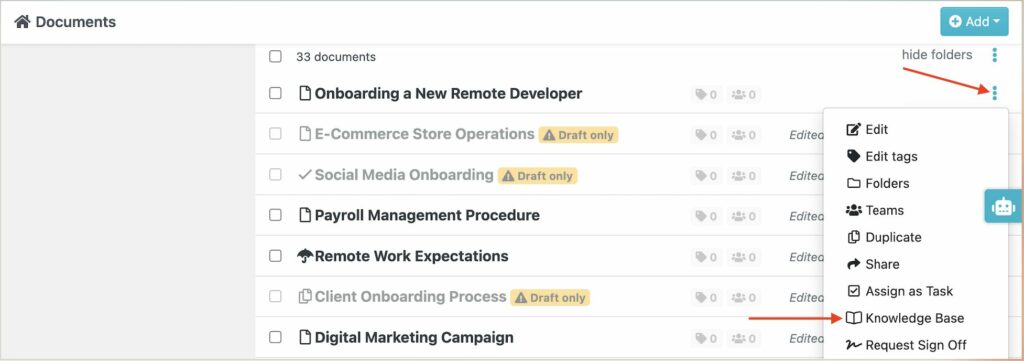
Select the specific knowledge base.
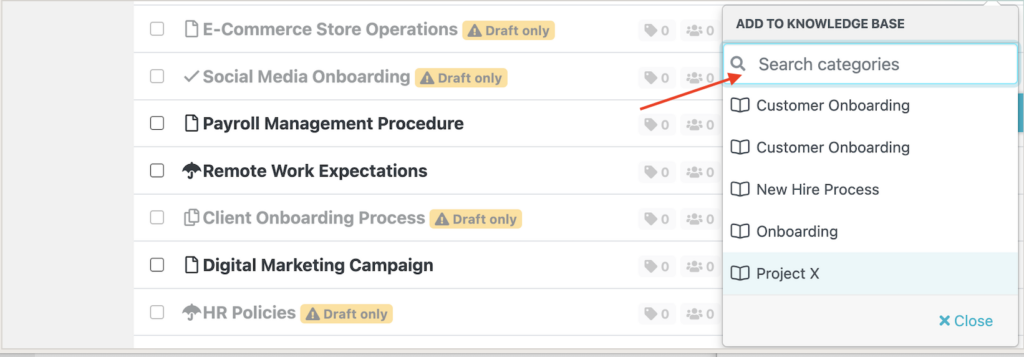
Easily Explore Wiki Content With the Search Feature
As your company’s wiki grows, it’s necessary to make it more accessible.
SweetProcess comes with a robust search tool that makes finding the right process, checklist, or policy effortless. Therefore, if a new hire is looking for vacation policies or a manager needs to access compliance procedures, they can easily filter the information on the dashboard to retrieve the relevant document.
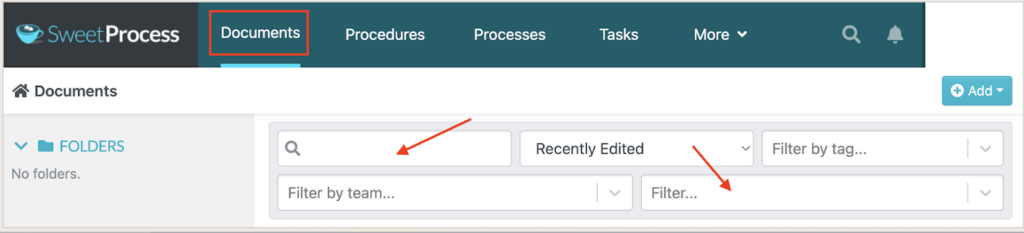
Manage Multiple Internal and External Wikis in One Single Place
If your business works with different teams or clients, you don’t need separate platforms. SweetProcess enables you to set up and manage multiple wikis from a single dashboard, keeping your internal operations organized while maintaining separate hubs for external stakeholders.
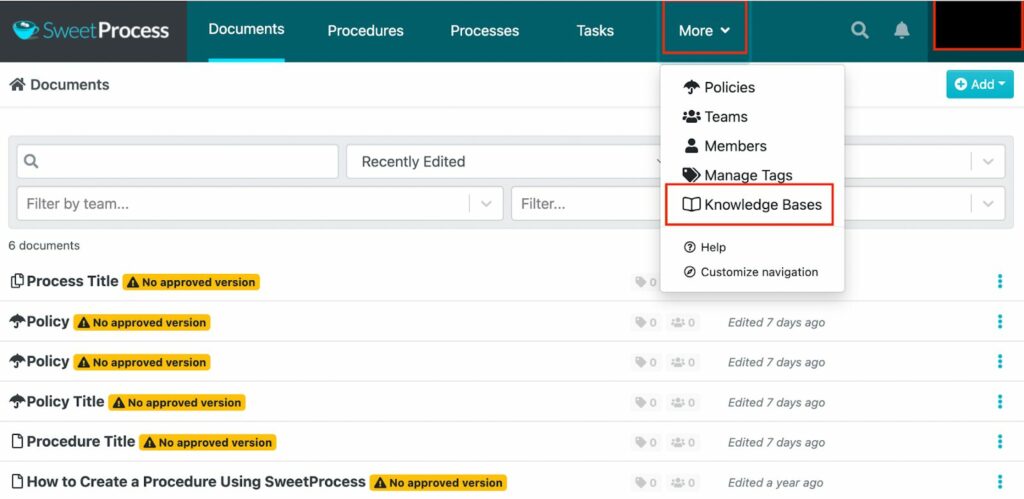
For example, you could host an internal HR wiki by choosing the option to keep the information private. Here, you can add all the company documents your internal team needs to access.
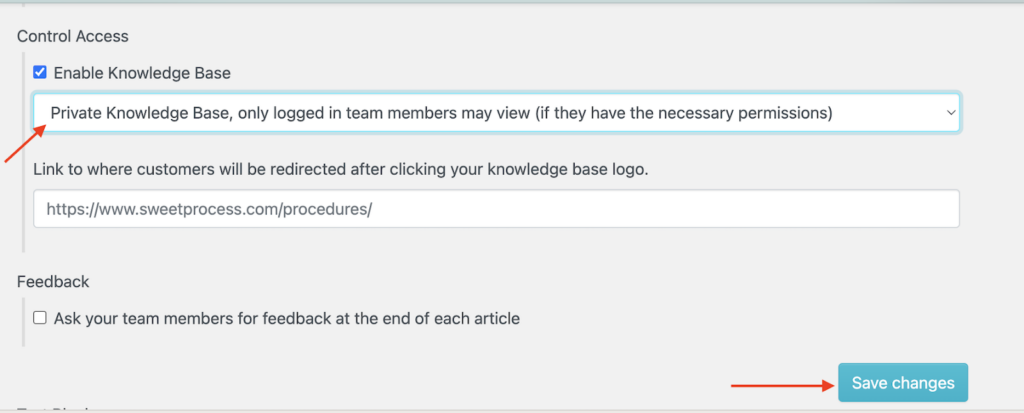
On the other hand, if you need to share details externally, check the box to make the documents public.
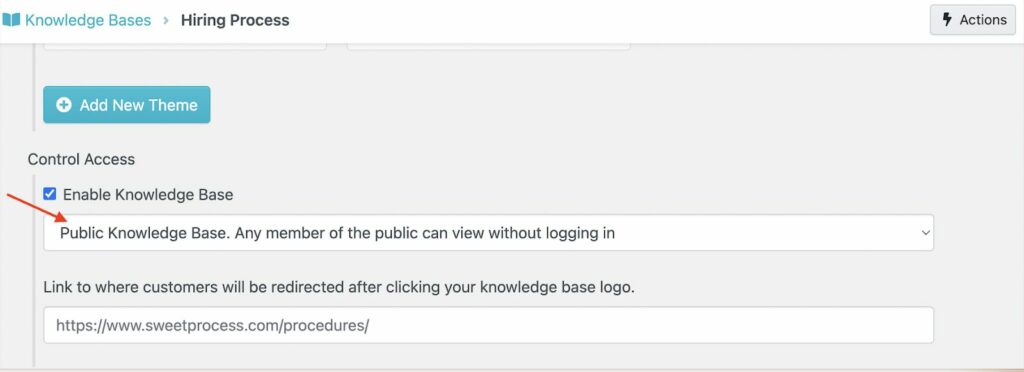
Generate Step-by-Step Wiki Guides With the SweetProcess Extension
With the browser screen recorder, you can capture tasks as you perform them online and instantly turn them into process guides.
You’ll see a SweetProcess icon on your Chrome browser to start the documentation process.
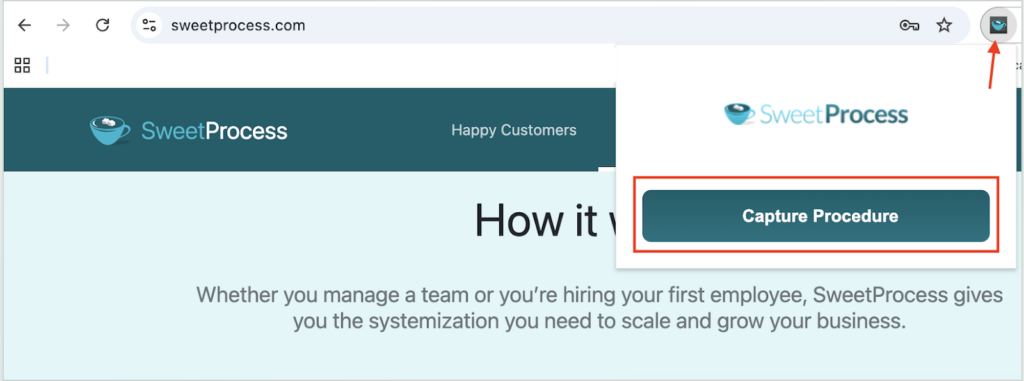
Once the recording stops, SweetProcess automatically generates the steps.
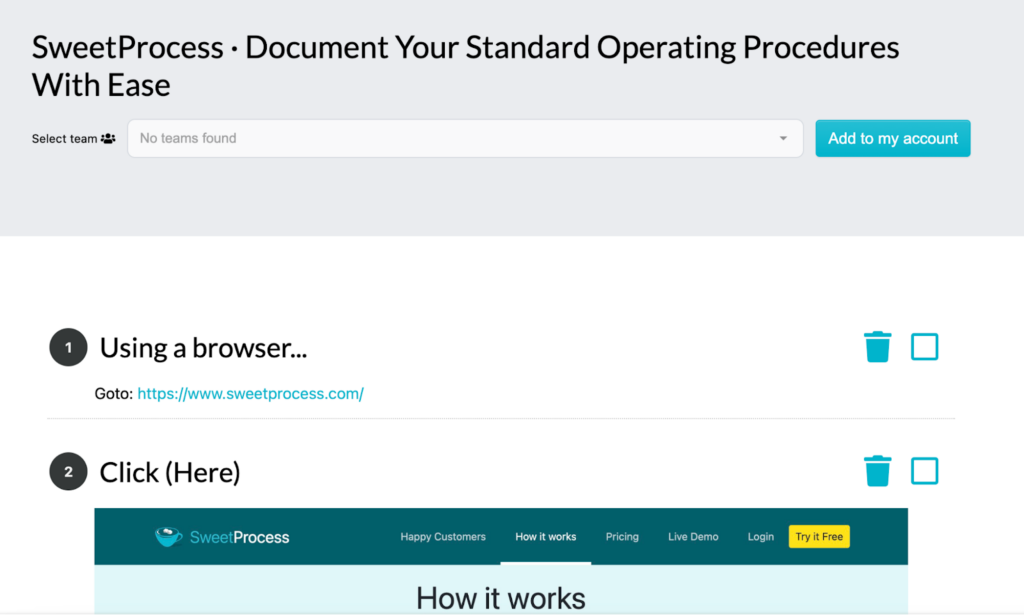
You can edit these steps accordingly so that your team gets a real-time, visual guide that can be added to the company wiki.
SweetProcess Pricing and Support
SweetProcess users can access all features during the 14-day free trial. Once you subscribe to the platform, you’ll be charged $99/month, which covers 20 employees. Each new team member will be charged $5 per month.
If you have fewer than 20 team members, you can request exclusive pricing from the support team, who are readily available via phone, social media, or using the contact form on the website. Additionally, a 30-day money-back guarantee is available if your team believes there are no measurable results.
SweetProcess also offers self-support services on its website. You can access learning resources and guides with more information about how to use this wiki software.
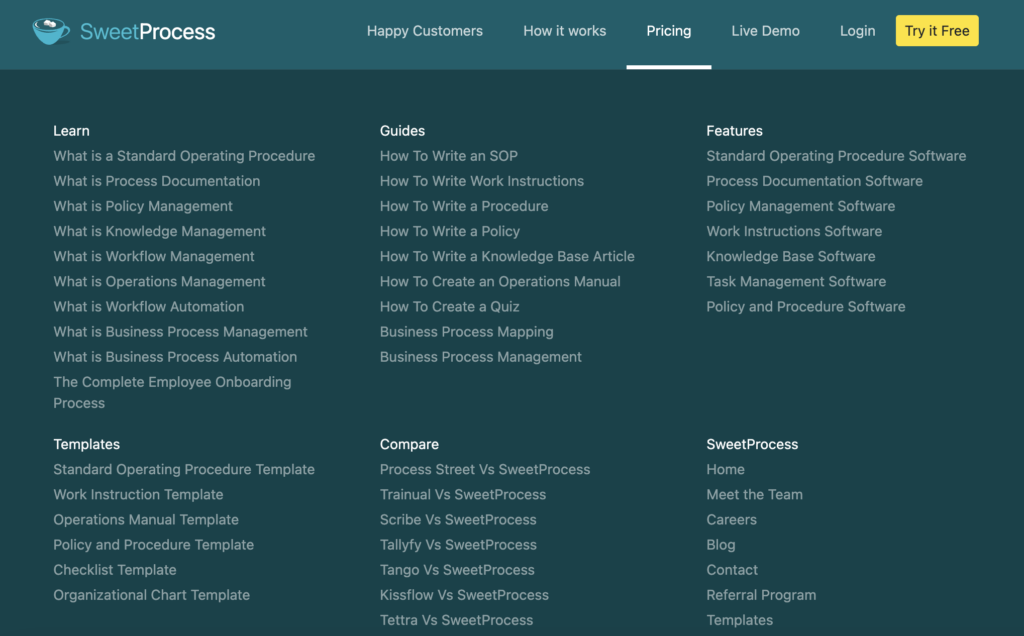
2) Helpjuice
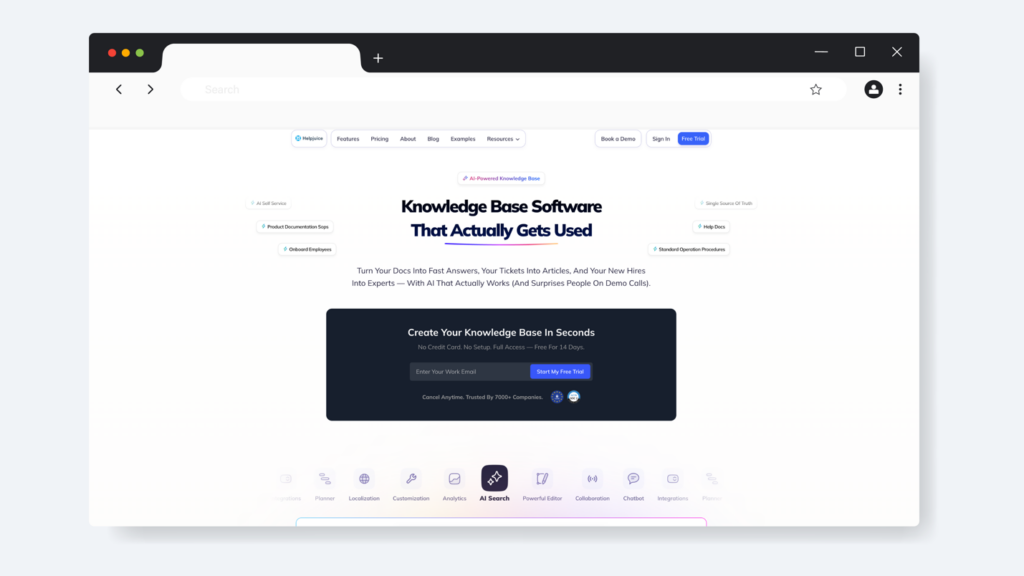
Image source: Helpjuice
Overview of Helpjuice
Helpjuice is a comprehensive knowledge base and wiki software designed to help teams create, organize, and share information with ease. It’s highly customizable and scalable, making it an ideal tool for hosting your corporate wiki or external knowledge base for clients in a centralized location.
With a focus on self-support, Helpjuice enables your team members to access company information independently. The tool features Google-like search capabilities, enabling users to quickly find documentation. Additionally, it integrates with multiple business tools, allowing you to manage your wiki from a single source.
Wiki Features of Helpjuice
- Intuitive Document Editor: The user-friendly editor enables teams to create and structure wiki content with ease. You don’t need technical skills.
- AI-Powered Capabilities: This tool has an AI-powered search and help bar that makes it easy to find documents in your knowledge base.
- Seamless Content Management: All articles are properly categorized and supported by version control; therefore, your team can easily find the information they need.
- Customized Branding: With Helpjuice, you can pick themes and customization options that align with your brand layout and colors.
- Security and Access Controls: Your knowledge base is well protected by authorizing only the right users.
Helpjuice Pricing
Helpjuice has a tiered pricing system that varies based on the size of your team and knowledge base requirements. For $249/month, you can access the customized knowledge base that handles up to 30 users. To access the AI capabilities, you’ll need to pay $449/month. This plan caters to teams with 100 users. You can also get the unlimited premium plan for $799/month. They also offer a 14-day free trial period.
3) ProProfs
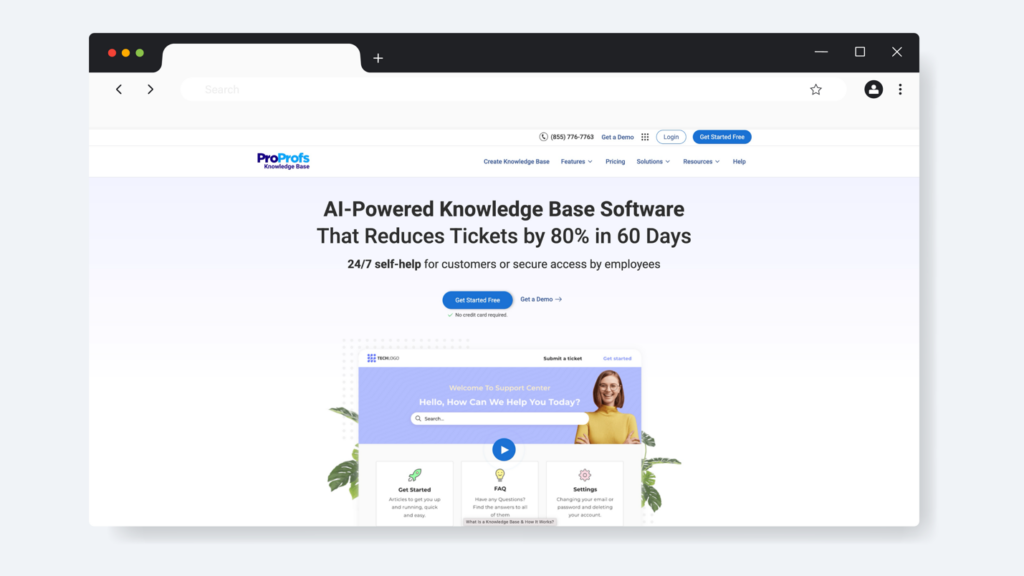
Image source: ProProfs
Overview of ProProfs
ProProfs is a versatile wiki software that your organization can use to create a self-service knowledge hub for your customers and employees. It’s easy to set up and use; therefore, your team doesn’t require any coding experience to create process documentation, user manuals, FAQs, and articles.
This wiki software gives you a competitive edge by providing your employees with quick access to reliable information, thereby reducing support tickets. ProProfs can be used in industries such as HR, sales, customer support, call centers, and IT.
Wiki Features of ProProfs
- Comprehensive Integrations: ProProfs software seamlessly integrates with G Suite tools, Help Desk, Zendesk, and CRM systems, allowing you to manage all information in one place.
- Extensive Analytics: You can easily view how your knowledge base is performing and get stats such as reads, searches, article health, and link maintenance. This way, you can spot any inconsistencies and make improvements.
- Easy Content Editor: ProProfs has a simple editor and an AI writer that allow you to draft and edit your knowledge base within minutes.
- Customizable Design: You can brand your wiki with company colors, logos, and themes to make it feel like an extension of your business.
- Organized User Management: The software allows you to set permissions for your audiences, defining who has access to your company’s wiki.
ProProfs Pricing
You can choose between two plans: the Free plan that caters to one author or the Business option that offers more features for established organizations. The Business plan has three pricing tiers: Essentials for $79/author/month, Business for $99/author/month, and Enterprise for $199/author/month.
4) Guru
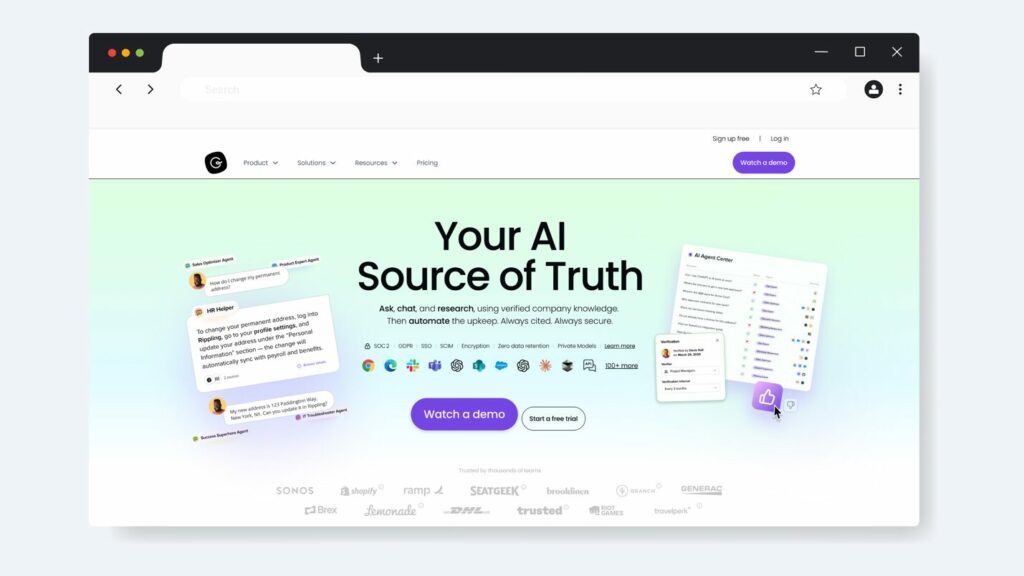
Image source: Guru
Overview of Guru
Guru is a wiki software that maps all your information and connects your tools into an accessible knowledge graph. It combines AI search, an intranet, and a knowledge base to ensure your team gets all the answers in a central hub. This tool is reliable for remote teams because it captures all the project meetings, undocumented knowledge, and chat messages.
The AI capabilities simplify the knowledge management process. This means that your team and clients don’t need to waste time digging for information since it’s properly categorized in boards and groups.
Wiki Features of Guru
- AI Knowledge Agents: If you have a query, the software uses AI technologies to provide contextual and accurate answers.
- Browser Extension: With Guru’s Chrome extension, employees can pull company knowledge directly from the tools they’re using, whether it’s email or CRM software.
- Verification Workflows: Guru ensures content remains accurate by allowing subject matter experts to verify knowledge cards on a regular schedule.
- Collaboration and Integrations: This software integrates with apps like Slack, Microsoft Teams, and Google Workspace, allowing knowledge sharing in real time.
Guru Pricing
To use Guru for process documentation, you can start with the 30-day free trial period. This option gives you access to all software features. After this period, you can start using the all-in-one platform at $18/user/month or the Enterprise option that comes with custom features. All plans cater for a minimum of 10 team members.
5) Nuclino
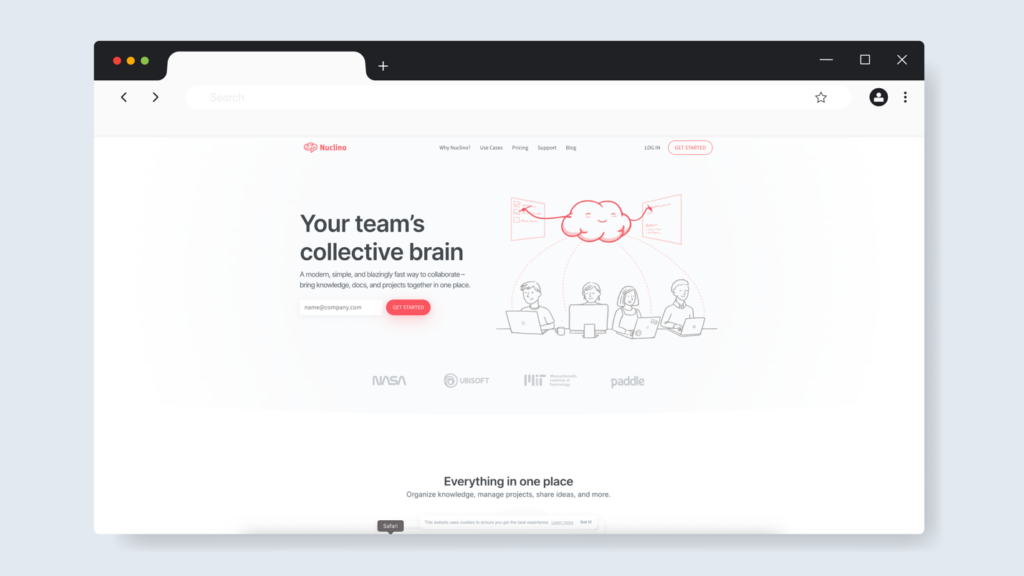
Image source: Nuclino
Overview of Nuclino
If you are looking for a simple, intuitive knowledge management tool, you can consider Nuclino. This team collaboration tool keeps information organized by allowing you to create flowcharts, draft notes, and embed files in a distraction-free space. Its focus on visual organization makes it a good fit for project management, game and product design, and creative teams.
Nuclino is highly interactive and a great choice if your organization wants to move away from overly complex workflows. Additionally, it’s designed for speed from the time you set up to when you need to search for key company documents.
Wiki Features of Nuclino
- Visual Organization: With Nuclino, you can use multiple content formats, including board, list, table, and graph view, depending on your preferred wiki structure.
- Powerful Search: The built-in search feature enables you to quickly locate specific wiki pages or keywords across your workspace.
- Real-Time Collaboration: Team members can co-edit wiki documents, leave comments, and see changes instantly.
- Nuclino Sidekick: This AI feature helps you generate processes, find information, summarize notes, generate art, and fix errors all within one platform.
Nuclino Pricing
The basic version of Nuclino is free of charge. But to access more features, you’ll need to pay for the premium Starter option at $8/user/month or the Business plan at $12/user/month for advanced AI capabilities.
6) Document360
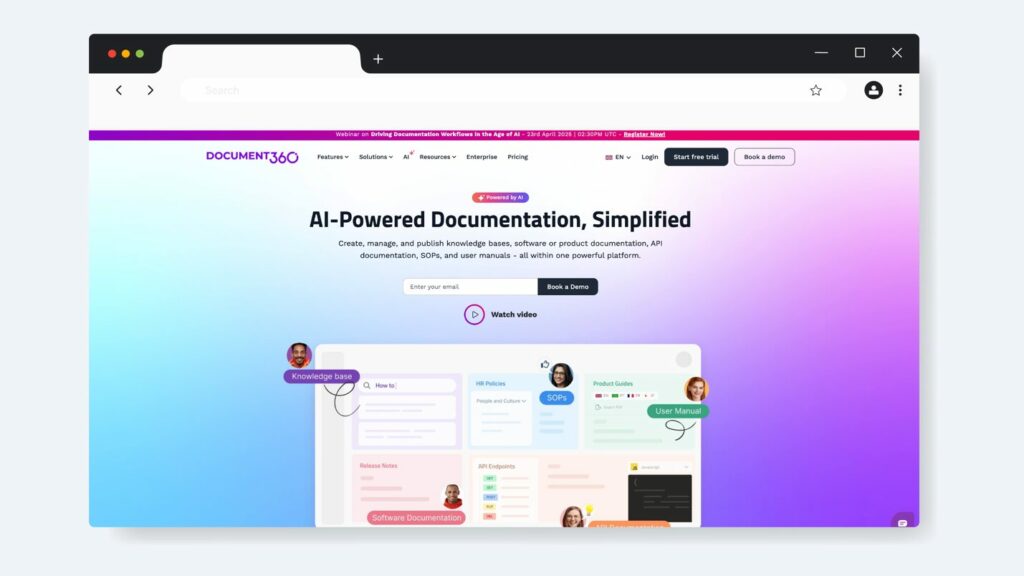
Image source: Document360
Overview of Document360
Document360 is a knowledge base tool that your organization can use to centralize all its documentation. You can effectively reduce your support tickets by using this wiki software to document content for your support team and resources for your customers. Document360 is ideal for onboarding new users since you can easily create training manuals.
With this tool, you can boost your content quality by relying on the AI capabilities and intuitive interface that’s designed for modern teams.
Wiki Features of Document360
- Markdown Editor: This tool enables you to build and format articles quickly using the built-in Markdown editor or WYSIWYG editor if you need more visual control.
- Categorized Content: With Document360, it’s easy to organize your company wiki into specific categories, minimizing the time spent searching for processes.
- AI Writing Agent: The interactive AI search tool Eddy provides answers five times faster. It also suggests content to help you draft articles.
- Advanced Search: The search feature includes auto-suggestions and filters, so users can instantly find the most relevant articles.
- Version Control: It’s easy to keep track of article changes with detailed version history, allowing you to roll back or review edits when needed.
Document360 Pricing
This wiki software offers three pricing plans: Professional, Business, and Enterprise. However, you have to request a quote since the prices are not listed on the website.
7) DokuWiki
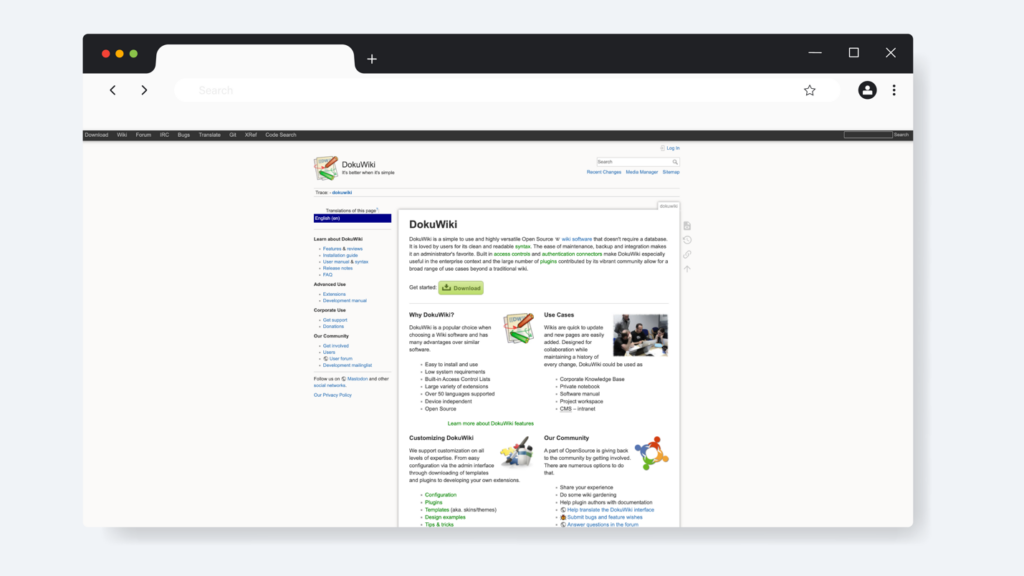
Image source: DokuWiki
Overview of DokuWiki
If you’re looking for a free wiki platform, DokuWiki might be a good fit. This open-source, lightweight software is easy to use, install, and maintain. Unlike other tools, DokuWiki doesn’t require a database to function. It’s highly flexible and comes with a library of templates and plug-ins, making it easier to customize.
You can use this tool to develop your company wiki, project workspace, software manuals, and intranet.
Wiki Features of DokuWiki
- Plugin Support: With this software, you can develop your own extensions and extend your wiki to support your knowledge management needs.
- Access Control: You can set permissions to control who can view or edit specific pages within your wiki.
- Customization: DokuWiki allows users to choose from available templates and themes when customizing the knowledge base.
- Multi-Lingual Support: You can use the platform and translate the content in more than 50 languages.
DokuWiki Pricing
DokuWiki is completely free and open-source, with no license fees. The only costs involved are hosting, maintenance, and any customization or plug-in development you may need.
8) Wiki.js
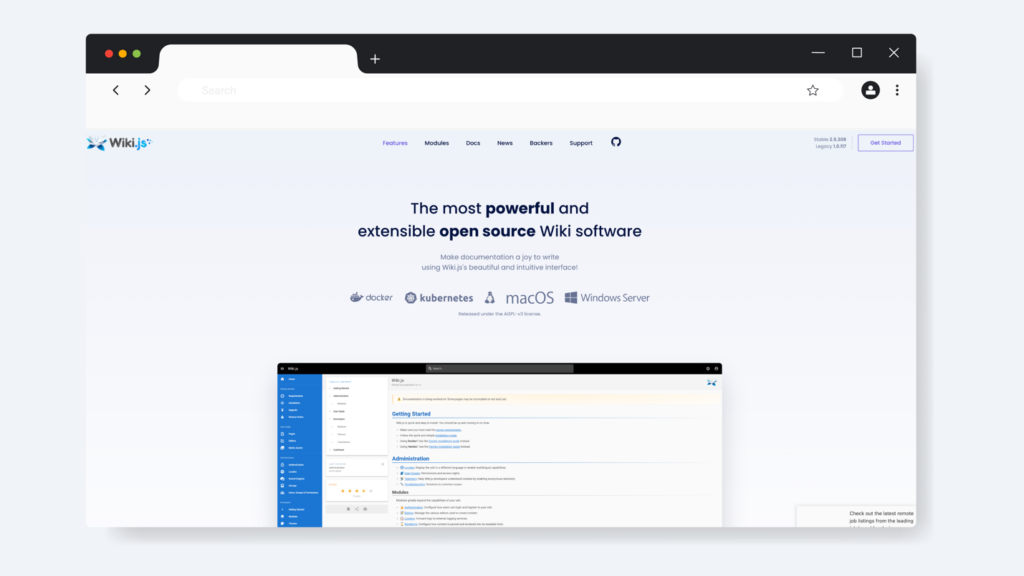
Image source: Wiki.js
Overview of Wiki.js
Wiki.js is another open-source wiki software. Built for performance, this powerful tool is highly customizable for different types of organizations. It has an intuitive interface, supports multiple content formats, and real-time collaboration, making it ideal for both technical and non-technical users.
It’s especially well-suited for organizations that want the flexibility of open-source tools and access to a range of modules.
Wiki Features of Wiki.js
- Compatibility: Wiki.js is compatible with multiple platforms; therefore, you can easily install it on your servers.
- Multiple Editors: The software supports Markdown, visual builders, and plain HTML, giving users flexibility depending on their technical needs.
- Advanced Search: Apart from the in-built search engines, Wiki.js has a full-text search powered by Elasticsearch and cloud search functions.
- Multi-Language Support: This feature is ideal for global teams with documentation needs across different regions.
- Integrations: Wiki.js seamlessly connects with tools like Git, Google Drive, Dropbox, and more for smooth knowledge syncing.
Wiki.js Pricing
Since Wiki.js is open-source, it’s completely free. You’ll only incur additional hosting and setup costs.
9) MediaWiki
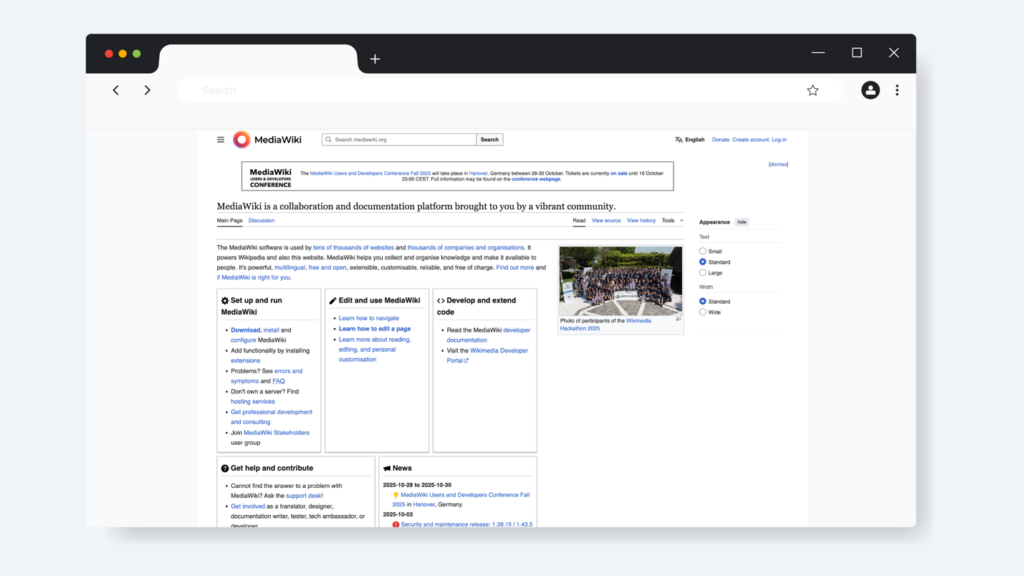
Image source: MediaWiki
Overview of MediaWiki
MediaWiki is one of the most well-known open-source wiki platforms. It’s the same software that powers Wikipedia. Built for scalability and collaboration, MediaWiki is designed to handle large volumes of content and contributors, making it a favorite for organizations with extensive documentation needs.
It’s highly flexible and customizable if you’re looking for a free tool to build your corporate wiki.
Wiki Features of MediaWiki
- Extensive Extensions: MediaWiki has thousands of plug-ins that you can use to expand functionality when creating your company processes.
- Robust Content Management: The platform supports version control, discussion pages, and revision history, which is crucial when collaborating.
- Solid Community Support: MediaWiki is backed by an active open-source community that continuously updates and maintains the platform.
- Scalable Solution: This tool handles huge amounts of traffic and content, making it suitable for large enterprises and institutions.
MediaWiki Pricing
Using MediaWiki won’t cost you because it’s an open-source tool.
10) TWiki
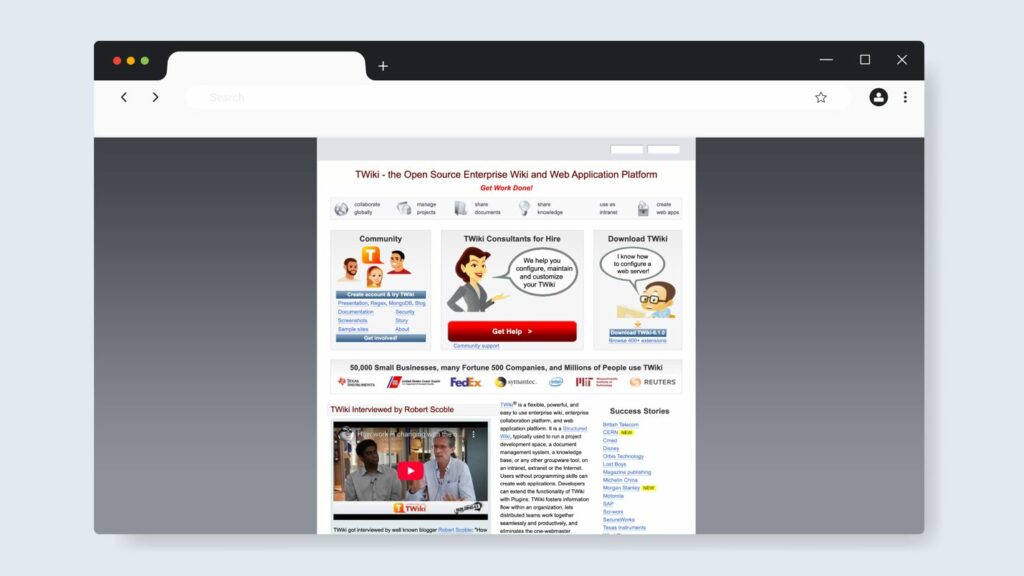
Image source: TWiki
Overview of TWiki
TWiki is an easy-to-use enterprise wiki platform. As an open-source software, this platform is built for collaborative teams working on similar projects. With this tool, you access a comprehensive knowledge base, document management system, and company intranet or extranet.
This way, your distributed teams can work together without any silos. If your users are mostly non-technical, they can easily use TWiki to develop web applications, while professional developers can rely on the plug-ins for complex workflows and extensions.
Wiki Features of TWiki
- Automatic Linking: If you have multiple web pages, you can automatically connect them to make all the information accessible.
- Structured Content Organization: This feature allows you to create forms and templates for standardized documentation.
- Extensive Plug-in Tools: You can improve your wiki platform by using these plugins to access additional functions.
- Search Features: If you require a specific document, you can use the full-text search to get your information much faster.
TWiki Pricing
Like other self-hosted wiki platforms, TWiki costs come from hosting, installation, customization, and ongoing IT maintenance. Companies without in-house technical expertise may also need developer support to set it up.
11) Obsidian
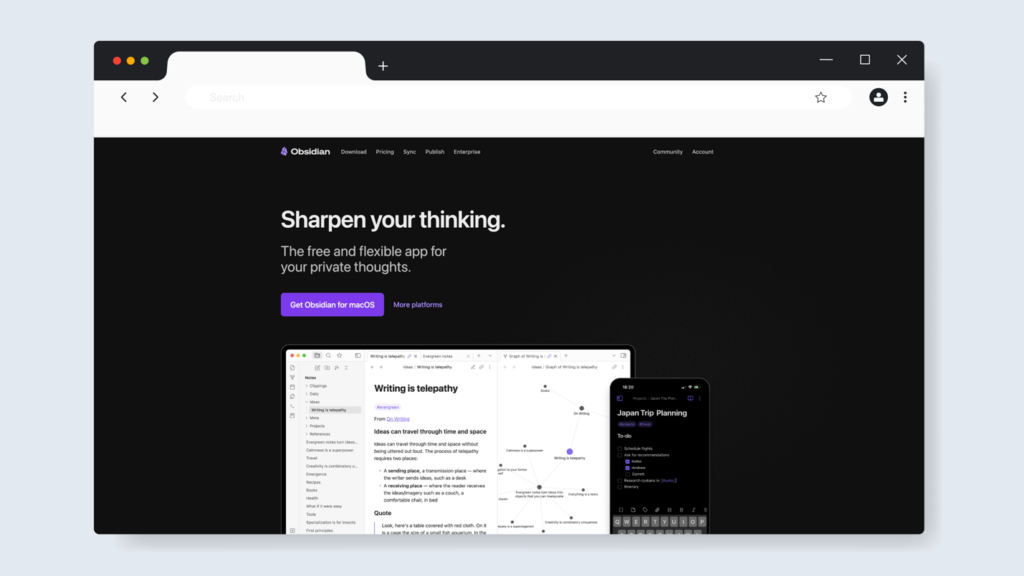
Image source: Obsidian
Overview of Obsidian
Obisidian functions as a personal knowledge management tool by converting your notes into a company wiki. Unlike traditional wiki software, Obsidian primarily functions as a markdown editor, where your notes and documents are stored locally on your device, giving you full control over your data. This tool is compatible with macOS, Linux, Windows, iOS, and Android devices.
You don’t need coding knowledge to use Obsidian, as it simplifies the documentation process. It also offers interlinking features and visualizes the connection using graphs, making it easy for your team to follow.
Wiki Features of Obsidian
- Canvas: This feature provides a space to brainstorm ideas before they’re all compiled into a company wiki.
- Community Plug-ins: Obsidian has more than 2,600 plug-ins that you can use to extend functions like task management and collaboration.
- Secure Syncing and Version Control: You can select the files to be synced to your devices and easily track which team member updates the available versions.
- Instant Publishing: Once you have your notes, you can use Obsidian to convert them into an internal or external knowledge base.
Obsidian Pricing
You can access the core features for free. However, there are optional add-ons such as Obsidian Sync that costs $5/user/month and Obsidian Publish that goes for $10/site/month. Additionally, you could also pay for licenses, which go for $25 for a one-time payment or a commercial option for $50/user/year.
Popular Categories of Wiki Software
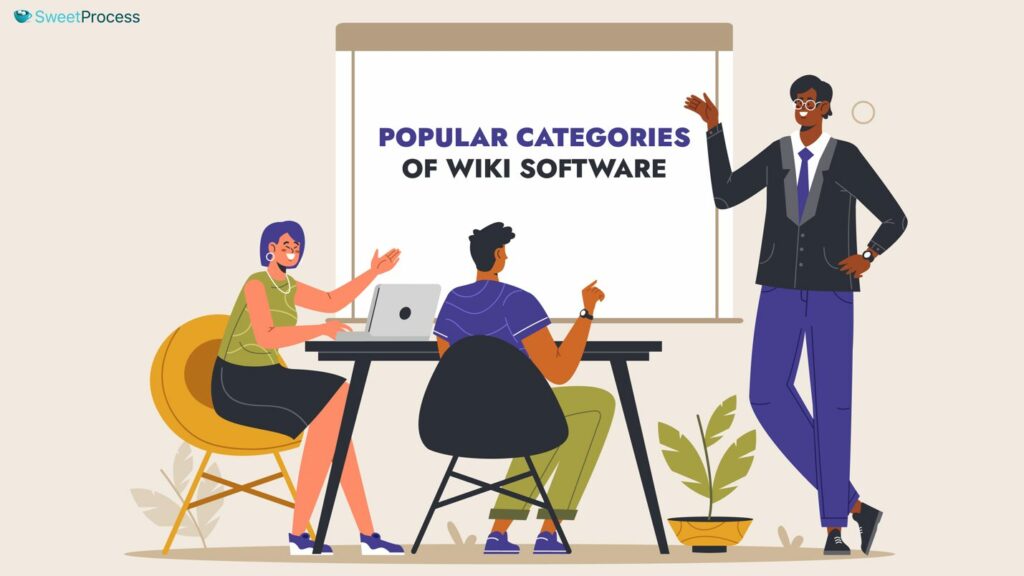
What are your company’s goals when implementing wiki software? Do you want to build a personal knowledge base or are you simply looking to make processes more accessible to your team?
Once you have the answers to these questions, you can pick the right type of wiki software. Here are the three popular categories and how they differ in practice:
Open-Source/Public Wikis
These wikis are usually community-driven, transparent, and highly customizable. Organizations and individuals use them when they want knowledge to be openly shared and built collaboratively.
Think about how Wikipedia is a massive, public repository of knowledge accessible to anyone; that’s the essence of an open-source or public wiki. While these tools are typically free of charge, they require technical expertise to host, configure, and maintain.
Enterprise Wiki Software
Enterprise solutions are built for businesses that want a centralized, secure, and scalable knowledge management system. Their focus is well-structured, focusing on internal collaboration, role-based access, and features that streamline team operations.
For instance, if your HR team wants to document an employee process, they can use an enterprise wiki software like SweetProcess to draft and manage every policy and how-to guide so that once they report on day one, they can just log in to the system to get started. In addition, your team will never lose critical knowledge when an employee leaves since it’s all documented.
Personal Wiki Software
Sometimes the goal isn’t to manage an entire organization’s knowledge but to keep track of your own ideas, research, or projects. That’s where personal wiki software comes in. Let’s say you are a solo consultant, or you want to organize your notes and ideas into one connected system. A personal wiki is great for productivity, as you can track everything easily.
These platforms are simplified enough to make it easy for anyone to use them.
Top Features To Look Out for in a Wiki Software

It’s easy to get caught up in the long list of features every wiki software claims to have. However, as you search, keep in mind that the right wiki software should make your life easier by helping your team collaborate more effectively, find information faster, and keep your company’s knowledge organized.
Let’s break down the features that really matter:
Collaborative Editing & Comments
Most projects require some form of collaborative effort. For instance, if you are drafting an onboarding document for a new product designer, the HR team might draft the first version with details about the overall company policy. The IT department can add key work steps, and managers can refine the communication guidelines.
All these contributions take time. If you send comments via email or Slack, this process could take longer. An ideal wiki software should have features that allow employees to leave comments, suggest changes, and contribute in real time.
Powerful Search & Tagging
When you have an upset customer on a call, how fast can your customer support rep find the right documents? Your wiki software should have a search and tagging system that makes it easy to find information.
It should index the content pages, attachments, and even linked documents and have the capabilities to filter results by department, project, or document type. Today, there are AI answer generators that provide instant answers to any query. Selecting such a tool can be the difference between resolving a customer issue in two minutes or an hour.
Templates & Structured Pages
Well-structured templates reduce the learning curve for employees contributing to the wiki. Instead of spending a lot of time learning how to format a process, you can fill in the blanks following the preset structure.
This is especially useful in industries where compliance or standardization is key. For example, healthcare teams can use procedure templates that include required fields for safety checks, ensuring no detail is overlooked.
Version History & Audit Trail
Ever updated a document only to realize you need the old version back? That’s where version history comes in handy. You can review previous versions and identify any critical missing steps.
With audit trails, you can also see who made each change and when. You can show the auditors exactly how your documentation has evolved, providing proof that you maintain accountability.
Access Controls and Approval Permissions
Not every document should be visible to everyone. Your finance team’s payroll procedures, for example, shouldn’t be accessible to all employees. Some of the policies also require approval from a manager before they’re published company-wide.
Access controls and approval permissions let you decide who can view, edit, or approve documents. This approach secures sensitive information and ensures only verified content goes live on your wiki.
Document Hyperlinking
Employees rarely work with knowledge in isolation; they jump between related topics. Therefore, you need a tool that allows you to implement these connections. The ability to interlink documents turns your knowledge base into a web of information instead of isolated pages.
For example, a “sales playbook” wiki page might link directly to pricing guidelines and customer onboarding steps. This way, your team can move seamlessly between resources instead of going through multiple separate documents.
Import & Export Wiki Documents
Maybe you’re switching from another wiki tool, or you want to share a training manual with an external partner. The ability to bulk-import existing documents saves countless hours of copy/pasting. Similarly, exporting documents into formats like PDF is vital when sharing info with clients or regulators who need an offline version.
Import and export functionalities prevent knowledge from being locked inside one platform and give your team the flexibility to move or share content.
Integration With Workplace Tools
When selecting a tool, consider whether it integrates with the workplace tools your team uses, such as Slack, Microsoft Teams, or Google Workspace. Imagine a teammate asking a process question in Slack, and with a quick integration, your wiki serves up the exact page without leaving the chat.
This seamless connection boosts productivity by automating repetitive tasks. Additionally, your team will be more motivated to use the wiki since the knowledge is readily accessible.
SweetProcess brings all these must-have features together in one simple, user-friendly platform designed for growing businesses. Start your free trial today to get started!
How To Create Your Company’s Wiki With SweetProcess

Building your company’s wiki doesn’t have to feel overwhelming. With SweetProcess, the process is simple and structured, whether you’re starting from scratch or migrating existing documentation.
Here’s how to get started:
Step 1: Create a Free Account
The first step is straightforward. You just need to sign up for a free SweetProcess trial. This gives you access to all the features you’ll need to set up your wiki before committing.
- On the homepage, click the “Try it Free” button.
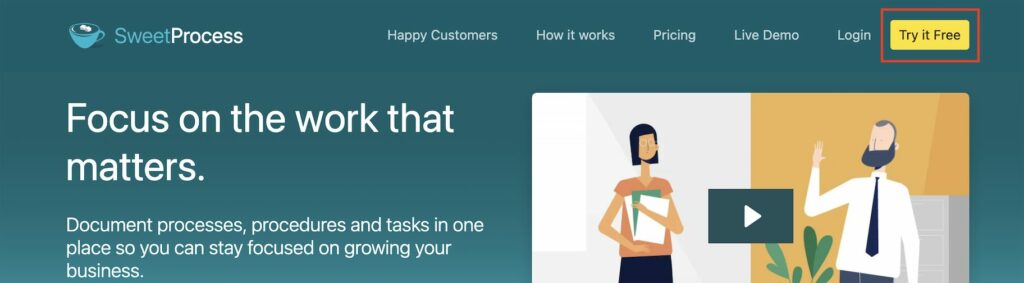
- You’ll then be prompted to fill in your personal information.
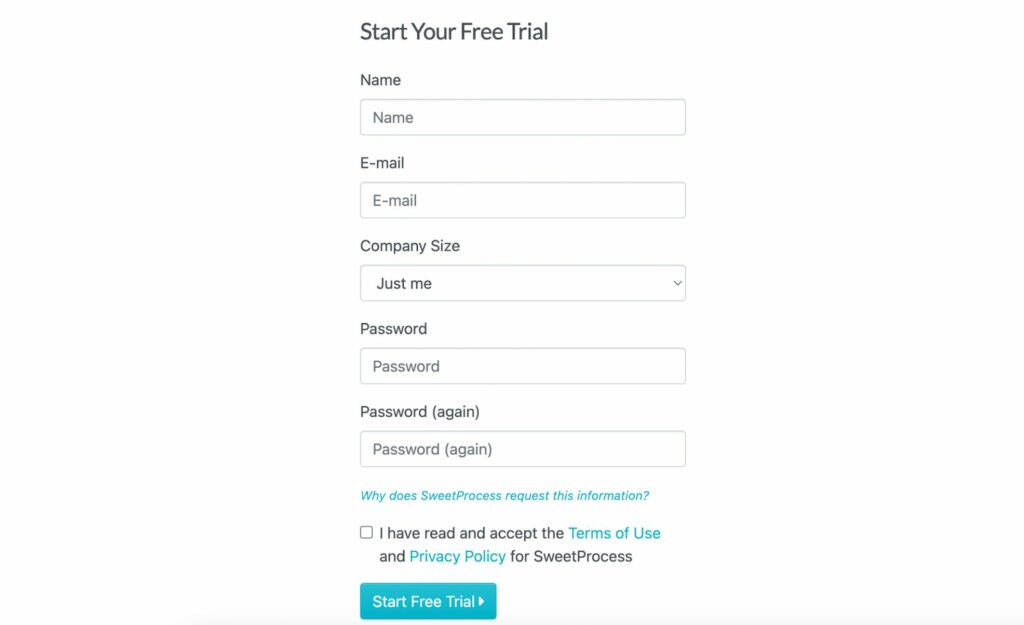
Once you’re in, you’ll see the intuitive dashboard where you can begin building your company’s knowledge base immediately.
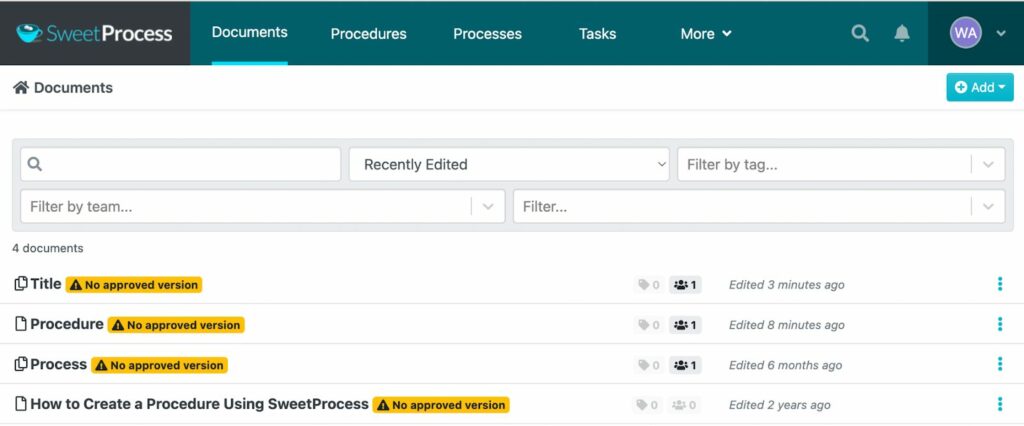
Step 2: Define the Purpose of Your Wiki(s)
Before adding content, clarify why you’re creating the wiki. Is it for onboarding new employees? Documenting SOPs for compliance? Or maybe creating a customer-facing knowledge base?
Setting the purpose ensures your wiki stays focused and useful. For example, a company might build one internal wiki for team processes and another external-facing wiki for customer FAQs. SweetProcess lets you manage both under one platform. Here’s how:
- Open the “Knowledge Bases” tab.
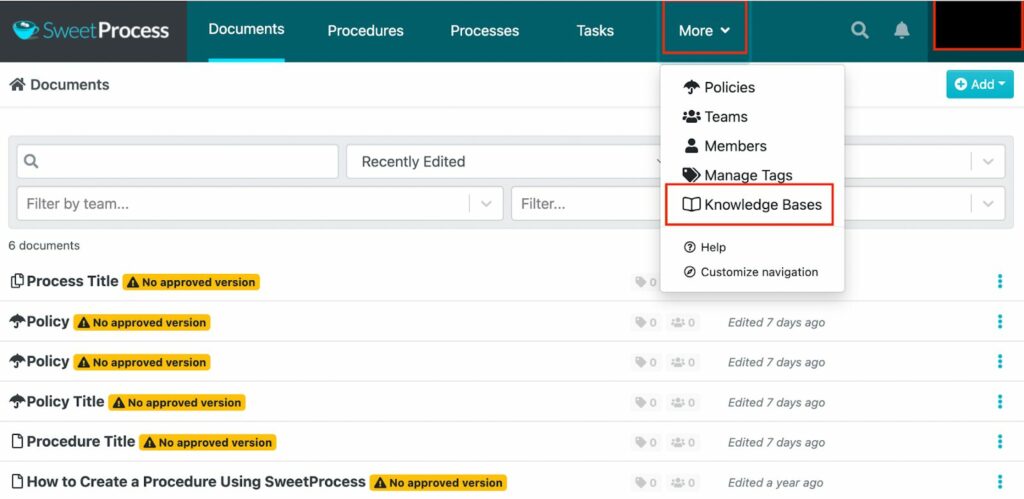
- Add a title to your knowledge base and use the pencil icon to make changes.
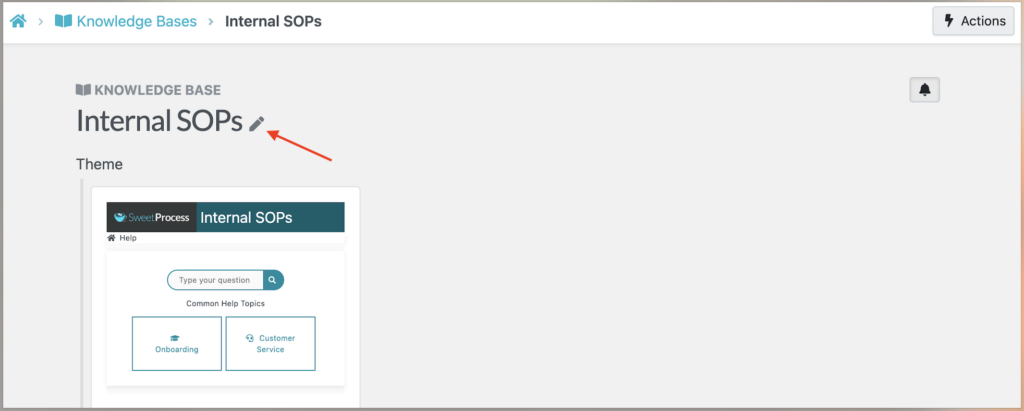
Step 3: Import Existing Documentation
Most companies already have policies, manuals, or scattered process documents sitting in Word files, PDFs, or Google Drive folders. SweetProcess allows you to import this existing content into your new wiki, so you don’t have to start from scratch.
- Open the relevant procedure or policy tab to which you need to import a document.
- Select “Create Procedure” and choose the option to “Upload Document.”
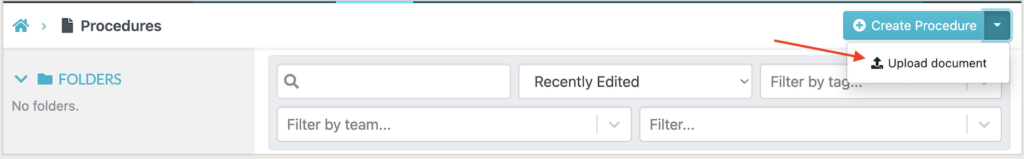
- On the next tab, you can select the specific document.
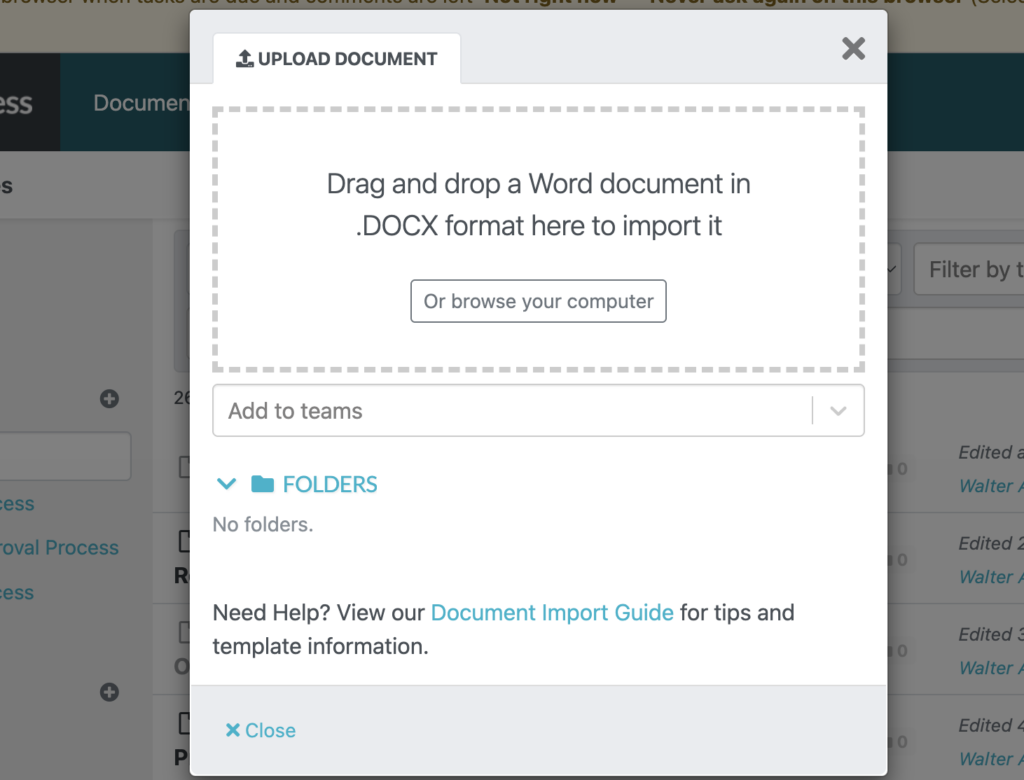
This process saves time and reduces duplication. Once imported, you can clean up formatting issues, add visuals, and link documents together to create a more cohesive knowledge base.
Step 4: Create Additional Policy and Procedure Documentation
After importing, you’ll likely notice knowledge gaps. SweetProcess makes it easy to create new policy and procedure documentation from scratch or using available templates.
- Navigate to the procedure tab and use SweetAI to draft or expand a procedure.
- SweetAI will provide an instant draft that you can refine.
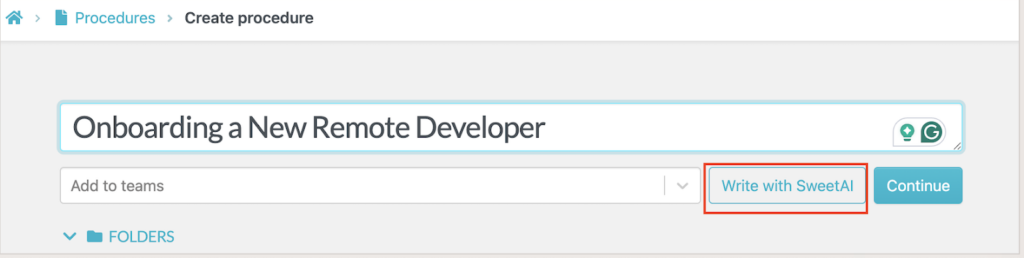
As you create this new document, you can capture live walkthroughs with the SweetProcess Chrome extension screen recorder. Edit the screenshots to make the procedure comprehensive.
Step 5: Manage Access and Permissions Among Team Members
SweetProcess lets you assign access levels so the right people see the right information. Sensitive documents like financial procedures can remain locked to leadership, while general SOPs can be made available to everyone.
- Create and configure teams from the dashboard.
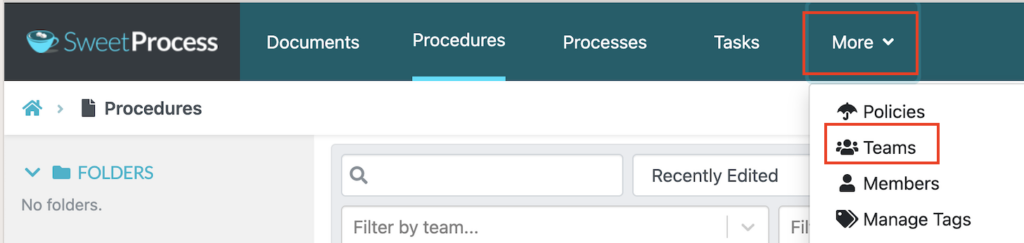
- Add members and group employees who need access to the same documents.
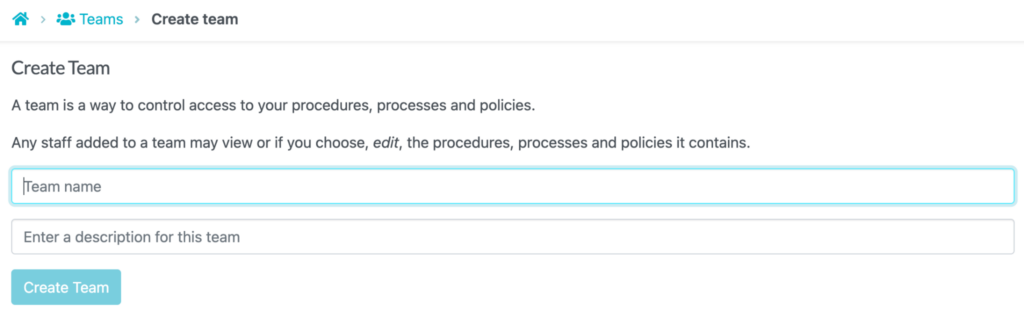
You can also use the sign-off feature, which requires team members to sign off on critical documents.
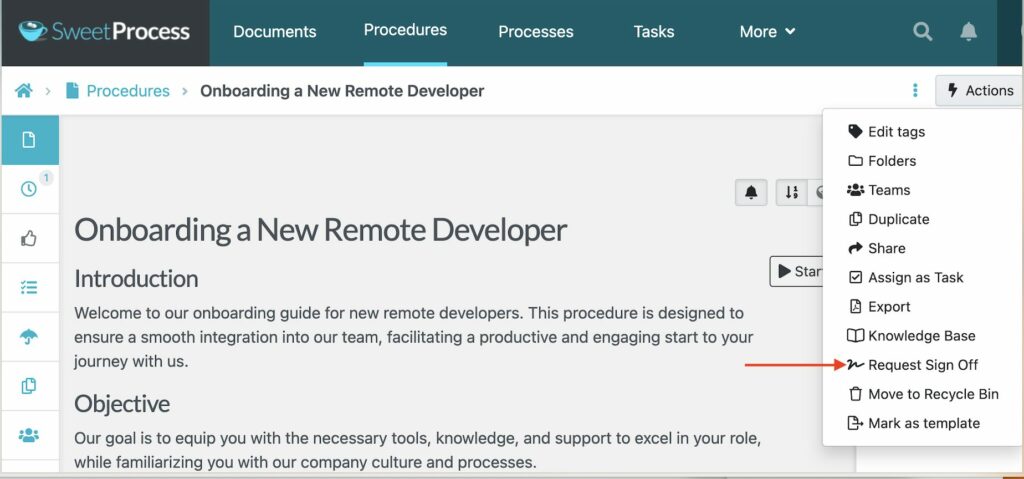
Step 6: Optimize Tagging and Search Functionality
Organization is important for your wiki. Fortunately, SweetProcess allows you to add tags, categories, and interlinked documents, making it easy for employees to find what they need in seconds.
- As you edit the process, you can add a tag.
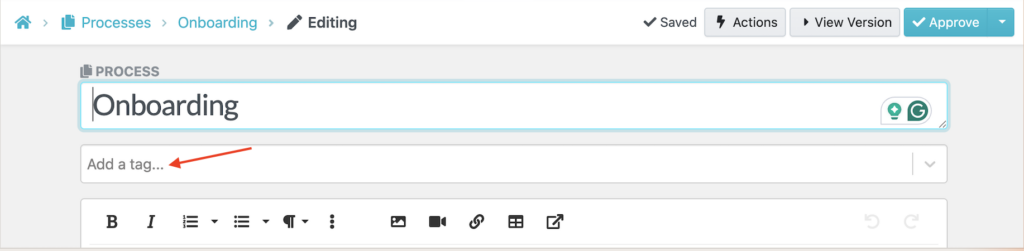
This categorization makes it easy to find the specific process from the search bar. You can filter results by tag.
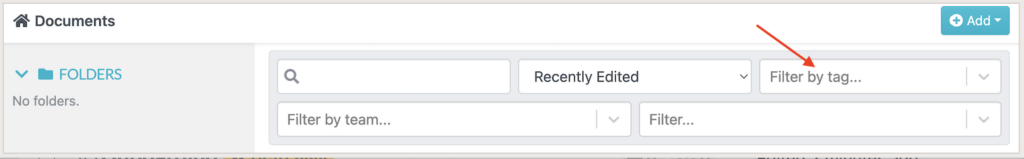
These features have been beneficial to companies like Everywhere Wireless. As the internet service provider scaled rapidly, hiring people and expanding operations, knowledge distribution became a problem. SOPs were scattered across shared drives, sticky notes, and employees’ heads, making onboarding slow and support teams inefficient.
Tom Vranas, the vice president of innovation and culture, led a three-month evaluation of roughly 60–70 workflow/wiki platforms, running demos and trial accounts, and ultimately selected SweetProcess. Here’s how SweetProcess transformed the company:
- Improved Customer Experience: The support and network teams can access answers to common queries within a single interface.
- Standardized Documentation: All inconsistent SOPs were consolidated into structured, multimedia-rich procedures.
- Preserved Institutional Knowledge: Documentation was centralized, so veteran employees’ know-how is captured and shared.
- Streamlined and Scaled Employee Onboarding: New hires can now get up to speed quickly without constant help from the manager.
Another company benefiting from SweetProcess is Location Accès Crédit. The organization expanded to over 75 employees, and maintaining consistent processes became a major challenge. Policies often deviated from their original guidelines, resulting in inefficiencies and errors.
President Michel Coutu searched for a secure, cloud-based workflow solution and eventually adopted SweetProcess. He now calls it the “holy bible” of the company because it comes with these benefits:
- Standardized Documentation: Every employee can contribute to policies or procedures, with approvals ensuring consistency.
- Improved Onboarding and Training: New hires are trained faster by reviewing documented policies in SweetProcess, increasing productivity.
- Continuous Employee Learning: Staff can search and reference procedures anytime.
- Remote Access: Employees can securely access processes and policies from anywhere, enabling seamless remote work.
Why Your Company Needs a Wiki Software

Without the right tools, knowledge is one of the easiest assets to lose track of in an organization. Here’s why having a company wiki is critical:
Eliminates Tribal Knowledge
Every team has that one person who handles a lot of the tasks. The problem? When they’re sick, on vacation, or leave the company, valuable know-how disappears with them. Wiki software helps prevent tribal knowledge by documenting knowledge in a structured, accessible way. This breaks down knowledge silos and ensures business continuity.
Aids Easy Employee Onboarding
Starting a new job can be a stressful experience for both the employee and the employer. A wiki turns the onboarding process into a guided, self-service experience. When a new hire can find key information in a central location, they can settle in much faster, and this will save the managers hours of repetitive explanations.
Fosters a Collaborative Work Culture
Knowledge should be shared and improved over time. With wiki software, employees can collaborate on documentation in real time and add comments on processes to suggest improvements. For example, if the customer support team notices that a step in the troubleshooting guide is outdated, they can update it instantly instead of waiting for a manager’s approval.
Improves Organizational Efficiency
How much time does your team waste searching for files or asking the same questions repeatedly? A company wiki cuts down this wasted effort by acting as a single source of truth. Instead of messaging managers every time they need clarification, employees can search the wiki and get answers in seconds. Over time, this translates into faster decision-making and higher productivity across the organization.
With SweetProcess, you can simplify onboarding, boost collaboration, and boost efficiency, all in one platform. Sign up for a free trial today and transform the way your team shares knowledge!
Create and Manage Your Company’s Wikis in One Place

A strong wiki makes all the difference in how efficient and collaborative your organization is. You need a centralized hub to document your policies and streamline processes across departments. However, the only way to achieve this is by selecting one with the right features for your business.
That’s exactly where SweetProcess shines. It gives you everything you need to create, manage, and optimize your company wikis in one secure, easy-to-use platform. With features like collaborative editing, powerful search, access controls, and seamless integrations, SweetProcess eliminates tribal knowledge and simplifies onboarding so you can focus on core business functions.
