Last Updated on October 30, 2024 by Owen McGab Enaohwo

The global policy management software market size was valued at $962.18 million in 2019, and is projected to reach $3.06 billion by 2027, growing at a CAGR of 15.7% from 2020 to 2027.
[Source]
Without policy management software, your workflow is less than optimal at best. Without a method to manage your policies, your employees get lost, valuable knowledge is not imparted to onboarding employees, and your products suffer.
Let’s hear it from Stanley Kolosovskiy, technology process coordinator at Atlantic Sapphire. Atlantic Sapphire is a salmon farming company that originally grew its fish using traditional methods in Denmark. Then, they decided to move to the US and shift to land-based farming to avoid polluting the seawater and causing harm to marine life in general.
Imagine having to shift the entire workforce and set up new documentation and remain functional. Even with a minor in computer science and being an ISO 9001–certified auditor, Stanley found this a daunting task. Until he found SweetProcess, that is. This is what he says:
“I found a lot of the software funky. I went on a research spree to find what we could use and then I found SweetProcess. It was the most intuitive software that I found that basically anybody can use.”
The challenge faced by the typical business is organizing its documentation effortlessly to ensure a smooth workflow. Not every software is equally intuitive. And when it isn’t, your employees, in general, and those without a degree in computer science in particular, will not be able to implement your policies effectively.
If we go by Stanley’s assessment (of SweetProcess), this is what an effective policy management software should be like:
“It’s very powerful but it’s also easy enough for somebody to get up and running. Probably in a 20-minute session, they know the basics.”
(And that is why we confidently offer a free, 14-day trial of SweetProcess—because you can be up and running in 20 minutes. Would you like to give us a try?)
If you found us after looking for ConvergePoint alternatives, we’re assuming you know enough about ConvergePoint not to be happy with how it serves as a policy and workflow management platform. We’ll be discussing ConvergePoint in the next section all the same. Rest assured, ConvergePoint alternatives are easy to find, and we’ll be listing the ones that are related to its policy management features.
ConvergePoint uses Microsoft SharePoint to be functional. We’ll summarize the problems most commonly reported with both ConvergePoint and SharePoint before moving on to the alternatives. As it stands, ConvergePoint is as good as most other policy management solutions with its pros and cons. Nobody’s perfect, right?
Don’t answer before trying SweetProcess for a full-featured, 14-day trial – no credit card required!
P.S. We also offer an unconditional 30-day money-back guarantee.
Table of Contents
- ConvergePoint Policy Management Software
- Do You Want SharePoint?
- 6 ConvergePoint Alternatives (2023)
- SweetProcess
- How We Chose the Other Alternatives
- DynamicPolicy
- DocTract
- MetaCompliance
- PolicyHub
- Policy Manager and Library (MCN)
- Reiteration
ConvergePoint Policy Management Software
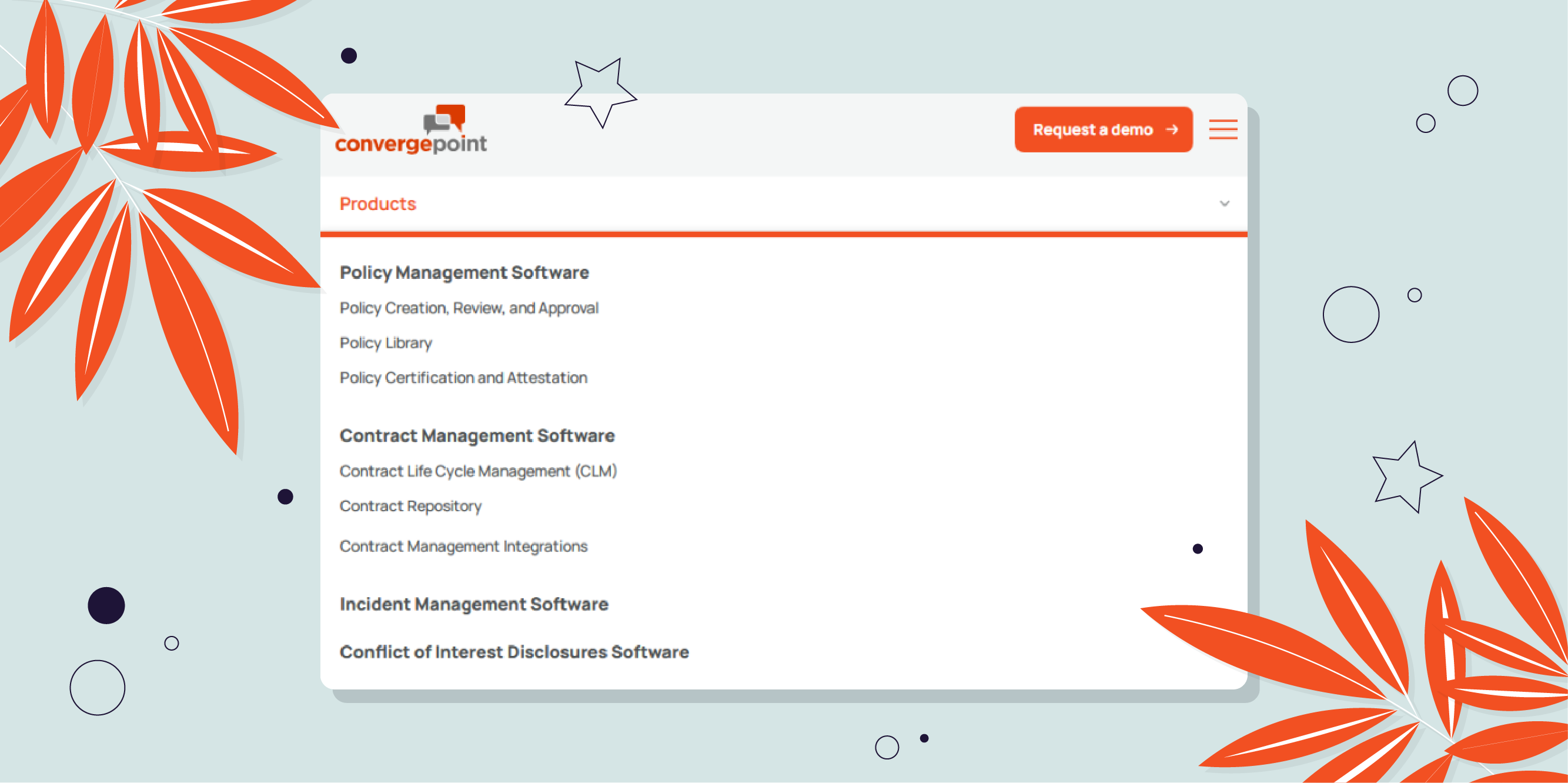
As the image above shows, ConvergePoint offers more than one service. More than one service indicates that the company caters to a wide range of customers. It is the same with almost all its alternatives because they are all enterprise-level solutions even though they may not always explicitly state as much.
However, there’s hardly any user reviews for ConvergePoint. And there is not enough transparency in our opinion. We’ll discuss these two aspects in detail in the next section.
For now, here’s food for thought only in the context of ConvergePoint.
ConvergePoint Policy Management Software Reviews
There are three relatively recent reviews on G2 (2021–2023) that Microsoft AppSource shares and two reviews on Capterra from 2016 and 2018.
These two reviews are also mentioned on GetApp and Software Advice, mentioning Capterra as the source.
We found one review on SourceForge, which does not make it clear if it is about the policy management or contact management software. This review is shared on Slashdot.
From a total of five positive reviews, we could gather that ConvergePoint is awesome but can be pricey and slow at times.
Transparency
You’d be hard-pressed to find information on ConvergePoint’s pricing.
We’ve shown you the home page menu; here’s the footer:
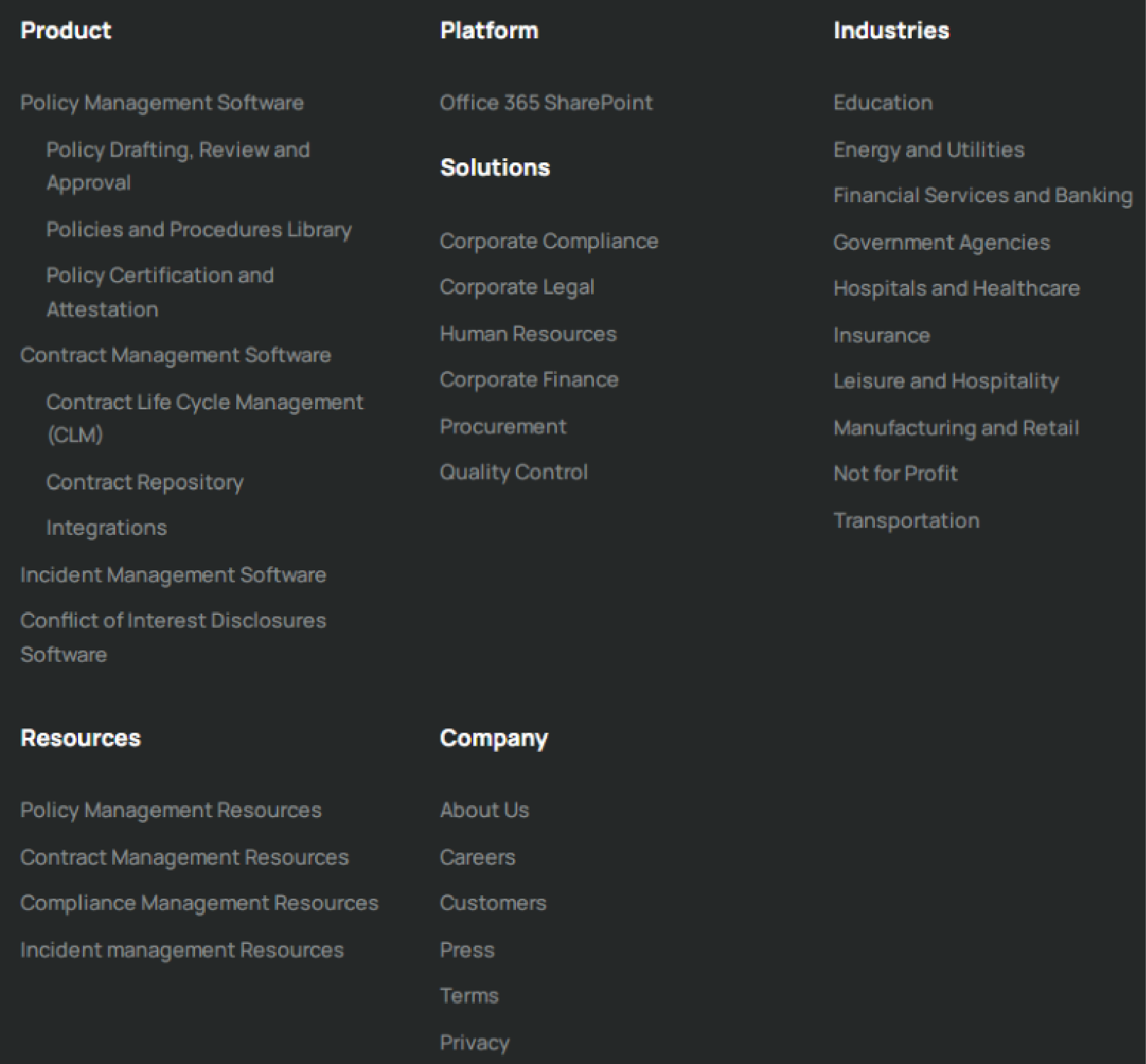
We clicked through these links to find out if the pricing was hidden deep inside but found nothing. Of course, you could learn more by talking to them.
They have their reasons, but for us it is like taking our prospects for granted: They simply must invest some time to get to know us if they want to work with us.
Perhaps their pricing is always customized to your specific needs, hence the absence of info. However, we did find that they cost $15,000 per year after we searched for the information on Google. There’s no mention of anything like an average cost on any of ConvergePoint’s sites.
ConvergePoint Does Not Offer Free Trials
We found this worth mentioning because a free trial is one of the best ways to get to know a platform before you invest in it—particularly when there are five reviews on it.
There’s a free demo, however. You get it right after you fill out this form:
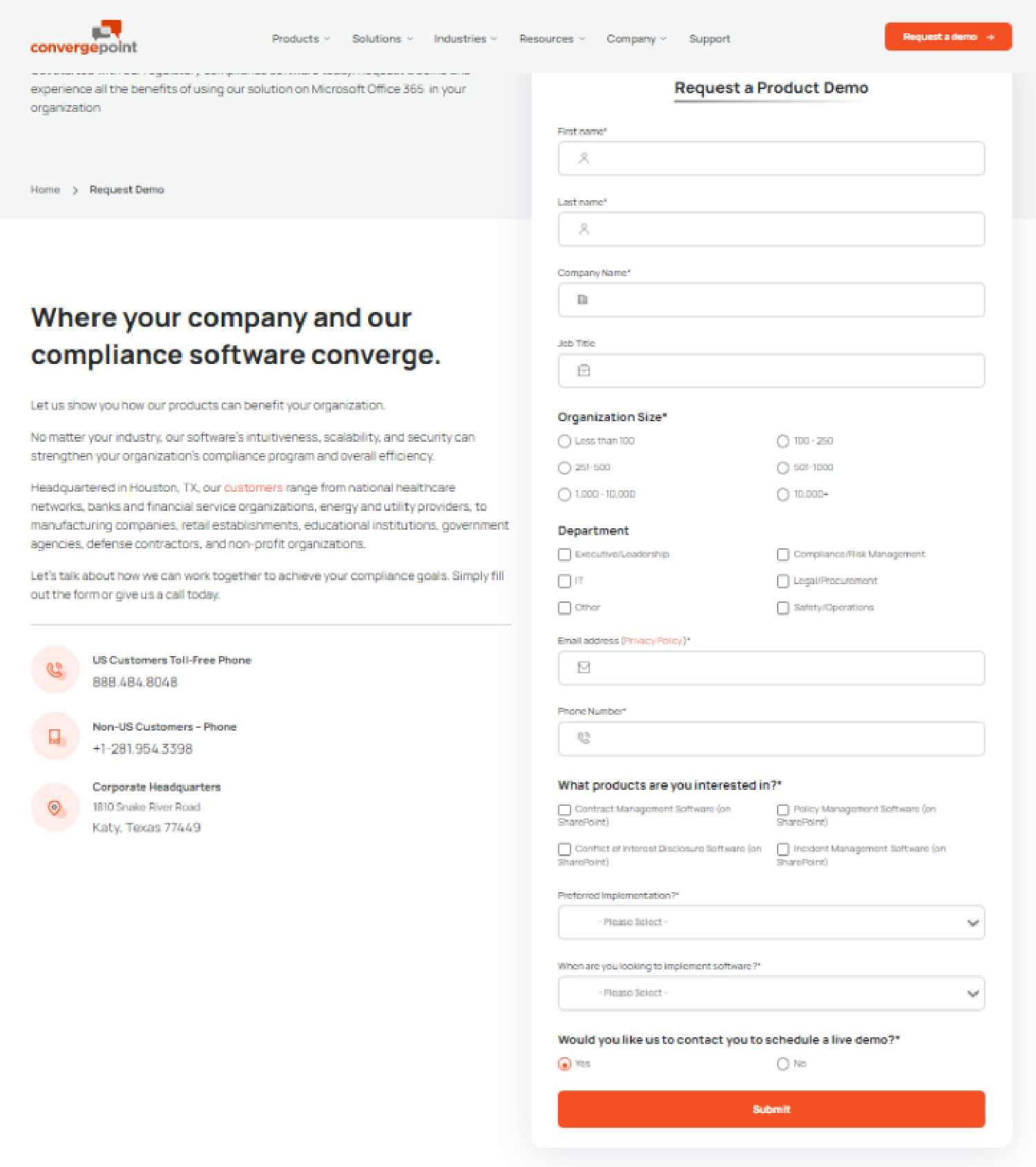
This is what our form looks like, by the way, for a full-featured, 14 day trial:
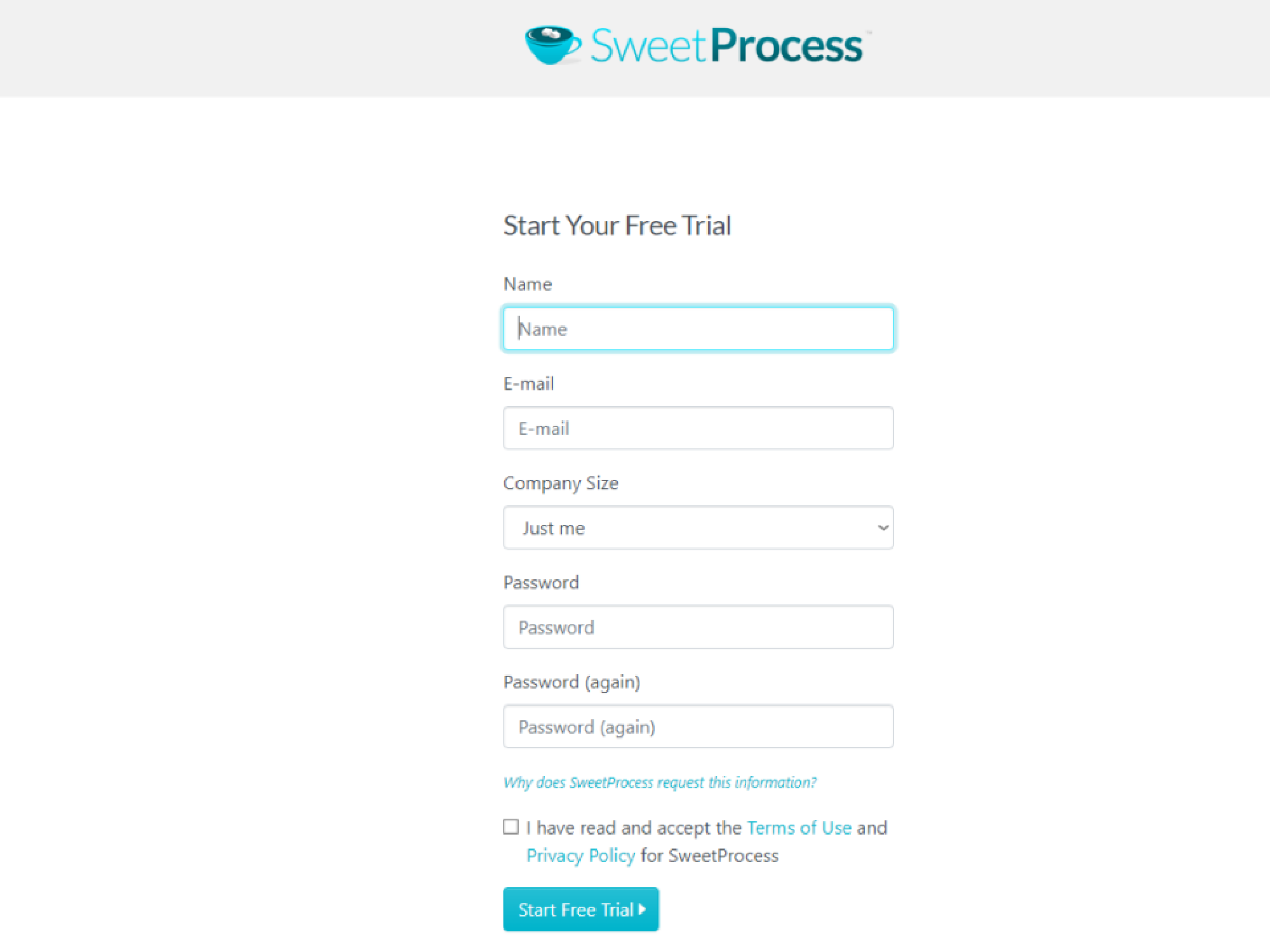
Two minutes, and you’ll be up and running. If you don’t like us, export all your work—no time wasted.
Conclusion
ConvergePoint has a well-reputed policy management platform shrouded in mystery, and you should get yourself a free demo to unravel the mysterious bits. Levity aside, what we have just discussed regarding pricing and free trial are two very important points that should find a place in your decision-making process regarding which solution to opt for. And we’ll share some more information on these shortly.
We didn’t find any customer stories on their website, either—just a display of logos of their most important customers, which, impressive as it is, is not quite the same as a collection of stories (or case studies) from real users who solved their very real problems.
Thankfully, we did find data on SharePoint.
Do You Want SharePoint?

We’ll be dwelling on the negatives since everyone knows Microsoft SharePoint is otherwise a great choice. Let’s list a few problem areas we found from recent reviews, and you can decide for yourself if it is worth the investment and the commitment.
Please note that we listed only the cons reported by multiple users.
- SharePoint can be quite an investment, money-wise.
- The search function is not top-notch, and that can lead to frustration and delays.
- It can be “super slow” if there’s too much data on screen or multiple users.
- It has been known to crash on occasion.
- SharePoint is not known for an easy learning curve.
[Source]
The lowest-rated features when we wrote this article were the following:
- Mobile collaboration: -2% below average
- Collaboration regarding voting and comments: -6% below average
- Search related: -4% below average.
[Source]
We have seen reviews where users aren’t satisfied with the somewhat dated interface of SharePoint. We also understand that it’s kind of subjective. But dated features? In this day and age, we’re not certain if a platform with a below-average mobile collaboration capacity would be ideal.
6 ConvergePoint Alternatives (2023)

With that out of the way, let’s focus on what the article title promises. So that you don’t have to sift through endless lists of alternatives (who has the time?), we did the shortlisting for you and came up with the best ConvergePoint policy management software alternatives for 2023.
But before we list them, let’s get to the two issues we promised to discuss in more detail, and these are common to both ConvergePoint and all its alternatives (except for SweetProcess).
Lack of Transparency About Pricing
As we mentioned earlier, neither ConvergePoint nor its alternatives are open about their pricing structures. All the numbers we have listed below for each ConvergePoint alternative come from sites like Capterra and G2.
There have been concerns since 2018 about the lack of transparency in pricing in the SaaS sector. This is especially true about the platforms that offer enterprise-level services where the customers usually come with bigger budgets and are more concerned about the quality of service than about pricing.
No matter the reason, this practice tends to relegate the average business owner to an economy-class prospect, as it were, for these SaaS providers. This naturally results in a lack of leverage for the prospect.
Put simply, customers need more information, not less, about business software to make informed decisions. Price is often the first thing a customer will look at when weighing their software options. Customers who see plans listed as “call for pricing” may think, “If I have to ask, I probably can’t afford it.” This isn’t a model for customer growth, and it is concerning that the industry is trending away from pricing transparency.
(Vijay Sundaram, Chief Strategy Officer at Zoho Corporation)
Putting our (reasonable) assumptions together, this is what we get:
- The average customer thinks along the lines of “If I have to ask, I probably can’t afford it” when it comes to contacting a SaaS business for their pricing.
- If the SaaS platforms are thriving despite that, it could be because they are not dependent on the average, low-budget customer.
- Such a customer, therefore, has no significant leverage and will either search elsewhere or grudgingly accept the somewhat imposed terms and conditions of the SaaS provider.
If they search elsewhere, logic suggests they will seek out providers with a transparent pricing policy.
If you are one of them, you will want to look at our pricing structure:
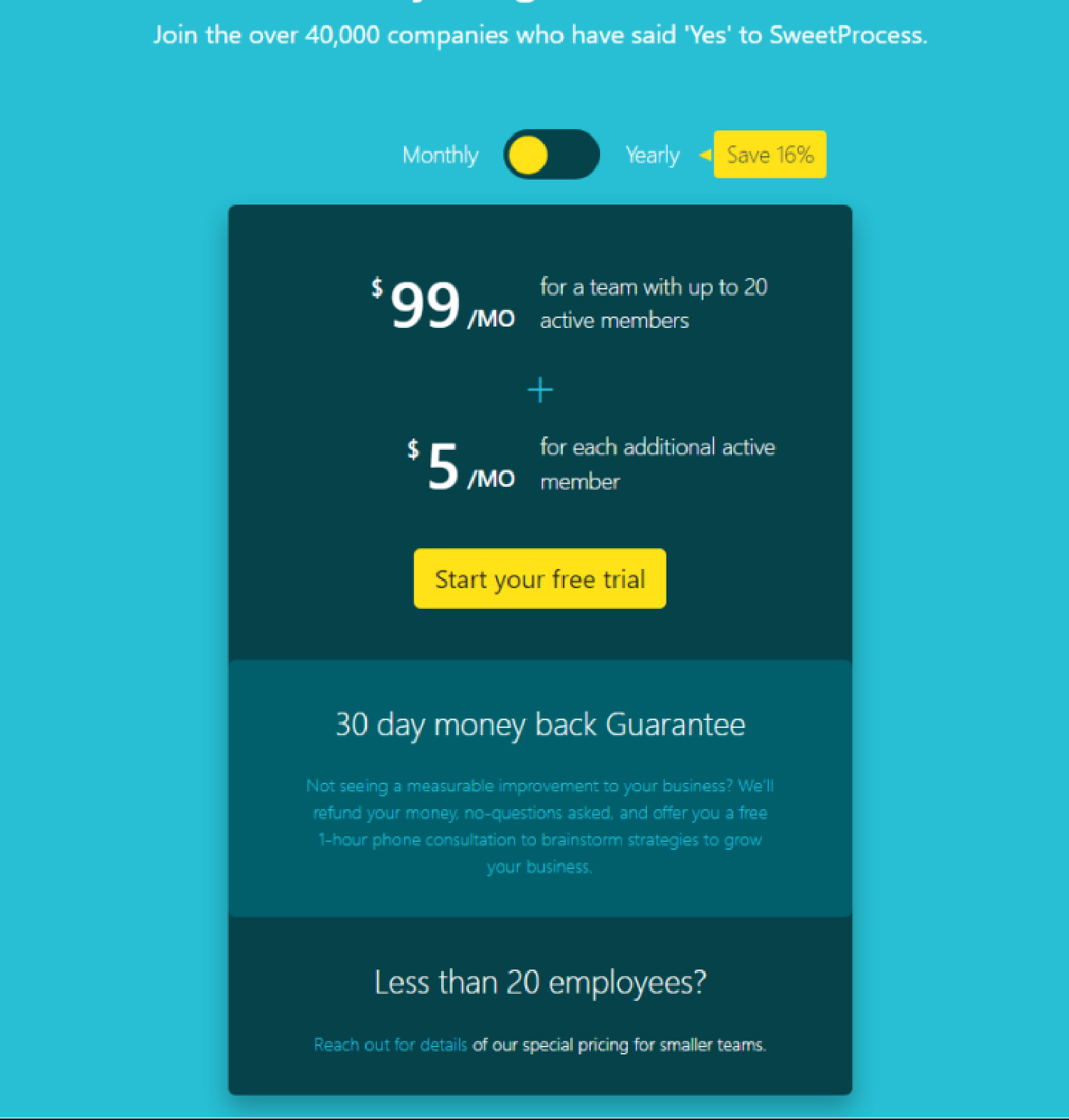
We are not going to ask you to take the trial again—not before we’ve shown you (in the next section) what we have to offer. But first, there is the other elephant in the room that needs addressing.
Offering a Demo Instead of a Trial
Wayne Mulligan, co-founder of Crowdability, typed out the following in bold in his answer to a question (“When does it not make sense for a SaaS company to offer a free trial?”) on Quora:
Do not offer a free trial when your customer can’t get a complete picture of how your product benefits them during a reasonable free trial period.
We decided to make it bold too, because this observation or suggestion, whatever you choose to call it, will continue to hold true until every single software becomes equally easy to learn and use.
Again, neither ConvergePoint nor its alternatives offer any form of trial. All they have is a demo—and you’ve seen the neverending form you’re expected to fill out to get that.
What is a demo anyway? It demonstrates how much software (or anything else) can do for you. It is certainly not a display of the number of ways it could be downright annoying and unproductive.
We do not know why none of these businesses offer a trial. But it is clear that the more you are forced to reach out to them (or anyone in life, really), the less leverage you may expect to have. The process becomes like requesting someone to get paid to work for you on their own terms.
Our Promise to You
As far as SweetProcess is concerned, our customers are kind of like our partners. Not in a legal sense, of course, but where would we be if it weren’t for our loyal customers?
And so we are extremely averse to deliberately forcing anyone to reach out to us. Rest assured, if you choose SweetProcess, we’ll always meet you halfway—at the very least.
We list the ConvergePoint alternatives next, starting with SweetProcess.
1. SweetProcess

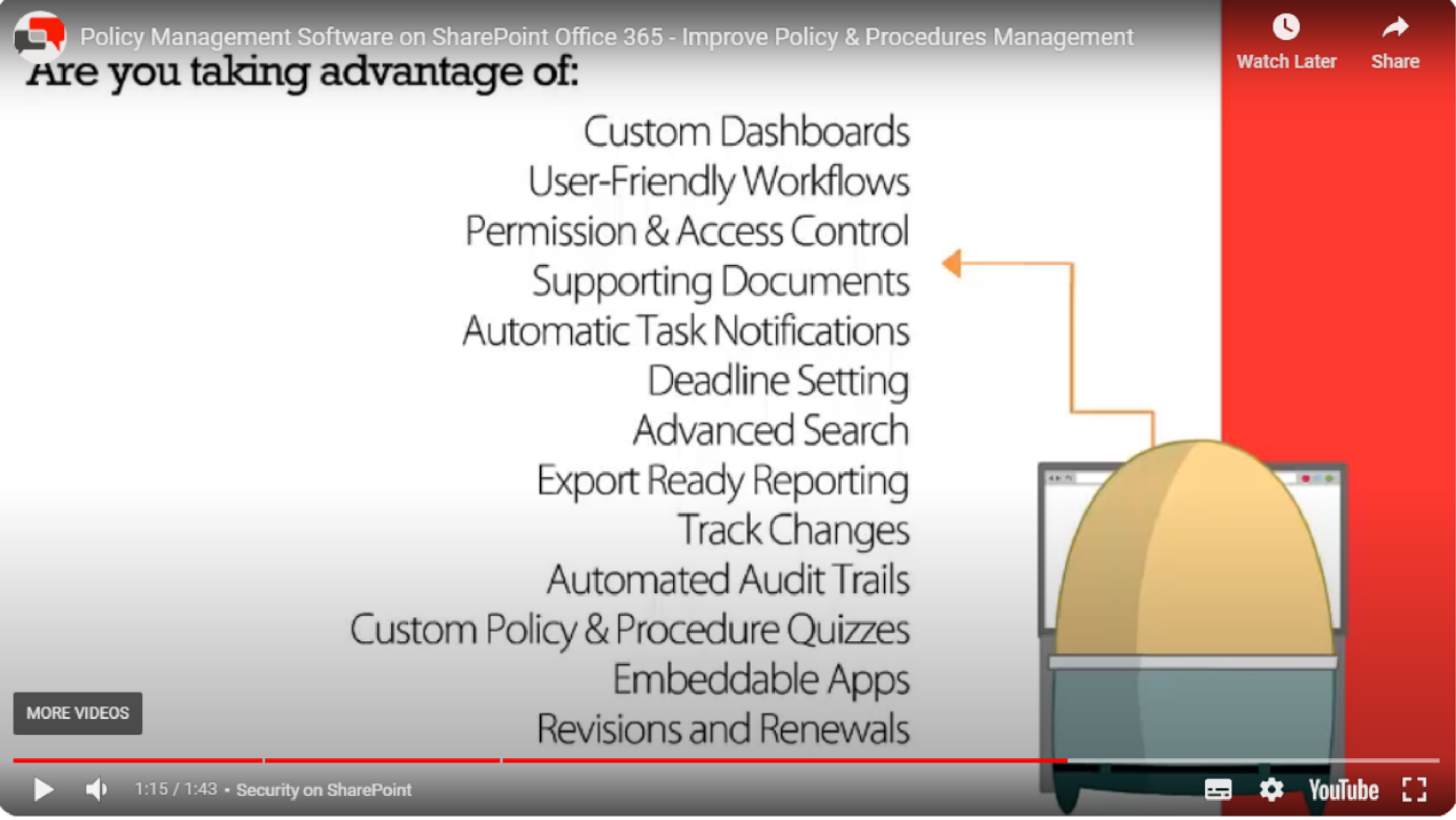
The image you see above is from one of ConvergePoint’s own videos about themselves. These are features you’d want in any good policy management software.
SweetProcess can make similar claims and is as good as ConvergePoint (and not just its alternative) appears to be, but without the mystery. We could show you exactly how, but that would turn this article into a SweetProcess guide. We have an illustrated knowledge base for that.
So, What Are We Trying to Do Here?
We quoted Wayne Mulligan and practically implied that businesses not offering a free trial may be aware that their software is not intuitive enough. Let’s clarify that we are not stating that as a fact or presumption.
However, we do state with pride that one of the reasons we keep insisting that you take the trial is that SweetProcess is intuitive, it does come with an easy learning curve, and you will not be wasting your time on us if you take the trial.
While discussing SweetProcess as a ConvergePoint alternative, we’ll illustrate those exact claims with reference to only some of the things you can do with SweetProcess.
We’ll show you how, as a trial user, you can make the most of your time. You will notice how we have thought of everything a user might need every step of the way. And you will notice how easy it is to get work done as a first-time user.
That’s what we’re trying to do here.
The Sweet Process
That’s not a typo. We say our process is sweet on the user—they get exactly what they need every step. The default workplace provides all the options one needs to take the next step. The next step (whatever that may be) offers all the options relevant to that step or space. Let’s illustrate this for clarity.
The image below shows the default workspace, which normally would display an active “Documents” tab, but we clicked on the “Policies” tab, and so now it shows the “Policies” area.
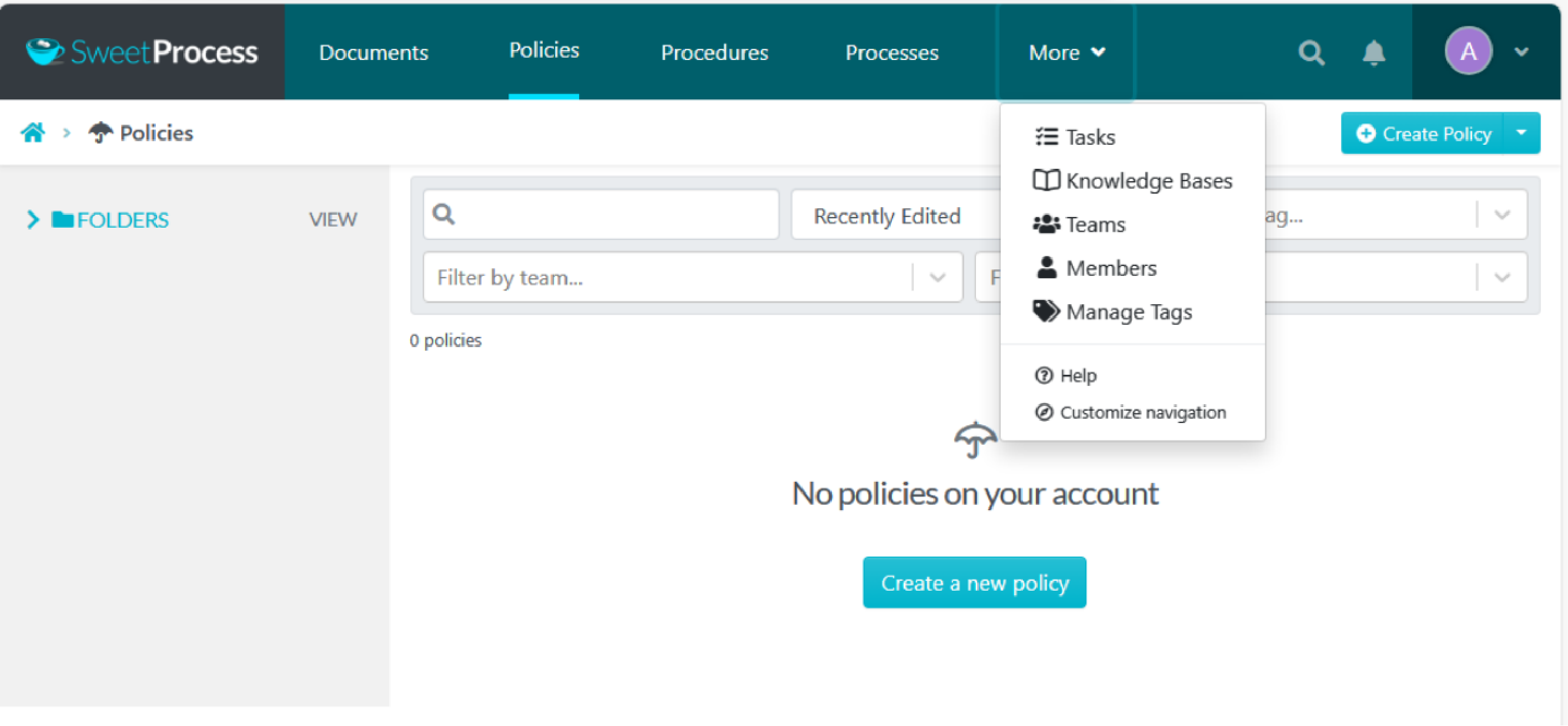
There are no policies yet, and so none are listed. Instead, you get options to create a new policy (the teal buttons). We’ll talk about those in a moment, but first, let’s focus on the navigation bar.
As you can see, there are several options under the “More” tab. The last one allows you to customize the navigation menu.
For example, if you are creating a knowledge base, you can drag and drop the relevant tab (“Knowledge Base,” in this case) on the nav bar—either alongside the default options or by removing one or more of them. Here’s what the drag-and-drop interface looks like (once you click on “Customize Navigation”):
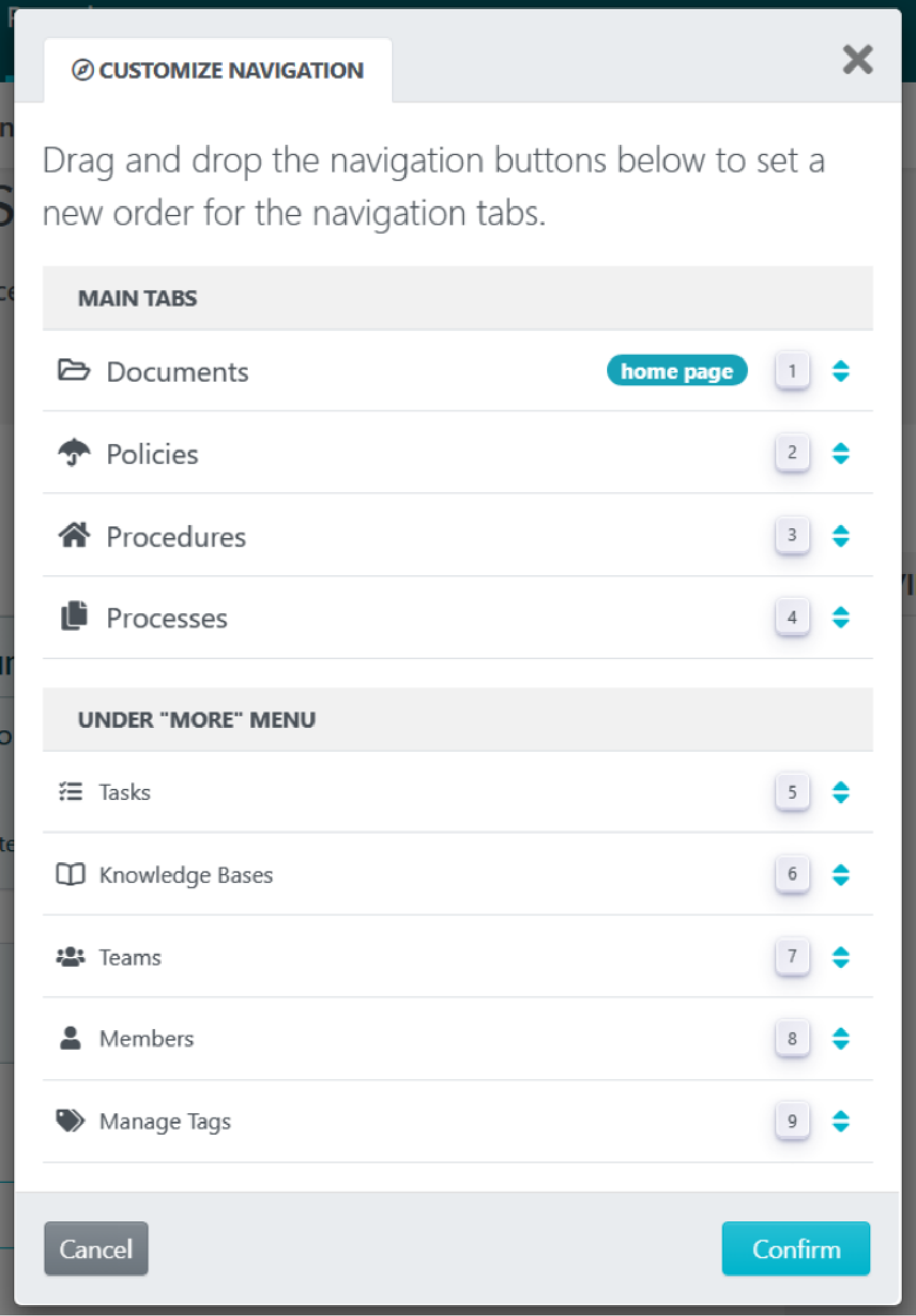
Let’s look at the search function now. When you click on the search icon in the nav bar, this is what happens:
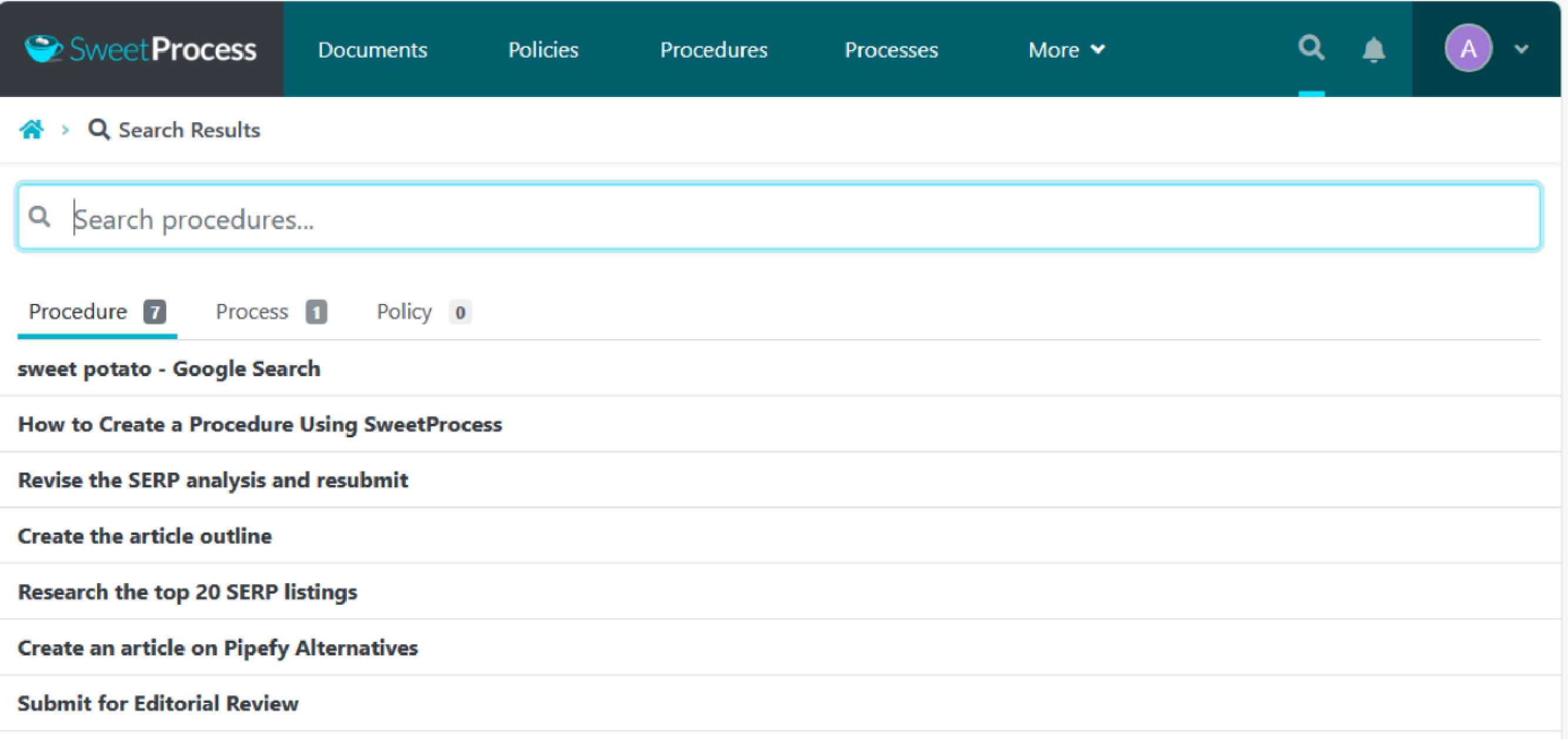
You are shown “Search procedures” in the search box because that is the default option. You can click on “Process” or “Policy” and the text in the search box will change accordingly along with what is displayed below in list form.
Now, let’s get to the teal buttons, as promised.
If you click on the little white arrowhead beside the “Create Policy” button on the top right, you are presented with the option to upload your own document if you need to:
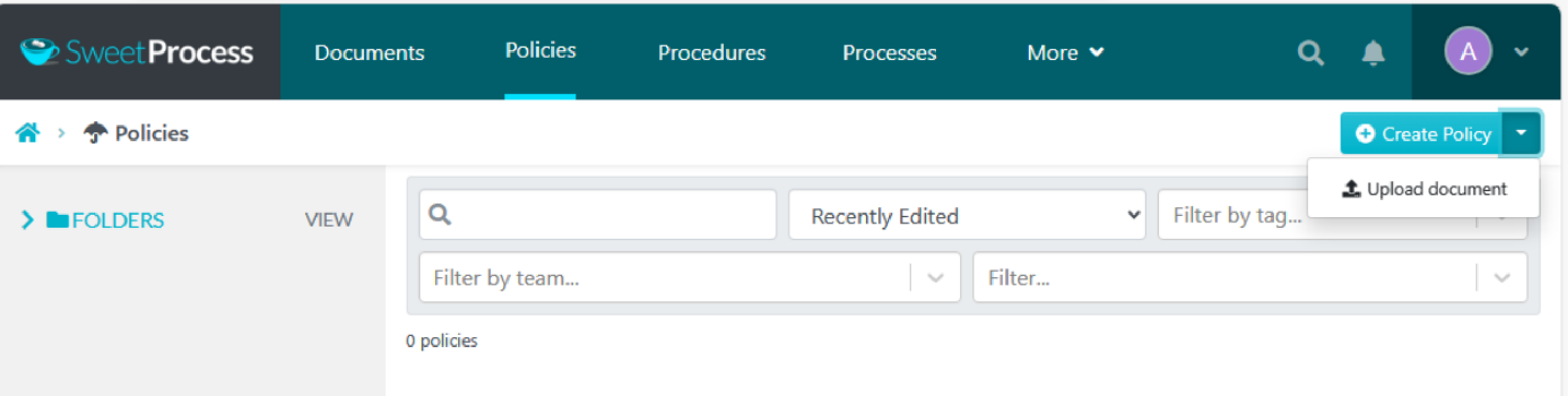
Is that intuitive? You tell us:
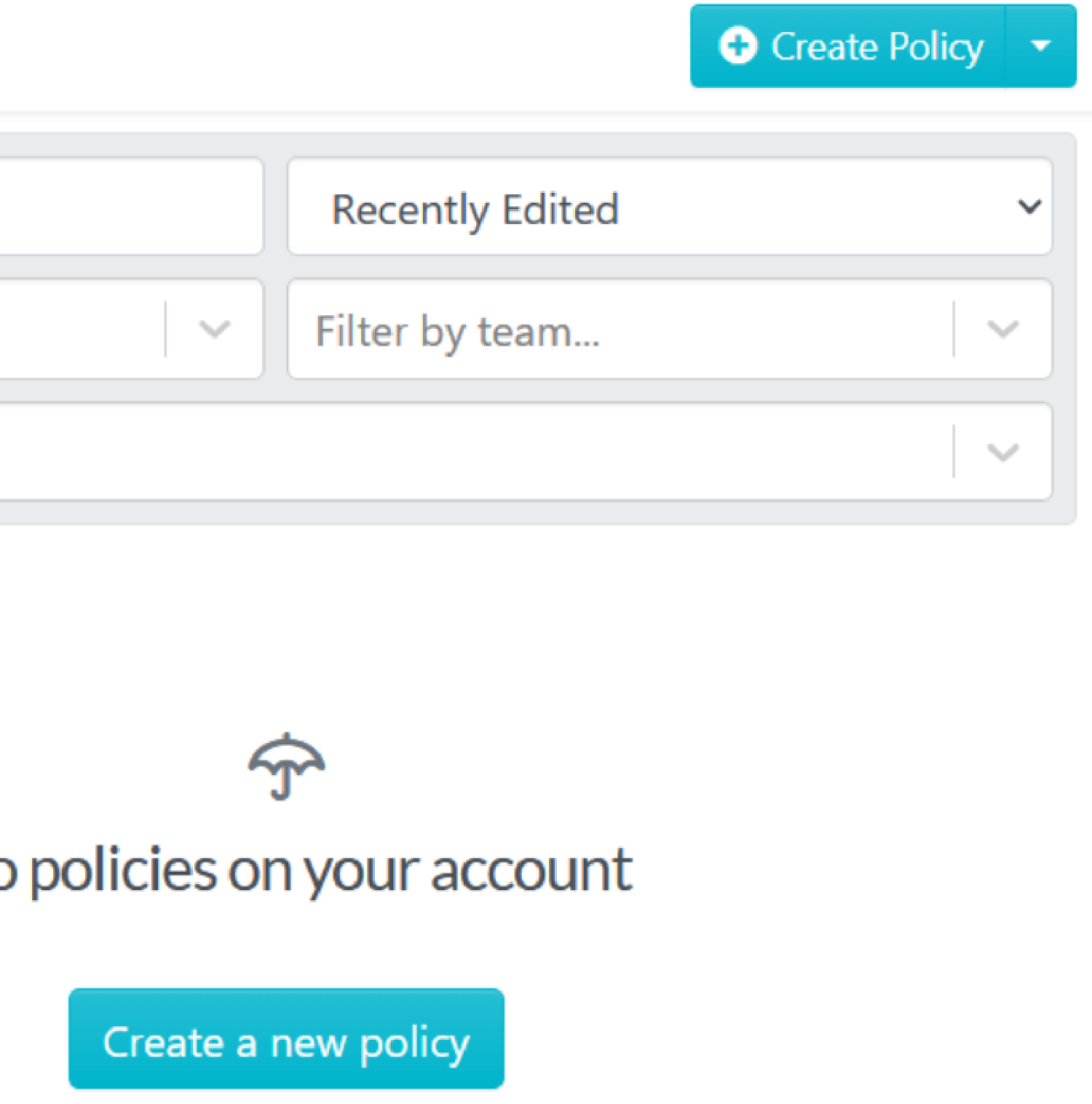
There are two almost identical buttons. One of them clearly has just one purpose and a single option. The other has a distinct, white arrowhead signifying more options. Would you or would you not want to see what the options might be?
The Process Continues (I)
Let’s click on the “Procedures” tab in the main nav since we do have some test procedures and see what happens.
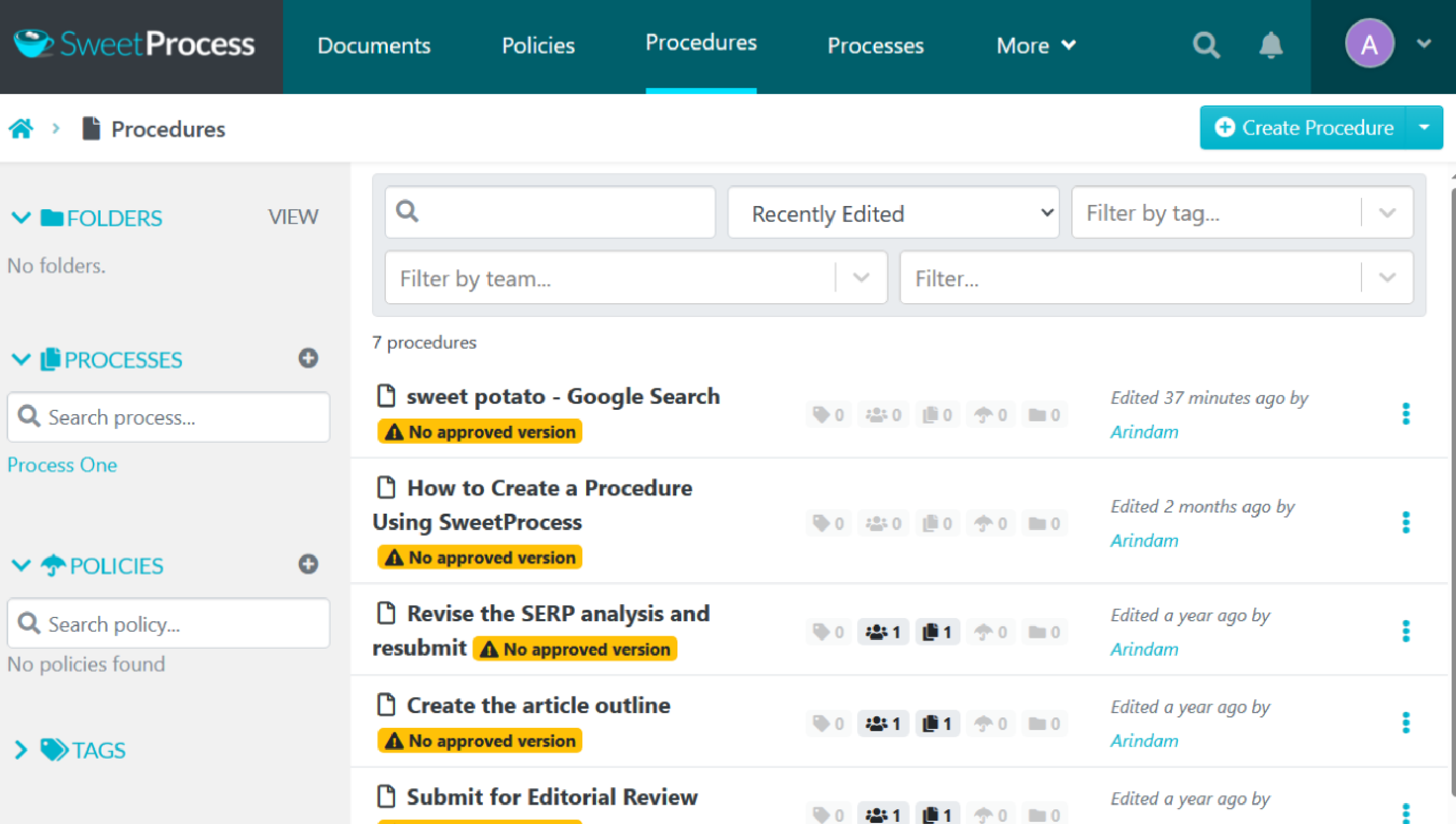
The left gray pane has all the extras you need, and clicking on the arrowheads pointed toward the right brings out the search function. Everything in one place—that’s what we aim for.
All your procedures are listed along with details like tags, teams, comments and folders in the middle column and the most immediate version history in the column on the extreme right.
There’s a warning sign beside each procedure (which you can’t possibly miss) that warns the procedure is still unapproved. Nothing gets published unless it is approved by your chosen authority/admin.
The search function above the procedure-list is equipped with all the filters you need to find exactly what you are looking for.
And if you click on either the teal button that allows you to create a new procedure or one of the existing, unapproved procedures from the list, you are taken to a workspace that gives you the perfect options for that space.
But before we go there, here’s what you get if you click on the three vertically aligned dots at the end of the row for each procedure:
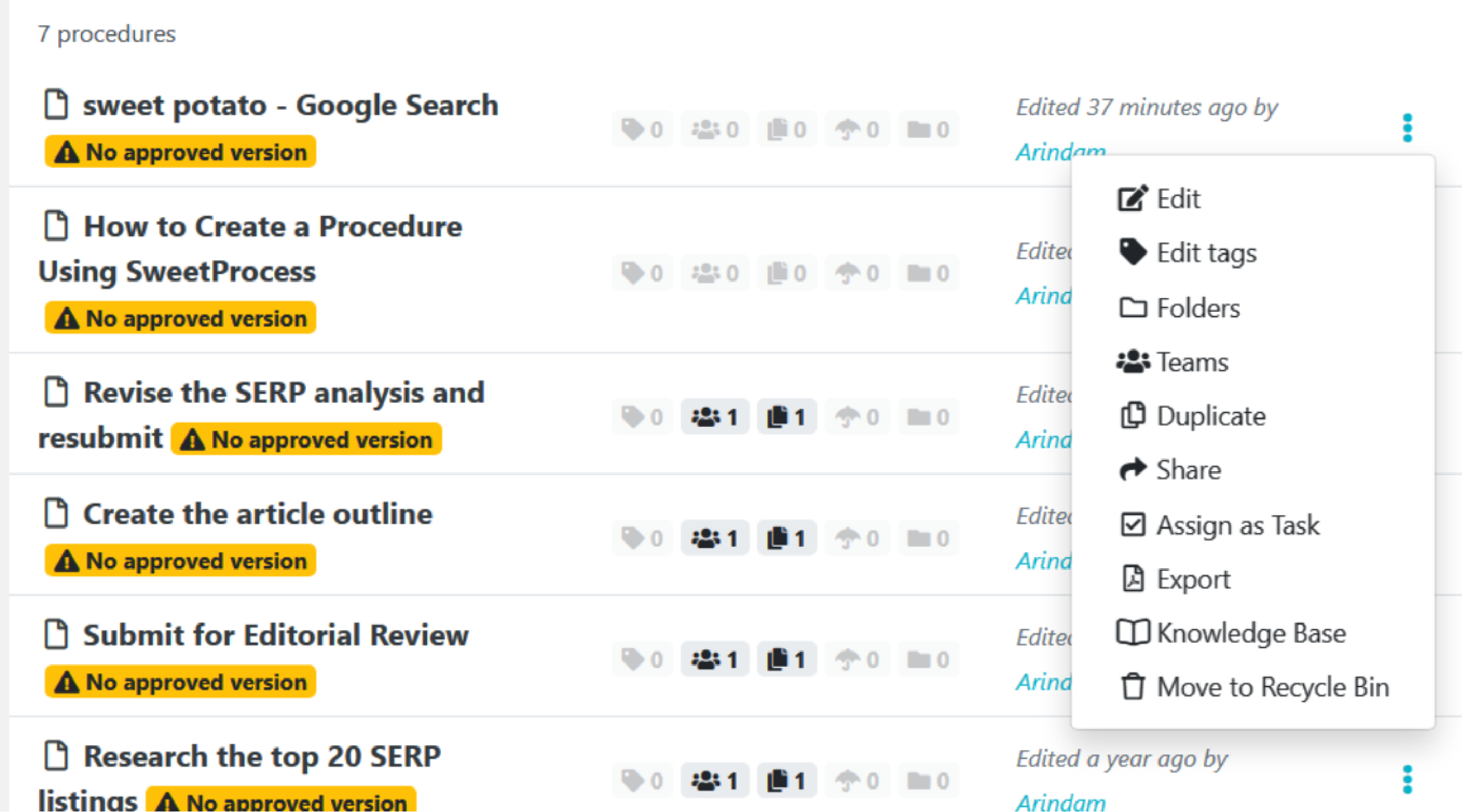
Like we said, everything is in one place, every step of the way.
You did notice the “Export” button in the pop-up menu, right?
If you are taking us for a trial run, and for some reason don’t wish to stay with us, you can export all your work in .doc or PDF format by clicking on that button.
Get inside SweetProcess and see for yourself.
The Process Continues (II)
We clicked on the first procedure on the list and this is where we are now:
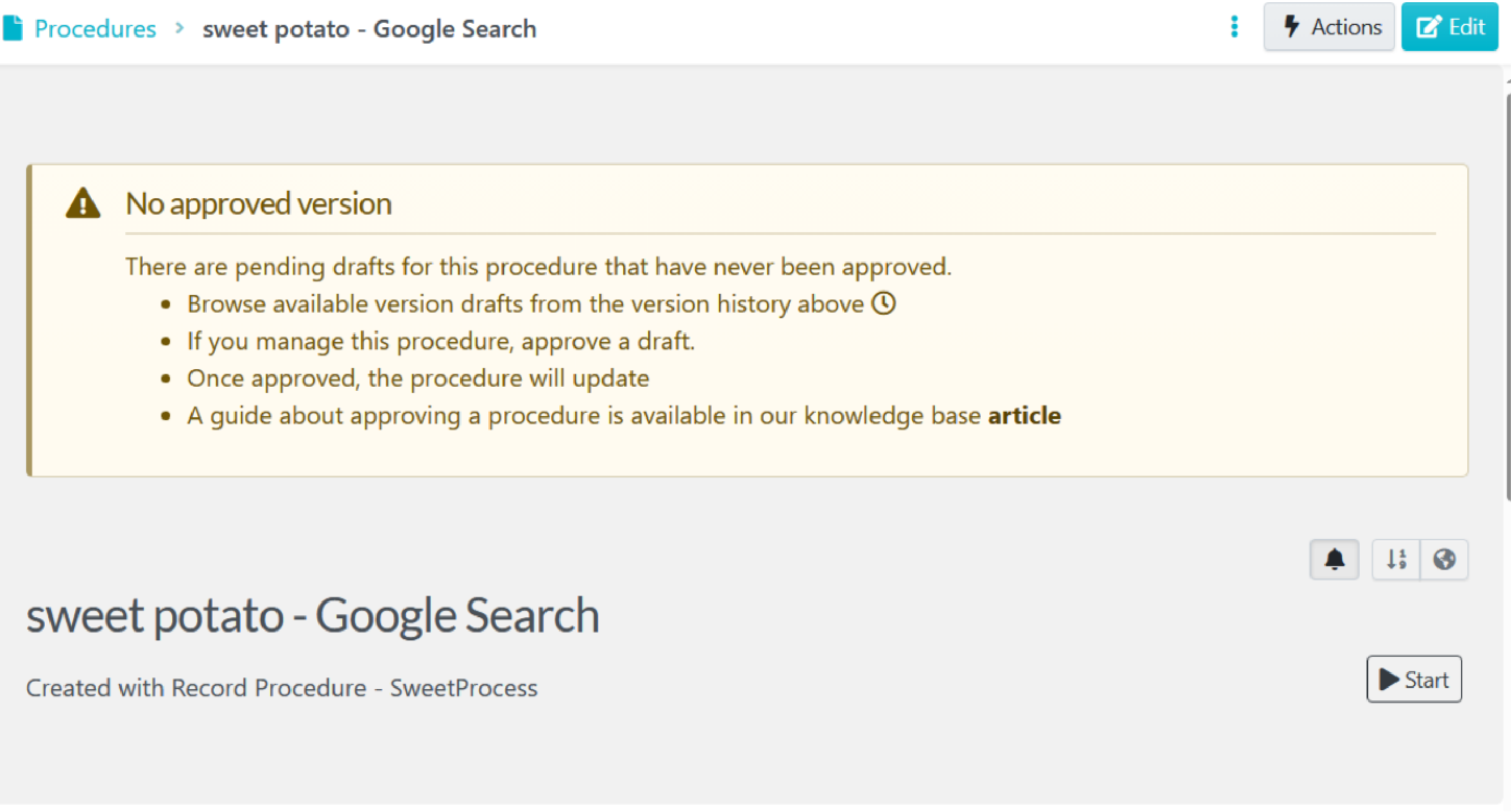
We have the “Actions” and the “Edit” tabs top right and some more options bottom right. Let’s get to the bottom of this.
- The bell icon is for getting yourself subscribed to notifications regarding this particular procedure.
- The next one allows you to toggle between whether the steps in this procedure are to be checked off sequentially or in any random order when in “Task Mode.”
- The last (globe) icon is about permissions, and these are what you get when you click on that:
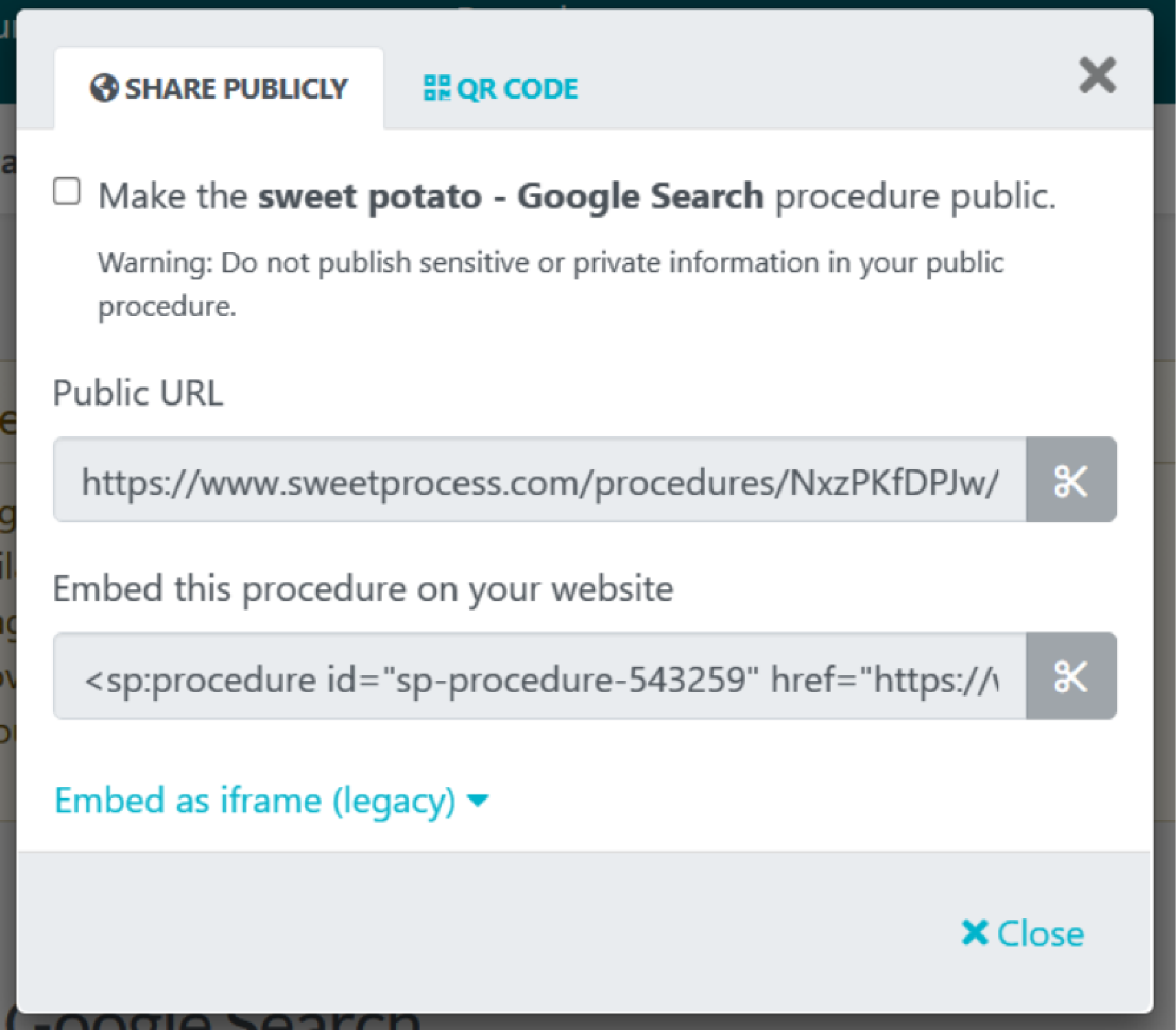
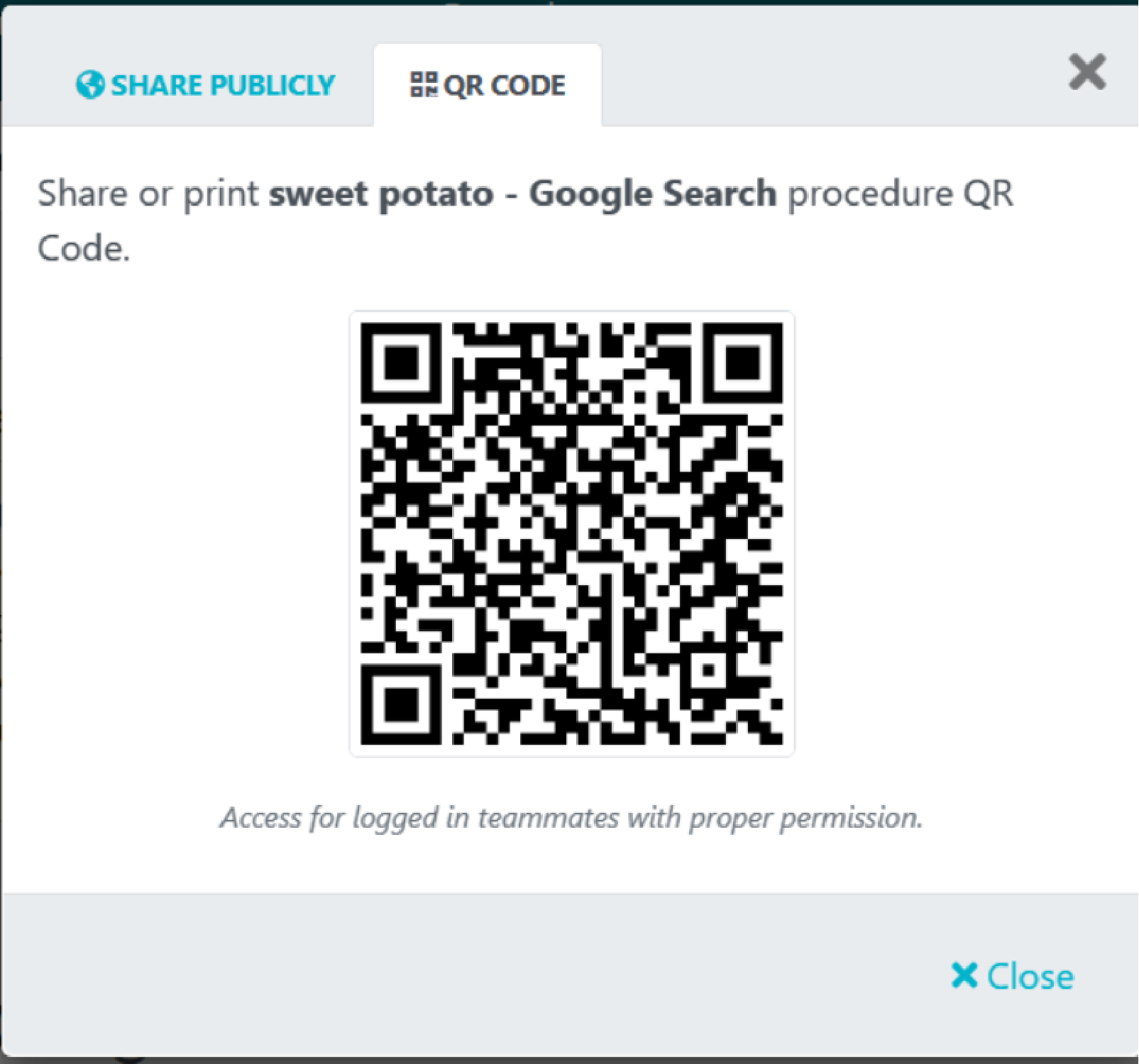
This is what happens when you click on the “Start” button.
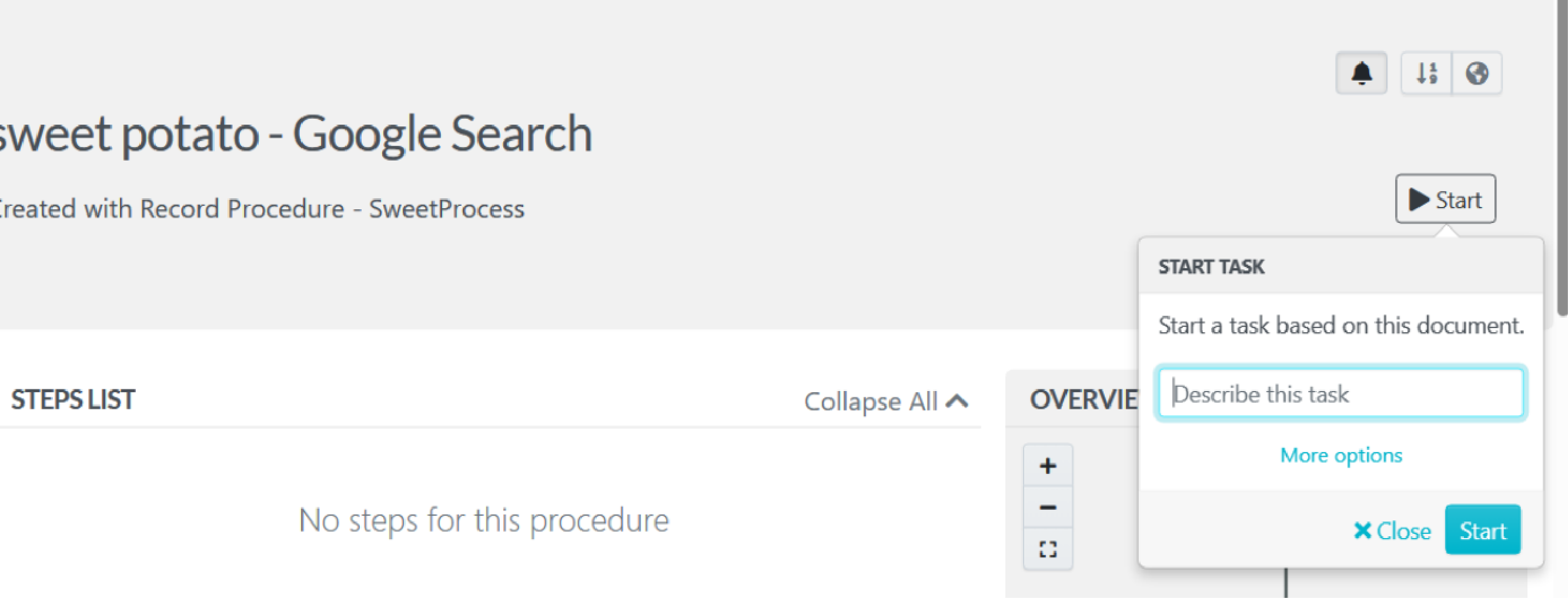
Notice that it has “More options” (bottom right), and clicking that gives you the following:
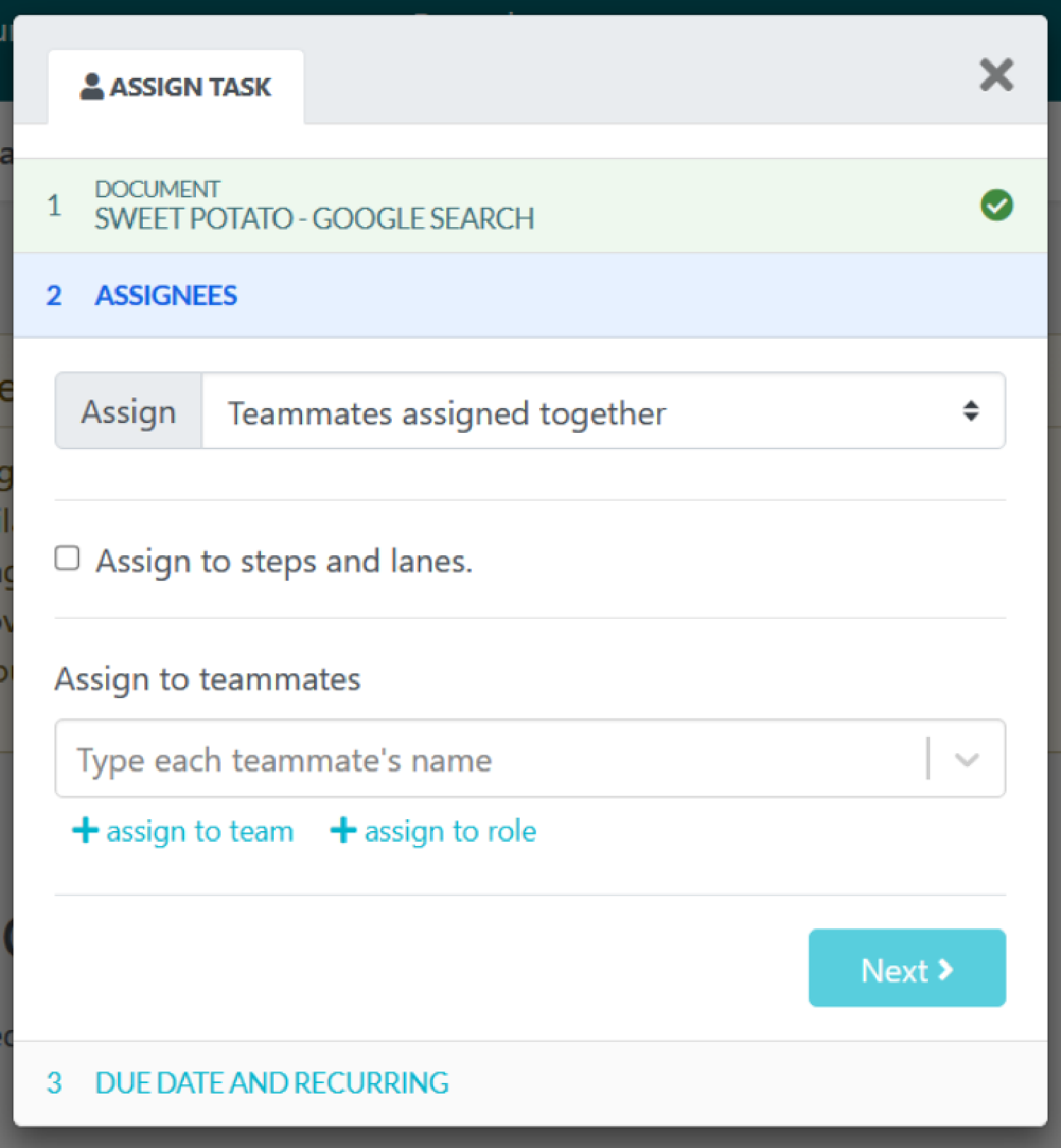
Do you want even more options? Let us know in the comments.
We know our write-up is awesome but why not save yourself the scrolling and opt for the trial instead?
Okay, we clicked on the “Edit” tab (top right beside the “Actions” tab) and here we are.
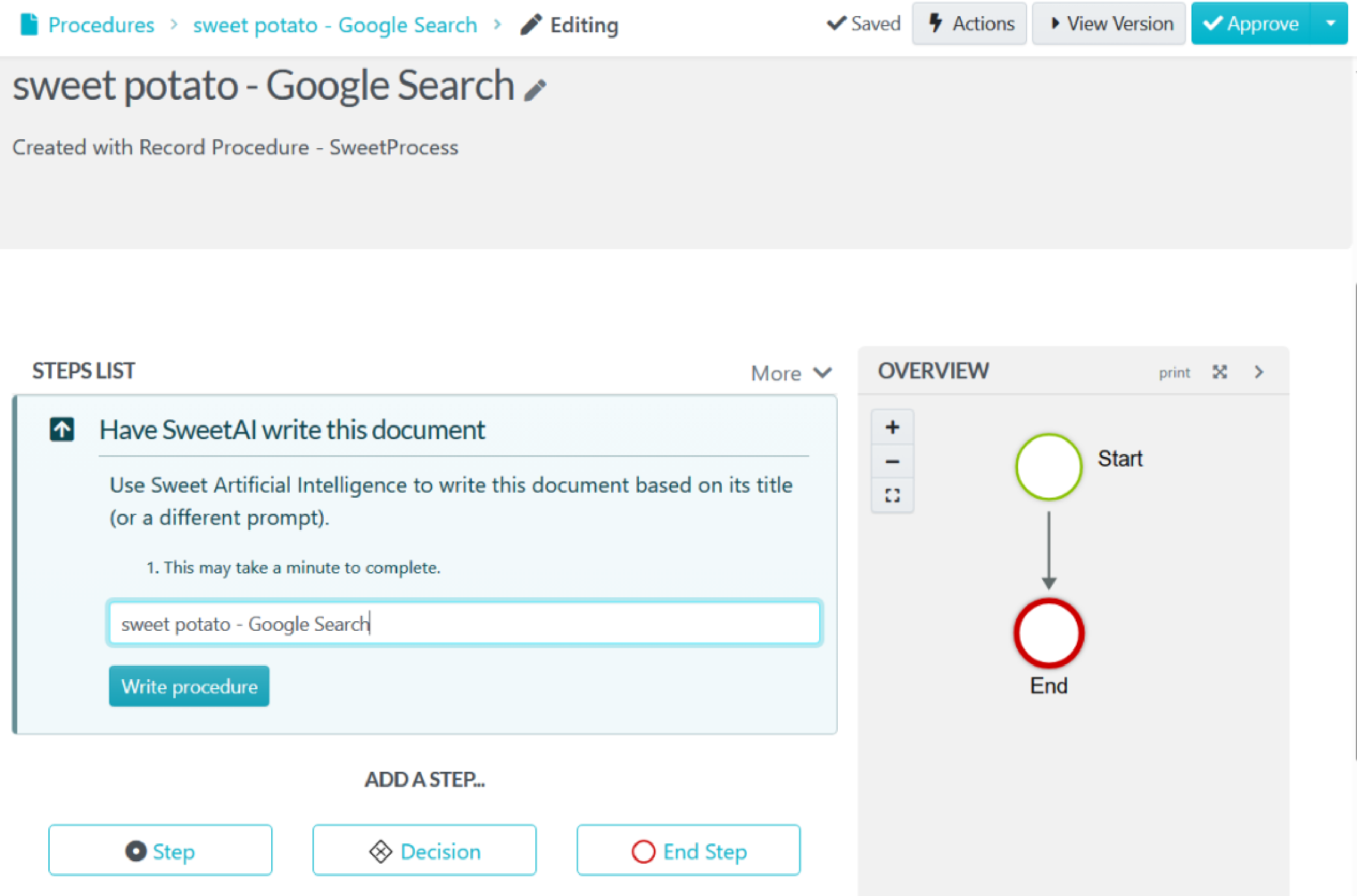
You can see our AI tool waiting for you, should you want to avail of its services, and there’s a flowchart to the right. The chart (titled “Overview”) updates itself as you create steps or decisions.
Now, if you click on the “Actions” tab in the nav menu, this what you’ll see:
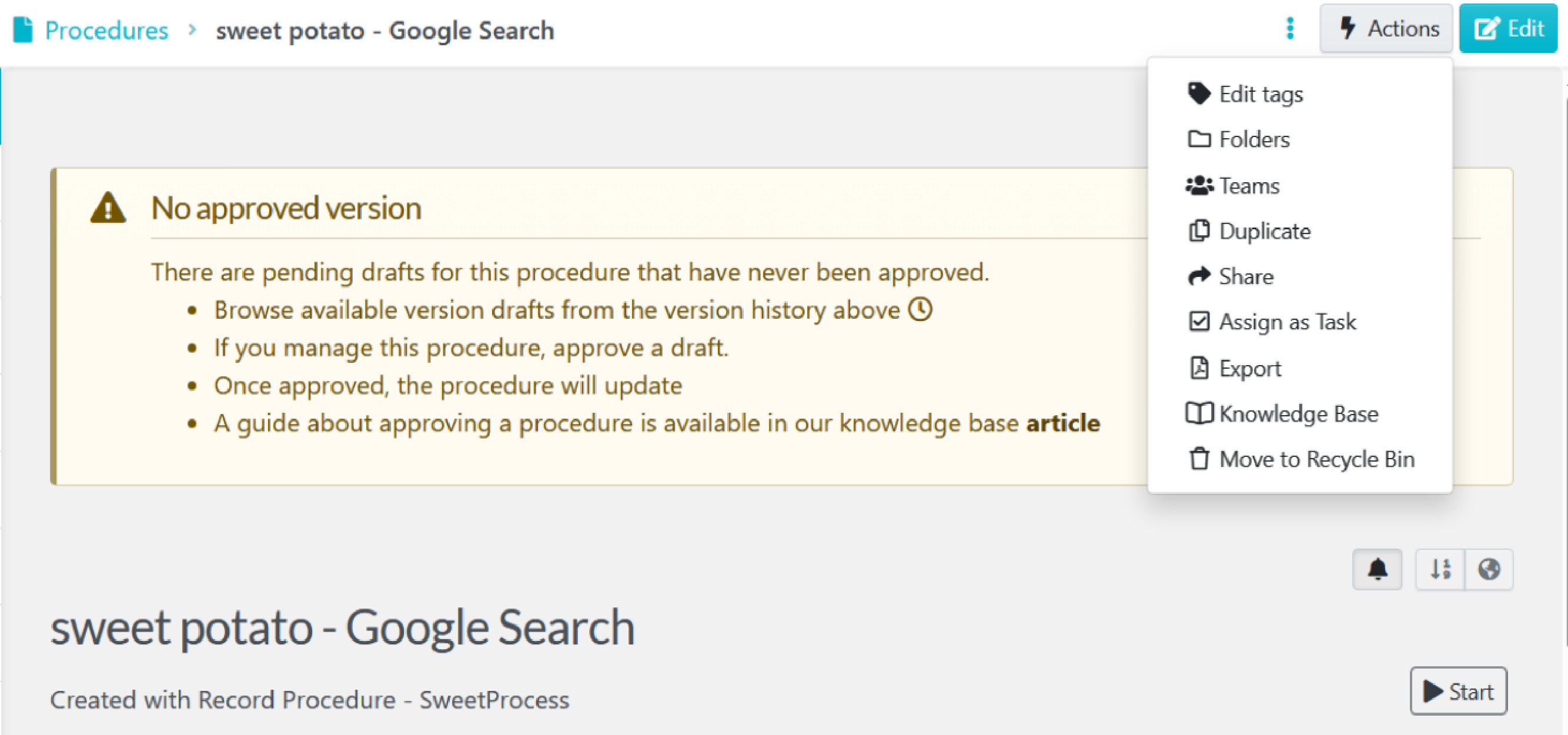
Yes, the same pop-up menu we found upon clicking the three dots earlier.
And if you wanted to use the “Approve” button, there are options for everyone in your company hierarchy—all in one place, as usual:
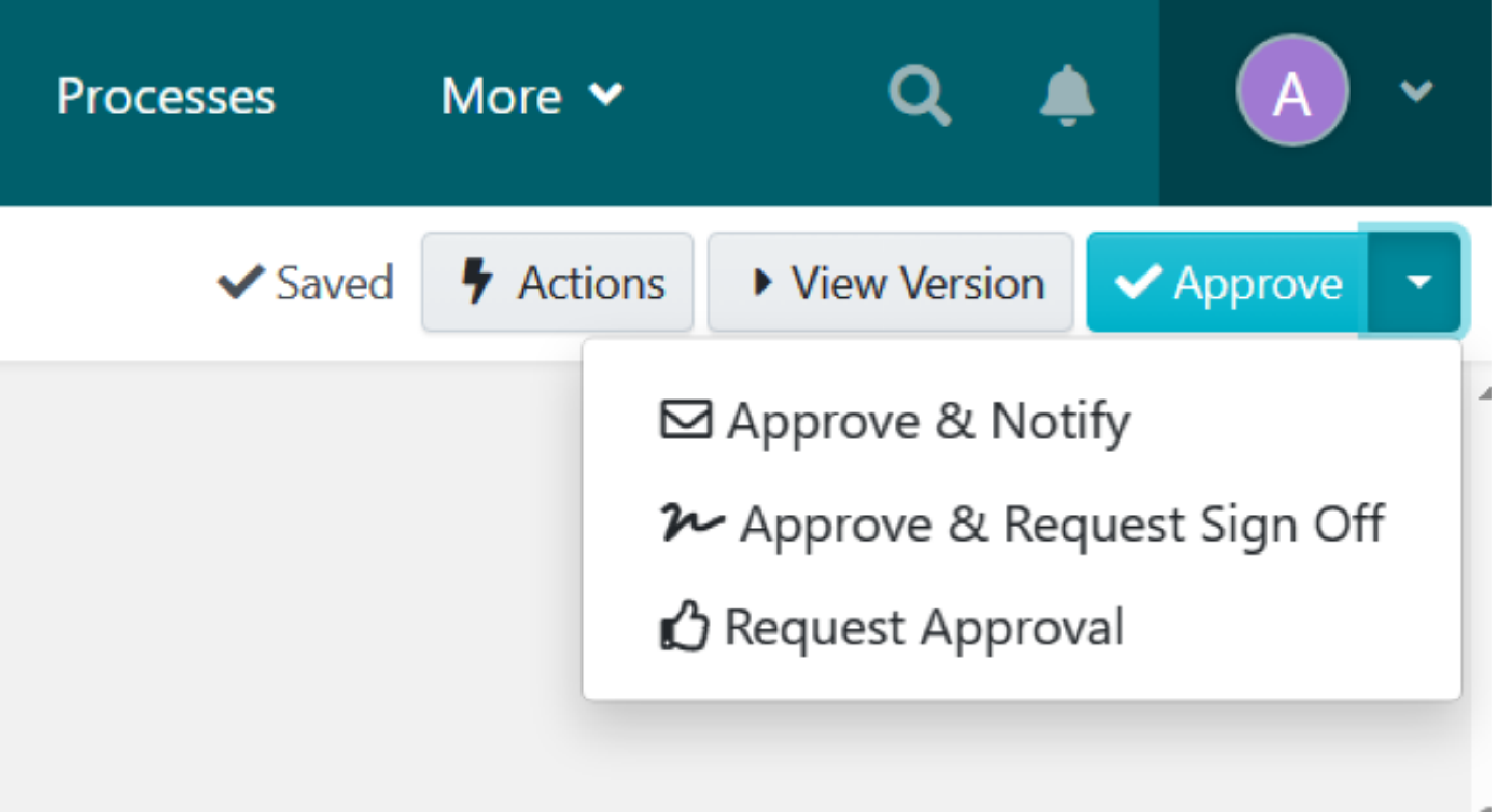
Creating a Process With SweetProcess
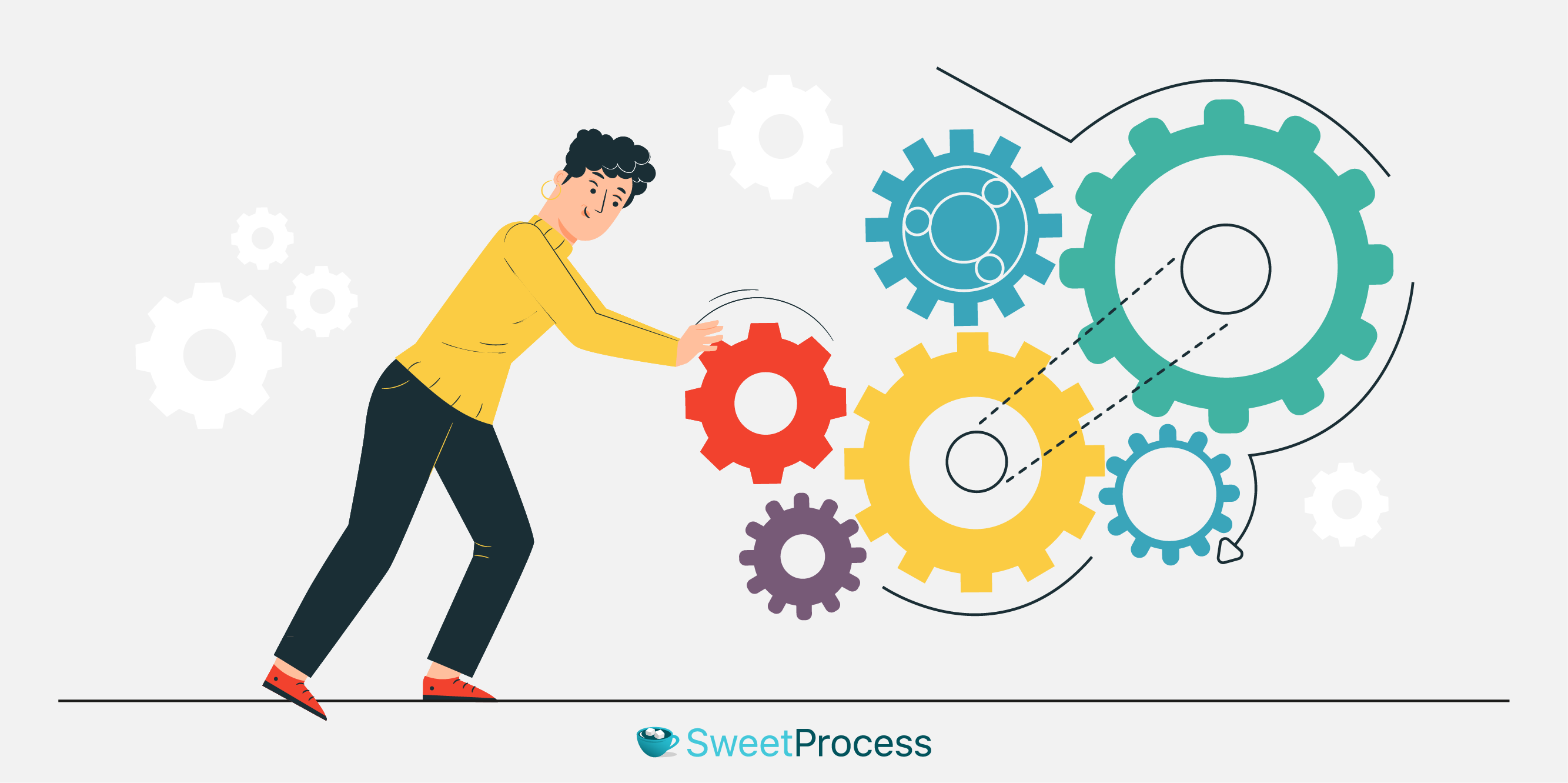
Click on the “Process” tab, then on the “Create New Process” button; name your process in the text field that appears next, and then continue to the main editing area. That is where we are now:
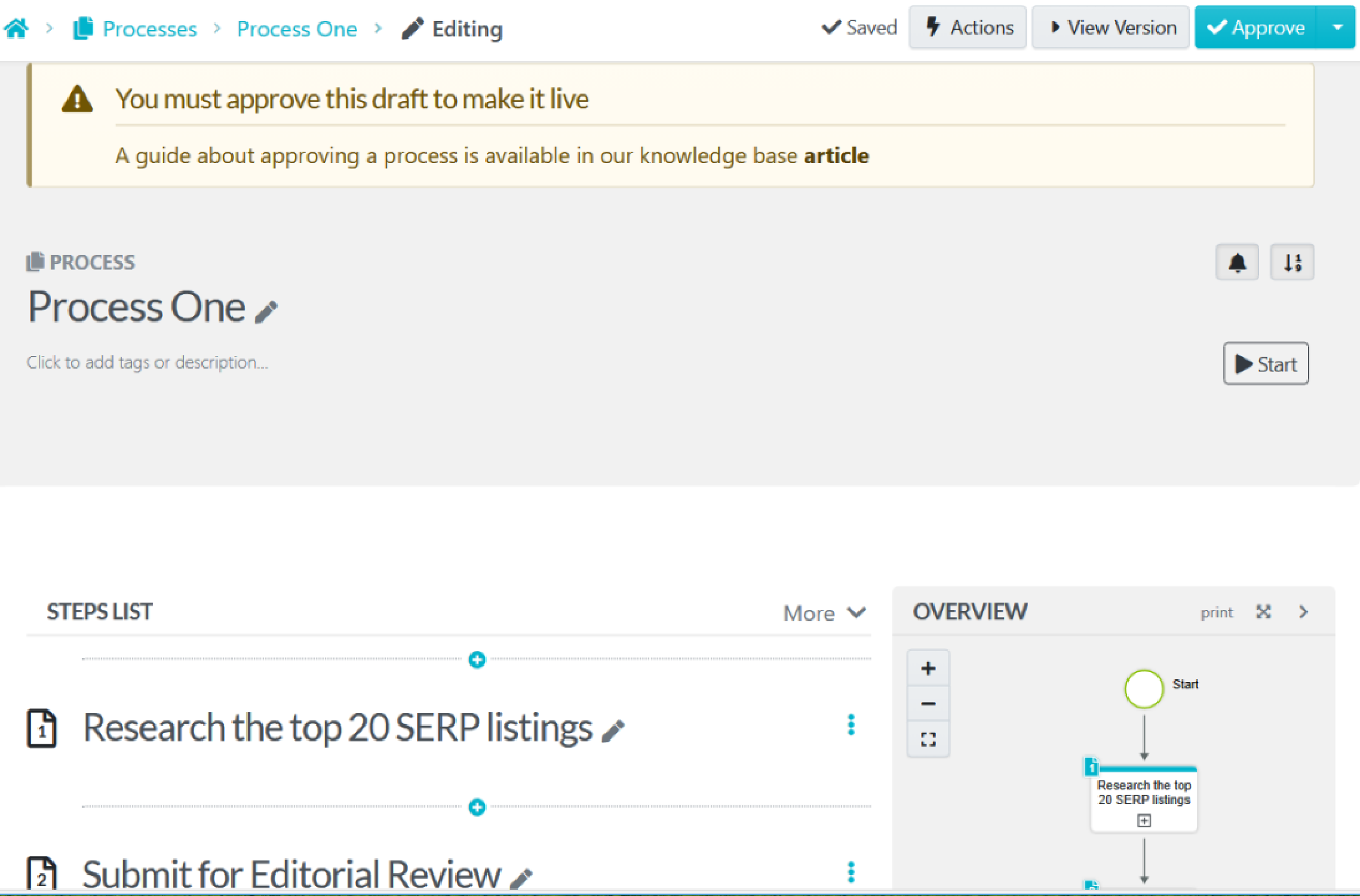
Hopefully, the workspace looks familiar. There’s one significant difference, however.
As we’ve been saying, you get exactly what you need, every step of the way. Here, you don’t need a whole lot of options distracting you, and so this is all the “Actions” button displays:
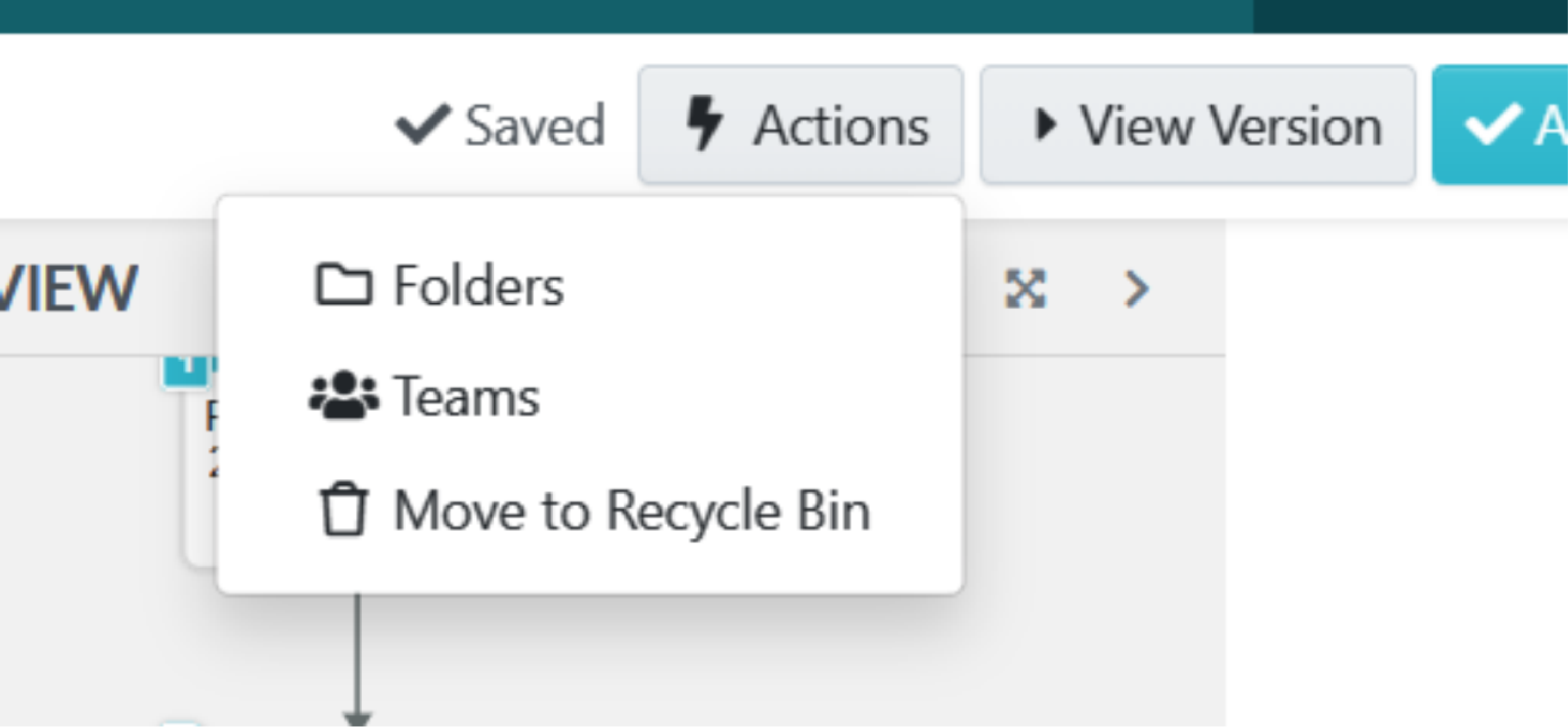
Just for reference, this is what you saw when you were viewing Process One instead of editing it:
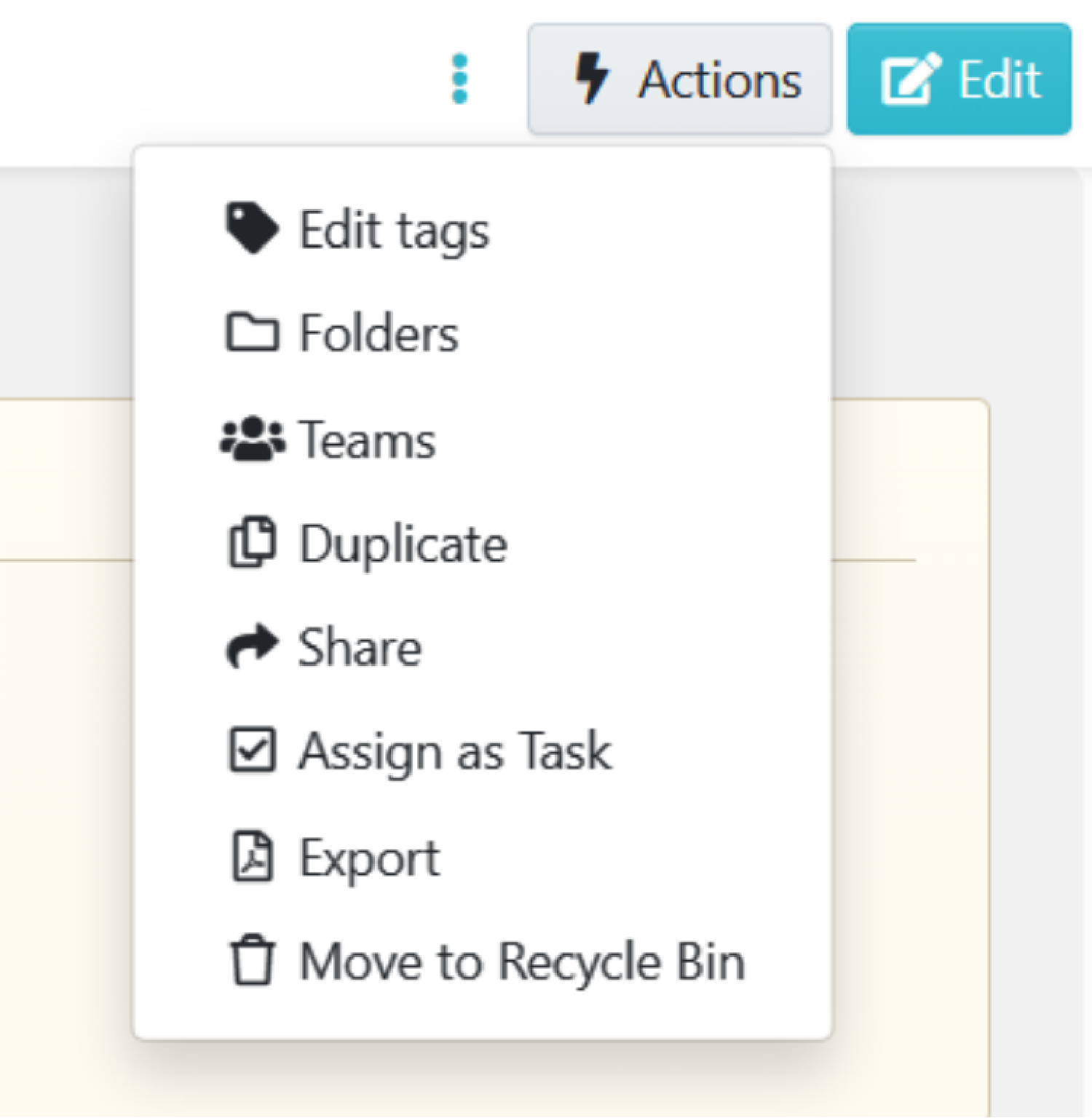
Limitations to Creating Steps in a Process
Our system allows you to create a process only with procedures.
When you click on the plus sign to add a step to the process, you are given three choices:
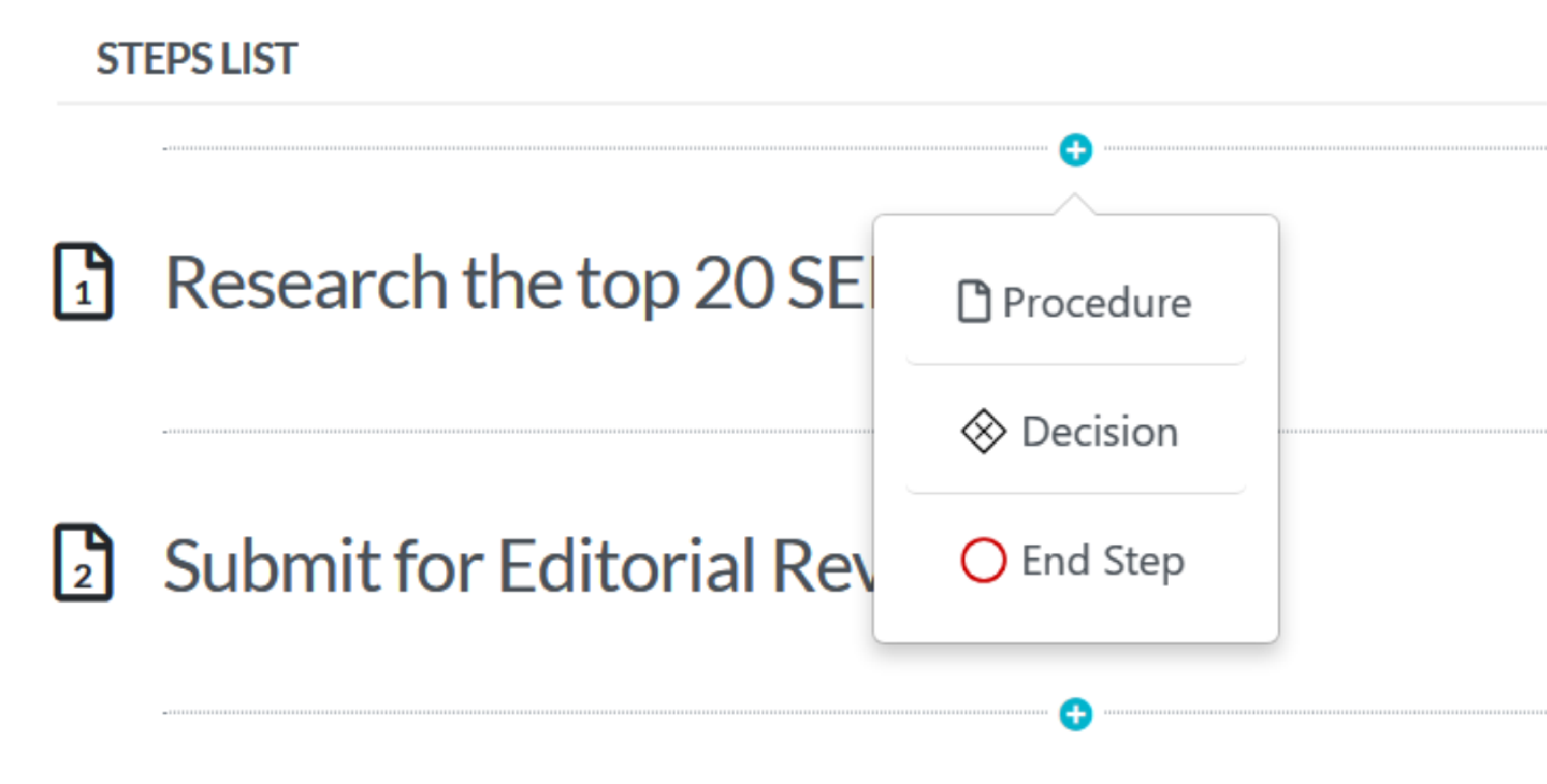
You can end the process you’re creating, you can create a decision step (we’ll get to that) , and you can use an existing procedure to create the step.
Or you can create a new procedure.
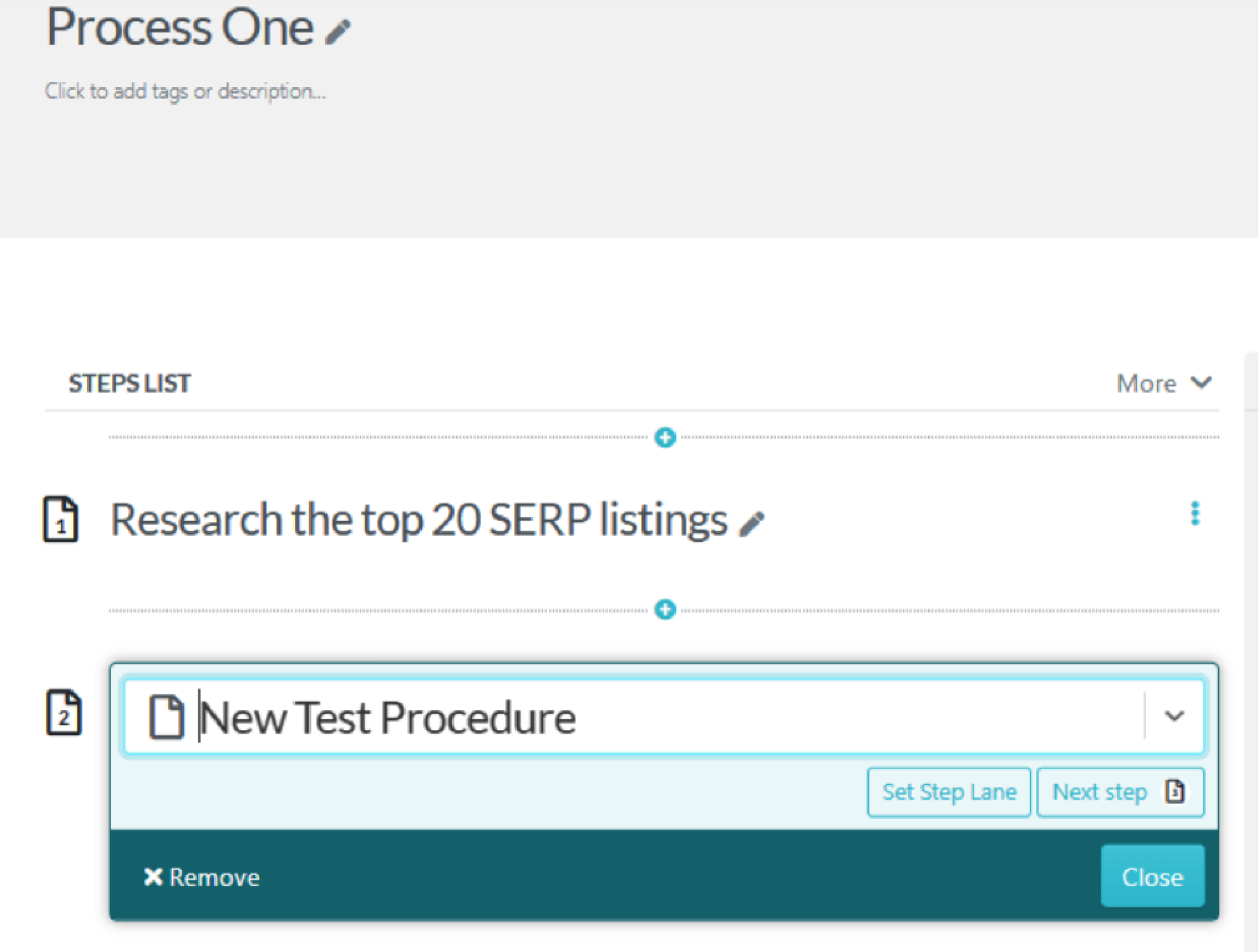
If you create a new procedure, you will find an error message at first. This happens because it is “inaccessible” (because it has not yet been saved).Once you “Close” the box, your new procedure gets saved and shows up in your list of procedures under the “Procedures” tab.
You will have to edit your new procedure, of course, and get it approved. But the point is, every single step in your process will, of necessity, be a procedure. This prevents you from adding a random step that exists nowhere but in your specific process.
Correlation is a prerequisite to organizing any kind of data—and more so when you want instant access to the organized data. SweetProcess does not allow anything random to mess up your filing system.
Interlude: When Do We Get to Hear About Policies?

You may be wondering why we haven’t talked about policies yet, especially since SweetProcess is supposed to be an alternative to ConvergePoint policy making software.
Allow us to put in context what you doubtless know already.
Production, in any business, involves the following steps:
Goal > Policy > Process > Procedure > Record Keeping
And then there’s the lifeblood of production: the SOP (standard operating procedure).
- It may be argued that the first two stages are primarily theoretical: you set a goal, and you create your policies (including dos and don’ts, and boundaries about ethical business practices) about actualizing that goal.
- The process takes care of the organizational elements (who gets assigned what kind of work, for example).
- Procedures determine how work is actually carried out in the workshop (or wherever your work gets done, hands on). Hence the need for standardizing a procedure into an SOP so that no time is lost in asking questions, and efficiency in production is optimal.
- Record keeping, obviously, is an essential part even in household accounting—you simply must have an efficient system where all records are maintained—and made accessible to people with the appropriate permission(s).
A software that manages policy cannot afford to isolate any one of the aspects of production. It should be a comprehensive system that organizes and automates your entire business so that you are left with devising methods to refine things even further.
- When you are on a policy management platform, you don’t expect to waste any time trying to figure out if everything is running properly.
- Your in-house team brainstorms and decides your policies. You could well have a bunch of MS Word documents if that’s all there was to a policy management software.
- What the software actually manages is how your goals and policies are taking shape through your processes and procedures (and keeps a record of everything in addition).
Correlation and clarity—that’s what the entire policy management system is about. And, from the point of view of the qualified creator/user, it is also about a clutter-free environment that anticipates all essential requirements and provides the best solutions.
So, here we are, demonstrating how our process creation workspace provides you with everything at your fingertips while you focus on just doing your job. In any case, creating a policy is a more straightforward process than creating a process. This is what happens when you take the first step and allow SweetAI to write a policy for you:
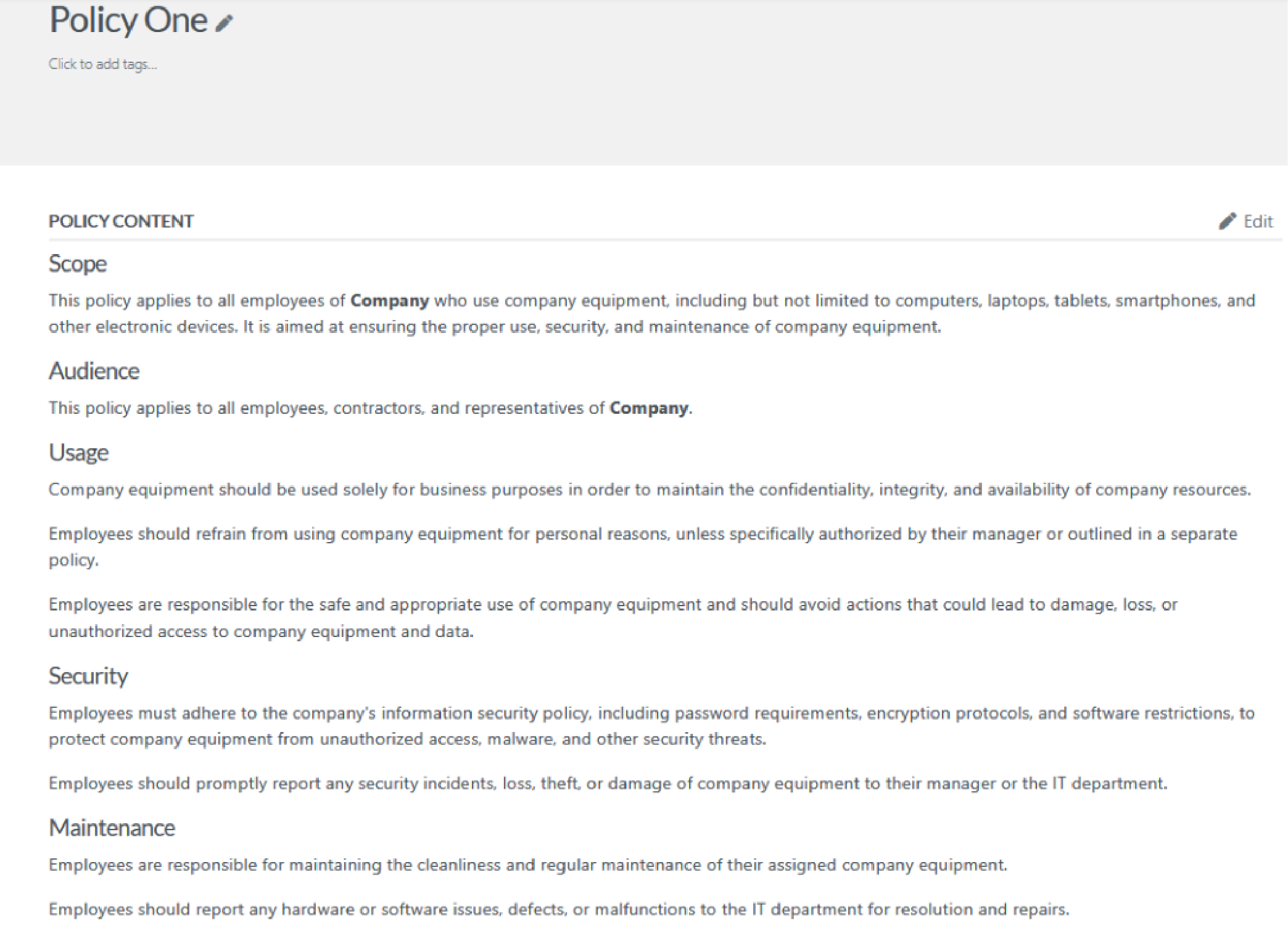
Given how vague the title “Policy One” is, SweetAI has given us a generic (but important) set of rules as the initial draft. Now we can edit it to our specific requirement.
And that’s all there is to it.
Creating a Process (Continued)
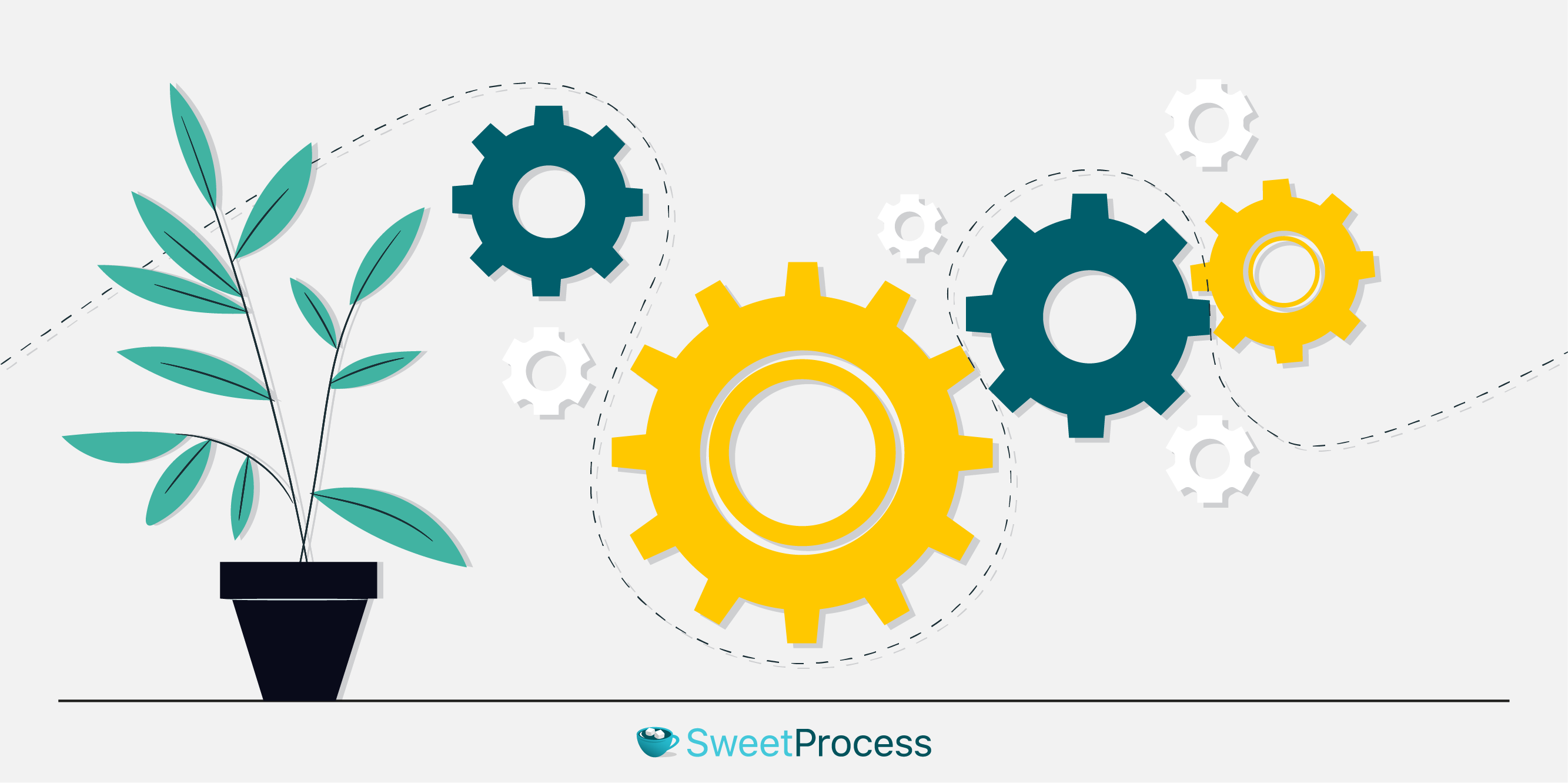
Let’s show you each part of our (dummy) Process One and you can figure out for yourself how much work you can cover without any guidance in the two weeks of free trial that we offer. Not that we don’t provide onboarding and constant support, but our customers mostly don’t need any of that.
The Process Title
Here we have clicked on the process title to edit it:
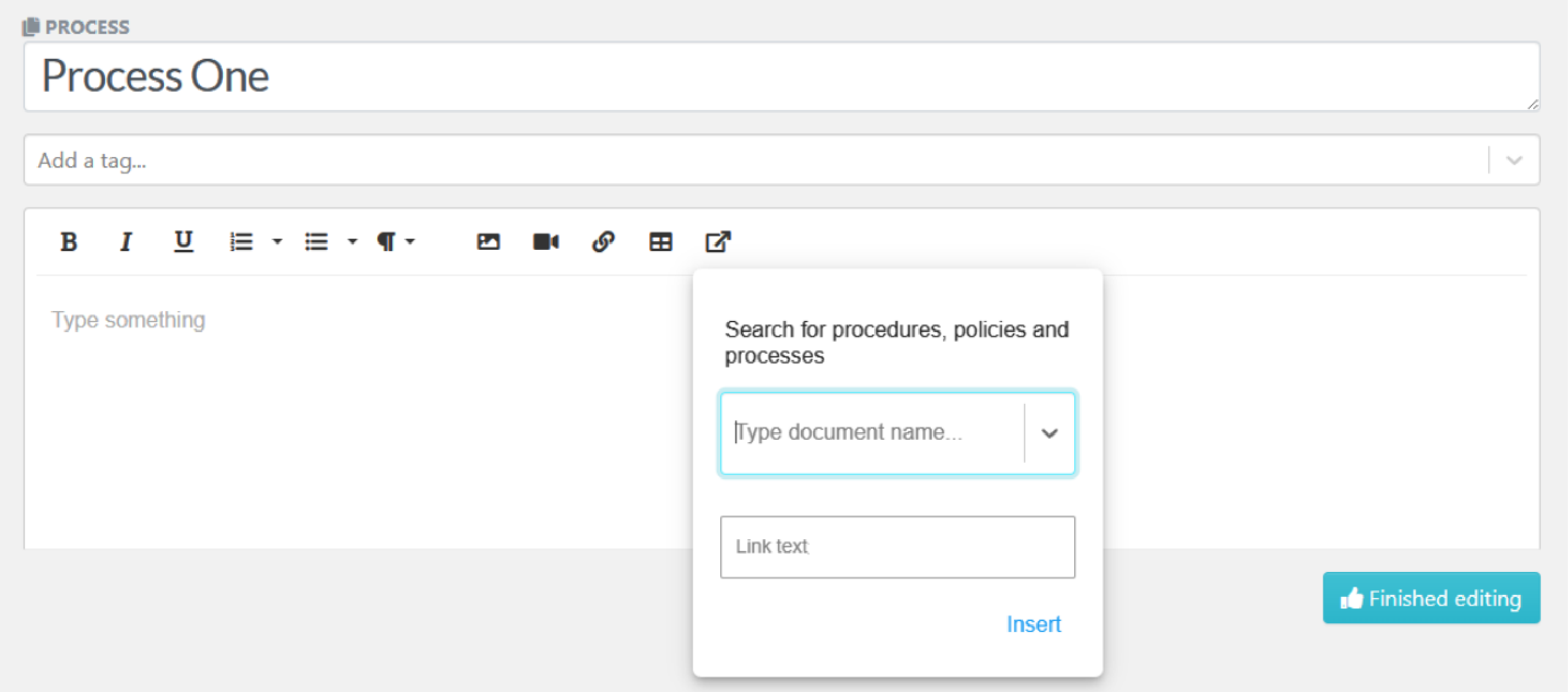
You can edit the process name, add your preferred tags, format your text, insert images, videos, links, tables and, with the last icon, link to any procedure, policies or process.
After You Are Done Creating the Process
We had to leave out the title (“Process One”) while taking the screenshot so that all of the steps fit in. Here’s what the completed process looks like:
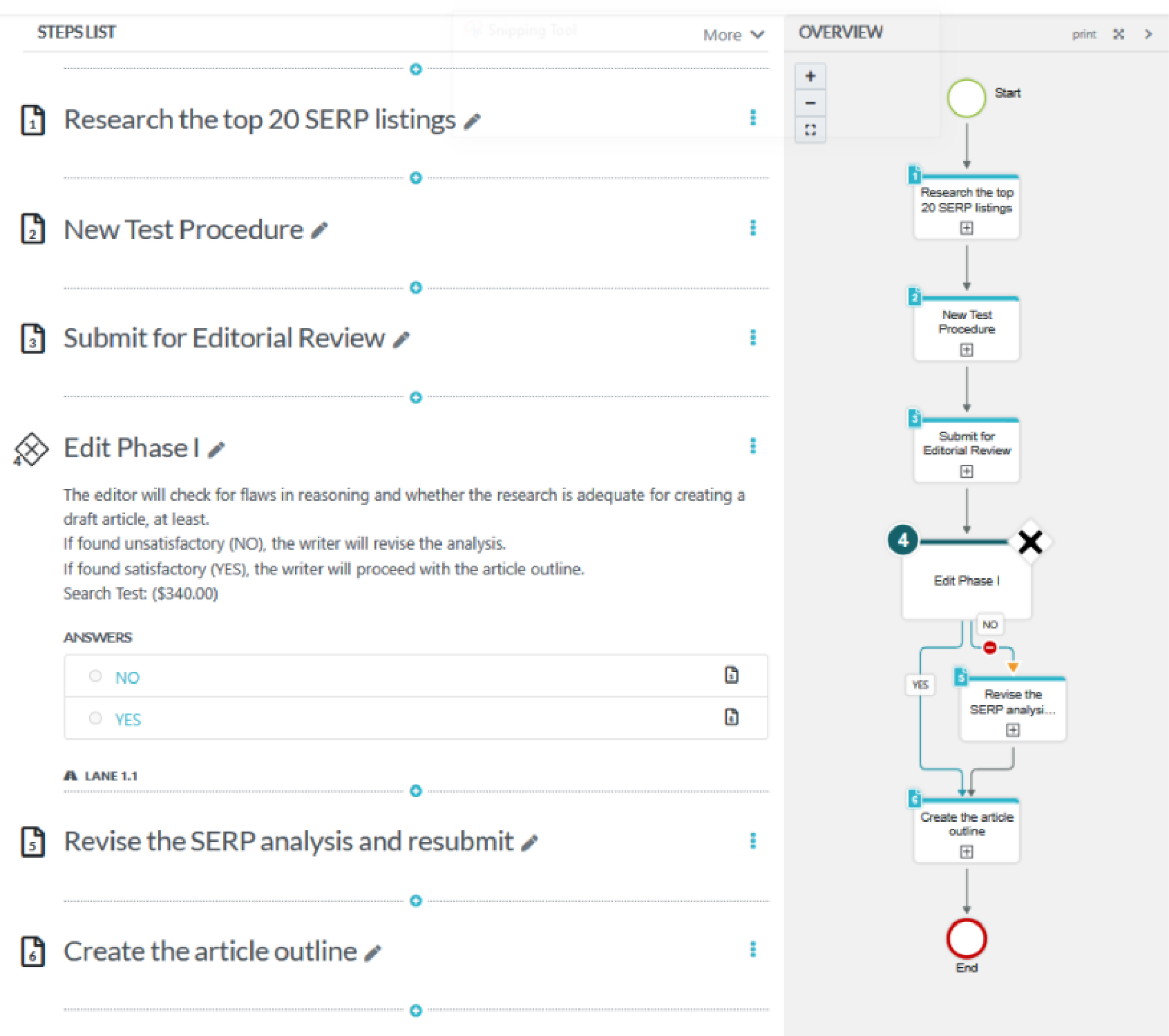
A Live Process Map
The “Overview” section on the right updates itself real time as you add steps.
You can adjust the size of the process map with the buttons on the left—zoom in, zoom out, and fit into the “Overview” space:
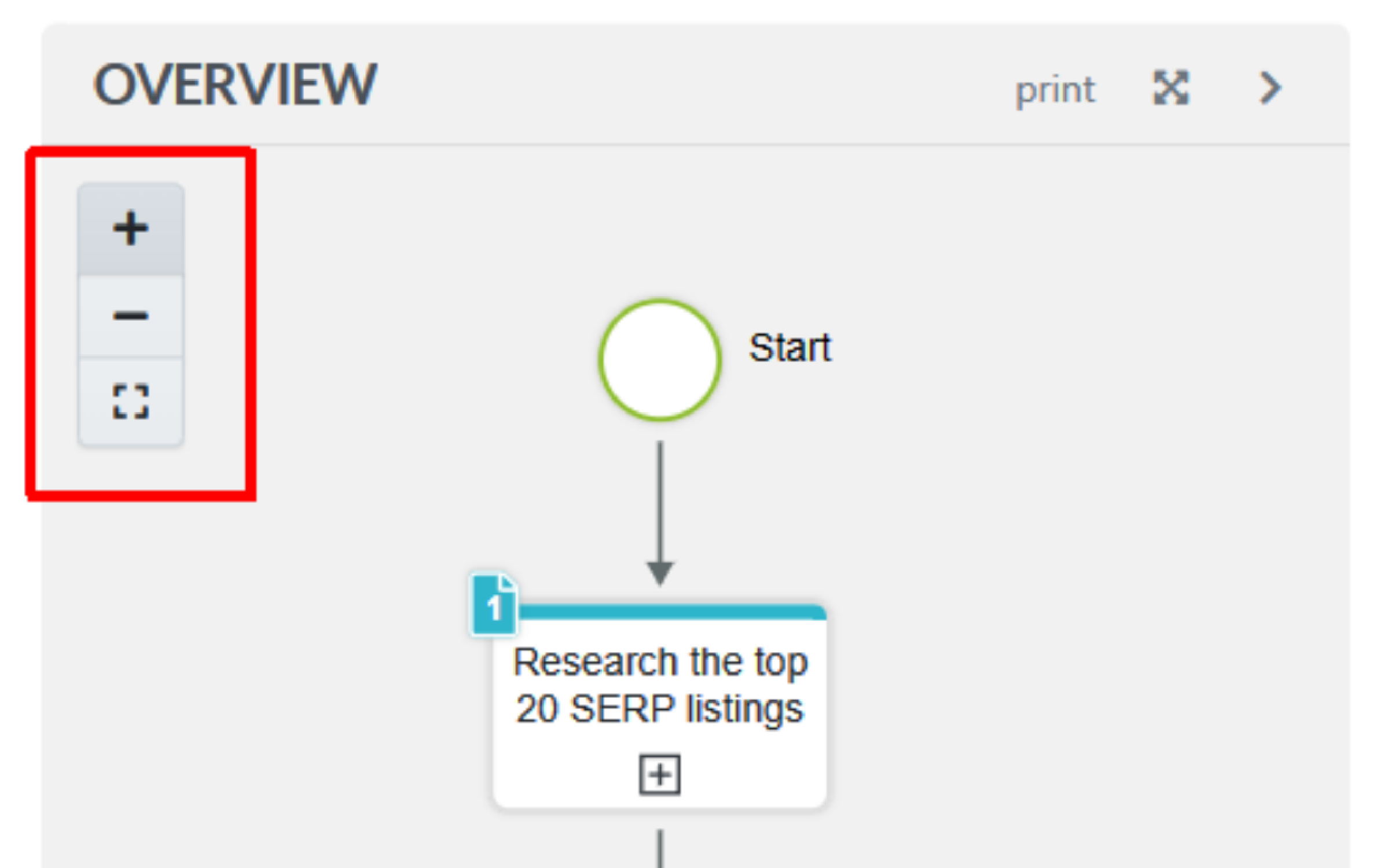
If you wish to see the map on its own, click on the expand (antique cross) icon next to “Print” and the overview will appear horizontally, if your viewport is wide enough, or vertically if it isn’t:
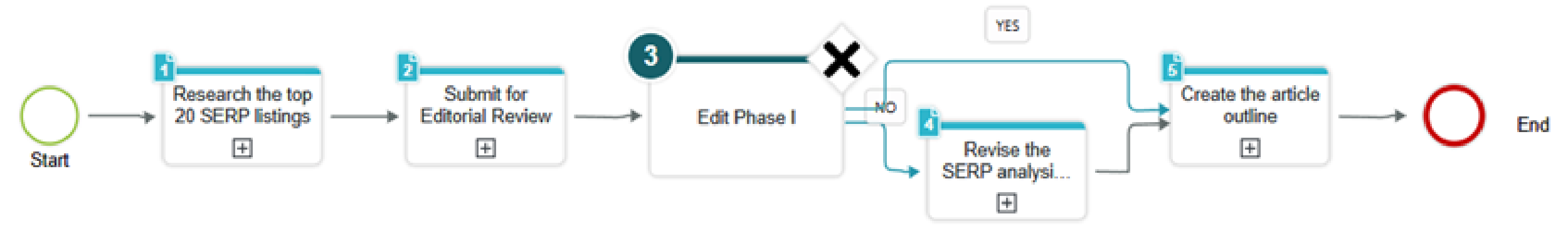
The print button creates a downloadable PNG file of your overview (the dialogue box will show a download button once the file is ready):
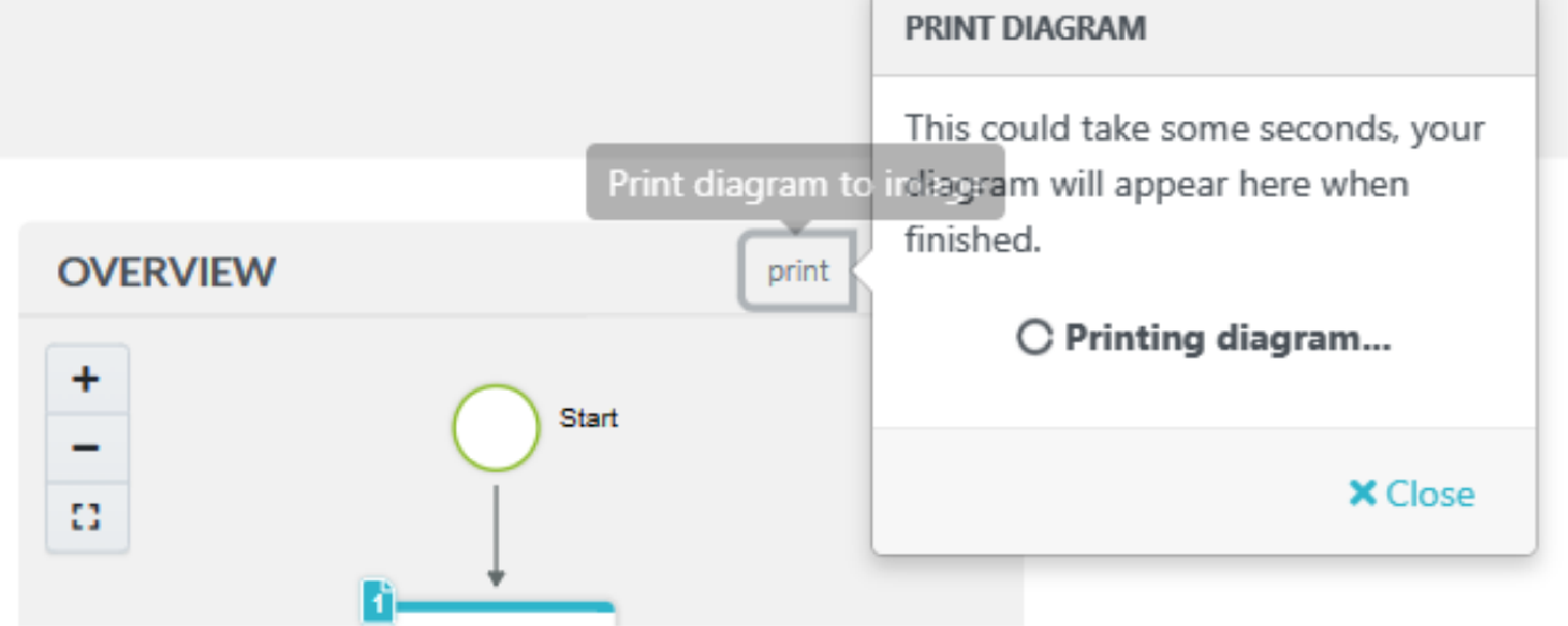
In the unlikely scenario where you may find the “Overview” panel intrusive rather than helpful, you can choose to not display it in your workspace. Just click on the arrowhead top-right. And when you do, a curious-looking icon appears on the far right after the “Overview” panel has disappeared. Clicking on it restores the panel.
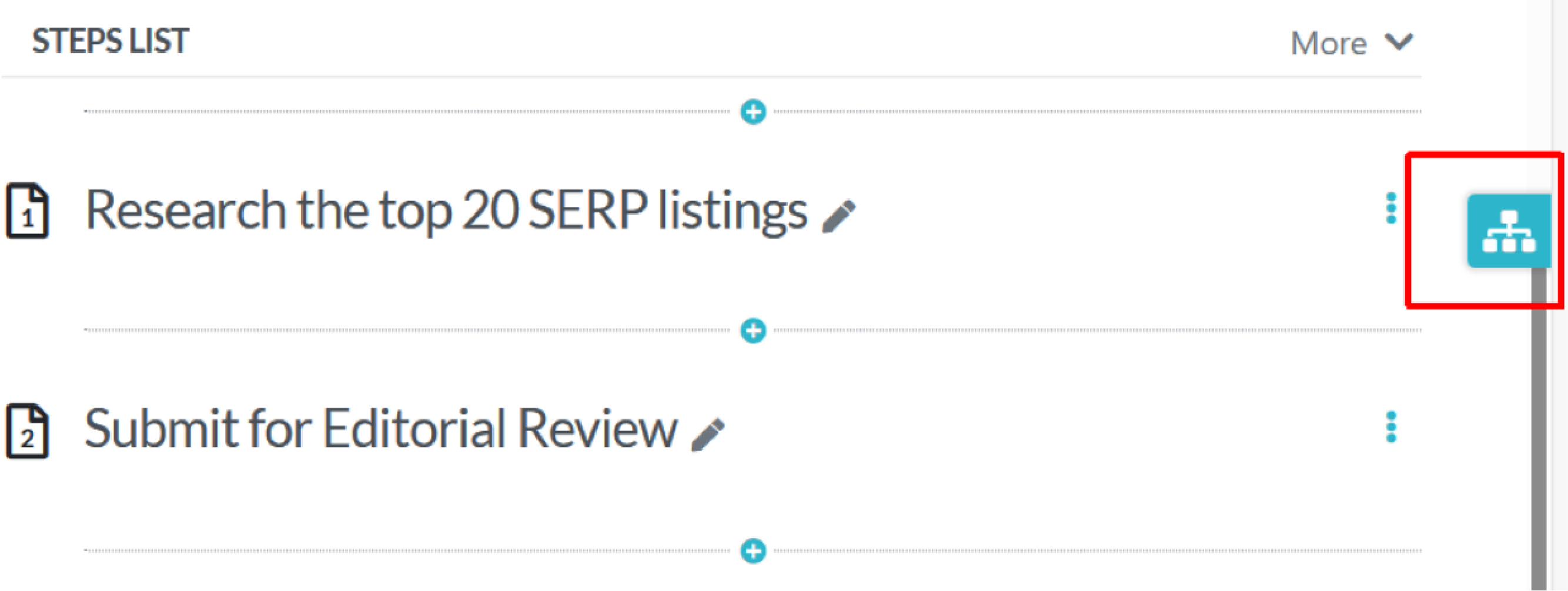
The Decision Step
We’re finally down to the last element in the workspace that we promised to discuss: the Decision Step.
It is as intuitive as everything else we have already shown you.
When you have a step in the process where more than one outcome is possible, use the Decision Step.
This is what it looks like when it has already been created (note the corresponding step in the “Overview” panel):
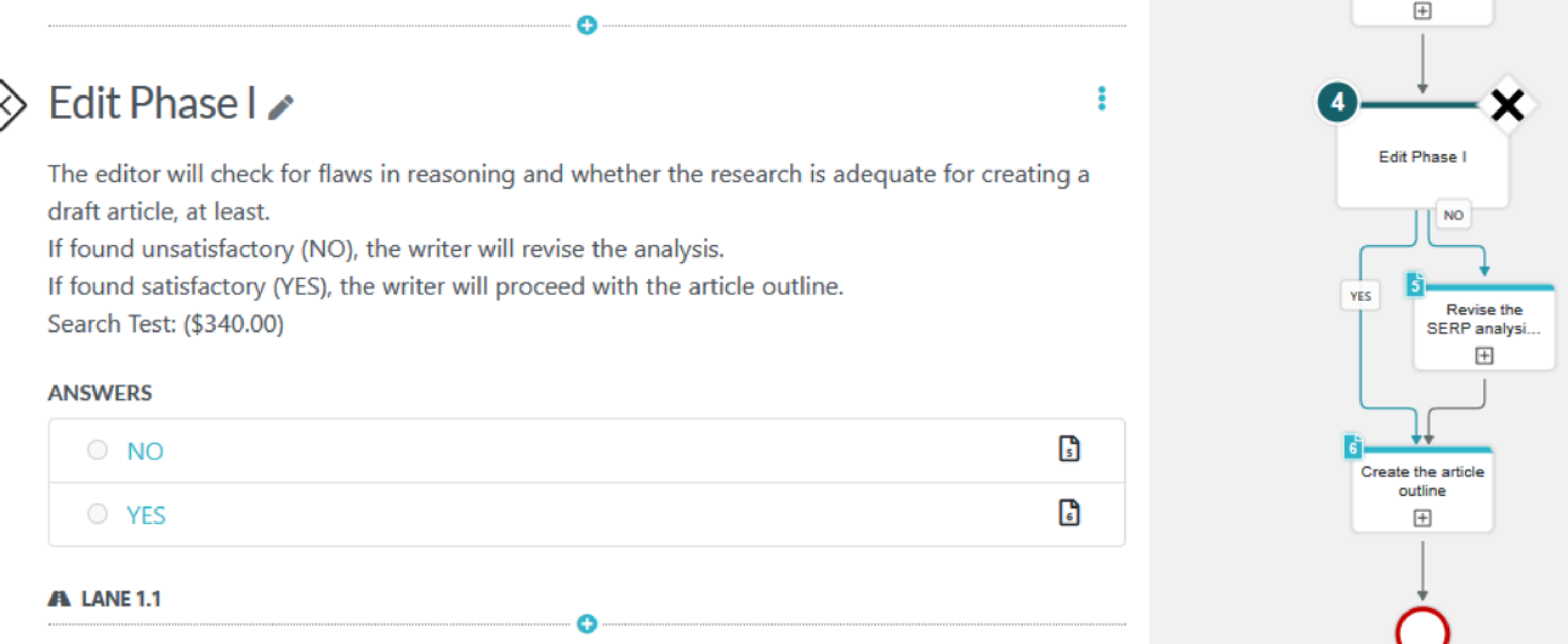
As you can see, the editor will check the content, and depending upon whether it is satisfactory or not, will recommend two different courses of action. All you do in the edit area for the decision step is explain the situation, the possible outcomes, and the corresponding recommendations and then fill out the “Answers” area with the conditionals:
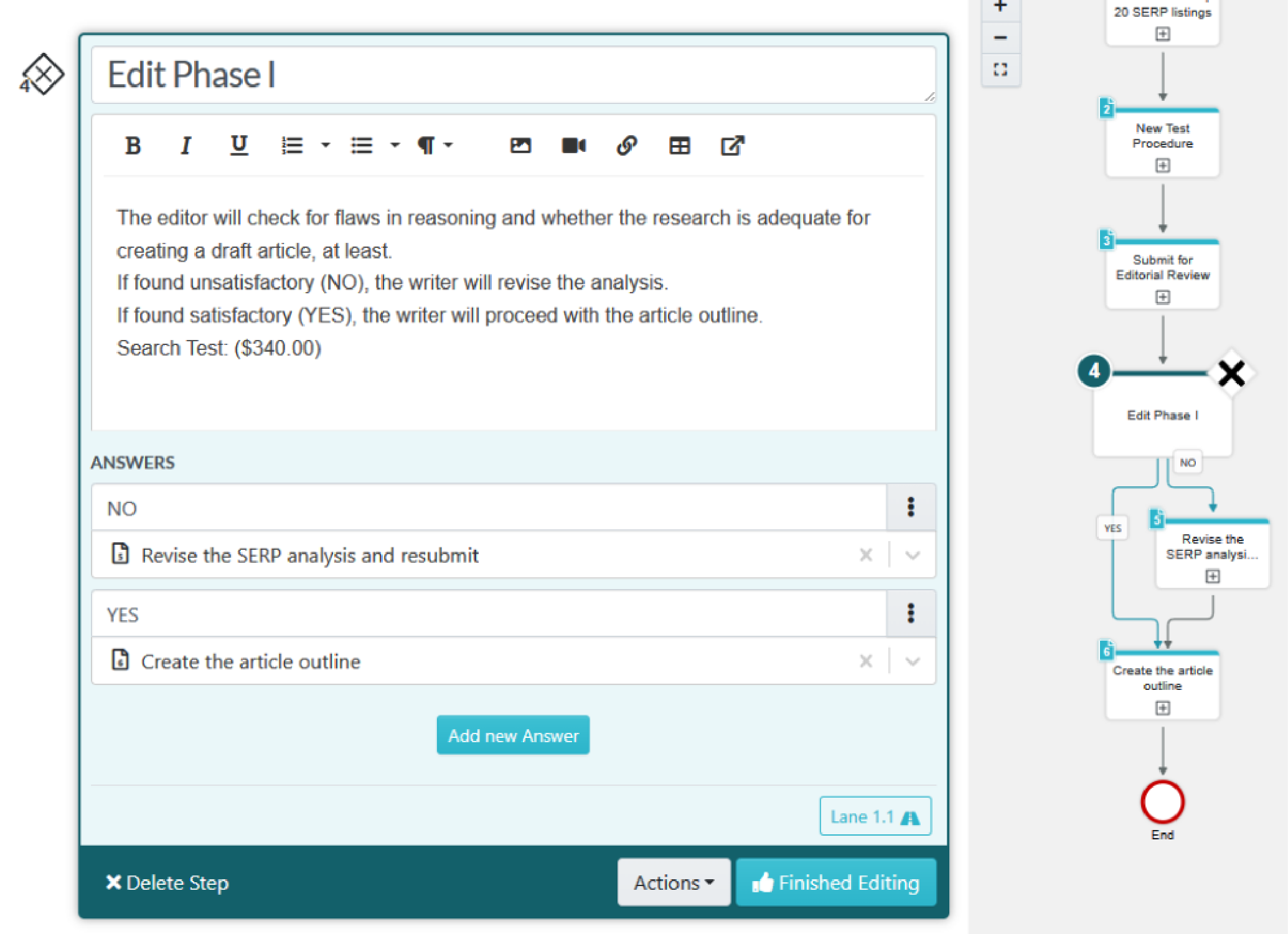
We could go on and on but like we said, this is not supposed to be a SweetProcess how-to. We are trying to show you that we offer the trial (unlike the other alternatives) in full confidence that the user will be able to use it to their satisfaction—immediately—and that we have pretty much everything ConvergePoint claims to offer.
Even though we didn’t show you every aspect of SweetProcess, hopefully you understand how intuitive, user-friendly, and yes, versatile our software is.
Before we forget…
SweetProcess has a mobile app for working on the go for both Apple and Android phones.
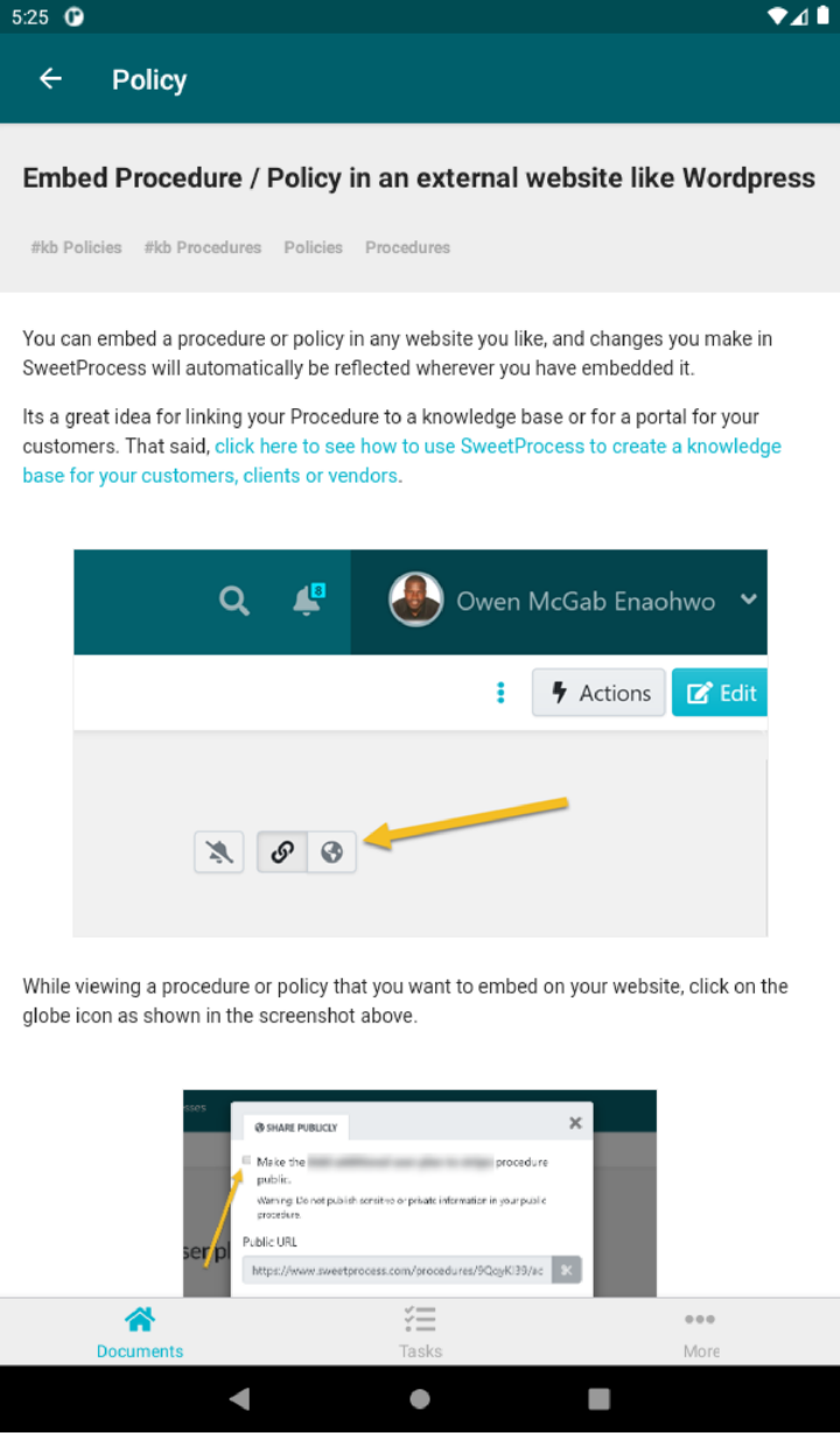
And we have a Chrome extension for creating a procedure as you’re surfing the web:
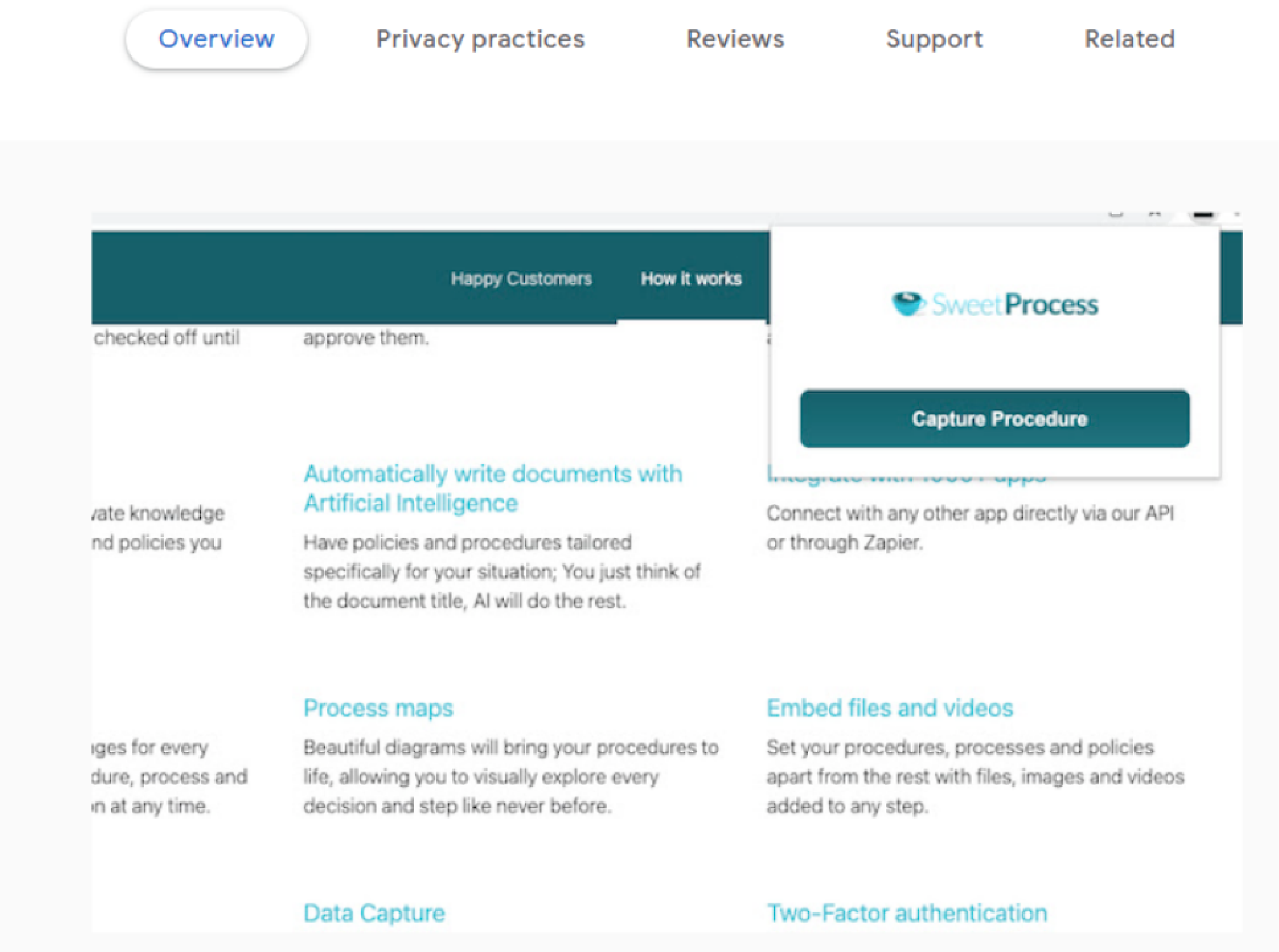
And now, we’d love to know what’s stopping you from trying us out!
Click here for a free, full-featured, 14-day trial of SweetProcess—ready in two minutes
How We Chose the Other ConvergePoint Alternatives
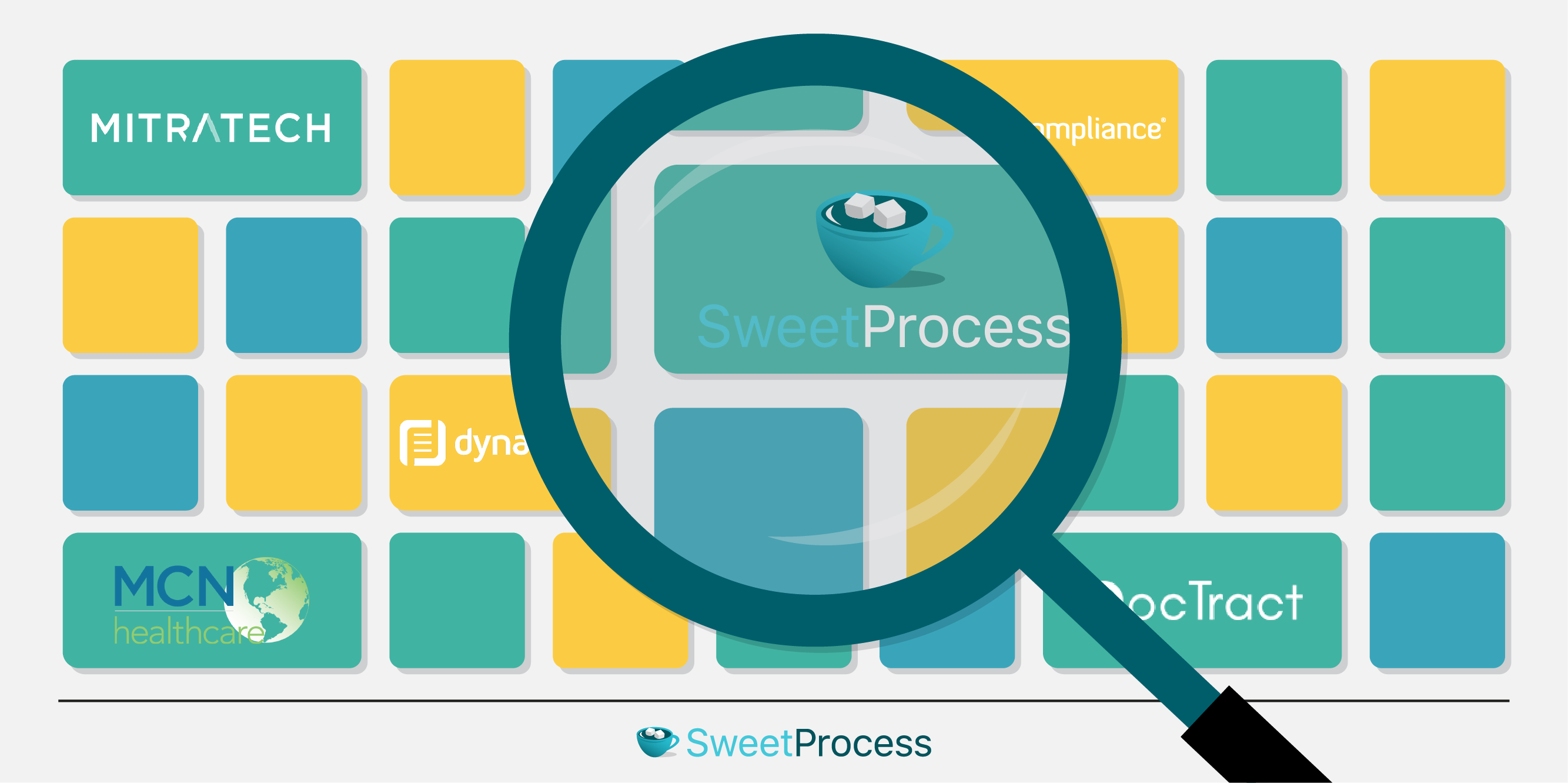
For our article on Pipefy alternatives:
- The first step was to scour the Internet for what other authority sites consider valid alternatives.
- We shortlisted what we found based on how recent the sources were, how good the supposed alternatives appeared to be, and created an even shorter list that catered to diverse business models. We wanted all or most of our readers to have at least one option that would resonate with them.
- The final step was to take the free trials each platform offered and test them thoroughly. We gave our readers an illustrated walkthrough for each option we had listed. This approach provided the closest experience anyone could have of using the respective platforms for the first time without actually going through the process themselves.
For the present articles, although the first two steps were the same, there was no way to test any of the options because, as we mentioned earlier, there are no trials on offer.
The next best option was to research sites like G2 and Capterra to gather as much information as we could, particularly with respect to user experience.
Please note that we tried (as far as possible) taking into account only reviews shared between 2022 and 2023 so that you get the most updated information.
We’re hoping our research will save you a lot of time and effort in deciding upon the ConvergePoint alternative best suited to your business. Please read on for the next six alternatives.
2. DynamicPolicy

Actually, we quite like DynamicPolicy. It is similar to our own software. An uncluttered interface with everything in one place is something we cannot help but appreciate.
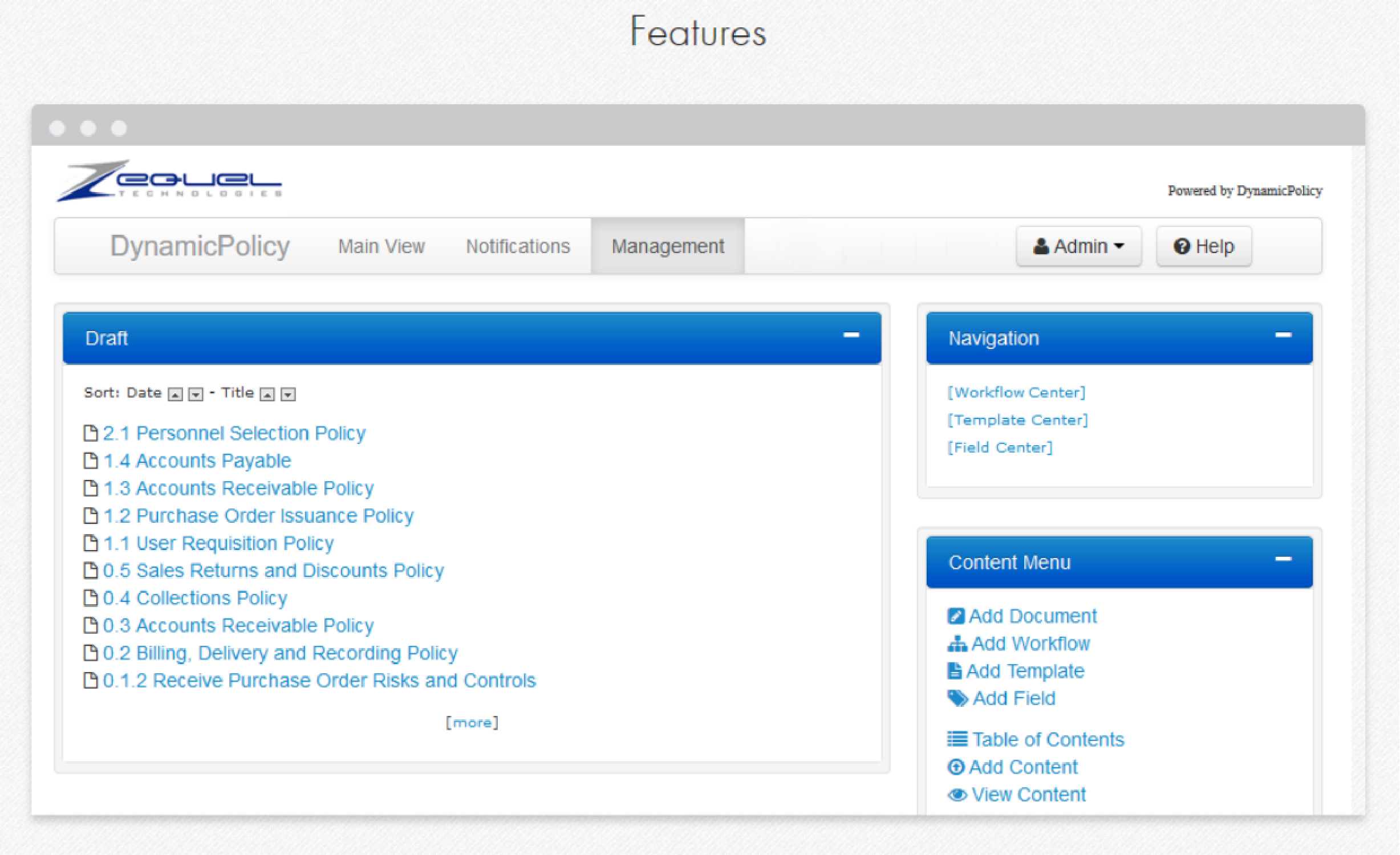
As you can see, they have a draft view in the Management tab, a nav panel to the right, and an action menu which they call “Content Menu.” Everything looks clean enough.
You can import documents, view version history, assign tasks, generate reports, and the search function looks robust enough.
Something we always find amusing: a platform will tell you (like DynamicPolicy does) that there is no need to send files through email—users will be notified that they have one to review.
If you ask us, that should be a given. SweetProcess doesn’t even advertise that feature. Now for the details that we gathered on review sites.
Pricing
“Flexible licensing: select an annual subscription or a traditional perpetual license.”
[Source]
Pros
- Access restriction for better security.
- Easy learning curve.
- Clean interface.
- Effective search function.
- Easy upload of documents (including drag and drop).
Cons
- Assigning documents to individuals or groups takes some effort.
- The Workflow Center lacks a proper knowledge base/instructions repository.
- The User Manual is “convoluted.”
- No mobile app to work on the go.
- Pricing isn’t flexible enough.
Conclusion
As we have mentioned already, we like how DynamicPolicy looks on the surface, and we think it does live up to its claims, more or less. Definitely worth looking into.
3. DocTract

This was a confusing experience. Even the reviews were contradictory.
DocTract offers four different “solutions:”
- Policy Management
- Policy Distribution
- Regulations and Standards
- Training and Attestation
This is great, we thought. They have probed deep into each sector of what a policy management software should offer and created comprehensive, standalone platforms that, when put together, leave nothing out.
As we read through their descriptions for the respective solutions, we were left wondering why DocTract would want four different packages for essentially one service: policy management.
Sure, you can separate the Training and Attestation category because, ostensibly, it is a class of service in its own right.
But then you come across statements like this on the DoctTract website regarding what you can achieve with Training and Attestation:
Assign Documents Based on your Organizational Structure
Instant Assignment to New Employees
Automatic Notifications and Overdue Reminders
No Special Installations and Apps Needed
Design Courses with your Content
Course Version Control and History Tracking
Seriously?
Oh all right. We have taken things out of context. We have shown you only what we want you to see.
Please head over to the DocTract website and leave us a comment on how the four different solutions they offer are different from the single policy management “solution” most SaaS providers have in place. And we’ll offer an unconditional apology and revise the write-up.
Of course, this begs the question of why we included DocTract as a ConvergePoint alternative if we dislike it so much.
We don’t dislike it. In fact, we think it is very good and covers every aspect of policy management (even what you may never need). We just don’t understand the “how” of it all.
How is the pricing structured, for example? Are the four solutions priced separately? Is there a discount if you opt for all four? Is there any tiered usage policy? Or do you have to pay for all features—even the ones you don’t need?
We could have called them, written to them, and so on, but part of the process of assessing an alternative is to see if the website explains the business clearly.
Now, about what we found from the review sites…
Pros and Cons
We have kept this together because the standard approach will not do.
The good is pretty good. Like we surmised, DocTract does cover just about every aspect of policy management in detail. The reviews don’t clarify what solution(s) they used but it is clear that policy management was at least an important part of what they were doing with DocTract.
Unfortunately, while some users are effusive in their praise of the learning curve, others are less than happy about precisely that.
It also appears from the reviews that DocTract, easy learning curve or not, does require a lot of support, which, thankfully, DocTract gives. Or does it? There are reviews that are very clear about the fact that their support is…unresponsive or slow, let’s say.
There were multiple complaints about the interface having distracting rainbow colors that cannot be customized. We completely understand.
Conclusion
DocTract is most likely a very good option if you don’t mind myriad options everywhere. If you don’t mind having to stop and ask for directions every now and then. And if you don’t mind bright colors all day and night.
We don’t mean to sound flippant. This is honestly the impression we got.
Now you get to decide if you want to reach out to them and ask for a demo
Or
| Give Us a Try See if our single-solution software with muted colors and curated options works for you. |
4. MetaCompliance
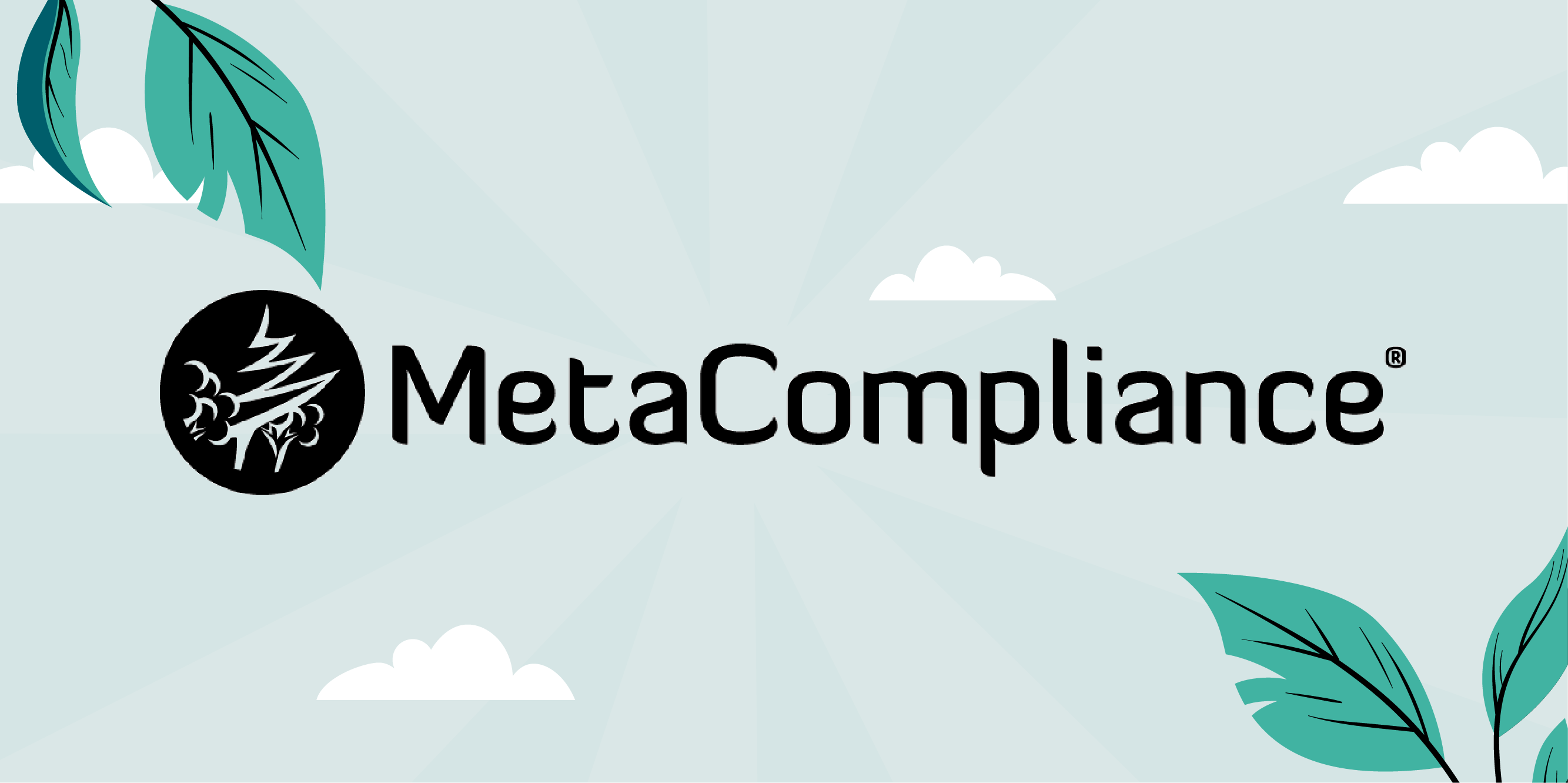
This one is a policy management solution with a difference. Take a look at all that they offer and you’ll understand what we mean.

MetaCompliance is primarily a cyber security solutions company. It is logical to assume, therefore, that security and compliance are a priority for them even in their policy management software.
This assumption is confirmed in their own write-up on the policy management solution. Here is an extract from their answer to “What is Policy Management Software?”
From creation and management to publishing and delivery, cloud-based policy management software enables organizations to measure and demonstrate the continuing improvements in awareness, and highlight areas that require attention before they pose a risk to security and compliance.
Please note the part about “before they pose a risk to security and compliance.” If you are a business that requires your employees to sign a non-disclosure agreement, or if you are dealing with products or services that are especially vulnerable to security risks, you might want to opt for MetaCompliance instead of a standard policy management solution.
For reference, one of their satisfied clients is the City of London Police.
Demo/Free Trial:
From what we gathered, what they officially offer is a free demo, but you can contact them for a free trial as well. Their website seems to use the terms “trial” and “demo” interchangeably and provides a link to only the demo even when they mention a free trial. When you click the demo link, this is what appears:
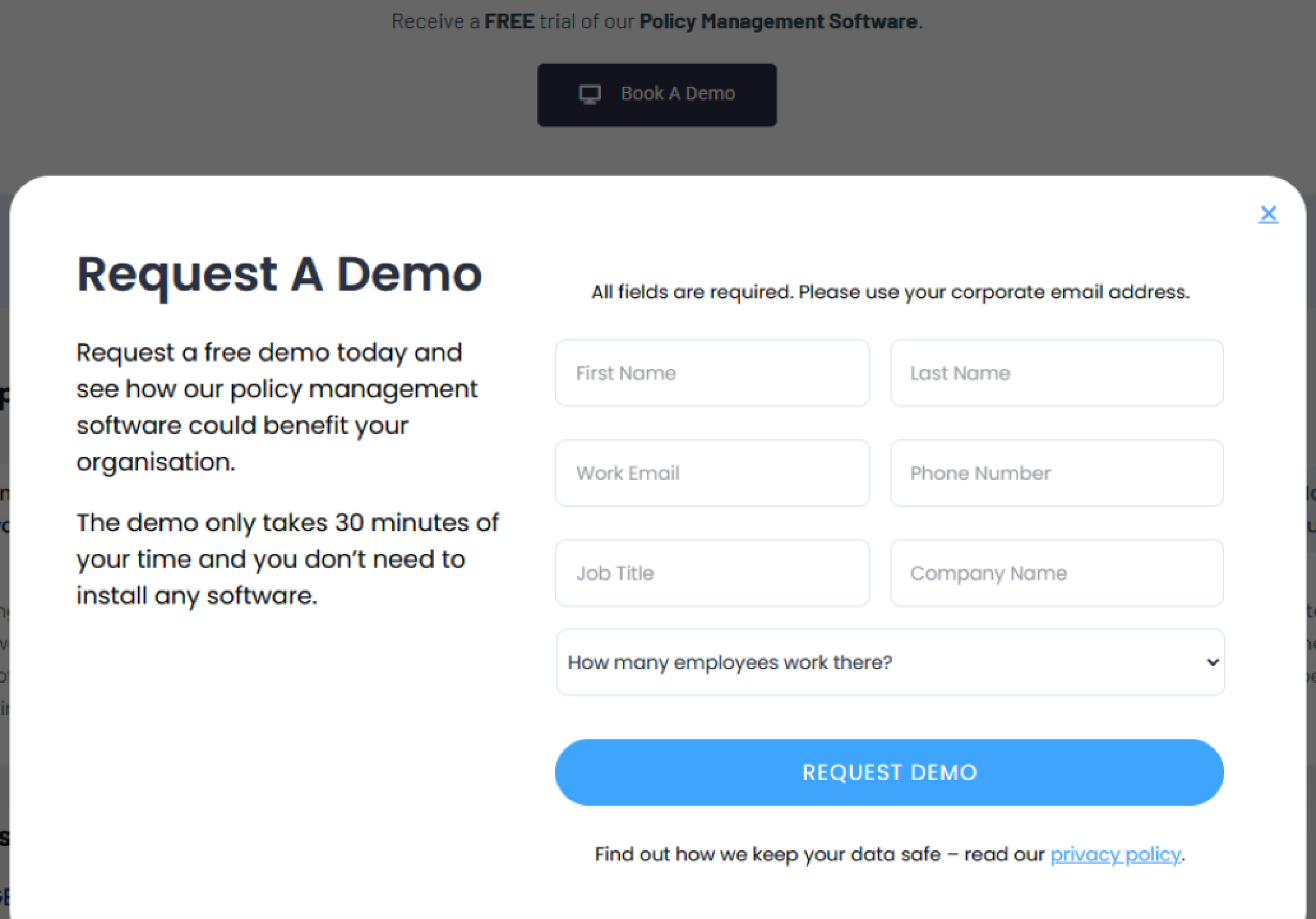
Pricing
$10 per year
[Source]
NOTE: As far as the pros and cons are concerned, we took our best guess as to whether the reviews were about the policy management feature or not: the review sites do not always state anything categorically. Consequently, we’ve had to collect data from reviews that were posted three years back or even earlier.
Pros
- Policy management and compliance features are effective and easy to use.
- Sending reminders and generally being in control of the entire workforce is easy for an admin.
- The security features are flawless and easy to implement.
- Easy-to-follow learning material (videos).
- “Fantastic” customer support.
Cons
- May require a bit of getting used to in order to get the most out of the product.
- The administration interface could be more intuitive; it is easy to forget where everything is.
- Prebuilt reports are fine, but the ability to create custom reports would have been a good addition.
Sources: Capterra TrustRadius
Conclusion
The website looked good and so did the reviews. And if the City of London Police trusts them, I don’t suppose the rest of us should have any issues. We say go for the demo and ask for the free trial while you’re at it.
5. PolicyHub by Mitratech

PolicyHub’s focus seems more on compliance than on the ease of creating and organizing policies.
Indeed, if you are in a sector where you are forced to be apprehensive of lawsuits, both internal and external, more than the average business is, you will want a system that ensures perfect accountability from all stakeholders.
What we loved about PolicyHub is how they presented their software through a very lucid visual narration. Here it is, embedded for your convenience:
In a nutshell, you are given a system where everyone you’d like to hold accountable will be notified of new or updated policies, and they will be given a link to go through the same and acknowledge that they have done so.
This is not a novel system, not something we don’t already have in SweetProcess, for example, but yes, with PolicyHub this particular aspect of policy management is likely to be even more streamlined.
And then there are the usual necessities like full version control, instant access to older policies, and so on.
Another thing we liked about them is how they want their clients to (eventually) become self-sufficient: “Once trained, admins can configure, maintain, and expand how they use PolicyHub without any vendor support.” However, this also does clearly indicate that there is a lot to learn, notwithstanding their slogan, “Easy does it—for everyone.”

So that was our impression from their website. Now we’ll get to the reviews.
Pros:
- Easy to create a compliance program with (no surprises there).
- Blends well with MS Office.
- Central repository for all policies with easy access.
- Easy automation for all policies and procedures.
Cons
- The process of issuing policies is very slow and sometimes ridden with technical issues.
- No automated reminder for documents that need review.
- The version history feature is not easy to make use of.
- Less than optimal search function.
Source: G2. There are three more reviews on Capterra but we did not take them into account because all three are from 2019.
Conclusion
As we said, if compliance is a priority, PolicyHub could work for you. Think of an employee handbook that is frequently updated and contains matters that could have severe legal ramifications if not properly complied with or consented to, or an industry where non-disclosure is a given.
While no one spoke of a responsive support team, there were no complaints against them in that area either. Nobody and nothing is perfect (except oven-fresh bagels) and PolicyHub, despite its cons, doesn’t look half bad. We say go for them if lawyer visits are a significant part of your normal company budget.
6. Policy Manager and Policy Library by MCN

We end our list with another niche software, this time, for the healthcare sector. The Policy Library comes with the Policy Manager, but as usual, we found nothing on pricing. The official website looked good. Screenshots of the Policy Manager showed a clinically cluttered interface on which pharmacists and their assistants seem to work effortlessly. See for yourself:
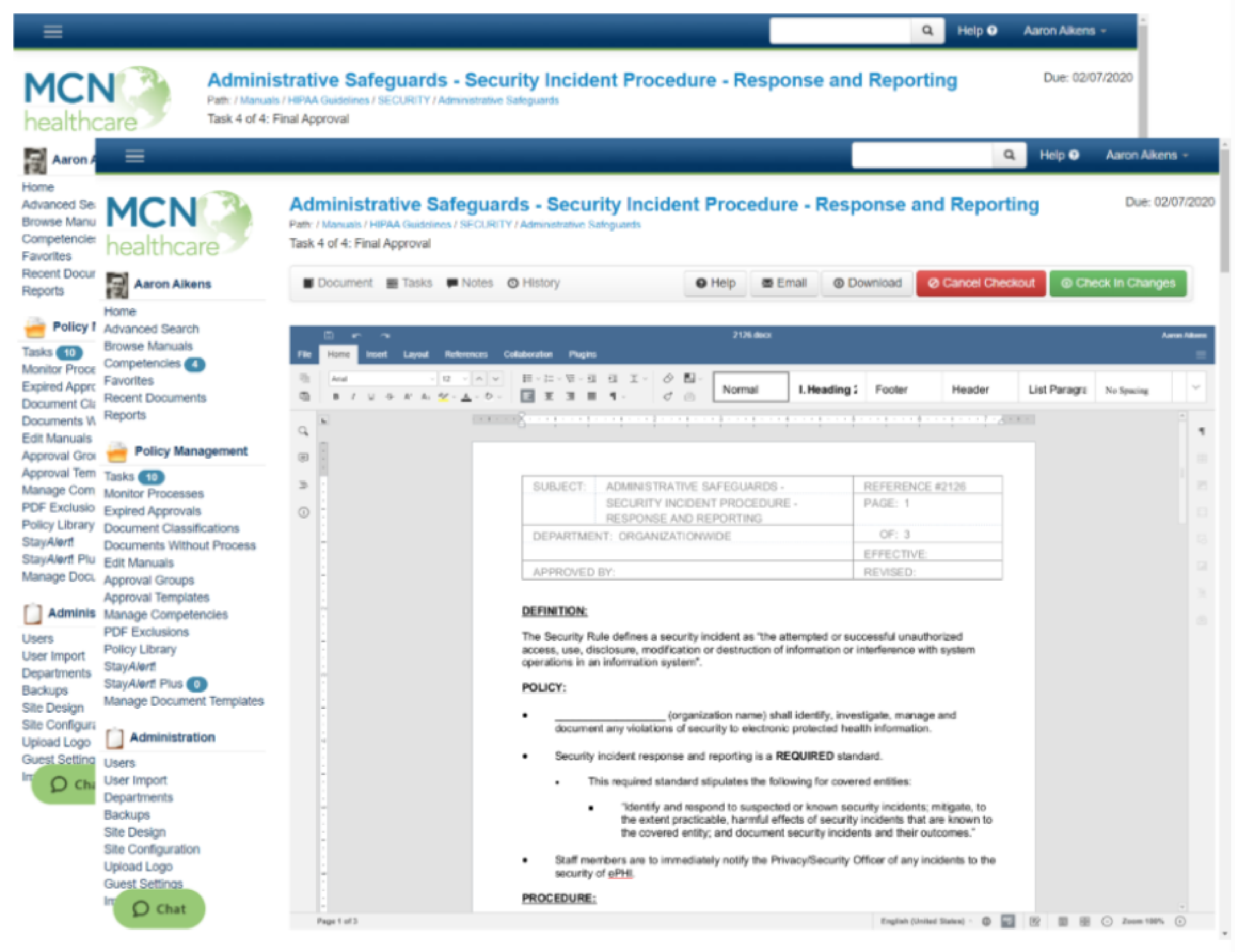
If you’re in the healthcare sector, something tells us this will fit your expectations and requirements. Additionally, the Policy and Procedures Library takes care of all the related regulations (we haven’t even heard of all of them):
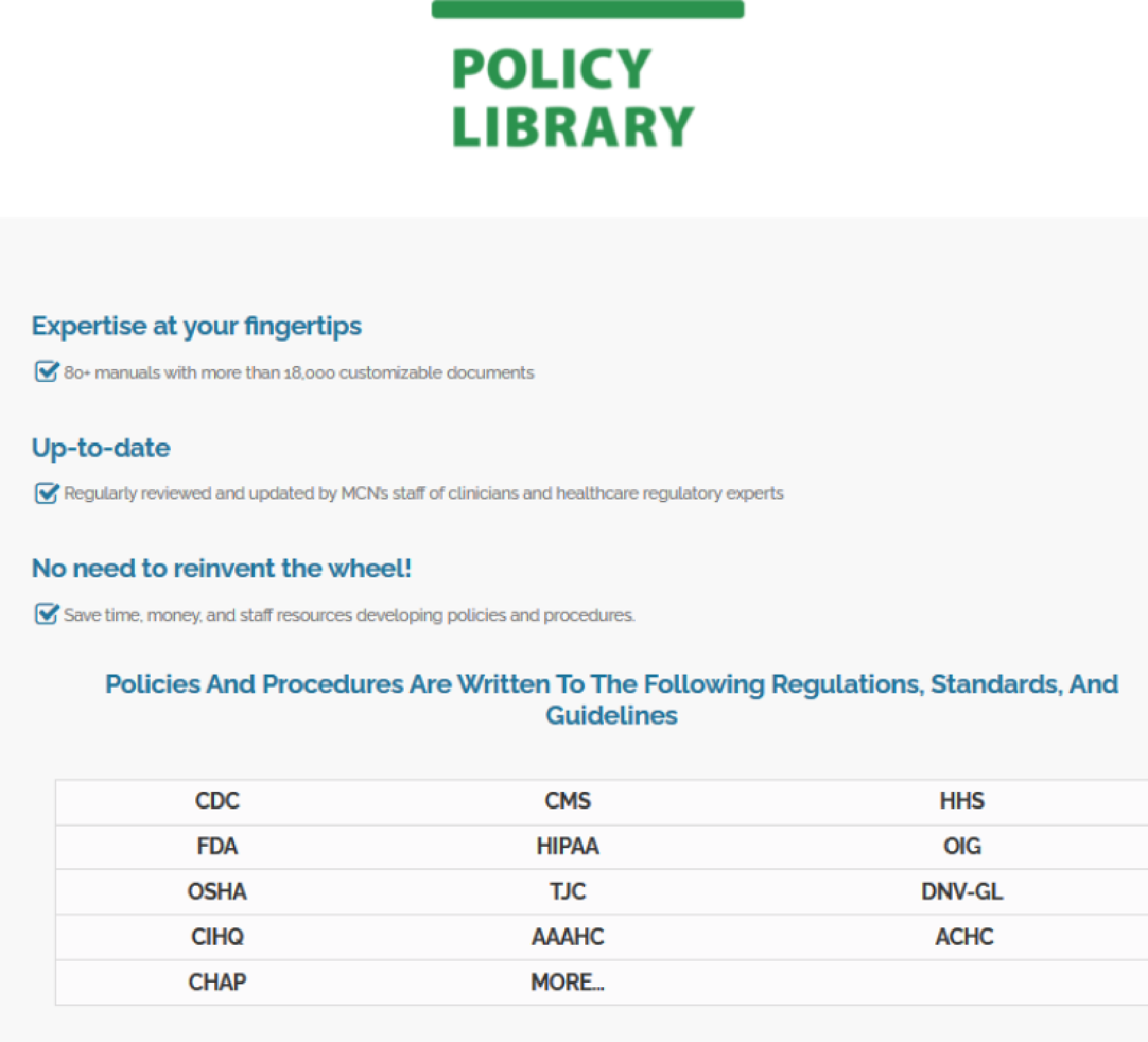
Looks like they left nothing out!
Let’s take a look at the other stuff now.
Pros and Cons and Conclusion
With just seven reviews on Capterra, only two of which are from 2023, there’s no point in keeping to our usual Pros > Cons > Conclusion format. What we understood is that back in 2017 through 2019, things were intuitive and the learning curve was low.
After that, MCN must have updated their software which made the Policy Manager in particular more versatile. This, unsurprisingly, made the software less easy to master. We don’t see this as a deal breaker and neither do the users.
The prevalent opinion also seems to be that the policy compliance mechanism could do with a bit of improvement.
Judging by our impression of their website and the overall tone of their reviewers, we do feel that MCN is pretty good at what they do. We’d certainly recommend businesses in the healthcare industry to at least ask for a demo.
And, most important, they have a comprehensive policy library which you can freely browse for samples and templates. That should give you a fair idea about whether they are the right choice for you:
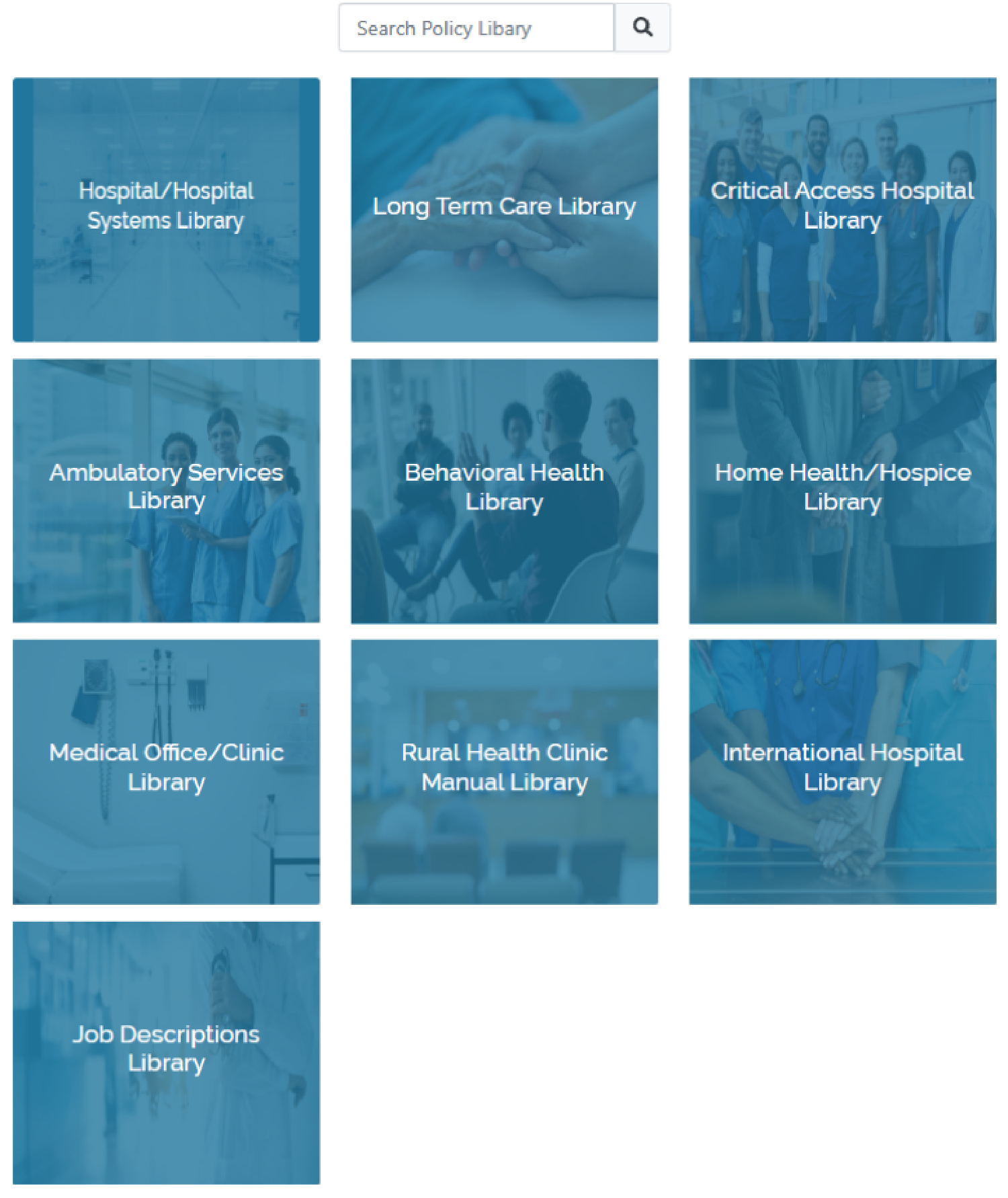
Reiteration
We aimed, as usual, to save you a lot of time by severely narrowing down your choices, as well as to make it a diverse platter of alternatives. Do let us know if we were on point.
And now in other news are the following businesses (note the diversity in verticals):
- All Residential Real Estate
- Belvidere Community School District
- Thimbleberry Financial
- CFO Services Group (a management firm)
- Preferred Home Services
- Benchmark Wealth Management and
- Independent Retirement among (numerous) others.
They have all waxed eloquent on how SweetProcess
- built them a super efficient workforce
- honed their operations to perfection
- streamlined their employee onboarding
- organized their documentation
- helped them with better business process automation
- and generally removed chaos from their work life and ensured consistently incremental profit margins.
From home to school through retirement, we’re here to help you become more efficient, more organized, and make sure you have—we’ll say this out loud—an insane level of peace of mind.
Give Our Free Trial a Free Try
Registration takes all of two minutes.
Export all your work with you if you don’t like us (no time wasted while trying us out).
If you’re undecided after the trial, remember that we offer
an unconditional 30-day money back guarantee
and a free one-hour consultation on any help you may need with your business.
