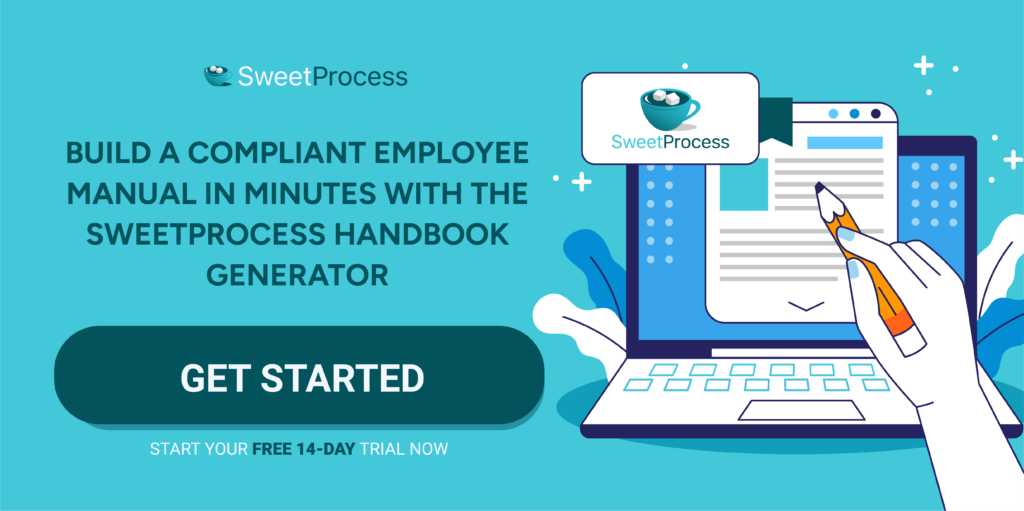Last Updated on July 8, 2025 by Owen McGab Enaohwo
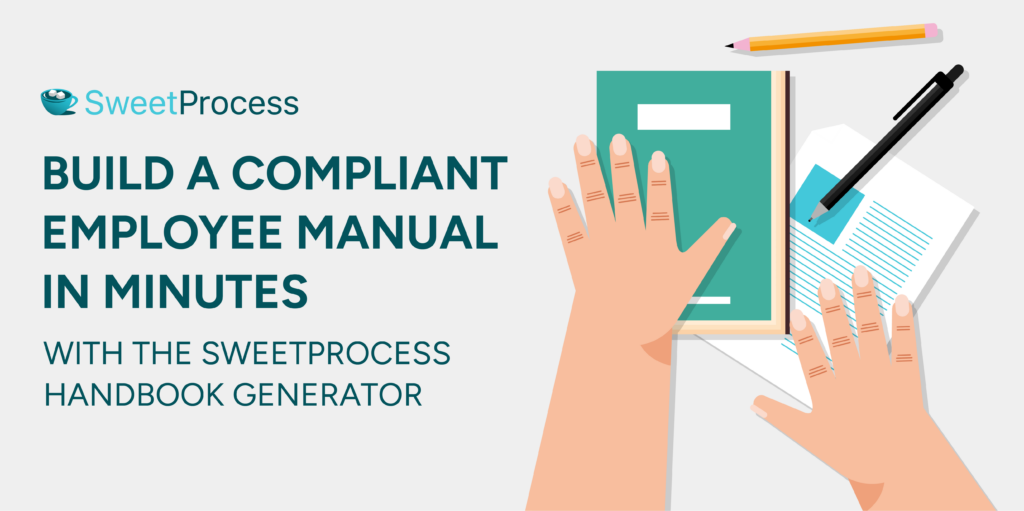
Imagine spending weeks pulling together your employee handbook, only to realize it’s already outdated by the time you finish. Policies shift, laws change, teams grow, and without the right tools, keeping your handbook accurate (and legally compliant) becomes an uphill battle you can’t afford to lose.
That’s why relying on manual methods no longer makes sense. SweetProcess puts the power of AI in your hands, helping you generate, customize, and update a professional employee manual in just a few clicks. Save time, reduce risk, and keep your business protected. You can now create a compliant, professional employee manual in minutes, not months. No more endless Word docs. No more copy/paste errors. Just a clear, streamlined handbook your team can use.
Why Use an Employee Handbook Generator?
Why Choose SweetAI as Your Employee Handbook Creator?
Sample Employee Handbook Sections Generated With SweetProcess
How Liston Newton Advisory Uses SweetProcess To Create and Manage Its Employee Handbooks
Employee Handbook Generator FAQs
Why Use an Employee Handbook Generator?
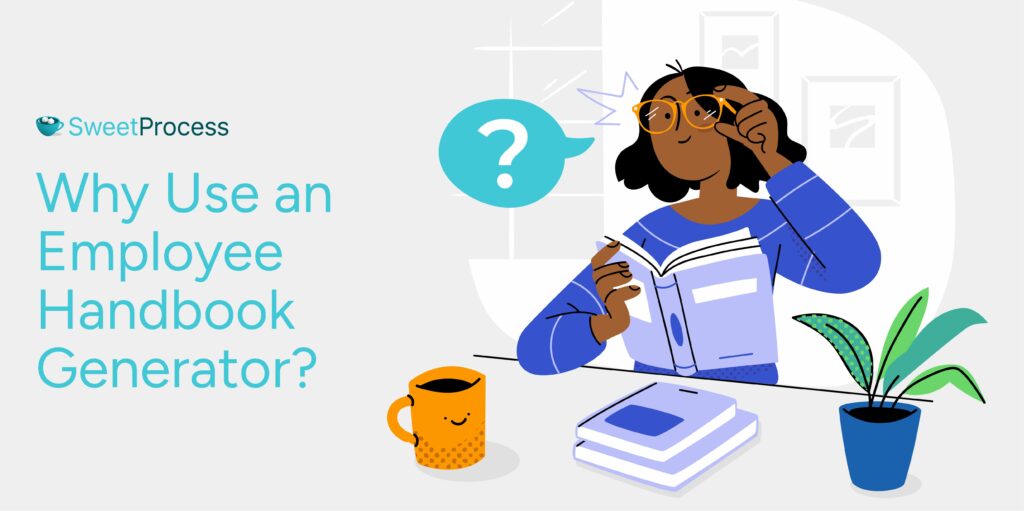
Creating employee handbooks manually might seem thorough, but it’s no longer practical. AI-driven handbook generators, on the other hand, speed things up, safeguard operations, reduce risk, and create a better employee experience.
Here’s precisely why switching to an employee handbook generator like SweetProcess is a game-changer:
Saves Time and Cost
Manual handbook creation means hours (or weeks) lost to drafting, editing, formatting, and legal reviews. SweetProcess automates the heavy lifting with SweetAI, freeing up your HR or operations teams to focus on other tasks.
Reduces Legal Risk
Employment laws change rapidly, and one outdated clause could expose your company to compliance issues. An employee handbook generator ensures that policies automatically align with the latest best practices and standards.
Ensures Consistency Across Departments
When policies are manually updated in silos, inconsistencies creep in. An AI handbook generator applies uniform language and structure across departments, ensuring everyone is aligned. Policies vary wildly between teams without a central, up-to-date handbook, causing confusion and disputes.
“If you give people a blank sheet and say, ‘Document your processes,’ everyone is going to do it differently. It’s going to be all over the place. SweetProcess forces people to use step one, step two. It forces an outline or kind of a structure on it, and that’s invaluable if you’re going to hand this off.” —David Brannen, Founder & Managing Lawyer, Resolute Legal.
Simplifies Onboarding
A strong employee handbook can dramatically accelerate employee onboarding, giving new hires clarity from day one. Automating this process ensures every new employee has instant access to the same high-quality, up-to-date guide.
The head of operations at Onogo, Florinela Serban, had this to say after embracing SweetProcess automation: “Once we finished documenting procedures for the first two main departments that we did, everyone started appreciating having the procedures and using them to train their new colleagues.”
Ease Policy Updates
As your business evolves, so should your handbook. SweetProcess makes it effortless to update policies, notify your team of changes, and maintain audit trails, with no need to rewrite or resend entire documents.
Getting Started With the SweetProcess Employee Handbook Generator: Creating Policies Instantly Using AI
Creating a polished employee handbook no longer has to be overwhelming. With SweetProcess’s AI-powered feature, SweetAI, you can build, customize, and launch a comprehensive handbook quickly, without hiring a full team of HR professionals or legal expert. Here’s how to get started, step-by-step:
Step 1: Generate workplace policies with SweetAI
If you’re new to SweetProcess, sign up for an account. SweetProcess offers a 14-day free trial to test all features before committing.
But if you already have an account, simply log in to access your dashboard.
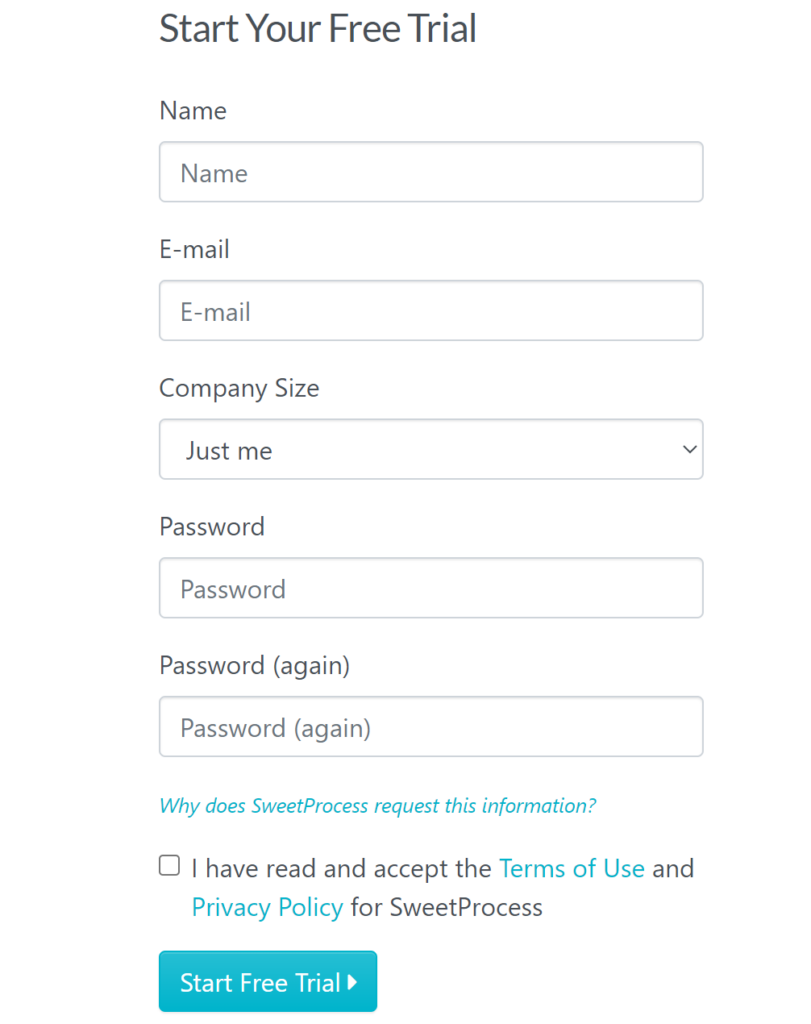
Once inside the dashboard, click on the “Policies” tab. This is your central hub for creating, editing, and organizing all your company policies.
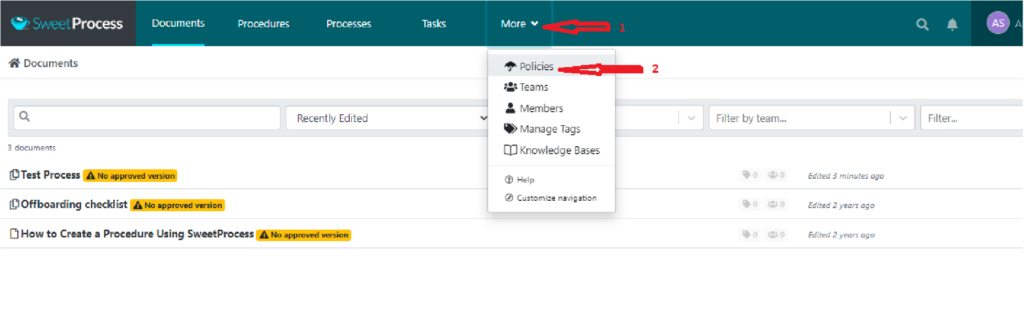
Click “Create Policy” to open a new draft document.
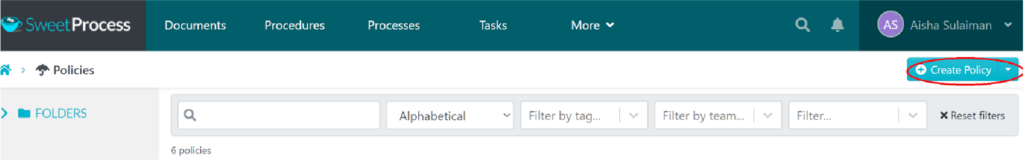
When prompted, enter a descriptive title for your company policy. (Example: “Remote Work Policy for 2025”).
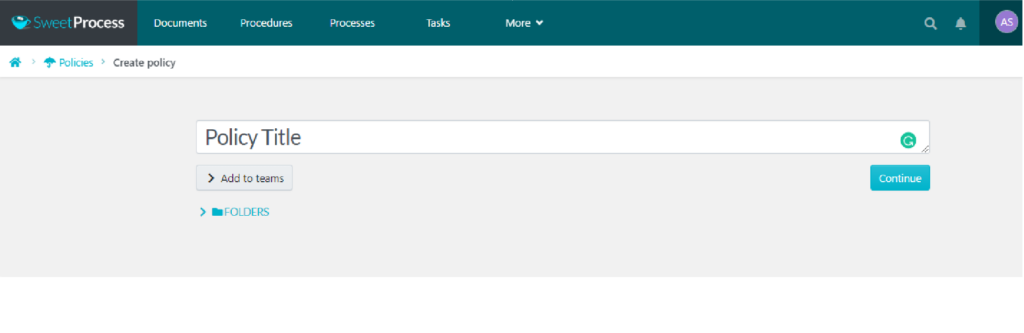
A clear title helps the system and your team quickly locate and understand the policy’s purpose.
Organize your policy by selecting the right folder/category (like HR Policies, Safety Procedures, etc.).
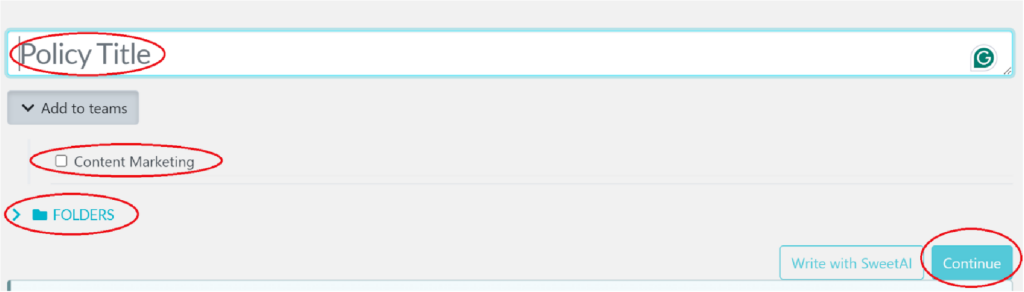
Assign team members responsible for reviewing, implementing, or managing this policy.
You now have three options for adding your policy content:
Upload a pre-existing policy document from your computer or cloud drive.
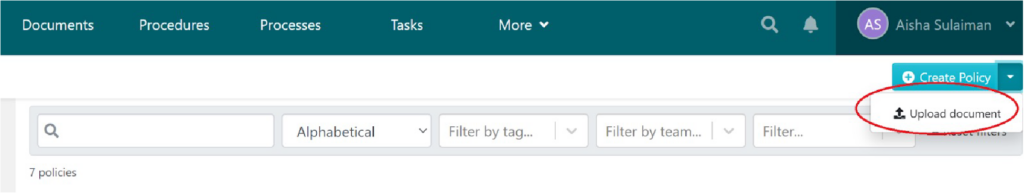
Manually build the policy from scratch using SweetProcess’s simple editor.
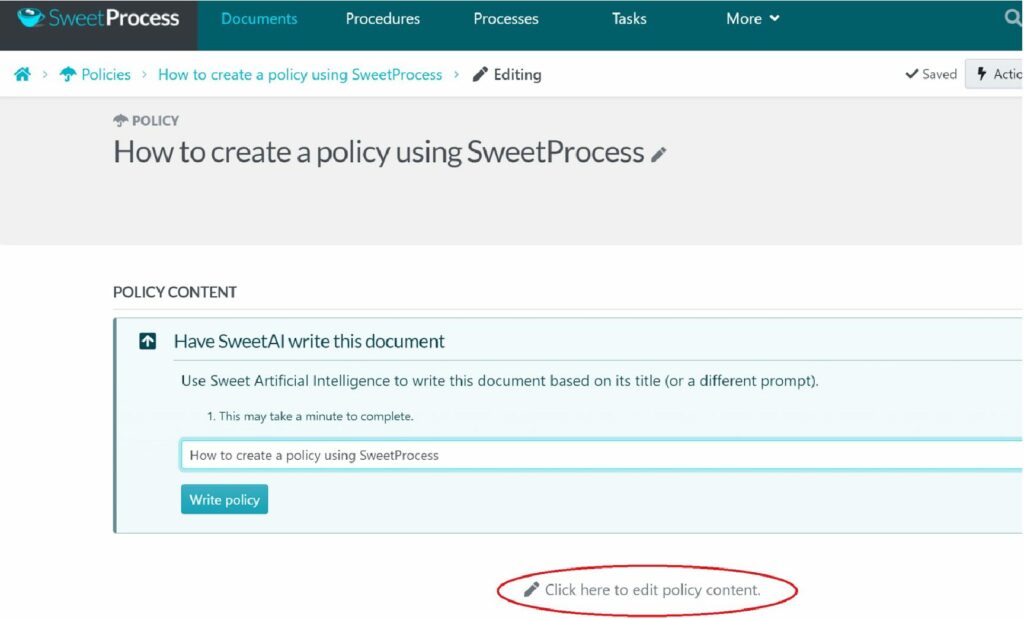
Use SweetAI to draft it automatically, which is the goal for creating policies faster.
To do this, click “Write Policy,” and SweetAI will generate a complete draft based on the title and any inputs you provided.
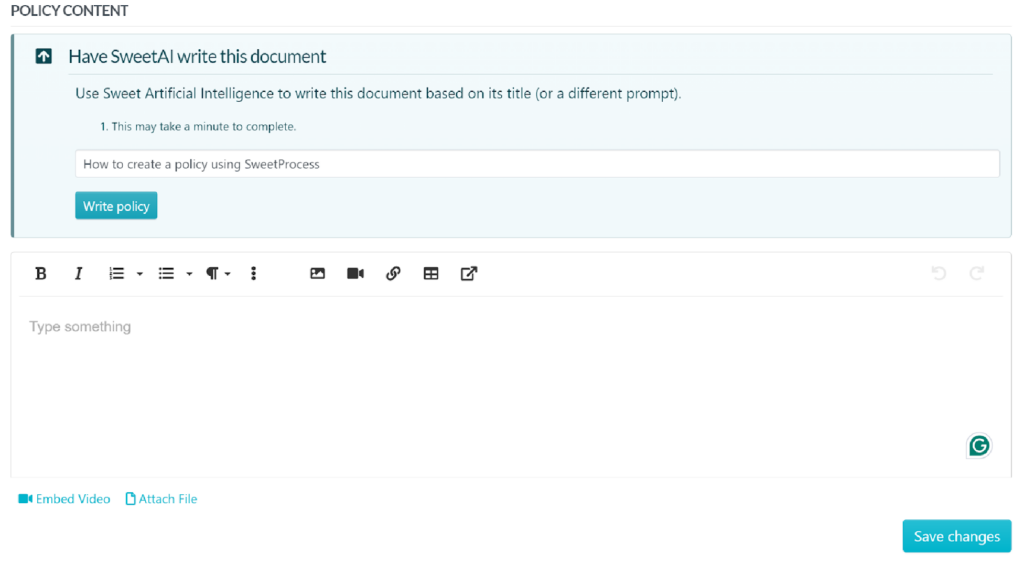
Pro Tip: Make your title as detailed as possible for the best AI results. Example: Instead of “Leave Policy,” use “Employee Paid Time Off Policy for Remote Teams.”
The SweetAI feature also helps you with suggestions for creating your policy accordingly.
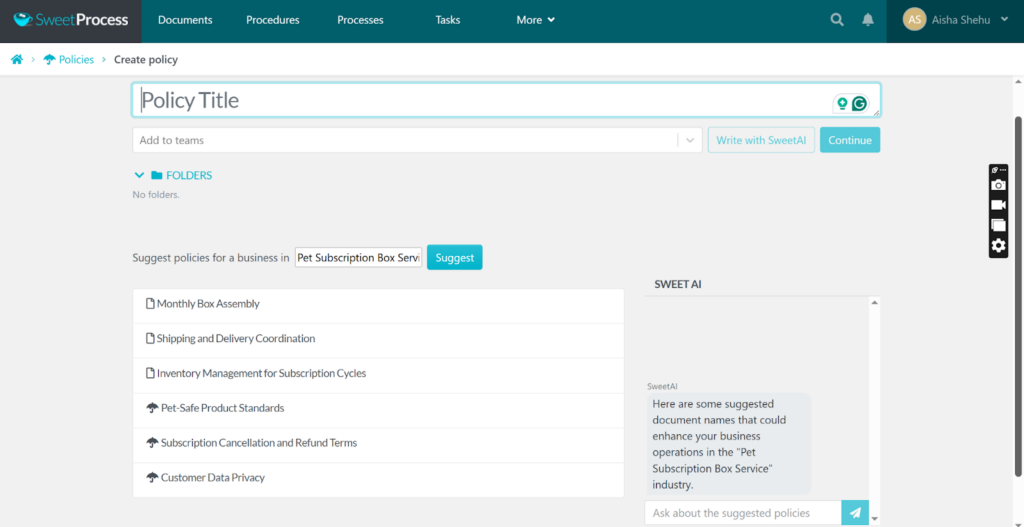
Step 2: Review and edit your policies (Prompt SweetAI for review, edit policy statements)
Once SweetAI has generated your initial policy drafts, the next step is to refine and customize them to match your company’s voice, values, and legal requirements.
First, go to your Account Overview page and activate the setting “Allow share data with AI.”
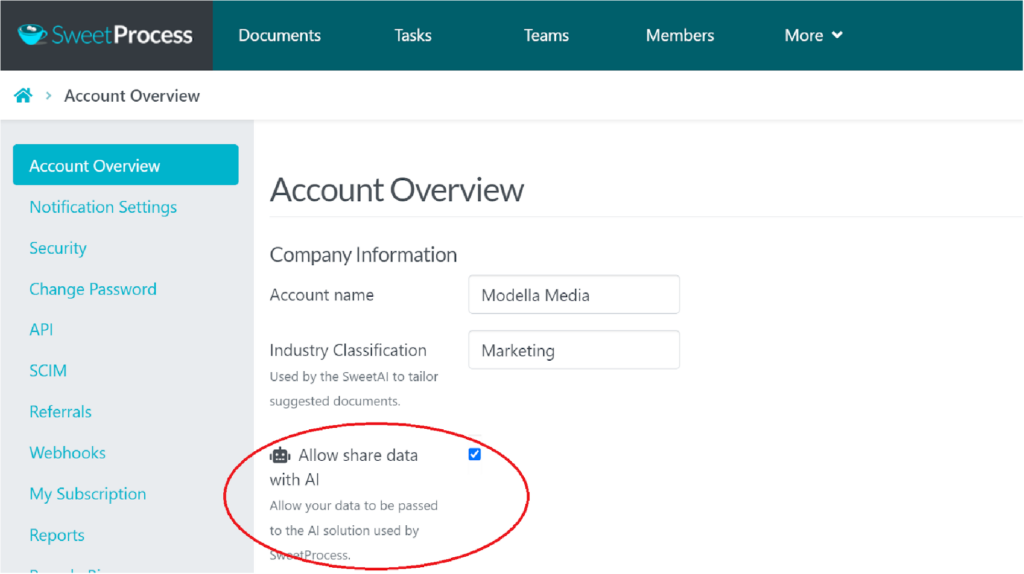
This allows SweetAI to assist you intelligently when refining policy content.
Now you can open the policy editor and engage SweetAI.
Inside your draft policy, click the blue “SweetAI” button on the toolbar.
This opens up SweetAI’s smart editor to help you tweak, enhance, and polish your content based on real-world best practices.
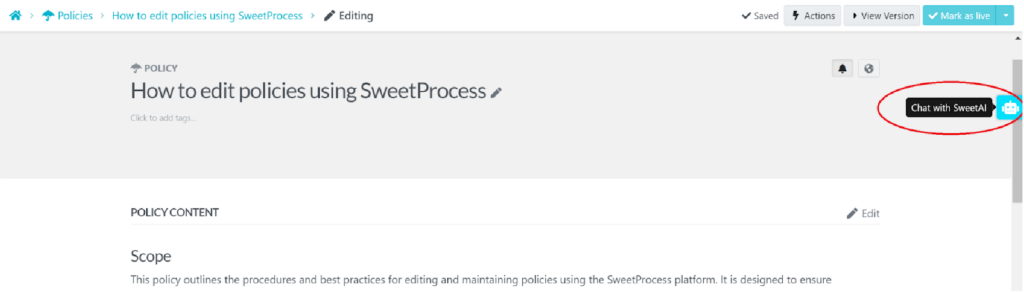
You can then prompt SweetAI to assist with the review or editing process.
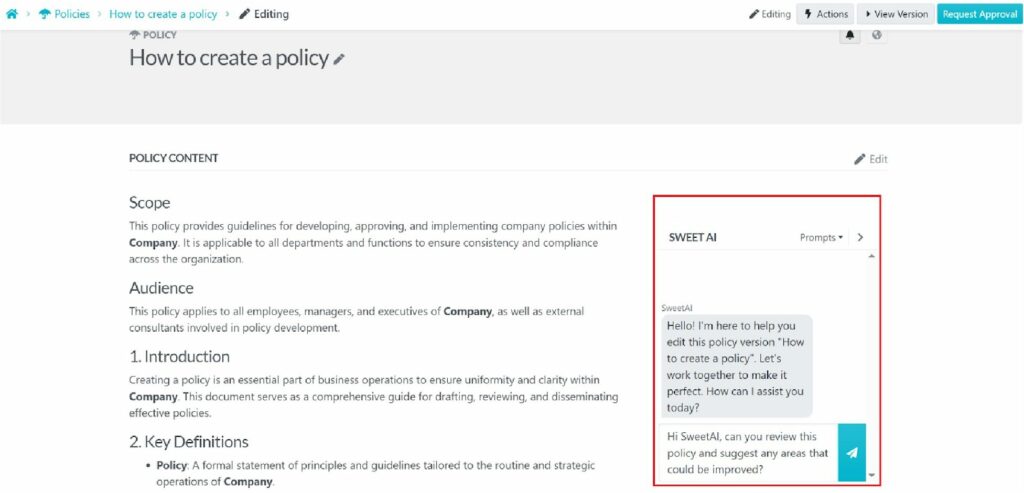
For example, you can:
- Request more formal language.
- Ask it to simplify technical jargon.
- Add additional clauses you may have missed.
Simply type in your prompt detailing what you need done, and SweetAI will handle it for you, then update the policy instantly.
SweetAI will generate specific improvements tailored to your prompt, and you can keep refining by adding more prompts until you’re satisfied with the results.
Step 3: Customize your policies (Tell SweetAI about your company, upload relevant company docs/policy, attach related procedures)
Now that you have your AI-generated and edited policies, it’s time to personalize them to truly reflect your company’s values, structure, and workflow.
Here’s how to customize your handbook policies inside SweetProcess:
Add Company-Specific Information
Make your policies unique by telling SweetAI more about your organization:
- Insert your company’s mission statement, core values, and company culture guidelines where relevant.
- Specify industry-specific rules if you operate in regulated sectors like healthcare, finance, or education.
Tip: The more context you give, the more tailored and relatable your handbook becomes for your team.
Upload Relevant Company Documents and Policies
If you already have important documents (like a harassment policy, IT security standards, or workplace safety protocols), you can easily upload them into SweetProcess.
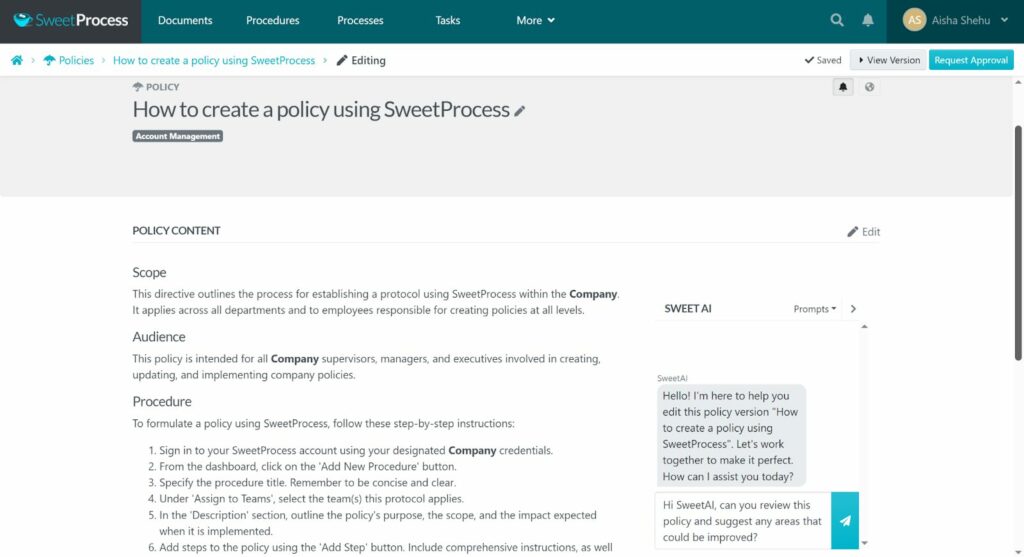
This way, you’re not reinventing the wheel but just centralizing and strengthening your documentation.
One of SweetProcess’s biggest advantages is how it lets you link procedures and workflows directly inside your policies.
Cross-linking policies and standard operating procedures (SOPs) improves onboarding speed and reduces HR workload because everything is easily accessible.
You want to ensure all sections of your handbook reflect the right style:
- Formal? Friendly? Fun?
- American English or British English?
- First-person (“we”) or third-person (“the company”) language?
You can adjust all of this easily in the SweetProcess editor before publishing to make your handbook truly yours.
Step 4: Approve and share the employee handbook with your team members
After reviewing and customizing, click “Approve” to publish the policy live.
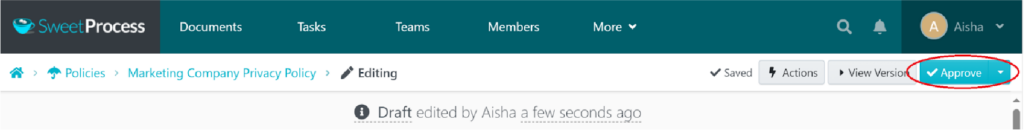
You can also use the “Request Approval” button if another admin needs to review it.
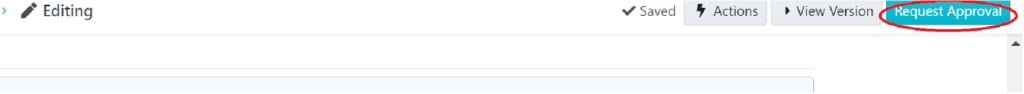
This moves your policy out of draft status and officially publishes it.
Next, you can share your handbook with relevant team members or employees. SweetProcess makes sharing seamless and allows you to:
- Send a direct link to the handbook via email or internal communication channels.
- Integrate it into your onboarding flow so new hires can access it immediately.
- Grant controlled access: Decide who sees what, full company visibility, or department-specific handbooks/policies.
SweetProcess also lets you track who has viewed and acknowledged policies, an important step for compliance and legal protection.
Step 5: Download and print physical employee handbooks
Even though SweetProcess securely backs up all your content in the cloud, sometimes having a physical copy of your handbook provides extra peace of mind, especially for audits, field teams, or onboarding packs.
Here’s how to export and download a print-ready copy of your handbook:
While viewing your finalized handbook or individual procedure, click the “Actions” button in the top right corner.
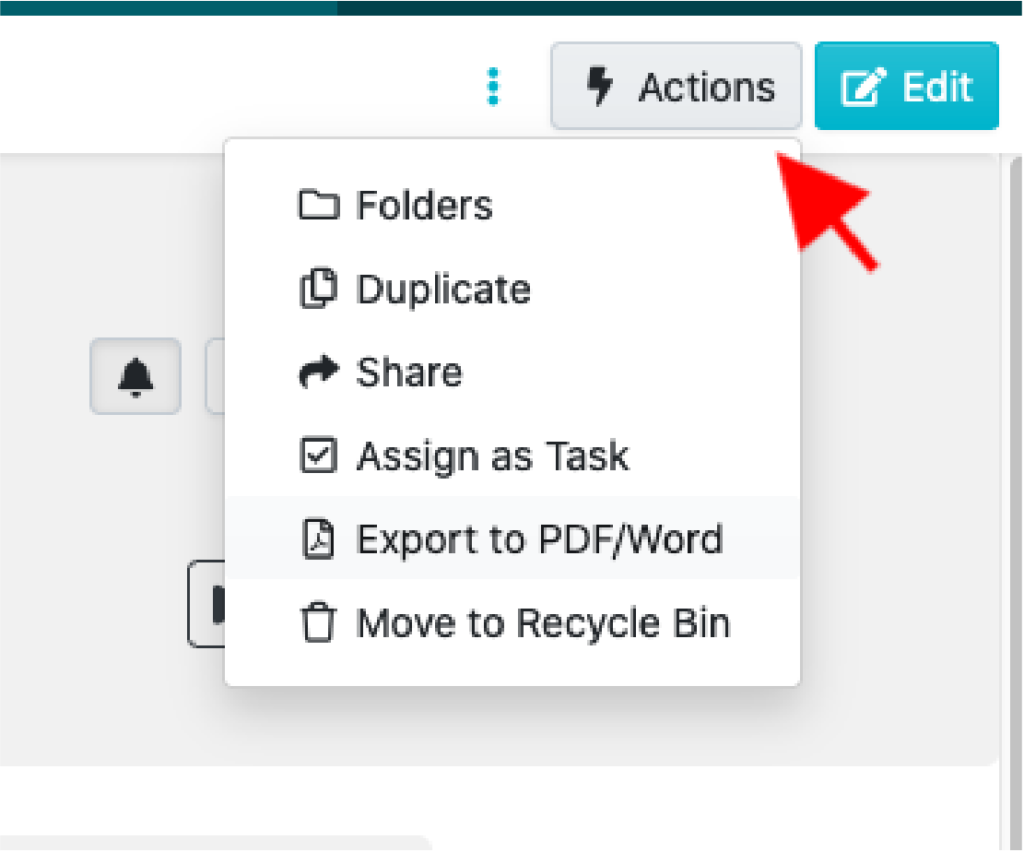
From the drop-down menu that appears under “Actions,” choose “Export to PDF/Word.”
- Handbooks and policies can be exported in both PDF and Word formats.
- Processes can only be exported as PDFs.
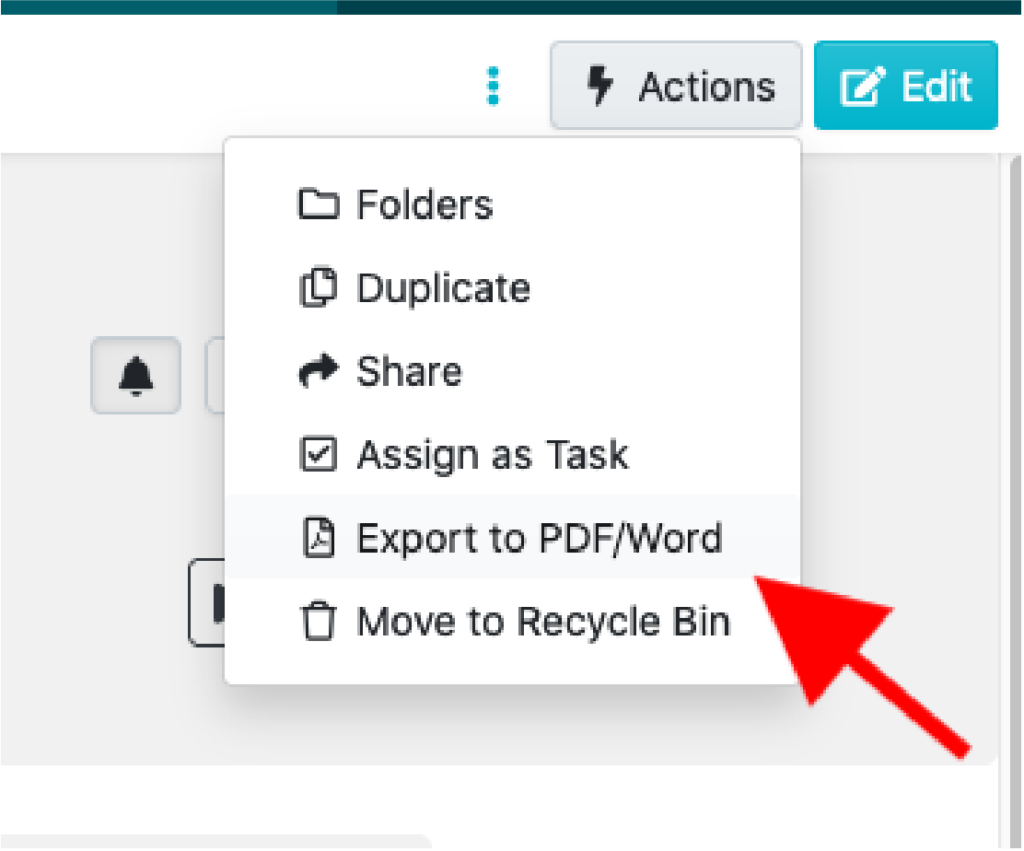
Note: Exporting may be disabled for your role. Only admins or account owners can enable this feature.
If you’re missing the export option, ask your SweetProcess account owner to visit the account overview settings and activate PDF/Word export for your team.
From the drop-down options, you’ll be asked to select a few options:
- PDF or Microsoft Word
- Attach diagram (for procedures only)
- Print approver name (for procedures and policies only)
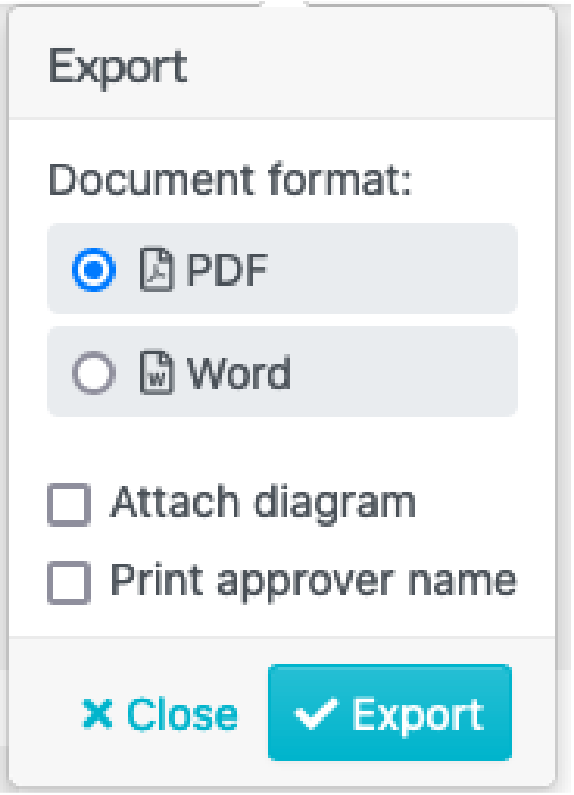
Tip: Including diagrams and approver names can enhance credibility and clarity, especially for audits or formal distribution.
After the export finishes processing, a download button will appear. Click it to save your file locally, and it will be ready to print or share as needed.
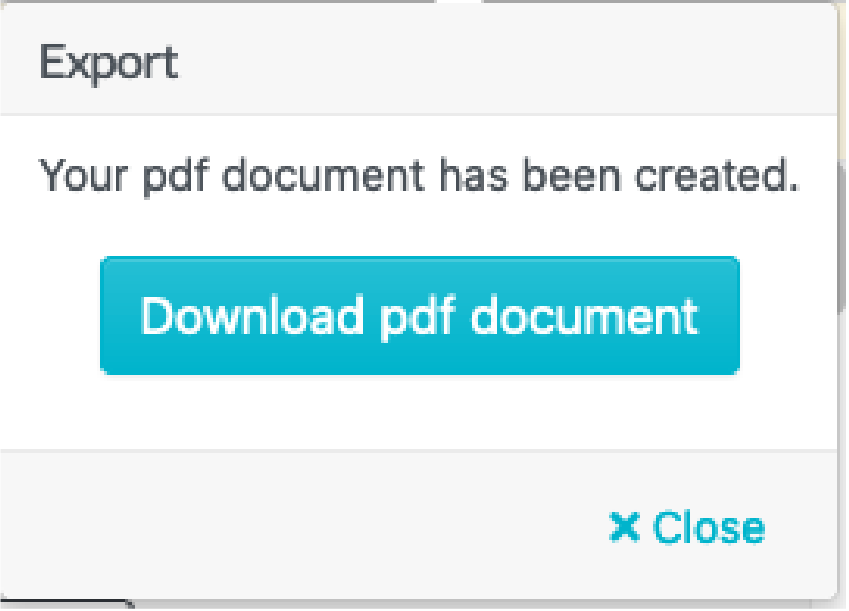
Why Choose SweetAI as Your Employee Handbook Creator?
Generate Core Handbook Sections With SweetAI (Code of Conduct, Benefits, Remote Work, Etc.)
Based on your company policies, values, and local compliance requirements, SweetAI makes it easy to auto-generate your employee handbook sections. Talk about crafting your code of conduct, remote work policy, leave policy, or any other sections, and you can prepare them with SweetAI in a matter of seconds to minutes.
The good thing is that it does not churn out generic policies on the internet for you, but crafts them based on your company information.
Auto-Link to SOPs and Policies Within the Handbook (E.g., Onboarding, Leave Policies)
Writing a policy is one thing; knowing the steps needed to comply with it is another.
SweetAI makes this easy by linking procedures to the policies and hyperlinking the related processes and procedures.
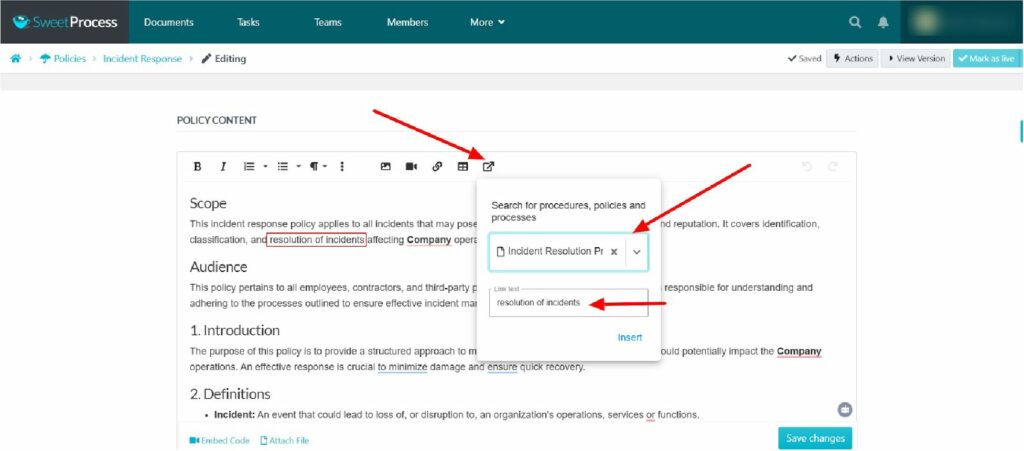
Update and Collaborate With HR and the Leadership Team
With the comment box opening up as you open a policy, you can collaborate on your policies within SweetProcess. This makes adding and viewing comments easy to get updates and make decisions on your handbook policies.
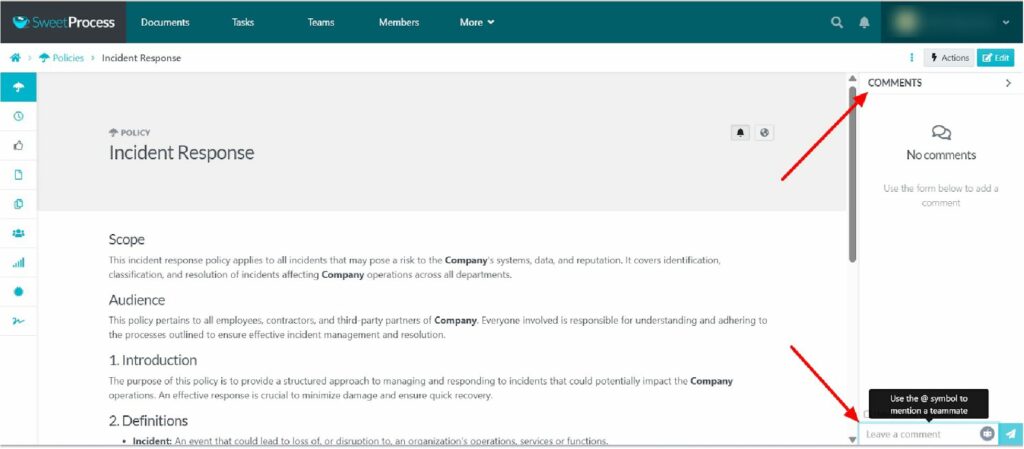
Manage Multiple Handbooks Across Teams or Locations
There’s no limit to the number of policies and handbooks you can create for your company. For team-specific handbooks, SweetProcess allows you to set team permissions. This means that the operations team may not be allowed to see HR policies, and vice versa, unless you want them to be visible. This is why you need to be specific when adding your policy to teams.
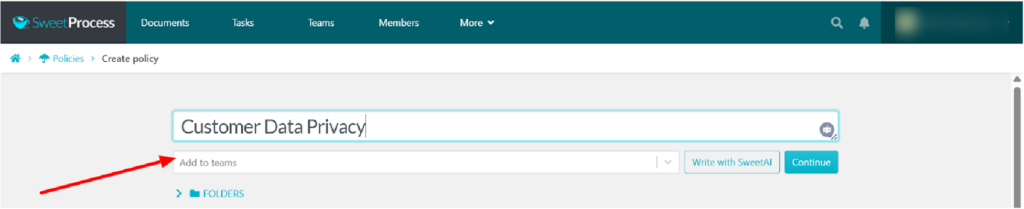
Format and Personalize Handbook Content (Text Color, Paragraph Styling, Etc.)
Your handbook content does not have to be a block of unattractive text. You can use different types of formatting, like color, bullet numbering, headings, alignment, and a lot more on the SweetProcess interface. Try editing your policy, and you will marvel at the different formatting options you can explore for your handbook.
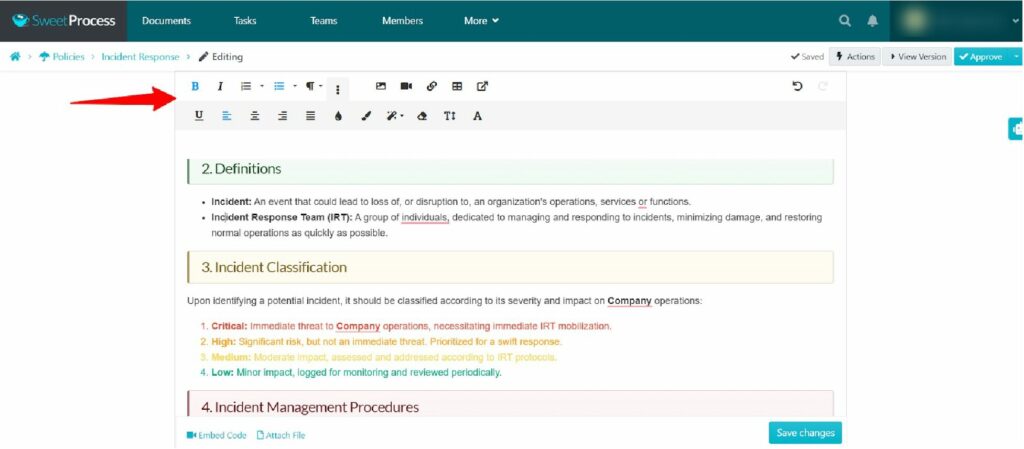
Review Frequently and Access Handbook Versions
You can enable frequent reviews for your policies. This means SweetProcess will send notifications to the assigned reviewer on the scheduled date. This feature will ensure your handbook policies are always up to date.
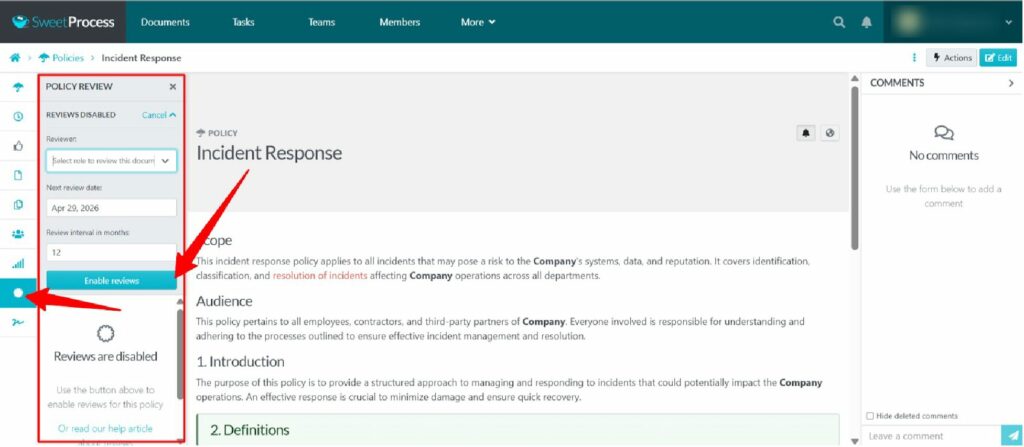
For any edits or review, you can view your previous and live versions of the policy with SweetProcess’s version history.
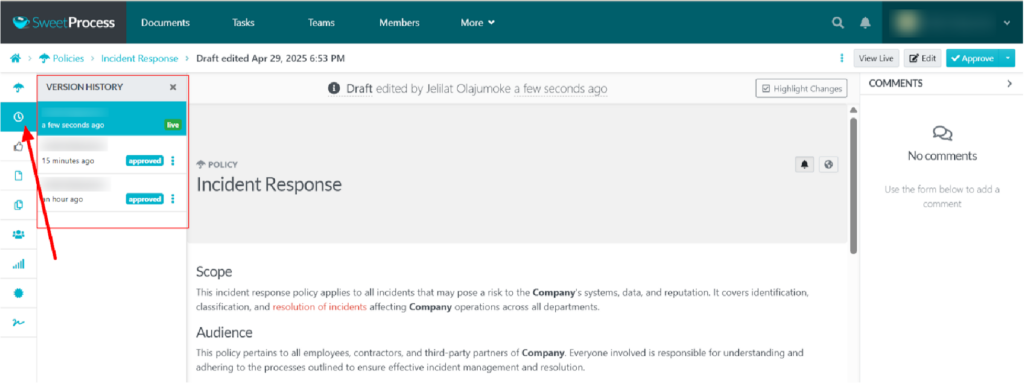
Sample Employee Handbook Sections Generated With SweetProcess
Code of Conduct
The code of conduct is that section of the handbook that outlines the professional behaviors, ethics, and conduct expected of all company employees. Here’s a sample code of conduct generated by SweetAI.
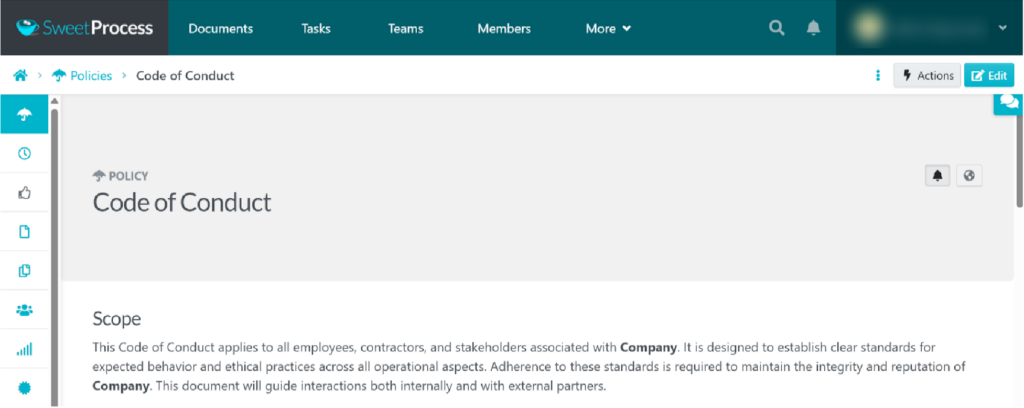
Download this sample employee code of conduct.
Remote Work Policy
Remote work policy includes guidelines for working outside the office. It normally includes remote work eligibility, working hours, communication protocol, cybersecurity protocols, and performance tracking for remote and hybrid employees. Here’s a remote work policy generated with SweetAI.
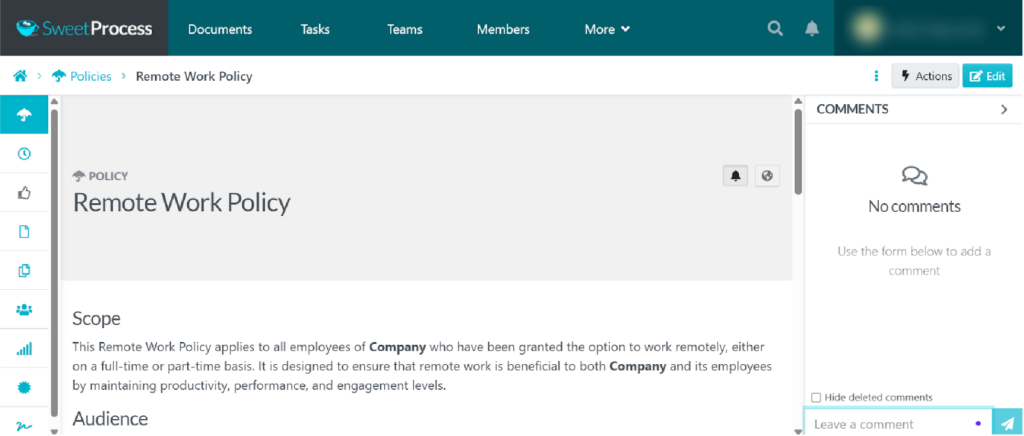
Download sample remote work policy.
PTO and Leave Policy
This is where you state the types of leaves available for your employees—paid time off (PTO), sick leave, vacation, parental leave, and unpaid leave. Such a policy will come with the specifics of how leave is accrued, requested, and approved. Here’s a sample PTO and leave policy created with SweetAI.
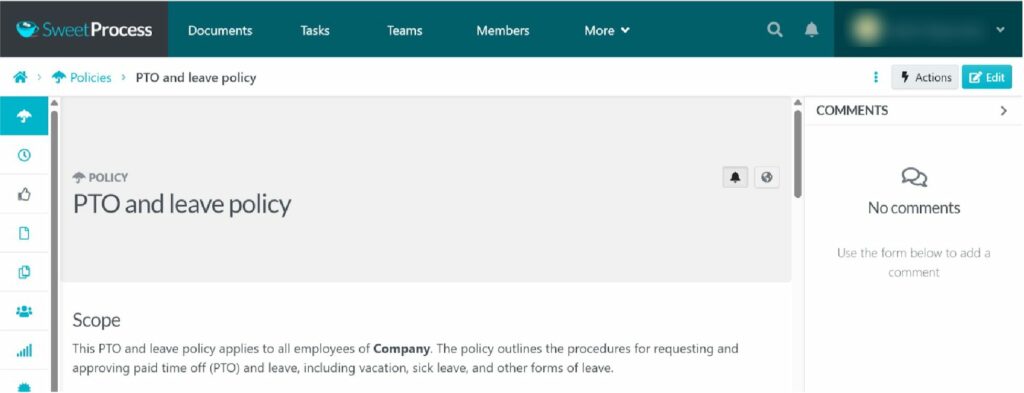
Download sample PTO and leave policy.
Workplace Safety
The workplace safety policy outlines the health and safety procedures important to protect employees from accidents and hazards. It includes emergency protocols, reporting of unsafe conditions, use of protective equipment, and compliance with OSHA or other regulatory standards.
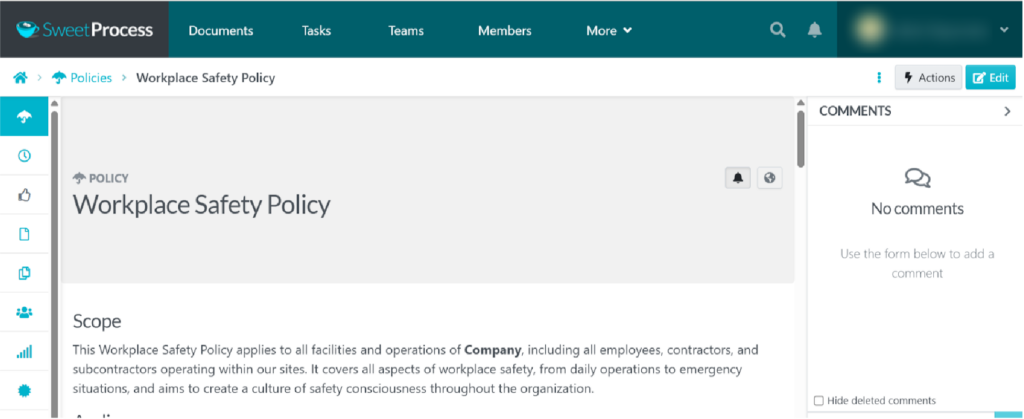
Download sample workplace safety policy.
Non-Discrimination & Harassment Policy
This policy prohibits discrimination and harassment based on race, gender, age, religion, disability, sexual orientation, or other protected characteristics. It is a good place for you to provide definitions, reporting procedures, investigation processes, and consequences of such discriminatory actions.
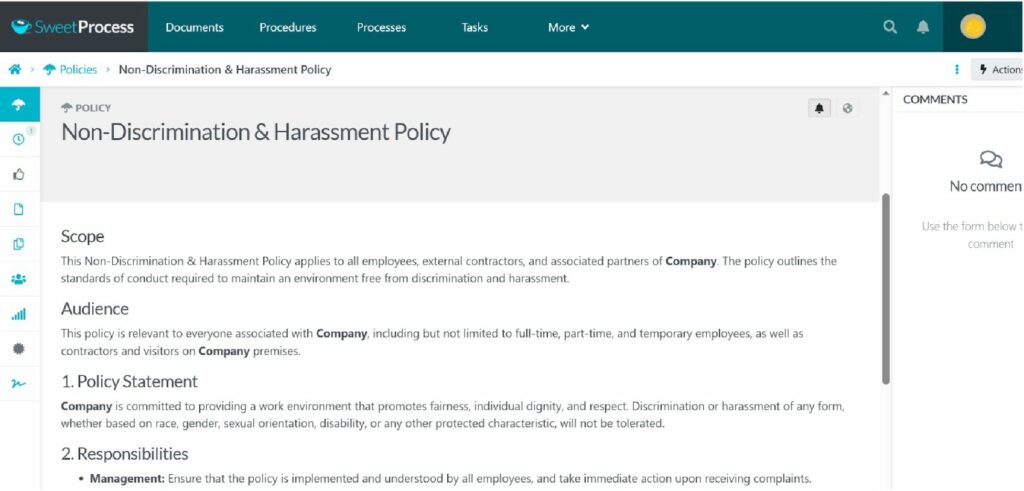
Download the sample non-discrimination & harassment policy.
Performance Review Process
This is a workplace policy that explains evaluation criteria for employee performance. Feedback mechanisms, performance ratings, and opportunities for raises or promotions are indispensable to this policy.
A performance review policy created with SweetAI is shown below.
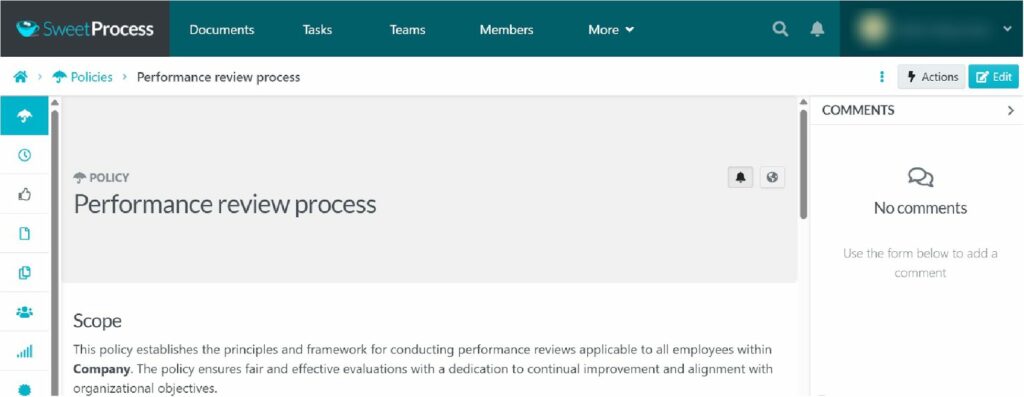
Download a sample performance review policy.
How Liston Newton Advisory Uses SweetProcess To Create and Manage Its Employee Handbooks
Liston Newton Advisory knew that growth without consistency would never achieve the efficiency they desired. But despite their best intentions, key procedures were buried in Word documents, version numbers, and folders, and no one was following them.
John Liston, director and advisor, knew there was a need to standardize the policies and procedures. He tried everything: file structure overhauls, assigning procedure leaders, even tracking version histories. But the confusion only grew.
Staff wandered the office looking for answers. Training was slow. And policies? They were only shared during onboarding and then forgotten.
Finding SweetProcess, John was skeptical about the demands and challenges of adopting a new tool. He gave it a try nevertheless, and everything changed.
The lack of a learning curve made it easy for his team members to adopt.
Suddenly, there was a single source of truth. Procedures were standardized, easy to update, and searchable by tag. Onboarding sped up. Policies were documented. Instead of relying on broken verbal handoffs for operations, his team finally had structure.
The company has internal policies for annual leave, dress code, reimbursement for additional study, and so on. All the policies have been documented in SweetProcess that employees can call up at any time.
Liston Newton ended up with a detailed handbook for their team, where employees know where to look when they need guidance.
Employee Handbook Generator FAQs
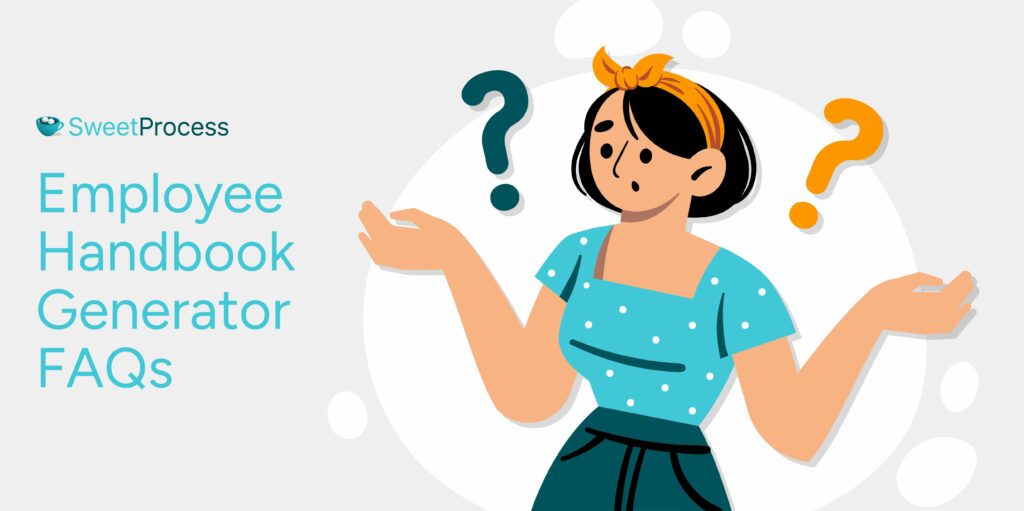
What is an employee handbook generator?
An employee handbook generator is a software tool, usually an AI, designed to generate and manage comprehensive handbooks.
How does the employee handbook generator work?
By relying on a well-crafted prompt, employee handbook software tools produce workplace policies and procedures within minutes. The best handbook generators are those that are legal and compliance-enabled with state, employment, and industry regulations.
Can AI generate employee handbooks?
AI tools are fast becoming the go-to tool for customized policy content. The handbook policies are created based on your company’s industry, size, location, and employment practices. SweetAI is an example of such a tool that makes handbook generation faster, more innovative, and more accessible.