Last Updated on November 29, 2025 by Owen McGab Enaohwo
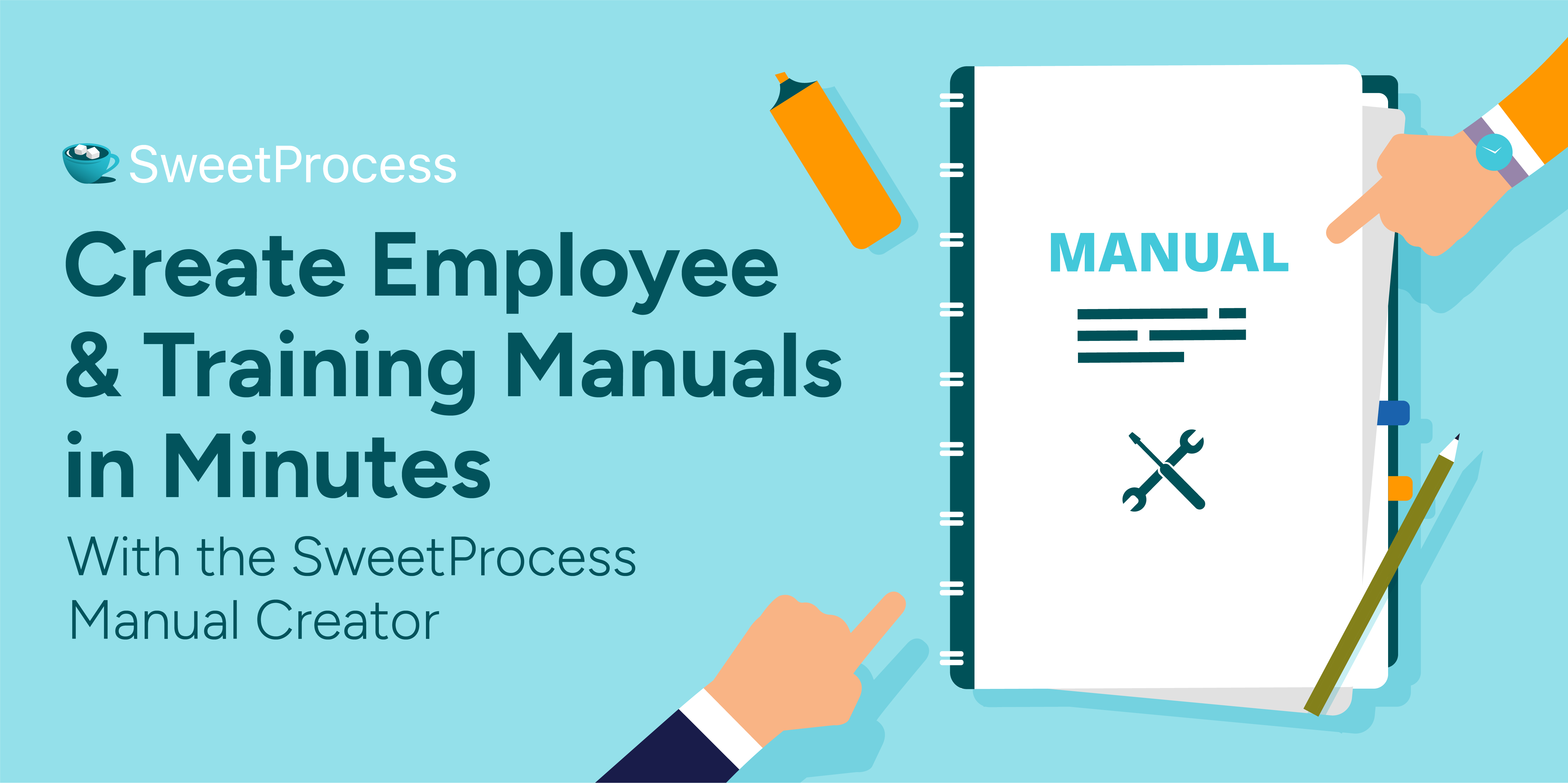
Remember when you spent hours updating your employee handbook, only to discover your team was still referencing outdated copies filled with incorrect procedures? Or those frustrating afternoons spent searching through cluttered folders, trying to track down the latest version of your operational manual, only to find three conflicting versions instead?
If you’re still creating manuals manually or relying on scattered documents, you’ve likely experienced how draining, error-prone, and inefficient that process can be.
It’s time for something better, something easier, faster, and built to grow with your business.
In this guide, we’ll show you how SweetProcess streamlines documentation, eliminates confusion, and keeps your entire team aligned.
TABLE OF CONTENTS
Why Do Teams Struggle With Manual Documentation?
Why Use a Tool To Create Workplace Manuals Automatically?
Getting Started With the SweetProcess Manual Creator: How To Create Manuals Instantly Using AI
Features of the SweetProcess Manual Creator
How Benchmark Wealth Management Uses SweetProcess To Create, Update, and Manage Manuals Easily
Why Do Teams Struggle With Manual Documentation?
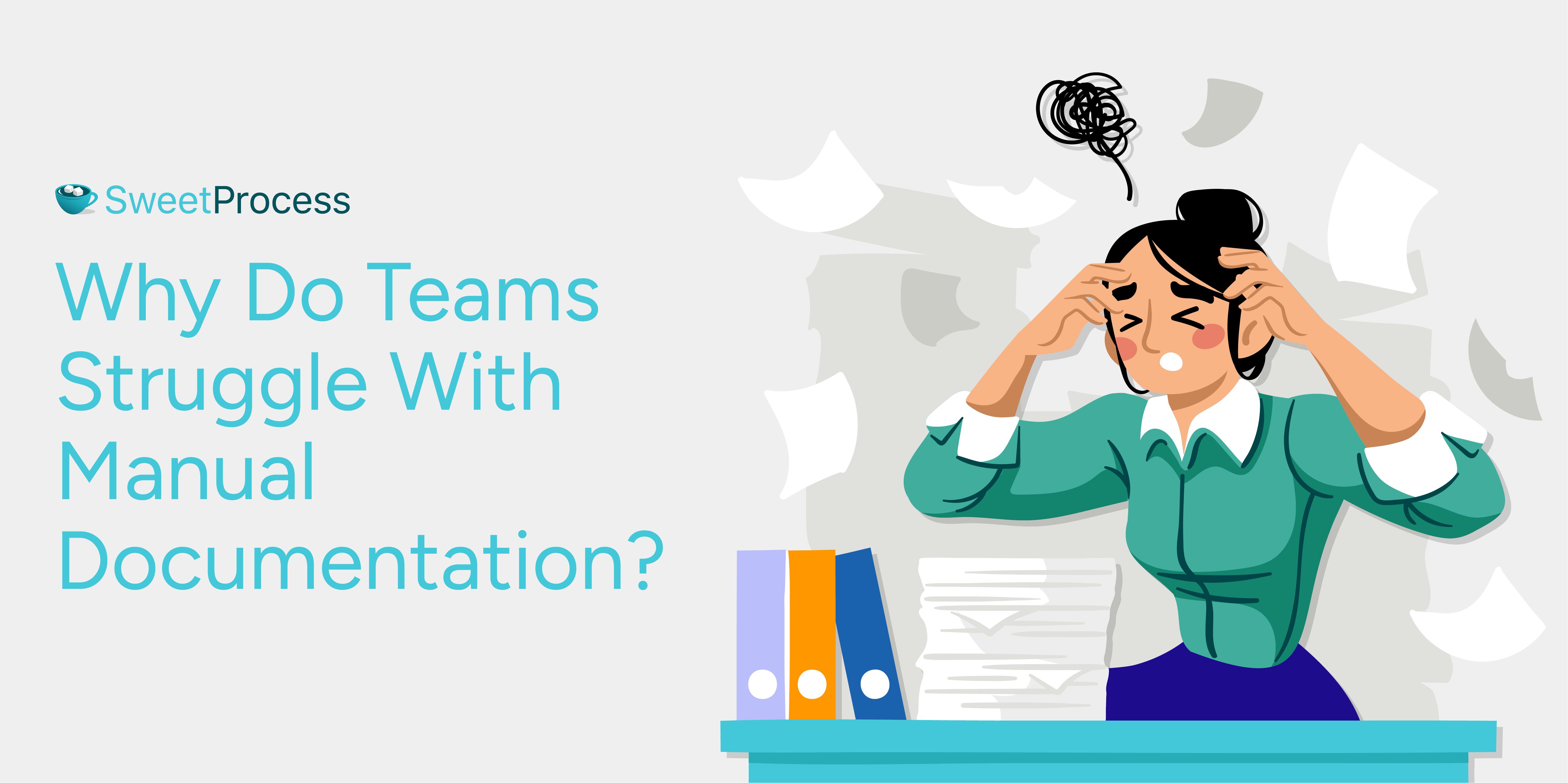
Creating manuals sounds simple…until you’re knee-deep in version control issues, scattered folders, and that one team member who still saves files as “Final_FINAL_v3.” Most businesses start managing documentation with Word docs, spreadsheets, or shared drives. It works—for a while. But as your team grows, so does the chaos.
The truth is, manual documentation breaks down fast. It’s time-consuming to maintain, hard to keep consistent, and nearly impossible to track who’s using the latest version. Before lengthy, outdated procedures sneak back into daily work, new hires get confused, and your “systems” feel more like educated guesses.
That’s where the shift begins. AI-powered tools like SweetProcess help you take the guesswork out of documentation. Instead of starting from scratch or constantly updating messy files, you can build clean, searchable, and consistent manuals that your team uses.
Why Use a Tool To Create Workplace Manuals Automatically?

When Don Houk, president of Next7 IT, was managing documentation with Microsoft Word, things were far from smooth. His team juggled dozens of procedures across clients, but the system was messy, hard to search, and nearly impossible to track. “It was an indexing nightmare,” Don said. No one could find what they needed. Accountability was low, errors were common, and onboarding new employees was a slow, clunky process.
SweetProcess changed everything.
With one switch, Don’s team streamlined documentation, improved training, and finally achieved the consistency they needed to deliver excellent work every time. His story isn’t unique. Many business owners and team leaders face the same bottlenecks until they discover tools built to simplify the entire process.
You can read more about Next7 IT’s full transformation story here.
Let’s break down the key reasons why switching to a manual creation tool like SweetProcess is not only helpful but essential.
Streamlines the Documentation Process
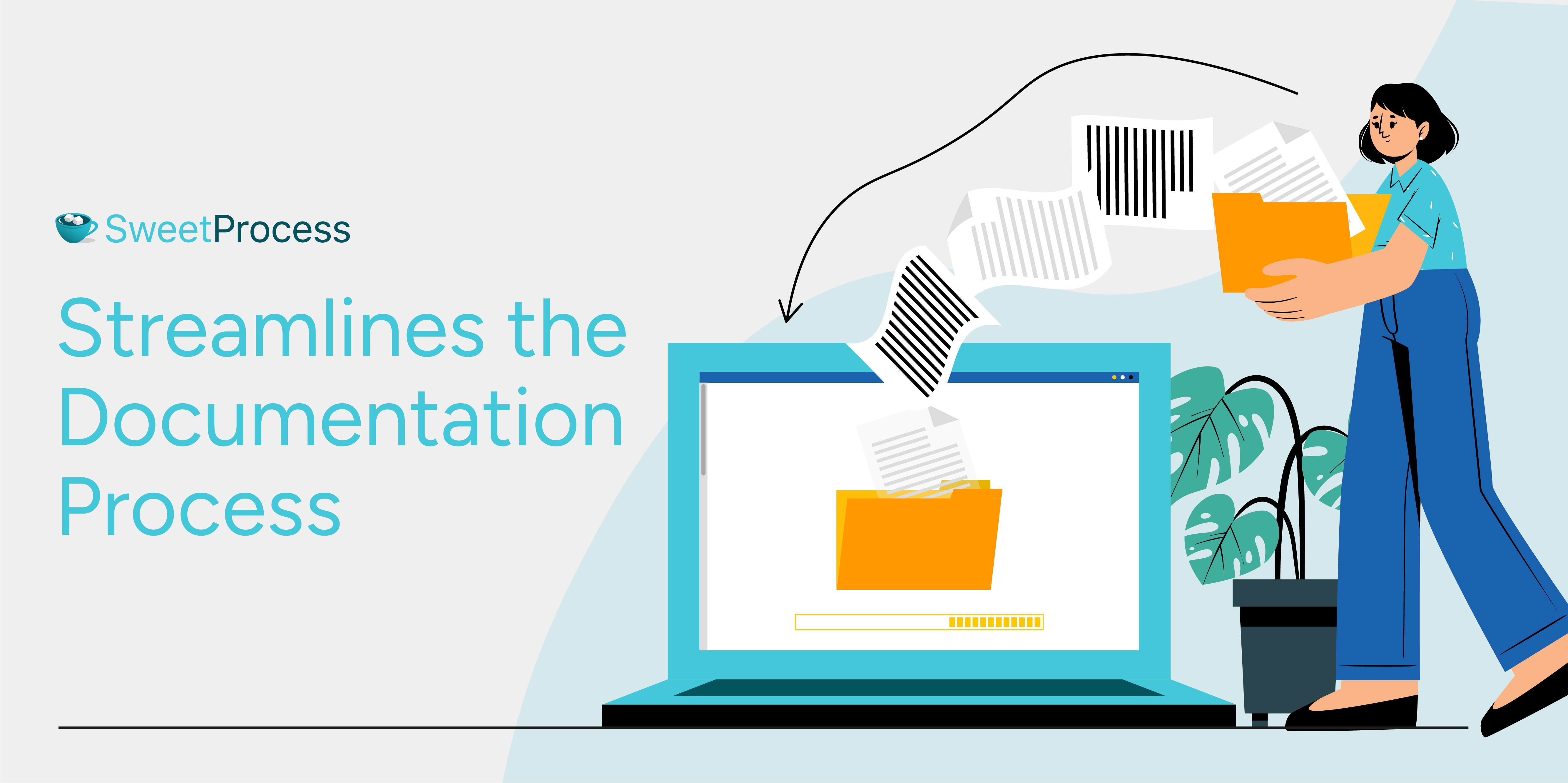
Instead of bouncing between folders and guessing which version is current, tools like SweetProcess centralize everything. With a dedicated manual creator, you can plug your information into ready-to-use templates, build out workflows, and let automation do the heavy lifting. SweetProcess even helps you break large processes into smaller, digestible steps your team can easily follow.
Organize and Structure Your Content Effortlessly
When processes are organized well, people follow them. SweetProcess helps you lay out manuals in a clean, step-by-step format with headings, sections, and sub-steps.
Ensures Consistent Formatting and Styling
Inconsistent documents confuse your team. With SweetProcess, every manual follows a clean, uniform format. That means fewer questions, fewer mistakes, and a polished look that reflects how your business operates. Your team always knows what to expect, and that clarity leads to better results.
Collaboration Among Team Members

Manuals shouldn’t live in isolation. SweetProcess lets your team collaborate in real time, so procedures stay updated and accurate. Everyone has access to the latest version, and you can even see who completed what and when, something Don called a “game-changer” for accountability.
Supports Compliance With Industry Standards
For many industries, technical documentation isn’t just helpful, it’s required. SweetProcess helps you stay compliant by making sure your procedures are documented clearly, regularly updated, and easy to audit. Whether it’s for internal reviews or external regulations, you’ll have everything in place when it counts.
Getting Started With the SweetProcess Manual Creator: How To Create Manuals Instantly Using AI
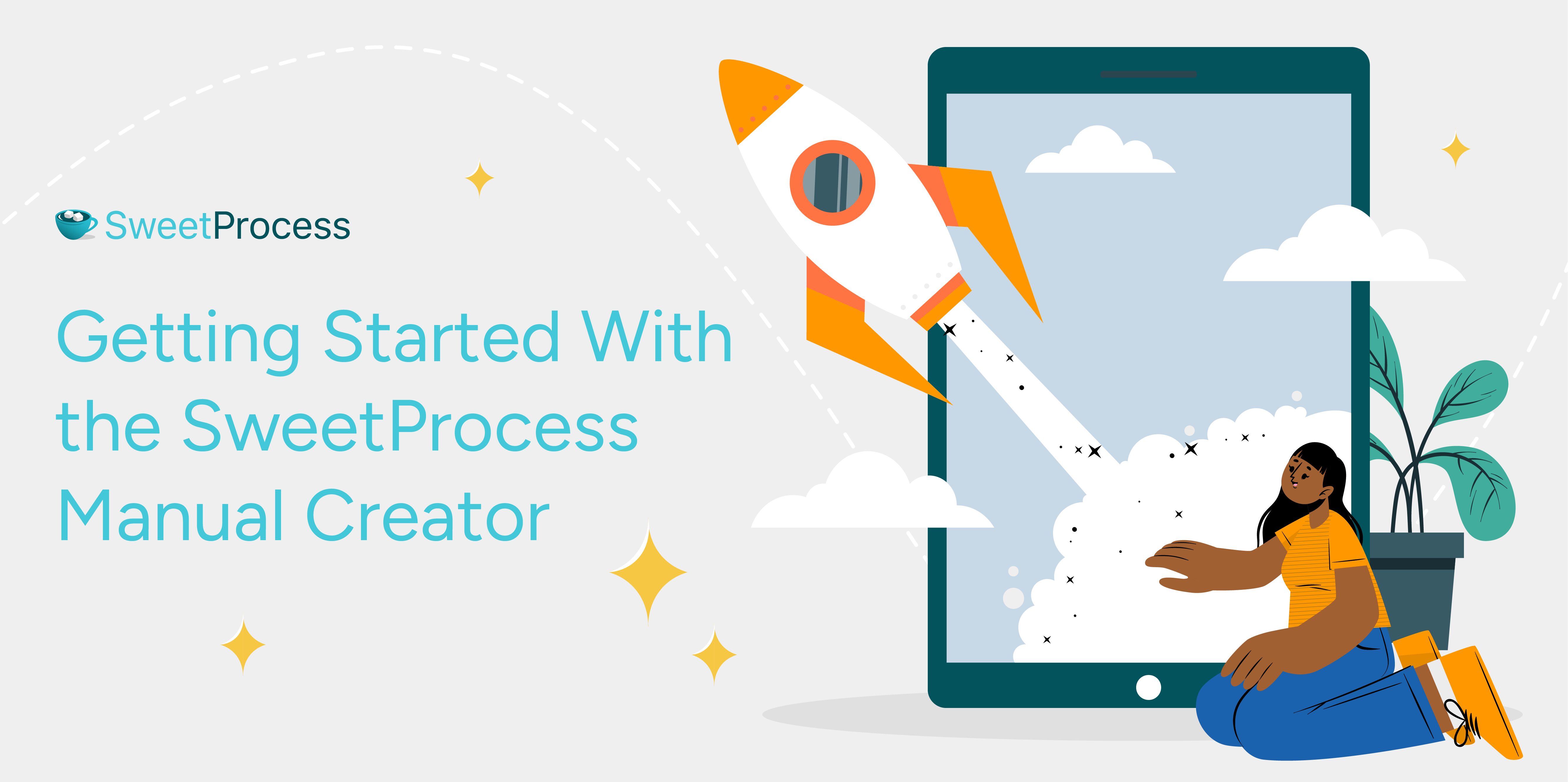
Creating a manual from scratch used to be a long, manual process. Not anymore. With SweetProcess, you can generate a professional, structured, detailed manual in minutes using SweetAI, then easily refine and share it with your team.
Here’s exactly how it works:
Step 1: Generate the Manual With SweetAI
Start by logging in to your SweetProcess dashboard. On the home page, to the right, select “Add,” then choose the “New Document” option.
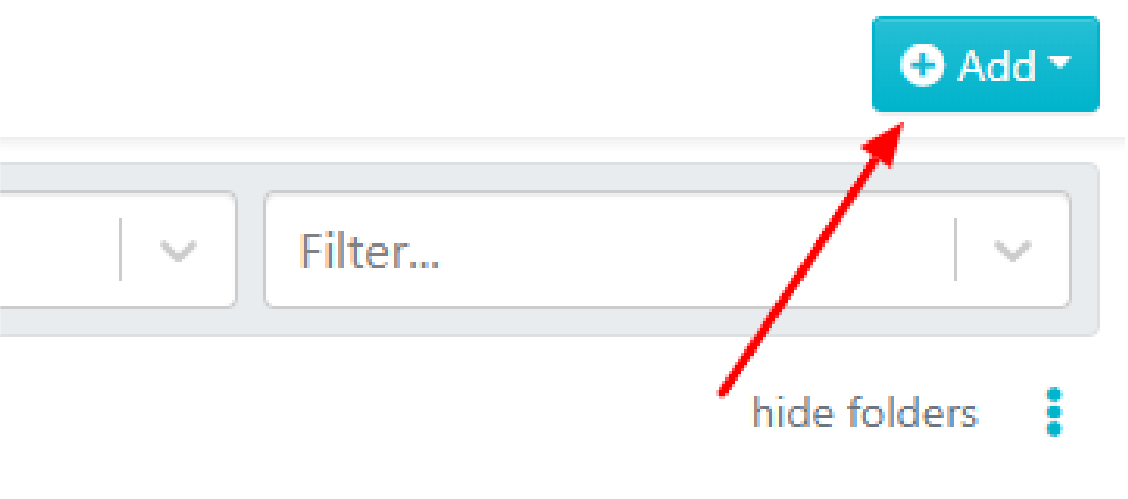
Select the “Procedure” option and input your procedure title.
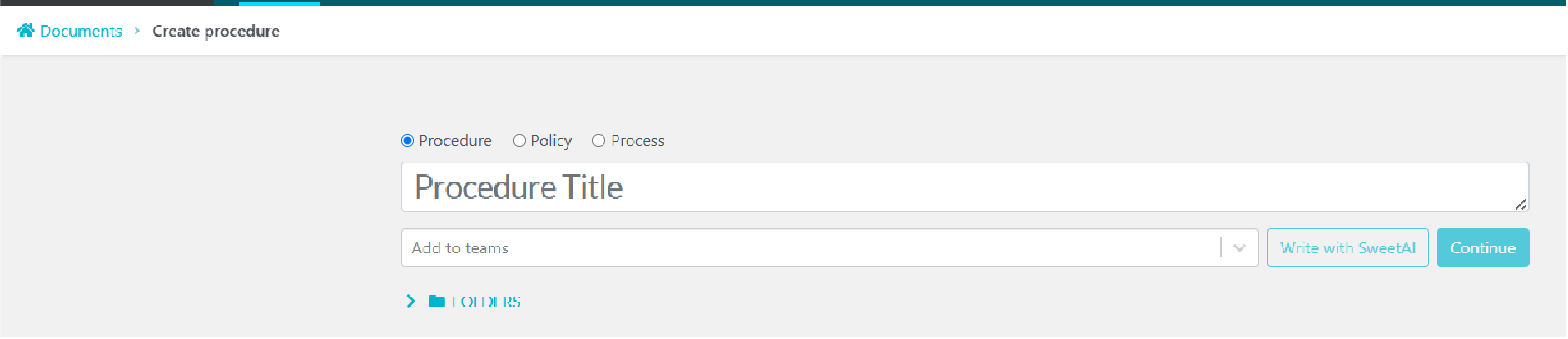
After inputting your title, you can then go ahead and write with SweetAI. Within seconds, SweetAI will create a complete draft of your detailed manual, structured with logical steps and sections.
If you do not have a title and can’t think of one, you can use the Sweet Artificial Intelligence (Sweet AI) feature to suggest titles based on the type of procedure you want to write.
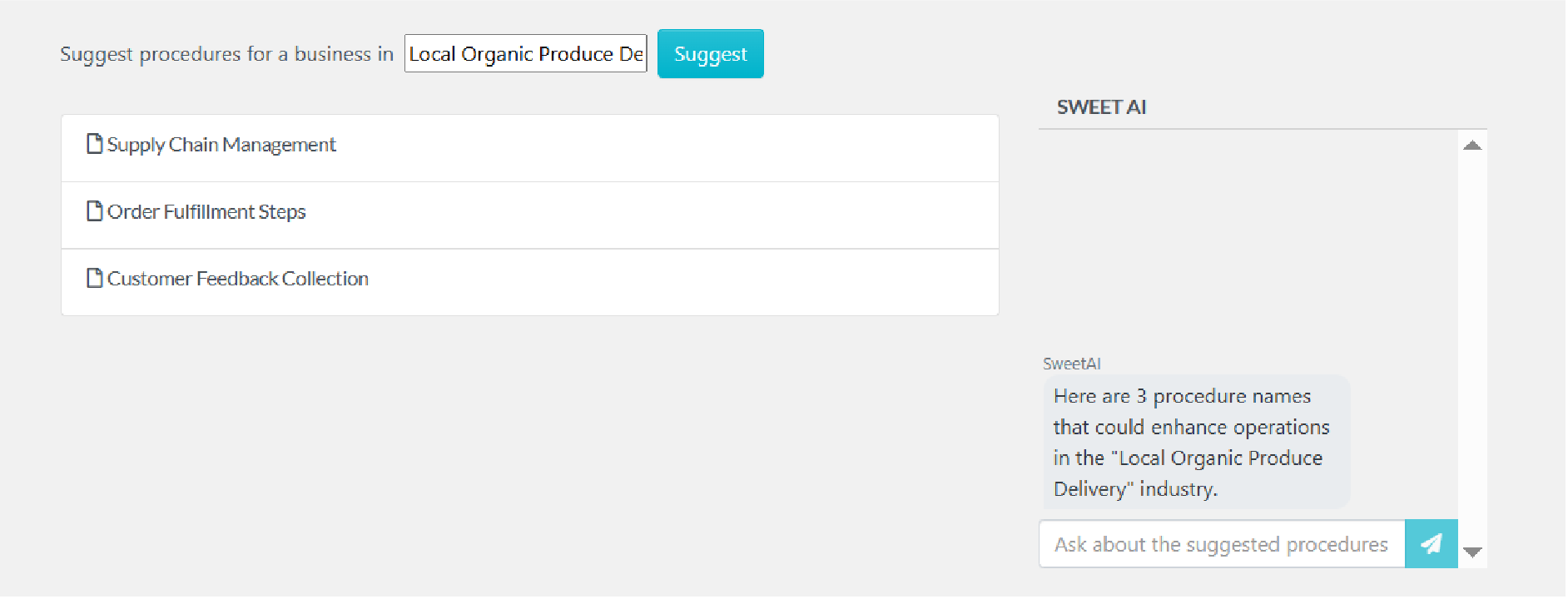
Step 2: Review and Edit Your Manual
SweetAI gives you a great starting point, but it’s important to review and personalize the generated content for your business. The built-in editor is simple to navigate, letting you make updates in real time without any formatting hassle.
- Edit any section to match your company’s language and specific procedures.
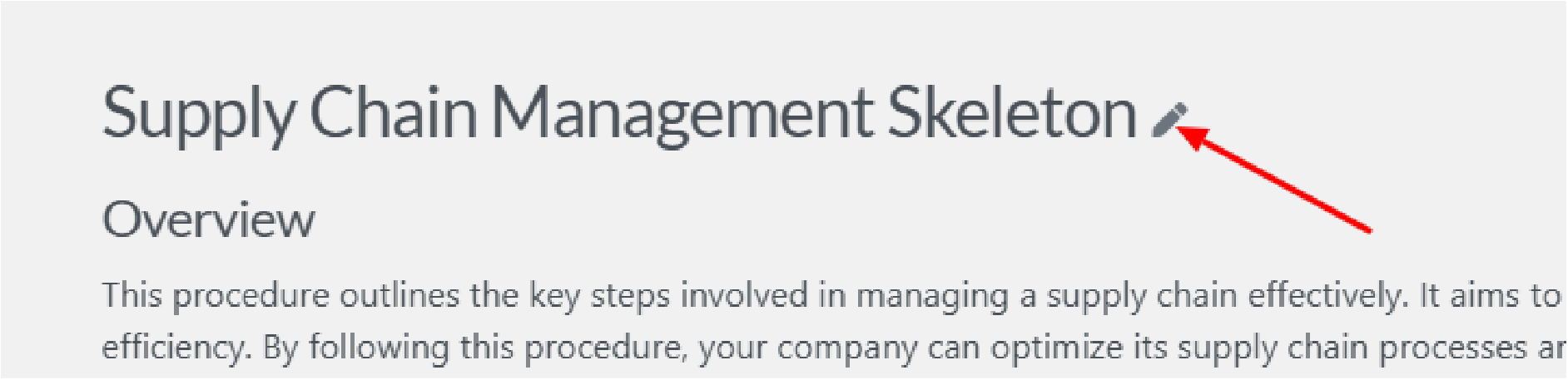
- Expand steps with detailed descriptions or examples.
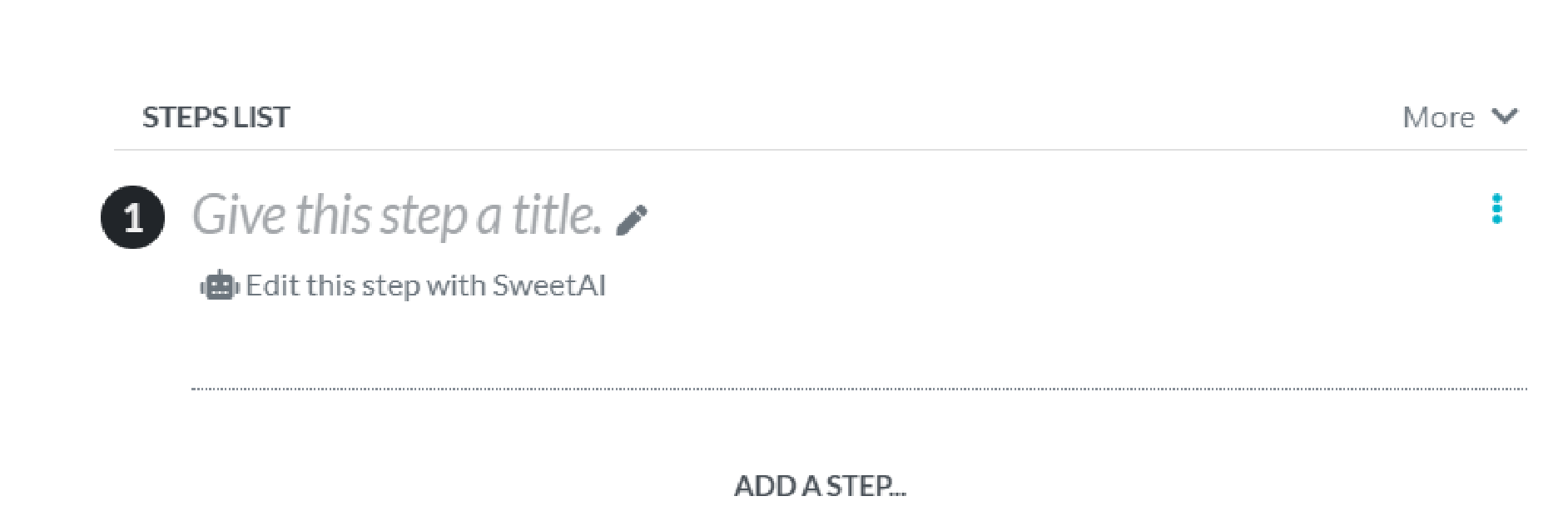
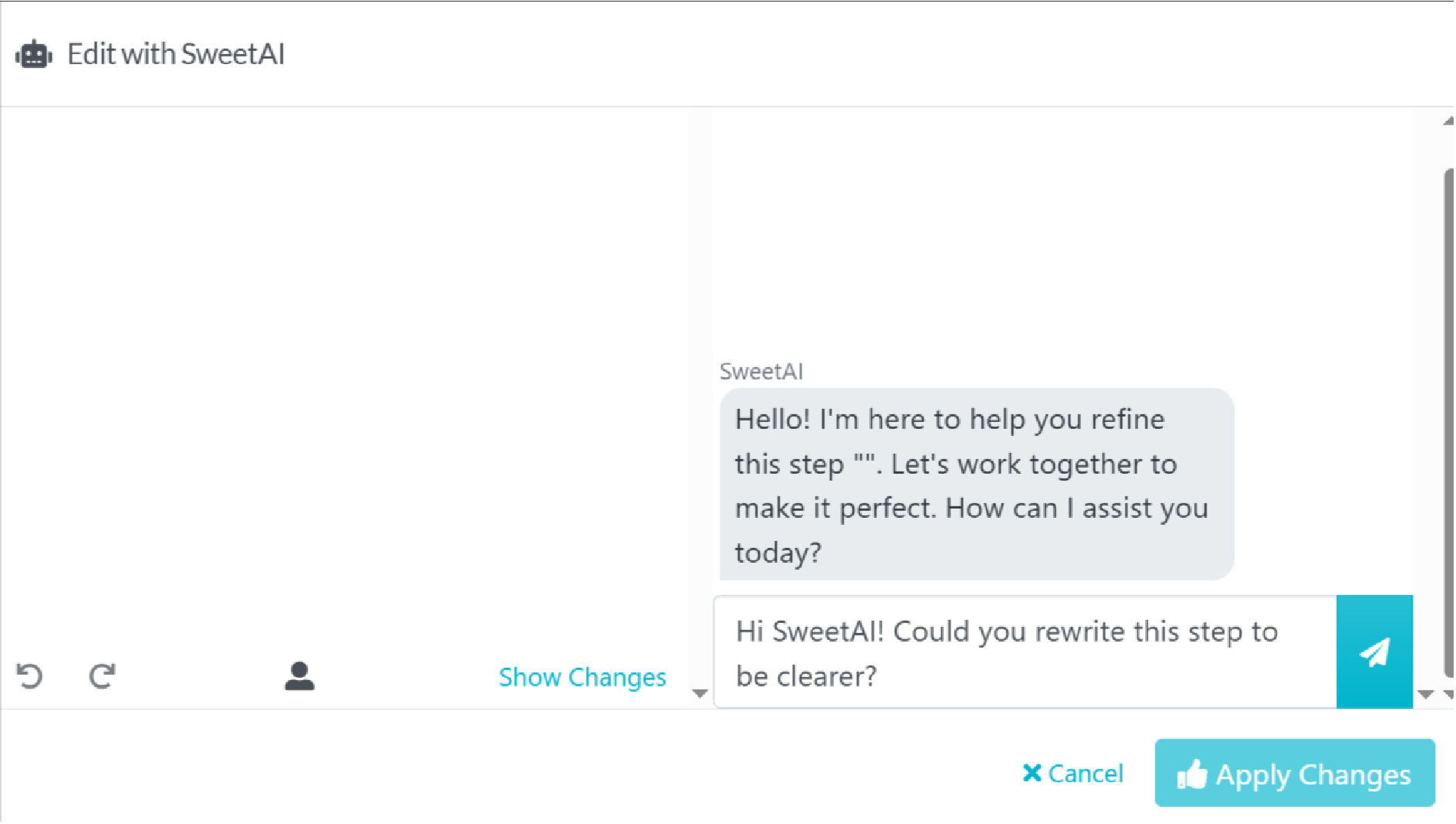
- Use SweetAI assistance to rewrite or rephrase sections for better clarity.
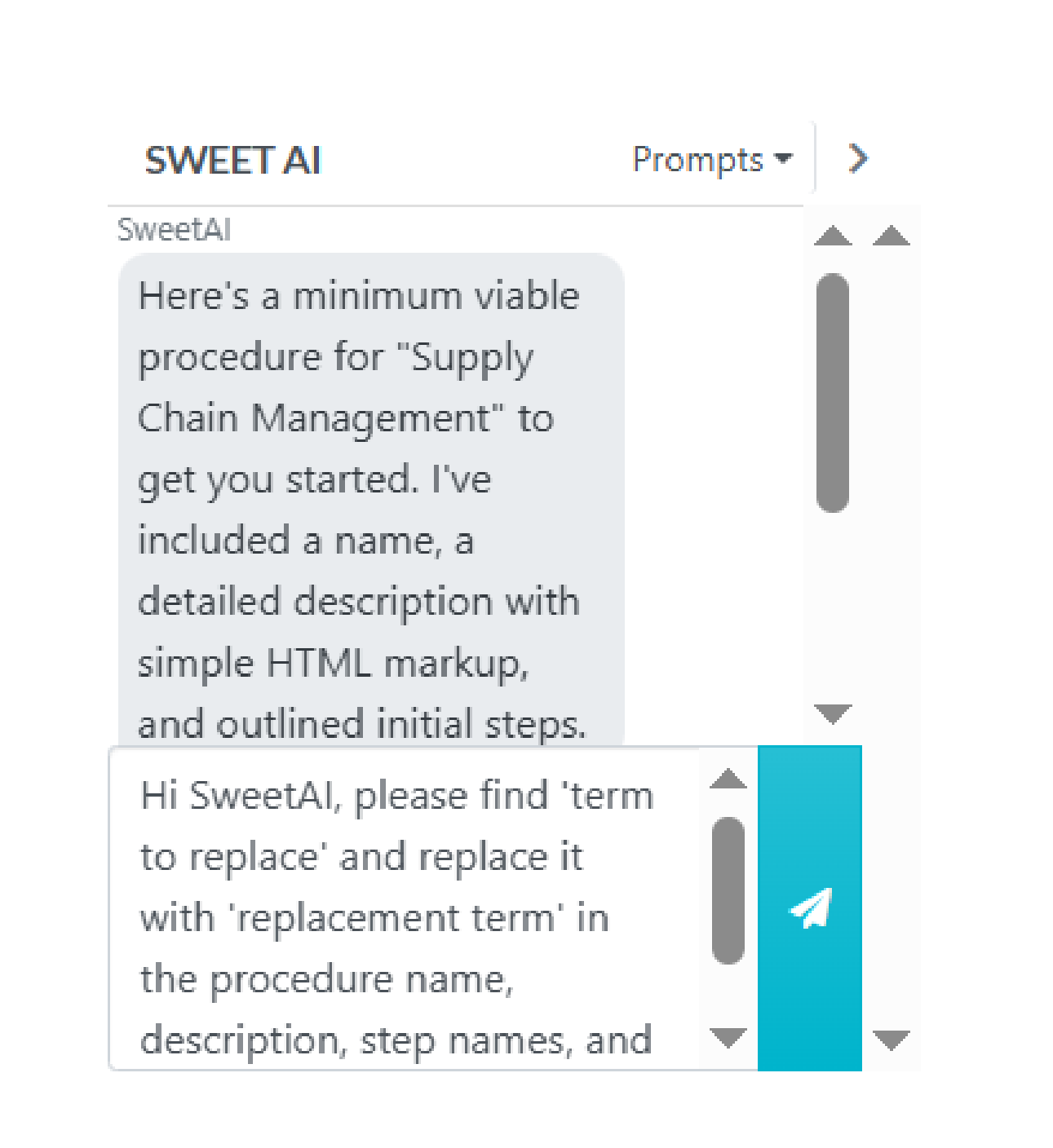
You can also use the prompt feature for quick and easy edits.
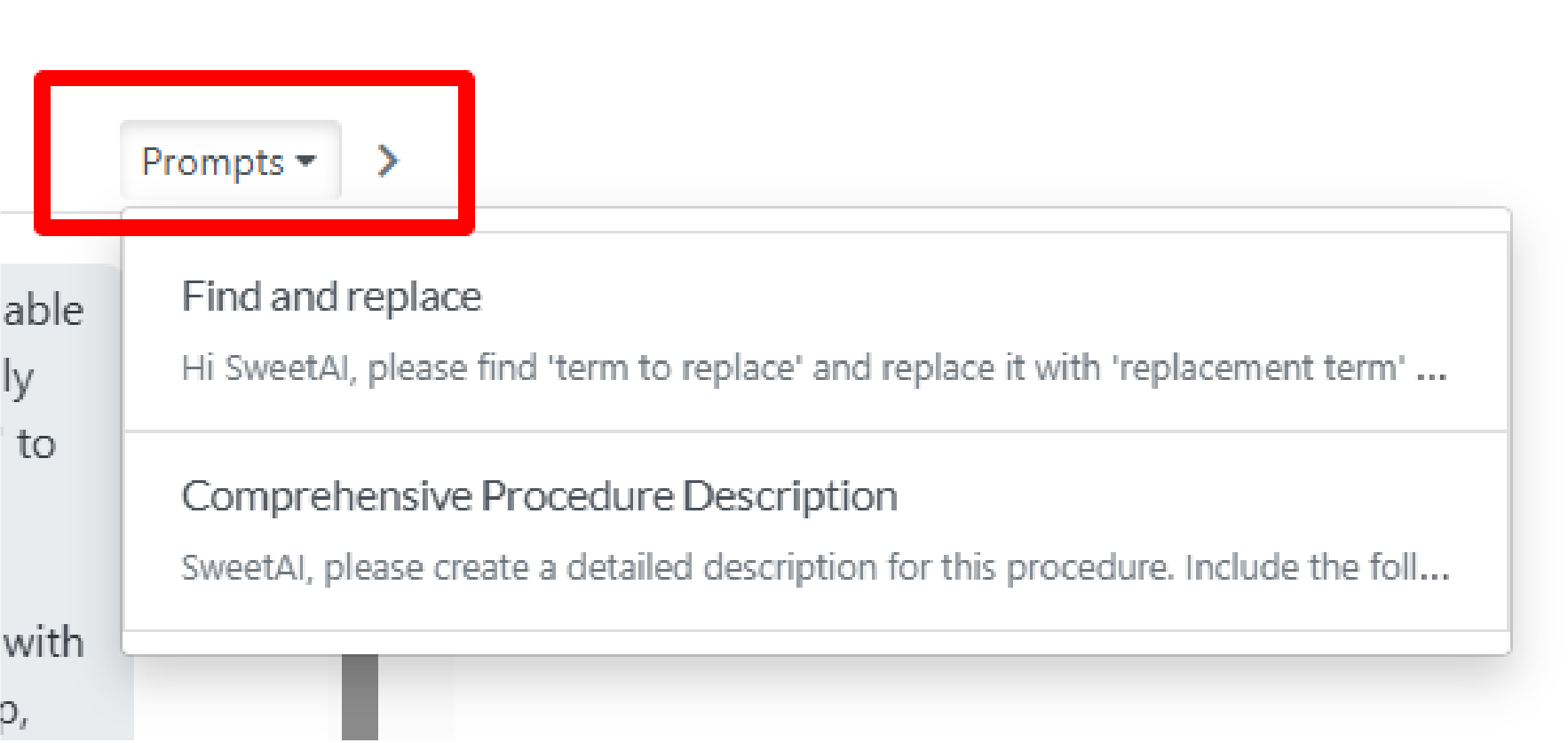
Step 3: Customize Your Manual
After reviewing your user manual template, it’s time to fine-tune the structure.
Inside SweetProcess, you can easily:
- Move steps around by dragging and dropping them into a better order.
- Convert a step into a “Decision” if different outcomes or choices need to be explained.
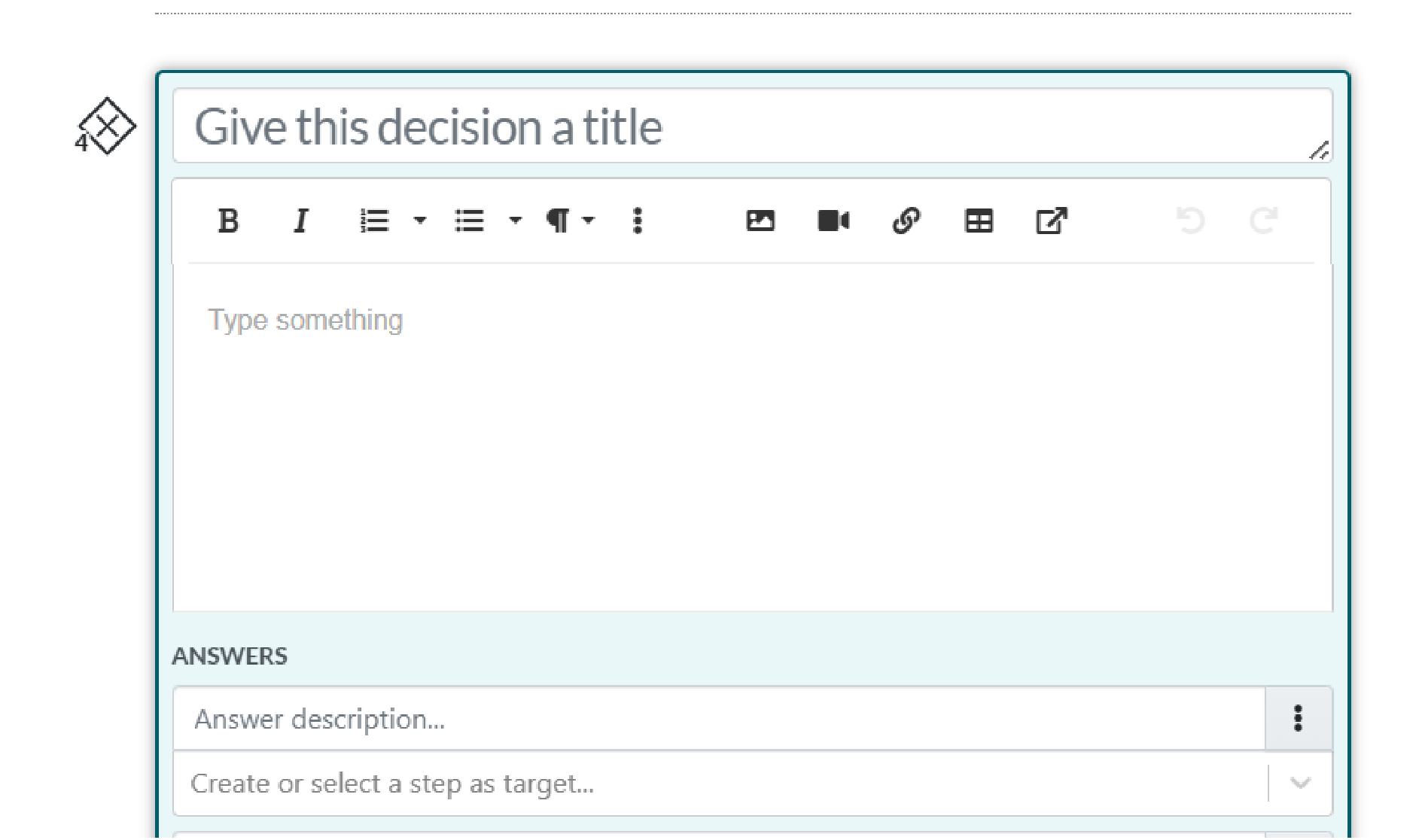
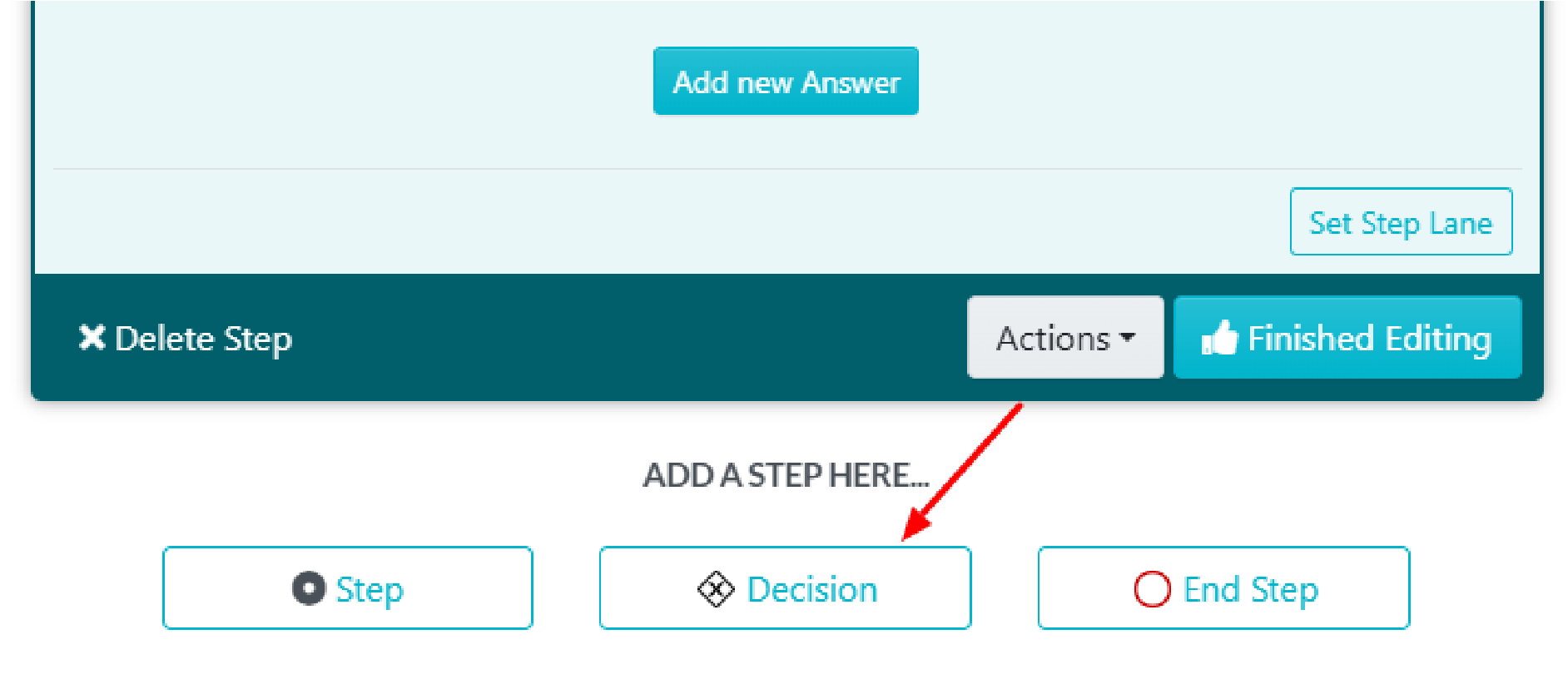
- Convert any step into an “Ending” if it’s the final action in a workflow.
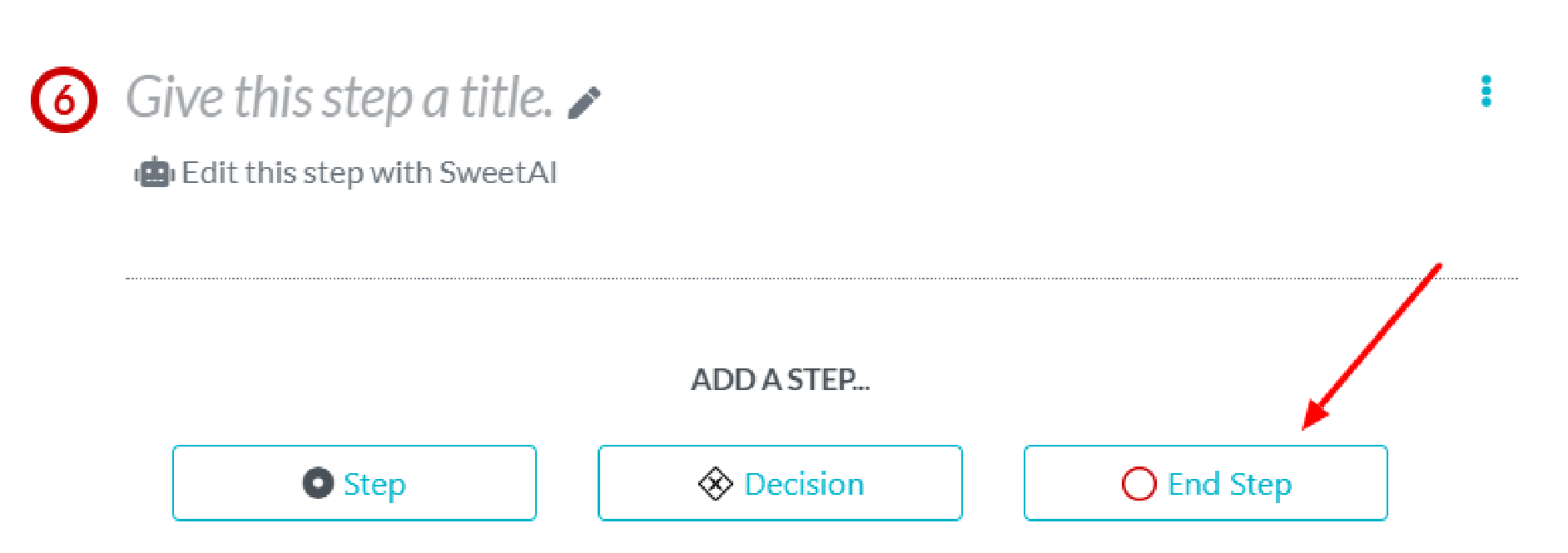
This flexibility allows you to adapt your user manual to the real flow of how tasks are actually completed, not just a static checklist.
Step 4: Print and Download the Manual Flowchart
Once you’re happy with the structure, you can generate a flowchart of your manual automatically. The flowchart view is a powerful tool for helping visual learners quickly understand complex procedures.
With just a click, SweetProcess lets you:
- Visualize your manual as a flowchart.
- Print it out for physical training sessions.
- Download it as a PDF for easy distribution or recordkeeping.
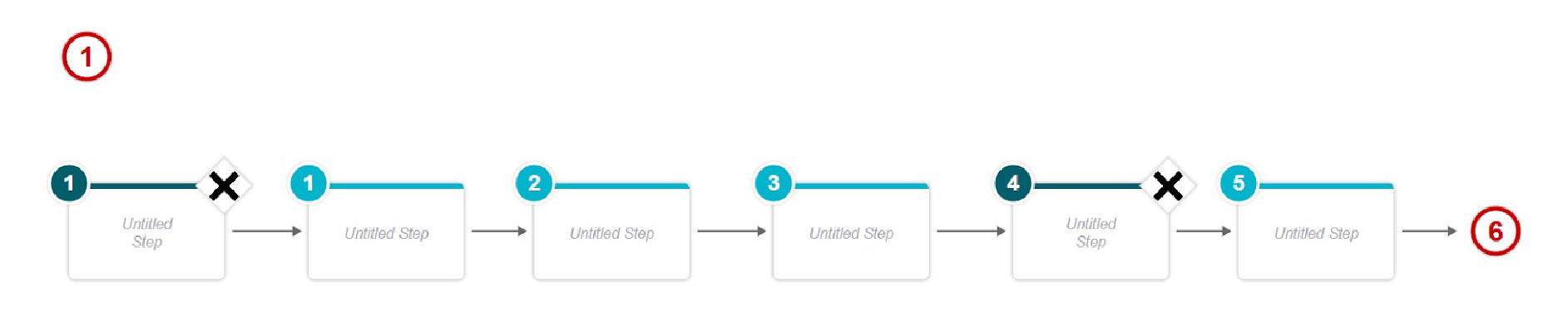
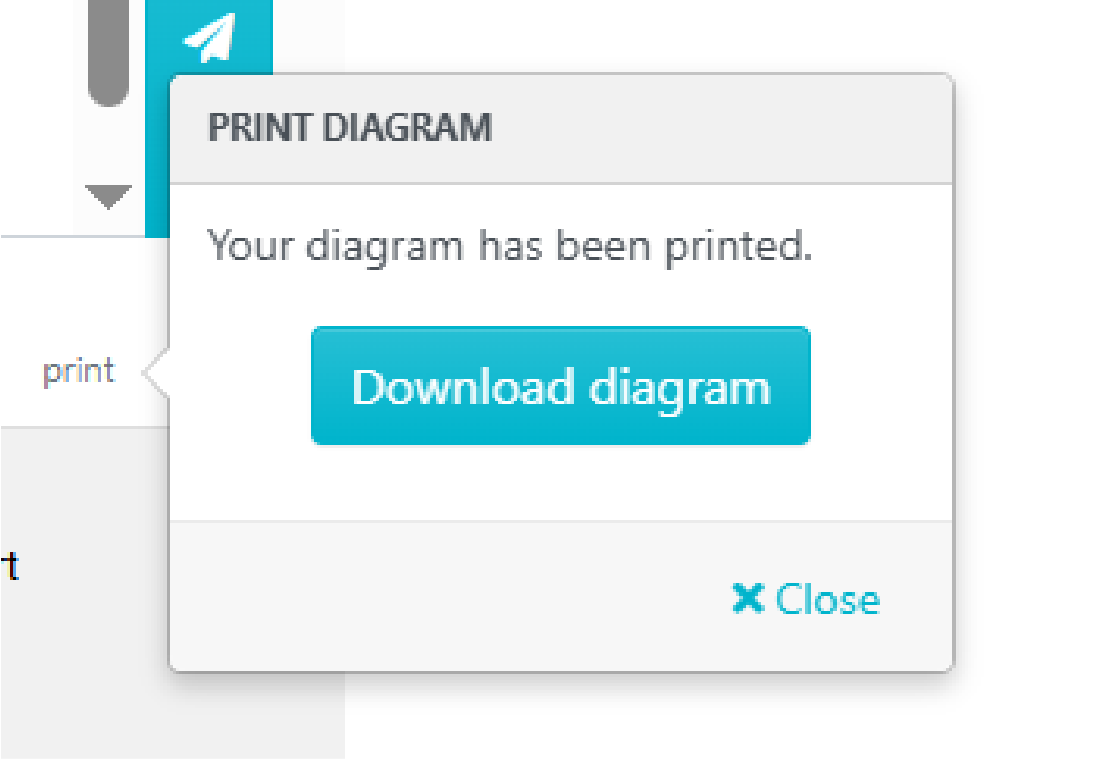
Step 5: Approve and Share the Manual With Your Team Members
The final step is getting your manual or user guide into the hands of the people who need it.
Inside SweetProcess, you can:
- Assign team members to review or use the manual
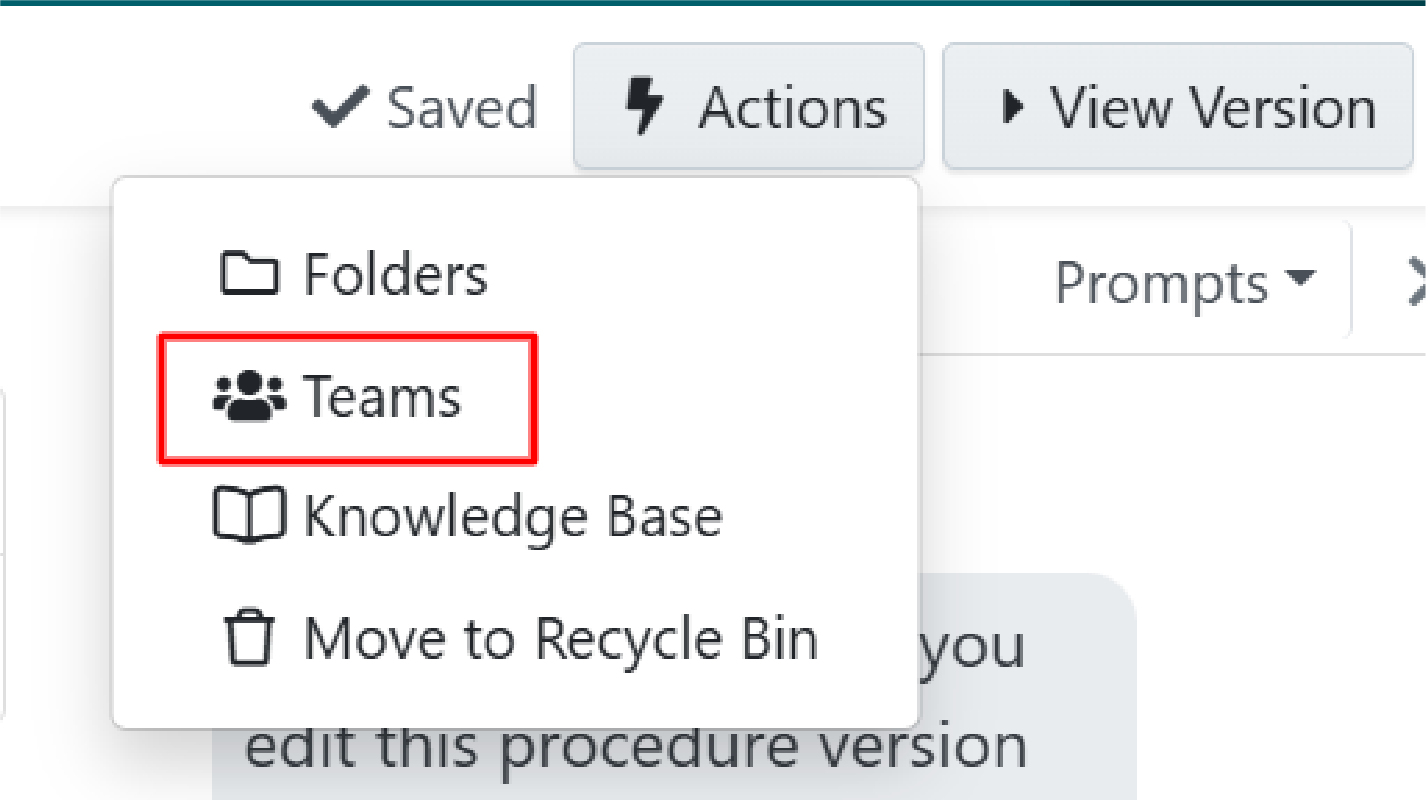
- Request approvals if you want supervisors to sign off on the final version
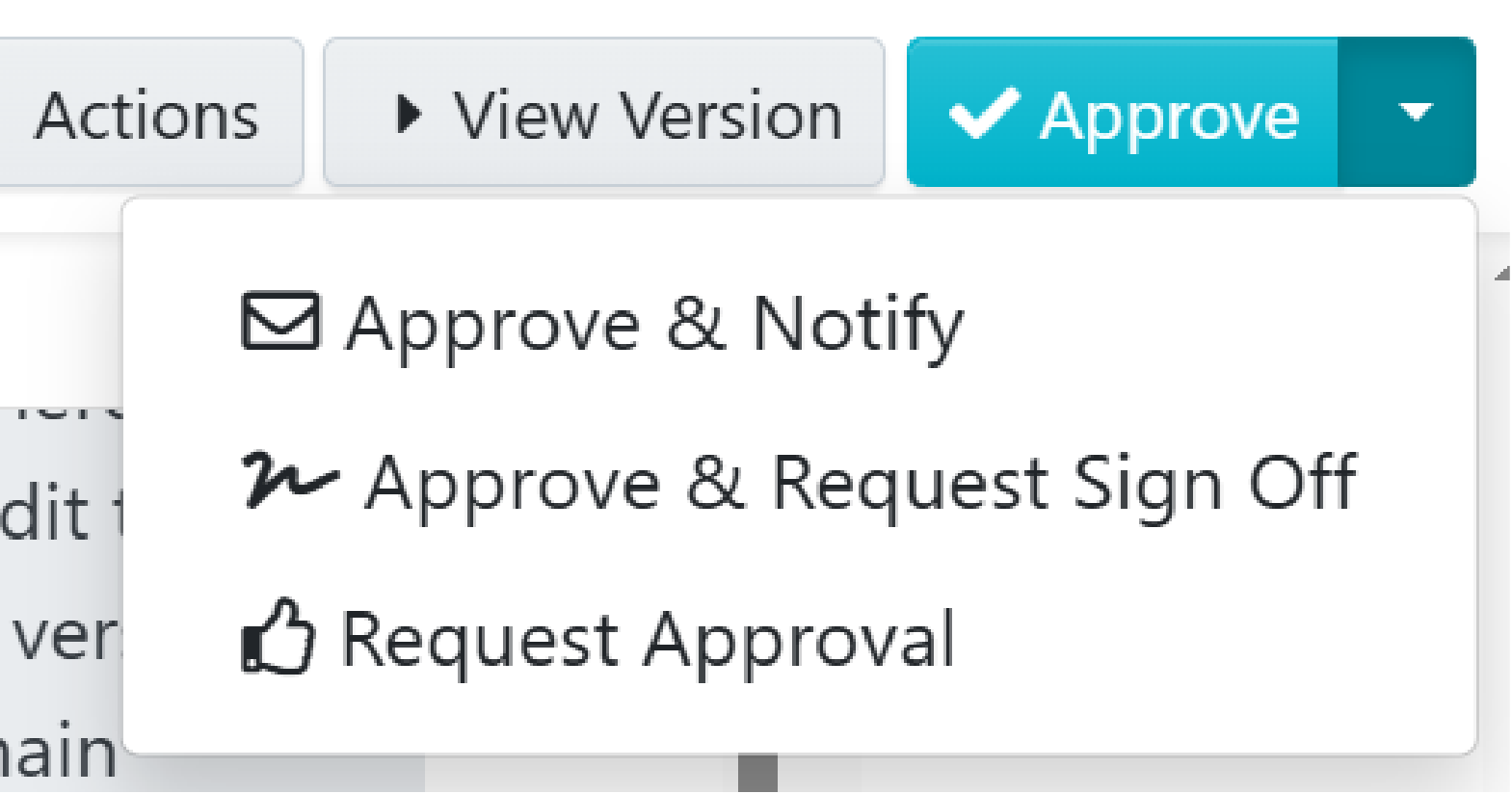
Everyone gets access to the latest version, and any updates can be made live with just a few clicks, ensuring your team always works with the most current information.
Features of the SweetProcess Manual Creator

Building a manual or user guide is just the beginning. The real work happens when you keep it accurate, clear, and easy for your team to use.
That’s why SweetProcess doesn’t stop at AI generation. It gives you all the tools to polish, organize, and manage your manuals effortlessly. Here’s a closer look at the features that make manual creation easier, faster, and much smarter.
Collaborate Seamlessly With Team Members While Building Manuals
Creating manuals is rarely a one-person job. In SweetProcess, you can invite team members to collaborate directly on manuals as you build them. They can suggest edits, leave comments, update steps, and help improve the generated content, all in real time.
This means no endless back-and-forth emails or messy document versions. Everyone sees the same draft, and collaboration happens in one organized workspace.
To add a comment, click the comment bubble icon on the ride side of your tab viewing a procedure.
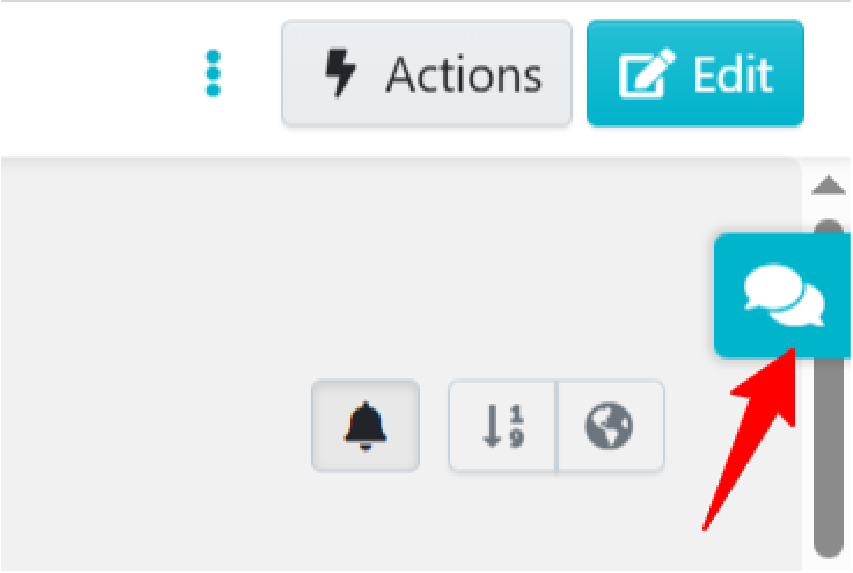
Type your comment, then click the paper plane icon to send it. All procedure managers and anyone who previously commented will receive a notification about your new comment.
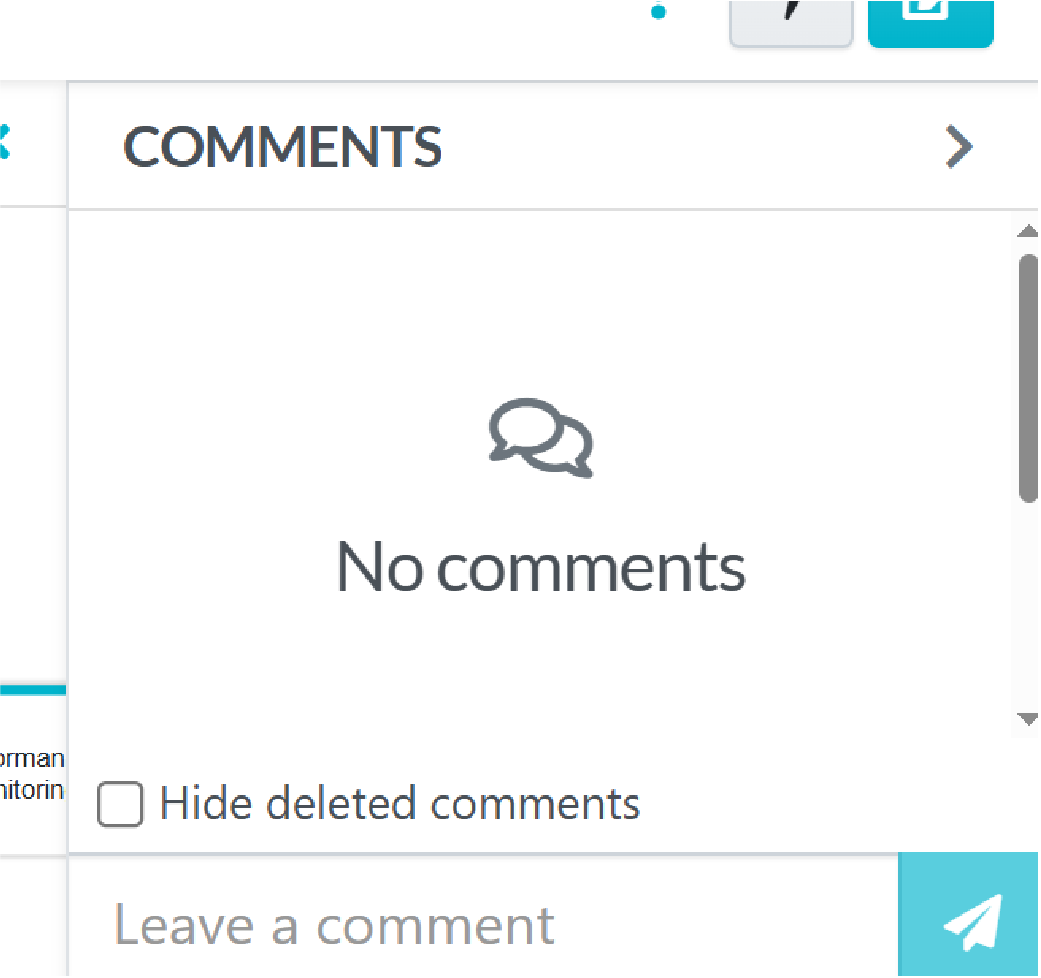
Employees notified by email can either reply directly within SweetProcess or simply respond to the email to add a new comment.
Assign Manuals for Review and Approval Workflows
Need a manager or subject matter expert to sign off before a manual goes live? SweetProcess makes it easy to assign manuals for review and approval.
Simply click the “Request Approval” button.
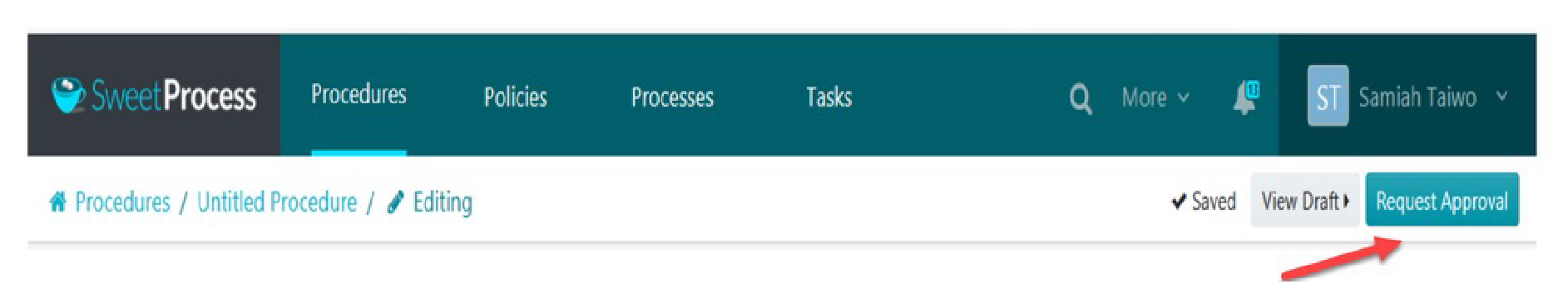
Clearly describe the changes you want in the “Describe your changes” field below, then complete your request by clicking the “Submit” button.
You can even set up sign-offs to ensure team members have read and understood a procedure. To do this, you need to go to the actions button while on the procedure you want to request sign-off on and select “Request Sign Off.”
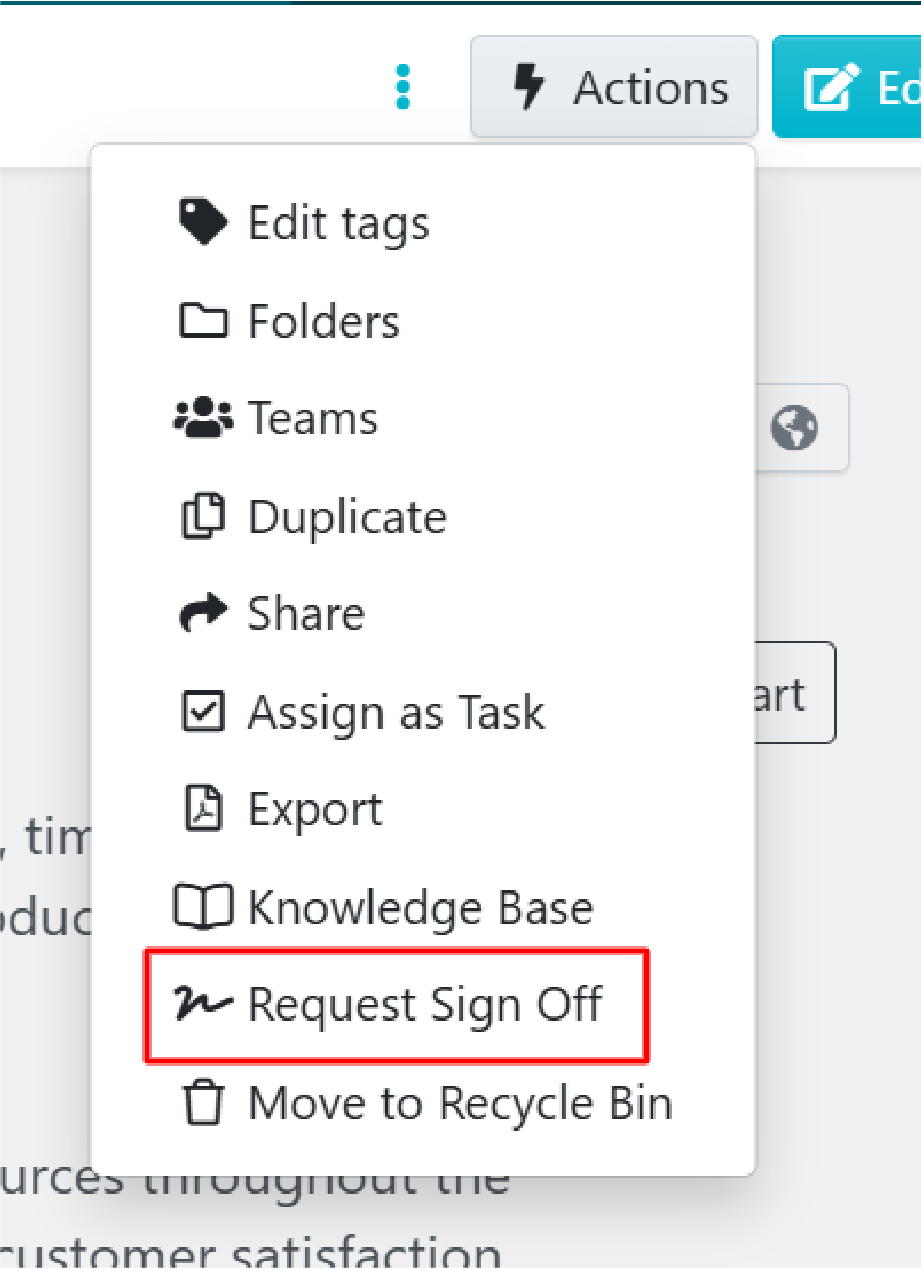
The request sign-off button will display the current sign-off status of the document and prompt you to confirm if you want to proceed with requesting approval.
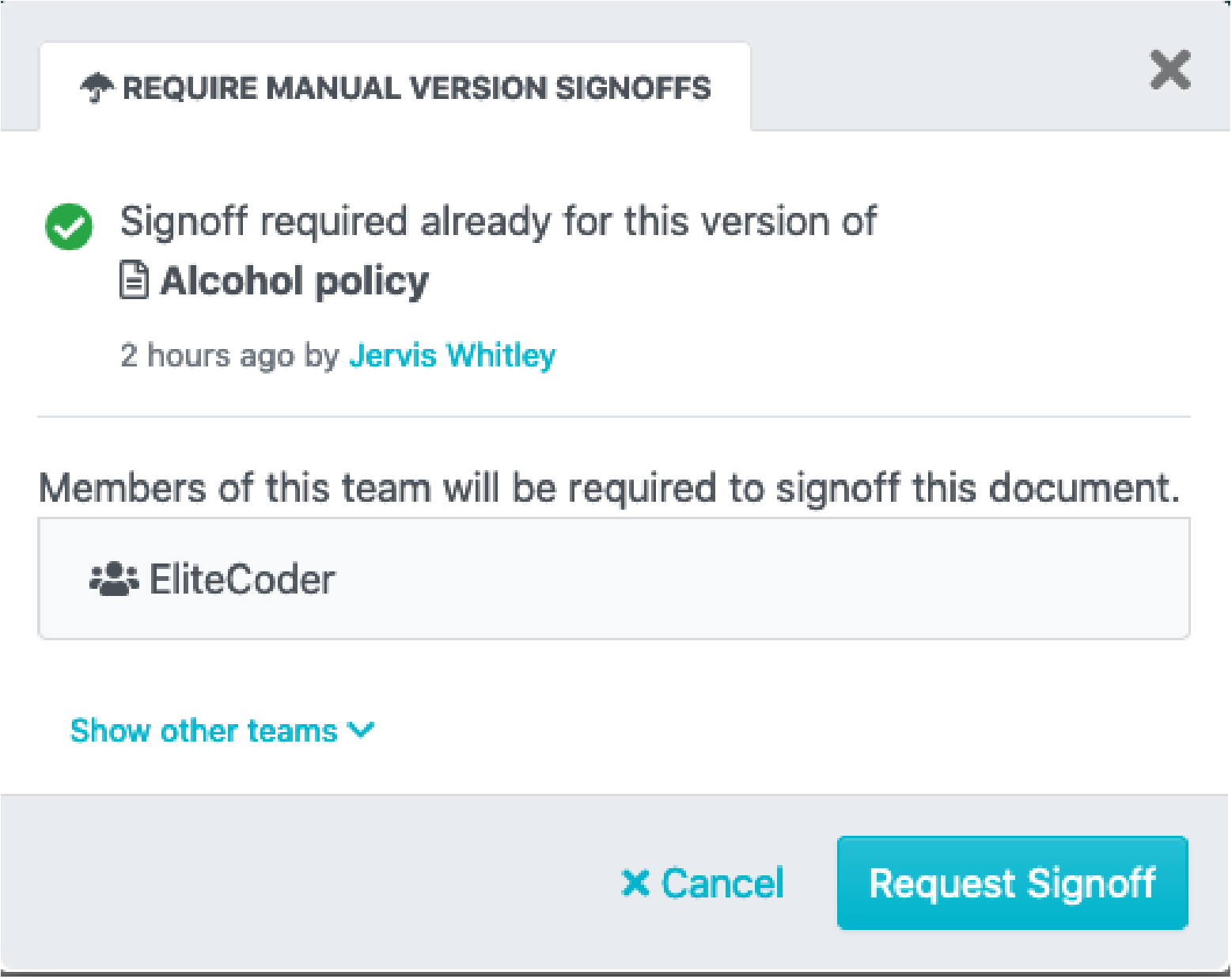
To learn more about how to sign off on documents, check out the detailed instructions in our knowledge base here.
Version Control to Track Manual Updates Over Time
Manuals are living documents. SweetProcess automatically tracks every change made to your manuals, so you never lose important updates.
You can view previous versions, see who made edits, and even roll back to earlier drafts if needed.
All you have to do is open the procedure manual you want to view.
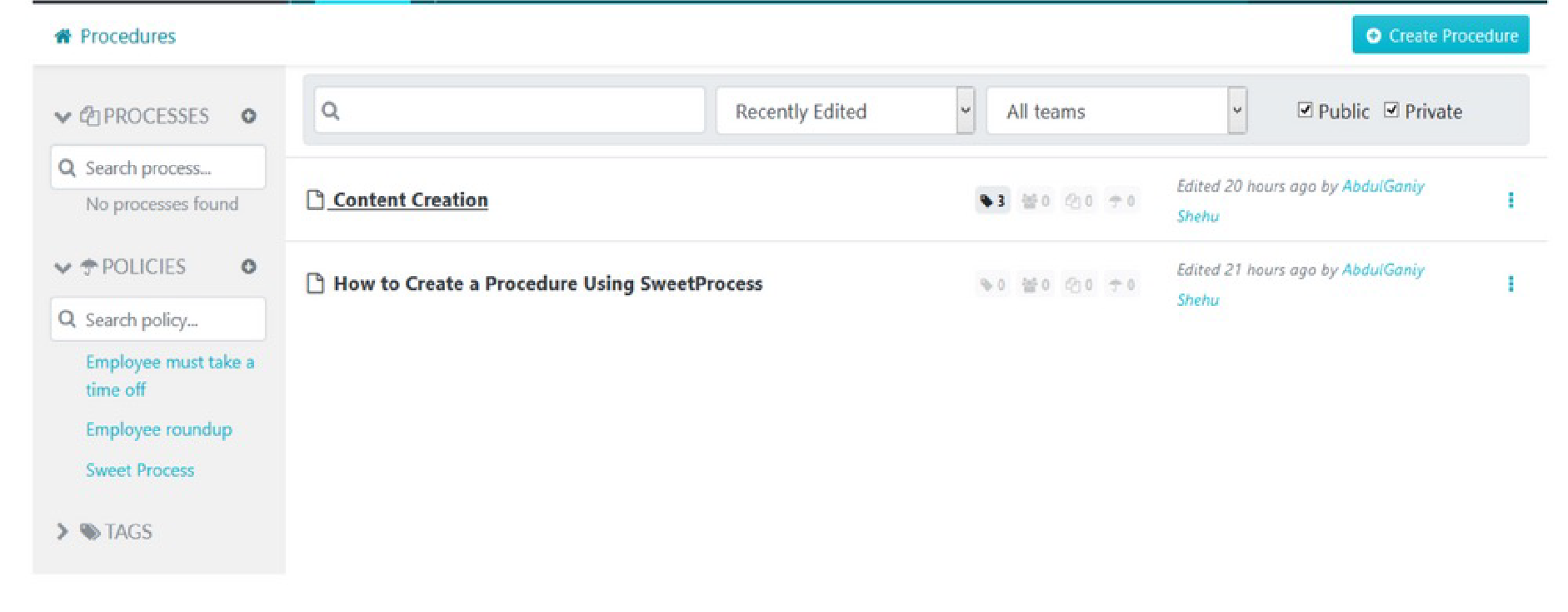
Once the procedure page loads, click on the icon indicated below.
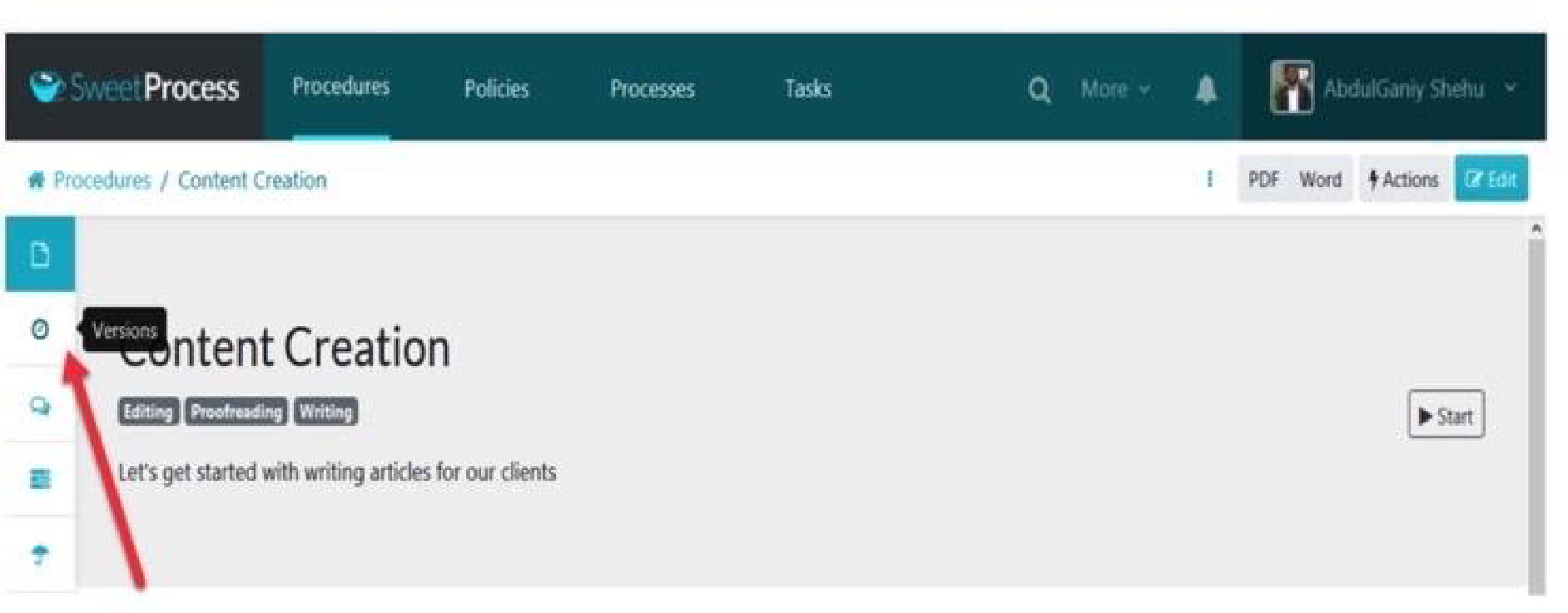
When the version history sidebar opens, select the draft of the procedure you want to approve.
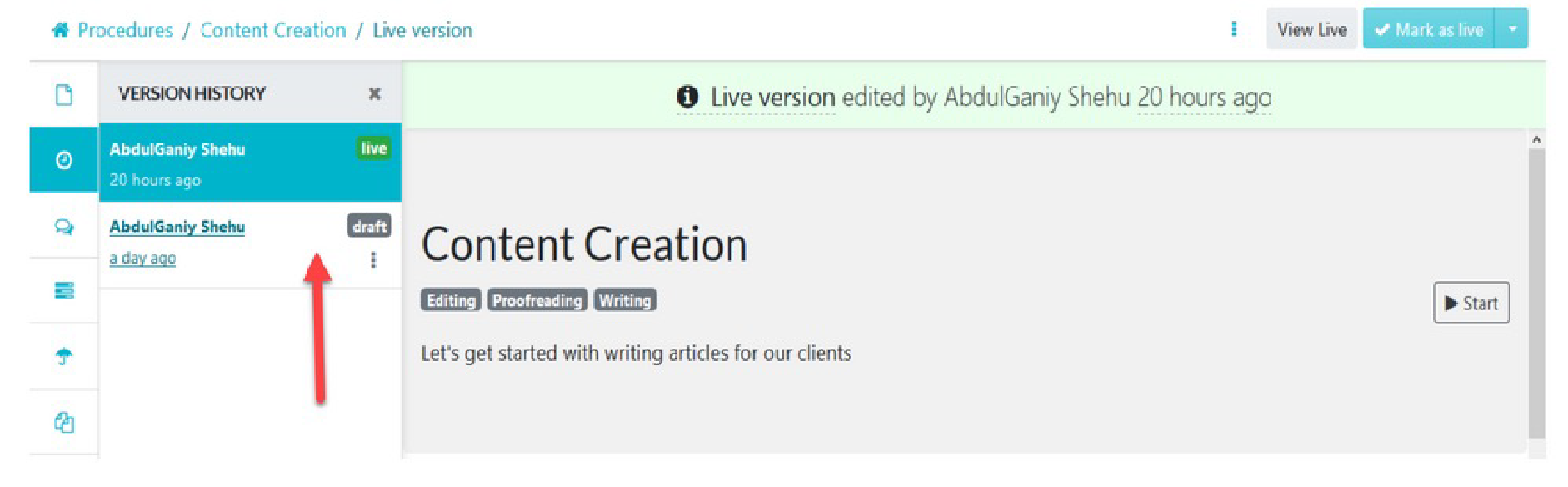
Format Your Manuals for Clarity and Readability
A manual is only as good as how easy it is to follow. With SweetProcess, you can format your manuals using simple but powerful tools:
- Add headers and subheadings to structure sections clearly
- Adjust text styling like bold, italics, or bullet points
- Use proper spacing to break down steps visually
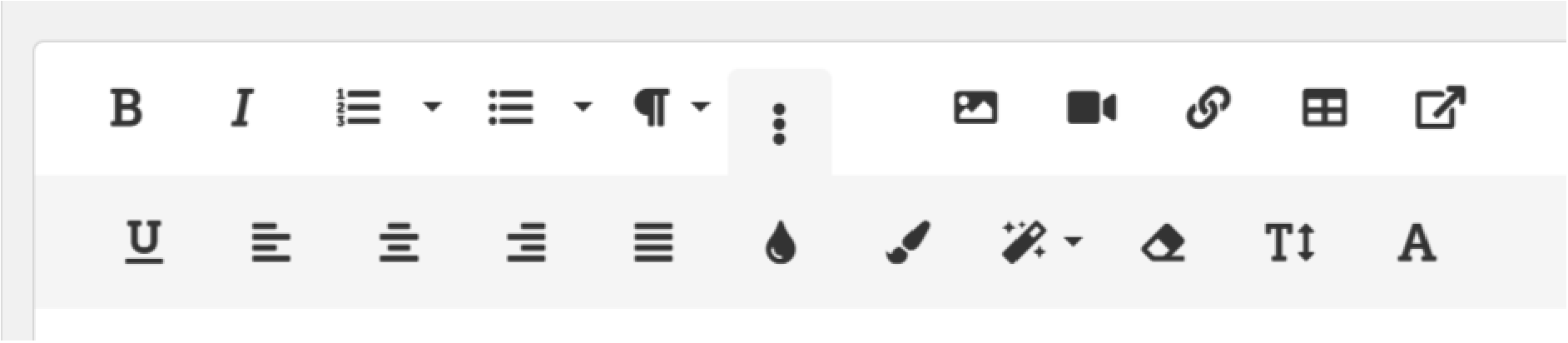
Add and Edit Multimedia Inside Your Manuals
Sometimes words aren’t enough. SweetProcess lets you add images, embed videos, and insert tables inside your manuals. This makes your manuals more dynamic, more visual, and much easier for different types of learners to understand.
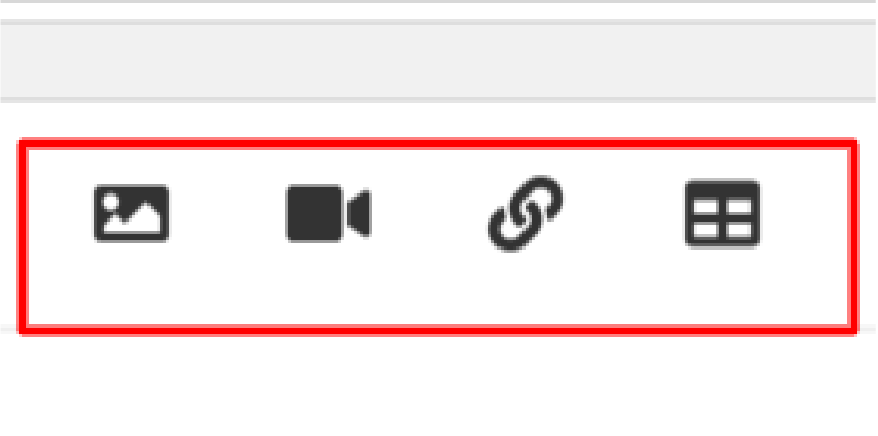
Link Your Manuals to Related Procedures, Policies, or Training Materials
SweetProcess helps you keep all knowledge connected. You can link one manual directly to related procedures, policies, or additional training documents.
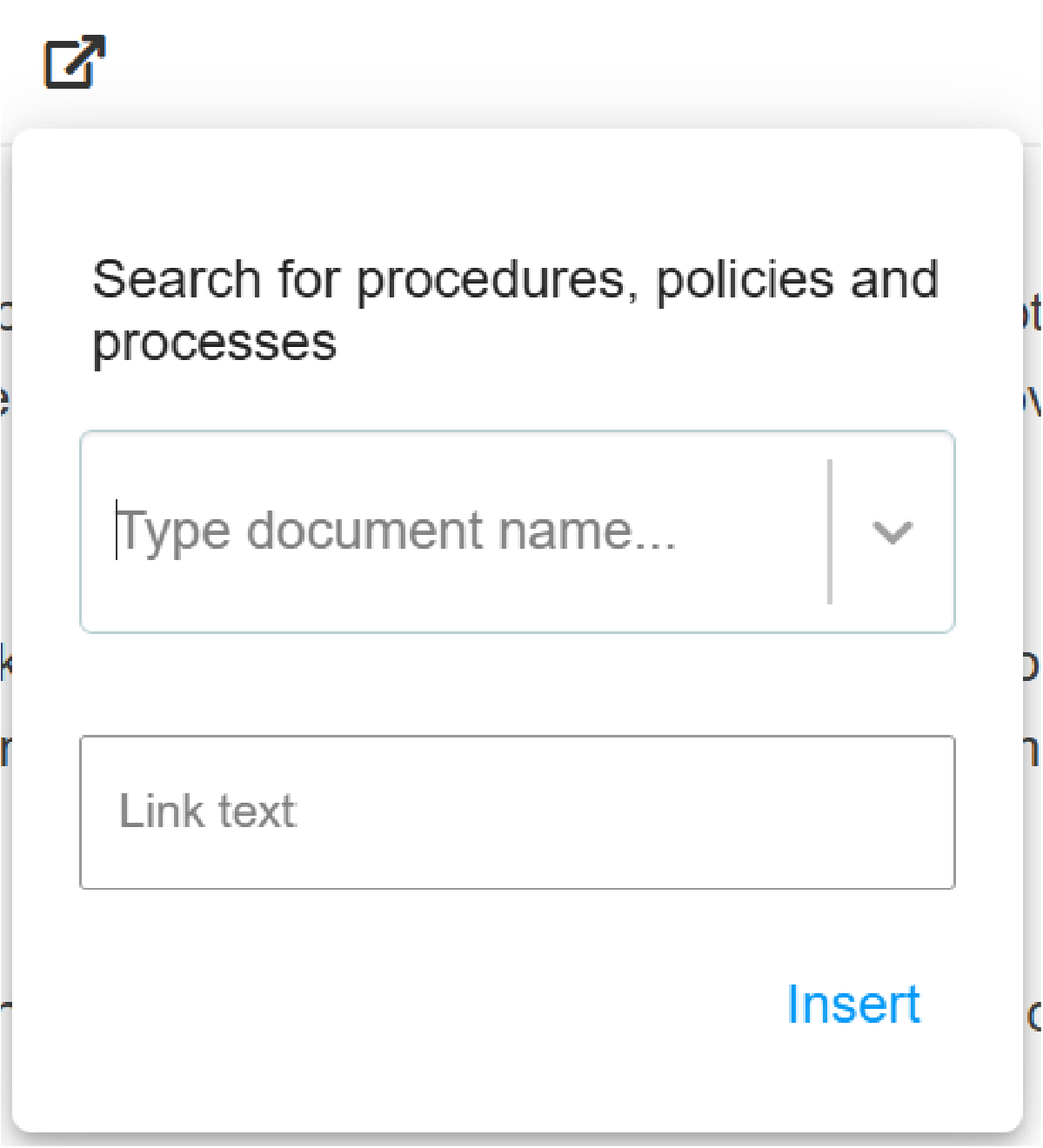
This way, users can explore related topics without losing their place. It also helps maintain a logical knowledge structure as your technical documentation grows.
How Benchmark Wealth Management Uses SweetProcess To Create, Update, and Manage Manuals Easily

When Sarah Beach and Elian Levatino at Benchmark Wealth Management looked at their fast-growing team and expanding client base, they realized something was off. It wasn’t a lack of skill or commitment. Their team was more than capable. The problem was in how things were being done.
Everyone was doing the work, just not in the same way. Some tasks were written in a notebook, others were passed down verbally, and a few lived in the minds of veteran employees. Without a shared system, training new team members became a repetitive grind. Procedures got lost, and different people completed the same tasks in completely different ways. For a company that promised personal, high-touch service, that inconsistency wasn’t just inconvenient—it was a risk.
They started looking for a solution and stumbled across SweetProcess. As Sarah described it, it was “a great stumble.”
“We were struggling with processes. We did some searching on our own and stumbled on SweetProcess. It was a great stumble for us, and we really fell into it.”
Before using SweetProcess, onboarding was a guessing game. Sarah recalls her own experience clearly. Her trainer flipped through an outdated notebook, pausing every few minutes to say, “Wait, that’s old” or “We don’t really do that anymore.” But nothing was removed or corrected. The outdated info just stayed there, waiting to trip up the next person.
That changed once they brought SweetProcess into the picture. Now, their onboarding steps are clearly written out and accessible before a new hire even walks through the door. Every process is documented, reviewed, and easy to follow. And with features like checklists, visuals, and approval flows, training went from slow and scattered to fast and repeatable.
Sarah and Elian noticed a major shift almost immediately. Fewer interruptions. Fewer repetitive questions. And more confidence from the team. They also put systems in place to make sure the documentation stays accurate. One person writes the procedure, another checks it, and then it goes through a final review. Everyone is involved. Everyone is accountable.
This isn’t just about one company’s success. It’s about what’s possible when you choose the right tool. SweetProcess makes it easy to:
- Quickly create clear, professional manuals using AI assistance, saving you hours of writing time.
- Easily update processes to reflect changes, ensuring accuracy across your team.
- Include images, screenshots, videos, and charts to make each step clear and easy to follow.
- Visualize your processes clearly, helping everyone understand workflows at a glance.
- Ensure consistency by assigning approval workflows and sharing procedures seamlessly across your team.
Whether you’re creating employee handbooks, training guides, or operations manuals, so far as your goal is clarity, consistency, and team efficiency, SweetProcess’s training manual generator is built for you.
FAQs About Manual Creator

What is a manual creator tool?
A manual creator tool is software that helps you create, organize, and manage documentation such as training manuals, employee handbooks, and standard operating procedures. It streamlines the process by offering templates, formatting tools, collaboration features, and version control so your team always has access to up-to-date information.
How does the SweetProcess manual creator work?
SweetProcess lets you create step-by-step procedures using a simple editor. You can add text, images, videos, checklists, and even assign tasks to team members. Once a manual is created, it can be shared with your team, updated in real time, and reviewed to ensure accuracy. Everything lives in one place, so your documentation is always organized and accessible.
Can AI create training or employee manuals?
Yes. SweetProcess uses AI to help you generate the first draft of a manual based on the topic or process you input. It saves time by giving you a structured starting point, which you can then customize with specific steps, visuals, or policies. This is a great example of how the right SOP writing software can transform operations, making documentation faster, more consistent, and easier to maintain as your team grows.
Is the manual creator suitable for any industry or business size?
Absolutely. SweetProcess is designed to work across industries and team sizes and is used by teams in healthcare, finance, logistics, education, IT, and more. Whether you’re a small startup or an organization with multiple departments, the tool scales with your needs, and using an intuitive SOP creator makes documenting and updating processes even easier as your business grows.ds.




