Last Updated on April 18, 2025 by Owen McGab Enaohwo

To effectively run an organization in today’s changing business environment, you need a good business management software. Your company requires a tool that can handle new developments, such as remote working and a rapidly growing organization. However, it’s challenging to find a software that’s a perfect fit for your company. SweetProcess and TouchStone are good options, but you need to evaluate each of them in detail.
TouchStone is a letdown because it has a steep learning curve, lacks some key features, the page graphics are unappealing, it does not have a mobile app, and is designed only for small businesses. These types of problems will make it hard for organizations to adopt the software fully.
When choosing a business documentation software, you need to compare different factors such as pricing, ease of use, customer reviews, features, and access to support. The tool should integrate well with your existing business software and boost efficiency and productivity of your company. Your team also needs a centralized knowledge base to boost their work efficiency.
If implemented correctly, an ideal tool will save your company money because operations are now more organized and automated. It will also become easier to manage an entire team from one location. Therefore, you should dig deeper before making any purchases and signing up your team to a specific software.
So, which is better between TouchStone and SweetProcess? Which software has the best features? In this article, we will do a feature-by-feature comparison to determine which platform works best for your business.
If you are undecided about what to pick, read the entire article to get a detailed picture about what you should consider when selecting a suitable software for your organization. Click here to sign up for a free trial of SweetProcess now!
Table of Contents
Chapter 1: Identifying the Perfect Business Management Software for Your Business
Chapter 2: An Overview of SweetProcess
Chapter 3: An Overview of TouchStone Business System
Chapter 4: A Comparison Between TouchStone Business System and SweetProcess
Chapter 5: Usability Comparison Between SweetProcess and TouchStone Business System
Chapter 6: SweetProcess Customer Reviews and Case Studies
Chapter 7: TouchStone Customer Reviews
Chapter 8: Pricing Comparison Between SweetProcess and TouchStone Business System
Chapter 1: Identifying the Perfect Business Management Software for Your Business

Choosing the wrong business management software for your business can be costly. You need to identify one that fits perfectly with your business. Let’s look at some of the key factors you need to consider before spending any money.
Pricing Structure
Every business documentation software has a different pricing structure. While some have free basic options, others have a tiered pricing system; therefore, you need to be well prepared financially. In most cases, the pricing is determined based on the number of users on the platform. For this reason, you should also consider the number of employees.
Fortunately, there are some documentation tools that have a free trial. If you have a startup or a few employees, this would be an ideal place to start to evaluate whether the software works well with your business before paying the subscription fee. Additionally, some platforms have a monthly and annual plan; choose the option that favors your budget. You should have the cost in mind when making a decision between SweetProcess and TouchStone.
Usability
The best business documentation software is easy to use and navigate. If you are introducing the tool to your business for the first time, you need to choose one that your employees can understand. Evaluate whether it has a learning curve before paying for it. When the software is easy to use, your team members will be motivated to learn how to use it and incorporate it in all operations.
Usability is also vital when hiring new employees. You need a system with a simple interface so that employees can start using it as soon as they get hired. This will save the company time and money spent on training because there’s a reference point on all business procedures and processes. In addition, transfer of expert knowledge to all employees becomes much easier.
Features
Features are a critical element when choosing a business documentation software for your organization. The features can determine whether the software meets your needs or not. Some platforms have features that can only handle a small business or startup while others have extensive features to cover large enterprises and big teams.
When choosing between SweetProcess and TouchStone, you need to compare the features of each tool to determine the best alternative. There are some important ones to consider for maximum efficiency such as collaboration tools, integration with other apps, image and video support, team management, cloud-based storage, task management, and security.
Integration
Every business has a set of procedures and processes they use to accomplish their tasks. There are apps and business systems that the company uses to manage its core business functions. Therefore, if you plan to introduce a new tool, it needs to integrate well with the existing platforms.
The platform you choose should help with centralization of all business procedures. For this reason, you should select a tool that seamlessly integrates with the existing accounting tools, customer relationship management systems, and human resource software. This will save your company money and time because each department is under one platform. In addition, it will boost consistency and boost overall team productivity.
Collaboration
An ideal documentation software helps with real-time collaboration. In the current business environment, remote working has become quite common and most companies have teams working from different locations. To make everything work, you’ll need a software that makes it possible to collaborate from anywhere.
Ensure that you choose a tool with the right collaboration features. If this is in place, your teams can work on the same project without meeting in person. The tool should have the right features to assign and monitor tasks for easier employee management. In addition, you should select a platform that allows you to create a knowledge base.
Learning Curve
The software you pick for your organization should be easy to learn for everyone; therefore, you need to consider the learning curve. If a tool has a steep learning curve, it will be hard for your team to adopt it. They will need more time to understand how the software works and integrates with current business apps, leading to poor adoption.
Additionally, this will take up more company time and money because you have to invest in training. Therefore, your employees will become demotivated if they have to spend more time learning than executing their daily tasks. Furthermore, the onboarding process for new hires will be challenging for the organization if the software is not simple and direct.
Chapter 2: An Overview of SweetProcess

SweetProcess is a cloud-based software used by businesses to document processes, procedures, and tasks in a centralized place so that you can focus on growing the company. This tool comes in handy whether you are hiring new team members, your first employees, or managing a hybrid team.
You can implement policies, manage tasks, master processes, manage your workflow and build public and private knowledge bases using SweetProcess. Additionally, you can download checklists from SweetProcess to save time and if you need assistance in documenting your business tasks.
Unlike most business documentation softwares, SweetProcess has a transparent and all-inclusive membership plan. All users can access every feature once they pay the subscription fee. What’s more? If you are a small team, startup or large enterprise, you can start with the 14-day free trial to determine if the tool works well with your business.
SweetProcess integrates with more than 1,000 apps and has a wide range of features to support both small and large businesses. It’s an excellent business documentation software because you can centralize all your operations using one tool that’s affordable and easy to use.
Looking for a tool to help you document your business procedures, processes, and policies? Sign up for a free trial of SweetProcess today. No credit card required!
Chapter 3: An Overview of TouchStone Business System

TouchStone is a business system that turns every business process and procedure into simple, trackable tools. This makes it easy to manage and train your team and scale knowledge for growth. TouchStone is designed to solve problems for small businesses as well as push your employees to accomplish their tasks.
As a cloud-based system, it ensures that all your documents and SOPs are located in one place that’s accessible to all employees. It also has a ton of features that your business can use to meet all its objectives. TouchStone’s easy-to-use interface makes process organization and accessibility seamless.
TouchStone has a tiered pricing structure that you can use to subscribe to the service depending on your budget and the number of users. In addition, it has standardized templates and tools that include hyperlinks that will connect to all other parts of TouchStone and to external websites.
If it’s your first time using this process documentation software, TouchStone provides live training, one-on-one consulting, and access to best practices. The website interface is easy to use and navigate; therefore, small businesses find it efficient and accessible.
Chapter 4: A Comparison Between TouchStone Business System and SweetProcess

Before choosing between TouchStone business system and SweetProcess, you need to examine the features of each tool and determine which is a perfect fit for your business. Each of these platforms has a set of unique features—some are common in both, whereas some are different. So, which one is better? Let’s find out.
| Tool | SweetProcess | TouchStone |
| Common Features | – Documentation importation of the company’s procedures – Process maps – Cloud-based processes and procedures – Assign and track tasks – Blogs, FAQs – 14-day free trial | – Document uploading – Process organization hierarchy – Document control workflow – Work plans – Resource center – 30-day free trial period |
| Different Features | – Two-factor authentication – Public and private knowledge bases – Single sign-on – Integration with more than 1,000 apps – Version history – Data capture | – Free plan – Free SOP templates – Quick start program |
| Sign up for a free trial of SweetProcess today. No credit card required! | ||
TouchStone vs. SweetProcess: For Documenting Standard Operating Procedures (SOPs)

With SweetProcess, you can document your SOPs quite easily. Here are the steps to follow.
- Click on “Procedures” on the main menu on the dashboard.
- Select “Create Procedure” on the next page.
- On the next page, you’ll be prompted to add the title of the procedure and assign the procedure to the specific teams.
TouchStone does not have a clear distinction of how they document SOPs. The TouchStone dashboard only has “Control Panel,” “Management Review,” and “Public Processes.” Therefore, this tool might not be ideal if you are looking to document SOPs for your business.
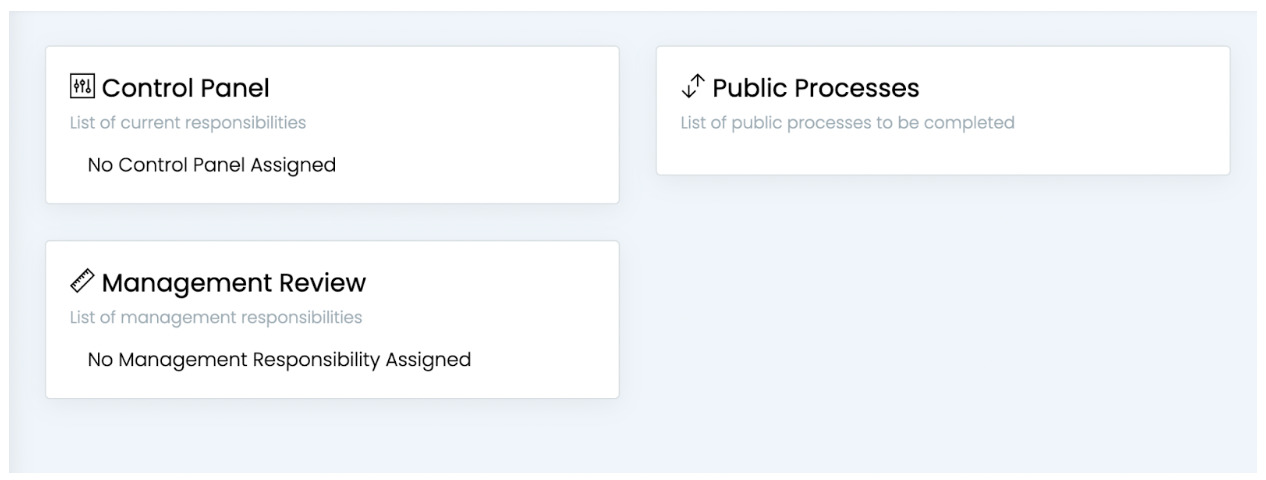
TouchStone vs. SweetProcess: For Documenting Processes
Here’s how you can document your company processes using SweetProcess:
- Select “Processes” on the main menu.
- Click on “Create Processes” at the top right corner.
- Include the process title and specific teams.
- On the next page, add the procedures, steps, tags, and texts. Once you are done, click on “Finished Editing” and you can continue adding to the processes with the team.
On the other hand, you can document your processes using TouchStone business systems. Follow these steps.
- Once you log in to your account, select “Four Key Functions” on the main menu.
- Select “Processes” and click on “Create” on the drop-down menu.
- Create the process name and assign a sub function to this process.
- Once the process is created, you can add process tools such as a work plan, check list, document, script, policy note, video, or audio.
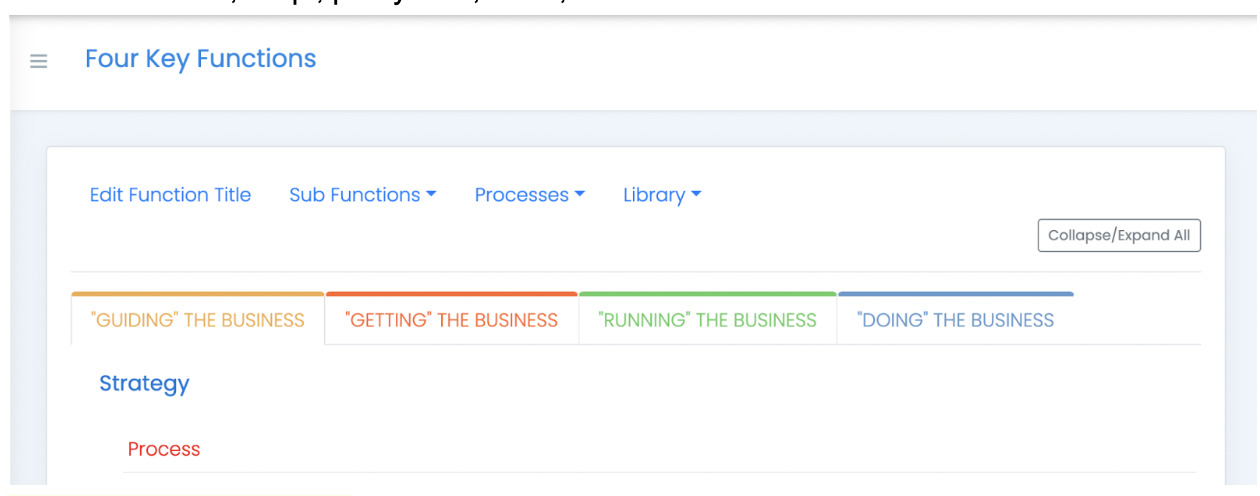
TouchStone vs. SweetProcess: For Documenting Policies
Creating a policy on SweetProcess is a straightforward process:
- Tap “More” on the main menu and select “Policies.”
- Click on the “Create Policy” button on the next page.
- Add a policy title and assign the policy to your team members.
- Add your policy content on the next page. At this stage, you can attach files, embed videos, and add tags before saving the policy.
From the TouchStone dashboard, you can’t document or create a policy. Unlike SweetProcess, which has clear features, TouchStone does not have this option provided for its users. This may be a limitation if you need to document policies for your organization.
Features Verdict
If you compare TouchStone and SweetProcess, it’s clear that SweetProcess has a wider range of features. Because of this, it would be well suited for both small and large enterprises. However, TouchStone is designed for smaller businesses. Its features are not as extensive; therefore, they can’t support a growing company.
The two tools have some common features that businesses can use for SOP documentation. If you need to import and upload documents to a central location and assign work to your teams, you can rely on these tools. The only difference is that TouchStone might not be the most ideal choice due to its limited features.
Based on this feature-by-feature comparison, your best alternative is SweetProcess. This tool links all your procedures, processes, and policies in one location to ensure that your company operates efficiently.
Chapter 5: Usability Comparison Between SweetProcess and TouchStone Business System

The software you pick for your business should be easy to use, with no learning curve and a simple navigation. Between SweetProcess and TouchStone, which is the easiest tool to use? Here’s the comparison.
SweetProcess Ease Of Use
SweetProcess is easy to use for both new hires and existing employees. Here’s how to navigate this platform.
Signing up
To begin using SweetProcess, you can start with the free 14-day trial period to test out how it works. You can register for an account without providing any credit information. Since the system does not have a steep learning curve, you can jump straight to creating processes and procedures.
Tap on the “Try it Free” button on the homepage to get started.
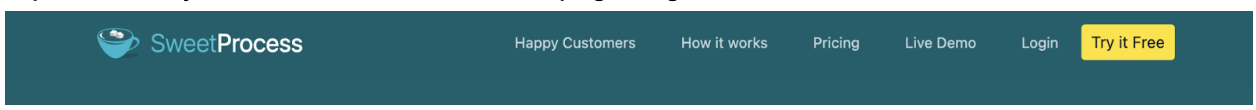
Next, you’ll need to fill in your details such as name, email, company size, and password. Once you accept the terms and conditions, you can proceed to use your SweetProcess trial period.
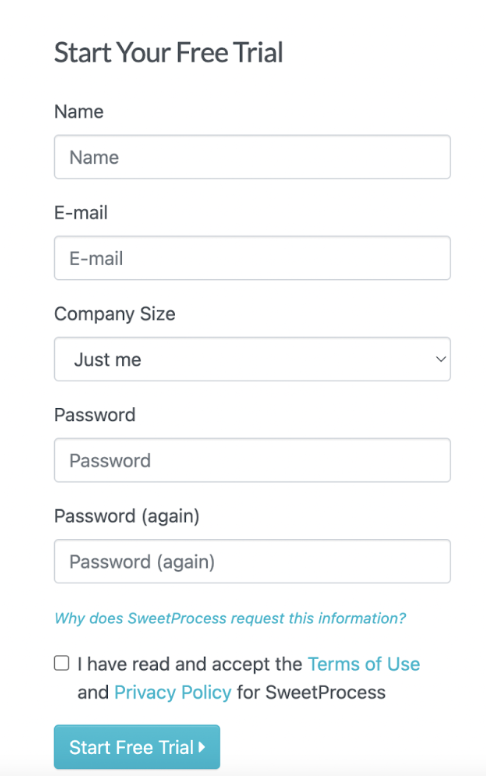
SweetProcess provides the option to take the tour at this registration point or much later. This tour will show you around the dashboard where all documents are managed.
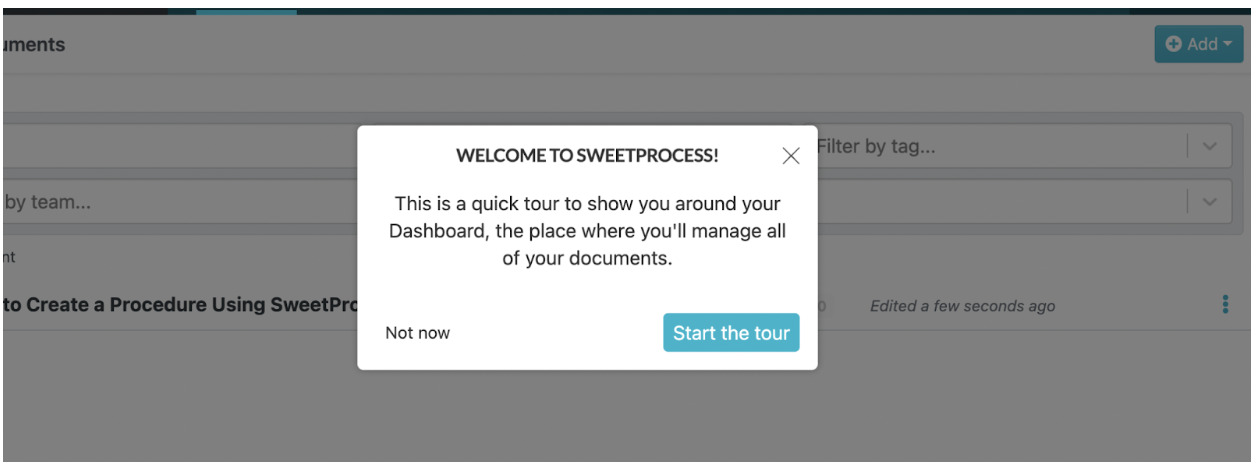
Accessing the dashboard
All your documents, processes, procedures, and tasks can be viewed from the dashboard. The SweetProcess dashboard is not complicated. You can switch between tabs very quickly and the pages load fast.
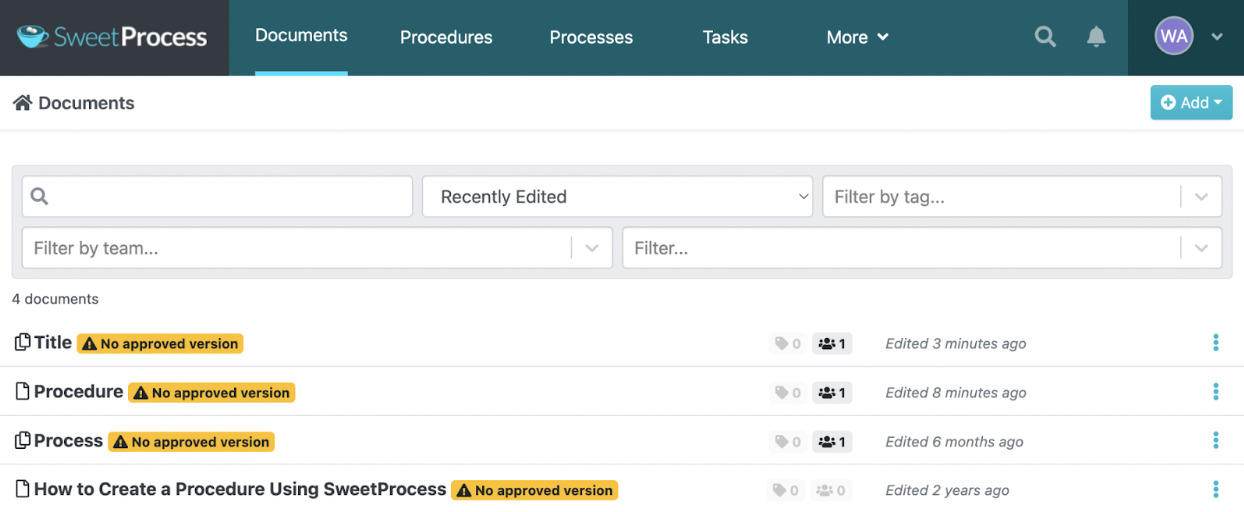
Creating a procedure
For instance, if you want to create a procedure to be accessed by all employees, click on the “Procedure” tab on the main menu and tap on “Create Procedure.” Add the title of the procedure and assign the procedure to the specific teams.
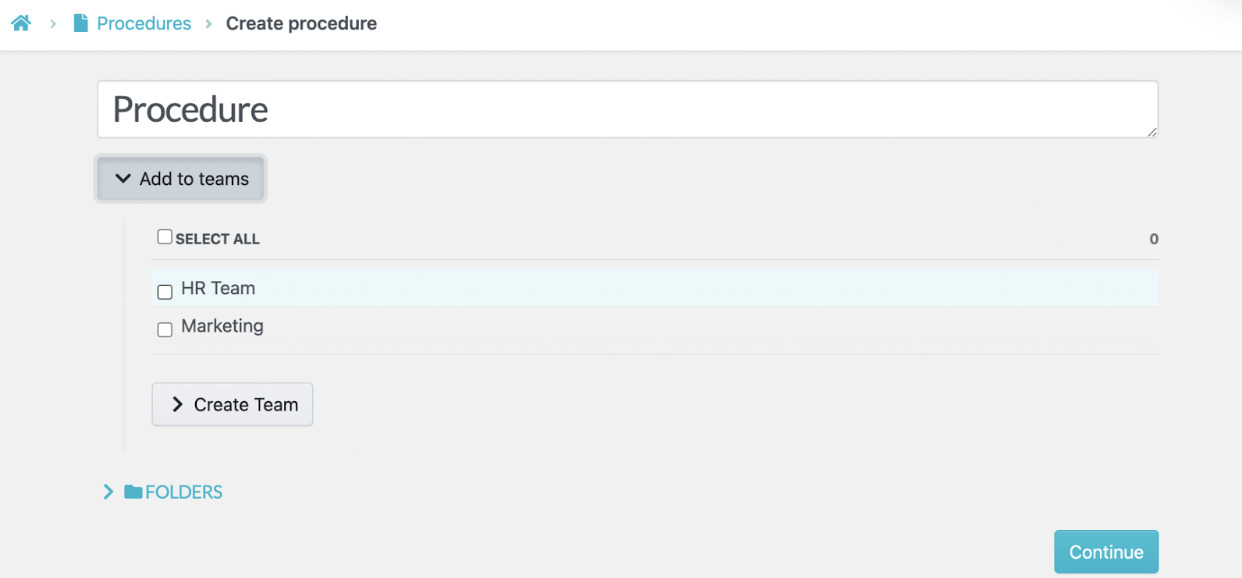
You’ll then be prompted to include additional details such as tags, images, and videos on the next tab. Once you are done adding all the details, you can click on “Finished Editing.”
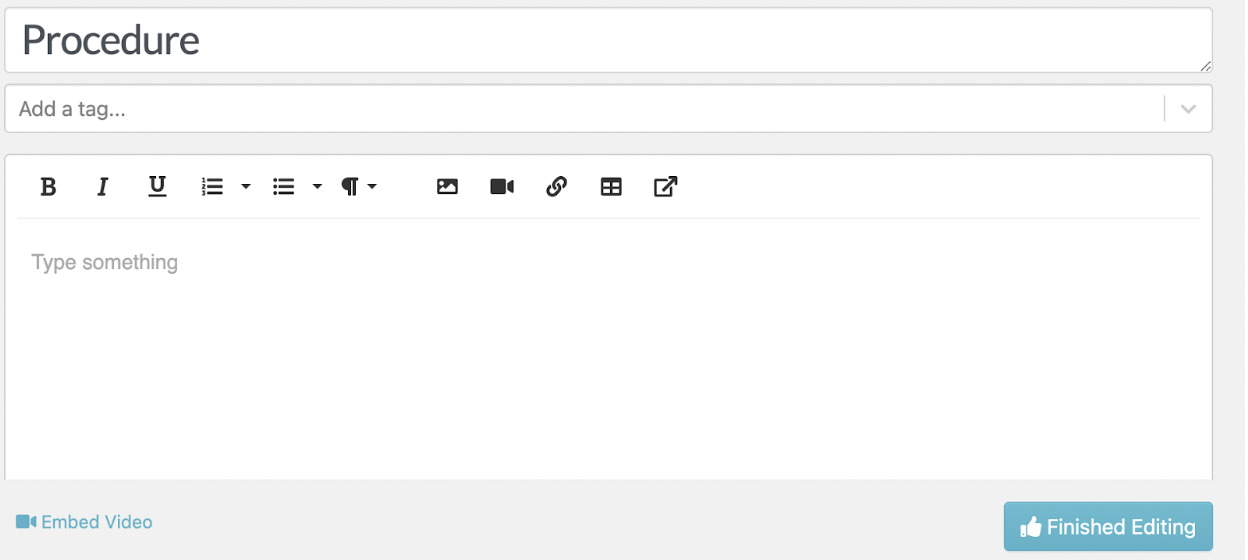
You can also add steps that need to be taken to implement the procedure, such as approval permissions (if you need approval), notifications, or a sign off. These features ensure that the information is accessed and approved by the right employees.
To create a Process, you can follow the same steps by selecting “Processes” on the main menu. Click on the “Create Process” button and fill in the necessary information.
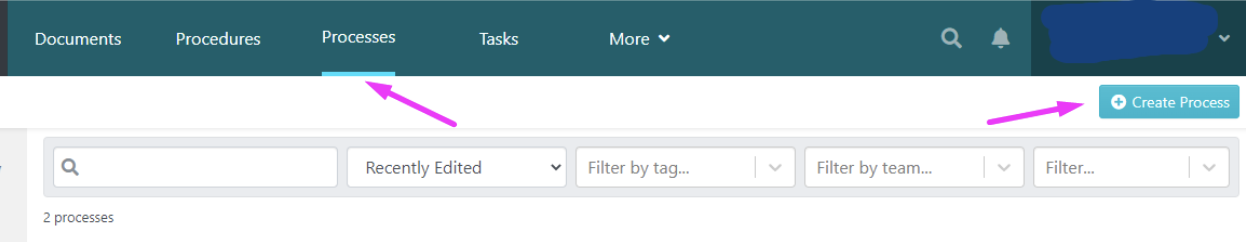
Assigning tasks
SweetProcess is an ideal collaboration tool. You can use it to assign and monitor tasks. To do this, simply select the “Tasks” option on the dashboard and click on “Assign Task.”
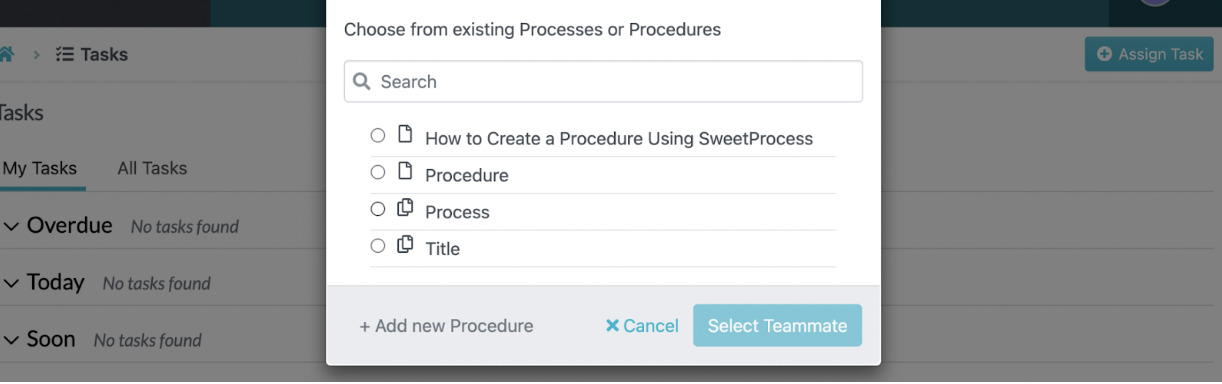
When assigning any tasks, you can also choose the specific team members. SweetProcess allows you to include the name of the employees, task name, and the due date without switching tabs.
SweetProcess also makes it easy to track tasks. You can view the employees working on specific tasks, see what is overdue, and the tasks that are due soon.
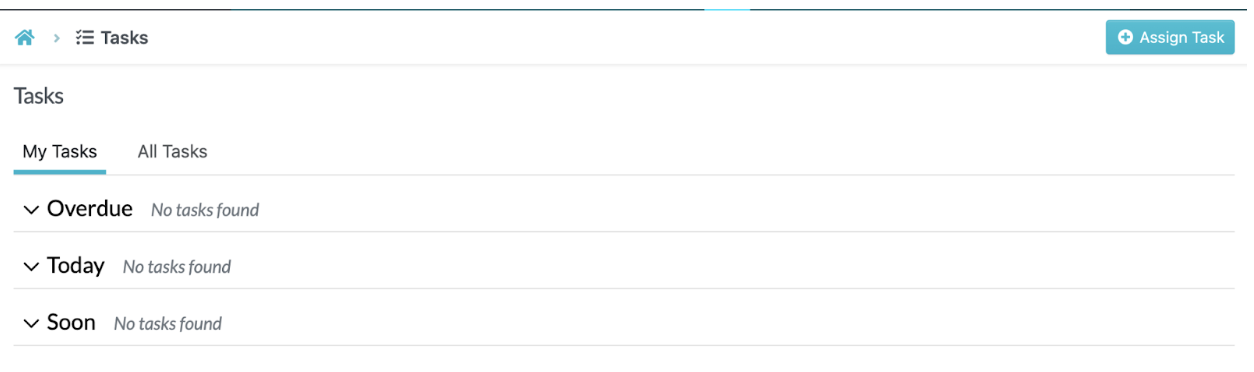
Importing existing procedures and documents
An ideal business system allows you to import your current documents and procedures from other programs. If you have SOPs documents on Microsoft Word, you can import them to SweetProcess and have a centralized location for all your documentation. This makes it easy for all employees to access company information and boosts consistency.
To import these procedures or documents, tap on the “Procedures” tab on the dashboard. Click on the down arrow button to the right of the “Create Procedure” button. Select “Upload document.”
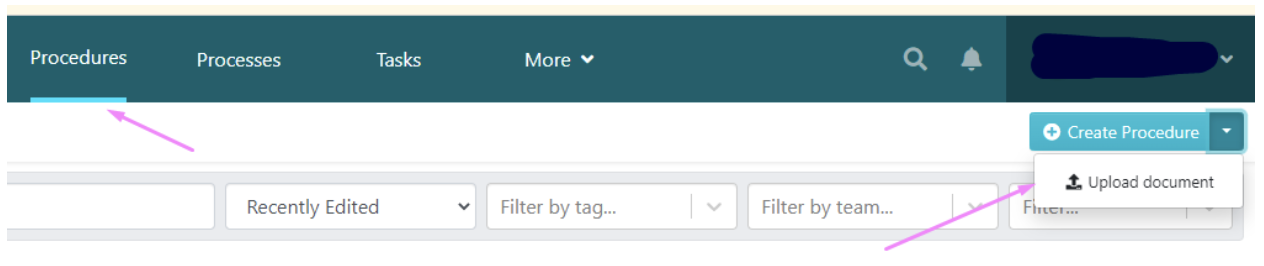
You can then assign the procedure to the specific teams, and browse your computer to upload the documents you need. This is key in transferring expert knowledge to other employees, especially new hires.
Creating a knowledge base
Your business needs a central knowledge base where all team members can access company information. This is a vital part especially if you need to hire new employees or introduce new company procedures.
To create a knowledge base on SweetProcess, click on the “More” button on the main menu and select “Knowledge Base.”
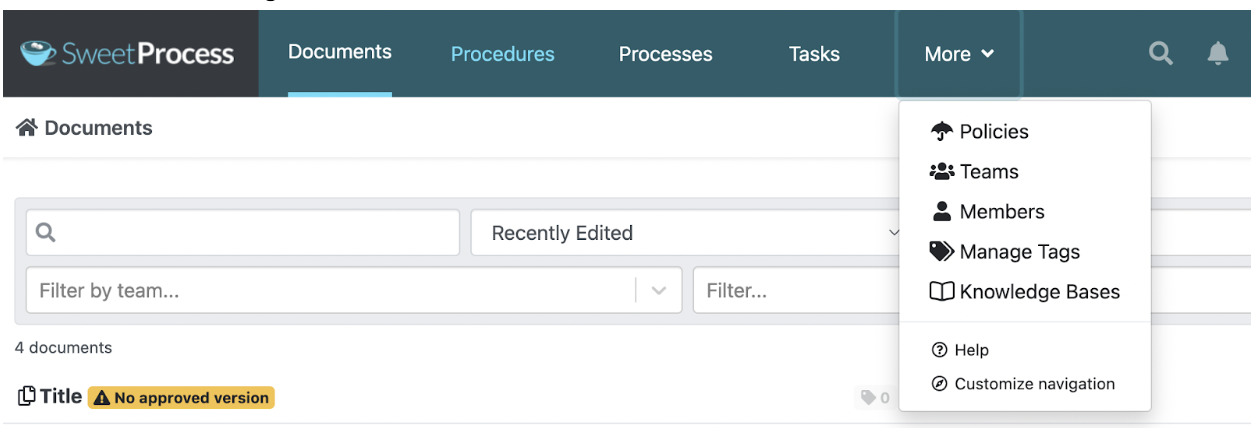
Add a title and public URL that links to the knowledge base. You can also include category names, and control access to the information. The knowledge base will boost overall productivity because every employee can access information.
TouchStone Ease Of Use
If you want to adopt TouchStone for your business, here’s how you can navigate through the system.
Getting started
To start using TouchStone business systems, you can choose to either take a demo or try it for free. TouchStone offers its users a 30-day free trial period to get acquainted with the system.
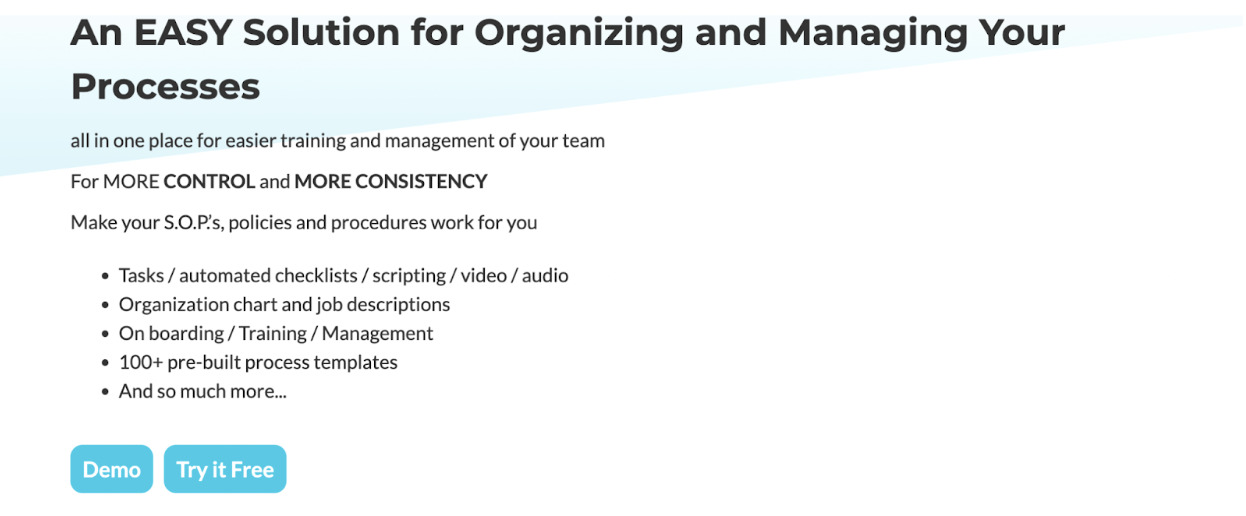
If you select “Demo”, TouchStone provides three demo options; you can watch the demo now, register for a live product tour or take up the self-guided tour.
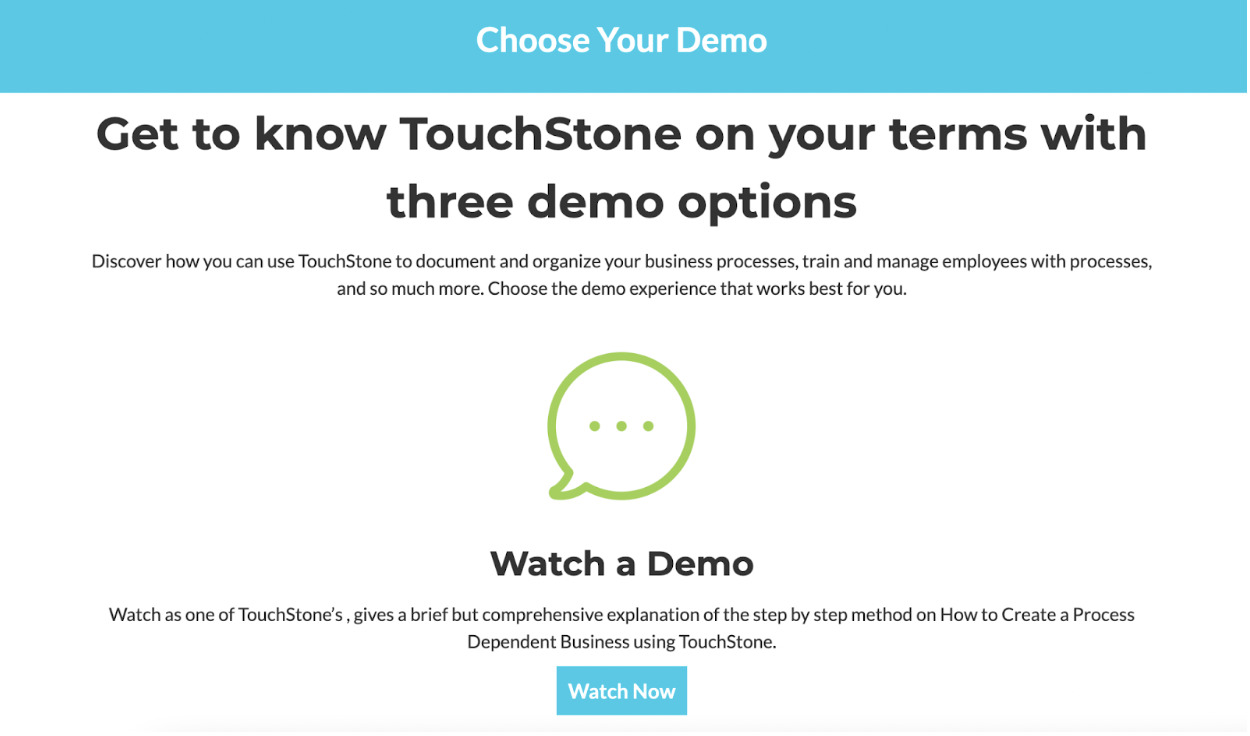
To start the free trial, you need to fill in some personal information such as full name, company name, phone number, and email.
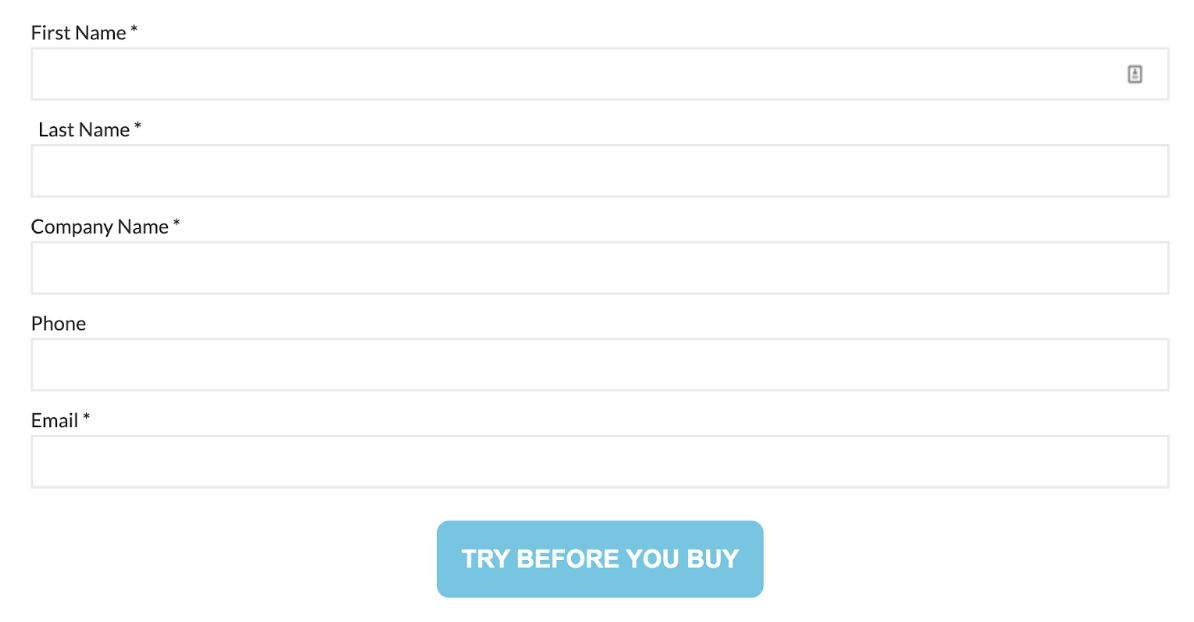
To use the 30-day trial, you have to add your credit card information. From here, you can start using the tool to document your procedures.Image source: TouchStone
Ease-of-Use Verdict
SweetProcess and TouchStone are designed to help businesses document their processes and procedures. While they both have a free trial period to get started, TouchStone requires users to provide credit card information to register for the trial period. SweetProcess does not ask for this information; therefore, it might be more suitable for your business.
If you compare the two, the SweetProcess interface is more direct. It has almost all the information on the homepage. You can access all the tabs at the top of the page which means you don’t need to switch tabs if you want information about how the software works, the pricing, or customer feedback.
TouchStone has more complicated steps if you need to watch a demo. While SweetProcess provides a live demo, with TouchStone you have to register and provide your personal information to get a demo. Between the two, SweetProcess is a much better choice if you are looking for a tool that’s easy to use and navigate.
Chapter 6: SweetProcess Customer Reviews and Case Studies

Customer reviews provide more information about whether a tool is ideal for your business. Users provide real testimonials on the software by commenting on the benefits, disadvantages, and weaknesses of the tool. Therefore, before getting a software to document your procedures, ensure that you check customer reviews.
So, what do customers say about SweetProcess?
Documentation of processes
If you have company procedures and processes, SweetProcess will help you document them. If you need to hire new employees, all the information about the roles will be documented in a central place. Therefore, the company will spend less time training and onboarding a new team on how to execute the tasks.
Chapter 6: SweetProcess Customer Reviews and Case Studies
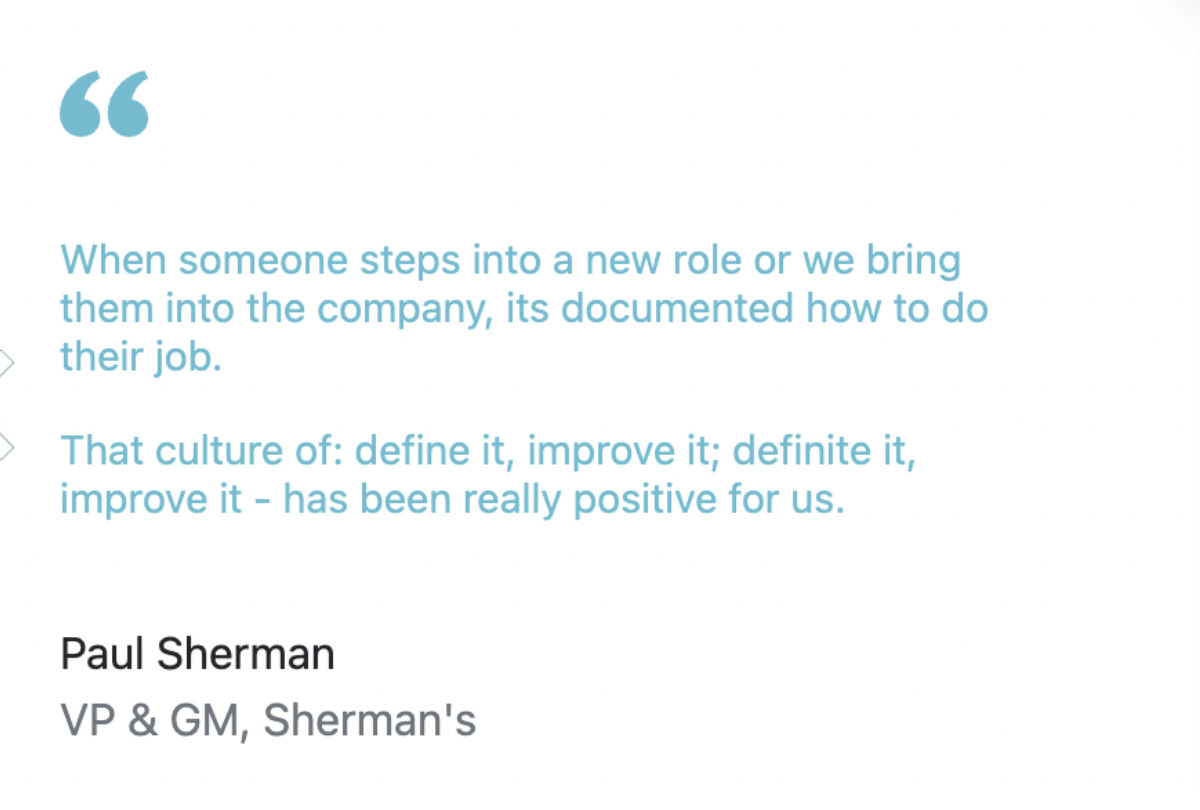
No learning curve
Most SweetProcess users love using this tool because it has no learning curve. As soon as you register for an account and log in, you can start using the software to create procedures and processes and assign tasks to your team. Users also find it easy to navigate because it has drag-and-drop features that help in rearranging items.
If you are looking for a software that will help you and your team become more accountable, you can choose SweetProcess. It makes it easy to track which team member is working on a particular part of a project. In addition, you’ll get friendly reminders to alert you if you are holding the project up. These email reminders also come in handy in reminding you the steps to take in any project.
Helps with employee training
SweetProcess features make it possible to create visually appealing documents and organize them properly to help with employee training. The easy-to-use interface makes navigation much easier during training and onboarding new hires.
Due to the benefit of this tool, several businesses have adopted SweetProcess in their daily operations. The software has come in handy in resolving workflow and documentation problems in both large and small enterprises.
CEO Gretchen Pisano and Chief Design Officer Jennifer Schneider at pLink Leadership were focused on helping businesses accelerate their growth. As a fully virtual company, their staff work from different parts across the US. Gretchen and Jennifer expected all team members to use the same processes to maintain efficiency in the organization.
Although the company had documented SOPs, they were finding it difficult to achieve the objectives. This had become a problem because all the procedures were documented in an 85-page Word document which became outdated very fast. The organization needed an effective tool to overcome this problem and streamline their operations, and that’s when they discovered SweetProcess.
Once they started using SweetProcess, they could now effectively document all their procedures and update them using the software’s intuitive interface. They had an accessible knowledge base for all employees and the employee onboarding and training process became more seamless. In addition, they now had one single tool that integrated well with all other existing business apps.
Don Houk, the president of Next7 IT, leads a team in helping businesses improve their security and productivity over time. Their organization needed a workflow system to help them improve performance and effectively document the company processes. The company was using Microsoft Word documents for documentation which brought in operational setbacks because the documents got mixed up in the computer due to indexing issues.
The team was not accountable because information about company procedures was not readily available. This affected their overall operations; therefore, Don had to look for a solution. This is how he discovered SweetProcess which boosted the efficiency of their workflow and helped the team become proactive.
Since they started using SweetProcess, they now have an effective documentation system. The centralized system also made it easy to close the knowledge gap. The organization can now share links to all company procedures, reducing operational errors and improving the training and onboarding process.
Emma Mills, the owner of MiPA, had an objective to help entrepreneurs focus on growing their companies. Her team is involved in handling the back-and-forth communication between the business owners and their customers; therefore, they need to be organized. However, as their scope of work increased, it became difficult to handle the communication for all the businesses. It became apparent that they needed a more effective workflow tool for the growing organization.
The organization needed a tool to document all their processes and to streamline their workflow. Additionally, Emma and her team needed to offer personalized services to their customers. This led them to SweetProcess.
Now that they use SweetProcess, the company has improved business processes. The employee onboarding process became seamless since they hired a lot of new employees. They also got a centralized knowledge base for the entire team; therefore, instead of spending time answering questions, Emma can direct the team to the system to get whatever answers they need.
Chapter 7: TouchStone Customer Reviews

While TouchStone has some excellent features that customers can use to document their procedures, users have raised some issues about the software that affect its functionality. Here are some of the problems associated with TouchStone.
Steep learning curve
When choosing a good documentation software for your business, you need to go for one that has no learning curve. However, this is not the case with TouchStone Business Systems. Customers who have used this tool before have made complaints about how long it takes to get familiar with the system. This can be challenging for most users because they need to spend more time learning how to use the system while still working.
According to some users, it would be better if the TouchStone staff trained them how to use the software. This would make it easier to use.
Because of the steep learning curve, some employees refuse to use TouchStone. This can be a problem for a company that’s trying to centralize all its processes and procedures. This also becomes hard for the organization to integrate all the business apps when some employees are resistant to change.
If a software has a steep learning curve, it might not be ideal for your business. SweetProcess will help you avoid such issues because it’s easy to use and train new hires.
Unappealing page graphics
If you compare SweetProcess and TouchStone Business Systems, TouchStone does not have visually appealing page graphics. This is demotivating for users, especially the new people. The poor graphics don’t align with some users, so it might be better to use other options in the market like SweetProcess.
A good software needs to have an interface that’s easy to use and navigate. It should also be visually appealing to encourage companies to incorporate it into the business systems. When the site has ideal graphics, it becomes more interactive to the users.
SweetProcess does not have such problems. Users love how visually appealing the software is which makes it ideal for training.
The organizational chart is lacking
When you register for a TouchStone account, you can create an organizational chart before adding your processes and linking them together with employee job descriptions. This chart is meant to help set responsibilities for each job level and evaluate performance. However, it’s lacking in some areas, affecting the performance of the system.
TouchStone users find it hard to try out different scenarios using the existing organizational chart. Users have to do all the proposed changes using another program outside the system and then later adding it permanently on TouchStone.
Mobile app issues
A mobile app helps business owners and their team members in monitoring and tracking tasks from anywhere. Users can access the business system on the go. Additionally, most apps come with instant notifications to alert every team member about when they need to work on specific tasks. However, this is a problem for TouchStone business systems.
Businesses that have already adopted this software require an app to make things easier for the entire team. With an app it becomes much easier to encourage employees to pay attention to their tasks and provide real-time feedback and reporting.
SweetProcess is reliable whether you are using the website or a mobile app. You don’t have to worry about keeping track of your tasks.
It’s not ideal for large businesses
According to the TouchStone website, the tool was designed to cater exclusively to small businesses. If you look at the pricing structure, it’s also ideal for startups. As a new user, you can take advantage of the free plan if you subscribe to the Easy Org Chart option.
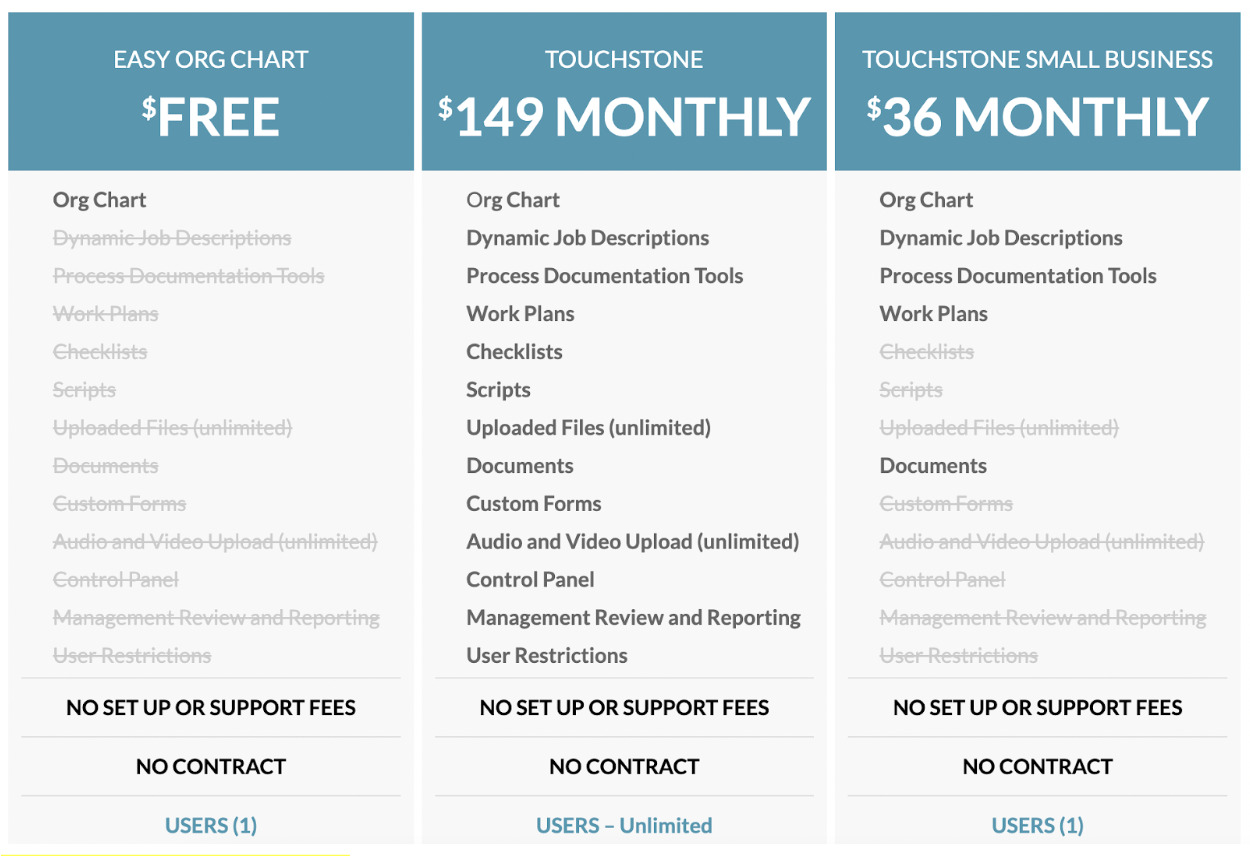
In addition, if you choose to upgrade to the other plans, the TouchStone features are not as complex. If you have many employees and a large organization, this tool might not support you adequately. TouchStone is not ideal because it has limited capabilities that won’t fit your company fully.
Chapter 8: Pricing Comparison Between SweetProcess and TouchStone Business System

One of the key factors to consider when choosing a business system for your organization is the pricing. This cost is part of your company budget; therefore, you need to examine all options carefully. So, what’s the price comparison between SweetProcess and TouchStone? Here’s the difference.
SweetProcess Pricing
If you are looking for a feature with a transparent pricing plan, SweetProcess is a good option. When you sign up for a free trial account, you’ll only pay for the employees using the software. You can add as many team members as you need. Additionally, SweetProcess will send you a prorated credit if an employee becomes inactive.
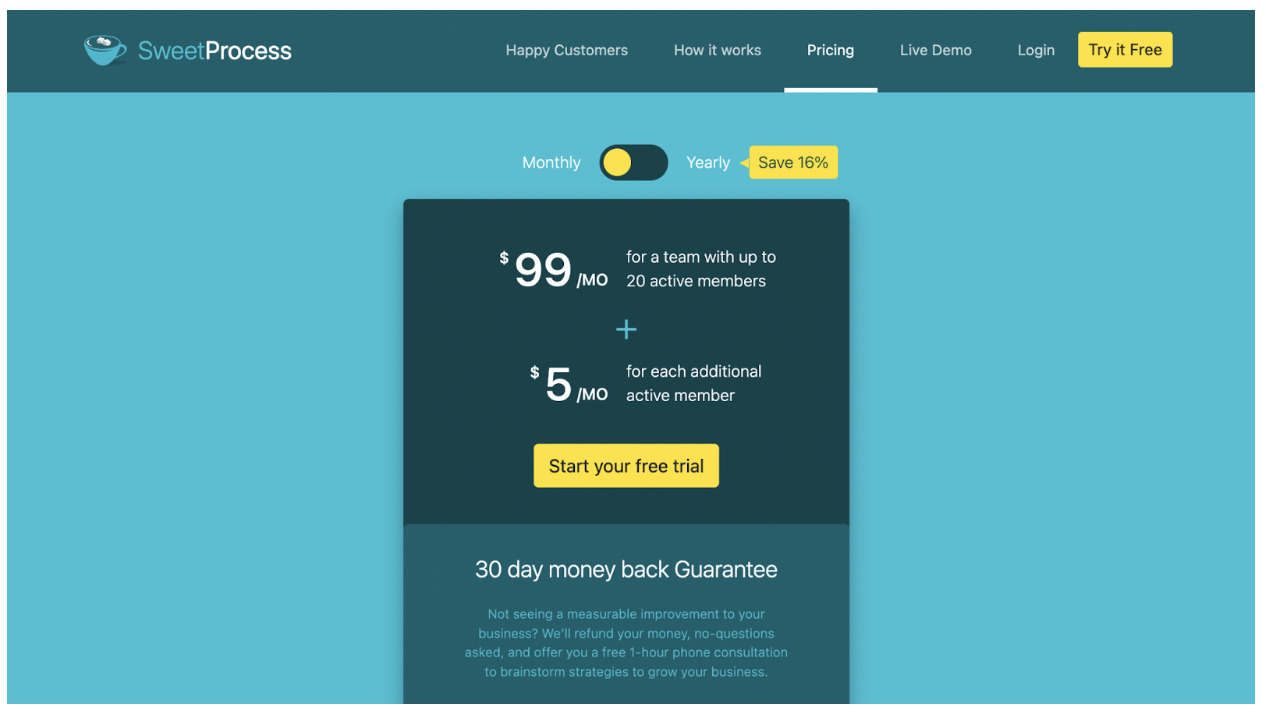
You can take up the monthly or annual plan. While the monthly plan costs $99 every month for a team of 20 active members, the annual option costs $82.50. If you take the yearly plan, you’ll save up to 16.67%. For each additional member, SweetProcess charges you $5 per month for each additional member.
If you think you are not getting any measurable improvement in your business, you are eligible for a 30-day money-back guarantee. SweetProcess will refund your money and offer a one hour free phone consultation to brainstorm strategies to grow your organization. If you have fewer than 20 employees, SweetProcess provides special pricing for smaller teams.
Additionally, you get a 14-day free trial period as a new user. You can take up this trial period to test out the tool before paying for the plan. This trial period is a good option to determine if the software works well with your existing business apps.
TouchStone Pricing
TouchStone has three pricing plans: Easy Org Chart, TouchStone, and TouchStone Small Business. The Easy Org Chart is free to use and is ideal for one user. While you can sign up for free, you won’t get any features from TouchStone.
If you take up the TouchStone plan, it costs $149 per month. With this plan, the number of users are unlimited; therefore, you can have as many users on the software as possible. You also don’t need to pay any setup or support fees. This plan is ideal if you need more functionality and have a larger team.
The TouchStone Small Business plan is tailored for startups at $36 per month. This account has one login for unlimited users concurrently and has very few features such as work plans, organization charts, dynamic job descriptions, and process documentation tools.
Pricing Verdict
If you compare SweetProcess and TouchStone, you’ll notice that their pricing plans are quite distinct. While SweetProcess has an all-inclusive pricing structure for all types of businesses, TouchStone has tiered pricing. Although TouchStone has a free plan, users won’t access any key features to help them document procedures.
Both SweetProcess and TouchStone have a free trial period. However, SweetProcess offers a better deal because users don’t have to provide their credit card information to subscribe to the free trial. Because of this, it’s a better tool for your business.
TouchStone has a pricing structure that’s designed for smaller businesses. The features that you get from this company are not extensive enough to support a large enterprise. But with SweetProcess, any type of business can use this software. All users can access all the features easily, and you only get charged for active team members. Overall, SweetProcess has a better pricing plan for your business.
Sign up for a free trial of SweetProcess today. No credit card required.
Conclusion
When selecting a documentation software for your business, you need to do a feature-by-feature comparison, check the pricing, usability, and integration capabilities. This analysis will help you determine whether the tool is ideal for your organization. SweetProcess is a perfect fit because it has all these benefits and more.
With SweetProcess, you don’t have to worry about issues such as lack of key features, a steep learning curve, poor graphics and visuals, or interface issues. The tool adequately works for most businesses because it’s designed with excellent features. Additionally, you can work with SweetProcess whether you are a multinational in different locations or a small startup.
Based on customer reviews and case studies, the cloud-based documentation software has helped businesses seamlessly handle their processes and procedures in a central location. It also doesn’t have a learning curve, making it ideal for training and onboarding new hires. What’s more, you can integrate this software with your existing business systems and apps.
Want to grow your business using SweetProcess? Sign up for a free trial of SweetProcess today. No credit card required.
