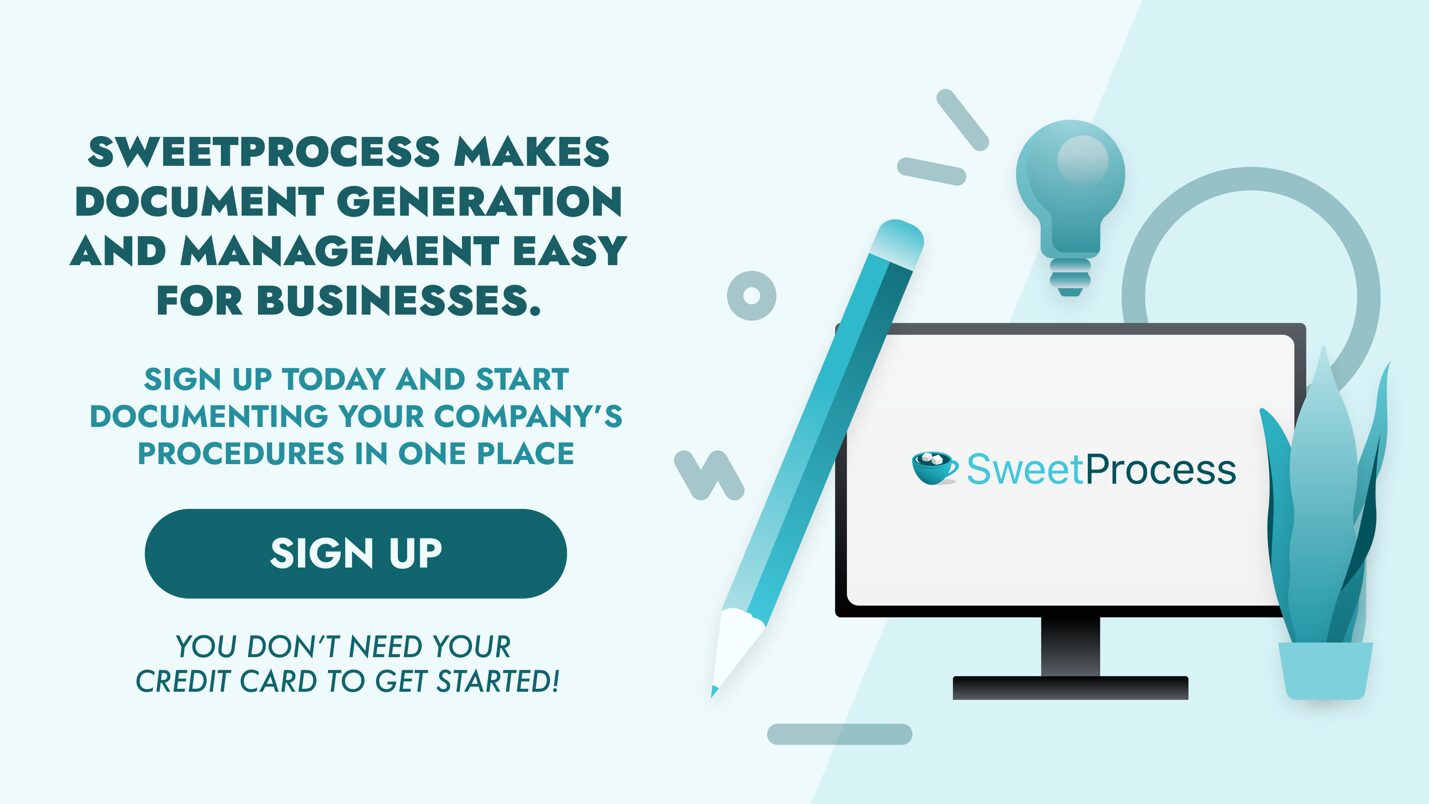Last Updated on September 4, 2025 by Owen McGab Enaohwo

Drafting a single procedure document can take one to two weeks of an employee’s time. At the U.S. average wage of around $29/hour, that’s up to $2,320 in labor costs. And if you’re working with a highly skilled employee making $50/hour or more, a single document could cost your business over $4,000.
What if ChatGPT could generate and review that complete document for you in seconds? And what if you could do it right inside your policy and procedure software?
This guide is for you if you’re looking to create, review, and manage SOPs and policies without spending a fortune.
Table of Contents
What Is a ChatGPT Documentation Generator?
How To Use ChatGPT To Generate Documentation
Limitations of Using ChatGPT for Document Creation
Why SweetProcess AI is a Better Alternative
How SweetProcess AI Can Streamline Document Creation
Sample AI Prompts for Different Documentation Types
Why Choose SweetAI as Your Company’s Document Generator
How Brooks Law Group Uses SweetProcess To Create and Manage Its Business Documents
What Is a ChatGPT Documentation Generator?

A ChatGPT documentation generator is an AI-powered tool that creates business documents to streamline operations. These can include software guides, standard operating procedures (SOPs), policies, and training manuals for industries such as manufacturing, healthcare, marketing, e-commerce, and software development.
Beyond generating detailed documents in minutes, a ChatGPT documentation generator provides a fast and cost-effective way to document your business processes and policies.
Tools like SweetProcess AI help you save time, reduce errors, and create complex documents tailored to your team’s specific needs, with just a few clicks.
How To Use ChatGPT To Generate Documentation
If you ever want to generate any business documentation with ChatGPT, feel free to follow these steps:
Step 1: Define the Purpose of Your Documentation
Start by clearly identifying the purpose of your documentation. Are you creating a customer support procedure, a remote work policy, a software installation guide, or an employee handbook? Knowing this will help you drive the best prompt that generates a relevant and helpful document.
Step 2: Use a Prompt Framework
The prompt you give to your ChatGPT documentation generator determines the quality of the output. Use a prompt that is clear and concise and includes all essential details, such as the audience, tone, structure, and key information to be covered.
Step 3: Generate and Refine the Output
Once you generate the initial draft, you can review and refine it. Refine the prompts to make ChatGPT make specific changes, like adjusting tone, adding missing sections, or formatting generated content. This step ensures you tailor the document to your company’s unique needs.
Step 4: Structure for Readability
If the generated document doesn’t follow your preferred structure, you can prompt ChatGPT to restructure it and make all final edits.
Step 5: Export to Your Process Documentation Tool
After finalizing your document, export it into your preferred process documentation tool. SweetProcess is a great example. You can import your ChatGPT-generated documents into SweetProcess to edit, manage, and collaborate with your team.
For a smoother experience, you can also use SweetProcess’s built-in AI to generate documents directly within your account—no need for extra tools or fees.
Limitations of Using ChatGPT for Document Creation

Creating documentation with ChatGPT is a fast and easy process. However, it also comes with a few limitations. Here are some of the key drawbacks to ChatGPT document generation:
1. Requires Human Editing for Accuracy & Formatting
ChatGPT is not mainly built for business documentation, so its output often requires extensive editing and formatting to be usable. You may also need to fine-tune your prompts multiple times. This can be time-consuming and frustrating, especially for non-technical users.
2. Not Always Accurate
One of ChatGPT’s known issues is its tendency to “hallucinate” or fabricate details. This poses a significant risk in technical or compliance-heavy documents, where precision is critical.
3. Lacks Industry Expertise
Although ChatGPT writes fluently, it lacks a deep understanding of industry-specific standards, especially in law, healthcare, and finance. Without oversight from a subject-matter expert, you may miss key details in your policies and procedures.
4. No Built-In Document Management
ChatGPT is strictly a document generator—it doesn’t provide features for organizing, tagging, or managing your documents. This can lead to disorganization, especially when producing multiple SOPs or manuals across different departments.
5. No Real-Time Collaboration
Unlike process documentation platforms, ChatGPT doesn’t support version control, team collaboration, or workflow approvals. That makes it a poor substitute for tools designed to manage business documentation on a large scale.
Why SweetProcess AI is a Better Alternative

SweetProcess AI combines the power of ChatGPT with a full-featured documentation platform. It allows you to generate, edit, organize, and collaborate on your business documents—all in one place.
You can generate SOPs, policies, and instruction manuals effortlessly, and keep everything accessible and up to date.
How SweetProcess AI Can Streamline Document Creation
SweetProcess is a robust document management software with built-in AI capabilities that simplify business documentation. From SOPs and step-by-step guides to user manuals, employee handbooks, and policy documents, SweetProcess makes it easy to create, manage, collaborate on, and assign tasks related to documentation—all in one place.
Here’s how to create business documentation using SweetAI:
Step 1: Generate Your Business Policy and Procedure Documents With SweetAI
To create manuals, guides, or how-to documents, you can do this with the procedure feature in SweetProcess. For compliance-related content such as handbooks or official company policies, use the policy feature. There’s also a process feature, which lets you combine related procedures into one cohesive workflow.
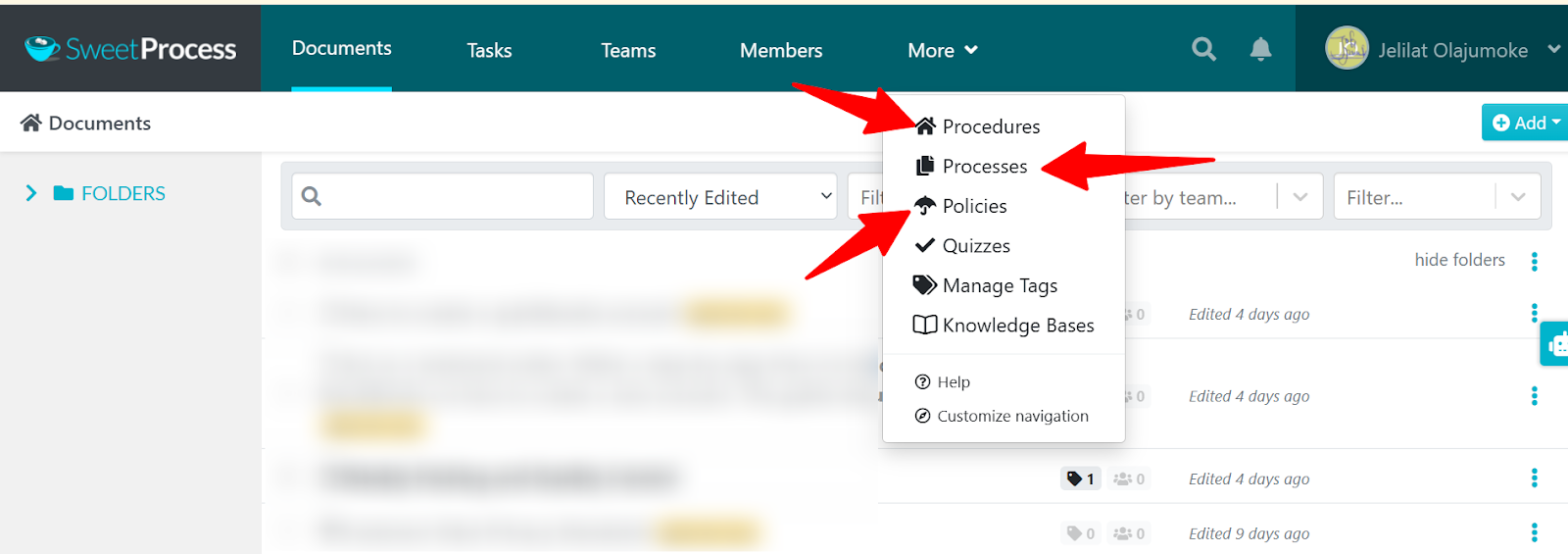
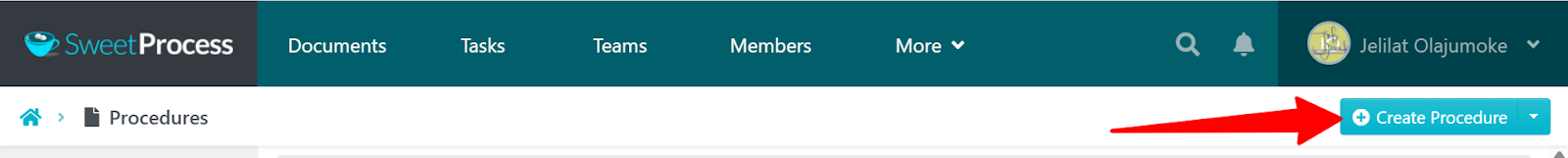
Once you choose between a procedure, policy, or process, all you need is a document title to serve as a prompt for SweetProcess AI.
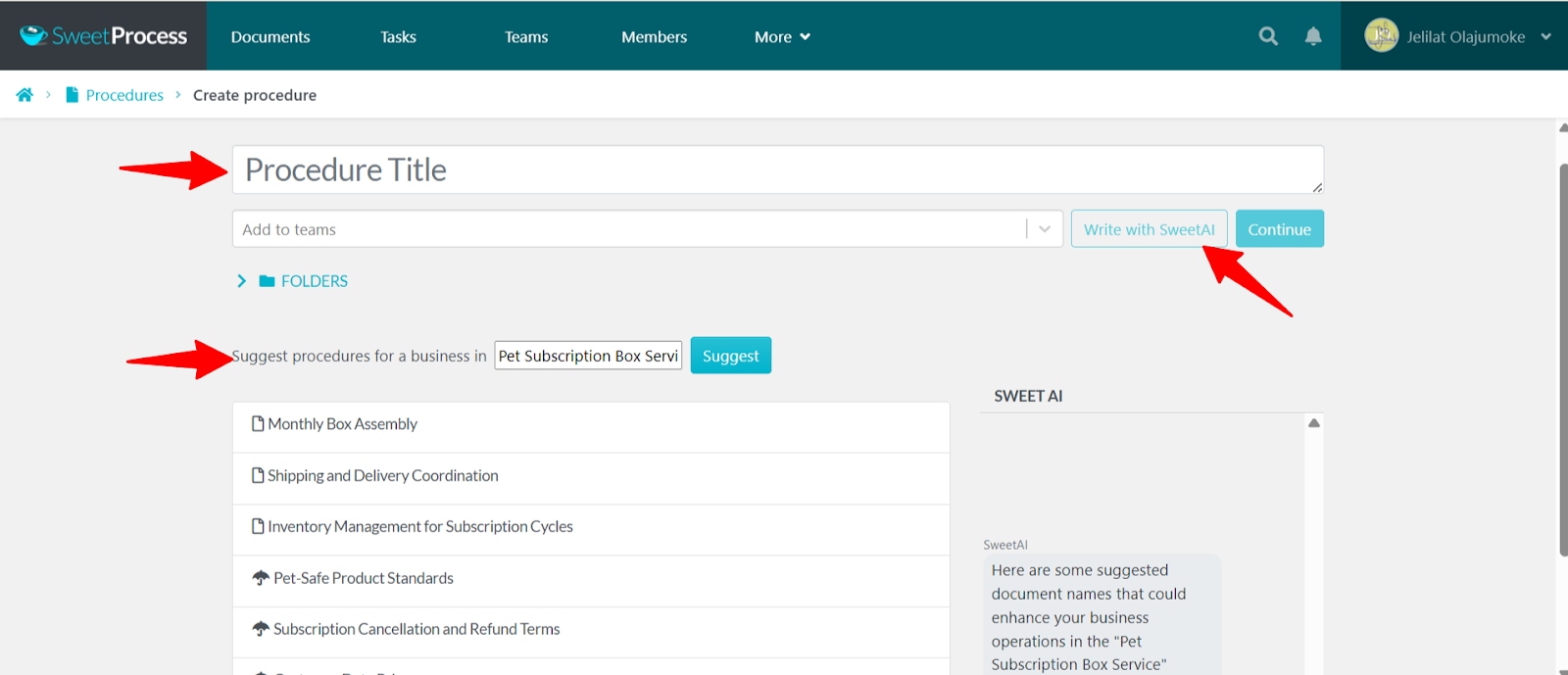
If you’re unsure what to name your document, SweetProcess even suggests titles based on your business type.
Step 2: Review and Edit Your Documents With SweetAI
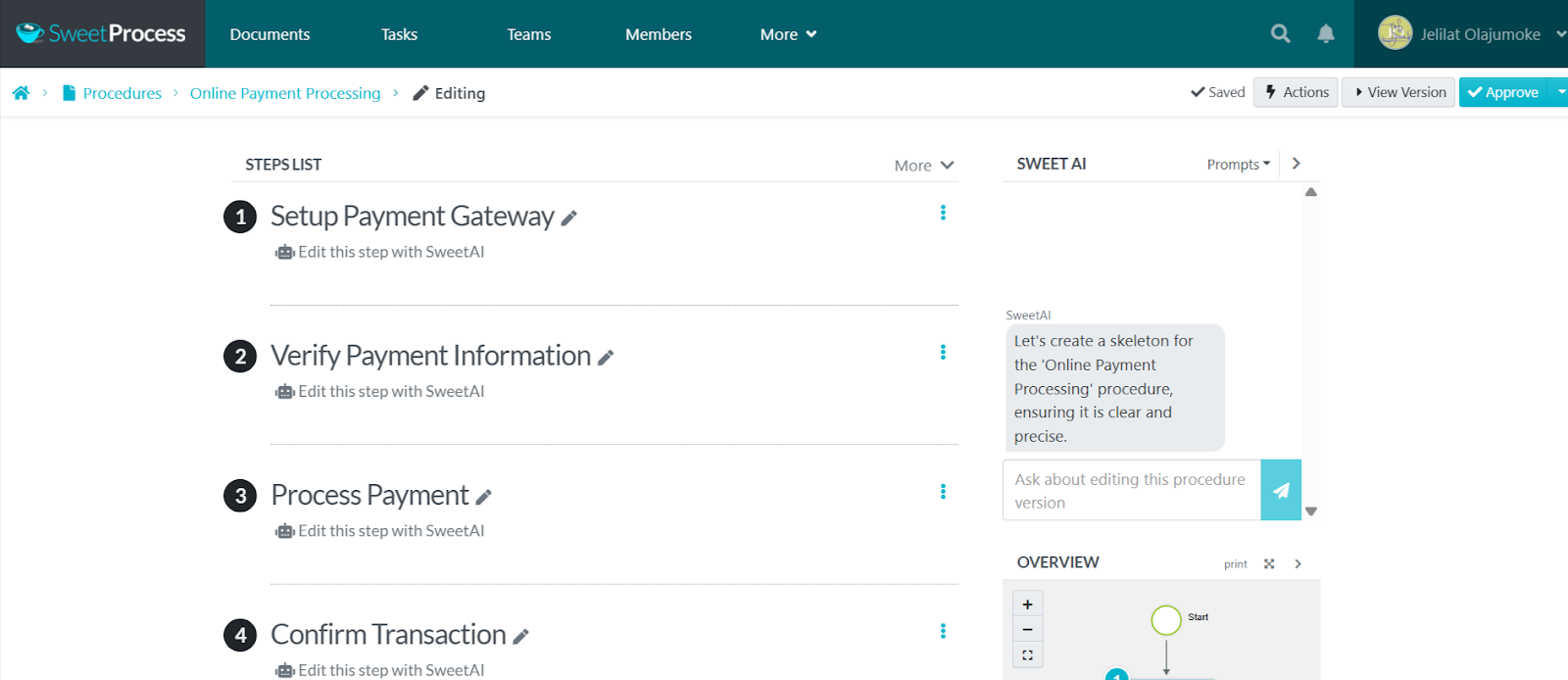
After generating your document in seconds, review the generated content for accuracy and completeness. You can make manual edits or simply prompt SweetAI to edit the document as needed.
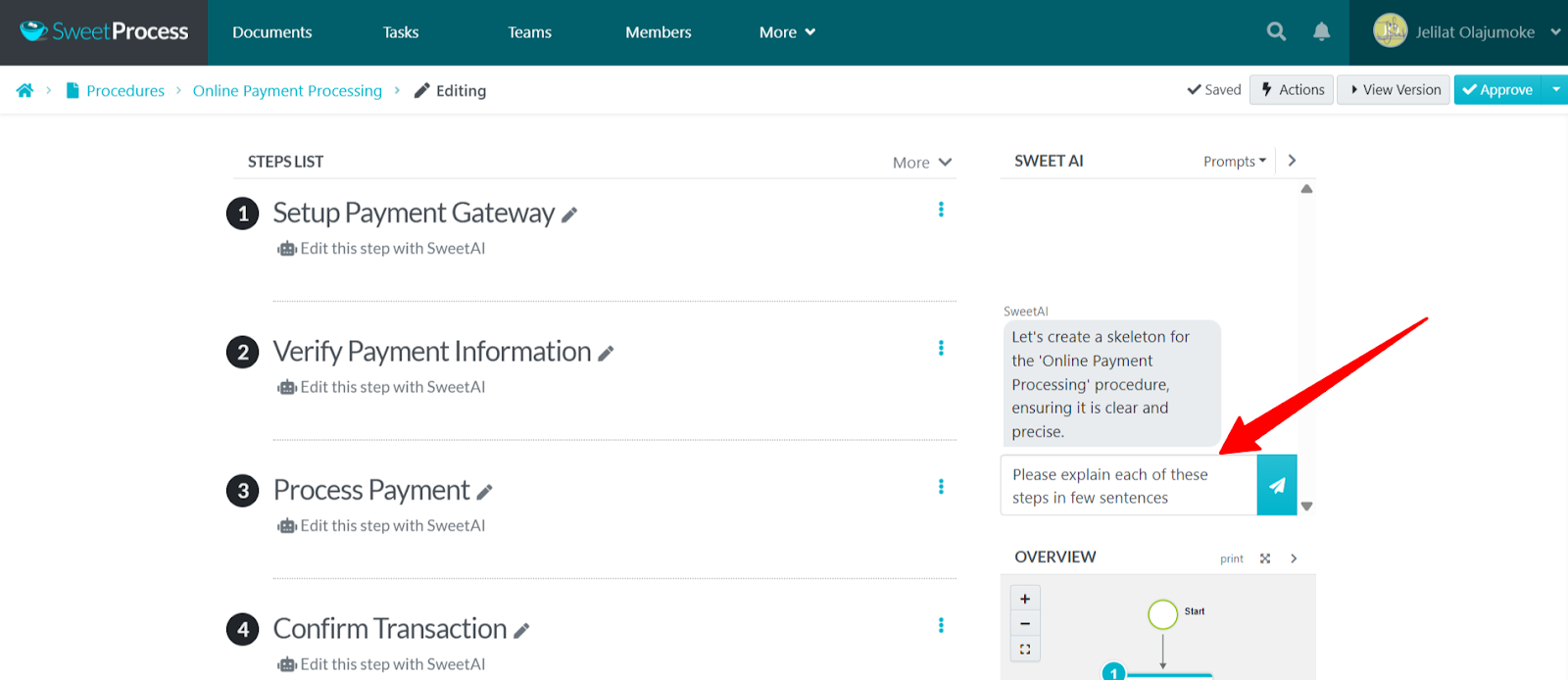
Step 3: Customize Your Business Documents (Especially Policies)
Tailor your documents to reflect your company’s tone, structure, and compliance standards. This is especially important for policy documents, where language and format must align with legal and industry requirements.
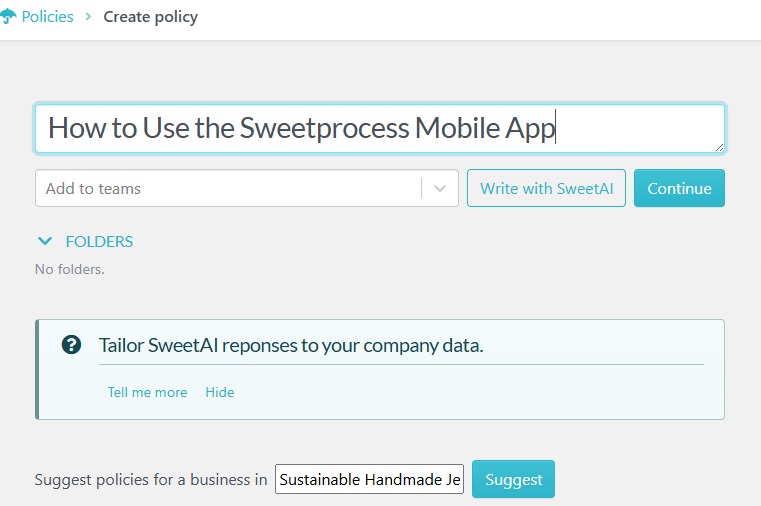
Step 4: Manage Your Company’s Workplace Documents in One Place
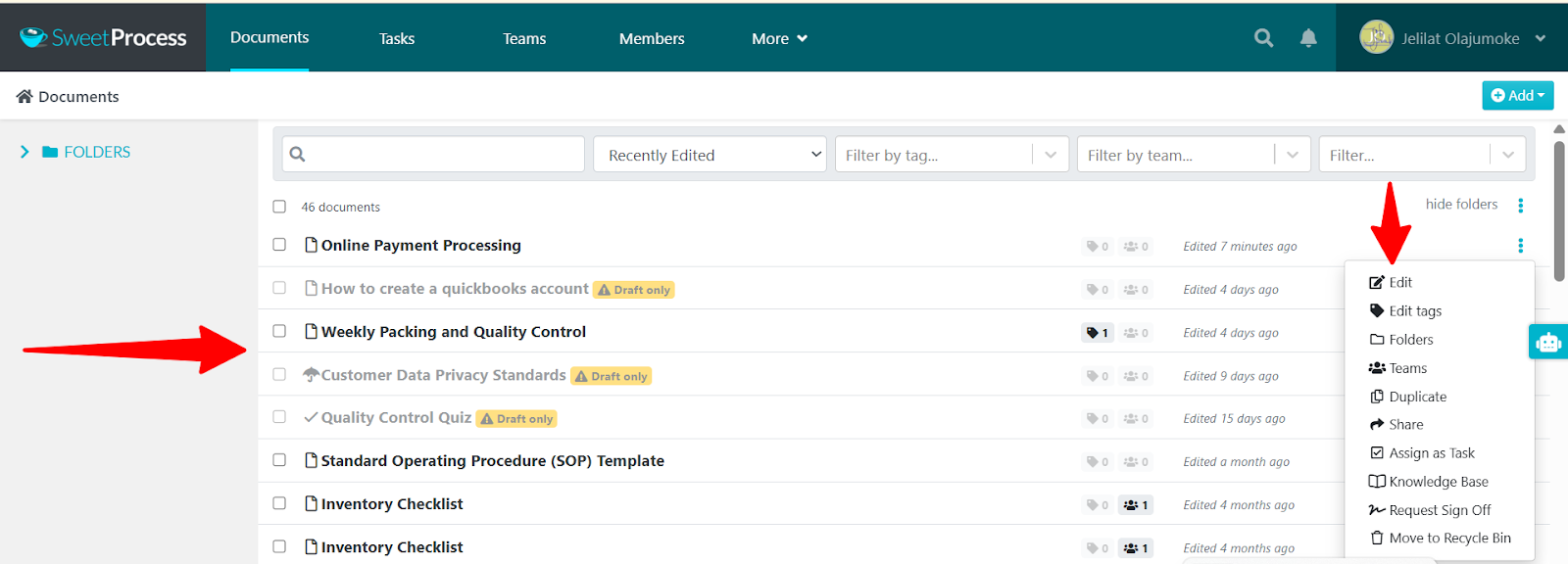
With SweetProcess, you can access and manage all your documented procedures, policies, and training materials from one unified dashboard. No more hunting for files in different locations.
From the dashboard, you can:
- Edit or duplicate documents
- Assign documents to team members
- Add documents to the company knowledge base
- Request sign-offs
- View version histories
- Move documents to the recycle bin
- Collaborate via in-document chat
- View and attach related policies, processes, or tasks
- Review activity logs and publishing history
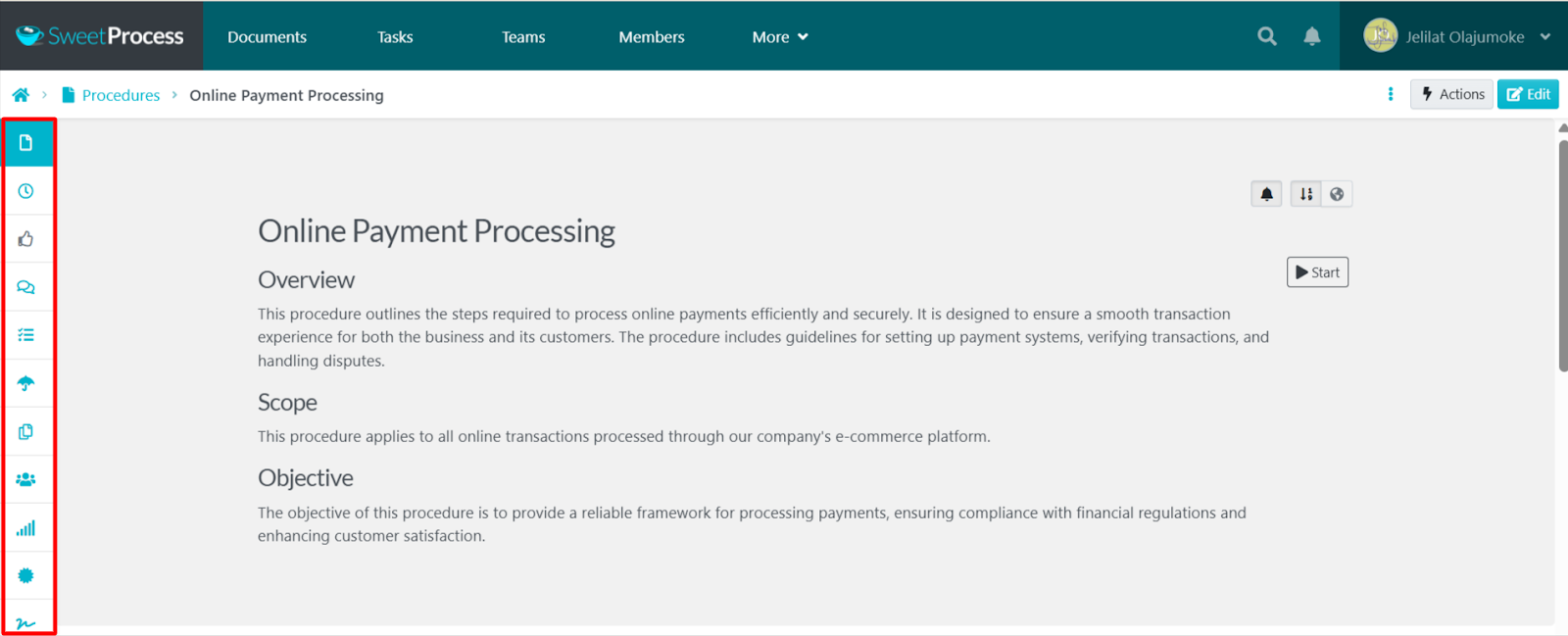
Step 5: Approve and Collaborate on the Business Documents With Your Team Members
Once a document is generated, you can either approve it yourself or send it to the appropriate team member for review and approval before it goes live.
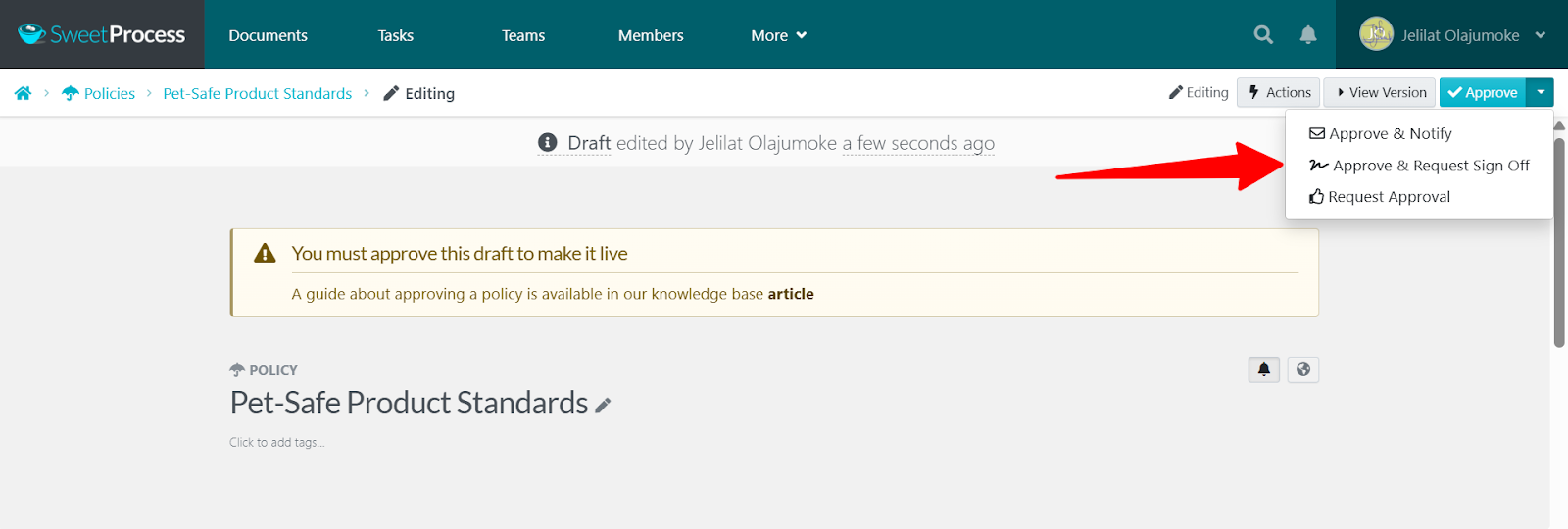
Beyond approvals, you can:
- Notify team members of newly published procedures or policies
- Request a sign-off as confirmation that they’ve read and understood the document
- Collaborate directly on the document for updates, feedback, or clarifications
Sample AI Prompts for Different Documentation Types
Whether you’re generating documents with ChatGPT or any other Artificial Intelligence (AI) powerful tool, the most common types of business comprehensive documentation are covered in this section.
We’ve also included helpful prompt templates you can use to generate each type of document with ChatGPT.
If you’re using SweetAI, simply entering your document title is enough to serve as your initial prompt.
Software How-To Guides
You can use ChatGPT and other document generator tools, like SweetAI, to create how-to guides for various software tools. These guides are step-by-step instructions on how to use different features of a software. Want to create a software guide or template with any Artificial Intelligence (AI) tool? Copy/paste the prompt below to ChatGPT or any AI document generator and see the resulting guide:
Software How-To Guide Example Prompt: QuickBooks How-To Guide
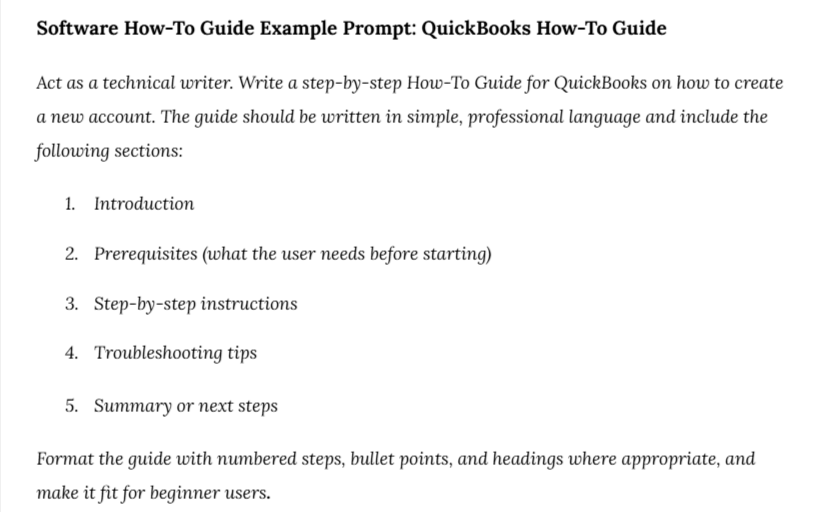
Download the How-to Guide sample prompt
SOPs for Business Processes
Standard operating procedures (SOPs) are indispensable in any business setting. They help ensure that all team members follow a well-defined procedure to execute tasks and achieve consistent results. If you want to create an SOP with ChatGPT, copy/paste the prompt below to ChatGPT and see the resulting SOP:
Business SOP Example Prompt: House Painting SOP
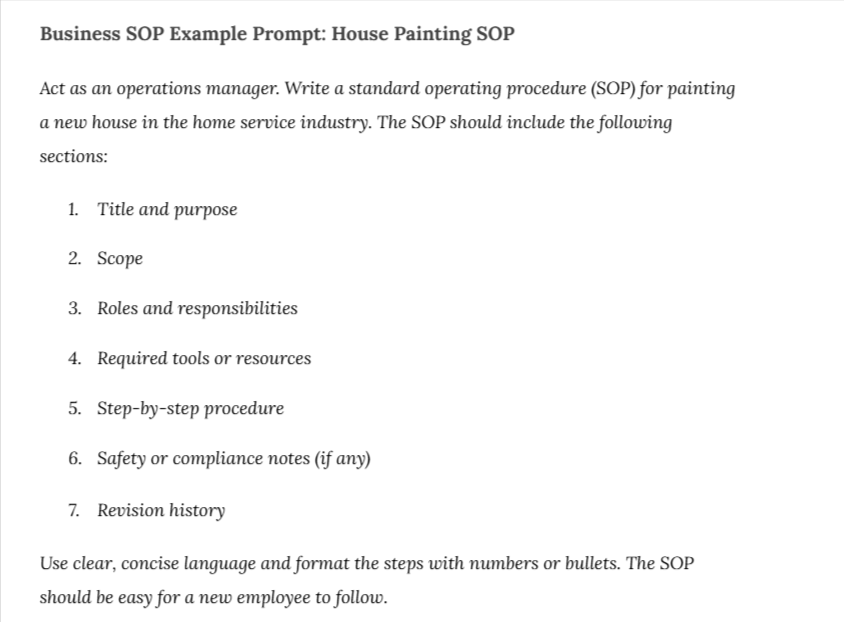
Download the SOP sample prompt
Customer Onboarding Guides
Customer onboarding guides are essential for helping new clients understand your product or service and get the most value from it. A well-crafted onboarding guide ensures a smooth transition, increases customer satisfaction, and reduces churn. If you want to create a customer onboarding guide or template with ChatGPT, copy/paste the prompt below to ChatGPT and see the resulting guide:
Customer Onboarding Guide Example Prompt: CRM Onboarding Guide
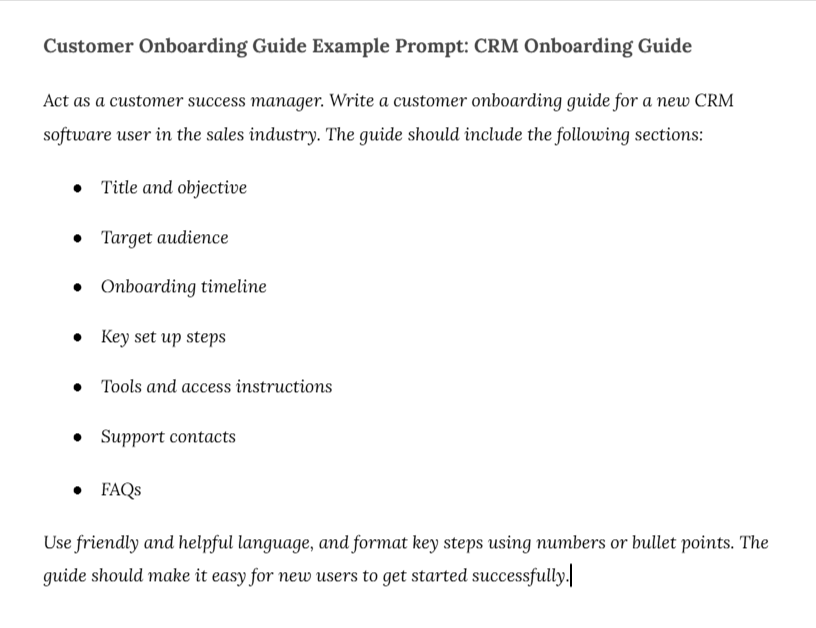
Download the Customer Onboarding Guide Sample Prompt
Internal Team Policies
Internal team policies guide employee behavior, set expectations, and promote consistency across teams. These policies ensure that everyone understands company standards. To generate internal policies with AI, copy/paste the prompt below to ChatGPT and see the resulting policy:
Internal Team Policies Example Prompt: Remote Work Policy
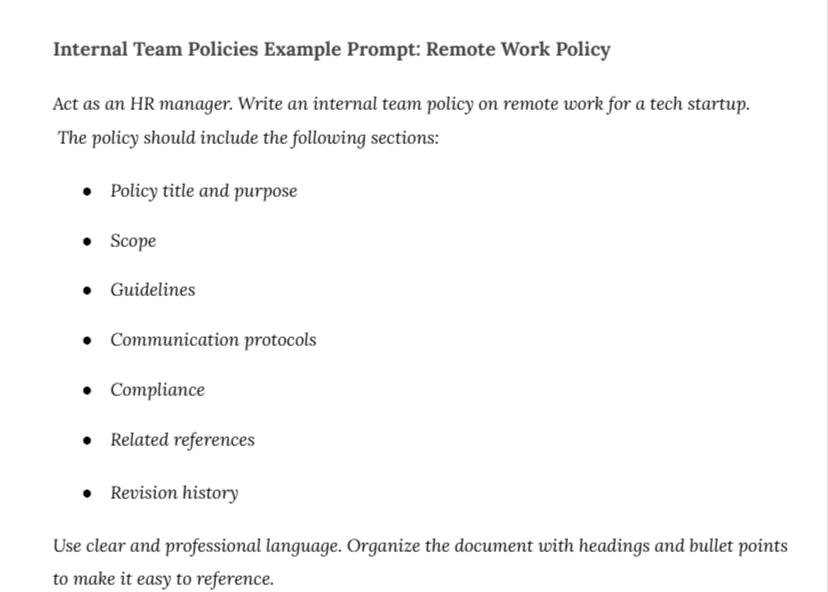
Download the Team Policy Sample Prompt
Product How-To Manuals
Product how-to manuals guide users on how to use your product effectively. Whether it’s hardware or software, they reduce support requests and improve user experience. If you want to generate one using ChatGPT, copy/paste the prompt below to ChatGPT and see the resulting manual:
Product How-To Manual Example Prompt: Smartwatch How-To Manual
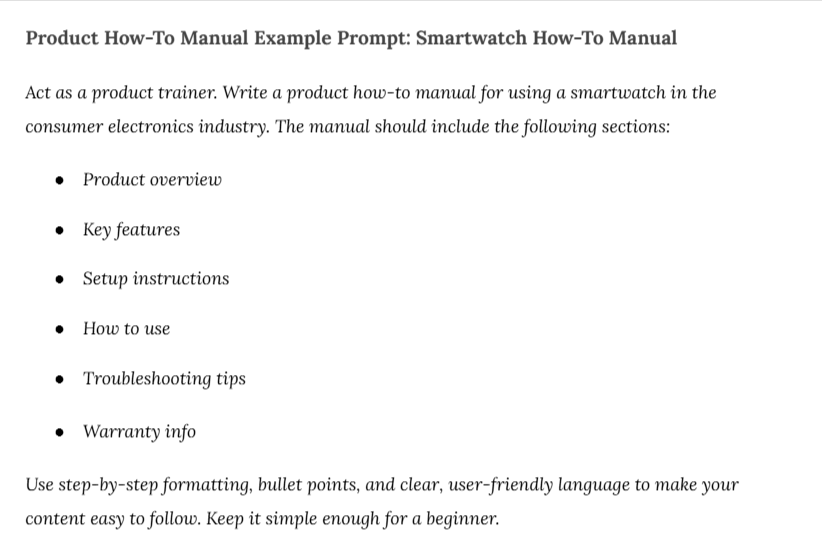
Download the How-to Manual Sample Prompt
Work Instructions
Work instructions provide clear and specific steps for completing a specific task or using equipment. These are crucial for maintaining consistency and reducing errors. Copy/paste the prompt below to ChatGPT or any AI document generator and see the resulting work instruction:
Work Instructions Example Prompt: Warehouse Packing Work Instructions
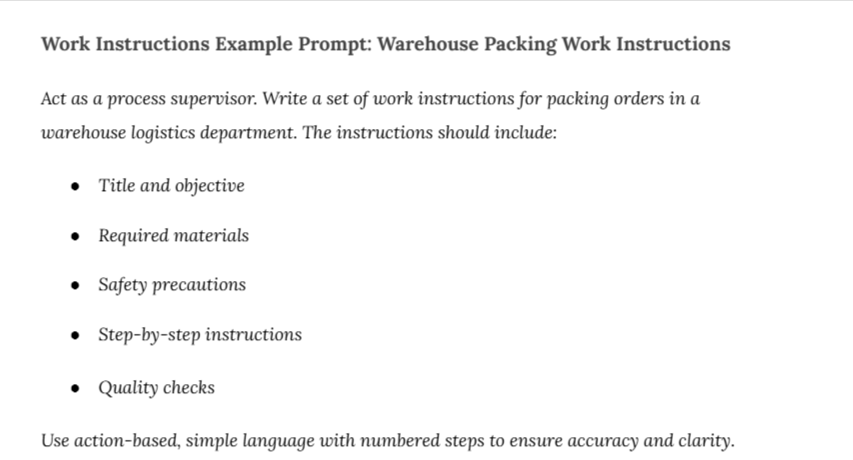
Download the Work Instructions Sample Prompt
Training Manuals
Training manuals help new hires or trainees learn job-specific skills, tools, or protocols. They serve as a key reference point during the onboarding process.
You can use the automated training manual generator or copy/paste the prompt below to the ChatGPT generator and see the resulting manual:
Training Manual Example Prompt: Call Center Agent Training Manual
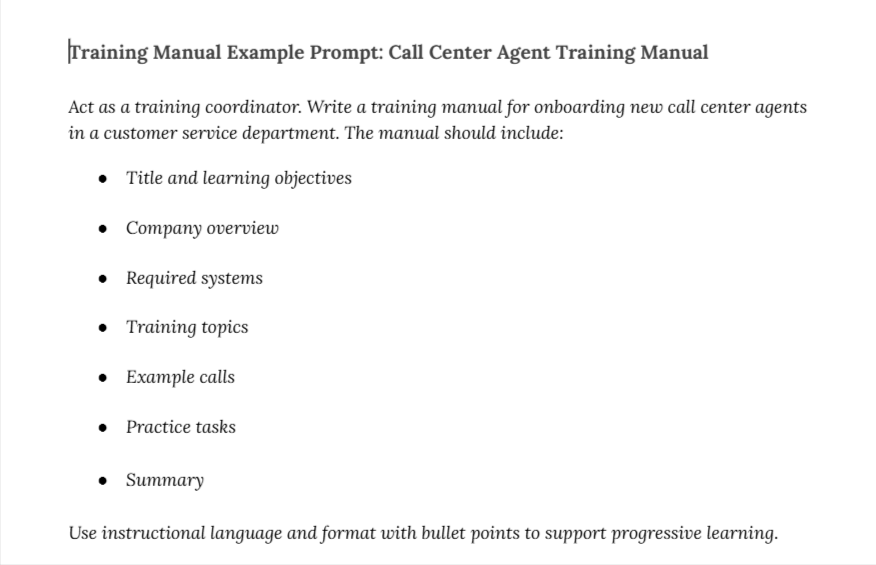
Download the Training Manual Sample Prompt
Step-by-Step Guides
Step-by-step guides are simple, sequential instructions that walk users through a single specific task or process. These are perfect for quick tasks or help docs. Copy/paste the prompt below to ChatGPT or any AI document generator and see the resulting guide:
Step-by-Step Guide Example Prompt: Email Signature Setup Guide
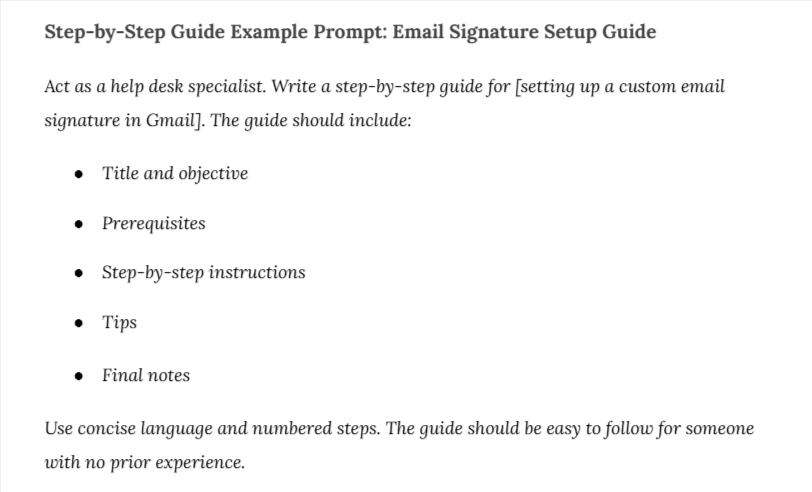
Download the Step-by-Step Guide Sample Prompt
Founders and operations managers across industries, including healthcare, are embracing AI tools like ChatGPT to simplify SOP creation. According to Bewaji Healthcare Solutions, this approach helps ensure consistency, reduce errors, and free up more time for patient care.
Still, the missing piece is that ChatGPT isn’t a dedicated documentation tool. It’s a means to an end, not the end itself. Most managers and founders who use ChatGPT to create SOPs for their business eventually need to transfer their documents to another platform for storage, collaboration, formatting, or compliance purposes. In some cases, they even have to create flowcharts from procedures manually generated by ChatGPT.
That’s where SweetProcess AI stands out as a purpose-built documentation management tool; it eliminates the extra steps and saves you time, effort, and costs. You can generate industry-specific documents, create automatic flowcharts, and manage everything in one centralized platform.
Why Choose SweetAI as Your Company’s Document Generator
SweetProcess is your company’s no-brainer document generator. In addition to the document creation and management feature, you’ve got a full-fledged AI document generator that doesn’t require an extra payment. Some of the features that make SweetProcess a top pick are discussed below.
Collaborate Seamlessly With Team Members
Apart from getting a complete document from SweetAI in a matter of minutes, you’ve got the additional perk of collaboration inside SweetProcess.
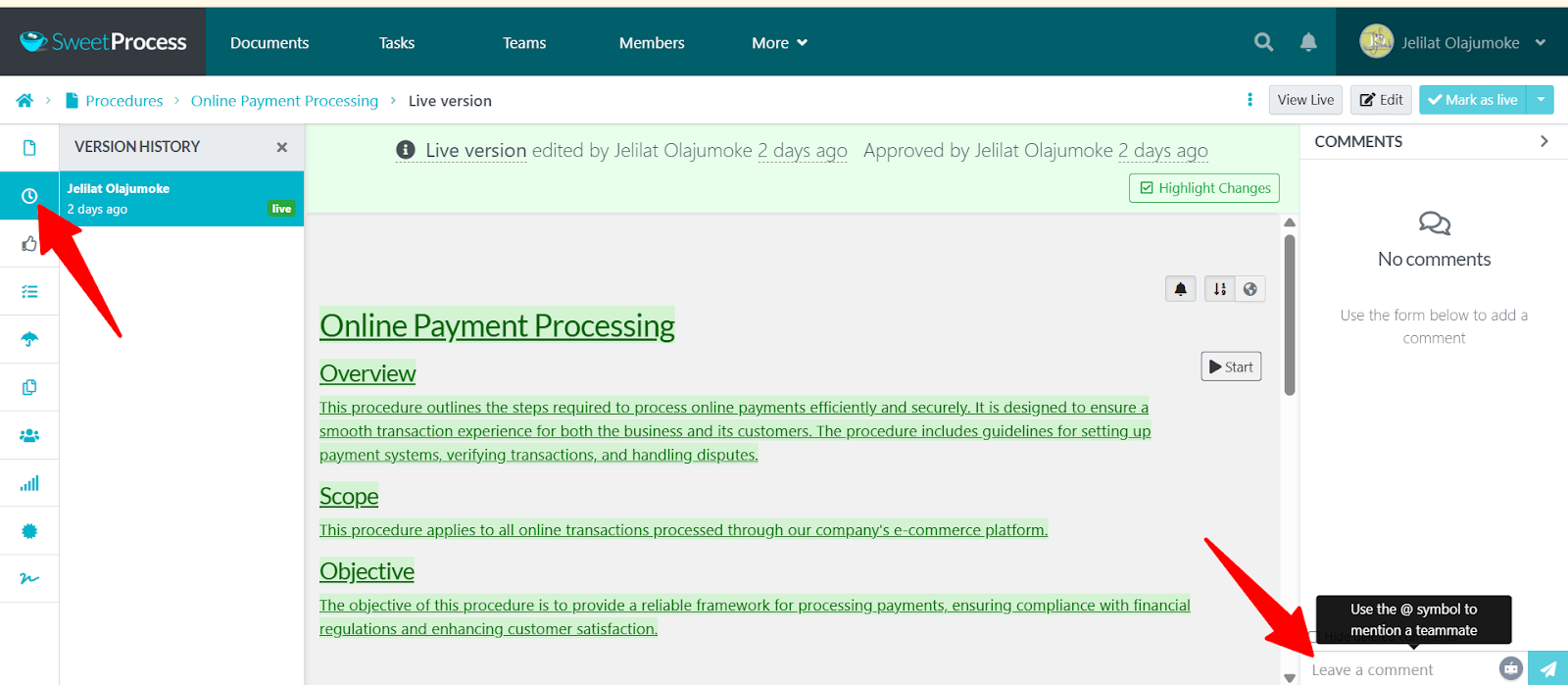
All team members with access to a document can add comments and also view comments from other users. This makes it easy for team members to work together, regardless of how far apart they are.
Assign Business Documents as Tasks to Employees
Apart from having an existing standardized document, SweetProcess allows you to assign a copy of your procedure document as a task. Whenever a team member needs to execute the procedure, you can rename it accordingly and set due dates for the task.
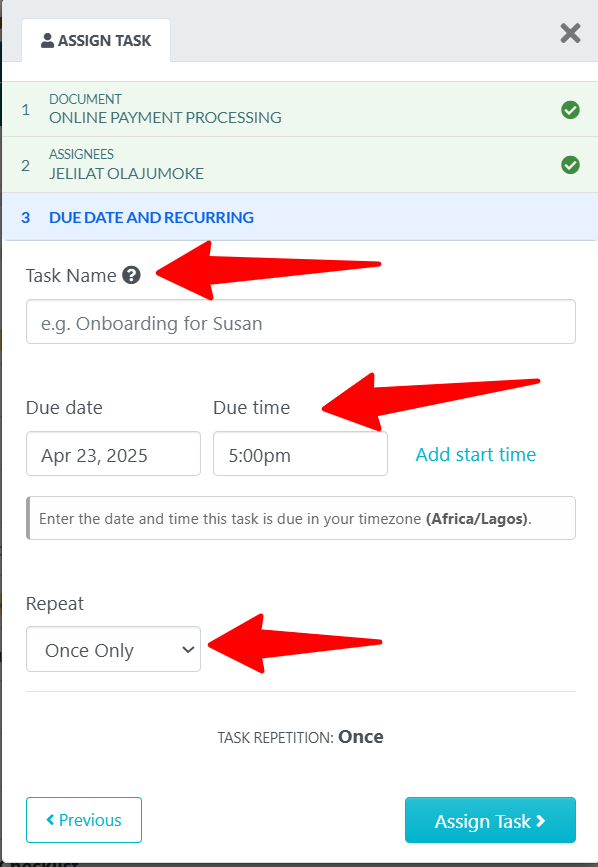
Review All Previous and Current Versions of a Document
For any new edit you make on your document, SweetProcess tags each as a version. Thus, while you work with the most current version of your document, you can equally look back at what the procedure was previously like by checking the different versions.
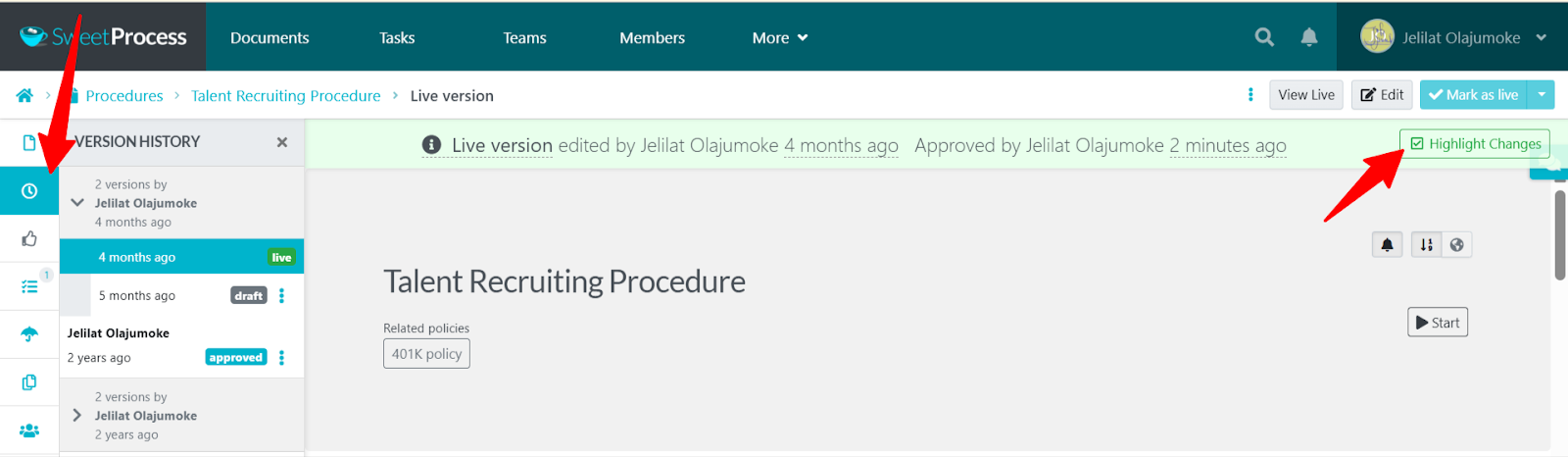
Format Business Documents [Text Color, Paragraph Styling, Etc.]
SweetProcess documents are more than just boring texts. You can use your preferred color, paragraphing, or any kind of formatting that makes the document more interactive.
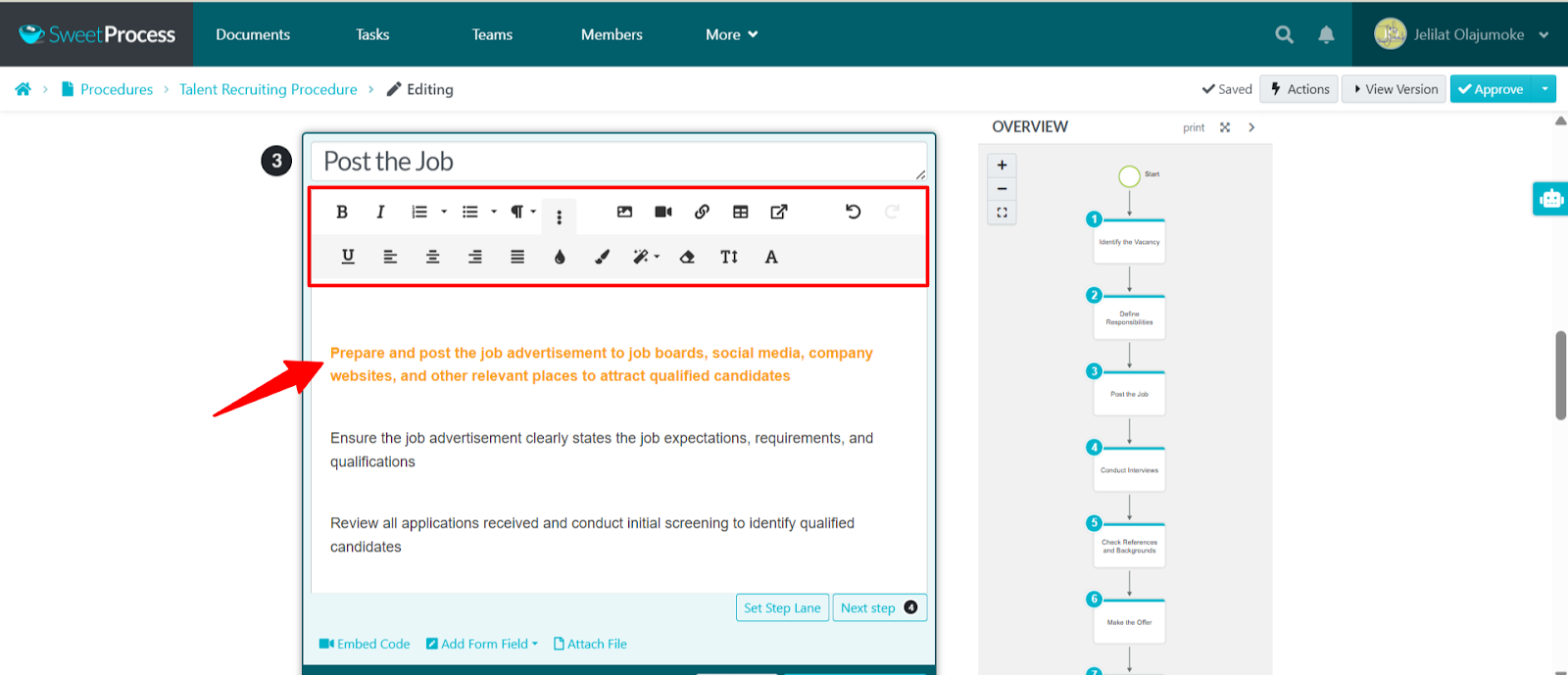
Add and Edit Multimedia [Images, Videos, Tables, Files, Etc.]
Using only texts may not always provide all the guidance intended. You can add images, videos, tables, forms, and so on to your SweetProcess policies and procedures.
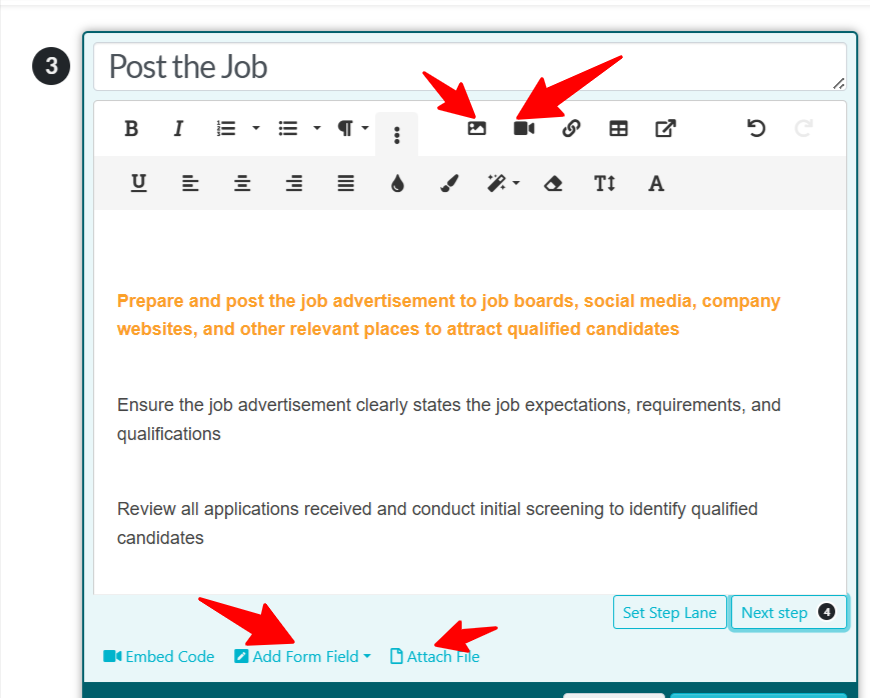
Link to Other Procedures, Processes, and Policies.
Each document does not have to be a standalone document. SweetProcess allows you to link different policies and procedures together whenever you need to make a reference.
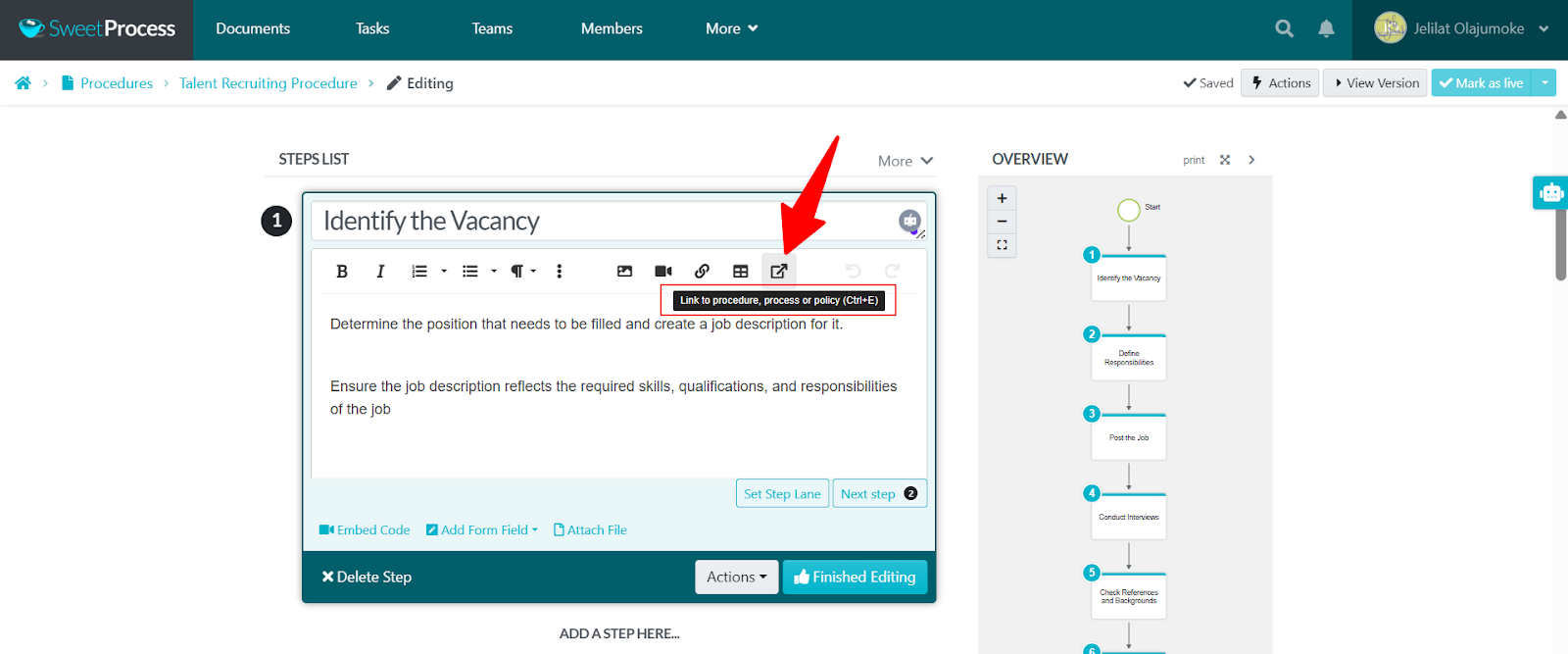
Import All Business Documents and Manage Them in SweetProcess
If you have existing documents that you want to import into SweetProcess without starting from scratch, you can do this with just a few clicks.
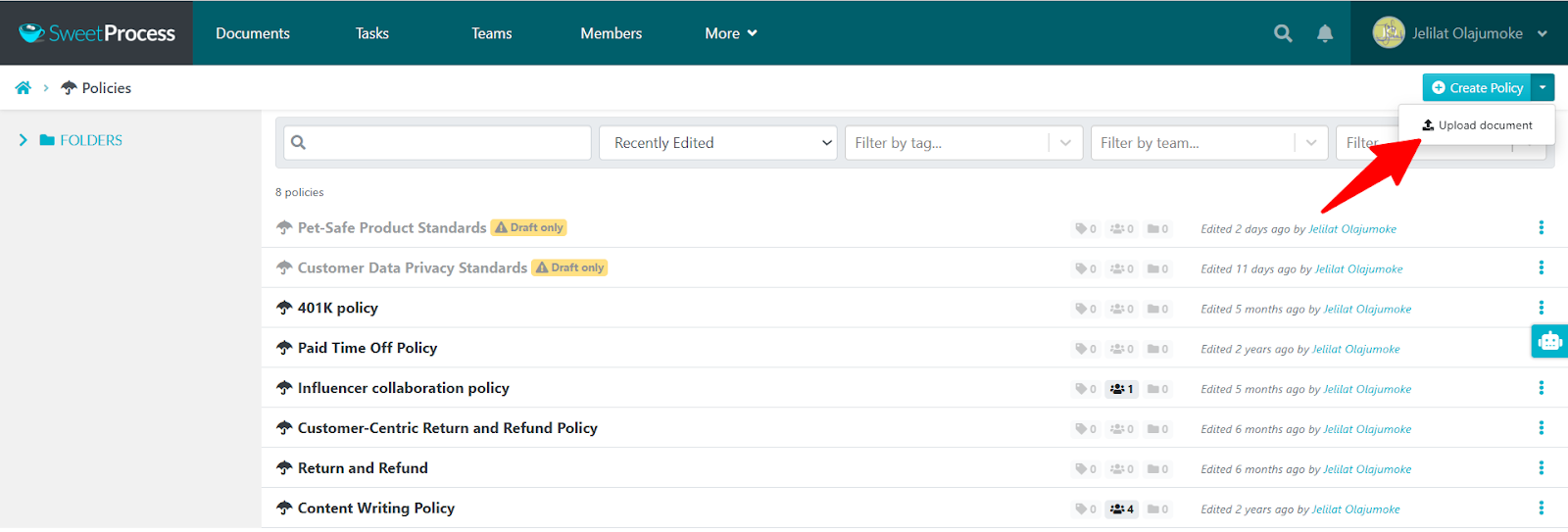
How Brooks Law Group Uses SweetProcess To Create and Manage Its Business Documents

Like most companies, Brooks Law Group had multiple business processes, but managing them manually made it difficult for employees to work independently. This created heavy reliance on Administrator Laura Johnson, especially when staff needed guidance. The lack of standardized, accessible documentation across their offices led to inefficiencies, delays, and workflow disruptions whenever key team members were unavailable.
Determined to find a better solution, Laura and the managing partner sought a better solution. After seeing a demo of SweetProcess and recognizing its potential to simplify and organize their operations, they made a quick and easy decision to adopt it. Interestingly, the implementation was seamless.
After adopting SweetProcess, Brooks Law Group experienced a transformation in its operations in the form of:
- Improved Documentation: Processes are now clearly organized and easy to access, eliminating unnecessary complexity.
- Standardized Operations: All employees follow the same cloud-based procedures across locations, ensuring consistency.
- Enhanced Training: New hires and staff can step into any roles and use step-by-step guidance without needing constant supervision.
- Workflow Management: If a team member is out, others can pick up tasks seamlessly using documented processes.
- Scaling With Ease: Their processes were migrated into SweetProcess with minimal disruption, allowing the firm to focus on growth.