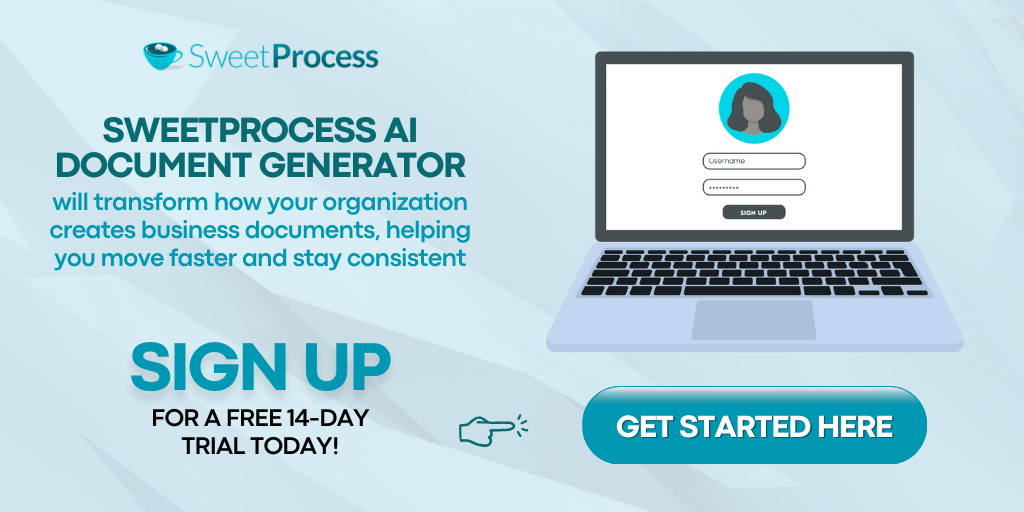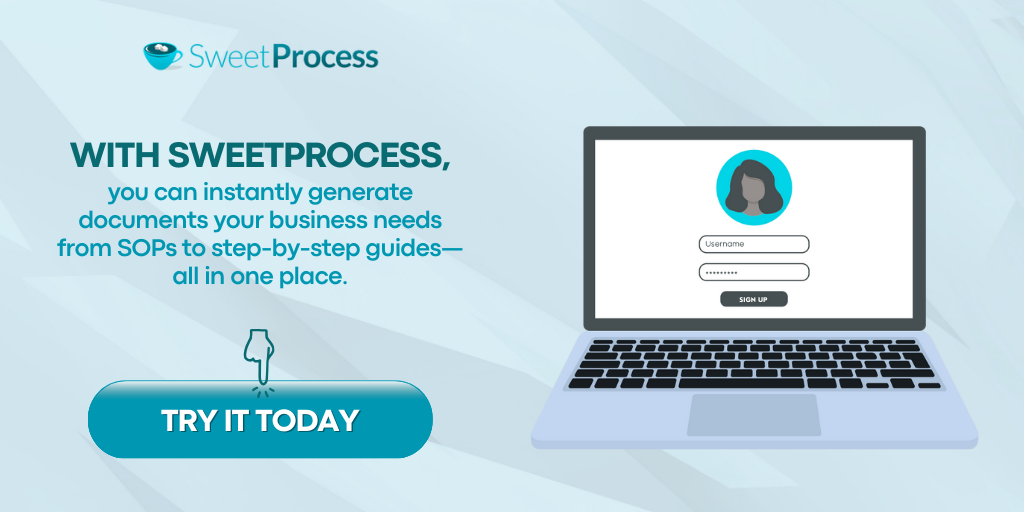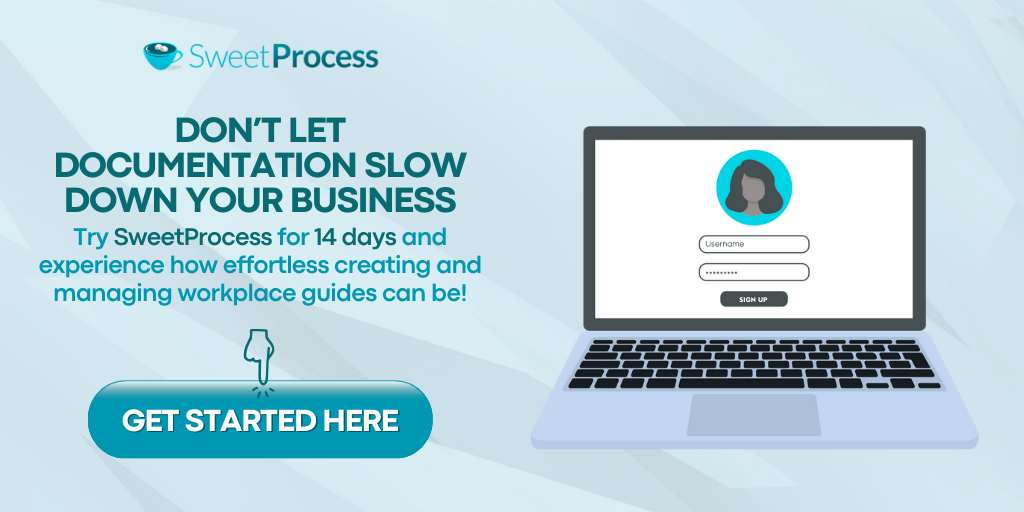Last Updated on October 8, 2025 by Owen McGab Enaohwo

Every growing business has to deal with massive amounts of documentation from standard operating procedures to training manuals, onboarding guides, and policy updates. And every time something changes in your process, a team member has to draft new documentation.
If you’re still relying on your team to manually draft, format, and update these documents, you’re wasting time, risking inconsistency, errors, and burnout among your employees. Manual documentation may seem manageable at first, but over time, it slows down your entire operation.
That’s where an AI document generator steps in. This is your best solution if you want to generate comprehensive and fully structured documentation in a fraction of the time. With AI, you can turn your process, idea, or checklist into well-structured business documents without starting from scratch.
What’s Included in This Content:
What Is an AI Document Generator?
Why You Should Use an AI Document Generator To Create Workplace Guides Instantly
How To Use the SweetProcess Free Document Generator To Create Workplace Guides Instantly
Types of Documents You Can Create With the SweetProcess AI Document Generator
Why Choose SweetProcess As Your Company’s AI Document Generator
How Preferred Home Services Uses SweetProcess To Create and Manage Its Workplace Guides
What Is an AI Document Generator?
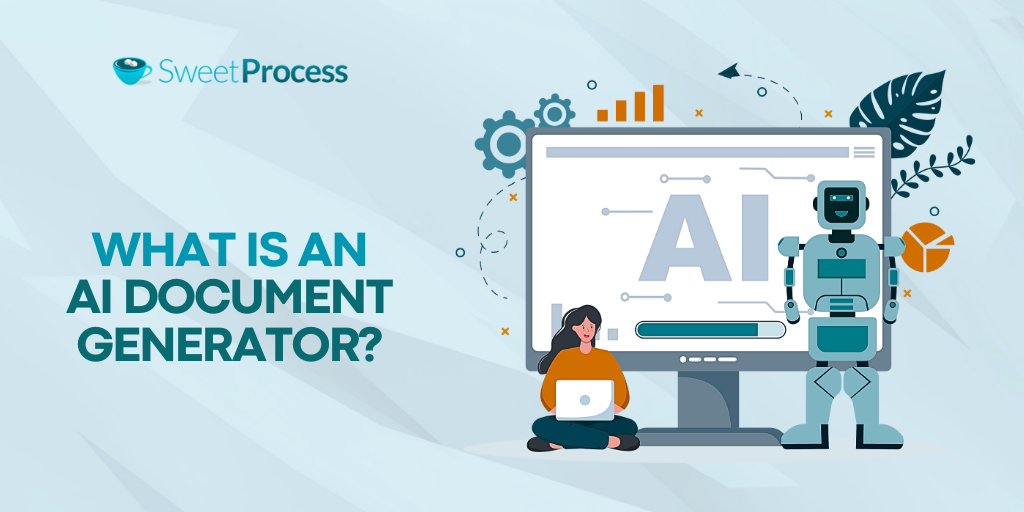
An AI document generator turns your text prompts into well-organized business information. Once you provide instructions, a list of tasks, or a rough outline, this smart tool uses AI to turn your input into easy-to-follow materials.
You can automate your processes and procedures, and create materials like SOPs, training guides, employee handbooks, or employee onboarding process documents in readable formats. You just need to feed the information into your tool, and the generator will structure it for you.
Why You Should Use an AI Document Generator To Create Workplace Guides Instantly
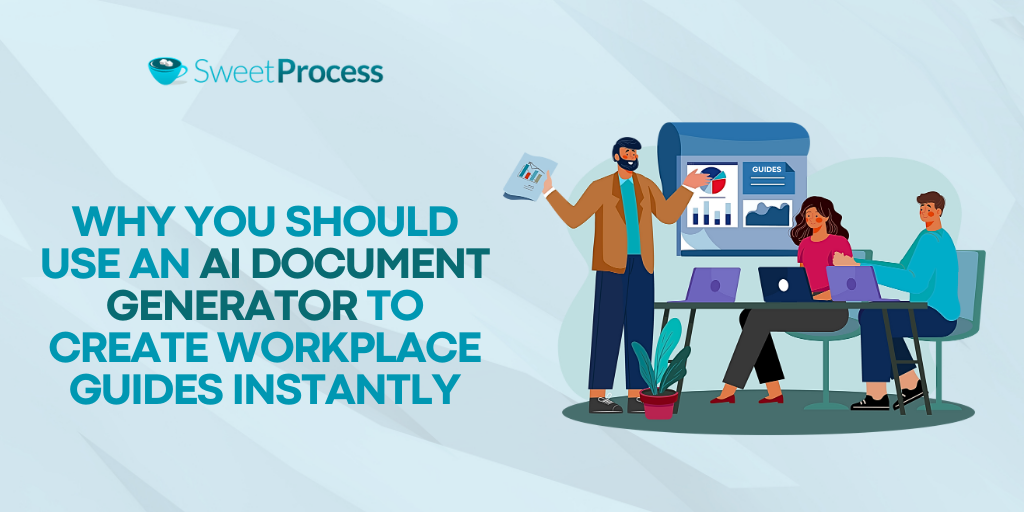
Automating your business operations saves you a lot of resources. And with the advancement in AI, your organization can streamline the documentation process, especially when creating work instructions. Let’s explore the benefits:
Generate Complex Workplace Documents Effortlessly
If your company has multiple locations, departments, or teams, you have to develop extensive policies and processes to cover everyone. Imagine drafting these documents manually. This will take a lot of time and resources.
However, you could write your SOPs much faster if you had an AI generated document.
As the AI Sales Strategist at Zoom, Josh Stanley explains, business leaders who invest in process documentation are able to build more resilient and scalable organizations while consistently delivering higher-quality results.
This insight perfectly illustrates how AI tools simplify the creation of complex documents. Instead of wrestling with structure and formatting, your team can focus on capturing core knowledge while the AI handles the rest.
Minimize Errors in Your Workplace Documents
According to statistics, human errors during data entry are 100 times more common than those in automated systems. These incidents mostly occur due to manual documentation.
However, with an AI document generation software, you can minimize these errors since the generated content adheres to predefined default template and standards. Your final document will not have a huge variation. This consistency is vital for maintaining the reliability of workplace guides.
Meet the Specific Needs of Your Audience
What does your target audience need? Do they need a user manual for existing employees or a how-to guide for better work execution? Once you have the goal in mind, you can tailor your content accordingly.
AI document generators can adjust the language, tone, and complexity to suit the intended goal.
For instance, if you run a corporation that needs to create workplace guides in multiple languages, you can use an AI document generator with multilingual capabilities to produce accurate translations.
Save Valuable Time and Focus on What Matters
Automating the documentation process frees up valuable time for employees, allowing them to focus on core company activities. Once your team inputs the prompts in the AI document generator, they can produce a comprehensive guide in a shorter time.
Sara Zalowitz, a product management executive, shares how she used AI to manage hundreds of spreadsheet applications for a consulting role. What would have taken her weeks to do manually was completed in just a few hours. Her story reflects a common pain point: administrative work like documentation often steals time from strategic thinking.
How To Use the SweetProcess Free Document Generator To Create Workplace Guides Instantly

Documenting your company’s procedures, policies, and internal processes should be a priority. But when you do this manually, documentation could be delayed, incomplete, or poorly formatted, leading to errors.
However, with SweetAI, the AI-powered document generator from SweetProcess, you don’t have to worry about such hiccups. SweetProcess helps you document faster and smarter. In just a few steps, you can generate document, edit, customize, and manage business documents automatically, saving your team hours of repetitive work.
Here’s exactly how to do it.
Step 1: Generate the Workplace Documents With SweetAI
Starting from a blank page every time you need to document a new procedure or policy will slow your team down and lead to inconsistencies. But with SweetAI, you can automatically generate a draft and refine the documents.
Here’s how to use this feature to create the company’s procedures:
- Log in to your SweetProcess account, select “Create Procedure”. Add a title and choose the “Write with SweetAI” customization options.
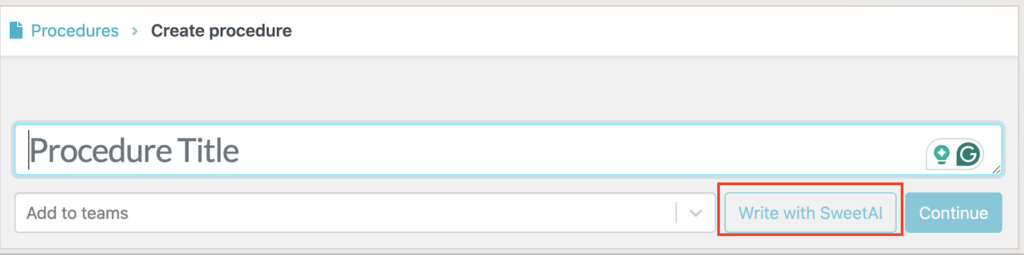
- To create your company policies. Log in to your SweetProcess account and navigate to your “Policies” tab.
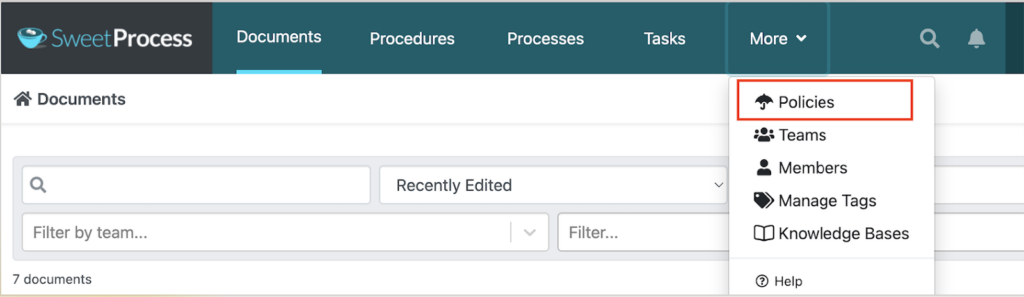
- Add your policy title and tap the “Write with SweetAI” button to generate your document.
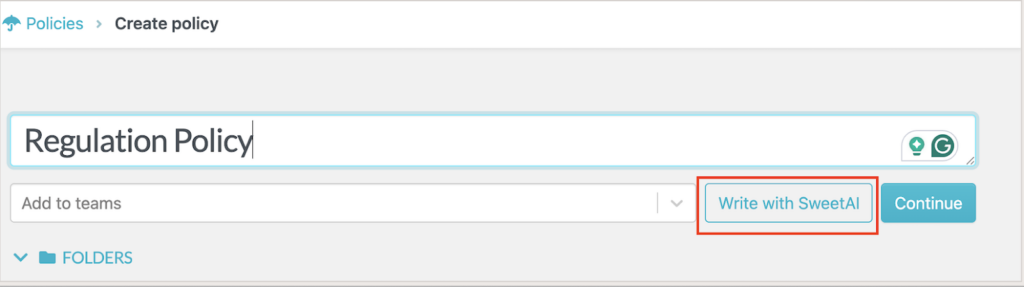
Step 2: Review and Edit Your Business Documents
After generating your documents with SweetAI, it’s crucial to refine them to ensure accuracy and relevance. To review and edit your procedures:
- Open your company procedures and select “Edit.”
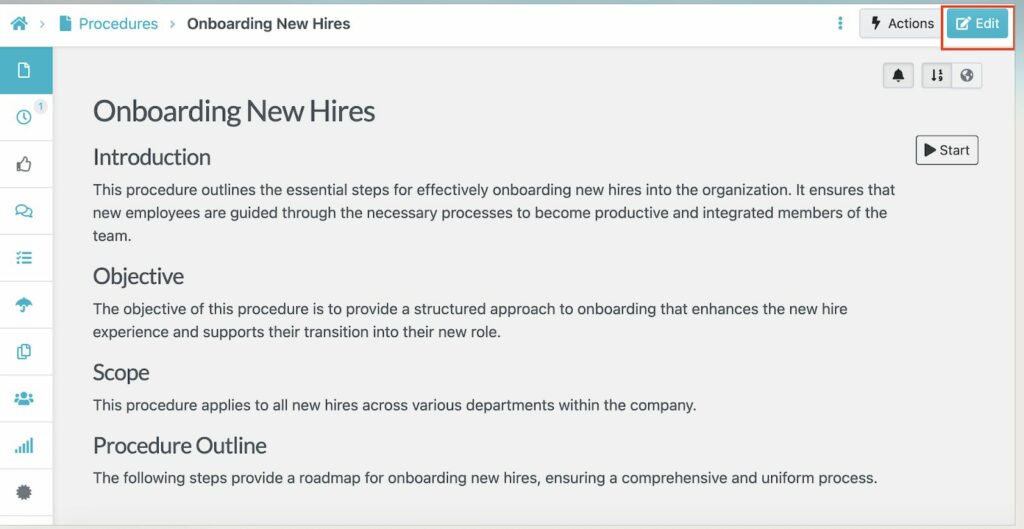
- Scroll to the “SweetAI” section and add a prompt based on what you need to update.
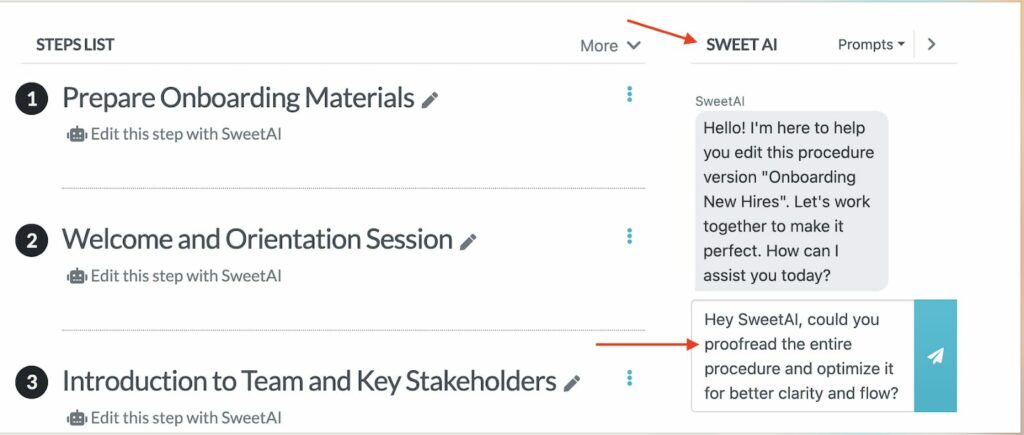
Regularly updating your procedures and policies helps maintain operational efficiency and compliance.
Step 3: Customize Your Workplace Documents
No two businesses are the same. Customization ensures that your documentation and work align with your brand, team culture, and operations. With the SweetProcess AI document generator, you can add multimedia elements such as images, videos, and tables.
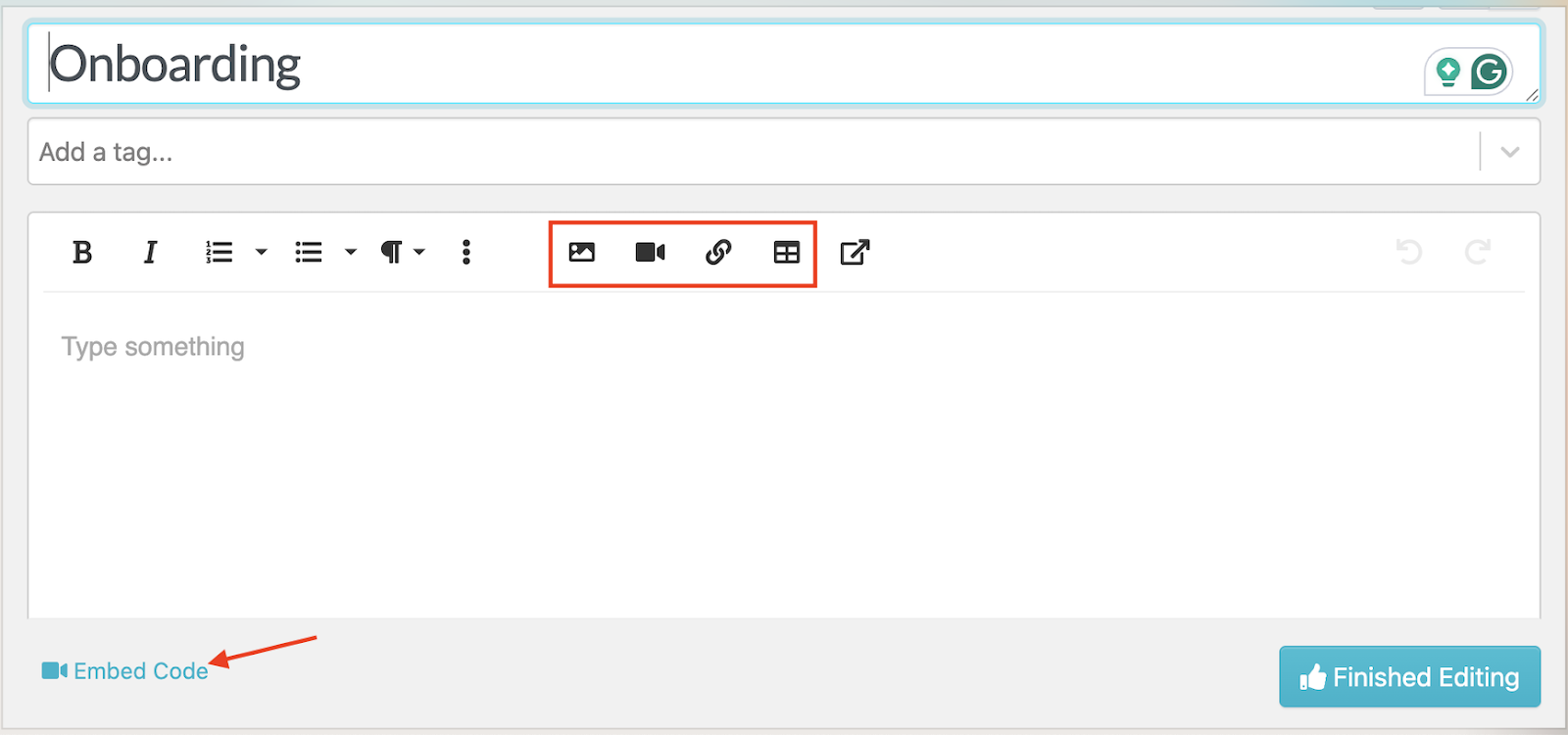
In addition, you can use the “Embed source Code” feature to add multimedia content directly into your documents.
Step 4: Manage Your Company’s Workplace Documents in One Place
If you have scattered documentation, you’ll confuse your team members. SweetProcess is the perfect tool since all the documents are accessible from the dashboard.
- To access your information, open the “Documents” tab and view the list or use the filters to find your document.
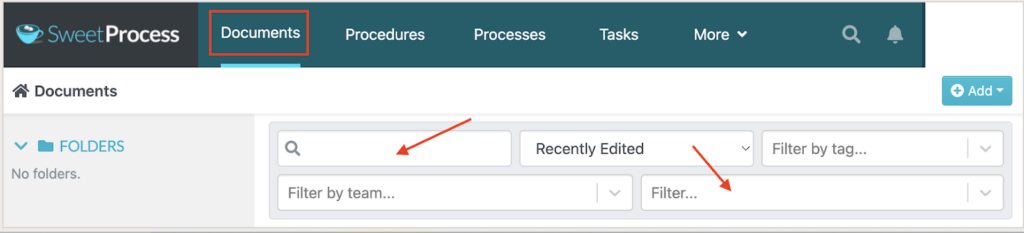
SweetProcess also allows business owners to create a comprehensive knowledge base that holds all the company documents.
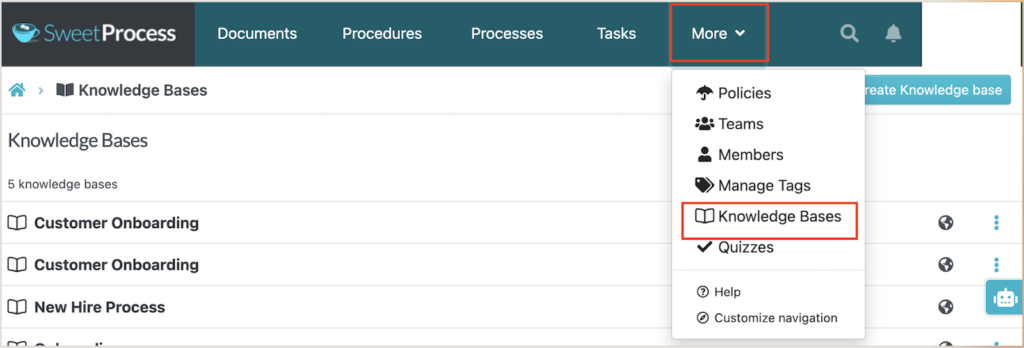
Step 5: Approve and Share the Business Documents With Your Team Members
For the documentation process to be complete, it needs to be approved and distributed to the right stakeholders.
When creating a procedure or a process, you’ll see the “Approve” button at the top.
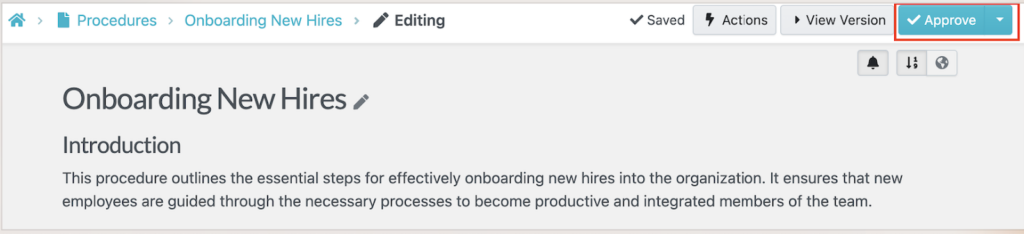
Approval ensures that only vetted documents are implemented. Once approved, you can share the document with the relevant team members.
- Open the “Procedures” tab and scroll to the “Share” tab to manage distribution.
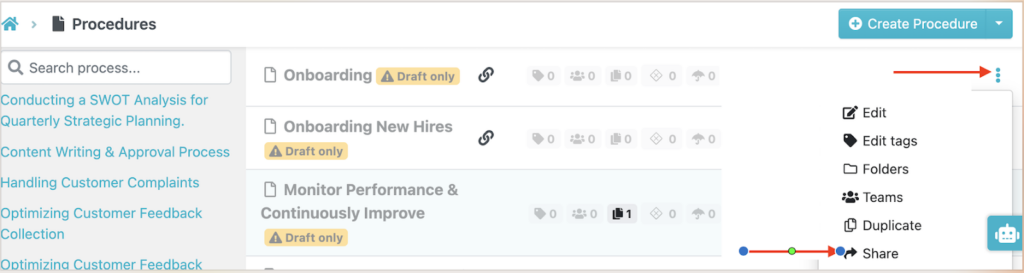
- You can choose the specific team member and draft a message.
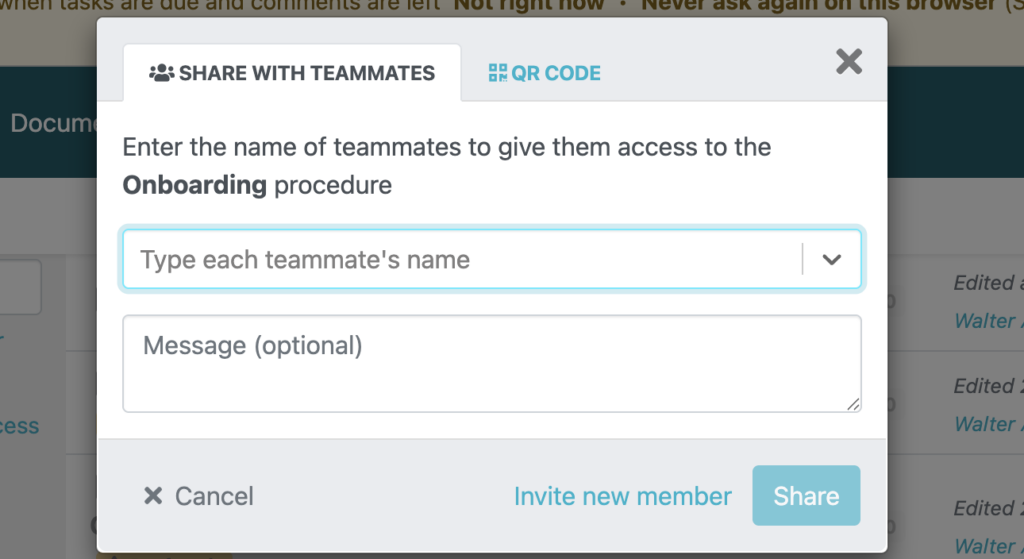
Types of Documents You Can Create With the SweetProcess AI Document Generator
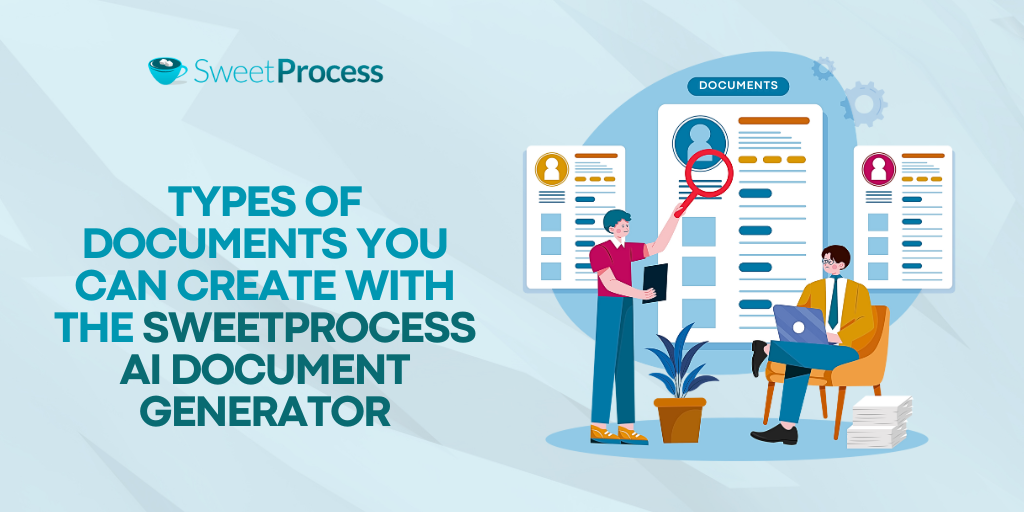
The SweetProcess AI Document Generator isn’t limited to one kind of business document. It can be used to create a wide range of essential documentation with just a few clicks. Here are some of them:
Standard Operating Procedures (SOPs)
Standard operating procedures are the tools you need to maintain operational consistency. They detail how routine tasks should be done to eliminate guesswork in your organization and to standardize performance across the board.
For instance, your customer support team uses SOPs to handle incoming tickets. Each scenario will have a pre-documented response process, making it easy to train new reps.
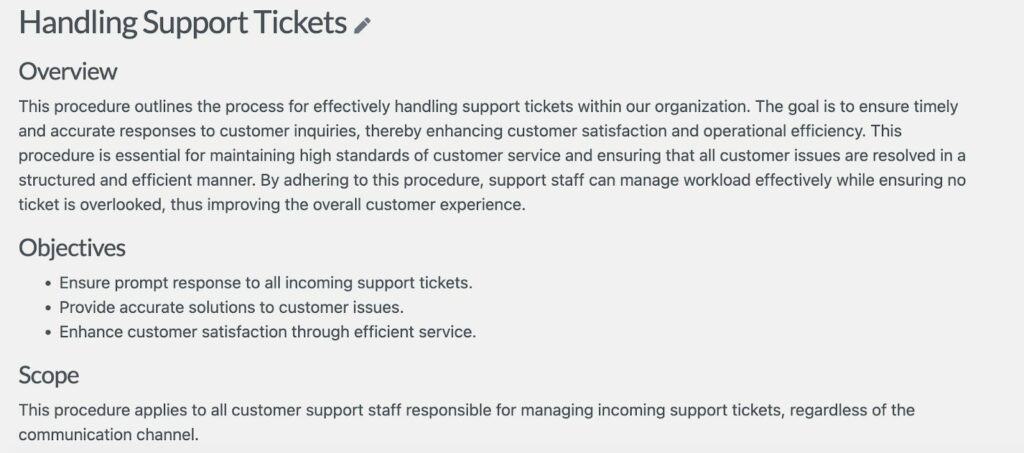
The SweetProcess AI document generator allows you to create this playbook and reduce dependency on tribal knowledge.
Workplace Policies
Every organization has a set of official guidelines on how employees are expected to behave and how the organization handles situations like PTO, remote work, dress code, or workplace safety. An AI document generator creates these workplace policies, which usually vary depending on your company.
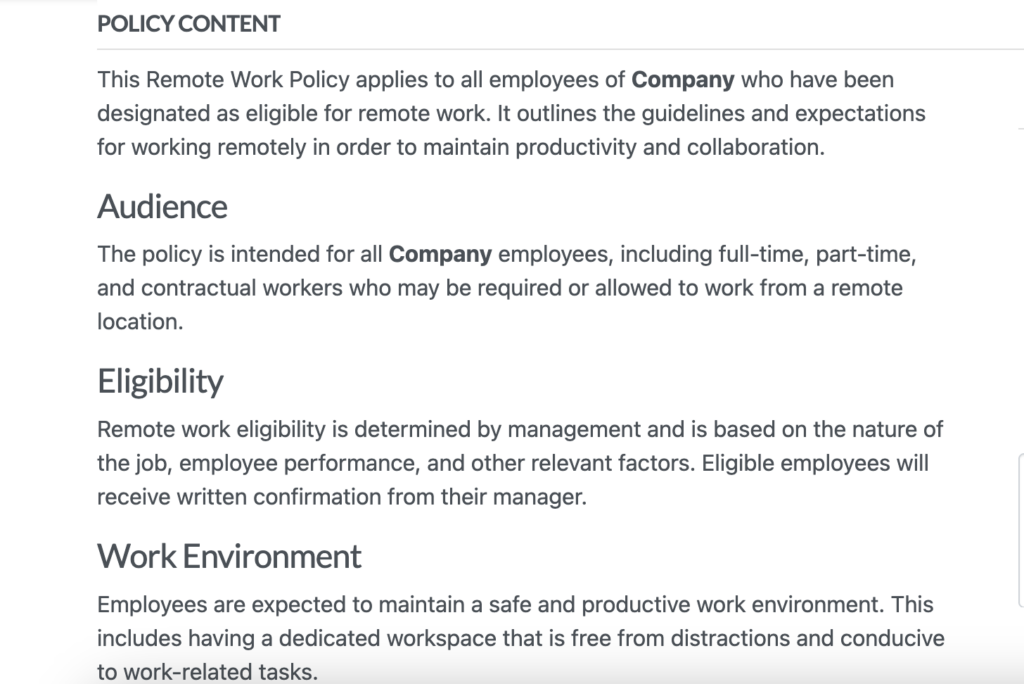
Work Instructions
Let’s say you’re onboarding five new warehouse employees. Instead of live training every single task, you can generate work instructions using the AI document generator for each role and walk them through it during orientation.
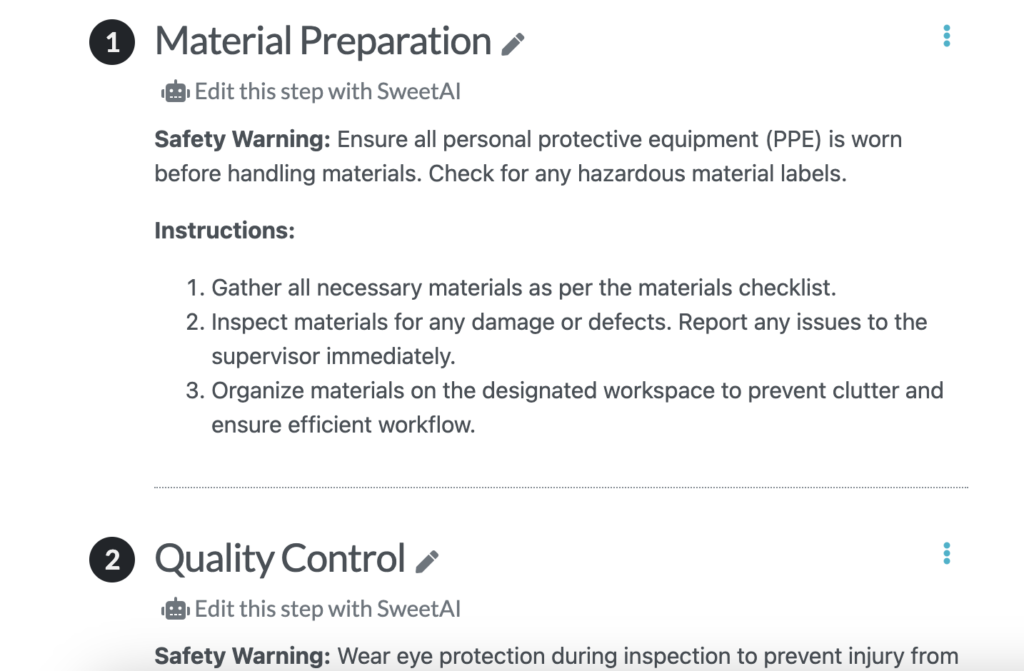
This document focuses on a specific task within a process and provides detailed instructions, safety warnings, and visual aids to guide employees on how to perform their roles.
Training Manuals
Your marketing team just hired a new content creators strategists. Instead of explaining your workflow manually, they receive a training manual with everything. Training manuals are essential for training employees about their roles, company systems, and tools.
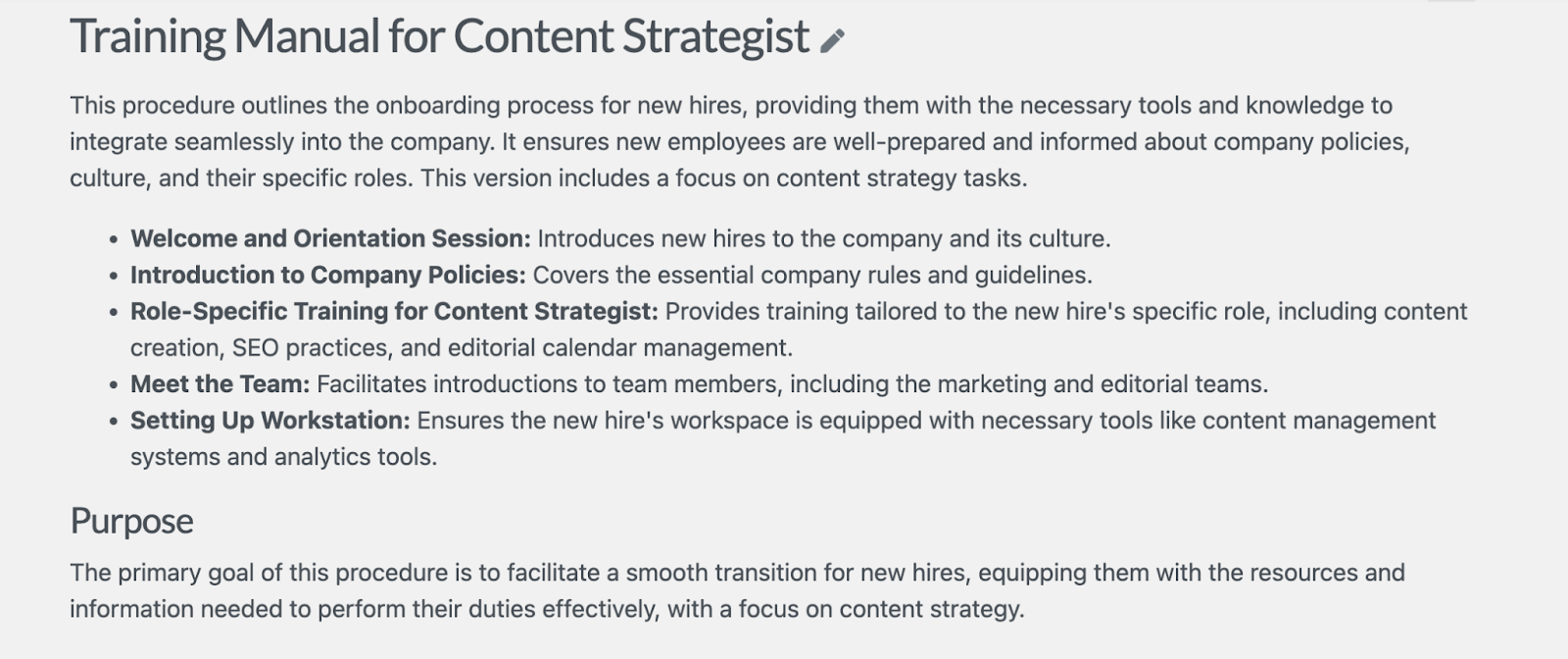
Training documentation software allows you to generate role-specific manuals tailored to each department. You can add links to videos, internal documents, and policies, and update them as roles and tools evolve.
User Manuals
Once customers purchase your products and services, you need to guide them on how to use them. User manuals come in handy for this purpose because they help reduce customer support requests.
For instance, if you’re launching a new feature next week, rather than spending hours writing articles from scratch, your team can feed the product notes into training manual software and generate user manuals in minutes.
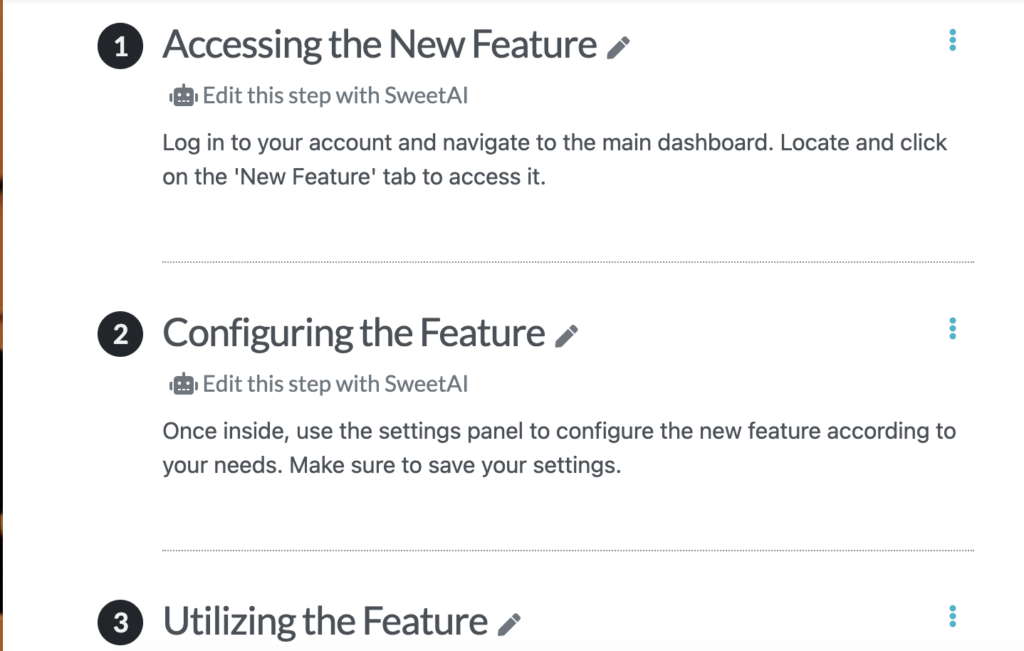
How-To Guides
Think of all the questions you get internally or from your customers. Some examples are “How do I file an expense report?” or “How do I connect my company email to Slack?”
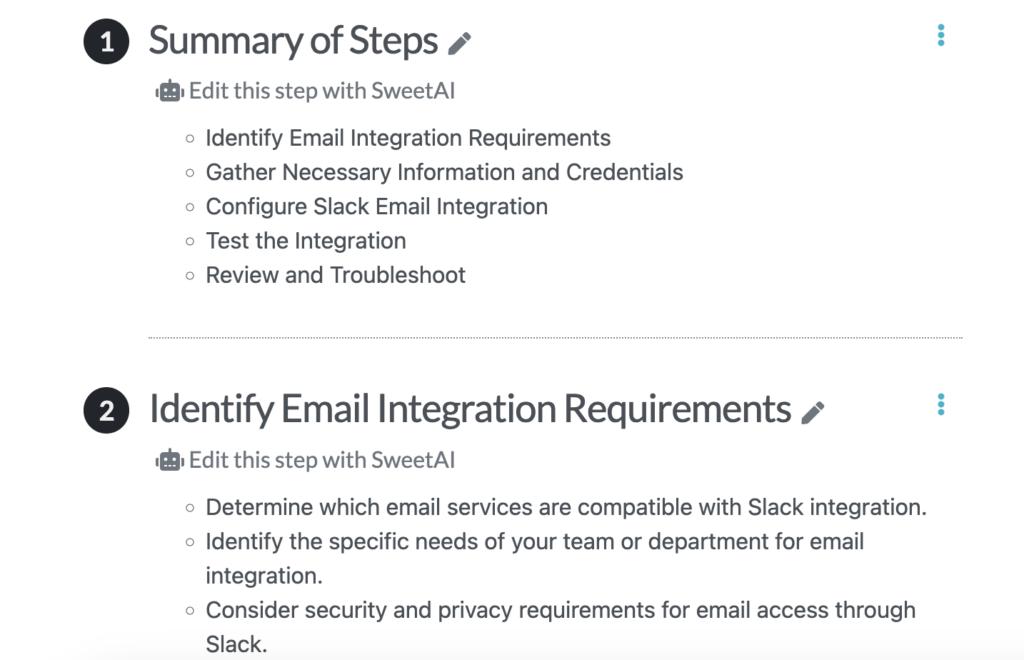
To make things easy for your team and department heads, you can create a how-to guide with actionable steps to complete a task or solve a problem.
Step-by-Step Guides
If you are implementing a new tool across departments, you could generate step-by-step guides that everyone can follow. You can create a document that breaks down the content into clear steps.
These guides are ideal for areas such as software tutorials, admin tasks, or even safety protocols.
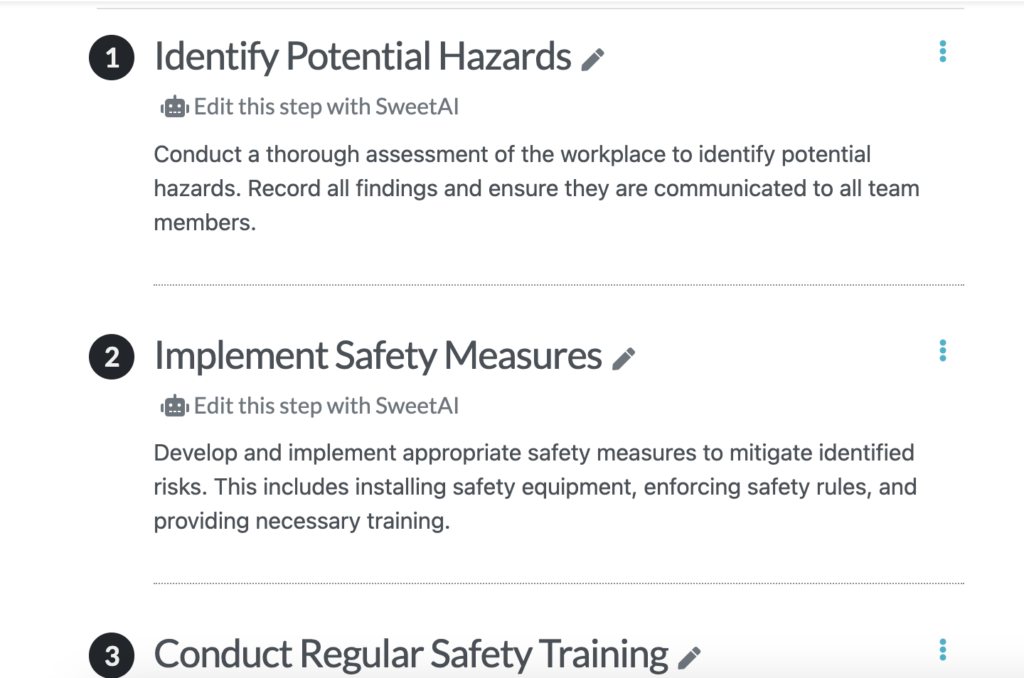
Instruction Manuals
Instruction manuals typically provide information about how to install, use, maintain, and troubleshoot tools and systems. For instance, as a manufacturing company, you can generate instruction manuals for all your machines, ensuring employees operate them safely.
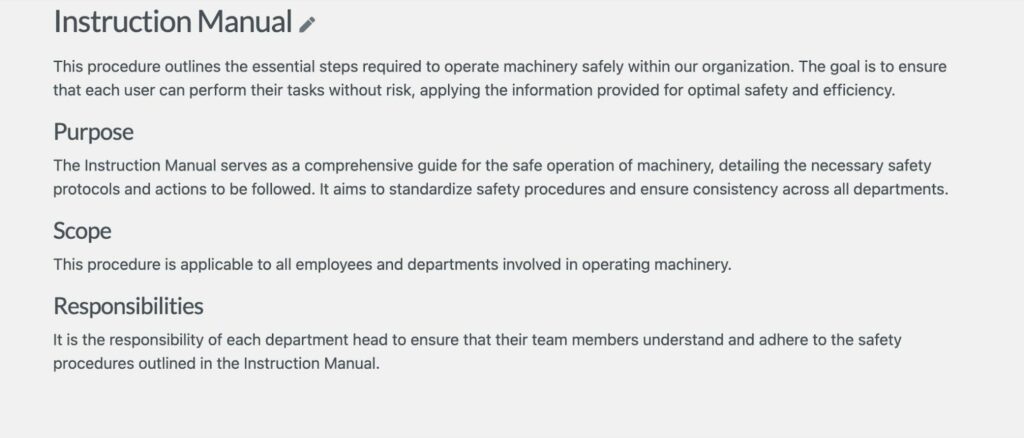
You can use the AI document generator to provide detailed step-by-step instructions for both your internal teams and customers.
Why Choose SweetProcess As Your Company’s AI Document Generator
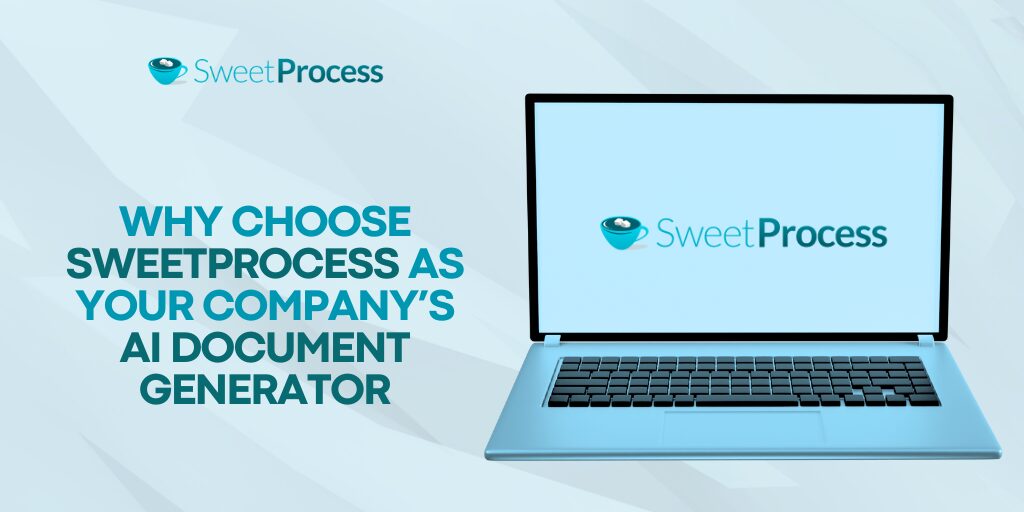
If you are looking for an AI document generator, SweetProcess offers a suite of features to get you started. With its powerful AI capabilities, you can easily automate SOP generation with SweetAI, saving time and ensuring accuracy across all your company processes.
Here’s an in-depth look at why SweetProcess stands out:
Collaborate Seamlessly With Team Members
The best way to collaborate with your team is by using a tool that enables you to centralize all your documentation. SweetProcess provides a platform where multiple users can edit documents simultaneously.
- To collaborate, open the “Tasks” tab and assign tasks.
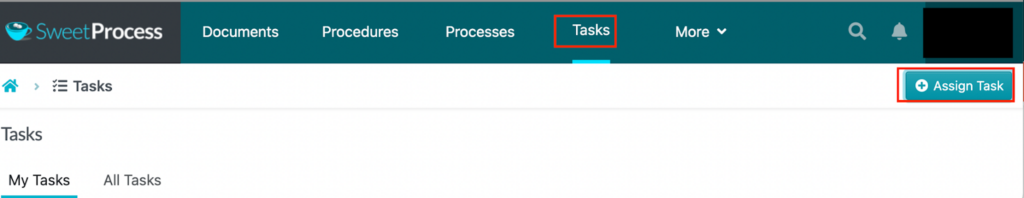
- Choose your team members to keep everyone updated.
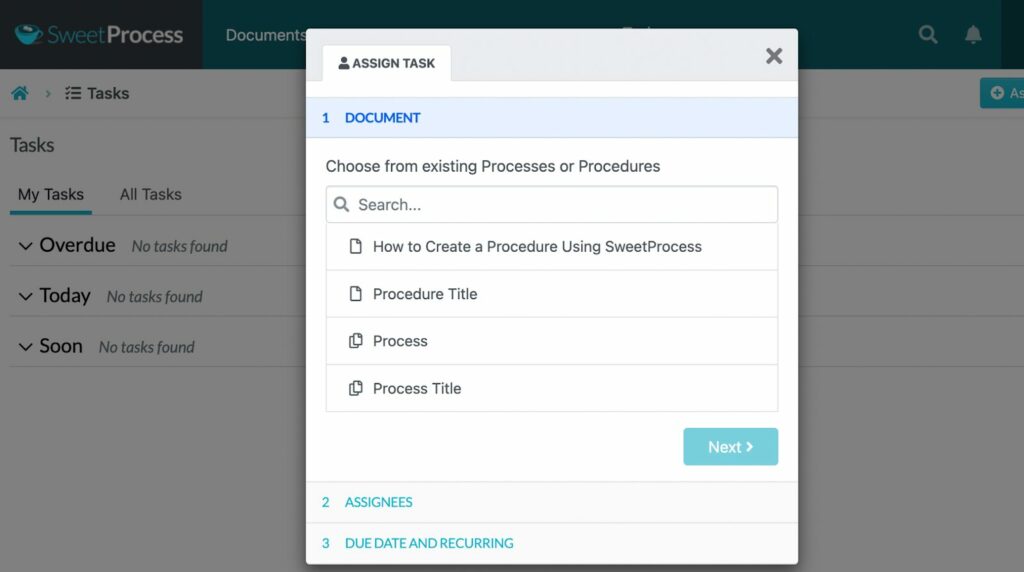
Assign Workplace Documents As Tasks to Employees
SweetProcess alsoallows you to assign specific procedures or processes as tasks, which boosts accountability.
- Open the procedures or policies tab and scroll down to the document you need.
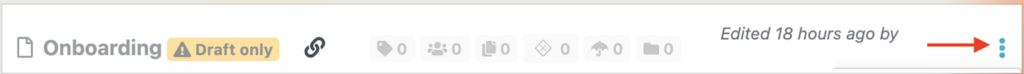
- Select “Assign as Task.”
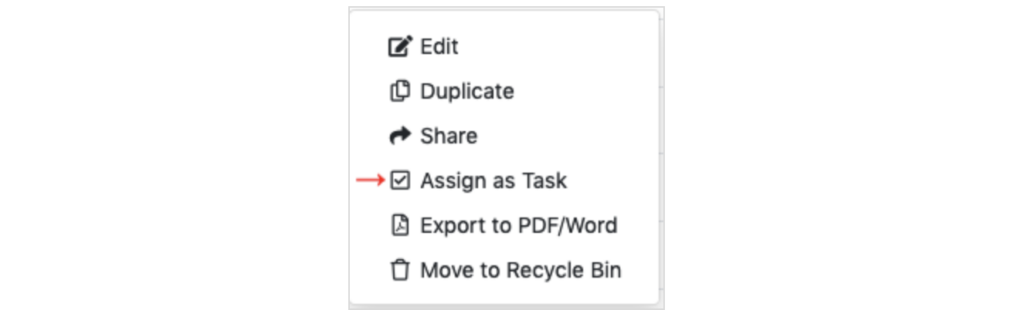
- Assign the document to a teammate.
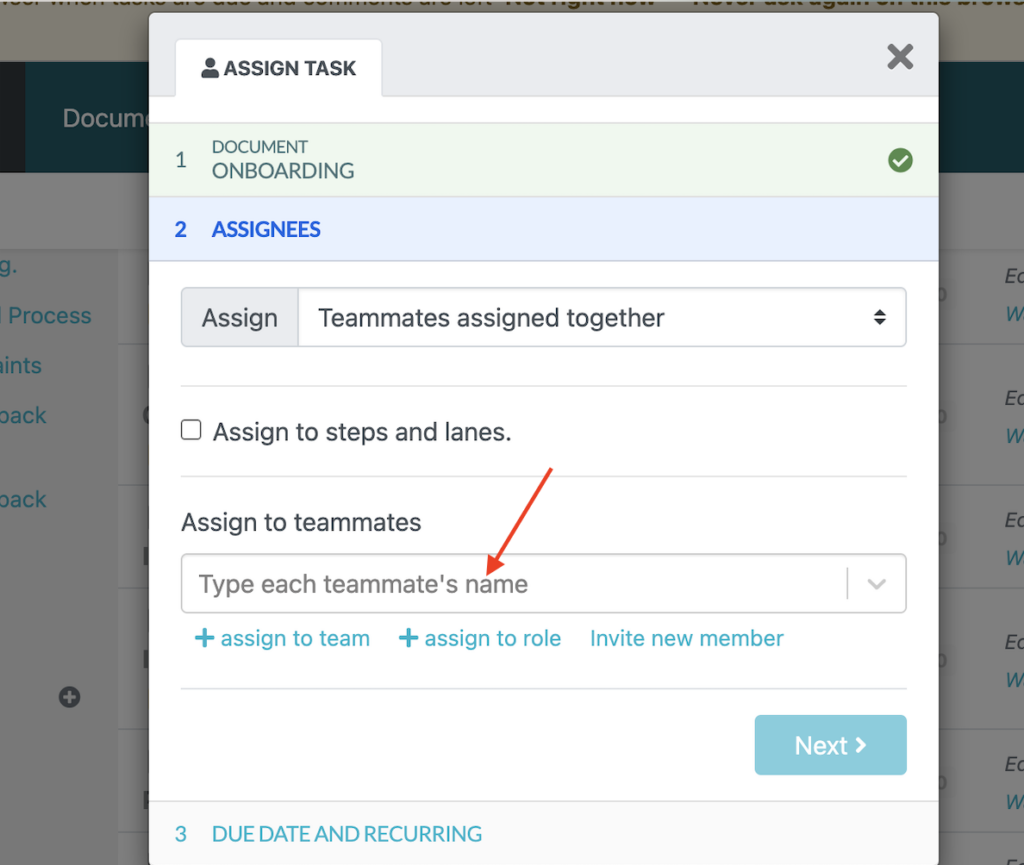
Version Control
As you create company documentation, you’ll need to revise it regularly based on the recent changes. SweetProcess helps track edits by providing a version control feature.
From your document, you can view a comprehensive log of all changes and the latest version by clicking on the clock icon.
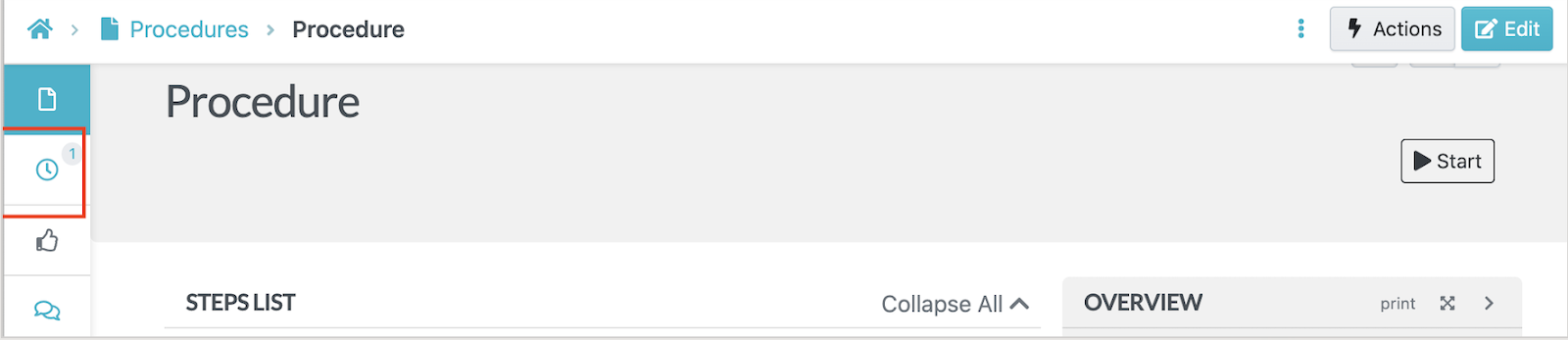
Format Business Documents
SweetProcess provides a range of formatting tools to customize your documents to align with your company’s branding and style.
For instance, you could apply various text styles, including headings, bold, italics, and bullet points, to organize your content effectively. You could also use text and highlight colors to emphasize key information.
- To add text color and paragraph styling, click on the three dots.
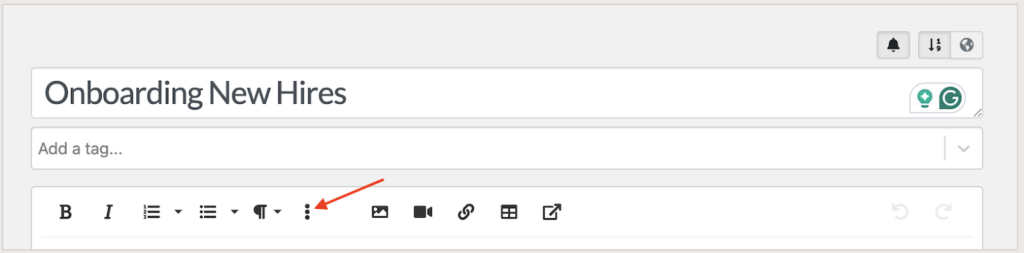
- Select the formatting option you want to implement in your document.
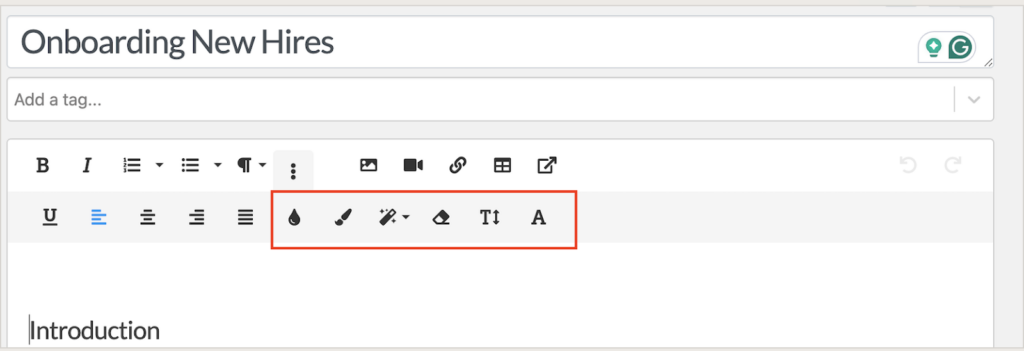
Add and Edit Multimedia
You can also enrich your documents by adding multimedia elements like images, video, and tables. SweetProcess allows you to organize your data source code using tables and embed instructional videos to make it easier for your team to understand company information.
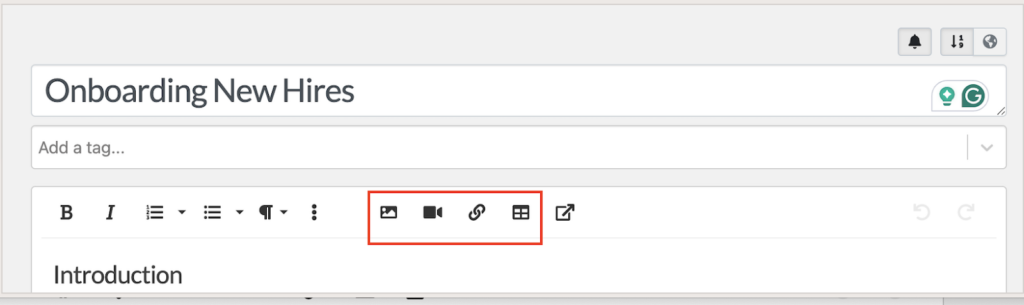
Link To Other Procedures, Processes, and Policies
Creating interlinked documentation enables you to have a comprehensive knowledge base. With SweetProcess, you can link related procedures, processes, or policies within your documents.
For instance, if you want to link your policies to existing document:
- Navigate to the “Policies” tab and select the policy you wish to link to a procedure.
- Click the “Related Procedures” icon on the sidebar.
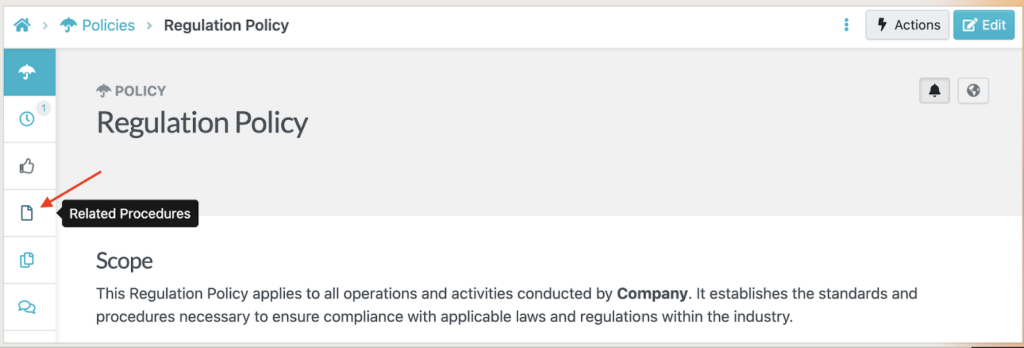
- You’ll see a list of procedures. Pick the one you need to link to.
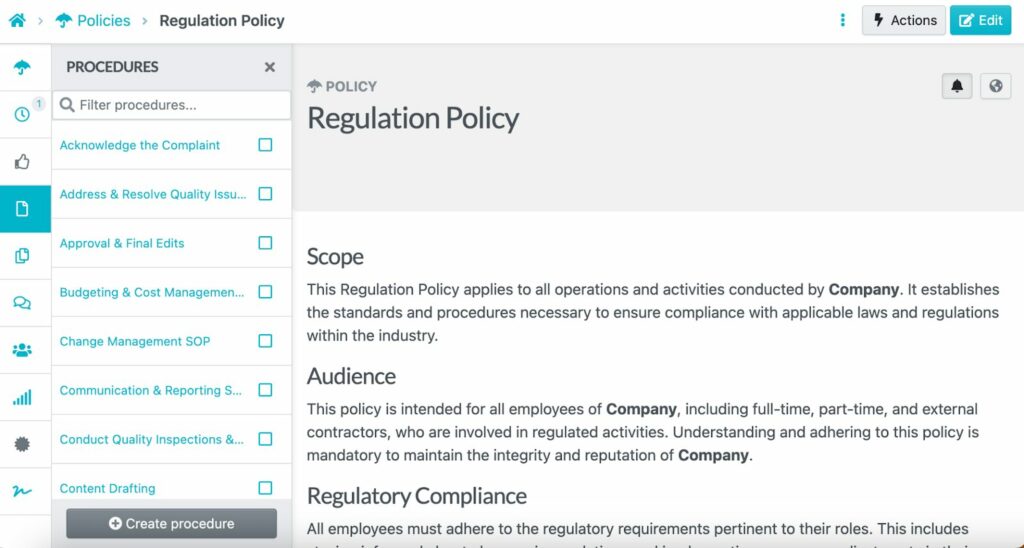
Alternatively, you can directly link the policy to a related process.
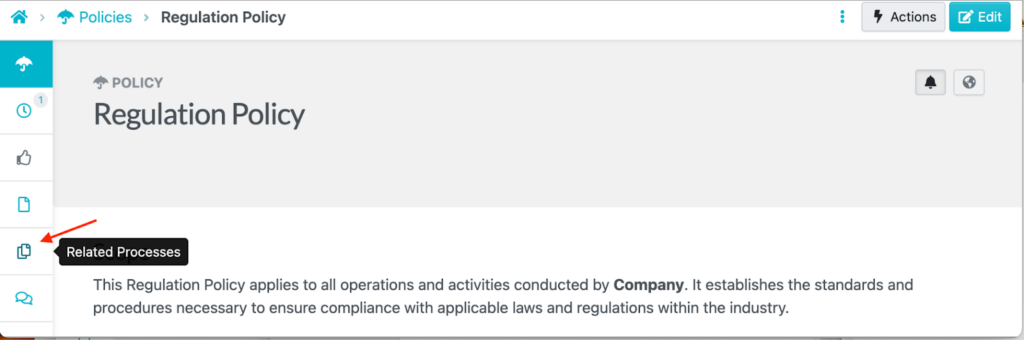
- Pick from the list and link your process.
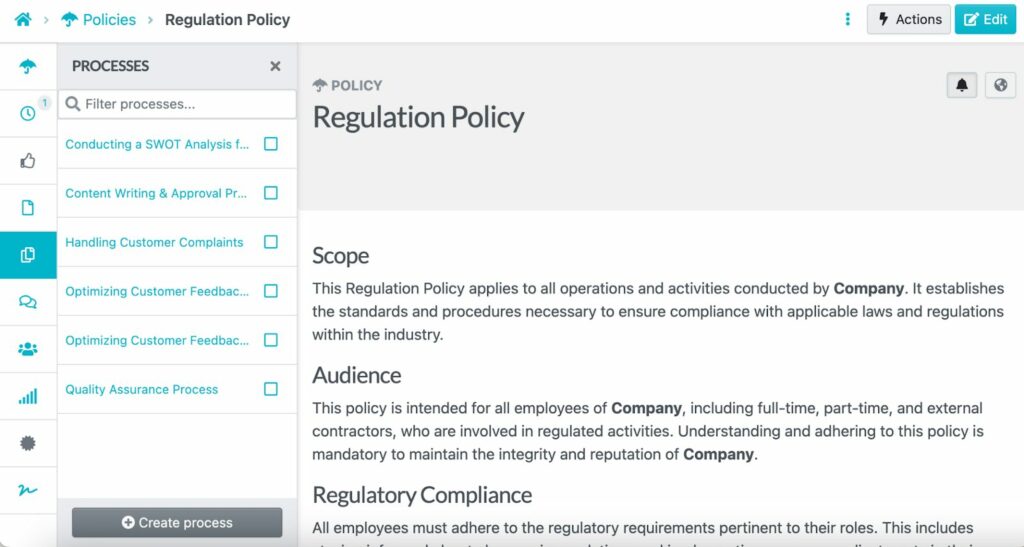
How Preferred Home Services Uses SweetProcess To Create and Manage Its Workplace Guides

The true power of an AI document generator lies in how deeply it helps you transform your operations. SweetProcess is the go-to solution because it helps you standardize your company information.
A perfect example is Preferred Home Services, a rapidly growing residential home service company. Despite its growth, the company struggled with communication inefficiencies and inconsistent task execution. Employees frequently sought guidance, which led to time wastage.
However, things turned around once the marketing and customer experience director, Katie Sullivan, decided to implement SweetProcess fully. Thanks to this powerful tool, the organization has:
- Eliminated bottlenecks from repetitive questions
- Improved communication across teams
- Accelerated company growth
- Enhanced accountability
Preferred Home Services isn’t an exception—it’s a clear sign of what’s possible when a company stops relying on outdated, manual documentation and embraces AI-powered systems like SweetProcess.
FAQs on AI Document Generator

Is There a Tool That Can Create Workplace Documents?
Yes. Several tools can create workplace documents, but not all are built specifically for business use. Tools like SweetProcess are designed to create structured workplace documentation in minutes, such as SOPs, policies, how-to guides, training manuals, and more.
Can ChatGPT Create Business Documents?
ChatGPT can assist in drafting business content by generating text based on prompts, and it can even be used as a simple ChatGPT Documentation Generator for basic needs. However, the tool lacks the structure, formatting tools, and collaborative features needed for advanced documentation management. Unlike SweetProcess, ChatGPT doesn’t offer version control, task assignments, team collaboration, or seamless policy linking.
What Is the Best AI Document Generator?
SweetProcess stands out as the best AI document generator for both internal and external documentation. It combines AI-powered document creation with collaboration tools, task assignments, and centralized storage. With SweetAI, you can create policies and manuals within seconds.