Last Updated on November 21, 2024 by Owen McGab Enaohwo

Organizations are increasingly adopting software to help them with documentation in the workplace. Documentation is particularly important if you run IT operations or are a managed service provider (MSP). Therefore, businesses are switching from traditional Word documents and Google Docs to a centralized system that’s accessible to all team members.
IT departments and MSPs have turned to documentation tools such as Hudu. This ultimate IT documentation tool helps businesses organize their company files, contacts, team schedules, and project planning details in one location. However, although Hudu is a great online solution for these companies, it does not work for most businesses.
Businesses that have adopted Hudu for their operations have encountered several challenges that make it difficult to use. The most common challenges include:
- Lacks necessary features
- Not ideal for large businesses
- Integrates with a few apps
- Costly to add new users
Because of such issues, business owners and managers have to get alternatives that will be a perfect fit for their operations. Fortunately, there are other tools in the market that come in handy in documentation.
In this article, we’ll look at the 10 best Hudu alternatives that you can try out for your business. We’ll examine their functionality, features, pricing structure, pros and cons to help you choose the best alternative for your business.
- SweetProcess
- IT Glue
- Dozuki
- Confluence
- Process Street
- SI Portal
- MaintainX
- IT Boost
- Tallyfy
- Kissflow
Click here to sign up for a free trial of SweetProcess now! No credit card is required.
Table of Contents
Why Are Businesses Avoiding Hudu?
The Verdict: Which Hudu Alternative Should You Go For?
Why Are Businesses Avoiding Hudu?

Hudu was introduced in the market to help MSPs and IT professionals with documentation. However, the tool has not been as effective as it should be. Here are some of the reasons why businesses are avoiding this software.
Lacks Necessary Features
Hudu has been operating for several years now. So far, the software does not have key features that most businesses need in a documentation tool. Therefore, organizations may not get the full benefits by adopting this software in their operations due to the limitations. Users often complained that features were needed, but still listed on the site as operational.
While some features have been roadmapped, it might take time before they are implemented. Your business needs a tool that’s well-structured with enough features that make it easy to document information. Hudu fails in this area.
Not Ideal for Large Businesses
If you are running a large enterprise or a company with multiple locations and a huge number of team members, you need a software that can handle the magnitude of the work. In this case, Hudu might not be your best option because it’s designed to handle small businesses. According to professionals in the MSP market, Hudu is more ideal for small MSPs with fewer than 10 techs.
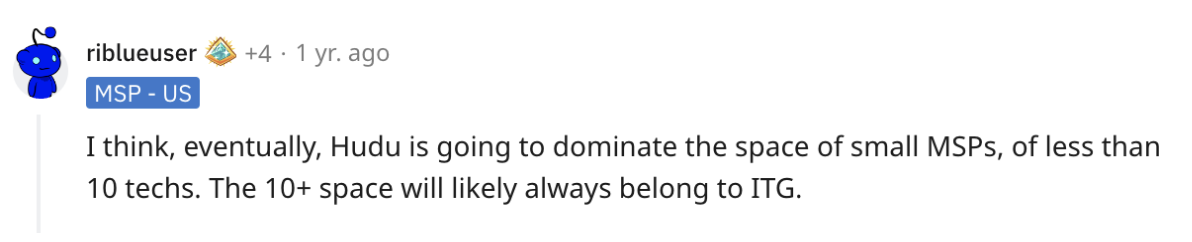
Therefore, if you have more than 10 employees, it would be better to go for alternatives that can handle more people. Additionally, their pricing structure is designed for small teams because it caters to three users. You’ll need better software for bigger teams.

Integrates With a Few Apps
One of the key factors to consider when adopting a software for your business is the integration capabilities. The documentation tool should effectively integrate with existing business apps to make adoption and onboarding easier for everyone. However, compared to other IT documentation tools, Hudu integrates with about 24 apps which is quite low compared to SweetProcess, which integrates with more than 1,000 apps.
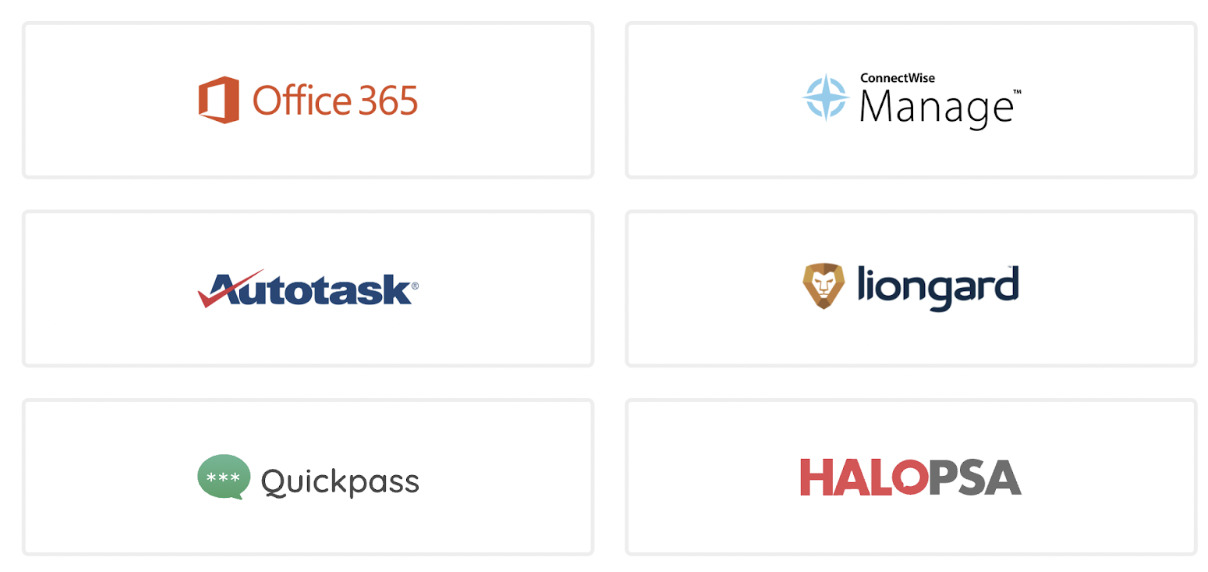
If your organization has more business apps, Hudu may not be a perfect fit because it’s limited. Therefore, it might be better to choose an alternative that integrates easily with more tools.
Costly to Add New Users
As mentioned, Hudu is meant for small businesses based on its pricing. Additionally, if you want to add more employees, the platform becomes costlier because you have to pay $15 per user per month. Compared to other tools, adding new members is quite costly. Therefore it might be better to go for a documentation tool that covers more members at a good price.
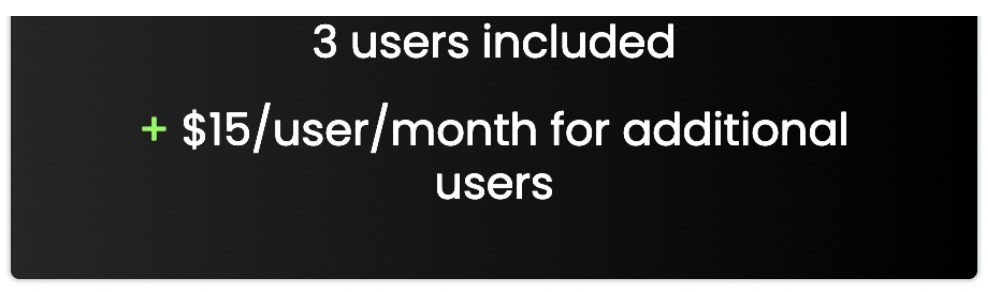
10 Best Hudu Alternatives
For effective IT documentation, your business needs a tool with the necessary features and integration capabilities to handle any type of business. If you are looking to switch from Hudu, here are the top alternatives to consider based on their features, pricing, benefits and downsides.
SweetProcess

SweetProcess is a cloud-based software that helps businesses document company procedures, tasks, and processes in one place. This tool comes in handy for different business processes such as product development, new employee onboarding, customer support, and financial planning. SweetProcess automates all your business tasks, allowing you to focus on growing the organization.
This tool is an ideal Hudu alternative because it integrates with more than 1,000 apps; therefore, you get more functionality. It can also be used by all types of businesses whether you run a startup or multinational. Unlike Hudu, which has limited features, SweetProcess is feature rich, making it easy to use for MSPs and IT professionals.
If you want to get started on SweetProcess, the onboarding process is very easy. When you are ready to adopt the tool, you can sign up for the free 14-day trial period.
Features
- Integration with over 1,000 apps
- Single sign-on system
- Real-time collaboration
- Image editor
- Users can access version history
- Ideal for team management
- Link policies to processes and procedures
- Users can create public or private knowledge bases
- Email and phone support
- Assign and track tasks
- Print documents for offline viewing
- Embed files and videos
- Document company’s step-by-step procedures
- Combine multiple processes
- Two-factor authentication
On top of having all these important features, SweetProcess is quite easy to use and navigate. Here’s how to use this software.
Getting Started
You can start with the free 14-day trial period to test out SweetProcess. To sign up, tap on the “Try it Free” button on the homepage.
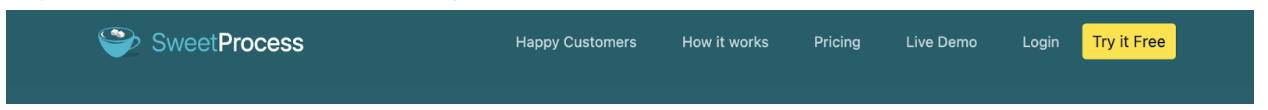
Fill in your details such as name, email, company size, and password. Accept the terms and conditions, and proceed to use your SweetProcess trial period.
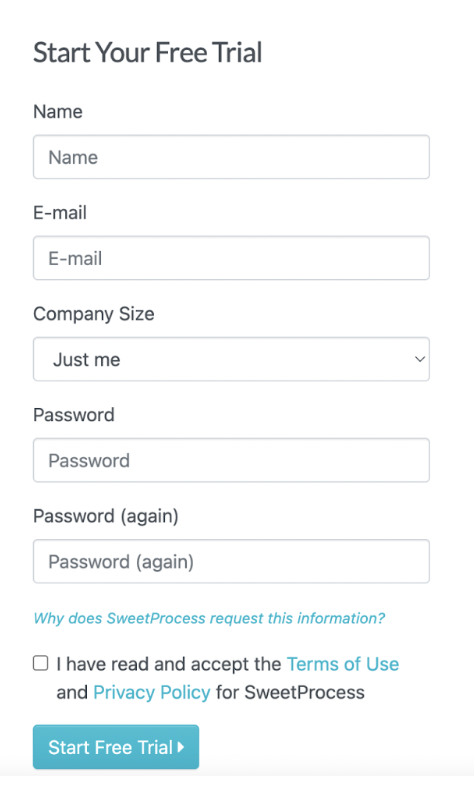
You can choose to take the tour of the dashboard at this registration point or much later.
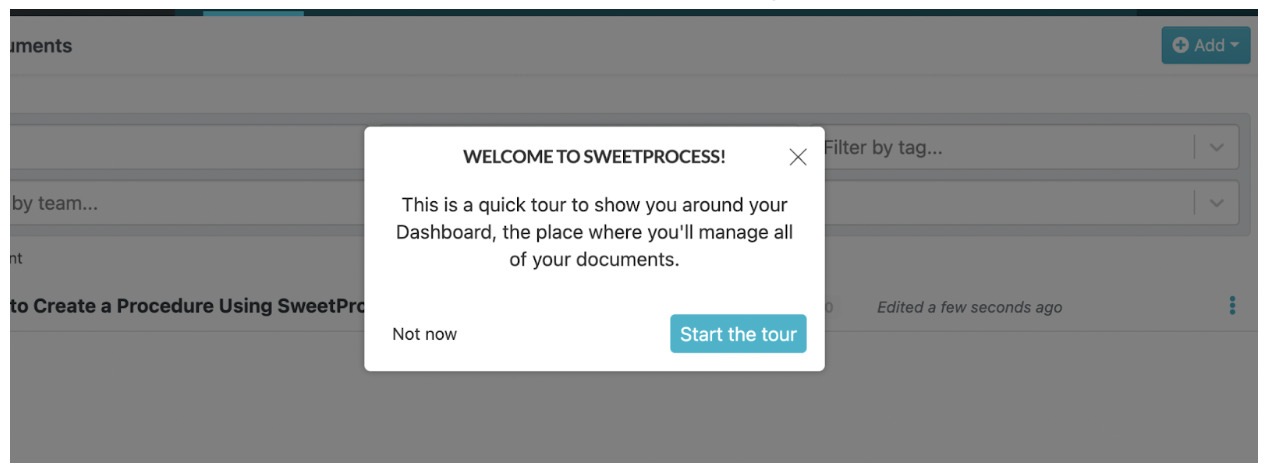
How to Access the SweetProcess Dashboard
When you log in to SweetProcess, you can access the entire dashboard and easily navigate through different tabs. From the SweetProcess dashboard, you can view the main menu and create procedures, processes, policies, tasks, knowledge bases, and documents.
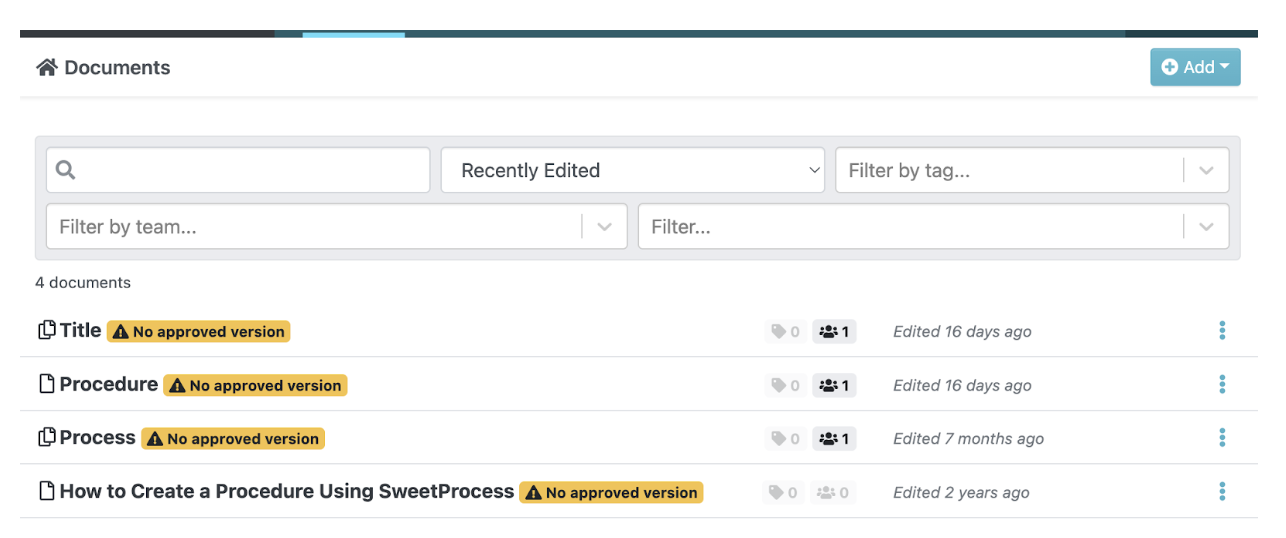
How to Create a Procedure or Process
To create a procedure on SweetProcess, click on the “Procedure” tab on the main menu and select “Create Procedure.” Add the title of the procedure and more details such as tags, images, and videos on the next tabs.
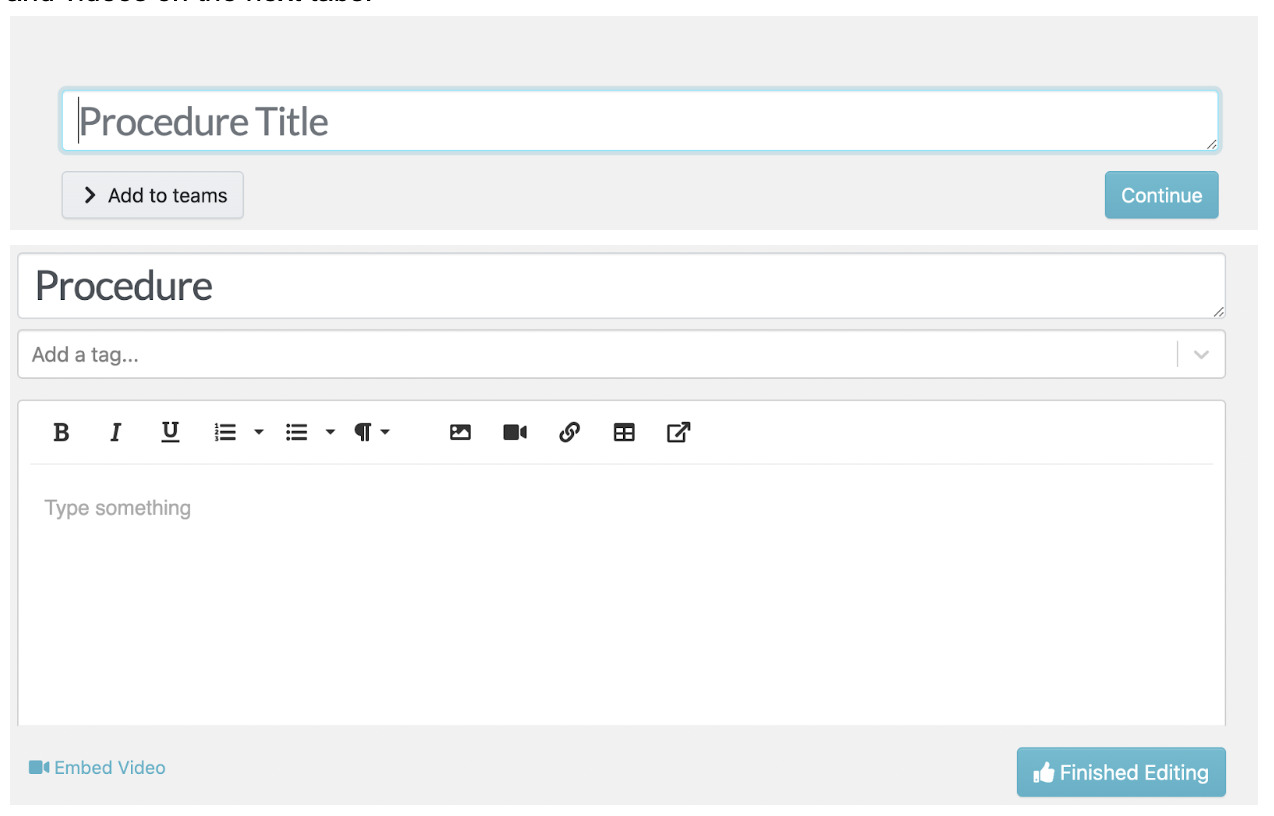
On the other hand, if you want to create a process, follow the same steps. Select “Processes” on the main menu and click on “Create Process” and fill in the necessary information.
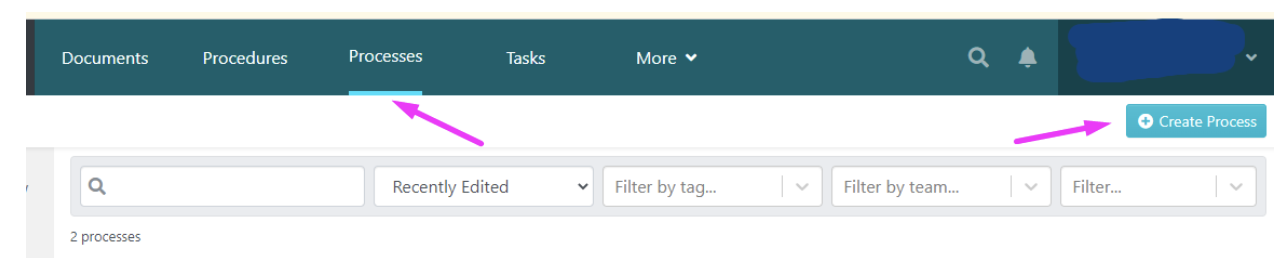
How to Assign and Monitor Tasks
To assign tasks on SweetProcess, click on the “Tasks” button and select “Assign Tasks.”
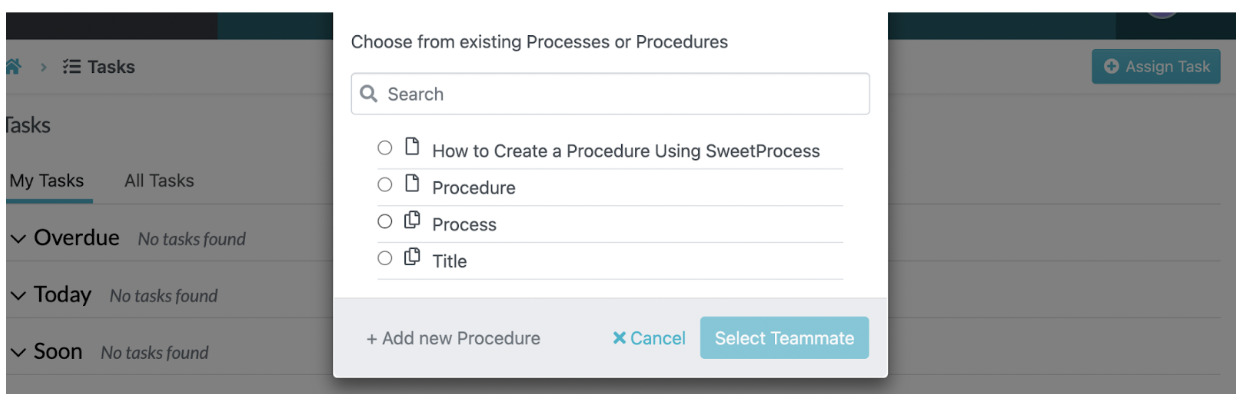
On the “Tasks” tab, you can select the team members to assign tasks. You can also add the task name, the name of the team member, and the due date, time, and date.
Tracking and monitoring all tasks is also straightforward. Open the “My Tasks” tab. This will display the tasks that are due soon and what is overdue.
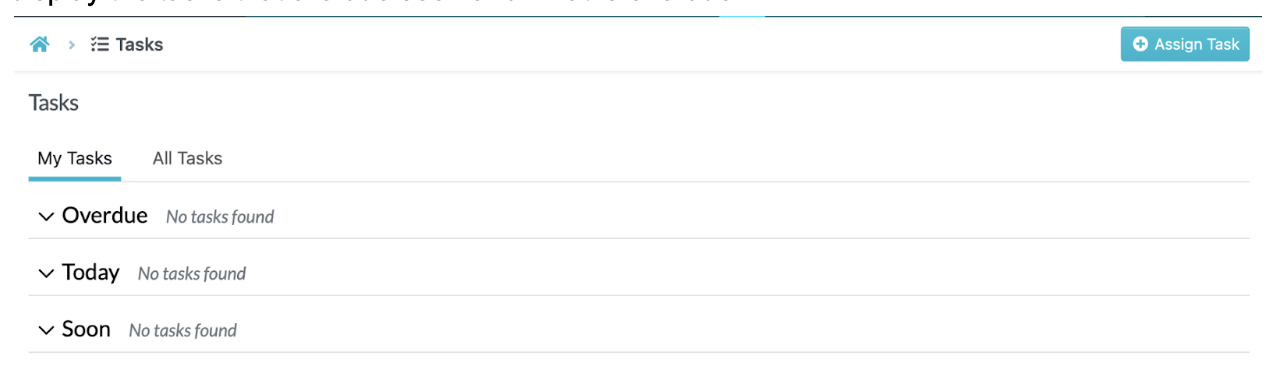
How to Import a Procedure or Process into SweetProcess
Most businesses use Google Docs or Microsoft Word to document their processes and procedures. However, with a tool like SweetProcess, you can import them to one centralized location. Select the “Procedures” tab, click on the down arrow button to the right of the “Create Procedure” button. Select “Upload document.”
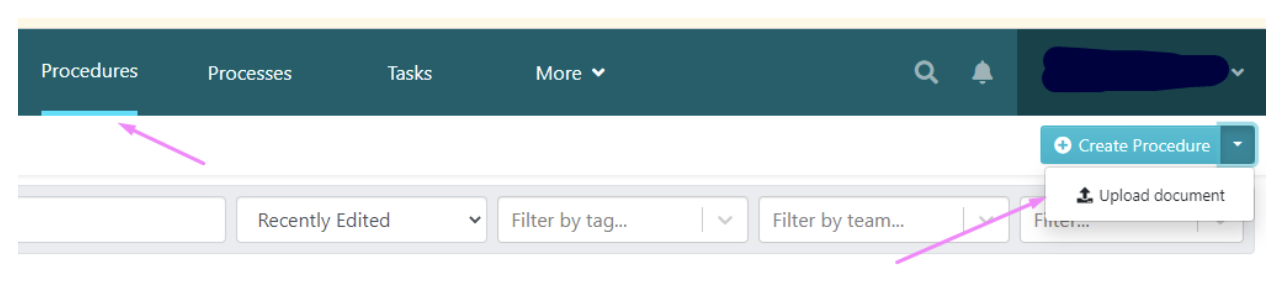
On the next dialogue box, you can add the procedure to teams, and then browse your computer to upload the document you need. Your files will be imported into SweetProcess.
Dr. Jeremy Weisz, a co-founder at Rise25, has the role to link businesses and their clients by using an effective podcast and content marketing strategies. Jeremy and his team created detailed procedures and documented them on Google Docs to help with the launching and management of the podcast. However, this form of documentation made it hard for the team to execute their tasks.
Due to poor documentation, employees had to consult Jeremy to accomplish any tasks, which slowed down the company operations. Therefore, he had to look for an ideal documentation tool for the company which led him to SweetProcess.
Thanks to SweetProcess, the organization now has an effective documentation tool that every employee can access. The entire team also has a point of reference for company procedures, and can access automated document approvals. Additionally, with a centralized knowledge base, it’s much easier to onboard new employees.
How to Export Documents From SweetProcess
If your business is working with an external IT team, you need to share some company information. SweetProcess makes it easy to export documents.
On the “Documents” tab, select the document you need to export by clicking on the three dots on the right side. Tap on the “Export” button and choose the document format, whether PDF, Word, or HTML to complete the process.
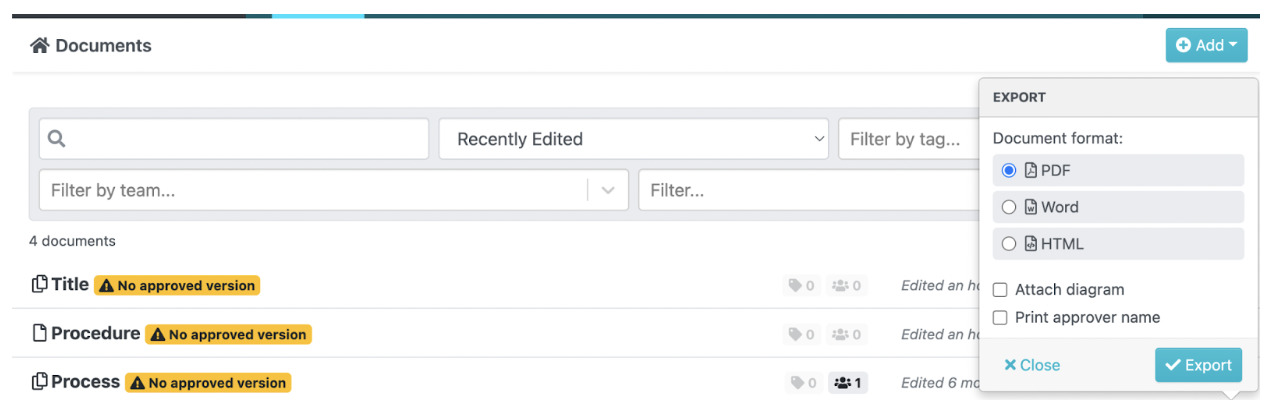
How to Create a Knowledge Base Using SweetProcess
A knowledge base is important when hiring new employees. It’s essential for the transfer of expert knowledge. You can create one for your team, clients, and customers by logging into your account and selecting the “More” button on the main menu and clicking on “Knowledge Base.” Select “Create Knowledge Base” and add a title.
You can add the public URL that links to the knowledge base, add category names, and control access to the information.
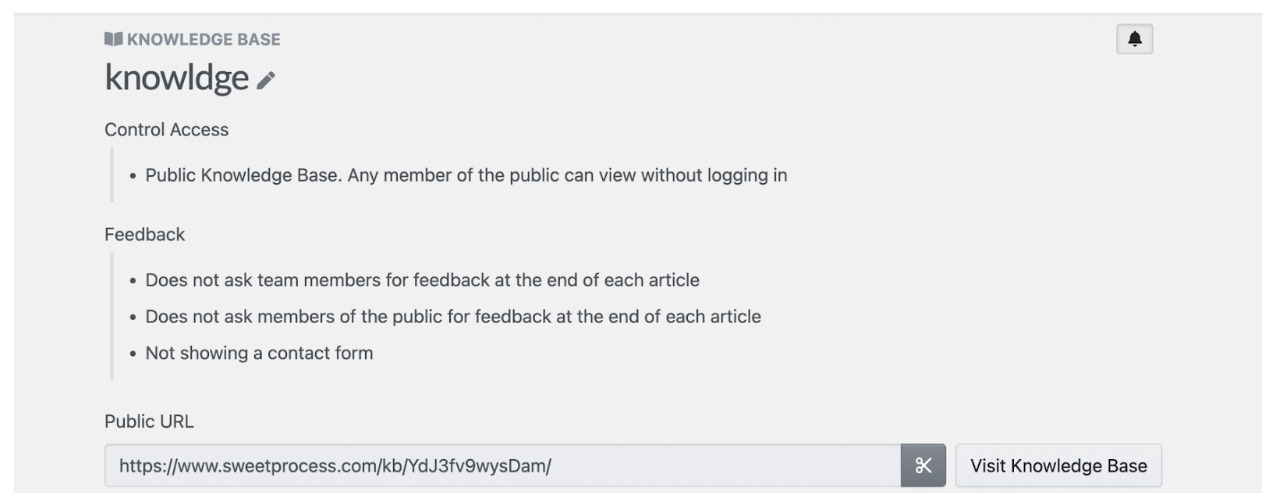
Manny Cosme, the president and CEO of CFO Services Group, is one of the business owners who have benefited from SweetProcess’ centralized knowledge base. The company did not have a standardized workflow and their documentation process was ineffective, affecting the overall operations. Therefore, he needed to create a go-to resource for his employees.
It had become hard to transfer expert knowledge to new employees as the organization expanded. This was quite risky for the business because it contributed to huge financial losses to their clients. Therefore, they turned to SweetProcess to help with employee training and onboarding.
They built a centralized knowledge base and started using the platform for comprehensive documentation. Because of this, Manny got more time to oversee the entire company because his team members could now find information easily using SweetProcess.
Emma Mills, the owner of MiPA, had a business goal to help entrepreneurs focus on growing their companies. Emma’s team handles the back-and-forth communication between the business owners and their customers; therefore, they need to be organized. As their scope of work increased, they started experiencing communication challenges. It became apparent that they needed a more effective workflow tool for the growing organization.
Emma knew that the organization needed a tool to document all their processes and to streamline their workflow. In addition, they needed to offer personalized services to their customers which led them to SweetProcess.
Since they started using SweetProcess, the company now has improved business processes. The employee onboarding process has become seamless thanks to the software. Additionally, they now have a centralized knowledge base for the entire team; therefore, instead of spending time answering questions, Emma can direct the team to the system to get whatever answers they need.
Pricing
Compared to other documentation tools in the market, SweetProcess has a transparent pricing structure. A monthly subscription costs $99 for a team of 20. You’ll be charged $5 per month for each additional member. If you choose the yearly plan, you can save up to 16.67%.
SweetProcess is quite favorable because it only charges you for the team members using the software. When an employee becomes inactive, SweetProcess will send you a prorated credit. Additionally, you also get value for your money. If you feel that you are not getting any measurable improvement from using this software, there’s a 30-day money-back guarantee.
Pros
- Free 14-day trial
- 30-day money-back guarantee
- Cloud-based processes and procedures
- Easy-to-use interface
- Users get task reminders
- SweetProcess has no learning curve; you can start creating procedures and processes immediately
- It has a fair and simple pricing structure
- Email and phone support
Sign up for a 14-day free trial of SweetProcess. No credit card required.
IT Glue

IT Glue is a market leader in IT documentation. Just like Hudu, this documentation tool is commonly used by managed service providers (MSPs) and internal IT departments to manage documentation. Organizations use this collaborative documentation platform to find and track all their information in one place, and create knowledge bases.
For new users, the IT Glue interface is user-friendly, making it easy to navigate. They have more detailed features compared to Hudu and can handle more people on the platform. You can use the knowledge base section to learn how the platform works.
Features
- MyGlue
- Runbooks
- Vault
- Mobile app
- GlueConnect
- Document automation
- Integration
- Checklists
- Import and export
- GlueFiles
- Premier onboarding
Pricing
IT Glue has three pricing plans: Basic, Select, and Enterprise. The Basic plan costs $29 per user for five users minimum. If you take up the Select plan, it will cost $34 per user for five users. The Enterprise plan goes for $39 per user for five users and allows you to access all features. IT Glue also charges a one-time $545 fee for standard onboarding and $1,419 for premier onboarding.
Pros
- Searching feature. IT Glue has an excellent search feature that makes it easy to find information.
- Integration capabilities. IT Glue integrates with multiple apps; therefore, you can use it with other business systems in your business.
- Ideal for IT professionals. As a leading software in IT documentation, IT Glue is designed for company IT departments and MSPs.
- Easy to use. IT Glue has an interface that’s easy to use and navigate even if you are a new user.
- User permissions. The permissions allow many users on the system; therefore, it’s ideal if you have a big team.
Cons
- It’s pricey: IT Glue is costly for small businesses. It also has an additional onboarding fee.
- No free trial. You have to pay for IT Glue to access any of their services and features because they don’t offer a free trial
- Lagging problems. The system can be slow and clunky sometimes which affects business operations and leads to revenue losses.
Dozuki

Dozuki is a documentation tool commonly used in the manufacturing sector. It’s useful in organizing work instructions which improves business communication and processes. This is the best software if you are looking for a tool to upskill your workforce, capture expert knowledge, and launch connected work instructions.
This tool is an ideal Hudu alternative because it integrates easily with more apps. You can draft electronic work instructions, update product support guides, and change training manuals on the same platform. It can be used by IT professionals, engineers, trainers, and even company management.
Features
- Bill of materials
- Document control
- API integration
- Training modules
- Intuitive authoring
- Automated assignments
- Migration services
- Support for over 80 languages
- Built-in translation tools
- Single sign-on
- Multimedia support
- Custom iOS and Android mobile apps
Pricing
Dozuki has four subscription plans: Basic, Essentials, Premium, and Enterprise+. The Basic plan costs $17 monthly per person and covers up to 50 users. The Essentials plan costs $14 per person monthly and caters to businesses with a minimum of 120 users. The Premium option goes for $12 per person every month and the plan can support a minimum of 250 users. For Enterprise+, Dozuki charges $10 monthly for each user and allows a minimum of 400 users.
Pros
- Ideal for large organizations. Based on their pricing structure, Dozuki can support organizations with large teams.
- Visual guides for every process. Dozuki is very visual; therefore, employees can understand processes and procedures and provide feedback.
- Real-time data collection. Companies can check data to resolve issues and identify improvements in real-time.
- Built-in translations for different languages. Dozuki is ideal if you have operations in different geographical locations or teams in different countries because it has language translations.
- Ideal for training new employees. Dozuki helps you train your team to be experts. The training modules help in standardizing employee work instruction.
Cons
- Pricing plans are not ideal for smaller [1] businesses. If you have more users, you’ll pay less. The Premium plan that caters to 250 users is cheaper than the Basic and Essentials plans that are designed for smaller companies.
- Occasional outages. Dozuki has outages that affect businesses’ ability to carry out necessary repairs. This can affect the company operations and sales.
- Occasional onboarding issues for new clients. There is no onboarding program which makes Dozuki overwhelming for new users.
- Dozuki can be too demanding for some employees. Some professionals might find it overwhelming to use Dozuki in their day-to-day work.
Confluence

Confluence allows you to create, collaborate, and organize all your work in one place from virtually anywhere. It comes equipped with best-practice templates; therefore, you can get started easily and maintain consistency across teams and projects. Additionally, the open connected structure allows information to flow freely among all team members at the organization.
If you have remote teams, Confluence is built for lasting knowledge; therefore, you can track all ideas from every employee. It also has social features, which enable employees at every level to have a voice to contribute, share ideas, and receive feedback. It’s an ideal Hudu alternative because it’s protected by privacy controls and data encryption which meet industry-verified compliance standards.
Features
- Integration with more than 3,000 marketplace apps
- Best practice templates
- Unlimited spaces and pages
- Page versioning
- Advanced search and page tree
- Real time editing
- Commenting
- Notifications
- Permissions
- Home and personalized feed
Pricing
Confluence has four pricing plans: Free, Standard, Premium and Enterprise. The Free option is meant for small teams to document project info and can handle up to 10 users. If you have a growing team, you can pay for the Standard plan that costs $5.50 per user and $55 monthly. If you are looking to scale, Premium is the most ideal at $10.50 per user and $105 per month. Both can handle up to 35,000 users. Enterprise is meant for businesses with a global scale, security, and governance needs. Confluence will send you a specific quote for your business.
Pros
- Great collaboration tool. Confluence is a great tool for documenting company information and sharing it with the rest of the team.
- Integration capabilities. This software integrates easily with more than 3,000 apps, which is ideal for most businesses.
- Search features. Users can easily search for all company documentation in one place.
- Cloud-based. Confluence is cloud-based; therefore, there is virtually no maintenance needed by the company other than the content.
Cons
- Lagging issues. Performance of the software is degraded which makes the tool slow and clunky sometimes.
- Learning curve. Users have complained that some aspects of Confluence are difficult to learn right away.
- Some basic features. Some formatting options are quite basic on Confluence, and users need a few more options.
- Repetitive information. The notifications and updates emails sent to users are sometimes boring and repetitive. They need to be more interactive.
Process Street

Another Hudu alternative is Process Street, which is a workflow software used by companies to manage checklists, procedures, and recurring workflows. This tool helps improve productivity, lower company costs, and provide flexibility. Additionally, you can also collaborate and communicate with your team securely, manage multiple organizations, and view all ongoing process workflows simultaneously.
This software has no-code checklists if you need to automate, manage, and share business processes. Compared to Hudu, Process Street integrates with more than 1,000 apps; therefore, it fits perfectly with most organizations.
Features
- Integrates with more than 1,000 apps
- Single sign-on
- Multi-tiered permission
- Data encryption
- Documented team knowledge
- Activity feed
- Visual and audio files
- Create procedure documents in seconds
- Conditional logic used to create dynamic workflows
- Automated tasks with scheduled workflows
Pricing
Process Street has three pricing options. You can choose the Free option that comes with features such as 100 integrations each month, email and chat support, unlimited pages and one active workflow. Process Street charges $30 per person per month for the Pro plan if you take the monthly option and $25 per person for the annual option. This covers 50 members. You can also get the Enterprise plan which is customized.
Pros
- Integration capabilities. You can easily integrate Process Street with other business apps for more efficiency.
- Free plan. If you are running a small organization, you can gauge how the system works using the free plan.
- User notifications. You can get notifications via email and the app; therefore, all team members are up to date with their tasks on the go.
- Structured documents can be created in seconds. Process Street has multiple templates in the templates library, making it easy to customize.
Cons
- Overwhelming inbox tabs. Users find it hard to get company information, slowing down workflow execution.
- Premium plan has additional features. You have to pay for the premium version to enjoy Process Street’s advanced features.
- Problems finding archived lists. Users have a difficult time finding information that has been archived when they need references for new tasks.
- User permissions. Process Street users lack full control over some aspects of the system which can negatively impact the flow of work.
SI Portal

SI Portal is an ideal platform to use as your IT teams grow. It acts as a replacement for Excel password lists and file shares. This secure structured platform makes it easy to access and share information in the IT infrastructure. Additionally, SI Portal creates accountability, reduces downtime, and boosts efficiency of operations.
This Hudu alternative is the most flexible software for passwords, configurations, and docs. If you are an MSP, you can view documentation on all the organizations you support through this system while IT departments can view all operations in a central place.
Features
- Password management
- Synopsis view
- Image gallery
- Change history
- Templates
- API-based device import
- Two-factor authentication
- SSL and encryption
- IP access control
Pricing
SI Portal has two pricing plans: Cloud and On Premises which have a tiered structure. The Cloud option charges $20 per user for 25–35 users, $700 per month for 36–50 users and $14 per user for more than 50 users. If you take the On Premises plan, the cost is $20 per user for less than 25 years or $500 per month.
Pros
- Excellent support. SI Portal has a super responsive support team when users encounter any issues or bugs.
- Integration. Users love this software because it easily integrates with most business apps.
- Feature rich. SI Portal is constantly innovating and adding functionality on the software. Businesses can use these features for all their processes.
- Reasonable pricing. This documentation tool is reasonably priced, making it easy for most businesses to afford it.
Cons
- Learning curve issues. Some of the terminologies can be tricky to wrap your head around. It can be confusing to new users.
- Can be clunky sometimes. The tool can be slow and clunky at times, making it hard to retrieve information.
- Missing features. Users need some extra features such as Runbooks and PDF documents found in other software.
MaintainX

MaintainX is a business software used by companies to simplify day-to-day maintenance tasks. This system eliminates paperwork so that your team can focus on accomplishing business tasks.
While Hudu is meant for small businesses, MaintainX is ideal for different companies and sectors. It’s used in industries such as hospitality, manufacturing, facility management, food and beverage, education and schools, property management, and fleet maintenance industries.
Features
- Reporting feature
- Preventive maintenance
- Chat and communication feature
- Approval of work requests
- Checklists and inspections
- Create, assign, and manage work orders
- Keep track of parts and inventory
Pricing
MaintainX provides a free Basic plan if you have a small team. The Essential plan is designed for small businesses and costs $10 per month per user. The Premium plan will cost you $39 per month per user or $32.50 annually. This option works for small to mid-sized businesses. If you have multiple sites, the Enterprise plan is more ideal and it comes with a custom quote.
Pros
- Mobile app. Team members can access MaintainX on the go from anywhere using the mobile app.
- Free plan. If you have a small team, you can start with the free option and upgrade as the company grows.
- Price friendly. MaintainX is affordable for small businesses whether you choose the monthly or annual plan.
- Visual features. Users can upload photos to communicate with the team. MaintainX is visual to make it easier for employees to understand processes.
Cons
- Lagging problems. MaintainX can be slow sometimes, which affects the company operations.
- Complex layout. New users might find MaintainX difficult to use because their interface is complex and has a lot of features.
- More features on Premium. To access advanced features like corrective actions, time and cost tracking, or offline mode, you have to subscribe to Premium or Enterprise plans.
- Client communication restricted to the app. While the app eases operations, businesses can only talk to their clients via the app which is restrictive.
ITBoost

ITBoost is an ideal Hudu alternative because it gives you easy access to all of your MSP business applications. This IT documentation software has a versatile dashboard that hosts the most advanced documentation solutions in the industry, and leverages advanced technology to show you real-time data, client feedback and password manager features, and monitoring data from your external IT platforms.
The tool effortlessly integrates with different business platforms. You can schedule a live demo to help you see firsthand how the platform seamlessly centralizes your documentation. ITBoost also has key features to make documentation easy.
Features
- Global dashboard
- Custom templates
- Global documentation list and folder view
- Document import
- Roles and permissions
- Asset warranty snapshot
- Advanced granular permission
- Password vault
- Advanced revision control
Pricing
ITBoost has three pricing plans: Basic, Plus and Premium. Basic costs $17 per user, per month, Plus is priced at $27 per user, per month, and Premium costs $37 per user, per month. ITBoost has a 14-day trial that provides you access to all of their Premium IT documentation features.
Pros
- Easy to use. ITBoost is simple to set up and opt-in, making it ideal for most organizations.
- Excellent customer service. If you need any information, the customer support team is quite responsive.
- Integration. ITBoost integrates with several business apps.
- Free trial period. ITBoost has a 14-day free trial period that allows users to access all premium features.
Cons
- Poor onboarding. It has outdated SOPs and video tutorials that are unhelpful, and the instructions are outright wrong sometimes.
- More features on Premium. You have to upgrade to the Premium plan to access all features.
- Caters for few users. Based on the pricing plans, the tool caters for about five users for each plan.
Tallyfy

Tallyfy is a process and workflow management platform that businesses can use to automate all tasks between coworkers and clients. This software helps businesses manage company processes without any complex documentation, using coding or flowcharts.
Unlike Hudu, Tallyfy integrates with more apps. Users can see all the tasks and requests at any time, reducing the time spent sending emails and chats. Additionally, all the processes and playbooks are automated; therefore, team members don’t have to memorize every company detail.
Features
- App integration
- Structured fields
- Automated accountability for efficient teamwork
- Automated decisions
- Tracking and assigning tasks
- Approval and reject buttons
- Commenting features
Pricing
Tallyfy has two pricing plans, Tallyfy Docs and Tallyfy Pro. Tallyfy Docs costs $5 per member monthly, or $500 per person annually. This plan allows a minimum of 10 team members. Tallyfy Pro costs $30 per person for the monthly plan and $300 per member annually for a minimum of four members. You can also sign up for a 14-day free trial period that comes with unlimited features.
Pros
- Free trial period. New users can test out the software during the free trial period before committing to the tool.
- Zero complexities. Tallyfy users can work on blueprints without using complex flowcharts or coding experience.
- Real-time tracking. All employees can track the status of the process or procedure in real time, making it easy to collaborate.
- Customer support. If you need any assistance, you can reach the team via the website, email, or phone call.
Cons
- Limited dashboard features. This makes it hard to integrate Tallyfy with other business applications.
- No pre-built templates. You have to build all the templates in-house because Tallyfy doesn’t have pre-built templates that can be used across the organization.
- Website UI is not visually appealing to some users. A non-visual interface can be demotivating for some users.
Kissflow

Kissflow is a work platform used to manage business standard operating procedures. This low-code, no-code platform creates and manages procedures and processes in all company departments. This Hudu alternative is designed for business leaders and other professional teams.
It can be used for employee recruitment, customer onboarding, procurement processes, approval management, incident management, issue tracking, and creating custom workflows. It was designed for teams with no coding experience; therefore, it does not have a steep learning curve.
Features
- Intuitive work boards
- Third-party integrations
- Ticketing system
- Engaged analytics
- Automated process builder
- Algorithmic task assignment
- Automated workflow routing
- Visual form and workflow designer
- Enterprise grade security
Pricing
Kissflow has three pricing plans: Small Business, Corporate, and Enterprise plans. The Small Business option for startup companies costs $18 per user for 20 team members. The Corporate plan works well for growing organizations and costs $20 per user per month for a minimum of 100 users. On the other hand, the Enterprise plan is ideal for mid-sized to large companies that need to scale the entire business. You have to contact Kissflow for the quote.
Pros
- No coding experience needed. Kissflow is designed for users with no coding experience; therefore, it’s easy to learn.
- Built for both IT and business leaders. You can use the tool for different departments in your company.
- Integrates well with most workflows. You can use Kissflow together with the existing business apps.
- Users get email notifications. Your team members can track the project on the go.
Cons
- Migration issues. It can take some users up to one month to migrate to Kissflow which is costly for the business.
- Slow and clunky. The software is not powerful enough to set up advanced behaviors. In addition, the technical team is slow to respond to issues.
- Too visual. Kissflow might be difficult to learn for non-visual professionals like accountants.
- The software is a little pricey. Kissflow is expensive for larger organizations with many users. You can get a cheaper alternative.
You may want to explore other IT documentation tools. Here’s a deep-dive into Ninjaone and its alternatives
The Verdict: Which Hudu Alternative Should You Go For?

Your business needs an effective IT documentation tool that manages all your processes, procedures, and policies from one place.
While Hudu has some features to do this, it does not work for most businesses. You need a cloud-based workflow management system like SweetProcess, which allows you to manage tasks, document procedures and processes, track productivity, and build knowledge bases on one tool.
SweetProcess has all the necessary features, works for all types of organizations, has a transparent pricing structure, and integrates easily with more than 1,000 apps. It’s the best choice for your business no matter the size of your team and company.
If you want to start your journey to boost your business, sign up for a free trial of SweetProcess today. No credit card required.
