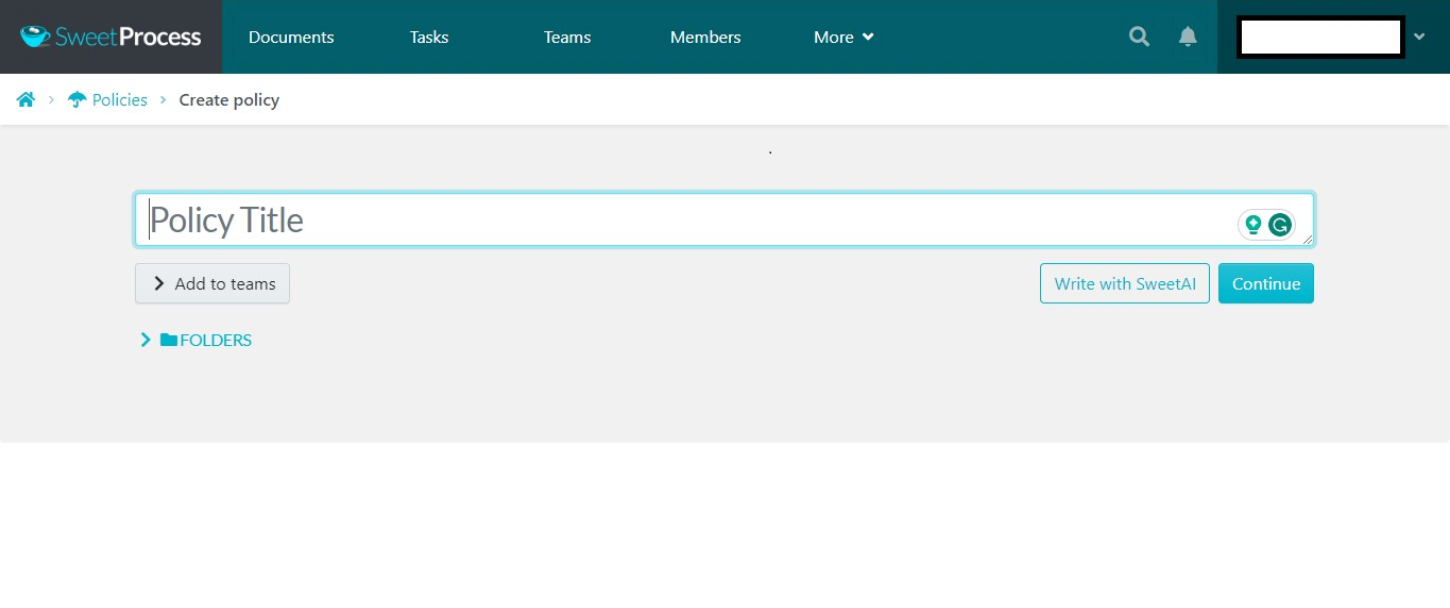Last Updated on April 9, 2025 by Owen McGab Enaohwo
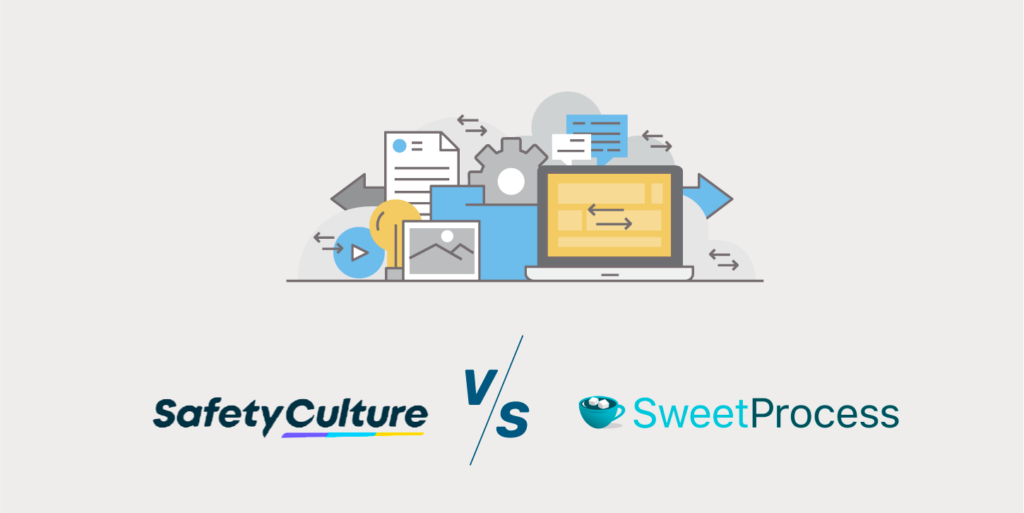
We’ve come a long way since the days when Microsoft Word was the go-to solution for documenting processes. Today, many companies use process documentation tools to document policies, processes, and procedures. The tools standardize information, making it consistent and easily shareable. Gartner reports that business process improvements in most companies have significantly increased revenue.
Good process documentation software makes everything easier. It forms the foundation for how the entire organization operates. Formally documented policies and procedures standardize information, making it consistent and easily shareable. Well-written policies and procedures also help auditors when assessing risk and performing any compliance work.
But how do you pick the right tool for agile process documentation? Is SweetProcess better than SafetyCulture?
While both policy documentation tools have strengths, SweetProcess is the clear winner. You get a 14-day free trial upon signing up, and you don’t need to give your credit card details. You have 14 days to confirm that you’ve made the best choice for your business.
SafetyCulture’s freemium plan only allows ten employees to access basic compliance management features. Everyone else gets locked out.
Read some SweetProcess customer success stories to see how our tool has helped many organizations achieve their business goals.
Table of Contents
How to Use SweetProcess to Create Policies
How a Dentist and a Lawn Care Company Used Sweet Process to Streamline Operations
What Is SafetyCulture?
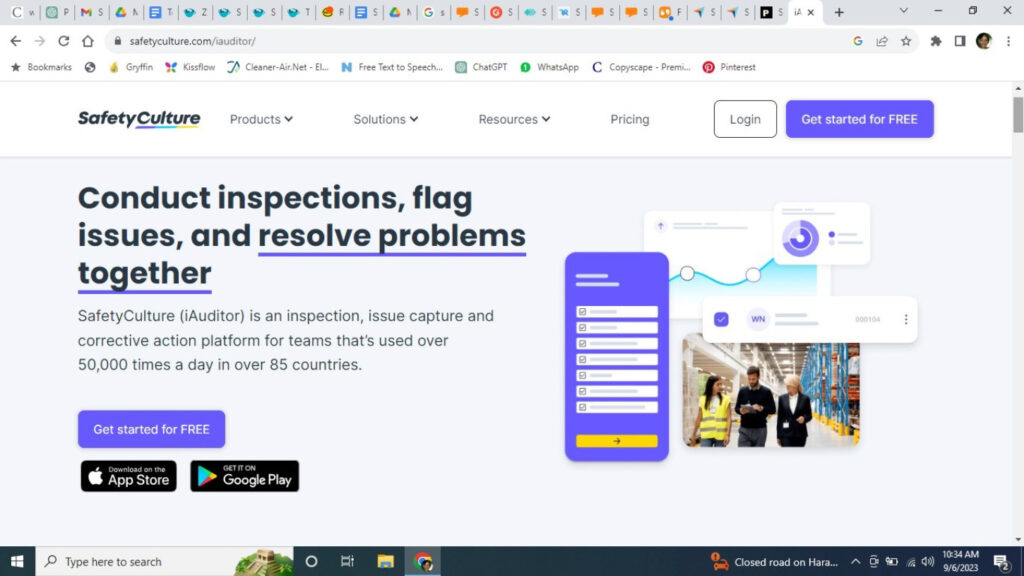
Established in 2004, SafetyCulture is a mobile-first workplace operations platform based in Queensland, Australia. It gives teams the tools to work safely and improve their efficiency and productivity. The workplace safety platform was formerly called iAuditor until November 2022, when it changed its name to SafetyCulture.
Organizations use SafetyCulture (iAuditor) to conduct safety, quality control, and operations inspections. The application lets users digitize all elements of their operations and improve safety in their workplaces. They can build checklists, file reports, and conduct inspections through mobile devices. Inspection data is captured in real time, so users can instantly identify missed inspections and failed items and rapidly mitigate risks. Team leaders have real-time insight into what’s happening across their distributed workforces.
SafetyCulture empowers frontline workers to conduct inspections, report observations, or log and complete tasks. The policy documentation tool is ideal for organizations that often perform inspections and safety audits. Users can save information in different file types: PDF, XML, CSV, and DOCX. They can view trends over time to implement improvements. They can also develop interactive checklist templates and digital safety audit forms.
Workers can use SafetyCulture to convert paper forms into digital formats. They must upload Word document checklists, Excel sheets, or other document formats onto the platform. Generating customized audit forms is also easy, thanks to the template builder.
The platform has ready-made audit and compliance forms, and users can export and email reports embedded with company logos for easier collaboration. SafetyCulture streamlines audit management, incident management, safety risk assessment, inspection management, and corrective and preventive procedures.
Team members can access useful analytics and easily identify process bottlenecks, risks, and inadequacies. Issue tracking allows users to take corrective action on problems found. They can track processes in real time by checking productivity, compliance, and accuracy analytics. Data is safely stored on the cloud and can be accessed by users from any location. SafetyCulture helps improve risk management processes and mitigates or minimizes risk impacts by helping users act proactively rather than reactively.
SafetyCulture has a free version that allows ten users access to up to six basic features. The premium version costs $24 per month per user. Large enterprises that need more functions can contact the company for a quote.
Downsides of SafetyCulture
- Documenting policies and procedures with SafetyCulture is hard. The prebuilt templates are long and difficult to configure on some media formats. The templates also generate unnecessary sections.
- Feature updates often affect functionality. Some users say that some updates are a waste of time because they affect the app’s functionality. Broken report links and synchronization problems for offline users need to be addressed.
- Prebuilt templates aren’t easy to use. SafetyCulture has many ready-made templates in its public library, but users unfamiliar with audits and inspections must learn how to use them first.
- Downloading reports takes time. A few users have complained that it takes time to download and export reports. When time is of the essence, this can greatly hinder work.
- Expensive pricing tiers. Most users find SafetyCulture expensive and wish there was a pricing tier for companies that use the platform to edit and update audits, not create them.
Most users find SafetyCulture expensive and its features complex. They wish the inspection documentation software would correspond to their business needs and be more agile.
What Is SweetProcess?

SweetProcess is a cloud-based system that streamlines workflow management and the development of organizational process assets (OPAs). These assets are resources an organization holds that contribute to the success of projects. The company owns or develops them and may be physical property or knowledge based. Examples of organizational process assets include standardized guidelines, work breakdown structure templates, risk templates, and organizational standard operating procedures.
SweetProcess allows companies to automate and standardize processes, policies, and procedures. They can link organizational process assets to create internal knowledge bases for employees and external-facing ones for customers. Our platform centralizes knowledge in one place, allowing you to focus on growing your business.
Streamline Process Documentation
You can use SweetProcess to create procedures from scratch or use SweetAI, our AI tool, to fast-track the process. Easily create detailed assets that contain all the details of your SOPs. You can create, share, and ensure the adoption of business policies. Standardized policies help employees maintain standards and can help protect your business. You can also turn your SweetProcess procedures and policies into offline manuals. Export your online documents to PDF or Word format.
A Tool Employees Can Actually Use
Any team member can use SweetProcess—whether they are tech-savvy or not. The live demo page shows an overview of the features, shortening the learning curve for new users. The 14-day free trial lets businesses test the waters before taking the plunge. Start using SweetProcess to document the repetitive tasks that consume your precious time. Focus on the work that directly affects the bottom line. Document processes, procedures, and policies in one place and focus on growing your business.
Short Learning Curve
SafetyCulture users often complain that it’s hard to document policies and procedures, prebuilt templates are complex, and downloading reports takes time. The last thing you want when adopting new technology is complexity because it leads to low adoption. If employees think a workflow management tool is hard to use, they will go back to their old ways of doing things.
SweetProcess takes the complexity out of the equation with its simple dashboard and features. Users can easily document company processes, procedures, policies, and tasks. Process maps let you document entire processes and ensure they follow the right sequence.
Boost Collaboration
Collaboration features let you easily assign tasks and email individual team members via the web or mobile app. You can assign tasks to team members within the process and get real-time updates. The version history and team features allow users to efficiently track and manage policies, processes, and SOPs.
Once you document processes on SweetProcess, you don’t have to follow up to check if they are performed well by your team members. Real-time updates make managing information a lot easier. Also, it’s easy to copy/paste visuals and embed videos into procedures or processes. Onboarding new hires and sharing new policies and procedures company-wide becomes easier.
Pay Less for More
SafetyCulture is free for teams of up to ten. But you must pay to access premium features like analytics, integrations, single sign-on (SSO), and phone and email support.
SweetProcess only costs $99 per month for a team of up to 20 members. We are champions for both small and big businesses, which is why we’ve structured the pricing with our users in mind. This is why over 40,000 companies document processes, policies, and procedures using our software. Our fair pricing policy means we don’t charge you more for anyone who isn’t using the software.
For example, if you have 30 employees but only 20 actively using the software, you’ll only pay $99 monthly. We won’t charge you anything for the employees who don’t use it.
How to Use SweetProcess to Create Policies
- Visit the SweetProcess website and click on the yellow “Try it Free” tab at the top. You’ll gain access to the tools you need to start creating policies immediately.
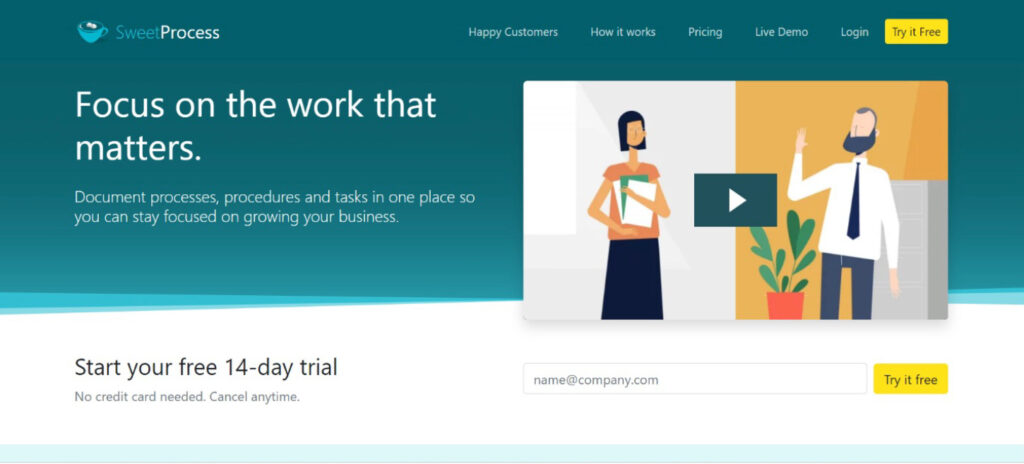
- Provide all the required information to start your credit card–free 14-day trial. You’ll need to input your email address and verify it to log in to your SweetProcess account.
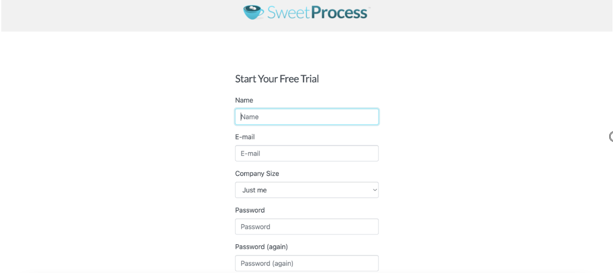
- Once you’re logged in, hover over the menu, click on “More,” then “Policies,” then “Create Policy.”
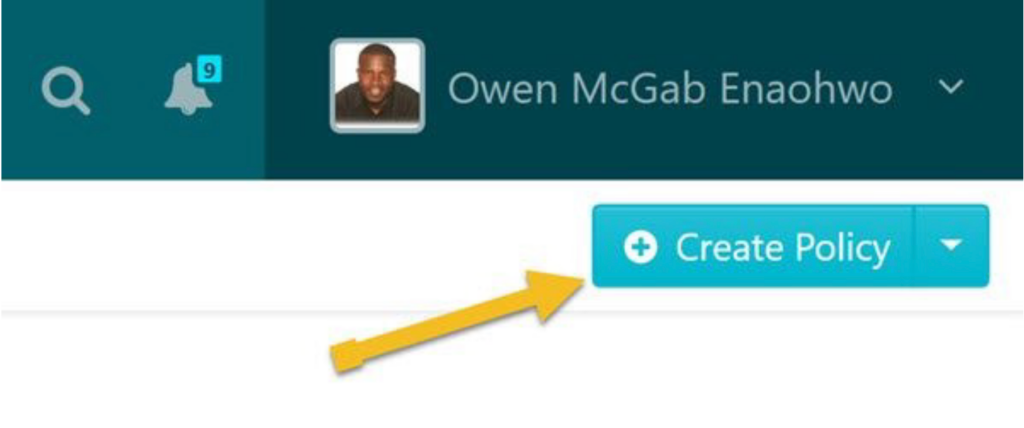
- Next, add the policy to one team or multiple teams. To do this, click on the checkbox next to the team.
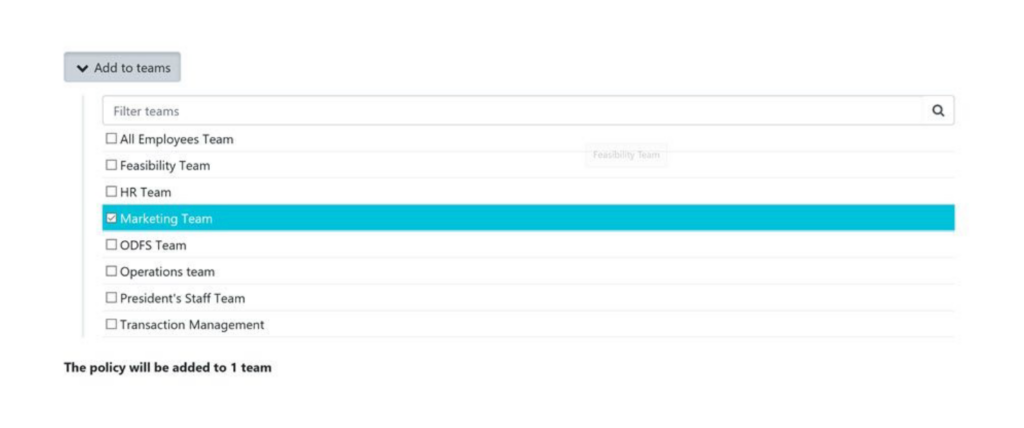
- Write a policy title, then click “Write with SweetAI” or “Continue.” Our AI tool will write the policy in seconds and is perfect if you don’t want to start from scratch.
- You can let SweetAI create the policies for you or write down your company policies manually. Here’s the content it created based on the policy title “Warehouse Safety Policies.”
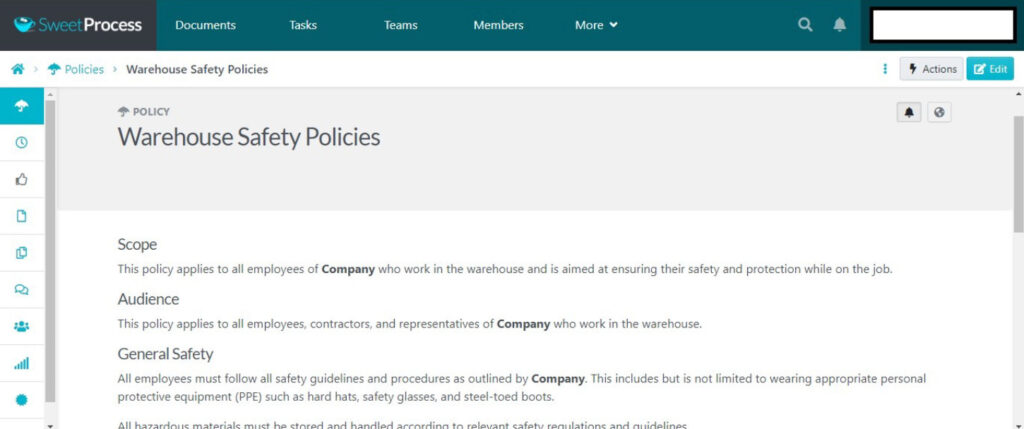
- If you’d like to write the policies yourself, click on the space titled “Click here to edit policy content.” Save changes once you’re done.
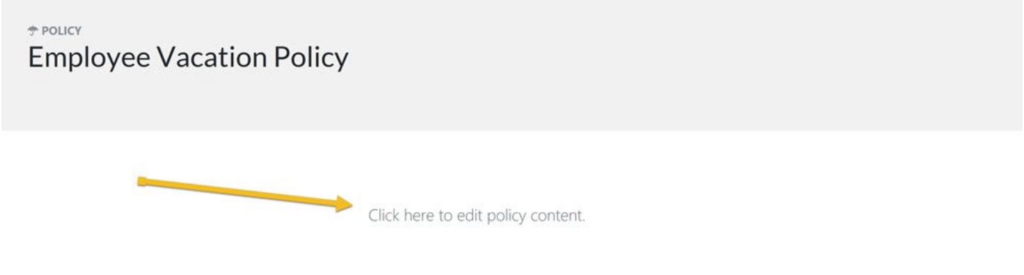
- Once you finish documenting the policy, click “Approve” to make it go live.
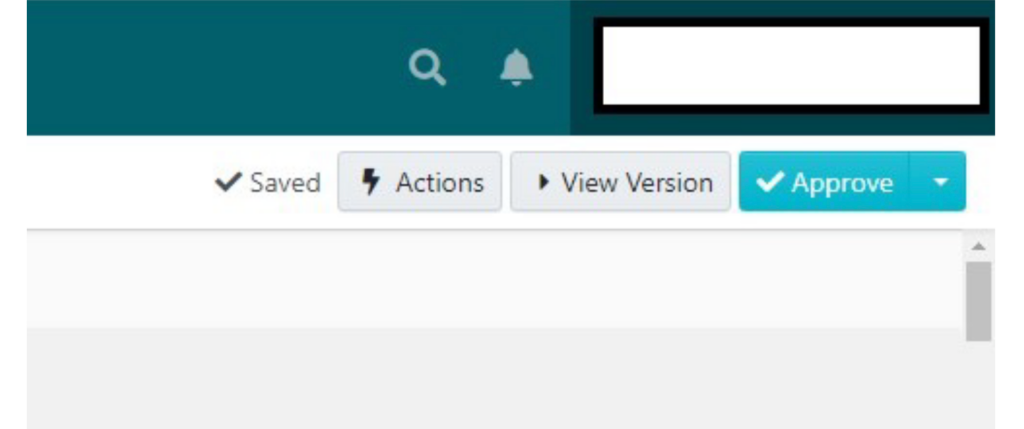
- If you don’t have permission to approve the document, request approval by clicking on the “Request Approval” button.
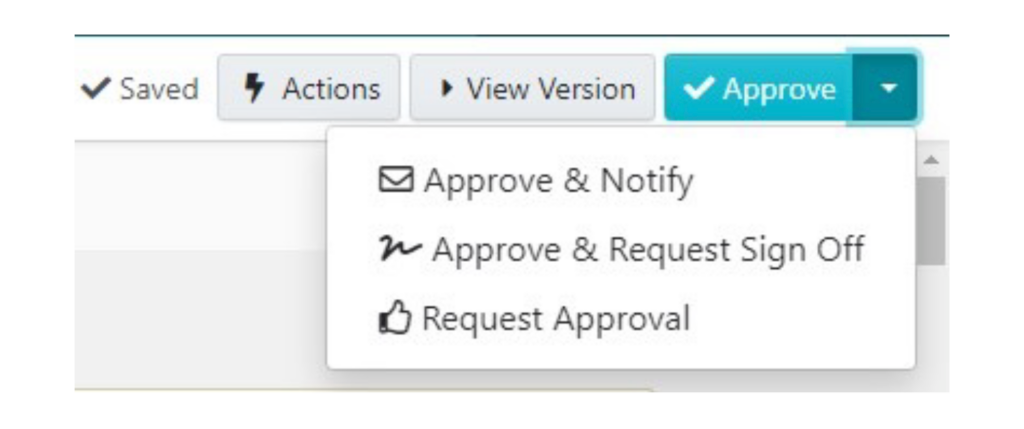
- Once the document is approved, it will go live, and all tagged teams can access it.
You may want to edit your already documented policies with AI. Here’s how to do it.
Benefits of SweetProcess
1. Very Affordable
Affordable business software helps small businesses reduce costs while improving efficiency and productivity. They streamline their daily operations and focus on growing and achieving their goals.
SweetProcess has been designed with both small and large businesses in mind. The default pricing is $99/month for 20 active members. Additional users pay $5 (per user per month). If you pay annually, you’ll only pay $4.17 per user per month.
SafetyCulture charges $24/user/month for annual subscriptions. A monthly subscription costs $29/user/month. Large organizations needing more customization and dedicated support must contact the company for a quote. If your team has less than 20 members, get in touch, and they’ll create a custom solution for you.
If you want to get value for your money, SweetProcess is the better choice.

2. Document Policies, Processes, and SOPs Quickly and Efficiently
SweetProcess integrates with many popular applications, letting you document processes and policies quickly and efficiently so you can focus on the work that matters. And you can easily add visuals and videos to your processes.
Once you log in to the platform, the dashboard displays everything you need to start. Anyone can use SweetProcess without training or supervision. Follow the prompts to create a customized SOP, policy, or process.
3. Built-in Security
SweetProcess isn’t just for documenting policies and processes. It goes a step further and provides data security. When creating documents, you can choose what information to share with your team and what to keep private. The platform’s public and private knowledge bases let you keep sensitive data secure and away from prying eyes. You can grant or limit access to documents easily to boost collaboration or protect sensitive company data.
4. Enhanced Process Visibility
Management can easily check whether the team follows policies, processes, and procedures. SweetProcess enhances process visibility by providing access to both employees and management, ensuring processes are continually optimized for better performance.
Our policy documentation tool allows organizations to store all company data in one place. New employees can easily get familiarized with company operations by going through policies, processes, SOPs, and knowledge bases. Information is easily accessible from anywhere, which streamlines decision-making.
5. App Integrations
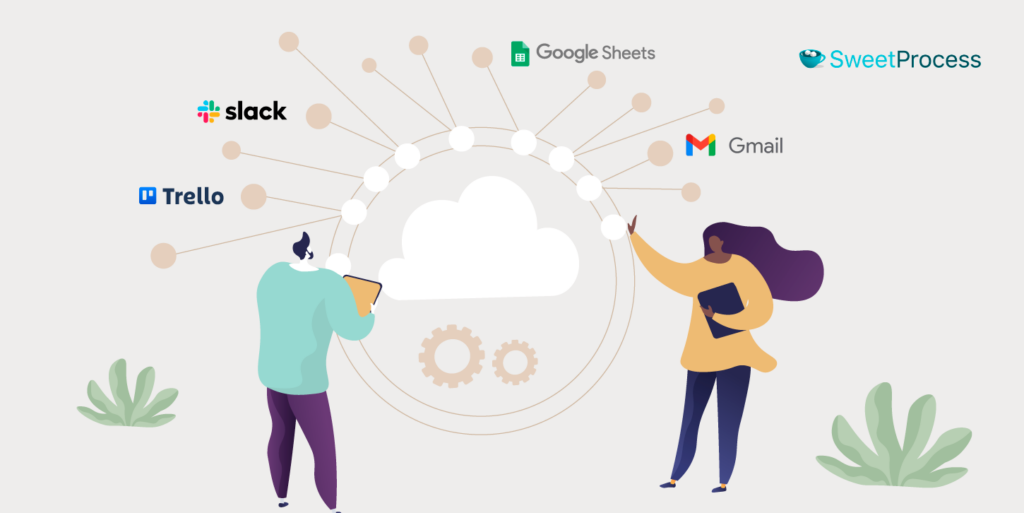
According to Gartner, the average desk worker uses 11 applications to complete their tasks. Some applications aren’t connected, so workers take longer to complete work. Software integration is important because everyone knows their responsibilities and work requirements. Also, changes are easy to implement.
SweetProcess integrates with over 1,000 business apps via its own API or Zapier. It integrates with popular apps like Trello, Gmail, Slack, and Google Sheets. When employees document processes on one platform, work isn’t repetitive, and productivity and efficiency go up.
6. Ease of Use
For new technology to be quickly adopted by employees, it must be user-friendly. SweetProcess shines for its user-friendliness. Unlike SafetyCulture, which has a steep learning curve, anyone can start using SweetProcess right away—even employees with limited technical knowledge. Once you learn its advanced features, intricacies, and integrations, you can do more. But for newbies, it’s a user-friendly, easy alternative to manually typing out lengthy processes and procedures.
Everything on the SweetProcess user interface is organized in a way that’s intuitive. The most popular features are displayed on the menu, while the other tools you may need can be accessed by clicking “More.”
Comparison of Features
1. Creating Policies
SafetyCulture is an inspection checklist application that lets users build checklists, file reports, and conduct inspections. It is ideal for compliance and inspection officers and companies that perform inspections every day.
The platform isn’t designed to help users document policies. When you want to create a new policy, you have to fill out the inspection date and location, which shouldn’t be mandatory when creating policies.
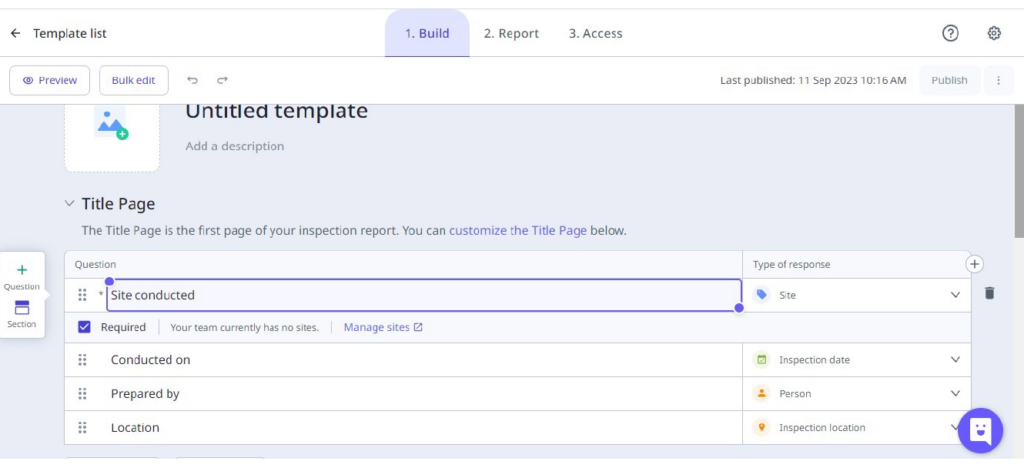
The somewhat complex dashboard also makes it hard for users who just want to create simple policies. While SafetyCulture has tutorials to help new users learn how to create inspection policies, watching a tutorial to complete a simple task means less time spent on work.
SweetProcess is all about saving you time, which is why creating policies is quick and easy. Follow the steps outlined in Chapter 4 to create a policy using our platform.
2. Tracking Procedures
SafetyCulture is designed to allow users to create and track inspections, but documenting policies, procedures, and SOPs is quite hard. Users can track inspections and see when changes or updates are made. But there’s no way to create a procedure from scratch as the platform solely focuses on inspections. This means you have to find a separate tool for SOP documentation.
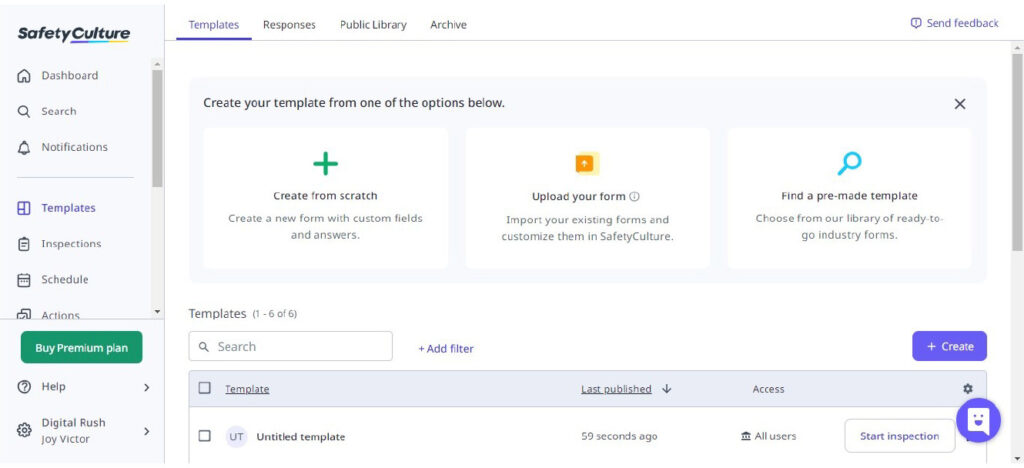
SweetProcess makes documenting processes and SOPs easy, whether it’s onboarding new employees or training new hires. Our software doesn’t just focus on safety inspections, it streamlines process documentation and creates an online repository for company data. It’s also easy to learn and use. Even non-technical employees can easily create, manage, and track procedures.
To edit or update a procedure, all you need is permission from the creator. You can edit, update, or check off procedure steps (documents, images, videos) and import files to your procedure.
You can also edit a procedure with AI if you have permission or after being granted permission.
Everyone with access to the procedure will always have everything they need to work efficiently.
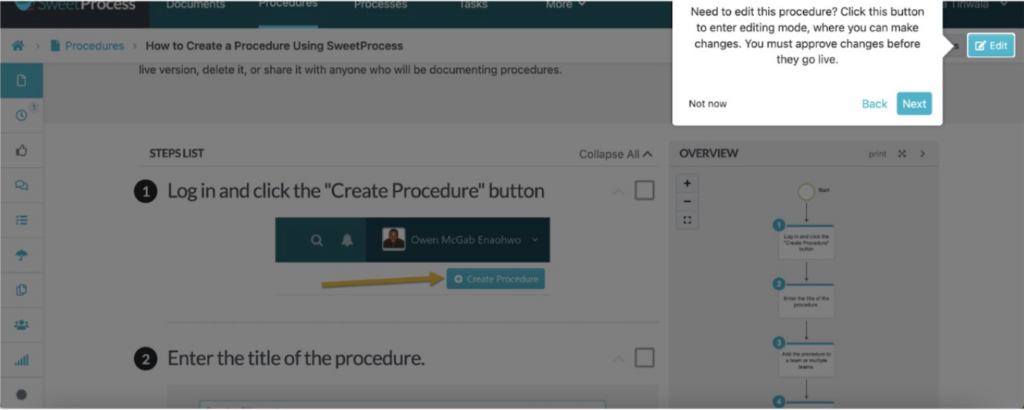
While any team member can edit a procedure, only the creator can approve changes. They can grant or limit access to the procedure as needed. The SweetProcess dashboard lists all procedures and processes, allowing you to track them easily.
3. Checking the Status of Tasks
SafetyCulture lets users schedule tasks and activities within task or project checklists and templates for effective management. They can use the analytics dashboard to check their team’s task completion rate, issues that affect task completion, and opportunities for continuous improvement.
SweetProcess goes a step further, offering you a simple dashboard that lets you easily follow up on tasks. Click on the “Tasks” tab to access the task manager.

“Overdue,” “Today,” or “Soon” columns display task deadlines, letting you prioritize tasks. You can create a new task with the “Assign Task” button.
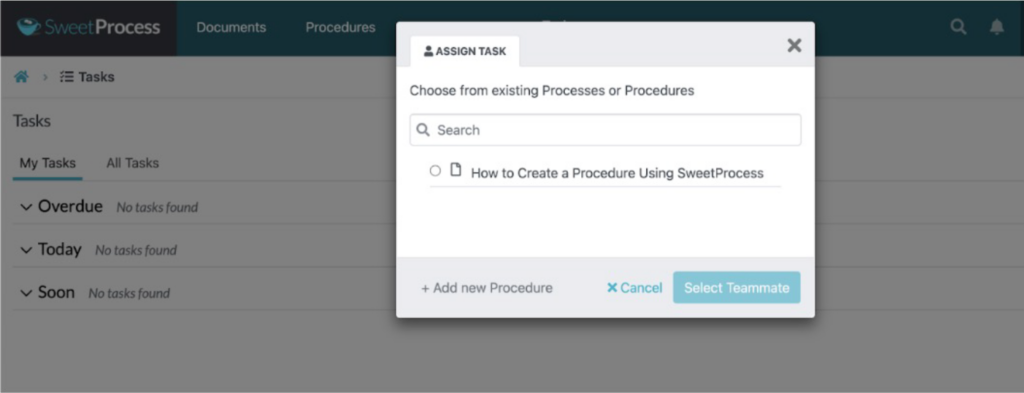
You can assign tasks from existing processes or procedures or create new ones. To do the first, click on the procedure and pick a person to assign the task to.
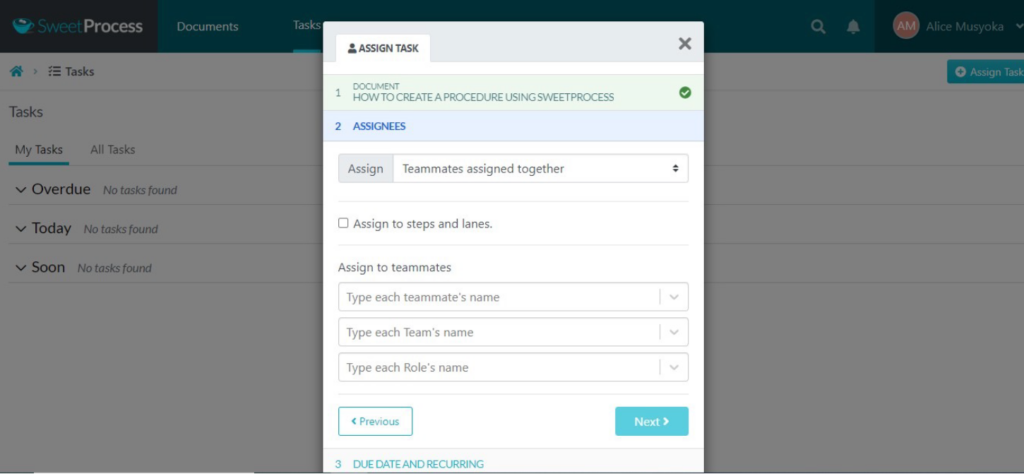
Add a team member by typing their name in the first box. Then, add the team they belong to and their role before moving to the next section. Once the task is created, it will appear on the tasks tab of the team member.
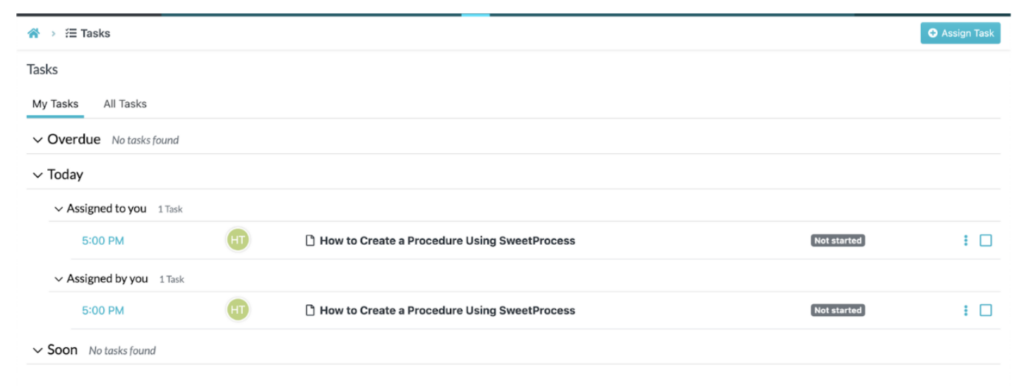
4. Collaborating
Document workflows in SafetyCulture allow team members to collaborate in real time. The process owner can add people to work together to solve problems. They can also set permissions and roles for each user. When employees understand their roles and responsibilities, they work efficiently, and work moves fast.
SweetProcess is even better when it comes to collaboration. Everything is seamless and effortless. To access the collaboration features, go to the dashboard and click on “More” then “Teams.”
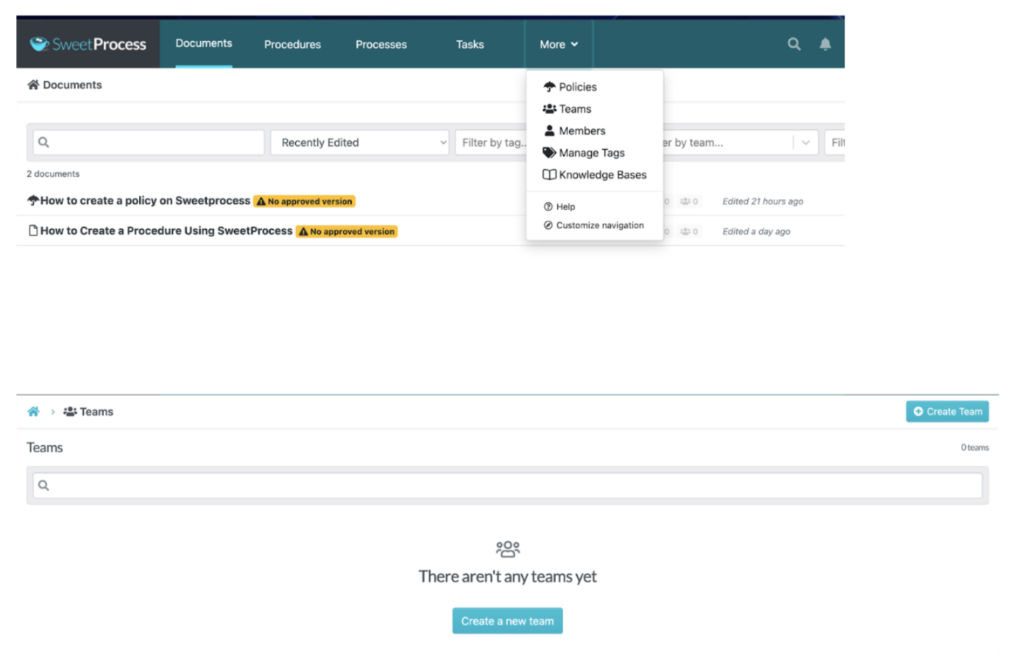
If you’ve never created a team, you’ll be prompted to create one. Simply click on the “Create Team” button. If you have, you can view and manage your teams in this section.
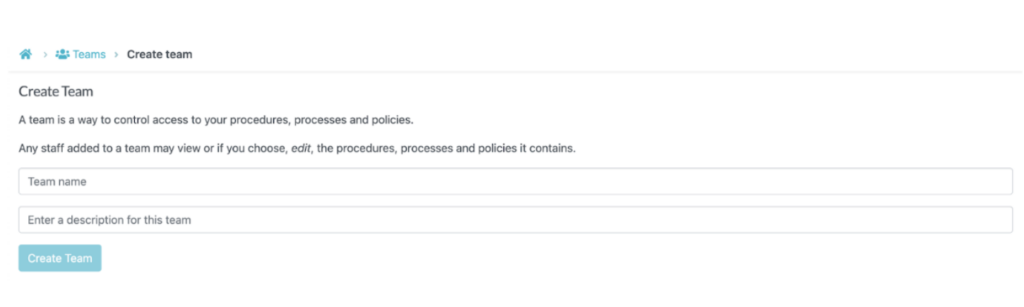
Add a name for your team and a description to keep the section organized. Members of different teams will have an easy time identifying their team.
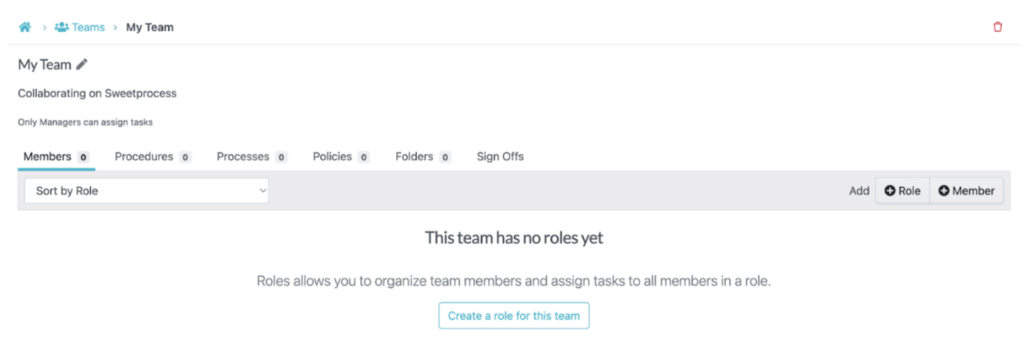
Next, add team members and give them specific roles. When assigning roles, give or limit permissions so team members can only view or edit particular processes or procedures—or their tasks. Unlike SafetyCulture, SweetProcess allows team members to collaborate on policies, processes, documents, images, tables, and more.
5. Integrations
SafetyCulture shines here, using the Zapier API to integrate with many popular business tools. SweetProcess also doesn’t disappoint. It integrates with over 1,000 applications via its own API and Zapier so that users can create SOPs, policies, and processes in a matter of minutes.
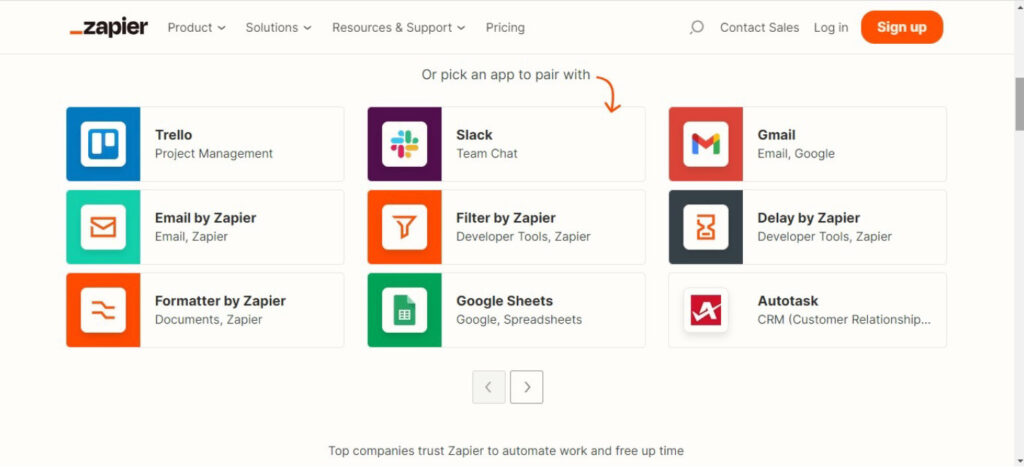
Don’t waste much time on repetitive tasks when you can get a tool that simplifies your work. SweetProcess has all the features you need to complete work fast.
6. Security Features
SafetyCulture has good security features—256-bit encryption and multi-factor authentication for administrator access. Administrators can establish a system to monitor the platform’s usage and user access.
SweetProcess also offers great data security. You can limit and give access to specific information to boost collaboration or protect company data. Create public and private knowledge bases to keep sensitive data secure.
You can also activate two-factor authentication (2FA) to add an extra layer of security to your SweetProcess account and prevent unrestricted access.
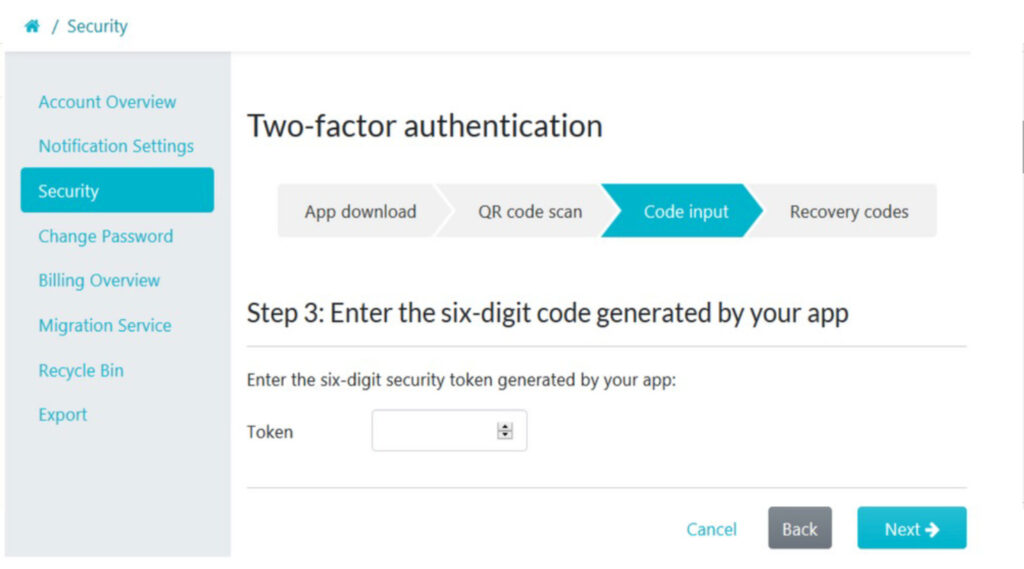
On the dashboard, click on your name. Go to My Account, Enable two-factor authentication, and then follow the prompts.
7. Pricing
SafetyCulture charges $24 per user per month for annual subscriptions. A monthly subscription costs $29 per user per month. Enterprise solutions cost more.
SweetProcess’s default pricing is $99 per month for 20 active members. Additional users only pay $5 per month (per user). If you pay annually, you only get charged $82.50.
8. Customer Support
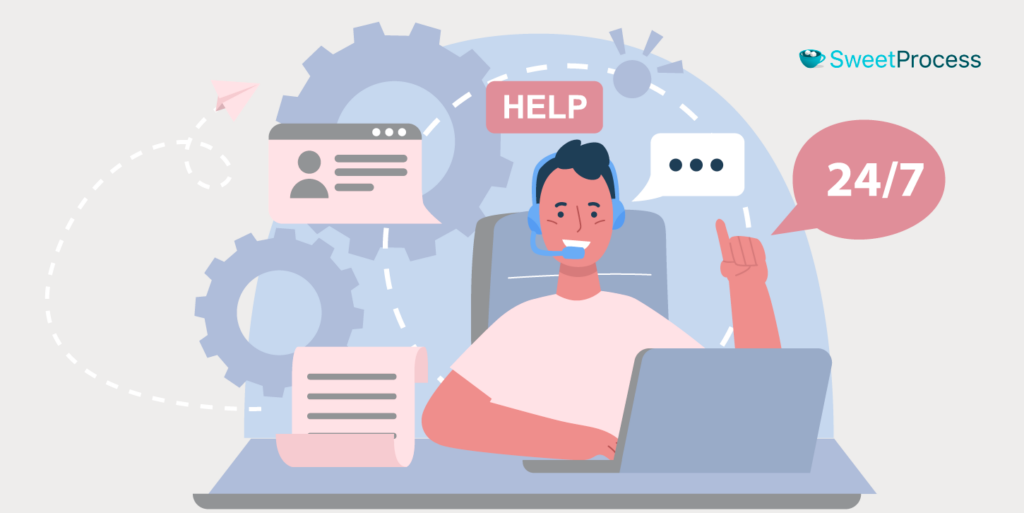
SafetyCulture and SweetProcess provide good customer support. However, SafetyCulture only provides 24/5 phone and email support to its basic users. Only premium and enterprise users get phone and email support around the clock.
SweetProcess goes a step further and provides 24/7 live customer support. Phone and email support is also available to customers around the clock. Our customer support team is always ready to help out. We also provide helpful guides you can refer to at any time. They help you learn how to use our software efficiently. Our FAQ section provides answers to the most common questions you may have when you start using SweetProcess.
How a Dentist and a Lawn Care Company Used Sweet Process to Streamline Operations
The Dentist Off Main
Driven by the need to streamline operations, The Dentist Off Main first tried to document business processes on Word documents. But this only increased the staff’s workload. When COVID-19 struck, the clinic quickly realized the need to digitize business processes to ensure maximum safety. They started using SweetProcess, which helped them operate safely post-COVID and increase work efficiency.
SweetProcess helped management create documentation for safe patient care and build an accessible knowledge base for employees. Workers now have all the information they need to do their jobs. Our policy documentation software has also simplified employee training and onboarding. Employees now work quickly and efficiently by accessing the procedures and processes in the system.
Good Nature Organic Lawn Care
Alec McClennan, CEO of Good Nature Organic Lawn Care, highly prioritizes clients’ safety. But, his employees didn’t always follow the same standards because there was no clarity in manual procedures. Every time something changed, Alec would have to update the employee manual. Mistakes were costly as the company lost money and clients. Alec decided to get SweetProcess to make his employees more efficient and productive.
SweetProcess simplified employee onboarding and training. New employees now start doing actual work immediately as they know what’s expected of them. Documenting and updating procedures is also easy because Alec can easily tweak the existing processes in SweetProcess. Operations are now standardized as standard operating procedures are well documented. Thanks to a standardized system, expanding the business is easier.
Watch this YouTube video to learn how to streamline operations like The Dentist Off Main and Good Nature Organic Lawn Care. Document policies, processes, and procedures easily. Digitize your operations with SweetProcess today.
SafetyCulture vs. SweetProcess: Which Is the Best Process Documentation Software?

There’s one major difference between SafetyCulture and SweetProcess: SafetyCulture is only ideal for companies that perform audits and inspections regularly. If you want a process management tool for different use cases, get SweetProcess.
Some users have also complained that SafetyCulture’s ready-made templates have a steep learning curve. But SweetProcess can be used by anyone. Your team members can start creating policies, processes, and procedures right away.
SweetProcess only costs $99 per month (for up to 20 users). Additional users pay $5 (per user per month). If you pay for our software annually, you’ll only pay $4.17 (per user per month). We don’t have tiered pricing or charge enterprises more. We’re all about fair and simple pricing.
When buying software, it’s important to consider your budget, your business, and your employees’ technical knowledge. If you get complex software, employees’ productivity will decrease as they will have to spend time learning how to use it. SweetProcess is super easy to use.
Our process documentation software allows you to:
- Document procedures, processes, and policies
- Import policies and procedures
- Export documents offline to Word or PDF
- Collaborate with team members in real-time
- Easily assign tasks and track their progress
- Automatically create process maps and flowcharts
- Create public and private knowledge bases
- Use the software remotely
Don’t get overwhelmed keeping track of manual policies, processes, and procedures. Take advantage of our 14-day free trial. No credit card is required. Get started today.