Last Updated on April 25, 2025 by Owen McGab Enaohwo

Manufacturing companies love VKS because it transforms paperwork instructions into a digital factory for improved upskilling and product delivery.
That said, its steep learning curve can be intimidating for new users.
This makes it challenging to tailor your training to the specific needs of your employees and can cause a bottleneck in how they use it.
If you’re seeking the best VKS alternatives to help you solve these problems and serve your company better, you’re in the right place.
In this article, we’ll explore the seven most popular alternatives to VKS for developing efficient digital work instructions.
We will also discuss their key features, pros, and cons.
Let’s dive in.
SweetProcess is our tool, and we built it for teams that want to document their procedures, processes, and tasks in one place so they can focus on doing work that matters for their business growth. Sign up for a 14-day free trial to see how it works. No credit card is required.
Table of Contents
Why Do Users Seek Alternatives to VKS?
7 Best Alternatives to VKS For Creating Work Instructions
1. SweetProcess: The Best VKS Alternative for Documenting Procedures and Processes
2. Dozuki: The VKS Alternative to Train and Cross-train Employees
3. Redzone: The VKS Alternative to Empower and Grow Frontline Employees
4. Process Street: The VKS Alternative for Workflow Management
5. Poka: The VKS Alternative for Driving Manufacturing Excellence
6. Coassemble: The VKS Alternative For Training Growing Teams
7. MaintainX: The VKS Alternative For Safety Maintenance
Which VKS Alternative is Best For Creating Digital Work Instructions?
Why Do Users Seek Alternatives to VKS?

Smart businesses look for alternative tools if the ones they already use don’t serve them as they want.
Below are some drawbacks of VKS, which make its users look for other options.
Steep Learning Curve
Many VKS users claimed that the software is difficult to use, especially for beginners. This implies that you may become overwhelmed by the various features offered when developing a guidebook on the platform.
A manager complained about the unavailability of feature guides, which made it difficult for him to create guidebooks smoothly.
Lack of Interactive Features
Another downside of the VKS app is that its features’ icons do not provide enough clarity to comprehend the functions. This makes it tiring for users when creating instructions.
A quality manager expressed his dissatisfaction with this and wished that there were pop-ups to aid his creation process.
Difficult Formatting
The lack of customizable and interactive features makes it challenging to format instructional materials on the VKS app.
A professional complained that there could be more customization options, more typefaces, and more ways to stand out in the application.
7 Best Alternatives to VKS For Creating Work Instructions

Below are the seven best VKS alternatives for creating digital work instructions for your employees.
Let’s get started.
1. SweetProcess: The Best VKS Alternative for Documenting Procedures and Processes

SweetProcess is the best work instruction software for documenting processes, procedures, and tasks, allowing you to focus on growing your business.
Consider any process in your company such as project management, employee onboarding, customer service, and product development, that requires documentation—SweetProcess simplifies them all.
It removes repetitive tasks and saves time, allowing you to be more productive.
Kevin Trapp, director of operations at Forensic Analytical Consulting Services, shared about how using SweetProcess has enhanced employee efficiency in the company.
“The basic functionality is really intuitive, so I didn’t have to spend a whole lot of time training people on how to create them and how to transfer things over. For the most part, there was a lot of cut and paste involved, which was great especially since the policies came over pretty much cut and paste.”
If you’re looking for the best VKS alternative for documenting your company’s procedures and processes, SweetProcess is your best fit.
Below are some of the core features and benefits of using our platform.
Intuitive SOP Software
SweetProcess makes it simple to create a training procedure for your organization and provide your team with the necessary information.
Unlike VKS, where you must book a demo to understand how the platform works, SweetProcess offers a 14-day free trial and allows you to begin using it right away.
Here’s what the dashboard looks like:
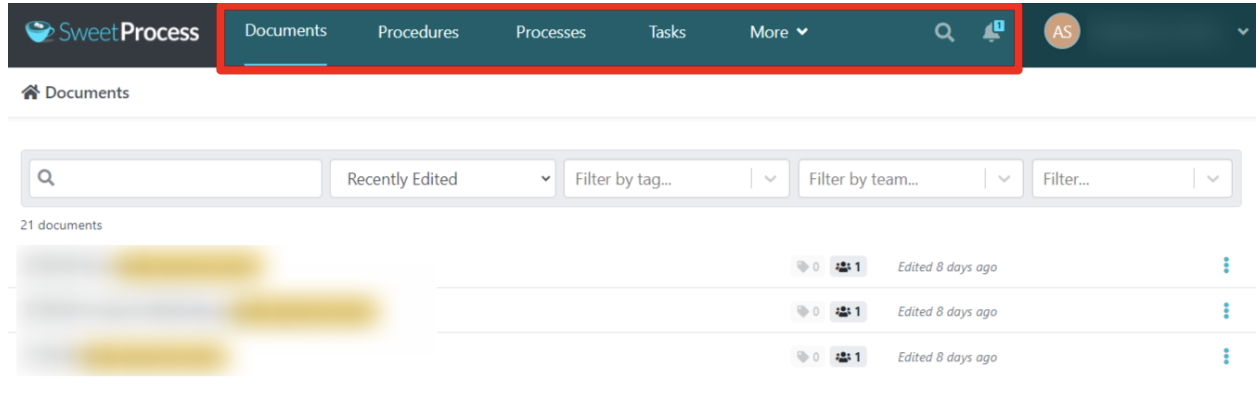
You can easily navigate the different tabs on your workspace to create documents, policies, procedures, and processes.
You can also assign tasks to your teammates quickly and easily, and build an internal and external knowledge base.
For example, to create documentation for your employees, simply click on the “Documents” tab and the “Add” button, as shown in the screenshot below.
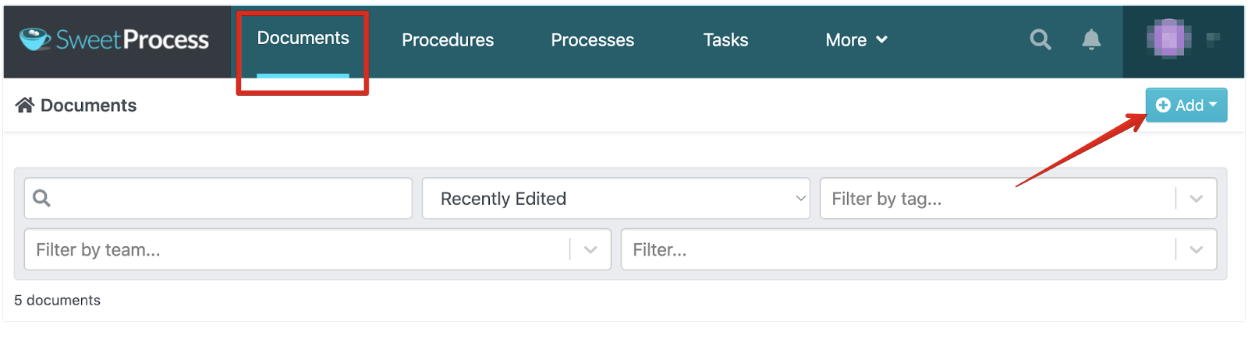
This is similar to the way you create procedures on the platform.
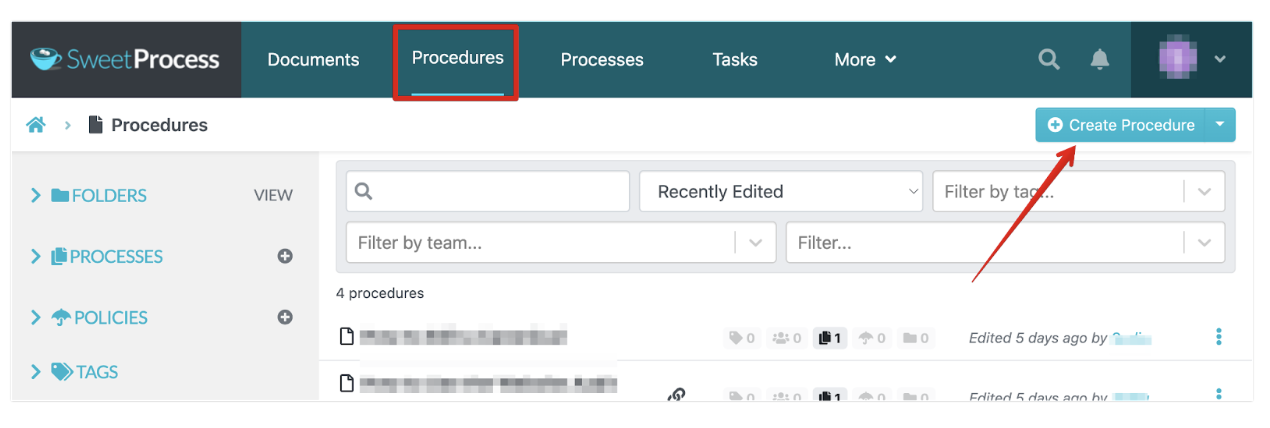
You can also create a process for your team through the “Processes” tab as shown in the screenshot below.
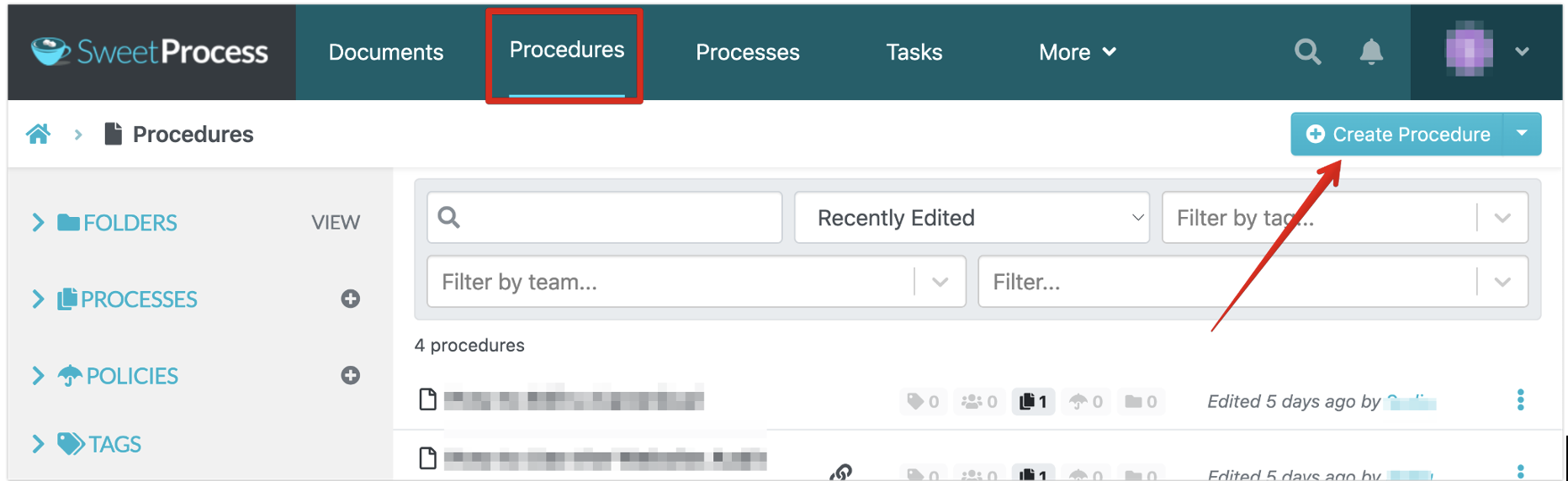
Finally, you can assign tasks to your teammates on SweetProcess.
To do this, navigate to the “Tasks” tab and click on the “Assign Tasks” button as shown in the screenshot below.
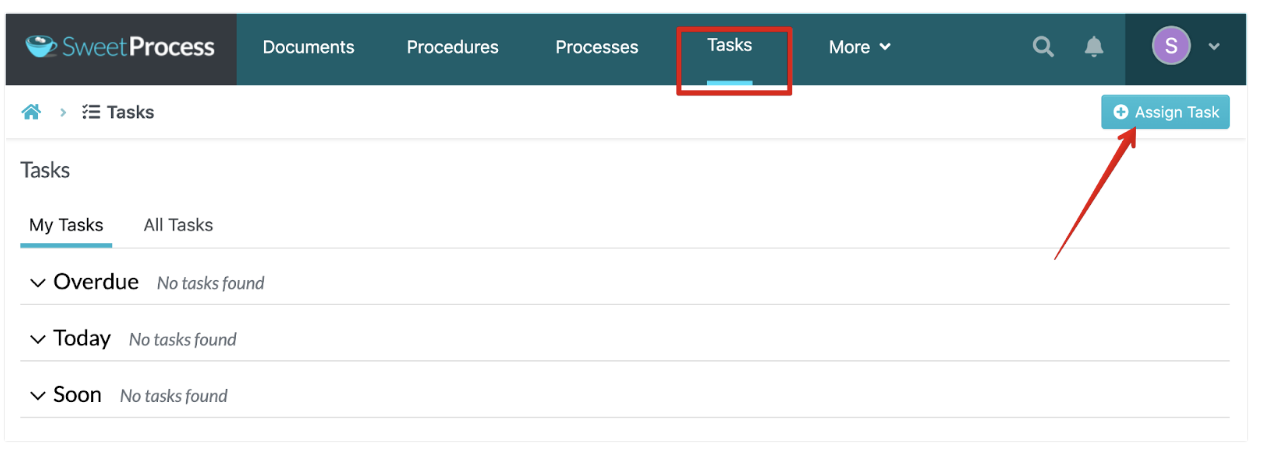
Sarah Brenner, quality assurance director at Belvidere Community Unit School District 100, mentioned how SweetProcess’ ease of use allows them to search for information quickly.
“It’s easy for people to search. If they have a topic that they’re looking for—health, life safety, how we handle communication, or how we handle DCFS investigations—the staff can search them to find the information. That was a big place that we liked.”
As you can see, SweetProcess doesn’t have a steep learning curve. So even if you’ve never used our platform before, you can get started with little to no supervision.
Document Procedures into Processes Quickly and Easily
SweetProcess makes it simple to document a company’s procedures.
Unfortunately, this feature is not supported by most digital work instruction platforms.
With a single click on our platform, you can convert your company’s procedures into processes.
The first step in accomplishing this with SweetProcess is to create a set of procedures.
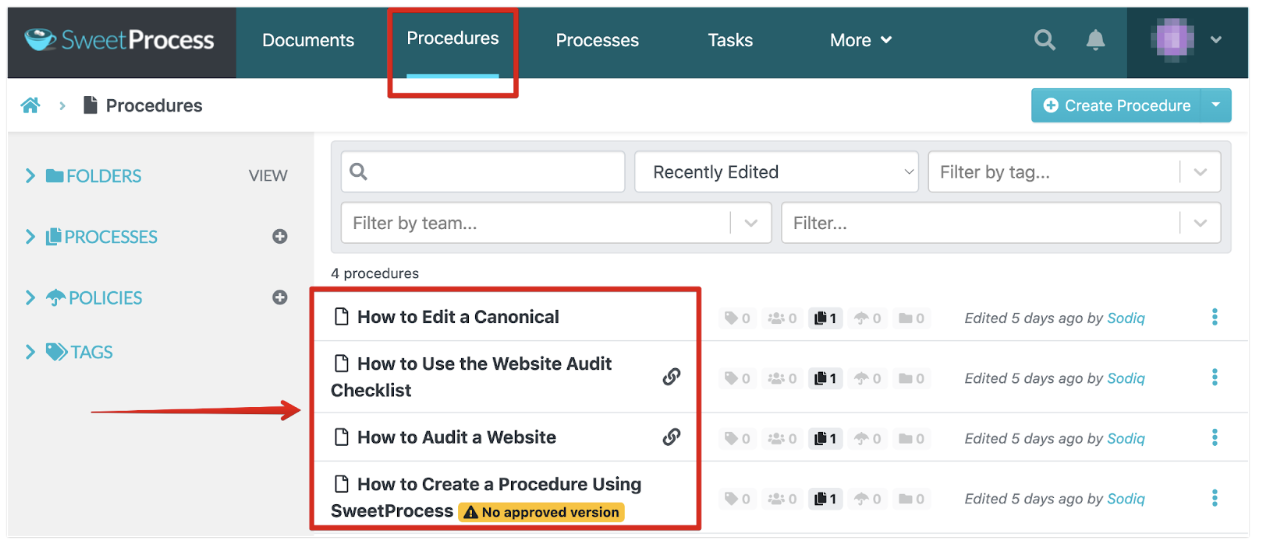
Once done, click on the “Create Process” button.
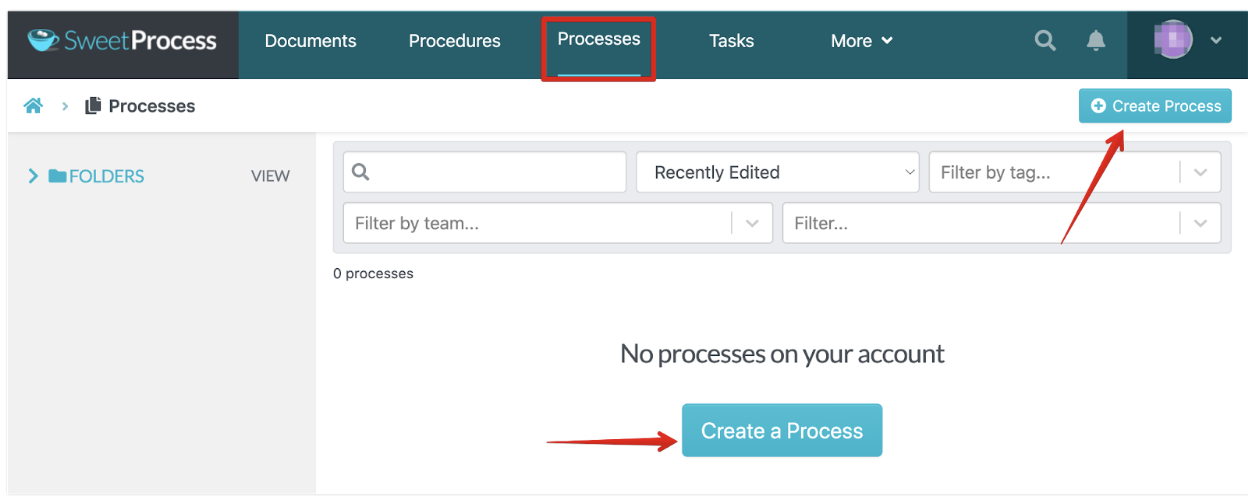
On the next page, you can name your process so that employees can access it later.
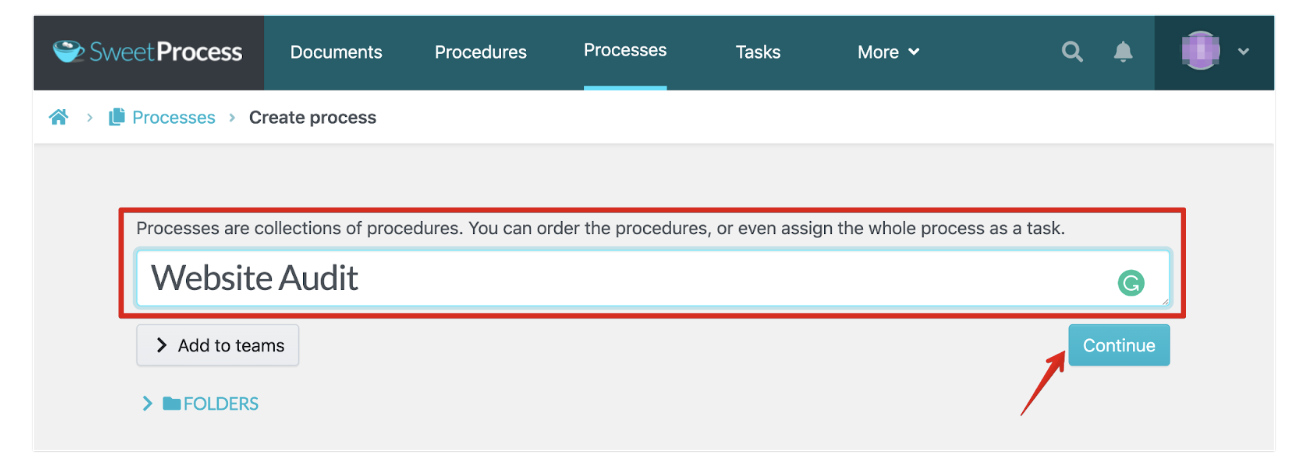
After naming the process, you can create or add existing procedures as steps in the process. To do this, click on “Add Step.”
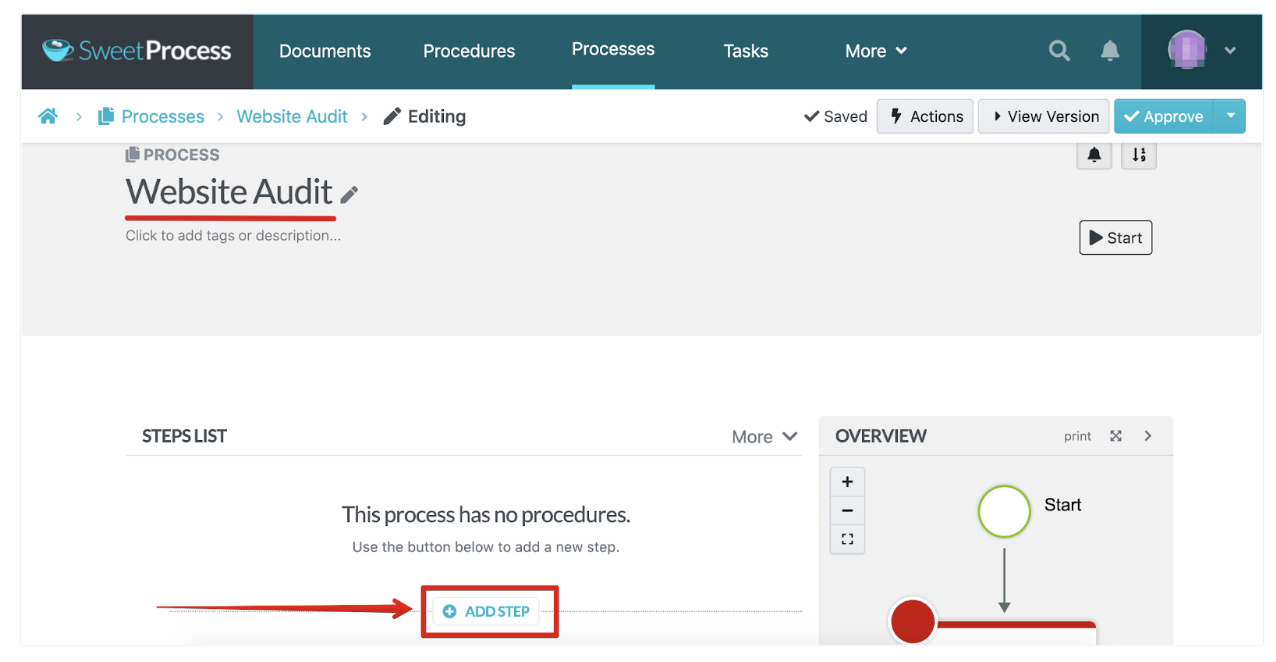
A process usually consists of several steps. Select “Procedure” from the dropdown to add a procedure as a step.
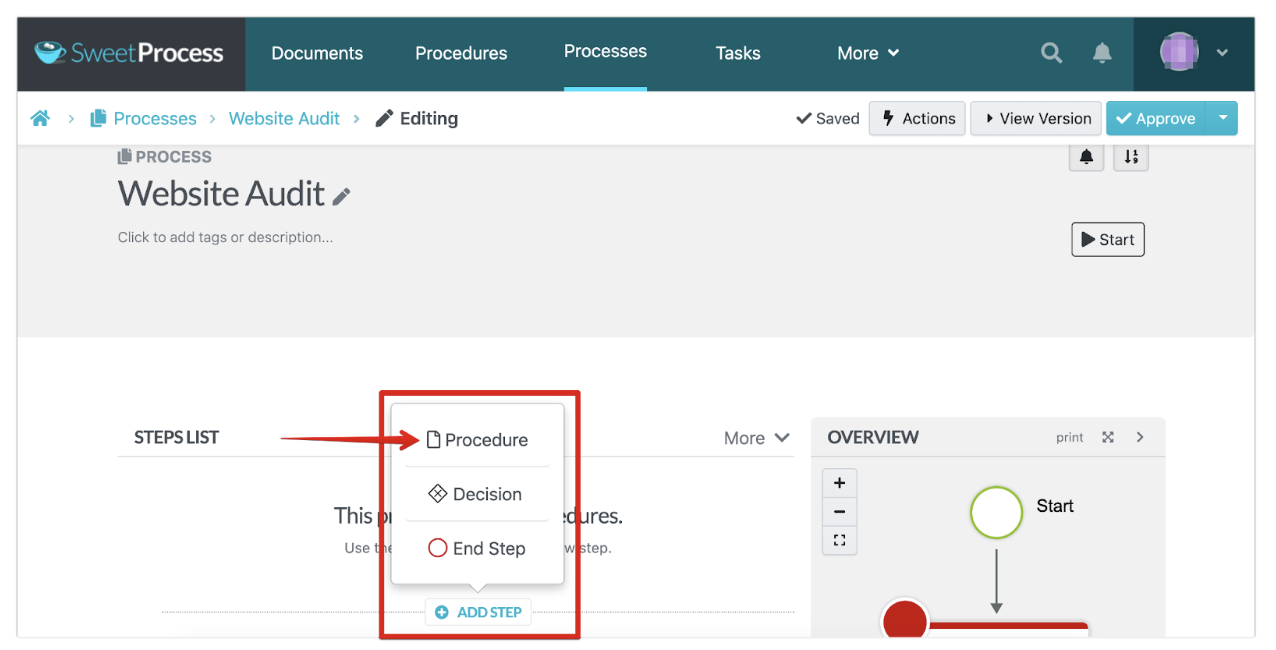
After that, you can either look for an existing procedure or create a new one. If you’ve previously created procedures, you can choose from them to add to the process.
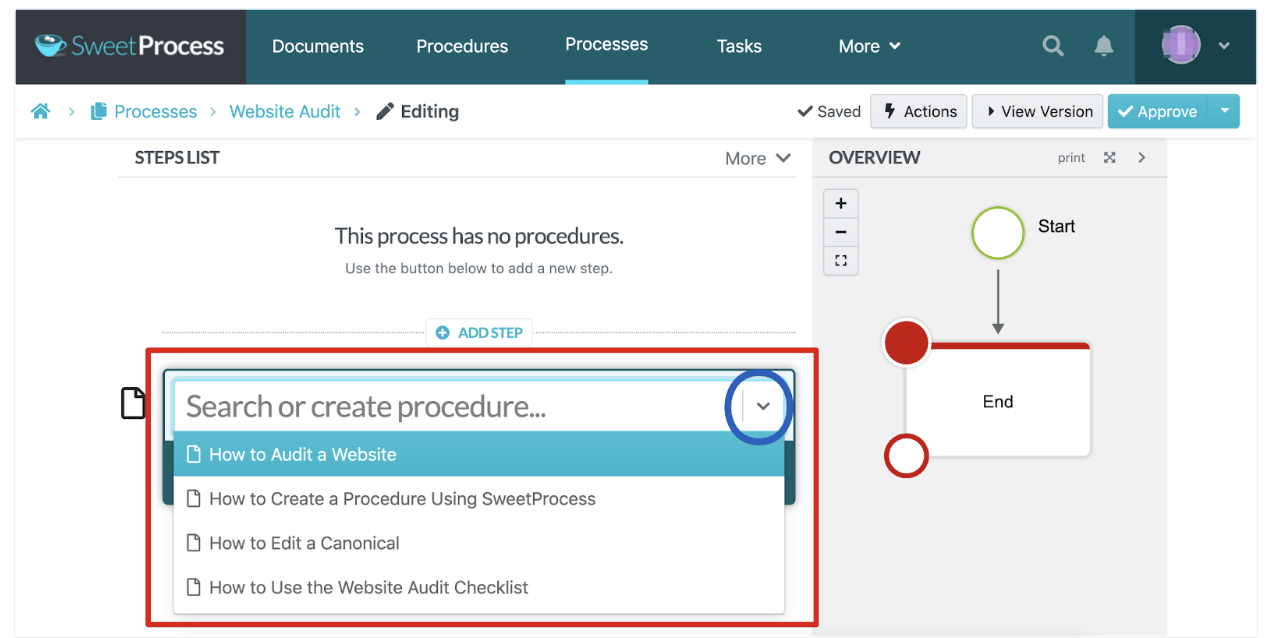
After selecting a procedure, it automatically adds it to the process, as shown below. If you’d like to add more procedures to it, click on the “+” sign.
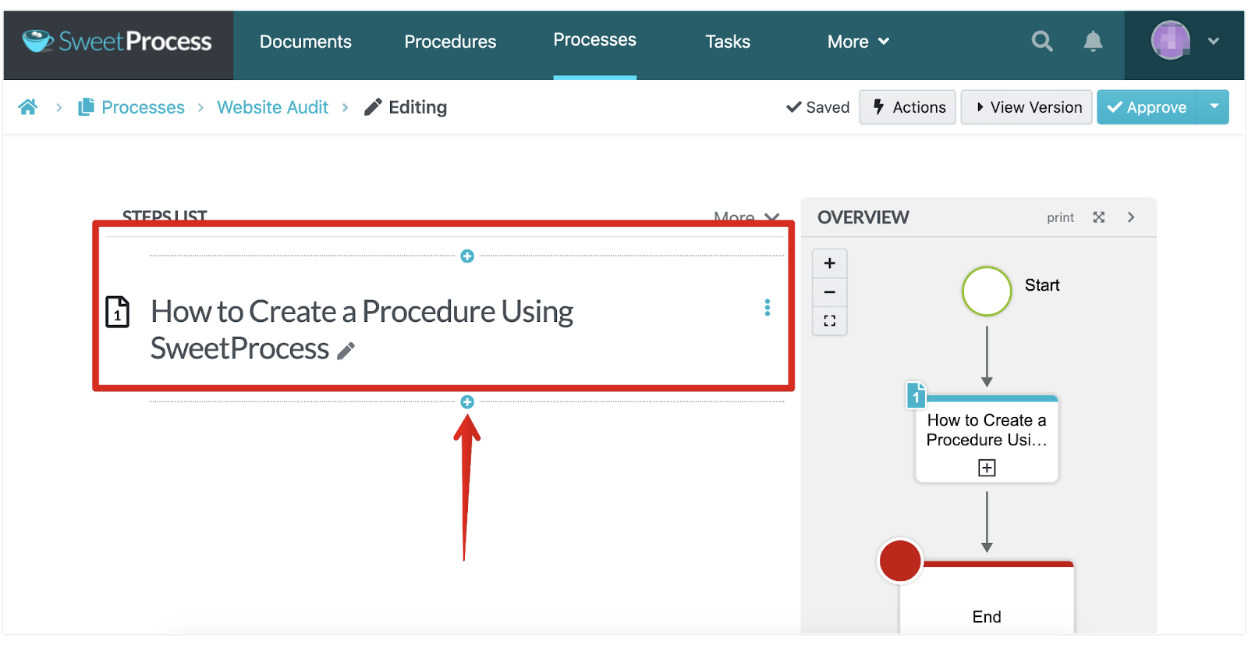
If you don’t want to create a procedure from scratch, you can import an existing one into our platform. This is useful if you’ve previously created procedures in Google Docs or Microsoft Word for your employees.
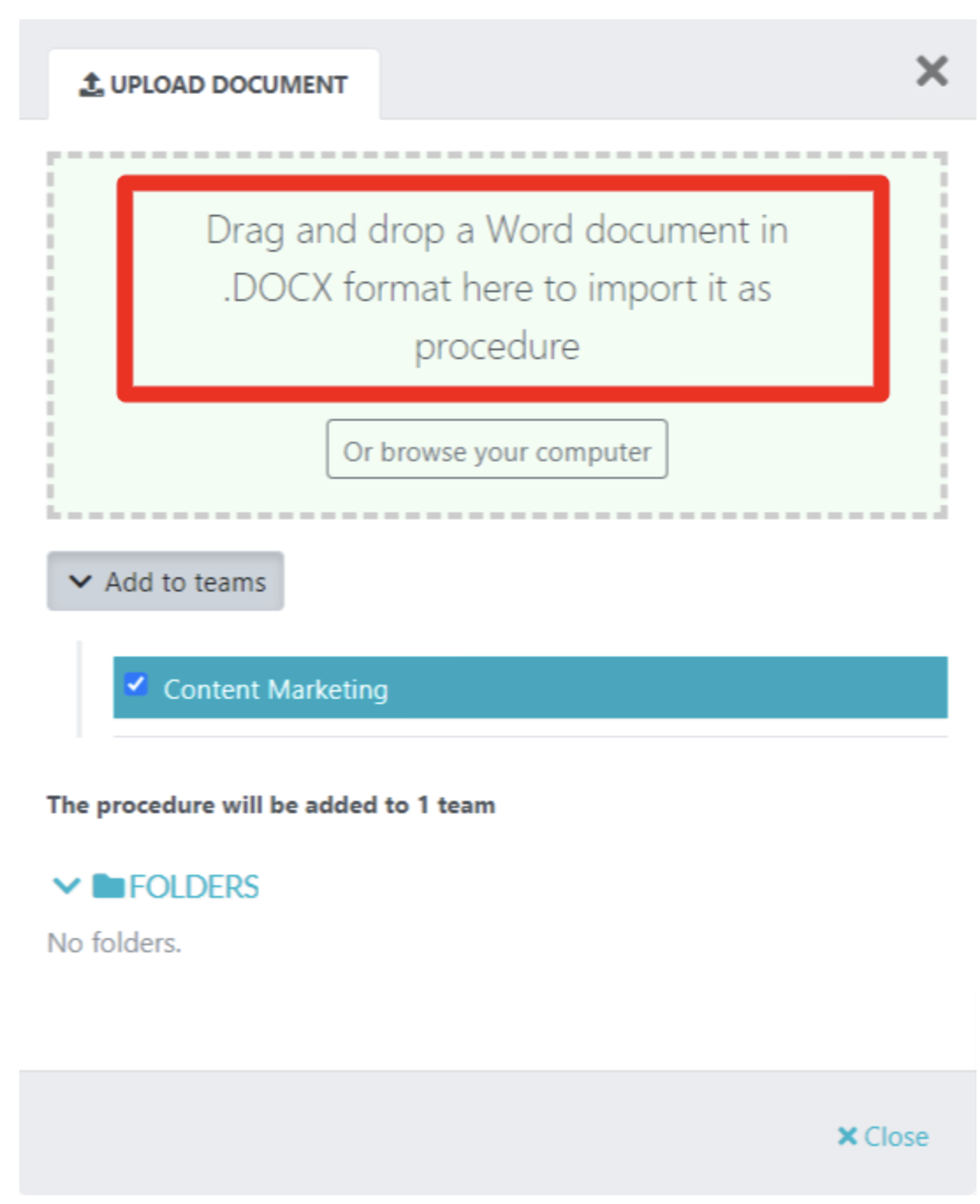
Dr. Jeremy Weisz, co-founder of Rise25, said the ease of referencing procedures on SweetProcess helps them improve their operations.
“The other thing that’s cool about SweetProcess is referencing another procedure within that procedure. It’s like, wait, at this step, you need to refer to this procedure. In Google Docs, we would track down that procedure, find it and link it.
In SweetProcess, there’s a button in there that you can actually click, and you could do a search for the process you’re looking for. It’s a click of a button. It’s so easy to deploy. It’s built into the design.”
SweetProcess is your best bet if you’re looking for a standard operating procedure software that makes it easy to train your employees and gives them the confidence to perform their tasks efficiently.
Flowchart/Process Map Feature
SweetProcess is a process mapping software that generates a flowchart diagram for the user to visualize what they are documenting automatically.
This creates a visual representation of how the procedure or process will look in the end.
Let’s say you want to create a procedure for promoting new videos on your YouTube channel.
Some of the steps in the procedure might include:
- Send an email broadcast
- Share on Facebook
- Share on Twitter
- Share on LinkedIn
- Add to CoSchedule
After creating this procedure on SweetProcess, it will automatically generate a flowchart that looks like this:
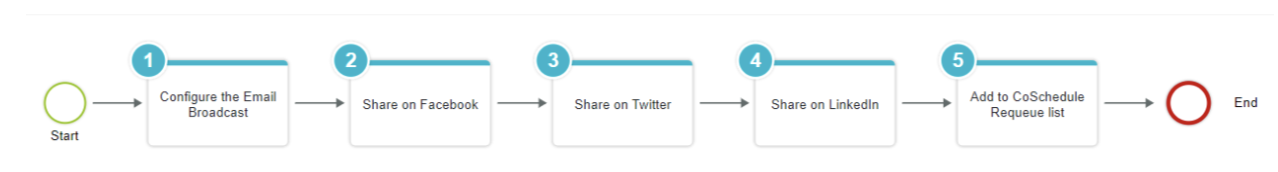
Business Process Consultant Adi Klevit talks about how SweetProcess enables audiovisual learning opportunities for new and established team members to be well-grounded in their tasks.
In her own words:
“The ability to embed videos and screenshots very easily, that’s very helpful as well, because then you can create procedures that are very easy to see, read, and refer to. It uses all the methods of learning whether it’s visuals or audio.”
As you can see, by using our platform, you can pass the same message to your employees in different formats. That way, you will carry along employees who prefer images to text and vice versa.
Exporting Procedures and Processes
If you want to share a process or procedure with someone outside SweetProcess, you can export the document as PDF or Word format and share it with the person via email or other means.
Let’s say you hired a business process manager to work on a project that required them to be familiar with your company’s procedures and processes. Including them in your workspace may result in the disclosure of your company’s sensitive information.
SweetProcess can help in situations like this.
With a single click, you can download the processes as a PDF or Word document. Alternatively, you can save the generated flow chart as an image and email it to the subject matter expert.
Below is how to print the procedure overview as an image.
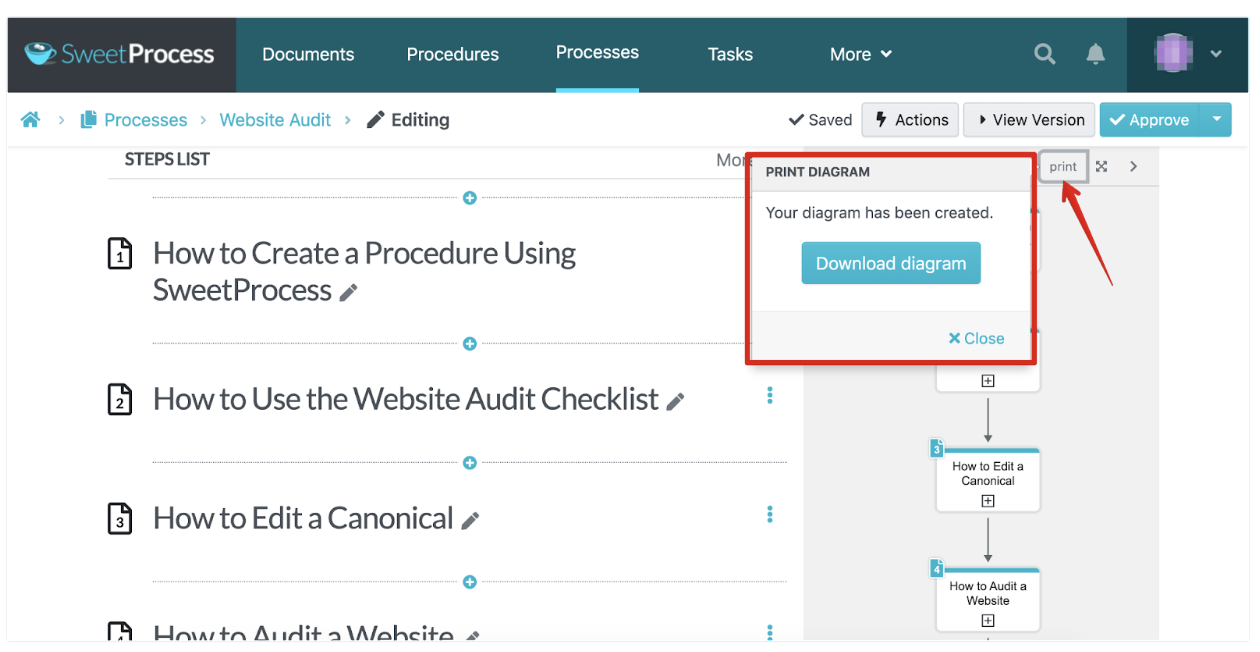
Build an Internal and External Knowledge Base
A knowledge base software helps customers and employees get information about companies and what they do. It’s essential for new-hire onboarding, as it helps them get started fast on the job and saves the organization time so they don’t need to ask old employees the same questions repeatedly.
Aside from employees, you can create an external knowledge base for customers. This will allow them to learn about your products or services and get quick help without having to speak with a customer service representative.
Here’s how to create a knowledge base on SweetProcess.
First, navigate to the “More” tab from your SweetProcess dashboard. Then click on the “Knowledge Bases” button from the drop-down menu as shown below.
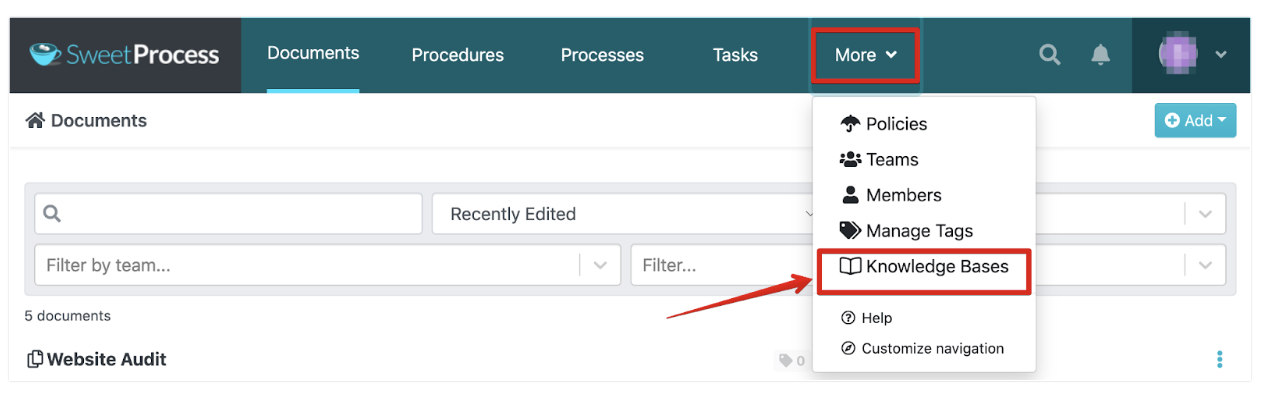
Once you do so, it will redirect you to a new page. All you need to do here is click “Create Knowledge Base.”
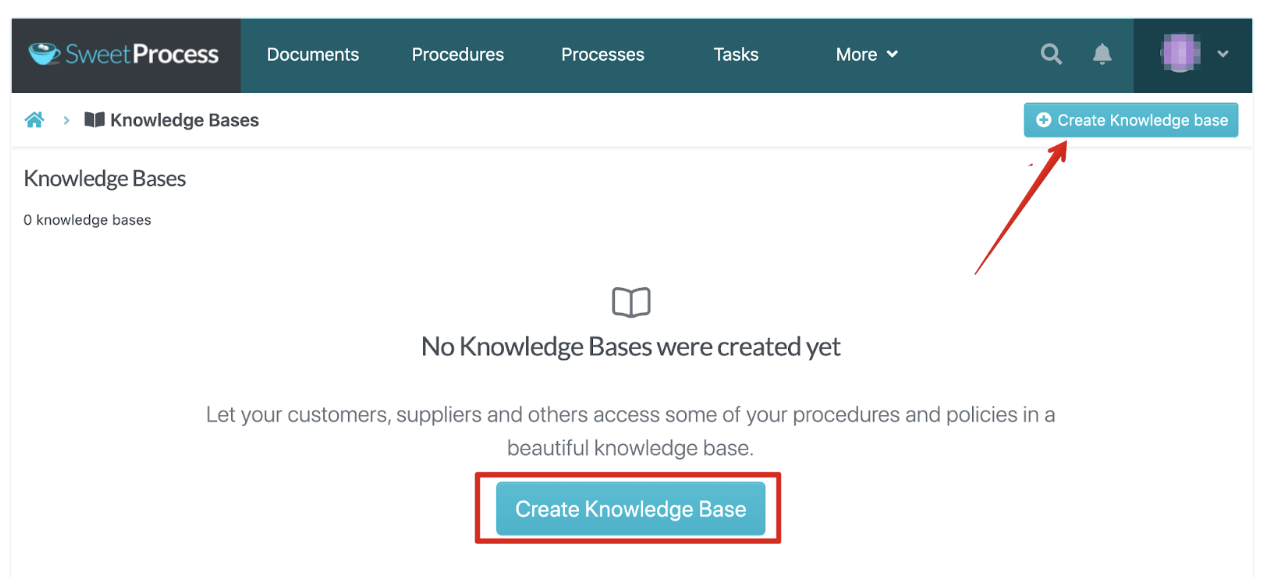
The next step is to give your knowledge base a title. Once done, you can begin compiling the knowledge base document.
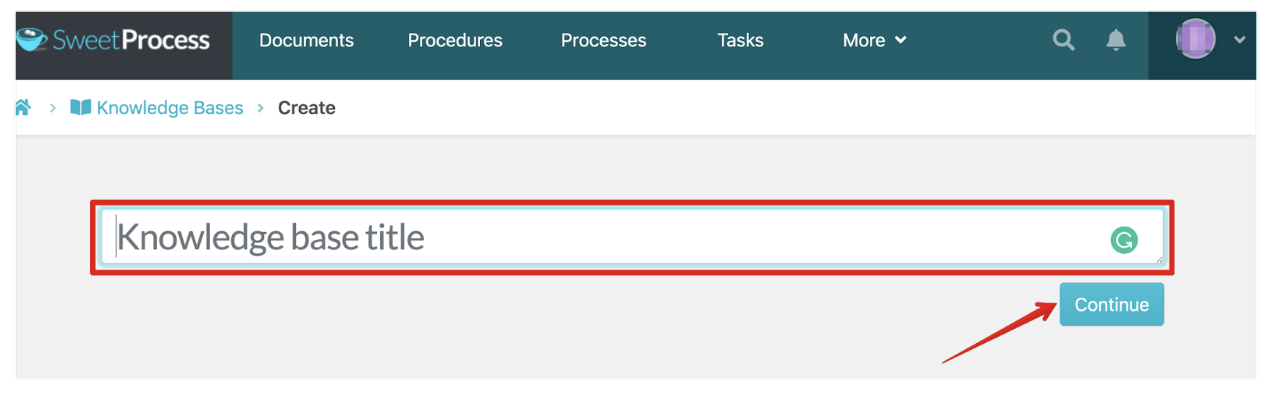
Katie Sullivan, marketing and customer experience director of Preferred Home Services, highlighted that though several of their employees work in the field, the company was able to leverage the knowledge base feature in SweetProcess to make all the information the employees need available to them.
“We probably have less than 20% of our employees in an office environment. The rest are in the field working off an iPad and a truck in surface temperature. But this is still a great way to get information out to them. We have been utilizing the knowledge base and building it for our technicians because there are so many common questions that they ask as we’re onboarding and hiring.”
There is no better feeling than employees having a go-to resource for any piece of information they require to complete their tasks. With a knowledge base, you save them the stress of not knowing what to do and chasing down other people for assistance.
Assign Tasks to Employees and Monitor Their Progress
SweetProcess enables you to delegate tasks to teammates and track their progress. This allows you to stay on the same page with them and ensure that the job is completed correctly.
Assuming that you want an employee to complete a specific project, you can use SweetProcess to assign and monitor it.
Here is how to delegate a task in SweetProcess.
From your SweetProcess dashboard, click on “Tasks.”

Once you do, you’ll be redirected to a new window. From there, click on the “Assign Task” button.
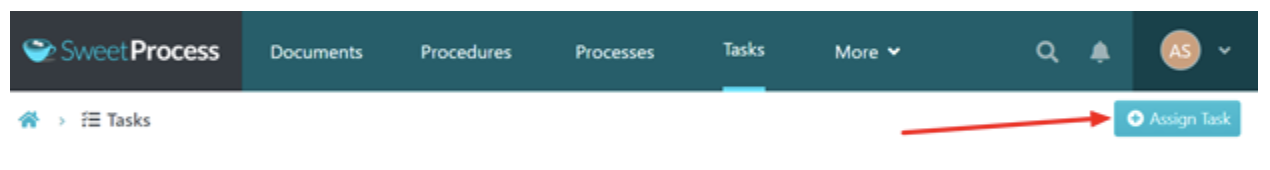
From the new window that pops up, you can assign tasks from existing procedures or processes to a teammate. You can also create a new procedure or process from scratch.
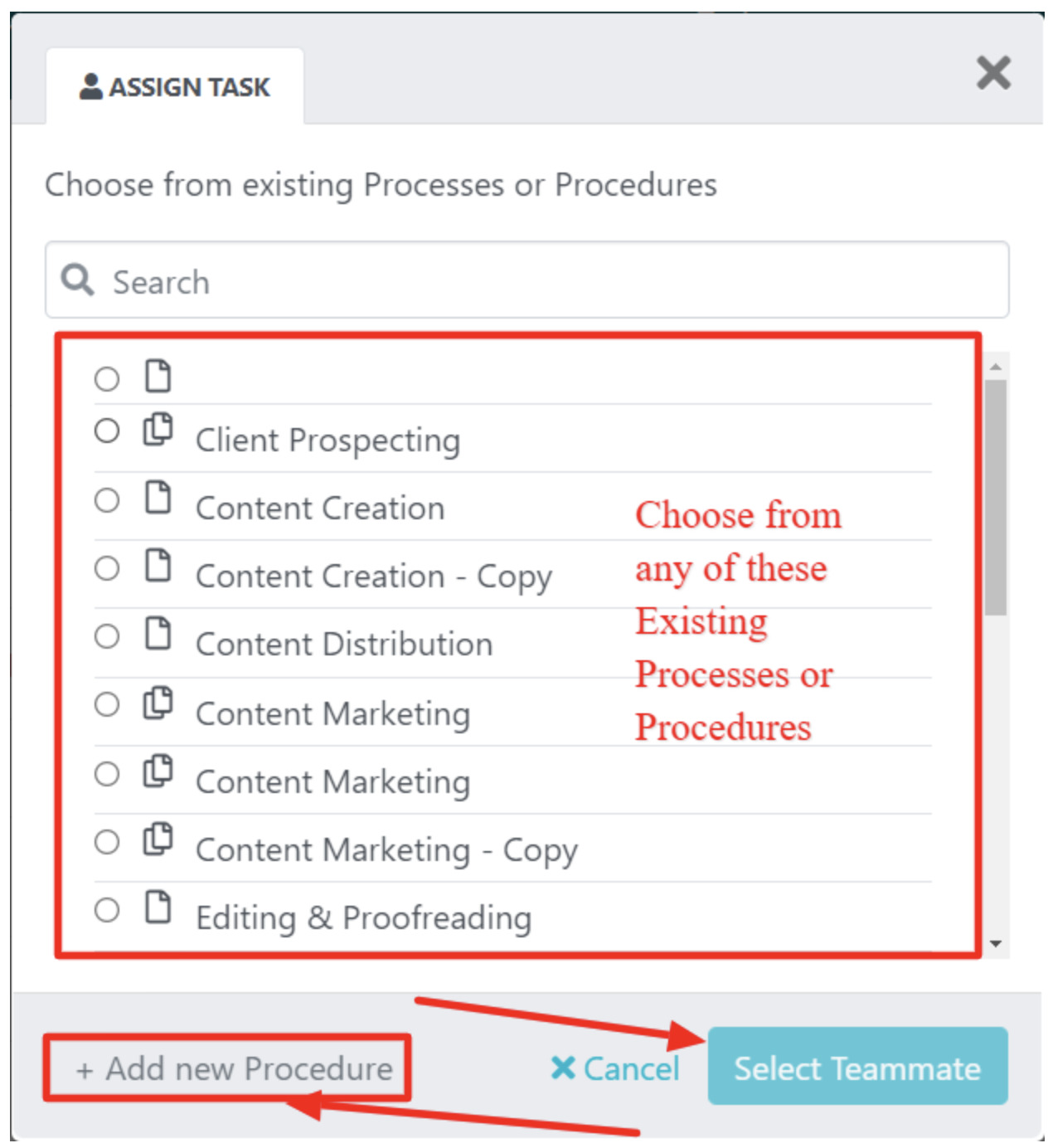
After choosing the procedure or process, the next step is to assign it to teammates.
Finally, you can specify the task’s start and end dates for the individual or team.
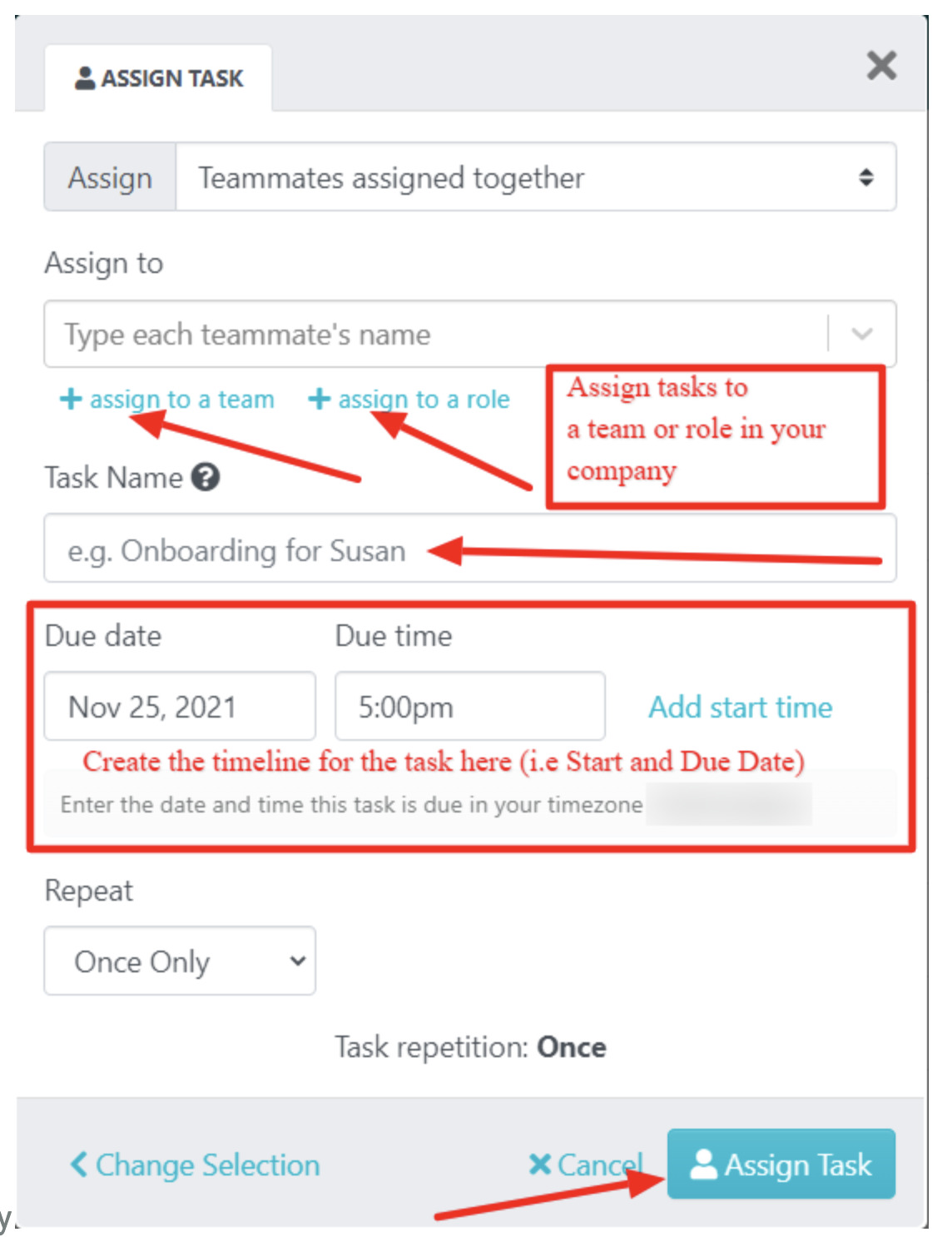
Once that is done, the platform notifies the employee or team of the newly assigned task. The dashboard also displays a list of your assigned tasks.
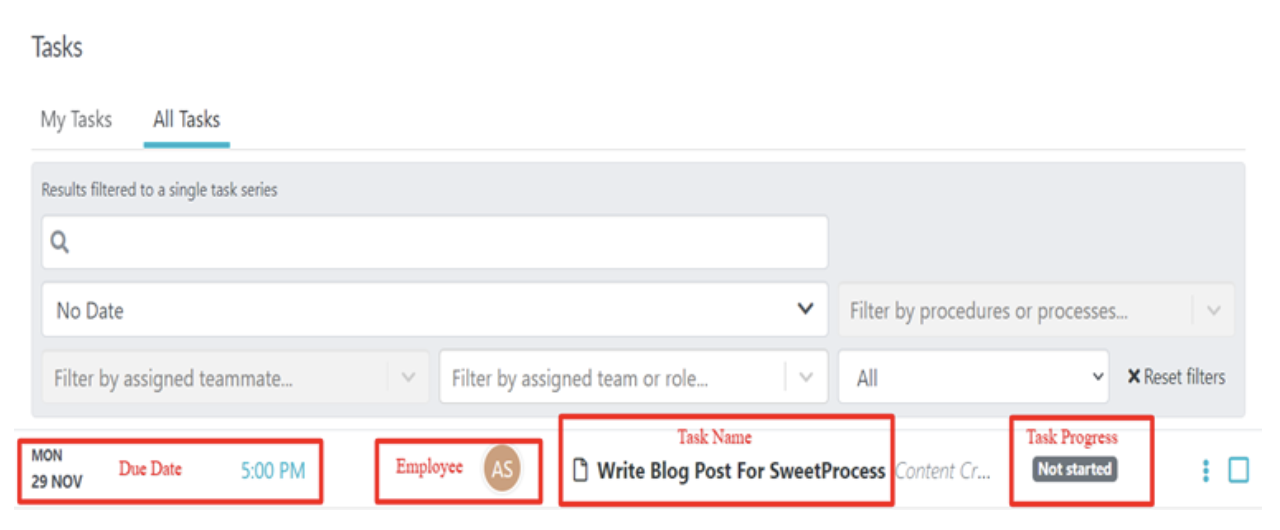
Gretchen Pisano, co-founder and CEO at pLink Leadership, explained how SweetProcess builds confidence in the abilities of its team members.
“One huge thing it’s impacted is the way that I’m onboarding new folks. In the past, when we were training somebody new, because we are 100 percent virtual, that person is shadowing effectively and it’s just very slow.
“Whereas now, they go directly to SweetProcess to find out what they need to know or they can go there when they’re doing something on their own. I have a lot more confidence to say, ‘Hey take this task. And the first step, if you have a question, is to go to the SweetProcess. If then you still have a question, then we’ll tag it and we’ll have a conversation about it.’”
Supports Version History
Knowing who initiates a particular change or deletes a document is essential for accountability. This helps minimize conflicts in the team.
With SweetProcess, team members can track and see changes to the policies, procedures, and processes. They can also see who did so and when it was last changed.
The screenshot below is an example of the version history for one of the procedures of our content marketing team.
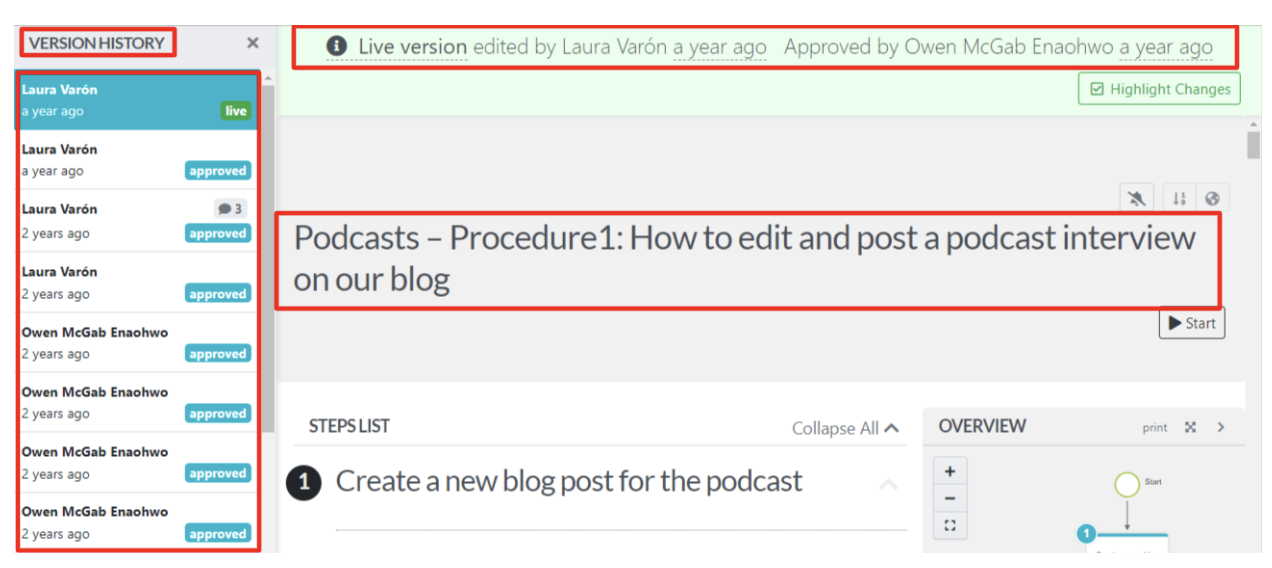
Chris Dunning, founder and CEO at TechQuarters, reiterates how confusing versioning can be using manual documentation as team members could easily mix them up. But with SweetProcess, each version of the process is clearly spelled out for easy access and tracking.
“SweetProcess makes it possible to have groupings in terms of having a root document and versioning. Versioning didn’t feel like it was important until we had it.
“We would start an instance of a process, and it’s this version. And we can track back and go, well, version 1.2 was used. We can also go back and say, well, do we need to go back to everyone who had version 1.2 and fill in the gap that we just found, or are we okay to leave it.”
SweetProcess Pricing: How Much Does SweetProcess Cost?
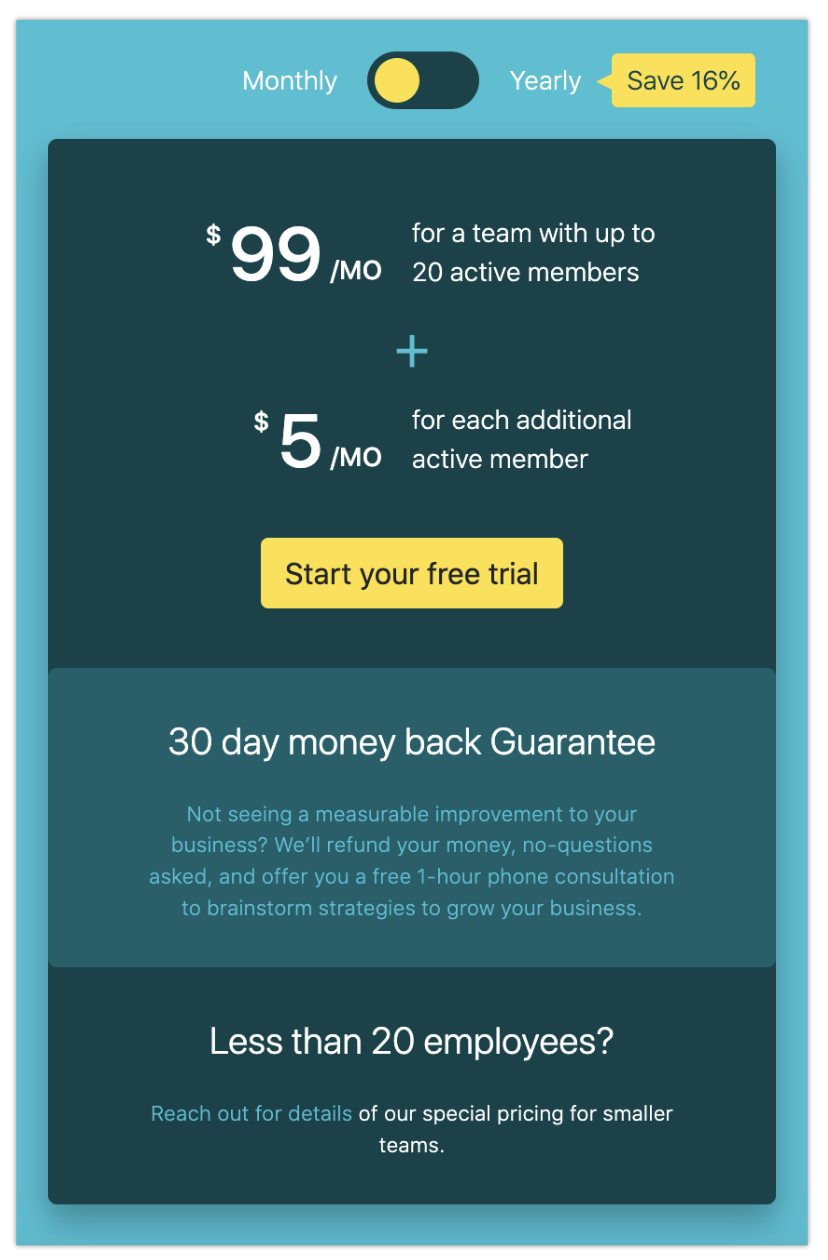
SweetProcess has a clear pricing model that ensures you only pay for employees who use your company’s program. A team of up to 20 active members costs $99 per month, with an additional $5 per month for each new member.
This plan provides you with full access to all SweetProcess features, including the ability to create documentation, procedures, processes, and policies. You can also assign tasks to members of your team, build a knowledge base, and export procedures and processes.
Don’t be concerned if you lack a team of up to 20 people. Please contact us for more information on our special rate for smaller groups. We can also arrange something for you.
You can get started with a 14-day free trial to see how everything works and cancel at any time (no credit card required).
2. Dozuki: The VKS Alternative to Train and Cross-train Employees

Dozuki is an easy-to-use cloud-based documentation platform for employee training and operational efficiencies. It helps manufacturers to deploy standardized procedures across their workforce to promote maximum productivity and training.
With the platform, you can achieve successful communication in your organization through real-time process updates.
Pros of Dozuki
Excellent for workforce training: Dozuki helps your company to fill skill gaps on the factory floor. You may achieve high-quality staff training on a large scale while ensuring that your company procedures are always aligned with frontline activities.
Simplifies delivery of work instructions: With Dozuki, you can trace the flow of information and assess workers during training to ensure they adhere to the company’s standards. It also identifies talent gaps that must be filled before they become a problem for your company.
Remotely reduces process authoring time: As you record your procedures, you can format it into a training handbook that can be used by different personnel. This saves you from teaching each employee using multiple methods.
Captures knowledge intuitively: Dozuki makes knowledge circulation within an organization a breeze since you can monitor, update, and assure proper procedure circulation. You can include images and videos in your manual process to expedite an in-depth understanding of your business.
Cons of Dozuki
The pricing model seems to be high: The pricing model appears to be high because it is based on the number of users. As a result, even when users are inactive, you might still pay for the service, which makes large organizations pay more.
Knowledge check components need some work: You may encounter constraints when using different features in Dozuki, such as the training plan, test grading system, preparation of a checklist for each employee, and so on.
The template is too restrictive: Using the instruction manual template, Dozuki makes creating training processes simple. However, you may encounter limitations when configuring items out of the box.
Dozuki Pricing: How Much Does It Cost?
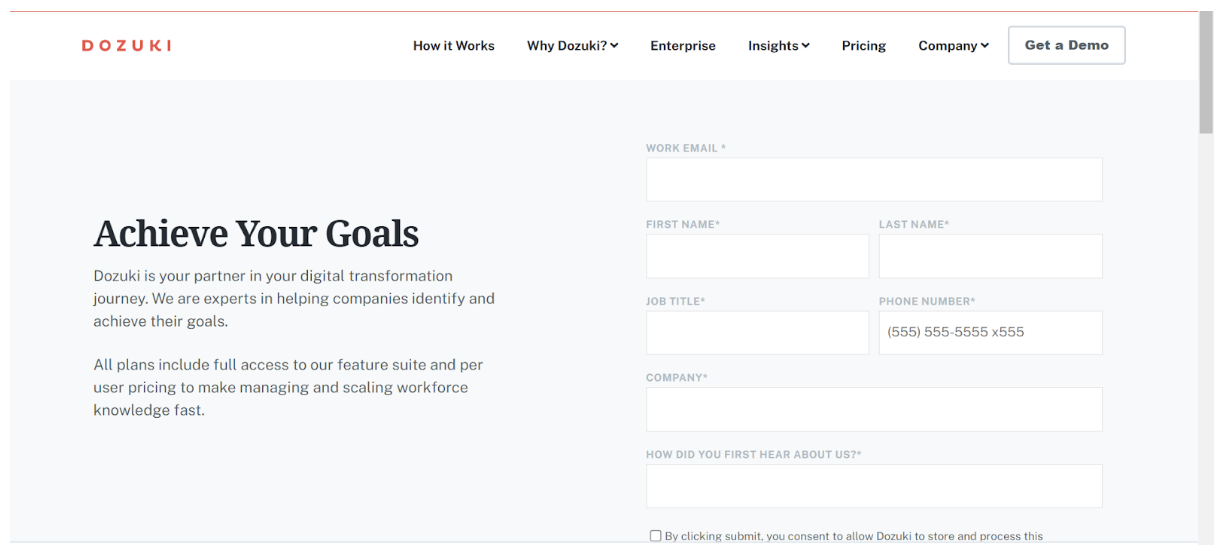
The pricing model of Dozuki is dependent on the number of users. Consequently, you must contact the sales team to confirm the price that’s tailored to your organization’s needs.
3. Redzone: The VKS Alternative to Empower and Grow Frontline Employees

Redzone simplifies manufacturing work processes for a single plant or a global plant network. It helps to empower your frontline team members to achieve more output, engagement, and retention.
As you motivate frontline employees, other team members continue to develop, ultimately increasing productivity.
Pros of Redzone
Team collaboration feature with purpose: The platform has a collaboration feature that fosters productivity and business growth. Various departments within an organization are connected and collaborating toward a common goal.
Stay nimble and increase productivity: Redzone encourages all employees to work toward a single goal, allowing a four-day production rather than a five-day production period.
Welcome auditors with open arms: With Redzone’s paperless policy, you may easily focus on safety inspections, housekeeping, pre-flight checks, and any other work that comes your way. Personal and food safety systems can be audited to guarantee adherence and compliance.
Stop unplanned bottlenecks: Mismanagement can occur when operators, quality control, and maintenance work together. Redzone guarantees that the adverse effects are minimized and concentrates on total preventive maintenance to achieve more predictable outputs.
Cons of Redzone
Complex reporting system: The reporting system appears challenging to develop due to the large amount of information that must be sectioned for a detailed report. In addition, a robust report system may require Tableau expertise.
Needs third-party tool to generate custom reports: Redzone generates reports via Tableau, an external program, rather than Excel. Many teams are familiar with Excel and its capabilities. However, using Tableau requires specialized skill sets and knowledge.
Steep learning curve: Redzone requires training for every employee in a business because of its steep learning curve. Everyone using the software in an organization must comprehend its functionality. Any failure to train everyone could affect the final results.
Redzone Pricing: How Much Does It Cost?
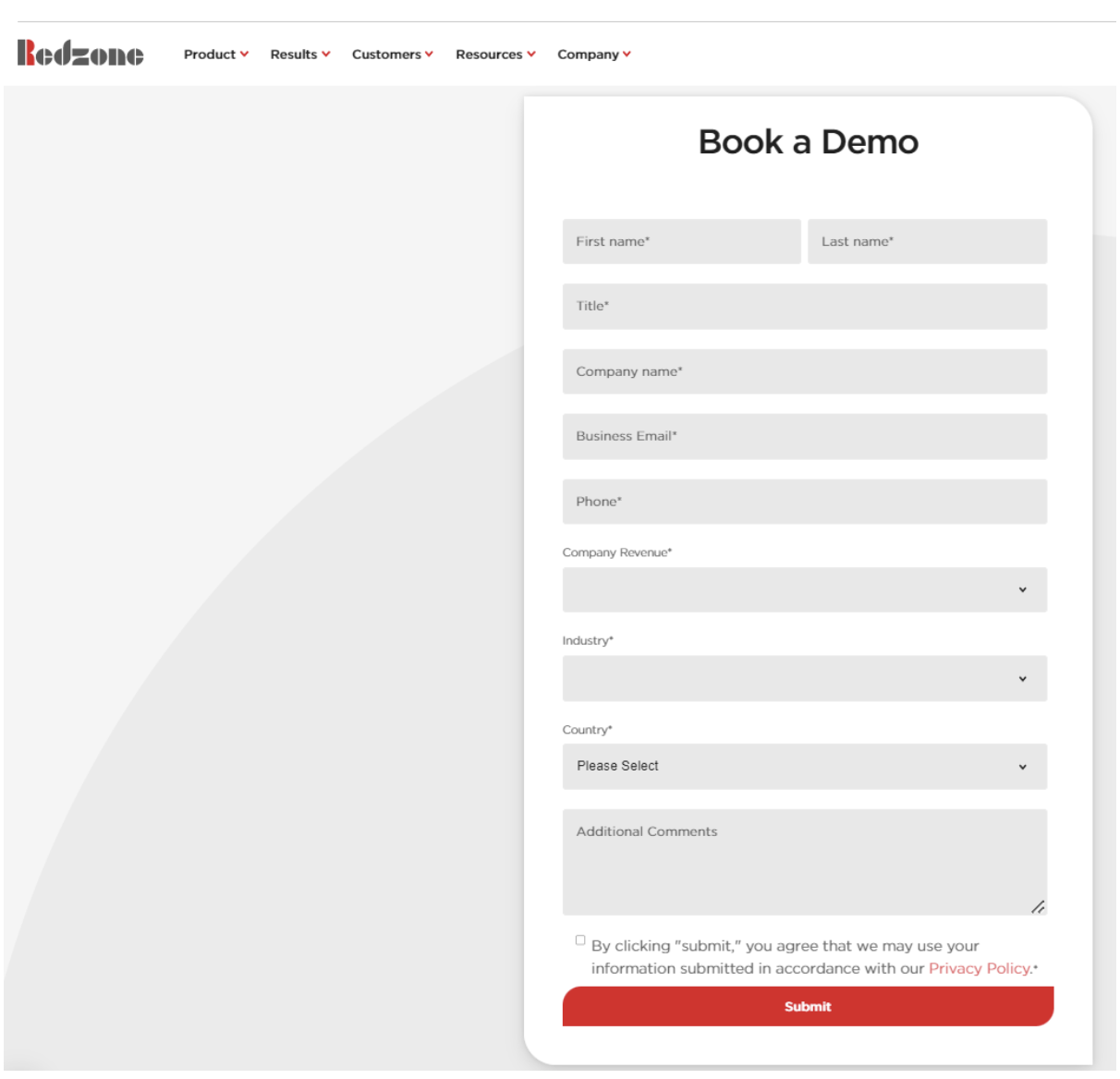
Redzone doesn’t publicly disclose its pricing. Companies can contact the sales team for a customized estimate.
4. Process Street: The VKS Alternative for Workflow Management

Process Street is a simple, accessible, and effective solution to manage recurring checklists and processes for your organization. It enables teams to share their developmental stages and transform them into powerful workflows that do not require coding.
You can use it for various workflows, including customer onboarding, new employee training, candidate screening, podcast publication, invoice production, office inspection, etc.
Pros of Process Street
Track progress and collaborate: The UI is user-friendly and makes it simple to track workflow while collaborating. You can rapidly develop and assign processes to your team, monitor activity from the dashboard, and receive notifications when tasks have been completed.
Run multiple instances of the workflow: Its collaborative functionality makes it seamless to control the permissions of several users. You can monitor the status of numerous workflows simultaneously, allowing you to gain an overview of your organization’s activity quickly.
Captures structured data with forms: Process Street enables the usage of forms to capture structured data in your workflows. You can manually input data or send it using your preferred third-party applications.
Uses conditional logic to create dynamic workflows: You may use the conditional logic functionality to construct fully dynamic workflows using if/then logic that adjusts to the changing needs of your team. This also helps you save time on repetitive manual tasks.
Cons of Process Street
Conditional logic is not visually appealing: Conditional logic is quite complicated. As a result, a newbie may find the feature intimidating and have difficulty navigating the interface. For example, there are few options for structuring conditional logic settings, and you might find it challenging to replicate sections of one workflow to another.
It has limited customization: When editing templates, you may have difficulty locating the appropriate add-on features. There are no suggestions and no templates to employ.
It’s difficult to find already completed tasks: Due to feature limitations, it’s difficult to find previously completed tasks. You might need to dig through a log to discover the entry, and it’s difficult to see when a specific task was completed and by whom.
Process Street Pricing: How Much Does It Cost?
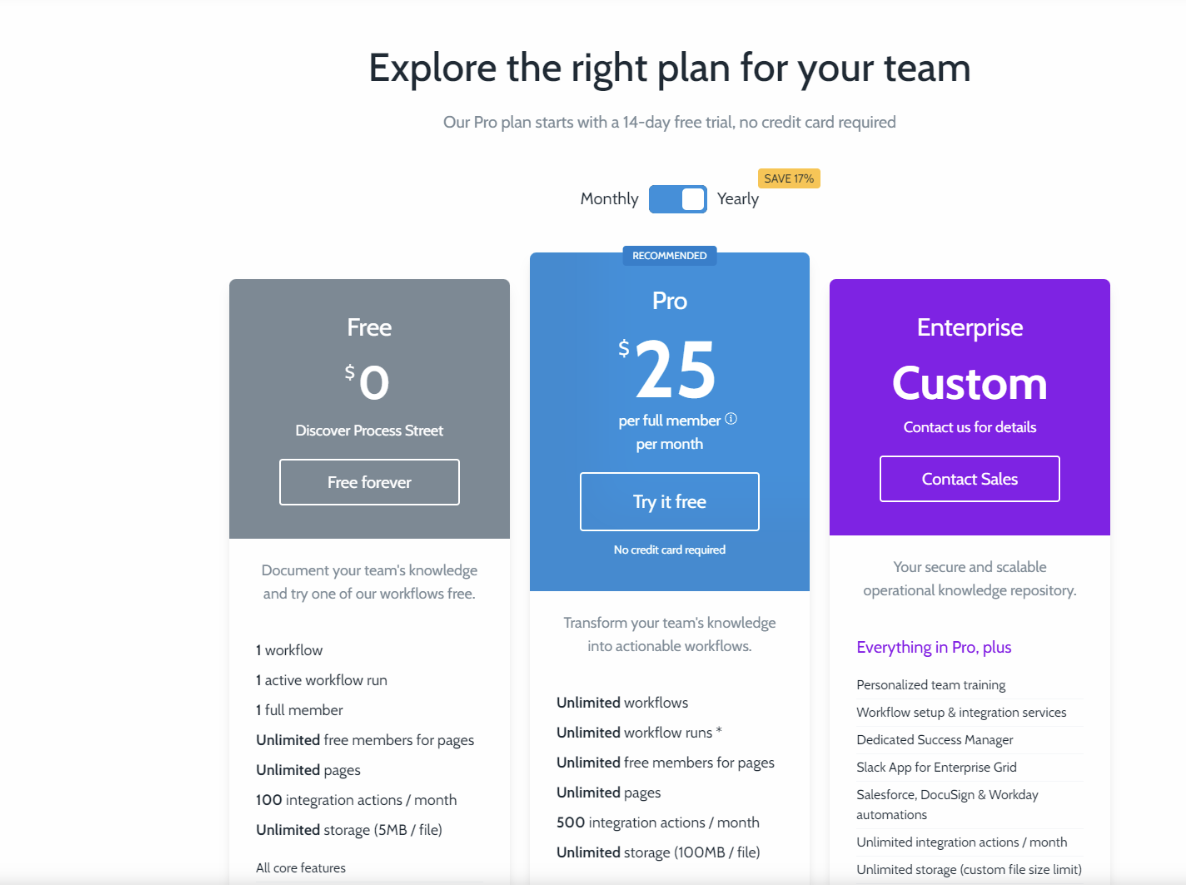
Process Street has a flexible pricing model that allows you to pay based on your company’s needs. The monthly and yearly packages include Free, Pro, and Enterprise plans.
The free plan is a no-cost offer that is provided to everyone forever. This allows you to learn about Process Street before upgrading to a paid plan. Although it has limitations, you can use features such as one workflow, one active member, unlimited pages, 100 integrations, email chat assistance, and unlimited free members for pages.
The pro plan costs $25per user per month for a yearly package and $30 for a monthly subscription and is a solid starting point for smaller organizations. This plan unlocks a plethora of features that your company requires. The available features are unlimited workflows, pages, unlimited storage, approvals, task permission, role assignments, conditional logic, and many more.
The Enterprise plan is a more scalable plan that includes all of the features of the Pro plan and additional enterprise features. Personalized team training, unlimited integrations, API access, custom reporting, and other enterprise capabilities are available. Pricing information is, as usual, only available upon request.
5. Poka: The VKS Alternative for Driving Manufacturing Excellence

Poka is an excellent manufacturer’s software that successfully facilitates knowledge sharing and task management.
It equips frontline workers with the ability to solve problems, share knowledge, and learn on the job. It also provides factory workers access to production standards, work ethics, and important data.
With the software, you can minimize production downtime, promote quality and safety, and facilitate communication among factories, departments, and shifts.
Pros of Poka
Centralize and manage all digital work instructions: Poka is a robust knowledge management system that makes vital information available to industrial workers when needed. It enhances real-time learning and access to knowledge for on-the-job training.
Turn training into continuous learning: Poka assists factory workers and management in controlling continuous learning processes. Custom training features enable you to do multi-step training such as job instructions, debugging, documentation, and access to external resources.
Digitally capture all factory communication: It includes a centralized digital log to promote visibility, collaboration, and engagement inside the organization. This enhances stability and engages workers.
Enable all-level problem solving: With all of the information available to workers via Poka, problem-solving becomes accessible to all employees. At the same time, activities at all levels function smoothly, reducing downtime and providing permanent solutions to any problem.
Cons of Poka
Challenging to upload more than one video to the factory feed: This is an essential function that many manufacturing workers would like to have with Poka. You might want to post the “before” and “after” of a process that requires two or more videos, but Poka only allows you to upload one.
No transparent features pipeline: Poka needs a transparent communication method when requesting a new feature. The Poka team does not alert users about the feature or its release date once it is in the pipeline.
The “share” settings are not flexible: Tailoring the share option to your internal needs is limited.
Poka Pricing: How Much Does It Cost?
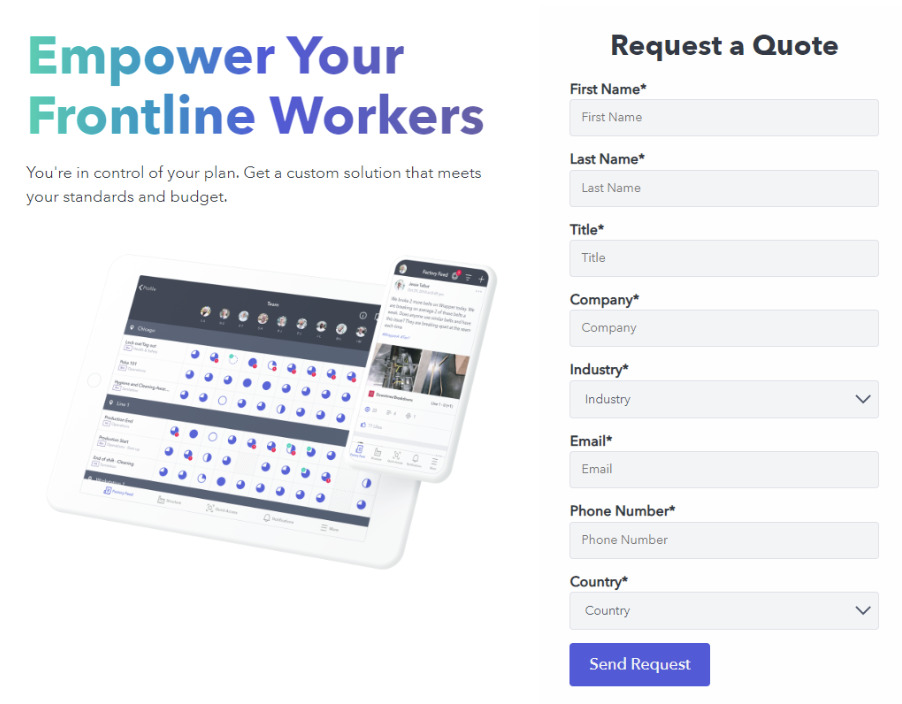
Poka’s pricing is only available upon request. You can contact the sales team to get a customized package that meets your business objectives.
6. Coassemble: The VKS Alternative For Training Growing Teams

Coassemble is one of the best training platforms for your team’s productivity. The program is user-friendly and allows you to create an interesting learning process for your business.
It is best suited for firms that have never used an online training platform but want to provide high-quality material to their employees.
It streamlines the work process by allowing you to upload valuable and relevant attachments to training files. Learners can always find all they need in one spot and experience an interesting learning process. You can also distribute the training materials wherever your employee wishes.
Pros of Coassemble
Easy-to-use interactive screen templates: The templates are simple to use and adaptable. You may easily copy and paste the templates for another training lesson, streamlining the process. Incorporating a work instruction template ensures that training materials follow a clear, standardized format, making it easier for employees to understand and apply the information. This saves time and increases productivity.ion.
Supports the interactive learning process: This makes it easy for employees to pay attention and retain the information they are learning.
The learning curve is reasonable: Coassemble is specifically intended for beginners who have never used a training platform before . As a result, the interface and functionalities are simple to understand.
Supports the SCORM (sharable content object reference model) file format: This makes it simple to import old courses from previous software into Coassemble. This is a unique capability that other digital instruction creation tools do not provide.
Makes it easy to celebrate employees’ training achievements: Celebrating your employees once they have gained new experience motivates them and makes them into training advocates. Coassemble’s user-friendly tools enable you to honor and reward your employees.
Cons of Coassemble
Inability to publish individual changes instead of by section: It can be difficult at times to create individual documentation rather than an entire course aspect.
Coassemble can occasionally freeze up during use: This can be bothersome when producing an urgent instruction manual.
Not ideal for bigger companies: Big companies typically deal with large amounts of documents and data, which may slow down the loading process on Coassemble. Smaller businesses may not have issues with Coassemble because they handle less data.
Coassemble Pricing: How Much Does It Cost?
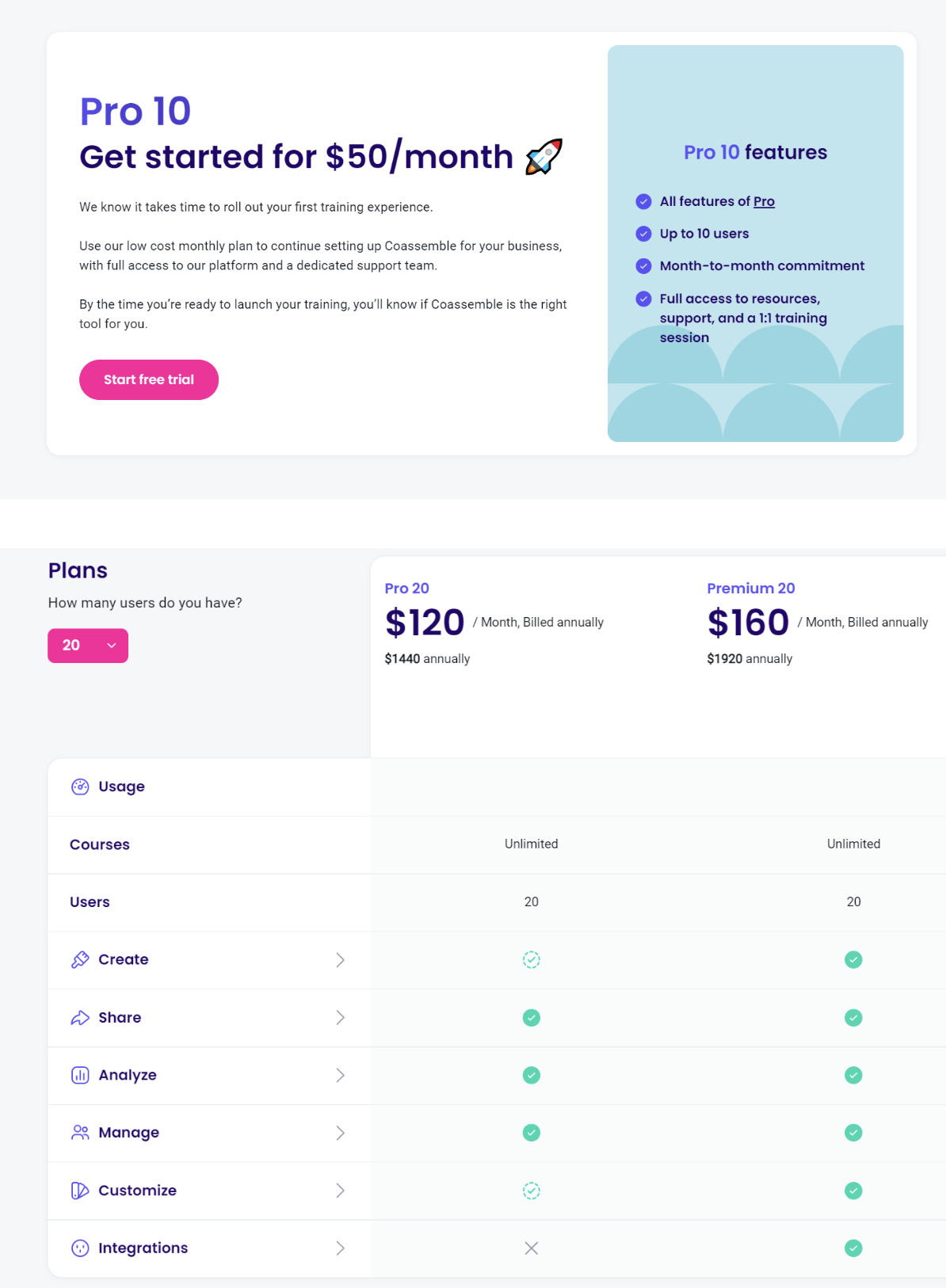
Coassemble pricing is tailored to the size and demands of each organization. The software’s major downside is that it requires a minimum of 10 users to get started. The Coassemble pricing plan starts at Pro 10, Pro 20 and Premium 20 plans.
The Pro 10 is a low-cost monthly plan designed specifically for first-time users to test the software. This plan costs $50 a month and supports up to ten users. It includes all the Pro features, as well as full access to support and resources and a direct training session.
The Pro 20 plan is a yearly payment plan that supports up to 20 people for $120 per month, payable annually. Unrestricted access to courses, statistics, sharing, management, and partial customization are among the features.
The Premium 20 is an annual payment plan that supports 20 people for $160 per month. It includes all of the capabilities of the Pro 20 plan, plus integration, enhanced customization, and creation.
Note: Pricing varies depending on the number of users selected. For example, Pro 50 is $200 per month, and Premium 50 is $300 per month, billed annually. There is also a seven-day free trial to test the software.
7. MaintainX: The VKS Alternative For Safety Maintenance

MaintainX is another leading software for reducing paperwork in organizations. The goal of minimizing paperwork is to give you more time to get things done. By giving real-time business data from the field, it assists operational executives in becoming more efficient.
MaintainX enables users to digitize paper operations such as inspections, safety, and checklists while receiving real-time insights from the field. The software is helpful in the manufacturing, educational, property management, hospitality, and club industries.
Pros of MaintainX
Easily create, assign, and monitor work orders: MaintainX lets you precisely communicate what needs to be done using comments and real-time discussion. The UI makes it simple to see the workflow. You can view work history and arrange jobs based on urgency.
Automatically create work orders: The tool helps you manage projects more successfully by creating work orders that reoccur.
Easier preventive maintenance setup: MaintainX makes it simple to maintain repeated job processes daily, weekly, or monthly. You can schedule recurring work orders to fix possible issues before they disrupt company resources or infrastructure.
Standard inspection checklists: You may successfully communicate SOPs to your team using MaintainX. Using repeatability settings, you can specify due dates for essential checklists and receive warnings when inspections are past due.
Cons of MaintainX
The mobile app malfunctions every time: The mobile app does not automatically refresh data changes. This indicates that you must manually update every time you make a change.
Reworking the management system is time-consuming: Have you ever used a software program and closed it for some reason to restart it afterward? In the case of MaintainX, restarting the management system is always time-consuming.
Doesn’t have the feature of scheduling projects over a long period: When you schedule a project for a long time, it may automatically stop. As a result, long-term planning is not entirely dependable.
MaintainX Pricing: How Much Does It Cost?
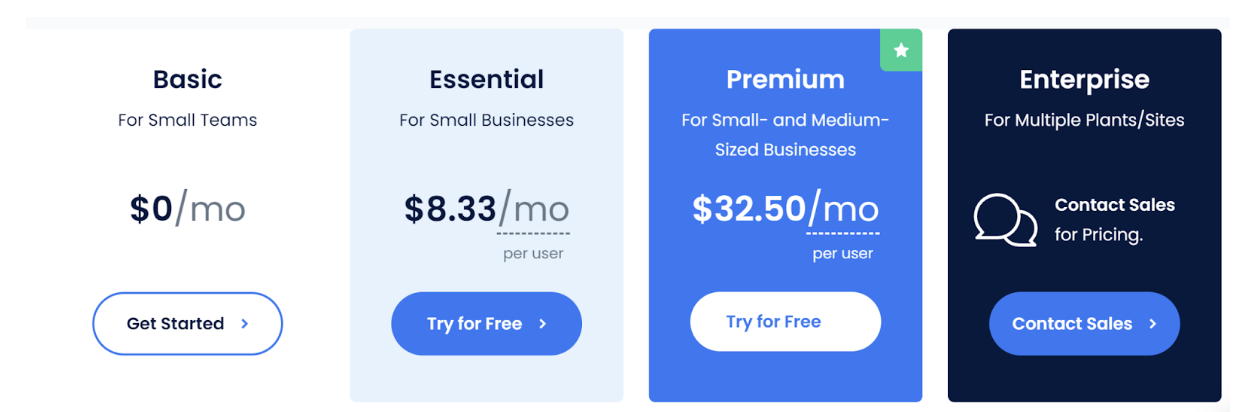
MaintainX pricing is adaptable to various companies’ needs. It provides both free and premium plans. The paid plans include Essential, Premium, and Enterprise packages tailored to the individual user.
The free plan is a good way to start if you want to test the program before making a financial commitment. It comes with unlimited work orders, real-time messaging, PDF, two repeated work orders, five work orders with images, and two work orders with attached procedures every month.
The Essential plan is designed for small enterprises and costs $8.33 per user per month. With this, you receive unlimited access to every feature in the free plan and three work orders with attached procedures.
The premium plan costs $32.50 a month per user and is designed for small and medium-sized businesses. On this plan, you have unlimited access to everything in the Essential plan, including some advanced features such as parts inventory, purchase orders, offline mode, reporting work order filters, etc.
The Enterprise plan is designed for multiple plants and sites. This is a customized plan that includes all of the premium plan’s features as well as other enterprise-level features. For the pricing, you need to contact the sales team.
Which VKS Alternative is Best For Creating Digital Work Instructions?

In this post, you’ve learned about the seven best VKS alternatives for creating digital work instructions.
We showed you how VKS compares to Dozuki, Redzone, Process Street, Poka, Coassemble, MaintainX, and SweetProcess.
The best VKS alternative for your organization depends mainly on your business goals and the kind of training manual you want to develop.
If your goal in looking for a VKS alternative is to close the skill gap among your teams through a comprehensive learning creation approach, Dozuki or Redzone are good options.
If you’re seeking a beginner-friendly VKS alternative for creating employee training manuals, consider Process Street, Poka, and Redzone.
If you’re looking for a VKS alternative for engaging and simple-to-manage digital work instruction software, Coassemble is an excellent choice.
However, SweetProcess is the best VKS option if you want to achieve all of these goals while also making it easy to turn your company’s processes and procedures into visually attractive learning resources.
With SweetProcess, you have access to features that makes the learning process for employees easy and onboarding seamless, such as:
- Creating documentation, procedures, processes, and policies.
- Embedding files and videos.
- Assign and track employees’ tasks.
- Exporting documents offline.
- Editing images and screenshots.
- Collaborating with your team members in real time.
- Building an internal and external knowledge base.
Want to see the tool in action and build your company’s first procedure? Get started today by signing up for a 14-day free trial. No credit card required.
