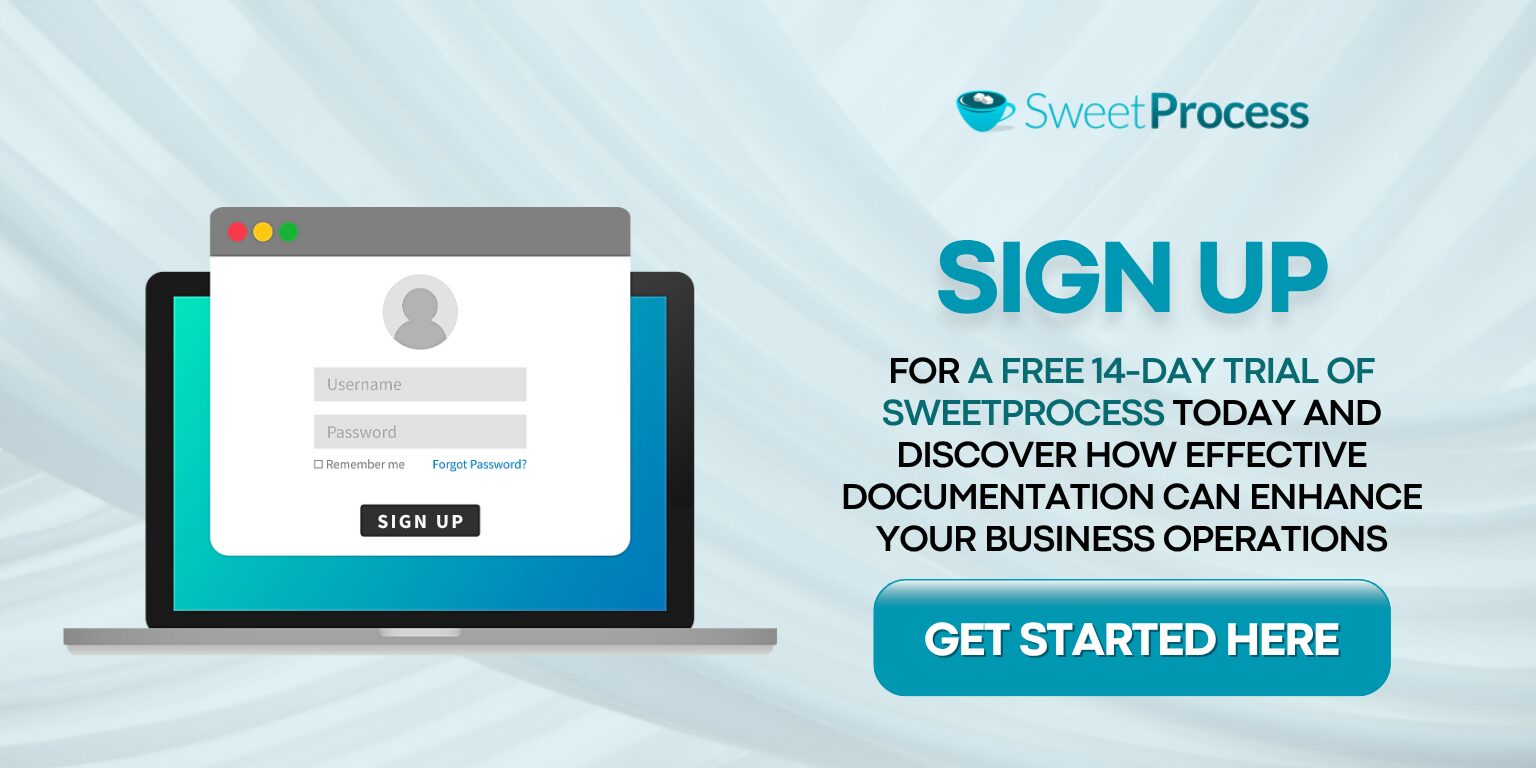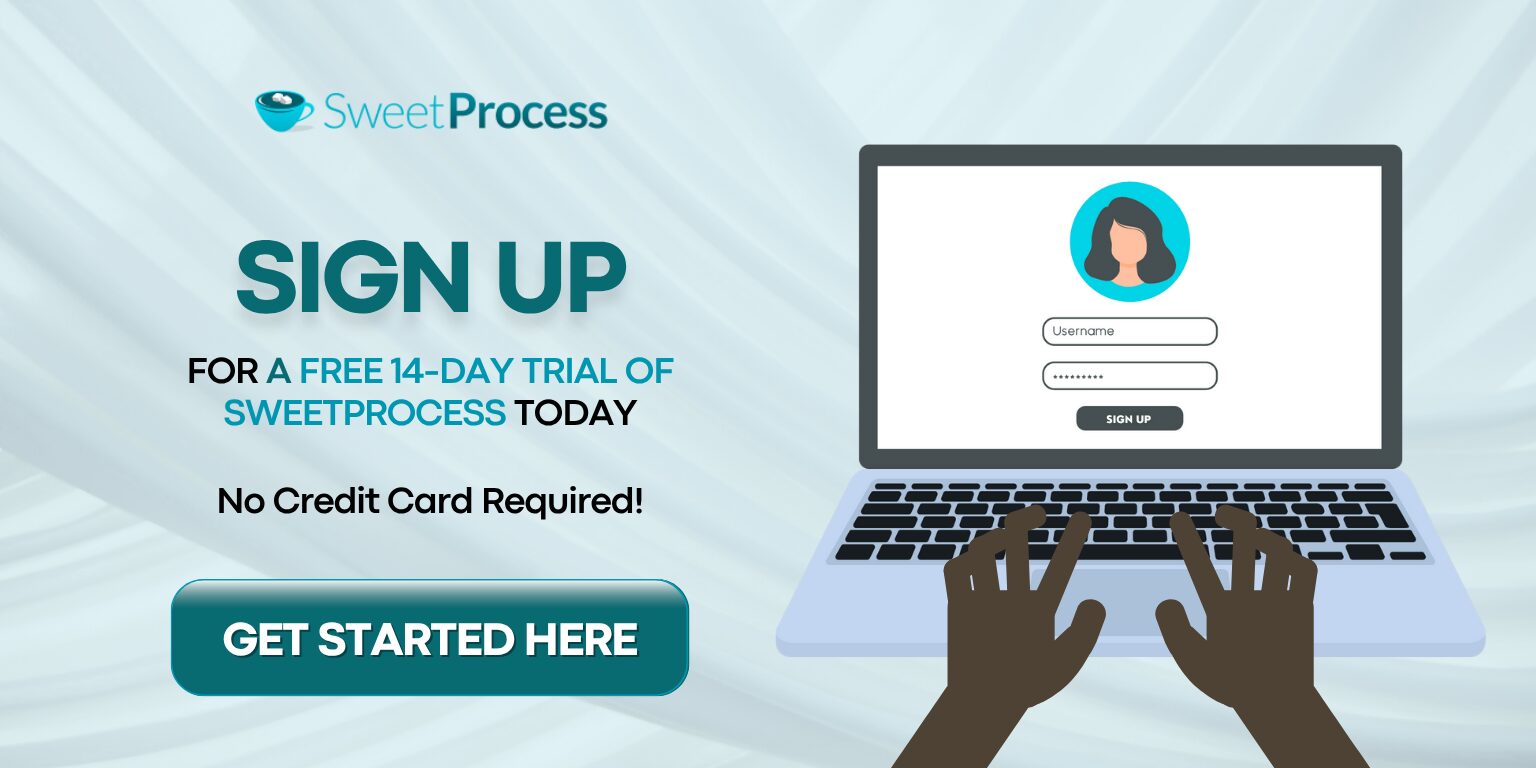Last Updated on October 25, 2025 by Owen McGab Enaohwo
![Top 9 Workflow Documentation Software & Tools [+How to Choose the Right One]](https://www.sweetprocess.com/wp-content/uploads/2025/07/workflow-documentation-software.jpg)
Imagine handing someone a recipe for chocolate cake, and they somehow end up with garlic bread. That’s what running a business without workflow documentation feels like.
Tasks get lost in translation, steps go missing, and before you know it, your “standard process” has 12 different versions and zero consistency. But when you have workflow documentation software, you give your team a secret weapon for turning chaos into clockwork.
A workflow documentation tool does more than capture instructions. It brings structure to your operations, makes scaling easier, and eliminates the daily soap opera of “who was supposed to do what and how.”
From onboarding new team members to unifying processes across teams, workflow documentation gives your business a repeatable rhythm. It saves time, reduces costly errors, and turns your internal know-how into a scalable asset that doesn’t disappear when someone goes on vacation or leaves the company.
This guide will walk you through the top workflow documentation software options on the market, explain why your business needs one, and help you choose the perfect fit for your needs.
It gives you practical solutions to real business documentation challenges. Not all workflow software is created equal, and choosing the right one can impact productivity at every level.
In this guide, we will take a look at the following workflow documentation software: SweetProcess, Document360, Scribe, Gluu, Bit.ai, Lucidchart, Process Street, Guidde, and Tango.
Ready to turn your workflow documentation from a headache into a competitive advantage?
Try SweetProcess free for 14 days and discover how effective documentation can enhance your business operations.
Table of Contents
Top 9 Workflow Documentation Software To Streamline Your Business Operations
Why Businesses Need Workflow Documentation Software
How To Choose the Right Workflow Documentation Software for Your Business
How SweetProcess Helps Businesses Build and Maintain Effective Workflows
Which Workflow Documentation Software Should You Choose for Your Business?
Top 9 Workflow Documentation Software To Streamline Your Business Operations
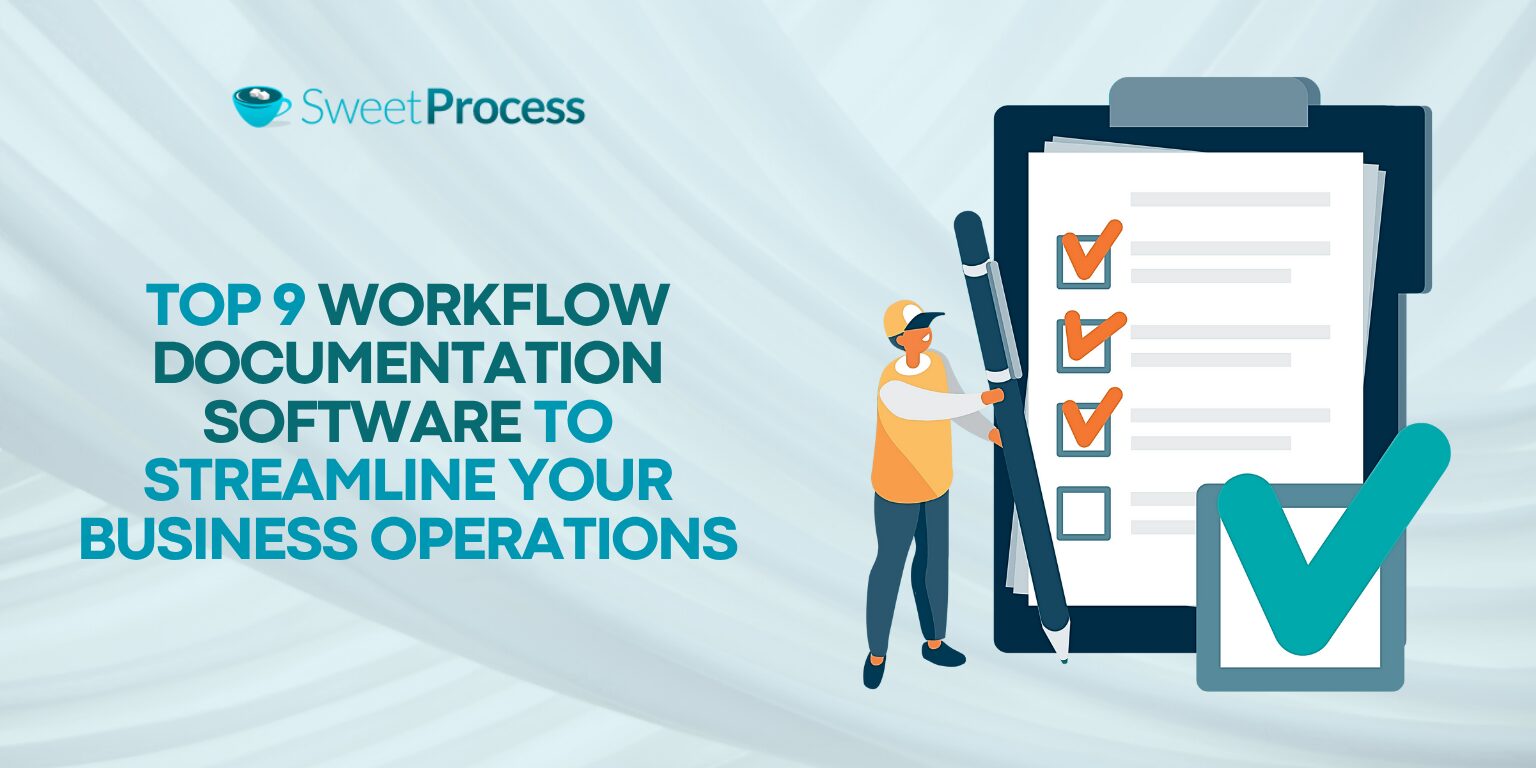
1. SweetProcess: Best for Documenting and Managing Workflows
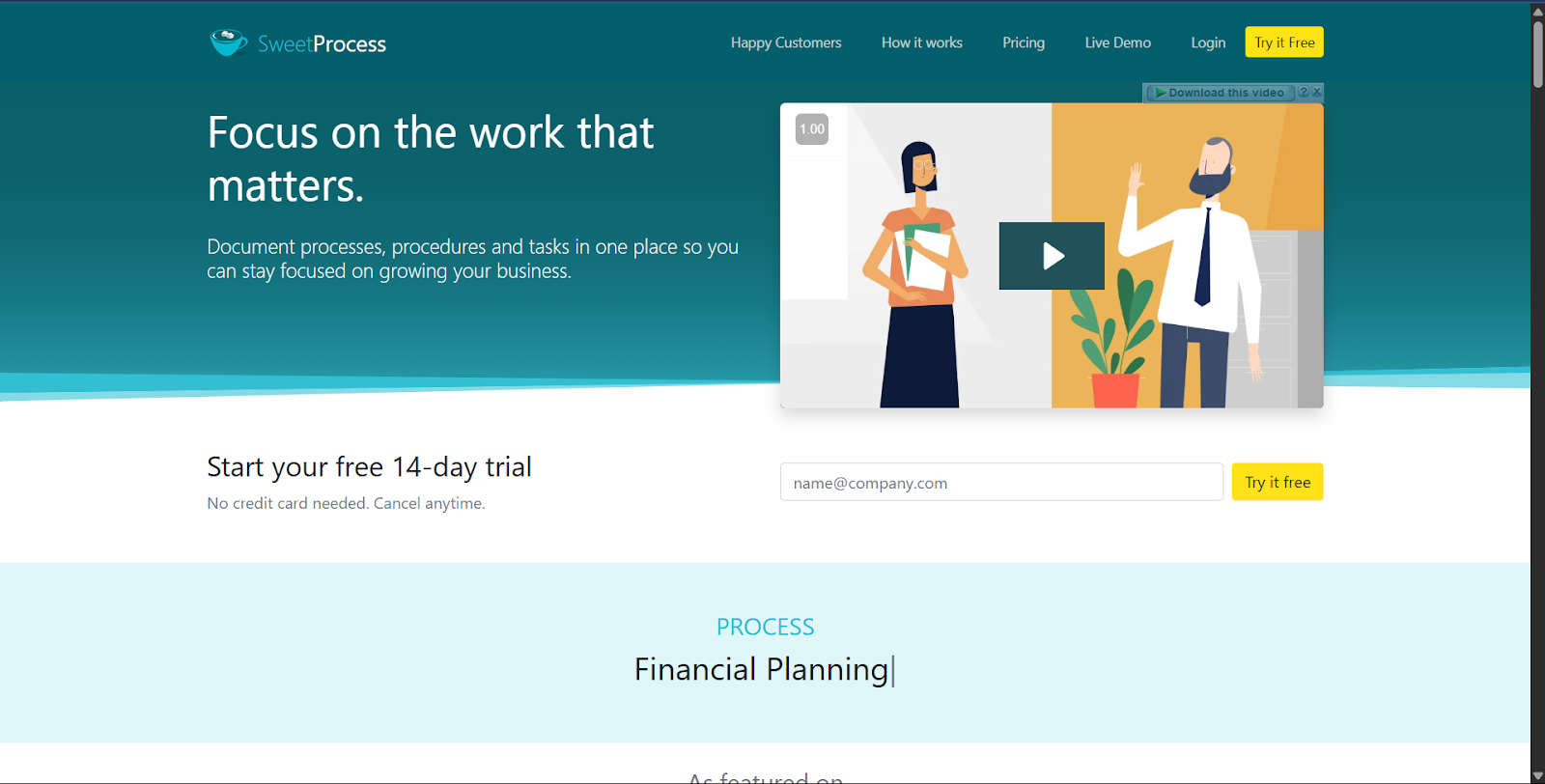
Overview
SweetProcess is the Swiss Army knife of workflow documentation. It is versatile, reliable, and designed specifically for businesses serious about process optimization. It stands out as a comprehensive solution that transforms scattered procedures into organized, actionable workflows that your team can follow.
Key Features
- Process and procedure documentation with step-by-step instructions that eliminate guesswork
- Team accountability tracking that shows who’s responsible for what and when
- Centralized knowledge base that turns tribal knowledge into company-wide resources
- Process improvement tools that help identify bottlenecks and streamline operations
- Permission-based access ensures sensitive information stays with the right people
- Automatic version history tracking of every change to prevent confusion
- Process analytics provides insights into how your documentation is being used
Pricing
- 14-day free trial (no credit card required)
- $99/month for up to 20 active members
- $5 for each additional team member
- Custom pricing for larger teams
2. Document360: Best for All-in-One Guide
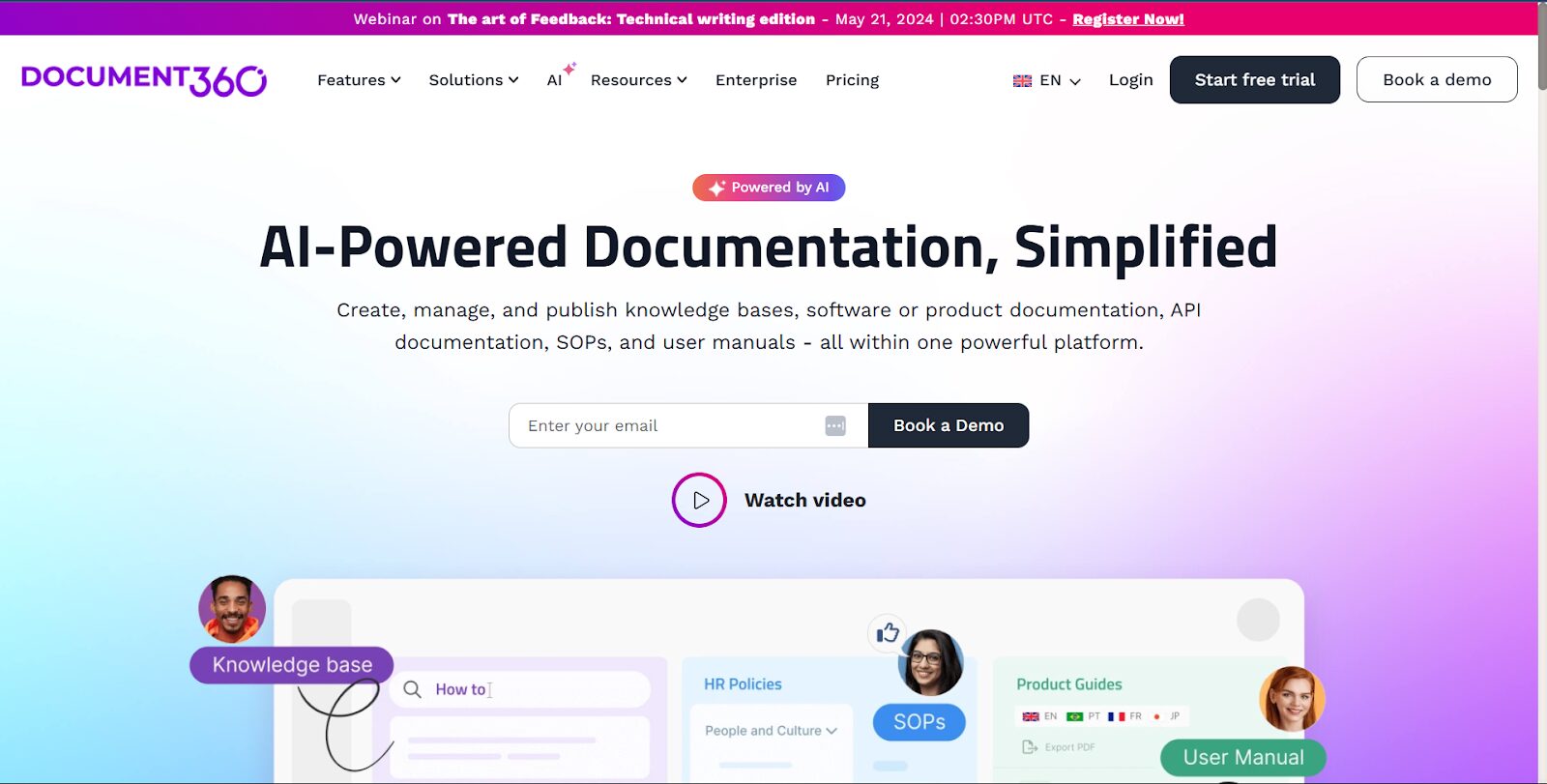
Overview
Document360 excels at creating comprehensive knowledge bases serving internal teams and customers. If your workflow documentation needs to double as customer-facing guides, this platform offers the versatility to handle both seamlessly.
Key Features
- Multi-level category organization for complex documentation structures
- Powerful WYSIWYG and markdown editors for flexible content creation
- Version control system tracks all document changes
- Advanced search functionality with AI-powered suggestions
- Analytics dashboard showing document performance and user engagement
- Custom domain and branding options
- Multiple language support for global teams
Pricing
- Professional: Only available on request
- Business: Only available on request
- Enterprise: Only available on request
- Free trial available
3. Scribe: Best for Step-by-Step Instructions
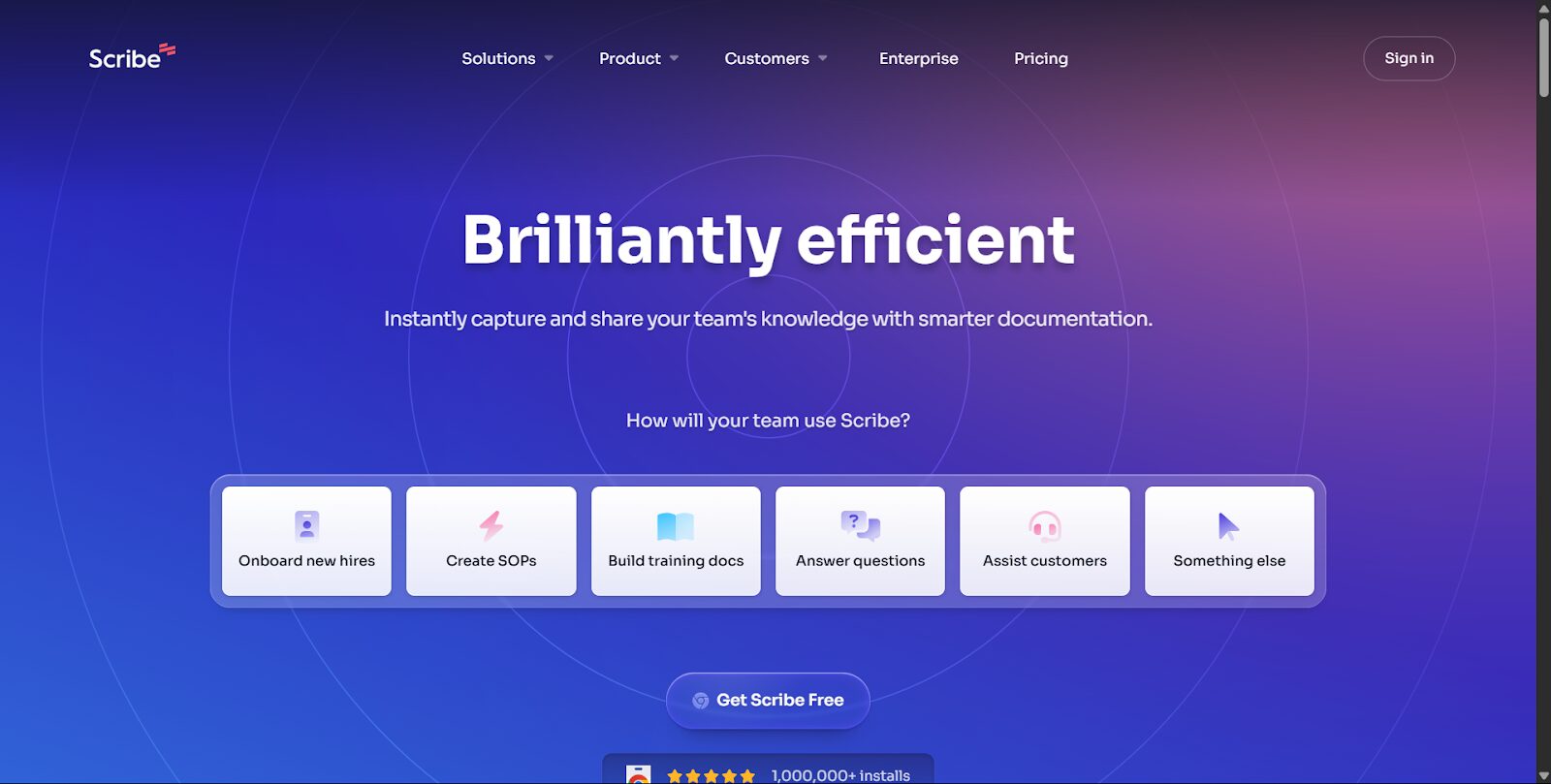
Overview
Scribe is the documentation tool for the “show, don’t tell” crowd. It automatically generates step-by-step guides by recording your screen actions, making it perfect for teams who need visual process documentation without the time investment.
Key Features
- Auto-generated documentation from screen recordings
- Step-by-step visual guides with screenshots and instructions
- Quick editing tools to refine automatically generated content
- Chrome extension for on-the-fly documentation
- Sharing options through links or embeds
- Redaction tools to protect sensitive information
Pricing
- Basic Plan: Free with limited features
- Team Pro: $15/user/month (starting from 5 users)
- Pro Personal: $29/user/month
- Enterprise: Only available on request
4. Gluu: Best for Managing and Improving Processes
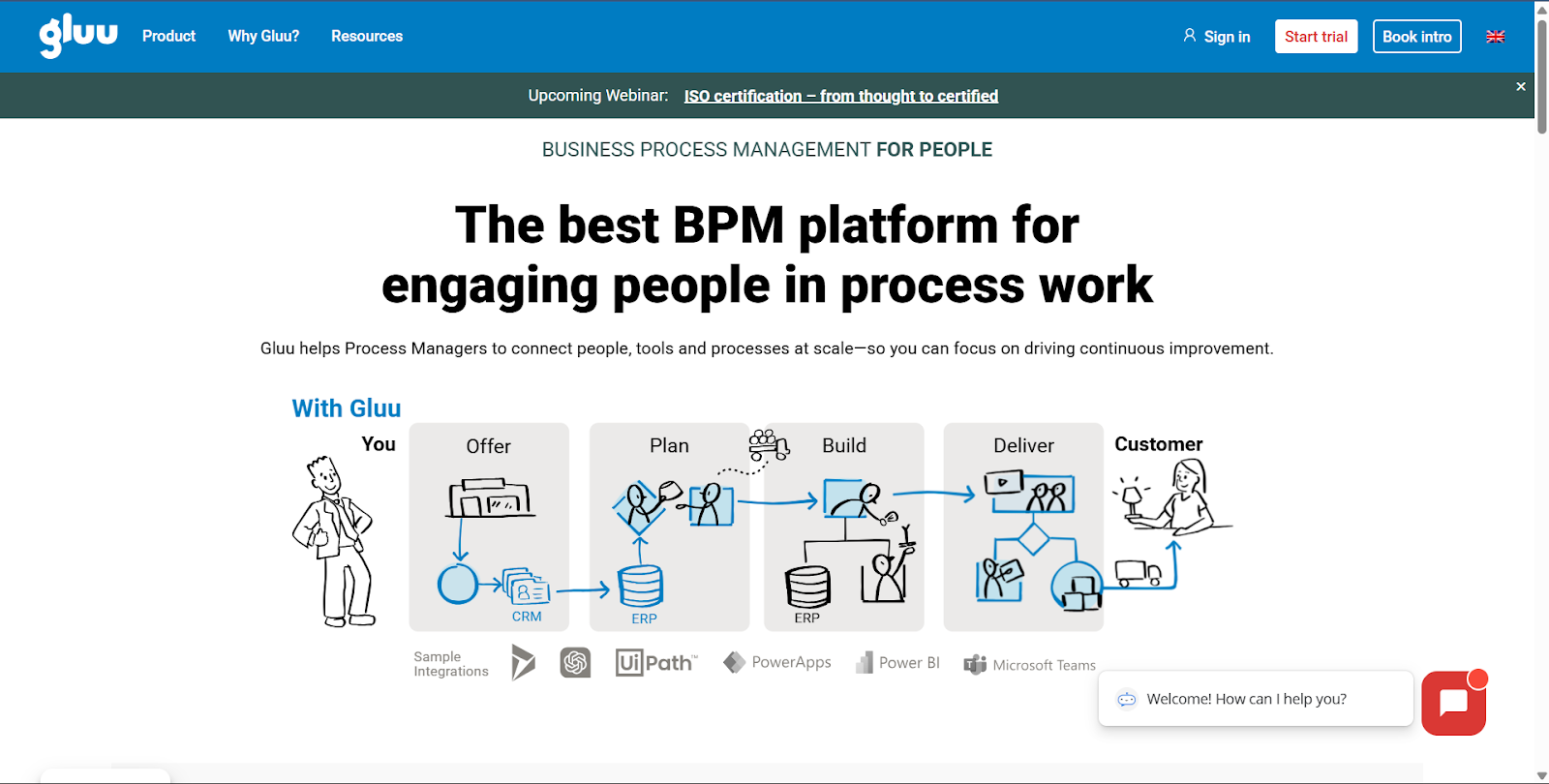
Overview
Gluu focuses not only on documenting workflows but also on actively improving them. It’s designed for businesses that view their processes as living documents that should evolve with the company. Unlike many basic documentation platforms, Gluu functions as one of the most practical process improvement tools, helping teams streamline operations, identify bottlenecks, and continuously refine the way they work.
Key Features
- Visual process mapping with BPMN standard notation
- Task management integrated with process documentation
- Collaboration tools for team input on process improvement
- Role-based responsibilities are clearly defined within workflows
- Mobile access for on-the-go process reference
- Process performance metrics to identify improvement opportunities
- Compliance management features
Pricing
- Core: $3/seat/month, billed annually
- Essential: $5/seat/month, billed annually
- Advance: $9/seat/month, billed annually
- Free trial available
5. Bit.ai: Best for Team Knowledge Sharing
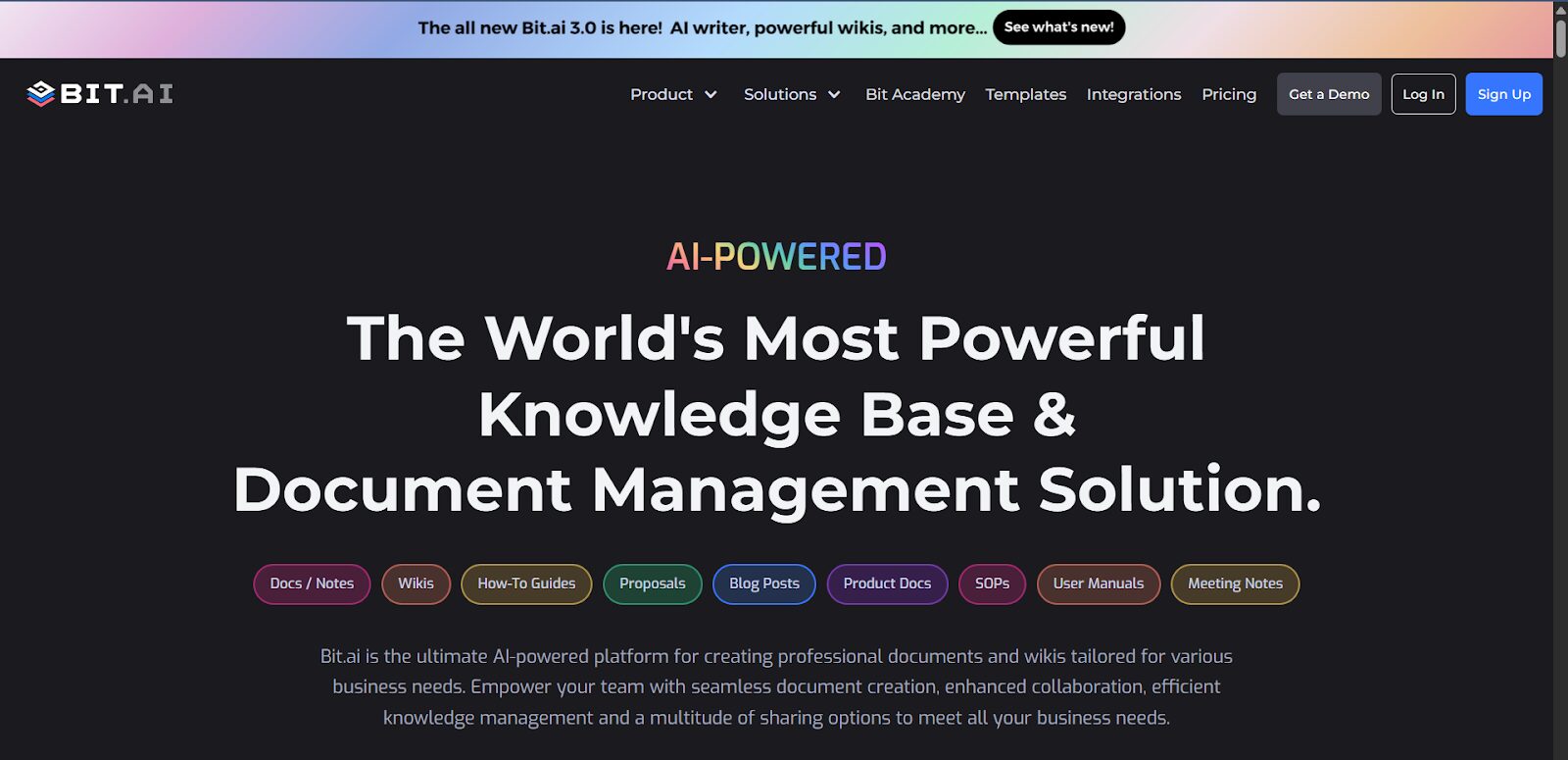
Overview
Bit.ai approaches workflow documentation through the lens of collaborative document creation. It excels at turning complex information into visually appealing, interactive documents that teams actually want to use.
Key Features
- Smart documents that support 100+ file formats
- Real-time collaboration with multiple editors
- Workspaces for organizing team knowledge
- Document tracking to see who’s viewing content
- Rich media embedding for interactive documentation
- Document templates for consistent formatting
- Robust search functionality across all content
Pricing
- Free plan with limited features
- Pro: $12/member/month
- Business: $20/member/month
6. Lucidchart: Best for Visual Workflow Mapping
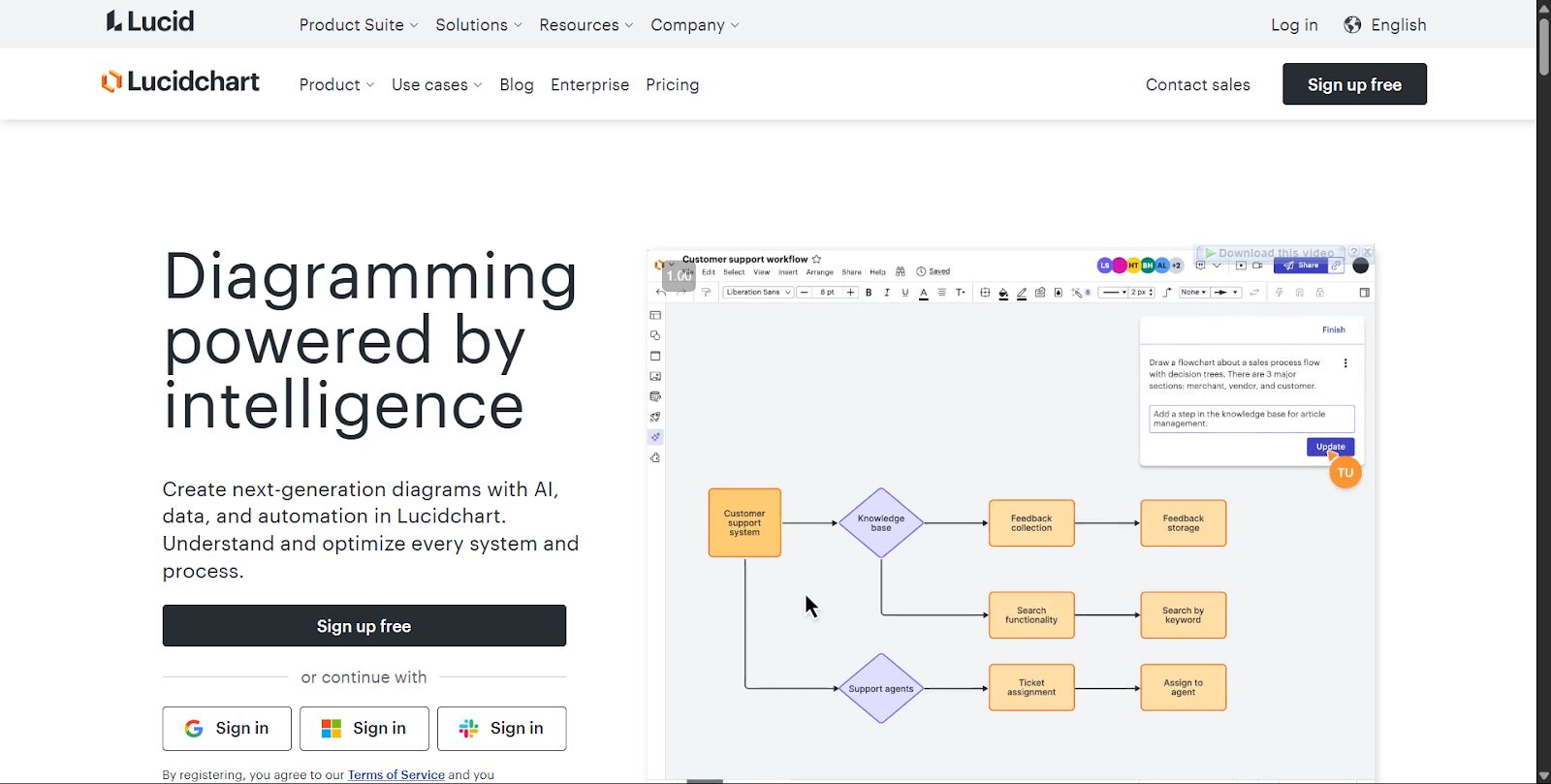
Overview
Lucidchart offers a free workflow diagram software plan, making it a great entry point for teams that think in flowcharts and need to see the big picture of their processes. This tool makes visualization both powerful and accessible.
Key Features
- Intuitive diagramming tools with drag-and-drop functionality
- Extensive shape libraries for different diagram types
- Collaborative editing in real time
- Commenting and feedback tools
- Presentation mode for sharing workflows
- Integration with popular tools like Google Workspace and Microsoft Office
- Data linking capabilities for dynamic diagrams
Pricing
- Free plan with limited features
- Individual: $9/month
- Team: $10/user/month
- Enterprise: Custom pricing
7. Process Street: Best for Workflow Automation
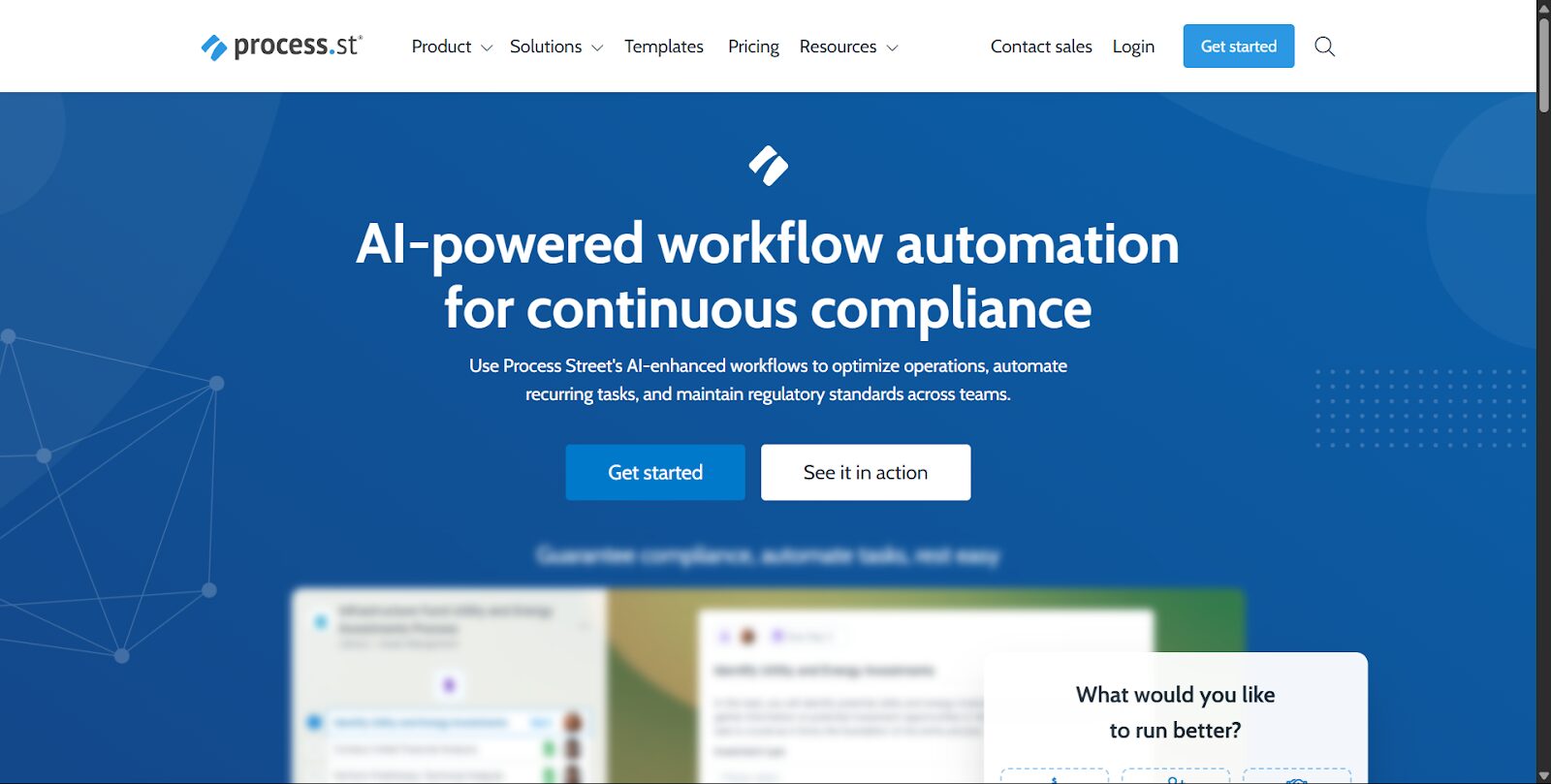
Overview
Process Street combines documentation with workflow automation, making it ideal for teams looking to not just document but actively execute and track recurring workflows and checklists.
Key Features
- Checklist-based workflows for consistent execution
- Conditional logic to create dynamic processes
- Automation capabilities through integrations
- Form fields for data collection within workflows
- Scheduled checklists for recurring processes
- Permissions management for team access
- Activity tracking for process completion
Pricing
- Startup: Only available on request
- Pro: Only available on request
- Enterprise: Only available on request
Note: Prices are no longer shown on their website. The last documented date prices were shown for August 2024
8. Guidde: Best for Video-Based Process Documentation
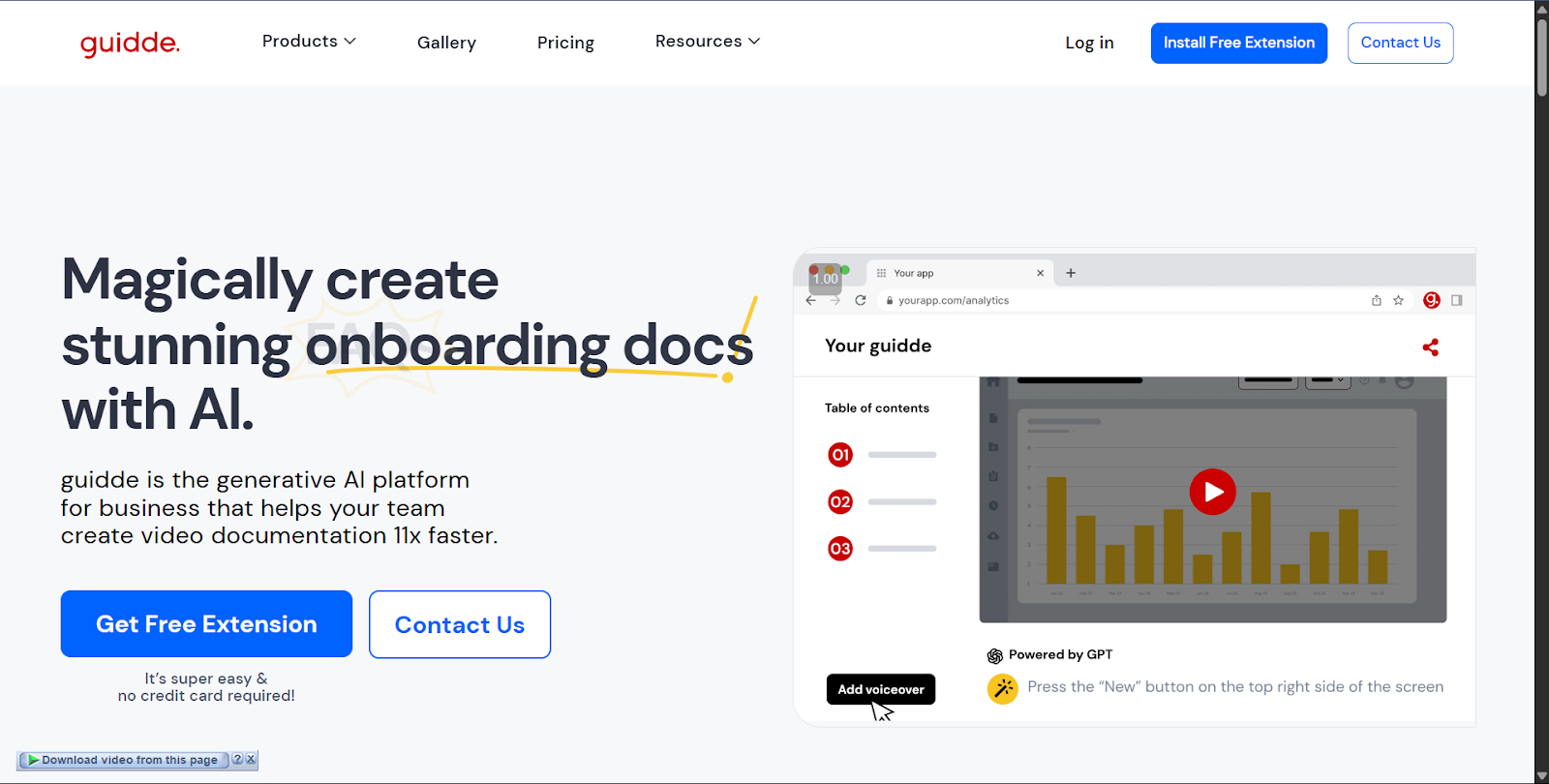
Overview
Guidde specializes in video-first documentation, allowing teams to create narrated screen recordings that capture nuanced processes better than text alone could ever manage.
Key Features
- Screen recording with voice narration
- Automatic step detection in recordings
- Searchable video content through AI transcription
- Editing tools for refining recordings
- Organization features for video libraries
- Sharing options with varying permission levels
- Analytics on video engagement
Pricing
- Free plan with limited features
- Pro: $50/creator/month
- Business: $30/creator/month
- Enterprise: Custom pricing
9. Tango: Best for Capturing Processes on Screen
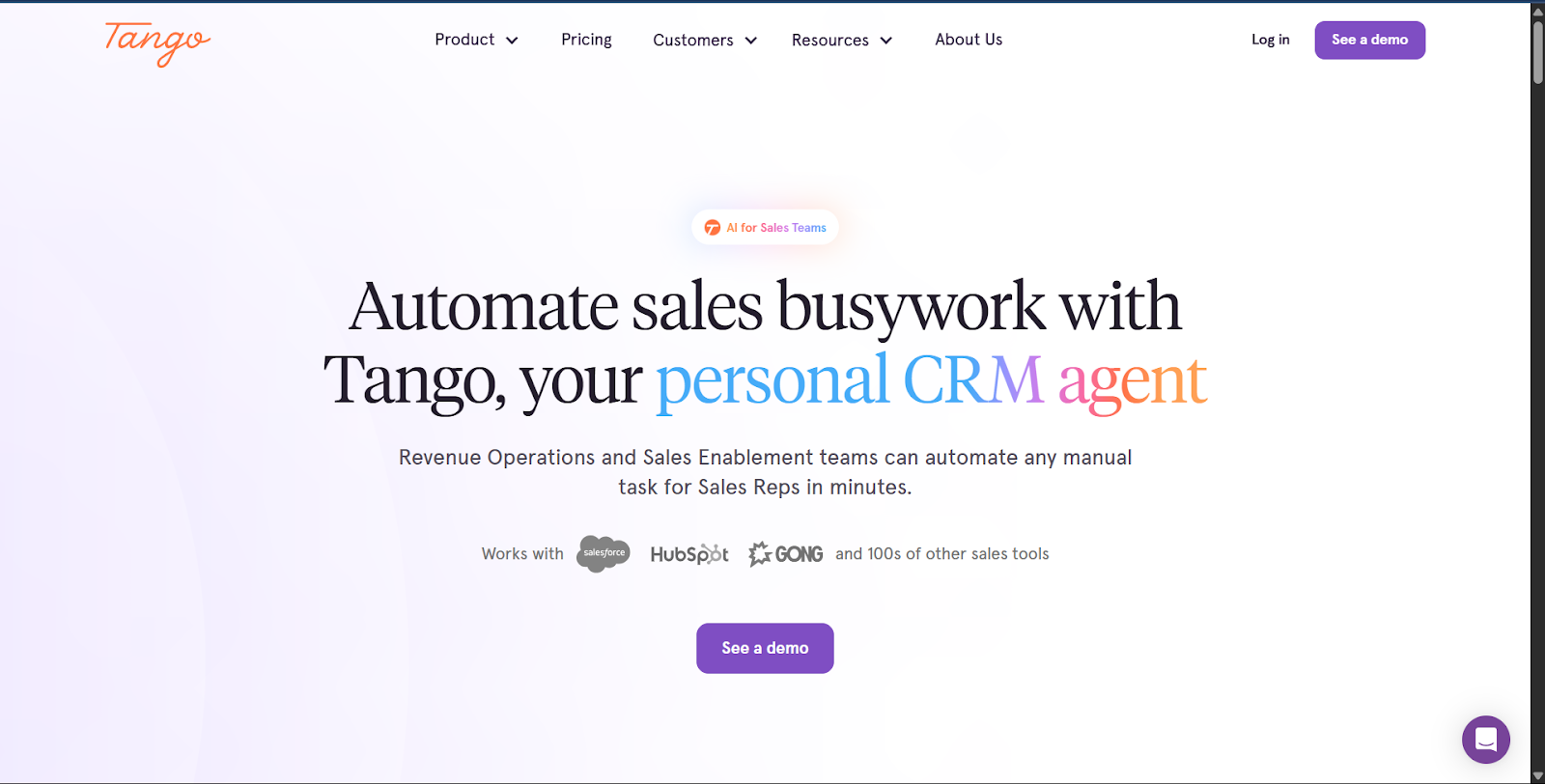
Overview
Tango excels at turning any workflow into a step-by-step guide with minimal effort. Simply perform the process once while Tango watches, and it automatically generates documentation you can share immediately.
Key Features
- One-click screen capture for instant documentation
- Automatic step generation from recorded actions
- Easy editing tools to refine guides
- Chrome extension for seamless capture
- Workspace organization for guide management
- Sharing via links or exports
- Custom branding options
Pricing
- One single plan that includes everything
- $2k/user/year
Why Businesses Need Workflow Documentation Software
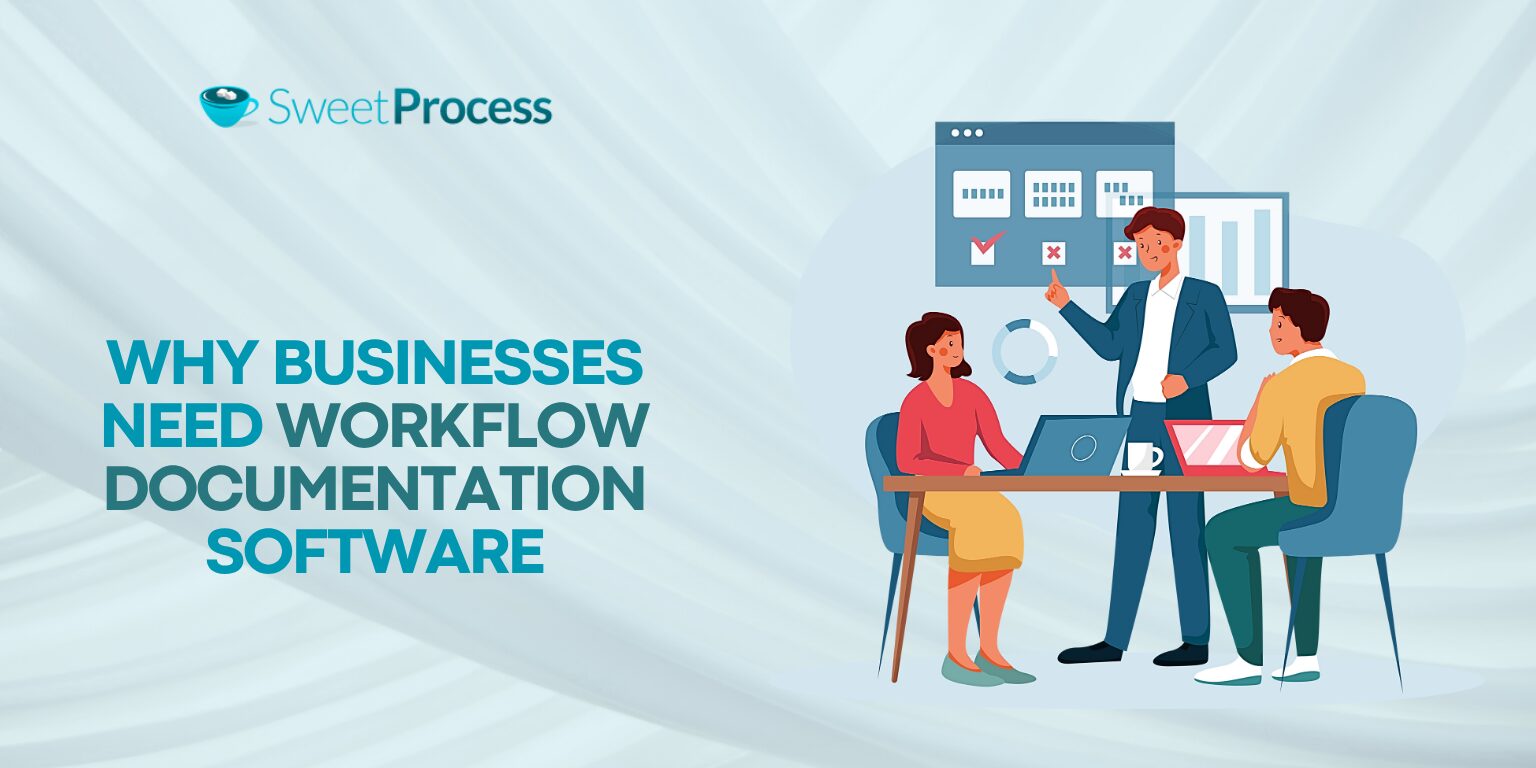
Clarity and Task Understanding
Ever tried baking a cake using a recipe passed down by five different people with no one actually writing it down? By the time it reaches you, “preheat the oven” has somehow become “microwave it for 10 minutes,” and instead of sugar, you’re adding salt because “that’s how Janet always does it.”
That’s what happens in businesses without proper workflow documentation. Everyone adds their own twist, skips a few steps, and before you know it, your well-planned process has turned into a chaotic mess of improvisation.
Using IT documentation software for businesses solves this problem by giving your team a structured, centralized space to record, update, and share every process with clarity. It’s like finally writing the recipe down, step by step, so that anyone can follow it without needing to call Janet, interpret Steve’s handwriting, or rely on Gary’s “intuition.”
With the right workflow documentation software, your organization builds a single source of truth that keeps everyone aligned and ensures consistent, high-quality results every time.
“When done correctly, this documentation can be handed off to another individual at your organization, and they can complete the task completely independently,” says Lauren Kennedy of Coastal Consulting.
Improved Team Communication and Collaboration
When workflows exist only in people’s heads, collaboration becomes a game of 20 questions. “How do you usually do this?” “What comes next?” “Who needs to approve this?” These constant interruptions drain productivity and create frustration.
Proper documentation transforms siloed knowledge into shared resources. Teams can work asynchronously, knowing exactly what steps to take without constant check-ins. As Aaron Tran, from Workflow86, a no-code automation platform that enables businesses to streamline and automate complex business processes and workflows, says, “It never really made sense to me that the dominant way we capture really complex knowledge and expertise was a static document—something that gets written, sent around, and then filed away somewhere never to be seen again. Instead of writing a report, we should be capturing knowledge and expertise in software that can actually analyse data, make decisions, and take actions.”
The point is that, with document workflow management tools like SweetProcess, team members always know what’s next, reducing confusion and boosting execution speed.
Consistent and Standardized Processes
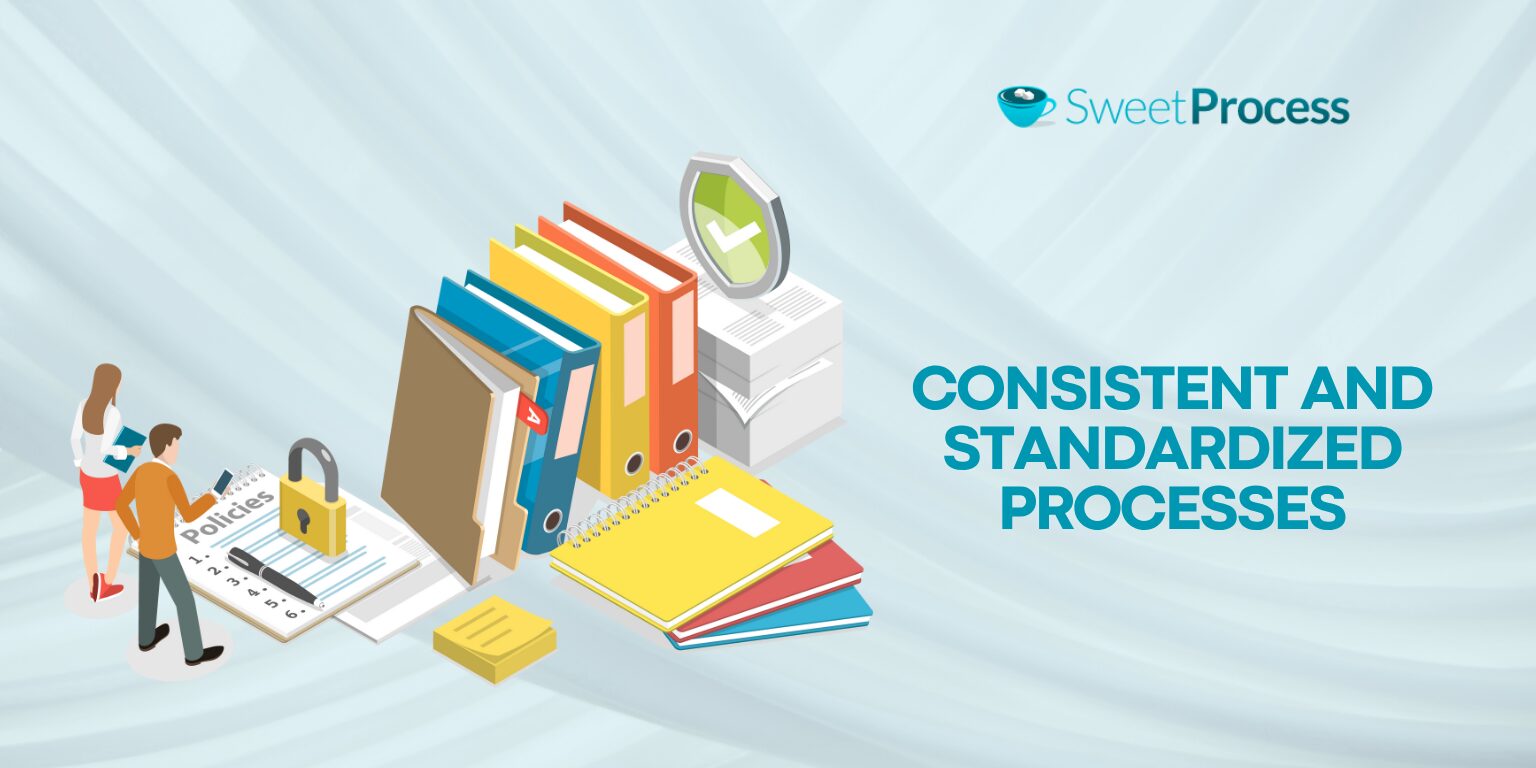
Consistency is not limited to efficiency: Its goal is quality. When your team follows standardized processes, your customers receive the same excellent experience every time, regardless of who handles their request.
As Don Houk, president at Next7 IT puts it: “If you can have some experienced people write a good procedure, then you can give that procedure to somebody that maybe doesn’t have as much experience, and then they can go do it and get the same result as if that more experienced person had done it.“
Streamlined Training and Employee Onboarding
Without documented workflows, training new employees is like trying to teach someone to cook without a recipe: inefficient, inconsistent, and frustrating for everyone involved.
Workflow documentation software transforms onboarding from a weeks-long shadowing process to a structured, self-paced learning experience. New hires can reference procedures independently, reducing the burden on managers and experienced team members, whether you’re managing knowledge bases, SOPs, or using a process documentation software like SweetProcess to streamline internal operations.
Workflow and Process Optimization
You can’t improve what you can’t see. Documented workflows make bottlenecks and inefficiencies visible, providing a clear roadmap for optimization.
By laying out each step in a process, teams can easily identify redundancies, delays, or unnecessary handoffs that may be hindering performance. This visibility enables data-driven decision-making, allowing businesses to streamline approvals, eliminate waste, and redesign workflows for maximum efficiency. As a result, in addition to recording how work gets done, process documentation also actively improves how work gets done over time.
Clear documentation helps uncover improvement opportunities that would otherwise remain hidden in the daily grind, whether you’re managing a support team or a production line.
Knowledge Capture and Transfer

Every business has “tribal knowledge,” that is, a critical set of information that exists only in the minds of long-term employees. When those employees take vacation, get sick, or leave the company, that knowledge walks out the door with them.
Workflow documentation software creates a knowledge repository that preserves institutional wisdom. And this is what tools like SweetProcess help you achieve. As Dr. Jeremy Weisz, co-founder of Rise25, puts it: “The game-changing piece is peace of mind…. Now it’s like, let’s get everything out of everyone’s head into SweetProcess. So, we could rest assured. We just had someone whose mom went to the hospital. We don’t have to be concerned like ‘Oh my God, that person handles XYZ. They are the ones who know how to do that.’ We have a process for it.”
Workflow Flexibility and Adaptability
Contrary to popular belief, documented workflows don’t create rigidity. They enable controlled flexibility. When processes are clearly documented, it’s easier to identify which parts can be adapted for special circumstances without compromising quality.
This kind of clarity proved especially valuable for many companies during the sudden shift to remote work. Organizations with documented workflows were able to assess operational gaps quickly, determine which procedures required adjustments, and implement changes without disrupting service delivery. By providing a clear blueprint, documentation made it possible to adapt with confidence, rather than scrambling to rebuild processes from scratch.
How To Choose the Right Workflow Documentation Software for Your Business
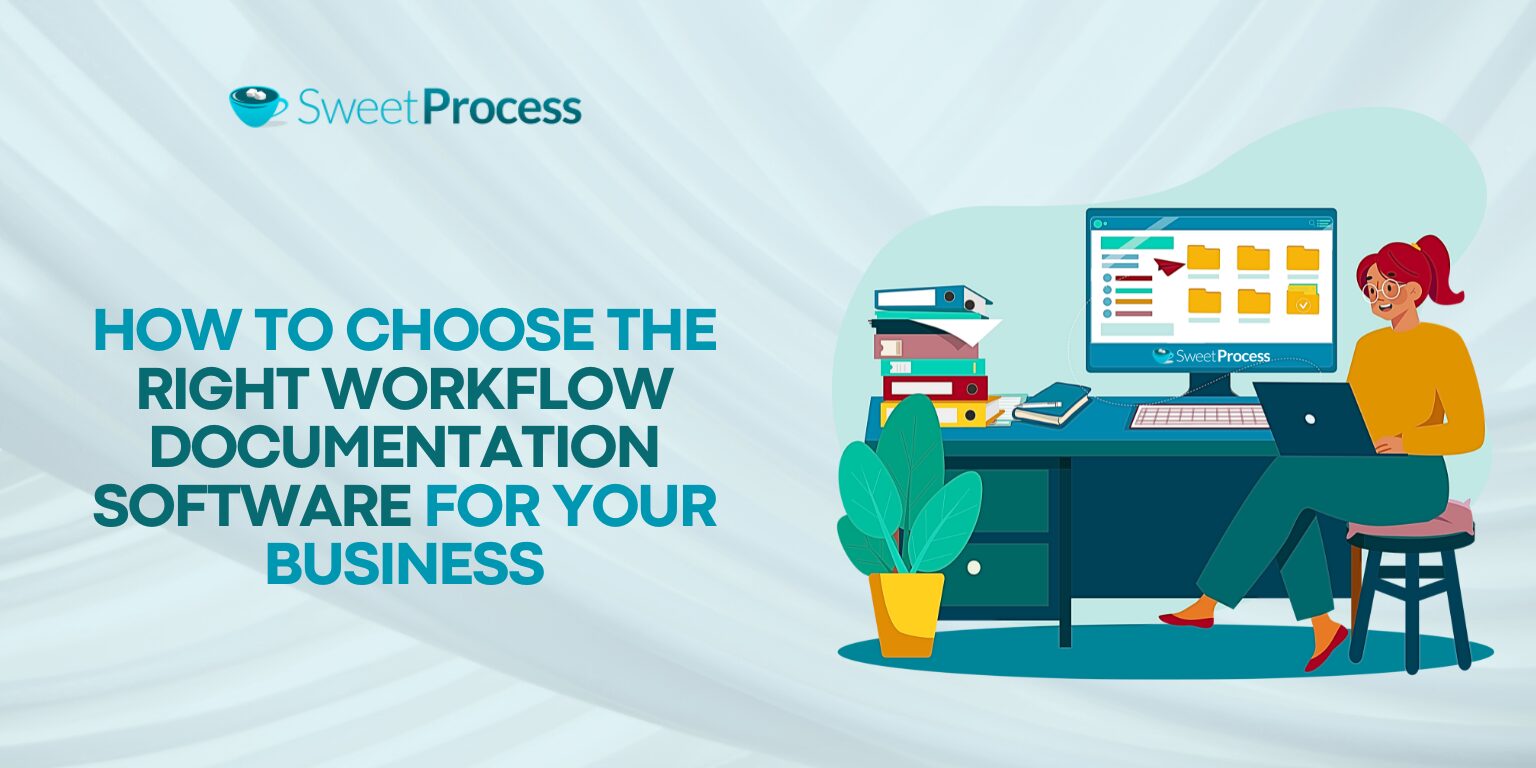
Version Control for Document Changes
Think of version control as your documentation time machine. Without it, you’ll wonder if you’re reviewing the most current process or something outdated that could lead to costly mistakes.
Effective workflow documentation software should track every change, showing who made it and when. This creates accountability and provides a historical record you can reference if newer processes aren’t working as expected.
Look for features like:
- Automatic version history
- Change logs with user attribution
- The ability to restore previous versions
- Notifications when documents are updated
Workflow Management and Task Transparency
Documentation that sits static in a digital filing cabinet isn’t much better than paper manuals gathering dust on a shelf. The right software connects documentation to action.
Your workflow documentation tool should clearly indicate who is responsible for what, when tasks are due, and how processes interconnect. This transparency eliminates the “I didn’t know I was supposed to do that” excuse and keeps projects moving forward.
Evaluate software based on:
- Task assignment capabilities
- Status tracking for process execution
- Deadline management features
- Dependency mapping between processes
If you’re evaluating tools based on the above criteria, our full workflow management software comparison can help narrow down your options.
Import and Export Capabilities
Your business doesn’t operate in isolation, and neither should your workflow documentation. The ability to import existing documentation and export it in various formats ensures that your processes remain accessible and usable across different systems.
Strong import/export features also provide peace of mind. You’re never locked into a platform if your needs change. Your documented processes remain your intellectual property and can be easily transferred when necessary.
Prioritize software that offers:
- Multiple import formats (Word, PDF, CSV, etc.)
- Bulk import capabilities
- Various export options (PDF, HTML, etc.)
- API access for custom integrations
Mobile Accessibility and Flexibility
Today’s work happens everywhere: in the office, at home, on job sites, or while traveling. If your workflow documentation is only accessible from desktop computers, you’re creating unnecessary barriers to process adherence.
By adopting a mobile documentation app, you ensure team members can access and reference procedures exactly when and where they need them, whether on-site with clients or while travelling, boosting compliance and reducing costly errors.
To ensure your team has access to a mobile-friendly tool, look for tools with:
- Responsive design that works on any device
- Native mobile apps for major platforms
- Offline access capabilities
- Touch-friendly interfaces
Seamless Team Collaboration

Workflow documentation isn’t a solo sport. It requires input from subject matter experts across your organization. Software that makes collaboration difficult will result in incomplete or inaccurate documentation.
Effective collaboration features allow multiple stakeholders to contribute their expertise without creating version conflicts or communication breakdowns.
Evaluate platforms based on:
- Real-time collaborative editing
- Comment and feedback tools
- Role-based editing permissions
- Notification systems for changes and mentions
Fast and Accurate Search Functionality
Even the most organized documentation is useless if people can’t find what they need when they need it. Powerful search functionality transforms your workflow documentation from a digital filing cabinet into an on-demand knowledge resource.
The best search tools understand context and user intent, delivering relevant results even when search terms don’t exactly match the document language.
To ensure this is available to your team, you are looking for tools with:
- Full-text search across all documentation
- Filters to narrow results by category, date, or author
- Search previews showing context around matches
- Synonym recognition and natural language processing
Software Integration and API Extensions
Your workflow documentation needs to connect with the other tools your team uses daily, as it doesn’t exist in a vacuum. Whether it’s project management software, CRM systems, or communication platforms, seamless integration ensures your documentation becomes part of the workflow rather than an extra step.
Robust API capabilities also future-proof your investment, allowing custom integrations as your tech stack evolves.
Prioritize software offering:
- Pre-built integrations with popular business tools
- Webhook capabilities for automated triggers
- Comprehensive API documentation
- Support for custom integration development
How SweetProcess Helps Businesses Build and Maintain Effective Workflows
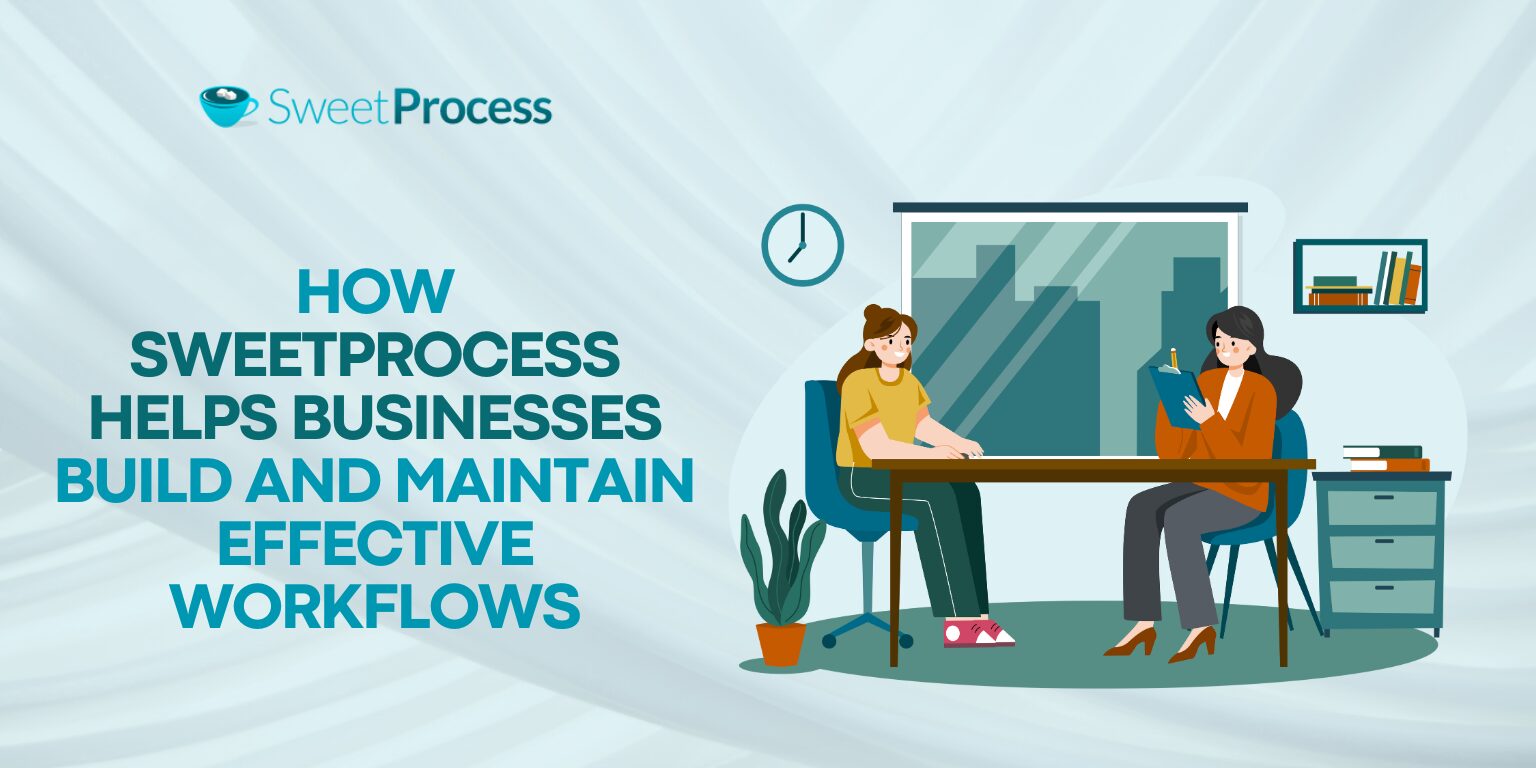
Document Your Company’s Procedures and Processes
As a documentation tool, SweetProcess offers robust document workflow management features that help teams not only write procedures but also assign, track, and refine them in real-time. This is how to create your company’s processes and procedures in SweetProcess.
Step 1: Log in to your account, under the “Documents” tab in the top menu bar. Click on “Add” at the right-most corner, and then “New Document.”
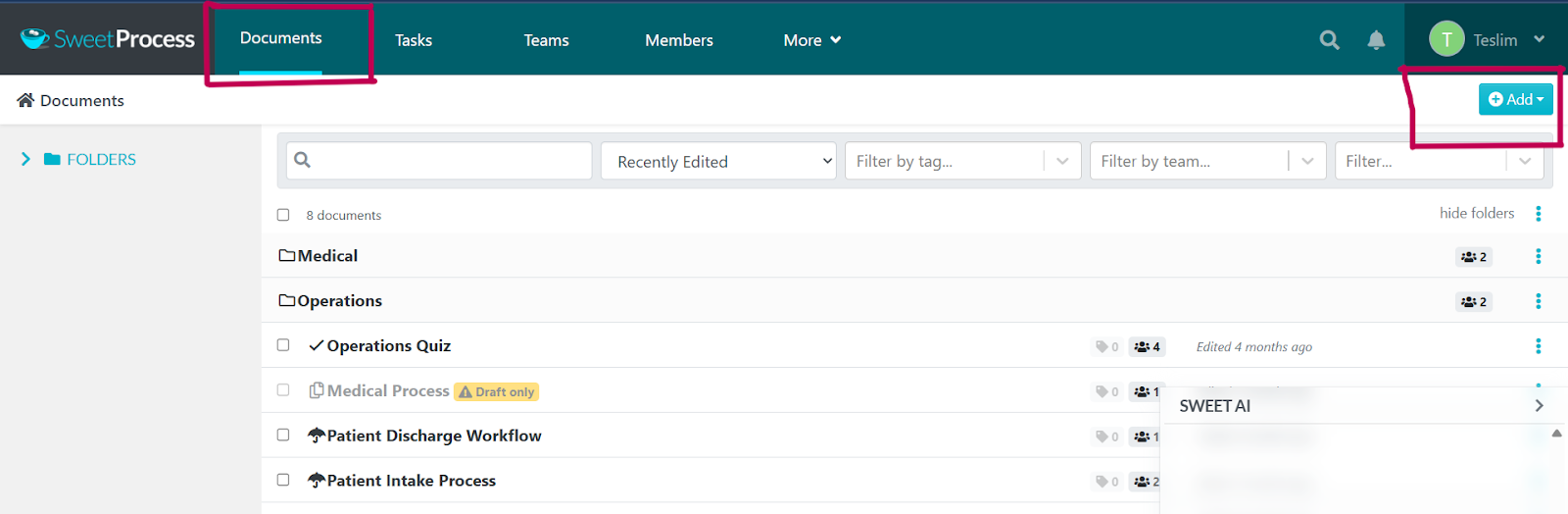
Step 2: On the drop-down, select the new document.
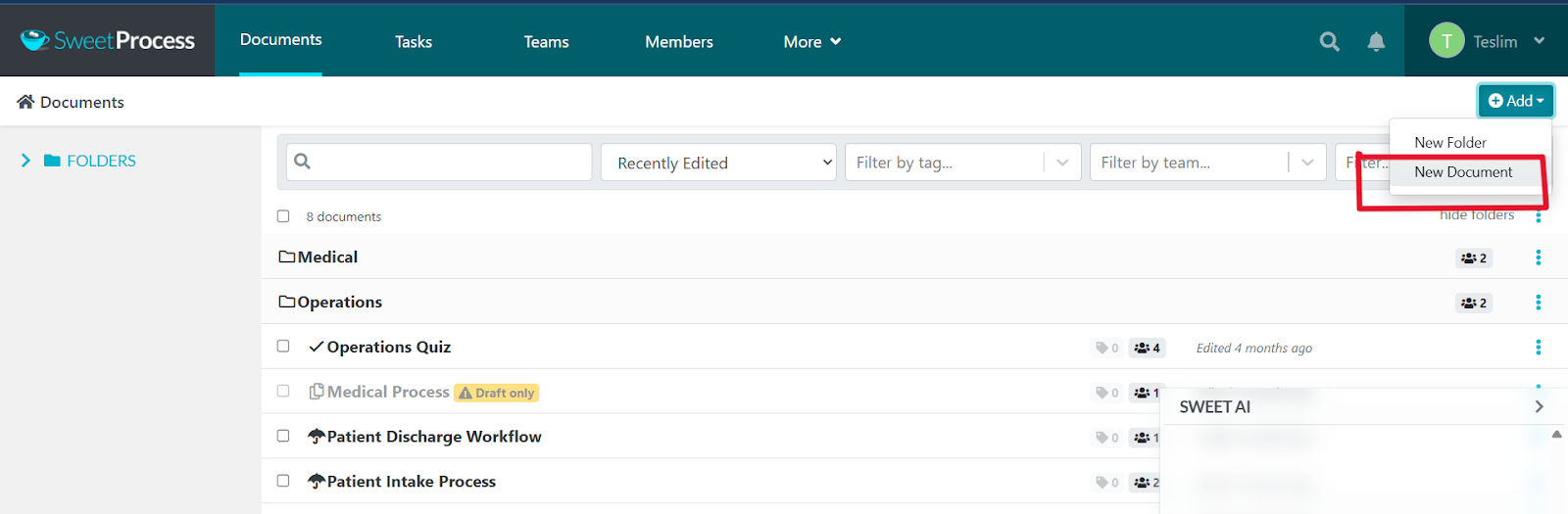
Step 3: On the new page, select the document type you want to create—in this case, a procedure document—and give it a title.
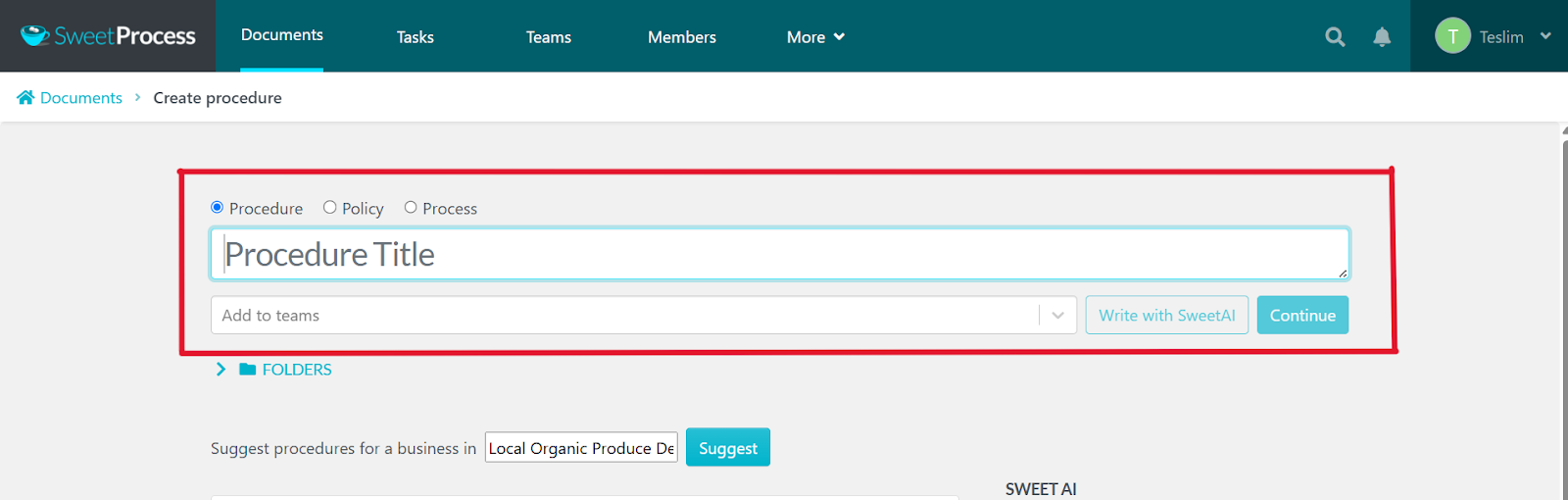
Step 4: Add the required steps to your procedure, and you are done.
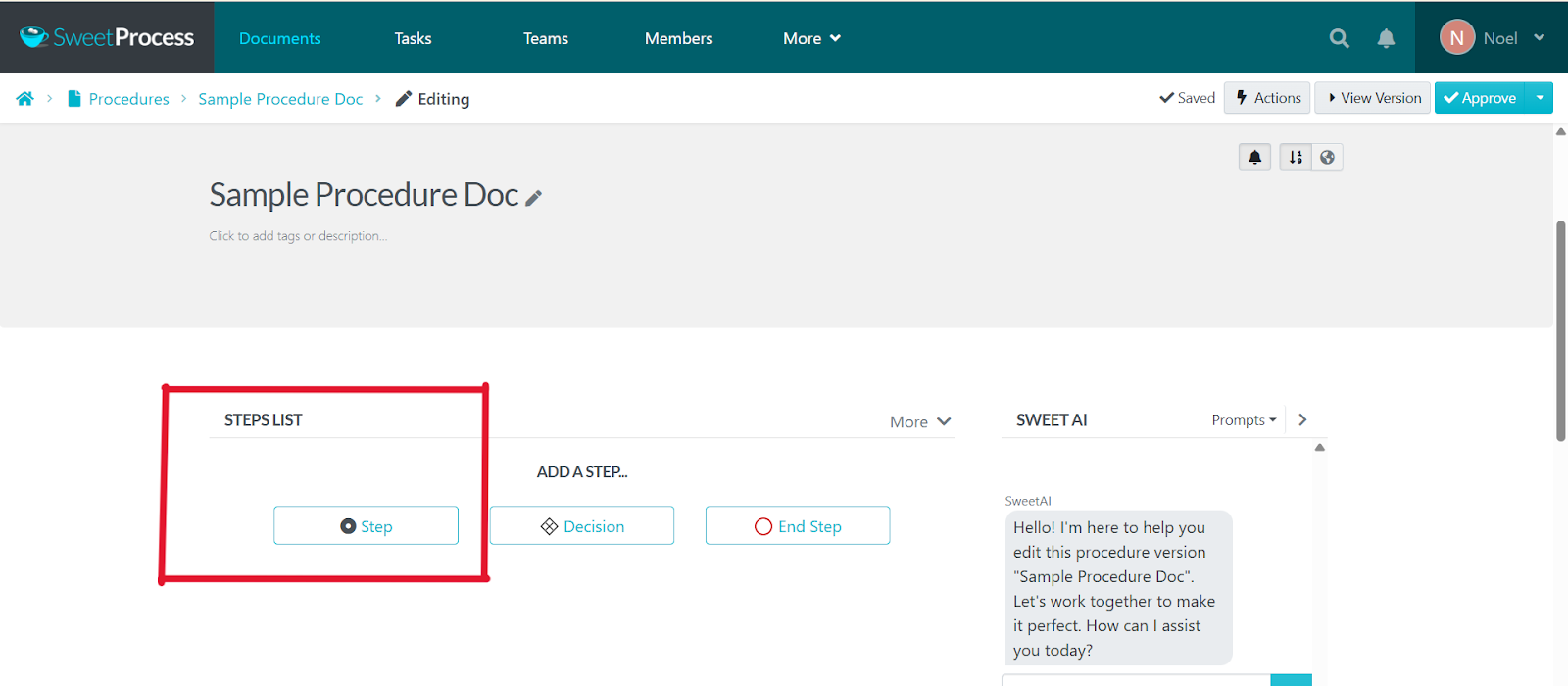
Step 5: Give your step a title and add the instructions for the step. Click on the “Finished Editing” button to lock it in.
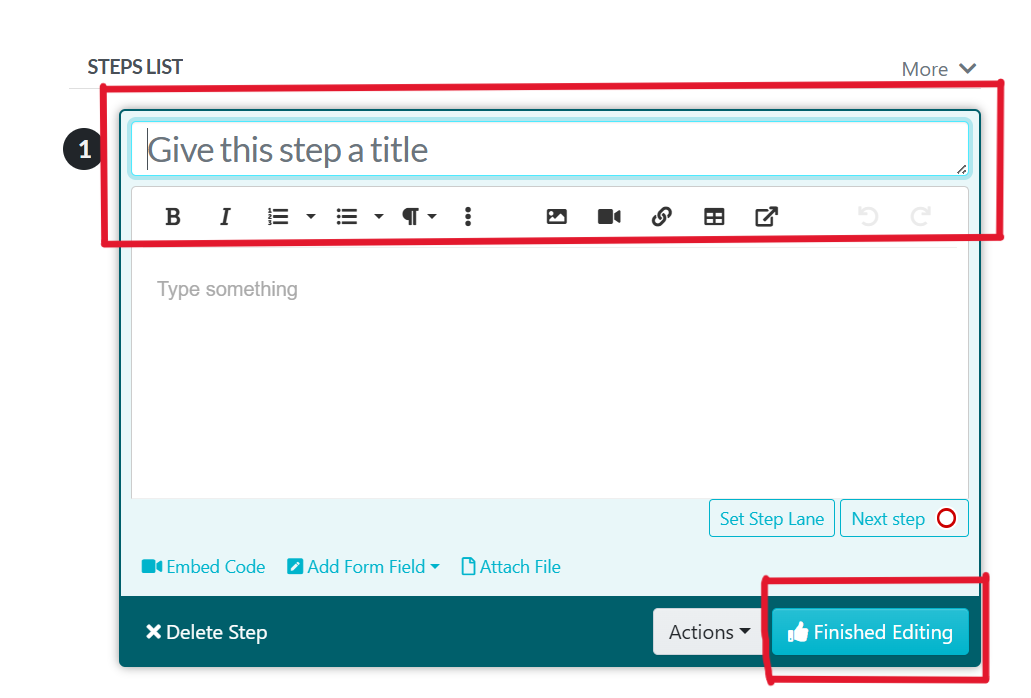
Many are already benefiting from using SweetProcess for their workflow. For example, when the regional property management firm Ginkgo Residential implemented SweetProcess, they transformed their maintenance procedures from inconsistent verbal instructions into standardized processes. Explaining how SweetProcess streamlined their onboarding procedure, Sara Genay, the portfolio analytics manager of the company, says:
“We had a new employee starting a couple of weeks ago…and his supervisor is explaining to him the tasks he needs to do… He just points him toward the SweetProcess procedure and he says, ‘Read this and let me know if you have any questions,’ and he’s able to just seamlessly take over that responsibility.”
Turn Existing Procedures and Policies Into a Beautiful Knowledge Base
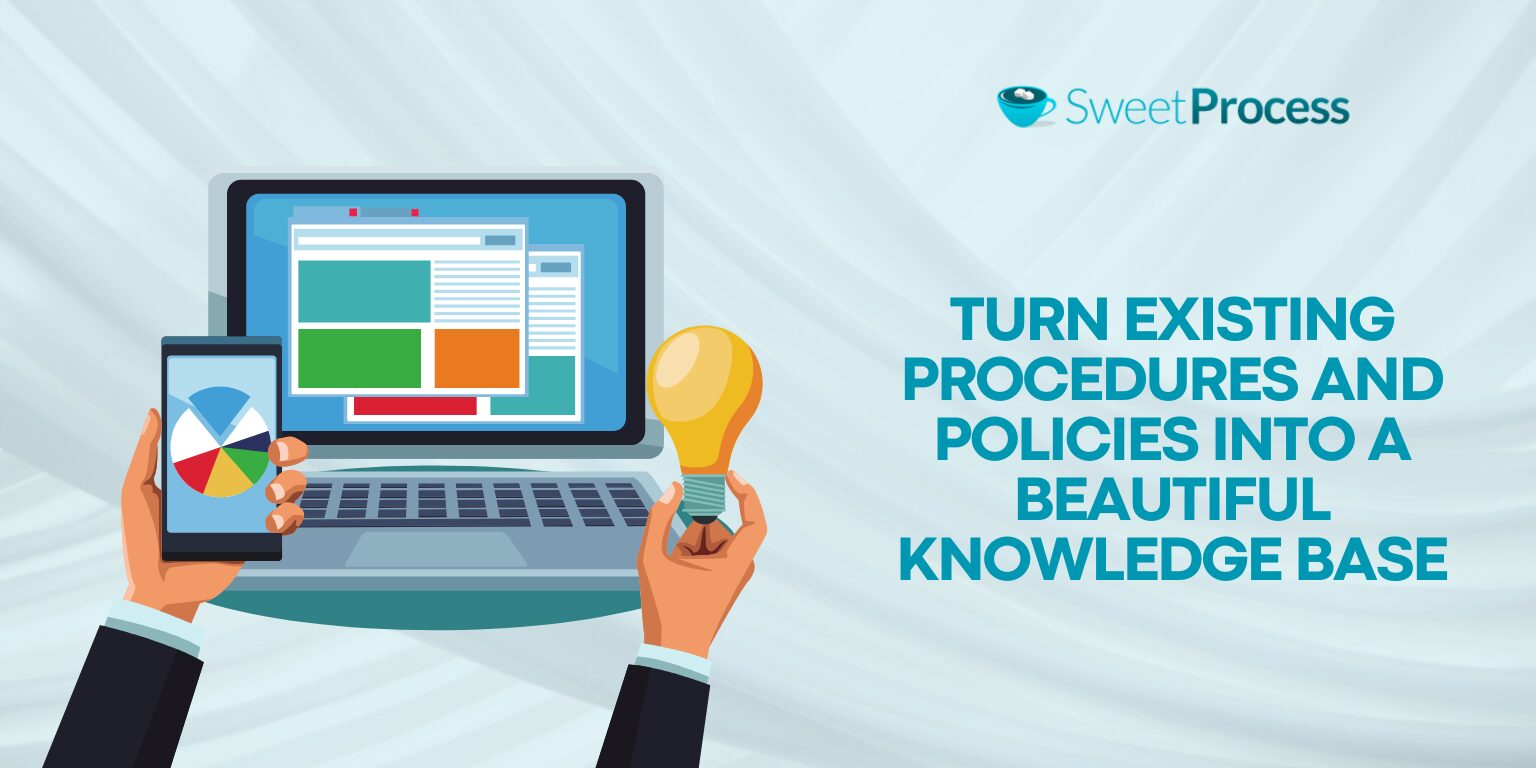
Many businesses have procedures scattered across shared drives, email threads, and even physical binders. SweetProcess consolidates this fragmented information into a searchable, organized knowledge base that becomes your company’s central source of truth. This is how to turn your procedures and processes into a knowledge base.
Step 1: Log in to your SweetProcess account.
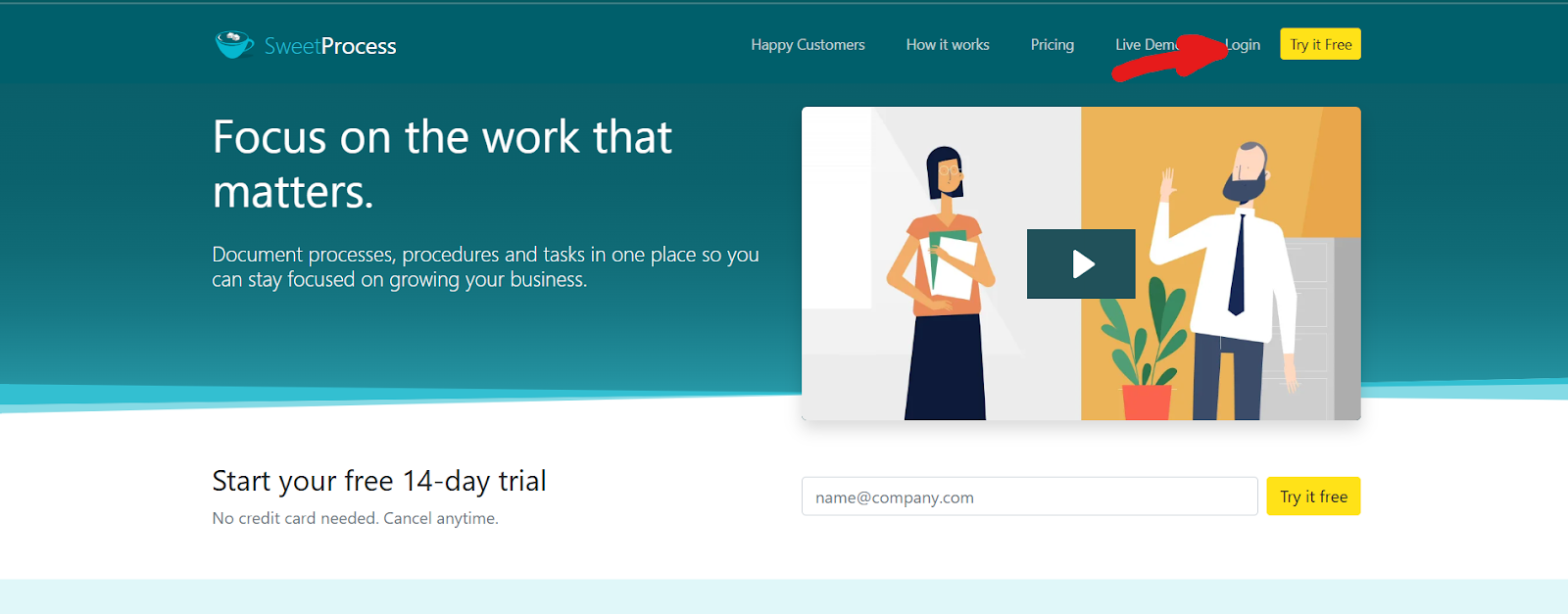
Step 2: Under the “More” drop-down, select “Knowledge Base.”
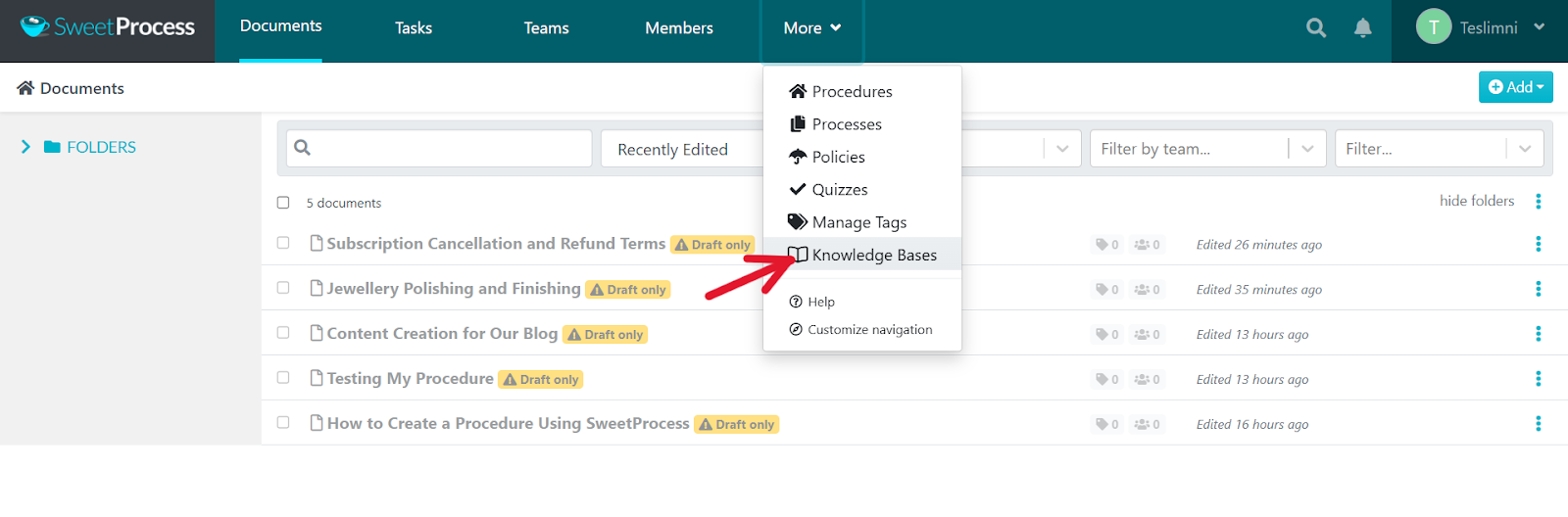
Step 3: Create your knowledge base by clicking on the big green button.
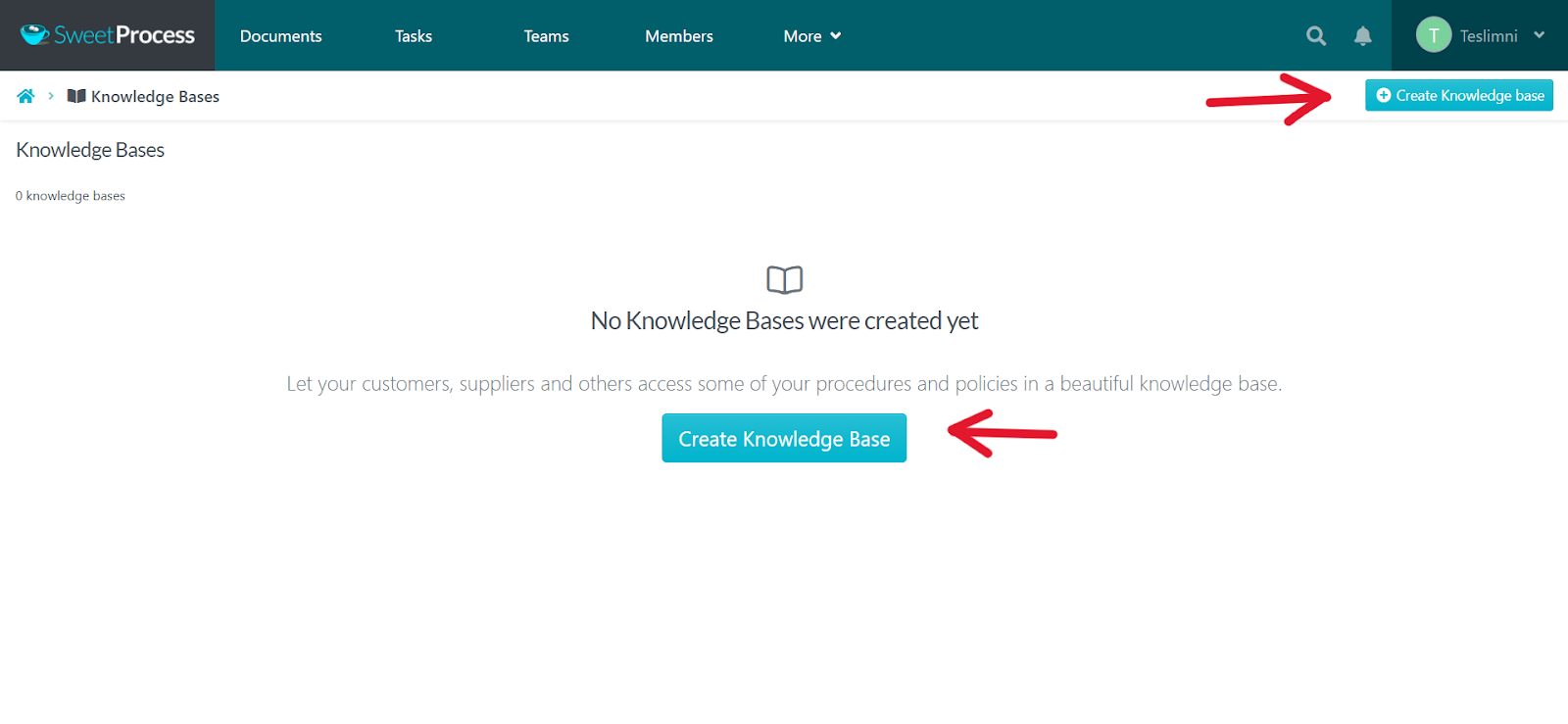
Step 4: Give Your knowledge base a title and click continue.
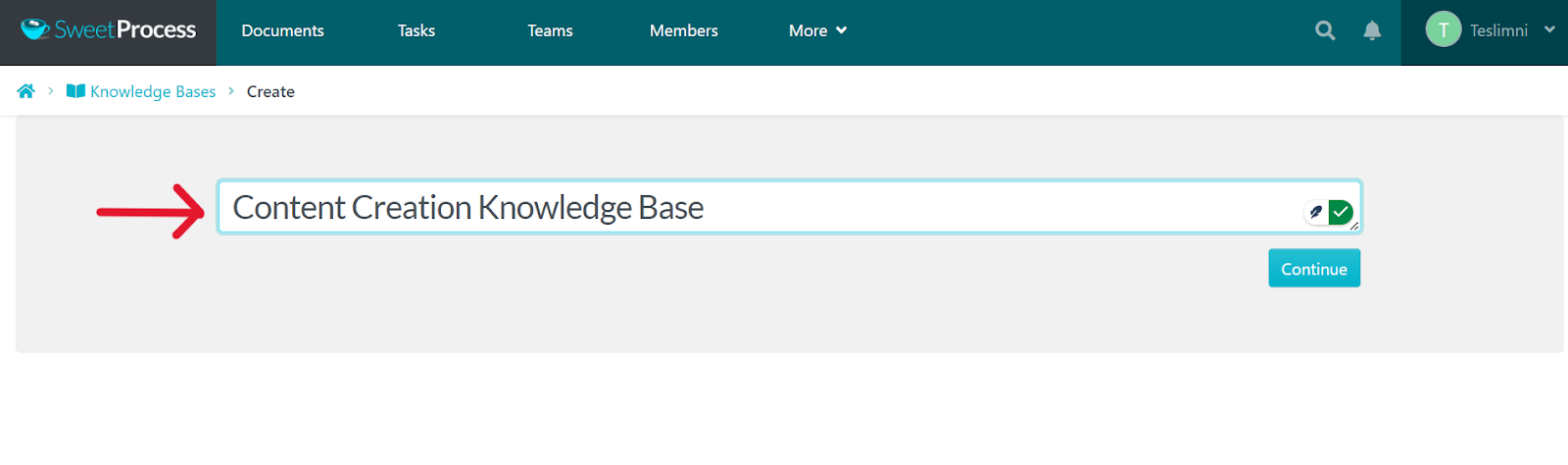
Step 5: On the next page, scroll to the bottom of the page to organize your knowledge base by categories.
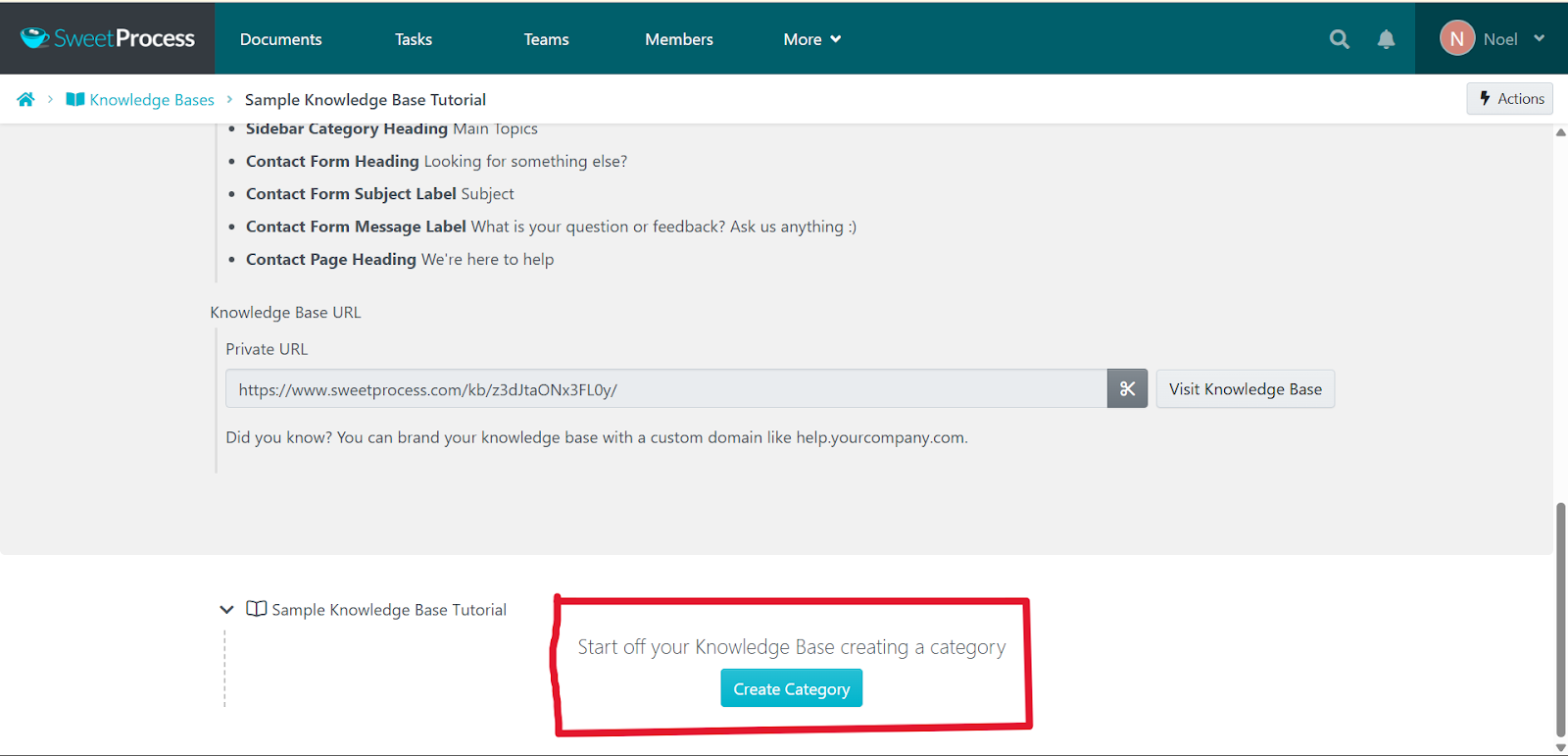
Step 6: Give your category a name, and click the check icon to save it.
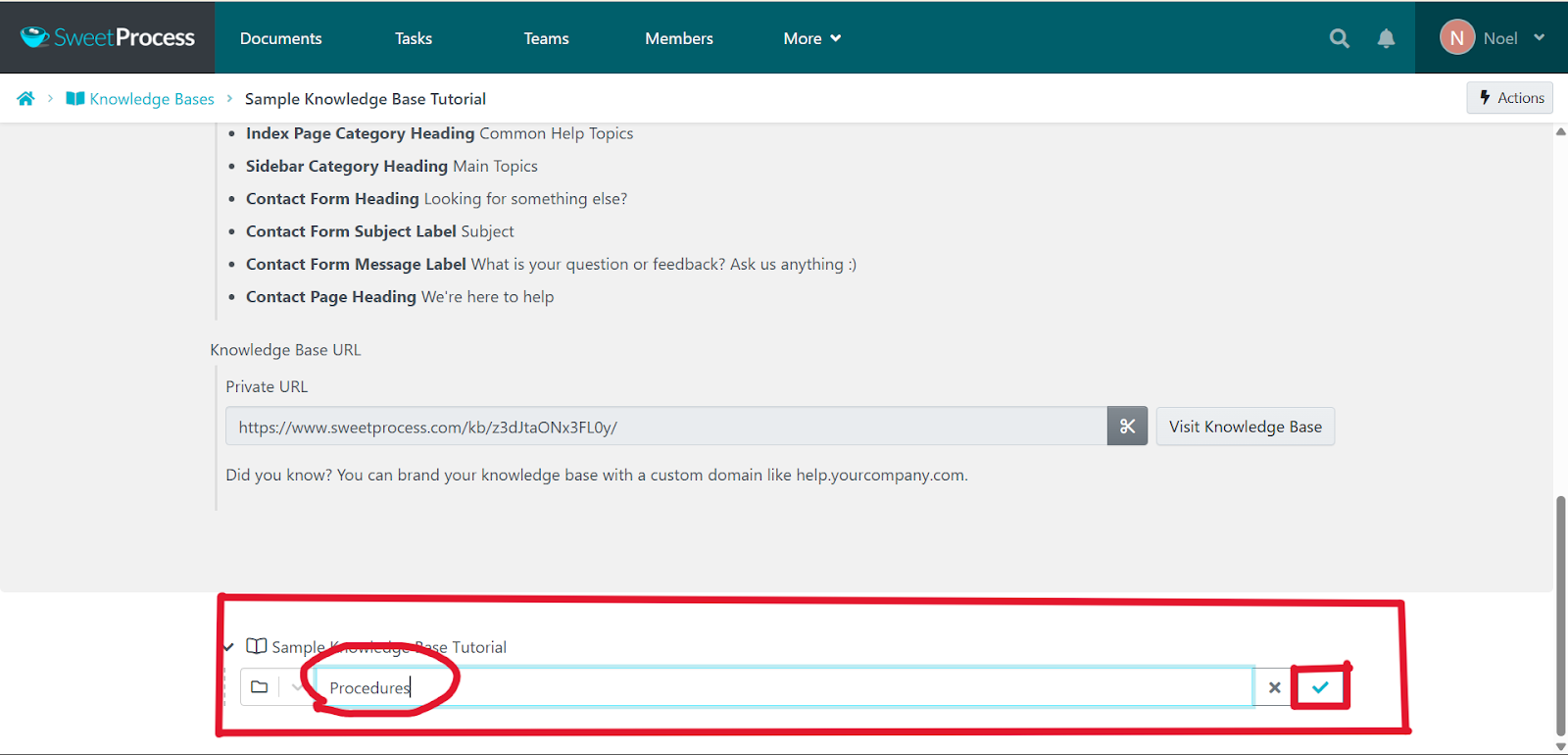
Step 7: Link the right document to your knowledge base category. In this case, a procedure document created earlier.
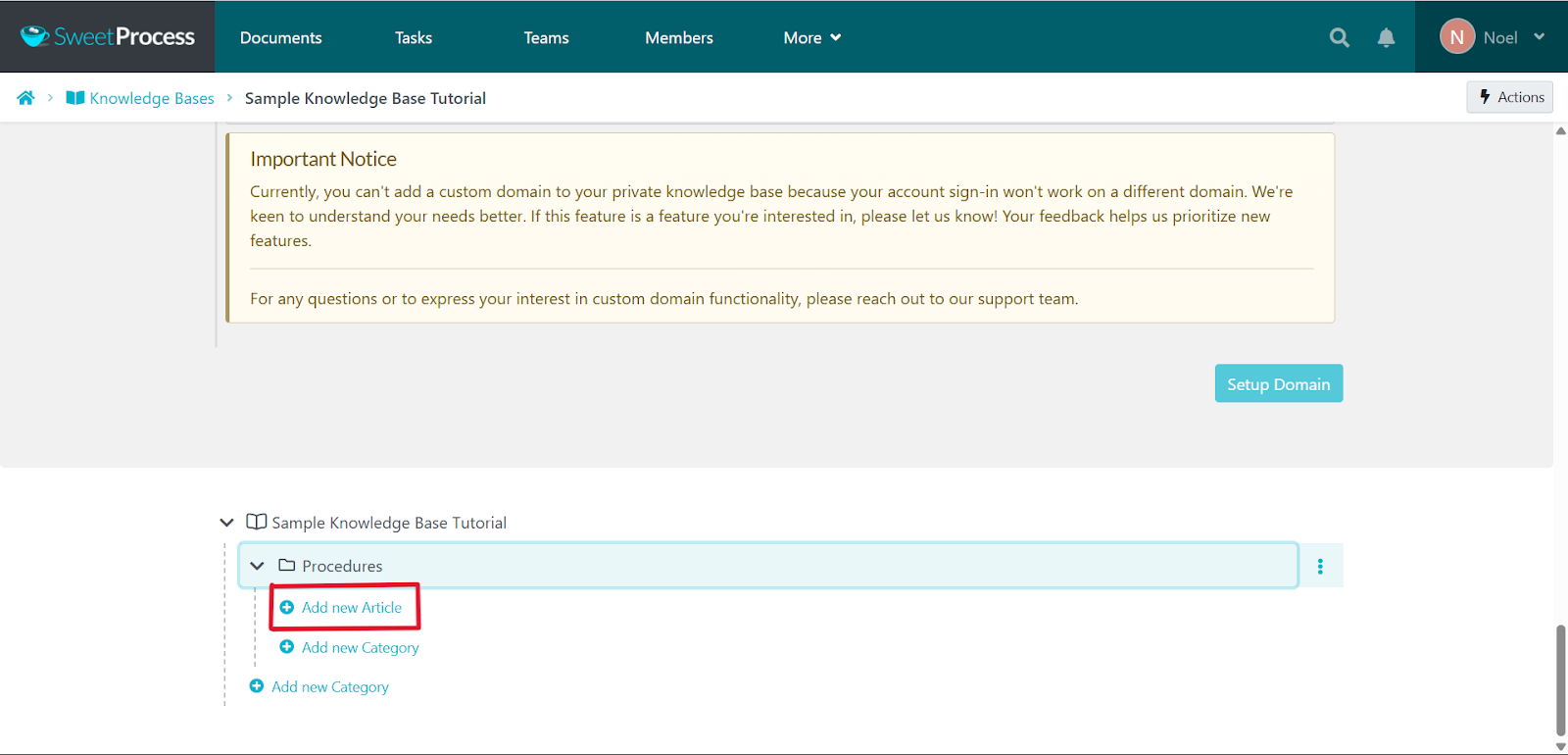
Step 8: Click inside the empty box to get a list of already created documents from which to select. Then click on the check icon to add the document to your knowledge base category.
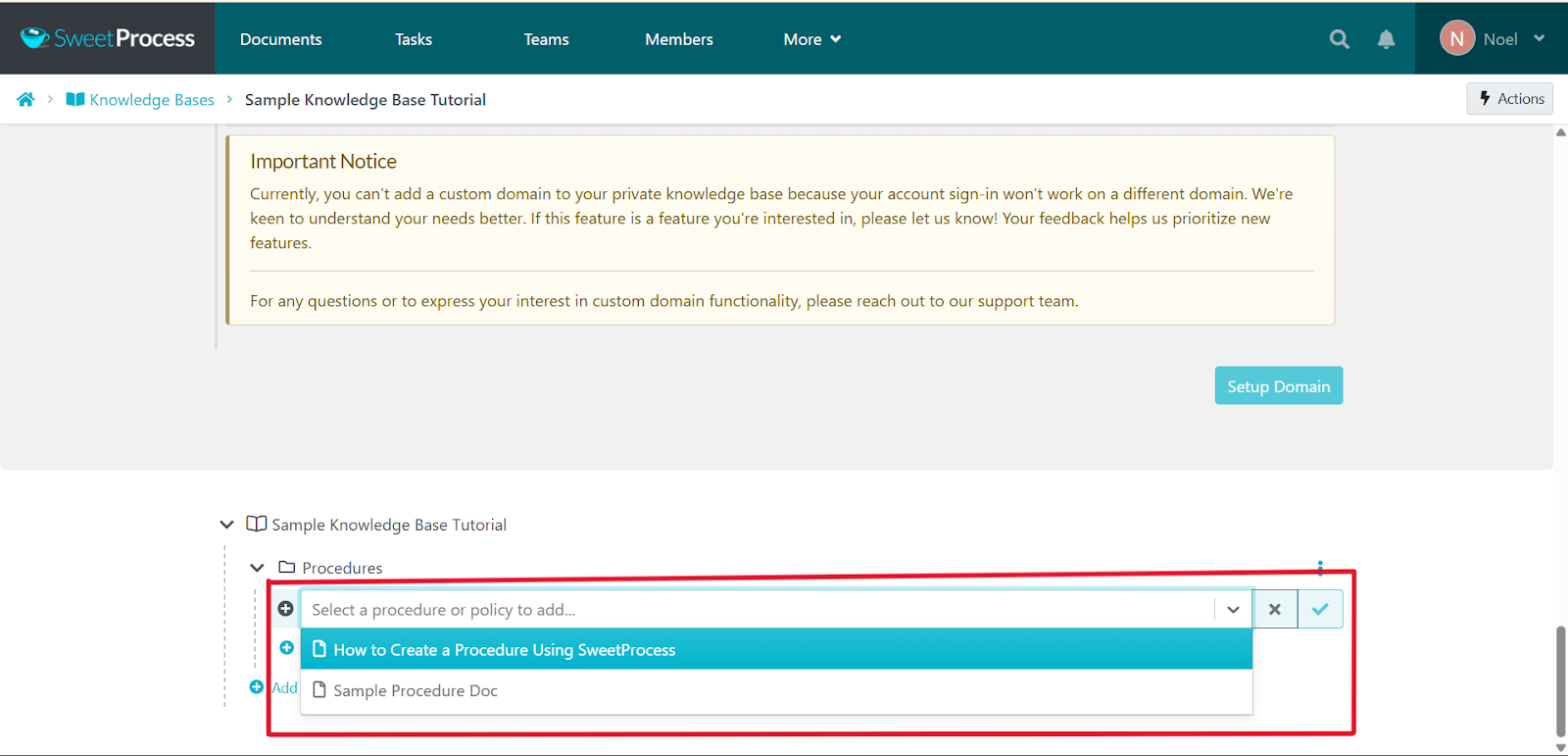
Creating categories for your knowledge base makes it easy for team members to find exactly what they need without wading through irrelevant information.
Preferred Home Services experienced this transformation firsthand after they migrated their existing documentation to SweetProcess. “If people ask me for assistance sometimes, instead of having to take some 40 minutes to walk them through it, I can send them a link to SweetProcess and say, ‘Here’s what you need to go ahead and get this done.’ We’re able to accomplish a lot more quickly,” says Katie Sullivan, the marketing and customer experience director of Preferred Home Services.
Manage Your Team’s Procedures and Processes in One Place
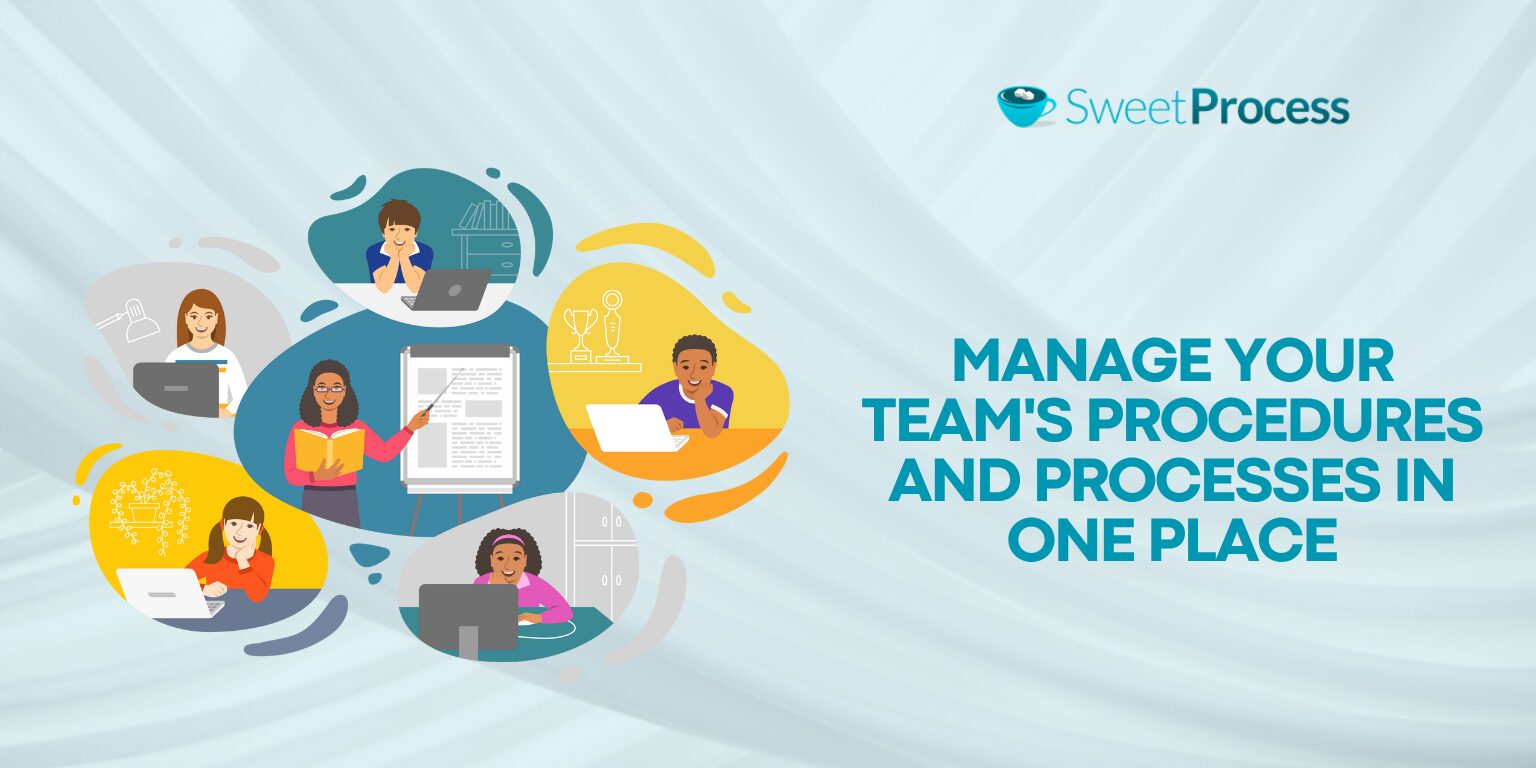
SweetProcess doesn’t just store your documentation. It activates it. The platform turns static procedures into actionable workflows that guide team execution while providing management with visibility into process adherence.
Here’s how SweetProcess helps you activate your team’s documentation.
Task Assignments With Due Dates and Notifications
Step 1: In your SweetProcess account, click on “Task” in the top menu bar, and then on the “Assign Task” button on the top-right corner under the top menu bar.
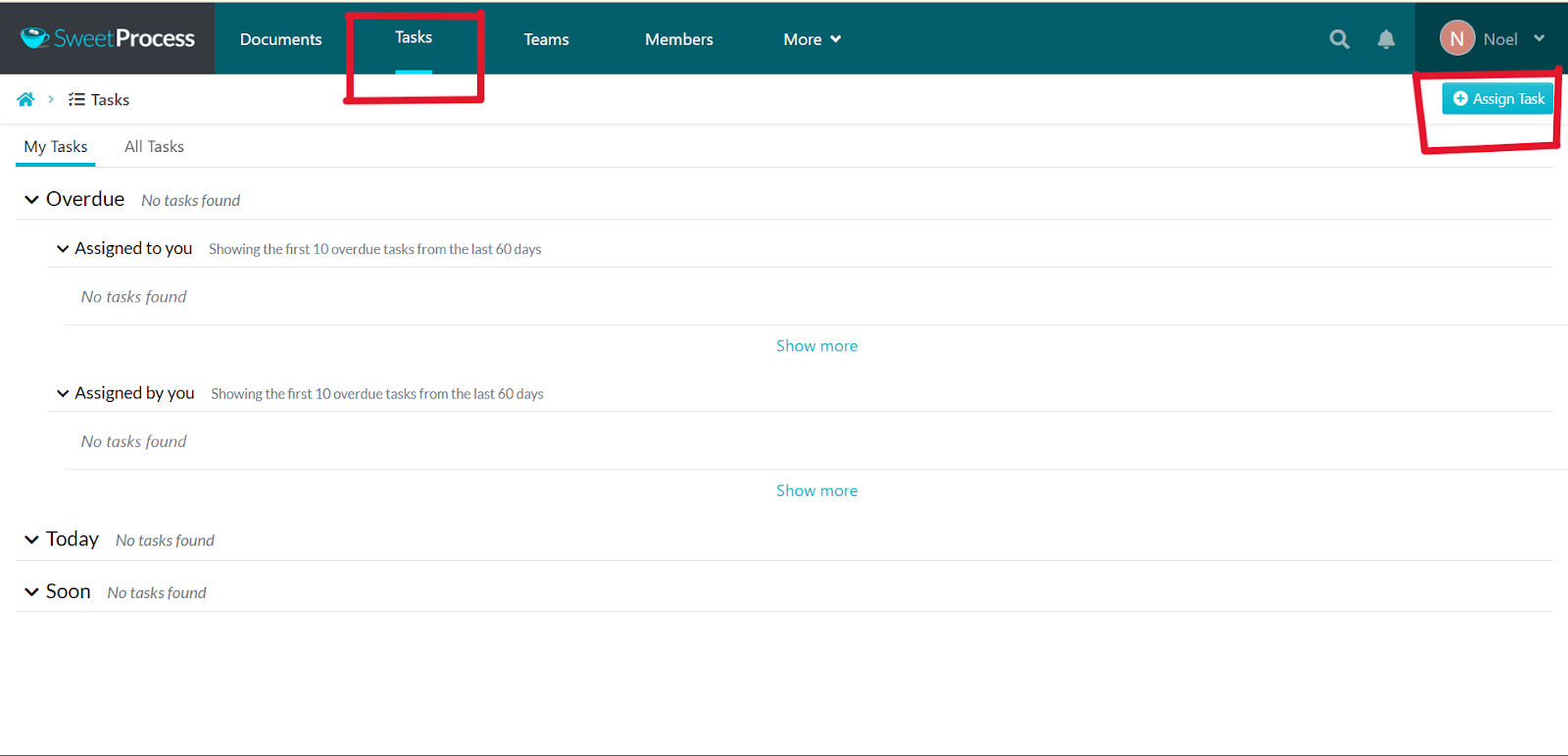
Step 2: Select the document you want to assign to a team member, and click next.
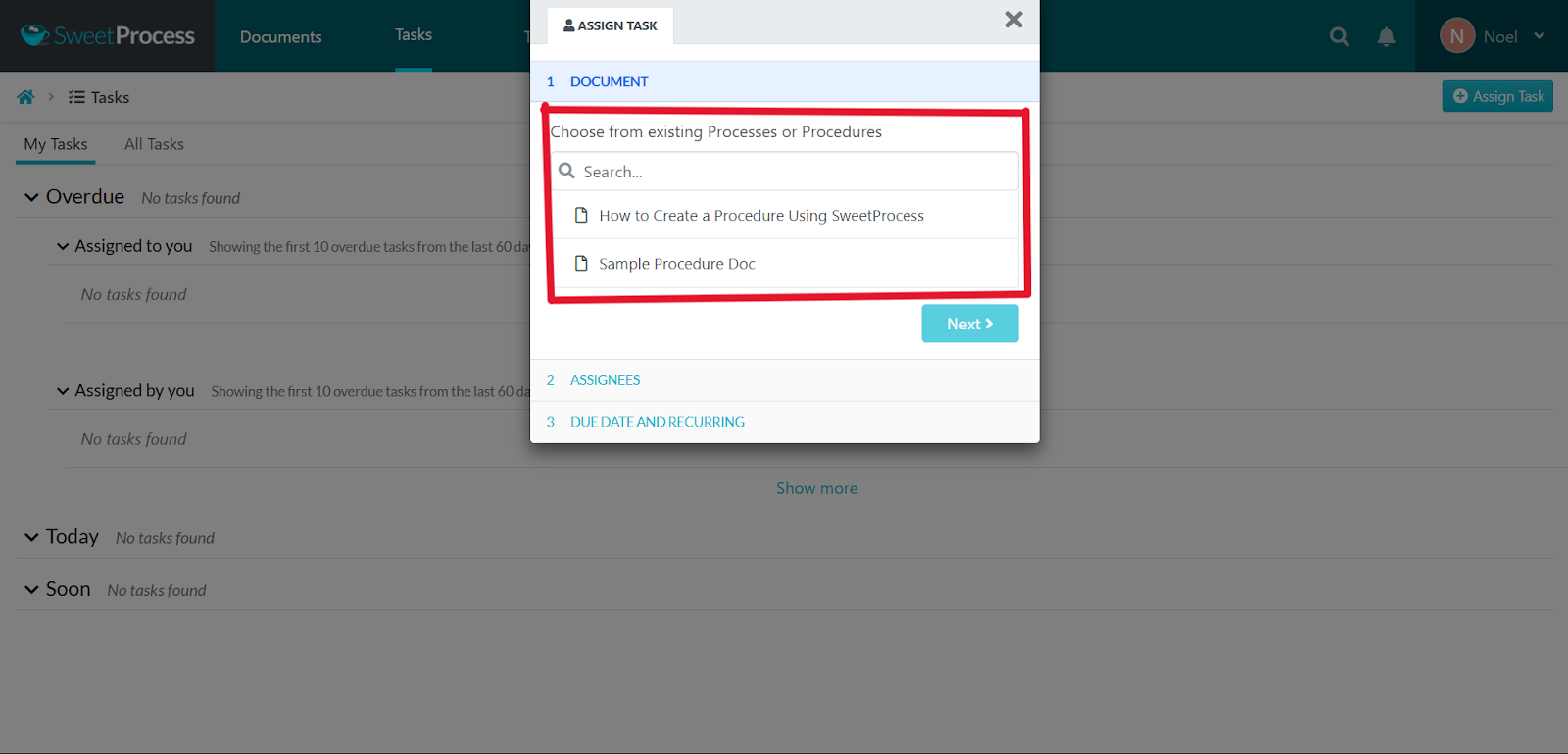
Step 3: Select the team member(s) you want to assign the task to (click on the drop-down to select and assign).
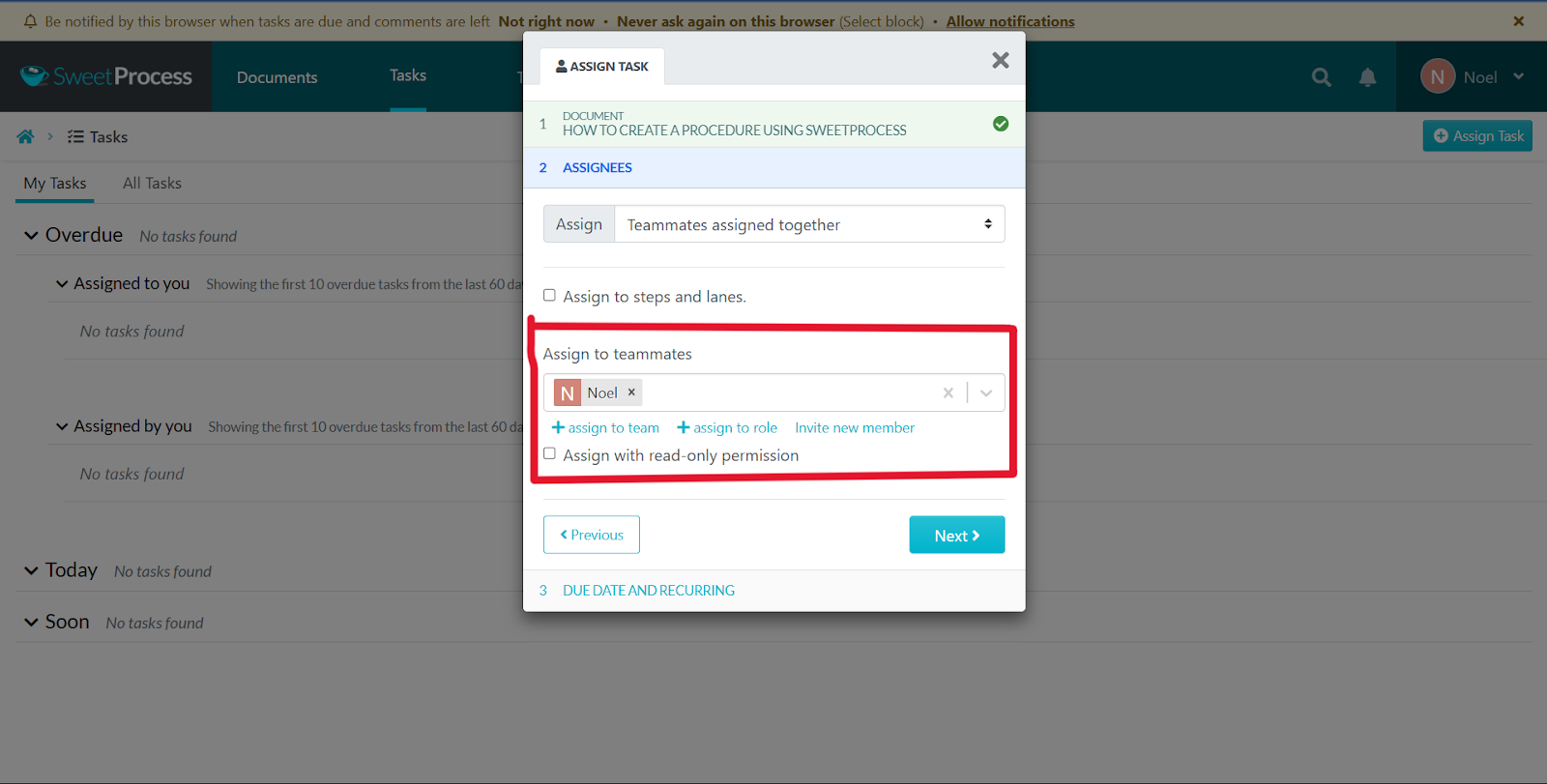
Step 4: Set the due date for the task, and click on the “Assign Task” button at the bottom to activate the task.
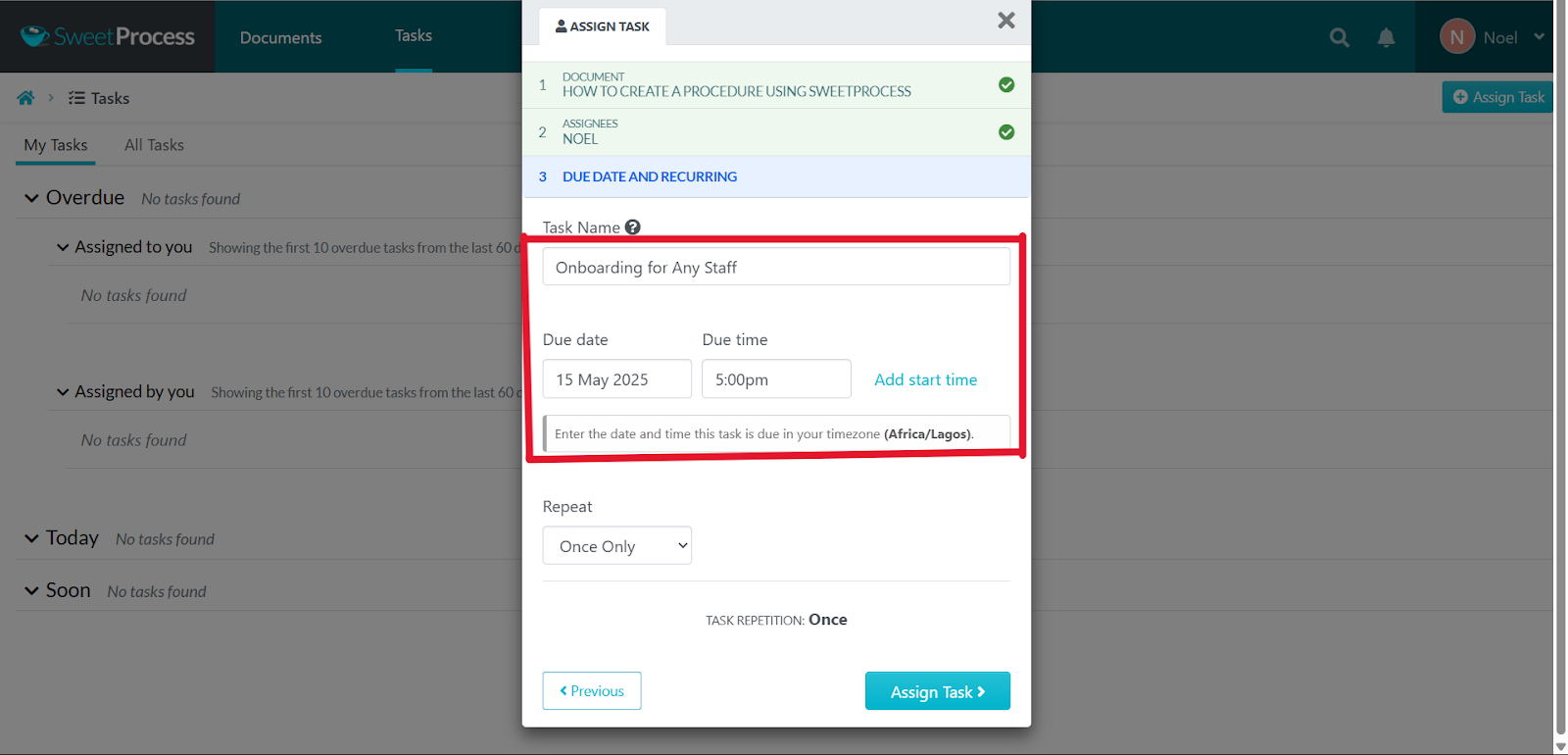
This management capability proved transformative for Spark Marketer, a digital marketing agency serving home service businesses. “In a Google Doc format, you’re grabbing an entire copy and paste section of text and moving it up above and just trying to organize things,” Carter Harkins, the co-founder, explains. “But with SweetProcess, it’s super simple to break things out into new tasks and reorder them so that everything flows in a much more natural way.“
In a similar vein, MIPA, Virtual PA (personal assistant) support and call answering services, leveraged these management features to scale its operations without sacrificing quality. “By the nature of what we do, we are carrying out lots of bespoke things for different businesses. It’s not just like we have one product and it’s done exactly the same way,” Emma Mills, the founder, shares. “We have like 350, 400 customers now. SweetProcess has helped us to really scale up our service in a bespoke way. It’s enabled us to serve people in the way that they particularly want.”
Which Workflow Documentation Software Should You Choose for Your Business?
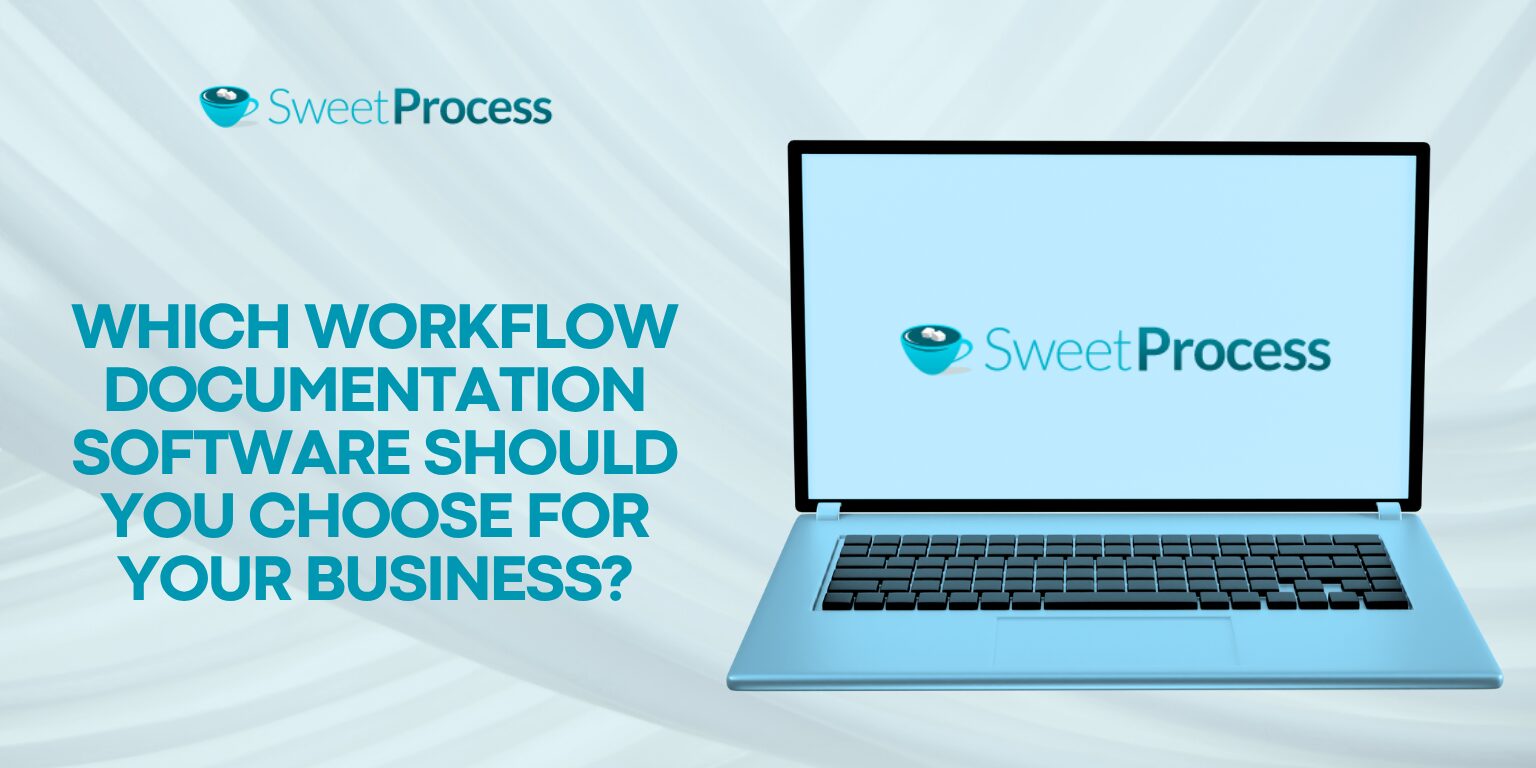
After exploring the top workflow documentation solutions, you might be wondering which one fits your specific business needs.
The right choice ultimately depends on your specific needs:
- If you need comprehensive process management with execution and tracking, SweetProcess
- If you’re on a tight budget and need workflow diagram software free for basic visualization, Lucidchart
- If you need to quickly create guides with minimal effort, Scribe or Tango
- If video documentation is essential: Guidde
- If you need both internal and customer-facing documentation, Document360
For most businesses serious about operational excellence, SweetProcess offers the most complete solution, combining powerful documentation capabilities with practical execution tools and valuable analytics. Its focus on usability ensures high adoption rates, while its scalable structure accommodates the needs of growing businesses.
Don’t let inefficient and inconsistent processes hold your business back any longer. Start your free 14-day trial of SweetProcess today and join thousands of businesses that have transformed their operations through effective workflow documentation.