Last Updated on January 1, 2026 by Owen McGab Enaohwo

Online training has come a long way from dull presentation decks and email chains. Today, there’s no shortage of tools promising to streamline onboarding and scale employee learning. However, sorting through them can feel like a full-time job in itself.
Should you go for a feature-rich learning management system? A lightweight tool built for speed? Or a scalable solution that grows with your team?
Whether you’re onboarding new hires or upskilling seasoned team members, the right online training software makes all the difference. It will transform your scattered knowledge into standardized learning, ensuring your team has a single source of truth for onboarding, process documentation, and continuous learning.
This guide breaks down the top online training software platforms—what they offer, who they’re best for, and how they stack up—so you can confidently choose a solution that fits your goals, budget, and technical needs.
Build a smarter training structure in minutes with SweetProcess! From onboarding checklists to policy documentation, you can create step-by-step training systems that new and long-time employees can access at any time. Sign up for a free trial of SweetProcess here!
Table of Contents
Types of Online Training Software for Employees
11 Top Online Training Software for Employees
Things To Consider Before Choosing an Online Employee Training Platform
Types of Online Training Programs
How These Businesses Use SweetProcess for Training Employees Online
Which Online Training Software Should You Choose for Your Business?
Types of Online Training Software for Employees

Employee training software is not built the same. Therefore, before you pick one for your business, you need to know how each platform delivers learning. Let’s examine the three main types of online training tools to help you decide.
Learning Management System (LMS)
The learning management system (LMS) is the most common type of training software. This platform manages and tracks all the educational programs across your organization. You can use it as a central hub to store and assign training materials, set deadlines, track learning progress, and generate reports.
Most learning management systems are instructor-led or admin-driven, meaning employees are guided through predefined learning paths. For instance, if you run a manufacturing company, you can use an LMS to assign mandatory safety courses to new factory workers, track their completion, and ensure all certifications are up to date for compliance audits.
The key capabilities of an LMS include:
- Course administration and user management
- Progress tracking and performance reporting
- Built-in quizzes and assessments
- Compliance and certification tracking
As an HR manager or business owner, you should choose an LMS if you need to deliver structured training at scale or you want a clear oversight of employee progress and completion rates.
Learning Content Management System (LCMS)
An LCMS focuses on the creation, organization, and storage of training content. Unlike the LMS, which handles content distribution, an LCMS is optimized for content development. Think of it as the backend engine that lets instructional designers build custom course materials from scratch, then publish them into an LMS or other platforms.
Here are the key features of this system:
- Authoring tools for building courses and modules
- Version control and content updates
- Role-based content creation (writers, reviewers, admins)
- Collaboration between content creators
The best time to choose this type of platform is when you have in-house training developers and instructors. You can also opt for it if your training needs are constantly evolving and you need to continually update and scale content across the organization.
Learning Experience Platform (LXP)
LXPs are designed for the modern learner. Rather than delivering top-down, assigned content, LXPs offer a personalized, self-directed learning experience. They use AI to recommend content based on user behavior, role, skill gaps, or interests.
LXPs typically collect content from internal sources, such as your LMS or LCMS, and external sources, including Coursera, YouTube, or LinkedIn Learning. For instance, your employees can explore training content relevant to their career goals if they need to master new skills.
LXPs have these key features:
- AI-powered content recommendations and personalization
- Integration with external learning libraries and apps
- Social learning features such as forums
- Gamification, badges, and progress incentives
You can choose this learning platform if your priority is learner autonomy and continuous learning. It is also ideal for self-paced learning programs because employees can log in to the system and learn at their convenience.
11 Top Online Training Software for Employees
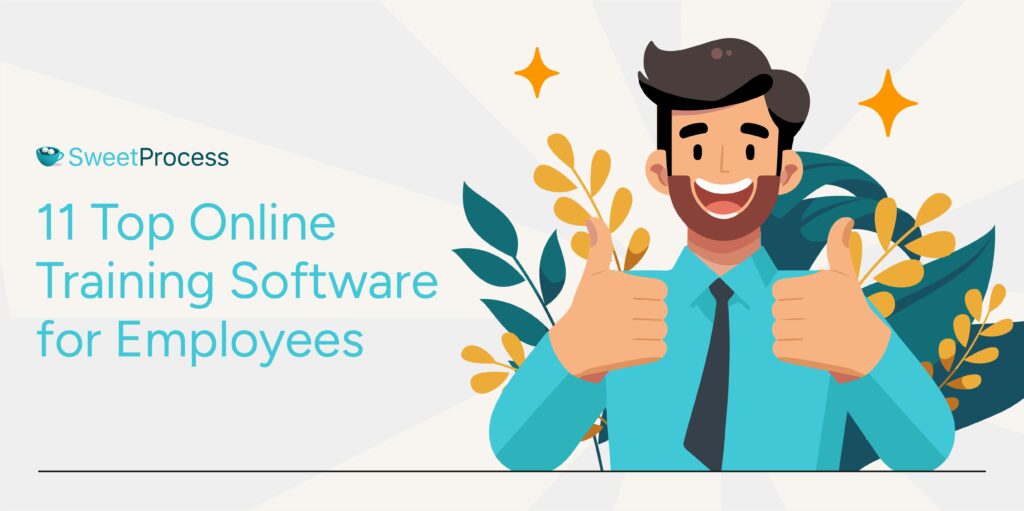
With the right online training tool, you can achieve consistency in your operations and fully support your employees. But with dozens of tools on the market, each offering different features and benefits, how do you know which one’s the best fit for your team?
Here are the 11 top-rated online training software platforms that support different training goals and give your employees the resources they need to succeed.
1) SweetProcess: Best for Process-Based Training
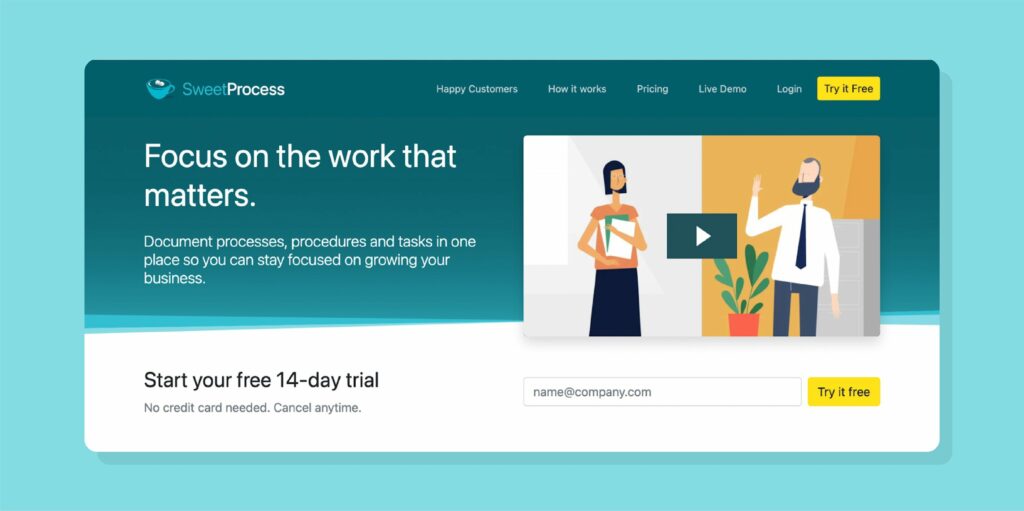
Overview of SweetProcess
SweetProcess is a cloud-based tool that enables organizations to document and manage their processes and standard operating procedures (SOPs) for effective training. This online training software is the best learning platform because it allows you to assign training tasks, create quizzes, track progress, and develop step-by-step processes all from one place.
As a team leader, HR manager, or operations manager, you can use SweetProcess to transform your onboarding procedures. Once you hire new employees, they can refer to the training resources on the platform to get up to speed on their roles.
Unlike traditional LMS platforms that focus solely on content delivery, SweetProcess focuses on actionable process training that supports day-to-day operations, regulatory compliance, and employee performance. Because of its comprehensive features, SweetProcess is well-suited for all types of organizations, whether you have a startup or a multinational business.
Features of SweetProcess
Here are the key features that make SweetProcess stand out:
Build an Internal Knowledge Base for Your Employees
With SweetProcess, you can centralize your company’s training materials, SOPs, and internal documentation into a searchable, accessible knowledge base. This ensures every employee, new or seasoned, can easily find the information they need without relying on managers or outdated documents.
Once you create this knowledge base, you can also organize content by department, role, or use case, collaborate on edits, and update the training documentation in real time.
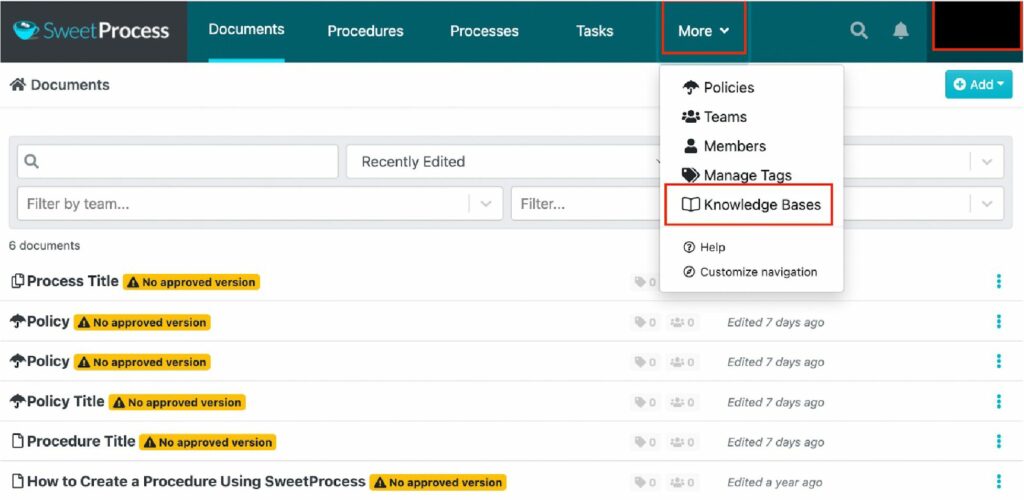
For an internal knowledge base, ensure that you select the option to keep it private.
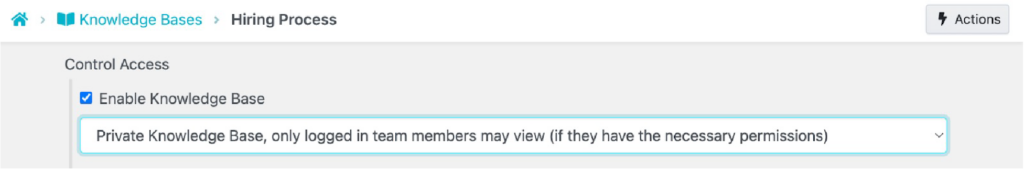
Embed Images, Tables, and Videos Into Your Training Program
When selecting a tool to create your training program, consider whether you can incorporate visuals. Multimedia elements such as images, videos, and tables make learning more engaging and easier, especially for process-heavy roles.
SweetProcess supports content embedding, allowing you to add step-by-step visuals, explainer videos, and data tables directly into your training procedures.
For instance, you can use this feature to add screen recordings for product or software training, or tables to break down responsibilities or timelines. As you edit your process or procedure, you’ll see the icons to add these visuals.

Assign Training Materials as Tasks to Employees
You can turn any procedure or process into a task and assign it to specific team members. This feature is essential because it ensures accountability and tracks who has completed what. It also makes onboarding and role transitions seamless.
When you open your procedure, you can see the button to assign your training materials.
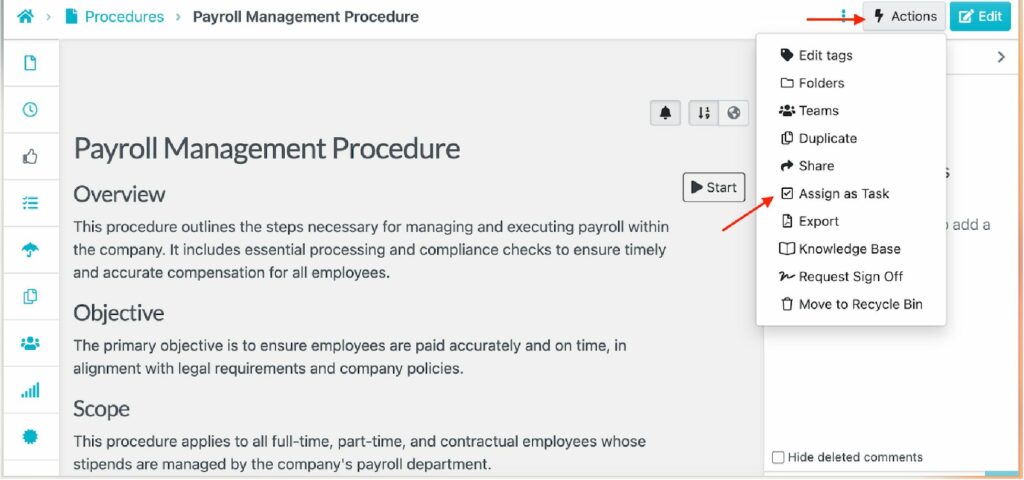
Additionally, you can select the team members and add a date for better tracking.
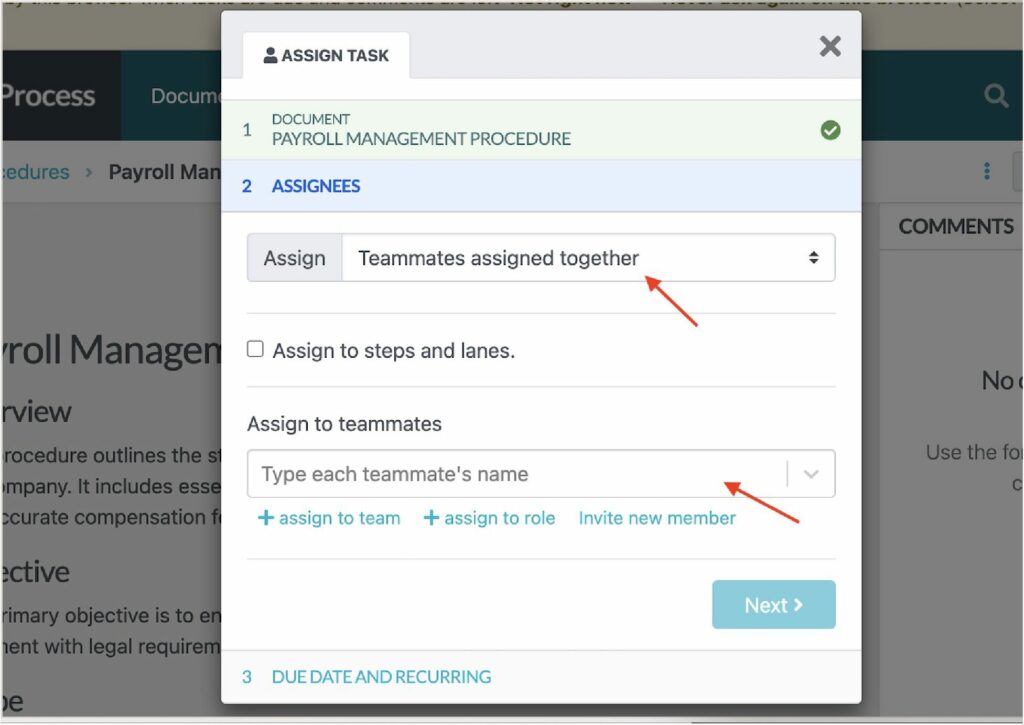
Create Quizzes To Test How Well Your Employees Understand the Company’s Policies, Processes, and Procedures
Quizzes come in handy when you want to determine if the employees have understood the training content. SweetProcess allows you to create custom quizzes to assess your employees at every stage.
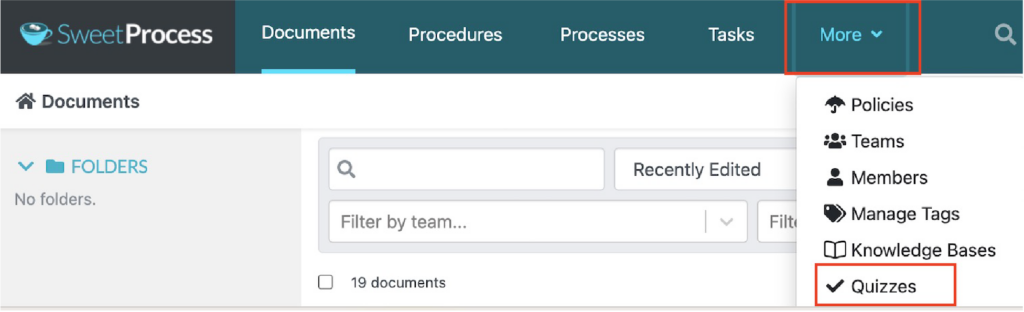
You can set a pass mark to ensure comprehension.
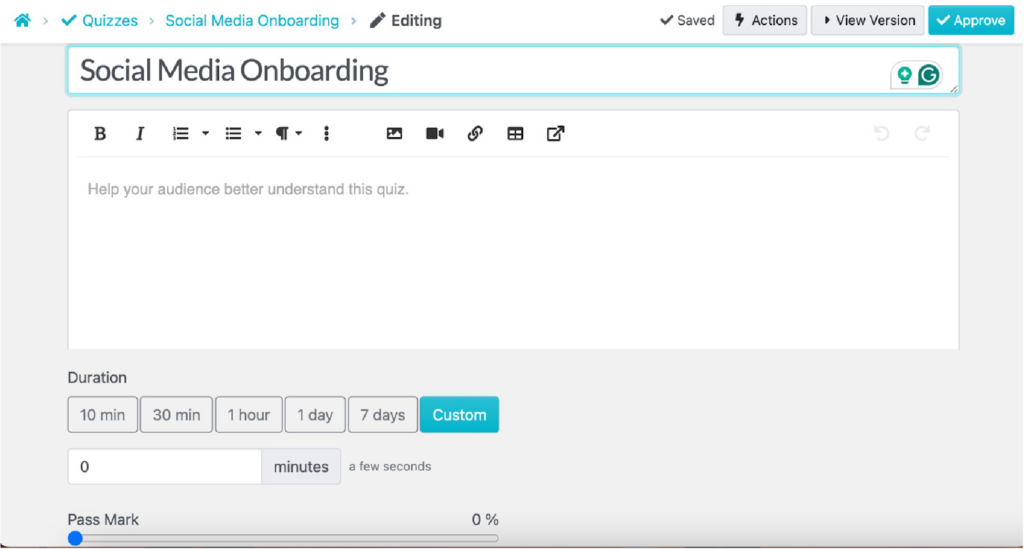
In addition, you can add multiple-choice questions.

You can then use quiz results to identify where employees need more support.
SweetProcess Pricing
Once you sign up for a SweetProcess account, you can use it for free for 14 days. At the end of this period, you’ll be required to pay $99/month, which covers 20 active users.
If you add new team members, this will cost you $5 for each individual. SweetProcess offers a uniform price for all users, which gives you access to every feature.
2) TalentLMS: Best for Training Customization
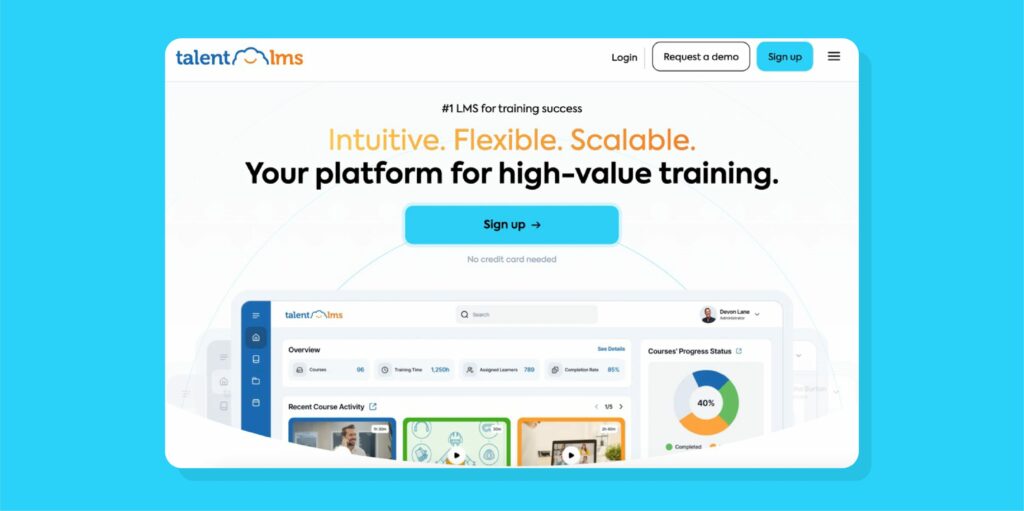
Image source: TalentLMS
Overview of TalentLMS
TalentLMS is an intuitive learning management system that simplifies and enhances employee training. Known for its robust customization options, TalentLMS caters to businesses of all sizes seeking to deliver personalized learning experiences. It’s quite flexible, allowing you to create courses suitable for various training scenarios.
You can use TalentLMS for including new employee onboarding, sales, training, compliance, and continuous professional development. Since it’s cloud-based, your employees can access the training resources from anywhere.
Features of TalentLMS
- Course creation and management: You can develop engaging courses using a mix of content types, including videos, presentations, and quizzes.
- Customization: With TalentLMS, you can tailor the platform to reflect your brand identity with custom logos, themes, and domains.
- Certifications: Once your employees complete a training program, they can receive custom certificates to validate this step.
- Robust reporting: You can access detailed reports on learner progress, course completion rates, and assessment results. Custom reports can be generated to meet specific organizational needs.
- Integrations: TalentLMS seamlessly integrates with popular tools such as Zoom, Salesforce, and Slack, streamlining workflows and communication.
TalentLMS Pricing
This tool offers three pricing options: Core, Grow, and Pro. The Core plan is ideal for companies with approximately 40 employees and costs $139/month, while the Grow option costs $299/month for up to 70 team members. If you have 100 users, the Pro plan will be more ideal at $519/month.
Pros of TalentLMS
- TalentLMS has multiple essential features that your organization can use for employee training.
- It also has a wide range of integrations with third-party tools, making it easy to use with existing business systems.
- It has a user-friendly interface with easy navigation for all types of users.
- The tool is mobile-friendly, allowing learners to access content anytime, anywhere.
Cons of TalentLMS
- You must pay for the premium plans to access certain features, which can be costly for small businesses.
- Some users find that the reporting capabilities are limited; therefore, it’s not ideal if you’re looking for in-depth insights.
3) Absorb LMS: Best for Enterprise Training
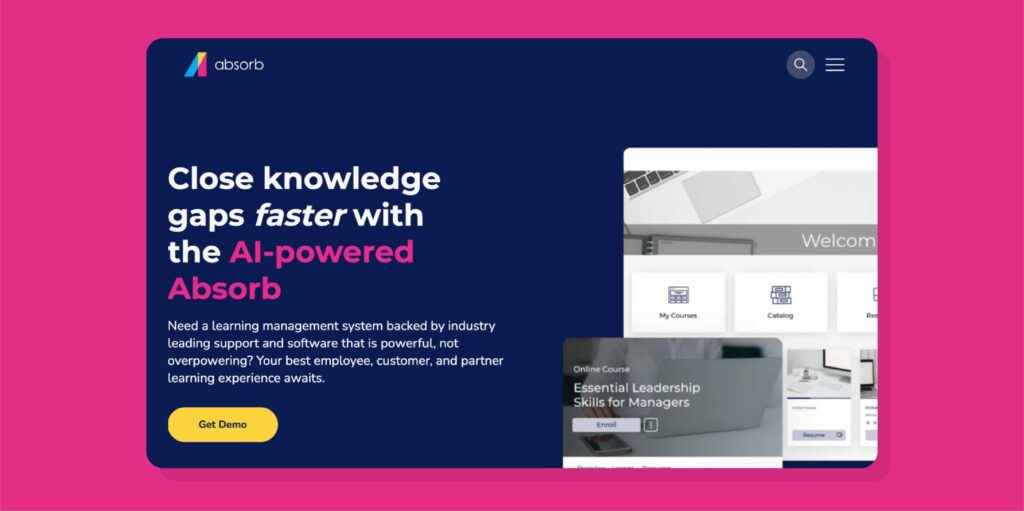
Image source: Absorb LMS
Overview of Absorb LMS
Absorb LMS is an AI-powered learning management system designed to meet the complex training needs of large enterprises. This unified platform offers a scalable solution whether you need to onboard new employees, upskill teams, or train external stakeholders such as customers.
This training solution is ideal for organizations with diverse learning audiences. The intuitive interface and robust feature set are designed to handle high-volume training programs without compromising learner experience.
Features of Absorb LMS
- AI-driven personalization: The tool relies on AI to recommend courses based on user behavior, interests, and learning history.
- Content libraries: Your team can access thousands of pre-built online courses designed by experts.
- E-signatures: When your team members complete a course, they can sign off, which boosts completion rates.
- E-commerce capabilities: You can sell courses directly to customers or partners with built-in payment gateways and catalogs.
- System integrations: Absorb LMS connects seamlessly with leading content providers and HR systems like ADP and Workday.
Absorb LMS Pricing
Absorb LMS offers custom pricing based on your organization’s size, number of users, and feature requirements. You have to request a quote from the website.
Pros of Absorb LMS
- This tool is highly scalable for large, complex organizations.
- Absorb LMS has an intuitive interface for both learners and admins, making it easy to use and navigate.
- This training tool supports multiple learner types, including employees, customers, and partners.
- The built-in e-commerce tools make it easy to monetize content.
Cons of Absorb LMS
- According to users, the mobile app requires further development to match the desktop interface.
- The tool requires more integrations to solidify learning paths.
- Users have to request a quote from the Absorb LMS team to get the cost.
4) LearnUpon: Best for Customer Training

Image source: LearnUpon
Overview of LearnUpon
LearnUpon excels in delivering training to external audiences, from customers to partners, extended enterprise, and members. This LMS is useful for organizations looking to extend their training programs beyond internal employees. Therefore, it comes in handy if your goal is to offer consistent product training, certifications, or onboarding at scale.
All the training resources are centralized on a single dashboard, making it easy to manage and track training sessions.
Features of LearnUpon
- On-demand training: With this tool, you can provide training from anywhere and collect feedback in real time.
- Multi-portal support: You can create unique training environments for different customers or partners with their own branding and content.
- Course authoring: LearnUpon allows you to create courses using built-in tools or import files for full e-learning compliance.
- Automation: You can set up automatic course enrollments, notifications, and certificate issuance to save time and reduce admin work.
- Robust integrations: LearnUpon connects to multiple tools, including Salesforce, HubSpot, Slack, and Microsoft Teams for easier integration.
LearnUpon Pricing
This tool offers three pricing tiers: Essential, Premium, and Enterprise. The Essential option accommodates up to 150 users, while the Premium is ideal for teams with up to 500 users. If you have more than this, you have to opt for the Enterprise plan. However, the price isn’t indicated on the website; you’ll have to request a demo to get a custom quote.
Pros of LearnUpon
- This LMS software is a good choice for training and certifying external audiences.
- Users find LearnUpon easy to use and quick to set up.
- You can set up multiple branded portals under one account, which allows you to cater to multiple users.
- The tool has robust integration features that organizations can use with existing systems.
Cons of LearnUpon
- While the team is still improving the tool by adding new features, some users point out that the rollout can take time.
- Learning paths can be clunky sometimes.
5) 360Learning: Best for Collaborative Learning

Image source: 360Learning
Overview of 360Learning
360Learning is a comprehensive learning platform that combines collaborative learning and AI technologies to deliver the best training experience. With this tool, you can access both LMS and LXP products to ensure that your learning and development (L&D) programs are effective. Unlike other tools, this software emphasizes social learning and has a community for L&D leaders.
Additionally, your employees become active participants in the learning process thanks to the versatile peer-driven system. Once the subject matter experts in your organization create the content, they can make it accessible to employees.
Features of 360Learning
- AI-powered authoring: With this tool, you can use AI to draft your learning materials.
- Collaborative course creation: Team members can co-author courses, promoting knowledge sharing across the organization.
- Social learning tools: The 360Learning platform includes discussion forums, reaction buttons, and feedback loops to enhance engagement and interactivity.
- Analytics: You can view insights into learner engagement, course completion rates, and feedback to continuously improve your training programs.
360Learning Pricing
To use 360Learning, you have to choose between the Team and the Business plan. The Team option goes for $8/user/month for up to 100 users. You can book a demo with the team to get more details about the Business option.
Pros of 360Learning
- 360Learning is ideal for organizations that require a collaborative learning environment.
- The tool offers strong analytics to help you track learner progress and engagement.
- This software integrates with multiple tools from the content, tech, and consulting industries.
- It’s mobile compatible, making it ideal for learning on the go.
Cons of 360Learning
- According to users, the 360Learning prices are too high for the services and functionalities they offer.
- Some users were considering switching from this tool due to limited customization options.
6) Docebo: Best for AI-Powered Learning
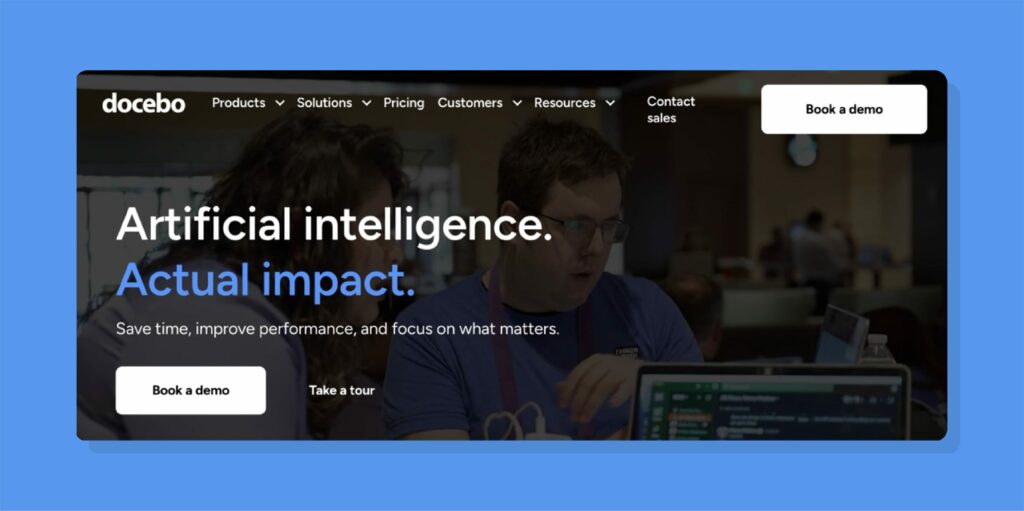
Image source: Docebo
Overview of Docebo
Docebo harnesses the power of AI to help you create learning programs for your team members. Thanks to this technology, you can use this tool to personalize learning experiences, accelerate content production, and automate your company workflows, especially administrative tasks that take a lot of time.
With Docebo, you can also access in-depth analytics to help you evaluate and improve your training sessions with minimal effort.
Features of Docebo
- AI-powered personalization: This platform uses AI to recommend content and tailor learning paths based on individual learner behavior and preferences.
- Certifications: Your team can get globally recognized certifications from the content library.
- Data visuals: You can access key metrics on completed courses or test results to determine how your employees are performing.
- Comprehensive integrations: Docebo supports integration with various third-party applications, including CRM and HR systems, to streamline workflows.
- Immersive learning experiences: With this tool, you can create real-world simulations to make learning more engaging.
Docebo Pricing
Docebo users choose between the Elevate and Enterprise plans. To access all features, you’ll have to pay for the Enterprise option. For a personalized quote, you’ll need to contact the team.
Pros of Docebo
- The AI capabilities make this tool ideal for companies looking to enhance learner engagement.
- Docebo is highly scalable, making it ideal for different types of businesses, whether for internal or external use.
- The Docebo customer support team is highly responsive to user queries.
- Since it has extensive integration capabilities with other tools, it becomes easy to incorporate into operations.
Cons of Docebo
- Several users have pointed out that Docebo is not as customizable; you need to write custom CSS for every change you require.
- Users are also unable to auto-enroll people into sessions, which can be confusing.
7) iSpring Learn: Best for Course Authoring

Image source: iSpring Learn
Overview of iSpring Learn
iSpring Learn allows you to create comprehensive corporate training programs. With this LMS, you can onboard new team members or upskill existing employees, all from one platform. As a tool that excels in course authoring and rapid deployment, it’s beneficial for companies that require quick creation and distribution of training materials.
Additionally, iSpring Learn seamlessly integrates with a suite of tools that boost interactive content development.
Features of iSpring Learn.
- Integrated authoring tools: These features include the iSpring Suite, which allows you to create interactive courses, quizzes, and simulations directly from PowerPoint.
- Mobile access: Your employees can access content from their mobile devices and stay up-to-date with courses from anywhere.
- Comprehensive reporting: iSpring Learn offers detailed analytics on learner progress, course completion, and assessment results.
- Gamification elements: You can incorporate badges, leaderboards, and certificates to motivate and engage learners.
iSpring Learn Pricing
iSpring Learn offers two primary pricing plans: Start and Business. The cost varies depending on the number of users in your organization. For instance, if you have 50 users, it will cost you $6.70/user/month, and the cost reduces if you have more team members. The Business plan is ideal for organizations with 500 users and starts at $3.75/user/month.
Pros of iSpring Learn
- The tool offers affordable pricing, which makes it a good employee training software for small businesses and startups.
- iSpring Learn has an intuitive interface, making it accessible to users with no prior technical skills.
- The knowledge base provides more content that organizations can use for training employees.
- The tracking features are user-friendly to help monitor learning progress.
Cons of iSpring Learn
- According to reviews, you could lose your entire project since all assets are stored in a single folder.
- Users pointed out that the tool can become redundant if you use both iSpring Learn and iSpring Suite.
While exploring various online training platforms, it’s essential to consider a solution that meets all your needs, especially simplifying processes. SweetProcess is the best alternative for this! Start your free trial of SweetProcess today!
8) SAP Litmos: Best for Compliance Training
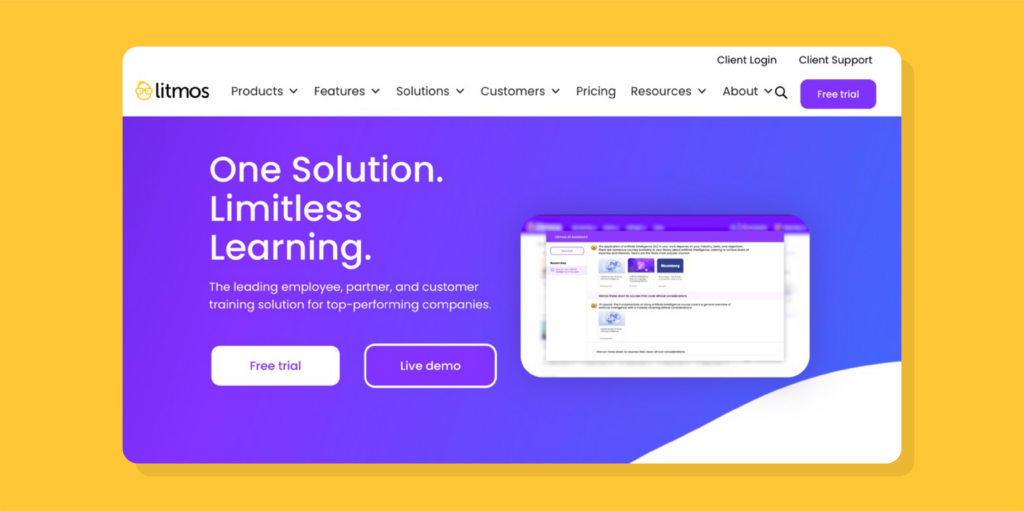
Image source: SAP Litmos
Overview of SAP Litmos
SAP Litmos is a cloud-based learning management system that enables you to train employees, customers, and partners. With a vast content library, this tool prioritizes compliance and security; therefore, it’s an ideal tool for ensuring that your employees have the necessary certifications required to meet regulatory standards.
The AI capabilities and multiple integrations will automate your training processes, which benefits the entire team.
Features of SAP Litmos
- AI and machine learning integration: The tool features an AI assistant to assist with content authoring. You can also use ML and AI to grade your employees’ performances.
- Mobile responsiveness: SAP Litmos is dynamic and accessible on mobile, so your team doesn’t need different content authoring tools.
- Gamification features: There are leaderboards, certificates, and badges that are awarded to users when they achieve a learning milestone.
- Manager insights: Your company supervisors can use the SAP Litmos dashboard to assign tasks, monitor progress, and approve training.
- Customizable reports: The powerful analytics provide a clear picture of the learner’s progress based on results and course completions.
SAP Litmos Pricing
You can subscribe and pay for the Foundation AI Suite if you have a small business or are handling fewer than 100 learners. The Premier AI Suite plan is designed for mid-market companies, and the Platinum AI Suite is for high-growth organizations. You can request for the specific pricing from the team based on your company’s needs.
Pros of SAP Litmos
- The software has a comprehensive course library catering to various industries.
- SAP Litmos is an ideal alternative if your business needs a tool with strong compliance tracking and reporting features.
- It offers mobile accessibility; therefore, users can access it on the go.
- SAP Litmos leverages AI and ML technologies to create a powerful content authoring tool.
Cons of SAP Litmos
- Some users would like to see more courses from key industries and integration with tools like LinkedIn Learning.
- Users are also frustrated by the lack of a transparent pricing plan and the lack of loyalty plans for long-term customers.
9) Trainual: Best for Employee Onboarding

Image source: Trainual
Overview of Trainual
Trainual is an employee training software that enables you to keep your teams aligned on the company’s processes. You can document all policies, processes, and procedures in a centralized location for new hires to access, which simplifies the onboarding process. These structured training modules are designed to connect to every role, department, and company location.
With this platform, you can create quizzes to monitor your employees’ progress on the same platform. The interface is intuitive and highly customizable, allowing you to add your brand colors and logos for a personalized experience.
Features of Trainual
- Process documentation: This tool enables you to create and manage SOPs, policies, and training materials in one centralized location.
- Knowledge base and wiki: To effectively train your employees, you can use the knowledge base to store all your training materials, which acts as a reference point.
- Customizable templates: The pre-built templates help you to quickly develop training manuals instead of starting from scratch every time.
- Role-based assignments: You can assign specific training content on Trainual based on employee roles and responsibilities.
- Progress tracking: This feature enables you to monitor employee progress and completion rates to ensure accountability.
Trainual Pricing
This online training tool has four pricing tiers. The Small plan is designed for organizations with up to 25 employees and costs $249/month. The Medium plan is ideal for teams of up to 50 at $279/month, while the Growth option goes for $419/month and covers up to 100 employees. For bigger teams, you can request a custom quote.
Pros of Trainual
- The Trainual team continually updates the tool to improve it for users.
- Users point out that the support team is highly responsive when one has a query on the software.
- The Trainual AI features make it easy to use this tool.
- The platform keeps all company information organized in one place, which enhances training processes.
Cons of Trainual
- Some users have experienced a steep learning curve when setting up the tool for their organizations.
- You can only access some premium features if you pay for the premium plan, which can be costly.
10) Lessonly by Seismic: Best for Sales Training

Image source: Lessonly
Overview of Lessonly by Seismic
Lessonly is a training and coaching platform that creates and delivers training content to employees. You can use this tool to enhance the performance of sales and customer service teams. It offers a blend of learning, practice, and feedback tools that help teams improve their skills and deliver better results.
In addition to having an intuitive interface, Lessonly focuses on real-world applications to prepare your teams on how to handle any issues that may arise. You can close knowledge gaps between new hires and seasoned employees, as all educational materials are readily available.
Features of Lessonly
- Interactive lessons: You can develop engaging training content and add multimedia elements to enhance learning.
- Practice scenarios: It’s possible to simulate real-life situations to help employees apply their knowledge effectively.
- Seamless integrations: Your sales team can integrate Lessonly into existing business tools such as Salesforce for better efficiency.
- Reporting capabilities: It’s easy to track the learner’s progress by checking the analytics on the platform.
Lessonly Pricing
Lessonly doesn’t publicize its prices. You’ll need to request a quote tailored to your specific business needs.
Pros of Lessonly
- Users can access the training software from any device.
- The Lessonly team provides detailed information on how to use the platform to train your employees.
- There are quizzes at the end of each lesson, making it easy for users to grasp the topics covered.
- You can customize the content and training materials to meet your company’s needs.
Cons of Lessonly
- The lack of a transparent pricing plan on the company’s website can be an inconvenience for clients looking for information.
- It can be clunky at times when a user needs to complete an extensive course.
11) Tovuti LMS: Best for Flexible Training Delivery
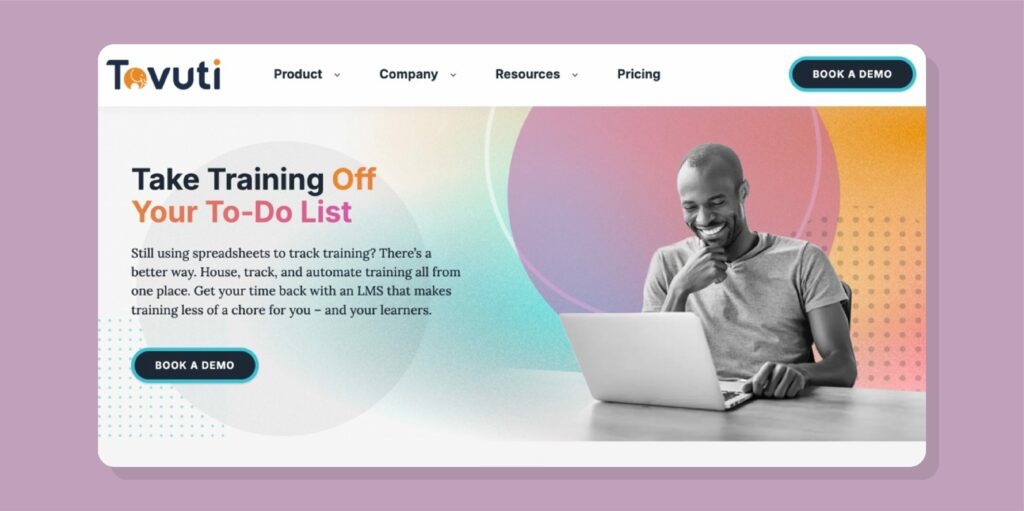
Image source: Tovuti LMS
Overview of Tovuti LMS
Tovuti LMS is a flexible training solution that caters to businesses of all sizes. With this tool, you can track, automate, and store all training materials in one place; this way, your employees have a reference point for all company documentation. It also supports course creation and performance tracking to enhance the learning experience.
The AI functionality enables users to create courses within minutes.
Features of Tovuti LMS
- Dizi AI: This feature enables you to generate an interactive course in just seconds.
- Personalized learning: To boost learning sessions, you can tailor the training sessions to the users.
- Mobile accessibility: On-demand availability of courses from anywhere, which can boost completion rates.
- Customization: With Tovuti, you can brand the platform to your company’s colors and themes.
Tovuti LMS Pricing
The pricing isn’t provided on the website; you’ll need to request a custom quote from the team.
Pros of Tovuti LMS
- The team provides stellar technical support to its users.
- Tovuti LMS is quite flexible. You can use it to create large or smaller courses.
- The speech-to-text feature saves users time when they need to create or assess a course.
- Users like the interactive learning features that make it easy to build different types of courses.
Cons of Tovuti LMS
- According to some users, the dashboard visuals are not visible to learners.
- The Tovuti LMS help page is not well-detailed to support users who prefer self-service.
- The software doesn’t integrate with some tools, which can be inconvenient for some businesses.
Things To Consider Before Choosing an Online Employee Training Platform

Here’s a step-by-step guide to help you confidently evaluate and select the right online training software.
Step 1: Get Clear on Your Requirements
Before exploring tools, take a step back and define what success looks like for your training program. Ask yourself:
- What types of training will we deliver? Is it for onboarding, compliance, upskilling, or customer education?
- Who will be using the platform? Internal teams or external partners, too?
- What’s your budget and expected ROI?
- When should you implement the tool?
Having a clear scope and understanding of your organization’s needs will prevent you from getting lost in flashy features that don’t solve your problem.
Step 2: Focus on Key Features
Not all features are equally important. You need to prioritize those that match your goals. Here are the key ones to consider:
- Ease of use: Look for a clean and intuitive user interface for both admins and learners. Complicated dashboards will frustrate your teams.
- Scalability: Can the platform grow with you? Ensure the software supports role expansion, new content, and user management without affecting operations.
- Technical capabilities: Integration with key business tools that you already use saves time and reduces errors.
- Content quality: The platform you pick should support engaging, interactive formats such as videos, images, and quizzes.
- Maintenance and updates: A good platform should support regular updates, bug fixes, and performance improvements.
- The people behind the tool: What happens after your purchase? Will you have a go-to contact for support? Check if the team has reliable customer success reps or user communities.
Step 3: Evaluate Each Platform
Once you’ve narrowed down your list of options, evaluate each one by requesting demos and free trials. This way, you get hands-on experience with the admin dashboard and training modules to determine if they will easily fit into your operations. This process enables you to identify gaps and make informed choices.
Step 4: Make the Business Case
To get buy-in from leadership, tie your choice of software to measurable outcomes. You could present information on:
- Cost vs. time saved on training and onboarding
- Improved employee productivity and knowledge retention
- Reduced compliance risks or process errors
- Scalability as the business grows
You should also include a short comparison chart or ROI estimate, if possible.
Types of Online Training Programs

Online training sessions vary depending on your goals. You’ll need to organize multiple training sessions based on the employee lifecycle and priorities. Let’s evaluate the most common types of online training programs.
Employee Onboarding
This is the foundation of any successful employee training strategy. When you hire new employees, it’s essential to introduce them to the company processes, tools, mission, values, and culture. The purpose of such sessions is to help employees feel confident and productive from day one.
Skills Development
Your employees need to grow as they work for you. Skill development training ensures that the team grows professionally and stays competitive. For instance, you can organize workshops for both new and experienced employees to train them in improving their technical skills, soft skills, or industry-specific knowledge.
To make this process more efficient, consider using an online employee training generator that helps you create structured learning paths and accessible training modules. The technical certifications from these sessions are crucial for long-term development.
Compliance Training
Is your team required to follow specific regulations? Compliance training keeps your team members informed about these standards and protocols, helping them avoid legal and financial penalties. You can also implement workplace safety or data protection training to protect everyone in the company.
Product Knowledge Training
Do your employees understand your product? Before they market, sell, or provide customer support to your clients, it’s advisable to train them comprehensively. For instance, you can include product walkthroughs or customer journey simulations to ensure that everyone is aligned on what the company is offering.
Leadership Development
Training your employees on key leadership skills can help you build a strong team. As you promote team members, they will be better equipped to handle areas such as conflict resolution, team management, performance coaching, and strategic decision-making. This way, you create future team leads and qualified managers.
How These Businesses Use SweetProcess for Training Employees Online
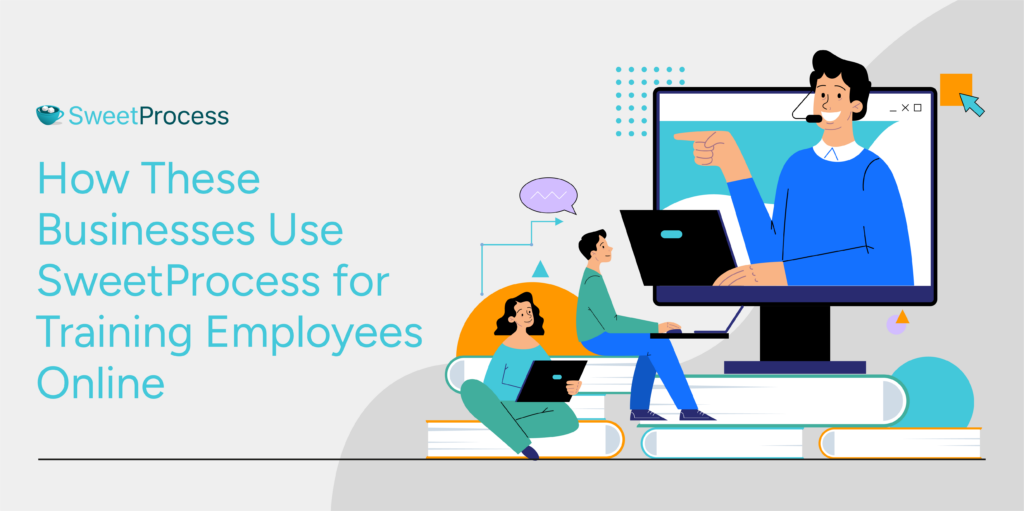
Several companies are transforming their employee training with SweetProcess. One of them is an accounting firm, CFO Services Group. As the company expanded, the CEO, Manny Cosme, realized that transferring expert knowledge to new hires was becoming a major challenge. Training was manual and heavily reliant on tribal knowledge; therefore, new employees had to ask questions constantly.
Manny discovered SweetProcess through a Google search. It quickly became the backbone of the company’s internal training and operations and came with these benefits:
- Faster employee onboarding: New hires are fully trained in just two weeks using SweetProcess-guided workflows and video tutorials.
- Efficient task management: Role-based access enables each team to focus solely on the processes they need.
- Clear documentation: SweetProcess replaced the confusing 30-page Word documents with structured, editable procedures and checklists.
- Centralized knowledge base: Every team member now has a single source of truth on how to complete tasks.
Another company is Good Nature Organic Lawn Care. Alec McClennan, the CEO, noticed that the company had inconsistent procedures and outdated printed manuals that were leading to errors and missed opportunities. The updates were difficult to manage, training took too long, and there was excessive miscommunication.
Frustrated by the limitations of paper manuals, Alec started searching for a better alternative and found it in SweetProcess. With the switch to SweetProcess, they now have:
- Faster and more consistent employee onboarding: New hires now receive links to key processes, complete self-paced learning, and reference documented steps before and after in-person training sessions.
- Clear process documentation: Instead of constantly reprinting outdated manuals, the team can now make live edits and refine procedures collaboratively.
- Standardization across multiple locations: By documenting every core process, the company was able to open new branches, and each location followed the same SOPs.
- Improved operational efficiency: With more people doing the right things, the company doubled its annual sales.
Both CFO Services Group and Good Nature Organic Lawn Care transformed their employee training by documenting their processes using SweetProcess. You can do the same for your business. Start your free trial today!
Which Online Training Software Should You Choose for Your Business?
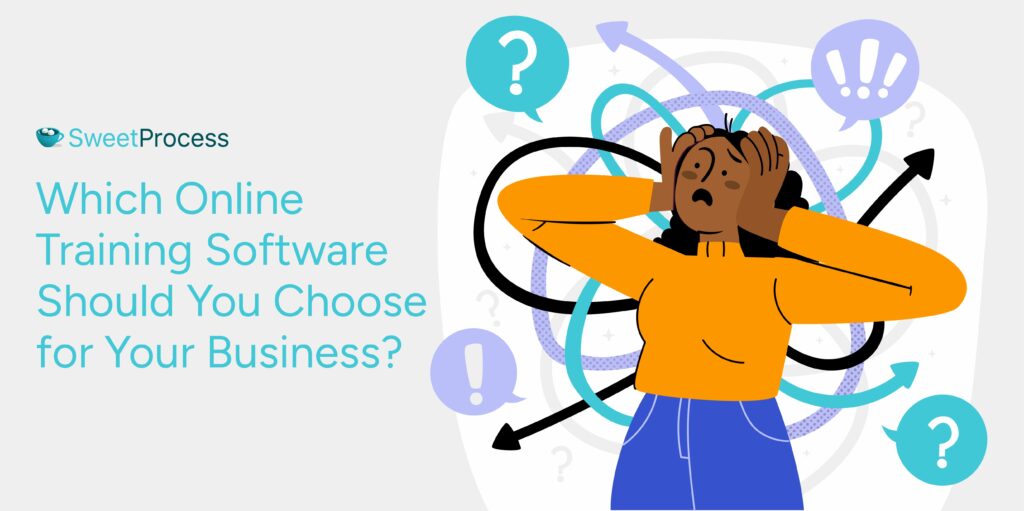
When it comes to employee training, the best platform is the one that aligns with your workflow. Although there are several online training platforms, each with essential features, not all of them function in the same way. Before subscribing to any of these tools, consider what matters most to you. Are you training external users? Streamlining onboarding? Scaling across locations? Your answer will help you determine the best fit for you.
If you’re currently comparing tools and wondering whether you need a full learning management system for small business, remember that the right system should simplify, not complicate, your operations. Many LMS platforms are built for enterprise-level teams, making them overwhelming for smaller companies that just want clear, documented processes and easy-to-follow training.
That’s why, if your goal is to build a clear and process-driven training system, SweetProcess is your go-to solution. It helps you document procedures, assign training tasks, onboard new hires faster, and create a single source of truth for your team, without the complexity of a traditional LMS.
Start your free trial of SweetProcess and create training modules that your team will use. No credit card is required!
