Last Updated on January 1, 2026 by Owen McGab Enaohwo
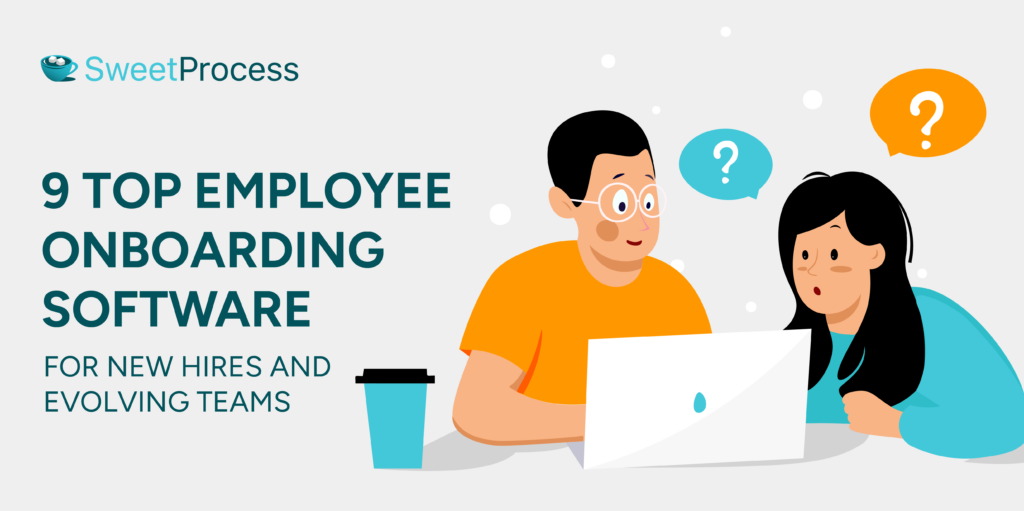
Onboarding without the right software is like assembling furniture with no manual and three mystery screws left over. You could wing it, but wouldn’t it be nice if everything just came completely pre-assembled? Efficient, cost-friendly platforms are out there, but finding one that doesn’t turn your onboarding into an Allen key nightmare? That’s the real challenge.
And if you’re looking for an intuitive way to create onboarding processes, then you should consider a tool like SweetProcess. It allows you to create clear, step-by-step procedures, policies, and process documentation that new employees can easily follow. Click here to start for free.
Table of Contents
9 Best Employee Onboarding Software for New Hires and Roles
What Every Employee Onboarding Software Should Provide
How to Onboard New Employees Seamlessly With SweetProcess
Which Employee Onboarding Software Is Right For Your Company?
9 Best Employee Onboarding Software for New Hires and Roles

1. SweetProcess
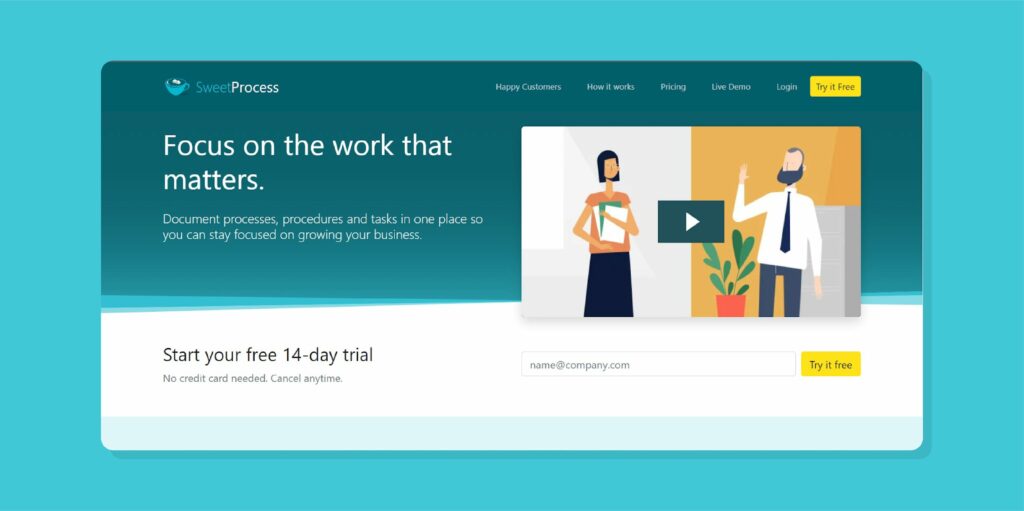
Overview of SweetProcess
SweetProcess is one of the top tools available to help streamline your employee onboarding. What sets it apart is its user-friendly interface, intuitive dashboard, and cloud-based setup, making it easy to onboard new hires, whether they’re remote or on-site.
SweetProcess empowers you to create detailed standard operating procedures (SOPs) to map out every step of your onboarding process. Document procedures with precision and store them in a centralized hub, ensuring your team has easy access to consistent, accurate information.
But that’s just the start.
Track onboarding progress in real time, collaborate seamlessly with your team, and design tailored workflows. For business owners on the go, SweetProcess eliminates the need for constant email reminders. Assign tasks to managers and monitor each step to ensure nothing slips through the cracks.
Are you concerned about performance tracking? SweetProcess will make everything simple. Use it to measure onboarding effectiveness with clear metrics, pinpoint areas for improvement, and integrate with thousands of third-party apps to automate workflows effortlessly.
And that’s not all.
Take advantage of SweetAI, an AI-powered assistant that accelerates workflow creation, populates templates, and generates company policies with unmatched efficiency.
Regardless of your industry or company size, SweetProcess is a pathbreaker for onboarding. It can build your systems, empower your managers, and onboard with confidence. Ready to see it in action? Try SweetProcess for free and discover the difference today.
Features of SweetProcess
1. Take Advantage of a Centralized Knowledge Base
With SweetProcess, you can create a centralized repository for all onboarding materials that your team members can access anytime. The best part? You can store various types of content, including documents, videos, checklists, and training modules, all in one secure location. This ensures that your onboarding resources are always organized and easy to find.
To turn your procedures and policies into a knowledge base, simply navigate to the “More” column on your dashboard and select the “Knowledge Bases” tab. From there, you can start building a structured hub of information for new hires and existing team members.
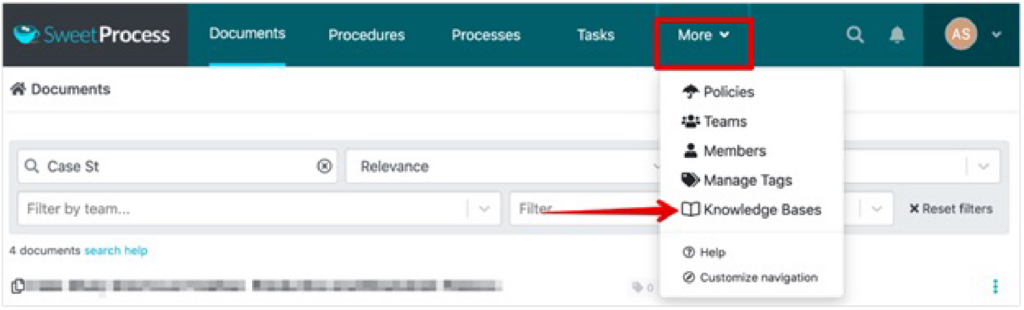
Once you click on the “Knowledge Bases” tab, SweetProcess will redirect you to a new page that looks like this:
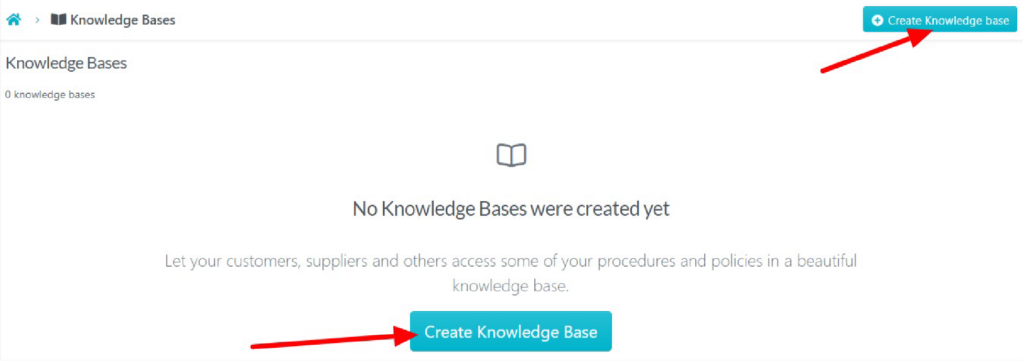
Next, you’ll need to name your knowledge base. You can choose a clear, descriptive title, just like in the example below, where we’ve named it “SweetProcess Knowledge Base.”
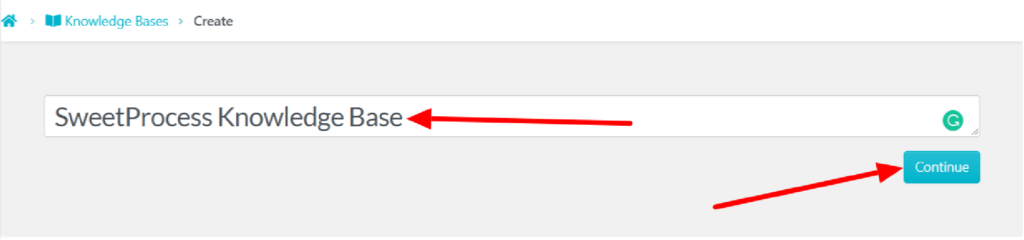
Once you’ve completed this step, you’ll have the option to set your knowledge base as either private or public, depending on who you want to access the information.
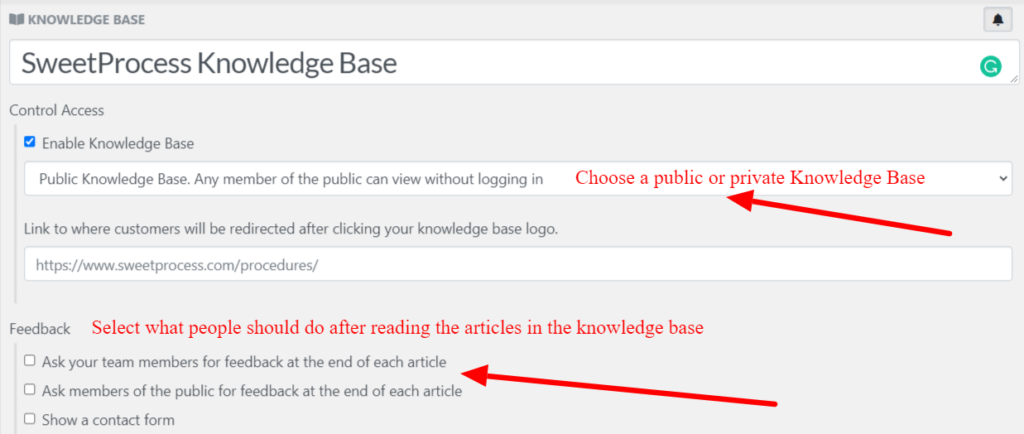
From there, you can start creating and naming categories within your knowledge base to keep your content organized and easy to navigate.

Fortunately, SweetProcess allows you to create as many categories as you need. For example, you might make a specific category for onboarding IT managers. To add procedures or policies to a category, simply click on the desired document. SweetProcess will then prompt you to choose the procedure or policy you’d like to include as an article.
2. Create Standard Operating Procedures
SweetProcess is one of the most user-friendly SOP tools on the market. It’s designed to be intuitive, so you can get started quickly without any steep learning curve. Once you log in with your username and password, you’ll be greeted by a clean, easy-to-navigate dashboard that makes managing your processes a breeze.
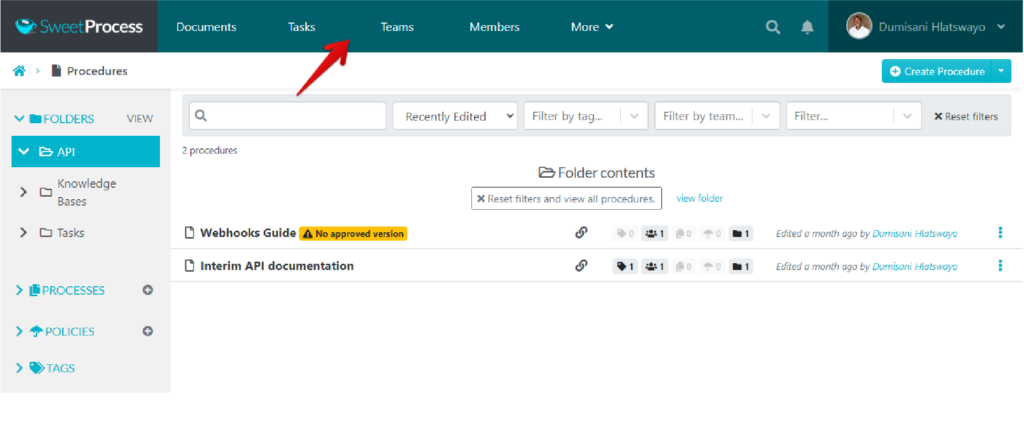
- Let’s show you how effortlessly you can use SweetProcess to document procedures, processes, and policies for your onboarding.
SweetProcess features a dedicated “Procedures” option on its dashboard, designed specifically for creating and managing Standard Operating Procedures (SOPs). Simply click on it, and you’ll be ready to add a new procedure for your company.
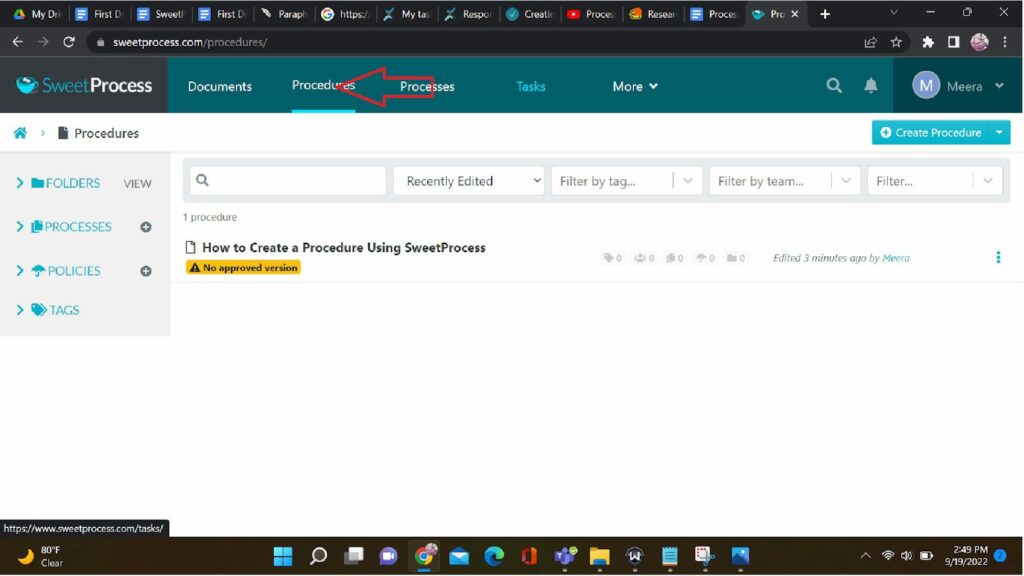
- Use the “Create Procedure” tab to start adding a new procedure.
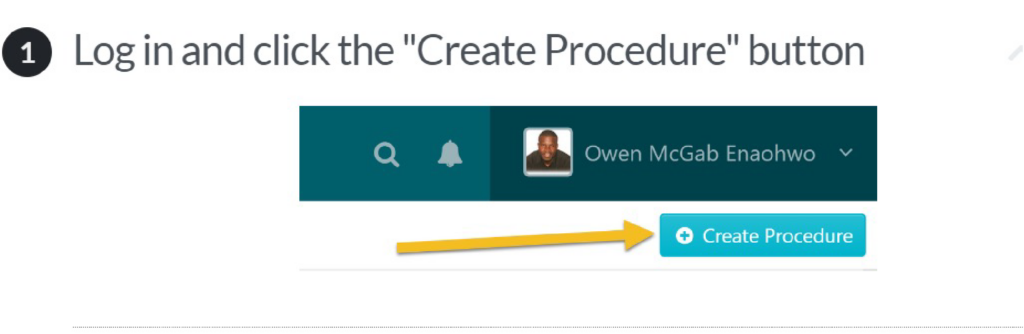
- Give your procedure a clear, descriptive title.
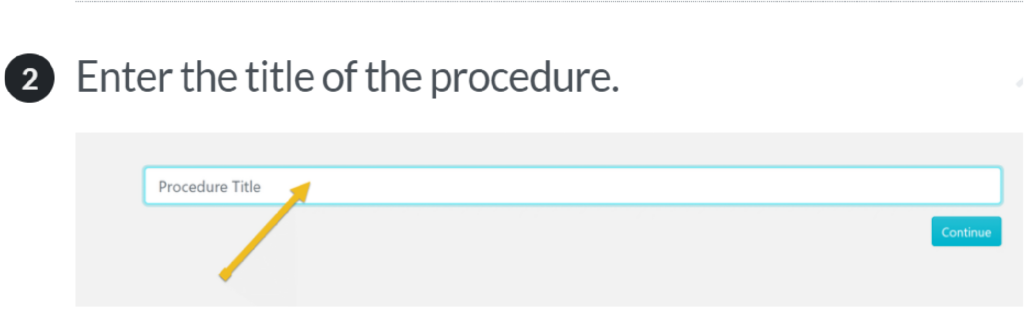
- Click on a checkbox to add the procedure to a team.
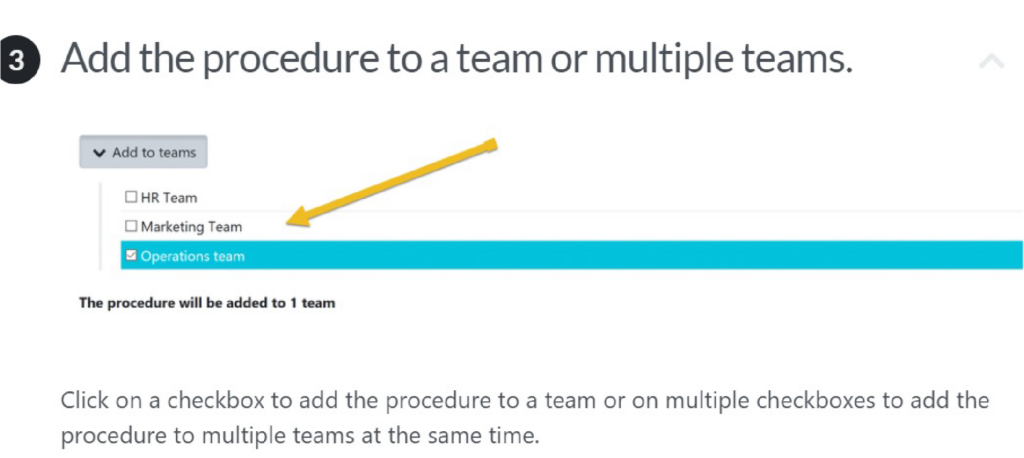
3. Automated Task Management
Use SweetProcess to automate tasks. You or your managers can streamline the onboarding process and any repetitive tasks your team handles daily. This helps new hires become efficient and productive from the start.
4. Use SweetProcess to Onboard Checklists
SweetProcess is an employee training software for small businesses. It enables seamless onboarding of new employees by providing them with standard operating procedures and policies. It provides a detailed guide with the necessary tools and templates to get you started.
5. Create an Onboarding Checklist That’s Easy To Follow
SweetProcess offers an intuitive platform that lets you build a comprehensive orientation checklist. Simply click on the “Processes” tab on the dashboard to get started.
Navigate to the Processes tab on the dashboard. SweetProcess is intuitive, making it easy to create an onboarding checklist to smoothly orient new team members. Simply click on the Processes tab, add a title like “New Employee Onboarding,” and assign it to the relevant team.
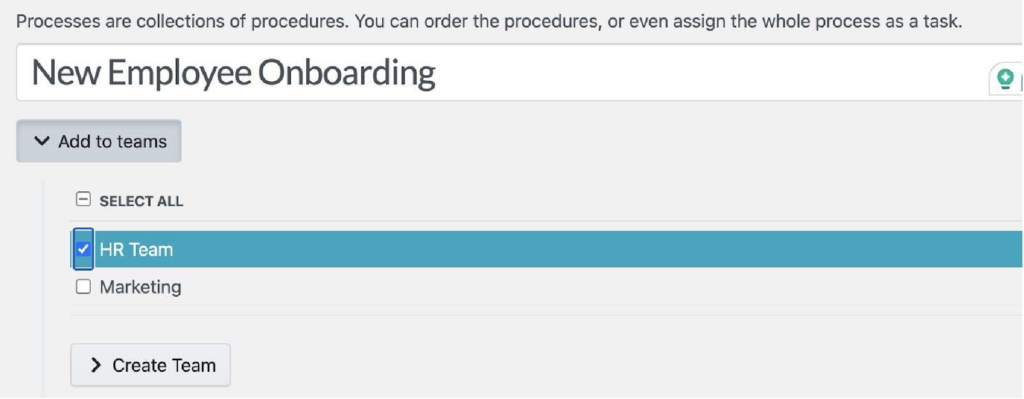
- Add steps to outline your onboarding process. To begin, click on “Add Step.”

- Under each step, you can either add an existing procedure or create a new one. Be sure to include detailed information to make each step comprehensive and easy to follow.
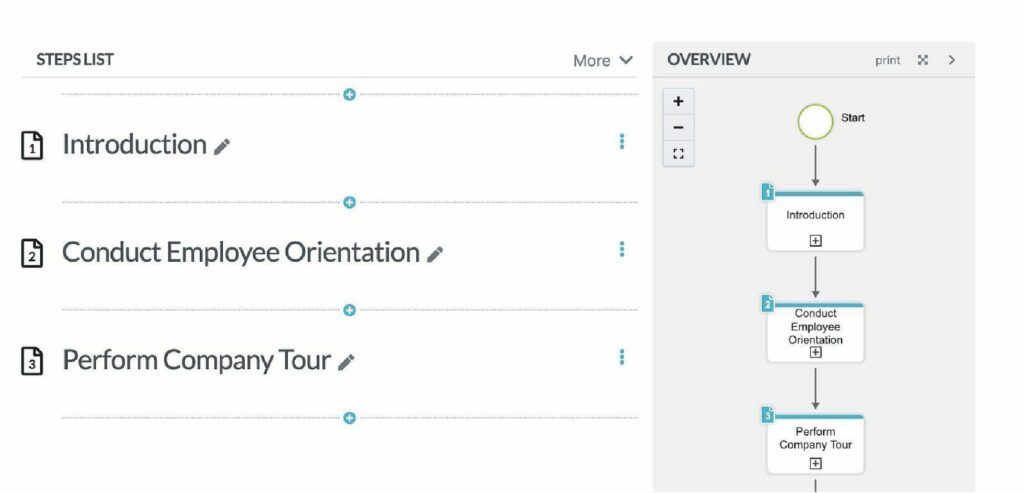
- Once you’ve added all the steps, click “Finish Editing” to save the new process. Then, select “Approve” to publish it and make it live for your team.
6. Search for Onboarding Documents
SweetProcess includes a powerful search feature that makes it easy to organize and locate documents. There are two main ways to search for onboarding documents:
First, you can perform a global search from any SweetProcess page. Simply press the ‘/‘ (forward slash) key on your keyboard for a quick shortcut, or click the search icon located in the top right corner of your screen.
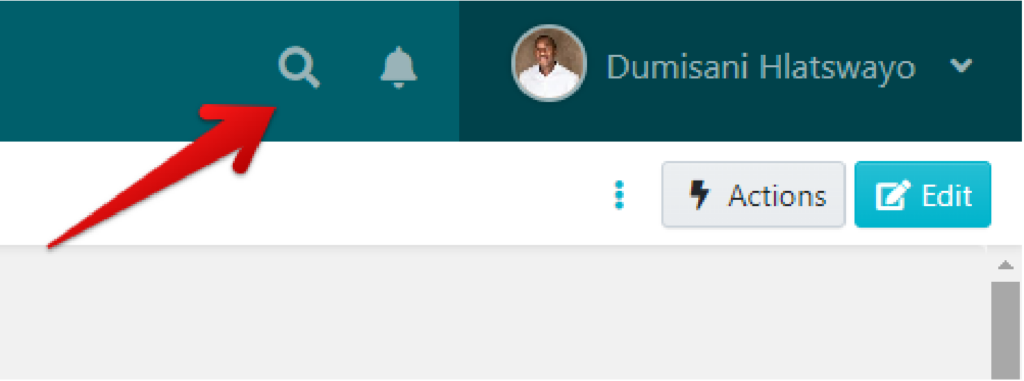
7. Create Quizzes for Knowledge Assessment
With SweetProcess, you can create quizzes to test your employees’ knowledge after training, helping you identify their strengths and areas that may need improvement. Quizzes also allow you to assess their understanding of your company’s policies, procedures, and processes. Most importantly, you’ll be able to evaluate whether new hires have truly grasped the internal knowledge you’ve documented. To get started, navigate to the “More” column, then select “Quizzes.”
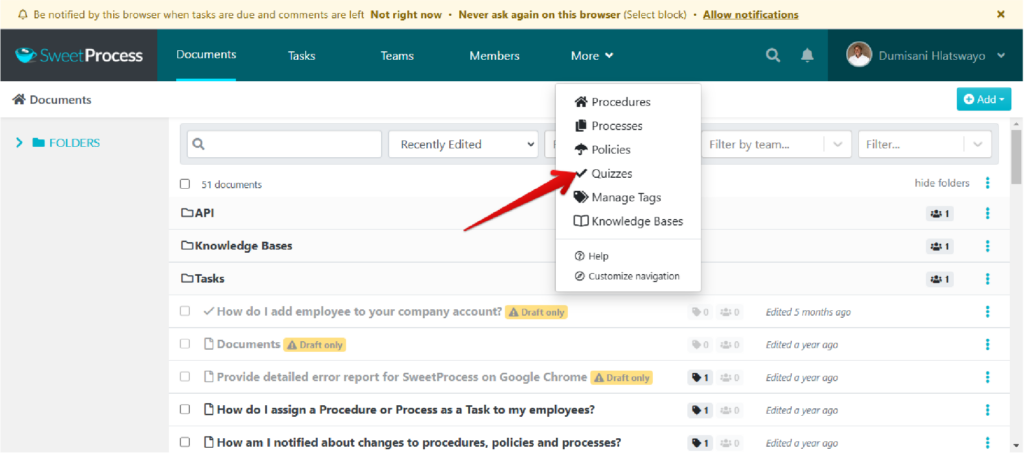
To create a quiz, click on the “Create Quiz” tab. Once selected, you’ll be ready to start adding multiple-choice questions.
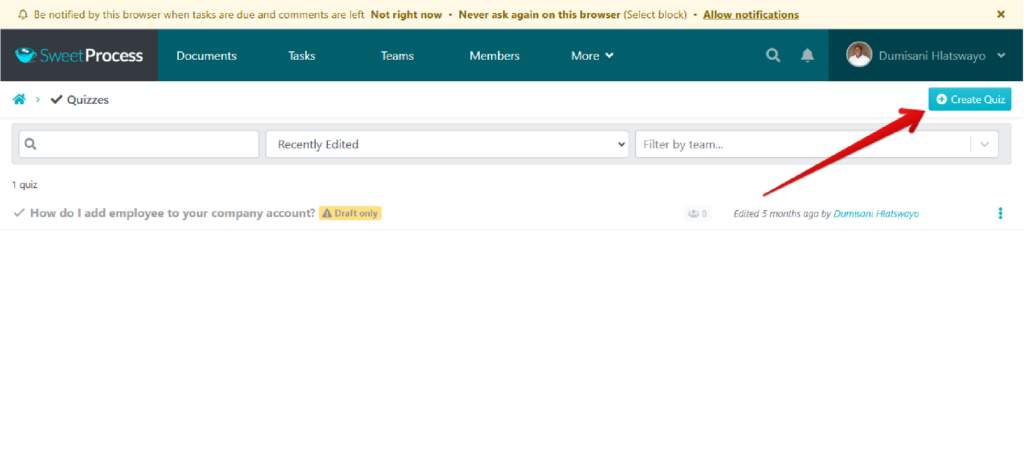
SweetProcess Pricing and Support
What makes SweetProcess stand out is its straightforward and flexible pricing model, designed to accommodate teams of all sizes:
- Base Plan: $99/month for up to 20 active team members.
- Additional Active Members: $5/month for each additional active user beyond the initial 20.
- Annual Subscription: Get a 16.67% discount by opting for annual billing—$990/year for up to 20 active members. Additional users are billed at $50/year each.
Special Discounts:
- Smaller Teams: SweetProcess customized pricing is available for teams with fewer than 20 members.
- Regional Discounts: Organizations in select countries can receive up to 80% off.
Fair Billing Policy: You’re only billed for active users. Inactive users don’t incur charges, and prorated credits are issued if someone becomes inactive mid-cycle.
2. Trainual
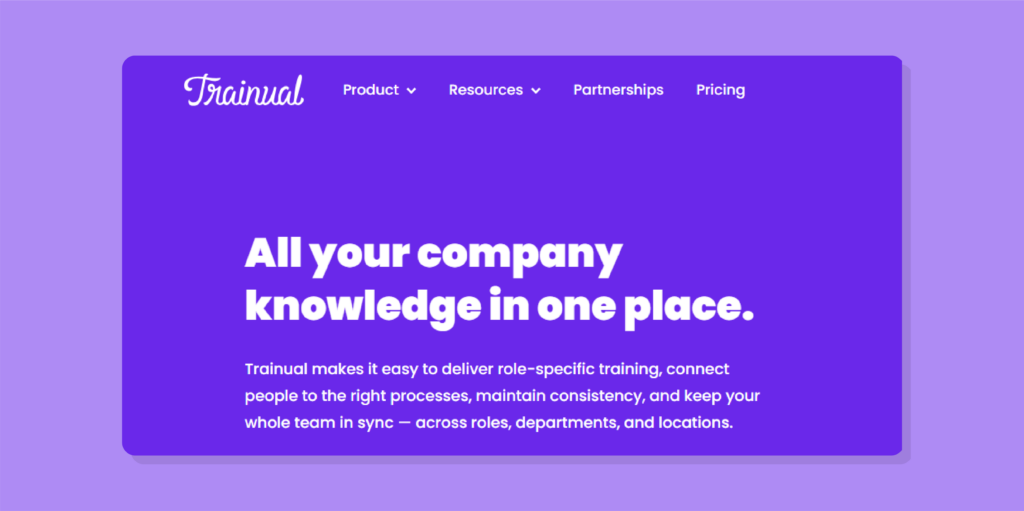
Overview of Trainual
Another great onboarding software to consider is Trainual. Designed with growing businesses in mind, it helps teams document, streamline, and scale repeatable processes. What’s more, Trainual allows you to standardize training and onboarding, ensuring consistency across your organization.
It serves as a comprehensive and reliable tool for creating structured onboarding content. You can use it to develop standardized documents that systematize your operations and support efficient scaling. Trainual acts as a centralized hub for creating, organizing, and distributing company knowledge, ensuring employees have consistent access to the information they need to perform their roles effectively.
Features
Let’s take a look at some of the features that make Trainual stand out.
1. Document Your Onboarding Processes
Trainual enables you to document onboarding processes effectively. For example, you can embed videos, link to external websites, and create quizzes to test comprehension, features that make training engaging and thorough. Given team restructuring and turnover over the years, having a centralized repository of training materials like Trainual has proven invaluable.
2. Easy To Create Policies and Accountability
You can use Trainual to create content using templates, add videos, and more. You will be able to access them anytime, anywhere.
3. Create a Knowledge Base
Many Trainual users have a love-hate relationship with its knowledge base. They appreciate the ability to track everyone’s progress, but find it challenging to reference materials later on. That said, it does make it easy to monitor employee task completion and ensure onboarding stays on track.
Pros of Trainual
- User-Friendly Interface
- Trainual features an intuitive and modern interface that makes it easy to use.
- Centralized Knowledge Hub
- You can use its hub to consolidate training materials, SOPs, and processes.
- Customization
- Your employees can customize content with multimedia elements such as videos and quizzes.
- Effective Onboarding and Training
- It streamlines your onboarding and allows you to create structured training sessions.
- Great Customer Support
- Many users praise Trainual’s world-class customer service.
Cons of Trainual
- Limited Integrations
- The only way to sync Trainual with other tools is by integrating it with Zapier, which may not be ideal for all users.
- Restrictive Formatting Options
- Users report issues with formatting. For example, you can’t copy and paste or preset fonts.
- Steep Learning Curve for Terminology
- The initial setup is complex, and it uses default terminology that your team might find confusing.
- Cost Considerations for Small Teams
- It is pricey, especially for startups.
Trainual Pricing
When it comes to pricing, Trainual leans toward the premium side. While it does offer flexible, tiered pricing to suit businesses of various sizes and needs, its plans start at $249 per month (billed annually) for teams of up to 25 users.
This entry-level plan includes essential features like onboarding workflows, unlimited documentation, AI-powered tools, training tracking, integrations, and single sign-on (SSO). As your team expands, higher-tier plans unlock advanced support and customization options. Businesses can also enhance their subscription with add-ons such as unlimited e-signatures, custom domains, and access to premium training courses.
For larger organizations with more complex requirements, Trainual offers custom pricing. A 7-day free trial is available, allowing you to explore all features before committing. If you run a small business of 1 to 25 employees, expect to pay $249 per month; medium-sized businesses pay $279, and big corporations can pay up to $419.
3. Waybook
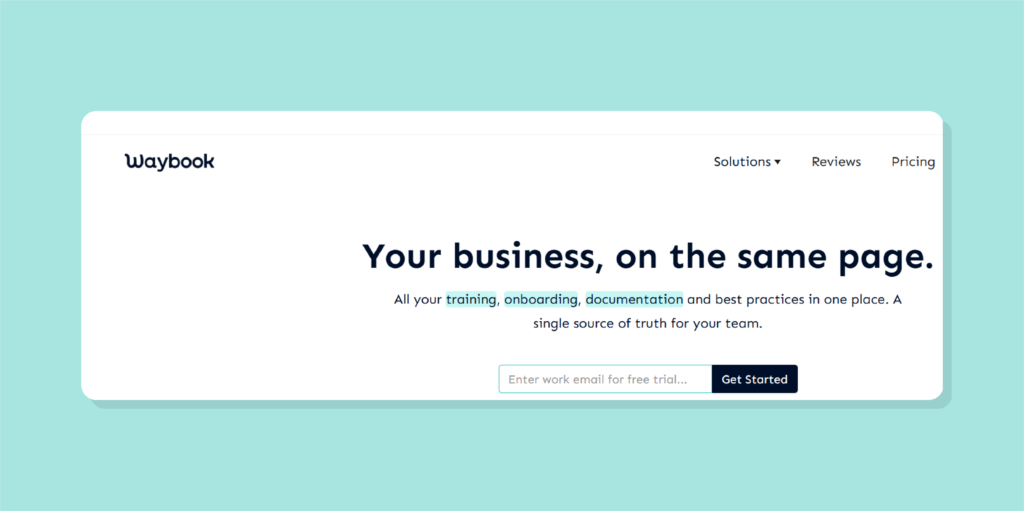
Overview of Waybook
Waybook is a powerful tool for onboarding new employees, and it offers much more than that. It’s a comprehensive platform designed to streamline onboarding, training, and process documentation by centralizing all company knowledge into a single, easily accessible hub. With Waybook, you can create structured learning paths, track employee progress, and ensure consistency across teams. Standout features include customizable templates, multimedia content integration, and AI-powered tools that simplify content creation. If you’re looking for software that enables efficient knowledge sharing and helps maintain up-to-date standard operating procedures, Waybook is a solid choice.
Features of Waybook
Let’s take a look at some of the key features that make Waybook a standout onboarding software:
- Custom Onboarding: Waybook lets you design personalized onboarding and training journeys tailored to your team’s specific roles and responsibilities.
- Multimedia Integration: Enhance your documentation with rich media—including images, videos, GIFs, and other content types—to create more engaging learning experiences.
- Quizzes and Assessments: Waybook offers a unique ability to customize quizzes and assessments, helping you evaluate employee understanding effectively.
- Progress Tracking: Monitor employee progress to ensure they are settling into their new roles smoothly and meeting onboarding milestones.
- Version Control: Keep track of all content changes with version history, allowing you to easily review or revert to previous versions when needed.
- Access Permissions: Maintain full control over your documentation by setting specific view and edit permissions, protecting sensitive information with customizable access levels.
- Integrations: Seamlessly connect Waybook with tools like Slack, Google Workspace, and more to enhance your existing workflow and communication.
Cons of Waybook
- Limited Security Features
- Most users complain about its lack of features, such as digital signatures.
- No Webhook Support
- Waybook currently does not support webhooks for automating processes.
- Can Be Challenging for First-Time Users
- Most new users find it a bit challenging to get the hang of using its functionality.
Waybook Pricing
How affordable is Waybook? Waybook offers flexible pricing plans designed to accommodate businesses of all sizes, with options tailored to your team’s specific needs:
- Create Plan: Ideal for startups, this plan is priced at $49/month and includes access for up to 3 team members. It offers unlimited documents, tests, and progress tracking—perfect for small teams getting started.
- Core Plan: Best suited for medium-sized businesses, the Core Plan costs $99/month (or $83/month when billed annually) for up to 20 users. It includes everything from the Create Plan, along with custom branding, integrations, and more.
- Pro Plan: Designed for larger organizations, the Pro Plan is $198/month (or $166/month annually) for up to 20 members. It unlocks advanced features such as audit logs, single sign-on (SSO), advanced permissions, and priority support.
4. Innform
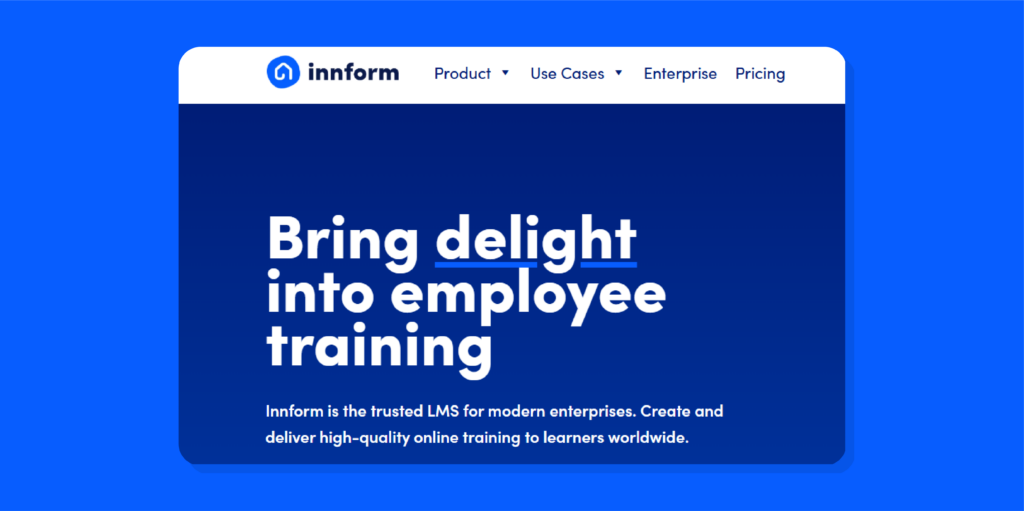
Overview of Innform
Then there’s Innform, a comprehensive learning management tool designed to make training new employees simple and effective. Not only does it centralize training, development, but ensures that you manage compliance needs in one platform.
Within minutes, your team can build tutorials, videos, step-by-step guides, checklists, and more. One standout feature is the ability to generate quizzes from scratch to assess employee knowledge and ensure they’re accessing the right content when needed. You can also gather customer feedback, track progress, create detailed reports, and manage your content efficiently, all in one platform.
Features of Innform
- Course Creation Tools: Build custom courses using various types of content, including videos, text, quizzes, and SCORM files.
- Content Library: Access ready-made training material, onboarding steps, and hospitality-focused content.
- Mobile Learning: Employees can access training materials anytime, from any device.
- Automated Onboarding: Save time by automating your entire onboarding process with scheduled training paths.
- Progress Tracking: Admins can use the dashboard to monitor course completion and track individual employee progress.
- Integrations: Seamlessly connect with your existing tools and HR systems.
Pros of Innform
- User-Friendly Interface
- It is one of the easiest to use onboarding software that your new employee won’t have trouble using.
- Integrated Authoring Tools
- Innform allows you to create engaging tutorials using videos.
- Gamification Features
- It incorporates gamification elements. For example, points and leaderboards.
- Mobile Accessibility
- It features a mobile version that is compatible with various devices, allowing your team to learn anytime, anywhere.
Cons of Innform
- Features Not Fully Implemented
- Users complain about the limited features of the tool.
- Lack of Folder Organization
- It makes organizing folders quite challenging, which makes it difficult to distinguish content.
- Limited Customization Options
- Users complain about the limited content uploaded on the platform.
Innform Pricing
Innform offers a free trial and affordable, flexible pricing based on team size.
- Starter Plan – Ideal for small teams
- Price: $1.08 per user/month
- Includes: Core LMS features, course builder, and tracking tools
- Pro Plan – Best for growing businesses
- Price: $2.16 per user/month
- Includes: All Starter features, plus automation, SCORM support, and integrations
- Enterprise Plan – Custom pricing for large teams
- Includes: API access, advanced analytics, dedicated support, and onboarding assistance
5. Coassemble
Overview of Coassemble
There are few onboarding tools as versatile as Coassemble. This cloud-based Learning Management System (LMS) is designed to simplify the creation, delivery, and tracking of online training. It’s ideal for businesses of all sizes, from startups to large enterprises, offering powerful tools to build engaging courses without any coding skills required. Its user-friendly interface means teams can quickly get started and adopt it with ease.
Coassemble helps streamline employee onboarding, manage compliance training, and support other learning initiatives. With support for multimedia content, interactive quizzes, and real-time analytics, it delivers an engaging and effective learning experience for every user.
Features
- Course Authoring: Create interactive courses using an intuitive drag-and-drop builder. Easily incorporate videos, images, PDFs, and quizzes for a dynamic learning experience.
- AI-Powered Tools: Leverage AI-driven features for adaptive learning, automated content creation, and quiz generation to boost course effectiveness.
- Progress Tracking: Monitor learner progress with in-depth analytics, including engagement metrics and sentiment analysis.
- Customization: Personalize the platform with custom branding, domains, and themes to match your organization’s identity.
- Integrations: Seamlessly connect with tools like Slack, Google Workspace, and Zapier to optimize your workflow.
- Compliance Management: Efficiently manage certifications, set expiration alerts, and maintain compliance with industry regulations.
Pros of Coassemble
- User-Friendly Interface
- Coassemble has a user-friendly, intuitive design, making course creation and navigation easy.
- Responsive Customer Support
- Users consistently praise the customer support team for their responsiveness and helpfulness, noting that issues are resolved promptly and efficiently.
- Affordable Solution
- Many users find it affordable, particularly for startups and medium-sized companies.
- Feature Updates
- Coassemble regularly updates its features, reflecting its strong commitment to continuous improvement.
Cons of Coassemble
- Performance Issues
- Some users complain about its poor image uploading, which can disrupt the learning experience.
- Limited Customization Options
- The platform offers limited customization options for content, including restricted font types and sizes, which can impact branding consistency.
- Not Ideal for Large Enterprises
- The platform may lack features and capabilities to support large companies with extensive staff and complex organizational structures.
Coassemble Pricing
According to Capterra, Coassemble offers flexible pricing plans to suit different business needs:
- Free Plan – $0/month
- Create unlimited courses and share them with unlimited viewers. This plan includes Coassemble branding.
- Solo Plan – $10/month
- Includes all Free Plan features, plus the removal of Coassemble branding, advanced branding customization, and the ability to add payment links.
- Team Plan – $15/month
- Offers all features from the Solo Plan, supports up to 3 course creators, and includes course folders and individual learner insights.
- Business Plan – $25/month
- Ideal for mid-sized businesses. This plan includes all Team Plan features, supports up to 10 creators, and adds SCORM reports, multi-domain SCORM hosting, and the option to add custom logos to courses.
6. Absorb LMS
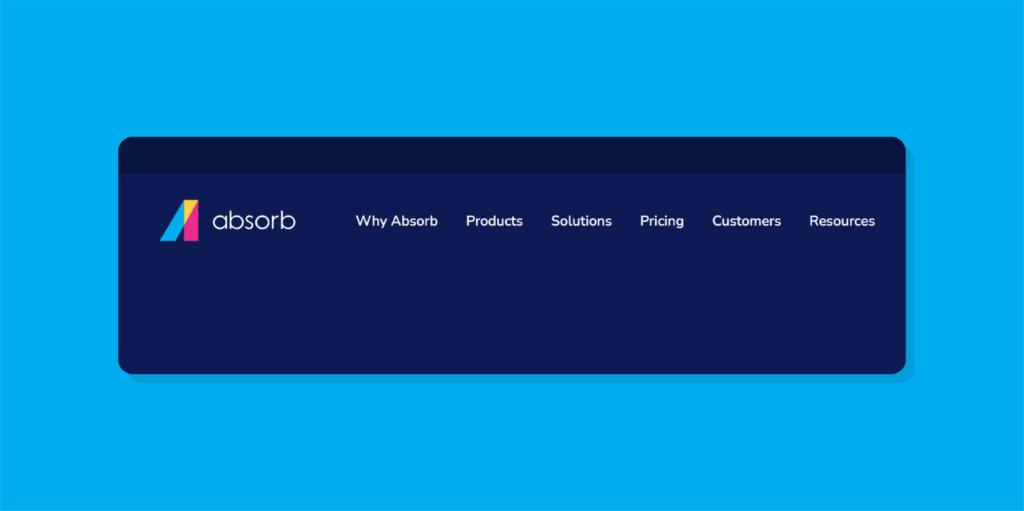
Overview of Absorb LMS
If you’re looking for a tool that delivers scalable, engaging, and customizable training experiences for your team, Absorb LMS is a strong contender. As a cloud-based solution, it gives you instant access to an intuitive interface and a robust suite of features designed to streamline learning and development.
Absorb LMS empowers organizations to create, manage, and track training programs that align with their business goals. With a strong emphasis on user experience, it provides tools that benefit both learners and administrators, ensuring smooth course delivery, in-depth analytics, and seamless performance tracking. Its flexibility makes it ideal for businesses of all sizes and industries.
Features of Absorb LMS
- Course Authoring and Management: It allows you to organize tutorials, create assessments, or even quizzes for your team.
- Learning Paths: You can use them to design a structured onboarding journey by sequencing courses to guide learners through a predefined path.
- Mobile Accessibility: Your newly hired employees will access content anytime, anywhere.
- AI-Powered Tools: It comes with AI features that you can take advantage of if you want to automate your onboarding process.
- Reporting and Analytics: You’ll be able to gain insights into your employees’ progress in their training.
- Integrations: You can integrate it with third-party applications such as Salesforce, Zoom, and Google Workspace to enhance functionality.
Pros of Absorb LMS
- User-Friendly Interface
- Absorb LMS has a user-friendly, intuitive design, which makes it easy for both administrators and employers to navigate and manage tutorials.
- Advanced Reporting and Analytics
- The platform offers advanced analytics and reporting tools to track employees’ progress.
- Seamless HRIS Integrations
- Absorb LMS integrates easily with other tools.
Cons of Absorb LMS
- Less Modern User Experience
- Some users find that Absorb LMS lacks the user-friendliness and sleek interface expected from a modern learning management system.
- Potential Hidden Costs
- One notable drawback of Absorb LMS is the presence of hidden costs, which can catch users off guard during implementation or scaling.
Absorb LMS Pricing
Absorb LMS is one of the few software that offer customized pricing based on the specific needs and size of your organization. While we could not find the exact figures on Absorb LMS’s website, there are a few sources that provide estimated pricing ranges:
- Per User Pricing: Expect to pay between $6 to $12 per user per month, depending on features and user count.
- Annual Contracts: You’ll get an option to report annual costs under $50,000, including implementation fees.
- Free Trial: Thankfully, Absorb LMS offers a free trial period, which allows you to explore the system’s features before paying.
7. Efficient Hire
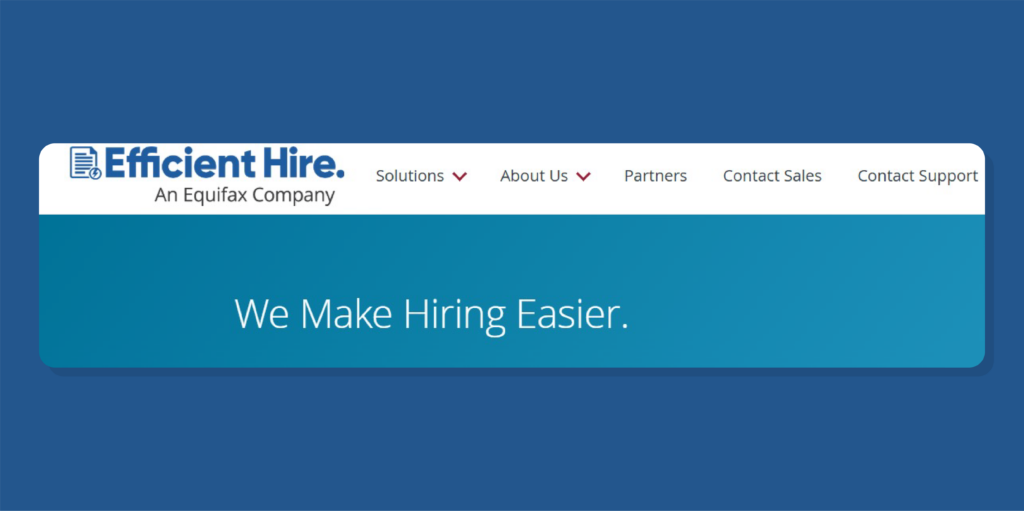
Overview of Efficient Hire
Another tool worth exploring is Efficient Hire, a cloud-based hiring and onboarding platform designed to help businesses manage employee onboarding and hours efficiently. It’s particularly effective for industries with a high volume of frontline workers, such as restaurants, retail, healthcare, and any business that serves clients in person.
What sets Efficient Hire apart is its ability to address the specific challenges of frontline hiring. It not only helps you attract the right candidates but also significantly reduces the time and administrative burden associated with onboarding new employees. Additionally, it simplifies compliance with complex employment laws, an area typically reserved for seasoned HR professionals.
One of the features users appreciate most is its mobile-first, text-enabled approach. Candidates can apply for roles by simply sending a text message, streamlining the application process and accelerating recruitment.
Features of Efficient Hire
- Text-to-Apply & Mobile Recruiting: Efficient Hire is one of the few platforms that lets candidates apply via text message, eliminating delays and making it easier to connect with the right talent quickly.
- Automated Interview Scheduling: Candidates can self-schedule interviews, reducing back-and-forth communication and significantly accelerating the hiring process.
- Mobile-Friendly Onboarding: The platform provides a seamless, mobile-friendly onboarding experience, allowing new hires to complete paperwork and training from any device.
- Compliance Management: Efficient Hire helps you implement a consistent, compliant hiring process across all locations, minimizing legal risks and ensuring adherence to employment regulations.
Pros of Efficient Hire
- User-Friendly Dashboard
- Most users find Efficient Hire user-friendly, which means your managers and new employees will find it easy to use.
- Comprehensive Onboarding Features
- One notable advantage is its wide range of features to choose from.
- Responsive Customer Support
- Most users find the customer support team responsive and professional.
Cons of Efficient Hire
- Higher Pricing for Small Businesses
- Many small business owners find Efficient Hire’s pricing to be on the higher side, making it less accessible for companies with limited budgets.
- Integration Delays
- Some users have reported delays of 15 to 30 minutes when the system integrates with other staffing software, which can hinder workflow efficiency.
Pricing
Efficient Hire’s pricing model differs from most other solutions, as it operates on a custom quote-based system tailored to the size and needs of each business. Based on our research, pricing typically ranges between $500 and $1,000 per month for the core platform. Additional costs may apply on a per-hire or performance basis, particularly for services like Work Opportunity Tax Credit (WOTC) processing.
8. HR Cloud
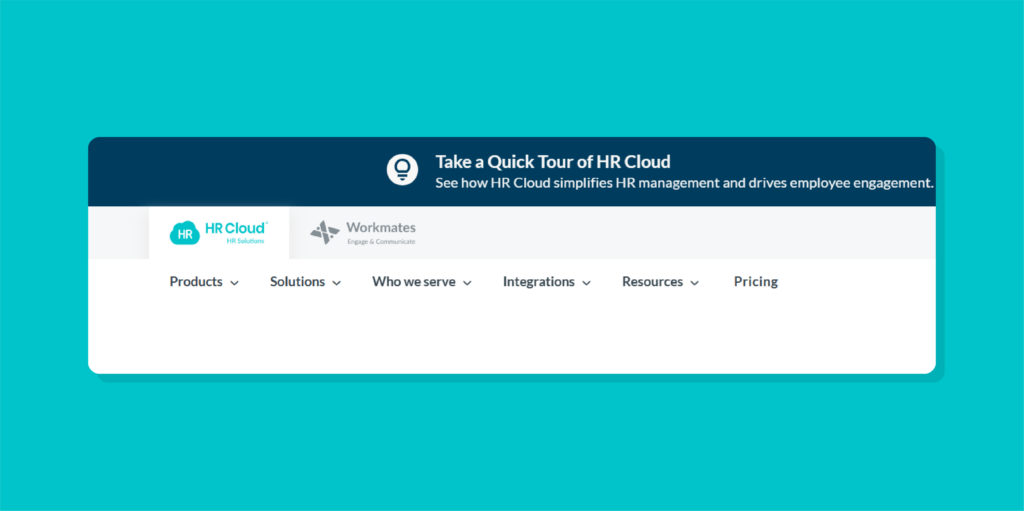
Another great platform worth exploring is HR Cloud, a cloud-based Human Resource Management System (HRMS) designed to simplify and automate the entire employee lifecycle. From recruitment and onboarding programs to performance management and even the offboarding process, HR Cloud handles it all. It’s suitable for businesses of all sizes and industries, thanks to its modular structure that can be customized to meet your organization’s specific needs.
One of HR Cloud’s standout qualities is its user-friendly interface, which means your HR team can quickly get up to speed with minimal training. It’s also mobile-accessible, making it convenient for both administrators and employees to collaborate on the go. With powerful integration capabilities, it seamlessly connects your HR and finance systems, enabling better data sharing and more informed decision-making.
Let’s explore some of HR Cloud’s key features:
Features of HR Cloud
- Recruit Applicant Tracking System (ATS): Streamline the hiring process by posting jobs, tracking applicants, and managing communications, all in one place.
- Onboarding Automation: Automate your onboarding workflows, manage documentation, and assign onboarding tasks to ensure a smooth and engaging employee experience for new hires.
- Performance Management: Track goals, manage employee reviews, and foster ongoing development with built-in performance tracking tools.
- Time-Off Management: Simplify leave management by allowing employees to request time off, check balances, and get approvals, all digitally.
- Employee Engagement Tools: Improve workplace morale with surveys, polls, recognition programs, and internal communication tools.
- Integration Capabilities: Easily integrate with your existing HR, payroll, and productivity tools to centralize data and operations.
Pros of HR Cloud
- User-Friendly Dashboard
- HR Cloud offers an intuitive interface that most users find easy to navigate, particularly for onboarding tasks.
- Efficient Onboarding Process
- New hires can effortlessly complete required documentation and training modules, streamlining the onboarding experience.
- Cloud-Based Accessibility
- As a cloud-based platform, HR Cloud enables users to access HR functions from anywhere, making it ideal for remote teams and businesses with multiple locations.
Cons of HR Cloud
- Initial Setup Complexity
- Some users find the initial setup and configuration complex, often requiring additional training.
- Mobile Application Limitations
- The mobile version of HR Cloud offers limited functionality compared to the desktop platform.
- Pricing Concerns for Small Businesses
- Smaller businesses often find the pricing less affordable, making it more suitable for mid-sized or larger organizations.
Pricing
HR Cloud offers the kind of pricing that works for both startups, medium enterprises, and large corporations:
- Starting Price: It starts from $5 to $10 per user per month; this amount increases with the number of users that you add.
- Enterprise Solutions: If you run a large organization, then this package will be perfect for you. Here you’ll pay between $100 and $500 per month, with options for monthly or annual billing.
- Free Trial: HR Cloud offers a 14-day free trial, giving you a chance to test its features before committing to a subscription.
9. Enboarder
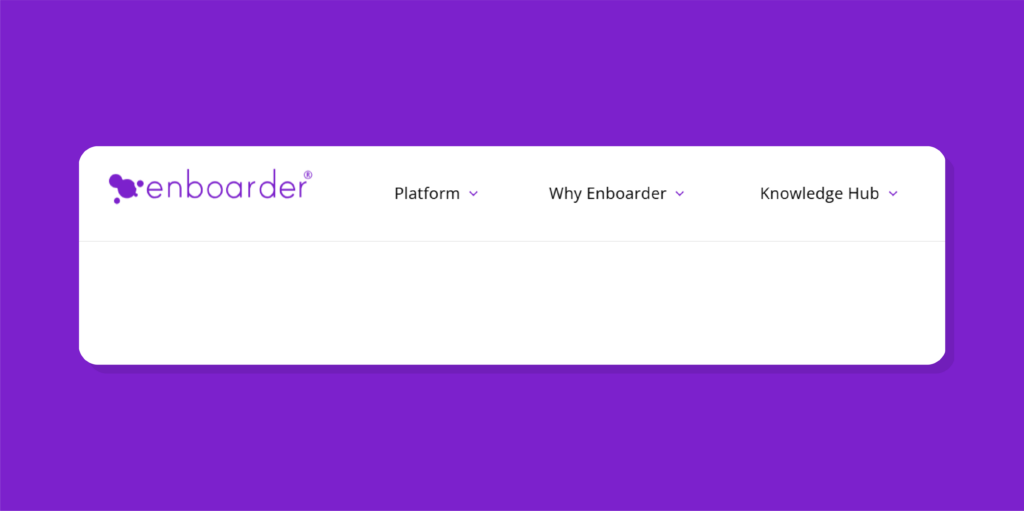
Overview of Enboarder
Another option you should consider is Enboarder. It is a unique onboarding tool designed to simplify the process of onboarding new and important employees. Unlike other conventional tools that focus solely on task management, it prioritizes connection, helping your newly hired employees feel appreciated.
It comes in handy if you want to reduce turnover by improving employee retention. You can use it to onboard both remote and on-site employees. You can also use it to reduce manual admin and create a strong sense of belonging for new employees.
Features of Enboarder
- Experience-Driven Journeys: You can use it to design interactive onboarding experiences that go beyond a checklist.
- Workflow Automation: Enboarder allows you to customize and automate workflows.
- Mobile-First Engagement: You can optimize it for mobile and let your HR manager engage your newly employed team members.
- Manager Enablement: Enboarder will equip your employees with nudges and reminders.
- Analytics & Reporting: It helps you gain insights into employee engagement levels and onboarding task completion.
- Integrate: You can use it to integrate with other tools.
Pros of Enboarder
- User-Friendly Interface
- Enboarder is lauded for its intuitive design, allowing HR teams to quickly set up and customize onboarding workflows without extensive technical knowledge.
- Personalized Onboarding Experiences
- The platform enables the creation of tailored digital onboarding journeys, fostering a sense of belonging and engagement among new hires even before their first day.
- Automated Workflows and Reminders
- Enboarder automates routine tasks and sends timely reminders to stakeholders, ensuring a consistent and efficient onboarding process.
- Responsive Customer Support
- Users have highlighted the platform’s customer support as responsive and helpful, assisting in resolving issues promptly.
- Integration Capabilities
- Enboarder integrates with various HR systems and tools, facilitating seamless data flow and reducing manual entry.
Cons of Enboarder
- Limited Reporting Features
- Some users have expressed a desire for more advanced reporting capabilities to better track onboarding metrics and outcomes.
- Customization Constraints
- While the platform offers customization, there are limitations in certain areas, such as the inability to change workflows once initiated and the lack of auto-translate options.
- Additional Costs for New Features
- Users have noted that some new features come with additional costs, which may not be ideal for organizations with tight budgets.
Enboarder Pricing
Enboarder offers custom pricing tailored to your organization’s size and specific needs. However, it does not provide a free trial, which can make it difficult to evaluate the platform before committing. Pricing information is not readily available on their website, and even third-party platforms like Capterra lack transparency. For example, Capterra lists the starting price at $9,950 USD per year, which is a steep amount compared to other onboarding tools on the market.
What Every Employee Onboarding Software Should Provide

Task Automation
Task automation is more essential than ever, and if your onboarding software doesn’t support it, it may not be worth your time. A good tool should allow you to automate key onboarding tasks such as tests, SOPs, and policies.
For instance, SweetProcess enables you to automate the creation of procedures and policies, and then convert them into actionable tasks. This effectively turns your processes into a living knowledge base. It even generates flowcharts automatically as you build out procedures.
Additionally, with the assistance of SweetAI, you can quickly create consistent and accurate documents, such as SOPs and manuals, thereby saving time and streamlining your onboarding process.
Document Management and Collaboration
An ideal onboarding software should make document management and team collaboration seamless. You should be able to easily create onboarding guides, upload important documents quickly, and manage everything from employee handbooks to contracts and policy guides, all in one centralized platform.
SweetProcess makes this easy by allowing you to organize and share key documents while collaborating with your team in real-time.
Personal/Team-Based Onboarding Path
Your new employees have unique personalities, so why should their onboarding be the same? To properly onboard each employee, you must dedicate time and tailor the experience to their needs. That’s where a customizable tool like SweetProcess becomes invaluable. It allows you to personalize onboarding procedures for each employee and save them as templates for future use, making your onboarding process efficient and adaptable.
E-Signature and Progress Tracking
E-signature capabilities are a must-have in modern onboarding software. Today, contracts and key documents are signed digitally. There’s no need to print, scan, or shuffle paper around. When onboarding new employees, your HR team should be able to send, sign, and store documents entirely online. These signed documents should be securely saved in the cloud and easily accessible to managers for future reference.
Integrations
The best employee onboarding tool should seamlessly integrate with your existing tools. Whether it’s Google Sheets, email platforms, or project management tools, integration is key to a smooth workflow. Bonus points if it includes an API or connects with automation tools like Zapier. If you’re looking for onboarding software that integrates with over 1,000 other apps, you’re in luck. Try it out by signing up for a free trial and explore its full range of features.
How to Onboard New Employees Seamlessly With SweetProcess

Create the Company’s Procedures and Policies Manually and With AI
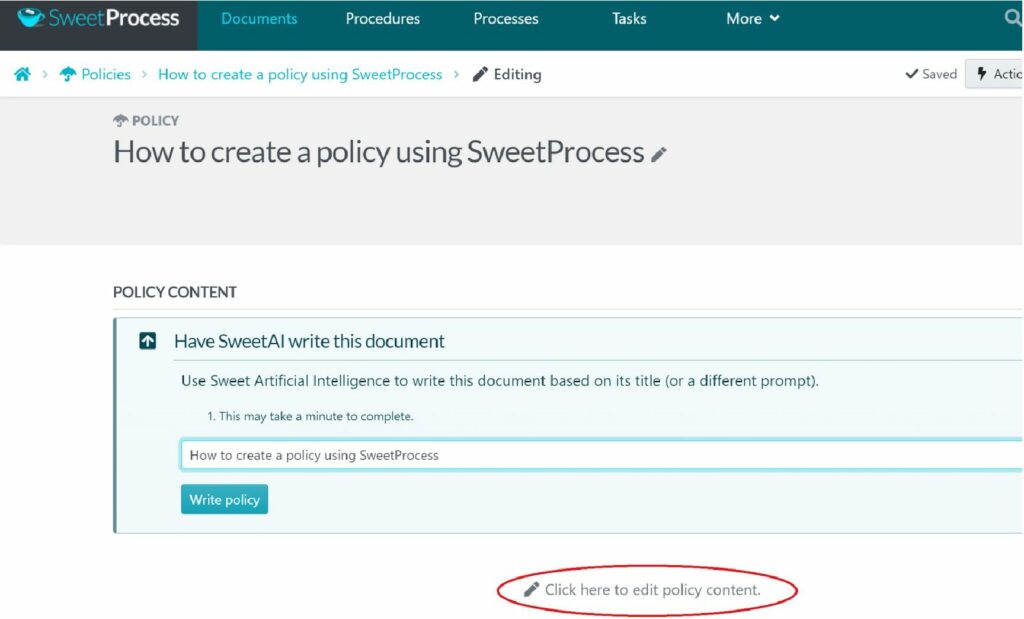
The good news is that you can now use SweetProcess to document your company’s procedures and policies more efficiently. With the help of SweetAI, its built-in AI feature, you can draft detailed and accurate documents in a matter of seconds, saving time without sacrificing quality. Whether you need a comprehensive onboarding process or a specific policy, SweetAI can generate documentation tailored to your needs.
Collect Employee Details With Form Embeds
Use SweetProcess to efficiently collect employee information and gather all necessary details. You can embed customizable forms directly into your onboarding workflows, ensuring you capture accurate data while keeping everything organized in one place.
SweetProcess comes with a feature that allows you to add a form or multiple form fields to a step of a procedure, enabling you to capture data from your employees.
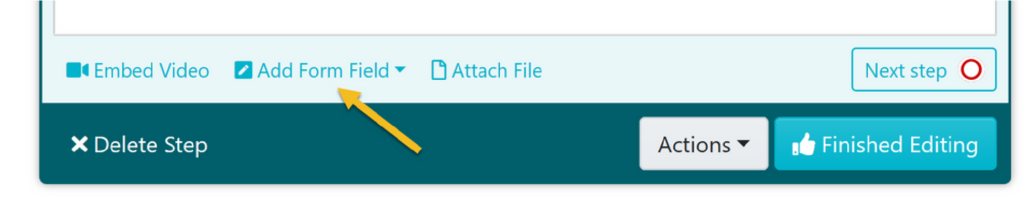
Build an Internal Knowledge Base for Your Employees
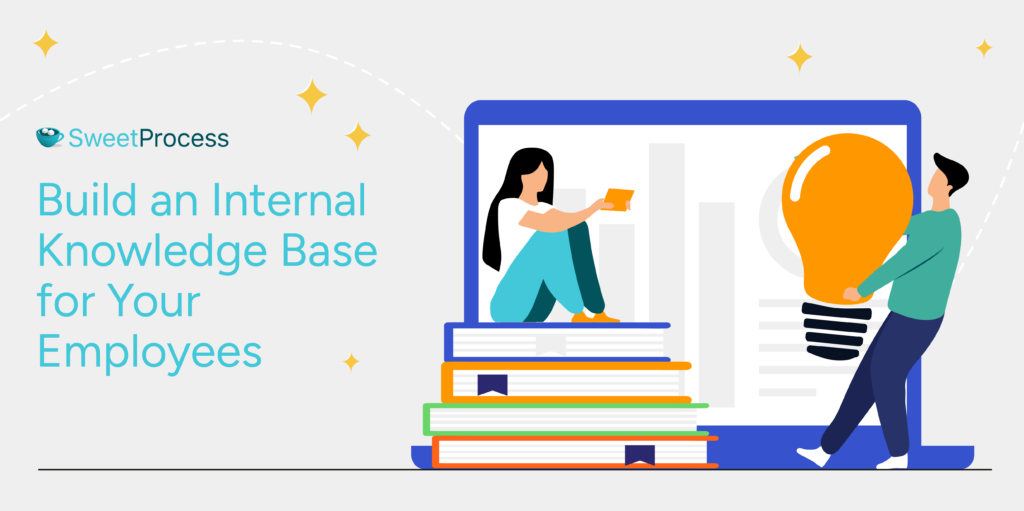
You can embed customizable forms directly into your onboarding workflows to ensure accurate data capture while keeping everything organized in one place. SweetProcess includes a feature that lets you add a form or multiple form fields to a step of a procedure, making it easy to collect information from your employees.
One way to streamline onboarding is by turning a procedure or onboarding policy into a knowledge base. With SweetProcess, there’s no limit to how many knowledge bases you can create. For instance, you can set up dedicated knowledge bases for remote employees, on-site staff, freelancers, or independent contractors.
To convert a procedure or policy into a knowledge base, go to the “More” tab on your dashboard and select Knowledge Bases at the bottom of the list.
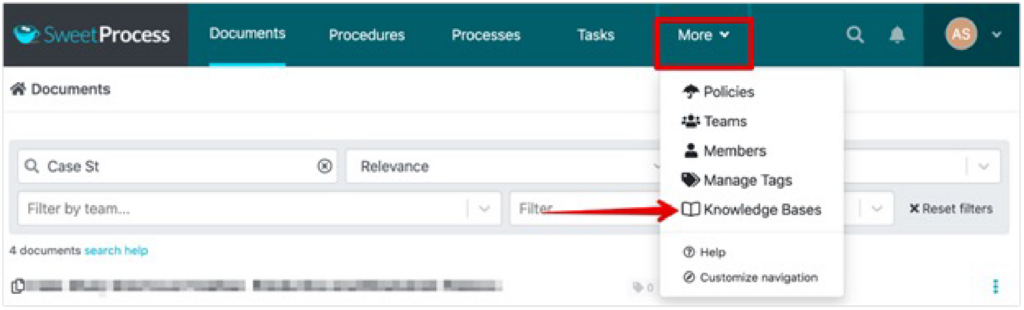
Activate Employee Signoffs on Policies and Procedures
Accountability and compliance are non-negotiable during the onboarding process. Every new hire should review and sign off on important documents to ensure alignment with company policies. With SweetProcess, tracking these sign-offs is simple and efficient, providing clear visibility into who has acknowledged which documents and ensuring your entire team stays compliant from day one.
Assign Procedures As Tasks to Employees
Does your onboarding software allow you to assign procedures and tasks to your team? SweetProcess does. It enables you to break down complex onboarding processes into manageable steps by assigning specific procedures to new hires. This helps employees focus on one task at a time while you monitor their progress in real-time, even from your mobile device. A good example of a company that has documented its processes using SweetProcess is the Belvidere Community School District.
Belvidere Community Unit School District 100 built a more efficient team by improving its business process documentation. Sarah Brenner, the Director of Quality Assurance, faced a significant challenge when she assumed the role: streamlining the district’s operations. To achieve this, she chose SweetProcess since she was looking for a basic tool.
“Something that really can be navigated by various parties is significant with tech usage. Some people feel really comfortable, others don’t. So it needs to be a place where they can readily find things in a fairly easy way, where it’s not super tech,” stated Sarah.
SweetProcess enabled her to collaborate with the superintendent and review numerous SOP software options. She interacted with the different platforms to understand their functionalities. After weighing all the options, she was convinced that SweetProcess was the one.
Assess Employee Knowledge With Quizzes
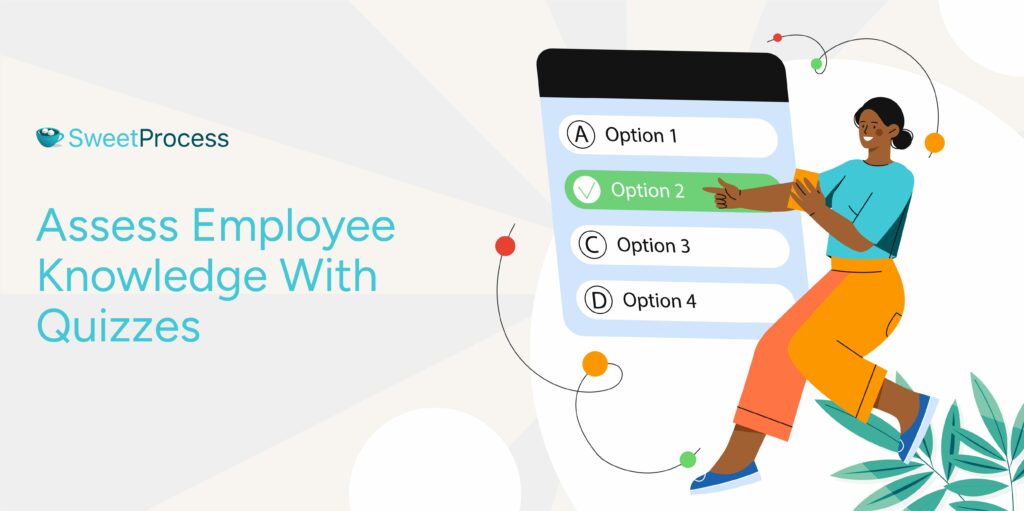
You can’t simply train employees and assume they’ve understood everything. You need to assess each one to be sure. By using SweetProcess to create quizzes based on your onboarding procedures, you can identify knowledge gaps and confirm whether your team truly understands the critical information from your training.
Add Employees to Teams and Collaborate Seamlessly in One Place
Another crucial aspect of onboarding new hires is organizing your workforce by adding employees to specific teams within SweetProcess. Centralizing all onboarding activities helps streamline communication and collaboration. You can easily share feedback, track updates, and ensure everyone stays aligned. Why not take SweetProcess for a test drive?
AEJuice is a good example of a team collaborating effectively using SweetProcess. It built an efficient customer support team by leveraging structured training and a centralized knowledge base through SweetProcess. Jacob Syrytsia, the CEO of AEJuice, faced a major challenge. He was the only expert in his company when it came to creating promotional videos. To scale effectively, he needed a way to make that knowledge accessible to his growing team. The solution? A centralized, easy-to-access knowledge base paired with clear business processes that new employees could follow to complete their tasks confidently and consistently.
AEJuice’s customer support team has been performing at its best, thanks to SweetProcess. Before adopting the tool, Jacob had to explain every procedure to each team member individually. Now, he simply documents all his processes for the entire team to access.
Which Employee Onboarding Software Is Right For Your Company?

While all the tools we’ve covered offer solid benefits, as a business owner, you need more than just bells and whistles. You need a solution that’s user-friendly, doesn’t take your managers days to figure out, and won’t blow your budget. Some of the platforms listed above may offer one of those advantages, but rarely all three. That’s where SweetProcess comes out on top.
It’s simple enough for anyone on your team to use, powerful enough to scale with your business, and priced with growing teams in mind. If you’ve ever had to repeat the same instructions, chase down missed steps, or clean up onboarding mistakes that cost you time and money, SweetProcess takes that weight off your shoulders.
Because great onboarding isn’t about having the most features, it’s about having the right ones, delivered in a clear, intuitive way. That’s exactly what SweetProcess does best. SweetProcess offers a 14-day free trial, allowing you to explore all its features without any commitment.
