In today’s fast-paced business world, you need a plan that helps you organize your work, maximize efficiency, and stay one step ahead. That’s where business process management (BPM) software comes in. It’s like a roadmap for your business, helping you plot, examine, improve, and automate your daily operations. With BPM, you’re not just running a business—you’re growing it, achieving real, noticeable results.
According to Statista, the BPM market is set to boom to an impressive $14.4 billion U.S. dollars by 2025, proving that more businesses are jumping on the business process management (BPM) bandwagon. And as someone also considering joining the BPM club, you’re probably stuck with one pesky question: “Which BPM solution should I invest in?” This guide will walk you through nine of the best BPM software and tools, comparing their key features, pros, cons, and pricing.
To start immediately with the industry’s leading solution, sign up for a free trial of SweetProcess!
TABLE OF CONTENTS
7 Features to Look Out for in a Business Process Management Software
9 of the Best Business Process Management Software and Tools
How to Choose the Right BPM Tool for Your Company Needs
What is Business Process Management?
Benefits of Business Process Management
Create and Manage Your Business Processes in One Place Using SweetProcess
FAQs About BPM Software and Tools
7 Features to Look Out for in a Business Process Management Software

Before we begin our exploration, let’s briefly set the scene. What makes BPM software stand out in the crowd? Here are the key features you should consider.
Process Visualization
Process visualization allows you to create, edit, and view process maps and flowcharts, making it easier to see your workflows. This visual representation of your processes promotes transparency, helps identify potential bottlenecks, and provides insight into optimizing workflows.
Process Automation
Top-notch BPM software should excel in process automation, efficiently managing routine assignments to ensure tasks are executed correctly and consistently. By automating manual processes, your team can free up time and focus on high-value activities that drive growth and innovation.
Collaboration Features
Effective collaboration is the backbone of streamlined business processes. BPM software—with strong collaborative features like comment sections, shared workspaces, and real-time notifications that facilitates communication—encourages teamwork and keeps everyone informed about process changes.
Process Monitoring
Knowledge is power. Process monitoring provides valuable data on performance metrics, identifies potential issues, and ensures regulatory compliance. This feature is vital for maintaining an environment of continuous improvement.
Integration With Other Tools
Your BPM software shouldn’t work in isolation. Integrating with other systems, like CRMs (customer relationship management systems) or project management tools, ensures a seamless operational experience, eliminating the need to jump between different platforms. This seamless data flow enhances overall functionality and creates a comprehensive management platform for business processes.
Task Management
Effective task management can make the difference between a project’s success and failure. In the context of BPM software, it provides a clear framework for assigning, tracking, and completing various tasks associated with a business process model. This feature becomes even more essential when dealing with intricate processes involving multiple steps, teams, or departments, as it ensures every team member knows their tasks and deadlines and ensures nothing slips through the cracks.
Mobile Accessibility
Today’s businesses need flexibility. With the rise of remote work and on-the-go business operations, a mobile-friendly BPM platform means your team can access key information, participate in processes, communicate, and complete tasks from anywhere, at any time.
When selecting a BPM software, remember these features to ensure you invest in a tool that aligns with your business’s specific needs.
9 of the Best Business Process Management Software and Tools
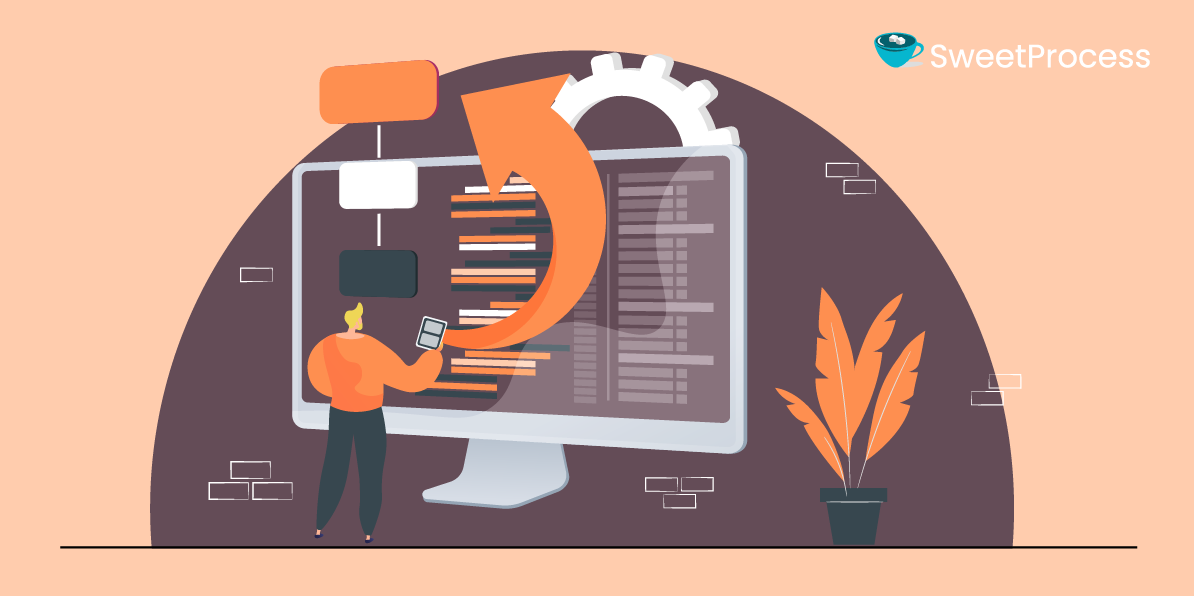
Selecting the right BPM software can be a game-changer for your business, making it not just a luxury but a necessity.
1) SweetProcess
SweetProcess stands out as a leading business process management software, offering a superior SaaS solution that simplifies and optimizes various business processes. It’s a web-based business application and management tool dedicated to streamlining, organizing, and documenting your operational procedures, thus making your business perform like a well-rehearsed orchestra. With the addition of the SweetProcess mobile app, users can access and manage their processes on the go, ensuring efficiency and flexibility in business operations.
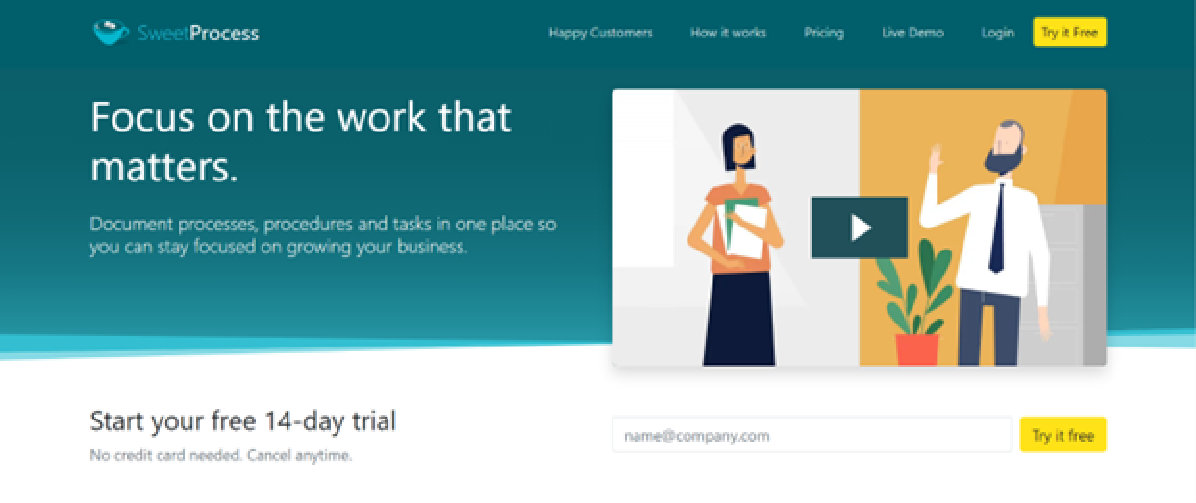
SweetProcess has been pivotal in numerous companies’ success. For instance, Benchmark Wealth Management, a growing financial advising firm, was experiencing operational challenges due to the need for standardized procedures across its team. The situation led to inconsistencies in service delivery and impaired their growth readiness. To solve this, they adopted SweetProcess, which helped them document their operations and streamline processes. This resulted in improved efficiency, smoother employee onboarding, and fostered a sense of independence among team members. Consequently, the firm could align its operations with its growth mission, ensuring improved, consistent service delivery.
Key Features
With SweetProcess, you have a tool that provides:
- Effective Documentation: Easily document your processes with step-by-step instructions, making it easier for your team to understand and follow them.
- Task Management: Assign tasks to your team, monitor their progress, and maintain a centralized record of every task and its status.
- Process Maps and Flowcharts: Visualize your workflows, pinpointing areas of improvement and streamlining operations.
- Seamless Team Collaboration: Share processes, updates, and tasks with your team, fostering better communication and collaboration.
- Integration With Other Tools: Connect with 1,000+ apps to centralize and automate your business processes.
- Employee Onboarding and Training: Effortlessly streamline your onboarding with SweetProcess by creating comprehensive training materials and SOPs, sharing them seamlessly with your new hires and tracking their progress in real time.
- Broad Knowledge Base: Empower your team with comprehensive insights using SweetProcess’ broad knowledge base, an indispensable repository with crucial knowledge about your business operations, procedures, and workflows.
- Effective Process Management: Design and modify workflows effortlessly with SweetProcess’ user-friendly interface, unifying essential company data like tasks, documents, approvals, and beyond.
How to Operate Key Features on SweetProcess
Navigating and making the most of SweetProcess is simple once you know the steps. Here’s a breakdown of operating some of the platform’s key features.
How to Create a Process on SweetProcess
- Start by logging in or sign-up for a free 14-day SweetProcess account.
- Once you have signed up or logged in, you will be within the dashboard interface.
- Navigate to the “More” tab and click on the dropdown arrow, then choose the “Processes” option from the list.”
Upon opening the page, locate and select the “Create Process” option in the upper-right corner.

Input the desired name for the process.
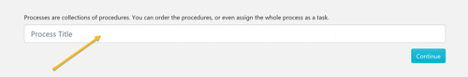
Assign the process to one or several teams by checking the relevant boxes for each team.

Press the “Continue” button.

Select the process title and input a detailed description to elaborate further.
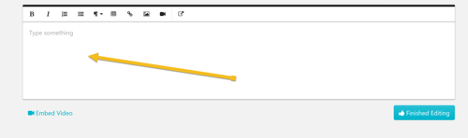
How to Monitor Process Activity on SweetProcess
- Start by logging into your SweetProcess account.
- Navigate to the “More” tab and click on the dropdown arrow, then choose the “Processes” option from the list.”
Inside the “Processes” section, you’ll see a list of your processes. Select the process you’re interested in monitoring.
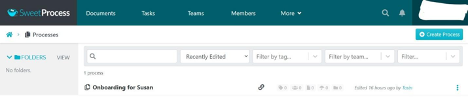
Once you open a particular process, you can view all the activities related to that process. This includes tasks that have been completed, who completed them, tasks currently in progress, and tasks yet to be started.
How to Create a Task on SweetProcess
To create a task, follow these steps.
- Click on the “Task” menu.
- Click on “Assign Task.”
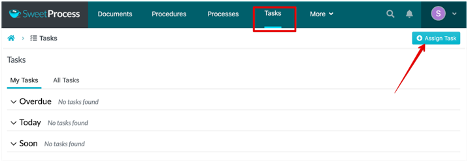
To assign, track, and communicate tasks to your team using SweetProcess, simply:
Document your procedures or process or choose from an already existing one.
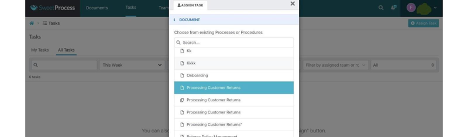
Assign the task to either “Teammates assigned together” or “Teammates assigned to their own task.”
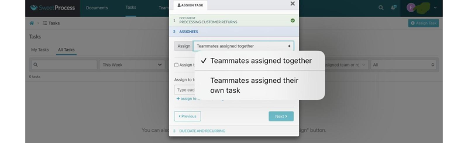
You can also choose to assign steps and lanes to the tasks.
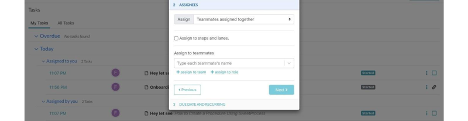
Set a due and recurring date for the task and assign the task.
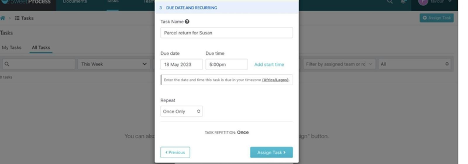
You can expand your task explanations by adding videos, images, and file attachments to procedures.
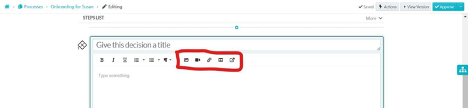
This cool interactive approach guarantees clear instructions and boosts the training process.
Team Collaboration on SweetProcess
To share procedures within a team, start by:
Clicking the “Teams” tab.

On the “Teams” page, create or select the team you want to add the procedure to.
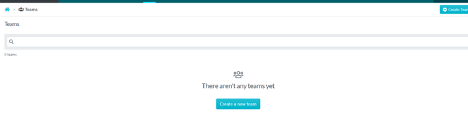
After creating a team, click on the “Procedures” subtab.
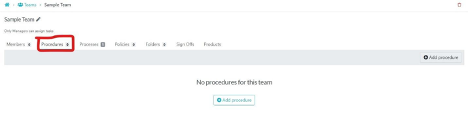
When the page opens, click “Add Procedure.”
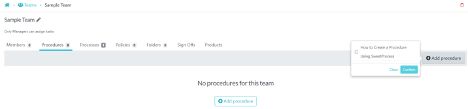
Choose the procedure to add to the team, then click the “Confirm” button.
How SweetProcess Integrates With Other Tools
Here’s how to connect SweetProcess with other apps through Zapier:
- Once you log on, go to the SweetProcess API Tokens page.
- Create a fresh token on that page for Zapier integration and copy it.
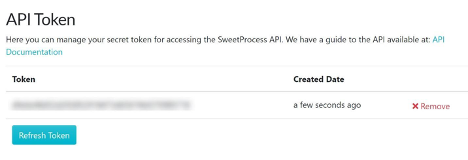
Proceed to the SweetProcess webhooks page and click the “Add SweetProcess to Zapier” button.
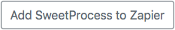
- In Zapier, hit “Accept Invite & Build a Zap” to start the integration.
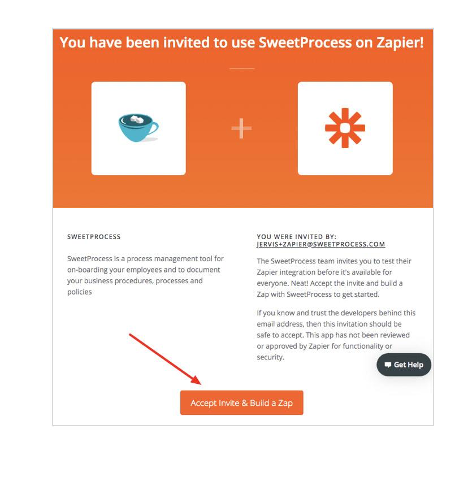
After accepting the invitation, you will be redirected to your Zaps page on Zapier.
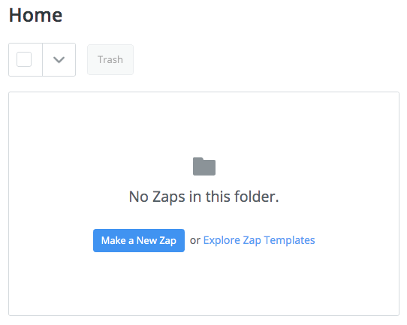
Look for the “My Apps” link. Once on the apps list page, look for “SweetProcess” and click on the SweetProcess logo when it appears.
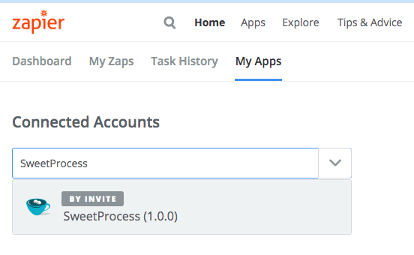
A window will pop up, asking for your account authorization token. Fill in the token you got from Step 3 and choose, “Yes, Continue.”
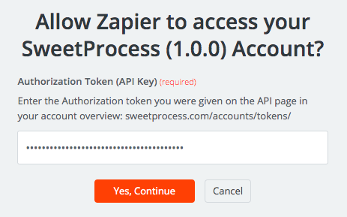
Your SweetProcess account is now connected to Zapier and good to go.
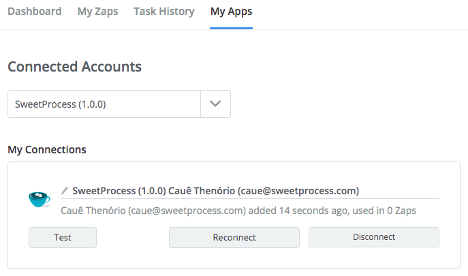
Limitations
Like any software, SweetProcess has its limitations, and its main one is cost. This depends on the size and needs of your organization; thus, the pricing might be a constraining factor for small businesses or those on a tight budget.
Pricing
Transparent and simple, SweetProcess pricing is based on the number of active team members. It charges a monthly fee of $99 for up to 20 members, with an additional $5 per member. It also offers a 14-day free trial without requiring a credit card. This allows users to test out the platform and see its benefits firsthand. For a trial, you can sign up for 14 days; no credit card is required.
2) Zoho Qntrl

Zoho Qntrl is a renowned low-code development platform that caters to both mobile and web platforms. It is a favorite pick among DIY enthusiasts thanks to its user-friendly script builder that supports a drag-and-drop mechanism for code snippets.
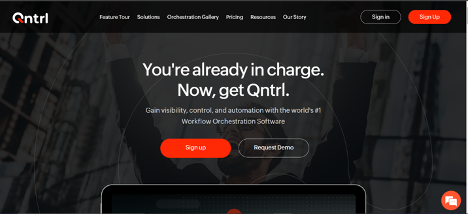
Core Features
- Business Process automation
- Process mapping
- Centralizing requests
- Robust reports and dashboards
- Workflow centric collaboration
Pros
- Extensive feature list.
- Enables custom scripts for targeted assignments, roles, teams, and automation functions.
- Intuitive learning curve; supports complex processes, and easy form design.
Cons
- User interface and presentation could be improved.
- Limited customization options for project requirements.
- Integration with other Zoho apps could be improved for a better user experience.
Pricing
Zoho Qntrl pricing plans include a free plan which supports up to five users and lasts for 15 days, and a Business plan starting from $7/user/annually or $8/user/month. The Business plan is capable of supporting an unlimited number of users.
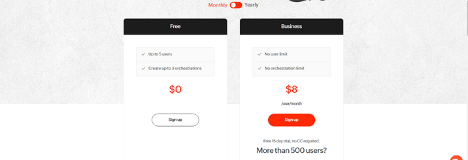
3) Process Street

In the grand arena of BPM software, Process Street has carved a name for itself as a no-code, list-based process management solution.
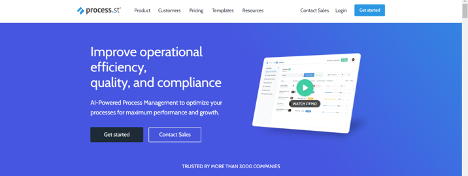
The beauty of Process Street lies in its robust API and its synergy with Zapier, which makes integrations with other software a breeze. Despite a slight learning curve, it’s designed for non-technical users, making it possible to create advanced workflows without requiring coding prowess. However, the platform is list-based rather than visual-flowchart based.
Interested in seeing how Process Street measures up to SweetProcess for creating SOPs, procedures, and policies? Check out a detailed, side-by-side comparison right here.
Core Features
- No-code interface
- Conditional logic
- Task assignment
- Over 3,000 integrations
- List-based process management
- Email and chat support
Pros
- Strong form-building capabilities allow for customizing processes to suit your needs.
- Offers a large library of templates, providing a head-start for various workflows.
- Provides strong integration capabilities with other software through a public API and Zapier.
Cons
- Quirky user interface for setting up processes and editing steps.
- Lack of pictures and brief descriptions for folders, reducing usability.
- Steeper learning curve for new users.
Source: Capterra
Pricing
Process Street offers a free trial as well as paid plans. The paid plans come in three pricing plans based on your needs.
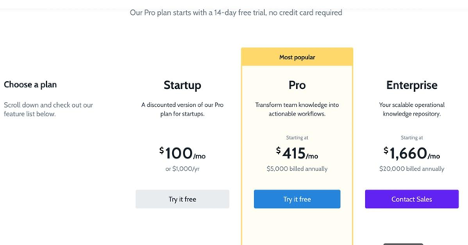
The Startup plan is priced at just $100 per month, designed especially for young ventures ready to turn their team’s insights into effective workflows. Scaling up, the Pro plan begins at $415 monthly, tailored for businesses looking for that extra edge. For the giants in the field, the Enterprise plan starts at $1,660 monthly, positioning itself as your go-to operational knowledge repository.
4) ProcessMaker

ProcessMaker is more than just a business process management tool; it’s a combined BPM and workflow management software that lets you design, automate, and deploy business processes and workflows. With its emphasis on flexibility and customization, ProcessMaker offers three distinct deployment options: an open-source, an on-premise, and a cloud option, setting it apart from many other BPM solutions on the market.
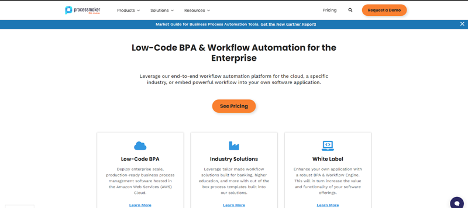
Core Features
- Workflow management, design and automation
- Multiple hosting options
- 24/7 performance monitoring
- BPMN 2.0 notations
- Intelligent document processing
- Workflow template library
- Process discovery and optimization
Discover how different software stacks up against ProcessMaker in streamlining SOPs by exploring these seven noteworthy alternatives.
Pros
- Simplified, user-friendly interface.
- Using BPMN 2.0 notations for process design is a familiar touch for many process consultants.
- Excellent integration capabilities.
- The flexibility of hosting options is a huge plus.
- Robust support system through videos, emails, webinars, and instant chat.
Cons
- It isn’t as “low-code” as expected, requiring more technical skills than anticipated.
- The software has a steep learning curve.
Source: G2
Pricing
ProcessMaker does not offer a free plan. Instead, it has five custom plans: Low-Code Platform, Banking Solutions, Higher Ed Solutions, Intelligent Document Processing, and Embedded Solutions. To get the prices, you need to contact their support services through email.
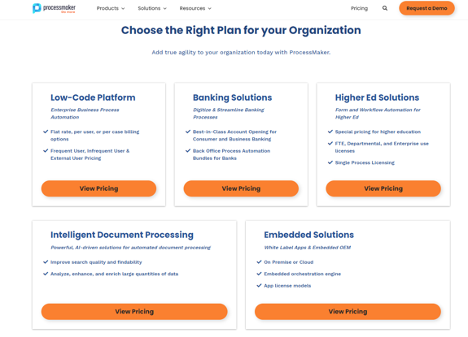
5) Kintone

Kintone is a workplace platform aimed at unifying teams’ data, tasks, and communication in one place. Tailor-made to foster collaboration and streamline workflows, Kintone comes packed with robust features to help businesses function efficiently.
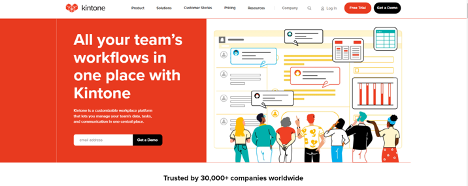
Core Features
- Construction of applications without the need for coding
- Superior management of processes
- Comprehensive suite for collaboration
- Seamless connectivity through open APIs
- Unrestricted custom views
- Mobile compatibility
Pros
- Create business apps for any task or process using the user-friendly drag-and-drop tool.
- Versatile enough to adapt to varied business needs due to its customizable nature.
- Enhances team collaboration by centralizing data and conversations.
- Enables focus on pivotal tasks by automating and simplifying workflows.
- Accessibility from any internet-connected device for seamless collaboration.
- An extensive library of extensions ensures platform flexibility and adaptability.
Cons
- It requires a learning curve.
- There are limitations in customizing the visual design of the applications.
- The software has limited third-party integration options compared to other low-code development platforms.
Source: Softwareadvice
Pricing
Kintone has a straightforward and transparent pricing structure that caters to different types of businesses. All the features are included in one plan for $24/user/month and a minimum of five users at $120 per month.
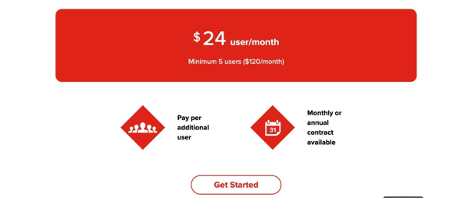
6) Pipefy

Pipefy is a powerful low-code platform that enjoys the trust of many enterprise-level companies, including renowned names like Warner Bros. and Toyota. It boasts a blend of organization, automation, and communication tools packed into a single cohesive package.
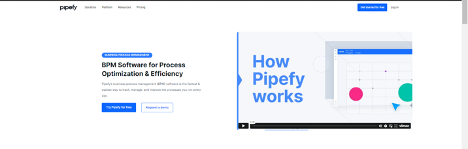
Core Features
- Approval flow management
- Kanban view
- Custom process creation
- Pre-built plugin templates
- Form builder
- HR onboarding brilliance
- No-code automated workflow
- Visibility and control
Pros
- Kanban view makes workflow management easy even for beginners.
- Allows for the creation of custom processes from scratch.
- Strong security protocols to safeguard business data.
- Offers both free and customizable plans to cater to varying needs.
Cons
- The software has a few bugs.
- The technology seems inadequate for handling intricate tasks.
Source: Softwareadvice
Pricing
Pipefy’s pricing is pretty straightforward. The free Starter plan is up for grabs at $0 if you’re a small team or a startup. Mid-market teams can opt for the Business plan at $19/user/month, while larger enterprises looking for more advanced features and top-notch security can go for the Enterprise plan at $32/user/month. For those seeking custom solutions, the Unlimited plan offers bespoke pricing.
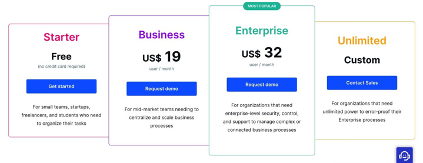
Pipefy stands as a strong alternative to some of the other listed software. Click here to explore these comparisons for a deeper insight.
7) ClickUp

ClickUp is more than just another task management tool; it’s a comprehensive platform built to meet the evolving demands of modern work environments. With ClickUp, teams can seamlessly plan, organize, and collaborate using a single tool that offers features such as docs, reminders, goals, calendars, and even an inbox.
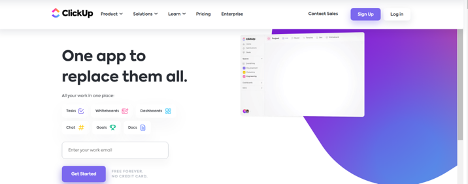
Core Features
- Gantt chart for visual project tracking
- Native time Tracking
- Mind maps
- Wide range of integrations
- Inbuilt email functionality
- Digital whiteboards
- Collaborative docs
- Mobile app
Pros
- Comprehensive features offering more than just task management.
- Suitable for teams of all types and sizes.
- Customizable to suit varying team requirements.
- Smooth integration with other platforms.
Cons
- Pricing may be high for smaller businesses, potentially straining their budget.
- Confusing pricing structure with charges for every add-on and multiple plans, potentially leading to difficulties in understanding total costs and included features.
- Inefficient chat function lacking proper notifications, particularly when compared to competitors like Slack, resulting in potential missed messages and updates.
- Excessive complexity that creates a steep learning curve and frustration for users trying to navigate and utilize the software efficiently.
- Lackluster table view and formulas that may not meet users’ advanced data manipulation needs, requiring them to seek alternative solutions.
Source: Trustradius
Pricing
ClickUp provides a range of flexible pricing plans to suit different business requirements. The Free plan offers basic functionality, while the Unlimited plan, priced at $5/user/month, provides expanded features. The Business plan, at $12/user/month, offers even more features like Google SSO, custom exporting, and advanced public sharing. The Business Plus plan is $19/user/month. Contact the sales team for a custom Enterprise plan rate.
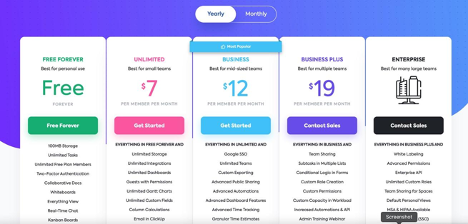
8) Nintex Process Platform

Nintex Process Platform is a robust, versatile, and comprehensive tool that assists organizations in discovering, automating, and optimizing business processes to foster growth. Serving organizations of all sizes and spanning numerous sectors, Nintex simplifies complex processes with its user-friendly design and advanced business logic.
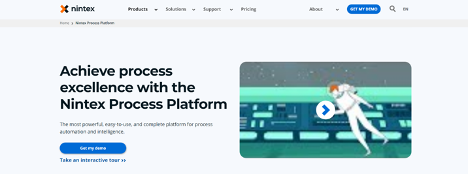
Core Features
- Dynamic form creation
- Robust process management
- Workflow automation
- Document generation and e-signatures
- Process discovery
- Robotic process automation (RPA)
- Real-time process monitoring
- Integrations
Pros
- Comprehensive platform for businesses of all sizes.
- Boost efficiency and automate computer tasks swiftly using bots.
- Extensive integration capabilities with everyday business apps through Nintex Connectors.
- Offers intuitive no-code/low-code development.
- Boost efficiency and automate computer tasks swiftly using bots.
Cons
- Pricing could be on the steeper side for smaller businesses.
- It falls short when it comes to HR onboarding.
- The platform does not allow the mapping of higher business processes.
- It requires a learning curve.
Source: Trustradius
Pricing
Nintex provides three pricing plans: Pro, Premium, and Custom. The Pro plan costs $25,000 annually and suits businesses beginning their workflow automation journey. The Premium package is designed for department-wide automation solutions and is priced at $50,000 annually. For organization-wide solutions tailored to sophisticated business challenges, Nintex offers a Custom plan with personalized pricing. All plans allow unlimited users and workflows, with varying levels of document generation and support services.
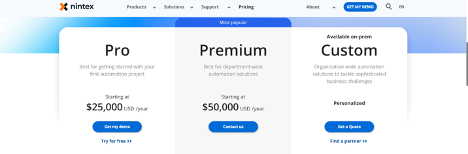
9) Smartsheet

Smartsheet offers a unique, spreadsheet-based approach to business process management (BPM) for those who love the simplicity and familiarity of spreadsheets. This tool excels at planning, managing, and tracking projects, much like how a small business VoIP system enhances collaboration.
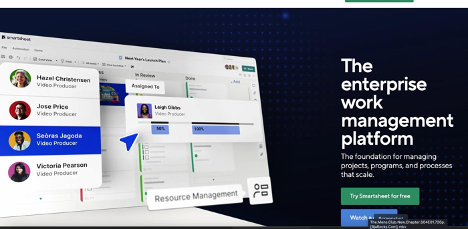
Smartsheet is best suited for businesses with tech-savvy staff who can grasp the necessary formulas to navigate the sheets effectively.
Core Features
- Intelligent workflow automation
- Secure request management
- E-signatures for documents
- Customer-managed encryption keys
- Activity log
- Integrations
Pros
- Automated workflows bring simplicity to tasks and get rid of repetitive processes.
- Customize access with different permission levels, giving autonomy where needed and restrictions where necessary.
- Tap into ready-to-use sheet templates tailored for common business scenarios.
- Get a bird’s eye view of your projects with the Gantt view feature, highlighting milestones and dependencies.
Cons
- Some desktop features are less user-friendly on mobile devices.
- For those who love time-tracking, you might miss this feature here.
- The reliance on spreadsheets might not be an intuitive method for managing business processes for all users.
Source: Softwareadvice
Pricing
Smartsheet offers a free plan of three main pricing tiers: Pro, Business, and Enterprise. The Pro plan is ideal for small teams, priced at $7 per user, per month when billed annually. Larger businesses are recommended to opt for the Business plan, which costs $25 per user, per month and offers unlimited editors, also billed annually. For businesses with custom needs, Smartsheet offers the Enterprise plan with personalized pricing available upon contact.
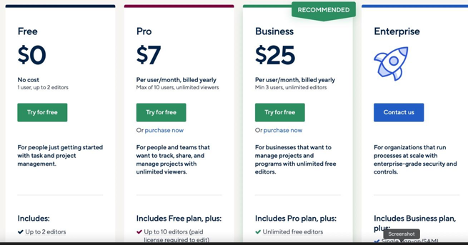
How to Choose the Right BPM Tool for Your Company Needs

Choosing the best business process management tool for your organization involves more than just comparing feature lists and prices. Here are some key steps to guide your decision-making process:
Involve the Team in BPM Adoption
Just like it takes all hands on deck to steer a ship, BPM adoption requires involvement from everyone who will use the system. Gather input from team members across different departments. Ask about the challenges they face and the tools they believe could help. The more involved your team feels in this process, the smoother the transition will be and the higher the adoption rate of the BPM software.
Pay Attention to Details
When examining potential BPM tools, going beyond the surface is crucial. Pay close attention to details such as user interface, user experience, and ease of navigation. The software should be intuitive and user-friendly, matching the expertise level of your team members. Avoid complex BPM tools that may hinder user adoption and productivity. Instead, opt for a solution that seamlessly empowers business users to navigate and utilize the BPM features. Read reviews, watch demo videos, and try the software’s free trial version yourself, if possible.
Decide on Must-Have Features
At this point, you should have a clear idea of the features you need from a BPM tool. However, not all features will be equally important to your business. Identify the must-have features by directly addressing your unique business challenges and goals. This might include real-time collaboration, extensive integration capabilities, or robust reporting tools. A clear list of essential features will streamline your search and help you eliminate tools that don’t make the cut.
Make a List of Pros and Cons
Once you’ve narrowed your options, create a list of pros and cons for each tool. This visual comparison highlights the strengths and weaknesses of each BPM software, making your decision clearer and more informed. This list will also be useful for future discussions or reviews.
Consider Scalability
Your chosen BPM software should be capable of growing and evolving with your business. As your organization expands, your processes will become more complex. A scalable BPM tool can accommodate this growth and continued process optimization.
Get Advice on Finding the Best Process Management System
Leverage the knowledge of industry experts, colleagues in similar industries, or even consultants specializing in BPM. You can also request references from the BPM providers themselves to gain insights into the software’s performance from existing users. Delving into online reviews, case studies, and testimonials from similar businesses can also provide valuable information.
Consider the Total Cost of Ownership
While the initial price tag is essential, consider other costs like implementation, training, customization, and potential future upgrades. Sometimes, a slightly more expensive tool can be cost-effective in the long run if it reduces other operational costs or boosts efficiency significantly.
More About Business Process Management Software
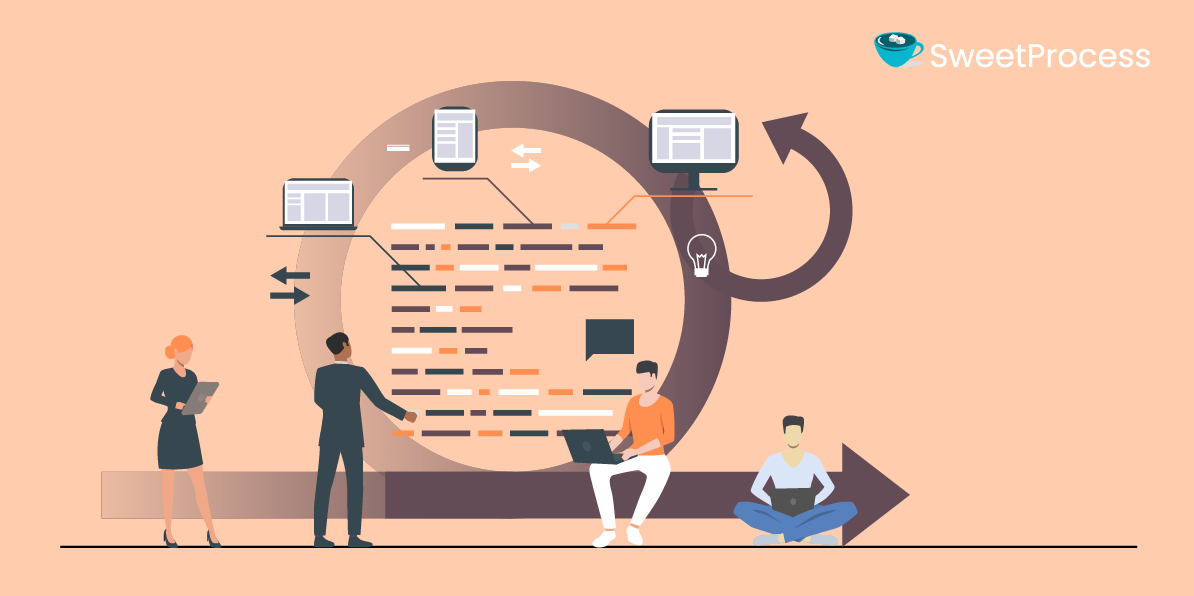
Now you’ve seen the importance of choosing the right BPM tool and what features to look out for. But what’s the foundation beneath all of this? To grasp the significance of your choice, it’s vital to understand the backbone of these tools: business process management.
Let’s rewind a bit and delve into the essence of BPM, its manifold advantages, and varied faces.
What is Business Process Management?
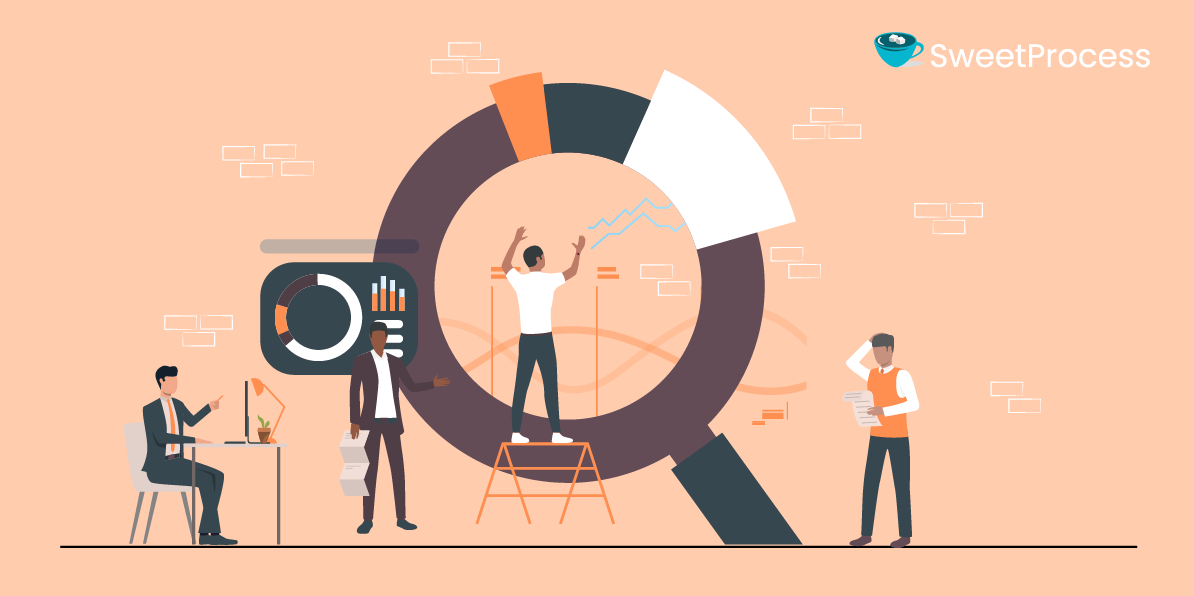
Business process management (BPM) is an approach that focuses on optimizing and streamlining an organization’s workflows to enhance efficiency, reduce costs, and improve overall performance. It involves analyzing, designing, implementing, monitoring, and continuously improving business processes to achieve strategic objectives and deliver value to customers.
Benefits of Business Process Management

Implementing BPM software offers numerous benefits for companies of all sizes.
Enhanced Efficiency
BPM streamlines workflows, reducing manual tasks and process bottlenecks and improving efficiency and turnaround times.
Cost Savings
BPM helps companies reduce operational costs and resource wastage by identifying and eliminating inefficiencies.
Improved Collaboration
BPM facilitates seamless collaboration among teams, departments, and stakeholders, ensuring better communication and decision-making.
Enhanced Visibility
BPM provides real-time insights and analytics, allowing organizations to monitor process performance and make data-driven decisions.
Compliance and Risk Management
BPM helps ensure adherence to regulatory requirements and mitigate risks through standardized processes and automated controls.
What Are the 3 Types of BPM?

There are three types of business process management, each focusing on different business operations.
Human-centric BPM
Human-centric BPM is used when the processes are largely performed by humans and require approvals or decisions. These processes often require straightforward notifications, tracking, and a user-friendly interface. This type of BPM prioritizes the human element, ensuring that tasks are allocated efficiently, deadlines are met, and that there is clear communication and collaboration.
Document-centric BPM
Document-centric BPM becomes essential when a process is predominantly based on a document, such as a contract or a report. It facilitates formatting, verification, routing, and obtaining document signatures. This type of BPM optimizes the handling and managing of large volumes of documents, making the process efficient and error-free.
Integration-centric BPM
Integration-centric BPM functions as the translator between different existing software systems, such as customer relationship management (CRM), enterprise resource planning (ERP), and human resources management system (HRMS). With limited human intervention, it uses APIs and connectors to ensure these systems communicate efficiently, promoting smooth operations, accelerated processes, and minimized data silos.
Discover the power of SweetProcess—a versatile and all-encompassing business process management suite, as it seamlessly incorporates the three essential BPM models into a comprehensive solution. You can check out its potential by exploring it here.
What Are BPM Tools Used For?

Business process management tools are solutions that facilitate the practice of BPM. These tools serve various purposes, including:
- Process Modeling: Graphically representing processes to understand and analyze them better.
- Automation: Minimizing manual intervention in processes by automating repetitive tasks.
- Execution: Implementing the designed processes.
- Monitoring: Keeping an eye on process performance through dashboards and reports.
- Analytics and Reporting: Providing insights and performance data to monitor process effectiveness.
- Collaboration: Facilitating teamwork and communication among team members involved in a process.
- Optimization: Continually refining processes based on performance data.
- Integration: Seamlessly integrate with other tools and platforms used within the organization.
Create and Manage Your Business Processes in One Place Using SweetProcess

Making the right choice can be the difference between simply managing your business processes and optimizing them for peak performance. SweetProcess emerges as a top business process management software designed to provide businesses with a streamlined platform where every task, approval, document, and decision point becomes a part of a cohesive whole. It’s about seeing the big picture while still having the granular control to make informed decisions.
A great example of SweetProcess in action is the journey of The Belvidere Community Unit School District 100 in Illinois, which managed to overcome operational challenges with the aid of SweetProcess. Sarah Brenner, the director of quality assurance, used this tool to replace their scattered Google Docs and Microsoft Word documents, creating a centralized and easily accessible repository of standard operating procedures (SOPs). As a result, the school district experienced significant enhancements in process documentation, data searchability, and employee onboarding. With plans to further leverage the tool for enhanced parent communication, SweetProcess proved to be an indispensable asset for the district’s growth and operational excellence.
Another compelling case study involves the experience of Rise25, a firm specializing in connecting businesses with clients through podcasting and content marketing. The company faced the challenges of streamlining its operations with traditional tools. They needed a solution to synchronize their team’s efforts and standardize their processes. Their answer was SweetProcess. By implementing SweetProcess, they experienced immediate benefits in process linking, improved documentation, and better approval workflows, boosting operational efficiency and customer satisfaction.
As you can see, each business story is unique, but with SweetProcess each narrative is bound by a common thread: success. Whether you’re a small business or a large enterprise, you too can supercharge your business operations and set your team on a path to increased efficiency and consistent growth. To get started, you can click here for your free 14-day trial on SweetProcess. No credit card is needed.
FAQs About BPM Software and Tools
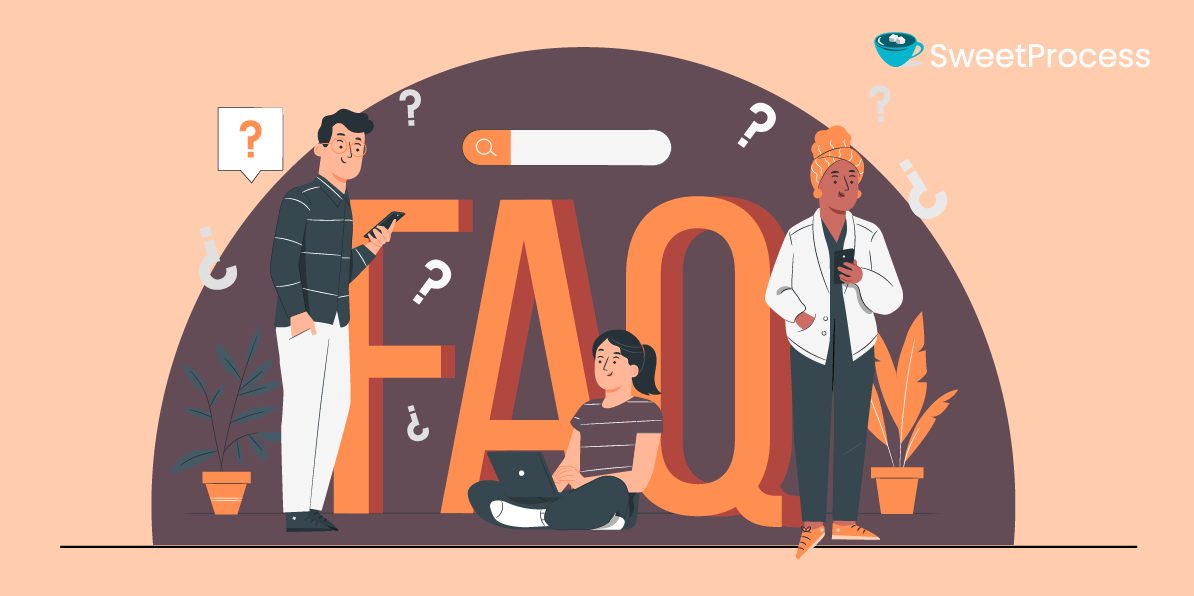
In this section, we have answered some commonly asked queries about BPM software and tools.
Who Uses BPM Software?

Everyone, from the CEO to entry-level employees, can use BPM software to streamline their tasks. However, it’s particularly beneficial to operations managers, process managers, business analysts, IT managers, and team leaders who are directly involved in designing, implementing, and monitoring business processes.
How Much Does BPM Software Cost?

BPM software costs vary based on features, number of users, deployment, and provider. It can be as little as free for basic versions and as high as several thousands of dollars per year for enterprise-level solutions.
Is BPM a CRM?
No. BPM and CRM serve different purposes. BPM (business process management) optimizes and automates business processes across an organization, while CRM (customer relationship management) manages customer relationships and sales processes.
Will the Perfect BPM Tool Solve All Problems?
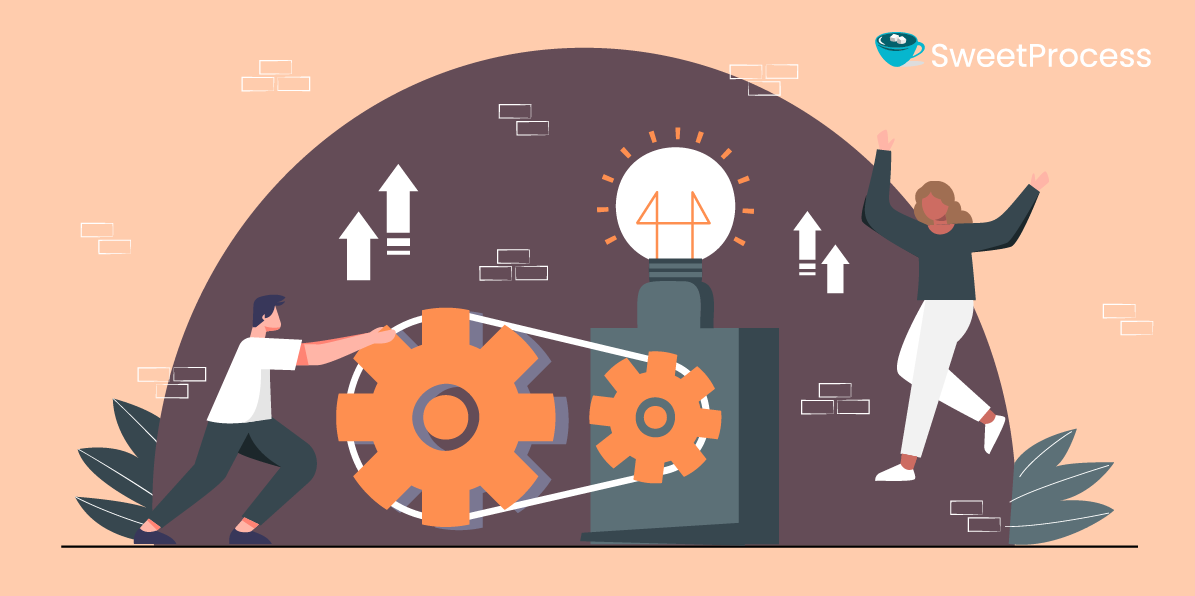
A perfect BPM tool is powerful but not a silver bullet. BPM tools are designed to facilitate and automate tasks, not replace strategic planning or decision-making. Successful implementation of BPM software requires clear business objectives, effective change management strategies, and continuous process improvement.

