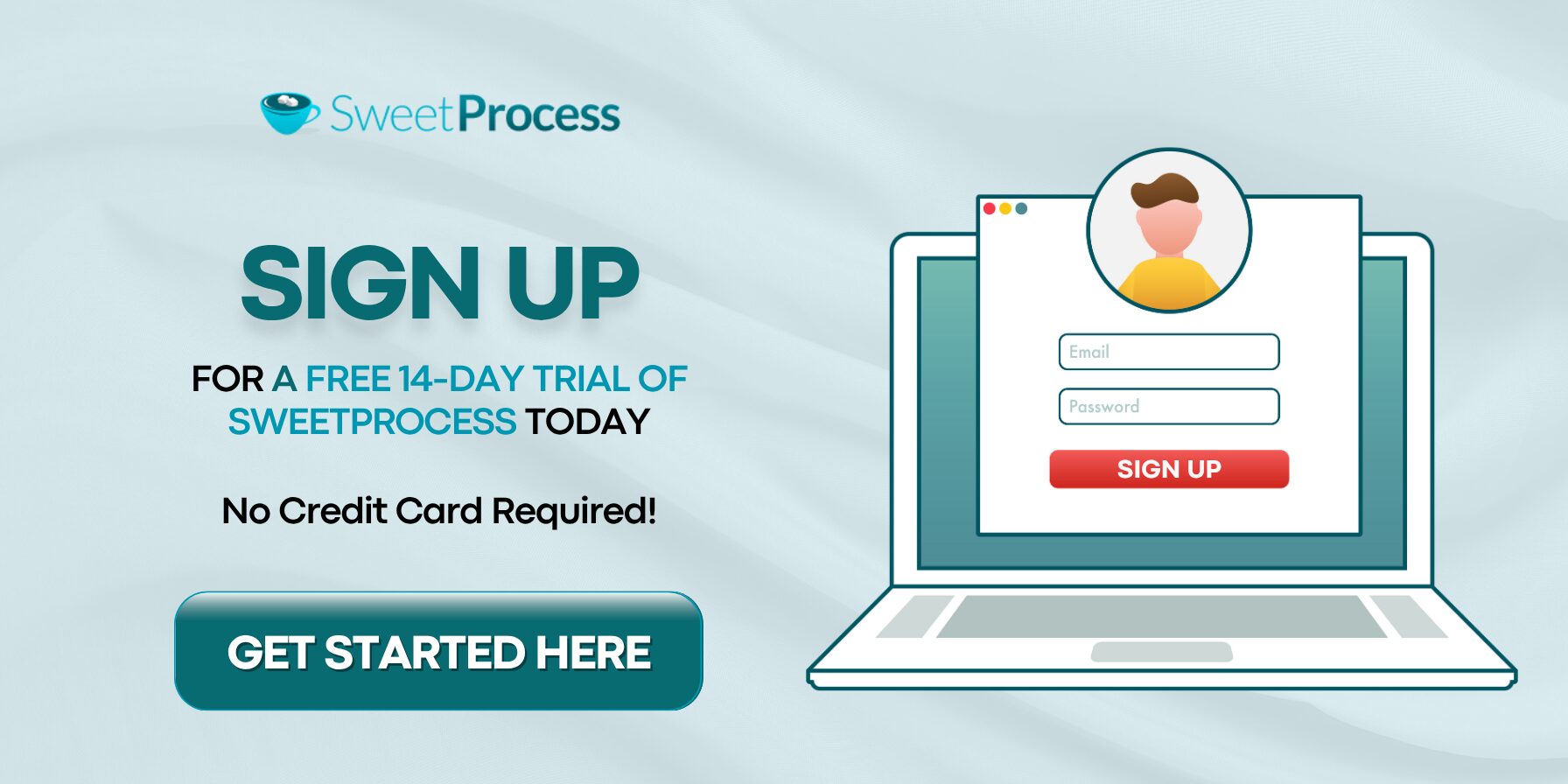Last Updated on February 19, 2026 by Owen McGab Enaohwo

Standard operating procedures (SOPs) are the backbone of operational efficiency in any organization. They help to maintain consistency and achieve scale. However, the challenge here is that writing and maintaining these documents can be time-consuming, repetitive, and often neglected.
With the rise of artificial intelligence (AI), businesses now have a faster, more innovative, and more efficient way to create and maintain SOPs without sacrificing quality.
This guide will show you exactly how to leverage AI to create and maintain SOPs that are professional, accurate, and easy to maintain, from using traditional AI tools like ChatGPT to SOP-dedicated platforms like SweetProcess.
Don’t just run through this article—pick one process in your business and build an SOP for it, following what you learn here.
Table of Contents
Can AI Really Create Professional SOPs?
Steps To Create an SOP Using ChatGPT
Limitations of Using Traditional AI Tools for SOP Creation
How SweetProcess Solves the Problem of SOP Creation
Steps To Create SOPs With SweetProcess
Create and Manage Your SOPs in One Place
Can AI Really Create Professional SOPs?

With the growing popularity of artificial intelligence, or AI, the question has been raised among business professionals: Can AI truly create professional standard operating procedures, or SOPs?
The short answer: Yes!
But this comes with some caveats that necessitate a longer answer.
Give clear instructions to AI tools like ChatGPT, and they can provide you with a detailed SOP draft in a few minutes.
The most significant benefit of using AI to create SOPs is that you beat the dread that comes with staring at a blank page and instead have a solid framework you can work with, one that already outlines the formats, steps, and features necessary for an SOP.
This is, however, far from enough.
A professional SOP is not merely a list of steps. It’s way more than that. It’s a structured document that is clear, actionable, consistent, and compliant, and outlines the standardized processes and protocols for carrying out specific organizational tasks.
An SOP should ideally be:
- Clear in purpose and scope
- Compliant with the necessary regulatory or industry standards
- Consistent with how your team already works
- Accurate in reflecting your actual processes
- Accessible and easy to find for users
- Detailed instructions and specifying roles and responsibilities
- And more
As useful and powerful as AI is, it doesn’t know your business as well as you do. It can’t automatically tailor your SOP to fit your business and meet the standards listed above perfectly.
It is therefore left to you to treat your AI-generated SOP as an advanced SOP template, filling in all gaps and verifying that all steps and AI-provided content are correct and compliant.
In other words, you need to review, edit, and approve any SOPs generated by AI before handing them over to your team.
So, yes, AI can create professional SOPs, and they come with the added benefit of speed. But these SOPs will need human input to ensure that they are accurate, actionable, and compliant.
It’s a match made in heaven (okay, on earth): AI handles the heavy lifting of structuring and formatting your SOPs, while you provide the human expertise to refine them.
Steps To Create an SOP Using ChatGPT

Developed by OpenAI, ChatGPT is one of the most widely used AI tools in the world today. It is designed to generate human-like text based on the prompts you provide, and therefore, it is useful for everything from researching to answering questions and creating almost any form of written materials you can imagine.
ChatGPT is beneficial when it comes to writing standard operating procedures (SOPs). With the right prompts, you can use ChatGPT to instantly draft step-by-step instructions with a professional structure, which can also be customized for different roles in your organization.
With ChatGPT, you can create clear, detailed SOPs in minutes. It, however, takes more than just prompting it to “write an SOP.” You need to approach this methodically to get the best out of it.
Below are the steps you can follow to create a high-quality and actionable SOP using ChatGPT:
Step 1: Do a Quick Internal Research
You’ll want to ensure that your SOP reflects how things actually work in your organization and not just AI’s assumptions. This is why you want to spend some time doing some internal research before you create your SOP with ChatGPT.
You should gather information on the process or procedure you want to document, talk to team members who actually perform the task, review any existing documentation or notes on the process, and identify the exact outcome you need to achieve.
This will set the stage for your AI-generated SOP, and you’ll have enough accurate information to feed ChatGPT so that you get a useful SOP you can be proud of.
Step 2: Write a Clear Prompt
Using AI effectively is a game of prompts. The better the prompt, the better the outcome.
Instead of providing a generic prompt, you should give ChatGPT detailed instructions on exactly what you need. That is how to get the best out of ChatGPT.
For example, instead of just saying “Write an SOP for employee onboarding,” give it more specifics, like the purpose of the SOP, who the employees are, the type of tools your company uses for onboarding, compliance requirements, and so on.
Don’t be afraid to go overboard with your prompting. The more detailed and more precise your prompt, the more valuable and usable your AI-generated SOP draft will be.
Step 3: Edit and Expand Each Step
You can be sure that AI will give you a strong foundation for your SOP, but that’s just what it is: the foundation. It’s your job to build on the draft AI generates for you and fill in the small details that matter in practical operation.
Simply go through each step of the draft and expand it with company-specific details, like forms, names of the tools to use, logins, etc. Only then does it truly become your company’s SOP.
Step 4: Review, Edit, and Test Run Your SOP
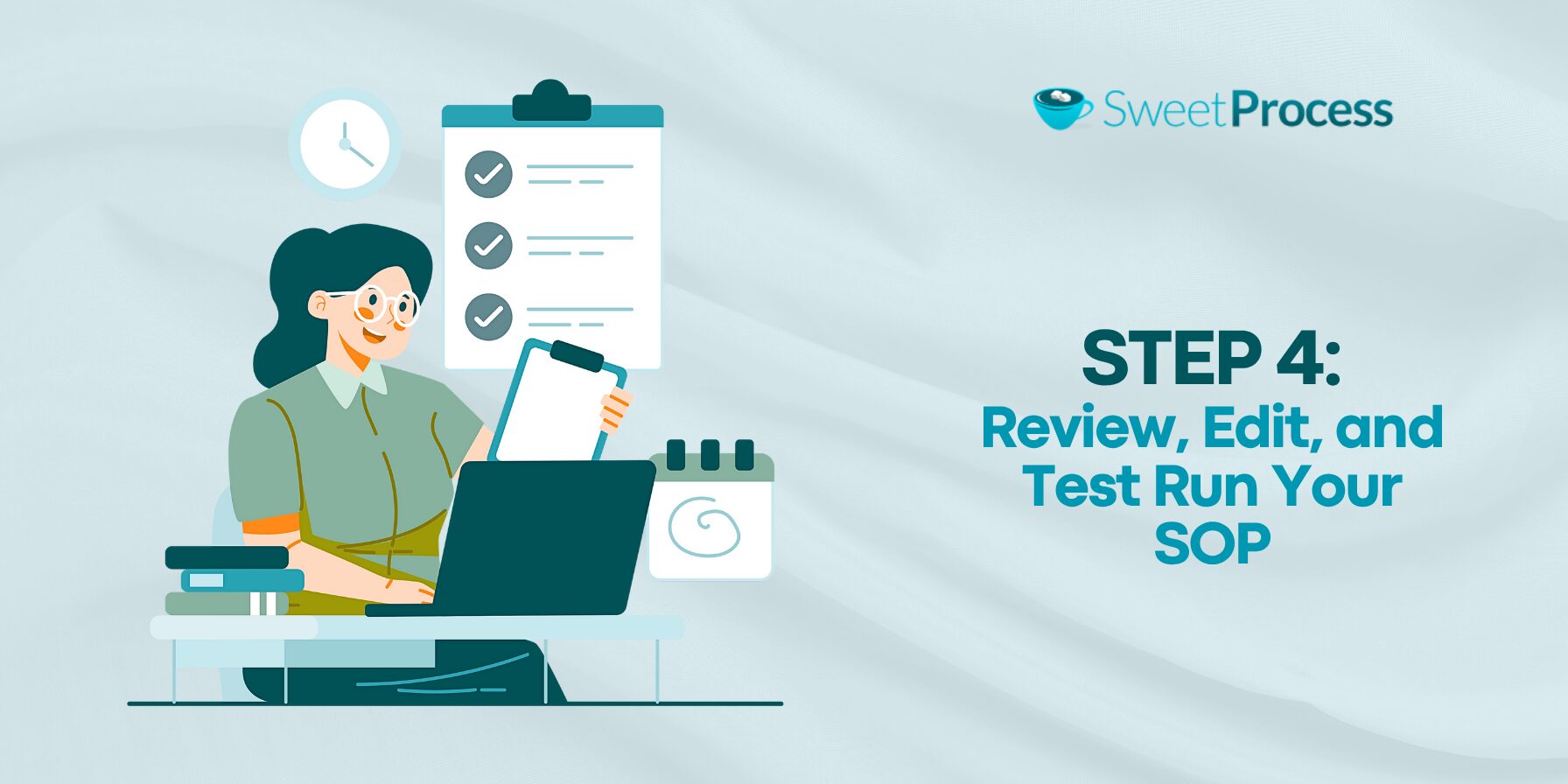
Next, review your SOP and edit the draft to ensure it aligns with your organization’s standards and avoids errors.
Have someone familiar with the task review the SOP for accuracy.
Also, test-run the SOP by having someone unfamiliar with the task perform it solely by following the SOP. Wherever the person gets stuck or confused are places where edits are needed. Keep editing and adjusting until the person is able to follow through with the process and successfully completes the task in the SOP. Only then can you be sure that you have a truly functional SOP.
Step 5: Approve, Publish, and Distribute the SOP
Once you’re 100% sure of the accuracy and usability of your SOP, then you can submit it for approval from whoever has that role: manager, team lead, etc.
Once it gets approved, you can then publish it on your SOP software or platform, like SweetProcess (or wherever you house your SOPs), for easy access to the team concerned. And finally, you should also distribute it via several channels (email, project management platforms, etc) if your SOP publishing software does not automatically do that for you.
These are the simple steps to follow to create SOP using AI tools like ChatGPT. As you might have noticed, traditional AI tools lack some features that would’ve made them the perfect standard operating procedure tools, unlike dedicated SOP tools like SweetProcess.
In fact, the hurdles in Step 5 above are enough to make any serious professional ditch generic AI tools for dedicated SOP tools. Having to copy your SOP from ChatGPT and paste it into a document that makes it easy to review and edit, and then having to publish it on an SOP library or platform, and then distribute…
Why not save yourself all that stress and do it all on an SOP generator that not only allows you to generate your SOP using their dedicated SOP AI, but also allows you to review, edit, publish, store, collaborate, and distribute it to the appropriate teams? This is the exact advantage SweetProcess gives you.
It’s not just an SOP creation and management tool; it allows you to generate your SOPs automatically in minutes with its resident AI tool, SweetAI. And more so, you can instantly begin to edit your AI-generated SOP right on the output it generates for you.
The good thing is that you can try SweetProcess as a completely free SOP software for 14 days and start automatically generating your SOP within the next few minutes.
Why Create SOPs With AI?

AI has sort of disrupted the creation of SOPs—for good, though. It was usually a long and tedious process that took up a lot of resources. Thanks to AI, the process is now faster, easier to manage, and even more accurate.
Here are a few reasons you should create SOPs with AI:
Saves Time and Cost
What used to take hours and even days to create manually can now be generated by AI in mere seconds. Instead of starting from scratch with a blank page, you or your team will only be spending your time and resources refining your AI-generated SOP draft.
Improves Consistency and Accuracy
One thing AI almost completely eradicates is human error. You can rest assured that your SOPs will be accurate, based on the prompts you give, when you use AI to create them. This will lead to consistency in your organization’s SOPs and will make them easy to follow for your employees.
Enhances Compliance With Industry Regulations
Most AI tools won’t guarantee compliance alone—unless you’re using a dedicated SOP AI—but you’ll at least get a structured SOP baseline that aligns with required standards. This reduces the likelihood of missing any critical compliance requirements, especially when paired with human oversight.
Supports Frequent SOP Reviews
Creating SOPs requires a significant amount of time, effort, and financial resources. Once an SOP is successfully created, it feels like a huge burden is lifted off your shoulders. This makes it easy to neglect existing SOPs and avoid the stress of regularly reviewing and updating them—a process that is otherwise necessary. Since AI makes creating SOPs a breeze, AI can equally help make the reviewing, revising, and updating processes much easier. This will help keep all your SOPs—and in extension, your organization—compliant.
Limitations of Using Traditional AI Tools for SOP Creation

1. Generic Outputs
It makes sense that a generic AI tool will give you generic outputs. That’s specifically what the tool is trained for. Compare it to tools specifically trained for creating SOPs, and the difference will be clear as day and night.
It’s just like how it works with humans. There are projects you’d rather trust with a specialist than give to a generalist, even if it means paying more money. The specialist has more experience in that one thing and will almost always outperform the generalist.
While a general practitioner can handle a divorce case, you’d rather pay a family lawyer, or even more specifically, a divorce lawyer, to handle your divorce case so you can get the best deal.
It’s the same with AI tools.
While ChatGPT will search its database to get you a nice and generally accepted structure with generic content for your SOP, a dedicated SOP tool like SweetProcess will give you a structure based on the latest industry best practices and usable content that is far more customized to your business.
2. Requires High Editing Effort
We have already established that SOPs created by AI tools are typically broad and generic, making them far from ready to use as-is, especially when using traditional AI tools. They’ll need some major editing, and that might take a lot of time.
Editing to add company-specific details, formatting to meet existing company standards, and ensuring accuracy sounds like a lot of work. SOP practitioners worldwide follow the same pattern:
Capture real work (video/text) → Feed that context to AI → Refine the draft with subject matter experts
Thomas Morales, in his blog How To Use ChatGPT To Create SOPs in Minutes, describes the process as:
“Screen-record processes; Paste transcripts into ChatGPT; Create SOP documents with video & summarized text; Share the SOP document with relevant team members.”
The time and effort required to bring an AI-generated SOP up to standard can, however, be greatly reduced when you use a dedicated SOP tool like SweetProcess.
3. No Collaboration Among Stakeholders

Traditional AI tools are great for content creation, but not so for collaboration.
They are trained to produce text, but they don’t offer in-built collaboration features that enable team members to co-create, comment, or approve SOP drafts within the tool itself. This limits collaboration on your SOP to back-and-forth emails or exporting it to a separate platform that allows for collaboration.
4. Lack of Consistency Across Documented SOPs
If you’re familiar with traditional AI tools like ChatGPT, then you’ll know that because each SOP you create will be generated independently, the format and tone may vary widely. This will show inconsistencies in your organization’s documents and is a clear sign of disorganization and unprofessionalism.
A Reddit user, bhrdwj10, listed as one of the problems he encountered with writing SOPs using AI:
“Inconsistent tone and style: ChatGPT won’t know the format. At times, I had to repeatedly explain the format type to it.”
5. Regulatory Compliance Risks
In a fast-changing industry and with the evolving nature of regulations, you run the risk of publishing SOPs that are non-compliant when you depend on generic AI. This is because traditional AI tools don’t have built-in compliant features that use the most up-to-date industry regulations to keep your SOPs compliant. So you have to proactively catch mistakes, or your SOP will be rife with them. This could expose your organization to unnecessary audits and avoidable penalties.
6. Lack of Integration With Project Management Tools
As said earlier, the job of traditional AI tools is to give you specific outputs for whatever you request with your prompts. They don’t have the capacity to link seamlessly with other tools, like your project management systems, in order to assign tasks, encourage collaboration, track progress, or link directly to an existing workflow.
The best you can do with your AI-generated SOPs is to export (copy or download) them from the platform as standalone documents.
So while traditional AI tools are great for kickstarting the SOP creation process, there’s nothing much you can do on those platforms to your SOPs afterwards. This is why dedicated SOP tools like SweetProcess are preferable to traditional AI tools. They don’t just help you to automatically create your SOPs; they also help you to distribute and manage them effectively. With SweetProcess, you have both an AI tool and a document collaboration platform, instead of having to move back and forth between separate platforms.
How SweetProcess Solves the Problem of SOP Creation
AI tools like ChatGPT can help you generate SOPs very quickly, but that’s the end. SweetProcess, on the other hand, can not only help you draft your SOP just as ChatGPT does, but also give your SOP a home in which you can store and manage it.
SweetProcess solves the SOP creation problem in many ways. Below are some of them:
Write and Edit SOPs With AI
Just like traditional AI tools, you can automatically create your SOPs with SweetProcess and save yourself the time it would have taken you to start from scratch. It will give you the content based on your prompts.
Unlike traditional AI tools, however, you can also edit your SOPs right inside SweetProcess. The edit button is prominently displayed on and around every document inside SweetProcess as part of the document management tools available to you as a user.
Format SOPs
Other than the fact that SweetProcess provides you with a standardized SOP format, you still have the ability to further format your SOPs to meet your preferred standard and remain consistent with your other documents. This ensures that your SOPs look professional and easy to follow.
With SweetProcess, you can customize your SOPs to keep them on brand. You can change layout, text colors, fonts, add your logo, and do other things that make your SOPs clean, clear, and consistent.
Add and Edit Multimedia
Unlike traditional AI tools, you can add and edit images, videos, tables, forms, and other multimedia to your SOPs in SweetProcess. This will make your SOP more engaging and easier for team members to follow.
Link to Other Procedures, Processes, and Policies
SweetProcess gives you the ability to link your SOPs to other documents inside your SweetProcess. You can link to other procedures, policies, and processes within your SOP, and with just one click, your team members can refer to a document.
This makes for easy reference, saves time you otherwise would’ve spent repeating the content of another document where necessary, and helps users to easily move from one document to another.
Collaborate Seamlessly With Team Members
SweetProcess gives you the ability to collaborate with members of your team on the SOPs you create.
With SweetProcess, you can add team members to your SOPs and assign them roles. Each team member can be either a team manager, a team member, or a read-only member.
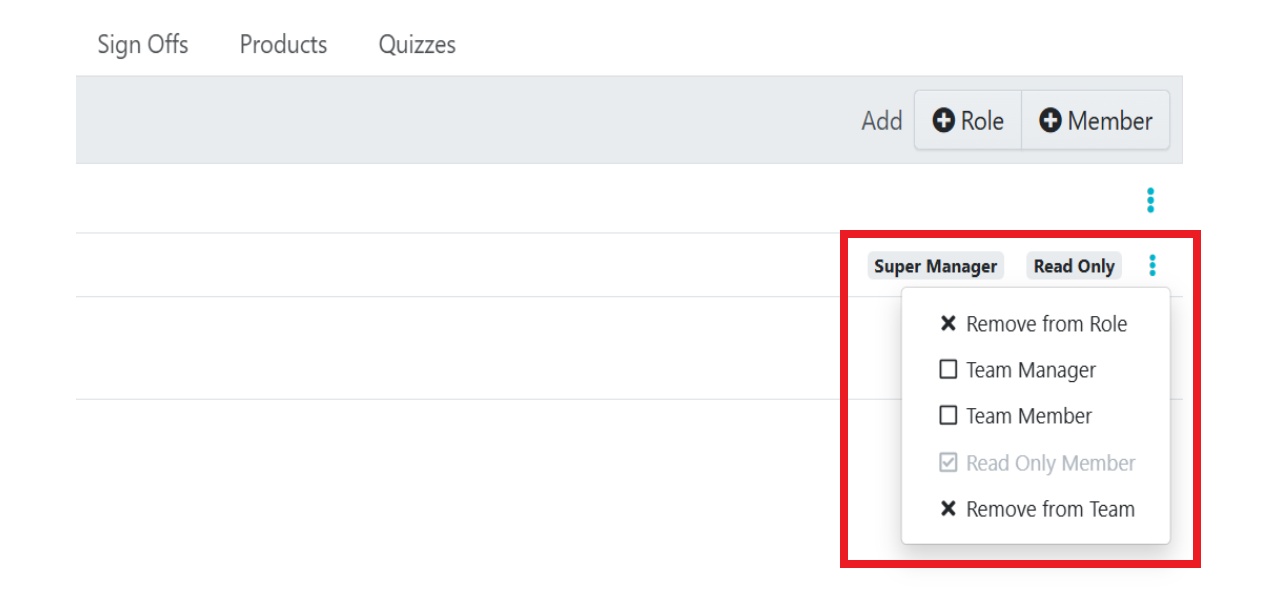
You can work together with team members on your SOPs in real time. They can co-edit SOPs, leave comments, and suggest changes without endless back-and-forth emails. SOPs can be assigned as tasks to team members with due dates and reminders.
You can also use features like sign-offs and quizzes to know who has completed specific SOPs and test their understanding.
Case Study of How Mesquite Chiropractic & Injury Eliminated Decades of Inefficiencies in Months With Effective Documentation

For over 40 years, Mesquite Chiropractic & Injury relied on scattered Word documents and co-owner and manager Amber Lehmann’s memory to manage daily processes and staff training. This system was inefficient. Whenever a staff member left, operations would grind to a halt as Amber struggled to onboard replacements.
When Amber and her COO, Jacki Morgan Hulm, adopted SweetProcess, everything changed. SOPs were centralized in one intuitive, affordable platform and were easy to access and update. Staff quickly became more independent and started answering their own questions by checking SweetProcess instead of interrupting leadership.
The results were immediate: onboarding became seamless (even praised by new hires as “the best onboarding” they have ever had), procedures stayed up to date, and team productivity improved dramatically. SweetProcess not only eliminated decades of inefficiencies but also gave the clinic a reliable system to keep improving over time.
You can click here to read the full Mesquite Chiropractic & Injury case study (and watch/listen to the interview).
View Different Versions of Your Documents
Your documents are equipped with “Version History” in SweetProcess. This enables you to track and view different versions of your SOPs, and even restore any version you like if that is ever needed. With this, you stand no risk of losing important document details during edits.
Manage Documented SOPs in One Place
One great thing about SweetProcess is that every type of document has its own tab. This segmentation makes it easy to find and manage each type of document in one place.
For example, all SOPs will be housed in the “Procedures” section; just click on the “Procedures” tab to find them.
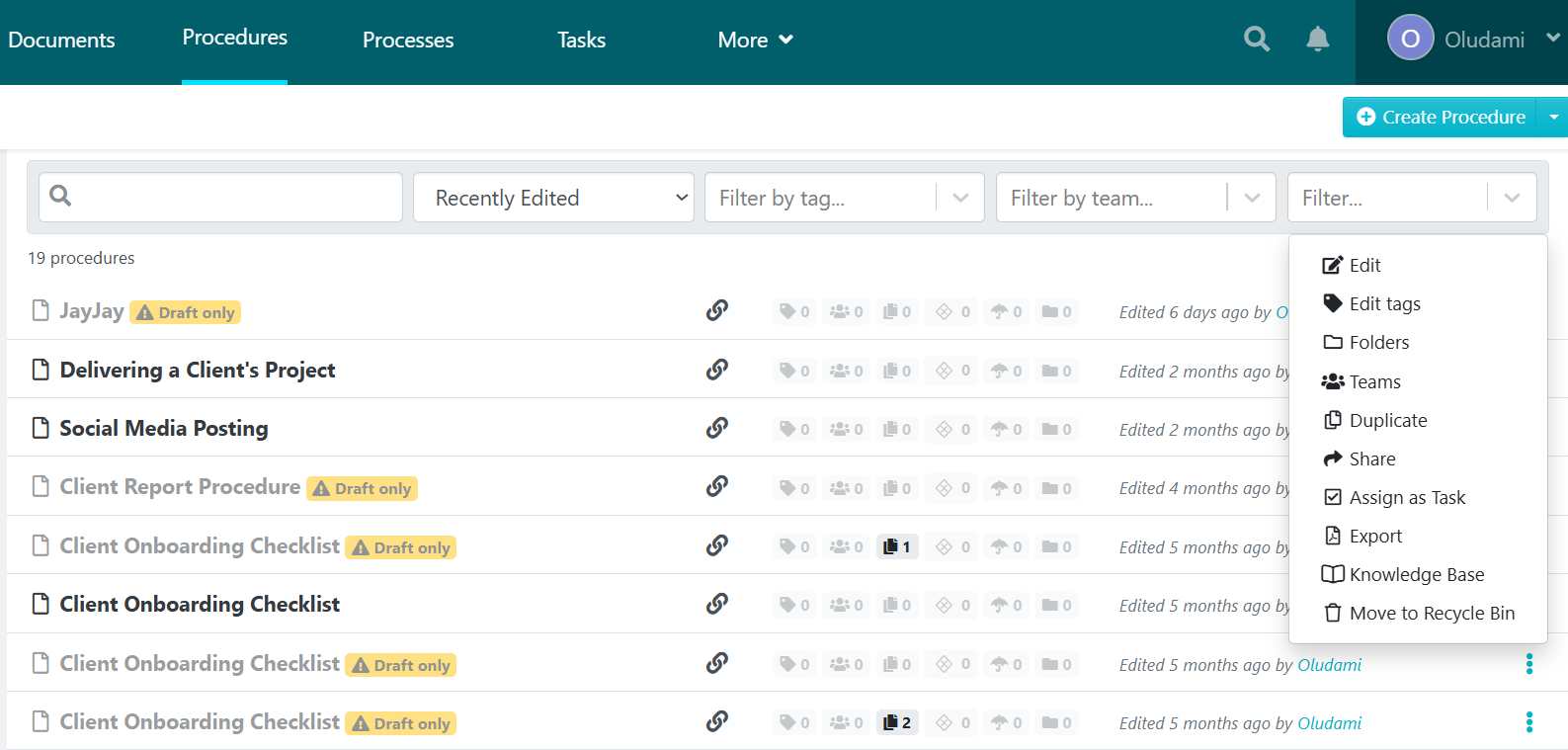
From this page, you can manage your SOPs even without opening them individually. You simply click on the three vertical dots in front of the procedure you want to manage and a suite of management options will pop up.
Here’s Another Case Study Showing How GDL Systems Obtained Consistent Service Delivery With Effective Documentation

GDL Systems, a Mexico-based e-commerce marketing agency, struggled to scale due to inconsistent and hard-to-manage SOPs stored in Google Docs. CEO Juan Pablo Roscoe pointed out how easy it was to misplace documents—folders got mislabeled or overlooked, and team members simply ignored the procedures. This resulted in frequent errors and unreliable service delivery.
After implementing SweetProcess, everything changed. The team could create SOPs in minutes with intuitive, multimedia-rich documentation that connected daily, weekly, and monthly task flows.
As Juan described it,
“In SweetProcess, you just create a procedure and write the steps… You can create a procedure in two minutes and refine it later.”
This helped GDL Systems to standardize operations, minimize errors, and maintain service quality across roles.
The transformation extended beyond documentation. Most importantly, GDL Systems adopted a true “systems mindset.” Employees were encouraged to document solutions as they encountered problems. This fostered continuous improvement and operational stability.
Click here to read the full GDL Systems case study. You can listen to/watch the full interview with Juan Pablo Roscoe.
Steps to Create SOPs With SweetProcess

Creating an SOP with SweetProcess is pretty easy and straightforward. In this section, you’ll get a step-by-step tutorial to help you create SOPs with SweetProcess.
Before we get into that, here’s a quick video that shows you how to use SweetProcess AI (SweetAI) to quickly build SOPs:
Step 1: Create a Free Account
Head to SweetProcess.com.
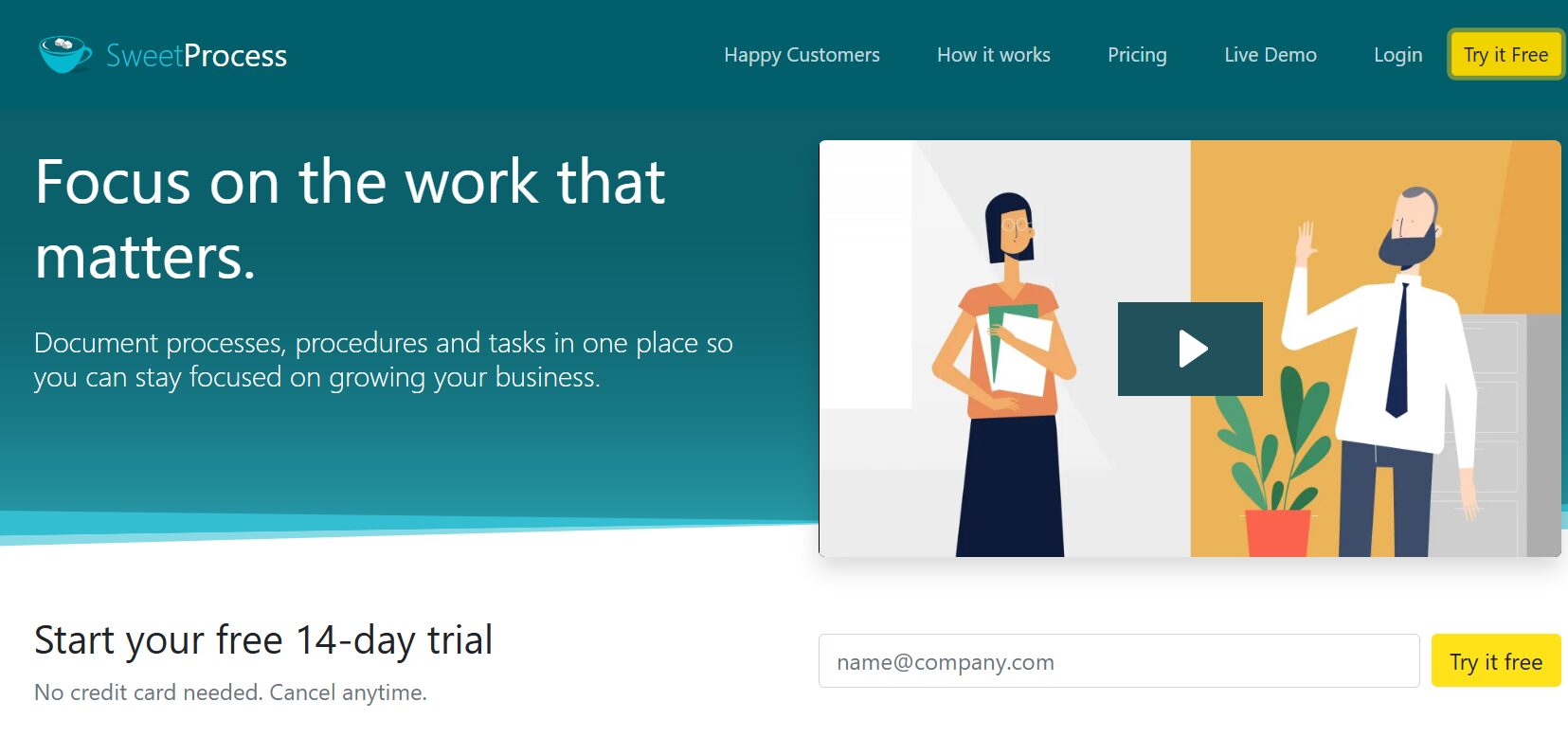
Next, click on the “Try it free” button on the top right corner (or just click here to start your 14-day free trial). You’ll be taken to the signup page with a form where you’ll fill in all your details, accept the terms of use and privacy policy, and then click on “Start Free Trial.”
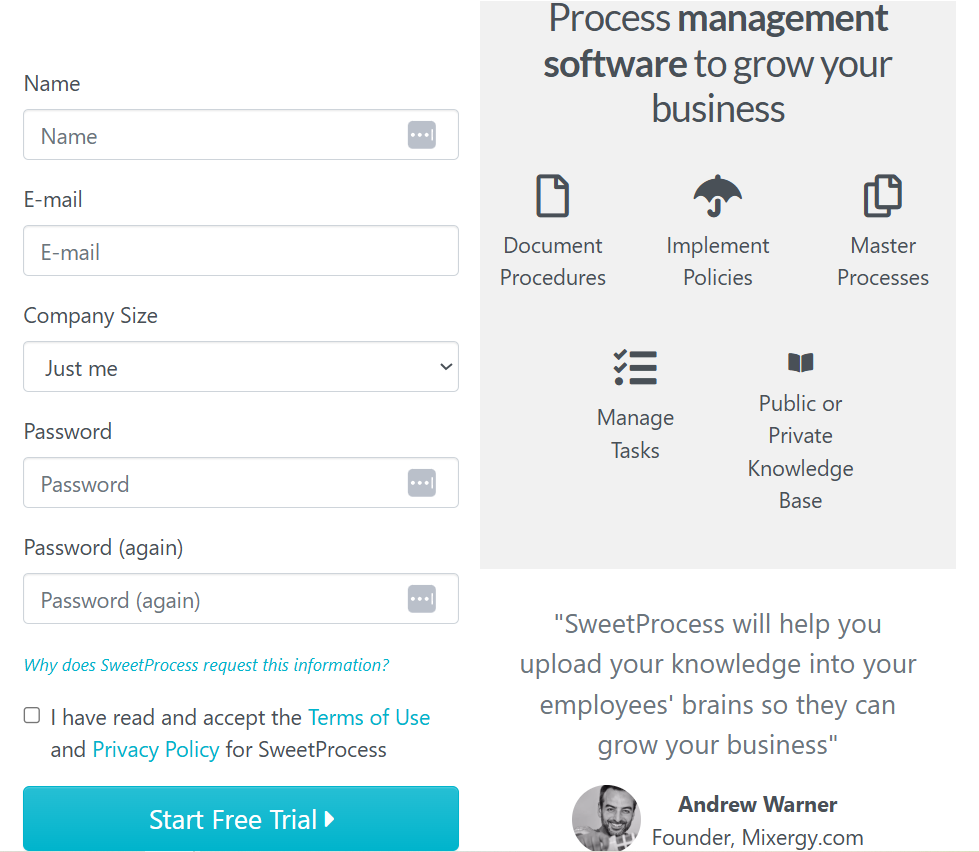
Your SweetProcess account will be opened, and you’ll be taken to the SweetAI onboarding assistant page, where you can be guided through setting up your account and getting your first procedures and policies written by SweetAI.
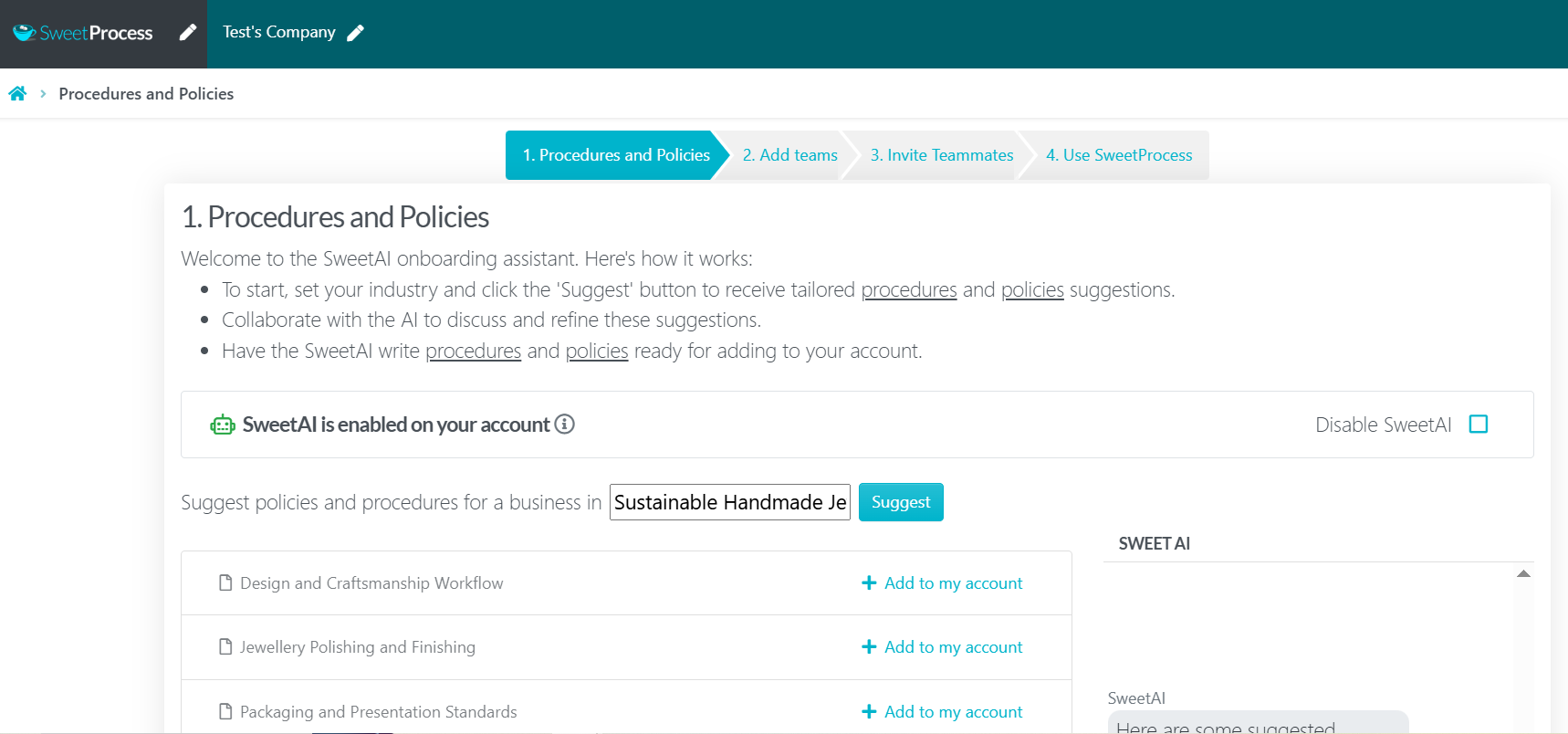
Step 2: Generate an SOP With SweetAI
Now that you have a SweetProcess account, it’s time to generate your first SOP using SweetAI.
From your SweetProcess home page header, click on the “Procedures” menu.

On the procedures page, click “Create Procedure” at the top-right corner.
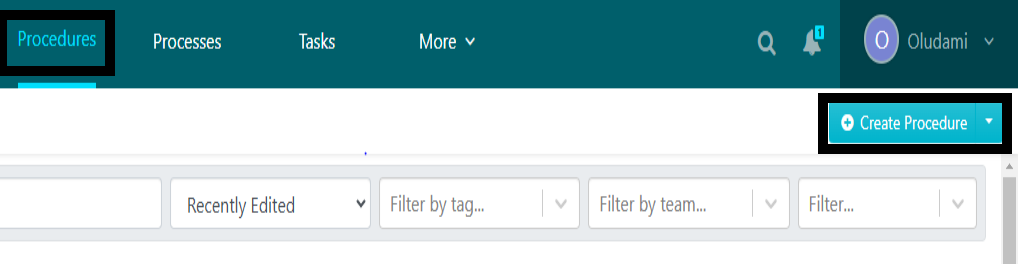
On the next page, you’ll see SweetAI’s suggestion tab, where you can simply type in your industry and get related procedure titles generated by SweetAI.
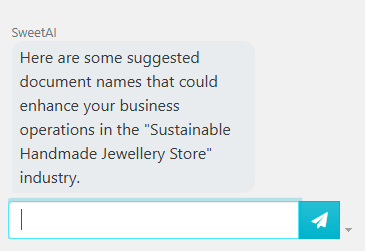
If you already know the kind of procedure you want to create, you can ignore this suggestion tab and instead scroll back up to enter your procedure title in the title bar.
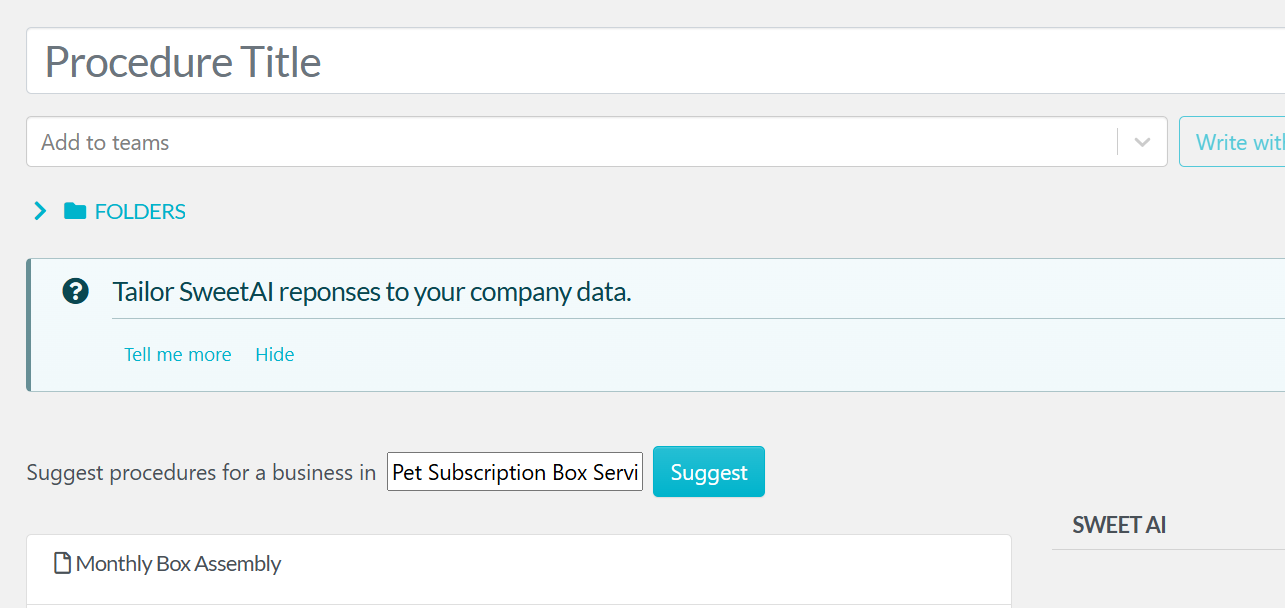
Next, click on “Write with SweetAI” to get your procedure content automatically generated by AI based on the title you provided.
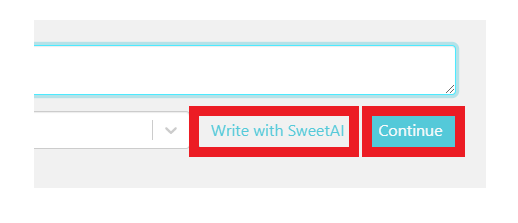
Here’s an example of the draft you’ll get:
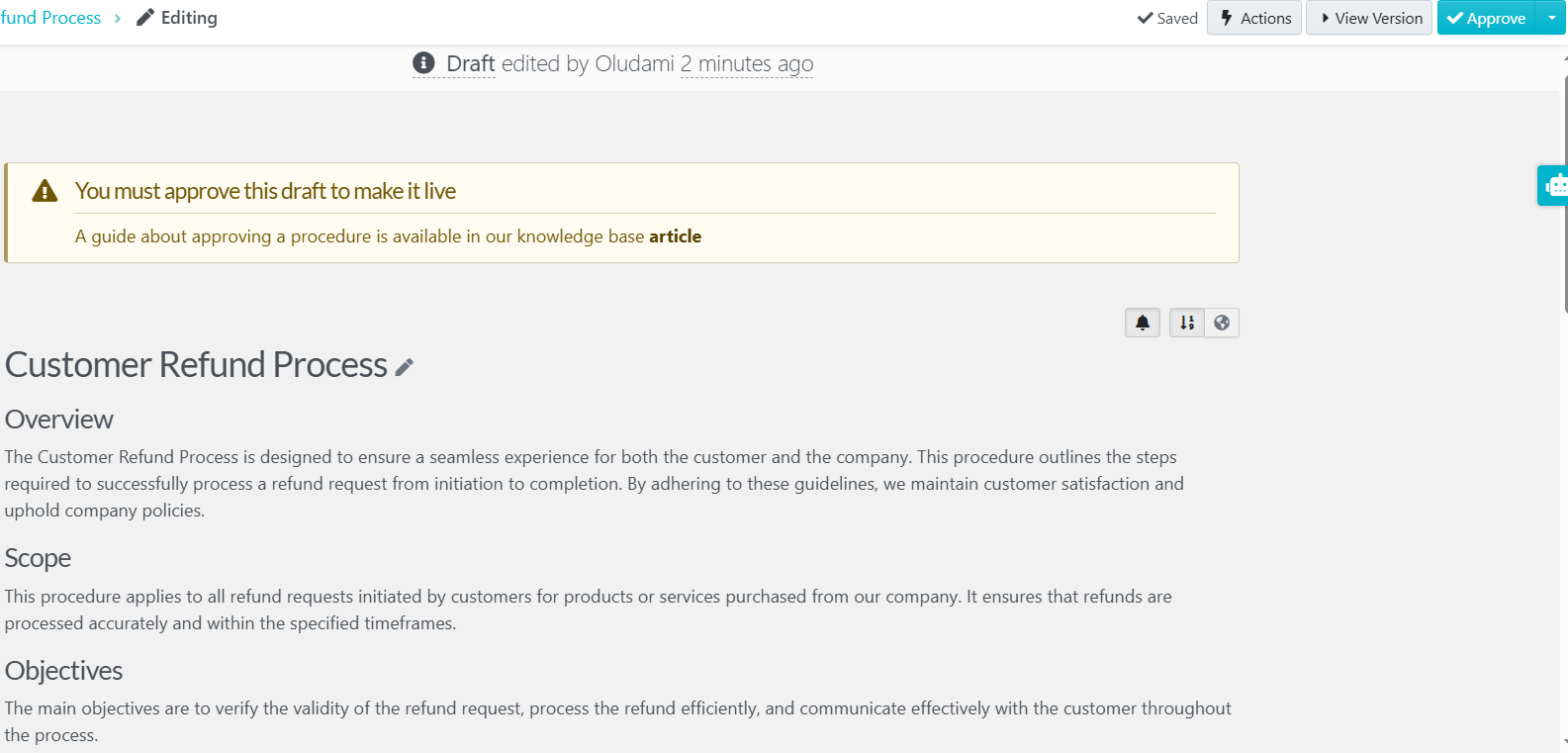
First, you get an introduction to your SOP (overview, scope, and objectives). Following that are the actual steps of your SOP.
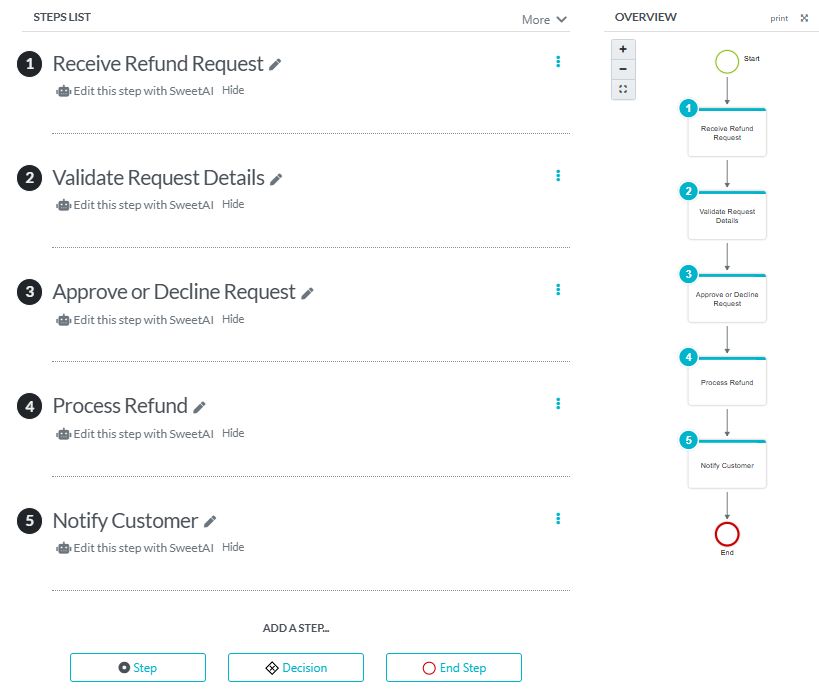
Step 3: Review and Edit Your SOPs
AI has done its job and has not only given you a structure and framework you can build upon, but also a considerable amount of content for your SOP. Now it’s your turn to make this SOP complete. You’ll review the SweetAI-generated SOP and then edit to fill in any gaps.
The introductory part of the SOP is the first part to edit. You simply click anywhere around that section, and everything there becomes editable.
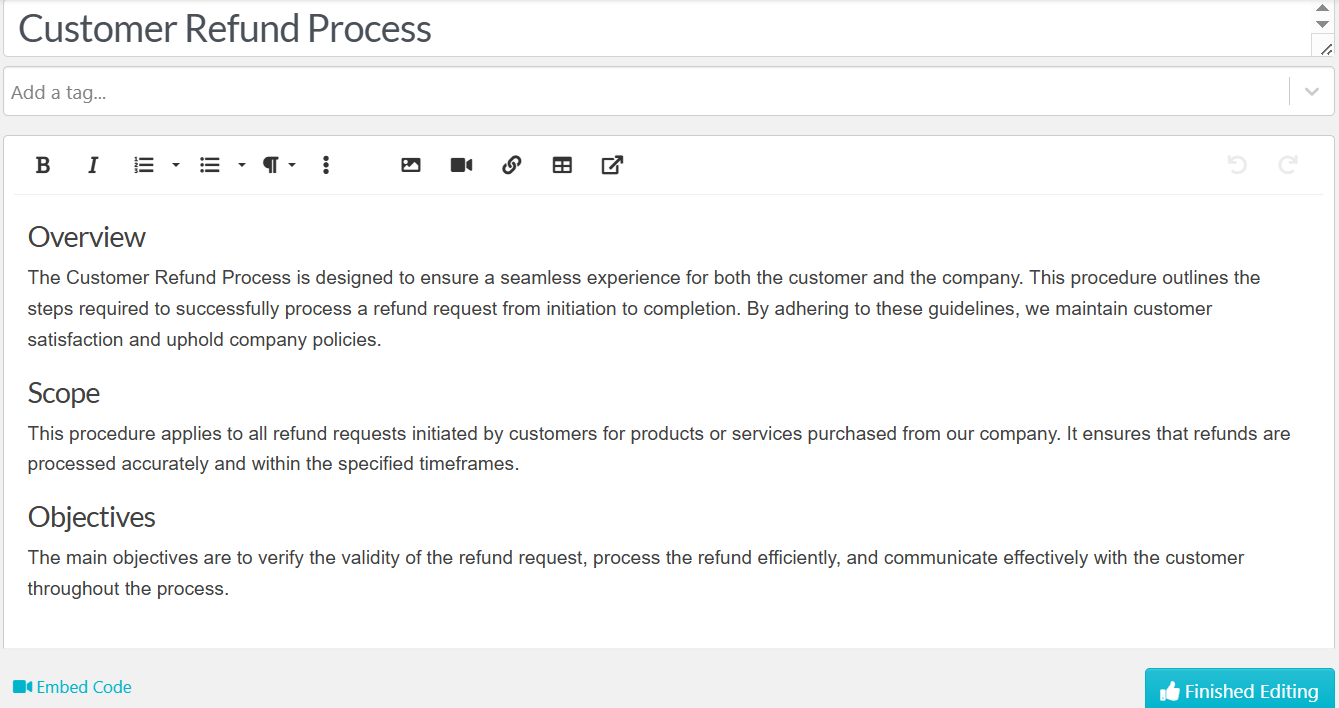
You can format the content as you wish and also add more content, including media like images, videos, tables, links, and forms. Once you’ve edited to your satisfaction, click the “Finished Editing” button.
Next is to edit the steps section.
You can click on the pen icon to edit each step. You’ll be able to edit the title of the step and also add details to the step.
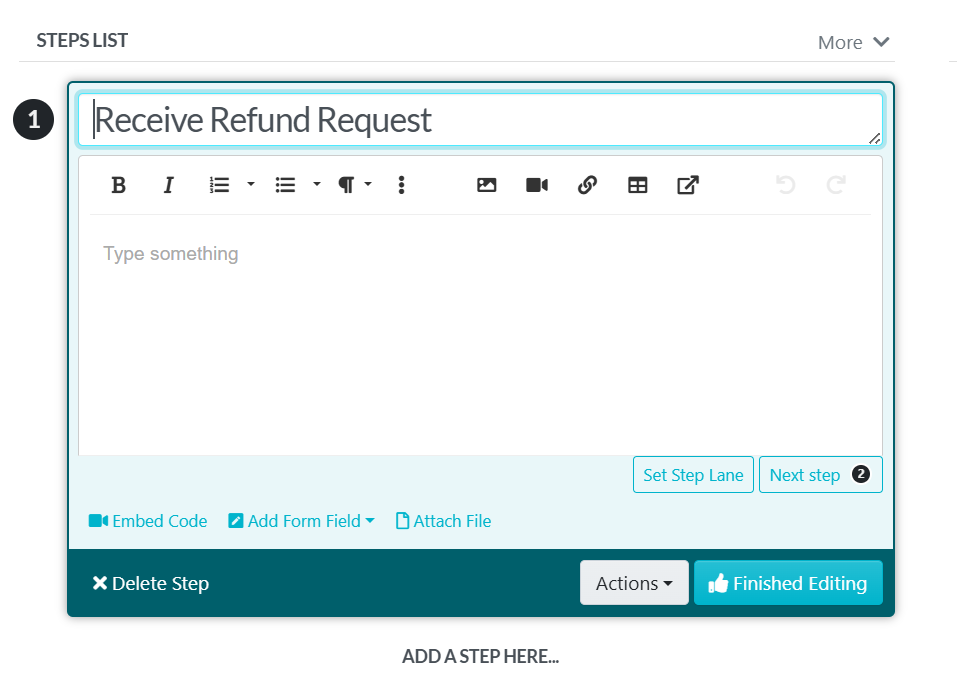
Here you have an array of editing tools at your disposal, from paragraphs to bullet points to media like images, videos, documents, links, tables, and forms.
One other beautiful AI advantage is that you can also use SweetAI to edit the details of each step. Each step has a line of text that reads “Edit this step with SweetAI.”
Once you click on that, SweetAI can add details to your steps, tailored to your business or organization. But that is only if you’ve given SweetAI the details of your company and access to your company data while setting up your SweetProcess account.
Otherwise, you get a pop-up box asking you to share data of your company with AI, as seen below:
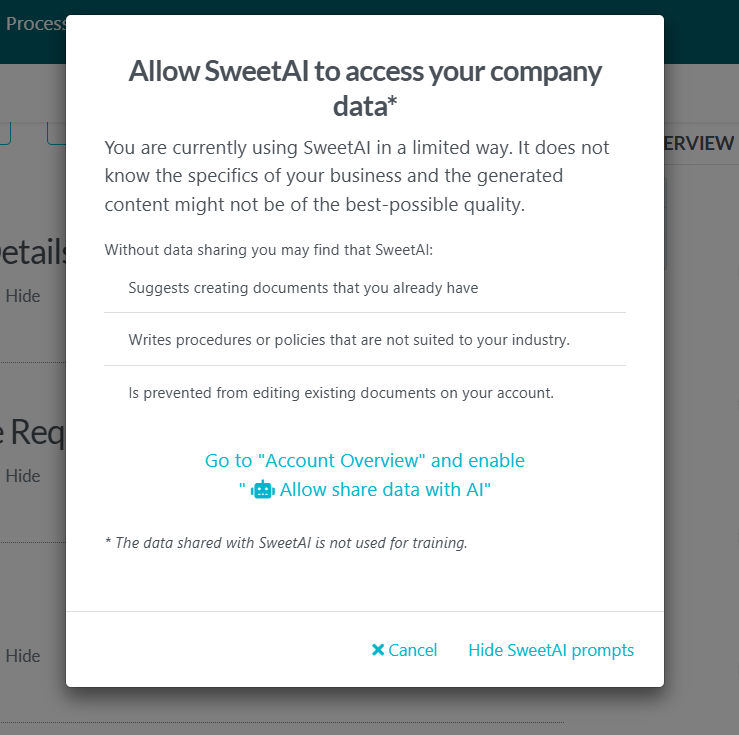
If you click to share your data with AI, you’ll be taken to your “Account Overview” settings, where you can give AI the necessary company information and permissions.
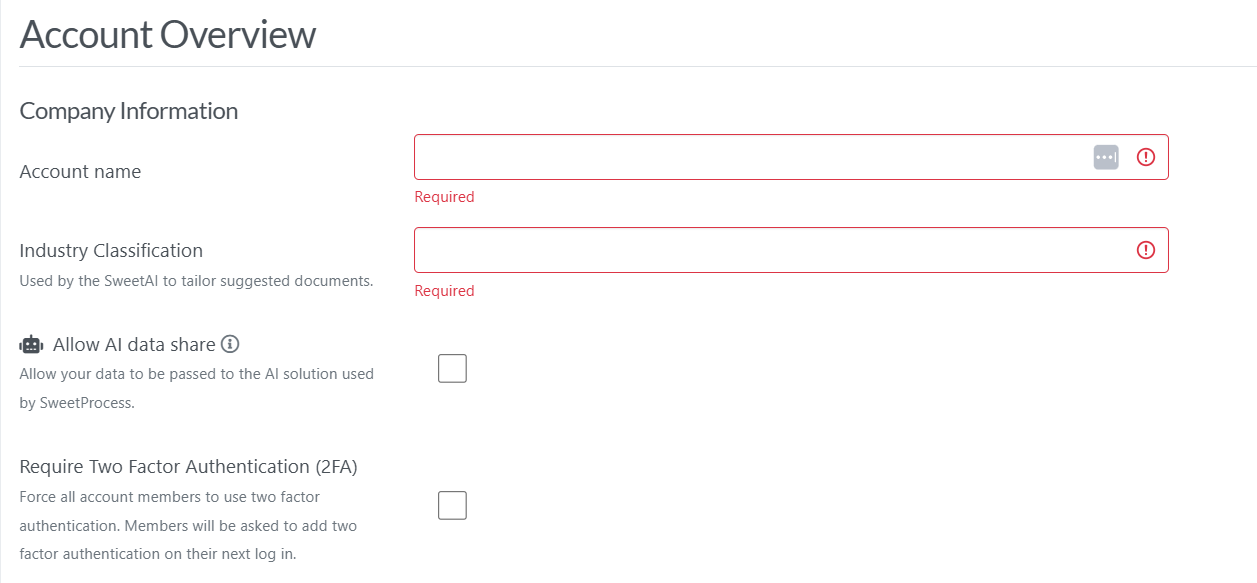
Once you’re done, go back to edit your steps with SweetAI to enjoy a more customized AI-generated SOP.
At the bottom of the page, you can add more steps or add an end step for your SOP.
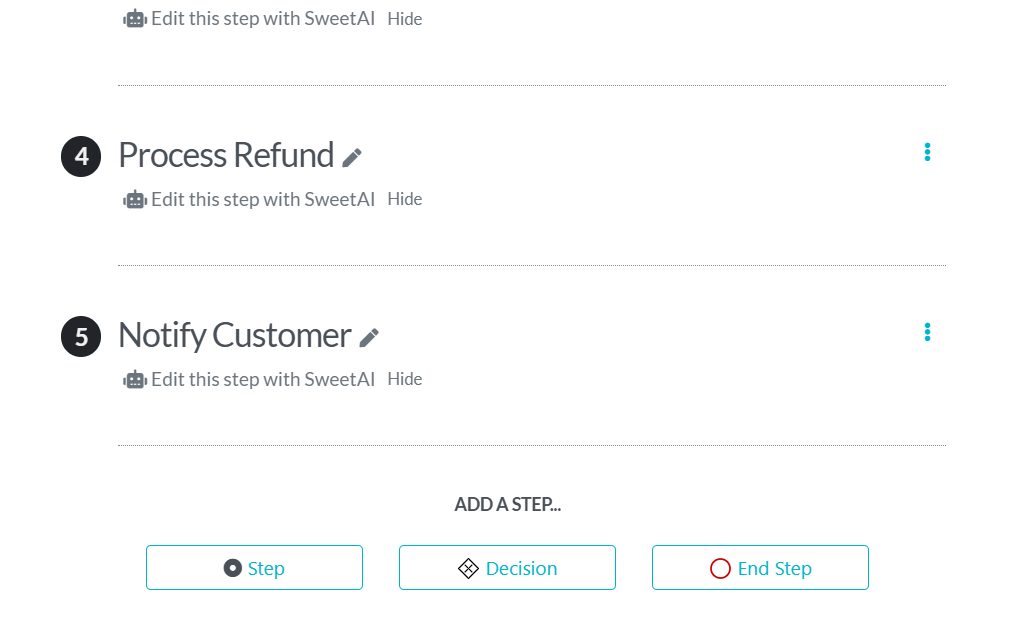
Step 4: Customize Your SOPs
You can also customize your SOPs in various ways.
By clicking on the three dots in front of a step, you can move the step within the SOP up and down, duplicate a step, and convert a step to either an ending or a decision.
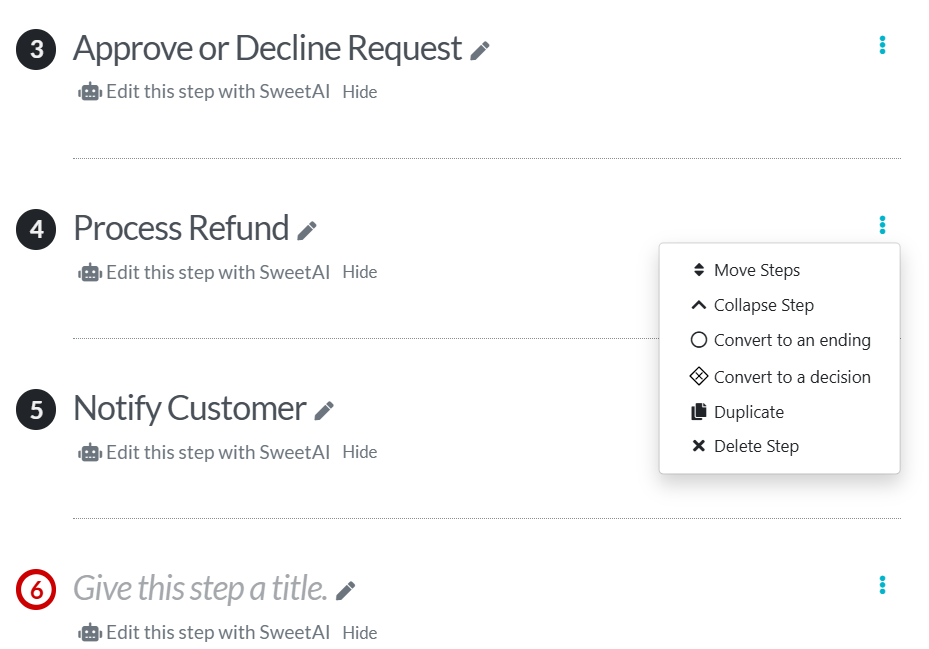
Any step you convert to an ending becomes the end of that SOP, and other steps after it become inaccessible. They only become accessible again when you convert that step back to a normal step.
If you “Convert to a Decision” instead, an editor box will open where you can enter details of your decision, as seen below.
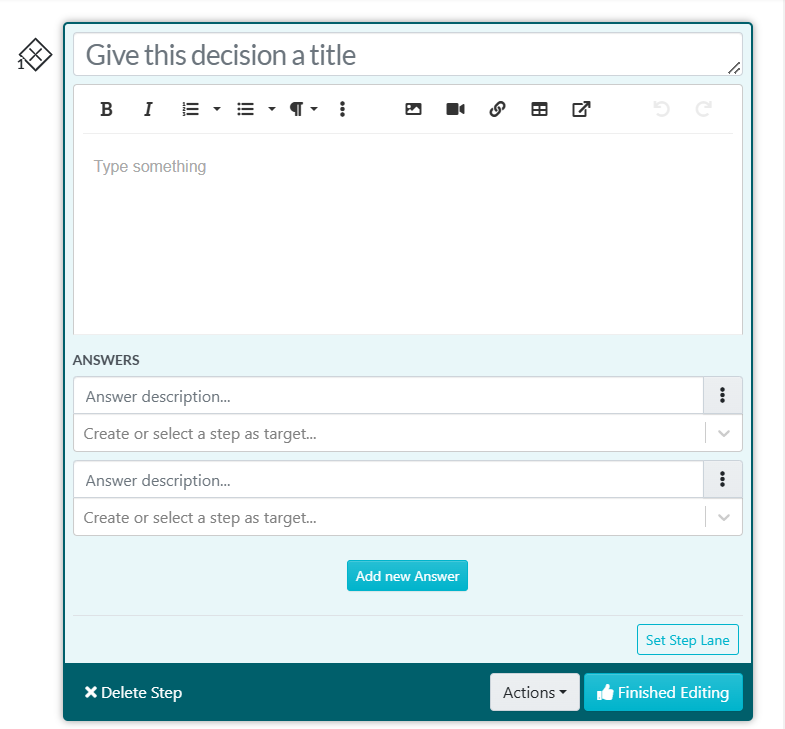
A “Decision” is used to add conditional logic to a procedure. This is also known as “branching” or “yes/no.”
How this works: When someone reaches the decision point of the SOP, they get to choose from the options you created, and they will go down a specific path/branch based on the option they choose.
Enter the options in the “Answer description” field as seen above, and then select or create the step that the option leads to.
Click on “Finished Editing” when you’re done creating the decision.
Step 5: Approve and Share SOPs With Your Team Members

Once you’ve edited and customized your SOP to your satisfaction, you can then approve it in order to make it live and accessible.
Click on the “Approve” button at the top-right corner of your screen if you have the authority to approve the SOP. If not, click on the drop-down arrow beside the approve button to request approval.
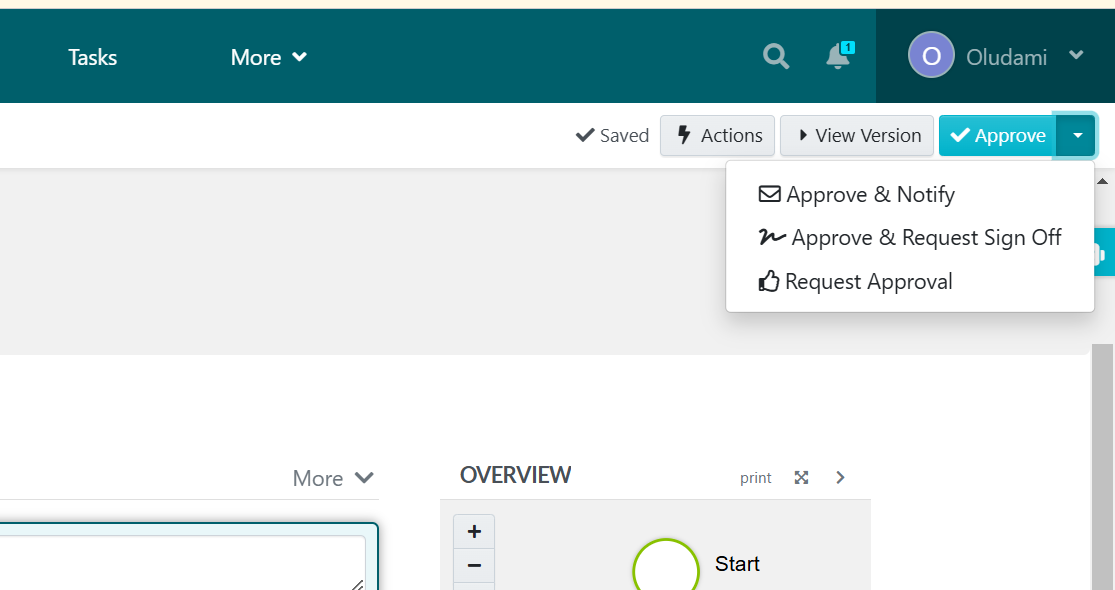
Once your SOP is approved and live, you can share it with your team members so that they can access it.
If you used the “Add to teams” tab from the beginning of creating your SOP and added a team, they’ll be automatically added to the SOP and notified immediately once approved.
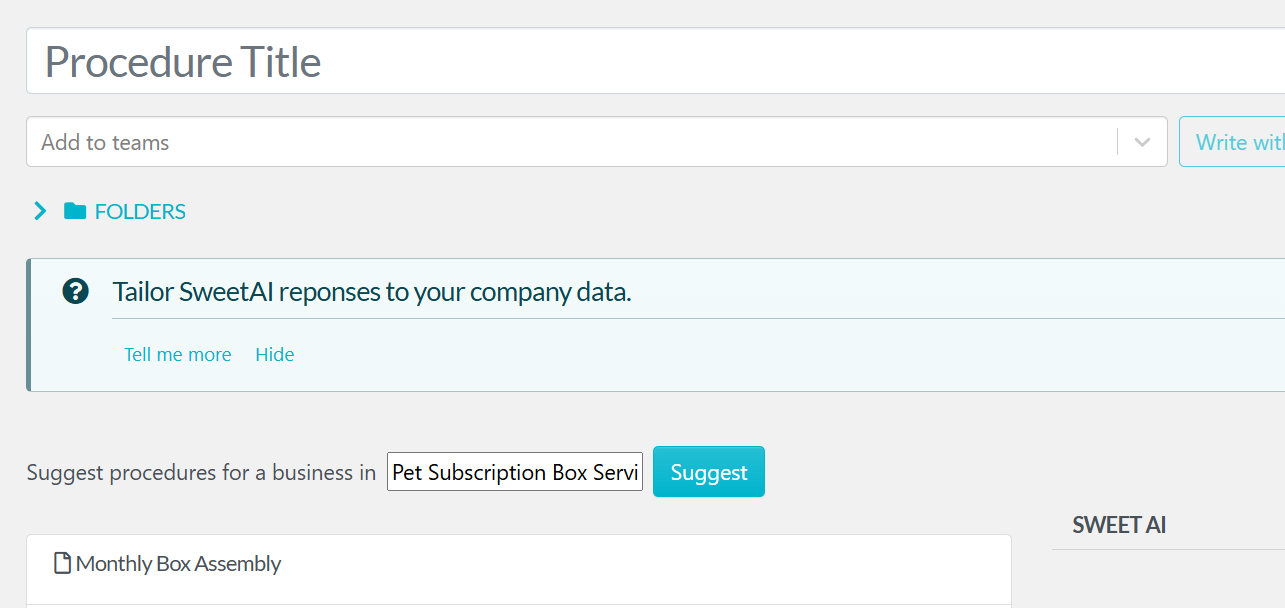
Otherwise, you can add team members to the SOP after it’s been approved.
Simply click on the “Action” button at the top-right corner of the screen of your just-approved SOP (or the three dots in front of the SOP you want to share), and you’ll see several ways to share it with your team.
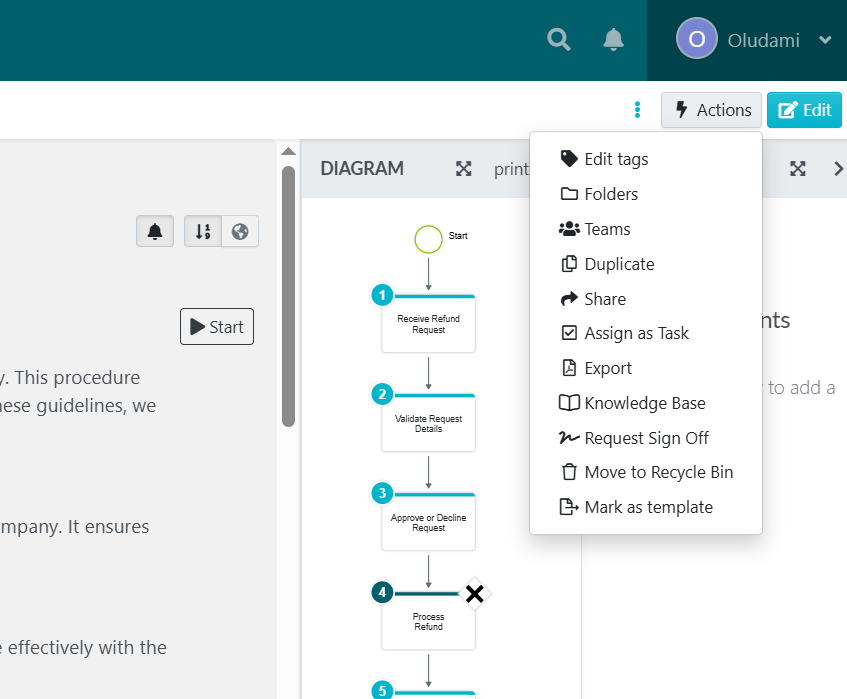
You can click on “Teams” to add the SOP to a team. Its members will get immediate access and notification. You can also click on “Share” and a box pops up where you can type in the name of team members you want to share with or invite new members. They get notified immediately via email.
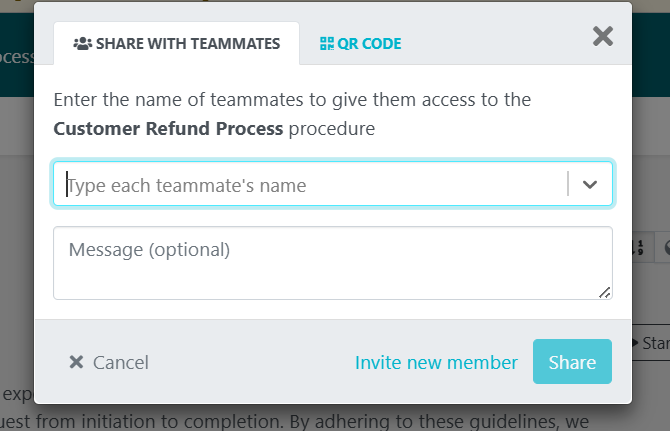
You can also use the “Assign as Task” button to assign the new SOP as a task to teammates together or individually.
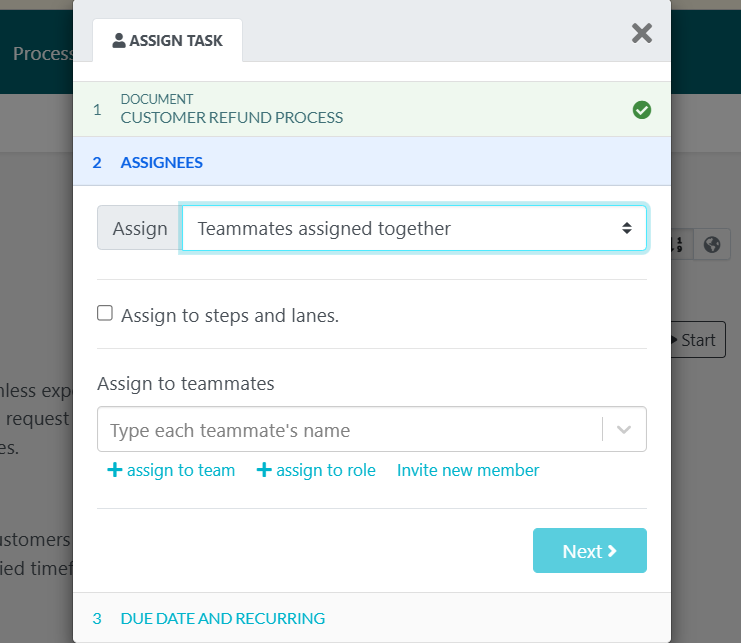
Step 6: Print and Download the SOP and Flowchart
We’ve just talked about digitally sharing your SOP, but you can also print out a physical copy that you can distribute.
To print or download your SOP, click on the “Action” button at the top-right corner and select “Export.”
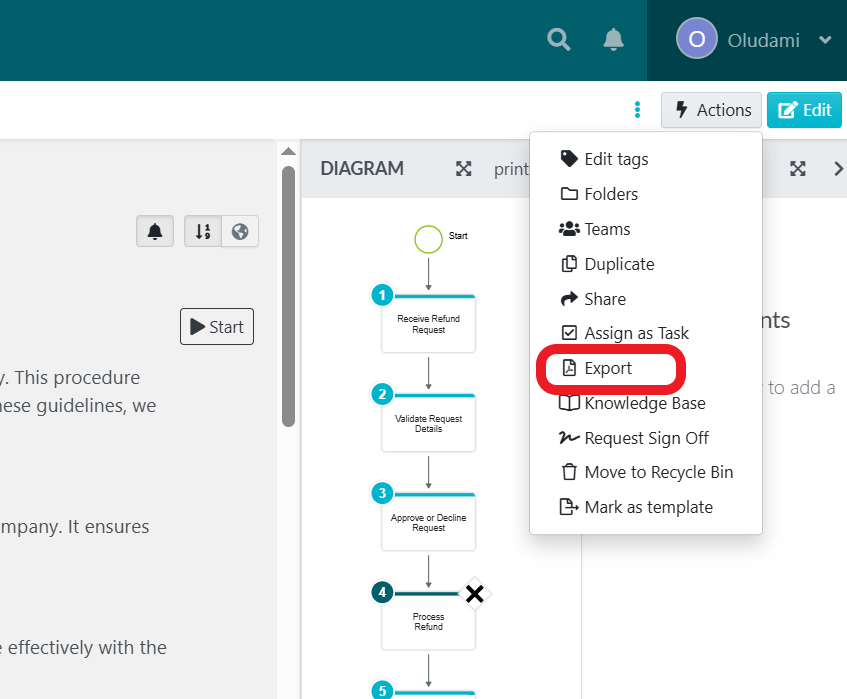
From there you’ll be able to choose which format you want to use to export your SOP: PDF, Word or HTML.
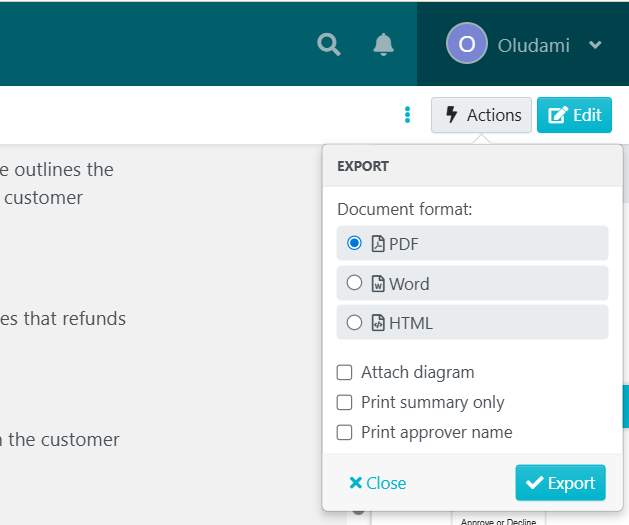
Select the format you prefer and click on the “Export” button. It will generate the version of your SOP that you selected and give you a download button.
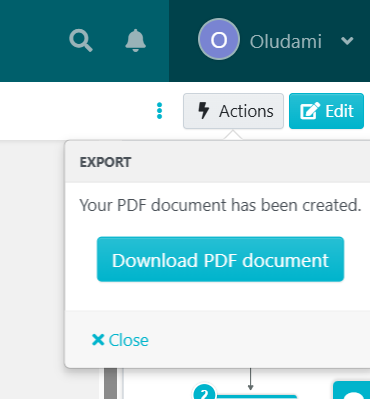
You can then print your document once you download it to your device.
You can also print out the flowchart that is automatically created as you create your SOP. This will make for a great bird’s eye view of your SOP, especially for a quick reference.
All you have to do is click on the “print” text above the diagram, and it will generate a version you can download to your computer and print out.
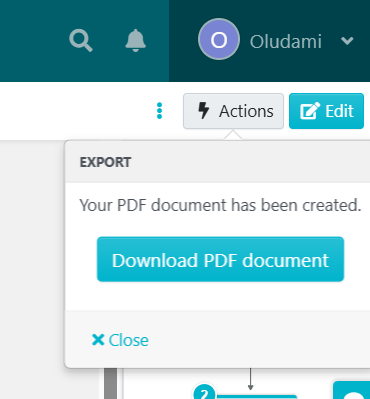
Create and Manage Your SOPs in One Place

Now you’ve seen some good reasons to create your SOPs automatically with AI instead of manually. Not only does using AI give you speed and therefore helps you churn out SOPs very fast, but it also helps you to keep them compliant and consistent.
And even though using traditional AI tools like ChatGPT has some limitations, you’ve seen how using dedicated SOP tools like SweetProcess helps you to overcome these limitations and improve the automatic SOP creation process for you.
With SweetProcess, you can create and manage your SOPs in the same place. You can also collaborate with your teams on your SOPs and distribute them seamlessly, with tools that help you to ensure that they actually open, read, and understand enough to be able to follow them.
Finally, you already have a guide to follow for automatically creating and managing your SOPs using SweetProcess. And you have 14 days of unlimited access waiting for you, free of charge.