Last Updated on August 13, 2025 by Owen McGab Enaohwo

You’ve got a great product, your marketing strategies are achieving insane traffic, and users are signing up every second.
Yet, somehow, they just don’t stick around to experience the value of your product. This kind of drop-off, in which the new users leave before exploring your software, can hardly be an indictment of your product’s quality.
Rather, it is indicative of a faulty user onboarding strategy that abandons users soon after signing up, leaving them feeling overwhelmed, lost, or confused. Faced with only two options—to bounce or figure out the app on their own—most users choose to leave.
This is a common issue in the software industry, with apps and software losing almost 90% of new users within thirty days after signing up. A majority of these users report that they quit because they did not experience the product’s value within a reasonable onboarding period.
On the other hand, a smooth, value-driven onboarding journey can transform new users into loyal paying customers. A great onboarding process isn’t just some nice-to-have feature. It’s a growth engine that you should embrace and exploit to convert leads into lifetime customers.
User onboarding software enables you to design and create automated, personalized, and interactive user onboarding processes that help users realize and experience the value of your software as quickly as possible. If you’re in SaaS or other digital services, a well-designed customer onboarding process is the bridge between user acquisition and customer retention.
Table of Contents
Who Needs Customer Onboarding Software?
11 Best Customer Onboarding Software To Enhance Retention
Key Benefits of Customer Onboarding Software
5 Factors To Consider Before Choosing a Customer Onboarding Tool
Which Customer Onboarding Tool Is Right for Your Team?
Who Needs Customer Onboarding Software?

Customer onboarding software isn’t just for massive enterprises or complex products. The modern business environment is characterized by intense competition and impatient customers, so virtually every business needs reliable customer-onboarding software to guide new users and clients from the outset and win them over. Whether you’re scaling a web/app solution, managing client relationships, or building a thriving marketplace, the right onboarding tool could be one of the most essential tools you can use to achieve long-term growth.
SaaS Companies Onboarding New Users
In the software-as-a-service industry, a healthy churn rate ranges between 2% and 8%. This is not an easy target to meet because it requires you to retain at least 90% of new users. Therefore, as a SaaS provider, you need to ensure that the users’ experience with your product in the first few sessions satisfies their initial curiosity and expectations. Without a guided, contextual onboarding flow, users are left guessing how to use your tool, delaying their “aha!” moment or missing it entirely.
User onboarding software helps you eliminate these challenges by making it easy to create a step-by-step user onboarding process to guide new customers through your product’s core features, automate repetitive guidance, and deliver value fast.
Agencies Onboarding Clients
An agency-client relationship is built primarily on trust, and first impressions play a big role in the trust-building process. An elaborate client onboarding process can help you reassure clients that your agency is trustworthy and professional by providing clarity on the services you offer, your expectations of the client and vice versa, available packages, etc.
A well-structured onboarding process also provides an opportunity for your agency to gather essential information about the client, introduce your team, define deliverables, and guide the client through timelines and tools. In this aspect, the client onboarding process is superior to the tedious back-and-forth emails and calls, as it eliminates scope creep, miscommunication, and delayed approvals—common pain points in service-based businesses.
Marketplaces Onboarding Vendors or Partners
In marketplaces, the success of your platform depends on how quickly and effectively vendors or partners can get set up and start offering value. A smooth onboarding process ensures that sellers understand how to list products or services, comply with platform standards, and manage their accounts without constant support intervention.
Clear onboarding reduces friction, thus accelerating the time to the first sale or transaction. It also helps maintain consistency across your marketplace by communicating guidelines on best practices and quality assurance policies, and provides vendors with the right tools and information to serve their customers too.
11 Best Customer Onboarding Software To Enhance Retention
1. SweetProcess
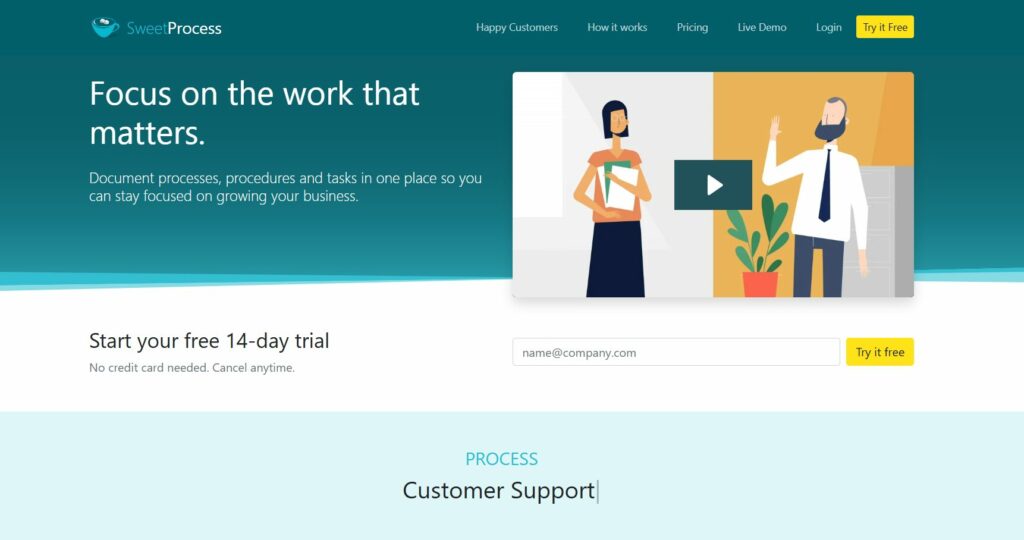
SweetProcess is a user-friendly software solution designed to streamline and document processes, procedures, and policies. Widely used for process automation, documentation, employee onboarding, and internal training, SweetProcess is also a reliable customer onboarding tool.
SweetProcess makes it easy for you to create structured onboarding workflows that ensure every customer gets the same excellent onboarding experience, preventing missed steps, confusion, or inconsistency. The workflows can include step-by-step guides, checklists tailored for clients, and documentation that can be shared internally or with the clients.
Features of SweetProcess
Creating Procedures and Policies Manually or With AI
With SweetProcess, you can build detailed procedures from scratch or use AI to generate them in seconds. Keep in mind that these procedures and policies will be the cornerstone of your user onboarding process; thus, they should be as accurate and detailed as possible. Any inconsistency may confuse your employees and customers, causing frustrations and possibly a loss of customers before they complete the onboarding process.
Creating procedures on SweetProcess is an easy process, and Sweet AI can make it even easier. Here’s how:
- Log in to your SweetProcess account and access your dashboard. Select “Procedures” and click on the “Create Procedure” button in the new window.
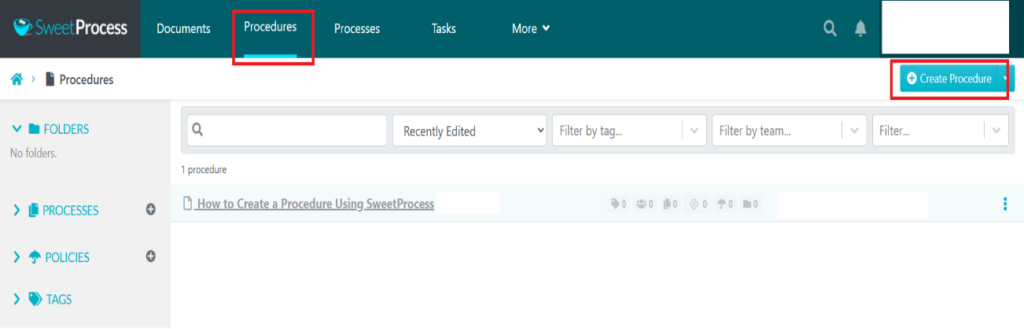
- You will be prompted to input a title for your procedure. Once you have entered the title, you can use Sweet AI to write the procedure based on your company’s data.
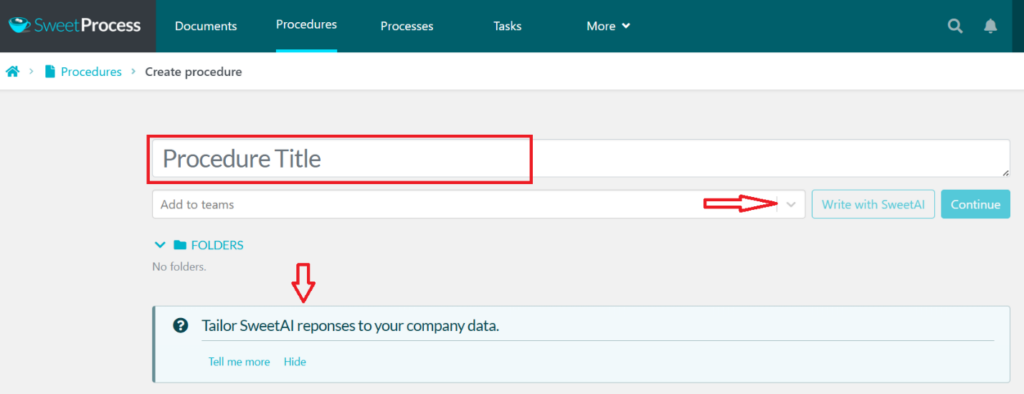
- To create policies, first go to the dashboard, click on the “More” button, and select the “Policies” option in the drop-down menu.
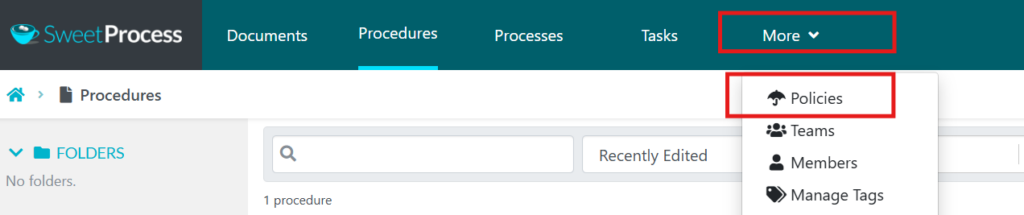
- A new page will open. Click the “Create Policy” button and follow the steps.
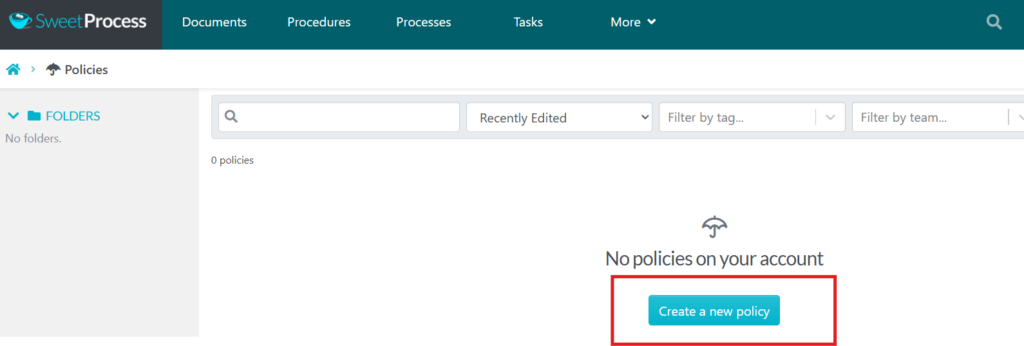
- You will then get a series of prompts guiding you through the process to input the name of the policy and assign the policy to the relevant teams in your company. You can also accelerate these steps by clicking on the “SweetAI” buttons, which offer help along the way.
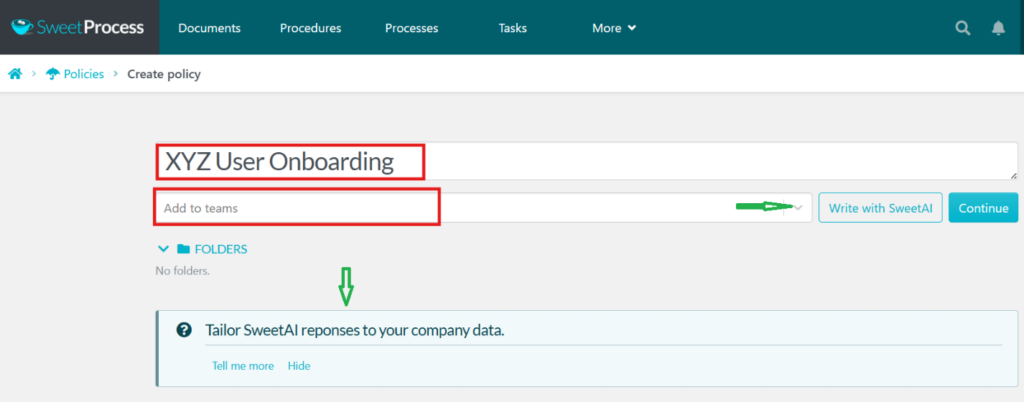
- Input the policy details as applicable for your company, client, product, and teams. Subsequently, you can edit, share, export, duplicate, or delete the policy as may be necessary.
To carry out any of these actions, click on “Policies” to access the list of policies. To the far right of each policy, there are three dots (menu). Click on the menu and select the items that align with the policy you aim to modify.
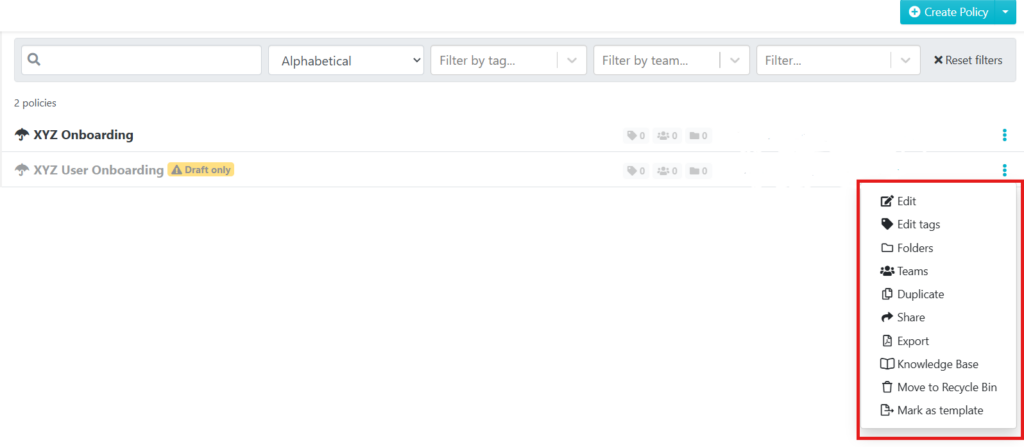
Creating a User Onboarding Checklist
Onboarding checklists are essential for guiding users through the steps required to complete the onboarding process, and for your team to assign tasks, track progress, and ensure that no part of the onboarding journey is missed.
On SweetProcess, you can create a user onboarding checklist using the same procedure:
- Once you have created the procedure, click on the “Step” button. This will allow you to create an item (step) on your checklist. Write a suitable title and description for the step.
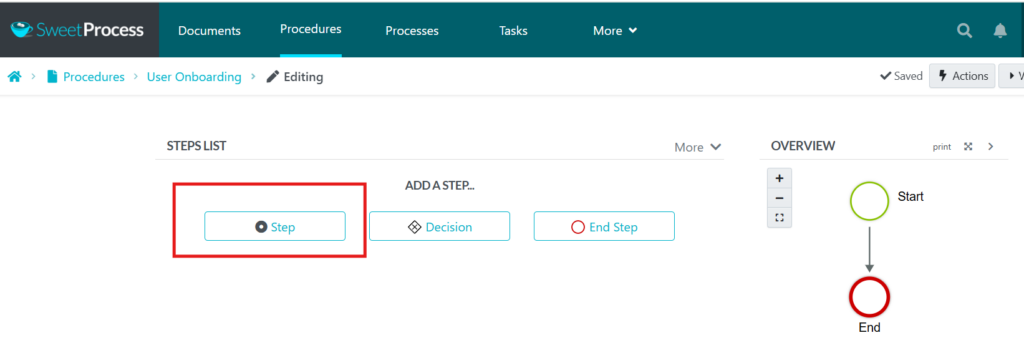
- Once done describing each step, click on “Finished Editing.”
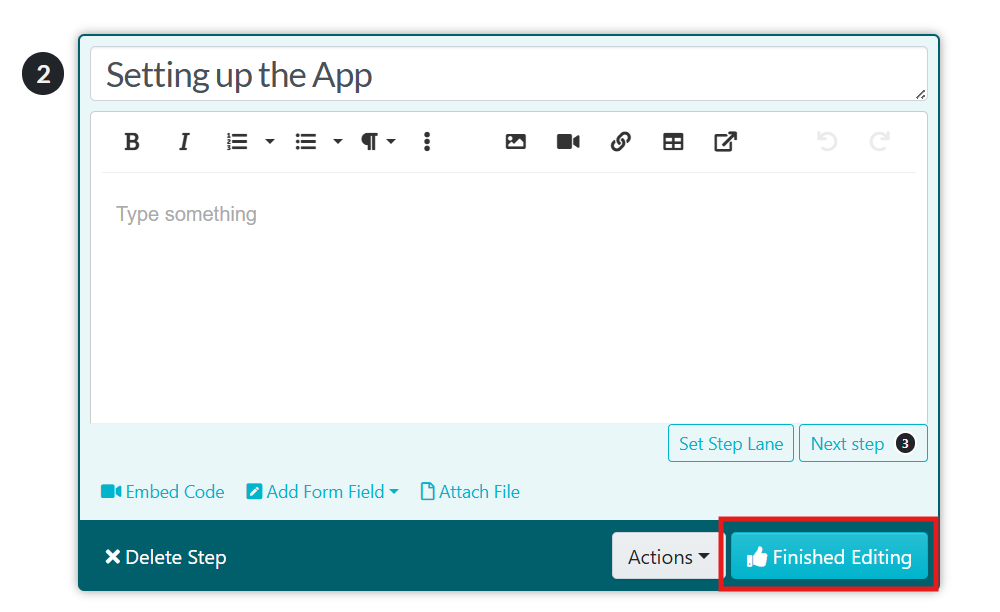
- To add another step, click on the “Step” button, adding a title and description, until all items on the checklist are covered.
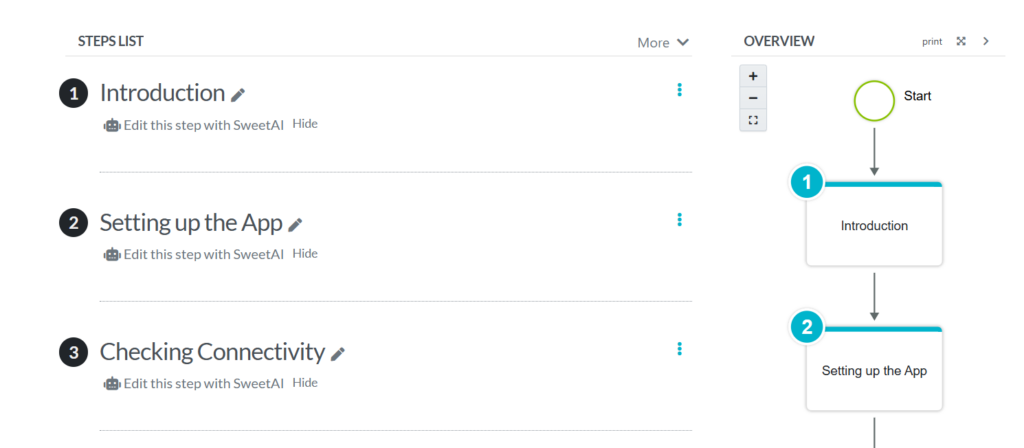
Creating a Public Knowledge Base to Share Procedures With Your Customers
SweetProcess offers tools to turn your internal documentation into a shareable, easy-to-navigate knowledge base for customers. If done correctly, a shared knowledge base can replace repetitive questions with an efficient 24/7 self-service for your users.
Here is a step-by-step process you can use to create a knowledge base for user onboarding on SweetProcess.
- On your SweetProcess dashboard, click on the “More” button for a drop-down menu, and select “Knowledge Bases.”
Click on the “Create Knowledge Base” button in the new window.
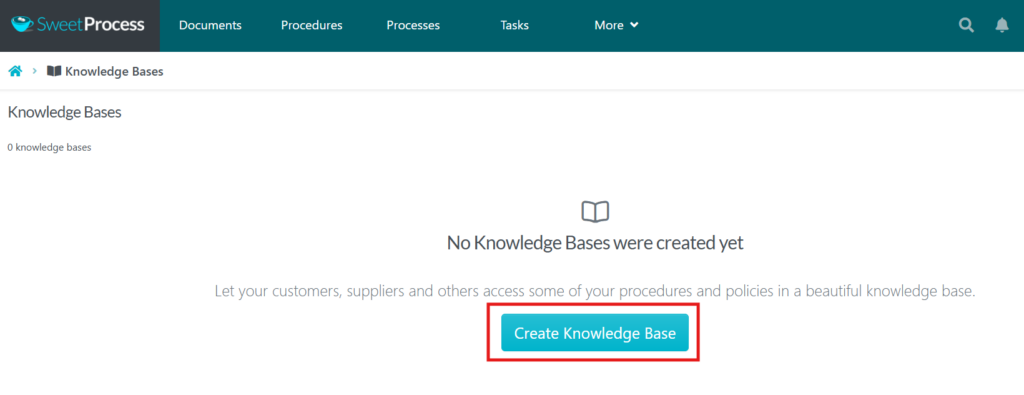
- You will be required to provide a title for your knowledge base before proceeding.
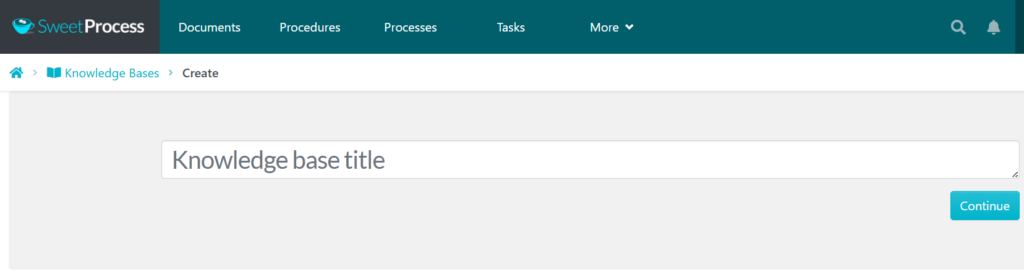
- Fill out the details of your knowledge base, then adjust the access controls to “Public” to make it accessible to users seeking to onboard smoothly.
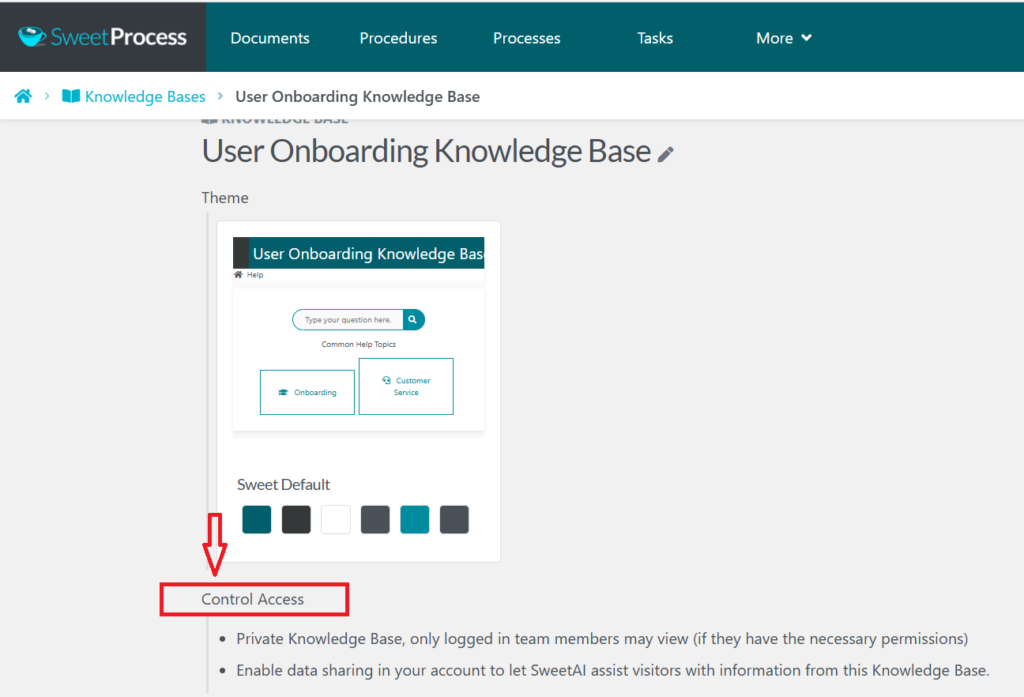
Enhanced Interactive Walkthroughs With SweetProcess Capture.
SweetProcess Capture is a Chrome extension that enables you to create visual walk-throughs and documentation automatically, all within your web application. It’s a convenient tool for showing customers how to use your platform in real time without unnecessary distractions.
- To install the SweetProcess Capture extension, open your Chrome browser, type “Chrome Web Store,” and search Record Procedure & SOPs—SweetProcess.
- Alternatively, go directly to the Chrome Webstore
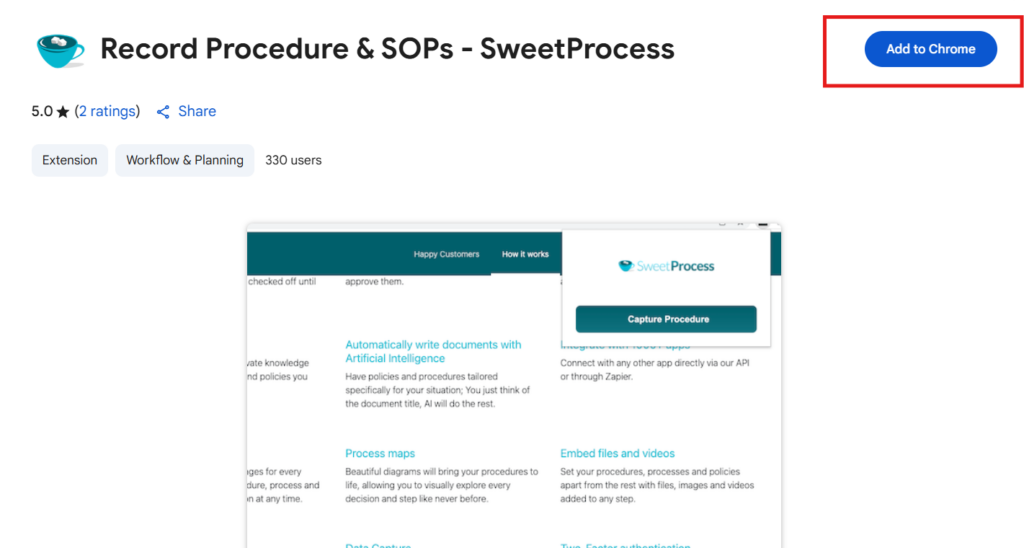
- Click on “Add to Chrome” to install the extension on your browser.
- Confirmation and permissions: A window will pop up with a list of permissions that the extension requires to function efficiently, or a prompt indicating the changes that the extension may make to your browser.
- Once you review the permissions and click “Agree,” the extension will be installed, and you will get a confirmation notification.
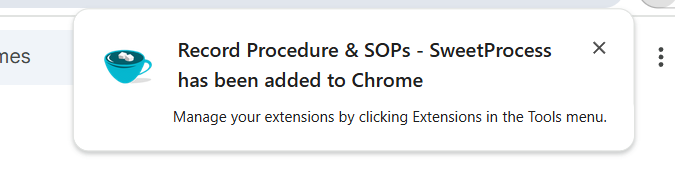
2. Whatfix
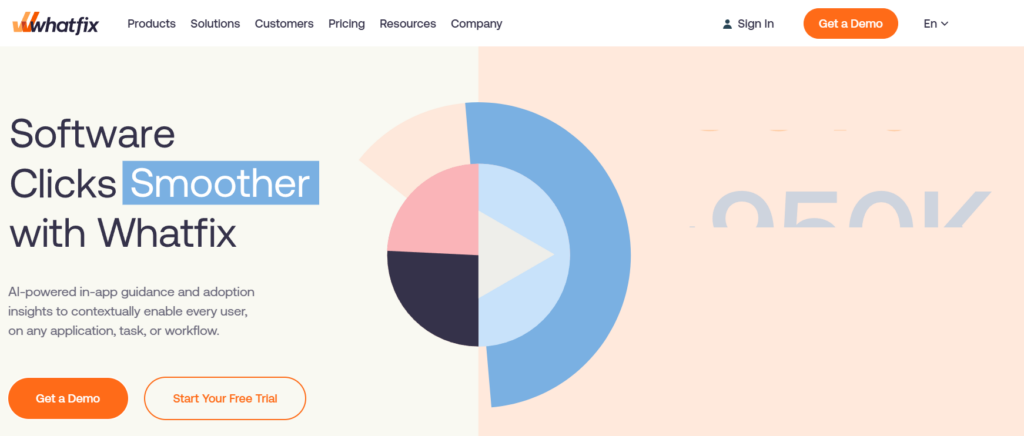
Source: Whatfix
Whatfix is a digital adoption platform (DAP) that enables enterprises to smoothly onboard, train, and support users through in-app guidance, contextual messaging, and analytics. The software solution is ideal for multi-role onboarding situations because it enables segmentation by role and delivers personalized journeys tailored to each individual’s needs.
Key Features
- No-Code Content Editor
Allows users to build branded in-app flows such as guided tours, tooltips, pop-ups, and task lists, without requiring a developer.
- Self-Help Resource Center
Embedded in-app support with searchable content from your knowledge bases. The self-help feature aims to enable new users to search for solutions and guidance on the problem they are facing, thus reducing the burden on support teams.
- Product Analytics
Whatfix monitors key metrics, such as time-to-value, drop-off points, and survey feedback, to identify friction points in the onboarding process and create better, data-driven solutions.
- Mirror Sandbox
If you develop or supply web applications, Whatfix allows you to create sandboxes in which you can train users in a risk-free environment, thus improving the time needed to understand the applications.
Pricing
Whatfix offers custom pricing; therefore, you should contact their sales team for an accurate quote tailored to your requirements.
Pros
- The support team is knowledgeable, efficient, and patient when guiding users who are trying to understand the various features and processes.
- Full-featured, no-code toolkit for building rich, contextual onboarding.
- Strong analytics that support data-based solutions through efficient feedback loops.
Cons
- While the self-help feature is efficient, it is quite fixed and does not offer adequate customized solutions for general problems.
- The initial setup process is technical and complex, creating a steep learning curve for users without a technical background.
3. Userpilot
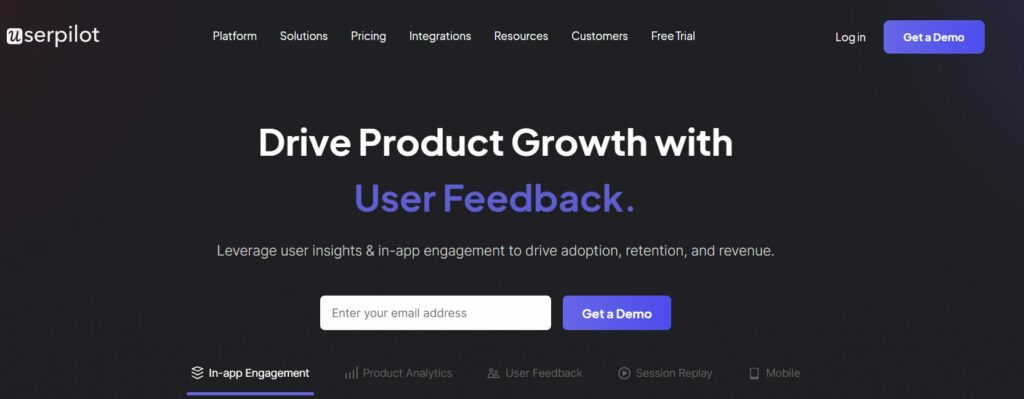
Source: Userpilot
Userpilot is a product-growth platform designed to support SaaS teams through a user-centered approach that takes into account user activation, feature adoption, user feedback, and engagement, among other user-based data. Coding is not a requirement for Userpilot platforms and products. Its features are most suitable for SaaS teams that want to personalize their user onboarding processes based on users’ roles or behavior.
Key Features
- In-App Messaging
The Userpilot app offers users an interactive onboarding experience to help them understand your product better and faster using product tours, tooltips, and checklists, among other features.
- Personalized Onboarding Experience
Userpilot seeks to personalize every user’s experience by creating an onboarding process that aligns with various user attributes such as language, role, and behavior.
- Instant Insights
The client onboarding software solution has built-in dashboards that display and visualize key live data, which allows you to monitor conversion rates, activation data, sign ups, and other onboarding metrics.
Pricing
- Starter Package
$299/month billed annually, up to 2,000 monthly active users (MAUs). It includes core onboarding features and basic analytics
- Growth Package
$799/month, adds funnels, resource center, session replay, in-app surveys, and localization
- Enterprise
Custom pricing with advanced security, bulk data, and premium support
Pros
- No-code onboarding with rich user interface components creates an easy-to-use platform for new users.
- Utilizes user analytics and segmentation to create personalized processes for different users.
Cons
- Prices can rise sharply for fast-growing clients because the pricing is based on monthly active users.
4. UserGuiding
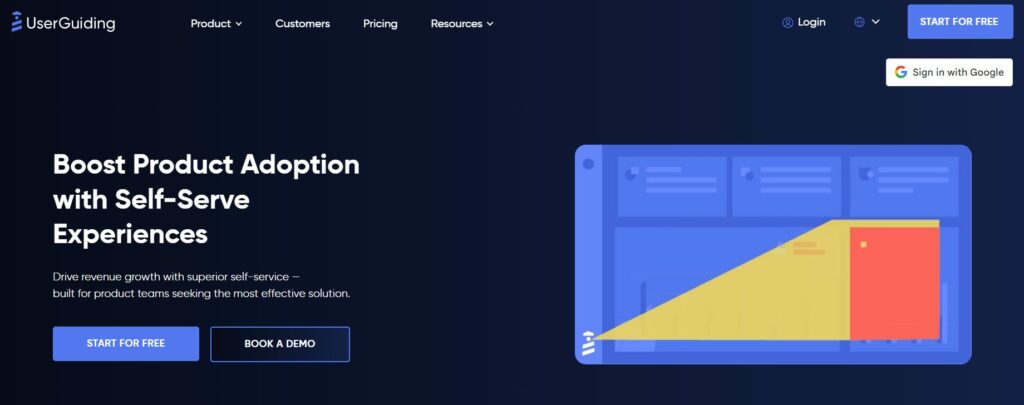
Source: UserGuiding
UserGuiding is an all‑in‑one, code-free product adoption and customer onboarding platform designed to help product teams create interactive walkthroughs, checklists, resource centers, and surveys. UserGuiding is suitable for small and medium-sized businesses that want to employ efficient onboarding at reasonable costs.
Key Features
- Product Tours & Tooltips
You can create step‑by‑step walkthroughs and tooltips to highlight key features and ease the user into your products without overwhelming them.
- Onboarding Checklists & Hot Spots
A feature aimed at guiding users through the various steps they need to take in multi‑step workflows with visual prompts.
- In‑App Announcements & Surveys
The UserGuiding web app has in-app surveys through which users can share live updates as they use the product, allowing you to collect feedback in the right context.
- Segmentation & Analytics for Customization
UserGuiding targets user segments and tracks engagement, behavior, and adoption metrics. This approach helps the web app customize user experiences.
Pricing
- Support Essentials (Free)
Forever‑free plan includes knowledge base, resource center, AI assistant, basic guides/surveys.
- Starter Plan
$174/month billed annually, up to 5K MAU with guides, surveys, checklists, segmentation, analytics, and personalization
- Growth Plan
$349/month, adds unlimited guides/checklists, A/B testing, goal tracking, custom CSS, localization, and 15 teammates
- Enterprise
Custom pricing with coaching, activity logs, EU hosting, and premium support
Pros
- Intuitive, code‑free setup. UserGuiding promises that you can set up your onboarding process and go live in 15 minutes.
- Affordable cost offering strong value for growing teams.
- Built-in self‑serve center cuts support burden.
Cons
- Only available on desktop/web, thus no native mobile app support
- Limited customization on some of its essential features, e.g., customer segmentation
5. Dock
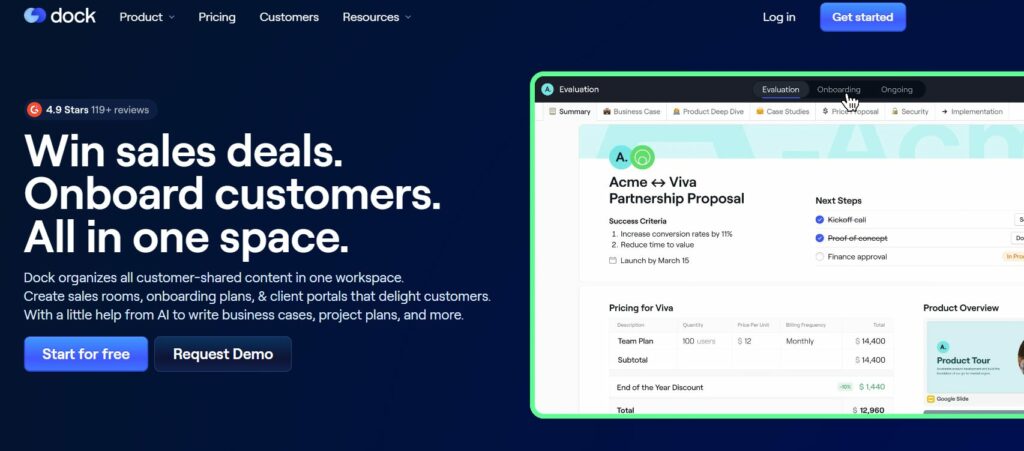
Source: Dock
Dock is primarily a revenue enablement workspace that helps teams create branded client portals, onboarding plans, deal rooms, and sales/purchase forms all in one centralized platform. The platform uses templated workplaces to create a repeatable onboarding process.
Key Features
- Onboarding Portals & Templated Workspaces
Dock clients can build repeatable, branded onboarding hubs with videos, docs, tasks, and training content.
- AI-Generated Content
You can also automatically produce business cases, implementation plans, meeting recaps, and customer success playbooks.
- Embedded Content & Collaboration
The Dock platform allows you to organize your onboarding content, such as videos, forms, and articles, and collaborate with users via comments and due-date notifications.
- Client Access Without Login
Your users do not need to create accounts or profiles on Dock to engage with onboarding workspaces. Instead, they can access and engage with the workspace via public links.
Pricing
- Free Plan
Up to 50 workspaces with basic integrations (Slack, Loom, PandaDoc, etc.)
- Standard ($350/month)
Unlimited workspaces, CRM sync, and advanced integrations
- Premium ($750/month)
Adds learning playbooks, connected workspaces, custom branding, webhooks, and priority support
- Enterprise
Custom pricing with SSO, API access, automation, and a dedicated CSM
Pros
- Unified onboarding and sales enablement in one platform
- Easy template reuse for faster deployment
- Rich integration options and strong engagement analytics
- Clients can access portals without logging in
- Clean and user-friendly UI
Cons
- Clients’ request for integration with more products, systems, and services such as Zapier, Zoho, Gong, etc.
- Inadequate guidance, information, or support for clients trying to configure SmartFlow.
6. WalkMe
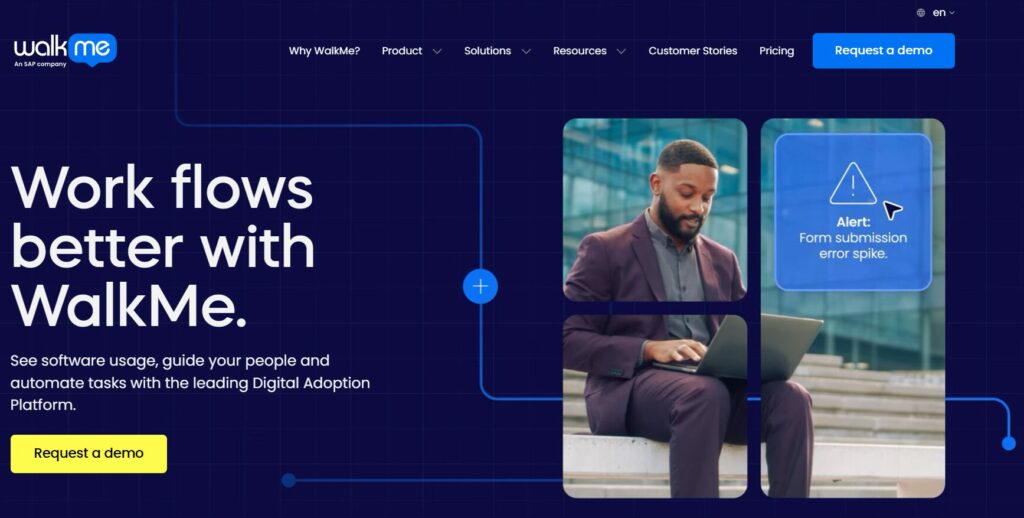
Source: WalkMe
WalkMe is a digital adoption platform (DAP) that helps both customers and employees successfully adopt software by delivering in real time, in-app guidance, automation, and behavioral analytics. It is built to support complex onboarding and training workflows at scale. The WalkMe software solution provides customer onboarding at an enterprise scale, featuring tailored flows and data-driven personalization.
Key Features
- Smart Walk-Throughs & Task Lists
The WalkMe customer support system provides step-by-step, interactive guides with checklists to track progress and completion.
- Automation
WalkMe automatically completes routine or repetitive tasks for users.
- Analytics
The WalkMe automated analytics system tracks engagement, drop-offs, and user journeys. The collected data is then used to improve and personalize user onboarding services and processes.
Pricing
WalkMe does not list its pricing plans publicly because the pricing may be influenced by various factors such as the client’s needs and preferences. To get an accurate price, you need to contact the sales team for a quote.
Pros
- WalkMe is designed to serve enterprises; thus, it’s ideal for enterprises with large user bases.
- The deep analytics and automation features support a data-driven, personalized, and flexible experience.
- AI-powered guidance offers dynamic onboarding support that reduces the number of tickets that are submitted to and handled by the support team.
Cons
- As the platform evolves, some of its functionalities that were working previously may require readjustment to function properly under the new configurations.
7. GuideCX
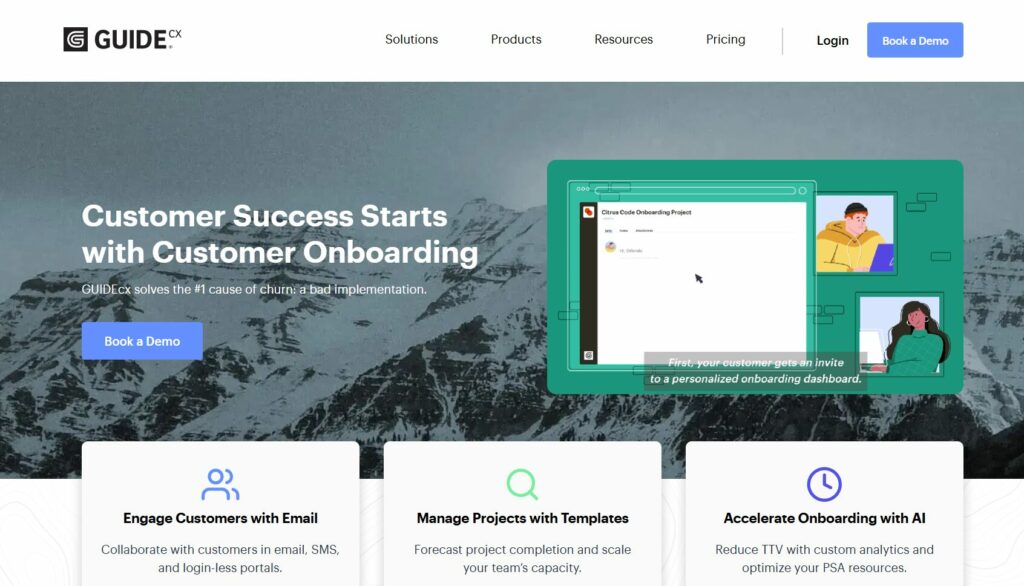
Source: GuideCX
GuideCX is a platform built specifically for customer onboarding and implementation teams. It streamlines project workflows and automates communication to reduce churn, shorten onboarding time, and deliver consistent customer experiences. This is a highly useful tool for executives who want to monitor multiple onboarding processes in real time.
Key Features
- A Unique Customer Portal
Compass is GuideCX’s login-less customer portal that allows your customers to access onboarding tasks via unique links or a mobile app without the need to create an account on the platform. This feature simplifies customer engagement, leading to a better customer experience.
- Transparent Dashboards and Project Pipeline
Both internal teams and customers can track project progress, task ownership, and deadlines in real time. This helps you keep track of the health of your projects so you can modify them in real time where necessary, rather than waiting until the end of the project.
- Multi-Channel Communication
Using GuideCX, you can automate your team’s email and SMS alerts for delays, due tasks, or project updates. These channels can also be integrated with CRM systems, other communication tools, and project management apps.
- Task Management & Automation
GuideCX also offers SOP templates that you can use to create workflows with dependencies, automatic task assignments, reminders, and notifications.
Pricing
GuideCX does not disclose its pricing publicly. The only information the company has provided is that its cheapest plan, the Starter Package, costs $ 5,000 per year. The other packages are Premium and Advanced, about which not much information has been provided; therefore, you need to request a quote to get the full details.
Pros
- The software is designed exclusively for customer service, not just a general project tool; therefore, the focus is on perfecting user-oriented services.
- GuideCX offers automated communications with clients which saves time for the customer support team and resources for the company.
- Strong dashboarding and AI capabilities for forecasting and tracking, creating efficient project monitoring processes.
Cons
- The communication system could use some improvement, e.g., sometimes, when customers make communications through the channel, the message may be flagged as spam or delivered to just some team members rather than the entire team.
- The system may lag, especially during updates and new releases.
8. Pendo
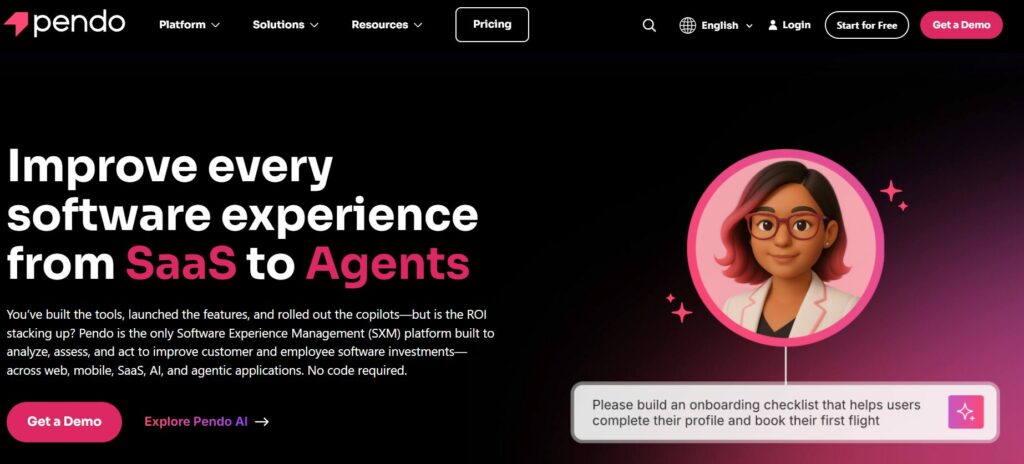
Source: Pendo
Pendo is a product experience platform designed to help companies onboard users, improve feature adoption, and gather product feedback within Pendo’s applications. It offers in-app guidance, behavior analytics, and feedback tools to streamline the user journey. The software training platform is handy for reinforcing or highlighting key behaviors or product features with contextual walkthroughs.
Key Features
- In-App Guides & Personalized Walkthroughs
Pendo offers in-app support that includes personalized and contextualized tooltips, banners, and checklists to guide users through tasks step by step.
- Resource Center
You can build a self-serve hub within your app to house guides, announcements, and support content.
- Product Analytics
Pendo tracks user behavior, feature adoption, funnel drop-offs, and session recordings, and the resultant data and insights are used to create and offer personalized services.
- Mobile Onboarding Support
The software is available on iOS, Android, and web platforms, thus providing users with consistent experiences on the devices of their choice.
Pricing
Pendo offers four pricing options with increasing features: Base, Core, Pulse, and Ultimate. While the features offered for each of these packages have been listed, the site does not offer any public information about the prices. You need to contact the company for a quote.
Pros
- Pendo has very reliable and easy-to-import analytics and insights. The data dashboards from the analyses are easy to interpret, understand, and utilize.
- The software’s cross-platform compatibility, i.e., iOS, Android, and web, makes it quite versatile and easy for clients to collaborate across various devices and platforms.
- Pendo’s user guides are easy to understand and implement, making it easy for teams to onboard new users and team members and explore the software’s various functionalities.
Cons
- Limited customization and automation
- Difficulty sharing data on the platform for metadata tracking or sharing with teams that are not on the platform
9. Userflow
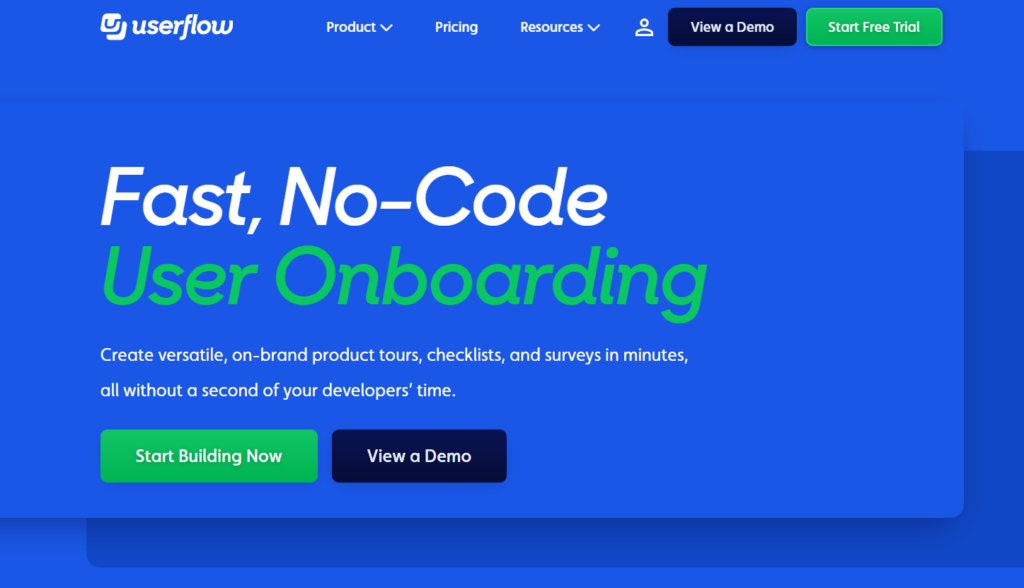
Source: Userflow
Userflow is a no-code user onboarding platform that enables teams to create interactive in-app guides, onboarding checklists, and resource centers. Its visual builder and flexible logic allow product-led teams to quickly create personalized user experiences.
Key Features
- No-Code Flow Builder
Easily design modals, tooltips, and multi-step walkthroughs using a drag-and-drop interface
- Behavior-Based Triggers
Show flows based on user actions, properties, or events to make the user’s onboarding experience contextual and personalized
- Onboarding Checklists
Using Userflow, you can guide your users with clear progress checklists that update automatically as they complete steps.
- AI Assistant
Userflow has an AI-powered chatbot that is trained on your documentation to answer customer questions.
Pricing
- Startup Plan
Starting at $240 per month, this package includes up to 3,000 monthly active users, unlimited flows and checklists, an AI assistant, and basic integrations.
- Pro Plan
The Pro Plan starts at $680 per month and comes withunlimited surveys, localization, advanced integrations, and priority support.
- Enterprise Plan
Userflow does not have a standard pricing for its Enterprise Plan. Instead, it offerscustom pricing and additional services or features such as single sign-on and dedicated customer support.
Pros
- Easy-to-use and intuitive interface that allows the software to create personalized onboarding experiences
Cons
- Some of the most essential features are not available in the free version, limiting potential users’ ability to assess the software before subscribing.
- Userflow mobile app compatibility is limited, and this can be frustrating for clients who use cross-platform apps.
10. ChurnZero
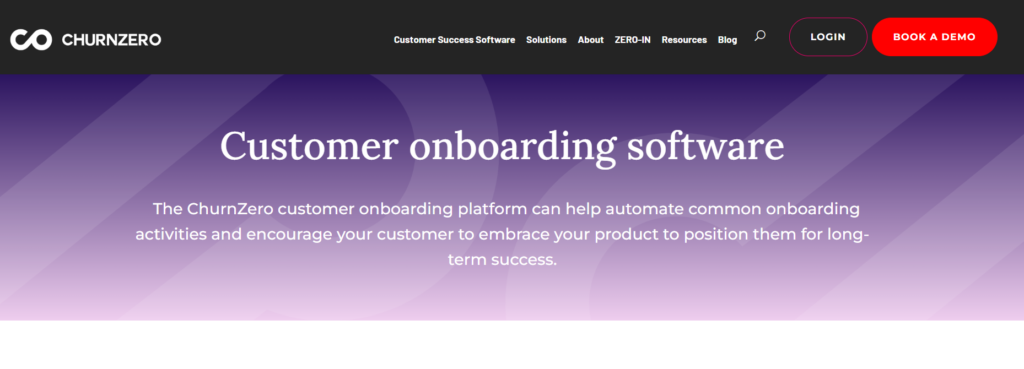
Source: ChurnZero
ChurnZero is a customer success and onboarding platform designed to help businesses with their onboarding journeys, monitor user health, proactively engage customers, and prevent churning by automating the repetitive steps and tasks. This is a great solution for subscription-based SaaS & cloud companies that are working on preventing or reducing churn rates in their platforms.
Key Features
- Onboarding Journeys & Task Automation
ChurnZero allows you to map out onboarding workflows and automatically assign tasks or send emails based on customer milestones.
- Automated Messaging & Playbooks
The automated messaging helps you to trigger in-app, email, or in-app communications with users at key lifecycle moments, thereby improving conversion rates and reducing churn rates.
- Behavioral Analytics & Segmentation, and Customer Health Score
Analyze usage patterns, segment customers, and personalize engagements. The data is used, for example, to generate real-time health metrics and receive automated alerts when customers show signs of churning.
- Integrations
You can integrate the ChurnZero software into CRMs like Salesforce and analytics tools, thus achieving better overall performance across all the integrated tools.
- Predictive Insights & Forecasting
ChurnZero leverages AI to identify at-risk accounts and forecast renewals.
Pricing
Although ChurnZero does not detail its pricing on the website, Capterra reports that, based on customer data, the software has only one pricing plan, which costs $12,000 per year.
Pros
- Powerful automation and playbook features that reduce your support team’s workload, especially on routine onboarding tasks and communication with customers
- Seamless integration with various services and tools such as Outlook and Salesforce
- Predictive health scoring and proactive alerts allow users to be assisted through the onboarding process as soon as there are signs that they are getting stuck
Cons
- Creating custom fields and other functionalities often requires the user to go through support.
- Limited customization capabilities.
11. Arrows
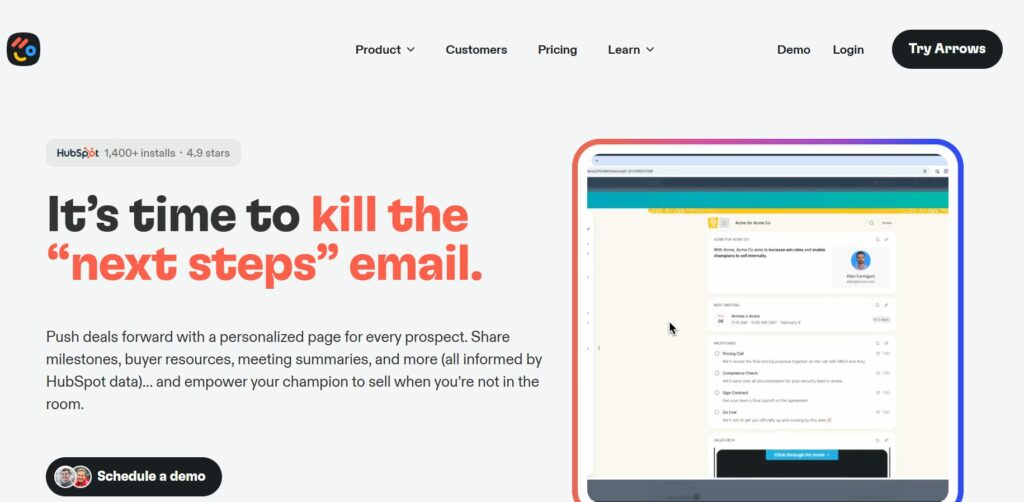
Source: Arrows
Arrows is a customer onboarding platform built specifically for teams using HubSpot. It turns onboarding into a shared success plan, embedding visibility, automation, and real-time tracking directly within your customer relations management (CRM) software.
Key Features
- Progress Tracking
Monitor completion rates and quickly identify stalled customers
- Automated Reminders
Send cadence-based task reminders and weekly digest emails automatically
- Team Collaboration
View customer status and history in real time; keep your internal and external teams aligned.
- HubSpot Integration
Sync over data points, create plans, and automate workflows seamlessly inside HubSpot
- Plan Template Library
Save and reuse onboarding task phases and tasks for consistency and speed
Pricing
- Growth
Starting at $500 per month, the Growth Plan allows you to add multiple plans, internal collaboration, and premium onboarding support.
- Business
Starting at $1,250 per month, custom pricing for large teams with tailored support and advanced requirements.
- Enterprise
Custom rates based on your requirements.
Pros
- Native HubSpot integration makes setup fast and intuitive.
- Great for transparency—everyone sees plan progress and task updates.
- Easy to onboard clients with magic link access.
- Highly rated by users on various review sites for simplicity and efficiency.
Cons
- Inadequate reminders or triggers to inform clients on their users’ onboarding progress.
Key Benefits of Customer Onboarding Software

Investing in a customer onboarding solution isn’t just about going paperless or ditching spreadsheets and PowerPoints. It’s about building a scalable, reliable, and enjoyable onboarding experience that grows with your business. Whether you’re onboarding ten clients or 10,000, the right software gives you the structure, automation, and consistency needed to get users up and running faster and with less effort. Below are some of the standout benefits that make user onboarding tools a smart move for any business.
1. Saves Time for the Onboarding and Support Teams
Manual onboarding processes can take up hours of your team’s time, especially when you’re training multiple customers or handling complex workflows. Customer onboarding software streamlines the entire process with reusable templates, process automation, and step-by-step guides. As a result, your support team receives fewer queries than they would in a manual user onboarding process, thereby freeing the staff to focus on high-value tasks that drive growth.
2. Consistent Onboarding Across Teams and Locations

Onboarding software ensures every customer receives the same high-quality experience, whether your team works from the same office or across continents. Tools, like SweetProcess, let you document and standardize every onboarding step so there’s no guesswork. From sales to customer success teams, everyone stays aligned and follows the same playbook, thus minimizing missed messages.
3. Improved User Experience
First impressions matter, and onboarding is your customer’s first real interaction with your product. A smooth, intuitive, and elaborate user onboarding process sets the tone for long-term success. Great customer onboarding software helps you to personalize the journey, clarify the various steps, and remove friction from the setup process. The result is a happy and confident clientele who are more likely to stick around and get value from your product.
5 Factors To Consider Before Choosing a Customer Onboarding Tool

Customer onboarding tools are not all created equally. Some look great but lack key functionalities such as automation. Other user onboarding platforms promise advanced features but deliver subpar results or unnecessarily complex processes that confuse the users and the onboarding team. To get real value for your money, you need a tool that not only supports your onboarding goals but is easy for your team and customers to use.
Here are five key features to look out for as you shop for your next user onboarding solution.
1. User Interface
If your onboarding software is hard to use, it defeats the purpose. A clean, intuitive user interface helps both your team and your customers complete tasks without second-guessing where to click.
SweetProcess utilizes a minimalist, drag-and-drop design that makes process documentation and SOP creation easy even for non-technical users. It’s designed so anyone on your team can create, update, and share onboarding steps without special training.
2. Multimedia Capabilities
Different customers learn in different ways. Your onboarding tool should support a mix of text, images, videos, and even screen captures to make instructions crystal clear. Such versatility also promotes accessibility for all demographics.
SweetProcess allows you to embed videos, images, and annotated screenshots directly into your procedures and onboarding guides, making them easier to understand and follow. This is especially helpful for visual learners and teams training clients remotely.
3. Automated Notifications

Timely follow-ups and progress tracking are crucial in onboarding. A good onboarding solution should automate reminders and notifications to keep everyone on track. Instant notifications also ensure that customers get assistance or guidance in their onboarding process as soon as possible.
SweetProcess integrates notifications that let users know when tasks are assigned, when procedures change, or when something is due. This automation reduces micromanagement and ensures that nothing falls through the cracks. Also, any glitch is noticed and addressed early to avoid messing with the initial schedule.
4. Integration
The ideal onboarding software should allow for easy and smooth collaboration with the different tools your team already uses, whether that’s Slack, Zapier, CRM platforms, or support tools. SweetProcess offers integration capabilities with other apps, making it easy to embed onboarding into your existing workflows. Whether you’re assigning a task from your CRM or triggering a process when a new deal closes, integrations help streamline the handoff.
5. Pricing
Cost always matters, especially for startups and small businesses, which need software that delivers value without breaking the bank. For this reason, always opt for the service provider whose pricing is transparent from the very start. Any software provider that does not provide adequate pricing information beforehand should trigger a red flag because you can never be sure you are getting a fair deal.
Rise25, a podcast and content marketing agency, faced persistent onboarding issues for internal hires and new clients alike. Their processes were scattered across multiple Google Docs, which led to confusion, delays, and over-reliance on the founders for answers. This lack of structure made it difficult to delegate tasks or deliver a consistent onboarding experience.
By switching to SweetProcess, the team built clear, standardized onboarding workflows for every role and client touchpoint. Each step was documented in a central location, bringing order to the chaos and making it easy for anyone on the team to follow or assist users.
“Within the first week or two, the team was like, ‘This is amazing. We can find things, and we can create processes,’” said Co-Founder Jeremy Weisz.
This shift empowered employees to onboard independently and allowed client onboarding to be handled with greater clarity and consistency. Team members no longer had to rely on memory or scattered files. As a result, Rise25 saved time, reduced errors, and scaled their onboarding without sacrificing quality or team capacity.
MiPA, a UK-based virtual assistant agency, is also a beneficiary of the SweetProcess onboarding features. The company needed a reliable system to handle its growing client base. Onboarding new clients was becoming increasingly time-consuming and inconsistent, especially as each engagement required tailored processes. Without a centralized system, MiPA risked delays and miscommunication during the crucial early stages of client relationships.
By implementing SweetProcess, MiPA created a scalable framework for documenting and delivering client-specific onboarding procedures. From the moment a new client signs up, the team can follow detailed, standardized workflows that ensure nothing is missed, regardless of who handles the task.
Emma Mills, MiPA owner, remarks:
“We do end up creating and running a lot of processes for our clients. In the very same way, we have SweetProcess for MiPA, we have SweetProcess whereby all of our clients, if we take something off, we build the steps behind it. We create the processes so it pretty much directs and helps our team get 90% of any task done. It’s a massive part of the backbone of our business for sure.”
Therefore, the ability to build and share clear processes on SweetProcess doesn’t just streamline operations; it adds value to MiPA’s service offering. Clients benefit from well-defined workflows, while the MiPA team operates with clarity and consistency.
Which Customer Onboarding Tool Is Right for Your Team?
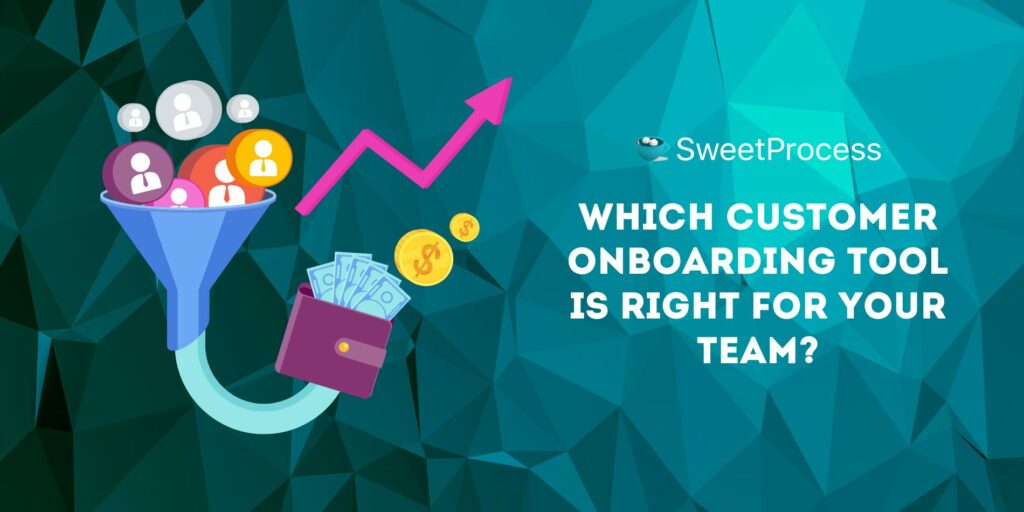
Choosing the right customer onboarding software can be a game-changer for your business. The right tool saves time, reduces support tickets, ensures consistency across teams, and delivers a smoother, more professional experience for every new client you bring onboard.
As highlighted in this article, choosing the right customer onboarding platform puts you in a position to enjoy technical features like automation, scalability, and improved user experience. However, choosing the right user onboarding software involves considering other nontechnical features such as a clean and interactive user interface and fair pricing.
If you’re looking for a tool that checks all these boxes without overwhelming your team, SweetProcess is an excellent choice. It offers all the tools you need to create clear, repeatable onboarding workflows without the exaggerated complexity of enterprise systems. From documenting onboarding steps with text and visuals to assigning tasks, automating follow-ups, and integrating with your favorite tools, SweetProcess makes onboarding easy and a satisfactory experience for the users.
Ready to level up your onboarding process?

