Last Updated on October 30, 2024 by Owen McGab Enaohwo

You want to try a business tool that is tailored to fit your business, but there are quite a number of them out there. Will Flowmingo do the trick? Do you think SweetProcess might be the best fit? If you’ve got several questions, this article can help unravel answers.
Flowmingo and SweetProcess are business automation tools that help to streamline and ease the cumbersome nature of documenting repeat tasks, processes, and policies. A comparison of their features and how best they function may help you settle for the best of them all.
This article will introduce you to the features of Flowmingo and SweetProcess while providing you with guidelines that drive your decision to choose nothing short of the perfect tool for documenting processes and policies. Read on to make more informed decisions.
Start a 14-day free trial of SweetProcess without a credit card!
Table Of Contents
Chapter 1: Flowmingo vs. SweetProcess: A Quick Overview
Chapter 2: Documenting Processes: Flowmingo vs. SweetProcess
Chapter 3: Standard Operating Procedures: Flowmingo vs. SweetProcess
Chapter 4: Documenting Policies: Flowmingo vs. SweetProcess
Chapter 5: Why Choose SweetProcess Over Flowmingo?
Chapter 1: Flowmingo vs. SweetProcess: A Quick Overview
Flowmingo

Flowmingo is a business process management (BPM) solution crafted for creating custom business workflows without coding or programming. Flowmingo also helps with access controls, permissions, alerts, notifications, and business process automation. This pocket-friendly tool allows making the most of features, tools, and functions.
SweetProcess does what Flowmingo does and even goes beyond to make sure that workflow promotes success in business in every ramification.
Start a 14-day free trial on SweetProcess without a credit card!
Features
As with every other business tool, Flowmingo has unique features.
Single-branch processes
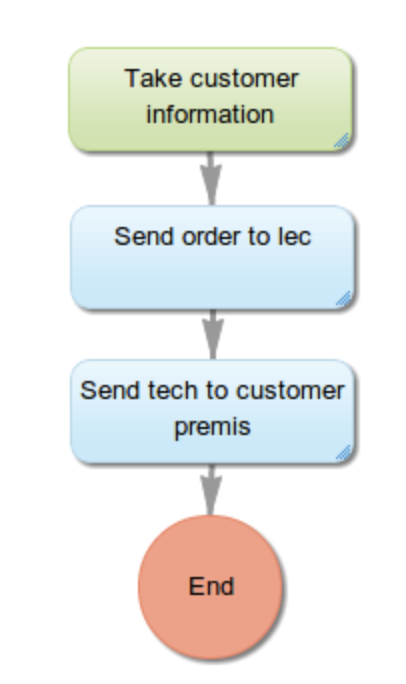
Parallel branches within workflows enable parallel running of unrelated tasks
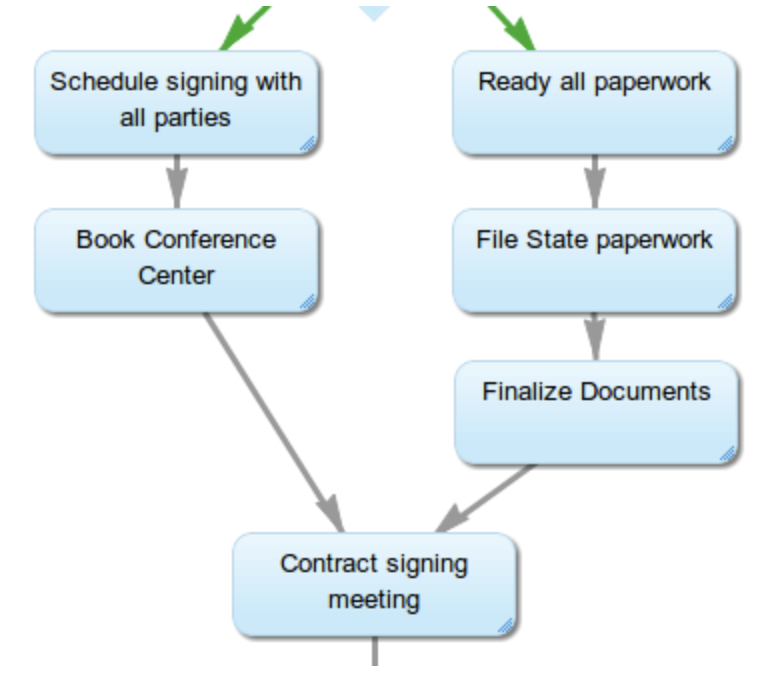
Decision-based branching
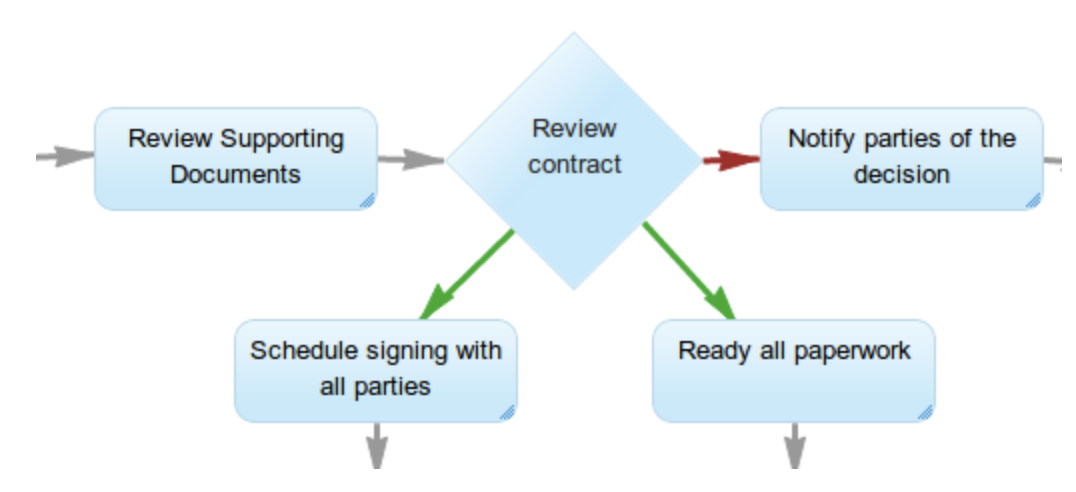
Create and manage workflows
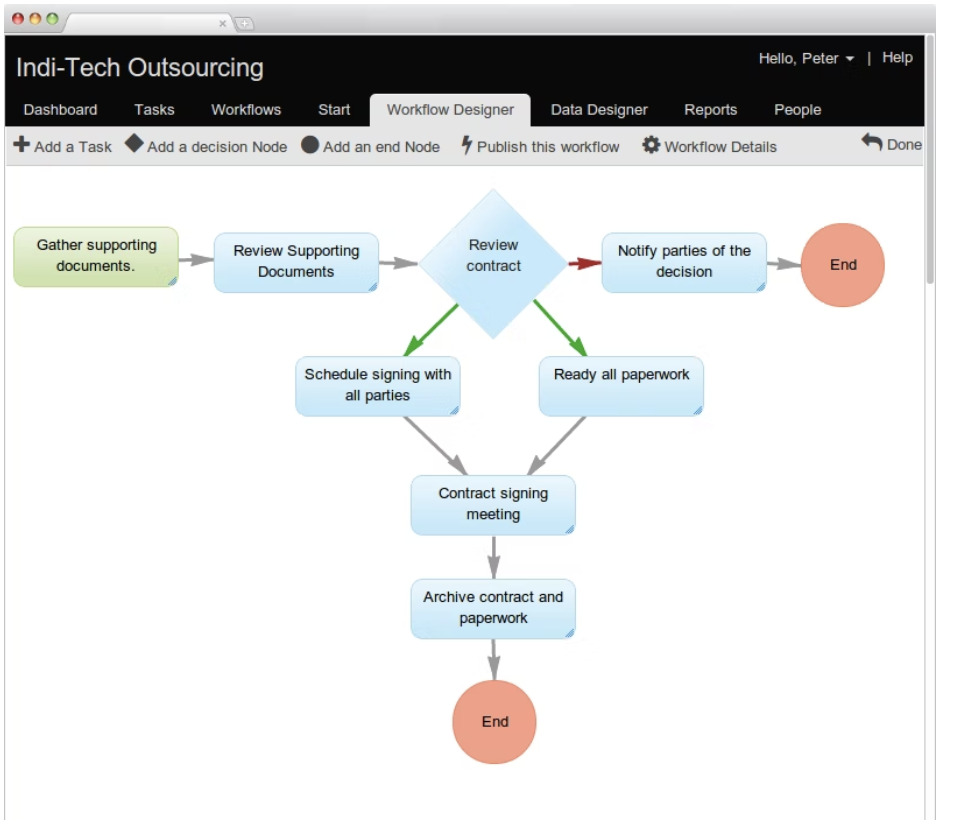
Flowmingo Cons
No mobile apps
This tool offers only web-based services, as it is a web-based business process management (BPM) solution for creating custom business workflows without coding or programming. Some people wished that it was a mobile-friendly tool.
SweetProcess does the direct opposite, as it is mobile-friendly, and has a native application that supports either Android or iOS operating systems. This super tool supports work on the go.
Slow user management
Every business wants a tool that can help with time management. Flowmingo may cause you to completely refresh the page before you see any changes in the streamlined interface. This process makes the software a bit slower to use.
SweetProcess offers you something different, as you can quickly systematize your business by creating a minimum viable procedure for each repetitive task. It offers quick navigation that makes work interesting and snappy.
Uses up space
The less consuming space a business tool can offer, the more efficiently processes are documented. Flowmingo takes up space on your system, so says this one reviewer.
SweetProcess offers optimal use by making certain that your business processes do not consume space and precious time that can be channeled into other productive things.
Also, all of your data is encrypted using the same SSL technology that banks use to protect your money online. SweetProcess encrypts your data in the database so that you have complete control over who can access your procedures, processes, and policies.
Discourages work and motivation
A business tool that helps to fuel the motivation of the team will likely help yield the best results. This may not be the same with Flowmingo, as its UI sometimes doesn’t motivate one to work. According to users of Flowmingo, the tool is capable of hampering the right kind of growth and expansion.
SweetProcess brings a different flavor to the workspace as it fosters deep motivation among employees, just like it did for Austin Maxwell, the general manager at Maxwell Counters. Inconsistent quality and unclear direction that hampered standard work were some of the things employees at Maxwell Counters faced. With SweetProcess, documentation was seamless. They could also use images and videos to visualize complex procedures, showing employees how to execute them.
Start a 14-day free trial on SweetProcess without a credit card.
SweetProcess

SweetProcess comes in handy as a solution for mid-sized businesses, enterprises, and multinational conglomerates, and it ramps up the efficiency level of work and makes standard operating procedures and workflow simple and easy. It also helps to keep work motivation at an all-time high. You can document your processes, procedures, and tasks in one place. It comes with a mobile device UI so you can stay focused on scaling your business.
If you are looking to better manage your procedures and processes, like Dan Houk, instead of juggling them in a disorderly manner on Microsoft Word, then SweetProcess is the perfect tool to use. It drives quality assurance in business and guarantees the same great results over and over again. With SweetProcess, results are predictable and consistent. Initially, Dan and his team had no idea who did what in their organization, and they soon saw that there was a huge need for accountability. SweetProcess empowered them to create the best checklist that helped deal with complex procedures and processes.
Features of SweetProcess
Document procedures
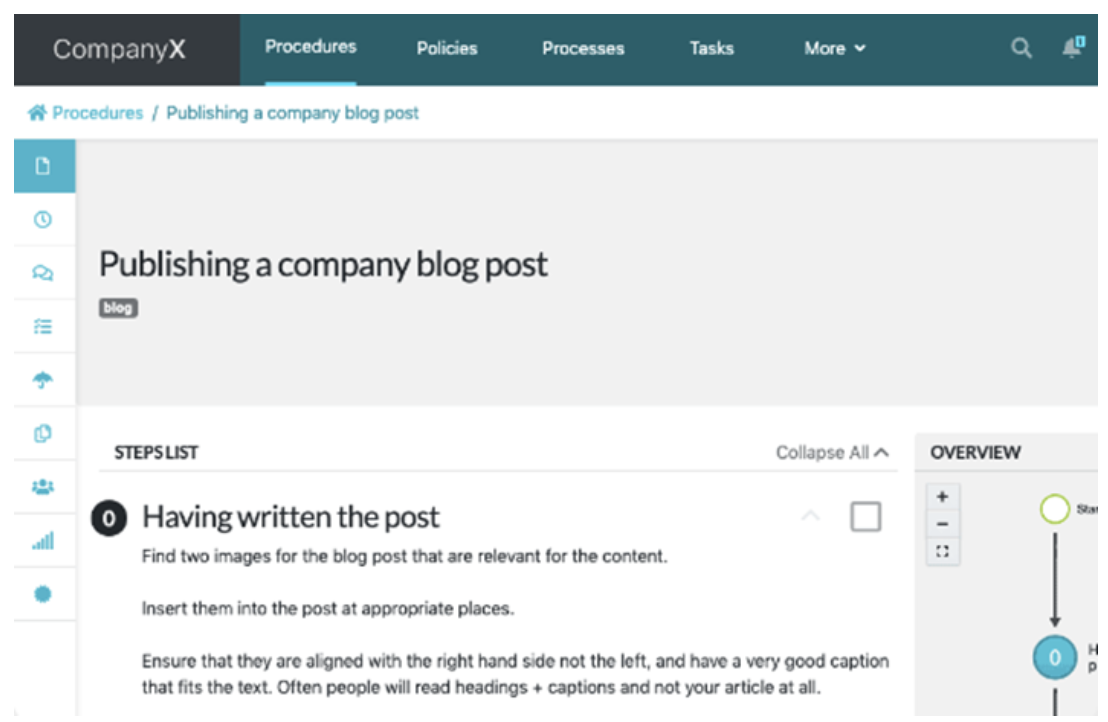
With SweetProcess, creating systems and processes is a lot easier as you can systematize processes that make recurring procedures predictable with great results instead of resorting to guessing work.
Implement policies
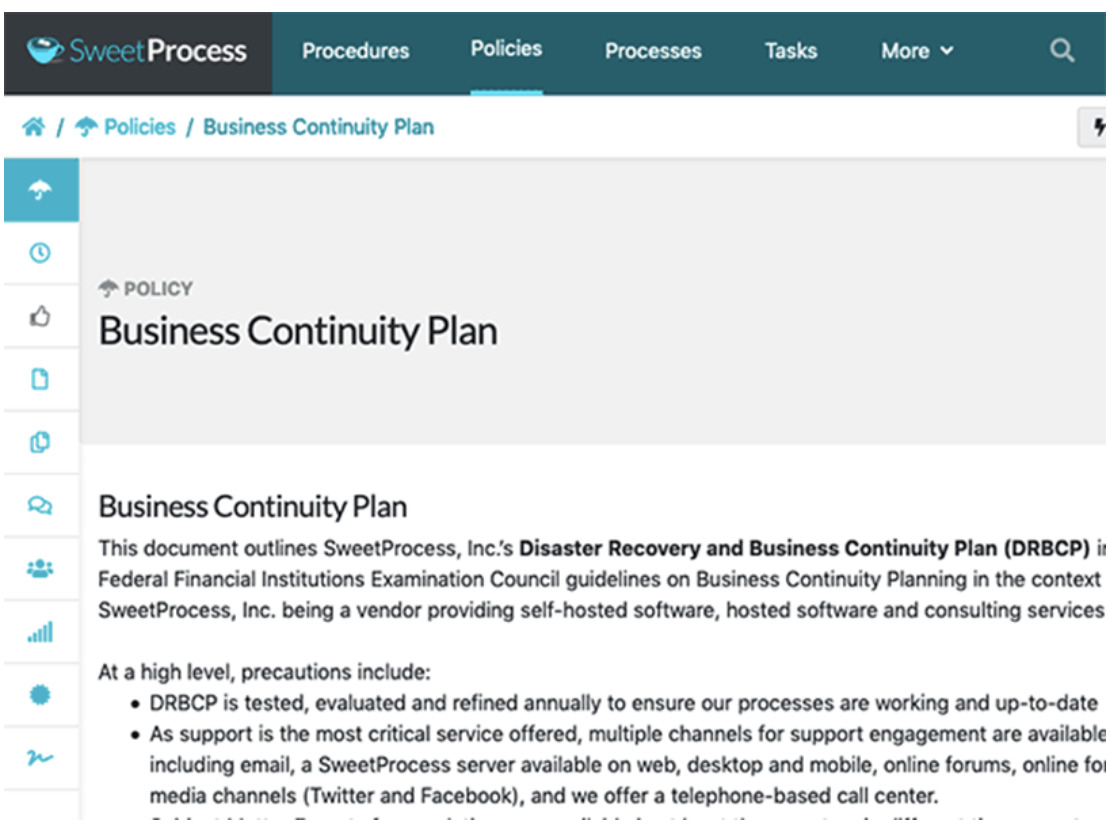
SweetProcess helps to ensure continuity because you will be able to build and share workflows and correct policies. This in itself is a standardized way of working and a step towards succession planning.
Master processes
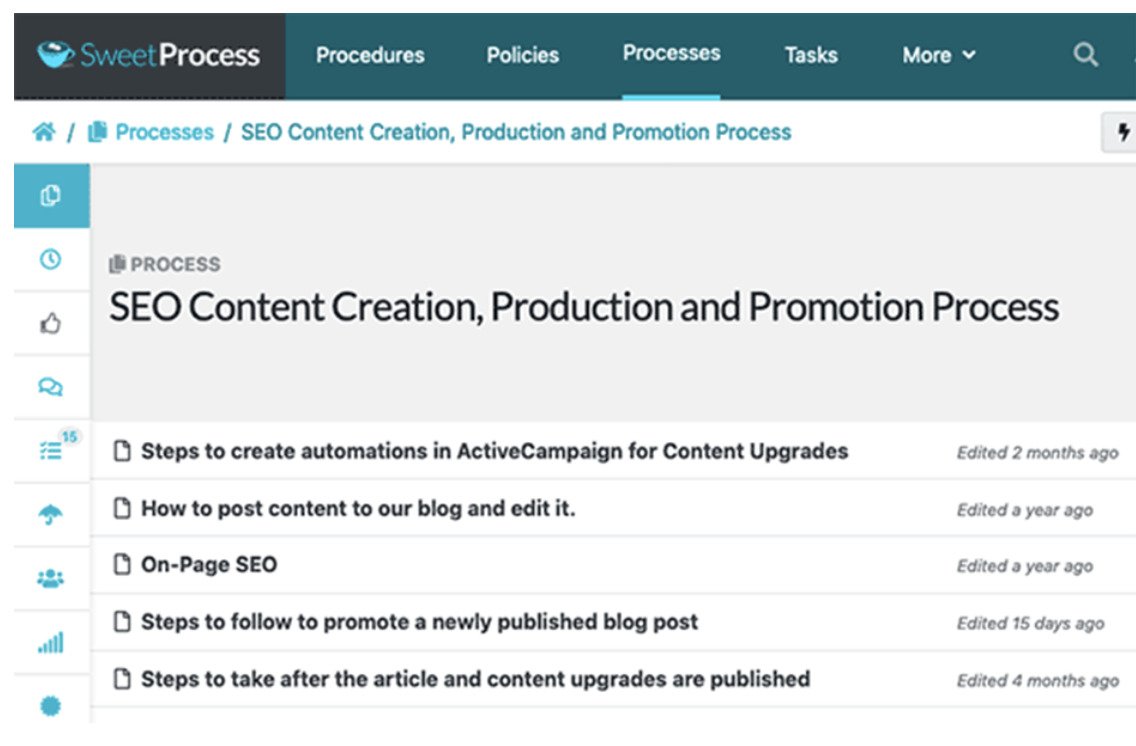
SweetProcess guarantees that processes can now be simplified and mastered by your employees so that working in harmony toward an overall goal becomes less burdensome through consistent workflows.
Manage tasks
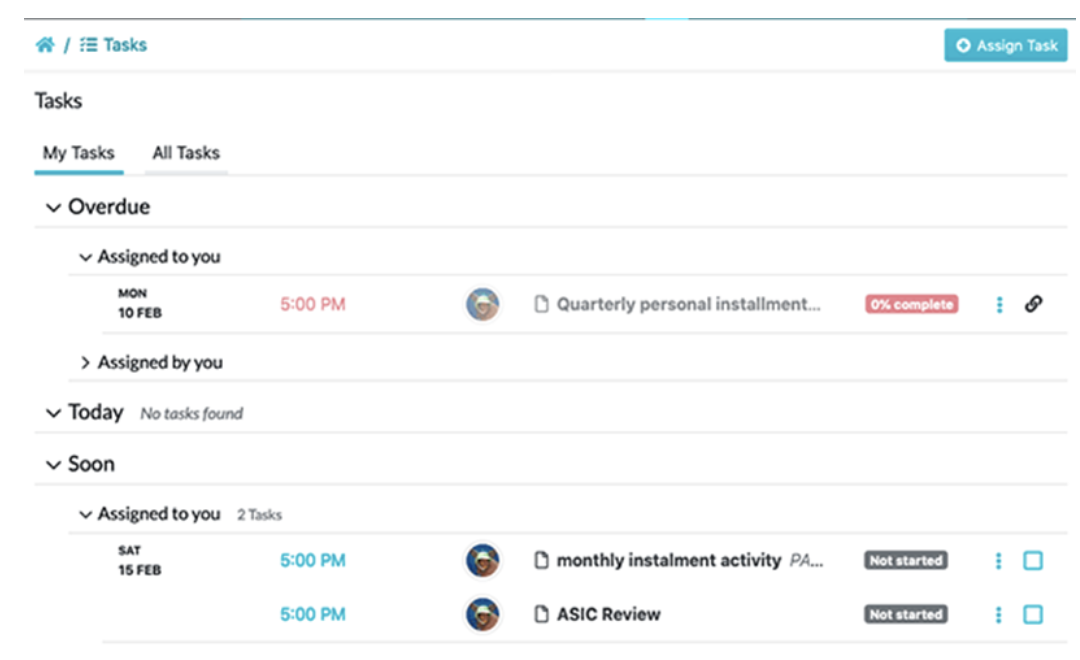
With SweetProcess, tasks of any size can be managed, as this tool can serve any type of organization that wants to systemize its processes and ramp up profit significantly. You can keep up with tasks and activities as well as track work history.
Public and private knowledge base
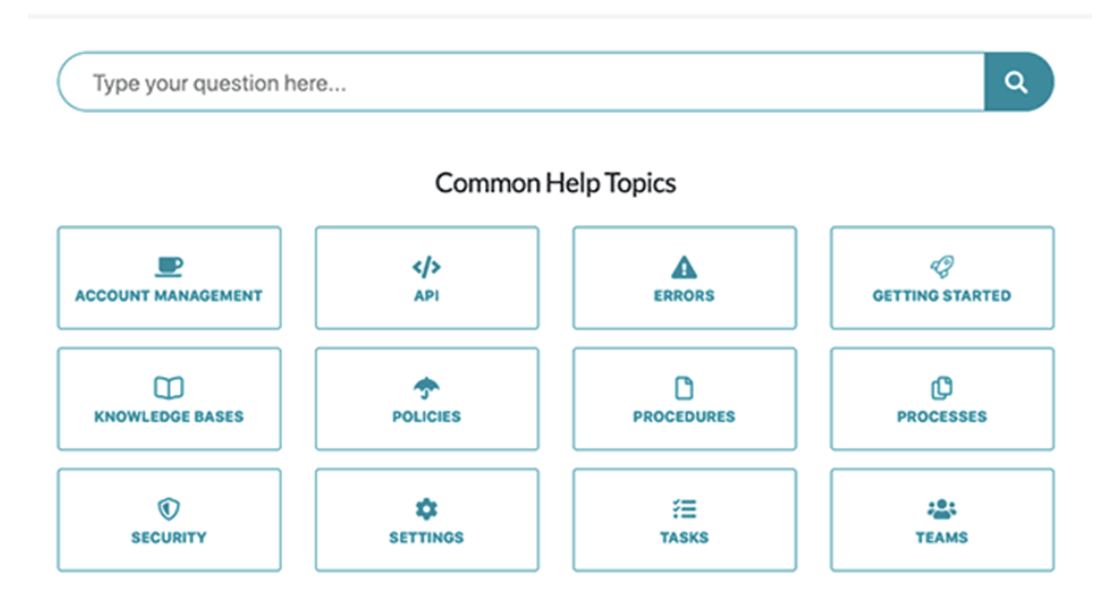
SweetProcess helps to build a rich knowledge base that serves as a great resource for all employees so that working for the success of your business becomes a priority and a big achievable goal. What’s more, this knowledge base comes built-in with search, feedback forms, tracking, and more.
SweetProcess Pros
Unrivaled tool for new hires and existing employee training
Ramping up the way staff are onboarded plays a huge role in the efficiency level of work. This is exactly one of the gaps that SweetProcess bridges. SweetProcess empowers employees even as it helps to onboard and train employees. John Liston of Liston Newton Advisory used SweetProcess to onboard his new team members fast.
Liston and his employees used Microsoft Word documents and standard procedure templates. These outdated processes posed a great challenge, as work was not carried out efficiently. Liston parted ways with tens of thousands of dollars in an attempt to solve this problem until he adopted SweetProcess. SweetProcess was simple to use, and his team could adopt it fast and easily, even as it streamlined their processes.
Seamless organizational process
With SweetProcess, your employees are now more consistent and efficient to give their best because they are equipped with the tools that they need. This includes having a rich knowledge base as well as making work-related information available and accessible. This was the case of Kevin, the director of operations at Forensic Analytical Consulting Services, who got tired of giving the same work instructions over and over again because they used PDF files for documenting SOPs. This affected him and members of his team as productivity levels dropped. However, when he switched to SweetProcess, everyone was motivated and excited to work again, even as they were empowered to build a structure that drove productivity.
Rich work support tool
No more working without accountability. Employees can now have a positive accountability experience with SweetProcess. No more cumbersome customer relationship management (CRM) software that is slow and unproductive. You can achieve a seamless workflow result like Florinela Serban of Onogo, an e-commerce business that offers a wide range of consumer products at competitive rates. Before her team switched to SweetProcess, they had a hard time keeping up with customer requirements. With this tool, she was able to streamline her business process, which made for an effective customer relationship.
Helps you to effectively develop products
Business operation thrives on documentation because this is the core of productivity among employees. SweetProcess helps to make product development easy, and with the right information, staff can function efficiently and independently.
Accounting management
SweetProcess’s account management nature is second to none because it empowers you and makes repeat tasks strategic and effective. It is also known to position a business as a go-to in their industry, and tries to remove every clog in the wheel that can make employees perform below expectation.
New employee onboarding
SweetProcess makes onboarding and training more effective, as it reduces the onboarding and training time. You too, can achieve easy employee onboarding by sharing the links for your documented procedures and processes with your new employees.
Start a 14-day free trial on SweetProcess without a credit card!
The Comparison: Flowmingo vs. SweetProcess
Although Flowmingo and SweetProcess are business automation tools, there is no doubt that there are still areas of distinction when they are juxtaposed. This table captures areas of similarities and disparity in the tools.
Flowmingo SweetProcess
| Pricing | Pricing |
| – Starting from $49 per month – Pricing model: per feature – Pricing option: subscription – Free trial with credit card | – Starting $99 per month – Pricing model: per feature – Pricing option: subscription – Credit cardless free trial |
| Benefits | |
| Good for task creation, task management, workflow management, project management, and more | A cloud-based workflow management system that assists businesses of all sizes with task creation, documentation, productivity tracking, and more |
| Features | |
| – Document management – Activity tracking – Access controls/permissions – Task management | – Business process automation – Document management – Forms management – Graphical workflow editor – Mobile access – Task management – Workflow configuration |
| Deployment | |
| Web based | Cloud, SaaS, web based |
| Customer Support | |
| Online | – Online – Knowledge base – Chat – Email/Help Desk – FAQs/Forum |
| Integration: Zapier | Integration: API access |
Start a 14-day free trial on SweetProcess without a credit card!
How does the SweetProcess free trial work?
Step 1
You start by signing up for SweetProcess for free for 14 days. At the end of your 14-day free trial, you can sign up for a full experience.
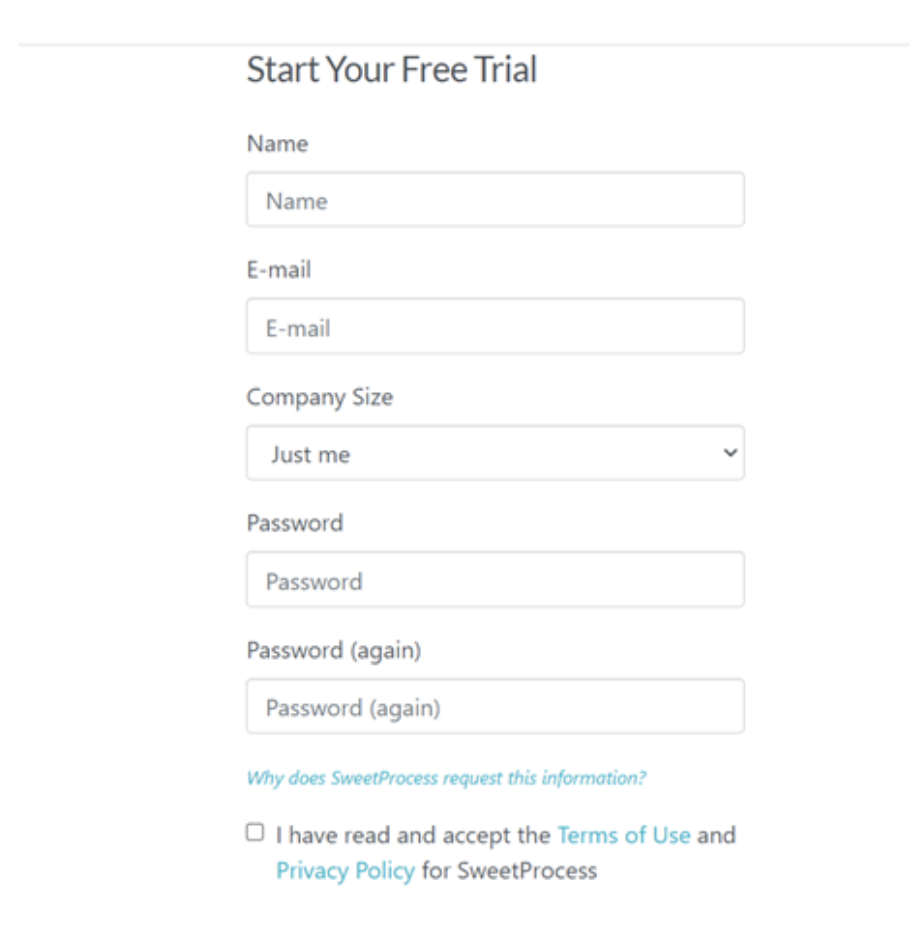
Is my information secure?
Without a shadow of a doubt, SweetProcess secures all of your data which is encrypted using the same SSL technology that banks use to protect your money online. This guarantees that your data also gets encrypted in the database. This also implies that you have complete control over who can access your procedures, processes, and policies.
Can I import my SOPs documented elsewhere to SweetProcess?
SweetProcess avails you the opportunity to help you to handle the workload of migrating all of your existing SOPs into your new SweetProcess account. SweetProcess has a migration service, and also a Microsoft Word import tool that can be used by the user.
Why bill me per active member?
SweetProcess has a fair pricing system that allows you to get charged only when an active member logs in and uses SweetProcess. There is a refund policy for when they become inactive. This also means that you don’t need to do anything to enjoy the discounted rates.
Do I need to install any software?
SweetProcess is built adaptable to the web, and so it is completely web-based. This makes it very easy for all your standard operating procedures to be stored in the cloud and accessible from anywhere.
Get started with SweetProcess for free without a credit card.
Chapter 2: Documenting Processes: Flowmingo vs. SweetProcess

Process documentation involves capturing or documenting all the steps in a particular task. Ideally, this should be captured in real time.
Documenting Processes With Flowmingo
To document your processes with Flowmingo, you should already be signed up so that you can gain access to the dashboard and the tools you need to achieve your various documentation.
Steps To Document your Processes with Flowmingo
- Workflow name: After signing up, give your workflow a name. This will be used to refer to your workflow throughout Flowmingo.
- Description: Provide a brief description of the process being modeled by this workflow.
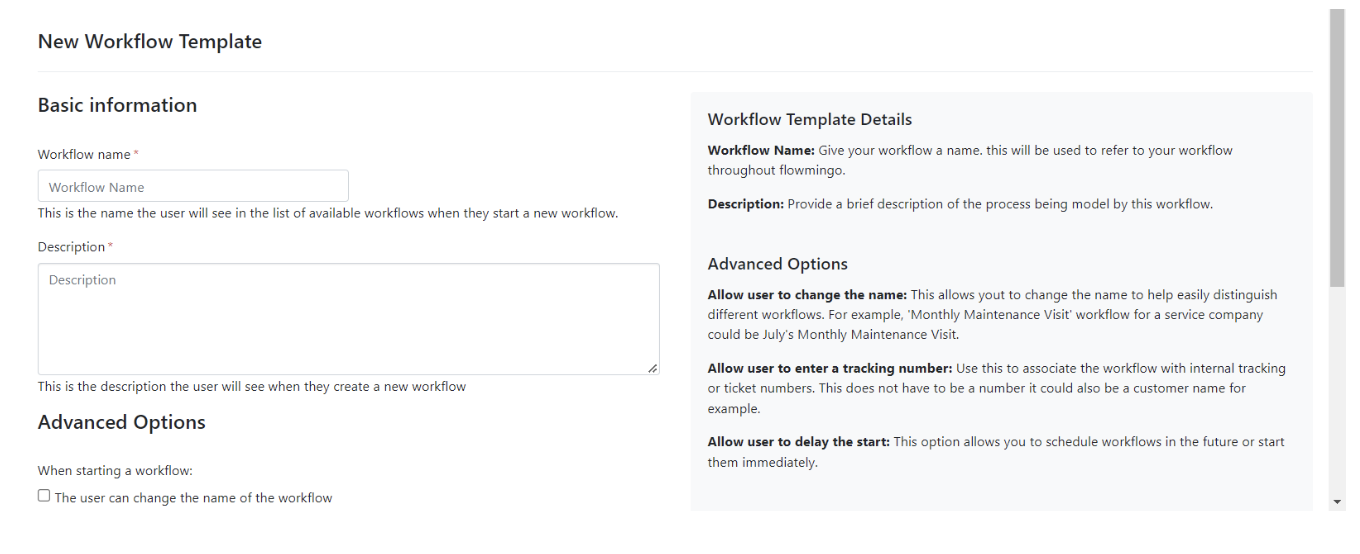
Flowmingo Advanced Options
- Allow users to change the name. This allows you to change the name to help easily distinguish different workflows. For example, the Monthly Maintenance Visit workflow for a service company could be July’s Monthly Maintenance Visit.
- Allow users to enter a tracking number. Use this to associate the workflow with internal tracking or ticket numbers. This does not have to be a number; it could also be a customer name, for example.
- Allow users to delay the start. This option allows you to schedule workflows in the future or start them immediately.
Documenting Processes With SweetProcess
SweetProcess eliminates operation struggles in an organization just like it helped Sarah Beach and Elian Levatino maneuver hitches. Their team lacked the ability to execute tasks independently. This made them clueless about what to do and how to do it. Rather than just documenting processes, SweetProcess provided them a platform for the team to confirm that documented processes are actionable and usable. Now documenting processes has brought about a significant change in the daily operations of the leadership team. This can also be your story when you switch to SweetProcess.
How to Document Process With SweetProcess
First things first: You need to find your way around this highly effective business tool, and it starts with a free trial.
Start a 14-day free trial on SweetProcess without a credit card.
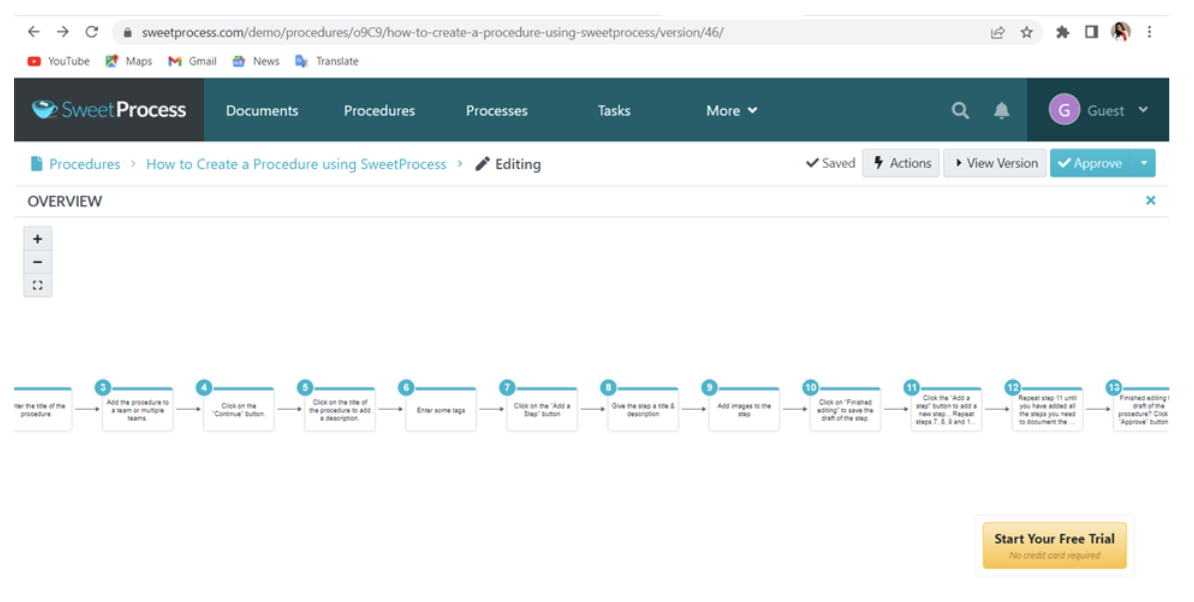
How to Sign Up for a Free Trial
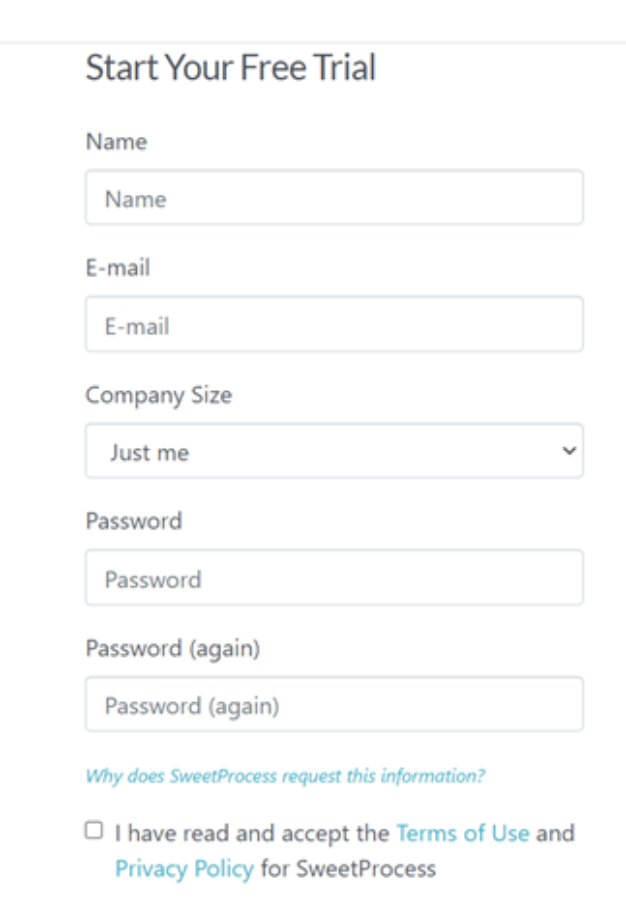
To begin, provide the relevant information required to sign on so that you do not miss out on any of our full options, as SweetProcess treats everyone equally, irrespective of your subscription or plan.
Step 1
Login and create a procedure.
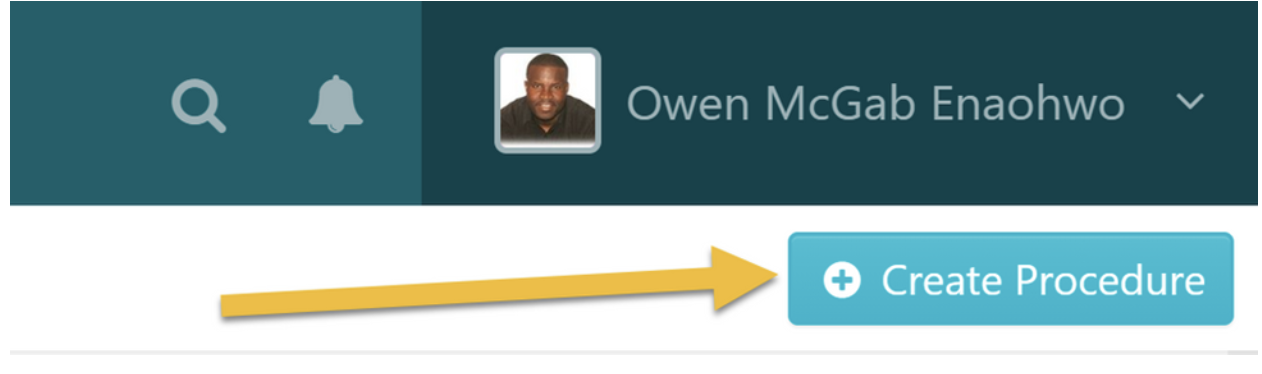
Thereafter, log all your details in as required.
Step 2
Enter the title of the procedure.
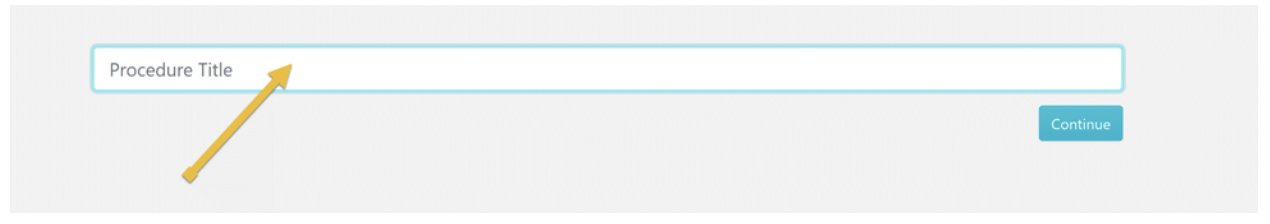
Now it is time to enter the title of the procedure you want to document.
Step 3
Add the procedure to a team or multiple teams.
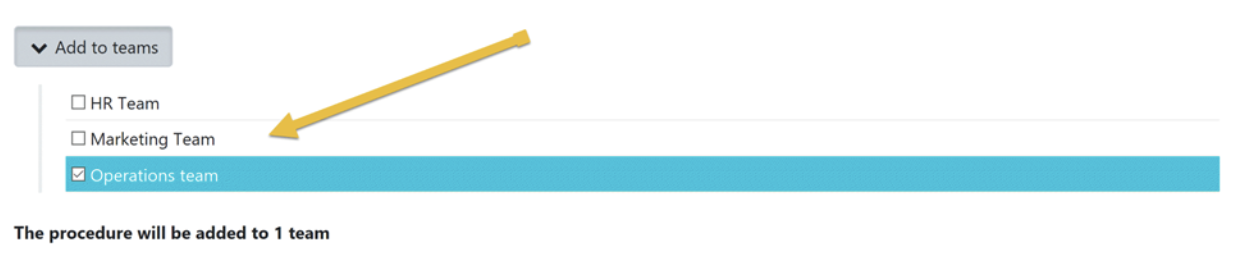
At this point, click on a checkbox to navigate and add the procedure to a team or on multiple checkboxes to add the procedure to multiple teams at the same time.
Step 4
Click on the “Continue” button.

Step 5
Click on the title of the procedure you have entered to add description.
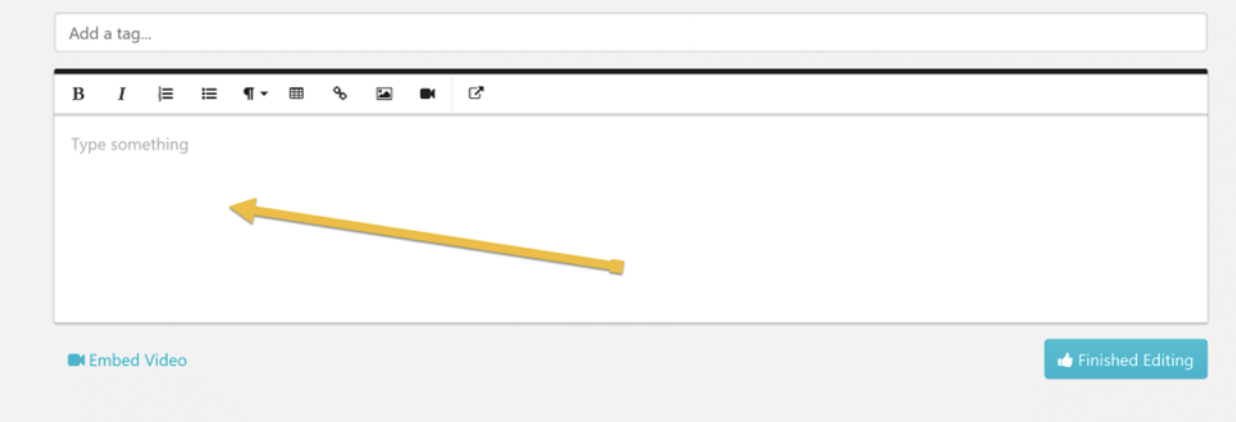
Step 6
Enter tags.
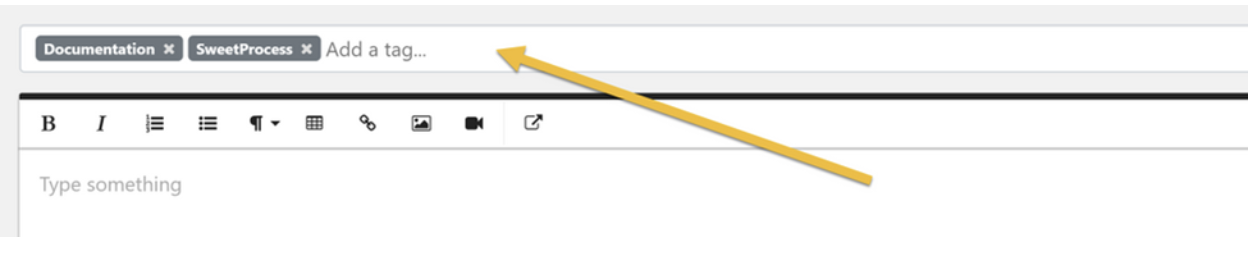
By utilizing tags, you will be assigned an index keyword/phrase/term to a procedure so that it can be quickly identified.
Step 7
Click on the “Add a Step” button.
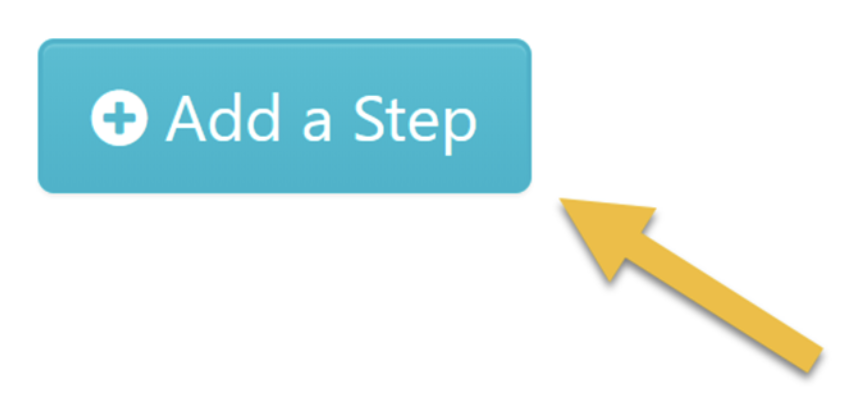
Step 8
Give the step a title description.
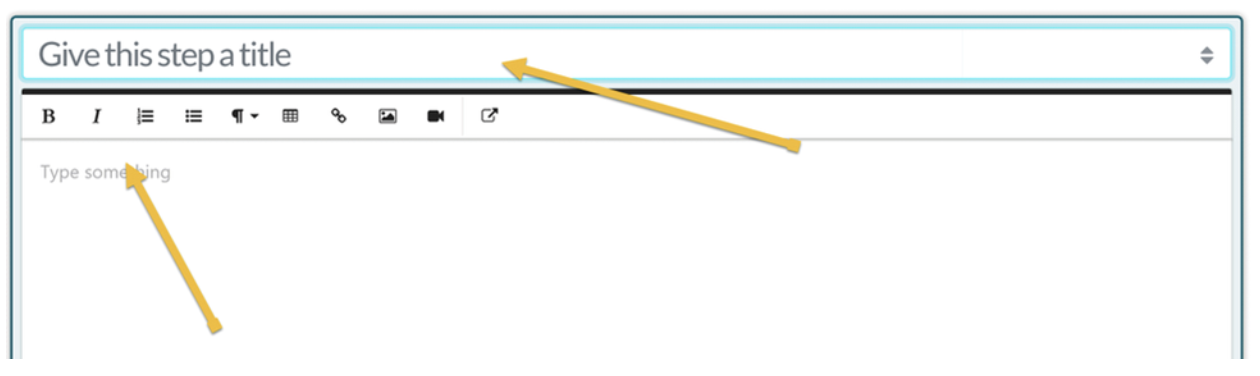
Step 9
Add images to the step. You can drag and drop images from your computer into the image drop area.
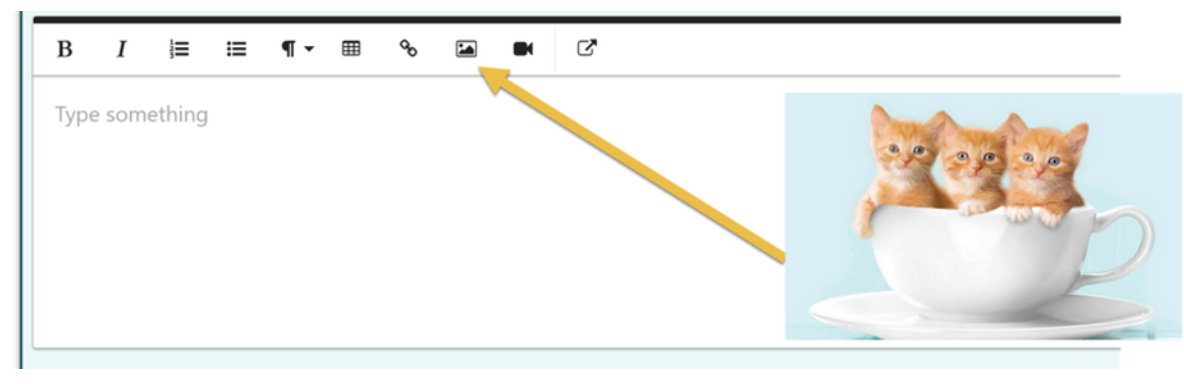
Step 10
Click on “Finished Editing” to save the draft of the step.
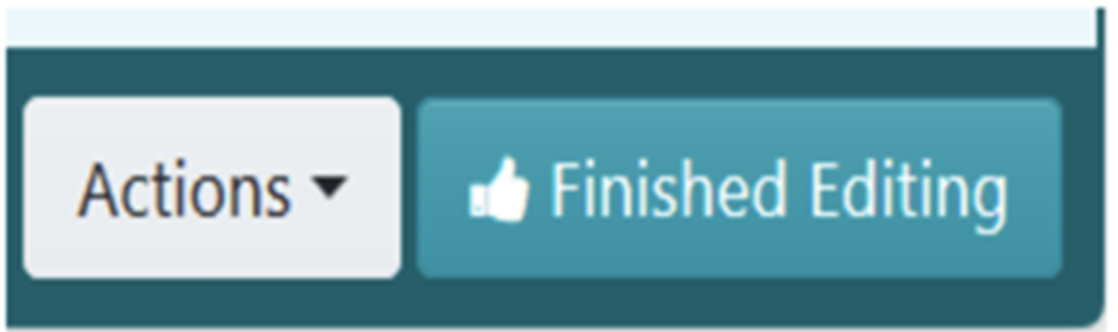
Step 11
Click the “Add a Step” button to add a new step. Repeat steps 7, 8, 9, and 10 to enter and save the details of the new step.
Step 12
Repeat Step 11 until you have added all the steps you need to document the procedure.
Step 13
Finished editing the draft of the procedure? Click the “Approve” button to make it the live version of the procedure.
Step 14
Now click on “Procedures.”

Start a 14 days free trial on SweetProcess without a credit card.
Chapter 3: Flowmingo vs. SweetProcess
Standard Operating Procedures

Flowmingo helps with standard operating procedures and makes workflow easy. In the app, there are customized ready-to-use templates that can help you achieve any of your workflow needs.
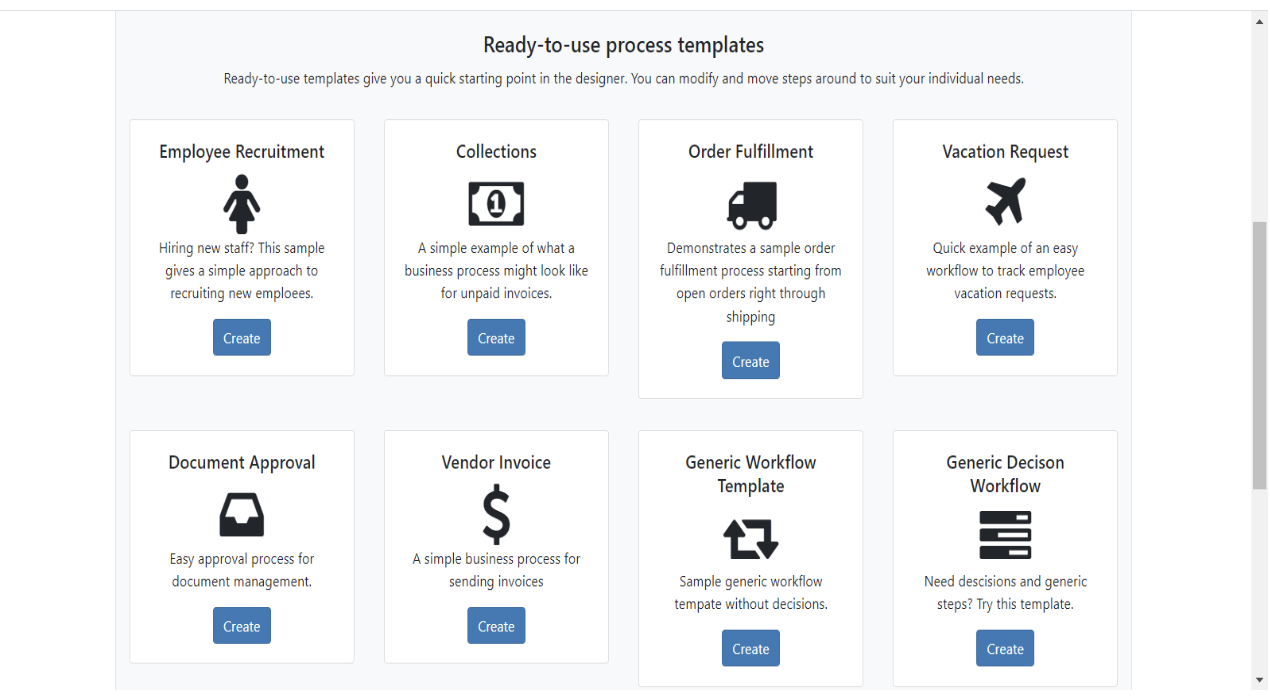
For every task that you want to carry out there is a template available for it on Flowmingo.
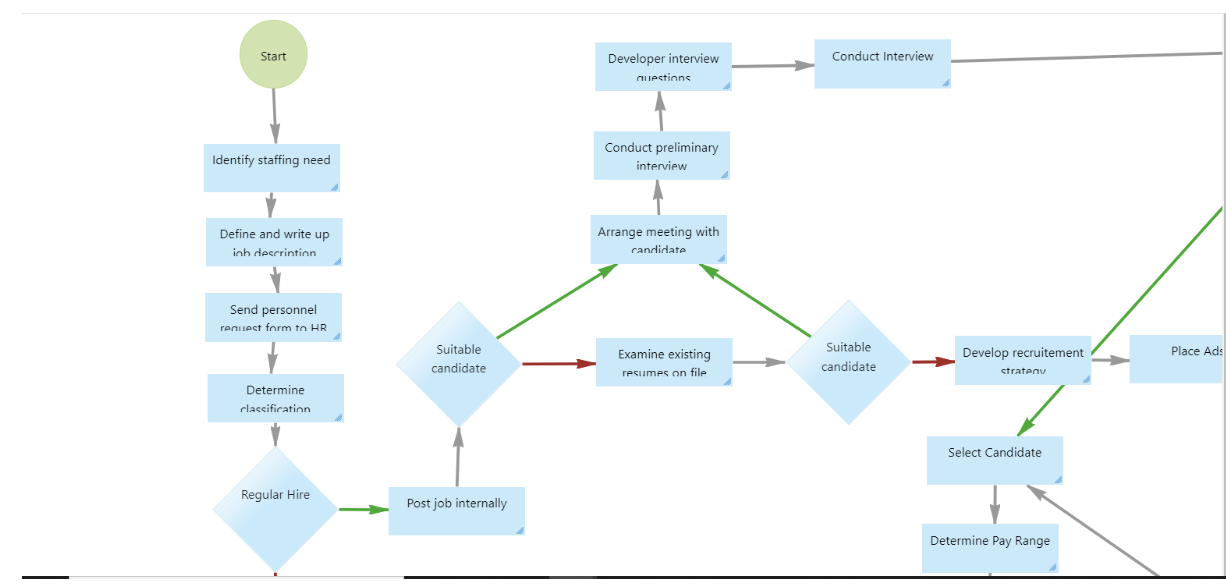
SweetProcess Standard Operating Procedures
When standard work instructions are documented and adhered to, and repeat tasks are carried out with precision and details among employees, you can be sure that work will be seamless. SweetProcess makes documenting processes super effective. Eric Burnside, the vice president and director of business development at Independent Retirement, worried about business longevity and how transferring knowledge from one person to another can be achieved. He soon realized that his business was built on tribal knowledge and this affected a seamless workflow. However, as soon as he switched to SweetProcess, documenting processes took a new turn.
Systematizing your work places you on a successful pedestal, as you can achieve the following with SweetProcess when you standardize procedures.
Empower Employees Efficiently
Effective process documentation places the workforce on a very advantageous path. It brings every employee together and arms them with information that helps them to work harmoniously, thereby reducing the issues that come with differences in experience and expertise among team members.
Conduct Effective Training and Onboarding
Without the right work instruction tool, employee training and onboarding can be challenging. But thanks to SweetProcesss, custom training and onboarding are simplified, and new hires can be in tune with the tradition of the company.
Multiple Versions
Documenting processes with SweetProcess encourages the use of multiple versions of documents. It empowers team members to differentiate the documents needed to execute related tasks, thereby reducing the chances of a mix-up that can slow down effective workflow.
Effective Task Management
SweetProcess makes assignments easy and achievable by empowering you to assign special tasks based on expertise instead of having everyone working on the same task. This singular act promotes the division of labor and increases productivity. It also makes for real-time reporting that helps you track how employees are interacting with assigned tasks.
Are you still wondering if SweetProcess is the best fit for your business automation needs? Wonder no more. Start a 14-day free trial on SweetProcess without a credit card!
Chapter 4: Documenting Policies: Flowmingo vs. SweetProcess

Policies define the top-level approach your organization adheres to in ensuring an alignment and achievement of business strategies and plans. “Documentation policy” therefore has to do with the approach a business adopts in implementing document controls and practices across all departments.
Documenting Policies With Flowmingo
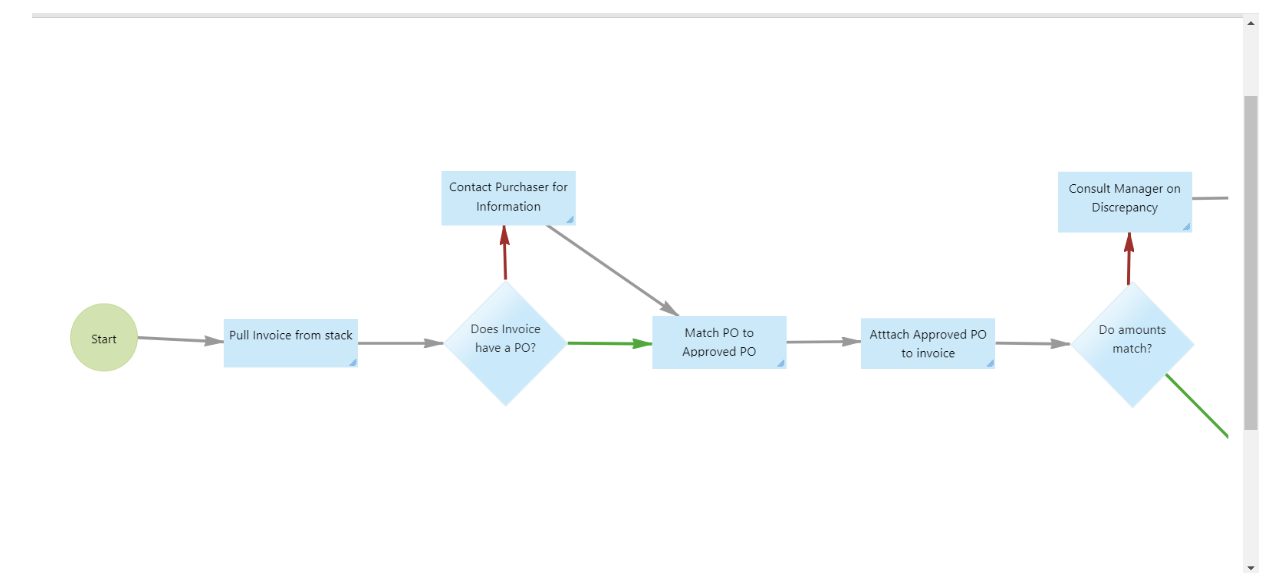
Here are the steps involved in documenting policies with Flowmingo.
Step 1
Start by adding a start node.
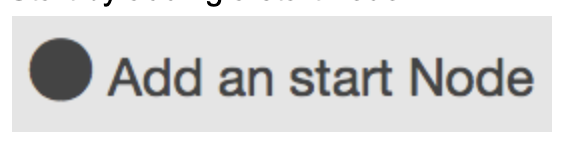
Step 2
Drag the start node to a good position.
Step 3
Add your first task.
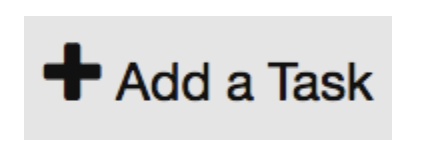
Step 4
Add more tasks or decision nodes.
Step 5
Connect your tasks in the correct order.

Step 6
Add an end node to the end of your process.
Step 7
When it looks good, click the publish button.
Documenting Policies With SweetProcess
Importing policies and procedures into SweetProcess does not pose a herculean task, as you can find below how to import an existing policy into SweetProcess.
You may also consider using this feature when you have policies that are yet to be added to your organization’s SweetProcess account, and you want to do a quick migration so that you or your team can update necessary changes or improve documents within SweetProcess.
Do note that there is typically a tag titled “Imported” whenever you import a policy. This is so that it is easy for you to filter/find documents you imported.
Step 1
Click on the “Policies” tab.

Step 2
Once the new page opens up, click on the down arrow button to the right of the “Create Policy” button.

Step 3
After the menu appears, click on the “Upload document” button.
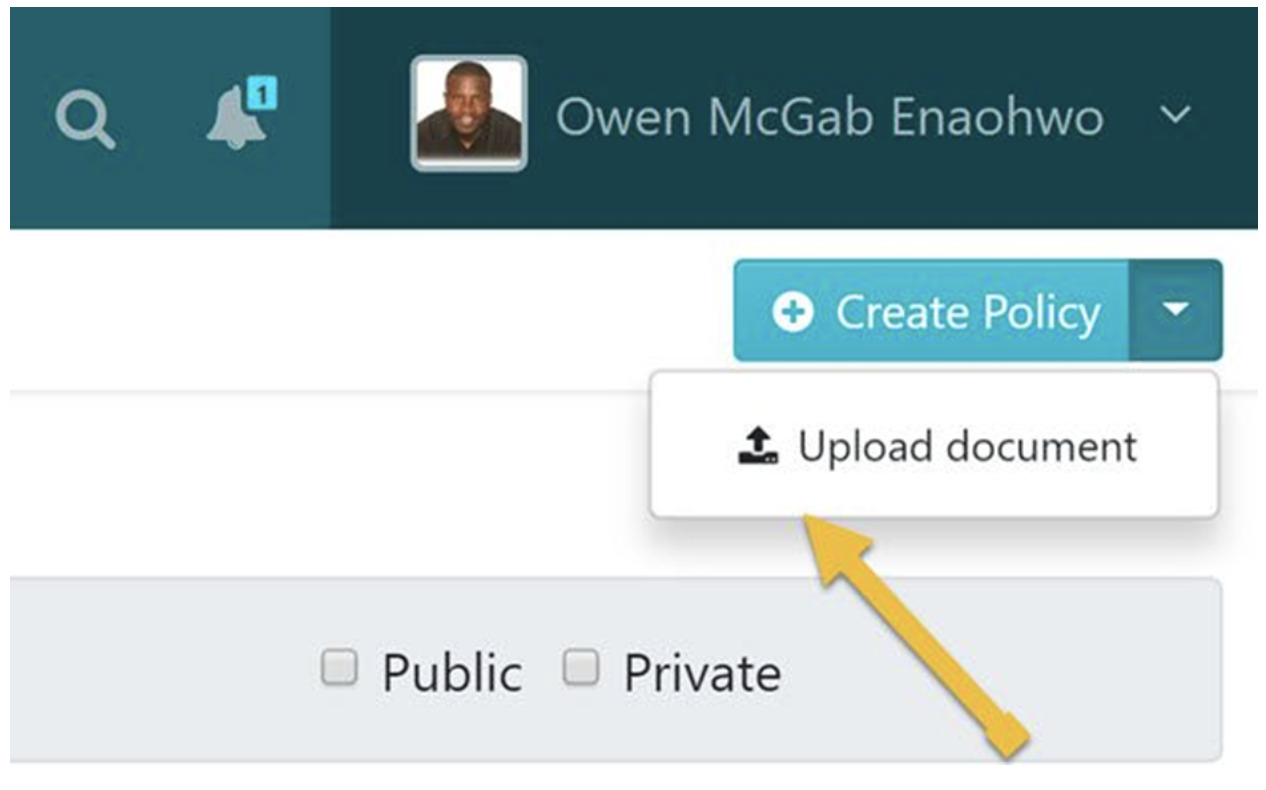
Step 4
After the “Upload document” dialog box opens up, click on the “Add to teams” button to add the policy to a team or multiple teams.
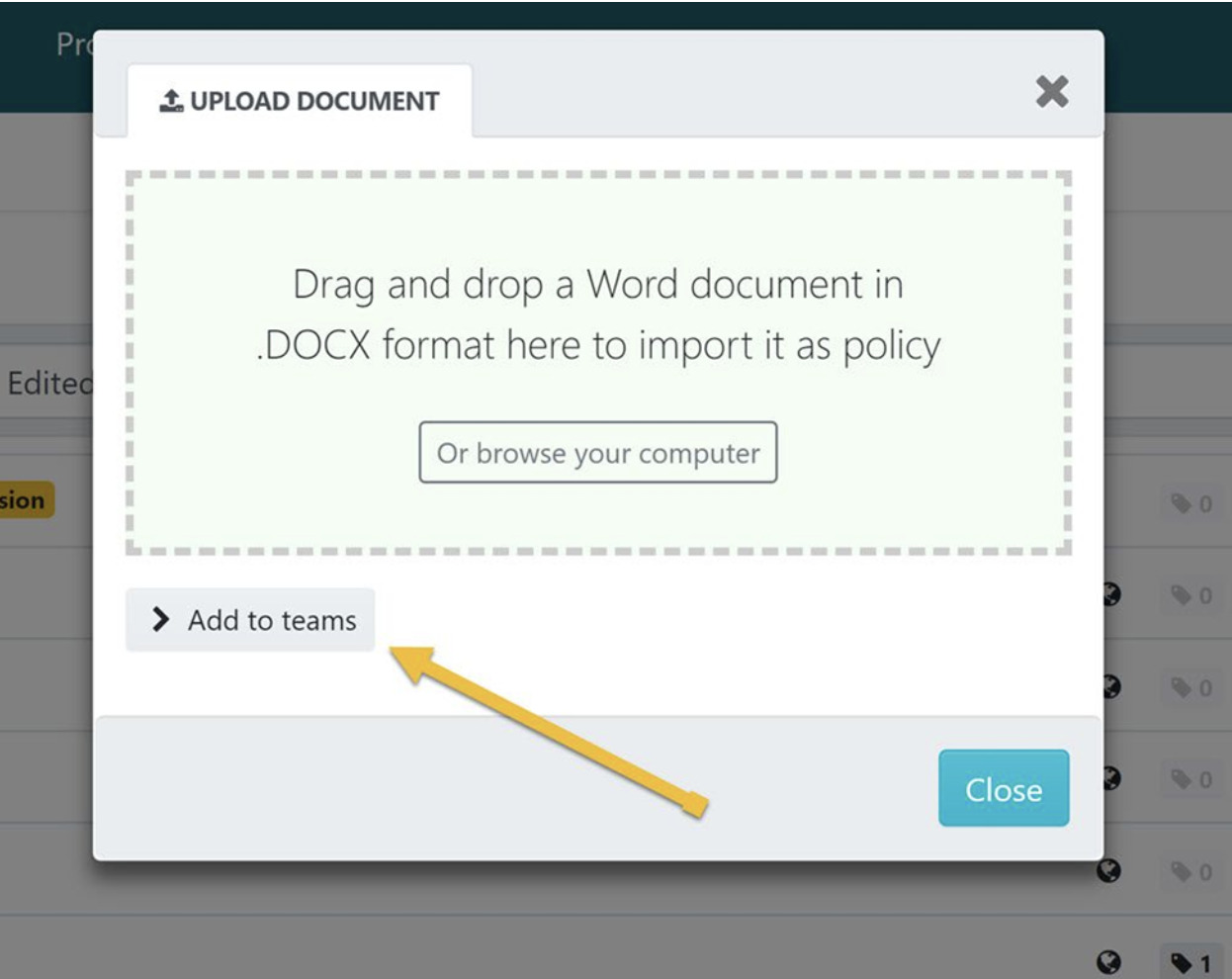
Step 5
Drag and drop the file into the “Upload Document” dialog box or browse your computer for the file and upload it.
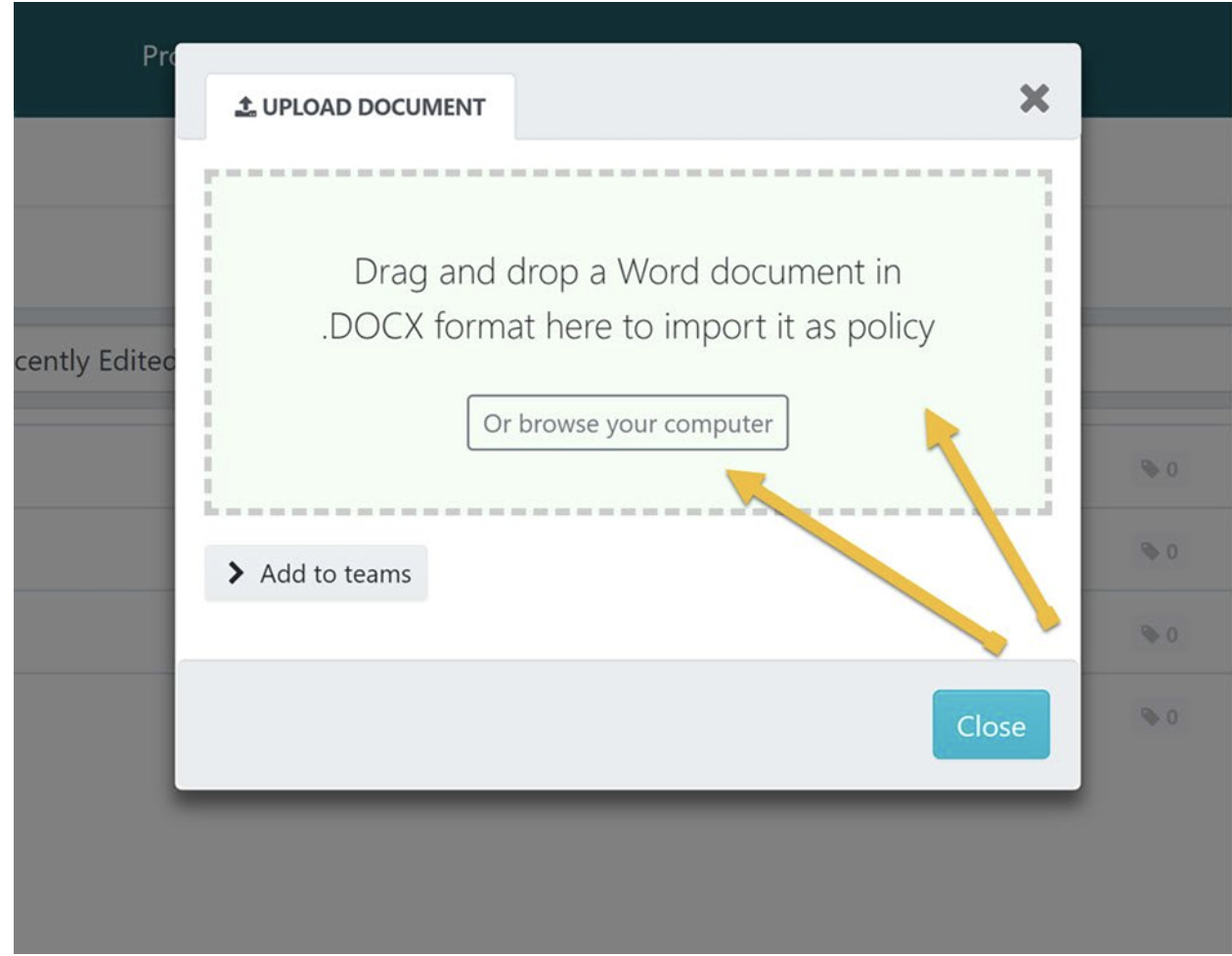
At this stage, the file will be processed and imported into SweetProcess.
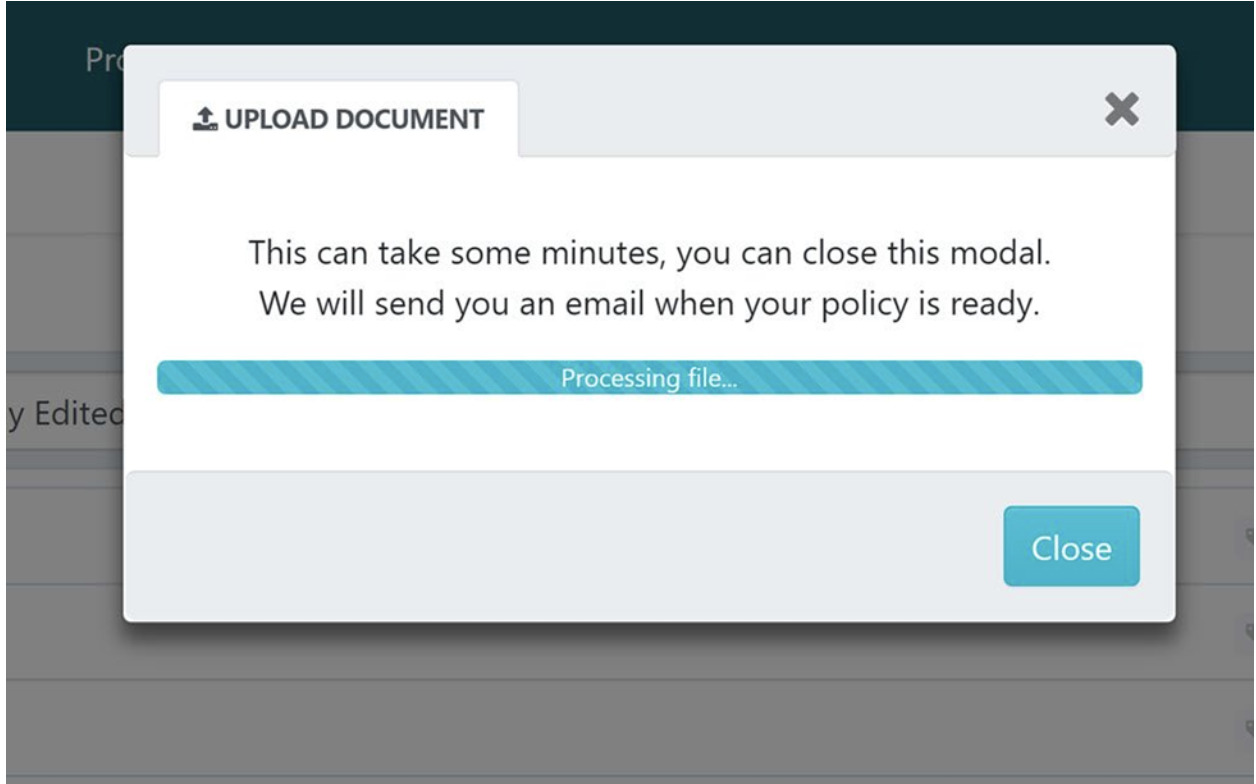
Step 6
After the policy has been imported, click on the “View policy” button.
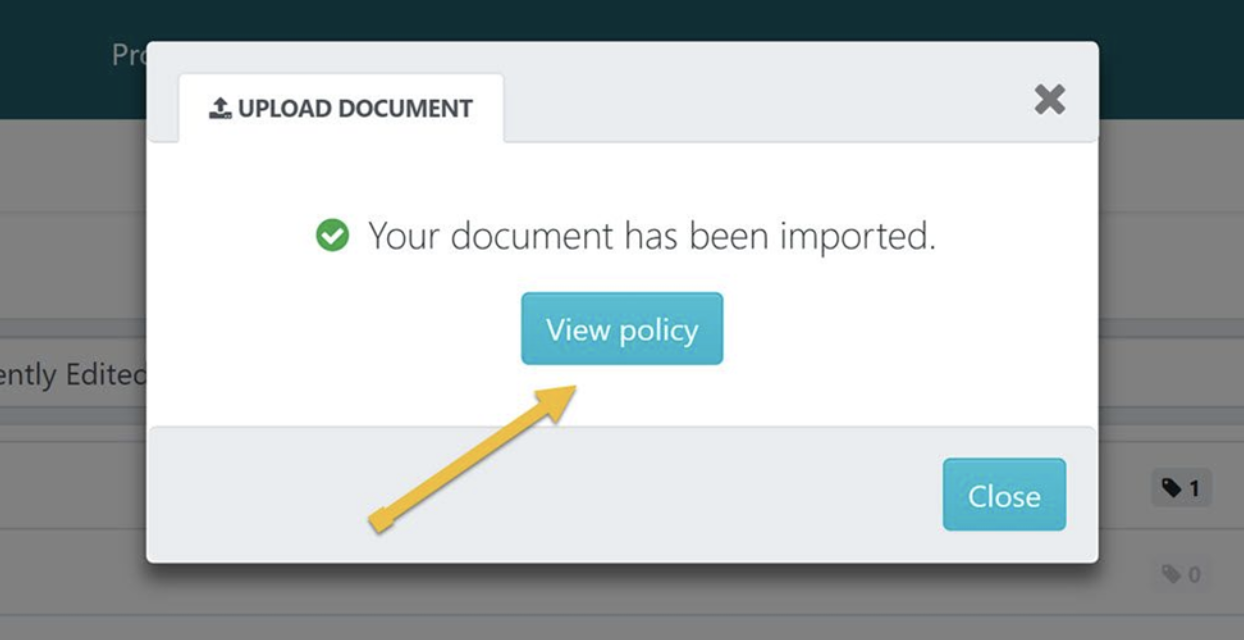
Step 7
Once the new page loads, click the “Edit” button to make changes or improvements to the policy you just imported.
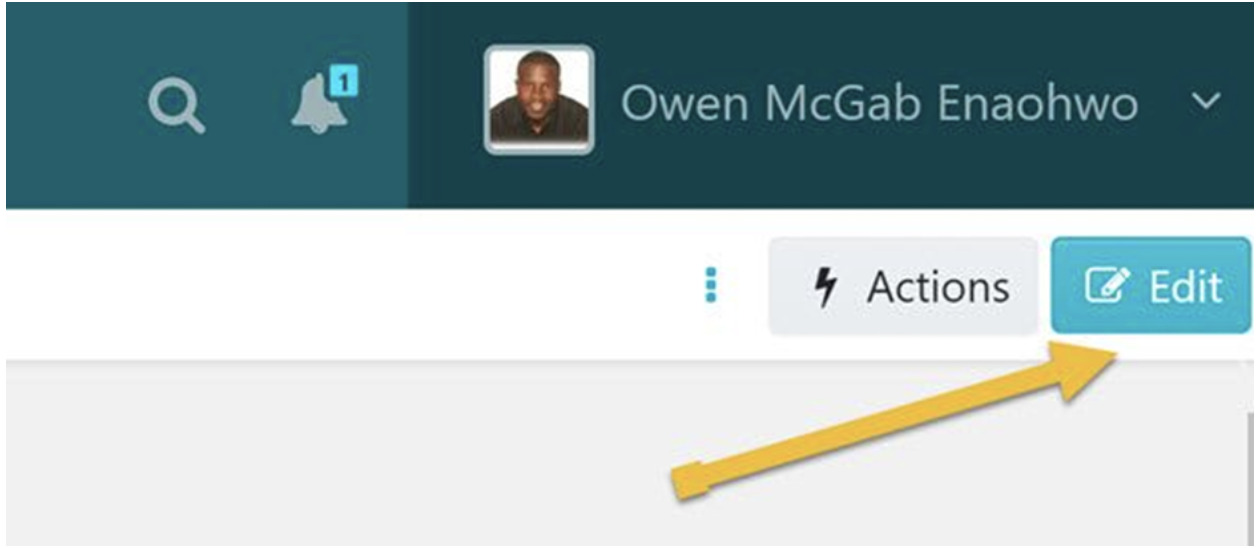
Step 8
Make all the necessary changes and improvements to the policy as needed.
Now it is time to input the changes and improvements until all the descriptions, images, and so on look exactly as you want them.
Step 9
After making all necessary changes and improvements to the policy you imported into SweetProcess, click on “Approve” which is on the top right-hand corner of the page to approve the policy and make it live.
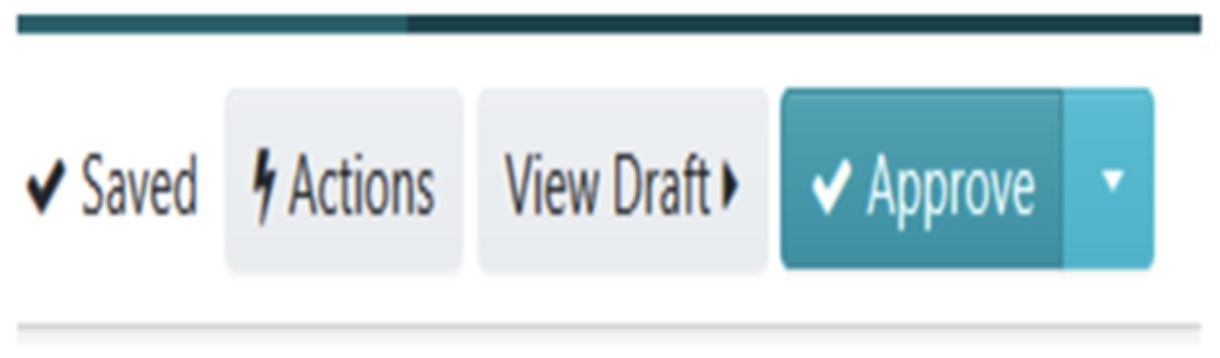
Note: If you do not have the ability to approve the policy, you will be able to request approval by clicking on the “Request Approval” button as shown below.

Start a 14-day free trial on SweetProcess without a credit card.
Chapter 5: Why Choose SweetProcess Over Flowmingo?

You can’t go wrong with the SweetProcess tool, as loads of testimonials pouring in speaks volume about the success rate. You too can be a part of the success stories that SweetProcess brings when you choose this business tool.
Let us see some of the reasons why choosing SweetProcess over Flowmingo works.
Ramp up Employee Performance and Cut the Clumsy Processes With SweetProcess
One thing that slows work and results down is the cumbersome processes involved with everyday work and inefficient practices. SweetProcess makes for an efficient set up that allows you to focus on the work that matters. Emma Mils, the owner of MiPA, improved employee performance tremendously when she switched to SweetProcess.
Staying on top of the communication needs of an organization can be a very difficult task to pull through, and so Emma and her team understood that to be ahead and achieve better results they needed to document their processes. SweetProcess brought about the change they needed.
Improve Team Efficiency with SweetProcess
Getting employees to adhere to work instructions a hundred percent can be a big issue. Besides following instructions, carrying out tasks accordingly could pose a great challenge, but SweetProcess always brings calm to work life chaos. The president at Location Accès Crédit, Michel Coutu, had a hard time getting his employees to get work instructions carried out hitch free. Then he found the solution that SweetProcess brings.
By keying into this tool, his team now works harmoniously with processes because they are now documented. SweetProcess allows everyone to participate in the documentation process, and with teamwork comes more productivity that translates into the company’s growth.
Decentralize Knowledge Base with SweetProcess
Getting information centralized, and to be reached and carried out easily by employees, can be a hard task, just like it was for Giorgio Piccoli, the president of Americanflat. He tried to get results himself by streamlining his business with a simple workflow, but that fell short of expectations because, as his business grew, he needed something a lot more efficient.
With SweetProcess, Giorgio’s organization was able to empower his employees and all the information they needed to perform their duties by documenting step-by-step procedures of tasks were supplied. Employees now log in with their credentials and carry on with their work without missing out on any information.
Document Effective Processes
SweetProcess offers several documentation features which are not limited to writing-only processes. There are other elements such as images, videos, charts, etc. for documentation purposes. SweetProcess creates and makes a platform for employees to experience actionable and documented processes.
Employee Independence
SweetProcess makes it possible for the team to carry out tasks independently. Documenting processes with this tool brings about a significant change in the daily operation, and templates for repeatable and recycled results are created.
The various testimonials from businesses like yours speak volumes about the SweetProcess tool which will do nothing short of providing and empowering you with the necessary strategies needed to make the most of your business and ramp up profit significantly, just as Zen Media met its big goal of generating high sales.
Sign up for SweetProcess without a credit card.
Conclusion
You just can’t go wrong with SweetProcess. As you and your team transform your business processes, the results will cause a transformational shift, just like it did for Justin Compton and Heather MacLean of the Texas Department of Family and Protective Services. With SweetProcess, the organization has also been able to resolve tribal knowledge by creating a centralized knowledge base.
You too can start the journey of placing your business en route to great success and accomplishments when you get on board with SweetProcess.
Start your 14-day free trial so that you do not miss the success and development that comes with using SweetProcess!
