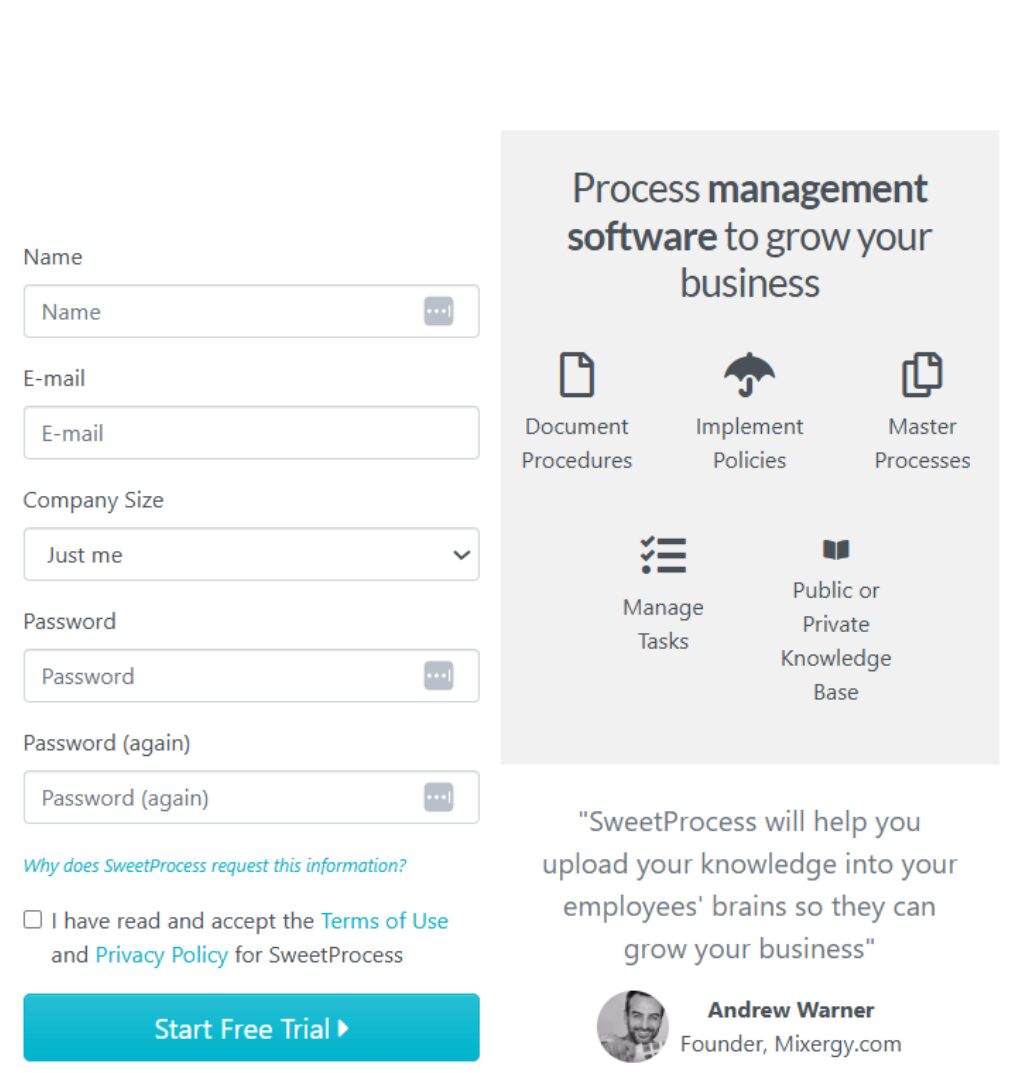Last Updated on December 29, 2025 by Owen McGab Enaohwo

What if one morning a resignation letter lands on your desk from an employee who knows your client onboarding flow, refund processing, and that quirky inventory system inside out? You scramble to extract their knowledge before they leave, but end up with scattered Word documents, forgotten email threads, and half-finished notes that nobody else can follow. Now you’re stuck.
This kind of challenge has cost business owners millions in lost productivity, with an average of 25% loss of annual revenue and costly mistakes simply because of this institutional knowledge drain.
An SOP (Standard Operating Procedure) is a document that captures a clear, step-by-step procedure for carrying out a specific task, ensuring that incidents like this do not happen.
You probably had it on your to-do list to create the SOP, but you just haven’t found the time to get it done. Manually writing an SOP can be tedious, but to keep things running smoothly, you need to document your processes. Creating a detailed SOP is a time-consuming task that often gets pushed aside, which is why many small business owners still don’t adequately document processes for their core operations.
And that’s where an AI SOP creator comes in handy. It provides ready-made templates, multimedia, inbuilt editors, and approval processes, making SOP creation seamless and helps you get it done within minutes. You can use the SweetAI SOP writer to draft your SOP, add final touches, and have it ready to share automatically with team members in minutes.
Ready to turn messy processes into a clean, repeatable SOP today? Sign up and get started with the free SOP creator that comes with SweetProcess and build your first SOP now.
Table of Contents
Getting Started With the SweetProcess SOP Creator
Why Choose SweetProcess as Your SOP Creation Tool
How Benchmark Wealth Management Uses SweetProcess To Document and Manage Its SOPs
Getting Started With the SweetProcess SOP Creator

SOP writing doesn’t have to be tedious and time-consuming. Your SOP document can be easily created, formatted, and shared from a single platform. SweetAI, incorporated with many features, makes this possible. Here are the steps to take:
Step 1: Create a Free SweetProcess Account
The first step is to sign up and create a free account on SweetProcess. You can take advantage of the 14-day free trial to test it out—no credit card required. But if you already have an account, then you can just log in, and it takes you to the dashboard.
Step 2: Create Instant SOPs With SweetAI
Once on the dashboard, navigate to the “Procedure” button at the top and click on it. This displays the “Create Procedure” button to the right. Click to start creating a new procedure.
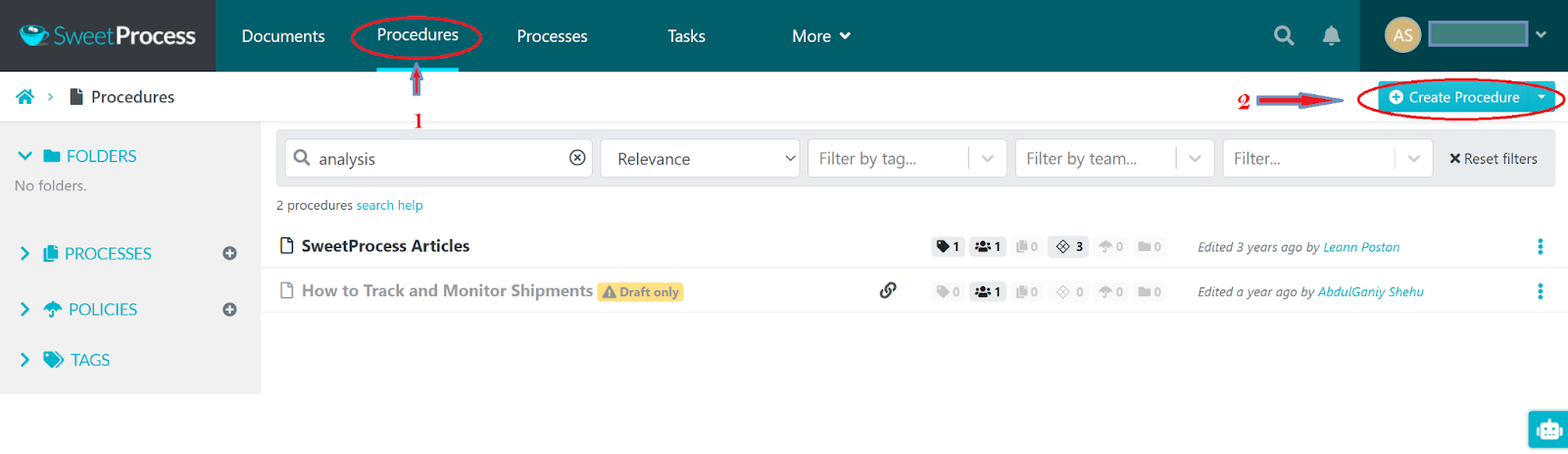
You will be presented with a prompt page where you need to enter the procedure title.

While on the same page, select the team members who need to use the procedure, and use the check box to indicate your selection. Once the procedure is completed, it will be shared with them automatically via notification.

Next click on the “Write with SweetAI” button to automatically create the procedure.
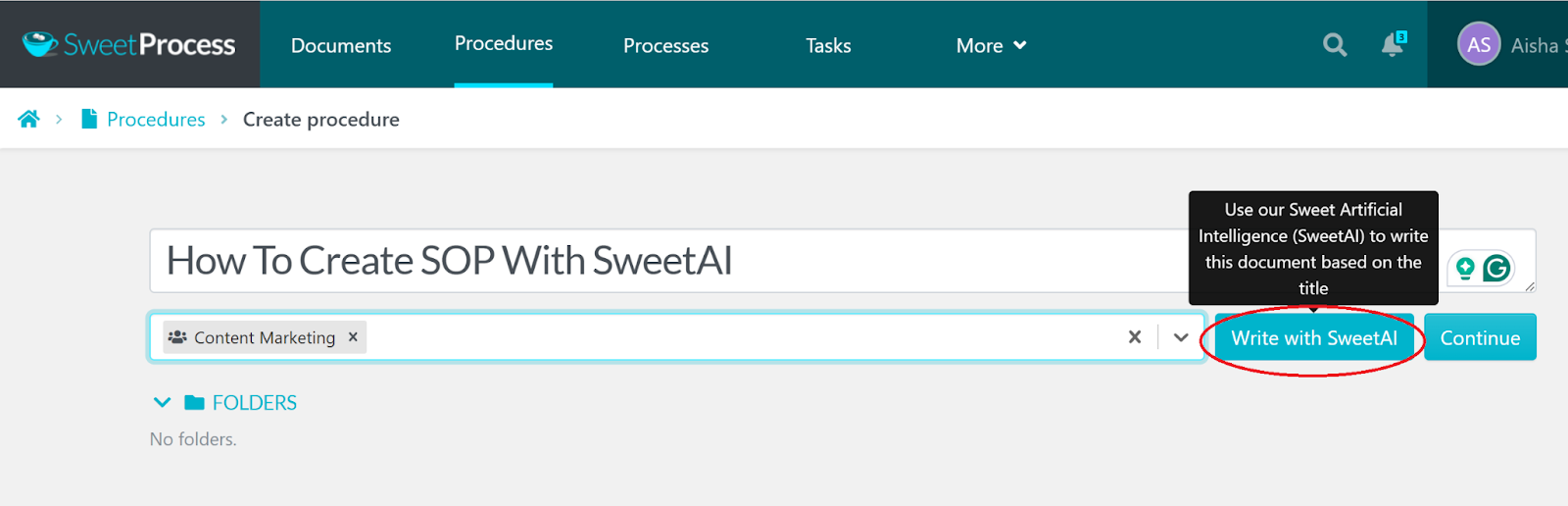
If you are not sure of the title to use, you can click the “Suggest” button to get procedure title suggestions based on your input.
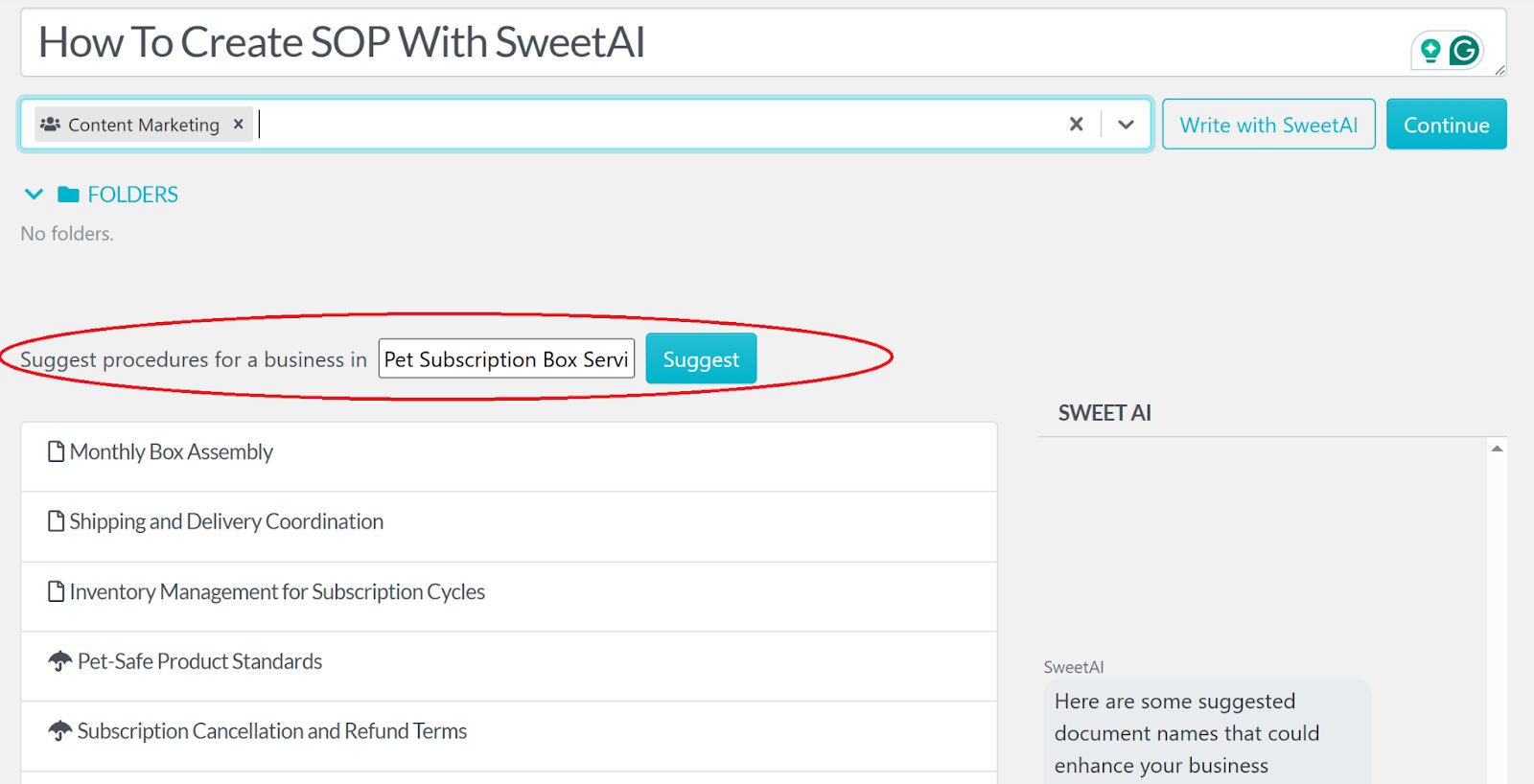
Now you can see the magic happen, and within seconds, your procedure is written. You can then review and make changes as you deem fit.
Note that if you already have an existing procedure, you can also upload it and manage changes, updates, and sharing all on the SweetProcess platform.
Step 3: Customize SOPs With Our Step-by-Step Visual Editor
With your procedure completed by SweetAI, you can now step in and enrich it with multimedia or additional steps using the visual editor.

It allows you to go through each step in the procedure and refine it further using SweetAI.
This helps you reduce the time spent documenting your procedures.
Note: If you are not the primary owner of the account, you won’t be able to approve the procedure created. Instead, you need to request approval by clicking the “Request Approval” button. This gives the account owner full control while delegating effectively.
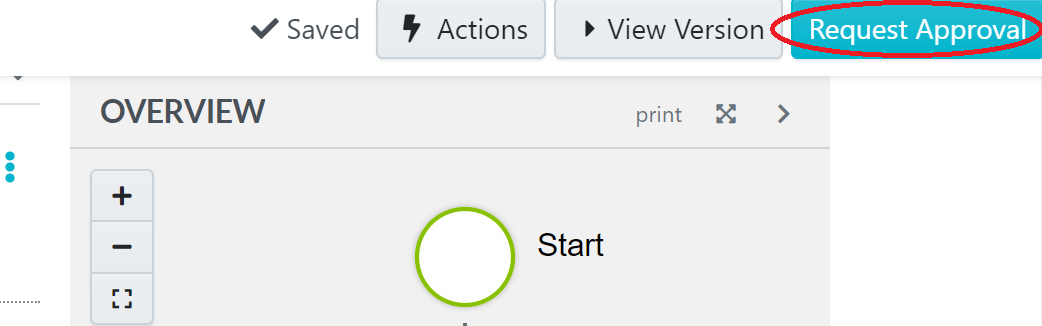
Still haven’t signed up? Go ahead and use the 14-day free trial here to see things for yourself.
Step 4: Export, Download, and Print SOP Flowcharts
To export your finalized procedure, click the “Actions” button located at the top-right corner of the page on an open procedure.

In the drop-down menu under “Actions,” select “Export to PDF/Word.”
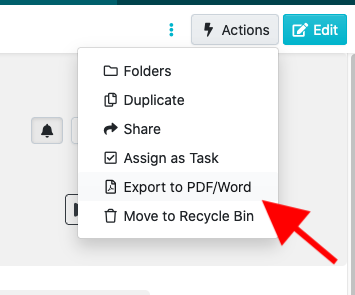
Note: Exporting may not be available for your role. Only admins or account owners can enable this feature. If you cannot see the export option, ask your SweetProcess account owner to visit the account overview settings and activate PDF/Word export for your team.
Upon selecting the export option, you’ll be prompted to choose from the following:
- PDF or Microsoft Word
- Attach diagram (available for procedures only)
- Print approver name (available for procedures and policies only)

Once the export is processed, a download button will appear. Click it to save the file locally, and you’ll be ready to print or share as needed.
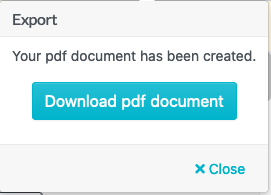
Also, every procedure created is accompanied automatically by a flowchart. The flowchart displays a visual step-by-step flow of the procedure in question.
You can export, download, and print the SOP flowcharts and share them with team members. To do this, click “print” just beside the flowchart.
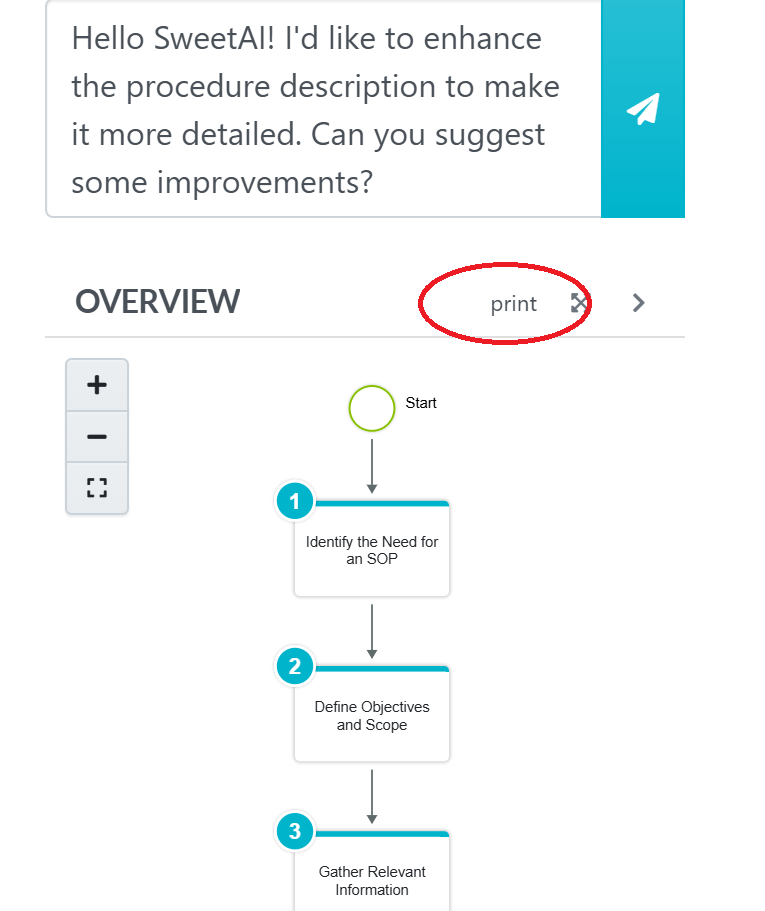
After clicking on “print.” a pop-up box appears. Click “Download diagram” to export and download the flowchart.
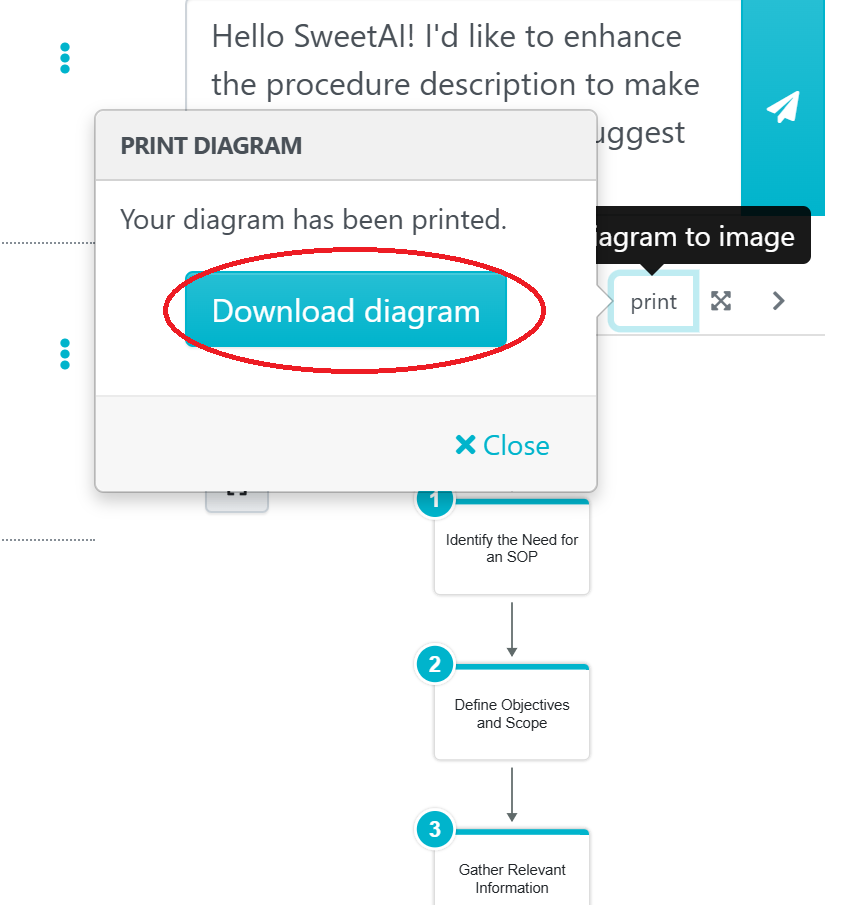
Step 5: Assign SOPs as Tasks to Team Members
The completed procedure can easily be assigned as a task to team members. While on the SweetProcess dashboard, head over to the “Task” tab and click on it. To the right, click “Assign Task,” and a dialogue box pops up.
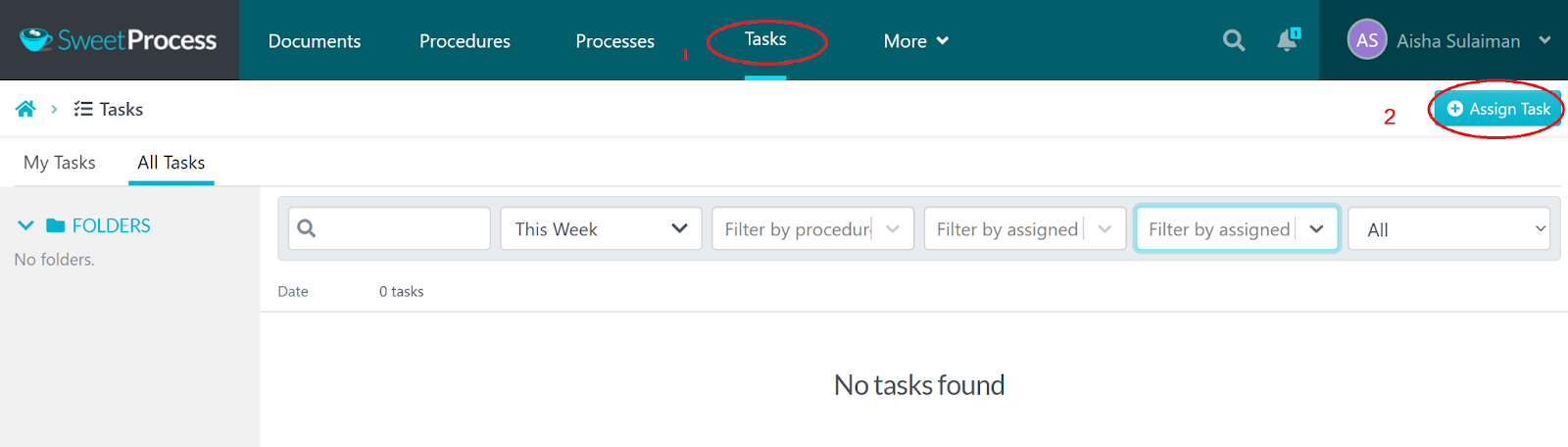
From the dialogue box, select the procedure you want to assign and click “Next.”
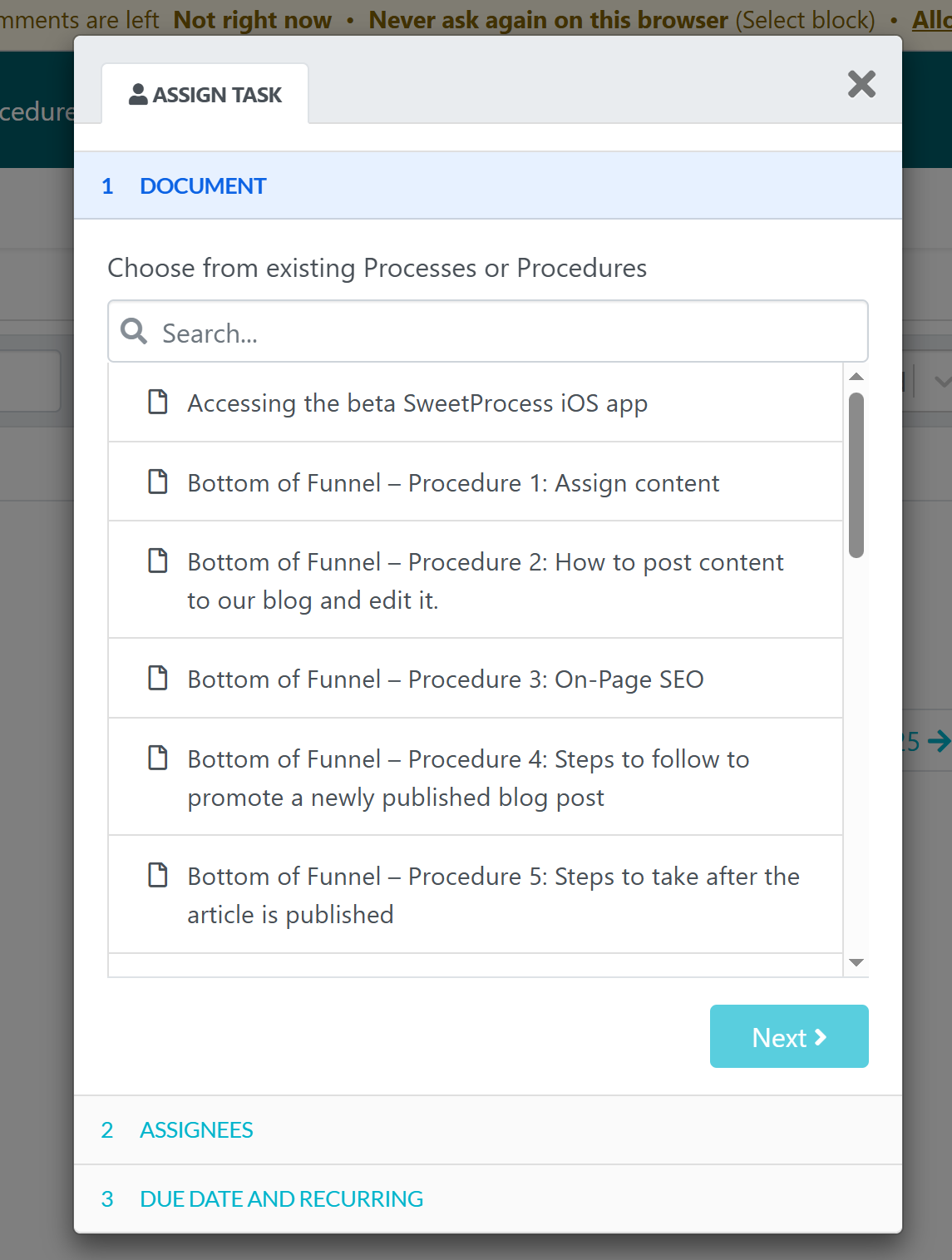
Select the team member to be assigned and click “Next.” You can also assign an entire member of the team, depending on who needs the procedure.

The final step is to add the task name, select the due date and time, then click “Assign Task” to complete the process.
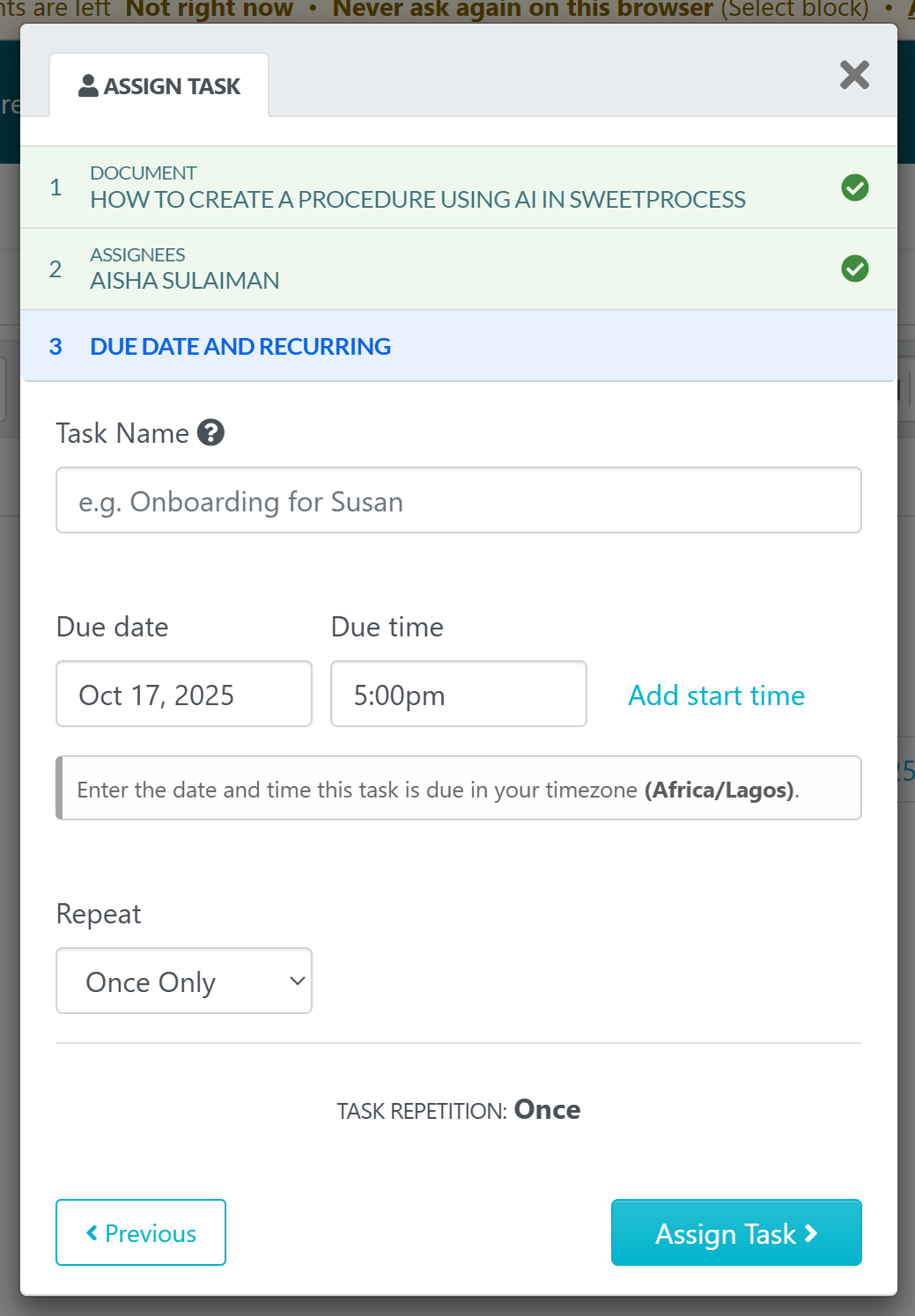
The second option is to assign the task directly from the open procedure.
To achieve this, open up the procedure to be assigned and click the “Actions” button to the right. From the drop-down menu, select “Assign as Task” to add the relevant team member.
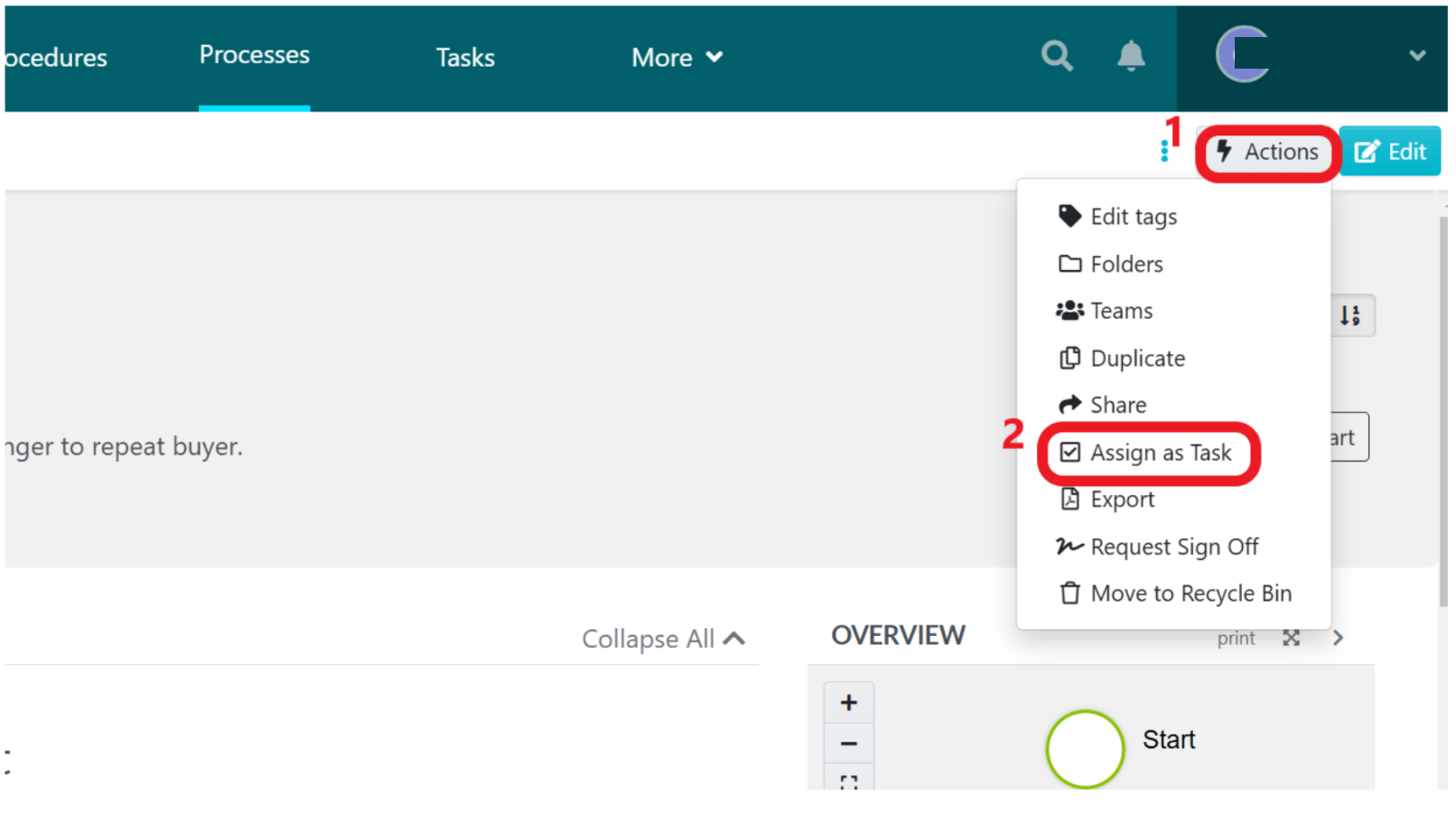
The third option is to assign the task from the list of procedures. To do this, open the list of procedures and select the specific procedure to be assigned by clicking the three dots beside it. Next, click “Assign as Task” to assign it to a team member.
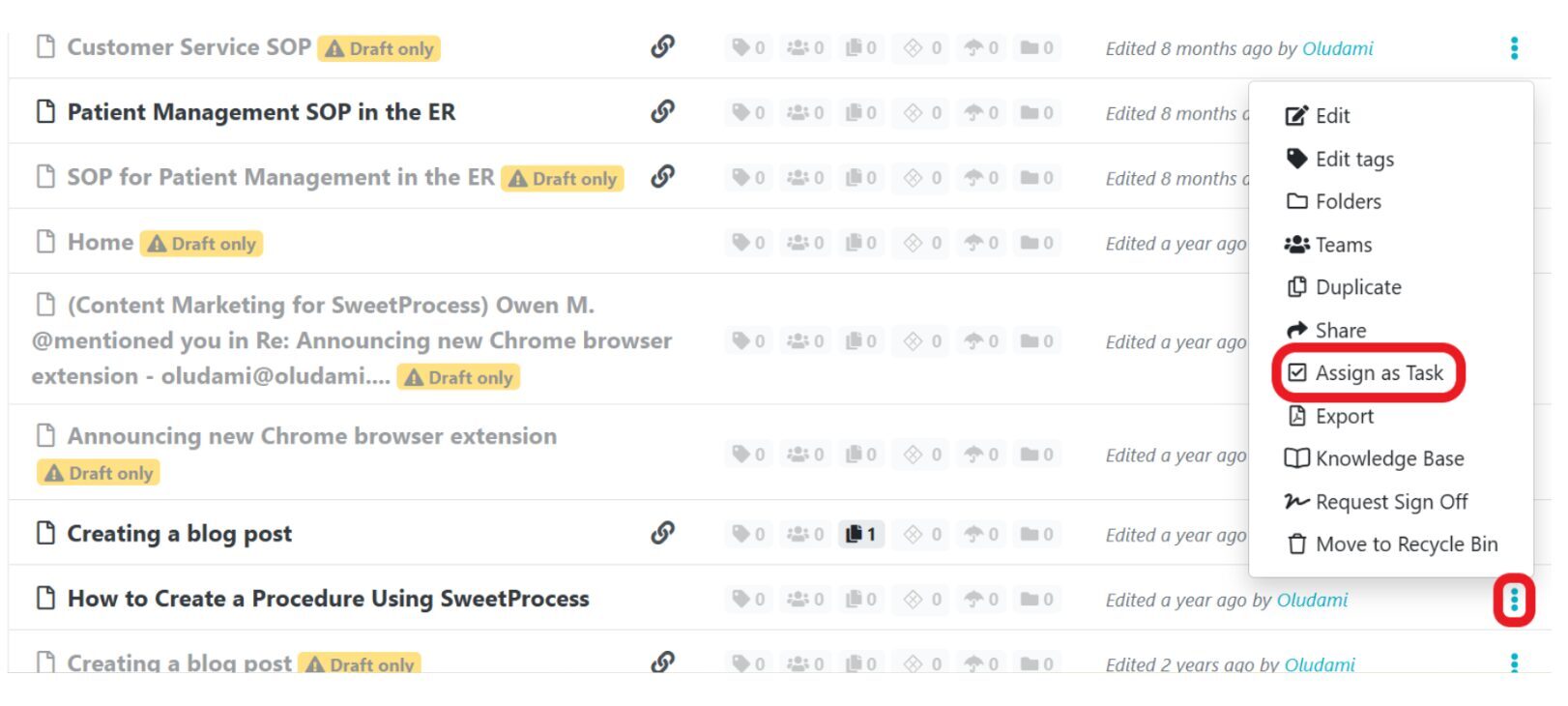
Step 6: Monitor SOP Task Progress With Checklists and Notifications
SweetProcess makes it easy to monitor assigned procedures with its checklist and notification features.
By default, tasks in SweetProcess are set to complete only once. However, if you need to perform recurring tasks (such as sending weekly status reports), simply use the “Repeat” drop-down to set it up as a recurring task. Choose from options like daily, weekly, monthly, or yearly.
Once all task details are configured, assign it to the appropriate team member. They’ll receive an automatic notification to stay informed.
The tasks assigned can also be monitored from a single dashboard, with progress for each task indicated.
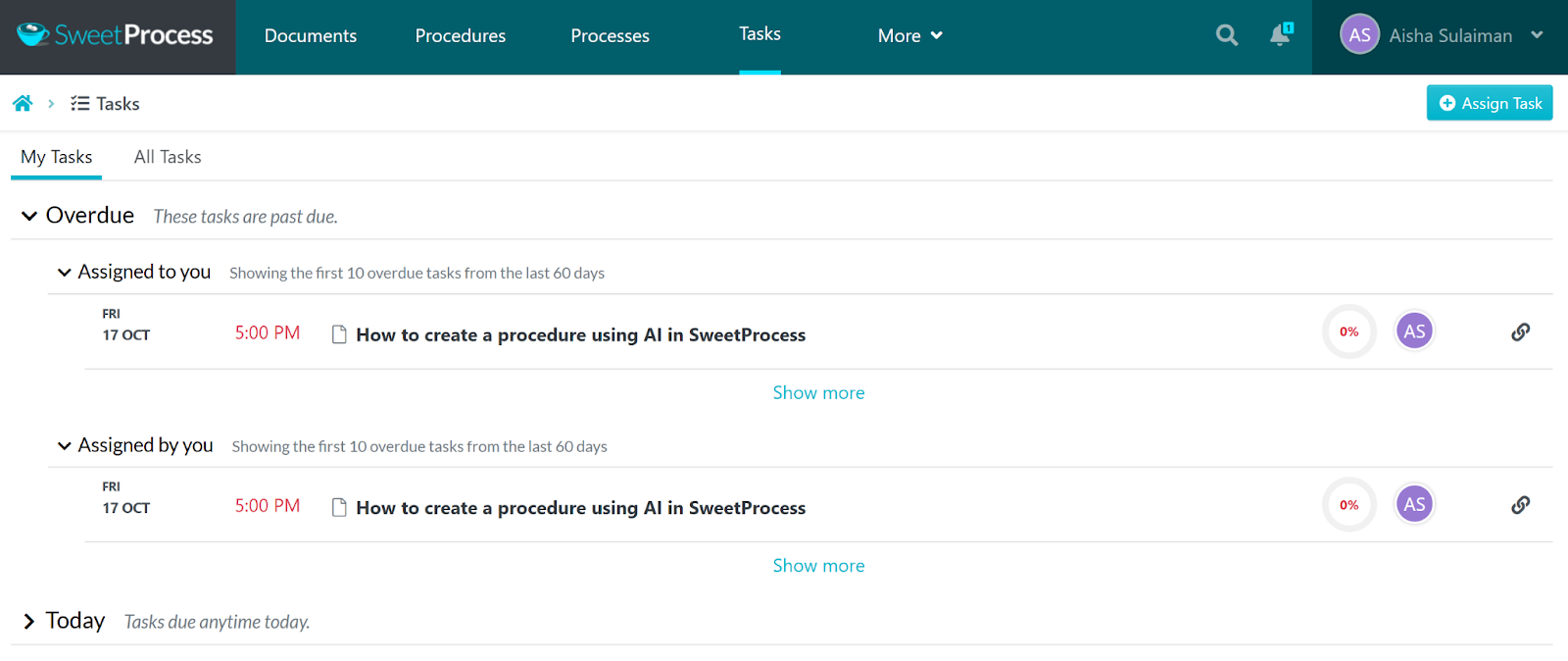
Team members will get a reminder email and notification on the day the task is due. You’ll also be notified if a task becomes overdue or is marked complete.
This ensures that you stay on track with nothing left to chance.
Why Choose SweetProcess as Your SOP Creation Tool

SweetProcess is not just another SOP creation tool; it is a complete solution for building, managing, and scaling your organization’s processes.
Whether you’re a small business owner, team manager, or operations leader, SweetProcess simplifies SOP creation with a suite of features that improve efficiency and collaboration. Let’s dive into the key reasons why SweetProcess should be your go-to tool for SOP management.
Format SOPs
SweetProcess comes with an in-built editor that allows you to format your SOP and style it to match your branding.
To do this, identify the procedure in question from the list of procedures created. Click the three dots beside it, then click “Edit” from the drop-down menu.
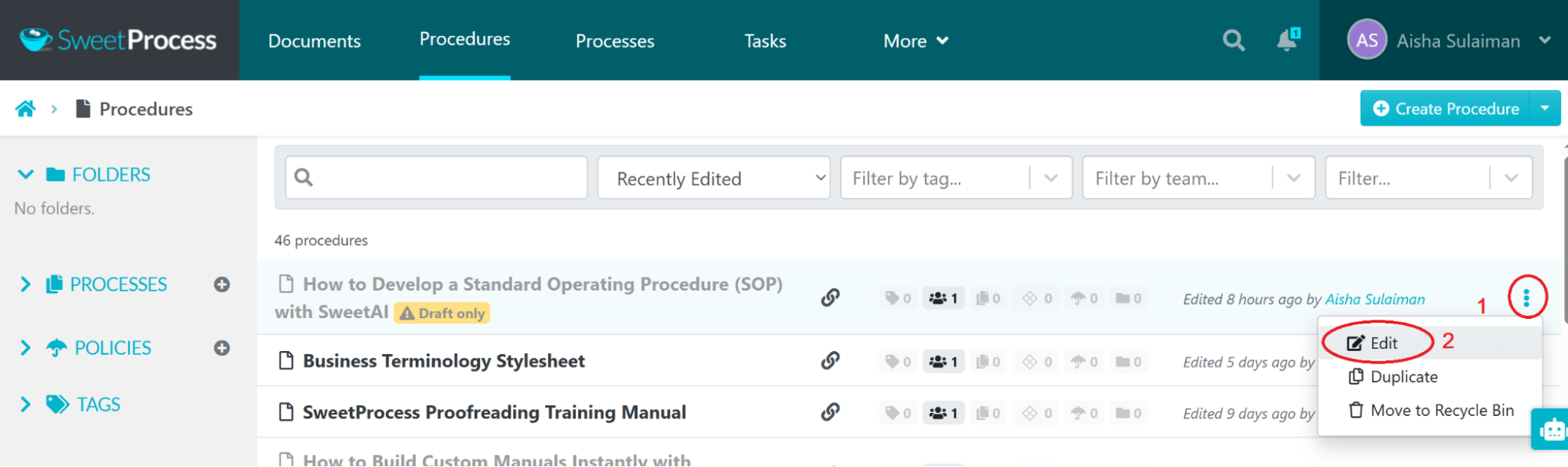
The editing interface opens up the procedure, and you can make changes and customize as you wish. You can edit things like paragraph styling, add multimedia, links, change text color, and so much more.
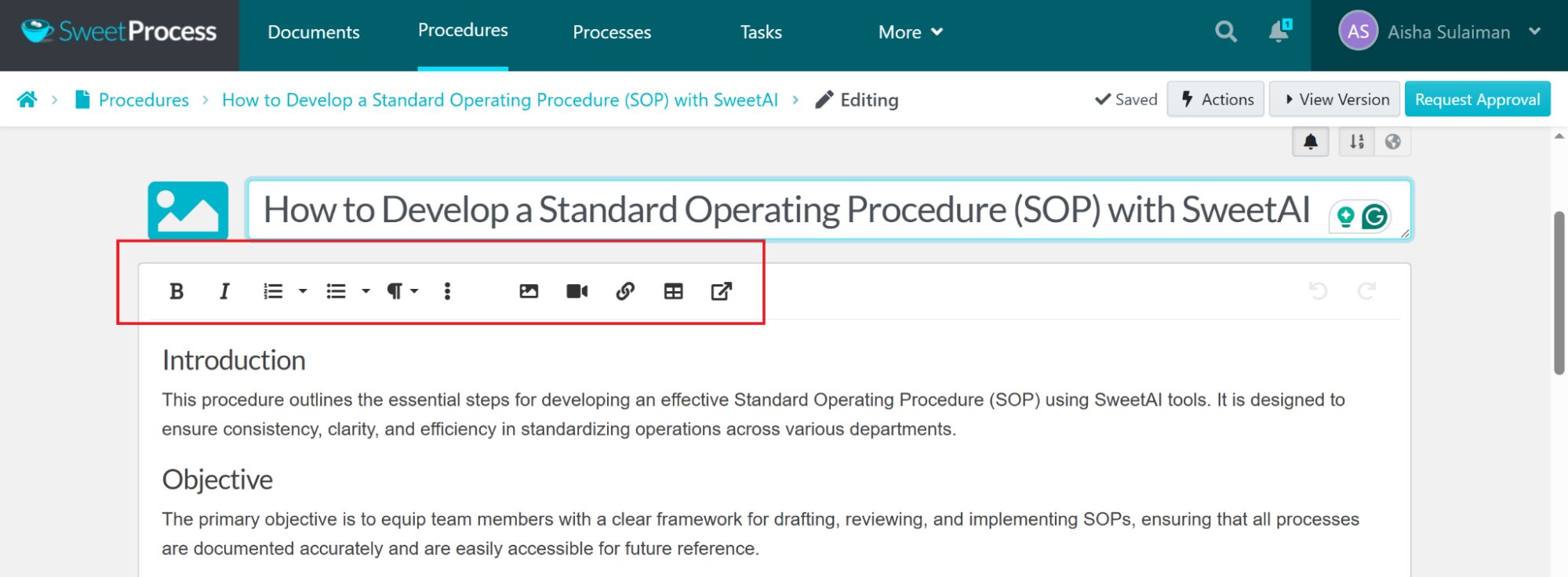
Once done, save changes, and you have your customized SOP created. This flexibility ensures that your SOPs appear and function consistently across your entire organization.
Manage All Procedures, Processes, and Policies in One Place
Tracking multiple procedures, processes, and policies can be quite challenging. With SweetProcess, you can centralize all your documents in one place and manage and update them seamlessly.
Searching for any SOP created can be done without hassles through the filter or search options on the dashboard.

This organizational structure ensures no SOP gets lost in the shuffle, making your operations more efficient and streamlined.
Pre-Built SOP Templates From SweetProcess Marketplace
SweetProcess provides pre-built SOP templates through the SweetProcess Marketplace powered by SweetAI. It covers a wide range of business functions. These templates are designed to save you time by providing ready-to-use structures and help you maintain consistency across all your procedures.
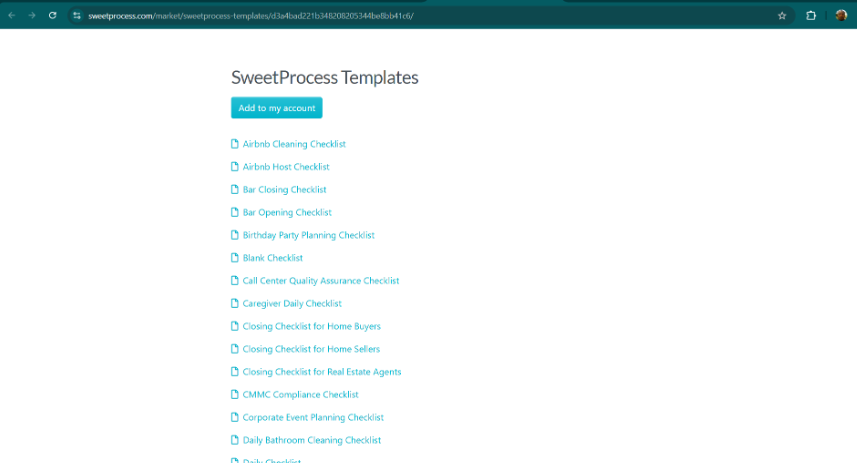
You can easily customize these templates with your own specific details, making them the perfect starting point for new SOPs. Ensure that you provide a detailed and descriptive title when using SweetAI to write your SOP to get the best results.
Capture On-Screen Activities With SweetProcess Capture
SweetProcess has a screen capture Chrome extension that records on-screen activities along with images and turns them into a procedure.
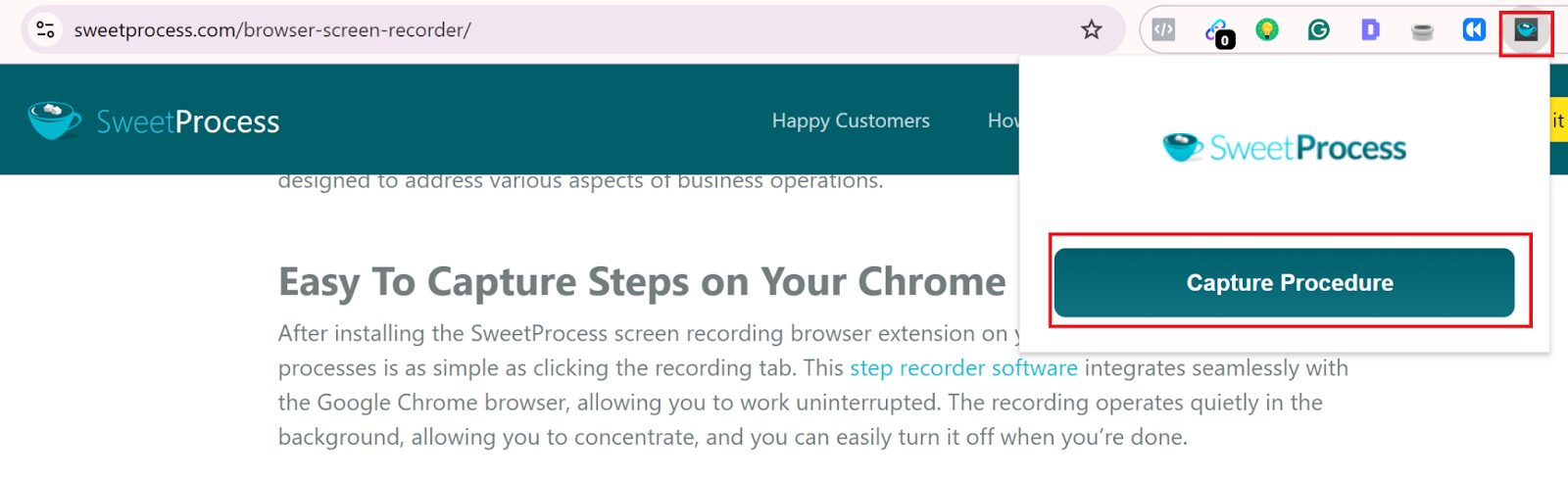
This feature is quite useful whether you’re demonstrating how to use a specific tool or perform a software task. It can also be a great asset for onboarding a new employee, providing them with detailed training SOPs.
Automated Flowchart Created With SOPs

Visualizing your processes has never been easier. SweetProcess automatically generates flowcharts for your SOPs, giving you a clear, visual representation of each step in the process. These flowcharts help to:
- Clarify complex workflows for easier understanding
- Highlight dependencies between steps
- Aid in process improvement by showing bottlenecks or redundant steps
Collaborate Seamlessly With Team Members
Collaboration is important when it comes to getting your team to work together using an SOP. Using an online SOP software makes it easy for team members to collaborate in real time, leave comments, suggest improvements, and ensure everyone is aligned with the latest procedures.
SweetProcess makes this possible with the following features:
- Track revisions and updates in real time using the version history

- Team members can leave comments and discuss an SOP to ensure clarity and accuracy.
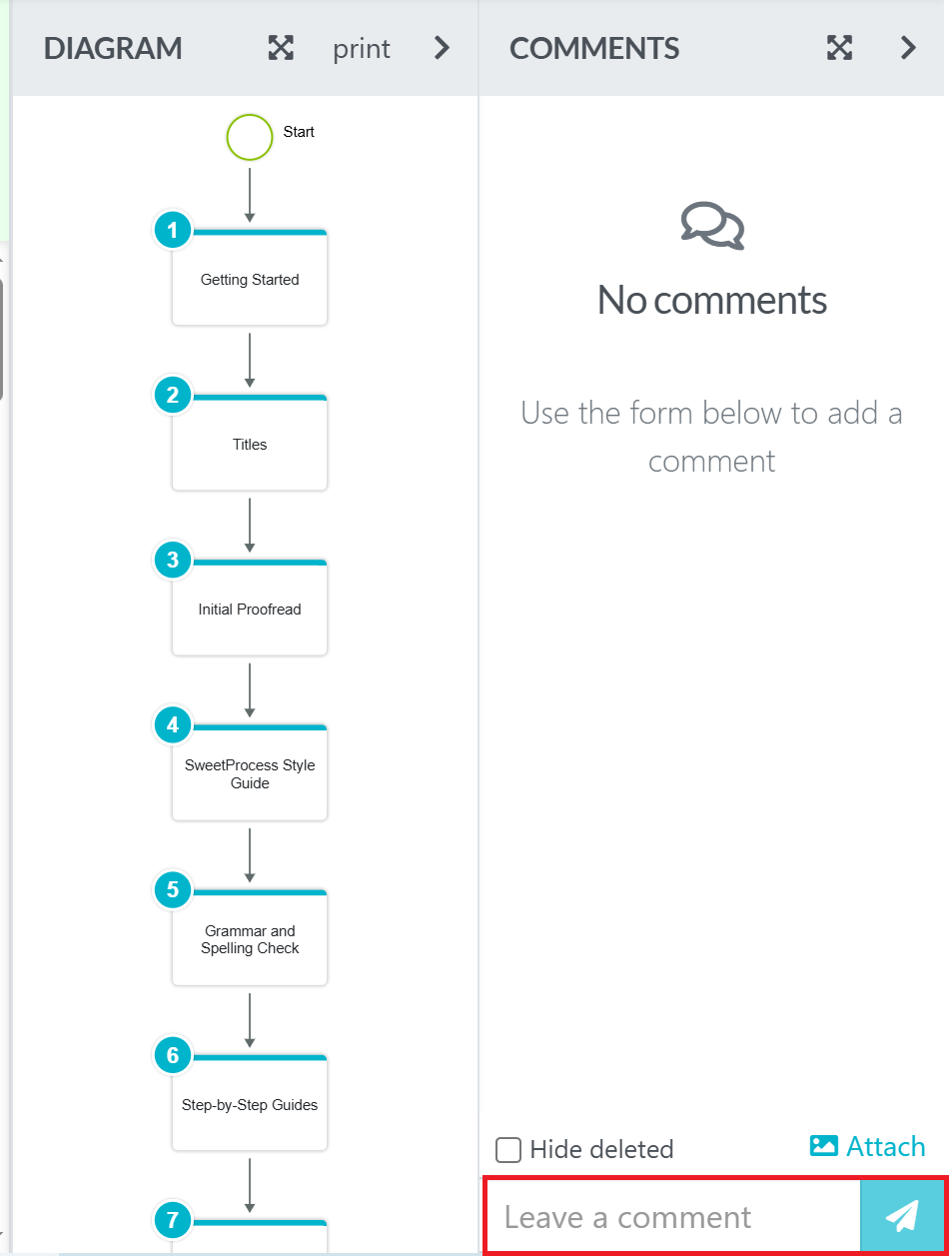
- Limited control access and permissions for team members to ensure sensitive SOPs are only viewed or edited by the right people.
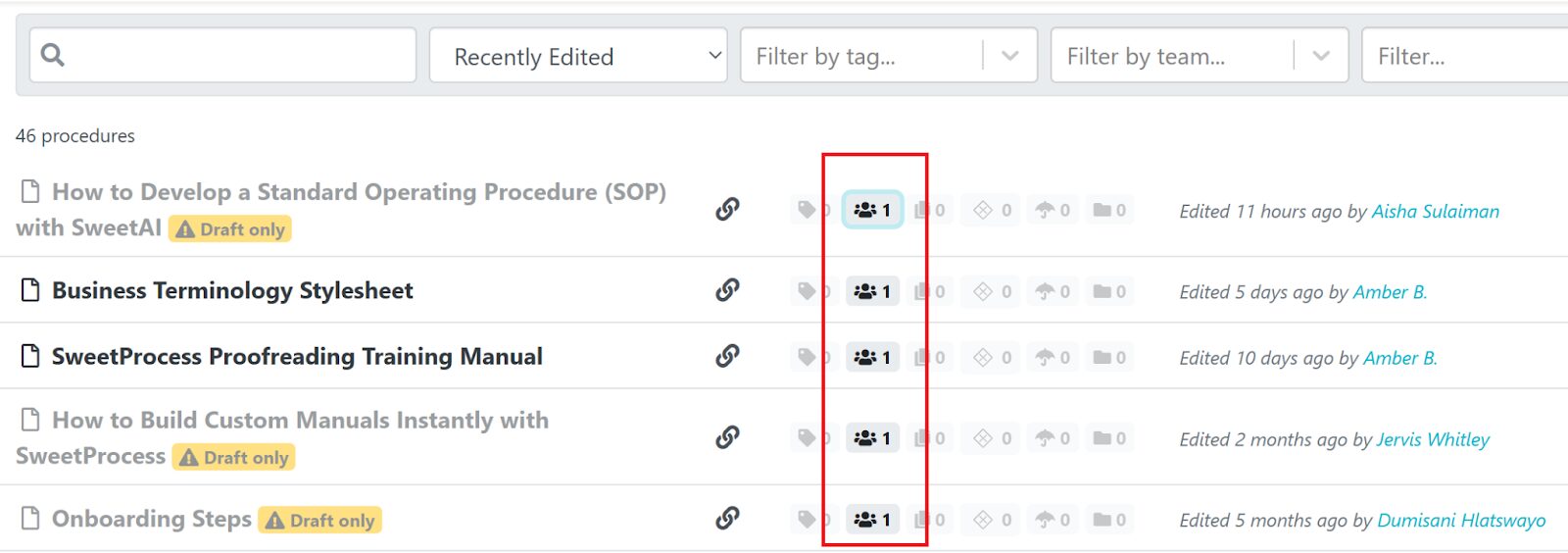
If you want to create SOP using AI, SweetProcess is your best option. Whether you’re working on a new procedure or reviewing an existing SOP, SweetProcess helps to keep everyone on the same page.
Use Cases for SOP Creators

The SOP creator that comes with SweetProcess makes documenting your procedures and processes seamless, and it caters to several industries. The AI SOP tool is particularly helpful, allowing you to focus on other important tasks.
Here are some use cases that showcase how you can get the most when you generate an SOP using AI:
Employee Onboarding and Training
When onboarding new employees, you want to ensure they follow the same processes and procedures without missing any important steps.
Chris Dunning of TechQuarters needed a way out, as they had to repeatedly train new employees due to the rapid growth they were experiencing. On embracing SweetProcess, they were able to centralize their knowledge base, making onboarding smoother for new employees, and ultimately improving service delivery.
Customer Onboarding Workflows
Customer onboarding can make or break your relationship with new clients. With SweetProcess, you can create a structured and repeatable process, supported by an SOP for onboarding, to guide customers through product setup, training, and ongoing support with consistency and clarity.
SweetProcess helps you map out the procedure and create a corresponding workflow that can be shared with team members.
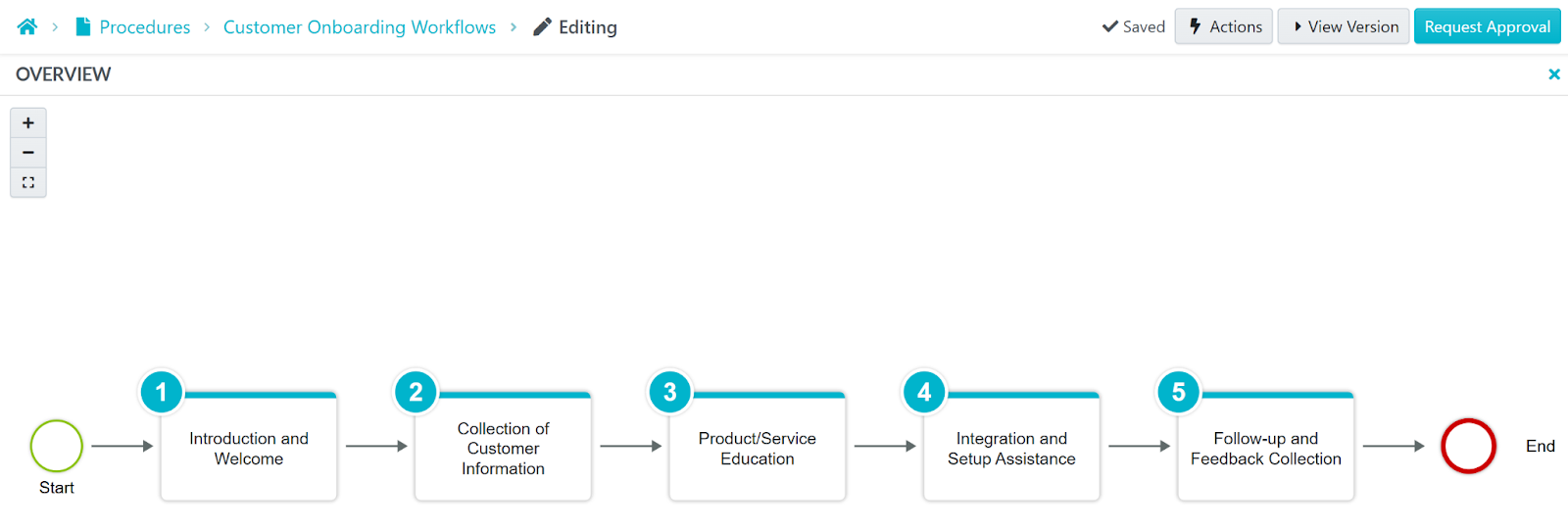
This ensures a consistent experience every time a new customer is onboarded.
IT and Security Protocols
Security and IT procedures are crucial to maintaining the security of your systems and ensuring smooth operations. An AI SOP creator helps businesses document protocols for system access, data protection, and troubleshooting.
For a sector that deals with sensitive information, SweetProcess comes in handy, ensuring that only team members added to a particular document have access.
CloudTech24, a global IT services provider, leveraged SweetProcess to standardize its IT and security procedures.
“We haven’t found any quirks or issues that we want to change. We have been using SweetProcess for a while now, and it works really well,” says Andrew Dale, technical director.
By documenting their processes, they ensured that all team members followed the same protocols, enhancing efficiency and reducing the risk of security breaches.
Finance and Expense Reporting

Managing finances is a key aspect of running a business. SOPs for expense reporting, reimbursement procedures, and budgeting help ensure accuracy and compliance across the organization.
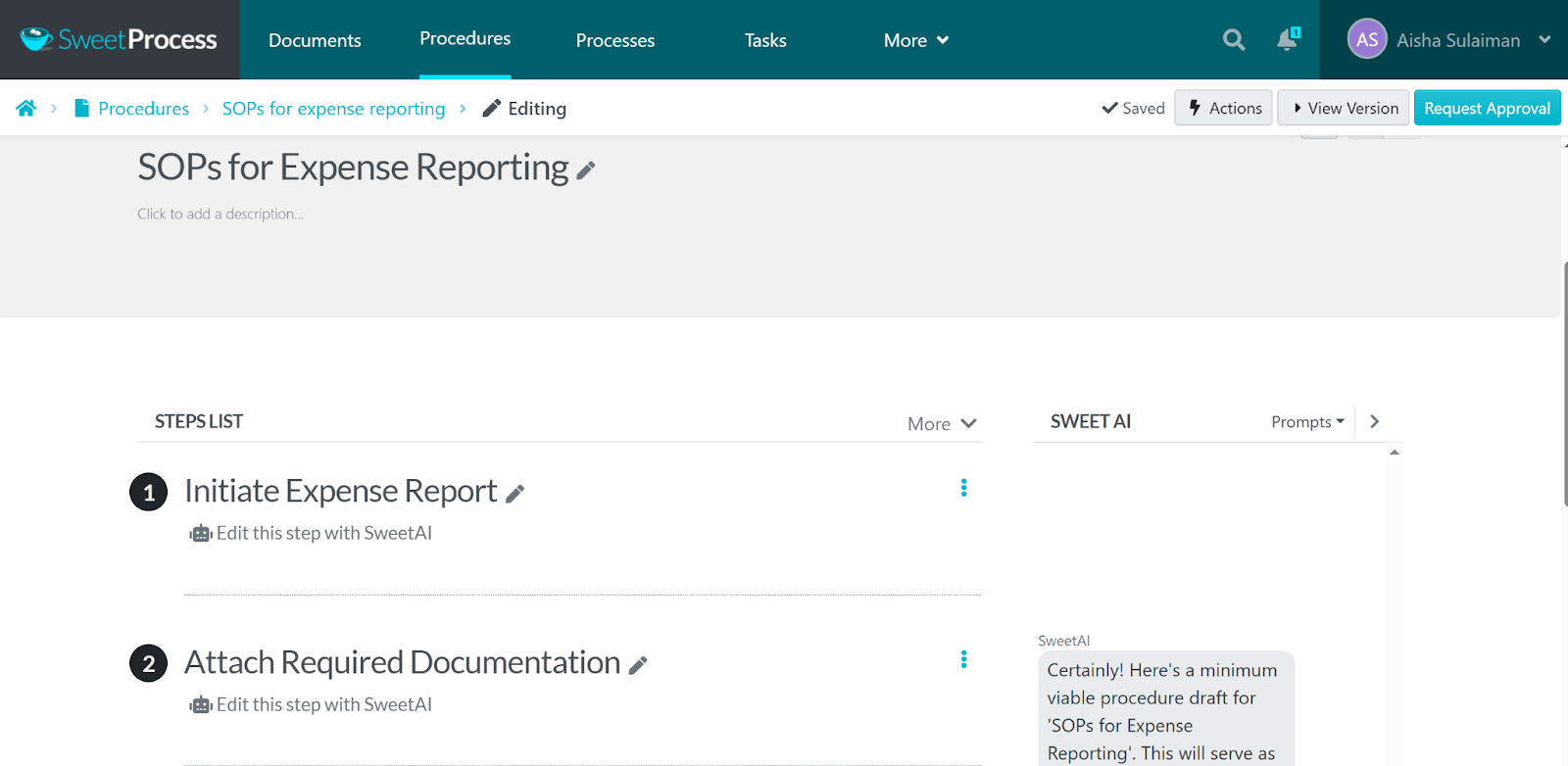
With SweetProcess, you can create standardized, clear workflows for financial processes. Mistakes in this sector can lead to serious financial losses, but with SweetProcess, your processes and procedures are well-documented to ensure compliance among team members.
Regulatory Compliance Protocols
From HIPAA to GDPR, regulatory compliance requires meticulous attention to detail. With SweetProcess, you can document, update, and distribute compliance procedures to ensure your business adheres to industry standards. An SOP creator ensures that processes are repeatable, auditable, and up-to-date.
Texas DFPS used SweetProcess to create a compliance workflow that helped them manage over 40,000 annual requests, making their organization more agile while maintaining strict compliance with public service standards.
Whether you’re onboarding employees, streamlining customer workflows, or ensuring regulatory compliance, an SOP creator like SweetProcess can help automate and standardize your processes. SweetProcess not only enables the creation of these procedures with AI-powered tools but also ensures they remain easily editable, collaborative, and accessible.
How Benchmark Wealth Management Uses SweetProcess To Document and Manage Its SOPs

Benchmark Wealth Management, a financial advising firm based in Memphis, TN, faced significant challenges in maintaining consistent operations across its team. Sarah Beach, branch operations manager at Benchmark Wealth Management, highlighted the issues stemming from their previous documentation methods:
“We knew our processes in our heads, and we would communicate them one by one. Every time we brought somebody new on board, we repeated ourselves a lot, and then, of course, if one person did it differently than the next person, we started running into issues.”
This lack of standardized documentation not only hindered employee onboarding but also led to inconsistencies in service delivery, impacting the firm’s efficiency and client satisfaction.
SweetProcess helped them centralize and standardize their procedures, making it easy to document, update, and share SOPs.
Benchmark Wealth Management experienced faster onboarding, as new hires now have access to consistent SOPs from day one, reducing confusion and training time. The company also saw improved efficiency, with standardized processes ensuring consistent service delivery across the team.
SweetProcess makes SOP management simple and effective with features such as centralized documentation for all procedures in one place, collaborative editing so team members can contribute and update SOPs in real time, version control to track changes and maintain a history of revisions, and task assignment to ensure accountability and follow-through.
FAQs on SOP Creator

What is an SOP creator?
An SOP creator is a tool designed to help businesses and organizations document, organize, and manage their standard operating procedures (SOPs). It provides templates, step-by-step editors, and other features to make SOP creation easy, efficient, and consistent.
Who needs an SOP creator?
Any organization that wants to streamline its processes, maintain consistency, and improve training needs an SOP creator. This includes teams that rely heavily on an SOP for training to keep onboarding and skill development clear and repeatable. Examples include:
- Small businesses looking to scale operations
- Enterprises managing complex workflows across departments
- Start-ups that need efficient onboarding and process documentation
- IT teams, HR departments, and compliance officers
An SOP creator is essential for companies aiming for clarity and efficiency, regardless of size or industry.
What are the basic features of an SOP creator?
Key features of an SOP creator online typically include:
- Templates to get started quickly
- Step-by-step editors for easy SOP creation
- Multimedia support (images, videos, etc.) for more engaging and clear instructions
- Version control to keep track of updates and changes
- Task assignment to ensure SOPs are followed
- Collaboration tools for team-based editing
- Export options to save or share SOPs in various formats (PDF, Word, etc.)
These features ensure that creating and managing SOPs is simple and effective.
Can I use an SOP creator for free?
Many SOP creators offer free trials or basic versions with limited features. While some tools provide fully free access with fewer capabilities, others may require a paid subscription for full access to advanced features like team collaboration, export options, and automation. SweetProcess, for example, offers a 14-day free trial, allowing you to explore its full suite of features with a free SOP creator before committing to a paid plan.