Last Updated on November 23, 2025 by Owen McGab Enaohwo

Companies worldwide are increasingly outsourcing a range of their services, including payroll, IT management, HR functions, and customer support.
To make this possible, many organizations rely on business process outsourcing (BPO) software. These platforms enable companies to automate repetitive processes and coordinate remote teams across different markets, ensuring that every client receives the same high-quality service.
It’s no surprise then that the global BPO market size is expected to reach $525.23 billion by 2030, up from $302.62 billion in 2024. But here’s the challenge: scaling these services while maintaining consistency and quality is nearly impossible without the right BPO software in place.
As a business owner or company decision-maker, you need to carefully select the right BPO software for your operations. Here are the key features to look out for:
- Workflow automation to eliminate manual errors
- Knowledge management to avoid tribal knowledge within the organization
- Client communication tools for transparency
- Detailed analytics for smarter decision-making
- Real-time collaboration tools for a cohesive team
In this article, we’ll explore the nine best BPO software platforms available today, what makes them stand out, and the must-have features to consider before picking a platform for your organization.
Table of Contents
9 Top BPO Software To Automate Business Outsourcing
Factors To Consider Before Choosing a BPO Software
How Other Companies Leveraged BPO Software
Which BPO Software Should You Choose?
Types of BPO Software
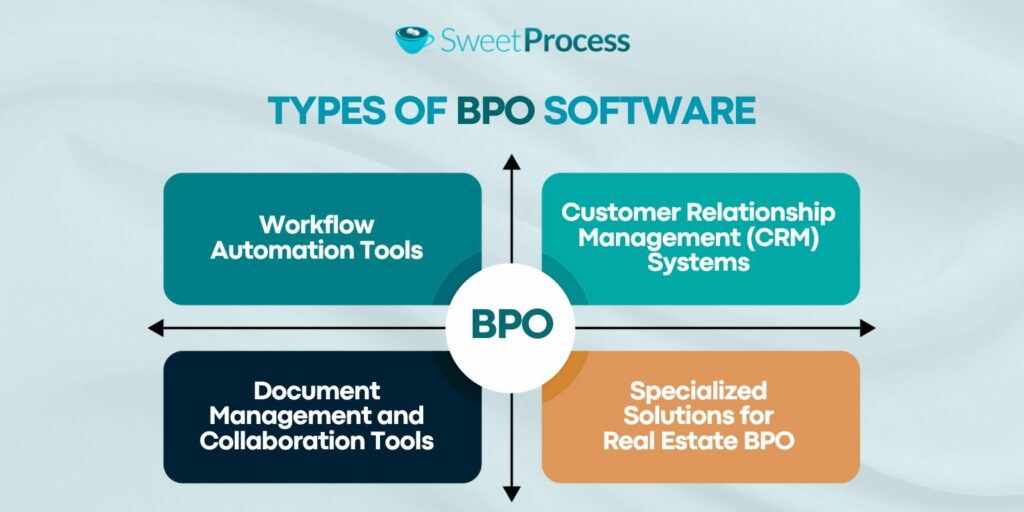
Let’s say your business process outsourcing team is juggling five different clients, each with its own processes, deadlines, and reporting requirements. One client requires daily progress updates, another insists on custom reports, and a third keeps changing their deliverables mid-project.
In this situation, it’s very easy for your operations to spiral into chaos. But you can prevent this by working with a BPO management system tailored to your specific business type. So, which one should you select? Let’s break down the major types of BPO software your company should be considering and the role each one plays.
Workflow Automation Tools
Business process automation will save your business countless hours. Instead of wasting hours on repetitive tasks like approvals, ticket routing, data entry, or invoice processing, workflow automation tools handle them instantly.
For instance, if your BPO handles payroll processing for 10 different clients, instead of manually collecting and processing timesheets every month, they can use automation tools like SweetProcess. With software, it becomes easier to streamline the entire workflow, auto-generate payroll reports, send notifications for approvals, and update client records in real time.
You can create step-by-step procedures that ensure that your team doesn’t need to rely on memory or emails. This way, you reduce human errors and complete processes much faster and more consistently.
Customer Relationship Management (CRM) Systems
How do you keep track of every client interaction? You need a customer relationship management system that monitors customer support tickets, manages sales pipelines, and keeps communication flowing smoothly, all from one place.
BPO automation tools ensure that your support agents won’t have to constantly switch between spreadsheets, emails, and chat logs to resolve customer issues. All the client interactions are stored in one place, making it easy to see a customer’s history, follow up quickly, and ensure no ticket is missed.
Document Management and Collaboration Tools
For distributed teams, document management and collaboration are very critical. Without a proper system, sharing updates via email or chat leads to version-control nightmares. Therefore, it’s essential to select BPO software that provides the team with instant access to company documents, regardless of location or time zone.
With a tool like SweetProcess, you can organize and share processes and procedures from one centralized place, whether you need SOPs, compliance guidelines, or employee onboarding materials. Additionally, document updates can be made in real time, reducing any back-and-forth that can affect operations.
Specialized Solutions for Real Estate BPO
Not all outsourcing needs are the same. Some industries require specialized software that caters to niche processes. Real estate BPO is a perfect example. Companies in this space manage property listings, transaction processing, compliance checks, and sometimes even tenant communication; therefore, you need a specialized tool to handle this.
For instance, a real estate BPO provider processing hundreds of valuation reports each month can rely on this software to automate form-filling, track transactions, and ensure compliance with regulations. Choosing a targeted solution ensures that you receive the expertise you need.
9 Top BPO Software To Automate Business Outsourcing
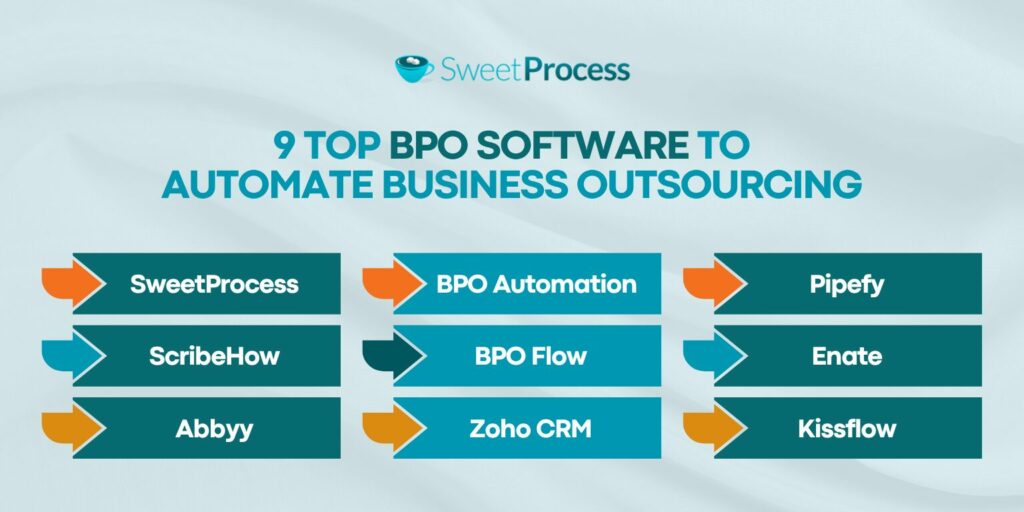
Selecting the right BPO software can be overwhelming due to the numerous options available on the market. To make it easier, we’ve rounded up the best platforms that help your business automate workflows, manage knowledge, and collaborate seamlessly. Let’s dive in:
SweetProcess
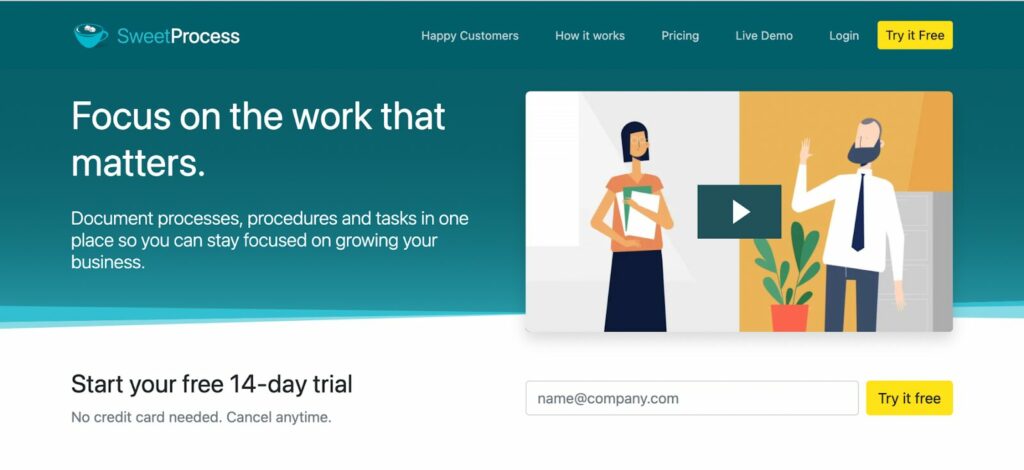
Overview of SweetProcess
SweetProcess is a business process outsourcing tool that allows you to document all your company processes and procedures in one place. With this software, your team eliminates the reliance on tribal knowledge since everyone can easily access standard operating procedures, manuals, and workflows.
If your organization is in an industry that values consistency, SweetProcess is a perfect fit, thanks to the standardized processes and comprehensive knowledge base. It’s also intuitive and easy to use, making it ideal for new hires and seasoned employees. In addition, you can use the automation features on SweetProcess for multiple sectors, including finance, HR, IT, and customer support.
Features of SweetProcess
Here are the core features you get when you sign up for a SweetProcess account:
Manually and Automatically Create Procedures, Processes, and Policies to Guide BPO Teams
There’s nothing worse than a confused team. You need your employees to be on the same page at all times. With SweetProcess, you can document repeatable workflows step by step.
For example, if a client requires a 10-step onboarding process for new hires, you can create a clear guide for your team to follow, leaving no room for guesswork.
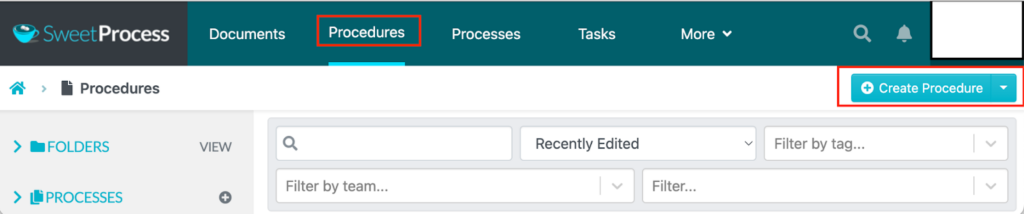
The AI SOP generator, SweetAI, will automatically create a procedure within seconds.
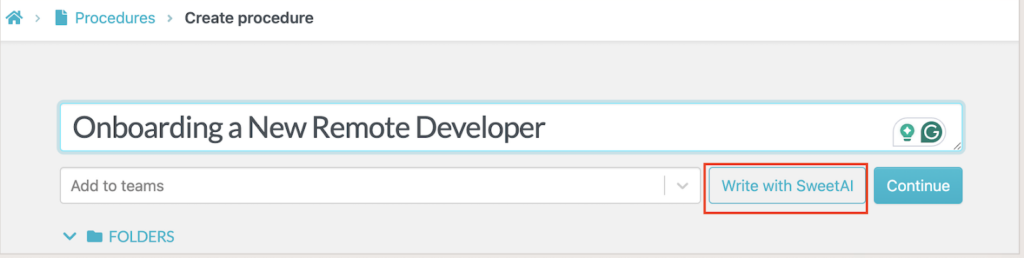
You can also automate company processes by documenting the steps your team needs to follow for every task or request.
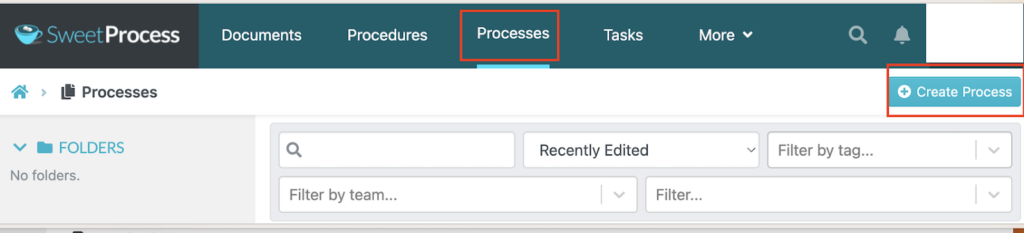
Every relevant stakeholder can access the processes from the dashboard.
SweetProcess also provides a platform to document policies, whether you have regulatory changes or new industry rules.
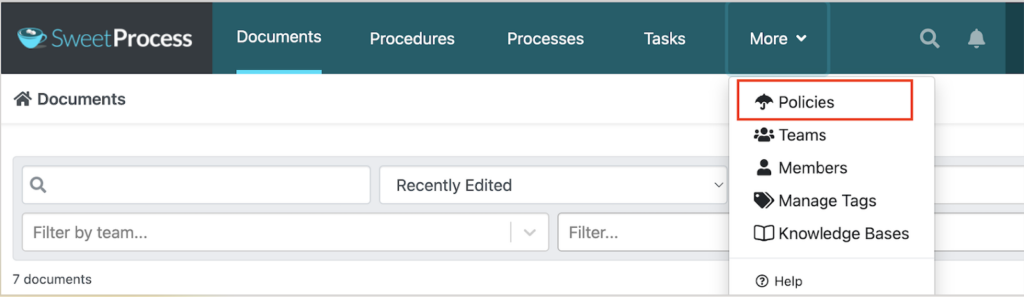
You can assign the policy to a specific team for better collaboration.
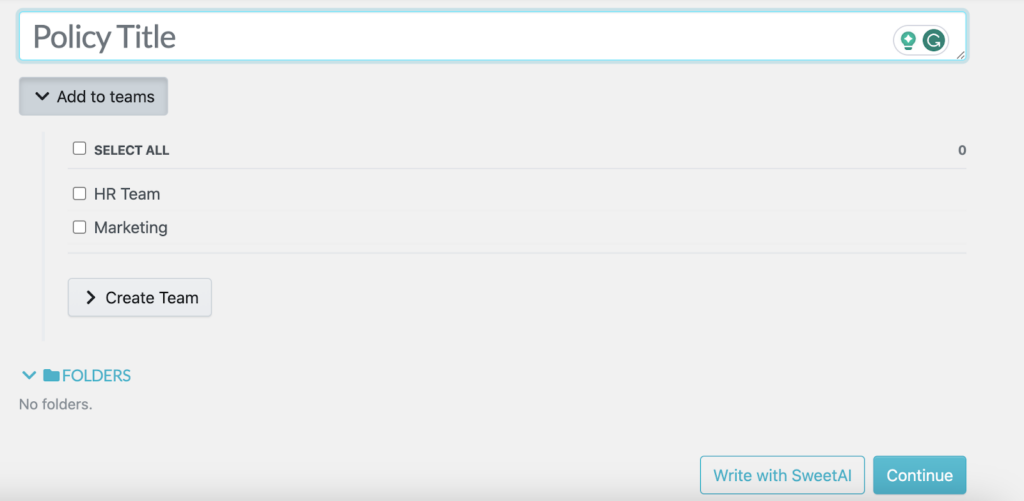
As you draft the policy, you don’t have to start from scratch; the SweetAI feature can help you generate the document much faster. This way, your BPO team has more time to execute other tasks.
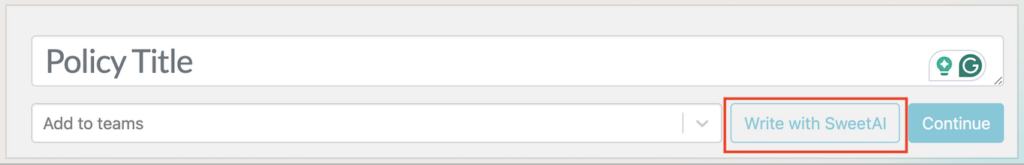
Record Screen Walk-Throughs With SweetProcess Capture
Instead of writing long instructions, team leads can record step-by-step walk-throughs showing exactly how a task is done. For instance, if your BPO team needs to enter payroll data into a client’s HR system, you can capture the process once and make it available to the entire team for instant training.
You’ll first need to install the SweetProcess screen recording chrome extension on your device. Open the site you want to record.
- Tap the SweetProcess icon in the right corner of your Chrome browser.
- Click “Capture Procedure” to begin the documentation process.
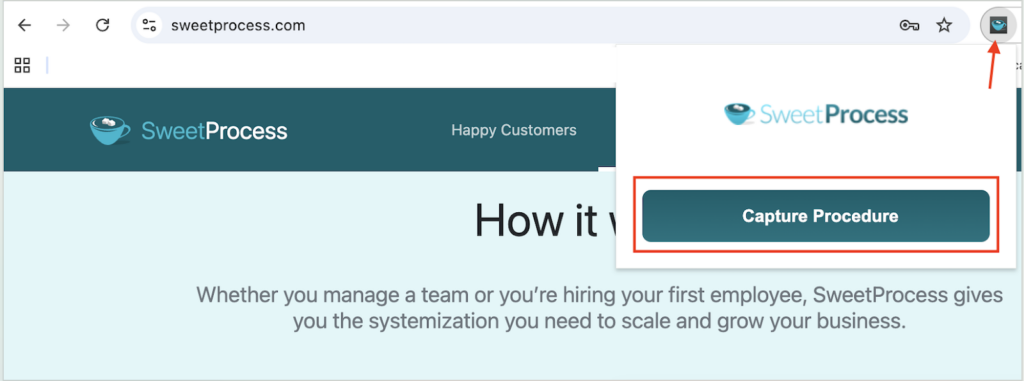
The recorder will capture screenshots in the background as you browse. You can turn this into a step-by-step guide for your team to follow.
- Once you’re done recording, you can click the “Stop Capturing” button.
- A new page will pop up, allowing you to review your steps. You can edit, rearrange, or delete your screenshots and share the final product with your teams.
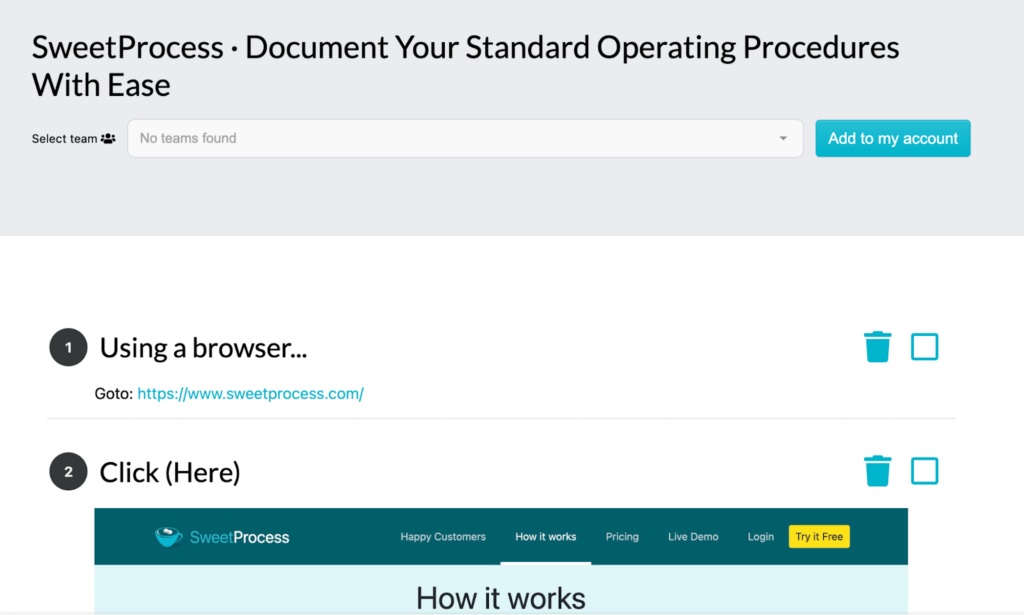
Create Public and Private Knowledge Bases
BPO teams often juggle internal knowledge, such as internal workflows and client-facing instructions. With SweetProcess, you can build both private and public knowledge bases so your employees and your clients have access to the right information at the right time.
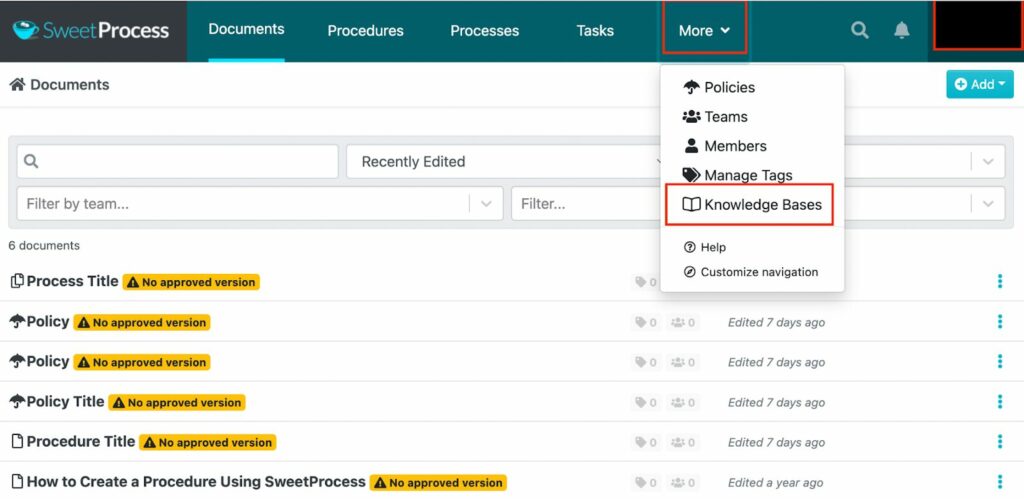
For internal purposes, you must select the right checkbox to make the knowledge base accessible.
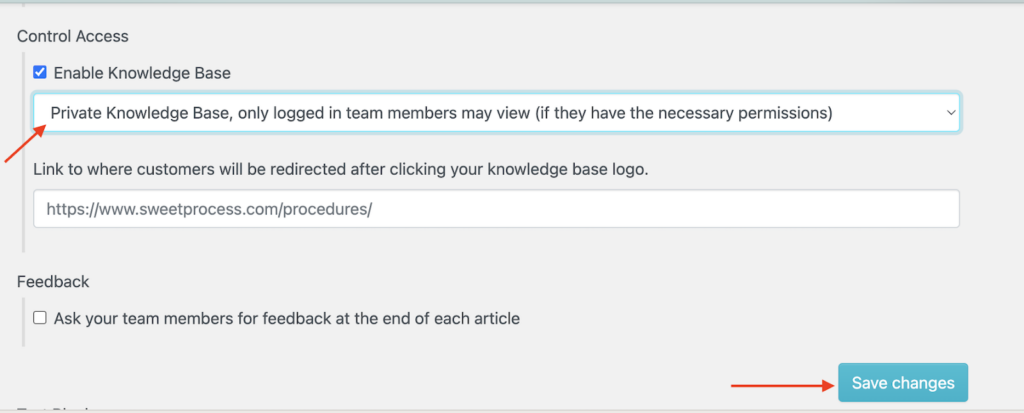
On the other hand, if it’s meant for external stakeholders, you should select the public option.
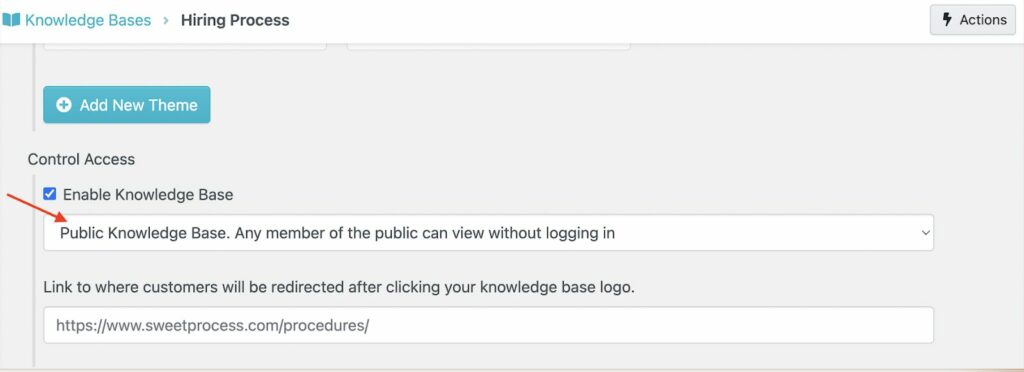
This centralized source of truth helps cut down on repeated questions and ensures consistency.
Assign Documented Procedures As Trackable Tasks
Documented procedures on SweetProcess can be turned into actionable tasks with deadlines and progress tracking. For example, if a client requests a monthly financial report, you can assign the procedure to the right staff member, track its completion, and ensure it follows the documented steps. Here’s how:
- Once you open your procedure, tap the “Related Tasks” option on the navigation menu on the left.
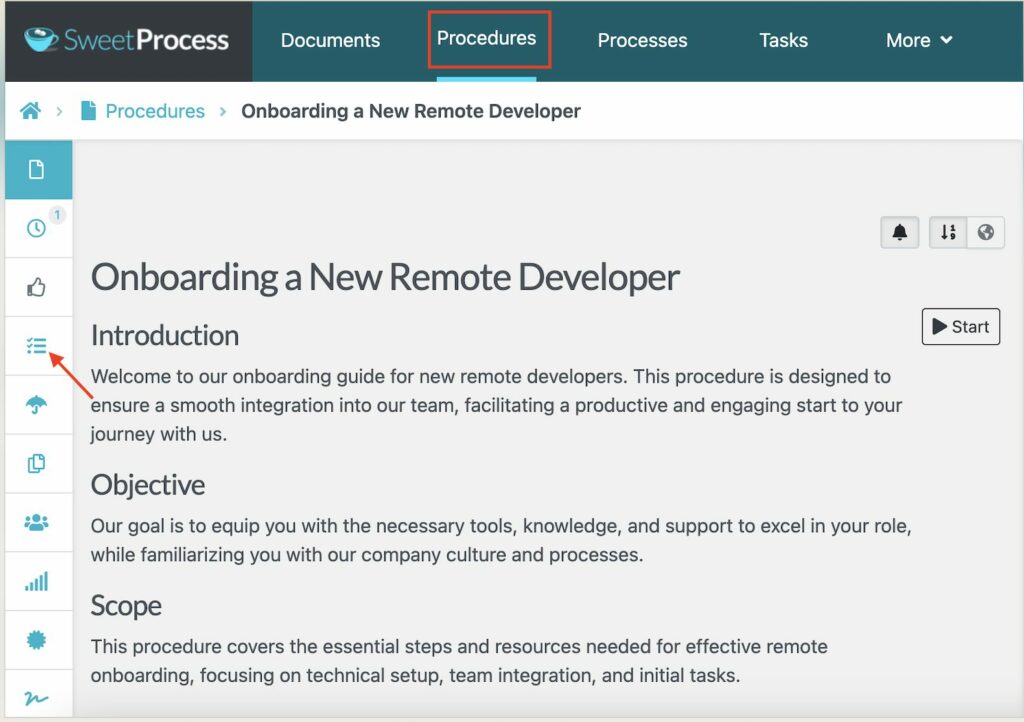
- Scroll down and select the “Assign Task” button.
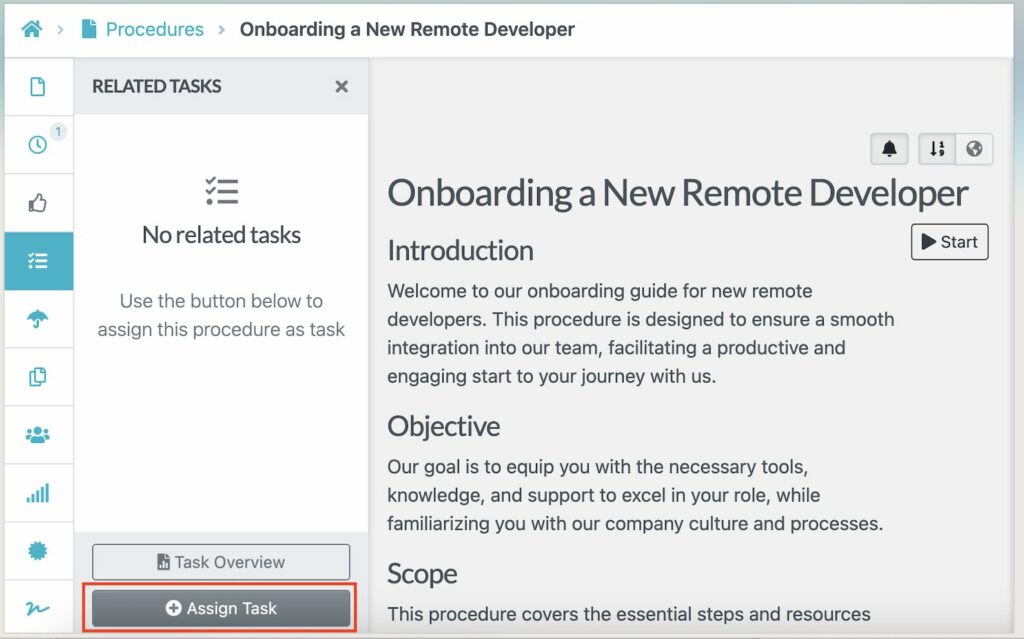
This feature makes it easy to collaborate on BPO-related tasks, especially if you have multiple projects running simultaneously.
Manage Document Access Among Client Teams and the BPO Team
Security is crucial when handling sensitive company information. For instance, if you are sharing client or financial information, you should give document access to specific team members.
SweetProcess allows you to assign a specific document to either client teams or internal BPO teams.
- Once you open the document, select “Actions” and then “Teams.”
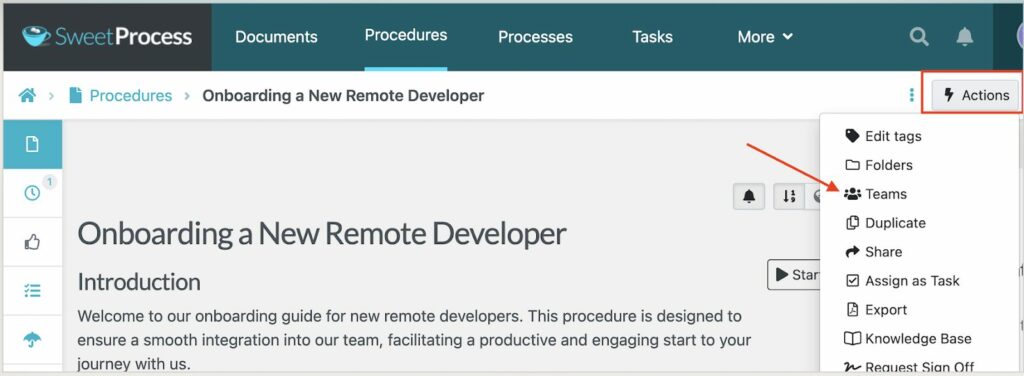
- Choose the relevant team that should access your client or internal information.
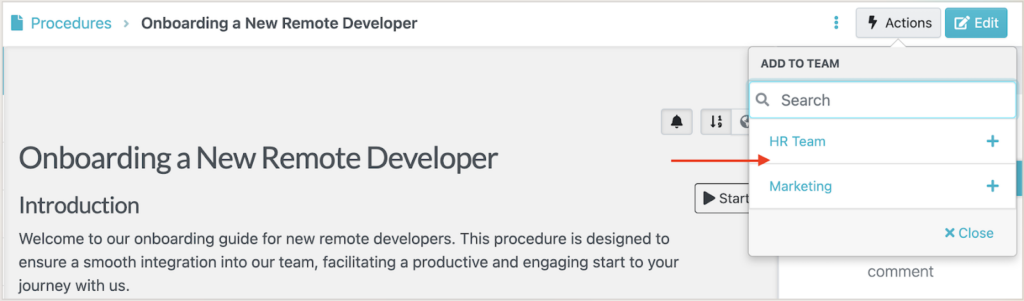
Seamlessly Collaborate With Team Members and Clients in One Place
Instead of bouncing between email, chat apps, and spreadsheets, SweetProcess centralizes document collaboration. Your BPO agents, managers, and client representatives can comment, suggest edits, and stay aligned without leaving the platform.
If your team is working on the same document, they can view the document version from the sidebar menu. The clock icon displays the version histories, making it easy to collaborate on a project.
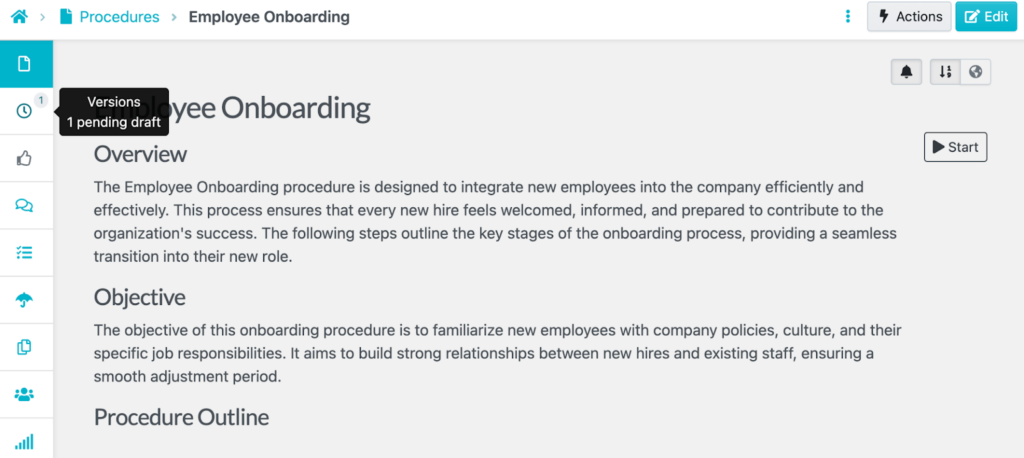
Additionally, the SweetProcess dashboard holds all the company documents. All team members and clients can view processes, policies, and procedures, provided they have the necessary access permissions.
The search button makes it easy to find a specific document.
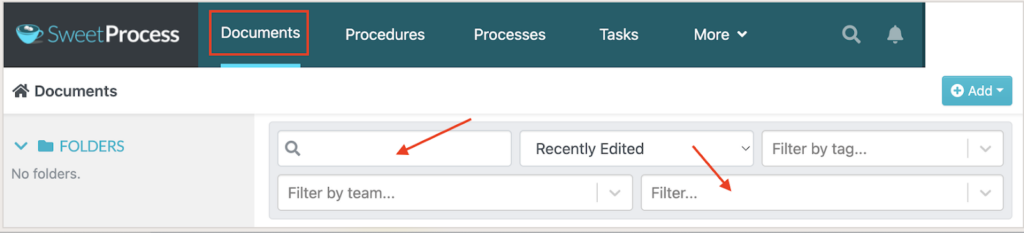
SweetProcess Pricing and Support
As a new user, you can sign up for a 14-day free trial period to test out SweetProcess before committing. This period gives you access to all features. Unlike most tools, SweetProcess offers a uniform pricing plan for all its users at $99/month for up to 20 members. If you need to add more employees to your account, it costs $5 per active team member. The prices are discounted if you’re paying annually.
The support team is readily available to guide you through setup, process migration, and everyday use. You can reach us using the contact form on our website, by phone, or via our social media pages. This allows you to set up your outsourcing solution seamlessly.
2) BPO Automation
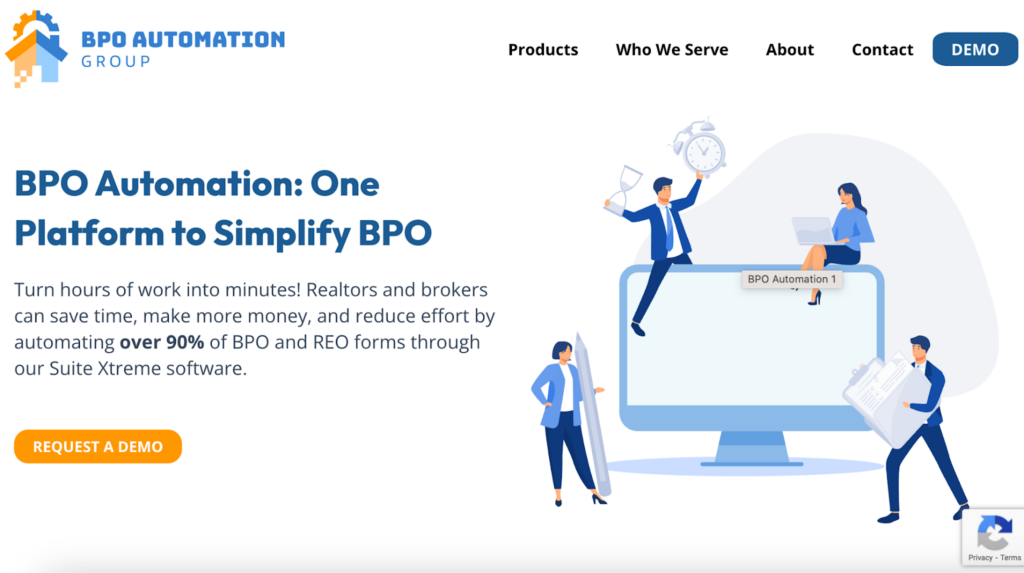
Image source: BPO Automation
Overview of BPO Automation
BPO Automation is a specialized tool designed for real estate outsourcing companies, particularly those handling broker price opinions (BPOs) and real estate owned (REO) assignments. Instead of agents and brokers spending hours entering property details into forms, the Suite Xtreme software automatically fills most of the fields.
Thanks to this feature, BPO Automation reduces repetitive manual work by enabling you to handle more reports in less time. Additionally, it reduces the likelihood of human errors when managing high volumes of real estate transactions, translating to faster turnaround times.
Features of BPO Automation
- Automated data entry: This can populate over 90% of your BPO and REO forms automatically, minimizing the need for manual input.
- Competitive REO scores: With higher accuracy and faster delivery, you can achieve better performance scores.
- Time savings: Tasks that once took an hour can now be completed in nearly half the time, allowing teams to handle more assignments daily
- Improved accuracy: With automation handling most data entry tasks, the risk of typos and omissions drops significantly, boosting reliability.
BPO Automation Pricing
BPO Automation offers a free trial, allowing you to test the software risk-free and see if it fits your workflow needs. To use their Suite Xtreme Software, it will cost you $128/month. However, this only covers one user. For a team, the subscription cost starts at $178/month.
3) Pipefy
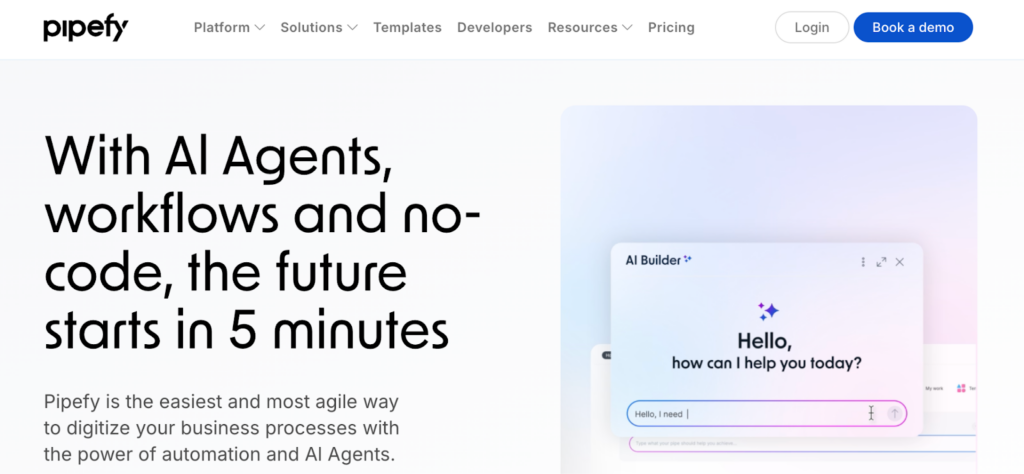
Image source: Pipefy
Overview of Pipefy
Pipefy is an AI-powered process automation platform that enables businesses to streamline their operations. With this tool, users don’t need to write any code, making it ideal for all types of users. Pipefy can be used in sectors like operations, finance, HR, procurement, and customer service to streamline work with the help of AI agents.
Because of these, it integrates easily with key business tools like payroll systems and accounting tools, allowing your team to work from a single platform.
Features of Pipefy
- Pre-built AI agents: To make automation easier, Pipefy has scalable AI agents that connect to your company’s external systems.
- No-code workflow automation: You can use the drag-and-drop features and visual builders to develop and automate your workflows, such as task handoffs and approvals.
- Multiple integrations: Pipefy will integrate with your CRM tools, ERP systems, and other databases via public API links or native connections.
- Visual dashboards: You can track operations in real time via the Pipefy dashboard, which makes it easy to spot any issues.
Pipefy Pricing
This BPO software offers four pricing plans; Starter, Business, Enterprise, and Unlimited. The Starter plan is free and can cover up to 10 users and five processes. To get the premium plans and access to all features, you have to request a quote from the Pipefy sales team.
4) ScribeHow
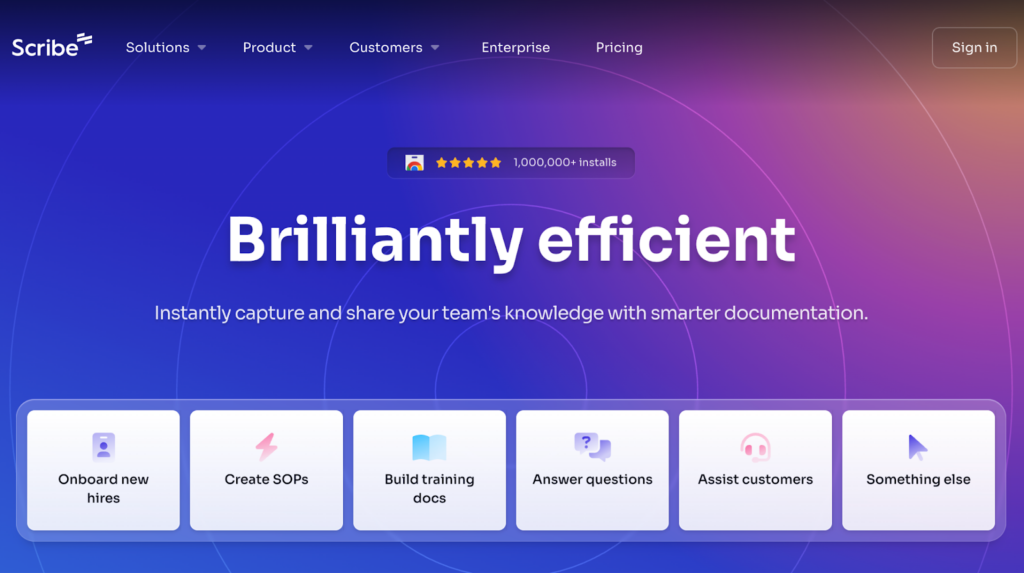
Image source: ScribeHow
Overview of ScribeHow
ScribeHow is a business process automation tool that instantly records your keystrokes and clicks, and turns them into a detailed how-to guide. You can transform these screenshots into a step-by-step manual for your employees. This makes ScribeHow ideal for training sessions, onboarding new hires and clients, and documenting workflows.
Once you capture the process, you can customize it by adding new information or your brand layout. Additionally, you can share the guide via a link or add it to your knowledge base, where everyone can access it.
Features of ScribeHow
- Streamlined process capture: With ScribeHow, you can capture your business processes, whether on desktop or web.
- AI-assist: You don’t have to draft your SOPs and process overviews manually. ScribeHow has AI features that automatically generate them.
- Easy sharing: Once the process has been recorded, you can share it with your clients or employees via email, your company’s LMS, or internal Wiki Software, making documentation easy to access and update.
- Information safety: If you have sensitive customer or employee information, you can redact it from your screenshots.
- Customization: ScribeHow allows you to align the how-to guide with your brand’s colors and layout.
ScribeHow Pricing
ScribeHow offers four pricing tiers. You can opt for the free Basic plan to familiarize yourself with the tool. The Pro Team plan gives you access to more features and goes for $12/seat/month, and covers five users. The Pro Personal, which goes for $23/seat/month, is ideal for consultants. On the other hand, the Enterprise plan works best for companies with large teams and advanced needs.
5) BPO Flow
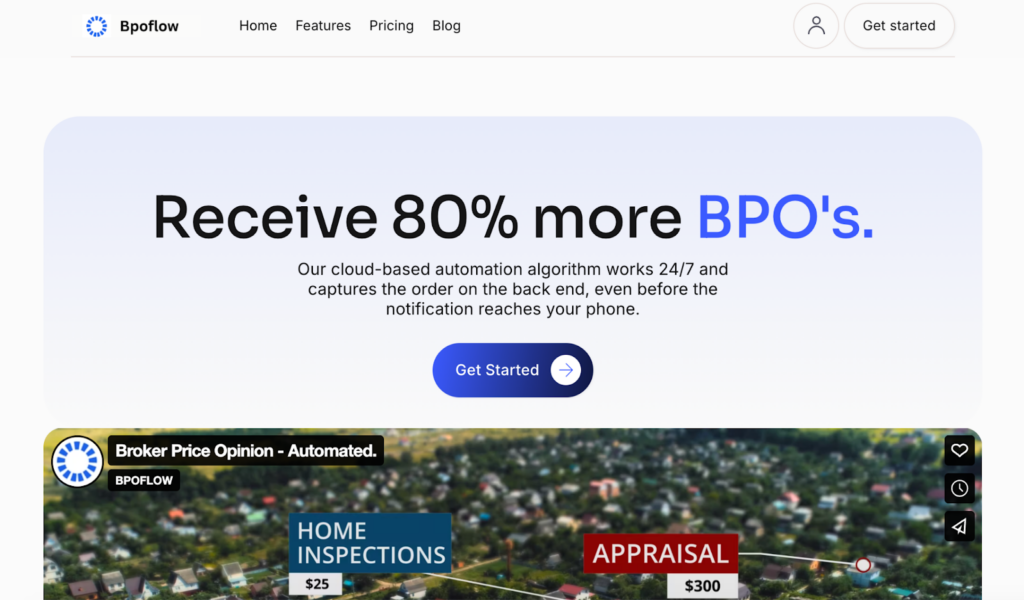
Image source: BPO Flow
Overview of BPO Flow
The other software to consider is BPO Flow. This platform is designed for high-volume, real estate-focused teams. It listens to broadcast order emails and, based on your criteria, auto-accepts them in about four to 12 seconds. Because of this, your employees can respond much faster, especially when you have multiple agents.
BPO Flow is an ideal tool for professionals who need consistency and speed, thanks to the seamless automation.
Features of BPO Flow
- Instant auto-accept: BPO Flow is designed to capture incoming qualified jobs and order emails within about four to 12 seconds, significantly faster than manual processes.
- Integrates with key vendors: This tool is preconfigured to support at least 13 key BPO vendors, making it easy to set up.
- Analytics dashboard: You can easily track your orders and trends via the dashboard, which helps you identify patterns and optimize efficiency.
- Security and safety controls: As you automate your processes, you don’t have to worry about security, because BPO Flow functions via local IP.
BPO Flow Pricing
BPO Flow charges on a pay-per-use model. You’ll get charged $2 per accepted BPO order, plus $1 for inspection orders; therefore, you only pay when you get results. However, if you’re accepting fewer than five orders per month, BPO Flow charges $199 as the annual maintenance fee, which covers infrastructure costs.
6) Enate
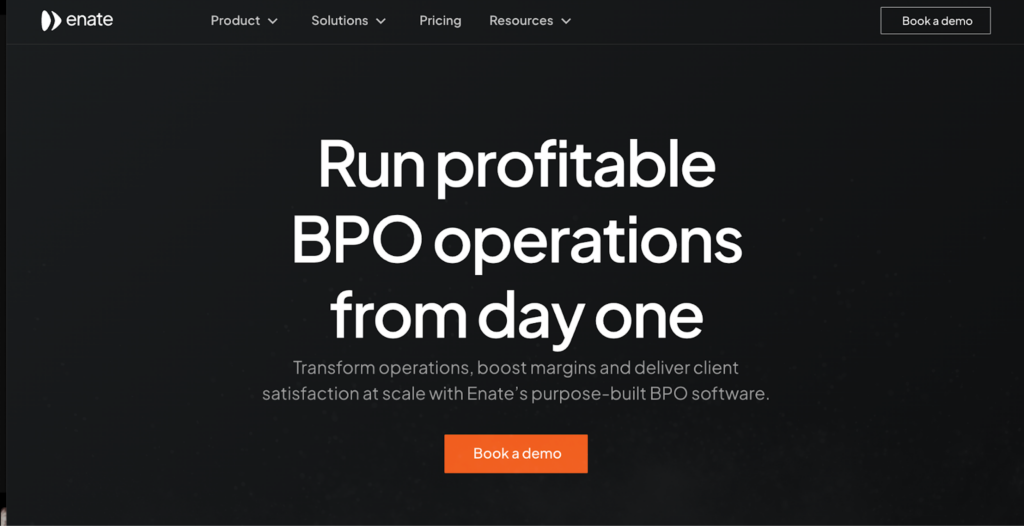
Image source: Enate
Overview of Enate
Enate is a no-code BPO platform that centralizes all operations for efficient service delivery. If you have multiple long-term contracts, you can use Enate to connect all your systems and teams within a single workflow solution, whether you need to route emails, handle ticket queues, or automate repetitive tasks.
This intuitive platform works in multiple sectors, including HR, finance and accounting, supply chain, and legal outsourcing. It also works seamlessly with your existing tech stack, eliminating the need to work with multiple tools.
Features of Enate
- Enate AI: The AI-powered automation system transforms routine emails into actionable tickets, speeding up processing and minimizing manual filtering.
- Intelligent analytics: With Enate, you can measure the effectiveness of your business process outsourcing services and identify gaps.
- Real-time updates: This tool enables you to view and track new changes in real time for better collaboration.
- Workflow orchestration: Enate allows you to build workflows using a drag-and-drop interface, making it a good fit for all types of users, particularly non-technical teams.
Enate Pricing
Enate doesn’t publish public pricing for its plans on the website. To get the pricing for the Orchestration package, you have to contact the Enate sales team. In addition, you can also get add-ons like Enate AI credits based on your company’s needs.
7) Abbyy
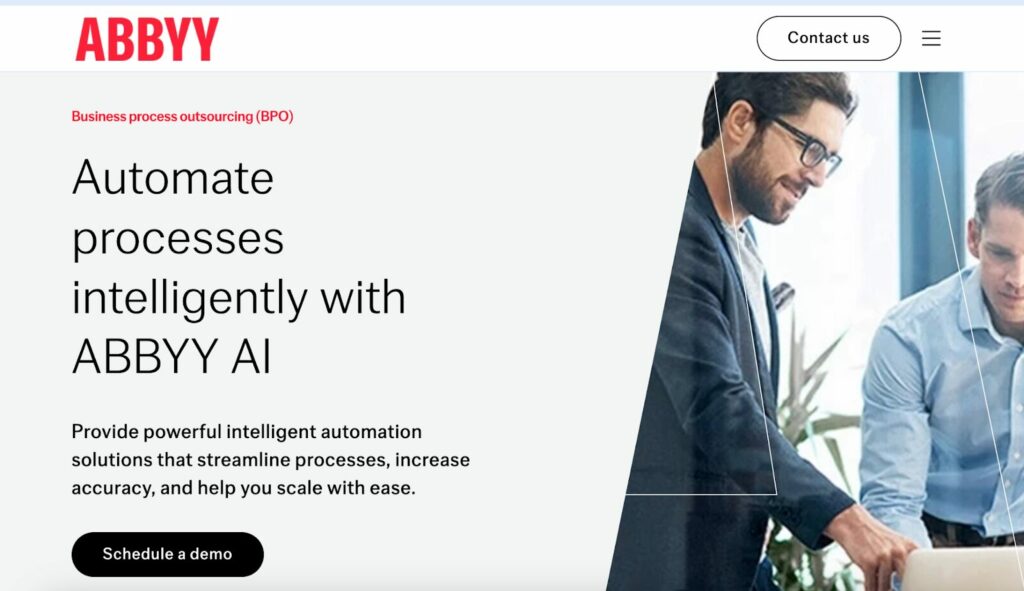
Image source: Abbyy
Overview of ABBYY
ABBYY provides an AI-driven automation platform for BPOs who need to document processes much faster and improve their data quality. You can rely on this BPO software to process industry-specific or complex documents like invoices and medical records. In addition, it’s easy to use for users of all technical backgrounds.
It will also capture data, whether it’s unstructured or structured. Over time, the document handling skills improve and don’t require a lot of human intervention, thanks to machine learning capabilities.
Features of ABBYY
- Advanced intelligent document processing (IDP): ABBYY’s IDP uses machine learning and natural language understanding to extract data from even handwritten text.
- Process intelligent tools: It comes with process mining capabilities that enable you to visualize workflows, identify issues, and simulate potential improvements.
- Multi-language support: ABBYY supports over 200 languages, making it a global-ready choice for BPO companies.
- Customized document processing models: The pre-trained document models are readily available for businesses across various industries.
- Enterprise-grade compliance: ABBYY keeps your company information secure. You can audit data to comply with regulations such as GDPR.
ABBYY Pricing
To subscribe to ABBYY for BPO services, you’ll need to contact their team for a customized quote.
8) Zoho CRM
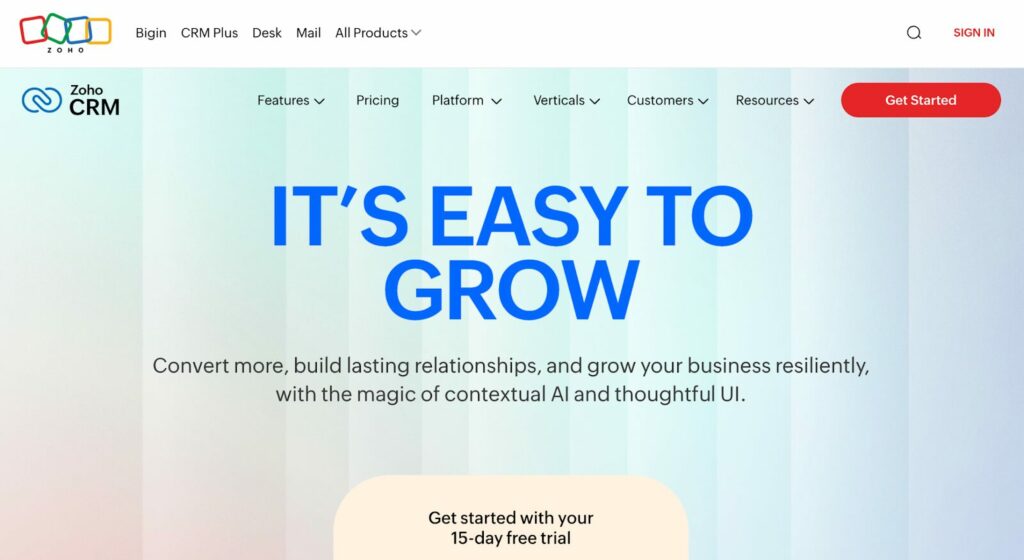
Image source: Zoho CRM
Overview of Zoho CRM
As a BPO provider, consider using the cloud-based platform Zoho CRM for your operations. This software is ideal for large teams, mid-sized BPO companies, and startups, looking for flexibility across their sales, marketing, and customer support workflows. Zoho CRM has a user-friendly interface, making it ideal for new users.
Its integration with the Zoho suite allows you to scale operations as your business grows. Once you incorporate this tool into your business, you can measure sales performance and build better relationships with your clients.
Features of Zoho CRM
- Automated lead management: With Zoho CRM, you can rely on the pre-built workflows to automatically capture leads from email, forms, and social channels.
- Omnichannel support: You can view all your live chats, calls, email threads, and social media messages on one platform, which is ideal when working with multiple teams.
- Detailed integration: Zoho CRM integrates with more than 1,100 business apps, whether your focus is on marketing, communication, or sales.
- Personalized insights: This tool provides detailed reports and analytics that your organization can use to improve processes.
Zoho CRM Pricing
Zoho CRM has four pricing plans. The Standard plan goes for $14/user/month, while the Professional option costs $24/user/month, the Enterprise plan costs $35/user/month, and the Ultimate option costs $45/user/month.
9) Kissflow
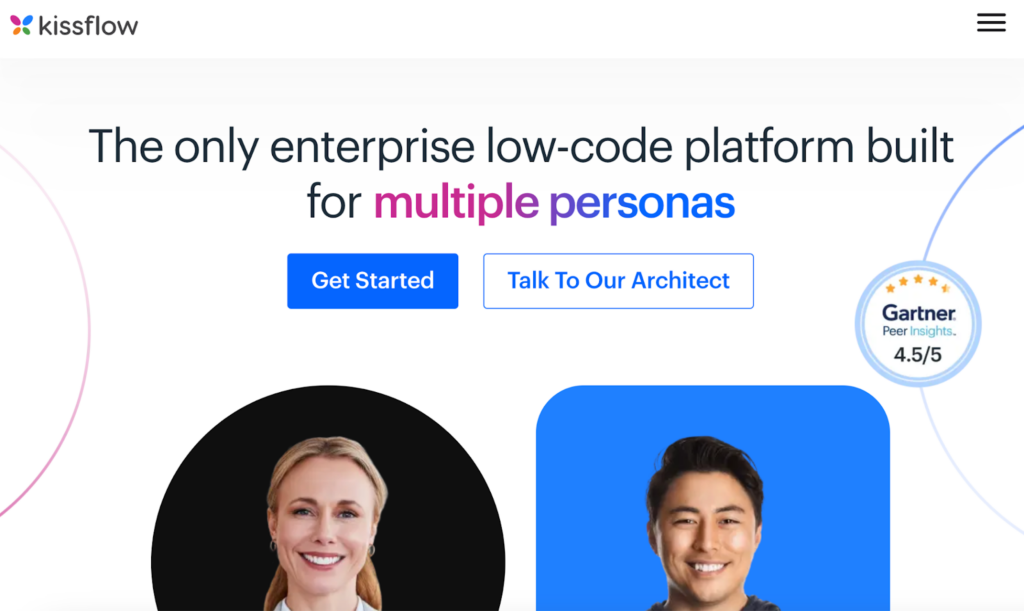
Image source: Kissflow
Overview of Kissflow
Kissflow is a software that allows you to build business processes without writing any code. Your BPO team can execute tasks such as designing workflows and approving tasks within one platform. All your company systems are instantly interconnected; therefore, you can link all your key processes seamlessly.
This platform is highly flexible, allowing you to develop custom pages, dashboards, and kanban boards on a single interface.
Features of Kissflow
- Visual workflow and form designer: You can create forms and add over 20 field types to help you build process workflows.
- Pre-built templates: Instead of starting from scratch, you can take advantage of pre-built templates to design customized processes.
- Real-time dashboards: It’s easy to identify bottlenecks via the detailed Kissflow dashboards.
- Access controls: Kissflow has features like audit logs and role-based permissions to protect sensitive client data and internal information.
Kissflow Pricing
To use Kissflow, you can choose between the Basic and the custom Enterprise plan. The Basic option comes with limited features and starts at $2,500 per month. However, if you want to access premium features like AI Copilot, advanced analytics, and custom environments, you can request a custom quote from the team.
When it comes to choosing BPO software, you need a tool that covers business process documentation, automation, and collaboration in one platform. SweetProcess gives you everything you need. Start your 14-day free trial of SweetProcess today and experience the difference.
Benefits of BPO Software

Running a BPO operation requires you to deliver consistent, high-quality results to multiple clients. But why do you need BPO software as part of your business tools? Here are the key benefits you can expect:
Streamlined Operations and Reduced Manual Errors
Ever tried managing a high-volume outsourcing project using spreadsheets alone? It’s a recipe for mistakes. Manual repetitive entries can be exhausting for your team, and they often lead to errors. For instance, instead of rekeying customer details into multiple sheets each time you have a new sign-up, you can automate the process to ensure data flows seamlessly.
BPO software proves particularly useful as part of your operational plan, especially during the customer onboarding process, report generation, and document processing. Apart from reducing errors, you can also save time, allowing your team to focus on other key tasks.
Improved Team Compliance and Transparency
In BPO, compliance is a necessity since you might be handling sensitive details like payroll data and financial transactions. With a BPO platform in place, you can track employee activities and their timelines. For instance, SweetProcess allows you to assign documented procedures as trackable tasks, ensuring that every team member follows the same steps.
This approach ensures that you satisfy compliance requirements and build transparency with clients who need assurance that their business is in safe hands. Additionally, you can identify potential regulatory issues and address them.
Scalability for Multi-Client Management
Managing one client might feel manageable. But what happens when your BPO business grows to serve 10 or 20 clients at once? In most cases, the fragmented processes will create chaos and lead to missed deadlines and unhappy clients. Adopting a BPO platform will help you standardize operations and scale more easily.
For instance, you can replicate workflows for each client and monitor all operations in a centralized dashboard. Let’s say your firm is managing HR services. You can use the BPO tool to create one master process template, then customize it slightly for each client. This way, your service delivery remains consistent and scalable.
Data-Driven Decision-Making With Reports
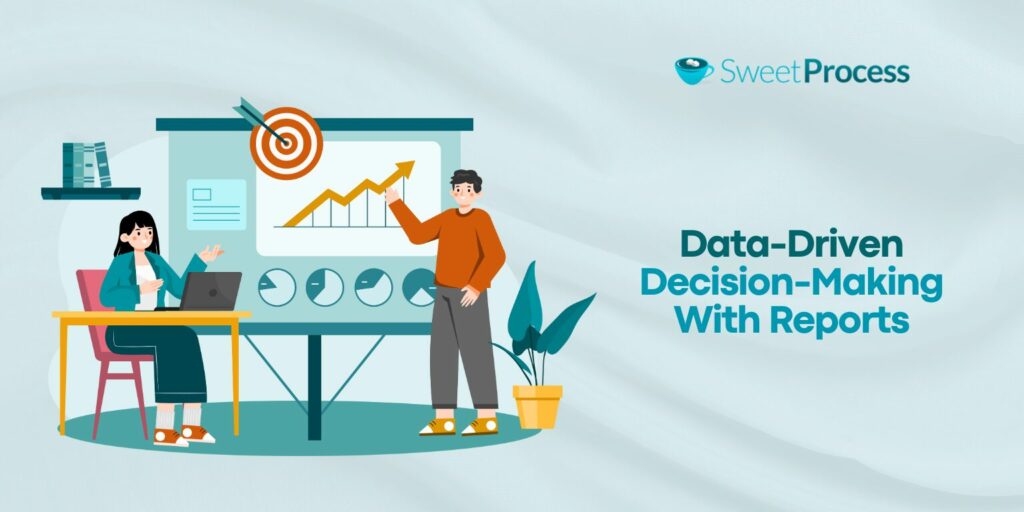
When making critical business decisions, you need accurate data. Otherwise, you might discover inefficiencies months later if you only rely on assumptions. With BPO software, you can access real-time reports on performance metrics, employee productivity, and client satisfaction.
This means instead of waiting until the quarterly review to identify inefficiencies, you can instantly see which processes are slowing down your team and fix them on the spot. Over time, these data-backed insights help you to optimize resources, cut costs, and continuously improve service delivery.
Better CX via Multi-Channel Support
Clients today expect seamless service across every channel. One day they’ll email you, the next they’ll reach out via social media, live chat, or phone. If your systems aren’t connected, you’ll spend more time piecing conversations together than actually solving their problems. One of the advantages of implementing BPO software is centralized communication.
Each query can be logged, tracked, and resolved regardless of the channel used. Additionally, your team avoids duplication of efforts, making them more efficient. Your clients will also be happier, which will help build long-term relationships.
Factors To Consider Before Choosing a BPO Software

The wrong BPO platform can cost you time and money. You need to select a tool that fully supports how your business runs. Let’s look at the factors to consider before making your choice:
Document Management
As you handle multiple clients, you’ll have to manage a lot of documentation. Instead of juggling multiple Word or Google Docs, consider a centralized platform like SweetProcess, which consolidates all your information in one place.
For instance, you can create step-by-step documentation for all your workflows, organize them into a knowledge base, and give both your internal team and clients controlled access. Every user can then access these documents from the dashboard. This eliminates tribal knowledge and ensures that even if a key employee leaves, the process doesn’t go with them.
Workflow Management and Collaboration
Does your system cater to your entire team or global clients? If you have remote teams, you need a BPO platform that works across different time zones to avoid logistical problems. This is essential in scenarios like nearshoring, where businesses outsource operations to nearby countries for cost savings and easier collaboration.
Select a collaboration and workflow management tool, such as SweetProcess, to help you assign tasks directly from your documented procedures, regardless of the location.
Customer/Client Relationship Management
At the end of the day, BPO isn’t just about processes; it’s about people. Keeping clients happy and maintaining strong relationships requires clear communication and reliable reporting. A solid BPO platform should help you track interactions, respond quickly to queries, and share updates transparently.
While CRMs like Zoho are explicitly built for client tracking, SweetProcess complements this by ensuring that the back-end processes powering client services are consistent and error-free.
Team Training and Onboarding
Want to avoid high turnover? Pick BPO software that centralizes all your onboarding processes and training materials. SweetProcess stands out here because it offers a centralized knowledge base to add your training guides.
New hires can use checklists, screen captures, and detailed instructions in the internal knowledge base to pace their learning. In addition, this platform can be used for refresher courses for seasoned employees.
Integration Capabilities
Your BPO software won’t exist in isolation. It needs to connect with the tools you already use, including CRMs, ERPs, and communication platforms. Lack of integration leads to double data entry and misaligned updates among your team members.
SweetProcess makes this easier by offering integrations through Zapier and API connections so that you can link your processes with over 1,000 apps. This way, you can sync client updates into Slack, connect workflows to your CRM, or push completed tasks into a reporting tool.
The best BPO software becomes the foundation of your operations. SweetProcess brings together document management, workflow collaboration, training, and integrations into one platform. Try it today!
How Other Companies Leveraged BPO Software

Now that you know how to select your BPO software, you also need to know that the tools differ based on your business needs. The tool that works for your competitor might not align with your organization.
Here are some of the most common use cases:
Customer Support and Call Center Management
Picture a call center fielding hundreds of client calls daily. Without a proper system, key queries might get missed, which leads to unsatisfied clients. Additionally, your customer support agents will spend a significant amount of time searching for information. BPO software comes in handy in such organizations to centralize communication channels and track tickets.
The support team can access all the necessary information and resolve issues more quickly, whether a customer contacts them by phone, email, or chat. Companies use SweetProcess for such tasks since it has features that allow users to create step-by-step onboarding procedures for new employees or client teams.
A good example is MiPA, an organization that specializes in support and call answering services. Although the company managed communication needs for multiple businesses, it lacked proper processes to execute its services effectively. Since adopting SweetProcess, the owner, Emma Mills, reports that the company now enjoys:
- Better business processes that allow them to manage more clients
- A centralized knowledge base for Emma’s employees to get all the information they need
- A streamlined employee training and onboarding process, since new hires can access information on SweetProcess
HR and Payroll Outsourcing
Payroll errors can damage trust and cause compliance headaches. Adopting BPO software will help you automate salary calculations, tax deductions, and benefits management. In addition, you can also maintain accurate employee records.
Therefore, if your HR firm is handling multiple clients, you can manage all their documents in a single platform. You can also standardize payroll procedures so every step is carried out the same way, every time.
Finance and Accounting BPO
Accuracy is everything in the finance industry. One mistake in bookkeeping or reporting can have major consequences, both legal and financial. BPO software comes in handy in this sector by providing workflow automation for regular tasks such as invoice processing, reconciliations, and reporting.
You can also use the analytics dashboards on your BPO tool for real-time visibility into client finances. This way, you can deliver reliable services and reassure clients that their financial data is in safe hands.
IT Help Desk and Managed Services

Technology support often requires round-the-clock responsiveness. For instance, if a client’s server goes down or an employee forgets their login credentials, they will need quick assistance.
Therefore, if you run an IT help desk, you can rely on BPO software to help with ticketing systems and escalation rules. You could also create a comprehensive knowledge base that your customer support agents use to resolve issues efficiently. At the same time, it will help automate repetitive fixes such as password resets, allowing your teams to focus on more complex problems.
Recruitment and Onboarding Services
The hiring process involves multiple tasks from screening resumes to onboarding new hires. All these steps need to be coordinated to avoid any mishaps. Implementing BPO software simplifies your recruitment workflows by providing a standardized process for conducting interviews and managing onboarding checklists.
SweetProcess, for instance, makes it easy to support your team by providing a centralized platform that employees can use as a reference point. We see this in the case of Rise25, where the business processes were documented in multiple Google Docs, making it hard to onboard new hires. The co-founder, Dr. Jeremy Weisz, adopted SweetProcess for these benefits:
- The team could easily search for the documents they need from the dashboard.
- Access to documented SOPs made the client onboarding process seamless.
- The company’s operations could continue without hiccups since all employees could now access the centralized knowledge base.
Which BPO Software Should You Choose?

If you’re serious about scaling your BPO business, it’s critical to invest in the best choice of software. Keep in mind that the more clients you onboard, the more complex the operations become, as each one of them comes with different compliance requirements, workflows, and needs.
This form of multi-client scalability requires a unified system; otherwise, you risk missing deadlines and milestones. The BPO software will enable you to automate document management for every client and position, positioning you to win and retain larger contracts.
That’s where SweetProcess stands out from the pack. Unlike other tools, it’s an all-in-one platform designed to help you document every single process, train new staff more efficiently, and maintain consistent client operations, even when onboarding multiple clients. In addition, its knowledge base and permissions management features keep information secure while ensuring your team has access to company information.
Don’t let inefficiencies hold you back. Sign up for your 14-day free trial of SweetProcess today and see how easily you can manage and grow your BPO operations. No credit card is required!

