Last Updated on February 1, 2026 by Owen McGab Enaohwo

You’ve built a great team. Business is booming. But behind the scenes, your team is struggling to stay on the same page. Processes that once worked fine on Google Docs are suddenly duplicated or hidden in someone’s inbox. Half-edited Word documents have become the organization’s new normal; each department with its own version, and no one seems to know which is the current one.
The team leads recently updated the operational policy, but the rest of the staff are still in the dark. What’s worse, the new hires spend hours chasing answers and asking the same question each time: “Where’s the latest SOP for this?”
Standard operating procedures (SOPs) eliminate this chaos. They define the exact steps your team should follow to complete key tasks. Since they are structured, your team becomes more efficient and consistent. But to create them, you need to pick the right SOP creation software.
The right tool will help you design, edit, and organize all your company procedures in a centralized system. This way, you don’t have to worry about which employee is available or where a specific file is saved. In this guide, we’ll look at the top 10 SOP creation software, examining the key features that make them a good fit for your business.
Table of Contents
10 Best SOP Creation Software for Standardized Processes
- SweetProcess
- Document360
- Trainual
- ClickUp
- Connecteam
- ProcessKit
- Tallyfy
- Dozuki
- Zavanta by Comprose
- Method Grid
Key Features To Consider Before Choosing an SOP Creation Software
Why You Need an SOP Creation Software
How To Implement Your Team’s SOP Creation Software
Which SOP Creation Software Should You Choose for Your Business?
10 Best SOP Creation Software for Standardized Processes
With so many SOP software options available today, it can be challenging to choose one tool. Let’s explore the top SOP creation software that will help you standardize organizational processes.
1) SweetProcess
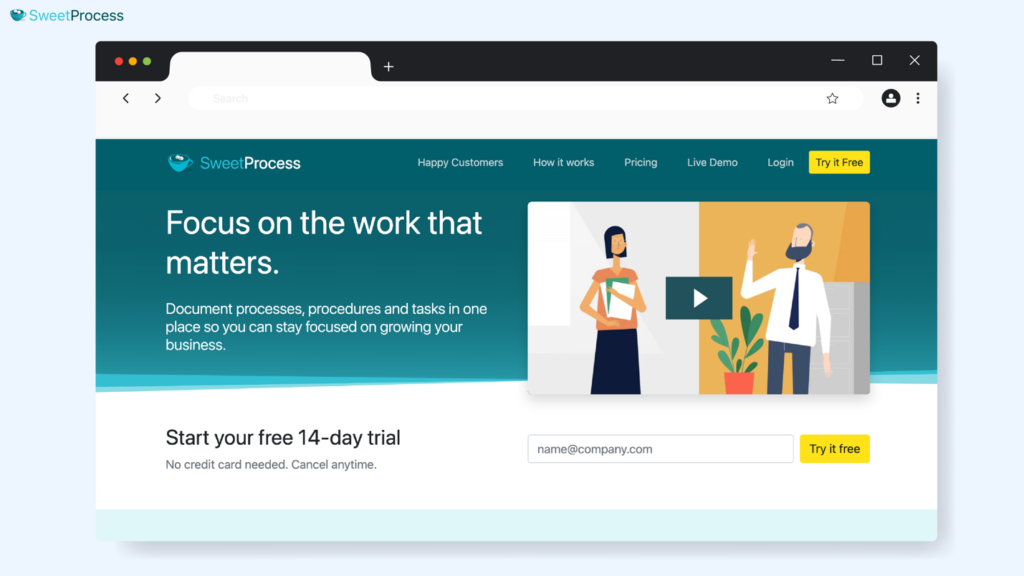
Overview of SweetProcess
SweetProcess is a cloud-based SOP creation platform explicitly built for documenting and managing policies, processes, and procedures in one place. With a simple-to-use dashboard and intuitive interface, this tool is ideal for small, medium-sized, and large teams, whether you need to onboard new hires or conduct training sessions.
It works for teams that have outgrown limited tools like Google Docs, Word documents, or manual SOP management and want a centralized system that promotes consistency and collaboration. SweetProcess enables you to turn complex workflows into clear, step-by-step guides your team can follow without confusion.
Furthermore, it comes with an SOP builder that allows you to create procedures within seconds.
Features of SweetProcess
Here are the key features that make SweetProcess an ideal SOP creation tool for your business:
Manually and Automatically Create Your Company’s Standard Operating Procedures
With SweetProcess, you can create your SOPs manually from scratch or with the SweetAI SOP generator. With the manual process, you’ll need to add your procedure title and type in your details.
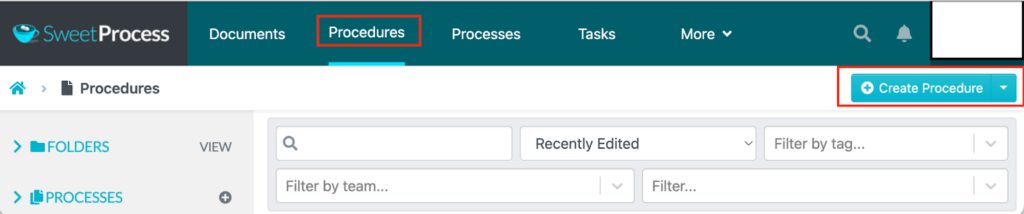
You can then add the steps your team needs to follow for the SOP.
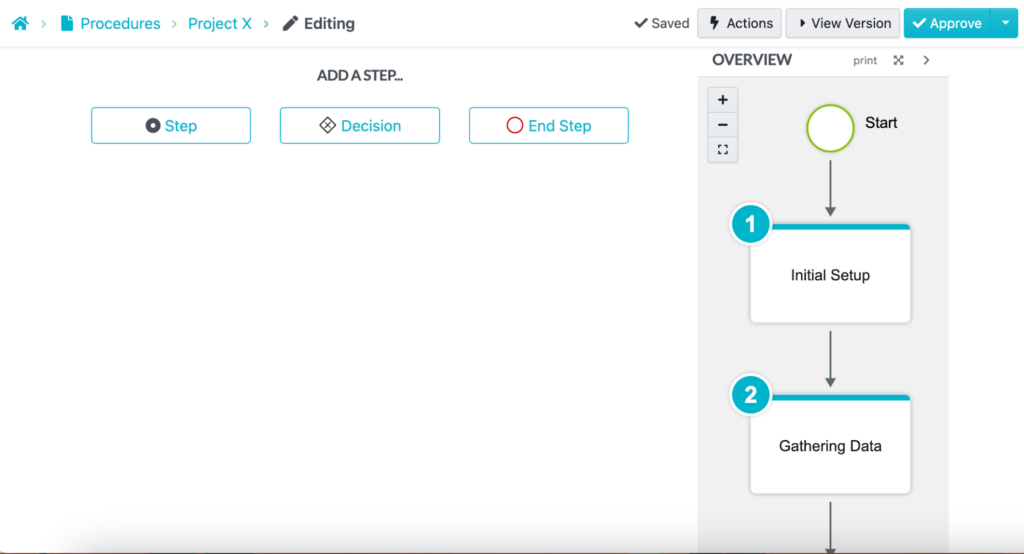
Additionally, as you add your text, you can include images, tables, or embed videos to make your procedure more detailed and descriptive.

For AI-assisted SOP creation, SweetAI automatically generates first drafts once you add a title.
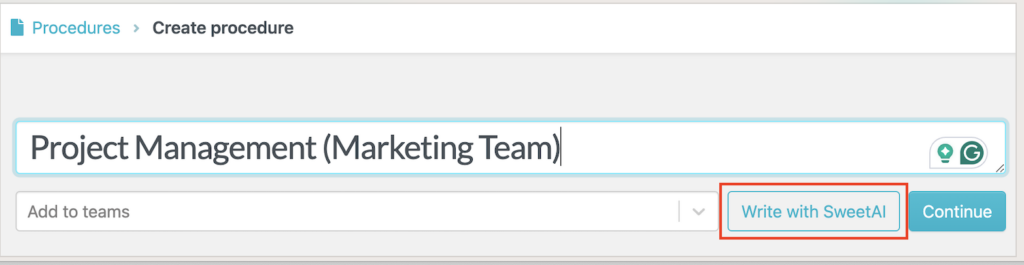
SweetProcess will outline the key steps for you to refine. This saves time while ensuring your documentation is structured and professional.
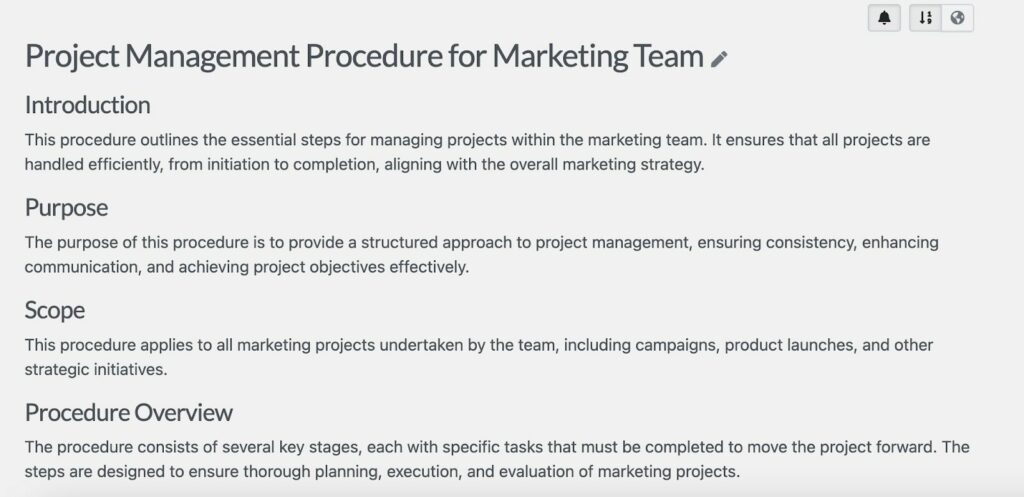
Collaborate With Team Members on Your Company’s SOPs
Creating SOPs shouldn’t be a one-person job. SweetProcess is ideal for real-time collaboration, allowing multiple team members to edit, comment, and review procedures together.
Once an employee opens a specific procedure, they can click the “Edit” button to make changes to the same document. There’s also an option to mention a teammate and bring something to their attention.
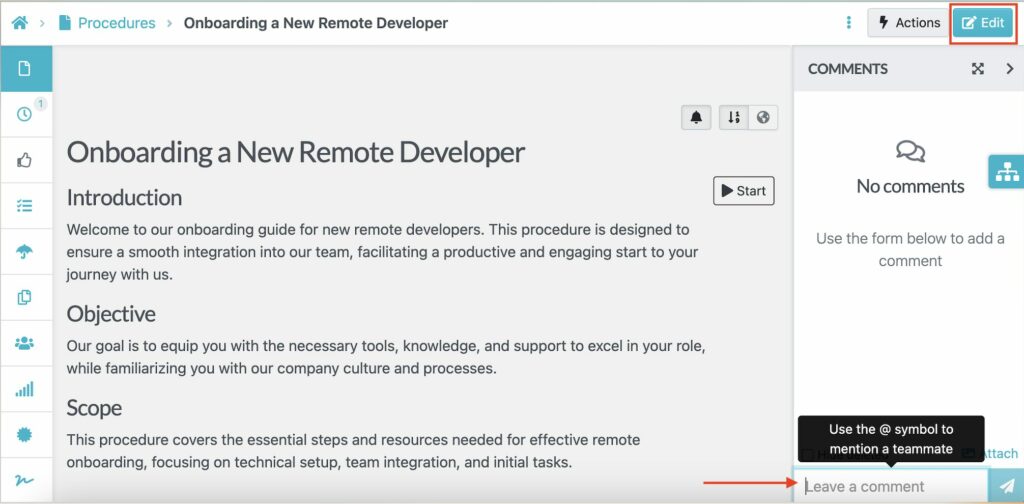
This feature ensures your documentation covers the ideas for the entire team. In addition, everyone stays aligned, and feedback happens in one place.
Assign SOPs as Tasks and Monitor the Workflow
Once your SOPs are ready, you can turn them into actionable tasks directly within SweetProcess. You can assign team members specific procedures to follow, set deadlines, and track progress in real time.
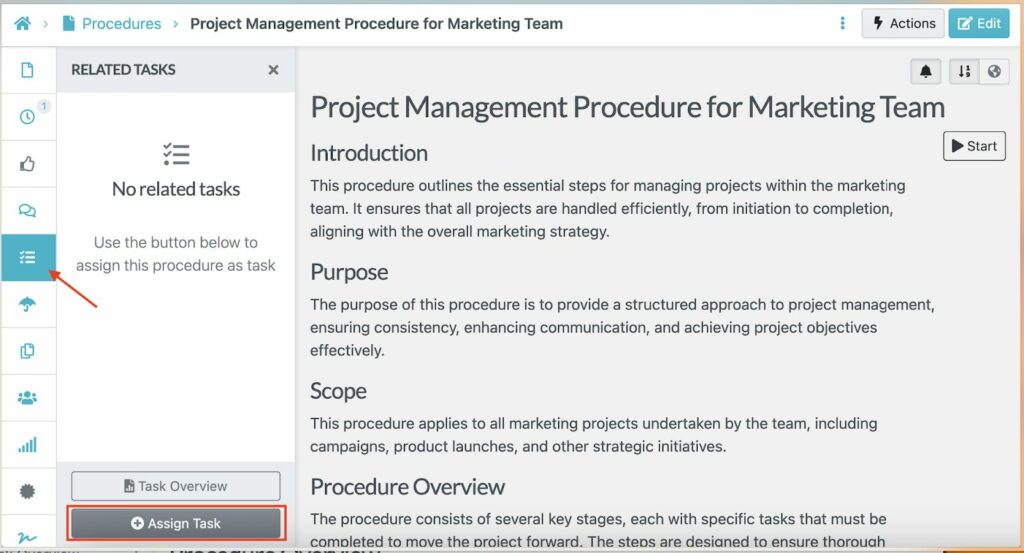
This makes it easy to see who’s doing what and ensure that every step of a process is completed correctly.
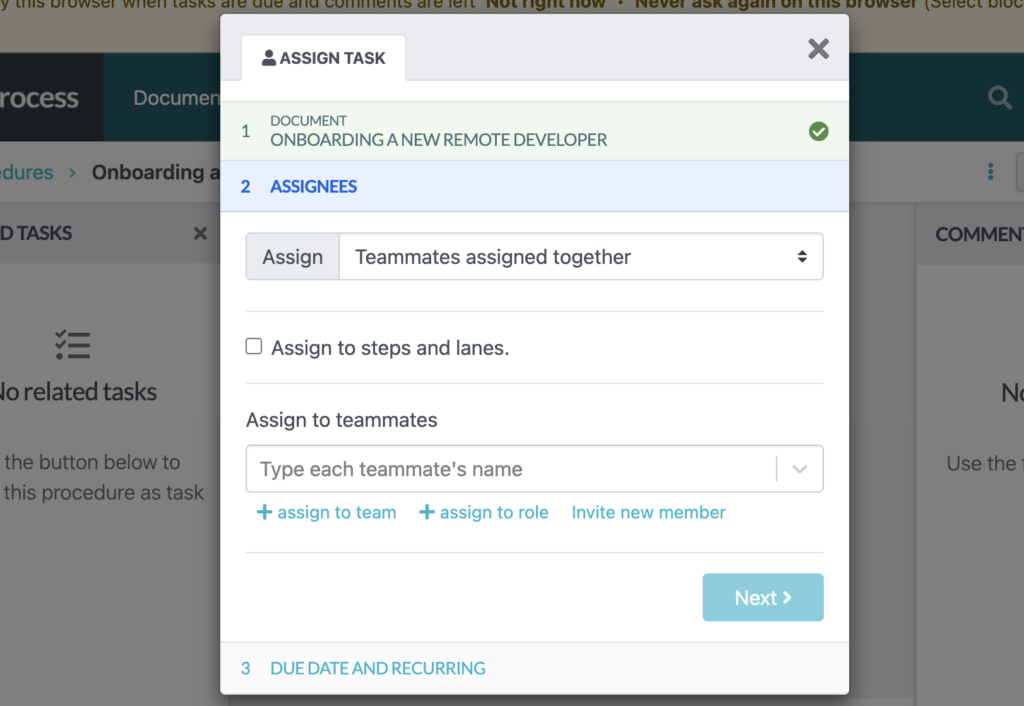
Managers can also monitor performance and identify bottlenecks before they slow down operations.
Format, Review, and Track Changes on SOPs in Real Time
SweetProcess also includes version control, which enables you to know which employee made an edit and when they did it.

Thanks to this feature, you can compare versions, restore older ones, and maintain a full audit trail, which is useful if your company requires compliance documents.
Additionally, if your documents need to be reviewed by the managers, there’s an in-built approval workflow that ensures every SOP is vetted before it’s published to your team.
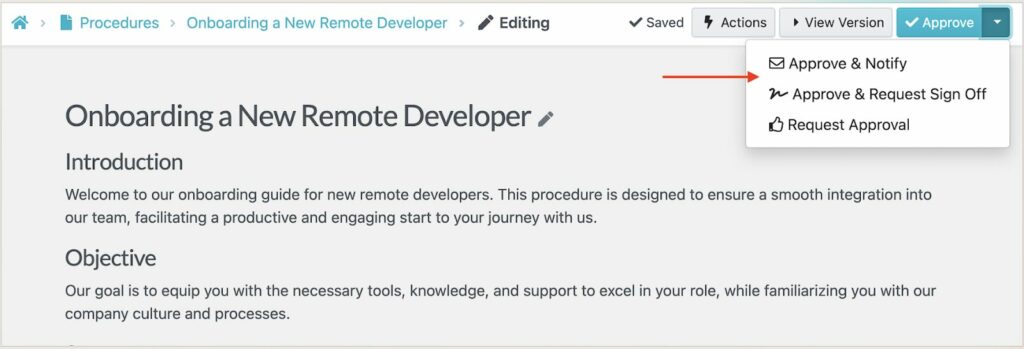
Manage SOPs, Policies, Workflows, and Knowledge Bases in One Place
While SweetProcess allows you to write SOPs, it’s quite comprehensive for an organization that needs a platform to manage policies, workflows, and knowledge bases in one platform. You don’t have to pay for multiple tools even as you scale operations.
From the SweetProcess dashboard, you’ll see the menu from which you can select what you need to document.
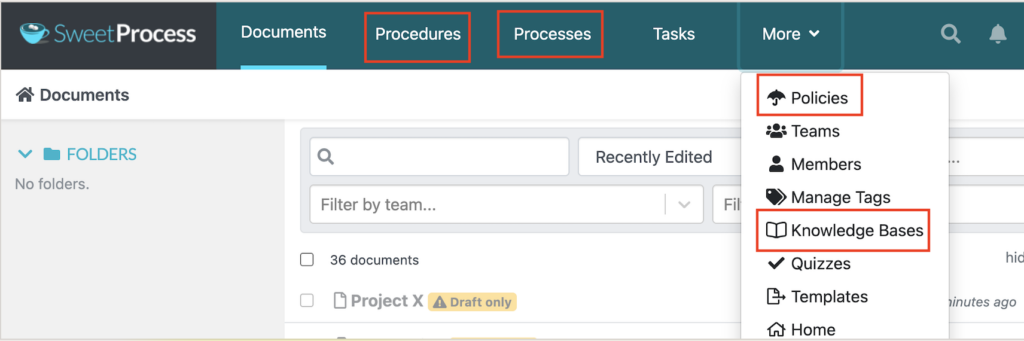
New employees can quickly search for and find the right SOP without needing to ask managers multiple questions.
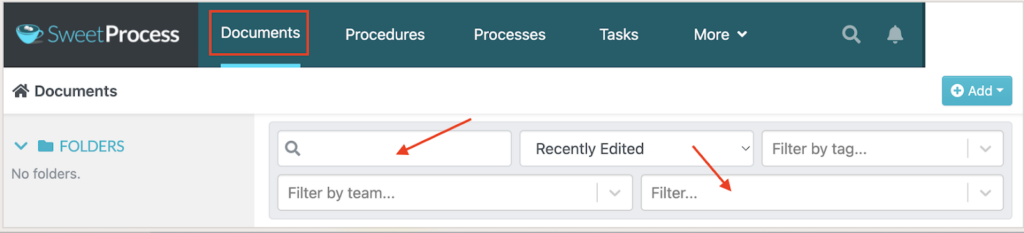
This centralization makes scaling operations and training much easier and more efficient.
SweetProcess Pricing and Support
SweetProcess offers a single transparent pricing plan at $99 per month for up to 20 active users. You’ll be charged $5 per month for each additional employee. If you need to contact the support team, you can reach them via phone or social media pages. Additionally, there’s a comprehensive knowledge base with information on common topics and questions.
2) Document360
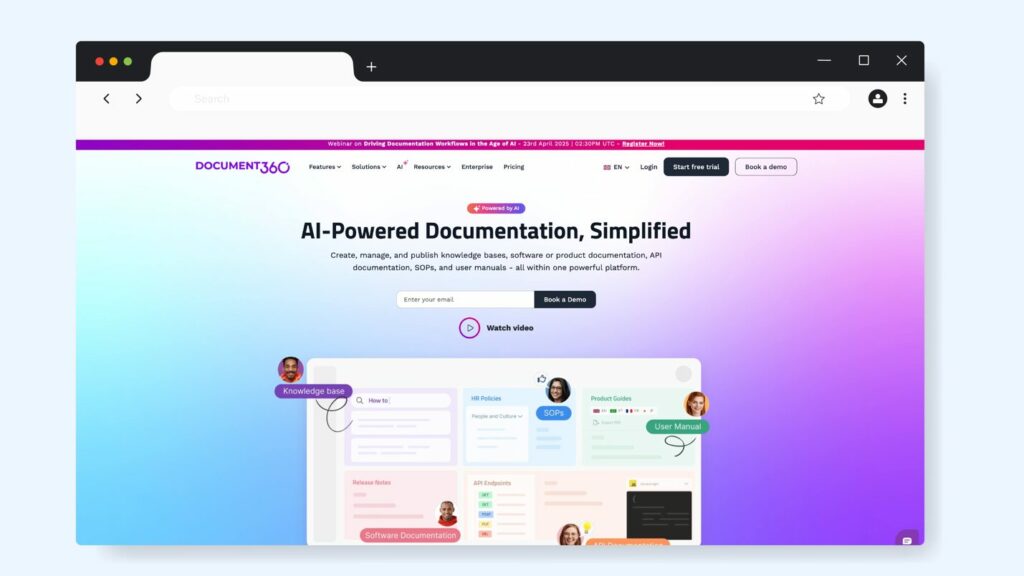
Overview of Document360
Document360 is a comprehensive knowledge base and documentation tool that enables organizations to centralize their resources in one place. It’s a useful tool if you need to create SOPs, customer help guides, and process manuals. The simple and searchable interface makes it easy for teams to find company information to assist customers and reduce support tickets.
With this SOP creation tool, you can create public or private knowledge bases that contain internal team documentation and customer-facing resources when they need to find solutions independently. Additionally, it comes with a powerful editor and AI capabilities that simplify how teams capture, edit, and distribute SOPs.
What Makes Document360 a Good SOP Creation Software?
Here are the key features that make this tool stand out:
● Rich Markdown and WYSIWYG Editors: You can choose from these two editors to write and format your SOPs in a standardized manner.
● Version Control: Document360 provides detailed version tracking, allowing you to monitor changes, compare updates, and restore previous versions.
● Advanced Tagging and Categorization: If you have multiple SOPs, you can organize them using folders, tags, and subcategories, making it easy to locate them.
● Role-Based Permissions: You can control who views and edits the SOPs to keep your sensitive procedures secure.
● Powerful Integrations: Document360 integrates with tools like Microsoft Teams, Salesforce, Zendesk, Slack, and Intercom; therefore, you can connect all your systems to work from one platform.
Document360 Pricing
You can pick between the Professional, Business, and Enterprise plans, depending on your business needs. However, you’ll need to request a quote from the team for each of the plans.
3) Trainual
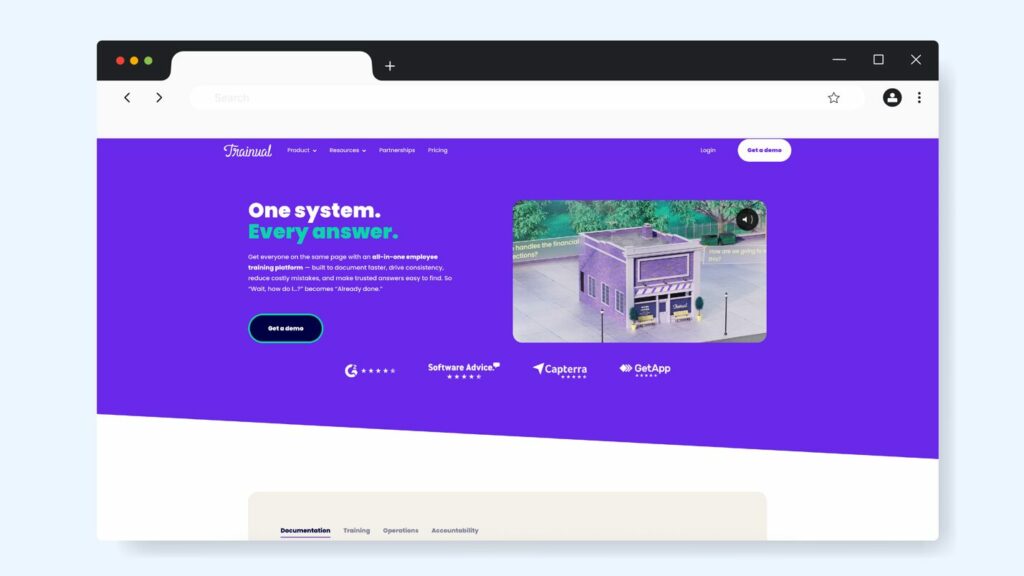
Overview of Trainual
Trainual is an SOP creation and training software designed for growing teams. As a small or medium-sized business, you can use this tool to draft your SOPs and turn them into effective training manuals that your team can easily follow and access. You can also use the tool for employee onboarding, especially when sharing knowledge.
Instead of starting from scratch, Trainual has SOP templates and playbooks to ease the documentation process. Furthermore, you can test your team’s knowledge by creating quizzes based on the SOPs to ensure that everyone is on the right track.
What Makes Trainual a Good SOP Creation Software?
● Built-In Quizzes: Trainual offers quizzes and tracking to help you confirm whether your employees understand the documented SOPs.
● Intuitive SOP Builder: The drag-and-drop editor makes it easy to create and format SOPs into step-by-step guides.
● SOP Templates: Trainual has hundreds of pre-built templates to help you build your procedures much faster.
● Role-Based Access: You can assign specific SOPs to departments, roles, or individuals, ensuring each team member only sees the procedures relevant to them.
Trainual Pricing
Trainual offers four pricing tiers. The Core plan costs $249 per month for up to 10 users, while the Pro goes for $319 per month. If you need additional customization and features, you can opt for the Premium plan at $339 per month, or contact the sales team to get a custom quote for the Enterprise plan.
4) ClickUp
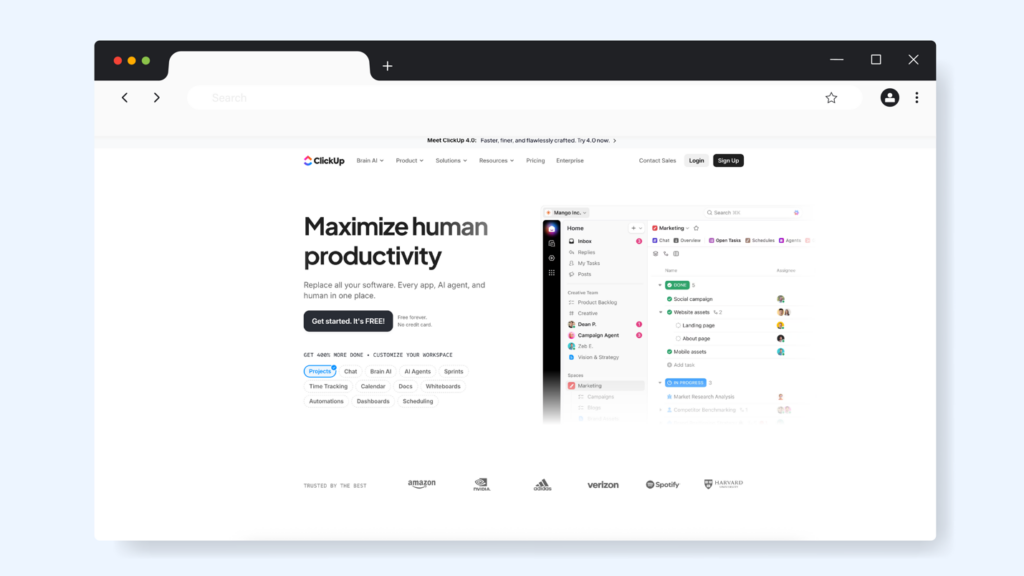
Overview of ClickUp
ClickUp offers automation features and templates that make it ideal for businesses looking for SOP creation software. This all-in-one productivity tool allows you to manage and document your projects, conversations, and company knowledge on one platform. It’s ideal for task and workflow management, ensuring every process is visible across projects.
Thanks to its features, ClickUp is ideal for fast-growing companies that want to centralize their SOPs alongside their daily work.
What Makes ClickUp a Good SOP Creation Software?
Here are the key features of this SOP creation tool:
● Customizable Tasks: You can use task automations and ClickApps to tailor your assignments. This way, your team follows the correct procedure every time.
● SOP Documentation: ClickUp’s built-in Docs feature allows users to create, edit, and share SOPs with their team in real time. You can embed visuals, attach files, and add tables or checklists to make procedures clear and actionable.
● Collaboration: Teams can collaborate on SOP Docs simultaneously, leave comments, mention other employees, and assign follow-ups.
● Comprehensive Reporting: With this SOP creation software, you can access detailed reporting to help you determine the performance of your SOPs.
● Hierarchical Organization: ClickUp’s spaces, folders, and lists make it easy to organize your SOPs by department, project, or function, making it easy to navigate.
ClickUp Pricing
ClickUp offers a free plan with limited features suitable for individuals or small teams. The paid plans start at $7 per user per month, giving you access to advanced features such as unlimited dashboards, integrations, and automations. Larger organizations can opt for the Business at $12 per user per month or the Enterprise plans for additional control, permissions, and security features.
5) Connecteam
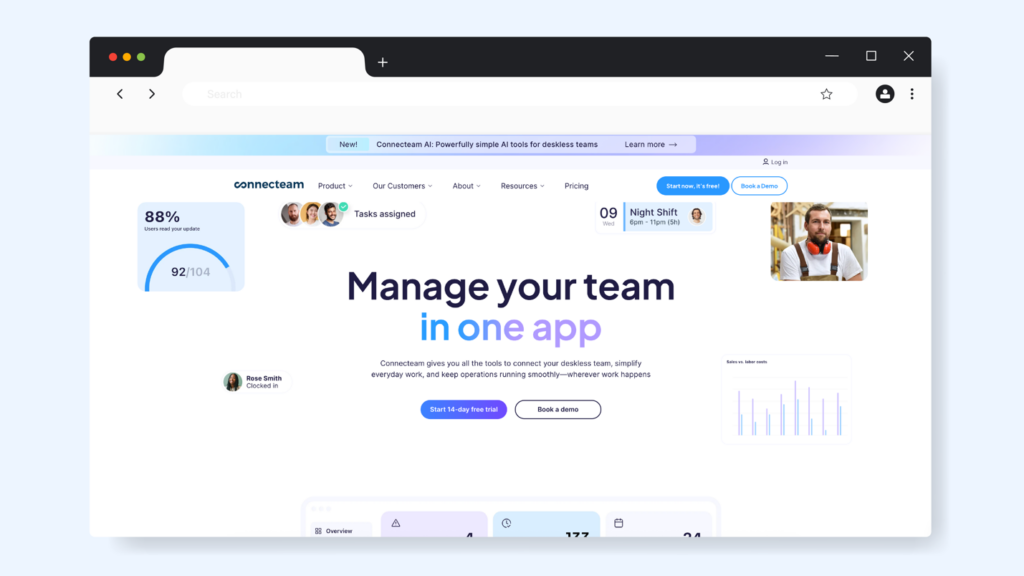
Overview of Connecteam
If you’re looking for a mobile-first SOP creation tool, Connecteam is an option to consider. This platform helps businesses streamline communication, operations, and training, especially for deskless or field teams. You can use it to create standardized SOPs, schedule tasks, and track time to ensure that procedures are implemented effectively.
Connecteam is ideal for new hires since it has a fast learning curve. This also makes it ideal for users in multiple industries that require clear step-by-step instructions.
What Makes Connecteam a Good SOP Creation Software?
If you choose Connecteam, here are the features you can access:
● Mobile-First SOP Access: Connecteam enables you to create SOPs and instantly share them with employees from anywhere via its mobile app.
● Task Assignment: Managers can easily assign specific SOP-based tasks and monitor completion in real time to ensure compliance and accountability across teams.
● Centralized Knowledge Hub: Your company SOPs, forms, policies, and documents can all be stored in one accessible hub, making it easier for employees to find what they need.
● Seamless SOP Creation: With Connecteam, you can create your procedures using text, images, videos, or checklists, making it easy to create visual and engaging guides.
Connecteam Pricing
Connecteam offers a free plan for up to 10 users, which is ideal for small teams testing the platform. The paid Basic plan starts at $29 per month for up to 30 users and comes with additional features. You can also pay for the Advanced plan at $49 per month, the Expert at $99 per month, or request a customized quote for the Enterprise option.
6) ProcessKit
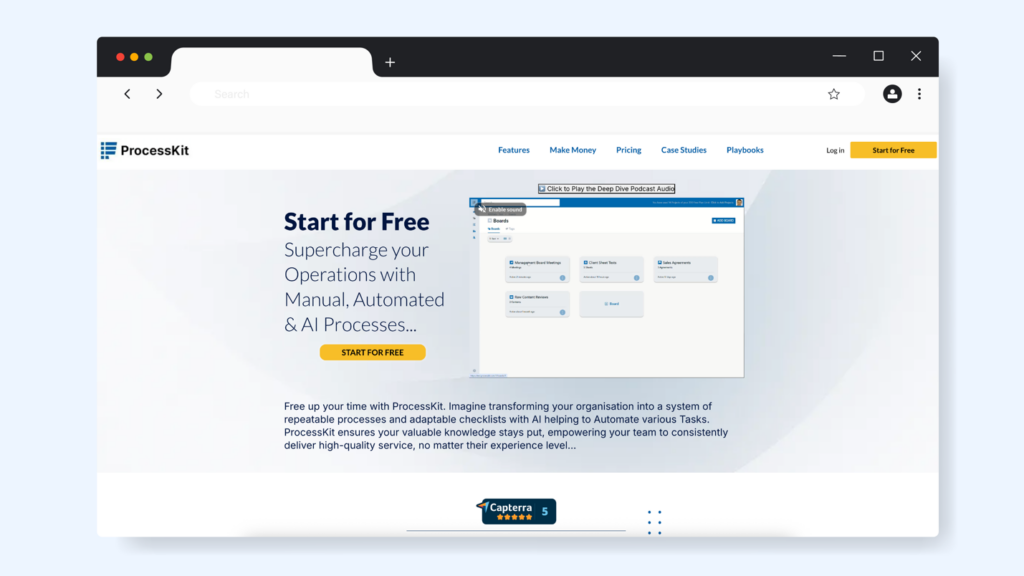
Overview of ProcessKit
ProcessKit is a process management tool designed for teams that rely on repeatable workflows. With this SOP creation tool, you can use AI to create adaptable checklists and automate tasks. This way, your organization can consistently deliver high-quality service to its clients and minimize errors.
The platform bridges the gap between static documentation and task execution, helping teams create and implement SOPs across recurring projects and clients.
What Makes ProcessKit a Good SOP Creation Software?
Here are the standout features of this software:
● Kanban-Style View: You can drag and drop your company processes to make it easy for the team to view the progress.
● AI Capabilities: ProcessKit has AI features that allow you to convert and extract content stored in Word and PDF documents.
● ProcessKit Templates: You don’t have to start creating procedures from scratch. The templates help you automate the repetitive parts of your workflow.
● Automated Task Assignments: Every step in your SOP can be assigned to specific team members or roles, ensuring smooth collaboration.
● Integrations: ProcessKit connects with tools like Zapier, Slack, and Salesforce, allowing your documented processes to trigger actions across different platforms seamlessly.
ProcessKit Pricing
ProcessKit offers a Freemium plan that gives you access to unlimited users and accounts,10 free AI tasks, and 50 free projects. However, you can pay for add-ons to access more features. A bundle of 200 AI tasks and 1,000 projects will cost you $97 per month per account, while the option for 800 AI tasks and 5,000 projects goes for $279 per month.
7) Tallyfy
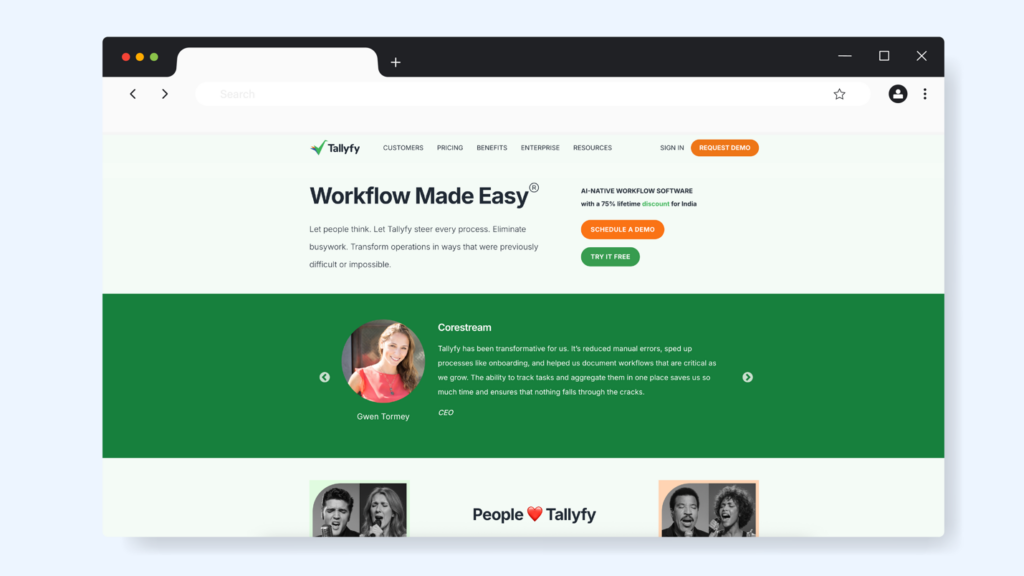
Overview of Tallyfy
The other SOP creation platform to consider is Tallyfy, especially if you need a tool to digitize your procedures. This software will help your team document and track the SOPs without the hassle of using spreadsheets or manual documents. Once you automate one process, you can use Tallyfy to integrate this into every recurring workflow, which helps your team optimize everything in real time.
Tallyfy is particularly suited for teams in operations, HR, and customer service that need to ensure consistency, compliance, and accountability across workflows.
What Makes Tallyfy a Good SOP Creation Software?
If you’re considering Tallyfy, here are the key features to expect:
● Interactive Workflows: Tallyfy transforms your written SOPs into actionable workflows that team members can follow step-by-step, instead of reading through long documents.
● Visual Process Builder: The drag-and-drop interface makes it easy to design and document processes visually and add conditions, deadlines, and task owners.
● Notifications: Your team won’t miss an update once an SOP is triggered. Automated notifications keep every stakeholder aligned.
● Robust Analytics: Tallyfy has built-in analytics that help your track task completion rates, identify bottlenecks, and improve SOPs over time.
Tallyfy Pricing
You can choose between the two available pricing plans. For the Full Members option, Tallyfy charges $30 per month, while for Light Members, the monthly cost is $10. You can pay for add-ons if you need to access extra features.
8) Dozuki
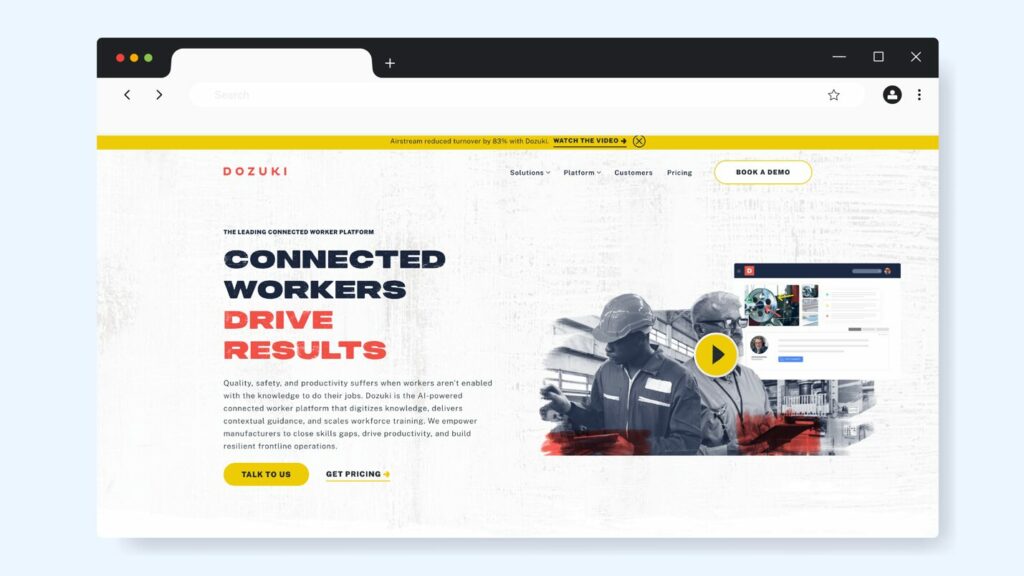
Overview of Dozuki
Dozuki is a specialized SOP creation and work instruction software designed for manufacturing, industrial, and operations teams. With an emphasis on safety, productivity, and quality, Dozuki equips workers with the knowledge to execute their jobs correctly without errors. It’s an ideal tool for SOP training when you need to scale your workforce and provide guides for everyone to follow.
With Dozuki, you can break down complex procedures using videos and visuals, making it easy for employees to understand. Since it’s built for process-heavy industries, this software helps you standardize work instructions and improve compliance based on the set standards.
What Makes Dozuki a Good SOP Creation Software?
With Dozuki, you can access these core capabilities:
● Feedback Loops: Dozuki allows for employee-led feedback, which provides information on whether the work is standardized and identifies improvement areas.
● Approval Workflows: Since most manufacturing processes require approvals, this tool has built-in capabilities to speed up the sign-offs.
● LMS Integration: This SOP creation software integrates with learning management systems, making it easy to train employees and stay compliant.
● Mobile Floor Access: Employees can access SOPs from any device, including tablets or mobile phones—ideal for frontline workers who need guidance
● Visual SOP Documentation: Dozuki stands out for its focus on visual work instructions. Teams can add photos, diagrams, and videos, making even the most technical procedures easy to understand.
Dozuki Pricing
Dozuki doesn’t publicly list its pricing, as costs depend on team size, industry, and needs. However, they offer custom quotes and a demo to help you explore how the platform fits your organization’s workflow and documentation requirements.
9) Zavanta by Comprose
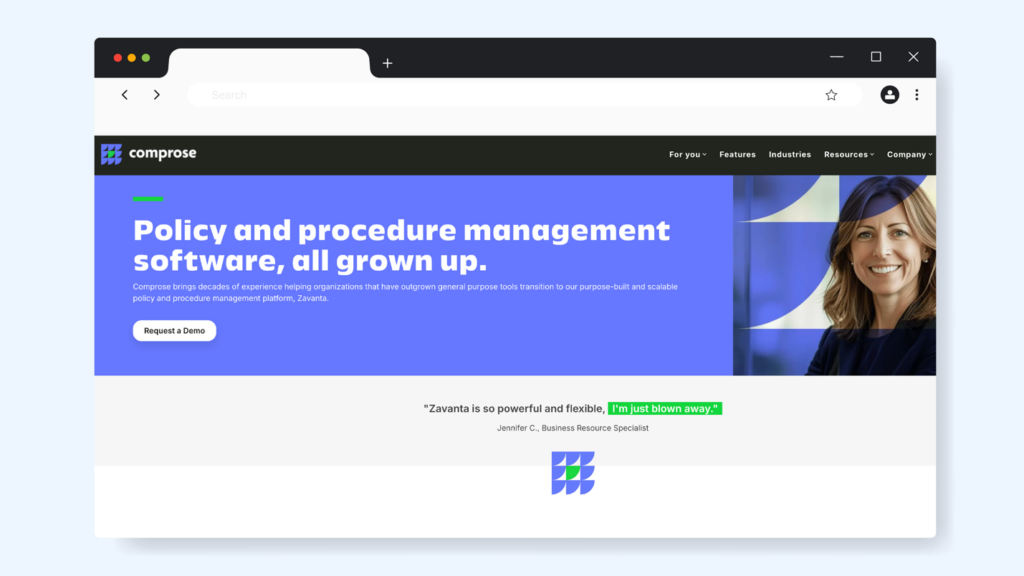
Overview of Zavanta
This SOP and policy management software is designed for enterprises looking to capture, organize, and share operational knowledge in a clear and consistent format.
You can seamlessly manage your policy life cycle, especially if you’re in a highly regulated industry like healthcare, government services, or finance. Zavanta provides a structured environment where users can easily document and create policy manuals and publish knowledge bases that employees can access anytime.
What Makes Zavanta a Good SOP Creation Software?
Zavanta stands out for these features:
● Structured Authoring: Zavanta offers guided authoring templates that help even non-technical users to create professional SOPs.
● Centralized Knowledge Repository: All company SOPs, policies, and manuals are stored in one searchable, cloud-based system, making it easy for employees to find documents.
● Policy-to-Procedure Linking: This tool allows you to link policies, procedures, and work instructions. This way, your team understands why each task is essential.
● AI Test Generators: If you want to test how much your team understands the company SOPs, you can auto-generate tests much faster.
● Mobile App: Your team can access SOPs from anywhere using the app, making it easy to follow procedures, complete tasks, and stay aligned—even when working remotely or on the go.
Zavanta Pricing
Zavanta’s pricing is available on request. You can also request a demo to learn more about the software.
10) Method Grid
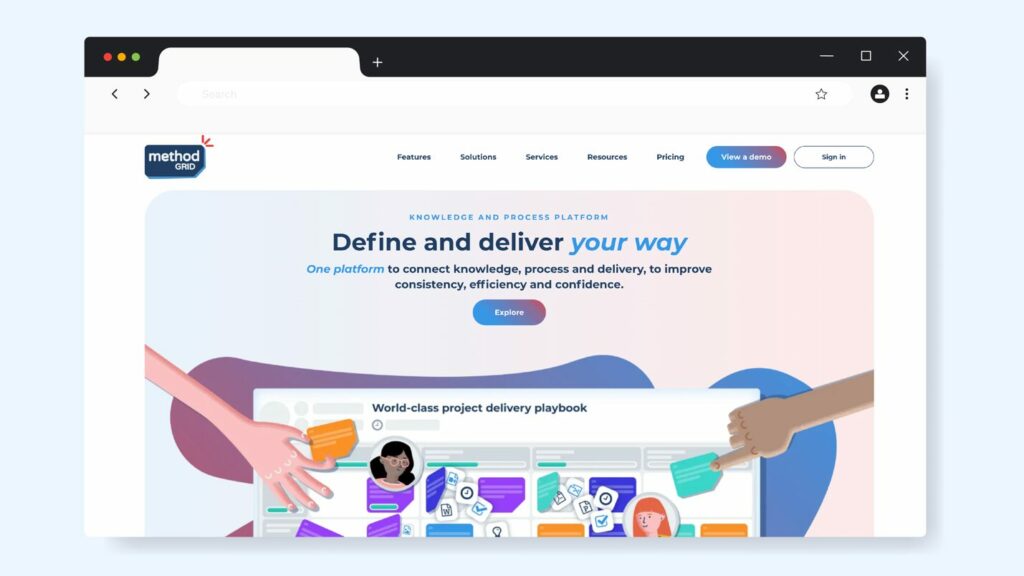
Overview of Method Grid
Method Grid is a process and SOP creation platform that equips your team with the knowledge they need to execute their tasks. With this tool, you can build and manage repeatable procedures on an accessible platform. In addition, it’s an ideal solution for task management and collaboration since all activities are connected.
Thanks to these features, Method Grid is ideal for consultancies, agencies, and operational teams that thrive on structured frameworks.
What Makes Method Grid a Good SOP Creation Software?
Here are the standout features of Method Grid:
● Intuitive Grid System: All your SOPs are presented visually and into manageable steps that help teams see the full process flow at a glance.
● Custom Branding: You can use Method Grid to design SOPs that match your brand colors.
● Real-Time Collaboration: With this tool, you can assign SOP steps to specific team members and monitor progress in real time, boosting collaboration.
● Audit Trails: Every change to a grid is tracked automatically, so you can review updates and ensure compliance with internal standards.
Method Grid Pricing
Method Grid offers two pricing plans: Professional and Enterprise. The Professional plan costs $26 per seat per month for up to 25 seats. It’s ideal for teams with up to 99 employees. However, if you have more than 100 team members, you can request a quote for the Enterprise plan, which covers 100 seats.
Key Features To Consider Before Choosing an SOP Creation Software
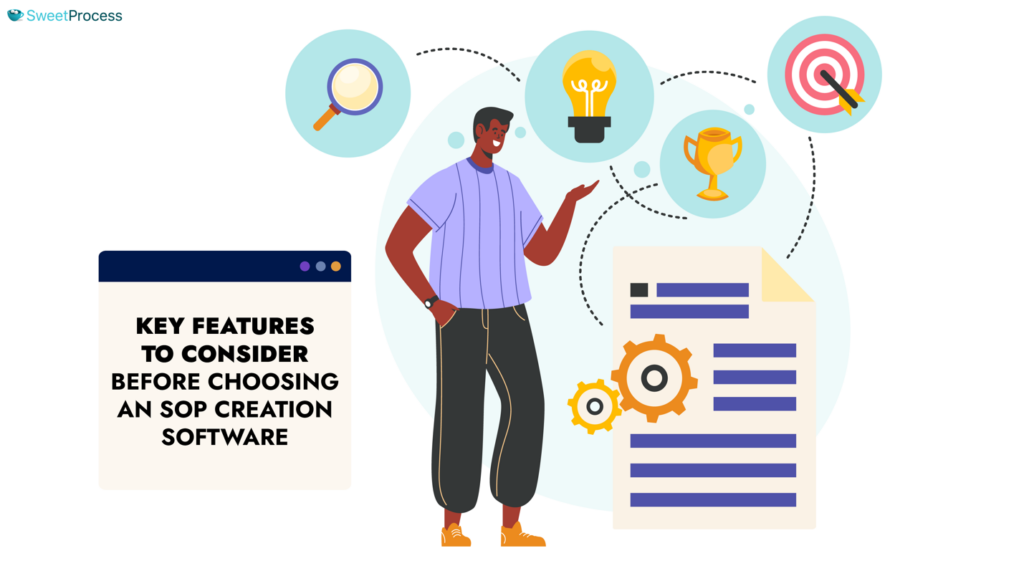
The difference between a company with automated streamlined procedures and one with manual and confusing ones is the tool you pick. Does it have the core features your team needs? Here are the key factors to consider when selecting your SOP system.
Document Creation Features, Tools, and Templates
Have you ever stared at a blank page trying to write instructions from scratch? That’s a productivity killer. The best SOP software has intuitive editors and a library of pre-built templates. Instead of spending hours formatting, you can focus on clarifying what needs to be done.
Templates can also be tailored for common business departments to speed up adoption and eliminate the learning curve for non-technical contributors. Beyond just looks, robust document tools also let you embed images, video, tables, and link to other SOPs or external resources. This flexibility allows your SOPs to reflect how work actually happens. As your organization grows, these tools prevent your documentation from becoming static and unusable.
Dan Lepper, the CEO and founder of Providence Solutions, argues that the real power of SOPs lies in using them as blueprints to build smarter, self-guiding systems, while workflows and decision logic are embedded into software, not locked away in dusty binders. When teams treat SOPs as the “source of truth” for how work should happen, they can automate repetitive tasks, reduce errors, and evolve from static documentation to truly adaptive processes.
Role-Based Approvals and Access Control
Imagine if your new marketing SOP is edited by the recently hired intern, or a finance process is viewed by contractors who shouldn’t see it. That’s chaos waiting to happen. Role-based permissions let you set who can view, edit, approve, or publish each SOP. This ensures that sensitive processes are secured and that only qualified people make changes.
A good standard operating procedure tool enables you to route a draft through a predefined approval flow before it goes live. This level of control builds trust in the system and ensures compliance, especially in regulated environments.
Version Control and Audit Trail
What happens when a procedure changes? If your SOP system doesn’t track revisions, you’ll end up with duplicate files and confused teams. Version control ensures that every change is saved, labeled, and traceable. You can compare versions side by side, roll back to older ones, or see who edited what and when.
Additionally, an audit trail complements this by recording who approved changes, what they modified, and whether changes were published. These features keep your team accountable and honest.
Notification and Sign-Off Features
You don’t want your SOPs to get stuck with one team member. You need a tool with built-in notifications and sign-off workflows so that when an SOP is updated, the right stakeholders receive alerts to review or approve changes. One crucial SOP best practice is to ensure that they are distributed to everyone digitally. Sign-offs ensure that the new version becomes available to everyone.
This feature is useful for fast-moving operations where small changes must be communicated immediately.
Task Assignment and Checklist Features
The best SOP management software enables you to convert steps into actionable tasks and checklists, all within the same platform. You can assign each step to team members, set due dates, and monitor completion without switching platforms.
Founder and Business Consultant Jonathan Probert explains it well: “Founder-level SOPs aren’t about hiring. They’re about clarity, consistency, and scale.”
He explains that documenting recurring decisions, such as weekly planning, lead generation, and content workflows, creates leverage and builds a business that runs without constant founder input. Task and checklist features in SOP tools bring this to life by turning documentation into execution, helping founders step out of daily operations while maintaining consistency.
Mobile Compatibility
With the rise of remote and hybrid teams, not all employees spend their days sitting behind a computer. If you have a team in the factory, one in the field, or on the move, they all need access to SOPs via mobile. If your SOP software isn’t mobile-friendly, your procedures won’t reach the people who need them most.
A mobile-compatible SOP creation tool offers responsive design or dedicated apps. It allows users to view, search, and sometimes even comment, approve, or execute tasks on mobile. This kind of accessibility ensures that best practices are followed, no matter where your team is located.
Why You Need An SOP Creation Software

If you’re still managing your company’s processes in Google Docs, emails, or spreadsheets, you’re probably wasting more time than you realize. SOP creation software will streamline your operations. Here’s why adopting one will transform how your team works.
Faster Onboarding
Remember your last new hire? How long did it take them to start working independently or to ask the same questions? If they spent time going through old folders for procedures, that’s a lot of time and productivity lost. However, with SOP creation software, all your procedures are organized in one place and searchable.
You can add various SOP formats, including videos, flowcharts, or step-by-step instructions, to simplify the training resources. This way, you have shorter training cycles and faster integration of new employees.
David Brannen, founder and managing lawyer at Resolute Legal, used SweetProcess for this purpose. He found himself juggling every task from client work to admin while onboarding new hires, which consumed endless hours of training and corrections. He realized that to scale, he needed structure.
“Someone told me I’d never grow if I didn’t get out of my own way,” he recalls. “Basically, I had to systematize things.” That’s when he discovered SweetProcess, a platform that simplified documenting every procedure in his business. By the time new lawyers joined, he had already built out step-by-step guides and embedded videos in SweetProcess, so training was automatic.
David says, “It just frees me up. I don’t have to worry that things are going to be done the right way, and it helps with onboarding of staff, so I’m not involved with any of that anymore.” Today, the company has scaled to a thriving team with a consistent, repeatable onboarding experience.
Fewer Errors and Greater Consistency
When task execution becomes inconsistent, it can quickly erode customer trust and reduce team efficiency. Implementing an SOP creation tool helps standardize every process, ensuring everyone follows the same proven steps. Using an SOP creator also makes it easier to maintain uniform procedures across departments, for example, your customer support team can rely on the same steps when responding to queries.
With this level of consistency, responses remain accurate and aligned, even if a senior agent is out sick or a new team member joins mid-week. This reliability strengthens your brand reputation and ensures high-quality output, no matter who is handling the task.
Easier Compliance
Laws and industry standards keep evolving. Without a centralized SOP system, it becomes hard to follow the right procedures. In addition, your team may be following an outdated procedure that puts you at legal risk. Your organization requires an SOP creation tool that tracks all version updates for accountability and easy audit trails.
You can also track the changes to prevent any confusion within the teams.
Knowledge Retention and Reduced Tribal Knowledge
You don’t want to lose critical company knowledge once a team member leaves or changes roles. Tribal knowledge needs to be documented in a centralized location that everyone can access. When this happens, any employee can step in and perform tasks confidently. You need SOP creation software to transform this expertise into accessible information.
Ben Hendershot, chief operating officer at Altvia, is one of the beneficiaries of this feature. As his company grew, much of its knowledge was either trapped in people’s heads or scattered across different systems. His team had multiple versions of the same procedure stored in local drives. This clutter created confusion and made onboarding difficult.
After implementing SweetProcess, Ben consolidated all the procedures into a single, cloud-based hub that everyone could access. He explains, “You can only have one version that’s active of a particular procedure or process. Therefore, you minimize the likelihood that somebody is going to look out for the wrong version.”
The impact was immediate since employees found what they needed faster, and tribal knowledge turned into shared organizational information.
As Ben put it, “The big advantage to us was creating one place to go to for repetitive processes and procedures, and everybody knows, log in to SweetProcess, go find that thing, and do it.”
How To Implement Your Team’s SOP Creation Software

Now that you have picked your SOP creation software, here are the key steps to help you implement it into your operations:
Step 1: Audit Existing Processes
There’s a high chance that you have existing processes. But you need to ask yourself:
- How do you create and manage them?
- Do employees store SOPs in their drive folders or as Word documents?
- How frequently do you update them?
- Can all the employees access them?
These questions will provide a clear inventory so that you can spot duplicates or fix gaps. During your audit, you can also interview some team members to understand how effective the available procedures are. This is also the best time to review a few SOP examples from your industry to visualize best practices before you start your own audit.
Step 2: Choose a Tool That Fits Your Team and Budget
As you select a tool, check whether it covers your must-haves and aligns with your team’s needs and budget. You don’t need an expensive platform that strains your resources. A practical way to begin is to sign up for a free trial and test the software with a few users to see how it performs in real workflows.
Once you’re confident it meets your company’s needs, you can move forward to implement your team’s SOP writing software and start documenting your processes in a structured, scalable way.
Step 3: Create Templates and Structure
Drafting an SOP from scratch takes time. But with a template and structure, you can build these documents much faster. For instance, you can add standard fields such as:
- Purpose
- Scope
- Owner
- Steps
- Links
- Attachments
- Expected outcome
- Reviews
This outline makes it easy to populate the document with details. Additionally, you can speed up documentation with an SOP generator, which drafts the first versions automatically. This feature is vital for repetitive or standardized workflows.
Step 4: Migrate Existing SOPs
To consolidate all your existing and new SOPs, you need to import them. Pick an SOP tool that allows you to migrate them into the centralized system that all employees can access. You can update these procedures so that your team is always using the latest version.
As you do this, you can also collect feedback from your team on gaps in the existing documents to help you improve them. Building a single source of truth reduces confusion and keeps your operations consistent.
Step 5: Assign Ownership and Review Cycles
Who’s responsible for keeping SOPs current? You need to assign a clear owner for every SOP for accountability. These individuals will also be responsible for managing updates and ensuring that the procedures are visible to all employees.
Your organization also needs review cycles to keep your documents updated. For instance, you can set reminders every three or six months to ensure your resources are properly maintained.
Which SOP Creation Software Should You Choose for Your Business?
Your choice of SOP creation software depends on what your business values most. Is it simplicity, scalability, intuitive design, collaboration, or integration? Each of these tools has its niche and features that work for different aspects of your business. However, you need a tool that checks every box.
Think easy setup, seamless collaboration, version control, multiple integrations, mobile compatibility, and powerful SOP management. SweetProcess is built for this. You don’t need multiple business tools to stay compliant with this tool. You can easily migrate your existing SOPs and create new ones to achieve consistency.

