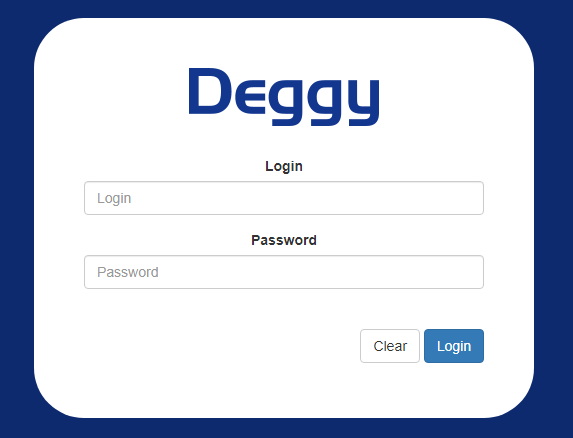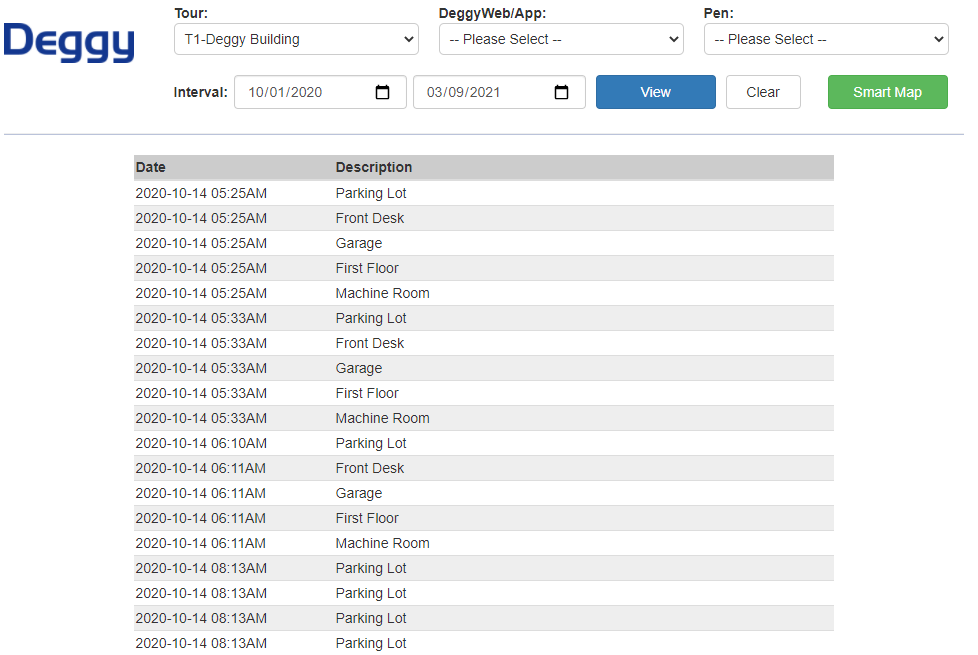How to login to the AI Viewer
-
1AI app Viewer on smartphoneThe AI data viewer is accessible directly on the app.
- Open AI app on smartphone
- Select ‘Viewer’
- Enter username and password – click ‘Login’
- Select 'Start Date' and 'End Date' - max period 30 days
- Click ‘Tour’ or ‘Reader’ section and select name from drop-down menu
- Click 'View' – all available data will appear according to the selected parameters
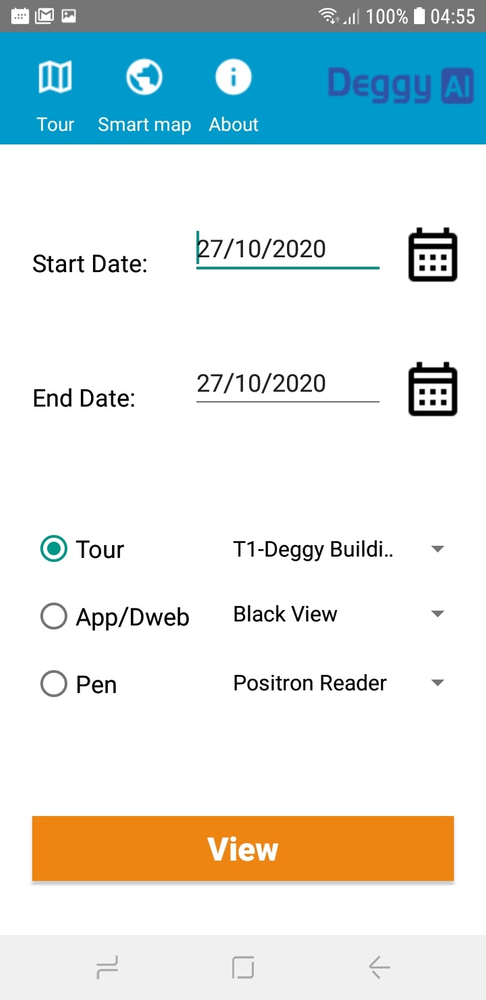
-
2AI app Viewer WebsiteThe AI data viewer website is accessible outside of the smartphone app.
- Open PC or smartphone web-browser
- Go to deggy.com at the top click AI Viewer
- Enter username and password – click ‘Login’
- Select 'Tour', 'DeggyWeb/App' or 'Pen' to specify the data you want to view
- Select 'Interval' calendar to narrow-down the timeframe
- Click 'View' to display individual checkpoint data
- Click 'Smart Map' to display color-coded Tour status on GoogleMap