How to Install Deggy Online DLS AI Data Transfer Software
The Online DLS AI software transfers data from the Pen to the Deggy Control AI data management software online.
IMPORTANT NOTE: If you have restrictions set on the company’s computer set by IT, please consult with them before proceeding for any special permissions. Full administrative rights are necessary over the software. Additionally, if you have firewalls on your computer/network, you will need to allow outside connections to Internet ports 49150 and 9090.
IMPORTANT NOTE: If you have restrictions set on the company’s computer set by IT, please consult with them before proceeding for any special permissions. Full administrative rights are necessary over the software. Additionally, if you have firewalls on your computer/network, you will need to allow outside connections to Internet ports 49150 and 9090.
-
2Open Online DLS AI software
- Plug in DLS via USB cable
- Open Software
Successful Connection: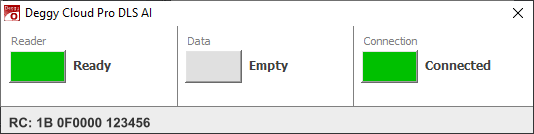
- RC# present at bottom of software,
- Green Reader (box),
- Green Connection (box) and
- Data off
Unsuccessful Connection:- Red (boxes).
Verify USB connection & register on Deggy Control AI or contact support@deggy.com to resolve.