Deggy Guard Tour App: Scan QR Buttons
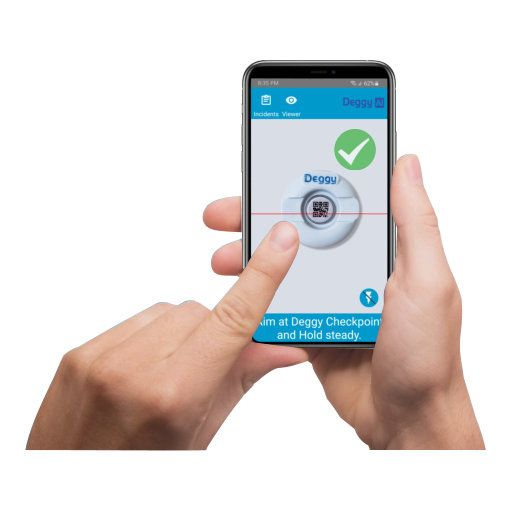
-
1Reading Deggy QR Buttons
- Open Deggy Guard Tour app on your smartphone
- Point your device at the Deggy Button QR Code
- Hold steadily for the camera to focus and recognized the QR code
- The app will emit a beep and a green check mark will flash; indicating a successful scan
-
2Deggy QR Buttons - steps to considerFor better reading results:
- Allow the smartphone time to focus on the QR code of the AI Button; tap smartphone screen gently to enable a specific focus spot
- Change angles slowly and keep the camera steady
- If the code is in direct sunlight, you may need to provide shade with your hand for the app to read it properly
- If the code is in low light conditions turn flash on; flash may provide better visibility overall