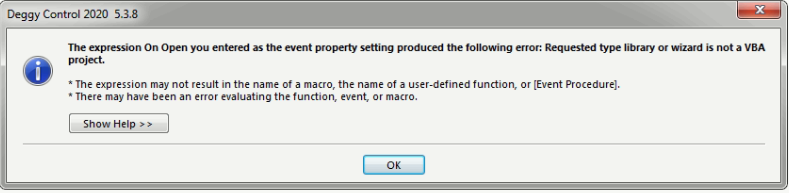How to resolve error caused by Microsoft Office update
-
1What is the issue?Microsoft released an update that has affected all systems which use Microsoft Access Runtime, including Deggy Control.
Producing the following error:
-
2What is the current solution?Microsoft already knows about this issue:
"The Access product team is investigating this issue. Thank you for the report, we will update soon."
For now, to solve this issue uninstall that update:
KB5002121 and/or KB5002112
Microsoft Community Forum Topic -
3Steps to pause update
- Go to Start Menu
- Open Settings (simply type settings and the option will become available)
- Click Update & Security
- Select Windows Update
- Choose Pause Updates
- Save/Exit
-
4Steps to uninstall error causing Microsoft update
- Go to Start Menu
- Open Settings (simply type settings and the option will become available)
- Go to Update & Security
- Go to Update Settings or Windows Update
- Click on Update History (might be under Advanced Options)
- Select Uninstall Updates
- Select KB5002121 or KB5002112
- Click Uninstall
- Exit
Note: You may need to restart the computer