FAQs
- Agreements, Terms, Conditions, Warranty, Policies and Procedures
- Compatibility & Permissions
- Deggy Control 64bit Microsoft Office incompatibility
- Deggy Guard Tour App: Install & Activate Code on Smartphone
- Deggy Guard Tour App: Install & Register Deggy Control AI Data Management Software
- Deggy Guard Tour App: Scan QR Buttons with Smartphone
- How to be notified by email and/or alarm in tour round fail
- How to change the battery on the Steel Pen
- How to create a list of all registered Buttons on Deggy Control
- How to create and customize the Downloads Report
- How to create and customize various Incident Reports
- How to create and customize various schedule-based Tour Reports
- How to Create and Distribute Reports
- How to create Deggy Artificial Intelligence Fraud Detection Report
- How to create tour schedules on Deggy Control
- How to Download Data Online to Register Steel Pen & Buttons
- How to Download Deggy Online DLS AI Data Transfer Software
- How to Download Deggy Online DLS Data Transfer Software
- How to Download Steel Pen and Register Buttons - DLS
- How to generate Gmail App Password
- How to install and activate Deggy Guard Tour AI
- How to Install Deggy Online DLS AI Data Transfer Software
- How to install & register Deggy Control
- How to login to the AI Viewer
- How to Memorize Report preferences and enable Scheduled Emails
- How to move Deggy Control software to a different computer
- How to open & activate Deggy Control AI Cloud (Virtual Machine)
- How to open Deggy Control AI Cloud from MacOS
- How to open Deggy Control Cloud AI Cloud from Windows
- How to register AI Buttons on Deggy Control AI
- How to Register and Program Steel Pen - DLS
- How to register checkpoints after installation
- How to Register Deggy Control AI
- How to Register DLS Online via Deggy Control
- How to report incidents using the Deggy Guard Tour AI app
- How to resolve error caused by Microsoft Office update
- How to Send Database to Support
- How to send hardware for Service & Repair
- How to set incident and tour quality percentage levels on Deggy Control
- How to setup AI with PRO Service
- How to setup and view tours on the Deggy Smart Map
- How to setup a user on Deggy Control for the Online viewer
- How to setup Deggy Control for automatic data downloads and scheduled reports
- How to setup email sever settings on Deggy Control
- How to troubleshoot AI App Errors
- How to troubleshoot DLS issues
- How to troubleshoot Steel Pen issues
- How to uninstall Deggy Control
- How to use the Steel Pen and DLS Online Solution
- How to use the Steel Pen and DLS Solution
- How to verify the connection of the Deggy Control ports