How to uninstall Deggy Control
There may be various reasons for uninstalling Deggy Control, such as; moving computers, reinstalling hardware drivers or to resolve most software issues. A very important part to consider before all of this is verifying compatibility and permissions before installing the software. See important links below.
-
1Uninstall Deggy ControlUninstalling Deggy Control in order to reinstall it or move computers is done by removing the software program and Microsoft Access Runtime; which should have been installed with Deggy Control.
- Write down database location
- Shown on the main menu of the Deggy Control software - bottom left corner
- Close all open applications/programs
- Go to Start Menu and type in Control Panel
- Select Control Panel
- Go to one of the following: add/remove or uninstall/view Programs
- Select Deggy Control
- Uninstall
- Select Microsoft Access Runtime
- Uninstall
- Restart computer
Important Links
Install Deggy Control
Hardware Device Driver Installer
Check Compatibility
Move Deggy Control software - Write down database location