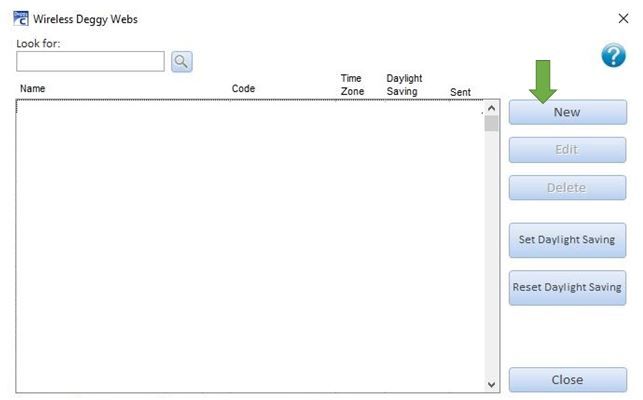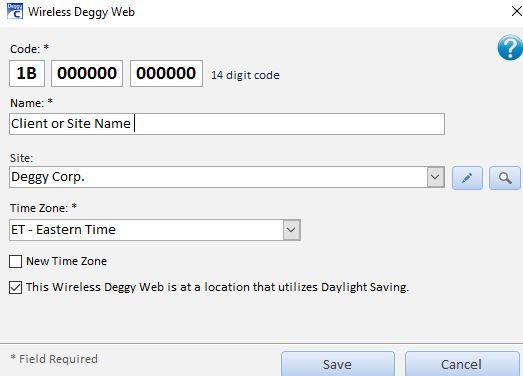How to Register DLS Online via Deggy Control
Registering the serial number of the DLS Online, on Deggy Control, links your particular downloader to receive all Pen data downloaded from the DLS Online transfer software to the Deggy Control management software. The serial number is located on the bottom of the downloader 1B 000000 000000. This unique number is entered into Deggy Control. Users who are also using the Deggy AI App and the Steel Pen with DLS Online must proceed to the AI App section for compatible software and instructions.
-
1Registering DLS Online on Deggy ControlSteps
- Open Deggy Control
- Click on Registers (drop-down)
- Select Wireless Deggy Webs
- Click on New
- Enter Information (see below)
- Select Site
- Select Time Zone
- Click Save
- Software will connect using the internet and send registration
- Close "Registered Successfully" message
If
Troubleshooting
If there is a problem with the Deggy Control software communicating/connecting online (server) check that the PC user has full administrative rights over the software and database. If you have firewalls on your computer/network you will need to allow outside connections to Internet port 49150 and 9090.