How to Download Deggy Online DLS AI Data Transfer Software
The Online DLS AI software is used to transfer Pen data online and onto the Deggy Control AI data management software giving you the flexibility to use the Pen and AI smartphone app together. All data can be managed by your company using this transfer software alongside the AI app and using the Deggy Control AI PC software for data registration, management and reporting. Another option would be to choose for our PRO department to handle data and reporting distribution, eliminating the need of a data management computer; at no additional cost. Both options allow you to access data online on our website AI Viewer. Login information is created on the management software or it is created and assigned by PRO management. If choosing the PRO option please email prosupport@deggy.com with your preferences before proceeding.
Available Option*
Download Deggy AI App - Android smartphones 6.0 and above
*Active AI License Required
IMPORTANT NOTE: If you have restrictions set on the company’s computer set by IT please consult with them before proceeding for any special permissions. Full administrative rights is necessary over the software. Additionally, if you have firewalls on your computer/network you will need to allow outside connections to Internet port 49150 and 9090.
Available Option*
Download Deggy AI App - Android smartphones 6.0 and above
*Active AI License Required
IMPORTANT NOTE: If you have restrictions set on the company’s computer set by IT please consult with them before proceeding for any special permissions. Full administrative rights is necessary over the software. Additionally, if you have firewalls on your computer/network you will need to allow outside connections to Internet port 49150 and 9090.
-
2Open Online DLS software
- Plug in DLS via USB cable
- Open software

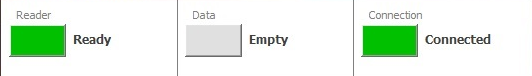
- Successful Connection – RC# present at bottom of software, Green Reader (box), Green Connection (box) Data off
- Unsuccessful Connection –Red (boxes) - verify USB connection & register on Deggy Control AI or contact support@deggy.com to resolve