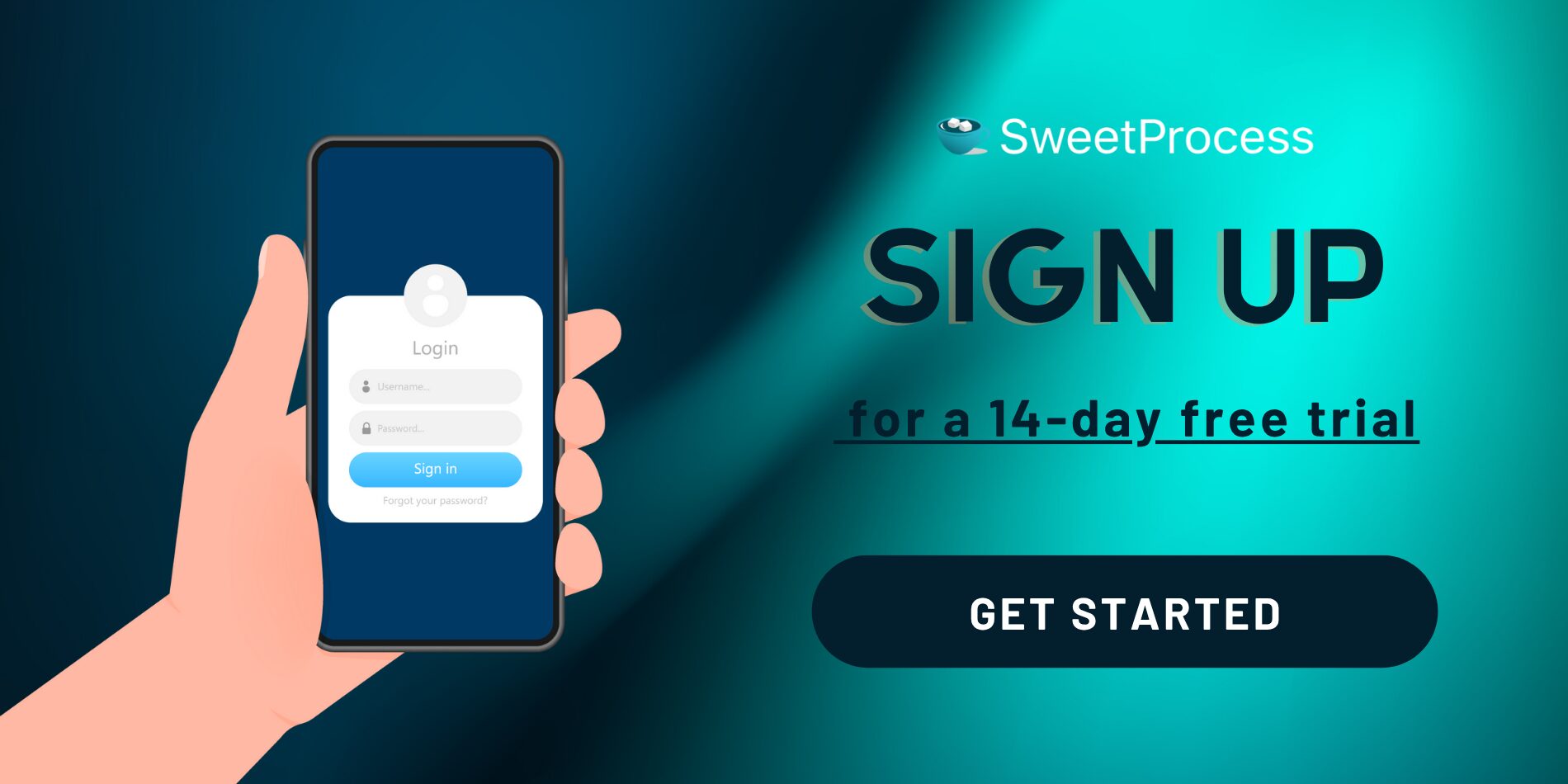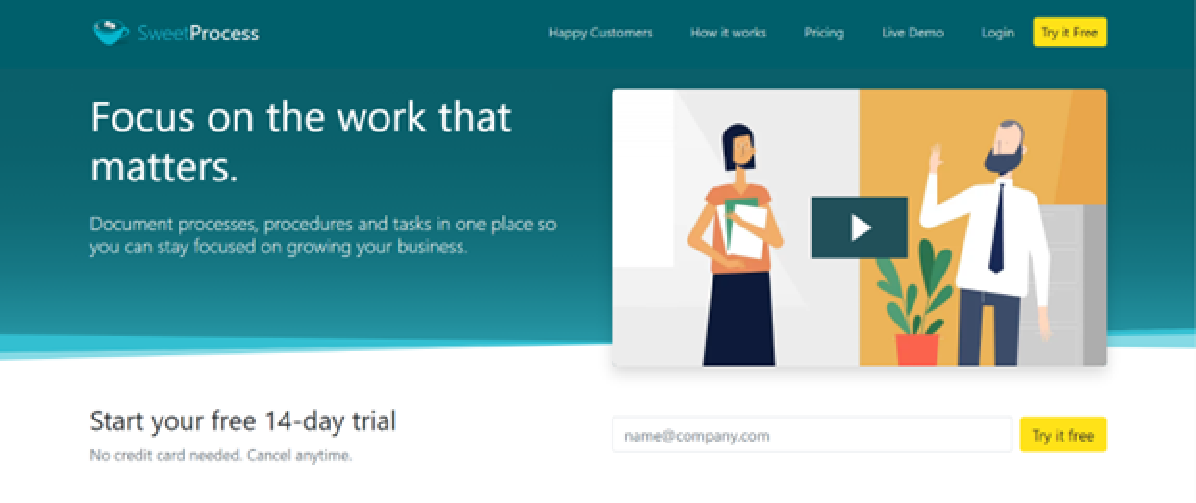Last Updated on July 12, 2025 by Owen McGab Enaohwo

Disorganization becomes the norm when teams rely on different tools to manage tasks, timelines, and approvals. Work is duplicated, deadlines are missed, and communication breaks down. The result? Wasted time, lost resources, and a damaged reputation.
Reliance on manual, ad-hoc processes such as email threads, spreadsheets, and standalone apps results in siloed information, duplicated tasks, delayed approvals, and a lack of visibility into project status. These processes are reactive, rather than proactive, and are challenging to scale or customize.
Process management software can make all the difference. It maps out workflows, automates repetitive tasks, assigns tasks automatically, and displays process progress in real-time. Teams using it collaborate more effectively and quickly resolve inefficiencies.
Your organization can scale operations without compromising quality or compliance, delivering better customer results.
- SweetProcess
- Nintex
- Appian
- ProcessMaker
- Kissflow
- Bonitasoft
- Process Street
Forty percent of organizations surveyed in a McKinsey study reported that business process management software helped reduce errors and enhanced decision-making. You, too, can streamline business processes and turn chaos into order with an efficient BPM tool like SweetProcess. Sign up for a free trial today and see how easy it is to create and manage business processes. Save time, increase your revenue, and boost customer satisfaction.
Table of Contents
Why Use Process Management Software for Your Business?
7 Best Process Management Software & Tools
7 Core Features of Modern Process Management Software and Tools
Why Choose SweetProcess as the Process Management Solution for Your Business?
How To Choose The Right Process Management Software for Your Company
Which Process Management Software Is Right for Your Company?
Why Use Process Management Software for Your Business?

Successful businesses move at the speed of technology, and manual processes simply don’t suffice.
Process management software helps your business stay agile and easily maximize opportunities in a competitive marketplace. Here’s why you should use it.
Standardized Workflows and Procedures
If there’s no process standardization, trial and error are the order of the day, and a company wastes a lot of resources solving problems from scratch. Process management software standardizes workflows by defining and enforcing consistent, documented procedures that ensure a predictable and repeatable process. Everyone follows the same, well-defined process, which reduces errors, boosts efficiency, and improves compliance.
Standardized workflows enable employees to work more effectively and make informed decisions backed by data. Managers can check analytics to see how departments and individual processes are performing and identify bottlenecks in workflows.
Better Employee Onboarding and Training
A business process management tool standardizes and automates the onboarding process. It eliminates manual tasks such as creating new user accounts and granting access to systems. New employees can quickly familiarize themselves with their roles and start working.
BPM software also provides a centralized platform for managing training-related activities. Trainers can automate processes and tasks, such as scheduling training sessions, sending reminders, tracking attendance, and generating reports. Afterward, they can track and analyze training data to identify trends, patterns, and areas for improvement. They can utilize these insights to innovate and enhance their training programs.
Enhanced Accountability and Transparency

BPM software streamlines processes, making them simple and straightforward. It’s easy to see who is responsible for what and to track progress. Team members know their responsibilities and see how their work contributes to the overall process, which fosters a culture of accountability.
Organizations gain real-time visibility into workflows, enabling them to identify bottlenecks and areas for improvement. For instance, an e-commerce company can track the progress of each order, understand why delays are occurring, and take corrective action.
Ease of Compliance With Industry Regulations
Non-compliance with industry regulations can result in costly fines, legal action, reputational damage, and even business closure. Organizations can use BPM software to achieve compliance by incorporating compliance requirements into their processes, automating compliance checks, and clearly showing process execution.
If your company operates in a highly regulated industry such as finance, healthcare, or manufacturing, ensuring compliance with regulations and internal policies is critical. A single oversight can have dire consequences. A business process management tool streamlines compliance with industry regulations such as General Data Protection Regulation (GDPR), American National Standards Institute (ANSI), Health Insurance Portability and Accountability Act (HIPAA), and Payment Card Industry Data Security Standard (PCI-DSS).
Faster Scaling and Process Improvement
Process management software helps organizations identify bottlenecks, inefficiencies, and areas for improvement, ultimately enhancing efficiency, agility, and productivity. Organizations have a better understanding and control over their processes and are more agile when pivoting to new opportunities.
Agile organizations have an advantage over rigid legacy businesses because they can deliver value-added services through expedited methods. BPM software ensures faster scaling by giving businesses access to AI capabilities and cloud services. They can keep up with regulatory changes and leverage market opportunities.
SweetProcess helps you eliminate chaos and streamline your operations. Whether it’s automating tasks, onboarding new employees, or achieving compliance, our software makes each process simple and scalable.
7 Best Process Management Software & Tools
1. SweetProcess
SweetProcess simplifies and optimizes business processes by providing a central platform for documenting, sharing, and managing workflows.
The platform features include real-time process mapping, scalable workflow automation, and integration with over 1,000 applications. Companies that use SweetProcess improve consistency, enhance operational clarity, and have faster employee onboarding.
Key Features of SweetProcess
- Process documentation: You can use SweetProcess to create clear, structured SOPs with step-by-step instructions. Our platform allows you to add text screenshots, videos, attachments, and links to documents.
- Visual process mapping: The drag-and-drop interface enables users to build visual flowcharts that help teams visualize dependencies, responsibilities, and next steps.
- Real-time collaboration: Team members can work on a document simultaneously, editing, commenting, and giving collaborative feedback.
- Role-based access control: Administrators can define user roles and assign users specific permissions to protect sensitive information.
- SweetAI document generator: You can use AI to quickly generate SOPs, policies, or manuals. Simply write a prompt or upload existing documentation.
- Task assignment and tracking: You can assign tasks using specific processes or procedures, monitor progress in real time, and send automated reminders for deadlines.
- Version control: SweetProcess tracks changes made to procedures and processes, ensuring transparency and accountability.
- Powerful integrations: SweetProcess’s BPM software integrates with platforms like Microsoft Teams, Google Workspace, Slack, and Zapier, supporting automation.
- Searchable knowledge base: Users can quickly find what they seek as all documents are searchable, taggable, and organized.
- Mobile app: The app allows you to access and manage processes on the go, boosting productivity.
SweetProcess Pricing
The monthly plan costs $99 (for up to 20 active members) and $5 for every additional member. The annual plan costs $1,650 (for up to 20 active members) and $50 for every additional member.
2. Nintex
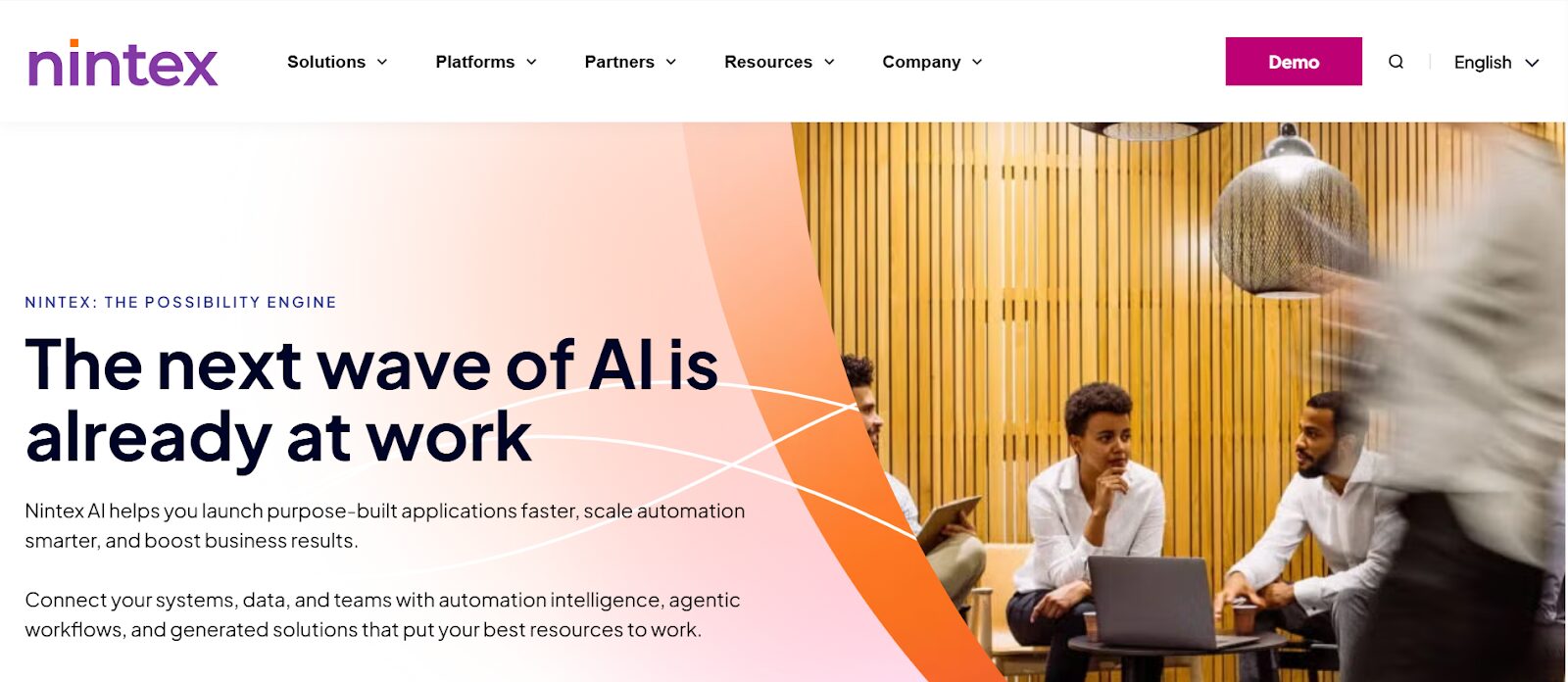
Overview of Nintex
Nintex helps businesses streamline operations, boost efficiency, and ensure compliance with features such as pre-built templates, business process automation, and collaboration tools. Organizations use it to automate, streamline, and manage complex business processes without requiring technical expertise.
Features of Nintex
- Drag-and-drop workflow designer: Users can visually create and customize workflows with multi-step approvals.
- AI-powered automation: Use AI to quickly build automated workflows that streamline business processes.
- Process mapping: Nintex maps processes, helping users see how tasks are performed, who is responsible, and the inputs and outputs.
- Mobile app: Users can work on the go, give approvals, or monitor processes from anywhere.
- Digital forms: Users can create custom forms and integrate them into workflows to automate approvals, data collection, and compliance checks.
Nintex Pricing
Nintex does not list pricing on its official website.
3. Appian
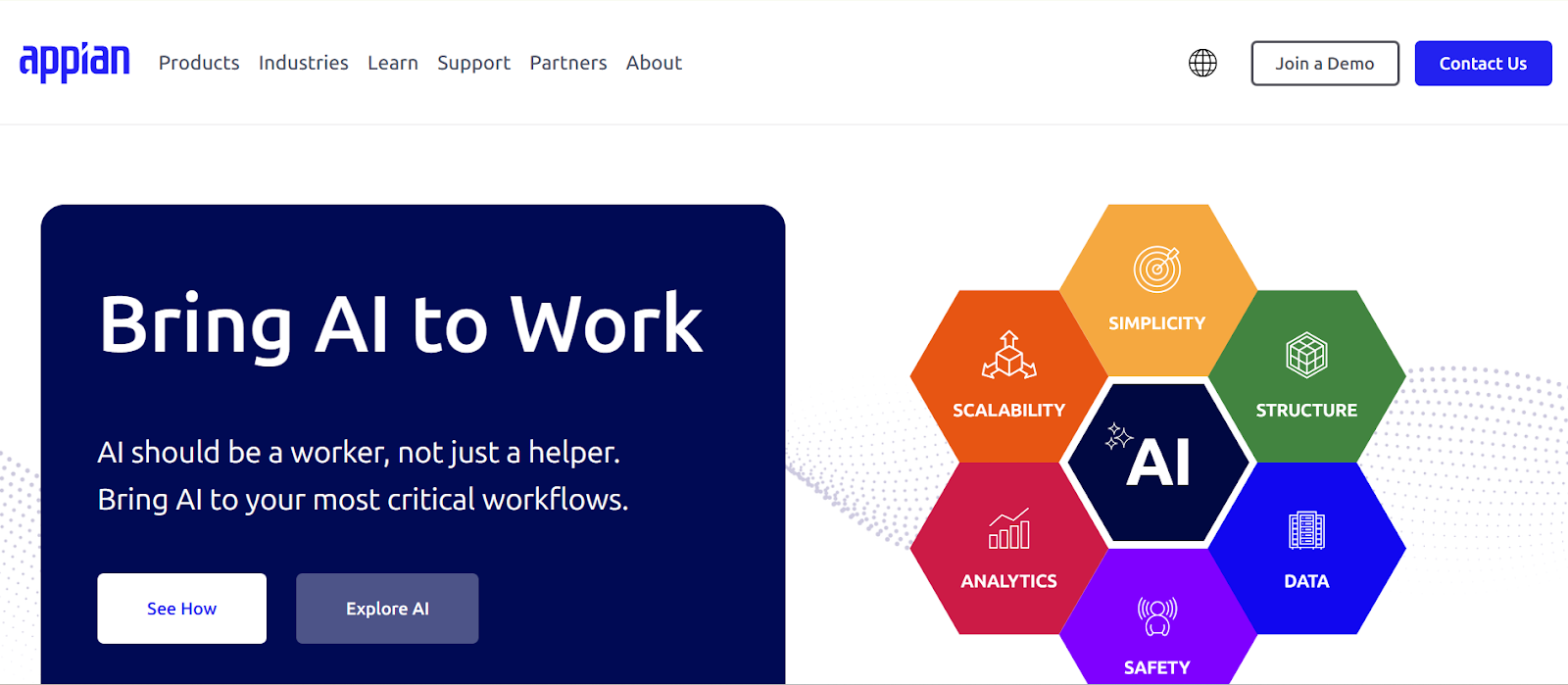
Overview of Appian
Organizations use Appian to automate workflows, manage complex business processes, and build custom applications. The automation platform streamlines mission-critical functions like supply chain logistics, regulatory compliance, customer service, and financial management.
Features of Appian
- Process automation: Appian lets users automate complex workflows and integrates seamlessly with popular business systems to ensure data moves freely between apps.
- AI copilot: AI boosts the effectiveness of business processes with predictive analytics, intelligent document processing, and automated tasks, improving decision-making.
- Data fabric: Unifies data from multiple sources, giving businesses a 360-degree view of their data.
- Low-code app development: The drag-and-drop interface lets non-technical users quickly build and customize applications.
- Mobile access: Users can manage forms, workflows, and approvals anytime and anywhere.
Appian Pricing
Appian does not publish pricing publicly.
4. ProcessMaker
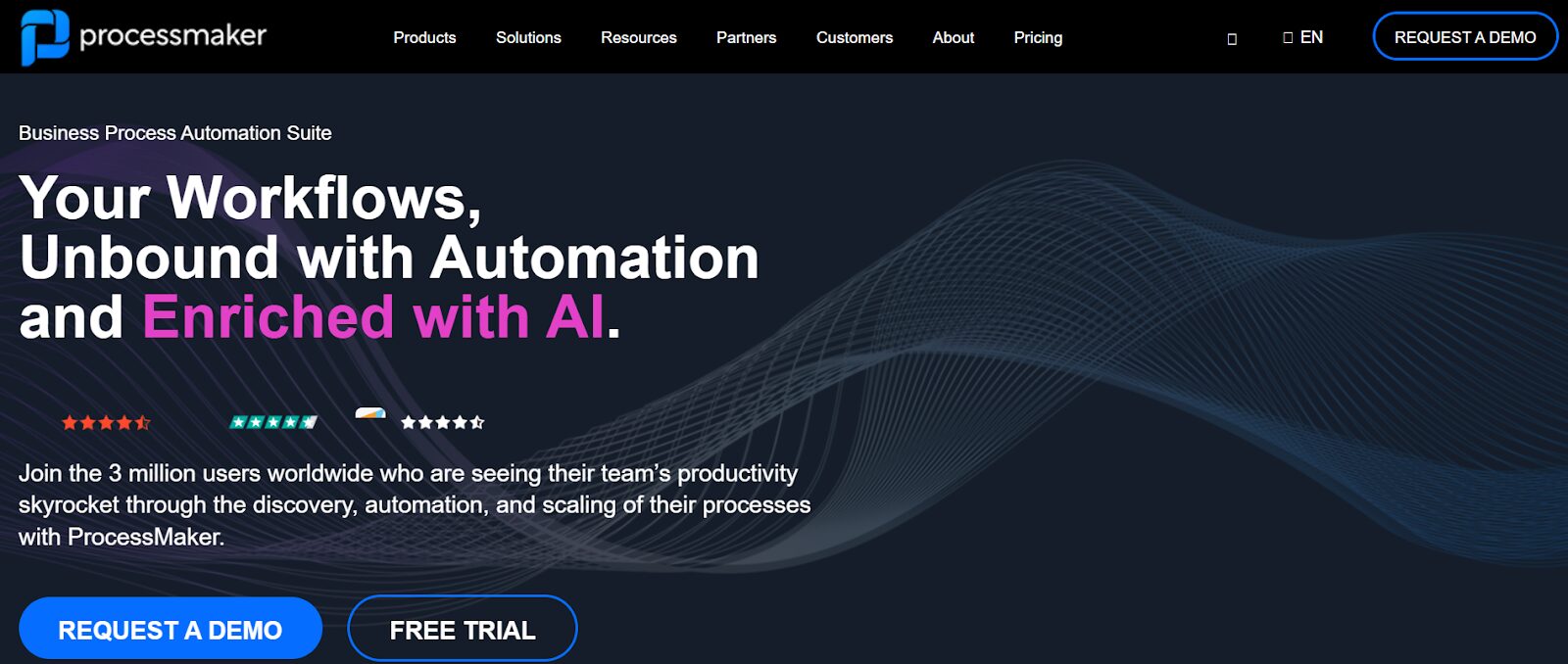
Overview of ProcessMaker
This BPM and workflow automation platform helps businesses streamline, automate, and optimize processes. They can use AI to create efficient workflows that are easy to use and manage. Our recent blog post comparing ProcessMaker and SweetProcess helps you understand the platform better.
Features of ProcessMaker
- Drag-and-drop process builder: Designing and automating complex workflows is easy thanks to the intuitive visual interface.
- Business rules engine: Users can automate complex decision-making by setting up rules and conditions to ensure accuracy and reduce manual intervention.
- Dynamic forms builder: Users can create custom forms, and templates are provided for common use cases.
- FlowGenie AI agent: The tool lets users define tasks using plain language to eliminate technical barriers.
- Collaboration tools: Team members can communicate within processes for faster decision-making and increased efficiency.
ProcessMaker Pricing
ProcessMaker does not list pricing on its official website.
5. Kissflow
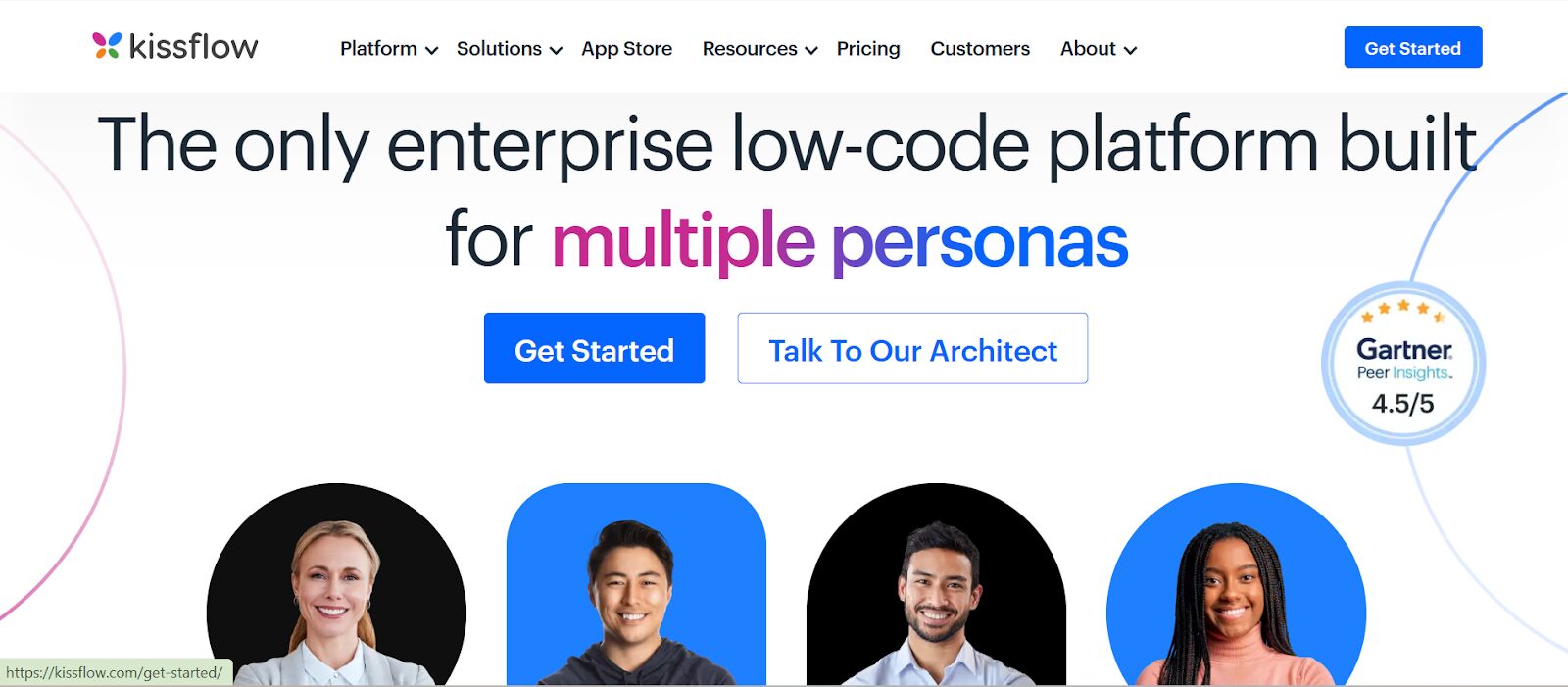
Overview of Kissflow
Organizations use this cloud-based BPM platform to manage, automate, and optimize structured and flexible workflows. Its intuitive, no-code/low-code environment helps technical and non-technical users eliminate dependencies, reduce operational chaos, and decrease costs. Our comparison article on Kissflow vs. SweetProcess provides a closer look at these platforms.
Features of Kissflow
- Visual workflow designer: The platform’s drag-and-drop interface lets users create and modify workflows visually using conditional logic.
- Integrations: Kissflow integrates easily with popular business applications like Microsoft Office 365, Google Workspace, and CRM and ERP systems.
- Collaboration tools: Team members can work simultaneously on processes, communicate within workflows, and share updates.
- Role-based access control: Users are given permissions based on their responsibilities to maintain security and compliance.
- Pre-built templates: These speed up process development, and they are customizable, so users can modify them to fit their specific organizational needs.
Kissflow Pricing
The basic plan costs $1,500 per month (for up to 50 active members), while the Enterprise plan has custom pricing.
6. Bonitasoft

Overview of Bonitasoft
Enterprises and mid-size companies use this BPM software to automate complex workflows and integrate siloed systems. The process management software is built to be agile and lets companies make live alterations and quickly adapt their existing processes to fit market demands without disrupting operations.
Features of Bonitasoft
- Process modeling: The platform’s proprietary process modeling tool, Bonita Studio, lets users design business processes using a drag-and-drop interface.
- Workflow automation: Reduce manual work and maintain consistency by automating the routing, assignment, and execution of tasks with a workflow documentation app that streamlines your processes.
- Business rules engine (Bonita BPM): Users can automate workflows by creating rules that define how tasks are triggered, routed, assigned, executed, monitored, and managed.
- Dashboards and reporting tools: These help organizations to monitor process performance, identify bottlenecks, and make data-driven decisions.
- Version control: Team members can work on different versions of a process simultaneously, track the history of changes, and revert to previous versions if necessary.
Bonitasoft Pricing
Bonitasoft offers customized pricing to organizations.
7. Process Street
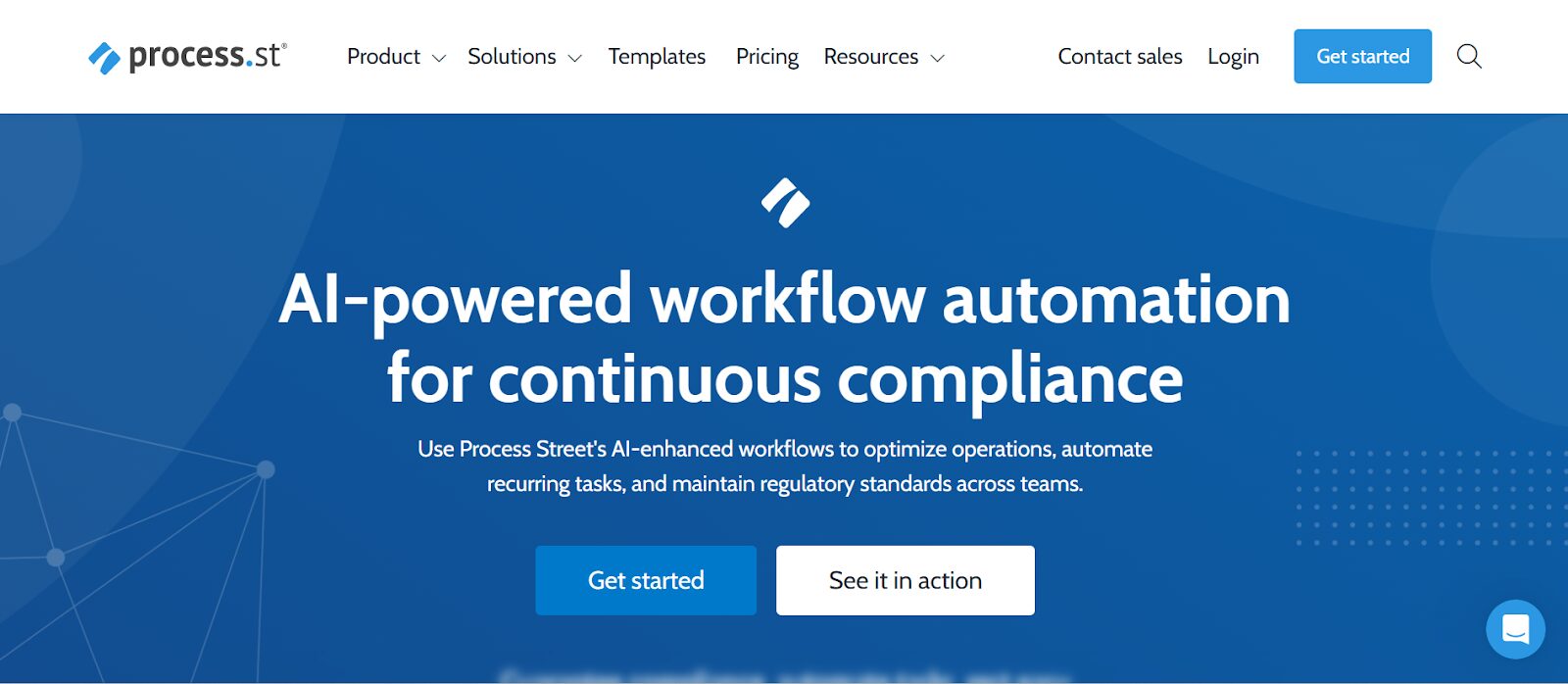
Overview of Process Street
While Process Street isn’t a full BPM tool like Appian or Bonitasoft, it’s very good at turning SOPs and checklist-driven processes into structured workflows. It makes operational knowledge actionable, turning how-to guides into dynamic workflows. Check out this side-by-side comparison of Process Street and SweetProcess to see the clear winner.
Features of Process Street
- Workflow automation: Users can use conditional logic and triggers to automate tasks and processes and boost efficiency.
- Checklist templates: These act as blueprints for processes, outlining steps, requirements, and dependencies. They ensure work is executed in a structured manner.
- Process AI: The platform’s AI assistant helps users document processes and procedures faster, enhancing productivity.
- Integration capabilities: Users can connect Process Street with the business apps they use daily to streamline automated workflow across platforms.
- Forms and pages: Forms let users gather data within workflows, while pages are free knowledge bases for documenting SOPs and processes.
Process Street Pricing
Process Street offers customized pricing for all its plans.
SweetProcess is built with growth in mind and is highly intuitive. Features like visual process mapping, seamless integrations, and AI-powered document generation make it a top choice for organizations looking to optimize their workflows and scale.
7 Core Features of Modern Process Management Software and Tools

If you’ve decided to ditch manual processes and get process management software, don’t buy the first one you come across. Look out for these top features of BPM software before you make a commitment.
Intuitive Interface
For the longest time, developers were tasked with creating and customizing business processes. BPM platforms have changed this as users can efficiently design, manage, and automate sophisticated and demanding business processes.
The user-friendly design also makes it easier for users to quickly adopt and utilize the BPM tool. Get a process management tool that enables you to build and manage organizational processes with minimal to no IT support.
Process Mapping and Visualization Tools
If an organizational process isn’t well-defined, every employee will complete the process differently. Some will get it right, some will get it wrong. Process mapping provides a clear, visual representation of a process, ensuring it gets completed the same way each time. The technique also makes it easy to identify inefficiencies.
Process management software features include prebuilt SOP templates and drag-and-drop interfaces, streamlining process mapping and enhancing process analysis, optimization, and automation.
SOP and Documentation Management

Having accurate and accessible standard operating procedures and documentation helps businesses maintain consistency, compliance, and efficiency. It reduces onboarding time, ensures consistency across teams, minimizes errors and miscommunication, supports compliance and auditing, and facilitates continuous improvement. By embedding knowledge, you foster operational excellence and support business growth.
Workflow Automation and Collaboration
Process management tools transform work by automating manual tasks, reducing human errors, and ensuring processes are completed consistently and without delay. Business automation helps growing organizations streamline processes such as employee onboarding, campaign scheduling, and training, ensuring employees spend more time on higher-value work.
Collaboration tools on BPM platforms are equally critical, as they help team members communicate and coordinate tasks seamlessly. They can use shared workspaces to work on projects and see real-time updates on processes. This increased visibility and enhanced communication improve teamwork and project outcomes.
Task Assignment and Tracking
Managers and team leaders can use BPM software to assign tasks to specific employees and monitor progress. Every team member knows what to work on as tasks and responsibilities are clearly outlined. It’s easy to see an employee’s workload, which helps with workload balancing.
Decision-makers can easily track process performance with key performance indicators (KPIs), process analytics, and reports. They can identify top performers, areas for improvement, and make informed decisions.
AI Capabilities
Traditional BPM tools rely on manual process modeling and analysis, and significant human input is needed to identify inefficiencies. BPM tools with AI capabilities have self-optimizing workflows that continuously improve based on real-time data.
AI also helps with process analysis, which is very helpful for organizations that deal with large amounts of data. The technology also supports process modeling by providing intelligent assistance.
Integration With Other Tools (CRM, HR, Project Management Apps)
Most organizations use multiple systems to boost productivity and performance. BPM software should integrate with all the business systems to eliminate data silos and improve data accuracy. This ensures information flows seamlessly, improves collaboration, and ensures systems are updated in real time. Companies can use the platform’s reports and analytics to track process performance and adapt to market changes quickly.
SweetProcess has everything you need to document, automate, and manage workflows. It’s specifically designed to handle SOPs, policies, and structured workflows, featuring task tracking, real-time collaboration, version control, and automated documentation.
Why Choose SweetProcess as the Process Management Solution for Your Business?

SweetProcess offers many features modern-day businesses look for in BPM software: a user-friendly interface, affordability, scalability, powerful integrations, collaboration features, and more. Here’s why it makes a great choice for your organization.
Built Specifically for SOPs, Policies, and Structured Workflows
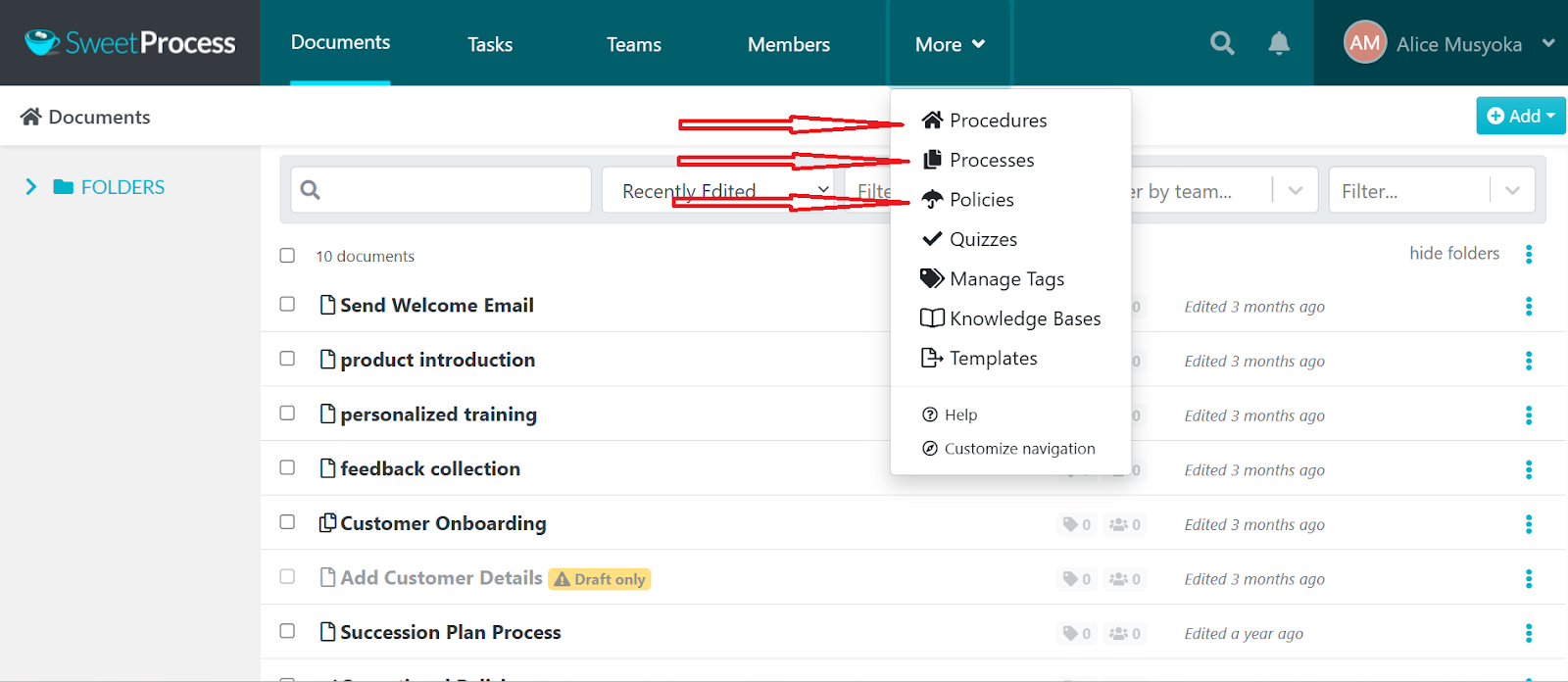
Organizations can use SweetProcess’s visual interface to create, manage, and organize standard operating procedures (SOPs). The platform lets users incorporate text, images, videos, and even AI content. Team members can collaborate in real time thanks to features like real-time editing, a chat feature, version history, task assignment, and tracking.
This short video explains how you can use SweetProcess to write SOPs quickly.
SweetProcess also enhances policy management by centralizing company policies. Users can create and update policies throughout their lifecycle. They can also map out a complex process, track progress, and automate repetitive steps to ensure structured operations. SweetProcess puts SOPs, policies, and workflows in one place, making critical information accessible and streamlining business operations.
Automated Documentation and Process Maps
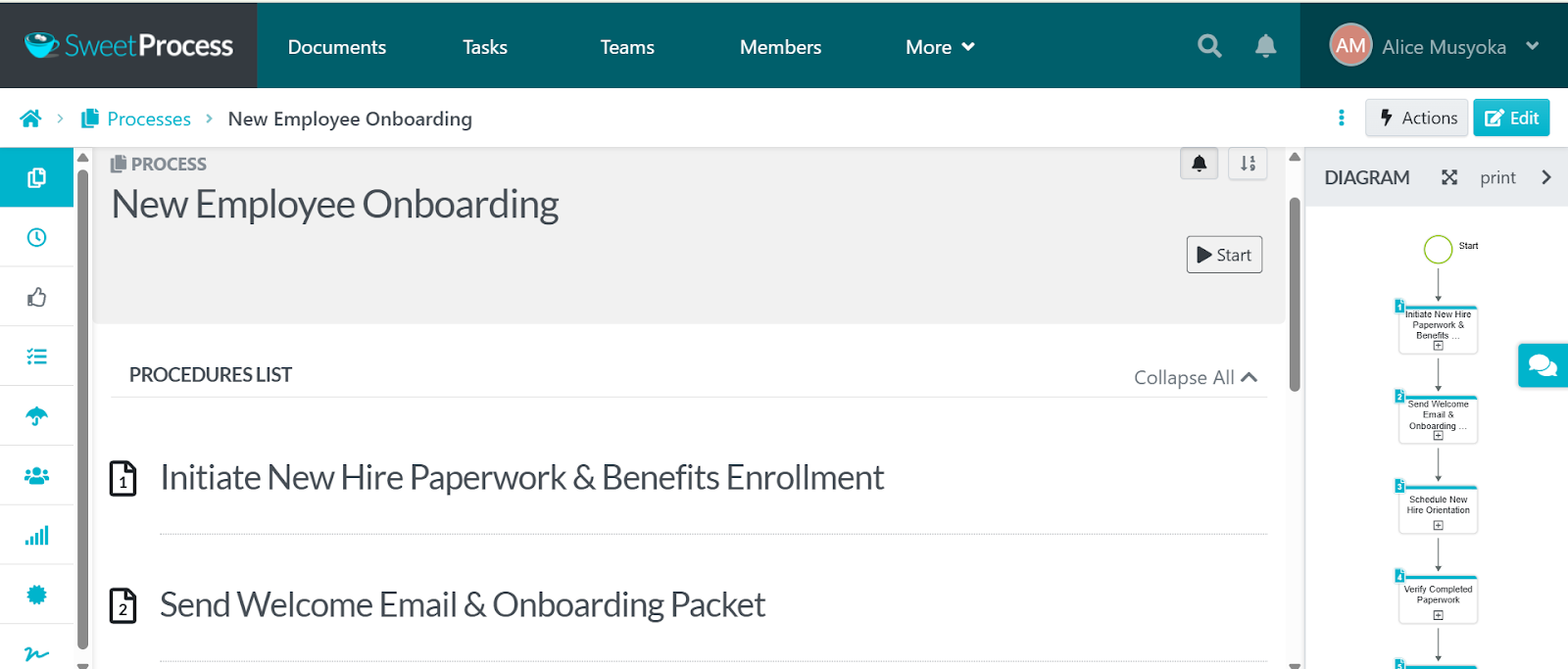
You can use SweetProcess to visually map out and create procedures that are easy to update and maintain. SweetAI, our AI document generator, lets you automatically create SOPs, policies, and manuals using prompts or by uploading reference material. Your organization spends less time creating foundational documents, resulting in faster onboarding and knowledge transfer across teams.
This video gives step-by-step instructions on how to use SweetAI to create SOPs.
If you love displaying information in visual flowcharts, you’ll be pleased to know that SweetProcess makes this process simple. Use the drag-and-drop process map builder to transform written instructions into visually appealing flowcharts.
Real-Time Collaboration and Document Editing
Whether you’re a team of two or 50, you can use SweetProcess to work simultaneously on procedures, policies, or workflows.
The screenshot below shows how you can add different members to a procedure.
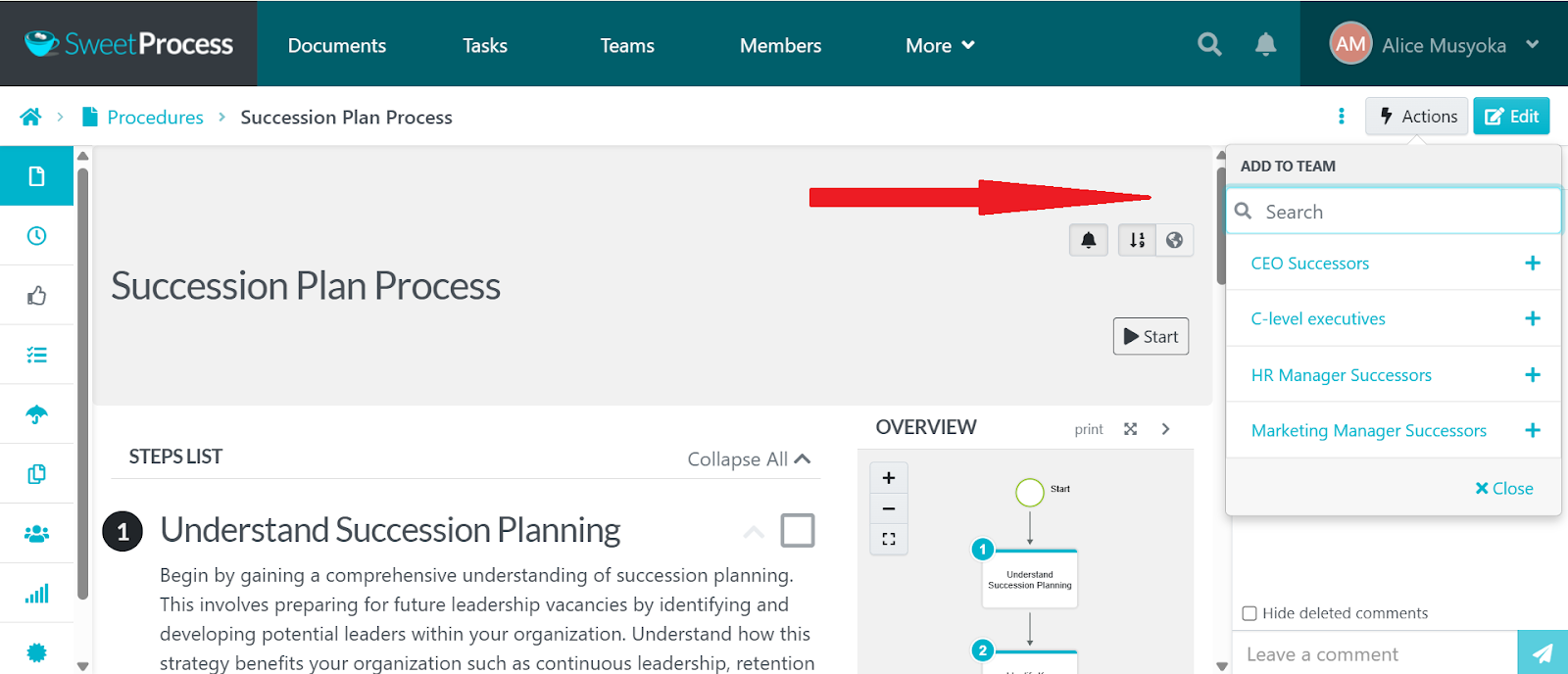
SweetProcess makes it easy for teams to edit and update documents, discuss changes, and submit revisions for team leader approval. Efficient updates keep procedures and policies up to date, reducing miscommunication and downtime. The version history feature lets team members track every change, and they can restore previous document versions if needed.
Task Assignment is Directly Linked to Processes and Procedures
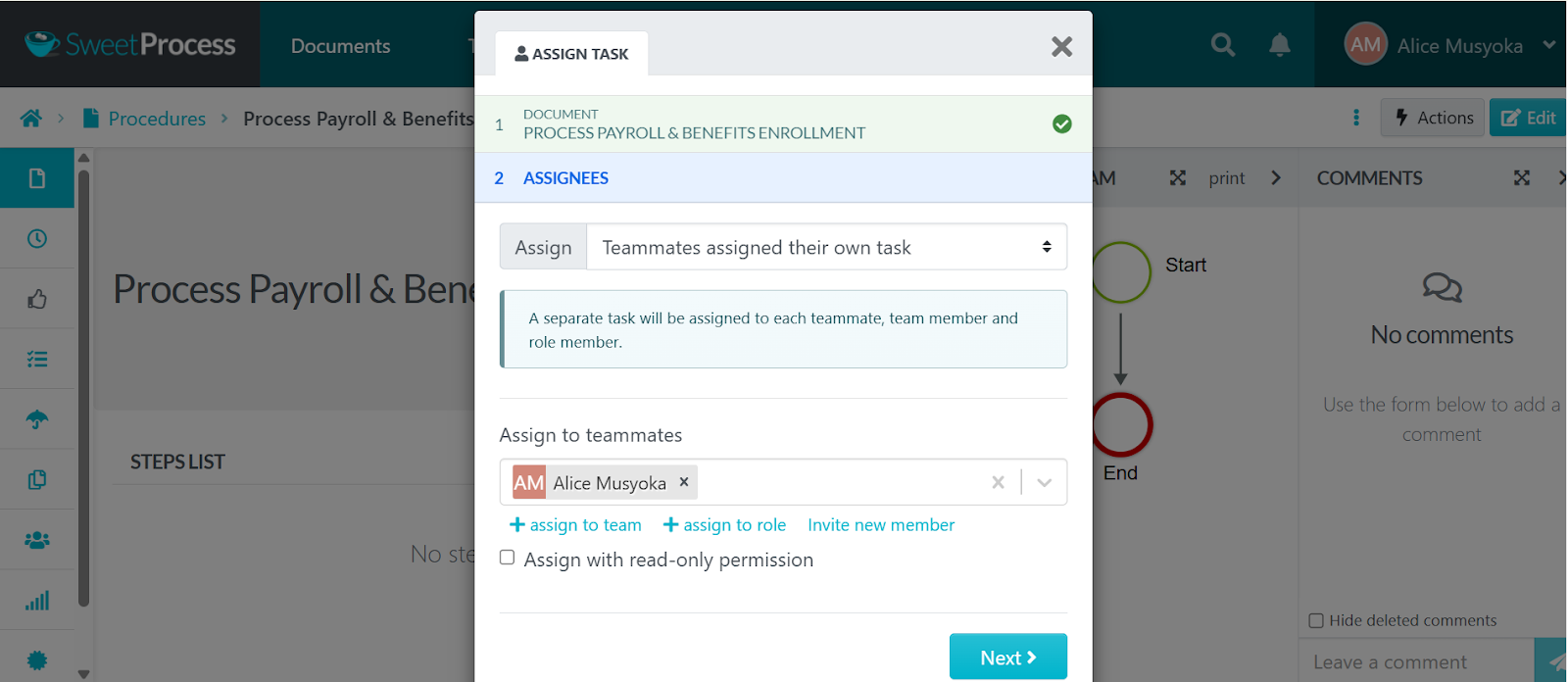
Assigning tasks standardizes operations, reduces errors, and promotes efficiency. SweetProcess allows you to assign tasks directly within procedures or processes, ensuring each task is performed by the appropriate team member. This embeds accountability directly into SOPs by clearly identifying who is responsible for specific actions, whether it involves approving a procedure or completing a task. On SweetProcess, you can assign tasks to individuals or groups and add due dates that align with process timelines to ensure team members stay on track.
Version Control and Approval Processes

SweetProcess streamlines process management through its version control and approval processes. Every change made to a document is automatically tracked, allowing team members to see the edits made by reviewing the version history. Teams always have access to the most accurate document version and can easily restore previous drafts.
The platform’s built-in approval workflows also help businesses maintain consistency and compliance. New or updated documents can be routed through an approval chain, ensuring managers review and sign off on changes before they go live. This automated approval system provides an audit trail for regulatory adherence accountability.
Here’s how Rise25 used SweetProcess to streamline approval processes
Rise25, a company that helps businesses and individuals launch and run podcasts, faced many challenges in managing its workflows. SOPs and policies were written in Google Docs, and staff could never find what they wanted when they wanted it. They relied on co-founder Dr. Jeremy Weisz for guidance, which hindered the company’s growth.
The company implemented SweetProcess, which provided a structured way to document SOPs. Onboarding new clients and employees became easier, approval processes got automated, and version control ensured procedures and policies were always up-to-date. Adopting SweetProcess led to significant improvements. The centralized knowledge base ensures staff execute tasks independently, boosting productivity and customer satisfaction.
User-friendly UI for Non-Technical Teams
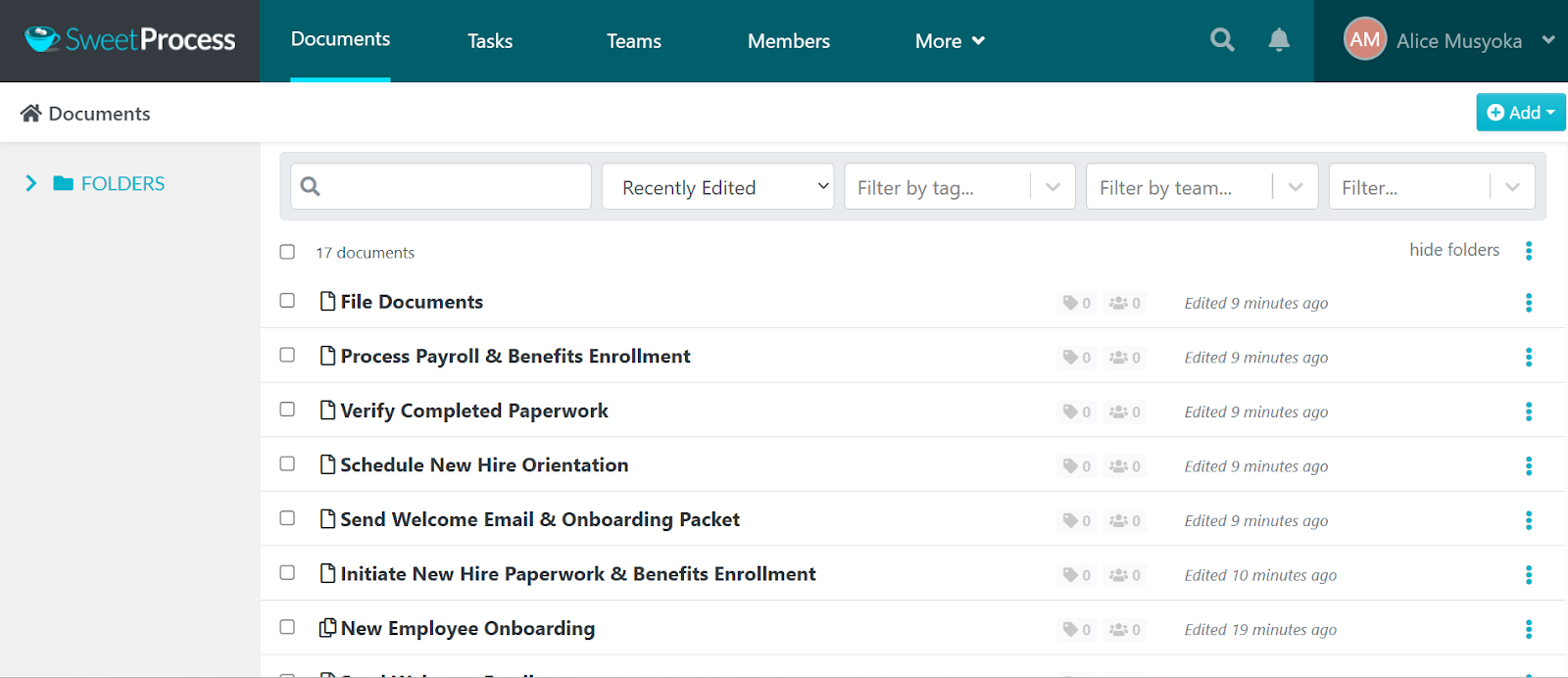
SweetProcess prioritizes simplicity and intuitive design over complex features, featuring a user-friendly interface that non-technical teams will appreciate. The clean layout and straightforward navigation enable users with minimal technical skills to quickly begin documenting processes and procedures. Simply follow the step-by-step instructions to format text, add details, and embed rich media (such as videos and screenshots), which are essential for clearly illustrating tasks.
Belvidere Community School District 100 is a good example of how SweetProcess’s user-friendly interface can drive business growth.
The school district serves approximately 8,000 students and employs more than 400 staff members. For a long time, fragmented, inaccessible documentation hindered internal operations. Important processes were stored in Google Docs, handwritten notes, or passed along verbally. Staff members struggled to locate information easily, onboarding new hires was challenging, and critical knowledge was only accessible to certain individuals. These knowledge silos caused errors, confusion, and wasted time.
The district got SweetProcess to address these issues, which immediately simplified the creation, storage, and execution of SOPs. Its user-friendly interface allowed non-technical staff to document and update processes with ease.
Now, the Belvidere School District has a centralized document repository that’s accessible to all departments.
Clear, step-by-step instructions allow staff to easily complete tasks, while the version control and collaboration features ensure transparency and accountability. Staff are now more productive, onboarding new employees is easier, and there’s no overreliance on “knowledge holders.”
Streamlining processes is one of the surest ways to grow a business, and SweetProcess helps you achieve this effortlessly. Our platform automates workflows, boosts collaboration, and ensures organizational consistency.
How To Choose The Right Process Management Software for Your Company
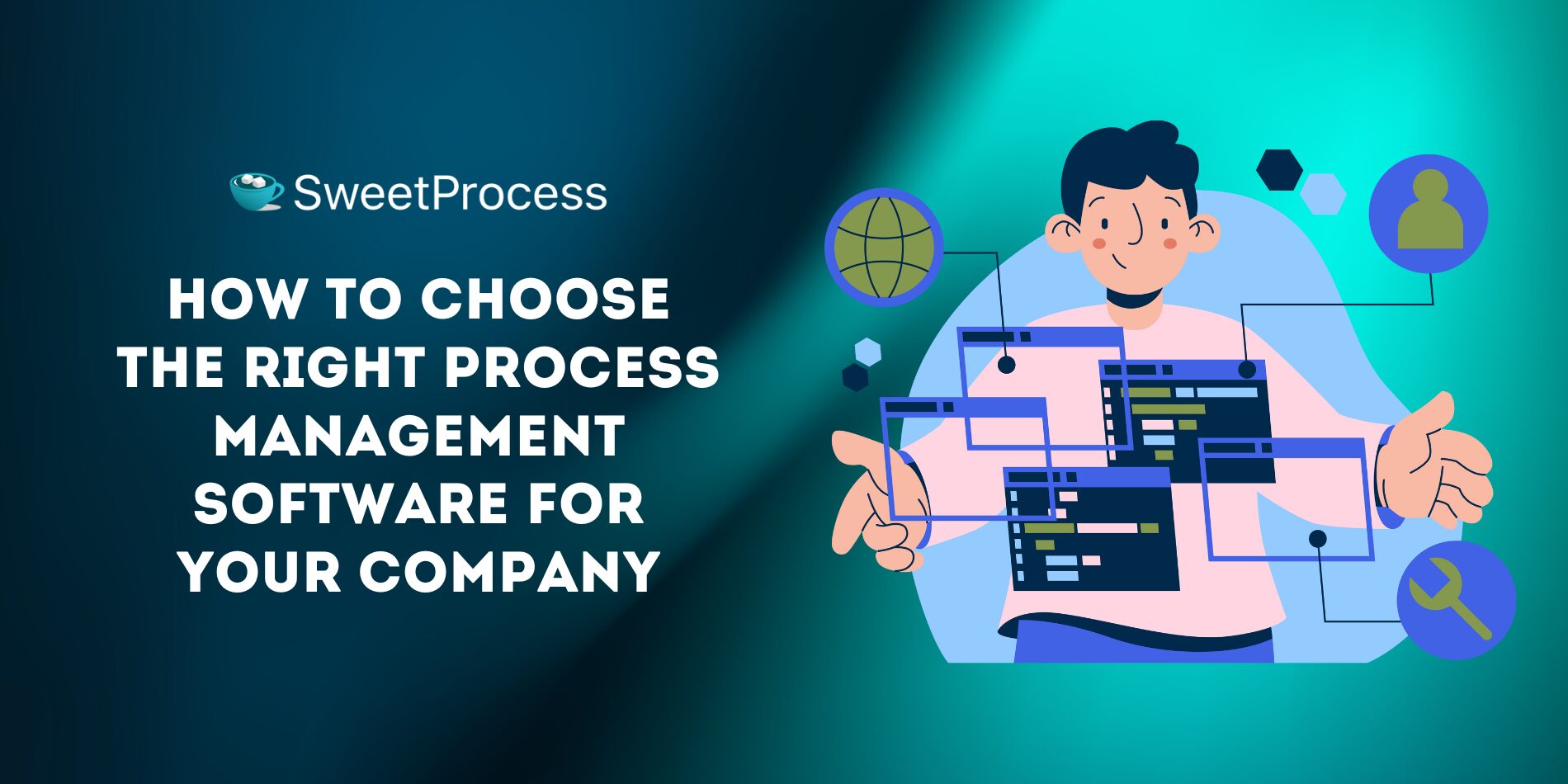
The BPM tool you choose will become an essential part of your organization’s systems, so it’s important to get the right one. Pay attention to these key features to choose a solution that improves your business processes.
Define Your Primary Goals
Choosing the right BPM software is crucial for successful implementation. Focus on your goals so you can choose a solution that aligns with your business needs and drives the desired outcomes. If you don’t set goals, you may invest in expensive software that doesn’t solve your core problems. Have a goal: You can get BPM software to improve efficiency, standardize operations, or ensure compliance. Focus on practical outcomes rather than general capabilities.
Analyze Team Size and Structure
The BPM tool you get will determine how you create, manage, and scale workflows. A solution that works well for your small team may not be ideal as your company grows and has multiple departments and approval layers. A small business may need a simple solution with limited administrative overhead, while a large enterprise may need advanced features like scalable workflows, role-based access, workflow documentation, and integrations with enterprise systems.
Check Integration Capabilities

Your company has many tools that support daily operations. Your business process management system must integrate well with CRM, ERP, HRM, and other business tools for seamless data flow, automation, and cross-department collaboration. Without integrations, users will have to switch between platforms, manually input data, and duplicate tasks, which lowers productivity. Tools that work harmoniously ensure business processes are smoother.
Evaluate the Learning Curve and Guidance
There’s no need to get a BPM tool with the most advanced features if your employees won’t learn how to use it. Test several options to see how easy they are to use, as the learning curve highly determines adoption. Consider the time employees will spend learning how to use the software and the level of expertise needed. Employee turnover is inevitable in every organization, so it’s better to get a user-friendly solution that even non-technical users can learn to use quickly.
Consider the Budget and Scalability Potential
Your budget directly influences the features, scalability, and level of support you get. Process management software ranges from basic to advanced, but it’s important to choose software that strikes a balance between usability, functionality, scalability, and cost.
Some basic tools lack essential features and create more work, while some expensive ones may have complex features you may not need. It’s also worth noting that most BPM tools charge per user, so the software might become costly as your team grows. To avoid overextending your resources, evaluate the upfront costs, recurring fees, and scalability costs.
The right process management software can transform how your business operates. SweetProcess is a BPM solution that truly supports your long-term growth.
Which Process Management Software Is Right for Your Company?
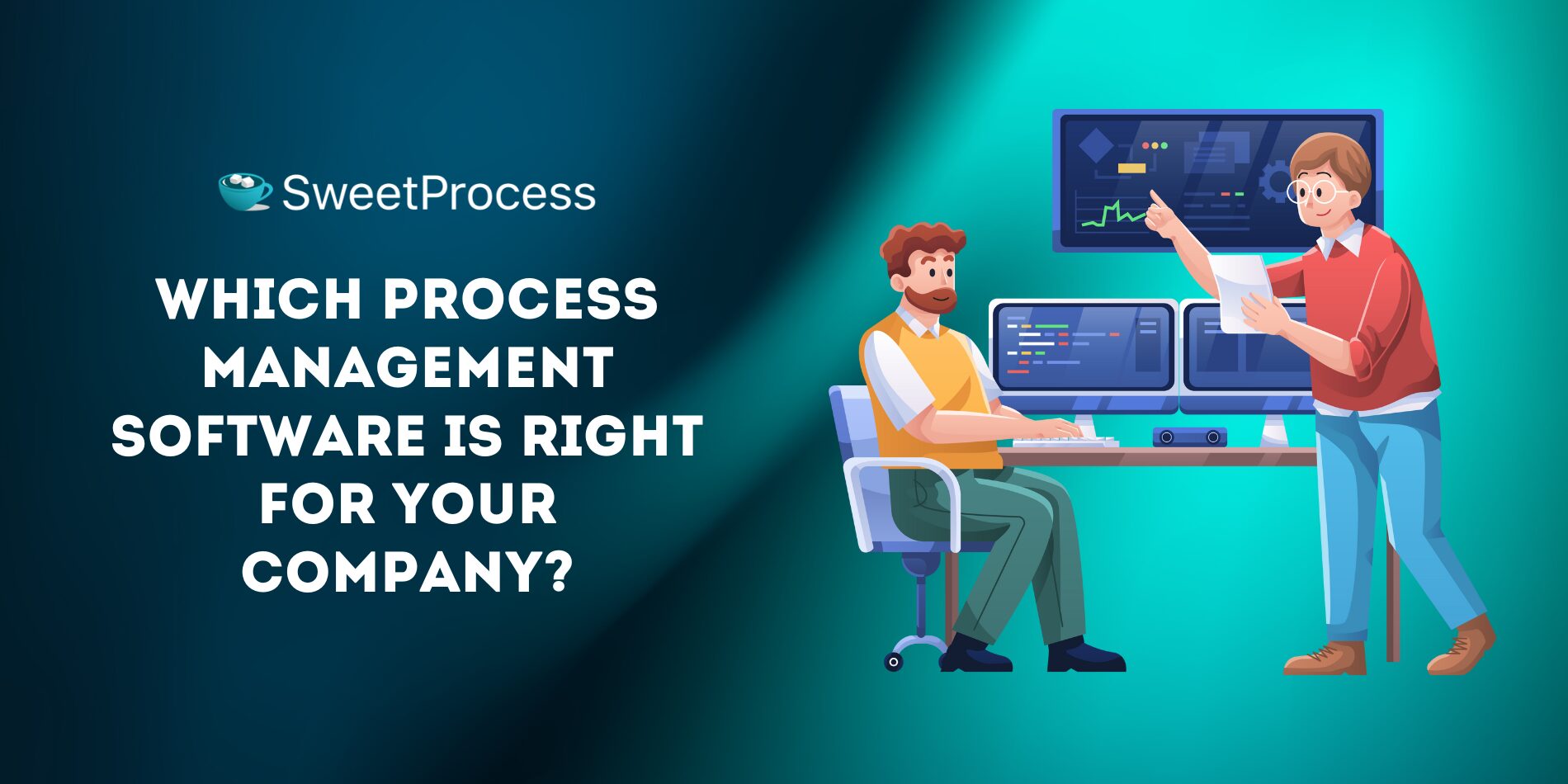
All seven tools we’ve reviewed in this blog post offer value in different areas of process management. However, SweetProcess is a well-rounded choice for organizations seeking simplicity, affordability, and scalability.
Appian and Nintex are powerful options, but they are geared toward enterprise users and are complex and costly for small businesses. Bonitasoft and ProcessMaker have open-source frameworks, which means steeper setup requirements. And while Process Street and Kissflow are more user-friendly, they lack depth in advanced documentation and present a learning curve.
SweetProcess strikes the perfect balance. It’s simple enough for non-technical users to adopt quickly, yet powerful enough to support growing businesses, plus it’s at a competitive price point with a free trial option. Get SweetProcess today to minimize complexity and maximize operational efficiency.